Как устранить ошибку 20000010 при запуске adjustment program на Epson: Пока мы запускаем программу настройки для принтеров Epson может появиться ошибка 20000010, что означает всего лишь то, что принтер неправильно подключен по кабелю USB или программное обеспечение получило неправильную информацию о порте, к которому подключен принтер.
Восстановление памперсов
это не более чем программное обеспечение,
которое используется для программирования
принтера на определенное количество
отпечатанных страниц, чтобы он думал,
что на самом деле количество страниц
отличается.
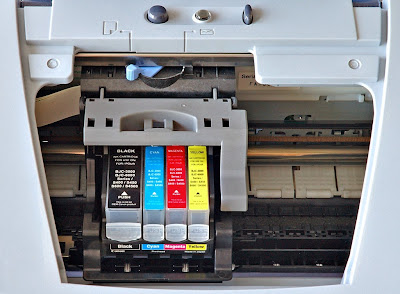 |
| Обнуление памперсов |
Пока мы запускаем
программу настройки для принтеров Epson
может появиться ошибка 20000010, что означает
всего лишь то, что принтер неправильно
подключен по кабелю USB или программное
обеспечение получило неправильную
информацию о порте, к которому подключен
принтер.
В продолжение мы
объясним, как узнать, через какой порт
подключен принтер: это сделать легко,
просто пройдя в Свойства принтера,
сперва открыв меню Печатающие устройства.
«Следующее объяснение
подойдет для операционной системы
Windows 7»
Как уже упоминалось в
предыдущем пункте, первое, что нужно
сделать, это зайти в меню Печатающие устройства. Щелкните правой кнопкой
мыши на принтере, который вас интересует,
выберите опцию Свойства принтера (третий
вариант сверху вниз), затем выберите
третий вариант справа налево (порты) и
отобрадится имя порта, через который
подключен принтер.
| Окно Свойства принтера |
Хотя принтер, о котором
идет речь в этой публикации, это Canon,
процедура для принтеров Epson такая же.
Затем запустите программу
для обнуления памперсов. Когда появится
вопрос «через какой порт подключен
принтер?» следует указать порт, через
который подключен принтер .
| В опции Port выберите нужный порт |
Выбрать порт нужно в
том случае, когда принтер, подключенный
к порту, при обнулении выдает ошибку
20000010 при запуске программного обеспечения.
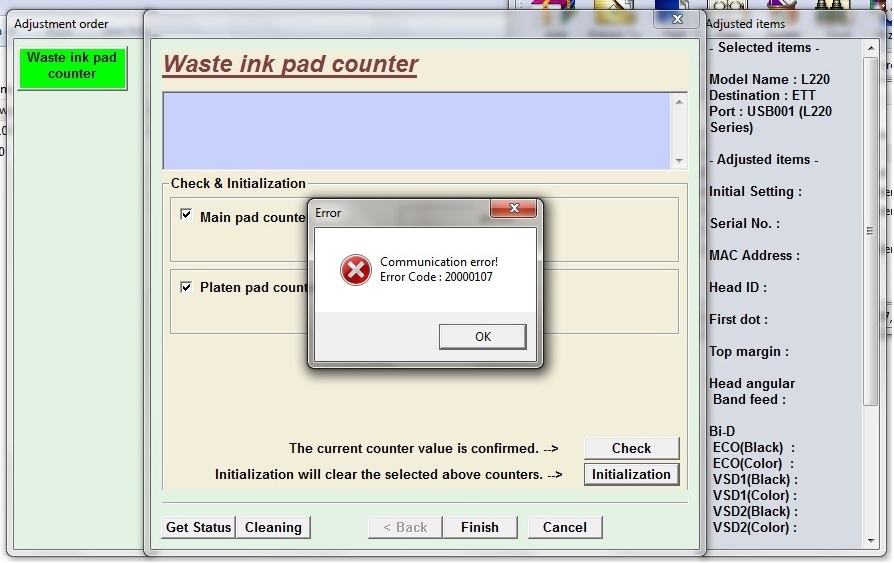
Почему не работает Adjustment program? Программа запускается, но не сбрасывает счетчик адсорбера, не выдает отчет. Основная проблема — нет связи с компьютером.
Очень часто специалисты по ремонту принтеров и МФУ Epson оказываются в ситуации, когда работавшие раньше программы Adjustment program перестают работать. Программы запускаются, но при выполнении конкретных действий, связанных с обращением к принтеру, выдают ошибку communication error 20000010.
Номер ошибки может быть разным, но всегда есть сообщение «communication error».
Решение проблемы Adjustment program
Большей частью эта проблема происходит из-за смены Windows. Старые программы Adjustment program не работают в Windows 7,8,10 и совершенно бесполезно искать в интернете другую работающую программу проблема не в программе.
Способы решения этой проблемы:
- теоретически возможно, что проблема может быть из-за плохого качества USB кабеля. Один раз замена на фирменный качественный кабель USB помогла;
- слишком длинный кабель (больше 1.8 м) — программа выдавала в Windows XP ошибку 20000020a с длинным кабелем 4.5 м., при замене кабеля на короткий 1.8 метра программа сработала сразу.
- запуск в режиме совмести с Windows XP из Windows 7,8,10 64 ни разу не помог;
- иногда помогает запуск Adjustment program от имени администратора;
- иногда помогает выбрать порт USB вручную;
- отлично помогает запуск Adjustment program в Windows XP, возможно, что это из-за 32 битной системы.
Выводы: запускать программу Adjustment program в среде Windows XP с хорошим фирменным кабелем.
Читать еще про ремонт струйных Epson принтеров и МФУ.
-
19th May 2013 -
Waste Ink Counter
- Make sure you have your printer connected directly to the computer using a USB cable.
Note: The reset utility will not work over a network connection
- Faulty USB cables and/or sockets can also result in this error so if possible try a different USB cable and/or USB socket on your computer
- If you are trying to run the utility on Vista or Windows 7 it often will not work. Usually you need to run the utility in compatibility mode as follows:
- Download the Adjustment utility as you would normally and set your systems date/time as required by the instructions
- Right click on the “Adjprog” and select “Properties“
- Choose “compatibility” and select “windows xp“.
- Find and select “Run as Administrator” (if you have this option)
- Click OK at the bottom
Related Articles
-
Replaced Maintenance Box BUT Still Have Service Required Error?
-
Canon G3200 – waste counter reset (free)
-
Remaining capacity of Maintenance box :: Is it full or empty?
-
Cleaned the pads, but my Epson is still not working! Why?
-
An Introduction to Waste Ink
-
Reset waste ink counter: RX600
Reset Utility: Communication error
Contents
Customers attempting to use an Epson Adjustment utility may find that they get an error like this:
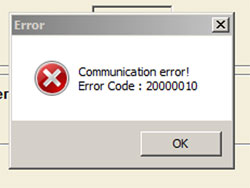
There are a couple of error codes and a few possible causes listed below…
Error Code: 20000010 or 20000011
1. Make sure you have your printer connected directly to the computer using a USB cable.
Note: The reset utility will not work over a network connection
2. If you are trying to run the utility on Vista or Windows 7 it often will not work. You may need to run the utility in compatiblity mode.
The solution is as follows:
- Download the Adjustment utility as you would normally and set your systems date/time as required by the instructions
- Right click on the “Adjprog” and select “Properties“
- Choose “compatibility” and select “windows xp“.
- Find and select “Run as Administrator” (if you have this option)
- Click OK at the bottom
Additional notes regarding Windows 7 are available via this article
This “How to…” video should also help explain how to set compatibility mode.
Error Code: 21000012c or 20000107
This error code appears if you have more than one potentially compatible printer connected to your computer when you try to use the reset utility.
Solutions:
- Make sure you only have the target printer (ie: the one you wish to reset) connected to your computer and turned on.
- Try selecting the specific port that your target printer is connected on rather than “Auto Select”
(Via “Settings” button in AdjProg utility)
Error Code: 21000068
This error code appears on utilities that have not been unlocked properly and as such cannot be used.
This is particularly common for Adjustment programs that were supposedly released for the PX810FW and a few T60, T50 versions too.
There is no solution that makes these utilities work so there is no point continuing to try. The best solution now is usually to check compatibility for your printer using the WICReset tool and, if compatible, use that instead.
Updated on 25 February 2022
Was this article helpful?
Related Articles
The error is usually a general error which occurs every time when a user is trying to load any paper at time he/she is trying to print out documents. Further the error is a result of damaged paper which happens while making an attempt to load a paper and it unexpectedly falls off. Further, it is quite possible that papers are stucked off inside the printer device which may lead to triggering of the loading mechanism. So, this is the only reason why this issue occurs. Well, we have solutions to fix Epson Printer T3 error code 20000010 with appropriate answers.

Solutions to troubleshoot Epson Printer T3 error code 20000010
Solution 1: Clean off all foil contacts in the printer
To rectify this issue faster, users are requested to first break the cartridge in and out for few times. If this does not seems to be work our then, it is advised to remove the printer cartridge directly from the printer and then completely clean off the foil contacts. One needs to be very cautious while doing this and make sure that they do not wipe out the nozzles from where the ink comes out. The next thing is to insert the cartridge and then, switch on the printer. Well, this will definitely solve your issue but if it does not then, try out our second solution.
Solution 2: Try out this second method to resolve this error
Make sure that your printer is directly connected to the computer via USB cable. Now, your reset utility will not work properly if you are working over network connection 2. Users who are trying to run the utility on Vista or on Windows 7, it will also not work. All the software should be run in a compatibility mode. The next thing is to download the “Adjustment utility” to adjust the appropriate system’s date as well as time as per as instructions given. Now, right click on the “Adjprog” icon and then, select the “Properties“option. Users are now advised to choose the “compatibility” option and click on the “WINDOWS XP“icon. Find and then select the “Run as Administrator” icon and tap on the “OK” button which is located right at the bottom of the “Additional notes” icon. This is followed in case if a user is working on Windows 7.
Get connected to Epson Printer Support Number and obtain the best solution from us!
We are one of the most renowned tech support services available at Epson Printer Customer Support Number 24*7 hours to help you out in resolving the complex to complex issue with the most appropriate solution. Our team is backed by exceptionally qualified, experienced and competent technicians who holds deep knowledge in solving out Epson printer issues immediately. So call us now and get your system working back to normal mode.
