PLANETSIDE 2 Error 4-503 Fix Workaround
Error (4-503):
LaunchPad was unable to connect. Please check the network
connection or try again later. If the problem persists, please visithttps://help.daybreakgames.com for
assistance.
This error stated appearing few months back and it’s been a
pain to deal with, after researching and scouting various forums I found the
below mentioned 3 workarounds, the third one works for me now, earlier the
second one used to work, so chances are that one of the three should work for
you. (I would recommend the “Solution 3” – watch the Video)
Solution 1
·
Go to game directory, delete or rename
launchpad.exe
·
Rename launchpad.exe.bak to launchpad.exe
·
Launch the game, this might slightly longer than
usual, this is because it’s downloading the 1 mb launchpad.exe.bak file.
Solution 2
·
Go to the game directory and paste the “npdg0act.dll”
file in there.
·
Login into planeside with your credentials and
it should work after a small update.
·
If it
doesn’t work the second or consecutive time, you may need to delete the “npdg0act”
file and then try the launchpad. It’s very sporadic, try both.
Solution 3
·
Go to the game directory and delete the “LaunchPad.exe”
file
·
Choose the “Reinstall/Repair” option
·
You may or may not choose to install direct X
·
The “launchPad” should give the “Play” option after
a small download.
Watch the below Video if you prefer watching the Movie
rather than reading the Book J
Note that all of the above solutions are one time — every
time, what this means is that once you quit the game, you would once again need
to follow the respective solution again for the game to launch. (In some
situations a PC restart might be required)
It’s only when Daybreak games decides to provide an update
to fix this issue would launching PlanetSide 2 become hassle free till then I
hope the workarounds mentioned above does the job for you my fellow gamer. See
you in Planetside TR – Diabolicmark.
A special thank you to the people from various forums that
came up with these workarounds, apologies for not making a note of your names,
but thank you once again, I can now game in peace without being frustrated J Hope
You can too J
Popular posts from this blog
How To Install Skyrim Body Mods
Skyrim Nexus This Skyrim Game Guide will help you install a Custom Body Replacer for both Female body and Male body, it’s important to follow the steps in the right order to avoid having to troubleshoot later. There are suggested Skyrim Mods for textures and Armour, the popular ones being CBBE and UNP textures; And of course the UNP and CBBE Armour mods. The suggested Skyrim mods are based on personal preference feel free to use the ones that suit your taste, if you download a mod from Skyrim Nexus don’t forget to Endorse, a lot of time and effort goes into making these mods… Cheers… Step 1 Install a Skeleton that is compatible with the required Body Mesh Type and the respective Actor Animation. XP32 Maximum Skeleton Extended is one the best since it supports almost all of the Body mesh types; it also supports BBP (Breast and Butt Physic), TBBP (Tender Breast and Butt Physic) and HDT -PE (HDT Physics Extension) enabled Bodies After XP32 left the modding com
Sony Power Bank CP- F10L Review Battery Pack
Hi, this is a review of the Sony 10,000 mAh Power Bank — model CP-F10L The power bank uses Li- Polymer cells two of them 5000 mAh each, for those who are unaware there are two types of batteries usually used Li-Ion and Li- Ion Polymer also called as Li-polymer.. The later is more energy efficient and light weight but is costlier than Li-ion batteries. The real capacity of this cell is about 67 % i.e. 6700 mAh — this loss is due to factors like «Voltage Conversions», «circuit resistance» and other variable factors. It supports simultaneous charging of two devices with maximum 3.6 Ampere, so each port can easily output more than 1.5 Ampere. If you’re not sure what this means — take a look at your native phone charger , it will have an Ampere rating … let’s say it says 1.5 Ampere… So as long as the power bank supports 1.5 A the charge time would almost be the same…. if the power bank can change at an higher ampere that the pho
-
LaunchPad was unable to connect. Please check the network connection or try again later. If the problem persists, please visithttps://help.daybreakgames.com for assistance.
After struggling with this for a few days (never had this problem before (since 2012) and my son’s PC (almost identical specs still connects fine). I searched here, google and found many have this problem and some posted ‘workarounds’ that DID NOT WORK (for me at least). Deleted cache folders (launcherLib), launchpad.exe delete, re-run setup/repair, fully uninstalled, re-installed to a different location (local and steam), reset Internet options, Changed my DNS, modem/router cold boot, changed IP’s, tried VPNs etc , and NOTHING worked! How frustrating when I am just trying to get my FIX! (pun intended)
During my troubleshooting yesterday, I decided to launch task manager before launching PS2 (to monitor what launchpad.exe calls on other than just launcher and planetside2. I noticed under processes, ‘Daybreak … launchpad.exe’ appears as expected, AND (3) ‘GameLauncherCefChildProcess.exe (32 bit)’. Then the dreaded ‘Launcher will not connect (4-503)’ inevitably appears in my launcher (again, as expected).

My logic stated: «there should be only ONE GameLauncherCefChildProcess.exe actively running».
Eureka! A simple WORKAROUND (has to be done each time «Launcher will not connect (4-503)» appears in your launcher). This is the only ‘workaround’ I could come up with that works for me, every time. I sure hope this helps to prevent someone from deeply stabbing (4-503) into their LCD with a mag-cutter like I did.- Leave Launchpad open with error displayed (4-503) (you will take pleasure in watching it kaput)
- Open Task Manager
- Under processes | right click/END TASK on ALL duplicate ‘GameLauncherCefProcess.exe’ you see listed (only 1 is needed)
- VOILA! (4-503) disappears and PLAY button illuminates — CLICK PLAY
- After your game, write DBG and tell them to debug Planetside 2’s launcher and to add back PhysX GPU particles. (It’s open source now, so AMD users can enjoy too. PS2 is so much better w/ fully enabled PhysX particle effects!).
~your welcome DB. You can update my ticket and close it, (4-503) is not worth more of my time. Please use this info to debug the launchpad you inherited from SOE.
-
 x 11
x 11
-
Thank you, been hunting and trying various things but this seems the quickest and most stable solution.
A support ticket produced various things like «Have you tried growing carrots?»
-
 x 1
x 1
-
-
Wow thank you, I’ve been trying for hours to get PS2 to work and it gave me a ******* headache but then I do what you said and it works!
-
Works great!
Killing one instance starts another; I had to kill 5 restart processes….
Thanks Juggernaut70!
-
when I hit end task on one of the GameLauncherCefChildProcess.exes, the launchpad just refreshes for a second and a new one starts up. I’ve tried multiple times, with the same results. Any tips?
-
Thank you! This workaround also fixed the launcher crashing problem for me, which happened every few seconds during download.
-
 x 1
x 1
-
-
Thanks!! This worked for me; end task on the exe with the lowest memory amount , launcher immediately connected.
What perplexes me is, i played it fine last nite & last few months with no problems, nothing’s changed…put down to quirks -
Even after 2 years this error appears, and yet that method still working!
Jugg, may the darkness keeps you safe,Thank you!
-
 x 1
x 1
-
-
 Even after 2 years and 2 months, this error appears, and yet this method still works!
Even after 2 years and 2 months, this error appears, and yet this method still works!
Jugg, may the NC keeps you safe,Thank you!
-
caramba, realmente funciona, BRASILEIROS, acreditem, funcionou comigo …
-
The new fix is run as administrator. worked for me.
-
Didn’t know why this error appear out of nowhere, or why it isn’t been fix yet, but this still works
Thank you!
-
Wow, after nearly 5 years this error still occurs — windows 11 for me. This fix worked !
-
I had this Error 4-503 today and none of fixes above would fix it. Tried Daybreak’s suggested solution, tried ending the extra processes as described above, deleting the whole launcher’s cache as suggested on Reddit, and fixing the game files thru Steam as the launcher wouldn’t get to the part you can do it from there. All to no avail.
When logging to Steam to fix the files from theere, I realized that the Steam launcher couldn’t connect either. The problem for me was that these launchers use the windows inbuilt internet explorer browser to connect to their servers, and that was changed — probably by a windows update- to connect thru a VPN.
So the solution that worked for me, was to go to the Control Panel — Internet Options — Connections — LAN settings and untick the box at the bottom that says Use a proxy server for your LAN.
Alternatively in Windows 10 and above go to Settings>Network & Internet>Proxy>Manual proxy setup and turn it off.
I am posting this because it took me hours and it was a pain to Google for a solution and find none that worked. Hope this helps someone down the road

-
Thank you very much, I had this error, I did the procedures and managed to log in.
-
It’s Aug 2022 and had this issue a week ago. THANK YOU so much!
-
 x 1
x 1
-
-
August 2022 — Fix worked like a charm!

Get the Reddit app
Log In
Log in to Reddit
Open settings menu
-
Log In / Sign Up
-
Advertise on Reddit
Содержание
- FAQ по ошибкам Planetside 2: не запускается, черный экран, тормоза, вылеты, error, DLL
- Необходимое ПО для Planetside 2
- Низкий FPS, Planetside 2 тормозит, фризит или лагает
- Planetside 2 вылетает в случайный момент или при запуске
- Отсутствует DLL-файл или ошибка DLL
- Распространённые сетевые ошибки
- Не вижу друзей / друзья в Planetside 2 не отображаются
- Создателю сервера нужно открыть порты в брандмауэре
- Needs Windows 7 service Pack 1 Platform Update что делать, если вышла ошибка
- Что значит «Needs Windows 7 service Pack 1 Platform Update»?
- Установите обновление платформы Виндовс 7 SP1
- Установите Сервис Пак 1 для Виндовс 7
- Переустановите игровую программу
- Заключение
- Platform update for Windows 7 SP1 and Windows Server 2008 R2 SP1
- Summary
- How to obtain this update
- Microsoft Download Center
- Needs windows 7 service pack 1 platform update planetside 2
- Обновление платформы для Windows 7 с пакетом обновления 1 (SP1) и Windows Server 2008 R2 с пакетом обновления 1 (SP1)
- Аннотация
- Получение обновления
- Центр загрузки Майкрософт
- Необходимые условия
- Требование перезагрузки
- Проблемы совместимости на некоторых компьютерах с гибридными видеоадаптерами
- Системы Dell
- Системы HP
- Системы Lenovo
- Системы Sony
- Действия, необходимые для разработчиков DirectX для Windows 7 после установки
- Дополнительная информация
FAQ по ошибкам Planetside 2: не запускается, черный экран, тормоза, вылеты, error, DLL
Необходимое ПО для Planetside 2
Мы настоятельно рекомендуем ознакомиться со ссылками на различные полезные программы. Зачем? Огромное количество ошибок и проблем в Planetside 2 связаны с не установленными/не обновлёнными драйверами и с отсутствием необходимых библиотек.
Современные игры крайне ресурсозатратные, поэтому, даже если вы обладаете современным компьютером, всё-таки лучше отключить лишние/ненужные фоновые процессы (чтобы повысить мощность процессора) и воспользоваться нижеописанным методами, которые помогут избавиться от лагов и тормозов.

Лучшие видеокарты для комфортной игры в 1080p
Planetside 2 вылетает в случайный момент или при запуске
Ниже приведено несколько простых способов решения проблемы, но нужно понимать, что вылеты могут быть связаны как с ошибками игры, так и с ошибками, связанными с чем-то определённым на компьютере. Поэтому некоторые случаи вылетов индивидуальны, а значит, если ни одно решение проблемы не помогло, следует написать об этом в комментариях и, возможно, мы поможем разобраться с проблемой.

Как увеличить объём памяти видеокарты? Запускаем любые игры
Отсутствует DLL-файл или ошибка DLL
Для решения проблемы необходимо отыскать и вернуть в папку пропавшую DLL-библиотеку. И проще всего это сделать, используя специально созданную для таких случаев программу DLL-fixer – она отсканирует вашу систему и поможет отыскать недостающую библиотеку. Конечно, так можно решить далеко не любую DLL-ошибку, поэтому ниже мы предлагаем ознакомиться с более конкретными случаями.
Ошибка d3dx9_43.dll, xinput1_2.dll, x3daudio1_7.dll, xrsound.dll и др.
Ошибка MSVCR120.dll, VCRUNTIME140.dll, runtime-x32.dll и др.
Ошибки с названием «MSVCR» или «RUNTIME» лечатся установкой библиотек Microsoft Visual C++ (узнать, какая именно библиотека нужна можно в системных требованиях).

Избавляемся от ошибки MSVCR140.dll / msvcr120.dll / MSVCR110.dll и других DLL раз и навсегда
Распространённые сетевые ошибки
Не вижу друзей / друзья в Planetside 2 не отображаются
Неприятное недоразумение, а в некоторых случаях даже баг или ошибка (в таких случаях ни один способ ниже не поможет, поскольку проблема связана с серверами). Любопытно, что с подобным сталкиваются многие игроки, причём неважно, в каком лаунчере приходится играть. Мы не просто так отметили, что это «недоразумение», поскольку, как правило, проблема решается простыми нижеописанными способами:
Создателю сервера нужно открыть порты в брандмауэре
Многие проблемы в сетевых играх связаны как раз с тем, что порты закрыты. Нет ни одной живой души, друг не видит игру (или наоборот) и возникают проблемы с соединением? Самое время открыть порты в брандмауэре, но перед этим следует понимать как «это» работает. Дело в том, что программы и компьютерные игры, использующие интернет, для работы требуют не только беспроблемный доступ к сети, но и вдобавок открытые порты. Это особенно важно, если вы хотите поиграть в какую-нибудь сетевую игру.
Часто порты на компьютере закрыты, поэтому их следует открыть. Кроме того, перед настройкой нужно узнать номера портов, а для этого для начала потребуется узнать IP-адрес роутера.
Источник
Needs Windows 7 service Pack 1 Platform Update что делать, если вышла ошибка
При запуске какой-либо игры (обычно это популярная «H1Z1») последняя может выдать сообщение «Needs Windows 7 Service Pack 1 Platform Update», после чего запуск игры становится невозможен. Указанным месседжем программа сообщает, что для её нормального запуска необходима установка в системе специализированного обновления платформы ОС Виндовс 7 со встроенным «Service Pack 1». Попытки же пользователя установить указанное обновление часто оканчиваются безрезультатно. Что же предпринять в данной ситуации? Ниже я разберу, в чём сущность данной дисфункции, и как её исправить.
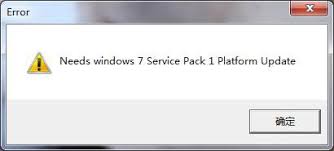
Что значит «Needs Windows 7 service Pack 1 Platform Update»?
В переводе данное сообщение выглядит как «Необходимо обновление платформы Сервис Пак 1 для Виндовс 7». Обычно подобная проблема возникает в ситуации, когда на пользовательском ПК с Виндовс 7 не установлен требуемый Сервис Пак 1, или отсутствует необходимое для данной ОС обновление платформы для Виндовс 7.
Попытки пользователя обновить свою систему через загрузку и запуск указанного Service Pack 1 с сайта Майкрософт (или обновления платформы Виндовс 7) обычно не дают какого-либо результата. Появляется табличка запуска процесса обновления, после чего указанный процесс может продолжаться часами без каких-либо изменений.
Подобная ситуация связана с некорректно работающей службой «Центр обновления Виндовс» (Windows Update) блокирующей установку необходимого апдейта платформы Виндовс 7 СП 1.
Данная дисфункция также часто идентифицируется кодом ошибки «g34», встречающейся на пользовательских ПК.
Для решения ошибки «Needs Windows 7 service Pack 1 Platform Update» необходимо выполнить ряд способов, которые я перечислю ниже.
Установите обновление платформы Виндовс 7 SP1
Поскольку в большинстве случаев на компьютерах пользователей установлена ОС Виндовс с SP1, то нам будет необходимо провести ряд шагов для установки затребованного системой апдейта платформы Виндовс 7. Выполните следующее:
Установите Сервис Пак 1 для Виндовс 7
В случае, если ваша Виндовс 7 не имеет установленного Сервис Пак 1, тогда рекомендуется установить его с сайта Майкрософт. При этом он уже будет включать в себя необходимое «Обновление платформы Виндовс 7».
Переустановите игровую программу
Если вы выполнили перечисленные выше шаги, но ошибка продолжает появляться, рекомендуется переустановить саму игру. Часто это позволяет избавиться от ошибки g34 на вашем ПК.
Заключение
Сообщение «Needs Windows 7 service Pack 1 Platform Update» обычно возникает в ситуации отсутствия в системе необходимого обновления платформы Виндовс 7 SP1. Рекомендуется скачать и установить требуемое обновления (перед тем остановив Центр обновления Виндовс), что позволит исправить ошибку g34 на вашем компьютере.
Источник
Platform update for Windows 7 SP1 and Windows Server 2008 R2 SP1
Summary
This article describes a platform update for Windows 7 Service Pack 1 (SP1) and Windows Server 2008 R2 SP1. This update improves the range and performance of the following graphics and imaging components:
Windows Imaging Component (WIC)
Windows Advanced Rasterization Platform (WARP)
Windows Animation Manager (WAM)
H.264 Video Decoder
How to obtain this update
Microsoft Download Center
The following file is available for download from the Microsoft Download Center:
Release Date: February 26, 2013
For more information about how to download Microsoft support files, click the following article number to view the article in the Microsoft Knowledge Base:
119591 How to obtain Microsoft support files from online services
Microsoft scanned this file for viruses, using the most current virus-detection software that was available on the date that the file was posted. The file is stored on security-enhanced servers that help prevent any unauthorized changes to it.
Prerequisites To apply this update, you must be running Windows 7 SP1 or Windows Server 2008 R2 SP1.
For more information about how to obtain a Windows 7 or a Windows Server 2008 R2 service pack, click the following article number to view the article in the Microsoft Knowledge Base:
976932 Information about Service Pack 1 for Windows 7 and for Windows Server 2008 R2
Restart requirement You must restart the computer after you apply this update.
For more information about this update, check the «Additional information for the update» section.
Third-party information disclaimer
The third-party products that this article discusses are manufactured by companies that are independent of Microsoft. Microsoft makes no warranty, implied or otherwise, about the performance or reliability of these products.
Compatibility issues on certain computers that have hybrid video cards
Important Some computers that have a combination of Intel and AMD video cards in a hybrid configuration have drivers installed that are incompatible with this platform update.
After you install this update and then restart the computer, the computer may crash because of these compatibility issues. In this situation, you receive a Stop error message that resembles the following:

Note This Stop error includes the «PAGE_FAULT_IN_NONPAGED_AREA» text and the Igdpmd64.sys or Igdpmd32.sys file name.
To resolve this issue, you may have to install update 2834140 («0x00000050» Stop error after you install update 2670838 on a computer that is running Windows 7 SP1 or Windows Server 2008 R2 SP1). Additionally, use the following tables to install the latest compatible drivers for your video card.
Latest compatible drivers
Inspiron 14R N4110 & N4120
AMD Radeon HD 6470M
AMD Radeon HD 6630M
AMD Radeon HD 7450M
AMD Radeon HD 7650M
AMD Radeon HD 6630M
AMD Radeon HD 7650M
Inspiron 15R N5110
AMD Radeon HD 6470M
AMD Radeon HD 6630M
AMD Radeon HD 7650M
AMD Radeon HD 6470M
AMD Radeon HD 6470M
AMD Radeon HD 7450M
Latest compatible drivers
Pavilion dv6 (dv6-6007tx, dv6-6b06eg, dv6-6b07sz, dv6-6b56ex)
Pavilion dv7 (dv7-6135dx, dv7-6197ca, dv7-6b40ew)
AMD Radeon HD 6490M
AMD Radeon HD 6770M
Pavilion g4 (1212tx)
Pavilion g6 (1160ee, 1320ee)
Pavilion g7 (1226em)
Источник
Needs windows 7 service pack 1 platform update planetside 2

![]()
![]()
*Run this program in compatibility mode for : Windows 8* thats what I found, there is no Win 10
![]()
Obviously, an update or Windows 7 can’t be installed on Windows 10. That’s actually pretty logical.
![]()
Obviously, an update or Windows 7 can’t be installed on Windows 10. That’s actually pretty logical.
I asked a friend of mine who uses Win10 to install the patch, he told me that he got this *This update is already installed* or something like that, so why I dont have it on my computer?
![]()
![]()
Because the update adds some stuff to Windows 7 which Windows 8 and 10 contain out-of-the-box.
PS: Don’t doublepost.
Источник
Обновление платформы для Windows 7 с пакетом обновления 1 (SP1) и Windows Server 2008 R2 с пакетом обновления 1 (SP1)
Аннотация
В этой статье описывается обновление платформы для Windows 7 с пакетом обновления 1 (SP1) и Windows Server 2008 R2 с пакетом обновления 1 (SP1). Это обновление улучшает возможности и повышает производительность следующих компонентов обработки графики и изображений:
компонента обработки изображений Windows (WIC);
Windows Advanced Rasterization Platform (WARP);
Windows Animation Manager (WAM);
Получение обновления
Центр загрузки Майкрософт
Следующий файл можно загрузить с веб-сайта Центра загрузки Майкрософт:
Дата выпуска: 26 февраля 2013 г.
Дополнительные сведения о загрузке файлов поддержки корпорации Майкрософт см. в следующей статье базы знаний Майкрософт:
Как скачать файлы технической поддержки Майкрософт через веб-службы
Необходимые условия
Чтобы установить это обновление, необходимо использовать Windows 7 с пакетом обновления 1 (SP1) или Windows Server 2008 R2 с пакетом обновления 1 (SP1).
Дополнительные сведения о получении пакета обновления для Windows 7 или Windows Server 2008 R2 см. в следующей статье базы знаний Майкрософт:
Сведения о пакете обновления 1 (SP1) для Windows 7 и Windows Server 2008 R2
Требование перезагрузки
После установки данного обновления компьютер необходимо перезагрузить.
Подробнее об этом обновлении см. в разделе Дополнительные сведения об обновлении.
Отказ от ответственности за информацию независимых производителей
В этой статье упоминаются программные продукты сторонних производителей. Корпорация Майкрософт не предоставляет каких-либо гарантий, подразумеваемых или иных, относительно производительности и надежности этих продуктов.
Корпорация Майкрософт проверила этот файл на наличие вирусов с помощью последней на момент его публикации версии антивирусного программного обеспечения. Файл хранится на защищенных серверах, что предотвращает его несанкционированное изменение.
Проблемы совместимости на некоторых компьютерах с гибридными видеоадаптерами
Важно! Некоторые компьютеры оснащены комбинацией видеоадаптеров Intel и AMD с гибридной конфигурацией. Драйверы таких видеоадаптеров несовместимы с этим обновлением платформы.
После установки этого обновления и перезагрузки компьютера в результате несовместимости на компьютере может произойти сбой. В таком случае отображается сообщение о STOP-ошибке следующего вида:

Примечание. Эта STOP-ошибка включает текст «PAGE_FAULT_IN_NONPAGED_AREA» и имя файла Igdpmd64.sys или Igdpmd32.sys.
Чтобы решить эту проблему, возможно, потребуется установить (STOP-ошибка «0x00000050», возникающая после установки обновления 2670838 на компьютере под управлением Windows 7 с пакетом обновления 1 (SP1) или Windows Server 2008 R2 с пакетом обновления 1 (SP1)). Кроме того, используйте приведенные ниже таблицы для установки последних совместимых драйверов видеоадаптера.
Системы Dell
Последние совместимые драйверы
Inspiron 14R N4110 и N4120
AMD Radeon HD 6470M
AMD Radeon HD 6630M
AMD Radeon HD 7450M
AMD Radeon HD 7650M
Vostro 3350 и 3550
AMD Radeon HD 6630M
AMD Radeon HD 7650M
(выпущено в апреле 2012 г.)
Inspiron 15R N5110
AMD Radeon HD 6470M
(выпущено в апреле 2012 г.)
AMD Radeon HD 6630M
AMD Radeon HD 7650M
AMD Radeon HD 6470M
(выпущено в апреле 2012 г.)
(выпущено в августе 2011 г.)
AMD Radeon HD 6470M
AMD Radeon HD 7450M
, A03 (выпущено в марте 2012 г.)
(выпущено в августе 2011 г.)
Системы HP
Последние совместимые драйверы
Pavilion dv6 (dv6-6007tx, dv6-6b06eg, dv6-6b07sz, dv6-6b56ex)
Pavilion dv7 (dv7-6135dx, dv7-6197ca, dv7-6b40ew)
AMD Radeon HD 6490M
AMD Radeon HD 6770M
Pavilion g4 (1212tx)
Pavilion g6 (1160ee, 1320ee)
Pavilion g7 (1226em)
AMD Radeon HD 6470M
ProBook 4330s, 4331s, 4431s 4530s, 4730s
AMD Radeon HD 6490M
Pavilion dv4 (3029tx)
AMD Radeon HD 6750M
AMD Radeon HD 6630M
Системы Lenovo
Последние совместимые драйверы
AMD Radeon HD 6370M
AMD Radeon HD 7370M
AMD Radeon HD 6370M
AMD Radeon HD 7370M
ThinkPad Edge E420
AMD Radeon HD 6470M
AMD Radeon HD 6630M
(выпущено в июле 2012 г.)
AMD Radeon HD 6650M
AMD Radeon HD 6730M
ThinkPad Edge E420s
ThinkPad Edge S420
AMD Radeon HD 6630M
AMD Radeon HD 6470M
(выпущено в ноябре 2011 г.)
Системы Sony
Последние совместимые драйверы
Sony VPCCA1x
Sony VPCCA2x
Sony VPCCA3x
Sony VPCCA4x
Sony VPCCB1x
Sony VPCCB2x
Sony VPCCB3x
Sony VPCCB4x
AMD Radeon HD 6630M
AMD Radeon HD 6470M
Примечание. Корпорация Майкрософт совместно с компанией AMD работает над поиском причины проблемы и определением соответствующего исправления для компьютерных систем, для которых в столбце Последние совместимые драйверы указано значение Нет.
Если после установки обновления платформы для Windows 7 возникает проблема совместимости, рекомендуется временно удалить обновление 2670838. Для этого сделайте следующее.
Нажмите кнопку Пуск, а затем последовательно выберите Панель управления, Программы и Программы и компоненты.
Выберите пункт Просмотр установленных обновлений.
Выберите Обновление для Microsoft Windows (KB 2670838) и нажмите кнопку Удалить.
Действия, необходимые для разработчиков DirectX для Windows 7 после установки
Если вы разрабатываете приложения с помощью DirectX для Windows 7 и используете от июня 2010 г., обновите среды разработки после установки этого обновления платформы. С этим обновлением платформы несовместимы следующие DLL-файлы, связанные с этим пакетом SDK:
Вы можете использовать одно из следующих приложений или средства для обновления указанных DLL-файлов:
. Этот пакет SDK обновляет текущую среду разработки, устанавливая новые заголовки, библиотеки и средства. К ним относятся DLL-файлы разработки из приведенного выше списка. Данное обновление не изменяет компиляторы C и C++ или интегрированную среду разработки, но позволяет разработчикам интегрировать новые возможности обновления платформы со своими приложениями.
. Это приложение содержит новый пакет SDK для Windows 8, интегрированную среду разработки Visual Studio 2012 и новые компиляторы. Оно также позволяет разработчикам интегрировать новые возможности обновления платформы со своими приложениями.
Дополнительная информация
Дополнительные сведения о WARP см. в ).
Чтобы использовать обновление из этого пакета, не требуется вносить изменения в реестр.
Следующие обновления заменяются этим обновлением платформы:
Низкая производительность приложений, использующих API DirectWrite на компьютере под управлением Windows 7 или Windows Server 2008 R2
Не удается распечатать SVG-файл или CCS3-файл в Internet Explorer 9
Не удается напечатать документ через браузер Internet Explorer 9 с помощью некоторых принтеров Canon
Приложение, использующее технологии Direct2D или Direct3D, может аварийно завершить работу в Windows 7 или Windows Server 2008 R2
Не удается запустить Windows Movie Maker 2012 на компьютере под управлением Windows Server 2008 R2 или Windows 7, видеоадаптер которого поддерживает только DirectX 9
После установки этого обновления платформы оно заменит обновления файлов Windows 7, указанных в разделе «Сведения о файлах».
Глобальная версия этого исправления устанавливает файлы с атрибутами, которые указаны в приведенных ниже таблицах. Даты и время для файлов указаны в формате UTC. Даты и время для этих файлов на локальном компьютере отображаются с учетом часового пояса и перехода на летнее время. Кроме того, даты и время могут изменяться при выполнении определенных операций с файлами.
Примечания к сведениям о файлах для Windows 7 и Windows Server 2008 R2 Важно! Исправления для Windows 7 и Windows Server 2008 R2 включены в одни и те же пакеты. Однако на странице запроса исправления они указаны для обеих операционных систем. Чтобы запросить исправление для одной или обеих операционных систем, выберите его в разделе «Windows 7» и (или) «Windows Server 2008 R2». Сведения о том, для каких операционных систем предназначено исправление, см. в разделе «Информация в данной статье применима к» посвященной ему статьи.
Файлы, относящиеся к определенному продукту, этапу разработки (RTM, SP n) или направлению поддержки (LDR, GDR), можно определить по номерам версий, указанным в следующей таблице.
Windows 7 и Windows Server 2008 R2
Пакет обновления 1 (SP1)
В выпусках обновлений для общего распространения (GDR) содержатся только общедоступные исправления, которые предназначены для устранения распространенных критических проблем. В выпусках обновлений LDR помимо общедоступных содержатся дополнительные исправления.
Файлы с расширениями MANIFEST и MUM, устанавливаемые для каждой среды, указаны отдельно в разделе «Сведения о дополнительных файлах для систем Windows 7 и Windows Server 2008 R2». Файлы с расширениями MANIFEST и MUM, а также связанные CAT-файлы каталога безопасности критически важны для отслеживания состояния обновляемого компонента. Файлы каталога безопасности, атрибуты для которых не указаны, подписаны цифровой подписью Майкрософт.
Для всех поддерживаемых 32-разрядных (x86) версий Windows 7
Источник
Step 1 – Solve Planetside 2 Error
Is Planetside 2 Error appearing? Would you like to safely and quickly eliminate Planetside 2 Error which additionally can lead to a blue screen of death?
When you manually edit your Windows Registry trying to take away the invalid planetside 2 launcher error keys you’re taking a authentic chance. Unless you’ve got been adequately trained and experienced you’re in danger of disabling your computer system from working at all. You could bring about irreversible injury to your whole operating system. As very little as just 1 misplaced comma can preserve your Pc from even booting every one of the way by!
Troubleshooting planetside 2 launchpad was unable to connect Windows XP, Vista, 7, 8 & 10
Simply because this chance is so higher, we hugely suggest that you make use of a trusted registry cleaner plan like CCleaner (Microsoft Gold Partner Licensed). This system will scan and then fix any Planetside 2 Error complications.
Registry cleaners automate the entire procedure of finding invalid registry entries and missing file references (including the Error error) likewise as any broken hyperlinks inside of your registry.
Issue with planetside 2 error g28
Backups are made immediately prior to each and every scan providing you with the choice of undoing any changes with just one click. This protects you against doable damaging your pc. Another advantage to these registry cleaners is that repaired registry errors will strengthen the speed and performance of one’s procedure drastically.
- https://www.youtube.com/watch?v=jGAE_OHrIa0
- http://forums.daybreakgames.com/ps2/index.php?threads/g-error-codes.47091/
- https://www.reddit.com/r/Planetside/comments/41c4ll/fix_found_a_temporary_fix_for_4503_error/
- http://planetside.wikia.com/wiki/Planetside_2_Error_Codes
Cautionary Note: Yet again, for those who are not an state-of-the-art consumer it’s very encouraged that you simply refrain from editing your Windows Registry manually. If you make even the smallest error within the Registry Editor it can result in you some serious issues that may even call for a brand new set up of Windows. Not all difficulties attributable to incorrect Registry Editor use are solvable.
Fixed: planetside 2 error 4-503
Symptoms of Planetside 2 Error
“Planetside 2 Error” appears and crashes the energetic method window.
Your Personal computer routinely crashes with Planetside 2 Error when running the exact same system.
“Planetside 2 Error” is shown.
Windows operates sluggishly and responds little by little to mouse or keyboard input.
Your computer periodically “freezes” for the number of seconds in a time.
Will cause of Planetside 2 Error
Corrupt obtain or incomplete set up of Windows Operating System software program.
Corruption in Windows registry from a new Windows Operating System-related application adjust (install or uninstall).
Virus or malware infection which has corrupted Windows method documents or Windows Operating System-related application data files.
Another method maliciously or mistakenly deleted Windows Operating System-related files.
Mistakes this sort of as “Planetside 2 Error” can be brought about by several different elements, so it really is important that you troubleshoot every of the achievable brings about to forestall it from recurring.
Simply click the beginning button.
Variety “command” inside the lookup box… Will not hit ENTER nonetheless!
Although keeping CTRL-Shift in your keyboard, hit ENTER.
You’re going to be prompted that has a authorization dialog box.
Click on Of course.
A black box will open having a blinking cursor.
Variety “regedit” and hit ENTER.
Within the Registry Editor, choose the planetside 2 launcher error connected key (eg. Windows Operating System) you wish to back again up.
Within the File menu, choose Export.
Inside the Preserve In list, pick out the folder in which you wish to save the Windows Operating System backup key.
Inside the File Title box, sort a reputation for the backup file, these types of as “Windows Operating System Backup”.
From the Export Vary box, ensure that “Selected branch” is selected.
Click on Help you save.
The file is then saved by using a .reg file extension.
You now use a backup within your planetside 2 launchpad was unable to connect related registry entry.
Solution to your planetside 2 launcher not working problem
There are actually some manual registry editing measures that can not be talked about in this article due to the high chance involved for your laptop or computer method. If you want to understand more then check out the links below.
Additional Measures:
One. Conduct a Thorough Malware Scan
There’s a probability the Error 2 Planetside error is relevant to some variety of walware infection. These infections are malicious and ready to corrupt or damage and possibly even delete your ActiveX Control Error files. Also, it’s attainable that your Planetside 2 Error is actually connected to some element of that malicious plan itself.
2. Clean game error g9 h1z1 Disk Cleanup
The a lot more you employ your computer the extra it accumulates junk files. This comes from surfing, downloading packages, and any sort of usual computer system use. When you don’t clean the junk out occasionally and keep your program clean, it could turn into clogged and respond slowly. That is when you can encounter an Planetside error because of possible conflicts or from overloading your hard drive.
Once you clean up these types of files using Disk Cleanup it could not just remedy Planetside 2 Error, but could also create a dramatic change in the computer’s efficiency.
Tip: While ‘Disk Cleanup’ is definitely an excellent built-in tool, it even now will not completely clean up Planetside 2 discovered on your PC. There are numerous programs like Chrome, Firefox, Microsoft Office and more, that cannot be cleaned with ‘Disk Cleanup’.
Since the Disk Cleanup on Windows has its shortcomings it is extremely encouraged that you use a specialized sort of challenging drive cleanup and privacy safety application like CCleaner. This system can clean up your full pc. If you run this plan after each day (it could be set up to run instantly) you are able to be assured that your Pc is generally clean, often operating speedy, and always absolutely free of any Planetside error associated with your temporary files.
How Disk Cleanup can help planetside 2 g9 error fix
1. Click your ‘Start’ Button.
2. Style ‘Command’ into your search box. (no ‘enter’ yet)
3. When holding down in your ‘CTRL-SHIFT’ important go ahead and hit ‘Enter’.
4. You will see a ‘permission dialogue’ box.
5. Click ‘Yes’
6. You will see a black box open up plus a blinking cursor.
7. Variety in ‘cleanmgr’. Hit ‘Enter’.
8. Now Disk Cleanup will start calculating the amount of occupied disk space you will be able to reclaim.
9. Now a ‘Disk Cleanup dialogue box’ seems. There will be a series of checkboxes for you personally to pick. Generally it will likely be the ‘Temporary Files’ that consider up the vast majority of your disk area.
10. Verify the boxes that you want cleaned. Click ‘OK’.
How to repair planetside 2 launcher black screen
3. System Restore can also be a worthwhile device if you ever get stuck and just desire to get back to a time when your computer system was working ideal. It will work without affecting your pics, paperwork, or other crucial information. You can discover this option with your User interface.
Planetside 2
Manufacturer
Device
Operating System
Planetside 2 Error
5 out of
5
based on
85 ratings.

