How to install a xiaomi.eu recovery image
Because of more and more working TWRP or OrangeFox on MIUI13 Android12 a little How To
and here we go ….
Unlock your device (only once)
— you need to unlock bootloader
-> a small [howto] to unlock bootloader
Install Tools and Drivers
— install USB drivers & adb and fastboot tools (Windows 10)
— install SDK Platform Tools (Windows 10 & 11 / Mac / Linux)
— install xiaomi drivers (sometimes necessary)
-> a small [howto] if you have driver issues
Download xiaomi.eu recovery rom
— download recovery image for your phone to PC
-> choose stable or weekly like you want or need
Now you need a TWRP / OrangeFox for Android 12
— download TWRP for your device from xiaomi.eu
— or TWRP for your device from skkk mirror
— if its a *.zip file then unzipp it
— rename the downloaded TWRP into «twrp.img»
Boot and install TWRP on your device
There are A/B and
non
A/B devices on the market
All devices before Mi 11 era (except Mi 10S, Redmi Note 10 Pro Global) are non-A/B devices
Check if you have a A/B device or not
— Download «Treble Check» from Playstore
— Check for this entry
Prepare Boot and install TWRP / ROM
— open «cmd.exe» on your PC
— change to directory were you have installed adb & fastboot
-> as example «cd c:adb»
— copy downloaded and renamed «twrp.img» to «c:adb»
— connect PC and phone with USB cable
— put phone in fastboot (reboot phone and then holding «Volume -» and «Power on» buttons simultaneously)
— you should see a bunny picture and an info «fastboot» on the phone
-> on some devices you will see orange info «FASTBOOT» (new fastboot logo)
please do this step to prevent from black window
— type in «cmd window»: «fastboot devices» and hit RETURN
— check if you see a number (sometimes with characters)
-> then all is fine
— if you dont see a number:
change USB port / change USB cable / use USB 2.0 / use an USB Hub / check driver installation
do next steps only if «fastboot devices» shows a number / characters
— the «cmd window» should be open on PC
— change to «c:adb»
-> as example «cd c:adb» hit RETURN and type «dir» hit RETURN
— you should see the files «fastboot.exe» and «twrp.img»
Boot and install TWRP / ROM on A/B device
— type «fastboot.exe boot twrp.img» (without «»)
— TWRP should be loading and then enter PIN/Pattern/Password
— copy downloaded ROM to internal storage of your device
— install the ROM -> see nice pictures from @gogocar62
— optional you can flash TWRP permanent with «Install Recovery Ramdisk»
— Reboot to System -> see nice pictures from @gogocar62
Boot and install TWRP / ROM on non A/B device
— type «fastboot.exe flash recovery twrp.img» (without «»)
— type «fastboot.exe reboot recovery» (without «»)
— TWRP should be loading and then enter PIN/Pattern/Password
— copy downloaded ROM to internal storage of your device
— install the ROM -> see nice pictures from @gogocar62
— Reboot to System -> see nice pictures from @gogocar62
Thats all … voilla …..
Here are some hints and solutions for issues:
Do I have to format (not wipe) Data in TWRP
You have to format (not wipe) data in TWRP
— if you install the xiaomi.eu rom for the first time
— if you change from weekly to stable (recommended)
— if you change from stable to weekly (recommended)
— you will loose your data -> make a backup
How to change the language in TWRP
— see nice pictures from @gogocar62
BOOT / REC TWRP for some devices
For some devices there are different TWRPs available
1.) BOOT-TWRP -> fastboot boot twrp — boot TWRP only
2.) REC-TWRP -> fastboot flash recovery_ab twrp.img — install TWRP permanent
3.) BOOT-REC-TWRP -> you can use both fastboot commands -> see 1.) & 2.)
TWRP update shows ERROR: 1 / can not mount system …
— this error can occur if you try the update with updater app or if you started TWRP manually
— Solution:
-> while you are in TWRP reboot your device in recovery mode
-> try to install the rom again
-> if it will fail, reboot in recovery again
«reboot recovery» means to restart TWRP Recovery from TWRP «Restart — Recovery»
-> sometimes you need more then one try
Other workarounds
-> start TWRP — wait 20seconds — install rom
-> if it will not work choose another twrp version
-> system partition setting RW in the TRWP options
-> twrp->Wipe->Advanced Wipe->Data->Repair File system
If you cant decrypt / see your folders after booting TWRP
— check if you use the correct TWRP (see links)
— change Pattern/Password to PIN
— remove the PIN in system and try it again
Solution from jarvan_liu
I just had a same problem (nothing is in sdcard, and no device shows on PC)
In the TWRP home page, click Mount, and click stop MTP button twice (I forget that button name)
(which means to disable it, and re-enable it). Then everything works fine.
— if it will not work choose another twrp version
Device is rebooting twice after installing ROM with TWRP
look here for a configuration / solution from @Birraque
You can test if you have a A/B device with this command
# fastboot flash recovery twrp.img
If there is an error message «no recovery partition» you have an A/B device
or run this command it is true if A/B
# adb shell getprop ro.build.ab_update
Updates of TWRP
— For non-A/B devices TWRP will not be replaced automatically while installing ROM unless you flash the new, working recovery.
— For most A/B devices TWRP will be flashed permanent while installing ROM (perhaps a different version than yours)
— If there is a REC-TWRP for the device, the TWRP is not included into the ROM any longer
How to start TWRP manually if it is permanent
# restart device
# hold «power on» and «volume +»
# fastboot reboot-recovery
# fastboot reboot recovery
# adb reboot recovery
How to update TWRP manually
Boot to TWRP and install the newer version
— see nice pictures from @gogocar62
You can check if your device is unlocked (Bootloader)
fastboot oem device-info
-> there is a line «Device unlocked = true or false»
—————————————————
If you dont see «Mi Unlock Status» in developer options
-> your device is also unlocked
Fastboot or Recovery rom
— xiaomi.eu_multi_MI10Ultra_V12.5.10.0.RJJCNXM_v12-11.zip -> no fastboot in filename -> recovery rom / twrp
— xiaomi.eu_multi_MI10Ultra_V13.0.4.0.SJJCNXM_v13-12-fastboot.zip -> fastboot in filename -> fastboot rom
If you get this error message «Cant install package … over newer build»
You can try this three workarounds
1.) Try an older / another version of TWRP
2.) Edit the updater script
— within recovery rom
— look for the updater-script along the path – META-INF> com> Google> android
— edit the script
— delete this line…
(!less_than_int(1659279405, getprop(«ro.build.date.utc»))) || abort(«E3003: Can’t install this package (Sun Jul 31 22:56:45 CST 2022) over newer build (» + getprop(«ro.build.date») + «).»);
— save it / put it into ROM
— reinstall the ROM
3.) Calculate a newer Date and insert it into the Script
https://www.unixtimestamp.com/
Fastboot HowTo
https://xiaomi.eu/community/threads/howto-install-fastboot-image.64508/
Решили установить кастомную прошивку на свой Android смартфон или планшет, вошли в кастомное TWRP Recovery, но во время установки получили ошибку 7? Не отчаивайтесь исправить данную проблему довольно просто.
Многих новичков может обескуражить какие-либо действия в установке кастомной прошивки, особенно если это процедура выполняется первый раз. Одним из серьезных препятствий во время установки прошивки может стать ошибка 7 в TWRP Recovery.
Серьезность этой ошибки в том, что она не позволяет вообще установить кастомную прошивку на устройство и вся ваша подготовка пойдет насмарку. Но оказывается что данную ошибку 7 в recovery довольно легко исправить не прибегая к длительным действиям! О том как избавится от данной проблемы и посвящена сегодняшняя статья!
Данная ошибка может возникнуть в двух случаях:
- Если вы попытаетесь установить прошивку не от своего устройства, такое часто возникает, когда под одним наименованием смартфона или планшета может быть множество моделей с небольшими отличиями под определенные рынки (например смартфон LG G2 имеет модели VS980, LS980, D800, D802, F320K). Убедитесь что прошивка предназначена именно для вашего устройства!
- В скрипте установке прошивки не внесено название модели вашего Android смартфона или планшета.
Как исправить Ошибку 7 при прошивке в Recovery?
Вариант 1 (действие 1)
Если вы уже прочитали как могла возникнуть ошибка 7, то самым первым вашим действием будет проверка действительно вы скачали прошивку именно для вашей модели смартфона или планшета (проверить наименование и версию).
Если вы заметили, что скачали не ту прошивку, то скачать для своего устройства. Проблема решена! Если же это не так и прошивка верная, то переходим ко второму действию.
Вариант 2 (действие 2)
Попробуйте отыскать в сети интернет более новую версию кастомного Recovery и после установить ее на свой девайс, после чего попробовать установить прошивку, что выдавала ранее ошибку 7.
Вариант 3 (действие 3)
- Установите Notepad ++
- Открываем прошивку и переходим по пути META-INFcomgoogleandroid
- Извлекаем файл updater-script

- Удалить вначале устанавливающего скрипта строки начинающиеся на assert

- Сохранить документ и забросить обратно в прошивку заменив старый файл
- Удалить в прошивке файлы по пути META-INF — CERT.RSA, CERT.SF, MANIFEST.MF

- Забросить готовую прошивку на устройство, перевести в режим Recovery и попробовать снова прошить Android
У вас еще остались вопросы? Пишите их в комментариях, рассказывайте, что у вас получилось или наоборот!
Вот и все! Больше статей и инструкций читайте в разделе Статьи и Хаки Android. Оставайтесь вместе с сайтом Android +1, дальше будет еще интересней!
Если не все пользователи Android-систем, то многие из тех, кто занимается установкой кастомных (неоригинальных) прошивок, знают, что появление ошибки Installation Aborted при прошивке — явление достаточно распространенное. И связано это отнюдь не с устанавливаемыми данными, а с самой версией операционной системы. Большинство пользователей запускают данный процесс, совершенно не задумываясь о возможных последствиях. А они могут быть весьма печальными (если даже прошивка не установится, система может просто «вылететь», а после этого придется восстанавливать заводскую настройку с полной потерей пользовательских данных и любой другой связанной информации).
Ошибка Installation Aborted при прошивке: что это в общем понимании?
Давайте начнем с разъяснения самого термина. Что означает ситуация, когда мобильное устройство при прошивке через рекавери пишет Installation Aborted, понять, в общем-то, нетрудно.

Достаточно просто перевести сообщение с английского языка на русский. Получите уведомление о том, что установка прервана. Но почему происходит такой сбой? Об этом и многом другом предлагается почитать в материале, который представлен ниже. К тому же, обычная отмена установки это еще на самое страшное, чего можно добиться при проведении таких действий. Дело в том, что Android-системы достаточно чутко реагируют на какие бы то ни было изменения, и могут работать только с выбранными устройствами, для которых может быть использована лишь определенная версия операционной системы. Относительно устаревшие ОС и девайсы поддержки в плане обновления именно операционной системы практически не имеют. Апдейты касаются только встроенных служб и пользовательских приложений, но не более того. Обновить операционную систему можно только до определенного поддерживаемого уровня.
Installation Aborted при прошивке: что делать?
Понятно, что при установке официальных обновлений, поддерживаемыми операционными системами Android, сбоев подобного рода не возникает. Единственная ситуация, когда система при установке прошивки пишет Installation Aborted, связана только с тем, что пользователь инсталлирует Firmware самостоятельно.

В принципе, это есть некая защитная функция, похожая на появление синего экрана в Windows-системах. Только Android ведет себя намного скромнее.
Основная проблема даже не в способе установки, а в том, что данная прошивка может банально не соответствовать устройству, на которое она инсталлируется. И для начала при отмене процесса просто перезагрузите мобильный девайс и восстановите оригинальную систему. После этого можете приступить к установке новой прошивки повторно.
Блокировка
Иногда при установке прошивки Installation Aborted сигнализирует еще и о том, что оригинальный файл апдейта был помещен не в ту область, которая воспринимается устройством, как резерв по умолчанию.

Как правило, дабы избежать появления сбоя Installation Aborted при прошивке смартфона или планшета, изначально файл Update.zip следует помещать в корневой каталог внутреннего накопителя (Android). Только после этого можно производить дополнительные действия.
Обновление операционной системы
Еще один вариант сбоя, когда система при прошивке пишет Installation Aborted, может быть интерпретирован, как не соответствие текущей версии операционной системы той, на которую пользователь пытается перейти.
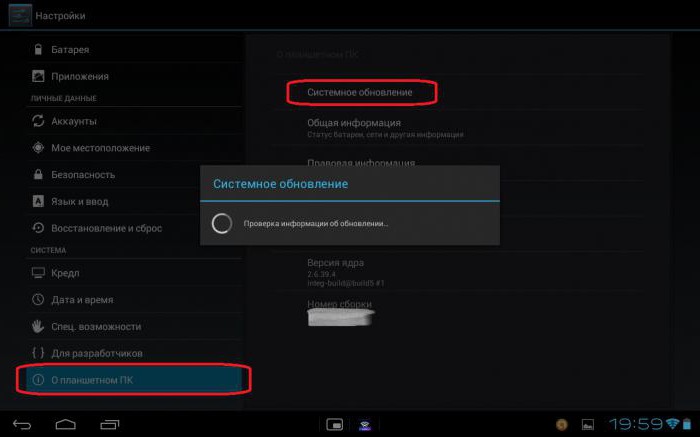
Это сродни тому, как на стационарных компьютерах пытаться перепрыгивать с Windows XP на Windows 10. Сначала для самой ОС Android нужно установить обновление, которое поддерживается и системой, и аппаратом, а только после этого начинать перепрошивать девайс.
Одним из самых основных условий успешного окончания процесса многие специалисты называют еще и высвобождение места на внутреннем накопителе. Не смотрите на то, что места на нем достаточно. Самая основная проблема состоит в том, что на нем имеются неудаленные данные кэша, которые воспринимаются системой как самый настоящий мусор, хотя об этом она может и не сигнализировать.
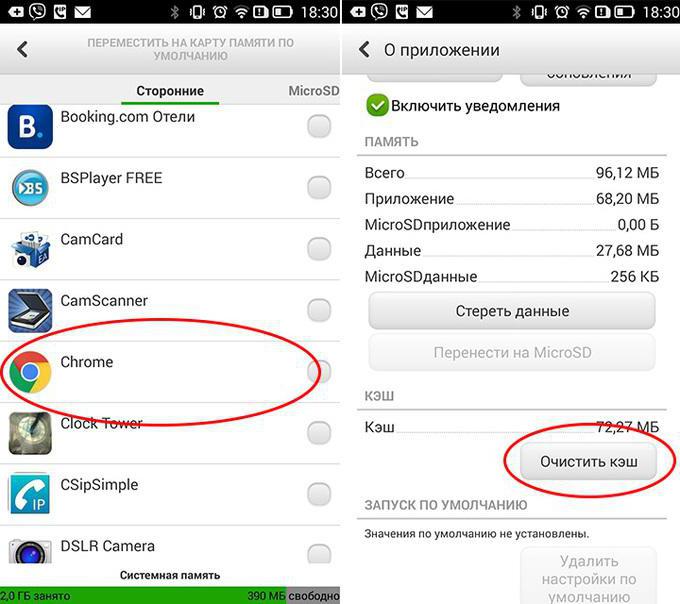
Таким образом, одним из вариантов устранения сбоя Installation Aborted при прошивке, станет изначальное удаление данных такого типа. Использовать можно стандартные настройки, откуда производится переход к разделу приложений с выбором пункта «Все» и последующей очисткой кэша каждого апплета, представленного в списке.
Намного лучше (и это облегчает задачу), если у пользователя на телефоне или планшете установлено приложение-оптимизатор. Такие апплеты, в общем-то, ведут себя достаточно корректно. Правда, вопросы очистки иногда вызывают законные сомнения, поскольку на экране приложения пользователь видит одно, а на самом деле ничего толком и не происходит. Не верите? Посмотрите в любом файловом менеджере на каталоги DCIM и 100ANDRO, которые расположены непосредственно на внутреннем накопителе, где установлена сама операционная система.
Вопросы установки CMW
Еще один момент, связанный с возможностью устранения проблемы появления ошибки Installation Aborted при прошивке, относится к вопросам установки модуля CMW, который для проведения подобных операций крайне необходим. Его инсталляция позволит избежать появления проблем, связанных с несовместимостью ROM-накопителей. Вот только для его использования изначально необходимо получить так называемые права root.
В самом простом варианте можно использовать программу Kingo Root, которая изначально устанавливается на персональный компьютер или ноутбук. После подключения мобильного устройства произойдет загрузка рутирующего драйвера, а затем мобильный апплет инсталлируется и на мобильный девайс (на компьютере будет выдано подтверждение непосредственно в программе). После этого достаточно будет просто запустить соответствующий мобильный апплет, чтобы выполнить дальнейшие действия.
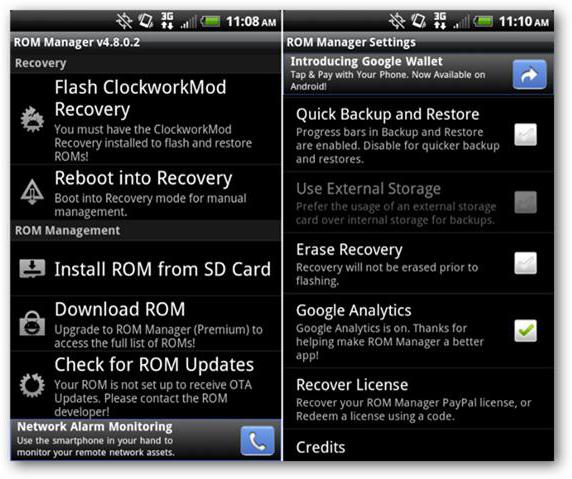
Они состоят в том, чтобы установить Rom Manager, а в режиме Recovery, используя раздел Setup, перейти к меню ClockworkMod Recovery, найти свою модель мобильного устройства в представленном списке и согласиться на проведение дальнейших операций.
Восстановление заводской прошивки
Бывает и такой подход не срабатывает, поскольку иногда представленные решения можно использовать только на оригинальных прошивках. Сброс параметров на телефоне или планшете ничего толком не даст.
Поэтому желательно сразу установить программу, наиболее соответствующую вашему устройству (Xperia Companion, Samsung Kies и т. д.), и произвести восстановление заводской прошивки через интернет именно с ее помощью. И только после этого можно приступать к установке новой прошивки, если таковая необходима.
Вместо итога
Таково решение ошибки Installation Aborted при прошивке. Что делать, думается, уже понятно. А вообще, по большому счету, стоит сказать, что заниматься перепрошивкой мобильного устройства с использованием неподдерживаемых версий Firmware не рекомендуется вообще. Так ведь можно, что называется, просто угробить девайс. Устанавливать прошивку можно только лишь в том случае, если она действительно взята из официального источника и полностью совместима с моделью девайса, который предполагается перепрошить. В противном случае никаких подобных действий производить даже не пытайтесь.
Error installing: Can’t install this package over newer build
I am trying to update my phone (Samsung galaxy S3 (i9300)) from Cyanogen to the latests build of Lineage. I successfully updated the custom recovery to version 3.1.1.0. Having copied the latests build and google aps zip to the root of the phone i reboot into recovery successfully.
I then do the custom wipe successfully.
My issue occurs, when i then try to do the install. I select the two zip files, and swipe to flash. I get the following error: E3003: Can’t install this package (Wed May 17 10:04:44 CEST 2017) over newer build (Wed May 17 18:10:34 UTC 2017).
-
#251
did you flash twrp before ?
IDK what I`m doing wrong or my phone is s**t … Mi 10 Ultra. The treble Check says that my device is A only and does not support seamless update, I try to flash the New TWRP since I have the older version 3.4.2 and I can`t get to flash it … the old version does not show the Rom in the root folder or anywhere else … I`ve flashed many times ROMs in the past for many many phones and I can`t get what I’m doing wrong now … Even I`ve flashed ROMs on this phone before the fast boot versions…
![]()
-
#252
IDK what I`m doing wrong or my phone is s**t … Mi 10 Ultra. The treble Check says that my device is A only and does not support seamless update, I try to flash the New TWRP since I have the older version 3.4.2 and I can`t get to flash it … the old version does not show the Rom in the root folder or anywhere else … I`ve flashed many times ROMs in the past for many many phones and I can`t get what I’m doing wrong now …
Even I`ve flashed ROMs on this phone before the fast boot versions…
please describe the error message while flashing twrp. you can try to boot twrp as well like on A/B devices. you cant use the old twrp.
-
#253
Hi guys, little bit of help needed please. First time using twrp I’ve only updated using fastboot method previously.
I booted to twrp and tried to install the lastest mi11 pro rom 13.0.13 I get this error message so I’m messing up somehow, can anyone help ?
updater process ended with error: 1
error installing zip file «MI11pro……..»
updating partition details…………
failed to mount ‘/system_root’ no such file or directory
failed to mount ‘/system_ext’ no such file or directory
failed to mount ‘/product’ no such file or directory
Apologies katerpanne youve already answered thanks
![]()
-
#254
Hi guys, little bit of help needed please. First time using twrp I’ve only updated using fastboot method previously.
I booted to twrp and tried to install the lastest mi11 pro rom 13.0.13 I get this error message so I’m messing up somehow, can anyone help ?updater process ended with error: 1
error installing zip file «MI11pro……..»
updating partition details…………
failed to mount ‘/system_root’ no such file or directory
failed to mount ‘/system_ext’ no such file or directory
failed to mount ‘/product’ no such file or directoryApologies katerpanne youve already answered thanks
please no double posts… thx
![]()
-
#255
Install xiaomi.eu on my xiaomi 11 ultra. I couldn’t do it through twrp following the guide, it gave me errors, I could do it with the easy installation rom via fastboot. The problem is that now an update skips and I can’t update, in twrp it gives me an error. I currently have rom 13.0.12 .eu
It indicates the error that twrp gives me, it is very similar to the one it gave me when I wanted to install rom .eu in global state. Sometimes there are more errors, others less… But it always gives error 1 and neither formatting everything, nor installing different versions, nor restarting recovery, nor installing it from twrp once boot via fastboot, nothing at all…
-

error twrp.jpg
99.5 KB
· Views: 88
![]()
-
#256
Install xiaomi.eu on my xiaomi 11 ultra. I couldn’t do it through twrp following the guide, it gave me errors, I could do it with the easy installation rom via fastboot. The problem is that now an update skips and I can’t update, in twrp it gives me an error. I currently have rom 13.0.12 .eu
It indicates the error that twrp gives me, it is very similar to the one it gave me when I wanted to install rom .eu in global state. Sometimes there are more errors, others less… But it always gives error 1 and neither formatting everything, nor installing different versions, nor restarting recovery, nor installing it from twrp once boot via fastboot, nothing at all…
on first page of this thread is a workaround for this error. did you tried it?
![]()
-
#257
on first page of this thread is a workaround for this error. did you tried it?
I tried all the possible things that I read and nothing, it keeps giving error 1 in twrp.. It’s a pity, I want to find the solution or definitely xiaomi.eu ROM is not for me.. I would not like to have to go back to official ROM but if not can i update this rom then it will be a problem..
![]()
-
#258
I tried all the possible things that I read and nothing, it keeps giving error 1 in twrp.. It’s a pity, I want to find the solution or definitely xiaomi.eu ROM is not for me.. I would not like to have to go back to official ROM but if not can i update this rom then it will be a problem..
for other users the workaround is working. I assume that you start the right twrp version
TWRP update shows ERROR: 1 / can not mount system …
— this error can occur if you try the update with updater app or if you started TWRP manually
— Solution:
-> while you are in TWRP reboot your device in recovery mode
-> try to install the rom again
-> if it will fail, reboot in recovery again
-> or use «fastboot boot twrp.img» again
-> sometimes you need more then one try
-> if it will not work choose another twrp version
Last edited: Oct 6, 2022
![]()
-
#259
for other users the workaround is working. I assume that you start the right twrp version
TWRP update shows ERROR: 1 / can not mount system …
— this error can occur if you try the update with updater app or if you started TWRP manually
— Solution:
-> while you are in TWRP reboot your device in recovery mode
-> try to install the rom again
-> if it will fail, reboot in recovery again
-> or use «fastboot boot twrp.img» again
-> sometimes you need more then one try
-> if it will not work choose another twrp version
I tried everything and also check the twrp is the one they recommend to install… So I don’t know what it could be
Enviado desde mi M2102K1G mediante Tapatalk
![]()
-
#260
I tried everything and also check the twrp is the one they recommend to install… So I don’t know what it could be
Enviado desde mi M2102K1G mediante Tapatalk
which twrp and version? no details no help possible…
![]()
-
#261
which twrp and version? no details no help possible…
Version is Twrp-3.6.2_12-v3.8.3_A12-star-skkk
Enviado desde mi M2102K1G mediante Tapatalk
-
#262
So I have to check and if I have a A/B device it will work with TWRP or OrangeFox?
[POCO X3 Pro MIUI Global 13.0.5]
![]()
-
#263
which twrp and version? no details no help possible…
Is the version correct?
Enviado desde mi M2102K1G mediante Tapatalk
-
#264
Is it possible to change the twrp after installing one? Mine gives me errors when I try to install the update. Apparently it cannot find certain files to install. Do you think changing the twrp would help?
My twrp version: 3.6.2_12-Mi12SUltra_v5.6_A12
My device: 12s Ultra
Last edited: Oct 11, 2022
![]()
-
#265
Is it possible to change the twrp after installing one? Mine gives me errors when I try to install the update. Apparently it cannot find certain files to install. Do you think changing the twrp would help?
My twrp version: 3.6.2_12-Mi12SUltra_v5.6_A12
My device: 12s Ultra
yes ist possible… you can install it within the old twrp or you can boot the new twrp
-
#266
Followed the steps, successfully installed twrp via fastboot. However, when I flashed rom (EU rom 13.0.6) I got an error «updater process ended with error 1 error installing zip file» in recovery mode. Tried to reboot system and flashed again, still the same issue, tried to install other twrp but only twrp 3.7.0 version is working on my device redmi k30 non A/B device, please help. TIA
-
#267
E3003: Can’t install this package over newer build
First time encountering this error and when I searched it some people said that the issue is caused by twrp build being newer than the ROM build. Is this true?
How do I fix it when this is the only twrp available for android 12 on Redmi K30
![]()
-
#268
E3003: Can’t install this package over newer build
First time encountering this error and when I searched it some people said that the issue is caused by twrp build being newer than the ROM build. Is this true?
How do I fix it when this is the only twrp available for android 12 on Redmi K30
try this…
https://xiaomi.eu/community/threads/22-9-29.66978/page-7#post-672382
-
#269
Hi, I’m trying to flash xiaomi.eu from global 13.05 on my poco f3. Following your steps i’m a little confused if I need to format data after or before flashing the rom. Having in mind the poco f3 is a A/B phone. When I try to flash the rom without formating data the phone just goes back to the recovery after installing the room and rebooting. And if I do format data before flashing the rom, I’m no longer able to copy files to the phone when in recovery, even after rebooting to recovery. I’m using the skk recovery for poco f3 from your links. Keeping in mind that I have reinstalled stock miui with miui flasher everytime the installation failed since I couldn’t boot after that.
Edit: I manage to get it working by formating data right after the rom installation and then rebooting to system
Thanks,
Last edited: Oct 13, 2022
-
#270
same problem to me , im using the following files —
rom — xiaomi.eu_multi_MI11Pro_MI11Ultra_V13.0.13.0.SKACNXM_v13-12
twrp — [BOOT]3.6.2_12-Mi11Ultra-Mi11Pro_v6.3_A12-star-skkk
-
#271
edit: nvm, thank you
[POCO X3 Pro MIUI Global 13.0.5]
![]()
-
#272
So I need to check this: if I have a A/B device it will work with TWRP or OrangeFox? Otherwise I must use Fastboot?
No … only the installation for TWRP / OF is different on A/B and none A/B devices.
Both can use TWRP / OF and a recovery rom
For none A/B devices you can directly flash TWRP/OF on the A/B devices you have to boot TWRP/OF first
Explanation:
Newer devices with A/B partition scheme don’t have a recovery partition, instead it’s included in the «boot» partition, but flashing directly to boot partition won’t work as it comes with other stuff, like the kernel. «Install recovery ramdisk» unpacks the boot partition and replaces the stock recovery ramdisk that’s bundled in it, then repacks the boot partition with the new ramdisk and flashes it.
-
#273
I followed your steps, I was able to install the ROM but internal storage still can’t be decrypted
Thanks anyways
![]()
-
#274
I followed your steps, I was able to install the ROM but internal storage still can’t be decrypted
Thanks anyways
please no double post. I have answered here
-
#275
I am using mi 11 lite 5g ne (lisa) after ı write fastboot boot twrp.img it says ok but twrp is not booting and device is turning off itself . How can I solve this?

-
#45
GBNPCV0535902PD. В лс привышен обьем входящих у тебя. Чем то сможешь помочь?
Нужна вся инфа с таблетки ( в основном серийник )
Многоуважаемый JayDi, есть ли какие то новости по моей таблетке? В ЛС не могу написать, просто я в непонятках что делать, отдавать или еще есть шансы?
Последнее редактирование модератором: 27/4/19

-
#49
ребята кто нашел решение по этому зверьку, залил брик, висит на заставке, при попытке входа в рекавери внизу пишеться ребутинг и перегружаеться, у кого есть дамп рабочий на него?
скинь пожалуйста прошивку или дамп что ты писал выше.
привет , нет ли у тебя прошивки под даный апарат или дамп , залил твой брик сейчас висит на заставке, в рекавери не входит пишет ребутинг и перезагружаеться
Последнее редактирование модератором: 8/3/18

-
#50
Принесли планшет, висел на заставке
В recovery и fastboot не входил
Прошил с форматом debrick-image Z300M — начал входить в fastboot, в recovery показывается лежачего робота, пишет внизу ребутинг и планшет перезагружается
При подключении к ПК в режиме fastboot — программы планшет видят, но ASUS Flash Tool — нет.
При подключении к ПК когда планшет висит на заставке — AFT видит его, но не видит SN номера, другие программы планшет не видят.
Прошил asus_nvm и AFT начала видеть SN планшета — но после Старта — check the detected serial number failure(not found the device of *****)
Драйвера менял, пробовал на двух ПК win7 x32 x64
Прошивал рекавери — все равно не входит в него
Прошивал все разделы до system — ноль.
Тест памяти проходит.
Пробовал разные версии AFT.
Я уже не знаю что предпринять.
отдал без ремонта
Последнее редактирование: 3/4/18
May 31, 2020 | By androidhowto@youtube | Filed in: Custom ROM.
How to Fix TWRP Update Process Ended with Error: 7. It happened to me when flashing Corvus ROM. Error with status 7 is because the ROM updater script file checks whether your phone model is compatible with the ROM you installed. In the updater script, there is an “Assert” command where this mechanism allows you to be saved for errors installing the ROM. I suggest you to use 7-zip and Notepad++ to edit the custom ROM.
Follow this steps to fix it:
- Extract Custom Rom File, I recommended using 7-zip
- Go to Folder …META-INFcomgoogleandroid
- Edit file updater-script using Notepad++
- Delete this lines
—————————-
(!less_than_int(1589458636, getprop(“ro.build.date.utc”))) || abort(“E3003: Can’t install this package (Thu May 14 19:17:16 WIB 2020) over newer build (” + getprop(“ro.build.date”) + “).”);
assert(getprop(“ro.product.device”) == “land” || getprop(“ro.build.product”) == “land” || abort(“E3004: This package is for device: land; this device is ” + getprop(“ro.product.device”) + “.”););
——————————–
and Save it - Select All Files and Pack its to zip file. Set Compressed Level to “Store”
- Done! You can flash / install it now
Download tools:
- 7-zip
- Notepad++
If you can not fix it, please check ROM that you used compatible or not with your device model number.

Watch this video how to edit it:
How to Fix Update Process Ended with Error: 7 TWRP error on Xiaomi Devices
Tags: fix twrp error, fix xiaomi twrp error, Update Process Ended with Error: 7, xiaomi
