Неисправности дизель-генератора и их устранение
Даже при регулярном техническом обслуживании не удается предотвратить неисправности дизель-генератора. Чтобы обеспечить максимально быстрый ввод оборудования в эксплуатацию, рекомендуем ознакомиться с наиболее распространенными поломками, характерными для агрегатов этого класса. Обратите внимание — перечень неисправностей характерен и для промышленных, и для бытовых агрегатов.
ДГУ не запускается — основные причины
Подобные ошибки дизель-генератора характерны для следующих неисправностей:
Разряд аккумуляторных батарей или снижение давления в баллонах сжатого воздуха, обеспечивающих запуск двигателя. Если не завелся ДГУ после простоя (на протяжении нескольких месяцев), то причину искать необходимо именно в этом.
Выход из строя топливного насоса, что приводит к неравномерной или недостаточной подаче горючего в дизельный двигатель.
Применение некачественного или загрязненного горючего, что становится причиной засорения топливного фильтра.
Зачастую в зимних условиях не запускается дизель-генератор по причине применения не соответствующего сезону топлива. Летняя солярка парафинизируется, превращаясь практически в вязкое желе.
В большинстве случаев, если не заводится дизель-генератор, причины следует искать в топливной системе или в пусковых устройствах. Помимо этого, при появлении проблем с запуском агрегата в работу в холодных условиях стоит обратить внимание на работоспособность предпускового подогрева оборудования.
Проблемы с напряжением — причины падения напряжения на дизель-генераторе при нагрузке
Большая часть проблем обычно связана не с тем, что не заводится дизельный генератор, а с тем, что при работе двигателя в штатном режиме оборудование не выдает заявленную мощность или уровень напряжения занижен. Для электрической части оборудования характерны неисправности следующих типов:
Нарушение контакта в местах подсоединения проводов, износ щеток генератора.
Причина просадки с 380 до 330 В у трехфазного агрегата может быть связана с недостаточной подачей напряжения в цепь возбуждения, кроме того, свою роль может сыграть и перекос фаз при неравномерной нагрузке.
Если дизельный генератор выдает повышенное напряжение, проблему стоит искать в работе устройства AVR (регулятор напряжения).
В случаях, когда дизельный генератор не выдает напряжения совсем, следует обратить внимание на автомат защиты или предохранители, которые могут выйти из строя из-за токовой перегрузки или короткого замыкания в цепи.
При ситуациях, когда ДГУ работает с недовозбуждением, ток отстает от напряжения по фазе на 90 градусов, то есть становится индуктивным по отношению в сети. Длительная эксплуатация установки в таком режиме недопустима.
Особую опасность представляет встречное напряжение при работе ДГУ. Причина такой неисправности связана с повреждением переключателя или АВР, при котором питание подается из основной сети и самого генератора.
Для подключаемой нагрузки особо опасным считается повышенное напряжение на выходе ДГУ. Причины перенапряжения в дизель-генераторе могут отличаться, но в любом случае это способно вызвать выход обслуживаемого оборудования и устройств из строя.
При эксплуатации установок этого класса следует придерживаться простого правила — запуск дизельного двигателя при неисправном генераторе запрещен. Это может стать причиной выхода из строя обмоток статора и ротора, ремонт в таком случае обойдется дорого, в отдельных случаях дешевле будет купить новый ДГУ.
Самопроизвольное отключение — почему глохнет дизель-генератор
Нестабильно работающая установка или регулярное самопроизвольное отключение может быть вызвана рядом факторов. Но если разбираться, почему сам отключается дизельный генератор, оказывается, что причины связаны с топливной системой:
Недостаточный уровень горючего в топливном баке.
Используется топливо, не соответствующее сезону.
Повышенное сопротивление в выпускной и впускной системе.
Вышла из строя система подогрева топливного фильтра.
Кроме того, двигатель ДГУ глохнет и при неправильной регулировке количества оборотов на холостом ходу.
Стук двигателя
Если при работе дизельного двигателя появились посторонние шумы или стуки, установку следует немедленно остановить. Причина таких звуковых эффектов может быть связана со следующими повреждениями:
Повреждение или износ кривошипно-шатунного механизма, его подшипников.
Наличие посторонних предметов в камере сгорания.
Неправильно отрегулирован момент подачи топлива.
Повреждения клапанов или распределительного вала.
Вышли из строя поршневые кольца.
Если глобальные проблемы не обнаружены, следует проверить регулировку клапанов, механизма газораспределения. Кроме того, причина появления стуков при работе ДВС часто связана с применением несоответствующего топлива, в том числе и с высокооктановыми добавками. Посторонние шумы могут появиться и при постоянной эксплуатации перегретого двигателя, в этом случае стоит обратить внимание на состояние системы охлаждения.
Причины увеличенного расхода масла
При эксплуатации ДГУ обращайте внимание и на увеличившийся расход масла, это может свидетельствовать о серьезных проблемах, среди которых выделим:
Вышли из строя поршневые кольца или повреждено зеркало самих цилиндров.
Закоксованы прорези на маслосъемных кольцах или соответствующие канавки на поршнях, что произошло вследствие использования несоответствующего масла.
Выход из строя или чрезмерный износ маслоотражательных колпачков, установленных на клапанах.
Повреждения клапанов и других деталей газораспределительного механизма.
При эксплуатации обращают внимание и на цвет выхлопных газов, если двигатель стал дымить, это связано со следующими проблемами:
Закоксованы форсунки, которые обеспечивают впрыск горючего
Загрязнен воздушный фильтр.
Отметим, что повышенный расход масла практически всегда вызывает обильное дымообразование и изменение цвета выхлопных газов. Именно по этим признакам можно определить чрезмерное потребление смазочных материалов даже без проверки уровня в картере.

Похожие материалы

Как выбирать дизельную электростанцию: главные критерии и нюансы выбора
Правила эксплуатации дизель-генераторов
Объективные преимущества и недостатки дизельных генераторов
Принцип работы дизель-генератора
Срок службы дизель-генератора: чем определяется и как сэкономить моторесурс?
Остались вопросы?
Заполните форму или позвоните
по телефону 8 (812) 643-42-11
Источник
Как проверить датчик масла генератора
Всем известно, что обойтись сегодня без резервного источника энергии достаточно сложно, ведь он способен обеспечить электричеством любую местность или дом. Каждое такое устройство работает на бензине или дизеле, но кроме этого для полноценной работы прибору требуется качественное масло. Современные станции укомплектованы специальным датчиком, который защищает установку от низкого уровня масла в баке. Он попросту перестанет заводиться, поэтому, если вы не можете завести конструкцию, то следует в первую очередь измерить уровень масла или посмотреть на дисплей.
Как проверить датчик масла генератора? Из чего он состоит? На самом деле это обычный поплавковый выключатель, который регулирует уровень жидкости и если она падает ниже допустимой нормы, то моментально передает сигнал на панель. Последний останавливает мотор установки, замыкает высоковольтное напряжение элементов зажигания на каркасе устройства.
Что следует сделать в первую очередь
- Сначала необходимо отключить прибор от выключателя поплавкового, чтобы не нарушить его дальнейшую работу.
- Далее возьмите клемму и аккуратно замкните ее на металлическом корпусе двигателя.
- Только после этого можно вытащить ручку стартера и посмотреть дает свеча зажигания искру или нет. Заметим, что отсутствие искры является нормальным состоянием, а вот ее наличие свидетельствует о поломке.
- После этих действий необходимо прозвонить все действующие контакты оборудования и сам корпус. В идеале сопротивление, которое там присутствует, должно быть нулевым. В случае, когда вы заметили изменения, тогда обязательно обновите масло в конструкции и регулярно следите за его уровнем.
Если после всех манипуляций генератор все равно не заводится, обратитесь в сервисный центр, где мастера смогут узнать причину поломки и исправить ее.
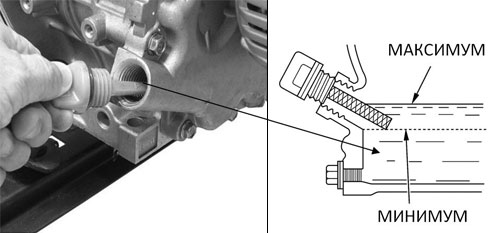
Помните, что серьезные поломки может исправить только специалист, поэтому лучше обращаться в специальные организации, которые занимаются ремонтов электростанций.
Источник
Руководство по эксплуатации и обслуживанию электростанции «тсс стандарт»
Часть 8. Система управления электростанцией
Система управления выполнена на базе одного из 2 цифровых контроллеров Smartgen HGM6120K/KC или HGM6120U/UC, в зависимости от производственной целесообразности.
Smartgen HGM 6120K/KC


Общие сведения
Данная электростанция оснащена системой управления на базе AMF (Automatic Mains Failure Module) контроллера Smartgen HGM6120K/КС или HGM6120U/UC, который обеспечивает автоматический контроль параметров внешней сети и автоматический запуск электростанции при ее отказе. Контроллер объединяет в себе цифровые, интеллектуальные и сетевые технологии, используется как автоматическая система управления дизельными генераторами. Он может выполнять такие функции, как автоматический запуск/останов, измерение параметров, сигнализация, а также функции удаленного управления, мониторинга и коммуникации с применением протокола MODBUS (для контроллера HGM6120U). Контроллер оснащен ЖК-дисплеем и простыми и удобными в работе китайским, английским, испанским, португальским и русским интерфейсами.
Контроллеры HGM6120 KC и HGM6120UC оснащены портом RS485, контроллеры HGM6120K и HGM6120U – не оснащены им.
В контроллере используется микропроцессорная технология, способная обеспечивать точные измерения, постоянную корректировку значений, задавать временные и пороговые значения и многие другие параметры. Все параметры могут конфигурироваться с передней панели или с ПК, используя стандартный запрограммированный интерфейс (ПО для установки на ПК – прилагается) или интерфейс RS485 (если контроллер оснащен этим портом). Устройство может использоваться во всех системах автоматического управления генераторами, обеспечивая компактность, современный подход, простоту подключений и высокую надежность.
Контроллер обеспечивает :
- измерение и отображение следующих параметров:
фазное напряжение сети (Ua, Ub и Uc), В
линейное напряжение сети (Uab, Ubc, Uca), В
Примечание : контроллер предназначен для подключения к 3-фазной 4-х и 3-х проводной сети, к 1-фазной 2-х проводной и 2-фазной 3-х проводной сети
фазное напряжение генератора (Ua, Ub и Uc), В
линейное напряжение генератора (Uab, Ubc и Uca), В
ток генератора по фазам (Ia, Ib и Iс), А
активная мощность генератора, кВт
реактивная мощность генератора, кВАр,
полная мощность генератора, кВА
коэффициент мощности генератора, cos φ
количество выработанной электроэнергии генератора, кВт*ч
температура охлаждающей жидкости, °С / °F
давление масла, кПА / psi / Bar
напряжение аккумулятора, В
напряжение зарядки аккумулятора, В
количество запусков генератора, шт
- управление электростанцией: автоматический запуск/останов, в том числе автоматическое управление процессом запуска/останова, автоматическое управление ATS (переключение нагрузки), управление переключением нагрузки вручную, управление предпусковыми обогревателями и сигнализация на дисплее;
- обработку и индикацию 3 аналоговых входов от датчиков пользователя. Параметры входов могут также задаваться пользователем.
- Настройки параметров сохраняются в энергонезависимой памяти и защищены паролем. Все параметры могут быт установлены кнопками передней панели контроллера, а также с ПК (с использованием адаптора SG72 – USB-LINK-RS485 – для HGM6120K и HGM5120U) или порта RS485 (для HGM6120KC и HGM6120UС).
- Работа с датчиками температуры охлаждающей жидкости, давления масла и уровня топлива, в том числе с заданием кривых их зависимостей,
- Питание контроллера осуществляется от аккумулятора электростанции, минимальное напряжение питания 8 В, максимальное – 35 В.
- Пластиковая брызгозащитная панель (HGM6120K/KC) или водонепроницаемая панель (HGM5120U/UC).
Логика работы в автоматическом режиме
Автоматический режим включается нажатием кнопки  . Действие подтверждается светодиодным индикатором, расположенным рядом с кнопкой.
. Действие подтверждается светодиодным индикатором, расположенным рядом с кнопкой.
Запуск электростанции
Когда на вход контроллера удаленного запуска поступает удаленный сигнал запуска или когда имеет место отказ сети (повышенное/пониженное напряжение или потеря фазы в сети), контроллер выполняет следующее:
Для подтверждения сигнала об отказе сети запускается таймер аномалии в сети. Затем запускается таймер задержки запуска. Остаток времени таймера задержки запуска индицируется на дисплее. После этой задержки, если задано включение предпускового подогревателя, запускается таймер предварительного прогрева и запитывается соответствующий выход контроллера (если он задан). Остаток времени работы предпускового обогревателя индицируется на дисплее.
По окончании времени указанных задержек. включается подача топлива и через 1 сек включается электростартер. Мотор запускается в течение заранее заданного времени. Если за время попытки запуска двигатель так и не запускается, электростартер не может быть включен в течение некоторого времени. Если количество попыток запуска превышает заданное, попытки запуска прекращаются и на ЖК-дисплее появляется сигнал Запуск невозможен (Fail to start).
Если же двигатель запустился, электростартер по достижении запрограммированной частоты на выходе генератора отключается. В качестве альтернативы, для определения момента отключения электростартера может использоваться импульсный датчик оборотов, установленный на картере маховика (задается в параметрах контроллера). Для отключения стартера может также использоваться параметр возрастающего давления масла.
После отключения стартера, включается задержка безопасности, позволяющий параметрам отказов : низкое давление масла, высокая температура двигателя, падение оборотов, падение напряжения , отказ зарядки аккумулятора и любым другим дополнительным входным сигналам о неисправностях стабилизироваться без появления во этот период сигнала о неисправности электростанции.
Когда двигатель запустился, включается таймер его прогрева (на холостом ходу, если холостой ход выбран в настройках параметров или на номинальном режиме), при этом аварийная сигнализация падения оборотов, падения частоты и падения напряжения – не работают.
После того, как время таймера прогрева закончилось, и параметры электростанции (напряжение и частота) находятся в норме – контроллер подключает нагрузку к генератору, после ее подключения загорается индикатор. Если параметры электростанции – не в норме, контроллер включает аварийную сигнализацию и индикацию на дисплее, и останавливает электростанцию.
Остановка электростанции
Если удаленная команда запуска снята или при снятии сигнала отказа сети, включается таймер задержки останова. После истечения его времени, подается сигнал на отключение нагрузки от электростанции и переключение нагрузки на сеть. Нагрузка с электростанции снимается.
После этого включается таймер охлаждения (на номинальном режиме или на холостом ходу, если холостой ход выбран в настройках параметров), и двигателю дается время на остывание без нагрузки до его выключения. После того, как заканчивается работа таймера охлаждения, закрывается подача топлива и электростанция останавливается.
Если при этом электростанция не остановилась, контроллер подает аварийный сигнал «Отказ останова» («Fail to stop»)
Логика работы в ручном режиме и режиме «Test»
Ручной режим включается нажатием кнопки  . Режим «Test» под нагузкой включается нажатием кнопки
. Режим «Test» под нагузкой включается нажатием кнопки  . Рядом с кнопкой загорается светодиодный индикатор, подтверждающие действие. В любом из этих двух режимов нажатие кнопки
. Рядом с кнопкой загорается светодиодный индикатор, подтверждающие действие. В любом из этих двух режимов нажатие кнопки  приводит к включению следующей последовательности запуска.
приводит к включению следующей последовательности запуска.
Если выбрано включение предпусковых подогревателей, то включается таймер прогрева, и подается напряжение на соответствующий выход контроллера.
После вышеупомянутой задержки срабатывает соленоид подачи топлива, а затем запускается электростартер.
Мотор запускается в течение заранее заданного времени. Если за время попытки запуска двигатель так и не запускается, электростартер не может быть включен в течение определенного времени. Если количество попыток запуска превышает заданное, попытки запуска прекращаются и на ЖК-дисплее появляется сигнал Запуск невозможен (Fail to start).
Если же двигатель запускается, электростартер при заданной частоте генератора отключается В качестве альтернативы, для определения этой частоты оборотов может использоваться импульсный датчик оборотов, установленный на картере маховика (задается в параметрах контроллера). Для отключения электростартера может также использоваться параметр давления масла.
После отключения стартера, активируется таймер безопасности, позволяющий параметрам отказов : низкое давление масла, высокая температура двигателя, падение оборотов, падение напряжения , отказ зарядки аккумулятора и любым другим дополнительным входным сигналам о неисправностях стабилизироваться без запуска сигнала о неисправности электростанции.
Когда двигатель запустился, включается таймер его прогрева (если выбран в настройках параметров), позволяющий двигателю стабилизироваться до приема нагрузки.
В ручном режиме, подключение нагрузки к электростанции произойдет в зависимости от наличия подключения нагрузки к сети. Если питание от сети в норме, нагрузка к электростанции не подключится, если нагрузка к сети не подключена (или присутствует отказ сети) – нагрузка подключится к электростанции.
В режиме «Test» под нагрузкой, переключение нагрузки на электростанцию произойдет вне зависимости от того, в норме ли питание от сети.
Для HGM6120U/UC : В ручном режиме нажатие на кнопку  подключит нагрузку к электростанции или сети вне зависимости от состояния сети.
подключит нагрузку к электростанции или сети вне зависимости от состояния сети.
В ручном режиме и режиме «Test» нажатие кнопки  приводит к остановке генератора (последовательность остановки см. в описании автоматического режима).
приводит к остановке генератора (последовательность остановки см. в описании автоматического режима).
Защитные функции контроллера
Предупредительные сообщения
Предупреждения – это сигналы о некритических проблемах, которые не влияют на работу генераторной системы. Эти предупреждения нужны только для привлечения к проблеме внимания оператора.
На ЖК-дисплее отображаются следующие предупреждения :
Потеря сигнала частоты вращения (Loss of speed signal) — предупреждение выдается, если потерян сигнал измерения оборотов от импульсного датчика, при работающем двигателе контроллер определяет что обороты равны 0, а задержка при потере этого сигнала установлена на ноль.
Превышение тока генератора (Gens over current) — предупреждение выдается, если контроллер обнаруживает, что выходной ток генератора превышает заданное значение, а задержка для этой ситуации установлена на ноль.
Отказ останова (Failed to stop) — если модуль обнаруживает, что двигатель все еще работает, хотя время работы таймера задержки при отказе останова истекло.
Пониженный уровень топлива (Low oil level) — предупреждение выдается, если контроллер определяет, что уровень топлива упал ниже заданного минимального значения или входной сигнал «Мал уровень топлива» активен.
Отказ зарядки аккумулятора (Charge alt fail) — предупреждение выдается, если контроллер обнаруживает, что зарядное напряжение упало ниже заданного минимального значения.
Низкое напряжение аккумулятора (Battery low voltage) — предупреждение выдается, если контроллер обнаруживает, что напряжение аккумулятора упало ниже заданного минимального уровня .
Повышенное напряжение аккумулятора (Battery high voltage) — предупреждение выдается, если контроллер обнаруживает, что напряжение аккумулятора превысило заданный максимальный уровень.
Низкий уровень охлаждающей жидкости (Low water level) – предупреждение выдается, когда входной сигнал «Низкий уровень охлаждающей жидкости» активен.
Обрыв цепи датчика температуры охлаждающей жидкости (Temp. sensor open circuit) (только HGM6120U/UC) – предупреждение (если задано) выдается, когда контроллер не видит сигнала от датчика.
Обрыв цепи датчика давления масла (Oil pressure sensor open circuit) (только для HGM6120U/UC) – предупреждение (если задано) выдается, когда контроллер не видит сигнала от датчика.
Подошло время обслуживания (Maintenance time out warn) (только для HGM6120U/UC) – предупреждение (если задано) выдается, когда установленный в контроллере интервал до очередного обслуживания истек. Если установлено «Not used» — предупреждающий сигнал не выдается.
Сообщения об аварийном отключении
При аварийном отключении контроллер посылает команду на отключение нагрузки от электростанции и на ее остановку, выдается аварийный сигнал и сообщение на ЖК-дисплее.
После этого следует устранить неисправность и возвратить контроллер в исходное состояние.
ВНИМАНИЕ: Перед возвратом контроллера в исходное состояние необходимо устранить проблему, в противном случае контроллер вернуть в исходное состояния не удастся. (Исключением является сигнал о падении давления масла, поскольку давление масла при неработающем двигателе отсутствует).
Аварийный останов (Emergency stop) – снятие питания «+» с ввода от кнопки аварийного останова запускает следующую последовательность: сначала осуществляется снятие нагрузки от электростанции и предотвращаются любые попытки ее перезапуска (пока не будет сброшена кнопка аварийного останова). Затем снимается «+» питания как с соленоида подачи топлива двигателя, так и с соленоида стартера.
Остановка из-за высокой температуры двигателя (High temp. shutown) – электростанция отключается (после окончания времени работы таймера безопасности), если контроллер обнаруживает, что температура охлаждающей жидкости двигателя превысила установленный уровень максимальной температуры
Остановка из-за падения давления масла (Low oil pressure shutdown) — электростанция отключается (после окончания времени работы таймера безопасности), если контроллер обнаруживает, что давление масла двигателя упало ниже заданного минимального давления масла.
Остановка из-за превышения оборотов (Over speed shutdown) — электростанция отключается, если число оборотов двигателя превышает заданное значение.
Остановка из-за падения оборотов (Under speed shutdown) — электростанция отключается, если число оборотов двигателя падает ниже заданного значения.
Остановка из-за потери сигнала частоты вращения (Loss of speed signal shutdown) — электростанция отключается, контроллер обнаруживает, что обороты равны 0, а задержка при потере этого сигнала не установлена на ноль.
Остановка из-за повышенного напряжения генератора (Genset over voltage shutdown) — электростанция отключается, если контроллер обнаруживает, что выходное напряжение генератора превышает заданное значение.
Остановка из-за падения напряжения генератора (Genset under voltage shutdown) — электростанция отключается, если контроллер обнаруживает, что выходное напряжение генератора падает ниже заданного значения.
Остановка из-за превышения тока генератора (Genset over current shutdown) — электростанция отключается, если контроллер обнаруживает, что выходной ток генератора превышает заданное значение, а задержка при этом событии не установлена на 0..
Отказ запуска (Fail to start) — если после заданного количества попыток двигатель так и не запустился, осуществляется блокировка дальнейших попыток запуска.
Остановка из-за повышения частоты генератора (Over frequency shutdown) — электростанция отключается, если контроллер обнаруживает, что частота генератора превышает заданное значение.
Остановка из-за понижения частоты генератора (Under frequency shutdown) — электростанция отключается, если контроллер обнаруживает, что частота генератора ниже заданного значения.
Отказ электростанции (Genset failed) – электростанция отключается, если контроллер обнаруживает, что частота генератора равна 0.
Остановка из-за низкого уровня топлива (Low fuel level) – если на вход контроллера подается сигнал «Низкий уровень топлива», электростанция отключается.
Остановка из-за низкого уровня охлаждающей жидкости (Low water level) – если на вход контроллера подается сигнал «Низкий уровень охлаждающей жидкости», электростанция отключается.
Остановка из-за обрыва цепи датчика температуры охлаждающей жидкости (Temp. sensor open circuit) (только HGM6120U/UC) – электростанция останавливается (если задано), когда контроллер не видит сигнала от датчика.
Остановка из-за обрыва цепи датчика давления масла (Oil pressure sensor open circuit) (только для HGM6120U/UC) – электростанция останавливается (если задано), когда контроллер не видит сигнала от датчика.
Остановка, т.к. подошло время обслуживания (Maintenance time out warn) (только для HGM6120U/UC) – электростанция останавливается (если задано), когда установленный в контроллере интервал до очередного обслуживания истек. Если установлено «Not used» — отключения электростанции не промсходит.
С хема подключения контроллеров Smartgen HGM6120КС и HGM6120UC
хема подключения контроллеров Smartgen HGM6120КС и HGM6120UC
Подключение контроллеров Smartgen HGM6120К/КС и HGM6120U/UC

Ч асть 9. Автоматический выключатель (автомат защиты)
асть 9. Автоматический выключатель (автомат защиты)
Для электростанции применяется автоматический выключатель (автомат защиты) CHINT NM1
Часть 10. Коммутационное устройство
А
втоматическое коммутационное устройство (ATS), применяемое при исполнении ДГУ по 2 степени автоматизации – Aisikai SKT1.
Электрозамок предназначен для подачи управляющего питания на ATS. Когда электрозамок открыт, подается управляющий сигнал автоматики, а когда электрозамок закрыт – доступно лишь ручное управление.
Ручка переключения используется при закрытом электрозамке.
Механический фиксатор – для выполнения обслуживания вначале установите ручкой переключения ATS в положение «0», затем вытяните механический фиксатор и сохраняйте его положение при обслуживании. Вытягивание фиксатора отключает внутреннее автоматическое управление ATS, и ATS не может управляться ни автоматически, ни вручную.
Индикатор положения – показывает рабоче состояние ATS : I – 0 – II .
Напряжение, управляемое ATS – показывает назначение ATS.
Внимание ! В случае, если ATS не работает, откройте боковую крышку и проверьте (если надо, замените) предохранитель.
Источник
5
5.1 WARNINGS
Warnings are not shutdown alarms and do not affect the operation of the gen-set. Warning alarms does not
lead to shutdown. The alarm information will be displayed on LCD.
Warning alarms types are as follows:
No.
Items
1
High Temp.
2
Low OP
3
Gen Over Current
4
Fail To Stop
5
Low Fuel Level
6
Charge Alt Failure
7
Battery Under Volt
8
Battery Over Volt
9
Aux. Input
Loss
Of
Speed
10
Signal
HGM400N Series Genset Controller
HGM400N Series Genset Controller User Manual
When the controller detects that engine temperature has exceeded the
pre-set value while shutdown is prohibited, or detects that the Aux. input
high temperature while shutdown is prohibited, it will initiate a warning
alarm and the corresponding alarm information will be displayed on LCD.
When the controller detects that the oil pressure has fallen below the
pre-set value while shutdown is prohibited, or detects that the Aux. input
low oil pressure while shutdown is prohibited, it will initiate a warning alarm
and the corresponding alarm information will be displayed on LCD.
When the controller detects that the genset current has exceeded the
pre-set value and the over current delay has expired, it will initiate a
warning alarm and the corresponding alarm information will be displayed
on LCD.
After «fail to stop» delay/ ETS delay has expired, if gen-set does not stop
completely, it will initiate a warning alarm and the corresponding alarm
information will be displayed on LCD.
When the controller detects that the fuel level has fallen below the pre-set
value while shutdown is prohibited, or detects that the Aux. input low fuel
level while shutdown is prohibited, it will initiate a warning alarm and the
corresponding alarm information will be displayed on LCD.
When the controller detects that charger voltage has fallen below the
pre-set value, it will initiate a warning alarm and the corresponding alarm
information will be displayed on LCD.
When the controller detects that battery voltage has fallen below the
pre-set value, it will initiate a warning alarm and the corresponding alarm
information will be displayed on LCD.
When the controller detects that battery voltage has exceeded the pre-set
value, it will initiate a warning alarm and the corresponding alarm
information will be displayed on LCD.
When the controller detects that the auxiliary input warning signals, it will
initiate a warning alarm and the corresponding alarm information will be
displayed on LCD.
When the controller detects that the engine speed is 0 and the delay is 0, it
will initiate a warning alarm and the corresponding alarm information will
be displayed on LCD.
2017-04-21
Description
Version 1.2
Page 11 of 36
Неисправности дизель-генератора и их устранение
Даже при регулярном техническом обслуживании не удается предотвратить неисправности дизель-генератора. Чтобы обеспечить максимально быстрый ввод оборудования в эксплуатацию, рекомендуем ознакомиться с наиболее распространенными поломками, характерными для агрегатов этого класса. Обратите внимание — перечень неисправностей характерен и для промышленных, и для бытовых агрегатов.
ДГУ не запускается — основные причины
Подобные ошибки дизель-генератора характерны для следующих неисправностей:
Разряд аккумуляторных батарей или снижение давления в баллонах сжатого воздуха, обеспечивающих запуск двигателя. Если не завелся ДГУ после простоя (на протяжении нескольких месяцев), то причину искать необходимо именно в этом.
Выход из строя топливного насоса, что приводит к неравномерной или недостаточной подаче горючего в дизельный двигатель.
Применение некачественного или загрязненного горючего, что становится причиной засорения топливного фильтра.
Зачастую в зимних условиях не запускается дизель-генератор по причине применения не соответствующего сезону топлива. Летняя солярка парафинизируется, превращаясь практически в вязкое желе.
В большинстве случаев, если не заводится дизель-генератор, причины следует искать в топливной системе или в пусковых устройствах. Помимо этого, при появлении проблем с запуском агрегата в работу в холодных условиях стоит обратить внимание на работоспособность предпускового подогрева оборудования.
Проблемы с напряжением — причины падения напряжения на дизель-генераторе при нагрузке
Большая часть проблем обычно связана не с тем, что не заводится дизельный генератор, а с тем, что при работе двигателя в штатном режиме оборудование не выдает заявленную мощность или уровень напряжения занижен. Для электрической части оборудования характерны неисправности следующих типов:
Нарушение контакта в местах подсоединения проводов, износ щеток генератора.
Причина просадки с 380 до 330 В у трехфазного агрегата может быть связана с недостаточной подачей напряжения в цепь возбуждения, кроме того, свою роль может сыграть и перекос фаз при неравномерной нагрузке.
Если дизельный генератор выдает повышенное напряжение, проблему стоит искать в работе устройства AVR (регулятор напряжения).
В случаях, когда дизельный генератор не выдает напряжения совсем, следует обратить внимание на автомат защиты или предохранители, которые могут выйти из строя из-за токовой перегрузки или короткого замыкания в цепи.
При ситуациях, когда ДГУ работает с недовозбуждением, ток отстает от напряжения по фазе на 90 градусов, то есть становится индуктивным по отношению в сети. Длительная эксплуатация установки в таком режиме недопустима.
Особую опасность представляет встречное напряжение при работе ДГУ. Причина такой неисправности связана с повреждением переключателя или АВР, при котором питание подается из основной сети и самого генератора.
Для подключаемой нагрузки особо опасным считается повышенное напряжение на выходе ДГУ. Причины перенапряжения в дизель-генераторе могут отличаться, но в любом случае это способно вызвать выход обслуживаемого оборудования и устройств из строя.
При эксплуатации установок этого класса следует придерживаться простого правила — запуск дизельного двигателя при неисправном генераторе запрещен. Это может стать причиной выхода из строя обмоток статора и ротора, ремонт в таком случае обойдется дорого, в отдельных случаях дешевле будет купить новый ДГУ.
Самопроизвольное отключение — почему глохнет дизель-генератор
Нестабильно работающая установка или регулярное самопроизвольное отключение может быть вызвана рядом факторов. Но если разбираться, почему сам отключается дизельный генератор, оказывается, что причины связаны с топливной системой:
Недостаточный уровень горючего в топливном баке.
Используется топливо, не соответствующее сезону.
Повышенное сопротивление в выпускной и впускной системе.
Вышла из строя система подогрева топливного фильтра.
Кроме того, двигатель ДГУ глохнет и при неправильной регулировке количества оборотов на холостом ходу.
Стук двигателя
Если при работе дизельного двигателя появились посторонние шумы или стуки, установку следует немедленно остановить. Причина таких звуковых эффектов может быть связана со следующими повреждениями:
Повреждение или износ кривошипно-шатунного механизма, его подшипников.
Наличие посторонних предметов в камере сгорания.
Неправильно отрегулирован момент подачи топлива.
Повреждения клапанов или распределительного вала.
Вышли из строя поршневые кольца.
Если глобальные проблемы не обнаружены, следует проверить регулировку клапанов, механизма газораспределения. Кроме того, причина появления стуков при работе ДВС часто связана с применением несоответствующего топлива, в том числе и с высокооктановыми добавками. Посторонние шумы могут появиться и при постоянной эксплуатации перегретого двигателя, в этом случае стоит обратить внимание на состояние системы охлаждения.
Причины увеличенного расхода масла
При эксплуатации ДГУ обращайте внимание и на увеличившийся расход масла, это может свидетельствовать о серьезных проблемах, среди которых выделим:
Вышли из строя поршневые кольца или повреждено зеркало самих цилиндров.
Закоксованы прорези на маслосъемных кольцах или соответствующие канавки на поршнях, что произошло вследствие использования несоответствующего масла.
Выход из строя или чрезмерный износ маслоотражательных колпачков, установленных на клапанах.
Повреждения клапанов и других деталей газораспределительного механизма.
При эксплуатации обращают внимание и на цвет выхлопных газов, если двигатель стал дымить, это связано со следующими проблемами:
Закоксованы форсунки, которые обеспечивают впрыск горючего
Загрязнен воздушный фильтр.
Отметим, что повышенный расход масла практически всегда вызывает обильное дымообразование и изменение цвета выхлопных газов. Именно по этим признакам можно определить чрезмерное потребление смазочных материалов даже без проверки уровня в картере.

Похожие материалы

Как выбирать дизельную электростанцию: главные критерии и нюансы выбора
Правила эксплуатации дизель-генераторов
Объективные преимущества и недостатки дизельных генераторов
Принцип работы дизель-генератора
Срок службы дизель-генератора: чем определяется и как сэкономить моторесурс?
Остались вопросы?
Заполните форму или позвоните
по телефону 8 (812) 643-42-11
Источник
Как проверить датчик масла генератора
Всем известно, что обойтись сегодня без резервного источника энергии достаточно сложно, ведь он способен обеспечить электричеством любую местность или дом. Каждое такое устройство работает на бензине или дизеле, но кроме этого для полноценной работы прибору требуется качественное масло. Современные станции укомплектованы специальным датчиком, который защищает установку от низкого уровня масла в баке. Он попросту перестанет заводиться, поэтому, если вы не можете завести конструкцию, то следует в первую очередь измерить уровень масла или посмотреть на дисплей.
Как проверить датчик масла генератора? Из чего он состоит? На самом деле это обычный поплавковый выключатель, который регулирует уровень жидкости и если она падает ниже допустимой нормы, то моментально передает сигнал на панель. Последний останавливает мотор установки, замыкает высоковольтное напряжение элементов зажигания на каркасе устройства.
Что следует сделать в первую очередь
- Сначала необходимо отключить прибор от выключателя поплавкового, чтобы не нарушить его дальнейшую работу.
- Далее возьмите клемму и аккуратно замкните ее на металлическом корпусе двигателя.
- Только после этого можно вытащить ручку стартера и посмотреть дает свеча зажигания искру или нет. Заметим, что отсутствие искры является нормальным состоянием, а вот ее наличие свидетельствует о поломке.
- После этих действий необходимо прозвонить все действующие контакты оборудования и сам корпус. В идеале сопротивление, которое там присутствует, должно быть нулевым. В случае, когда вы заметили изменения, тогда обязательно обновите масло в конструкции и регулярно следите за его уровнем.
Если после всех манипуляций генератор все равно не заводится, обратитесь в сервисный центр, где мастера смогут узнать причину поломки и исправить ее.
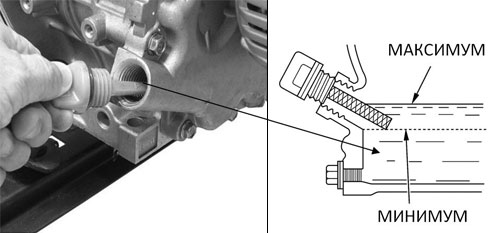
Помните, что серьезные поломки может исправить только специалист, поэтому лучше обращаться в специальные организации, которые занимаются ремонтов электростанций.
Источник
Руководство по эксплуатации и обслуживанию электростанции «тсс стандарт»
Часть 8. Система управления электростанцией
Система управления выполнена на базе одного из 2 цифровых контроллеров Smartgen HGM6120K/KC или HGM6120U/UC, в зависимости от производственной целесообразности.
Smartgen HGM 6120K/KC


Общие сведения
Данная электростанция оснащена системой управления на базе AMF (Automatic Mains Failure Module) контроллера Smartgen HGM6120K/КС или HGM6120U/UC, который обеспечивает автоматический контроль параметров внешней сети и автоматический запуск электростанции при ее отказе. Контроллер объединяет в себе цифровые, интеллектуальные и сетевые технологии, используется как автоматическая система управления дизельными генераторами. Он может выполнять такие функции, как автоматический запуск/останов, измерение параметров, сигнализация, а также функции удаленного управления, мониторинга и коммуникации с применением протокола MODBUS (для контроллера HGM6120U). Контроллер оснащен ЖК-дисплеем и простыми и удобными в работе китайским, английским, испанским, португальским и русским интерфейсами.
Контроллеры HGM6120 KC и HGM6120UC оснащены портом RS485, контроллеры HGM6120K и HGM6120U – не оснащены им.
В контроллере используется микропроцессорная технология, способная обеспечивать точные измерения, постоянную корректировку значений, задавать временные и пороговые значения и многие другие параметры. Все параметры могут конфигурироваться с передней панели или с ПК, используя стандартный запрограммированный интерфейс (ПО для установки на ПК – прилагается) или интерфейс RS485 (если контроллер оснащен этим портом). Устройство может использоваться во всех системах автоматического управления генераторами, обеспечивая компактность, современный подход, простоту подключений и высокую надежность.
Контроллер обеспечивает :
- измерение и отображение следующих параметров:
фазное напряжение сети (Ua, Ub и Uc), В
линейное напряжение сети (Uab, Ubc, Uca), В
Примечание : контроллер предназначен для подключения к 3-фазной 4-х и 3-х проводной сети, к 1-фазной 2-х проводной и 2-фазной 3-х проводной сети
фазное напряжение генератора (Ua, Ub и Uc), В
линейное напряжение генератора (Uab, Ubc и Uca), В
ток генератора по фазам (Ia, Ib и Iс), А
активная мощность генератора, кВт
реактивная мощность генератора, кВАр,
полная мощность генератора, кВА
коэффициент мощности генератора, cos φ
количество выработанной электроэнергии генератора, кВт*ч
температура охлаждающей жидкости, °С / °F
давление масла, кПА / psi / Bar
напряжение аккумулятора, В
напряжение зарядки аккумулятора, В
количество запусков генератора, шт
- управление электростанцией: автоматический запуск/останов, в том числе автоматическое управление процессом запуска/останова, автоматическое управление ATS (переключение нагрузки), управление переключением нагрузки вручную, управление предпусковыми обогревателями и сигнализация на дисплее;
- обработку и индикацию 3 аналоговых входов от датчиков пользователя. Параметры входов могут также задаваться пользователем.
- Настройки параметров сохраняются в энергонезависимой памяти и защищены паролем. Все параметры могут быт установлены кнопками передней панели контроллера, а также с ПК (с использованием адаптора SG72 – USB-LINK-RS485 – для HGM6120K и HGM5120U) или порта RS485 (для HGM6120KC и HGM6120UС).
- Работа с датчиками температуры охлаждающей жидкости, давления масла и уровня топлива, в том числе с заданием кривых их зависимостей,
- Питание контроллера осуществляется от аккумулятора электростанции, минимальное напряжение питания 8 В, максимальное – 35 В.
- Пластиковая брызгозащитная панель (HGM6120K/KC) или водонепроницаемая панель (HGM5120U/UC).
| Модель контроллера | Название кнопки | Функции кнопки | |
| HGM6120K/KC | HGM6120U/UC | ||
 |
 |
Кнопка остановки/перезапуска | Когда двигатель работает, нажатие этой кнопки в ручном и автоматическом режимах задает автоматическое выполнение установленного процесса его остановки (снятия нагрузки, охлаждения и самой остановки). Когда при автоматическом отключении срабатывает сигнализация, нажатие этой кнопки приводит к сбросу этой сигнализации. При остановленном двигателе, нажатие и удерживание этой кнопки в течение 3 секунд используется для тестирования индикаторов.
Если процесс остановки уже задан, то повторное нажатие на это кнопку приведет к немедленной остановке двигателя. |
 |
 |
Кнопка запуска | В ручном режиме или режиме Test нажатие этой кнопки задает автоматическое управление запуском двигателя. |
 |
 |
Кнопка ручного режима | Нажатие этой кнопки переводит контроллер в ручной режим. |
 |
 |
Кнопка автоматического режима | Нажатие этой кнопки переводит контроллер в автоматический режим. |
 |
 |
Режим Test под нагрузкой | Нажатие этой кнопки приводит к переходу контроллера в режим тестирования (Test) под нагрузкой. Нагрузка автоматически подключится к электростанции, когда параметры тока электростанции будут в норме. |
 |
Настройка/ ввод | Вход в меню настроек или ввод положения курсора | |
 |
Вкл/выкл нагрузки | Нажатие на эту кнопку в ручном режиме подключает/отключает нагрузку | |
 |
Ввод курсора | Ввод положения курсора в меню настроек | |
 |
 |
Прокрутка вверх / увеличение | Прокрутка показания монитора вверх или увеличение значения параметра. |
 |
 |
Прокрутка вниз / уменьшение | Прокрутка показания монитора вниз или уменьшение значения параметра. |
 |
Меню | Вход в меню настроек. Повторное нажатие на эту кнопку – выход из меню настроек. |
Логика работы в автоматическом режиме
Автоматический режим включается нажатием кнопки  . Действие подтверждается светодиодным индикатором, расположенным рядом с кнопкой.
. Действие подтверждается светодиодным индикатором, расположенным рядом с кнопкой.
Запуск электростанции
Когда на вход контроллера удаленного запуска поступает удаленный сигнал запуска или когда имеет место отказ сети (повышенное/пониженное напряжение или потеря фазы в сети), контроллер выполняет следующее:
Для подтверждения сигнала об отказе сети запускается таймер аномалии в сети. Затем запускается таймер задержки запуска. Остаток времени таймера задержки запуска индицируется на дисплее. После этой задержки, если задано включение предпускового подогревателя, запускается таймер предварительного прогрева и запитывается соответствующий выход контроллера (если он задан). Остаток времени работы предпускового обогревателя индицируется на дисплее.
По окончании времени указанных задержек. включается подача топлива и через 1 сек включается электростартер. Мотор запускается в течение заранее заданного времени. Если за время попытки запуска двигатель так и не запускается, электростартер не может быть включен в течение некоторого времени. Если количество попыток запуска превышает заданное, попытки запуска прекращаются и на ЖК-дисплее появляется сигнал Запуск невозможен (Fail to start).
Если же двигатель запустился, электростартер по достижении запрограммированной частоты на выходе генератора отключается. В качестве альтернативы, для определения момента отключения электростартера может использоваться импульсный датчик оборотов, установленный на картере маховика (задается в параметрах контроллера). Для отключения стартера может также использоваться параметр возрастающего давления масла.
После отключения стартера, включается задержка безопасности, позволяющий параметрам отказов : низкое давление масла, высокая температура двигателя, падение оборотов, падение напряжения , отказ зарядки аккумулятора и любым другим дополнительным входным сигналам о неисправностях стабилизироваться без появления во этот период сигнала о неисправности электростанции.
Когда двигатель запустился, включается таймер его прогрева (на холостом ходу, если холостой ход выбран в настройках параметров или на номинальном режиме), при этом аварийная сигнализация падения оборотов, падения частоты и падения напряжения – не работают.
После того, как время таймера прогрева закончилось, и параметры электростанции (напряжение и частота) находятся в норме – контроллер подключает нагрузку к генератору, после ее подключения загорается индикатор. Если параметры электростанции – не в норме, контроллер включает аварийную сигнализацию и индикацию на дисплее, и останавливает электростанцию.
Остановка электростанции
Если удаленная команда запуска снята или при снятии сигнала отказа сети, включается таймер задержки останова. После истечения его времени, подается сигнал на отключение нагрузки от электростанции и переключение нагрузки на сеть. Нагрузка с электростанции снимается.
После этого включается таймер охлаждения (на номинальном режиме или на холостом ходу, если холостой ход выбран в настройках параметров), и двигателю дается время на остывание без нагрузки до его выключения. После того, как заканчивается работа таймера охлаждения, закрывается подача топлива и электростанция останавливается.
Если при этом электростанция не остановилась, контроллер подает аварийный сигнал «Отказ останова» («Fail to stop»)
Логика работы в ручном режиме и режиме «Test»
Ручной режим включается нажатием кнопки  . Режим «Test» под нагузкой включается нажатием кнопки
. Режим «Test» под нагузкой включается нажатием кнопки  . Рядом с кнопкой загорается светодиодный индикатор, подтверждающие действие. В любом из этих двух режимов нажатие кнопки
. Рядом с кнопкой загорается светодиодный индикатор, подтверждающие действие. В любом из этих двух режимов нажатие кнопки  приводит к включению следующей последовательности запуска.
приводит к включению следующей последовательности запуска.
Если выбрано включение предпусковых подогревателей, то включается таймер прогрева, и подается напряжение на соответствующий выход контроллера.
После вышеупомянутой задержки срабатывает соленоид подачи топлива, а затем запускается электростартер.
Мотор запускается в течение заранее заданного времени. Если за время попытки запуска двигатель так и не запускается, электростартер не может быть включен в течение определенного времени. Если количество попыток запуска превышает заданное, попытки запуска прекращаются и на ЖК-дисплее появляется сигнал Запуск невозможен (Fail to start).
Если же двигатель запускается, электростартер при заданной частоте генератора отключается В качестве альтернативы, для определения этой частоты оборотов может использоваться импульсный датчик оборотов, установленный на картере маховика (задается в параметрах контроллера). Для отключения электростартера может также использоваться параметр давления масла.
После отключения стартера, активируется таймер безопасности, позволяющий параметрам отказов : низкое давление масла, высокая температура двигателя, падение оборотов, падение напряжения , отказ зарядки аккумулятора и любым другим дополнительным входным сигналам о неисправностях стабилизироваться без запуска сигнала о неисправности электростанции.
Когда двигатель запустился, включается таймер его прогрева (если выбран в настройках параметров), позволяющий двигателю стабилизироваться до приема нагрузки.
В ручном режиме, подключение нагрузки к электростанции произойдет в зависимости от наличия подключения нагрузки к сети. Если питание от сети в норме, нагрузка к электростанции не подключится, если нагрузка к сети не подключена (или присутствует отказ сети) – нагрузка подключится к электростанции.
В режиме «Test» под нагрузкой, переключение нагрузки на электростанцию произойдет вне зависимости от того, в норме ли питание от сети.
Для HGM6120U/UC : В ручном режиме нажатие на кнопку  подключит нагрузку к электростанции или сети вне зависимости от состояния сети.
подключит нагрузку к электростанции или сети вне зависимости от состояния сети.
В ручном режиме и режиме «Test» нажатие кнопки  приводит к остановке генератора (последовательность остановки см. в описании автоматического режима).
приводит к остановке генератора (последовательность остановки см. в описании автоматического режима).
Защитные функции контроллера
Предупредительные сообщения
Предупреждения – это сигналы о некритических проблемах, которые не влияют на работу генераторной системы. Эти предупреждения нужны только для привлечения к проблеме внимания оператора.
На ЖК-дисплее отображаются следующие предупреждения :
Потеря сигнала частоты вращения (Loss of speed signal) — предупреждение выдается, если потерян сигнал измерения оборотов от импульсного датчика, при работающем двигателе контроллер определяет что обороты равны 0, а задержка при потере этого сигнала установлена на ноль.
Превышение тока генератора (Gens over current) — предупреждение выдается, если контроллер обнаруживает, что выходной ток генератора превышает заданное значение, а задержка для этой ситуации установлена на ноль.
Отказ останова (Failed to stop) — если модуль обнаруживает, что двигатель все еще работает, хотя время работы таймера задержки при отказе останова истекло.
Пониженный уровень топлива (Low oil level) — предупреждение выдается, если контроллер определяет, что уровень топлива упал ниже заданного минимального значения или входной сигнал «Мал уровень топлива» активен.
Отказ зарядки аккумулятора (Charge alt fail) — предупреждение выдается, если контроллер обнаруживает, что зарядное напряжение упало ниже заданного минимального значения.
Низкое напряжение аккумулятора (Battery low voltage) — предупреждение выдается, если контроллер обнаруживает, что напряжение аккумулятора упало ниже заданного минимального уровня .
Повышенное напряжение аккумулятора (Battery high voltage) — предупреждение выдается, если контроллер обнаруживает, что напряжение аккумулятора превысило заданный максимальный уровень.
Низкий уровень охлаждающей жидкости (Low water level) – предупреждение выдается, когда входной сигнал «Низкий уровень охлаждающей жидкости» активен.
Обрыв цепи датчика температуры охлаждающей жидкости (Temp. sensor open circuit) (только HGM6120U/UC) – предупреждение (если задано) выдается, когда контроллер не видит сигнала от датчика.
Обрыв цепи датчика давления масла (Oil pressure sensor open circuit) (только для HGM6120U/UC) – предупреждение (если задано) выдается, когда контроллер не видит сигнала от датчика.
Подошло время обслуживания (Maintenance time out warn) (только для HGM6120U/UC) – предупреждение (если задано) выдается, когда установленный в контроллере интервал до очередного обслуживания истек. Если установлено «Not used» — предупреждающий сигнал не выдается.
Сообщения об аварийном отключении
При аварийном отключении контроллер посылает команду на отключение нагрузки от электростанции и на ее остановку, выдается аварийный сигнал и сообщение на ЖК-дисплее.
После этого следует устранить неисправность и возвратить контроллер в исходное состояние.
ВНИМАНИЕ: Перед возвратом контроллера в исходное состояние необходимо устранить проблему, в противном случае контроллер вернуть в исходное состояния не удастся. (Исключением является сигнал о падении давления масла, поскольку давление масла при неработающем двигателе отсутствует).
Аварийный останов (Emergency stop) – снятие питания «+» с ввода от кнопки аварийного останова запускает следующую последовательность: сначала осуществляется снятие нагрузки от электростанции и предотвращаются любые попытки ее перезапуска (пока не будет сброшена кнопка аварийного останова). Затем снимается «+» питания как с соленоида подачи топлива двигателя, так и с соленоида стартера.
Остановка из-за высокой температуры двигателя (High temp. shutown) – электростанция отключается (после окончания времени работы таймера безопасности), если контроллер обнаруживает, что температура охлаждающей жидкости двигателя превысила установленный уровень максимальной температуры
Остановка из-за падения давления масла (Low oil pressure shutdown) — электростанция отключается (после окончания времени работы таймера безопасности), если контроллер обнаруживает, что давление масла двигателя упало ниже заданного минимального давления масла.
Остановка из-за превышения оборотов (Over speed shutdown) — электростанция отключается, если число оборотов двигателя превышает заданное значение.
Остановка из-за падения оборотов (Under speed shutdown) — электростанция отключается, если число оборотов двигателя падает ниже заданного значения.
Остановка из-за потери сигнала частоты вращения (Loss of speed signal shutdown) — электростанция отключается, контроллер обнаруживает, что обороты равны 0, а задержка при потере этого сигнала не установлена на ноль.
Остановка из-за повышенного напряжения генератора (Genset over voltage shutdown) — электростанция отключается, если контроллер обнаруживает, что выходное напряжение генератора превышает заданное значение.
Остановка из-за падения напряжения генератора (Genset under voltage shutdown) — электростанция отключается, если контроллер обнаруживает, что выходное напряжение генератора падает ниже заданного значения.
Остановка из-за превышения тока генератора (Genset over current shutdown) — электростанция отключается, если контроллер обнаруживает, что выходной ток генератора превышает заданное значение, а задержка при этом событии не установлена на 0..
Отказ запуска (Fail to start) — если после заданного количества попыток двигатель так и не запустился, осуществляется блокировка дальнейших попыток запуска.
Остановка из-за повышения частоты генератора (Over frequency shutdown) — электростанция отключается, если контроллер обнаруживает, что частота генератора превышает заданное значение.
Остановка из-за понижения частоты генератора (Under frequency shutdown) — электростанция отключается, если контроллер обнаруживает, что частота генератора ниже заданного значения.
Отказ электростанции (Genset failed) – электростанция отключается, если контроллер обнаруживает, что частота генератора равна 0.
Остановка из-за низкого уровня топлива (Low fuel level) – если на вход контроллера подается сигнал «Низкий уровень топлива», электростанция отключается.
Остановка из-за низкого уровня охлаждающей жидкости (Low water level) – если на вход контроллера подается сигнал «Низкий уровень охлаждающей жидкости», электростанция отключается.
Остановка из-за обрыва цепи датчика температуры охлаждающей жидкости (Temp. sensor open circuit) (только HGM6120U/UC) – электростанция останавливается (если задано), когда контроллер не видит сигнала от датчика.
Остановка из-за обрыва цепи датчика давления масла (Oil pressure sensor open circuit) (только для HGM6120U/UC) – электростанция останавливается (если задано), когда контроллер не видит сигнала от датчика.
Остановка, т.к. подошло время обслуживания (Maintenance time out warn) (только для HGM6120U/UC) – электростанция останавливается (если задано), когда установленный в контроллере интервал до очередного обслуживания истек. Если установлено «Not used» — отключения электростанции не промсходит.
С хема подключения контроллеров Smartgen HGM6120КС и HGM6120UC
хема подключения контроллеров Smartgen HGM6120КС и HGM6120UC
Подключение контроллеров Smartgen HGM6120К/КС и HGM6120U/UC

Ч асть 9. Автоматический выключатель (автомат защиты)
асть 9. Автоматический выключатель (автомат защиты)
Для электростанции применяется автоматический выключатель (автомат защиты) CHINT NM1
Часть 10. Коммутационное устройство
А
втоматическое коммутационное устройство (ATS), применяемое при исполнении ДГУ по 2 степени автоматизации – Aisikai SKT1.
Электрозамок предназначен для подачи управляющего питания на ATS. Когда электрозамок открыт, подается управляющий сигнал автоматики, а когда электрозамок закрыт – доступно лишь ручное управление.
Ручка переключения используется при закрытом электрозамке.
Механический фиксатор – для выполнения обслуживания вначале установите ручкой переключения ATS в положение «0», затем вытяните механический фиксатор и сохраняйте его положение при обслуживании. Вытягивание фиксатора отключает внутреннее автоматическое управление ATS, и ATS не может управляться ни автоматически, ни вручную.
Индикатор положения – показывает рабоче состояние ATS : I – 0 – II .
Напряжение, управляемое ATS – показывает назначение ATS.
Внимание ! В случае, если ATS не работает, откройте боковую крышку и проверьте (если надо, замените) предохранитель.
Источник
5
5.1 WARNINGS
Warnings are not shutdown alarms and do not affect the operation of the gen-set. Warning alarms does not
lead to shutdown. The alarm information will be displayed on LCD.
Warning alarms types are as follows:
No.
Items
1
High Temp.
2
Low OP
3
Gen Over Current
4
Fail To Stop
5
Low Fuel Level
6
Charge Alt Failure
7
Battery Under Volt
8
Battery Over Volt
9
Aux. Input
Loss
Of
Speed
10
Signal
HGM400N Series Genset Controller
HGM400N Series Genset Controller User Manual
When the controller detects that engine temperature has exceeded the
pre-set value while shutdown is prohibited, or detects that the Aux. input
high temperature while shutdown is prohibited, it will initiate a warning
alarm and the corresponding alarm information will be displayed on LCD.
When the controller detects that the oil pressure has fallen below the
pre-set value while shutdown is prohibited, or detects that the Aux. input
low oil pressure while shutdown is prohibited, it will initiate a warning alarm
and the corresponding alarm information will be displayed on LCD.
When the controller detects that the genset current has exceeded the
pre-set value and the over current delay has expired, it will initiate a
warning alarm and the corresponding alarm information will be displayed
on LCD.
After «fail to stop» delay/ ETS delay has expired, if gen-set does not stop
completely, it will initiate a warning alarm and the corresponding alarm
information will be displayed on LCD.
When the controller detects that the fuel level has fallen below the pre-set
value while shutdown is prohibited, or detects that the Aux. input low fuel
level while shutdown is prohibited, it will initiate a warning alarm and the
corresponding alarm information will be displayed on LCD.
When the controller detects that charger voltage has fallen below the
pre-set value, it will initiate a warning alarm and the corresponding alarm
information will be displayed on LCD.
When the controller detects that battery voltage has fallen below the
pre-set value, it will initiate a warning alarm and the corresponding alarm
information will be displayed on LCD.
When the controller detects that battery voltage has exceeded the pre-set
value, it will initiate a warning alarm and the corresponding alarm
information will be displayed on LCD.
When the controller detects that the auxiliary input warning signals, it will
initiate a warning alarm and the corresponding alarm information will be
displayed on LCD.
When the controller detects that the engine speed is 0 and the delay is 0, it
will initiate a warning alarm and the corresponding alarm information will
be displayed on LCD.
2017-04-21
Description
Version 1.2
Page 11 of 36
DSE5110
AUTOSTART CONTROL MODULE
OPERATING MANUAL
2
Part No. 057-009 5110 Operating Manual Issue 3.3 3/1/2006
DSE Model 5110 Automatic Start Engine Management Instrumentation System
TABLE OF CONTENTS
Section
Page
1 INTRODUCTION …………………………………………………………………………………. 5
2 IDENTIFICATION OF “ORIGINAL” 5110 AND “NEW” 5110 …………………….. 6
3 CLARIFICATION OF NOTATION USED WITHIN THIS PUBLICATION. …….. 7
4 OPERATION ………………………………………………………………………………………. 8
4.1
AUTOMATIC MODE OF OPERATION ……………………………………………………………………… 9
4.2
MANUAL OPERATION …………………………………………………………………………………………. 10
5 PROTECTIONS …………………………………………………………………………………. 11
5.1
WARNINGS …………………………………………………………………………………………………………. 12
5.2
SHUTDOWNS ……………………………………………………………………………………………………… 13
6 DESCRIPTION OF CONTROLS ………………………………………………………….. 15
6.1
TYPICAL LCD DISPLAY SCREENS ………………………………………………………………………. 16
6.2
LCD DISPLAY AREAS …………………………………………………………………………………………. 17
6.3
VIEWING THE INSTRUMENTS ……………………………………………………………………………… 18
6.4
INDICATORS ………………………………………………………………………………………………………. 19
6.5
CONTROLS …………………………………………………………………………………………………………. 19
7 POWER UP LCD DISPLAY ………………………………………………………………… 20
8 EVENT LOG ……………………………………………………………………………………… 21
8.1
ENTERING EVENT LOG VIEWER …………………………………………………………………………. 21
8.2
EVENT LOG EXAMPLES ……………………………………………………………………………………… 21
9 FRONT PANEL CONFIGURATION ……………………………………………………… 22
9.1
ENTERING CONFIGURATION MODE ……………………………………………………………………. 22
9.2
EDITING AN ANALOGUE VALUE …………………………………………………………………………. 23
9.3
EDITING A ‘LIST’ VALUE …………………………………………………………………………………….. 23
9.4
TIMERS & ANALOGUE SETTINGS ……………………………………………………………………….. 24
9.5
LIST ITEM SETTINGS ………………………………………………………………………………………….. 25
9.6
CONFIGURABLE OUTPUTS ………………………………………………………………………………… 26
9.7
LCD INDICATORS ……………………………………………………………………………………………….. 28
9.8
CONFIGURABLE INPUTS ……………………………………………………………………………………. 30
10 INSTALLATION INSTRUCTIONS ……………………………………………………. 31
10.1
PANEL CUT-OUT …………………………………………………………………………………………….. 31
10.2
COOLING ………………………………………………………………………………………………………… 31
10.3
UNIT DIMENSIONS ………………………………………………………………………………………….. 31
10.4
FRONT PANEL LAYOUT ………………………………………………………………………………….. 32
10.5
REAR PANEL LAYOUT ……………………………………………………………………………………. 32
11 ELECTRICAL CONNECTIONS ……………………………………………………….. 33
11.1
CONNECTION DETAILS …………………………………………………………………………………… 33
11.1.1
PLUG “A” 8 WAY ………………………………………………………………………………………….. 33
11.1.2
PLUG “B” 11 WAY ………………………………………………………………………………………… 33
11.1.3
PLUG “F” 4 WAY ………………………………………………………………………………………….. 33
11.1.4
PLUG “G” 5 WAY ………………………………………………………………………………………….. 34
11.1.5
PLUG “H” 4 WAY ………………………………………………………………………………………….. 34
11.2
CONNECTOR FUNCTION DETAILS ………………………………………………………………….. 35
11.2.1
PLUG “A” 8 WAY ………………………………………………………………………………………….. 35
11.2.2
PLUG “B” 11 WAY ………………………………………………………………………………………… 35
11.2.3
PLUG “F” 4 WAY ………………………………………………………………………………………….. 36
11.2.4
PLUG “G” 5 WAY ………………………………………………………………………………………….. 36
11.2.5
PLUG “H” 4 WAY ………………………………………………………………………………………….. 36
11.2.6
PURCHASING ADDITIONAL CONNECTOR PLUGS FROM DSE ………………………. 36
Part No. 057-009 5110 Operating Manual Issue 3.3 3/1/2006
3
12 SPECIFICATION …………………………………………………………………………… 37
13 COMMISSIONING …………………………………………………………………………. 38
13.1.1
PRE-COMMISSIONING ………………………………………………………………………………… 38
14 TYPICAL WIRING DIAGRAM …………………………………………………………. 39
15 FAULT FINDING ……………………………………………………………………………. 39
16 FACTORY DEFAULT SETTINGS ……………………………………………………. 41
17 ICONS AND LCD IDENTIFICATION ………………………………………………… 42
17.1
PUSH BUTTONS ……………………………………………………………………………………………… 42
17.2
STATUS / MEASUREMENT UNITS ……………………………………………………………………. 42
17.3
ALARM INDICATIONS ……………………………………………………………………………………… 42
18 APPENDIX ……………………………………………………………………………………. 43
18.1
ALTERNATIVE WIRING TOPOLOGIES ……………………………………………………………… 43
18.1.1
1 PHASE, 2 WIRE ………………………………………………………………………………………… 43
18.1.2
3 PHASE, 3 WIRE ………………………………………………………………………………………… 43
18.1.3
2 PHASE, 3 WIRE ………………………………………………………………………………………… 44
18.2
SENDER WIRING RECOMMENDATIONS ………………………………………………………….. 45
18.2.1
EARTH RETURN SENDERS …………………………………………………………………………. 45
18.2.2
INSULATED RETURN SENDERS ………………………………………………………………….. 45
18.3
CHOOSING THE CORRECT C.T.S ……………………………………………………………………. 46
18.4
INPUT EXPANSION …………………………………………………………………………………………. 47
18.5
STANDBY GENERATING SET? ………………………………………………………………………… 47
18.6
FULLY INTEGRATED AUTO MAINS FAILURE …………………………………………………… 47
18.7
FRONT PANEL CONFIGURATION (ORIGINAL 5110) …………………………………………. 48
18.8
FRONT PANEL CONFIGURATION MK2 5110 V3 ……………………………………………….. 51
4
Part No. 057-009 5110 Operating Manual Issue 3.3 3/1/2006
DSE Model 5110 Automatic Start Engine Management Instrumentation System
1 INTRODUCTION
The DSE 5110 autostart module has been designed to allow the OEM to meet increasing demand within the industry. It has been primarily designed to allow the user to start and stop the generator. The user also has the facility to view all the system operating parameters via the LCD display.
The DSE 5110 module monitors the engine, indicating the operational status and fault conditions automatically shutting down the engine and giving a true first up fault condition of an engine failure by a flashing COMMON ALARM LED. Exact failure mode information is indicated by the LCD display on the front panel.
The powerful Microprocessor contained within the module allows for a range of complex features to be incorporated as standard:
• Graphical Icon based LCD display (excluding the need for translations and languages).
• Engine parameter monitoring and instrumentation.
• Generator Voltage, Frequency & Current instrumentation.
• Fully configurable inputs for use as alarms or a range of different functions.
• Extensive range of output functions using built in relay outputs.
• ‘Front panel’ configuration of operating parameters.
• PC configurable using 5xxx configuration software for Windows™ and P810 interface module.
The module is housed in a robust plastic case for front panel mounting. Connections to the module are via locking plug and sockets.
Part No. 057-009 5110 Operating Manual Issue 3.3 3/1/2006
5
2 IDENTIFICATION OF “ORIGINAL” 5110 AND “NEW” 5110
NOTE:- In April 2005, the 5110 controller was updated to include PC configuration. At this time, a few minor changes to the front panel configuration were also made. This manual covers both the “original” and the “new” 5110 controller (V2 onwards).
The “new” 5110 (V2 onwards) module is identified easily by the PRESENCE of the P810 module configuration software on the rear of the module and the PRESENCE of the LOAD and
GENERATOR mimic on the fascia label. (see below)
The “original” 5110 module is identified easily by the LACK of the P810 module configuration socket on the rear of the module and the LACK of the LOAD and GENERATOR mimic on the fascia label. (see below)
FASCIA OF NEW 5110 FASCIA OF ORIGINAL 5110
REAR OF NEW 5110 REAR OF ORIGINAL 5110
6
Part No. 057-009 5110 Operating Manual Issue 3.3 3/1/2006
DSE Model 5110 Automatic Start Engine Management Instrumentation System
3 CLARIFICATION OF NOTATION USED WITHIN THIS PUBLICATION.
Highlights an essential element of a procedure to ensure correctness.
NOTE:
©
CAUTION!
WARNING!
Indicates a procedure or practice which, if not strictly observed, could result in damage or destruction of equipment.
Indicates a procedure or practice, which could result in injury to personnel or loss of life if not followed correctly.
Deep Sea Electronics Plc owns the copyright to this manual, which cannot be copied, reproduced or disclosed to a third party without prior written permission.
Compliant with BS EN 60950 Low Voltage Directive
Compliant with BS EN 50081-2 EMC Directive
Compliant with BS EN 50082-2 EMC Directive
Year 2000 Compliant
Part No. 057-009 5110 Operating Manual Issue 3.3 3/1/2006
7
4 OPERATION
The following description details the sequences followed by a module containing the standard ‘factory
configuration’. Always refer to your configuration source for the exact sequences and timers observed by any particular module in the field.
8
Part No. 057-009 5110 Operating Manual Issue 3.3 3/1/2006
DSE Model 5110 Automatic Start Engine Management Instrumentation System
4.1 AUTOMATIC MODE OF OPERATION
This mode is activated by pressing the confirms this action.
pushbutton. An LED indicator beside the button
When a Remote Start signal is applied to the remote start input, the following sequence is initiated:-
The Remote Start Active indicator illuminates (if configured).
To allow for false signals the Start Delay timer is initiated. After this delay, if the pre-heat output option is selected then the pre-heat timer is initiated, and the corresponding auxiliary output (if configured) will energise.
NOTE:- If the Remote Start signal is removed during the Start Delay timer, the unit will return to a stand-by state.
After the above delays the Fuel Solenoid is energised, then one second later, the Starter Motor is engaged.
The engine is cranked for a pre-set time period. If the engine fails to fire during this cranking attempt then the starter motor is disengaged for the pre-set rest period. Should this sequence continue beyond the set number of attempts (fixed at 3), the start sequence will be terminated and
Fail to Start fault will be displayed accompanied by a flashing shutdown symbol.
When the engine fires, the starter motor is disengaged and locked out at a pre-set frequency from the
Alternator output. Alternatively a Magnetic Pickup mounted on the flywheel housing can be used for speed detection (This is selected using the front panel editor).
After the starter motor has disengaged, the Safety On timer is activated, allowing Oil Pressure, High
Engine Temperature, Under-speed, Charge Fail and any delayed Auxiliary fault inputs to stabilise without triggering the fault.
Once the engine is running, the Warm Up timer, if selected is initiated, allowing the engine to stabilise before accepting the load.
If an auxiliary output has been selected to give a load transfer signal, this would then activate.
NOTE:-A load transfer will not be initiated until the Oil Pressure has risen. Thus preventing excessive wear on the engine.
NOTE:- If the remote start input is removed before the warming timer expires, the set will shut down after the warming timer.
On removal of the Remote Start signal, the Stop delay timer is initiated, once it has timed out, the load
Transfer signal is de-energised, removing the load. The Cooling timer is then initiated, allowing the engine a cooling down period off load before shutting down. Once the Cooling timer expires the Fuel
Solenoid is de-energised, bringing the generator to a stop.
Should the Remote Start signal be re-activated during the cooling down period, the set will return on load.
Part No. 057-009 5110 Operating Manual Issue 3.3 3/1/2006
9
To initiate a start sequence in MANUAL, press the pushbutton. When the controller is in the manual mode (indicated by an LED indicator beside the button), pressing the START (I) button will initiate the start sequence.
NOTE:- There is no Start Delay in this mode of operation.
NOTE:- When in manual mode, the remote start input cannot be used to begin the start sequence.
If the pre-heat output option is selected this timer is then initiated, and the auxiliary output selected is energised.
After the above delay the Fuel Solenoid is energised, then the Starter Motor is engaged.
The engine is cranked for a pre-set time period. If the engine fails to fire during this cranking attempt then the starter motor is disengaged for the pre-set rest period. Should this sequence continue beyond the set number of attempts (fixed at 3), the start sequence will be terminated and
Fail to Start fault will be displayed accompanied by a flashing shutdown indicator.
When the engine fires, the starter motor is disengaged and locked out at a pre-set frequency from the
Alternator output. Alternatively a Magnetic Pickup mounted on the flywheel housing can be used for speed detection (This is selected using the front panel editor).
After the starter motor has disengaged, the Safety On timer is activated, allowing Oil Pressure, High
Engine Temperature, Under-speed, Charge Fail and any delayed Auxiliary fault inputs to stabilise without triggering the fault.
Once the engine is running, the Warm Up timer, if selected is initiated, allowing the engine to stabilise before it can be loaded.
The generator will run off load, unless a Remote Start signal is applied, and if Load Transfer has been selected as a control source, the appropriate auxiliary output selected will activate.
If the Remote Start signal is removed, the generator will continue to run On load until the Auto mode is selected. The Remote Stop Delay Timer will time out, the load is then disconnected. The generator will then run off load allowing the engine a cooling down period.
NOTE:- Removing the remote start input when the set is on load will not cause the generator to be taken off load.
Selecting STOP (O) de-energises the FUEL SOLENOID, bringing the generator to a stop.
10
Part No. 057-009 5110 Operating Manual Issue 3.3 3/1/2006
DSE Model 5110 Automatic Start Engine Management Instrumentation System
5 PROTECTIONS
The module will indicate that an alarm has occurred in several ways;
The “Common alarm” LED will illuminate
(Warning = Red steady, Shutdown = Red Flashing)
If appropriate, the LCD display or LED indicators will display the appropriate alarm icon i.e. for battery charging failure :
51
Hz
R P M
.0 1530
If no alarms are present the LCD will extinguish any alarm icons.
In the event of a warning alarm the LCD will display the appropriate icon. If a shutdown then occurs the module will display the appropriate icon. The original warning alarm icon will remain displayed.
Example:-
BAR
0 .8
P S I
11 .0
Charge alternator warning (all symbols steady)
Followed by….
0
Hz
R P
.0
0
Charge alternator warning indicator still present, common alarm indicator has changed to a shutdown symbol and is now flashing.
Also present is the flashing overspeed
LED.
Overspeed and Shutdown alarm Icons are displayed flashing. The original warning will remain displayed as long at the triggering conditions remain. Any subsequent warnings or shutdowns that occur will be displayed steady, therefore only the first-up shutdown will appear flashing.
Part No. 057-009 5110 Operating Manual Issue 3.3 3/1/2006
11
5.1 WARNINGS
Warnings are non-critical alarm conditions and do not affect the operation of the generator system, they serve to draw the operators attention to an undesirable condition.
In the event of a warning alarm the LCD will display:-
BATTERY CHARGE FAILURE, if the module does not detect a voltage from the warning light terminal on the auxiliary charge alternator the icon will illuminate.
FAIL TO STOP, If the module detects the engine is still running when the ‘Fail to stop timer’ expires, then the module will display:-
NOTE:- ‘Fail to Stop’ could indicate a faulty oil pressure sender — If engine is at rest check oil sender wiring and configuration.
AUXILIARY INPUTS, if an auxiliary input has been configured as a warning the appropriate LCD segment will be displayed:-
!
12
Part No. 057-009 5110 Operating Manual Issue 3.3 3/1/2006
DSE Model 5110 Automatic Start Engine Management Instrumentation System
5.2 SHUTDOWNS
Shutdowns are latching and stop the Generator. The alarm must be cleared, and the fault removed to reset the module.
In the event of a shutdown alarm the LCD will display: —
(flashing).
The appropriate icon will also be displayed flashing
NOTE:- The alarm condition must be rectified before a reset will take place. If the alarm condition remains it will not be possible to reset the unit (The exception to this is the Low Oil
Pressure alarm and similar ‘delayed alarms’, as the oil pressure will be low with the engine at rest). Any subsequent warnings or shutdowns that occur will be displayed steady, therefore only the first-up shutdown will appear flashing.
FAIL TO START, if the engine does not fire after the pre-set number of attempts has been made a shutdown will be initiated.
The icon will illuminate.
EMERGENCY STOP, removal of the Positive DC Supply from the Emergency Stop input initiates the following sequence, firstly it will initiate a controlled shutdown of the Generator and prevent any attempt to restart the Generator until the Emergency Stop push-button has been reset. Secondly it removes the
Positive DC supply from both the Fuel Solenoid and Starter Solenoid.
The icon will illuminate.
NOTE:- The Emergency Stop Positive signal must be present otherwise the unit will shutdown.
LOW OIL PRESSURE, if the module detects that the engine oil pressure has fallen below the low oil pressure trip setting level after the Safety On timer has expired, a shutdown will occur.
The icon will illuminate.
HIGH ENGINE TEMPERATURE if the module detects that the engine coolant temperature has exceeded the high engine temperature trip setting level after the Safety On timer has expired, a shutdown will occur.
The icon will illuminate.
OVERSPEED / OVERFREQUENCY, if the engine speed exceeds the pre-set trip a shutdown is initiated.
The icon will illuminate.
Overspeed is not delayed, it is an immediate shutdown.
NOTE:- During the start-up sequence the overspeed trip logic will allow for a small amount of overshoot. This temporarily raises the overspeed trip point during the safety delay timer. This is used to prevent nuisance tripping on start-up.
UNDERSPEED / UNDERFREQUENCY, if the engine speed falls below the pre-set trip after the Safety
On timer has expired, a shutdown is initiated.
The icon will illuminate.
Part No. 057-009 5110 Operating Manual Issue 3.3 3/1/2006
13
OIL PRESSURE SENDER OPEN CIRCUIT, if the module detects a loss of signal from the oil pressure sender (open circuit) a shutdown is initiated. The LCD will indicate:-
(Steady) (And ‘——‘ on the engine oil pressure instrument). Sender failure is not delayed; it is an
immediate shutdown.
AUXILIARY INPUTS, if an auxiliary input has been configured as a shutdown the appropriate LCD segment will be displayed: —
!
LOSS OF SPEED SIGNAL, if the speed sensing signal is lost during cranking, a shutdown is initiated.
The icon will illuminate (Steady). As engine speed cannot be determined, the entire “fail to stop” timer is observed before the alarm can be reset and the engine restarted.
NOTE:- This will only occur if the controller is configured for magnetic pickup and the speed sensing signal is lost during cranking or during the safety on timer. If the signal is lost during normal operation the Generator will shutdown with an Under-speed alarm.
14
Part No. 057-009 5110 Operating Manual Issue 3.3 3/1/2006
DSE Model 5110 Automatic Start Engine Management Instrumentation System
6 DESCRIPTION OF CONTROLS
The following section details the function and meaning of the various controls on the module.
Instrumentation page button
Common alarm LED
LCD Display
User configurable indicators
Operation and configuration buttons
FIG2
Part No. 057-009 5110 Operating Manual Issue 3.3 3/1/2006
15
INSTRUMENTS
L 1- L 2 L 2- L 3
4
1
7.
3 4 0
9 .6
L 3- L 1
V
3 9
9
.
7
ALARM ICONS
BAR
0
P S I
.0 0 .0
USER DEFINED
INDICATIONS
The LCD displays the various engine parameters such as ‘ENGINE
SPEED’, ‘OIL PRESSURE’, ‘HOURS RUN’, etc.
Each instrument is displayed with the appropriate units of measure.
In this example, the values being displayed are Generator phase to phase AC voltages
V
.
The LCD also displays the exact nature of any alarm condition that may have occurred such as LOW OIL PRESSURE using appropriate icons. This allows very specific alarm conditions to be brought to the operators’ attention. Refer to the ‘Protections’ section of this manual for details of the alarms.
The LCD displays the user-defined indications when configured and active. The icons will illuminate and point to the appropriate text insert label. These indications can be used to indicate internal states (i.e. Engine Running, Safety On, etc).
USER DEFINED ALARMS
!
!
The LCD displays the user-defined alarms when configured and active. The icons will illuminate and point to the appropriate text insert label. These alarms can be used to indicate the operation of external alarms (i.e. ‘Low Fuel Level’, ‘Low Coolant level’ etc) or to indicate internal alarms (i.e. Fail to Stop, MPU fault, etc).
16
Part No. 057-009 5110 Operating Manual Issue 3.3 3/1/2006
DSE Model 5110 Automatic Start Engine Management Instrumentation System
6.2 LCD DISPLAY AREAS
Instrument Values
Display Information &
Units of Measure
Alarm Icons
User Definable Alarms/Indicators
NOTE:- The Engine Hours Run counter will only display the accumulated hours to the nearest 12 Minutes (0.2Hr). The accumulated time will be recorded in HH: MM however.
CAUTION!:-If the DC supply to the module is interrupted the hours run counter will not remember any ‘un-displayed’ minutes accumulated since the last 12 Minute display update. i.e.
10 Hours 38 Minutes accumulated before DC supply is removed…
(10.6 Hours displayed) would become …10 Hours 36Minutes on restoration of DC supply.
(10.6 Hours still displayed)
This will only occur in the event of a total DC supply break and will NOT occur if the module is simply switched to the Stop/Reset position.
Part No. 057-009 5110 Operating Manual Issue 3.3 3/1/2006
17
It is possible to manually scroll to display the different instruments by repeatedly operating the scroll button. Once selected the instrument will remain on the LCD display until the user selects a different instrument or after a period of inactivity the module will revert to the initial display (Hz/RPM).
Instrument Page Order:-
• Frequency / RPM
•
AC Voltage Line-Neutral
(<<<Not Shown on 3 phase 3 wire (Delta) version of the module)
• AC Voltage Line-Line
• AC Line Current
• Oil Pressure
• Coolant temperature
• Engine Hours Run
• DC Battery Voltage
Manually Selecting an Instrument
Initial display (Hz/RPM)
Hz
RPM
51.0 1530
Pressing the DOWN button the LCD will then show (Generator L-N voltages)
L1- N L2- N
212.3 209.1
L 3- N
V
19 6.
7
Pressing the DOWN button the LCD will then show (Generator L-L voltages)
L1- L2 L2- L3
L 3 — L 1
V
417.3 409.6 39 9 .
7
Pressing the button again will scroll through each individual instrument eventually returning to the original instrument displayed.
NOTE:-Once selected the instrument will remain on the LCD display until the user selects a different instrument or after a period of inactivity the module will revert to the initial display.
18
Part No. 057-009 5110 Operating Manual Issue 3.3 3/1/2006
DSE Model 5110 Automatic Start Engine Management Instrumentation System
6.4 INDICATORS
COMMON ALARM LCD indicators
These indicate when an alarm condition is present. The
Alarm icons or LED’s will detail the exact nature of the alarm.
USER CONFIGURABLE LCD INDICATORS
These LCD’s can be configured by the user to indicate any on of the different functions based around the following:-
• WARNINGS and SHUTDOWNS — Specific indication of a particular warning or shutdown condition, backed up by LCD indication (!)- Such as Low Oil Pressure
Shutdown, Low Coolant level, etc.
• STATUS INDICATIONS — Indication of specific functions or sequences derived from the modules operating state — Such as Safety On, Pre-heating,
Generator Available, etc.
(warning) or (shutdown)
6.5 CONTROLS
STOP/RESET
This button places the module into its Stop/reset mode. This will clear any alarm conditions for which the triggering criteria have been removed. If the engine is running and this position is selected, the module will automatically instruct the changeover device to unload the generator (‘Close generator’ becomes inactive (if used)). The fuel supply will be removed and engine will be brought to a standstill. Should a
remote start signal be present while operating in this mode, a remote start will not occur.
MANUAL
This mode is used to allow manual control of the generator functions. Once in Manual
mode the module will respond to the start (I) button and start the engine and run off load. If the engine is running off-load in the Manual mode and a remote start signal becomes present, the module will automatically instruct the changeover device to place the generator on load (‘Close generator’ becomes active (if used)). Should the
remote start signal then be removed the generator will remain on load until either the
‘STOP/RESET’ or ‘AUTO’ positions is selected.
AUTO
This button places the module into its ‘Automatic’ mode. This mode allows the module to control the function of the generator automatically. The module will monitor the remote start input and once a start condition is signalled the set will be automatically started and placed on load (‘Close generator’ becomes active (if used)).
If the starting signal is removed the module will automatically transfer the load from the generator and shut the set down observing the stop delay timer and cooling timer as necessary. The module will then await the next start event. For further details please
see the more detailed description of ‘Auto Operation’ earlier in this manual.
START
I
This button is only active in MANUAL mode. Pressing this button in manual mode will start the engine and run off load. If the engine is running off-load in the Manual
mode and a remote start signal becomes present, the module will automatically instruct the changeover device to place the generator on load (‘Close generator’
becomes active (if used)). Should the remote start signal then be removed the generator will remain on load until either the ‘STOP/RESET’ or ‘AUTO’ positions is selected.
Part No. 057-009 5110 Operating Manual Issue 3.3 3/1/2006
19
7 POWER UP LCD DISPLAY
In April 2005, the 5110 controller was updated to include PC configuration. At this time, a few minor changes to the front panel configuration were also made.
This section details the power up display of the “new” 5110 module.
When DC power is first applied to the 5110 controller, a short LCD test is performed that illuminates all LCD segments.
After this, the module’s software revision number is shown briefly.
For example, this display is showing software revision
1.00
NOTE:- The “ original” 5110 controller does not have a power up LCD check or version number display. The “ original” controller is identified easily. See the section entitled
Identification of “original” 5110 and “new” 5110 (V2 onwards) elsewhere in this manual.
20
Part No. 057-009 5110 Operating Manual Issue 3.3 3/1/2006
DSE Model 5110 Automatic Start Engine Management Instrumentation System
8.1
Model 5110 features an integral 20 item event log. This log contains the last 20 shutdown alarms registered by the controller.
ENTERING EVENT LOG VIEWER
NOTE:- Entering the event log will place the module into STOP mode, shutting down the engine if it is already running. Additionally, all module LEDs are extinguished.
Press and hold the STOP button for five seconds to enter the event log viewer
The latest shutdown event is displayed.
Pressing the scroll button will cycle through the events, returning to the first one, once the end of the list is reached.
Event number
Indication of shutdown alarm logged (eg. emergency stop)
Timer symbol to indicate event log mode
Press the STOP button at any time to exit the event log viewer.
Engine hours
Counter at the time of the logged shutdown alarm (eg 12.2 hrs)
If no shutdown event is logged, the display will indicate «—“ in place of the hours counter.
8.2 EVENT LOG EXAMPLES
5 th
most recent event — High engine temperature shutdown when engine hours counter was 1853 hrs
15 th
most recent event — Underfrequency shutdown when engine hours counter was 82.6 hrs
Part No. 057-009 5110 Operating Manual Issue 3.3 3/1/2006
21
9 FRONT PANEL CONFIGURATION
In April 2005, the 5110 controller was updated to include PC configuration. At this time, a few minor changes to the front panel configuration were also made.
This section details the configuration editor of the “new” 5110 module. For details of the configuration editor for the “original” 5110, see the Appendix section of this manual.
To identify the “original” and “new” controllers, See the section entitled
Identification of “original” 5110
and “new” 5110 elsewhere in this manual.
NOTE:- PC Configuration is possible on the “new” 5110 controller (V2 onwards) in addition to the Front Panel Configuration. PC configuration offers additional settings such as oil pressure
/ sender curve editing and the ability to load / save configuration files to disk.
NOTE:- Configuration mode can ONLY be entered when the module is in the STOP mode and the engine is at rest.
Press the DOWN and STOP buttons to enter configuration mode. and
The first configurable parameter is displayed.
In this example, the Start delay timer
(parameter 0) is currently set to 5s.
Parameter
(Start delay)
Current value
(5 seconds)
22
Part No. 057-009 5110 Operating Manual Issue 3.3 3/1/2006
DSE Model 5110 Automatic Start Engine Management Instrumentation System
9.2 EDITING AN ANALOGUE VALUE
Enter the front panel configuration editor as described above. Press the
9 button to enter adjust mode.
When in adjust mode (indicated by the flashing icons in the module display), pressing the
+ or – buttons will change the selected parameter to the desired value. Press the
9 button to ‘save’ the value. The
icons will stop flashing to confirm that it has been saved.
To select the next parameter to edit, press the
+ button. Continuing to press the + / – buttons will cycle through the adjustable parameters in the order shown in the following lists.
Timers display in seconds up to 59 seconds, then in minutes upto the timer’s maximum value.
For instance, the parameter being displayed in this example is the cooling timer
(parameter 7). It’s current value is 2.5mins (2mins 30secs).
9.3 EDITING A ‘LIST’ VALUE
Some configuration parameters have a list of options to select from. These include input and output settings.
This example shows the setting for LCD indicator 1 (parameter 29). It’s current setting is 3 (‘Load Transfer from the list shown overleaf).
NOTE:- When in adjust mode (indicated by the flashing icons in the module display), pressing the (stop mode) button will cancel any changes made to the current parameter, reverting to the last ‘saved’ value. This also exits adjust mode.
NOTE:- To exit the front panel configuration editor at any time press the STOP button.
Ensure you save any changes you have made by pressing the 9 button first if necessary.
Part No. 057-009 5110 Operating Manual Issue 3.3 3/1/2006
23
9.4 TIMERS & ANALOGUE SETTINGS
Parameter
0 — Start delay
1 — Preheat
2 — Crank attempt
3 — Crank rest
4 — Safety delay
5 — Warming up
6 — Return delay
Type Default Max
Timer
5s
60s
Timer
0s
Timer
10s
60s
60s
Timer
10s
Timer
8s
Timer
0s
Timer
30s
60s
60s
60m
60m
7 — Cooling run Timer
60s
8 — E.T.S. solenoid hold Timer
0s
9 — Sensor fail delay Timer
2s
10 — Fail to Stop Delay Timer
60s
11 — Low Oil Pressure Trip
12 — High Temperature Trip
13 — Under Speed
14 — Over Speed
Trip
Trip
15PSI
95°C
60m
60s
5s
60s
150PSI
150°C
1250RPM 3600RPM
1750RPM 5000RPM
15 — Underfrequency
16 — Overfrequency
Trip
Trip
40Hz
57Hz
17 — Charge Alt Failure Warning 8V DC
18 — Flywheel teeth Value
0
19 — CT Primary Value
500A
60Hz
72Hz
25V DC
300
6000A
NOTE:- Setting a timer to zero (0) will disable it. Timer settings increment from 0 to 60s in steps of 1s and from 1 minute to the maximum value in steps of 30 seconds (0.5 minutes) (where applicable)
NOTE:- Setting Flywheel teeth to zero (0) will disable magnetic pickup speed sensing. In this instance, engine speed is derived from the alternator output frequency.
NOTE:- CT values increment from 10-100 in steps of 10A, and from 100 to 6000A in steps of
50A. CT secondary must be 5A.
24
Part No. 057-009 5110 Operating Manual Issue 3.3 3/1/2006
DSE Model 5110 Automatic Start Engine Management Instrumentation System
Factory default settings are in bold italicised text.
Parameter
20 — Alternator poles
21 — Oil pressure input
22 — Coolant temp input
Parameter
23 — Fast loading
enabled
24 — AC system
25 — Oil pressure
display units
Selections
0,2,4,6,8
0 — Not used
1 — Digital, close for low pressure
2 — Digital, open for low pressure
3 — VDO 0-5bar
4 — VDO 0-10bar
5 — Datcon 5bar
6 — Datcon 10bar
7 — Datcon 7bar
8 — Murphy 7bar
9 — User configured
0 — Not used
1 — Digital, close for high temperature
2 — Digital, open for high temperature
3 — VDO 40
°C to 120°C
4 — Datcon High
5 — Datcon Low
6 — Murphy
7 — Cummins
8 — PT100
9 — User configured
Selections
0 — No
1 — Yes
0 — 3 phases 4 wires
1 — 1 phase 2 wire
2 — 3 phases 3 wires
3 — 2 phases 3 wires
0 — Bar/PSI
1 — kPa
Part No. 057-009 5110 Operating Manual Issue 3.3 3/1/2006
25
Factory default settings are in bold italicised text.
Parameter Selection
26 – Output 1 0 — Unused
1 — Preheat mode 0
2 — Air flap
3 – Close Generator
4 — Energise to stop
5 — Engine running
6 — Shutdown alarm
7 — System in auto
8 — Auxiliary input 1 active
9 — Auxiliary input 2 active
10 — Auxiliary input 3 active
11 — Auxiliary input 4 active
12 — Auxiliary input 5 active
13 — Preheat mode 1
14 — Preheat mode 2
15 — Preheat mode 3
16 — Warning alarm
17 — Common alarm
27 – Output 2 0 — Unused
1 — Preheat mode 0
2 — Air flap
3 — Load transfer
4 — Energise to stop
5 — Engine running
6 — Shutdown alarm
7 — System in auto
8 — Auxiliary input 1 active
9 — Auxiliary input 2 active
10 — Auxiliary input 3 active
11 — Auxiliary input 4 active
12 — Auxiliary input 5 active
13 — Preheat mode 1
14 — Preheat mode 2
15 — Preheat mode 3
16 — Warning alarm
17 — Common alarm
26
Part No. 057-009 5110 Operating Manual Issue 3.3 3/1/2006
DSE Model 5110 Automatic Start Engine Management Instrumentation System
CONFIGURABLE OUTPUTS (CONTINUED)
Factory default settings are in bold italicised text.
Parameter Selection
28 – Output 3 0 — Unused
1 — Preheat mode 0
2 — Air flap
3 — Load transfer
4 — Energise to stop
5 — Engine running
6 — Shutdown alarm
7 — System in auto
8 — Auxiliary input 1 active
9 — Auxiliary input 2 active
10 — Auxiliary input 3 active
11 — Auxiliary input 4 active
12 — Auxiliary input 5 active
13 — Preheat mode 1
14 — Preheat mode 2
15 — Preheat mode 3
16 — Warning alarm
17 — Common alarm
NOTE:- The ‘preheat modes’ selectable for configurable outputs and LCD indicators perform the following actions :
•
Preheat mode 0 — Preheat during preheat timer, ceasing at end of preheat timer.
•
Preheat mode 1 — Preheat during preheat timer and continue until engine stops cranking.
•
Preheat mode 2 — Preheat during preheat timer and continue until the safety delay timer has expired.
•
Preheat mode 3 — Preheat during preheat timer and continue until the warming timer has expired.
In addition, in all preheat modes, preheat takes place during the crank rest timer between crank cycles.
Part No. 057-009 5110 Operating Manual Issue 3.3 3/1/2006
27
Factory default settings are in bold italicised text.
Parameter Selection
29 — LCD 1 0 — Unused
1 — Preheat mode 0
3 — Load transfer
6 — Shutdown alarm
8 — Auxiliary input 1 active
13 — Preheat mode 1
14 — Preheat mode 2
15 — Preheat mode 3
17 — Common alarm
30 — LCD 2 0 — Unused
1 — Preheat mode 0
3 — Load transfer
6 — Shutdown alarm
9 — Auxiliary input 2 active
13 — Preheat mode 1
14 — Preheat mode 2
15 — Preheat mode 3
17 — Common alarm
28
Part No. 057-009 5110 Operating Manual Issue 3.3 3/1/2006
DSE Model 5110 Automatic Start Engine Management Instrumentation System
LCD INDICATORS (CONTINUED)
Factory default settings are in bold italicised text.
Parameter Selection
31 — LCD 3 0 — Unused
1 — Preheat mode 0
3 — Load transfer
6 — Shutdown alarm
11 — Auxiliary input 4 active
13 — Preheat mode 1
14 — Preheat mode 2
15 — Preheat mode 3
17 — Common alarm
32 — LCD 4 0 — Unused
1 — Preheat mode 0
2 — Air flap
3 — Load transfer
4 — Energise to stop
5 — Engine running
6 — Shutdown alarm
7 — System in auto
8 — Auxiliary input 1 active
9 — Auxiliary input 2 active
10 — Auxiliary input 3 active
11 — Auxiliary input 4 active
12 — Auxiliary input 5 active
13 — Preheat mode 1
14 — Preheat mode 2
15 — Preheat mode 3
16 — Warning alarm
17 — Common alarm
NOTE:- The ‘preheat modes’ selectable for configurable outputs and LCD indicators perform the following actions :
•
Preheat mode 0 — Preheat during preheat timer, ceasing at end of preheat timer.
•
Preheat mode 1 — Preheat during preheat timer and continue until engine stops cranking.
•
Preheat mode 2 — Preheat during preheat timer and continue until the safety delay timer has expired.
•
Preheat mode 3 — Preheat during preheat timer and continue until the warming timer has expired.
In addition, in all preheat modes, preheat takes place during the crank rest timer between crank cycles.
Part No. 057-009 5110 Operating Manual Issue 3.3 3/1/2006
29
Factory default settings are in bold italicised text.
Parameter Selection
33 – Input 1 0 — Delayed, Warning, close to activate
1 — Delayed, Warning, open to activate
2 — Immediate, Warning, close to activate
3 — Immediate, Warning, open to activate
4 — Delayed, Shutdown, close to activate
5 — Delayed, Shutdown, open to activate
6 -Immediate, Shutdown, close to activate
7 — Immediate, Shutdown, open to activate
8 — Remote Start, close to activate
9 — Remote Start, open to activate
34 – Input 2 0 — Delayed, Warning, close to activate
1 — Delayed, Warning, open to activate
2 — Immediate, Warning, close to activate
3 — Immediate, Warning, open to activate
4 — Delayed, Shutdown, close to activate
5 — Delayed, Shutdown, open to activate
6 — Immediate, Shutdown, close to activate
7 — Immediate, Shutdown, open to activate
8 — Electrical trip, close to activate
9 — Electrical trip, open to activate
35 – Input 3 0 — Warning, Delayed, close to activate
1 — Warning, Delayed, open to activate
2 — Warning, Immediate, close to activate
3 — Warning, Immediate, open to activate
4 — Shutdown, Delayed, close to activate
5 — Shutdown, Delayed, open to activate
6 — Shutdown, Immediate, close to activate
7 — Immediate, Shutdown, open to activate
8 — Lamp test, close to activate
9 — Lamp test, open to activate
36 – Input 4 0 — Delayed, Warning, close to activate
1 — Delayed, Warning, open to activate
2 — Immediate, Warning, close to activate
3 — Immediate, Warning, open to activate
4 — Delayed, Shutdown, close to activate
5 — Delayed, Shutdown, open to activate
6 — Immediate, Shutdown, close to activate
7 — Immediate, Shutdown, open to activate
37 — Input 5 0 — Delayed, Warning, close to activate
1 — Delayed, Warning, open to activate
2 — Immediate, Warning, close to activate
3 — Immediate, Warning, open to activate
4 — Delayed, Shutdown, close to activate
5 — Delayed, Shutdown, open to activate
6 — Immediate, Shutdown, close to activate
7 — Immediate, Shutdown, open to activate
8 — Oil pressure switch, Shutdown, open for low oil pressure
9 — Oil pressure switch, Shutdown, close for low oil pressure
30
Part No. 057-009 5110 Operating Manual Issue 3.3 3/1/2006
DSE Model 5110 Automatic Start Engine Management Instrumentation System
10 INSTALLATION INSTRUCTIONS
The model DSE 5110 Module has been designed for front panel mounting. Fixing is by 4 clips for easy assembly.
10.1 PANEL CUT-OUT
160.00mm
(6.3”)
220.00mm
(8.7”)
FIG 3
Maximum panel thickness – 8mm (0.3”).
In conditions of excessive vibration the module should be mounted on suitable anti-vibration mountings.
10.2 COOLING
The module has been designed to operate over a wide temperature range -30 to +70º C. Allowances should be made for the temperature rise within the control panel enclosure. Care should be taken NOT to mount possible heat sources near the module unless adequate ventilation is provided. The relative humidity inside the control panel enclosure should not exceed 95%.
10.3 UNIT DIMENSIONS
Panel cutout 220mm x 160mm ( 8.7” x 6.3”)
Part No. 057-009 5110 Operating Manual Issue 3.3 3/1/2006
31
10.4 FRONT PANEL LAYOUT
10.5 REAR PANEL LAYOUT
32
Part No. 057-009 5110 Operating Manual Issue 3.3 3/1/2006
DSE Model 5110 Automatic Start Engine Management Instrumentation System
11 ELECTRICAL CONNECTIONS
Connections to the Module are via plug and sockets.
11.1 CONNECTION DETAILS
The following describes the connections and recommended cable sizes to the 7 plugs and sockets on the rear of the Module. See rear panel layout FIG 6.
11.1.1 PLUG “A” 8 WAY
PIN No
1
2
3
4
5
6
7
DESCRIPTION
DC Plant Supply Input
(Negative)
DC Plant Supply Input
(Positive)
Emergency Stop Input
CABLE SIZE
2.5mm² (13 AWG)
2.5mm² (13 AWG)
NOTES
(Recommended Maximum Fuse 21A)
Fuel relay Output
2.5mm (13 AWG) Plant Supply Positive. Also supplies fuel & start outputs.
(Recommended Maximum Fuse 32A)
2.5mm² (13 AWG) Plant Supply Positive from pin 3. 16 Amp rated.
Start relay Output 2.5mm² (13 AWG) Plant Supply Positive from pin 3. 16 Amp rated.
Auxiliary Output relay 1 1.0mm² (18 AWG) Plant Supply Positive. 5 Amp rated.
Auxiliary Output relay 2 1.0mm (18 AWG) Plant Supply Positive. 5 Amp rated.
8 Auxiliary Output relay 3 1.0mm (18 AWG) Plant Supply Positive. 5 Amp rated.
11.1.2 PLUG “B” 11 WAY
PIN No DESCRIPTION CABLE SIZE NOTES
9
10
11
12
13
14
16
Charge fail / excite
Auxiliary input 1
Auxiliary input 2
Auxiliary input 3
Auxiliary input 4
Auxiliary input 5
Functional Earth
2.5mm² (13 AWG) Do not connect to ground (battery Negative)
0.5mm² (20 AWG) Switch to Negative
0.5mm² (20 AWG) Switch to Negative
0.5mm² (20 AWG) Switch to Negative
0.5mm² (20 AWG) Switch to Negative
0.5mm² (20 AWG) Switch to Negative
—
2.5mm² (13 AWG) Connect to a good clean earth point
0.5mm² (20 AWG) Connect to Magnetic Pickup device
Positive
0.5mm² (20 AWG) Connect to Magnetic Pickup device
Negative
—
NOTE:- Ensure magnetic pickup screen is connected to ground at one end only.
NOTE:- Terminal numbers 20-34 are not fitted to the 5110 controller
11.1.3 PLUG “F” 4 WAY
PIN No DESCRIPTION
35
36
37
38
Generator L1 voltage monitoring input
Generator L2 voltage monitoring input
Generator L3 voltage monitoring input
Generator Neutral input
CABLE SIZE NOTES
1.0mm² (18 AWG) Connect to generator L1 output (AC)
(Recommend 2A fuse)
1.0mm² (18 AWG) Connect to generator L2 output (AC)
(Recommend 2A fuse)
1.0mm² (18 AWG) Connect to generator L3 output (AC)
(Recommend 2A fuse)
1.0mm² (18 AWG) Connect to generator Neutral terminal
(AC)
Part No. 057-009 5110 Operating Manual Issue 3.3 3/1/2006
33
11.1.4 PLUG “G” 5 WAY
PIN No
39
40
41
DESCRIPTION
CT Secondary for L1
CT Secondary for L2
CT Secondary for L3
CABLE SIZE NOTES
2.5mm² (13 AWG) Connect to secondary of L1 monitoring
CT
2.5mm² (13 AWG) Connect to secondary of L2 monitoring
CT
2.5mm² (13 AWG) Connect to secondary of L3 monitoring
CT
42 CT secondary common 2.5mm² (13 AWG) Connect to secondary of all monitoring
CT’s
—
11.1.5 PLUG “H” 4 WAY
PIN No
44
47
DESCRIPTION
Oil Pressure Input
CABLE SIZE NOTES
0.5mm² (20 AWG) Connect to Oil pressure sender
0.5mm² (20 AWG) Connect to Coolant Temperature sender
Input
—
Sender Common Return 0.5mm² (20 AWG) Return feed for senders*.
NOTE*:- If using single terminal senders refer to connection diagram. If using earth return type senders connect return terminals to pin 47 and also connect pin 47 to earth. This is detailed in the Appendix section entitled “Sender wiring recommendations” elsewhere in this manual.
34
Part No. 057-009 5110 Operating Manual Issue 3.3 3/1/2006
DSE Model 5110 Automatic Start Engine Management Instrumentation System
11.2 CONNECTOR FUNCTION DETAILS
The following describes the functions of the 3 connectors on the rear of the module. See rear panel layout
FIG 5.
11.2.1 PLUG “A” 8 WAY
PIN
No
1
2
3
DESCRIPTION
4
5
6
7
DC Supply Negative. System DC negative input. (Battery Negative).
DC Supply Positive. System DC positive input. (Battery Positive).
Emergency Stop input. Internally linked to Starter and Fuel outputs. If this input is not connected to positive the module will be locked out, and if the engine is running it will shutdown immediately. The Positive Supply is also removed from Starter and Fuel outputs, therefore only a single pole Emergency Shutdown button is required.
Fuel Relay output. Plant Supply Positive from pin 3. Used to control the fuel solenoid or engine fuel control system.
Starter Relay output. Plant Supply Positive from pin 3. Used to control the Starter Motor.
Auxiliary Relay output 1. Plant Supply Positive. Configurable output, see section entitled “Front
Panel Configuration” elsewhere in this manual for options available.
Auxiliary Relay output 2. Plant Supply Positive. Configurable output, see section entitled “Front
Panel Configuration” elsewhere in this manual for options available.
8 Auxiliary Relay output 3. Plant Supply Positive. Configurable output, see section entitled “Front
Panel Configuration” elsewhere in this manual for options available.
11.2.2 PLUG “B” 11 WAY
PIN
No
9
DESCRIPTION
Charge Fail input / Excitation output. Supplies excitation to the Plant Battery Charging Alternator, also input for the Charge Fail detection circuitry.
10 Auxiliary input 1. This is a negative switched configurable input, see Calibration Manual for options available. It is possible to configure the input to be a normally closed signal or a normally open signal.
11 Auxiliary input 2. This is a negative switched configurable input, see Calibration Manual for options available. It is possible to configure the input to be a normally closed signal or a normally open signal.
12 Auxiliary input 3. This is a negative switched configurable input, see section entitled “Front Panel
Configuration” elsewhere in this manual for options available. It is possible to configure the input to be a normally closed signal or a normally open signal.
13 Auxiliary input 4. This is a negative switched configurable input, see section entitled “Front Panel
Configuration” elsewhere in this manual for options available. It is possible to configure the input to be a normally closed signal or a normally open signal.
14 Auxiliary input 5. This is a negative switched configurable input, see section entitled “Front Panel
Configuration” elsewhere in this manual for options available. It is possible to configure the input to be a normally closed signal or a normally open signal.
16 Functional Earth — Ensure connection to a good clean earth point.
17 Magnetic Input Positive. An AC signal from the magnetic pickup Positive for speed sensing.
18 Magnetic Input Negative. An AC signal from the magnetic pickup –ve for speed sensing.
NOTE:- Ensure magnetic pickup screen is connected to ground at one end only.
NOTE:- Terminal numbers 20-34 are not fitted to the 5110 controller
Part No. 057-009 5110 Operating Manual Issue 3.3 3/1/2006
35
11.2.3 PLUG “F” 4 WAY
PIN
No
DESCRIPTION
35 Generator L1 sensing input. Connect to alternator L1 output.
36 Generator L2 sensing input. Connect to alternator L2 output. If using single phase only do not connect this terminal.
37 Generator L3 sensing input. Connect to alternator L3 output. If using single phase only do not connect this terminal.
38 Generator N sensing input. Connect to alternator N output.
11.2.4 PLUG “G” 5 WAY
PIN No DESCRIPTION
39
40
41
Generator L1 current transformer connection.
Generator L2 current transformer connection. If single phase is used do not connect this pin.
Generator L3 current transformer connection. If single phase is used do not connect this pin.
42
43
Generator current transformer common connection and CT earth connection.
Not used. Do not connect to this terminal.
11.2.5 PLUG “H” 4 WAY
PIN
No
DESCRIPTION
44 Oil Pressure sensing input. Connect to resistive type oil pressure sender. Refer to connection diagram for details.
45 Coolant Temperature sensing input. Connect to resistive type coolant temperature sender. Refer to connection diagram for details.
46 Not used. Do not connect to this terminal.
47 Sender Common connection. Return feed from sender units — refer to connection diagram for details.
11.2.6 PURCHASING ADDITIONAL CONNECTOR PLUGS FROM DSE
If you require additional plugs from DSE, please contact our Sales department using the part numbers below.
5110 Terminal
1-8
Connector
A
Plug description
BL08 8way 5.08mm spacing connector plug
DSE Part number
007-125
9-19
35-38
39-43
44-47
B
F
G
H
BL11 11way 5.08mm spacing connector plug
BL04 4way 10.16mm spacing connector plug
BL05 5way 5.08mm spacing connector plug
BL04 4way 5.08mm spacing connector plug
007-135
007-003
007-329
007-100
NOTE:- Connectors C, D & E are not fitted to the 5110 remote start module.
36
Part No. 057-009 5110 Operating Manual Issue 3.3 3/1/2006
DSE Model 5110 Automatic Start Engine Management Instrumentation System
12 SPECIFICATION
DC Supply
Cranking Dropouts
8.0 V to 35 V Continuous.
Able to survive 0 V for 50mS, providing supply was at least 10 V before dropout and supply recovers to 5V. This is achieved without the need for
internal batteries.
320mA at 12V, 215mA at 24V
Max. Operating Current
(all inputs & outputs active except fuel / start)
Max. Standby Current
(all inputs & outputs active except fuel / start)
Alternator Input Range
Single phase 2 wire system
3Phase 4Wire System
175mA at 12V, 95mA at 24V
15 V AC — 300 V AC (ph-N) (+20%)
15 V AC — 300 V AC (ph-N) (+20%)
Alternator Input Frequency
50Hz — 60 Hz at rated engine speed
Magnetic Input Range (if fitted)
+/- 0.5 V to 70 V Peak
Magnetic Input Frequency
Start Relay Output
Fuel Relay Output
10,000 Hz (max) at rated engine speed.
16 Amp DC at supply voltage.
16 Amp DC at supply voltage.
Auxiliary Relay Outputs
Dimensions
Panel cut-out
5 Amp DC at supply voltage.
240mm x 172mm x 57mm (9.5” x 6.8” x 2.3”)
220mm x 160mm ( 8.7” x 6.3”) Maximum panel thickness 8mm (0.3”)
Charge Fail / Excitation Range
0 V to 35 V
Operating Temperature Range
-30 to +70°C
C.T. Burden
C.T. Secondary
C.T. Class
2.5VA (see note)
5A
Class 1 or better recommended
Electromagnetic Compatibility
BS EN 61000-6-2 EMC Generic Emission Standard (Industrial)
BS EN 61000-6-4 EMC Generic Immunity Standard (Industrial)
Electrical Safety
BS EN 60950 Safety of I.T. equipment, including electrical business equipment.
Cold Temperature
Hot Temperature
Humidity
Vibration
BS EN 60068-2-1 to -30 o
C
BS EN 60068-2-2 to +70 o
C
BS60068-2-38 to 93% RH @ 40
°C for 48 Hours
BS EN60068-2-6
10 sweeps at 1 octave/minute in each of 3 major axes.
5Hz to 8Hz @ +/-7.5mm constant displacement
8Hz to 500Hz @ 2gn constant acceleration
Shock
BS EN 2011-2-1
3 Half sine shocks in each of 3 major axes
15gn amplitude, 11mS duration
NOTE:- Although the 5110’s burden on the measurement C.T.’s is 2.5VA, the required C.T. rating will need to be higher depending upon the type and length of cabling used. For further details see the Appendix section entitled «Choosing the correct C.T.’s” elsewhere in this manual.
Part No. 057-009 5110 Operating Manual Issue 3.3 3/1/2006
37
13 COMMISSIONING
13.1.1 PRE-COMMISSIONING
Before the system is started, it is recommended that the following checks are made:-
7.1. The unit is adequately cooled and all the wiring to the module is of a standard and rating compatible with the system.
7.3. The Emergency Stop input is wired to an external normally closed switch connected to DC positive.
NOTE:- If Emergency Stop feature is not required link this input to the DC Positive. The module will not operate unless either the Emergency Stop is fitted correctly OR Pin 3 is connected to DC positive (Positive)
7.4. To check the start cycle operation take appropriate measures to prevent the engine from starting
(disable the operation of the fuel solenoid). After a visual inspection to ensure it is safe to proceed, connect the battery supply. Select “MANUAL” and press START (I) the unit start sequence will commence.
7.5. The starter will engage and operate for the pre-set crank period. After the starter motor has attempted to start the engine for the pre-set number of attempts the LCD will display its icon indicating; ‘Failed to start’ . Select the STOP/RESET position to reset the unit.
7.6. Restore the engine to operational status (reconnect the fuel solenoid), again select “MANUAL” and press START(I) this time the engine should start and the starter motor should disengage automatically. If not then check that the engine is fully operational (fuel available, etc.) and that the fuel solenoid is operating. The engine should now run up to operating speed. If not and an alarm is present, check the alarm condition for validity, then check input wiring. The engine should continue to run for an indefinite period. It will be possible at this time to view the engine and alternator parameters — refer to the ‘Description of Controls’ section of this manual.
7.7. Select “AUTO” on the front panel, the engine will run for the pre-set cooling down period, then stop.
The generator should stay in the standby mode. If not check that there is not a signal present on the
Remote start input.
7.8. Initiate an automatic start by supplying the remote start signal. The start sequence will commence and the engine will run up to operational speed. Once the generator is available a load transfer will take place, the Generator will accept the load. If not, check the wiring to the Generator Contactor
Coil (if used). Check the Warming timer has timed out.
7.9. Remove the remote start signal, the return sequence will start. After the pre-set time period, the load will be removed from the generator. The generator will then run for the pre-set cooling down period, then shutdown into it’s standby mode.
7.10. If despite repeated checking of the connections between the 5110 and the customer’s system, satisfactory operation cannot be achieved, then the customer is requested to contact the factory for further advice on:-
INTERNATIONAL TEL: +44 (0) 1723 890099
INTERNATIONAL FAX: +44 (0) 1723 893303
E-mail:
[email protected]
Website :
www.deepseaplc.com
38
Part No. 057-009 5110 Operating Manual Issue 3.3 3/1/2006
DSE Model 5110 Automatic Start Engine Management Instrumentation System
14 TYPICAL WIRING DIAGRAM
15 FAULT FINDING
Part No. 057-009 5110 Operating Manual Issue 3.3 3/1/2006
39
SYMPTOM POSSIBLE REMEDY
Unit is inoperative
Unit shuts down
Check the battery and wiring to the unit. Check the DC supply. Check the
DC fuse.
Check DC supply voltage is not above 35 Volts or below 9 Volts
Check the operating temperature is not above 70 °C. Check the DC fuse.
Unit locks out on Emergency Stop If an Emergency Stop Switch is not fitted, ensure that a positive is connected to the Emergency Stop input. Check emergency stop switch is functioning correctly. Check Wiring is not open circuit.
Intermittent Magnetic Pick-up sensor fault
Ensure that Magnetic pick-up screen is only connected at one end, if connected at both ends, this enables the screen to act as an aerial and will pick up random voltages.
Low oil Pressure fault operates after engine has fired
High engine temperature fault operates after engine has fired.
Check engine oil pressure. Check oil pressure switch/sender and wiring.
Check configured polarity (if applicable) is correct (i.e. Normally Open or
Normally Closed) or that sender is compatible with the 5110 Module and is correctly configured.
Check engine temperature. Check switch/sender and wiring. Check configured polarity (if applicable) is correct (i.e. Normally Open or Normally
Closed) or that sender is compatible with the 5110 Module.
Shutdown fault operates
Warning fault operates
Fail to Start is activated after preset number of attempts to start
Continuous starting of generator when in AUTO
Generator fails to start on receipt of Remote Start signal.
Pre-heat inoperative
Starter motor inoperative
Engine runs but generator will not take load
Incorrect reading on Engine gauges
Check relevant switch and wiring of fault indicated on LCD display. Check configuration of input.
Check relevant switch and wiring of fault indicated on LCD display. Check configuration of input.
Check wiring of fuel solenoid. Check fuel. Check battery supply. Check battery supply is present on the Fuel output of the module. Check the speed sensing signal is present on the 5110 inputs. Refer to engine manual.
Check that there is no signal present on the “Remote Start” input. Check configured polarity is correct.
Check Start Delay timer has timed out. If remote start fault, check signal is on “Remote Start” input. Confirm input is configured to be used as “Remote
Start”.
Check wiring to engine heater plugs. Check battery supply. Check battery supply is present on the Pre-heat output of module. Check pre-heat has been selected in your configuration.
Check wiring to starter solenoid. Check battery supply. Check battery supply is present on the Starter output of module. Ensure that the
Emergency Stop input is at Positive.
Check Warm up timer has timed out. Ensure generator load inhibit signal is not present on the module inputs.
Check engine is operating correctly. Check sender and wiring paying particular attention to the wiring to terminal 47 (refer to appendix). Check that sender is compatible with the 5110 Module and is correctly configured.
NOTE:- The above fault finding is provided as a guide check-list only. As it is possible for the module to be configured to provide a wide range of different features always refer to the source of your module configuration if in doubt.
40
Part No. 057-009 5110 Operating Manual Issue 3.3 3/1/2006
DSE Model 5110 Automatic Start Engine Management Instrumentation System
16 FACTORY DEFAULT SETTINGS
Modules are shipped from the factory with parameters set to the following values. These can be user adjusted via the front panel configuration editor. For further details on adjustment via the front panel editor, see the section entitled “Front panel configuration” elsewhere within this manual.
Parameter
0 — Start delay
Default
5s
1 — Preheat
2 — Crank attempt
3 — Crank rest
4 — Safety delay
0s
10s
10s
8s
5 — Warming up
6 — Return delay
7 — Cooling run
8 — E.T.S. solenoid hold
9 -Sensor fail delay
10 – Fail to Stop Delay
11 — Low Oil Pressure
12 — High Temperature
0s
30s
60s
0s
2s
60s
15PSI
95°C
13 — Under Speed
14 — Over Speed
15 — Underfrequency
16 — Overfrequency
1250RPM
1750RPM
40Hz
57Hz
17 — Charge Alt Failure
18 — Flywheel teeth
19 — CT Primary
20 — Alternator poles
8V DC
0 (magnetic pickup disabled)
500A
4
21 — Oil Pressure transducer 3 — VDO 0-10bar
22 — Coolant temp transducer 2 — VDO 0-120
°C
23 — Fast loading enabled 0 — No
24 — AC system 3 — 3 phase 4 wire
25 — Oil pressure display units 0 — Bar/PSI
26 — Output 1
27 — Output 2
28 — Output 3
29 — LCD 1
30 — LCD 2
31 — LCD 3
32 — LCD 4
1 — Preheat mode 0
17 — Common alarm
3 — Close generator
9 — Auxiliary input 2 active
10 — Auxiliary input 3 active
11 — Auxiliary input 4 active
12 — Auxiliary input 5 active
33 — Input 1
34 — Input 2
35 — Input 3
36 — Input 4
37 — Input 5
8 — Remote Start, close to activate
0 — Delayed, Warning, close to activate
2 — Warning, Immediate, close to activate
4 — Delayed, Shutdown, close to activate
6 — Immediate, Shutdown, close to activate
Part No. 057-009 5110 Operating Manual Issue 3.3 3/1/2006
41
17 ICONS AND LCD IDENTIFICATION
17.1 PUSH BUTTONS
Display Description Display Description
I
Stop/Reset
Start (when in manual mode)
17.2 STATUS / MEASUREMENT UNITS
Auto mode
Display Description Display Description
Display Description
Manual mode
Scroll
Display Description
L 1
Phase
L 2
Phase
L3
Phase
L 1 — N
Phase — Neutral
L 2 — N
Phase — Neutral
L3N
Phase -Neutral
L 1- L 2
Phase — Phase
L 2- L 3
Phase — Phase
L3- L1
Phase — Phase
BAR
Pressure
HPa
V
Voltage
A
Amperes
¤
Hours Run
17.3 ALARM INDICATIONS o
F o
C
Display Description Display
KPa Oil Pressure
Units
Temperature
Temperature
AC
DC
Description
PSI
Hz
RPM
Pressure
Frequency
Speed
Parameter being adjusted
Display Description
Warning Alarm
Charge Fail
Emergency Stop
!
Shutdown Alarm
Low Oil Pressure
High Coolant
Temperature
Fail to start (Overcrank)
Auxiliary Alarm
(Warning or Shutdown)
Electrical Trip
Over-speed
Under-speed
Auxiliary
Indication
42
Part No. 057-009 5110 Operating Manual Issue 3.3 3/1/2006
DSE Model 5110 Automatic Start Engine Management Instrumentation System
18 APPENDIX
18.1 ALTERNATIVE WIRING TOPOLOGIES
The 5110 series controllers can support different wiring topologies (AC systems) to suit the systems in use worldwide. The ‘Typical connection diagram’ details how to connect the module when used in a 3 phase, 4 wire system (3 phase star connected alternators). Changes to this typical wiring diagram for other AC systems are detailed below.
NOTE:- The factory default configuration for the 5110 module is for use with the 3 phase, 4 wire AC system. If another system is to be used, the controller must be reconfigured using the front panel editor detailed elsewhere within this manual.
18.1.1 1 PHASE, 2 WIRE
Single phase alternator with neutral conductor.
18.1.2 3 PHASE, 3 WIRE
Three phase alternator DELTA.
Part No. 057-009 5110 Operating Manual Issue 3.3 3/1/2006
43
18.1.3 2 PHASE, 3 WIRE
Two measured phases with Neutral as a centre tap between the two live phases.
44
Part No. 057-009 5110 Operating Manual Issue 3.3 3/1/2006
DSE Model 5110 Automatic Start Engine Management Instrumentation System
18.2 SENDER WIRING RECOMMENDATIONS
18.2.1 EARTH RETURN SENDERS
Connection Name Terminal Number
Oil pressure Sender 44
Coolant temperature sender
45
Sender common 47
NOTE:- . It is important that terminal 47 (sender common) is soundly connected to an earth point on the ENGINE BLOCK, not within the control panel, and must be a sound electrical connection to the sender bodies.
NOTE:- . If you use PTFE insulating tape on the sender thread when using earth return senders, ensure you do not insulate the entire thread as this will prevent the sender body from being earthed via the engine block.
18.2.2 INSULATED RETURN SENDERS
Connection Name Terminal Number
Oil pressure Sender 44
Coolant temperature sender
45
Sender common 47
NOTE:- . It is important that terminal 47 (sender common) is soundly connected to an earth point on the ENGINE BLOCK, not within the control panel .
Part No. 057-009 5110 Operating Manual Issue 3.3 3/1/2006
45
18.3 CHOOSING THE CORRECT C.T.S
The VA burden of the 5110 on the measurement CTs (Current transformers) is 2.5VA. However depending upon the type and length of cabling between the CTs and the modules, CTs with a greater VA rating than 2.5VA are required.
D E T A I
I
L
S
The distance between the CTs and the measuring module should be estimated and cross-referenced against the chart opposite to find the VA burden of the cable itself.
The star point (common) of the CTs MUST be connected to system ground (earth) as close as possible to the CTs. This minimises the length of cable used to connect the CTs to the DSE module.
Example.
If 1.5mm² cable is used and the distance from the CT to the measuring module is
20m, then the burden of the cable alone is approximately 7.5VA. As the burden of the
DSE controller is 2.5VA, then a CT with a rating of at least 7.5+2.5V = 10VA must be used.
If 2.5mm² cable were used over the same distance of 20m, then the burden of the cable on the CT would be approximately
4VA. CT’s required in this instance is at least 6.5VA (4+2.5).
NOTE:- Details for 4mm² cable are shown for reference only. The connector on the DSE modules are only suitable for cables up to 2.5mm².
NOTE:- C.T.’s with 5A secondary windings must be used with the 5110 module. Ratios from
10A : 5A up to 6000A : 5A can be used.
As the C.T.’s are used purely for instrumentation purposes (not protection) within the 5110 module, protection class C.T.’s are not required. To match the specification of the 5110 module, it is recommended that C.T.’s of Class 0.5 be used to give the best possible measurement accuracy.
46
Part No. 057-009 5110 Operating Manual Issue 3.3 3/1/2006
DSE Model 5110 Automatic Start Engine Management Instrumentation System
18.4 INPUT EXPANSION
It is possible to increase the number of monitored inputs available by utilising a DSE 54x Protection
Expansion/Annunciator. Please refer to our Technical department for details.
18.5 STANDBY GENERATING SET?
The 5110 needs to be given a remote start signal to initiate an engine start. This can be supplied by a
Mains/Utility monitoring module to make the generating set start up automatically should the mains/utility supply fail. The 5110 module may be used in conjunction with DSE Automatic transfer switch controllers such as the model 500 (pictured below), 705 or 530. These not only monitor the mains and issue a start command to the 5110 they also provide control of the contactors or other changeover devices. Please refer to our Technical department for details.
Deep Sea
Electronics plc Model 500
18.6 FULLY INTEGRATED AUTO MAINS FAILURE
The 5110 module can easily be replaced with a 5220 automatic mains failure controller. It has exactly the same mounting details and uses exactly the same rear connectors. Upgrading provides integral mains
(utility) monitoring and changeover functions in the same controller. Please refer to our website for details
(http://www.deepseaplc.com)
Part No. 057-009 5110 Operating Manual Issue 3.3 3/1/2006
47
18.7 FRONT PANEL CONFIGURATION (ORIGINAL 5110)
In April 2005, the 5110 controller was updated to include PC configuration. At this time, a few minor changes to the front panel configuration were also made.
This section details the configuration editor of the “Original” 5110 module. To identify the “original” and
“new” controllers, See the section entitled
Identification of “original” 5110 and “new” 5110 from V2
onwards elsewhere in this manual.
NOTE:- PC Configuration is not possible on the “original” 5110 controller. All options must be edited using the Front Panel Configuration Editor.
ACCESSING THE CONFIGURATION EDITOR
Operate the
Configuration mode switch into the “configure” position. (This recessed switch is located on the rear of the module in the top right corner when viewing the module from the back.)
The LED indicator beside the AUTO
9 button will flash to show that the module is now in configuration mode. While in configuration mode, all normal operation is suspended.
The first configurable parameter is displayed. In this example, the
Start delay timer (parameter 0). Is currently set to 5s.
TIMERS & ANALOGUE SETTINGS
Parameter Type Default Max
0 — Start delay
1 — Preheat
2 — Crank attempt
3 — Crank rest
4 — Safety delay
5 — Warming up
6 — Return delay
7 — Cooling run
Timer
Timer
Timer
Timer
Timer
Timer
Timer
Timer
5s
0s
10s
10s
8s
0s
30s
60s
60s
60s
60s
60s
60s
60s
60m
60m
8 — E.T.S. solenoid hold Timer
9 — Low Oil Pressure Trip
10 — High Temperature Trip
11 — Under Speed Trip
0s
15PSI
60s
150PSI
95°C 150°C
1250RPM 3600RPM
12 — Over Speed
13 – Underfrequency
Trip
Trip
1750RPM 5000RPM
40Hz 60Hz
14 — Overfrequency Trip 57Hz
15 — Charge Alt Failure Warning 8V DC
72Hz
25V DC
16 — Flywheel teeth
17 — CT Primary
Value
Value
0
500A
300
6000A
NOTE:
—
The module must be in STOP mode with the engine at rest in order to enter the configuration editor.
EDITING AN ANALOGUE VALUE
Enter the configuration editor as described above.
Press the
+ / – buttons to select the parameter you wish to change using the following lists as a reference.
Press the
9 button to enter adjust mode.The
icons in the module display will flash. Pressing the
+ or – buttons while the
icons are flashing will change the selected parameter to the desired value.
Press the
9 button to ‘save’ the value. The
icons will stop flashing to confirm that it has been saved.
NOTE:- Setting a timer to zero (0) will disable it. Timer settings increment from 0 to 60s in steps of 1s and from 1 minute to the maximum value in steps of 30 seconds (0.5 minutes) (where applicable)
NOTE:- Setting Flywheel teeth to zero (0) will disable magnetic pickup speed sensing. In this instance, engine speed is derived from the alternator output frequency.
The parameter being displayed in this example is the cooling timer
(parameter 7). It’s current value is
2.5mins (2mins 30secs).
EDITING A ‘LIST’ VALUE
Some configuration parameters have a list of options to select from. These include input and output settings.
This example shows the setting for oil pressure transducer
(parameter 19). It’s current setting is 3 (‘VDO 0-10bar’ from the list shown opposite).
NOTE:
—
When in adjust mode (indicated by the flashing icons in the module display), pressing the O (stop mode) button will cancel any changes made to the current parameter, reverting to the last ‘saved’ value. This also exits adjust mode.
NOTE:- To exit the front panel configuration editor at any time, move the Configuration mode switch back into the
“normal” position. Ensure you save any changes you have made by pressing the
9 button first if necessary.
NOTE:- CT values increment from 10-100 in steps of 10A, and from 100 to 6000A in steps of 50A. CT secondary must be 5A.
LIST ITEM SETTINGS
Factory default settings are in bold italicised text.
Parameter
18 — Alternator poles
19 — Oil Pressure
transducer
20 — Coolant temp
transducer
21 — Fast loading
enabled
22 — AC system
23 — Oil pressure
display units
Selections
0,2,4,6,8
0 — Switch close to activate
1 — Switch open to activate
2 — VDO 0-5bar
3 — VDO 0-10bar
4 — Datcon 0-5bar
5 — Datcon 0-10bar
0 — Switch close to activate
1 — Switch open to activate
2 — VDO 0-120
°
C
3 — Datcon High
0 — No
1 — Yes
1 — 1 phase 2 wire
3 — 3 phases 4 wires
0 — Bar/PSI
1 — kPa
48
Part No. 057-009 5110 Operating Manual Issue 3.3 3/1/2006
DSE Model 5110 Automatic Start Engine Management Instrumentation System
CONFIGURABLE OUTPUTS
Factory default settings are in bold italicised text.
Parameter Selection
24 — Output 1 0 — Unused
1 — Preheat mode 0
2 — Air flap
3 — Load transfer
4 — Energise to stop
5 — Engine running
6 — Shutdown alarm
7 — System in auto
8 — Auxiliary input 1 active
9 — Auxiliary input 2 active
10 — Auxiliary input 3 active
11 — Auxiliary input 4 active
12 — Auxiliary input 5 active
13 — Preheat mode 1
14 — Preheat mode 2
15 — Preheat mode 3
16 — Warning alarm
17 — Common alarm
25 — Output 2 0 — Unused
1 — Preheat mode 0
2 — Air flap
3 — Load transfer
4 — Energise to stop
5 — Engine running
6 — Shutdown alarm
7 — System in auto
8 — Auxiliary input 1 active
9 — Auxiliary input 2 active
10 — Auxiliary input 3 active
11 — Auxiliary input 4 active
12 — Auxiliary input 5 active
13 — Preheat mode 1
14 — Preheat mode 2
15 — Preheat mode 3
16 — Warning alarm
17 — Common alarm
26 — Output 3 0 — Unused
1 — Preheat mode 0
2 — Air flap
3 — Load transfer
4 — Energise to stop
5 — Engine running
6 — Shutdown alarm
7 — System in auto
8 — Auxiliary input 1 active
9 — Auxiliary input 2 active
10 — Auxiliary input 3 active
11 — Auxiliary input 4 active
12 — Auxiliary input 5 active
13 — Preheat mode 1
14 — Preheat mode 2
15 — Preheat mode 3
16 — Warning alarm
17 — Common alarm
28 — LCD 2
LCD INDICATORS
Factory default settings are in bold italicised text.
Parameter Selection
27 — LCD 1 0 — Unused
1 — Preheat mode 0
2 — Air flap
3 — Load transfer
4 — Energise to stop
5 — Engine running
6 — Shutdown alarm
7 — System in auto
8 — Auxiliary input 1 active
9 — Auxiliary input 2 active
10 — Auxiliary input 3 active
11 — Auxiliary input 4 active
12 — Auxiliary input 5 active
13 — Preheat mode 1
14 — Preheat mode 2
15 — Preheat mode 3
16 — Warning alarm
17 — Common alarm
0 — Unused
1 — Preheat mode 0
2 — Air flap
3 — Load transfer
4 — Energise to stop
5 — Engine running
6 — Shutdown alarm
7 — System in auto
8 — Auxiliary input 1 active
9 — Auxiliary input 2 active
10 — Auxiliary input 3 active
11 — Auxiliary input 4 active
12 — Auxiliary input 5 active
13 — Preheat mode 1
14 — Preheat mode 2
15 — Preheat mode 3
16 — Warning alarm
17 — Common alarm
NOTE:- This page contains configuration details for the “ORIGINAL” 5110 only ! For details of the “NEW”
5110 see the Front Panel configuration section elsewhere in this manual
NOTE:- This section details the configuration editor of the “Original” 5110 module. To identify the
“original” and “new” controllers, See the section entitled Identification of “original” 5110 and “new” 5110 elsewhere in this manual.
Part No. 057-009 5110 Operating Manual Issue 3.3 3/1/2006
49
LCD INDICATORS (CONTINUED)
Factory default settings are in bold italicised text.
Parameter Selection
29 — LCD 3 0 — Unused
1 — Preheat mode 0
2 — Air flap
3 — Load transfer
4 — Energise to stop
5 — Engine running
6 — Shutdown alarm
7 — System in auto
8 — Auxiliary input 1 active
9 — Auxiliary input 2 active
10 — Auxiliary input 3 active
11 — Auxiliary input 4 active
12 — Auxiliary input 5 active
13 — Preheat mode 1
14 — Preheat mode 2
15 — Preheat mode 3
16 — Warning alarm
17 — Common alarm
30 — LCD 4 0 — Unused
1 — Preheat mode 0
2 — Air flap
3 — Load transfer
4 — Energise to stop
5 — Engine running
6 — Shutdown alarm
7 — System in auto
8 — Auxiliary input 1 active
9 — Auxiliary input 2 active
10 — Auxiliary input 3 active
11 — Auxiliary input 4 active
12 — Auxiliary input 5 active
13 — Preheat mode 1
14 — Preheat mode 2
15 — Preheat mode 3
16 — Warning alarm
17 — Common alarm
CONFIGURABLE INPUTS
Factory default settings are in bold italicised text.
Parameter Selection
31 — Input 1 0 — Delayed, Warning, close to activate
1 — Delayed, Warning, open to activate
2 — Immediate, Warning, close to activate
3 — Immediate, Warning, open to activate
4 — Delayed, Shutdown, close to activate
5 — Delayed, Shutdown, open to activate
6 -Immediate, Shutdown, close to activate
7 — Immediate, Shutdown, open to activate
8 — Remote Start, close to activate
9 — Remote Start, open to activate
32 — Input 2 0 — Delayed, Warning, close to activate
1 — Delayed, Warning, open to activate
2 — Immediate, Warning, close to activate
3 — Immediate, Warning, open to activate
4 — Delayed, Shutdown, close to activate
5 — Delayed, Shutdown, open to activate
6 — Immediate, Shutdown, close to activate
7 — Immediate, Shutdown, open to activate
8 — Electrical trip, close to activate
9 — Electrical trip, open to activate
33 — Input 3 0 — Warning, Delayed, close to activate
1 — Warning, Delayed, open to activate
2 — Warning, Immediate, close to activate
3 — Warning, Immediate, open to activate
4 — Shutdown, Delayed, close to activate
5 — Shutdown, Delayed, open to activate
6 — Shutdown, Immediate, close to activate
7 — Immediate, Shutdown, open to activate
8 — Lamp test, close to activate
9 — Lamp test, open to activate
34 — Input 4 0 — Delayed, Warning, close to activate
1 — Delayed, Warning, open to activate
2 — Immediate, Warning, close to activate
3 — Immediate, Warning, open to activate
4 — Delayed, Shutdown, close to activate
5 — Delayed, Shutdown, open to activate
6 — Immediate, Shutdown, close to activate
7 — Immediate, Shutdown, open to activate
35 — Input 5 0 — Delayed, Warning, close to activate
1 — Delayed, Warning, open to activate
2 — Immediate, Warning, close to activate
3 — Immediate, Warning, open to activate
4 — Delayed, Shutdown, close to activate
5 — Delayed, Shutdown, open to activate
6 — Immediate, Shutdown, close to activate
7 — Immediate, Shutdown, open to activate
NOTE:- The ‘preheat modes’ selectable for configurable outputs and LCD indicators perform the following actions
:
Preheat mode 0 — Preheat during preheat timer, ceasing at end of preheat timer.
Preheat mode 1 — Preheat during preheat timer and continue until engine stops cranking.
Preheat mode 2 — Preheat during preheat timer and continue until the safety delay timer has expired.
Preheat mode 3 — Preheat during preheat timer and continue until the warming timer has expired.
In addition, in all preheat modes, preheat takes place during the crank rest timer between crank cycles.
NOTE:- This page contains configuration details for the “ORIGINAL” 5110 only ! For details of the “NEW” 5110 see the Front Panel configuration section elsewhere in this manual
NOTE:- This section details the configuration editor of the “Original” 5110 module. To identify the “original” and “new” controllers, See the section entitled Identification of “original” 5110 and “new” 5110 elsewhere in this manual.
50
Part No. 057-009 5110 Operating Manual Issue 3.3 3/1/2006
DSE Model 5110 Automatic Start Engine Management Instrumentation System
18.8 FRONT PANEL CONFIGURATION MK2 5110 V3
ACCESSING THE CONFIGURATION EDITOR
Press the Stop/Reset simultaneously.
(Factory default settings are shown in the configuration table in bold italic text) desired value.
9 to save the value and exit edit mode for this parameter.
and Info
• The LED beside the AUTO button will flash continuously to indicate that configuration mode has been entered.
• The first configuration setting is displayed:
From the configuration table, this example is displaying Start Delay (parameter 0). It is currently set to 5 seconds.
EDITING A PARAMETER
• Enter the editor as described above.
• Press + / — to scroll through the parameters to the one you want to change.
• Press 9 to enter edit mode. The
symbol will flash on the display to indicate that edit mode has been entered.
+ / — to change the parameter to the will cycle through the adjustable parameters as shown in the following lists.
buttons
• The symbol will be removed from the display to indicate that edit mode has been exited.
• To select another value to edit, press the + / — buttons. Continuing to press the + and – buttons
TIMERS & ANALOGUE SETTINGS
Parameter
0 — Start delay
1 — Preheat
2 — Crank attempt
3 — Crank rest
4 — Safety delay
5 — Warming up
6 — Return delay
7 — Cooling run
Type
Timer
Timer
Timer
Timer
Timer
Timer
Timer
Timer
8 — E.T.S. solenoid hold Timer
9 — Sensor fail delay Timer
10 — Fail to Stop Delay
11 — Low Oil Pressure
Timer
Trip
12 — High Temperature
13 — Under Speed
14 — Over Speed
15 — Underfrequency
Trip
Trip
Trip
Trip
Default
5s
0s
10s
10s
8s
0s
30s
60s
0s
2s
60s
15PSI
16 — Overfrequency Trip
57Hz
17 — Charge Alt Failure Warning 8V DC
18 — Flywheel teeth
19 — CT Primary
Value
Value
0
500A
Max
60s
60s
60s
60s
60s
60m
60m
60m
60s
5s
60s
150PSI
95°C
150°C
1250RPM
3600RPM
1750RPM
5000RPM
40Hz
60Hz
72Hz
25V DC
300
6000A
Parameter
20 — Alternator poles
21 – Fast loading enabled
22 — AC system
Selections
0,2,4,6,8
0,1
0 — 3 phases 4 wire
1 — Single phase 2 wire
2 — 3 phases 3 wire
3 — 2 phases 3 wires
23 — Oil pressure display units 0 — Bar/PSI
1 — kPa
NOTE:- Setting a timer to zero (0) will disable it. Timer settings increment from 0 to 60s in steps of 1s and from 1 minute to the maximum value in steps of 30 seconds (0.5 minutes) (where applicable)
NOTE:- Setting Flywheel teeth to zero (0) will disable magnetic pickup speed sensing. In this instance, engine speed is derived from the alternator output frequency.
NOTE:- CT values increment from 10-100 in steps of 10A, and from 100 to 6000A in steps of 50A. CT secondary must be 5A.
NOTE:- This page contains configuration details for the “new” V3 5110 only ! For details of the “new”(V4) 5110 and
“original” 5110 see the Front Panel configuration section elsewhere in this manual
NOTE:- This section details the configuration editor of the “V3” 5110 module. To identify the “original” and “new” (V2 onwards) controllers, See the section entitled Identification of “original” 5110 and “new” 5110 elsewhere in this manual.
Part No. 057-009 5110 Operating Manual Issue 3.3 3/1/2006
51
Parameter
24 – Output 1
25 – Output 2
CONFIGURABLE OUTPUTS
Factory default settings are in bold italicised text.
Selection
0 — Unused
1 — Preheat mode 0
2 — Air flap
3 – Close Generator
4 — Energise to stop
5 — Engine running
6 — Shutdown alarm
7 — System in auto
8 — Auxiliary input 1 active
9 — Auxiliary input 2 active
10 — Auxiliary input 3 active
11 — Auxiliary input 4 active
12 — Auxiliary input 5 active
13 — Preheat mode 1
14 — Preheat mode 2
15 — Preheat mode 3
16 — Warning alarm
17 — Common alarm
0 — Unused
1 — Preheat mode 0
2 — Air flap
3 — Load transfer
4 — Energise to stop
5 — Engine running
6 — Shutdown alarm
7 — System in auto
8 — Auxiliary input 1 active
9 — Auxiliary input 2 active
10 — Auxiliary input 3 active
11 — Auxiliary input 4 active
12 — Auxiliary input 5 active
13 — Preheat mode 1
14 — Preheat mode 2
15 — Preheat mode 3
16 — Warning alarm
17 — Common alarm
Factory default settings are in bold italicised text.
Parameter Selection
26 – Output 3 0 — Unused
1 — Preheat mode 0
2 — Air flap
3 — Load transfer
4 — Energise to stop
5 — Engine running
6 — Shutdown alarm
7 — System in auto
8 — Auxiliary input 1 active
9 — Auxiliary input 2 active
10 — Auxiliary input 3 active
11 — Auxiliary input 4 active
12 — Auxiliary input 5 active
13 — Preheat mode 1
14 — Preheat mode 2
15 — Preheat mode 3
16 — Warning alarm
17 — Common alarm
NOTE:- The ‘preheat modes’ selectable for configurable outputs and LCD indicators perform the following actions :
Preheat mode 0 — Preheat during preheat timer, ceasing at end of preheat timer.
Preheat mode 1 — Preheat during preheat timer and continue until engine stops cranking.
Preheat mode 2 — Preheat during preheat timer and continue until the safety delay timer has expired.
Preheat mode 3 — Preheat during preheat timer and continue until the warming timer has expired.
In addition, in all preheat modes, preheat takes place during the crank rest timer between crank cycles.
NOTE:- This page contains configuration details for the “new” V3 5110 only ! For details of the “new”(V4) 5110 and
“original” 5110 see the Front Panel configuration section elsewhere in this manual
NOTE:- This section details the configuration editor of the “Original” 5110 module. To identify the “original” and
“new” controllers, See the section entitled Identification of “original” 5110 and “new” 5110 elsewhere in this manual.
52
Part No. 057-009 5110 Operating Manual Issue 3.3 3/1/2006
DSE Model 5110 Automatic Start Engine Management Instrumentation System
LCD INDICATORS
Factory default settings are in bold italicised text.
Parameter Selection
27 — LCD 1 0 — Unused
1 — Preheat mode 0
2 — Air flap
3 — Load transfer
4 — Energise to stop
5 — Engine running
6 — Shutdown alarm
7 — System in auto
8 — Auxiliary input 1 active
9 — Auxiliary input 2 active
10 — Auxiliary input 3 active
11 — Auxiliary input 4 active
12 — Auxiliary input 5 active
13 — Preheat mode 1
14 — Preheat mode 2
15 — Preheat mode 3
16 — Warning alarm
17 — Common alarm
28 — LCD 2 0 — Unused
1 — Preheat mode 0
2 — Air flap
3 — Load transfer
4 — Energise to stop
5 — Engine running
6 — Shutdown alarm
7 — System in auto
8 — Auxiliary input 1 active
9 — Auxiliary input 2 active
10 — Auxiliary input 3 active
11 — Auxiliary input 4 active
12 — Auxiliary input 5 active
13 — Preheat mode 1
14 — Preheat mode 2
15 — Preheat mode 3
This page 16 — Warning alarm
17 — Common alarm
Factory default settings are in bold italicised text.
Parameter Selection
29 — LCD 3 0 — Unused
1 — Preheat mode 0
2 — Air flap
3 — Load transfer
4 — Energise to stop
5 — Engine running
6 — Shutdown alarm
7 — System in auto
8 — Auxiliary input 1 active
9 — Auxiliary input 2 active
10 — Auxiliary input 3 active
11 — Auxiliary input 4 active
12 — Auxiliary input 5 active
13 — Preheat mode 1
14 — Preheat mode 2
15 — Preheat mode 3
16 — Warning alarm
17 — Common alarm
30 — LCD 4 0 — Unused
1 — Preheat mode 0
2 — Air flap
3 — Load transfer
4 — Energise to stop
5 — Engine running
6 — Shutdown alarm
7 — System in auto
8 — Auxiliary input 1 active
9 — Auxiliary input 2 active
10 — Auxiliary input 3 active
11 — Auxiliary input 4 active
12 — Auxiliary input 5 active
13 — Preheat mode 1
14 — Preheat mode 2
15 — Preheat mode 3
16 — Warning alarm
17 — Common alarm
NOTE:- The ‘preheat modes’ selectable for configurable outputs and LCD indicators perform the following actions :
Preheat mode 0 — Preheat during preheat timer, ceasing at end of preheat timer.
Preheat mode 1 — Preheat during preheat timer and continue until engine stops cranking.
Preheat mode 2 — Preheat during preheat timer and continue until the safety delay timer has expired.
Preheat mode 3 — Preheat during preheat timer and continue until the warming timer has expired.
In addition, in all preheat modes, preheat takes place during the crank rest timer between crank cycles.
NOTE:- This page contains configuration details for the “new” V3 5110 only ! For details of the “new”(V4) 5110 and
“original” 5110 see the Front Panel configuration section elsewhere in this manual
NOTE:- This section details the configuration editor of the “new” 5110 module. To identify the “original” and “new” controllers, See the section entitled Identification of “original” 5110 and “new” 5110 elsewhere in this manual.
Part No. 057-009 5110 Operating Manual Issue 3.3 3/1/2006
53
CONFIGURABLE INPUTS
Factory default settings are in bold italicised text.
Parameter Selection
31 – Input 1
32 – Input 2
33 – Input 3
34 – Input 4
35 — Input 5
0 — Delayed, Warning, close to activate
1 — Delayed, Warning, open to activate
2 — Immediate, Warning, close to activate
3 — Immediate, Warning, open to activate
4 — Delayed, Shutdown, close to activate
5 — Delayed, Shutdown, open to activate
6 -Immediate, Shutdown, close to activate
7 — Immediate, Shutdown, open to activate
8 — Remote Start, close to activate
9 — Remote Start, open to activate
0 — Delayed, Warning, close to activate
1 — Delayed, Warning, open to activate
2 — Immediate, Warning, close to activate
3 — Immediate, Warning, open to activate
4 — Delayed, Shutdown, close to activate
5 — Delayed, Shutdown, open to activate
6 — Immediate, Shutdown, close to activate
7 — Immediate, Shutdown, open to activate
8 — Electrical trip, close to activate
9 — Electrical trip, open to activate
0 — Warning, Delayed, close to activate
1 — Warning, Delayed, open to activate
2 — Warning, Immediate, close to activate
3 — Warning, Immediate, open to activate
4 — Shutdown, Delayed, close to activate
5 — Shutdown, Delayed, open to activate
6 — Shutdown, Immediate, close to activate
7 — Immediate, Shutdown, open to activate
8 — Lamp test, close to activate
9 — Lamp test, open to activate
0 — Delayed, Warning, close to activate
1 — Delayed, Warning, open to activate
2 — Immediate, Warning, close to activate
3 — Immediate, Warning, open to activate
4 — Delayed, Shutdown, close to activate
5 — Delayed, Shutdown, open to activate
6 — Immediate, Shutdown, close to activate
7 — Immediate, Shutdown, open to activate
0 — Delayed, Warning, close to activate
1 — Delayed, Warning, open to activate
2 — Immediate, Warning, close to activate
3 — Immediate, Warning, open to activate
4 — Delayed, Shutdown, close to activate
5 — Delayed, Shutdown, open to activate
6 — Immediate, Shutdown, close to activate
7 — Immediate, Shutdown, open to activate
8 — Oil pressure switch, Shutdown, open for low oil pressure
9 — Oil pressure switch, Shutdown, close for low oil pressure
NOTE:- This page contains configuration details for the “new” V3 5110 only ! For details of the “new”(V4) 5110 and
“original” 5110 see the Front Panel configuration section elsewhere in this manual
NOTE:- This section details the configuration editor of the “new” 5110 module. To identify the “original” and
“new” controllers, See the section entitled Identification of “original” 5110 and “new” 5110 elsewhere in this manual.
54
Part No. 057-009 5110 Operating Manual Issue 3.3 3/1/2006
- Модели
- Акция
- Сервис
- Защита проекта
- Запрос цены
- Е-магазин
- Дилер в России
- Форум
- Отзывы
Форум
Форум » Форум » Продажи и сервис ИБП Eaton » eaton 9130 ошибка charge failure
 Автор Автор |
Тема: eaton 9130 ошибка charge failure |
|---|
| umbaymba
Новичок |
|
| masenergo
Модератор |
|
| umbaymba
Новичок |
|
| masenergo
Модератор |
|
Mingle Forum by cartpauj
Версия: 1.0.34
;
Страница загружена за 0.016 секунд.
-
КАТАЛОГ ПРОДУКЦИИ
-
ИБП Eaton c Li-On батареями
-
- 91PS (8-30кВт)
- 9395P (250-1200кВА)
- 93E (15-400кВА)
- 93PM (30-500кВА)
- 93PS (8-40кВт)
- BladeUPS (12-60кВТ)
- На суперконденсаторах
-
ИБП Eaton для морских судов
- 9130 Marine (0.7-3кВА)
- 9155 Marine (8-30кВА)
- 9355 Marine (8-40кВА)
- 9390 Marine (40-160кВА)
- 9395 Marine (225-1100кВА)
- 93PS Marine (8-40кВт)
- EX Marine (1.5-3кВА)
-
ИБП Eaton для серверов
- 5130 (1.25-3кВА)
- 5PX (1.5-3кВА)
- 9155 (20-30кВА)
- 9155 (8-15кВА)
- 9E (6-20кВА)
- 9PX (1-3кВт)
- 9PX/9SX (5-11кВА)
- 9SX (0.7-3кВА)
-
Программное обеспечение
- Intelligent Power Software
- Обновления прошивок
-
Промышленные ИБП Eaton
- 9PHD (30-200кВА)
-
Системы постоянного тока
- Выпрямители (APR48, APR48-3G, NPR48)
- Электропитающие установки (ЭПУ) (APS3, APS6, APS12)
-
Снятые с производства
- 9130 (0.7-3кВА)
- 9130 (5-6кВА)
- 9135 (5-6кВА)
- 9140 (7.5-10кВА)
- 9355 (20-40кВА)
- 9355 (8-15кВА)
- 9390 (40-160кВА)
- EX RT (5-11кВА)
-
Средства распределения питания
- ATS 16 и ATS 30
- ePDU
- FlexPDU
- HotSwap MBP
-
