Loading
Перейти к контенту
-
james123
Newbie
- Joined:
- Oct 7, 2014
- Messages:
- 103
- Likes Received:
- 2
Hey, guys.
Almost every time I try to get on Cubase LE, it will give me this error:
«Application ‘Cubase LE/AL/ELEMENTS ‘ has caused the following error:
DCOM connection to program ‘Synsopos.exe’ failed.
Error:unspecified error.Kindly guys help me please…..»
-
Mr_Amine
Rock Star
- Joined:
- Mar 25, 2014
- Messages:
- 532
- Likes Received:
- 346
try this
1.Open the Control Panel 2.Select [System] 3.Select [Advanced Settings] 4.Under [Performance] select [Settings] 5.If DEP is available on your system, a DEP tab will be present in the Performance Setting dialog. 6.Select this tab if it’s present (if it’s not present, then your system doesn’t have DEP). 7.Select [Turn on DEP for all programs and services except those I select]: 8.Add SYNSOPOS.EXE from the folder [Programfiles/elicenser/pos].
-
james123
Newbie
- Joined:
- Oct 7, 2014
- Messages:
- 103
- Likes Received:
- 2
Done ! But it doesn’t help me
-
Mr_Amine
Rock Star
- Joined:
- Mar 25, 2014
- Messages:
- 532
- Likes Received:
- 346
Try to uninstall & Reinstall Cubase , it may solve your problem
-
Old threat but new problem for me. I got the same issue after recent installing SpectraLayers and eLicenser I had Prologue and Padshop
installed and working successfully but now all three apps are fucked up due to “DCOM… etc,”. Setting DEP and reinstalling are not helping. Have you found any solution? -
peter21
Kapellmeister
- Joined:
- Jan 8, 2019
- Messages:
- 39
- Likes Received:
- 44
run eLicenser …see if it runs ok..if not run it as admin …leave eLicenser running then try cubase…
u can also try reinstalling eLicenser with the latest version
hope this helps -
famouslut
Audiosexual
- Joined:
- Dec 31, 2015
- Messages:
- 1,371
- Likes Received:
- 880
You might need to turn off antitrial before reinstalling / updating eLicenser? Usually when that error happens you need to update eLc, or reinsert dongle, or fiddle around with / repair eLc until it works? ¯_(ツ)_/¯
-
I have tried to install elicenser and antitrial. Job done. Everything works good now. Thanks
-
 Like x 1
Like x 1
- List
-
-
l92
Noisemaker
- Joined:
- Nov 26, 2019
- Messages:
- 18
- Likes Received:
- 3
Do you need assistant James ?
-
mcclaine
Ultrasonic
- Joined:
- Jan 27, 2012
- Messages:
- 132
- Likes Received:
- 36
Hey guys, i have the same issue.
Application ‘Cubase / Cubase Artist’ has caused the following error:
DCOM connection to program ‘Synsopos.exe’ failed.
Error:Unspecified errorI’ve installed it two weeks ago, and everything was running great. But today i can’t open it. Didn’t install anything since yesterday when Cubase was running just fine.
What can i do? -
frenchbench
Kapellmeister
- Joined:
- Oct 26, 2019
- Messages:
- 46
- Likes Received:
- 62
-
mcclaine
Ultrasonic
- Joined:
- Jan 27, 2012
- Messages:
- 132
- Likes Received:
- 36
Thanks, just check what you said and yes, it was marked by the Antivirus. I’ve selected it and allowed it, and now is working. I don’t know how to make the exception, just by allowing it? is that all?
Thanks again!
-
frenchbench
Kapellmeister
- Joined:
- Oct 26, 2019
- Messages:
- 46
- Likes Received:
- 62
-
mcclaine
Ultrasonic
- Joined:
- Jan 27, 2012
- Messages:
- 132
- Likes Received:
- 36
Yes, i went to check and is already at the exclusion list. So, thanks again, buddy!!
-
mcclaine
Ultrasonic
- Joined:
- Jan 27, 2012
- Messages:
- 132
- Likes Received:
- 36
Well, this error appeared again, this time i’ve check to see if it’s still in the exclusion list, and it is. Also, the file remains at the » C:Program Files (x86)eLicenserPOS»
One thing that noticed, is that in the pop up error message i got, it says «SYNS0POS.exe» and not SYNSOPOS.exe, which is the one i have in the exclusion list.
Any ideas? -
mcclaine
Ultrasonic
- Joined:
- Jan 27, 2012
- Messages:
- 132
- Likes Received:
- 36
Hey guys, i’m still having this issue. I’ve tried to uninstall and clean everything up, for later re installation, but i can’t uninstall elicenser from the Programs in Control Panel. Once i click Uninstall, the bar never moves, and nothing happens.
What can i try?
|
0 / 0 / 0 Регистрация: 26.05.2013 Сообщений: 181 |
|
|
1 |
|
|
15.02.2014, 21:58. Показов 18267. Ответов 11
Столкнулся с такой проблемой в Steinberg Cubase 5.1 вроде от Asio скрин ниже: Добавлено через 11 минут 0 |
|
0 / 0 / 0 Регистрация: 26.05.2013 Сообщений: 181 |
|
|
15.02.2014, 22:06 [ТС] |
2 |
|
вот… Миниатюры
0 |
|
0 / 0 / 0 Регистрация: 26.05.2013 Сообщений: 181 |
|
|
16.02.2014, 15:33 [ТС] |
3 |
|
Что делать??Помогите! 0 |
|
Модератор
8587 / 3334 / 243 Регистрация: 25.10.2010 Сообщений: 13,588 |
|
|
16.02.2014, 16:30 |
4 |
|
Прога от имени администратора запускалась? 0 |
|
0 / 0 / 0 Регистрация: 26.05.2013 Сообщений: 181 |
|
|
16.02.2014, 16:33 [ТС] |
5 |
|
да.От имени администратора 0 |
|
Модератор
8587 / 3334 / 243 Регистрация: 25.10.2010 Сообщений: 13,588 |
|
|
16.02.2014, 16:36 |
6 |
|
Прога откуда качалась? 0 |
|
0 / 0 / 0 Регистрация: 26.05.2013 Сообщений: 181 |
|
|
16.02.2014, 16:47 [ТС] |
7 |
|
Скинул на флэшку с другого компа.Заодно скинул патч 510.Но он не помогает.Потоскачал 512 патч тоже не помог. Добавлено через 3 минуты 0 |
|
Модератор
8587 / 3334 / 243 Регистрация: 25.10.2010 Сообщений: 13,588 |
|
|
16.02.2014, 16:50 |
8 |
|
Скинули уже установленную прогу или как? 0 |
|
0 / 0 / 0 Регистрация: 26.05.2013 Сообщений: 181 |
|
|
16.02.2014, 17:46 [ТС] |
9 |
|
нет только установку и патч Добавлено через 52 минуты 0 |
|
0 / 0 / 0 Регистрация: 26.05.2013 Сообщений: 181 |
|
|
17.02.2014, 21:24 [ТС] |
10 |
|
Почему не пишете?Можна как-то исправить или нет? 0 |
|
Модератор
8587 / 3334 / 243 Регистрация: 25.10.2010 Сообщений: 13,588 |
|
|
18.02.2014, 18:02 |
11 |
|
В заголовке окна на скрине eLicenser Control — Error скорее прога не проходит валидность на лицензию, на оф. сайте http://www.steinberg.net/en/home.html, данная прога платная, хотя должна быть и триал-версия. Не по теме: На форуме вопросы обхода лицензии не рассматриваются 0 |
|
0 / 0 / 0 Регистрация: 26.05.2013 Сообщений: 181 |
|
|
18.02.2014, 19:52 [ТС] |
12 |
|
Что делать? Добавлено через 53 секунды Добавлено через 2 минуты 0 |
![]()
level 1
· 2 yr. ago
You have to run the e-licenser again.
level 2
Op · 2 yr. ago
iv unistalled and reinstalled it like 5 times, nothing changes
level 1
· 2 yr. ago
I used to have this issue, it turned out that an anti virus was getting in the way whenever the eLicenser ran this to phone home. Try creating an exclusion or exception for SYNSOPOS.exe in your AV program.
Question:
I install Cubase and eLicenser Control on my windows system one year ago, but I encountered a Synsopos.exe failed error with eLicenser Control(version:5.5.2) yesterday, also failed to run Cubase 5 and couldn’t record music anymore. The application ‘LCC2’ has caused the following error message:
DCOM connection to program ‘Synsopos.exe’ failed.
Error: Unspecified error
How to fix this Synsopos.exe failed error? Please advise…
Answer:
Synsopos.exe belongs to software eLicenser Control Center. The eLicenser Control consists of drivers for the USB-eLicenser and the eLicenser Control Center (eLCC) for managing licenses on USB-eLicensers/Steinberg Keys. This product was created by Steinberg Media Technologies GmbH( official site: http://www.steinberg.net ). Synsopos.exe is a component of eLicenser Control which has file description: Protected Object Server.
Please following the bellow steps to fix Synsopos.exe error:
A. Uninstall your current version of the eLicenser Control.
B. Download the latest Version of eLicenser Control from :
http://www.elicenser.net/en/latest_downloads.html
C. Download Wise PC Doctor from:
http://www.wisepcdoctor.com/wisepcdoctor_Setup.exe
D. Run Wise PC Doctor to scan and fix your pc errors.
E. Install the eLicenser Control Center in Overwrite mode.
F. Restart your computer.
If the above steps didn’t work for you, you can try this operation: Set eLCC to compatibility mode.
How to run Wise PC Doctor to repair your computer
1, Download Wise PC Doctor:

![]()
2. Install Wise PC Doctor.
3. Click «One-Click Fix», do a complete scan for your computer.
4. Click “Repair All” then fix all detected problems.
На чтение 5 мин. Опубликовано 15.12.2019
Файл synsopos.exe из unknown Company является частью unknown Product. synsopos.exe, расположенный в C:WindowsSystem32Synsopos.exe с размером файла 45056 байт, версия файла 9, 9, 0, 0, подпись d748f8d92f81705a29212c7c80268ae9.
В вашей системе запущено много процессов, которые потребляют ресурсы процессора и памяти. Некоторые из этих процессов, кажется, являются вредоносными файлами, атакующими ваш компьютер.
Чтобы исправить критические ошибки synsopos.exe,скачайте программу Asmwsoft PC Optimizer и установите ее на своем компьютере
Содержание
- 1- Очистите мусорные файлы, чтобы исправить synsopos.exe, которое перестало работать из-за ошибки.
- 2- Очистите реестр, чтобы исправить synsopos.exe, которое перестало работать из-за ошибки.
- 3- Настройка Windows для исправления критических ошибок synsopos.exe:
- Как вы поступите с файлом synsopos.exe?
- Некоторые сообщения об ошибках, которые вы можете получить в связи с synsopos.exe файлом
- SYNSOPOS.EXE
- процессов:
1- Очистите мусорные файлы, чтобы исправить synsopos.exe, которое перестало работать из-за ошибки.
- Запустите приложение Asmwsoft Pc Optimizer.
- Потом из главного окна выберите пункт «Clean Junk Files».
- Когда появится новое окно, нажмите на кнопку «start» и дождитесь окончания поиска.
- потом нажмите на кнопку «Select All».
- нажмите на кнопку «start cleaning».
2- Очистите реестр, чтобы исправить synsopos.exe, которое перестало работать из-за ошибки.

3- Настройка Windows для исправления критических ошибок synsopos.exe:

- Нажмите правой кнопкой мыши на «Мой компьютер» на рабочем столе и выберите пункт «Свойства».
- В меню слева выберите » Advanced system settings».
- В разделе «Быстродействие» нажмите на кнопку «Параметры».
- Нажмите на вкладку «data Execution prevention».
- Выберите опцию » Turn on DEP for all programs and services . » .
- Нажмите на кнопку «add» и выберите файл synsopos.exe, а затем нажмите на кнопку «open».
- Нажмите на кнопку «ok» и перезагрузите свой компьютер.
Всего голосов ( 109 ), 72 говорят, что не будут удалять, а 37 говорят, что удалят его с компьютера.
Как вы поступите с файлом synsopos.exe?
Некоторые сообщения об ошибках, которые вы можете получить в связи с synsopos.exe файлом
(synsopos.exe) столкнулся с проблемой и должен быть закрыт. Просим прощения за неудобство.
(synsopos.exe) перестал работать.
synsopos.exe. Эта программа не отвечает.
(synsopos.exe) — Ошибка приложения: the instruction at 0xXXXXXX referenced memory error, the memory could not be read. Нажмитие OK, чтобы завершить программу.
(synsopos.exe) не является ошибкой действительного windows-приложения.
(synsopos.exe) отсутствует или не обнаружен.
SYNSOPOS.EXE
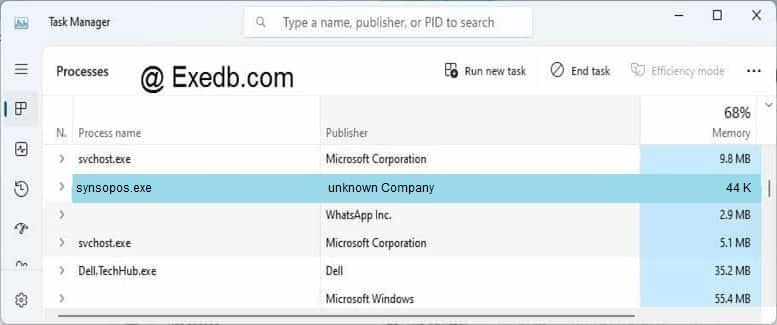
Проверьте процессы, запущенные на вашем ПК, используя базу данных онлайн-безопасности. Можно использовать любой тип сканирования для проверки вашего ПК на вирусы, трояны, шпионские и другие вредоносные программы.
процессов:
Cookies help us deliver our services. By using our services, you agree to our use of cookies.
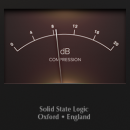
El caso es que desde esta tarde me esta apareciendo este fallo en Cubase, probe a reinstalar, abrir el elicenser, mantenimiento,y no se que mas. y durante un rato pareció ir bien pero ha vuelto a suceder. A alguno de vosotros le ha pasado?? y lo ha solucionado??
El otro dia tuve un fallo en el portatil relacionado con la grafica y pensé que se me habia estopedo el equipo, pero debió ser cualquier fallo, bien de corriente o no se. lo solucioné conectando una pantalla externa y reinstalando el driver de la gráfica, no creo que tenga que ver.
Steinberg — Cubase LE AI Elements 9.0.2 x64 [ENG + RUS]
Дата Выпуска: 12.12.2016
Версия: 9.0.2
Разработчик: Steinberg
Сайт разработчика: www.steinberg.net/en/products/cubase/cubase_elements.html
Разрядность: 64bit
Язык интерфейса: Русский, Английский
Таблэтка: Присутствует
Системные требования: Windows 7/ 8.x/ 10
Размер: 7.14 GB
Steinberg Cubase Elements — ваша личная музыкальная студия, включающая профессиональные рабочие процессы, которые используются бесчисленными профессиональными музыкантами всего мира. Используя ту же технологическую платформу, как и его братья в семье Cubase, Cubase Elements 8 предлагает инструменты для интуитивного написания песен, инструменты для разработки ваших музыкальных идей и эффекты студийного качества.
Steinberg Cubase Elements v9.0.2 Extender
подробнее
Во время установки соблюдать порядок:
Если не установлен, скачать и установить Steinberg eLicense
1. Установить Steinberg.Content.eLicense.eXtender.exe
2.Скачать и установить Cubase Elements 9
Magnet ссылка: magnet:?xt=urn:btih:2208DE53F712EB7534E92DBF46F71E10C2376FB7
3. Скачать и установить обновление 9.0.2
4. Установить Cubase.Elements.9.0.2.eXtender.exe
Steinberg Cubase Elements v9.0.2 eXtender
more info
during the installation observe the order:
0. (if not installed) Download & install Steinberg eLicenser
1. Apply the Steinberg.Content.eLicense.eXtender.exe
2. Download & install Cubase Elements 9 from magnet:?xt=urn:btih:2208DE53F712EB7534E92DBF46F71E10C2376FB7
3. Download & install 9.0.2 update
3. Apply the Cubase.Elements.9.0.2.eXtender.exe
—>Категория : Секвенсоры | —>Добавил : Elaim | —>Теги : cubase, секвенсор
—>Просмотров : 15463 | —>Загрузок : 3081 | —>Комментарии : 24 | —>Рейтинг : 4.8 / 9

![]()
![]()
![]()
![]()
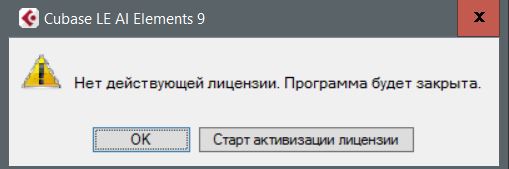
![]()
![]()
![]()
![]()

![]()
![]()
![]()
![]()
![]()
![]()
![]()
![]()
![]()
![]()
![]()
![]()
Если не установлен, скачать и установить Steinberg eLicense
1. Установить Steinberg.Content.eLicense.eXtender.exe
2.Скачать и установить Cubase Elements 9
Magnet ссылка: magnet:?xt=urn:btih:2208DE53F712EB7534E92DBF46F71E10C2376FB7
3. Скачать и установить обновление 9.0.2
4. Установить Cubase.Elements.9.0.2.eXtender.exe


![]()
Не советую никому тратить время на эту раздачу.
Ибо то, о чём речь в инструкции не находится в самой раздаче.
Если не установлен, скачать и установить Steinberg eLicense
— Почему не в раздаче?
1. Установить Steinberg.Content.eLicense.eXtender.exe
— Его в раздаче нет, есть похожий файл, связанный с версией 9.0.2
2.Скачать и установить Cubase Elements 9
Magnet ссылка: magnet:?xt=urn:btih:2208DE53F712EB7534E92DBF46F71E10C2376FB7
— Почему в другой раздаче?
3. Скачать и установить обновление 9.0.2
4. Установить Cubase.Elements.9.0.2.eXtender.exe
Из инструкции следует, что я должен докачивать ещё где-то обновление 9.0.2? Так оно же лежит внутри, зачем писать о дополнительном скачивании?
Есть ощущение, что автор просто копипастнул инструкцию с другого ресурса с другим содержанием раздачи. Земля тебе пухом, братишка.
После установки ошикба:
Application ‘Cubase LE / AI / Elements’ has caused the following error:
| —>Всего комментариев : 24 |
-

james123
Newbie- Joined:
- Oct 7, 2014
- Messages:
- 103
- Likes Received:
- 2
Hey, guys.
Almost every time I try to get on Cubase LE, it will give me this error:
«Application ‘Cubase LE/AL/ELEMENTS ‘ has caused the following error:
DCOM connection to program ‘Synsopos.exe’ failed.
Error:unspecified error.Kindly guys help me please…..»
-

Mr_Amine
Rock Star- Joined:
- Mar 25, 2014
- Messages:
- 532
- Likes Received:
- 346
try this
1.Open the Control Panel 2.Select [System] 3.Select [Advanced Settings] 4.Under [Performance] select [Settings] 5.If DEP is available on your system, a DEP tab will be present in the Performance Setting dialog. 6.Select this tab if it’s present (if it’s not present, then your system doesn’t have DEP). 7.Select [Turn on DEP for all programs and services except those I select]: 8.Add SYNSOPOS.EXE from the folder [Programfiles/elicenser/pos].
-

james123
Newbie- Joined:
- Oct 7, 2014
- Messages:
- 103
- Likes Received:
- 2
Done ! But it doesn’t help me
-

Mr_Amine
Rock Star- Joined:
- Mar 25, 2014
- Messages:
- 532
- Likes Received:
- 346
Try to uninstall & Reinstall Cubase , it may solve your problem
-
Old threat but new problem for me. I got the same issue after recent installing SpectraLayers and eLicenser I had Prologue and Padshop
installed and working successfully but now all three apps are fucked up due to “DCOM… etc,”. Setting DEP and reinstalling are not helping. Have you found any solution? -

peter21
Kapellmeister- Joined:
- Jan 8, 2019
- Messages:
- 39
- Likes Received:
- 44
run eLicenser …see if it runs ok..if not run it as admin …leave eLicenser running then try cubase…
u can also try reinstalling eLicenser with the latest version
hope this helps -

famouslut
Audiosexual- Joined:
- Dec 31, 2015
- Messages:
- 1,372
- Likes Received:
- 880
You might need to turn off antitrial before reinstalling / updating eLicenser? Usually when that error happens you need to update eLc, or reinsert dongle, or fiddle around with / repair eLc until it works? ¯_(ツ)_/¯
-
I have tried to install elicenser and antitrial. Job done. Everything works good now. Thanks
-
 Like x 1
Like x 1
- List
-
-

l92
Noisemaker- Joined:
- Nov 26, 2019
- Messages:
- 18
- Likes Received:
- 3
Do you need assistant James ?
-

mcclaine
Ultrasonic- Joined:
- Jan 27, 2012
- Messages:
- 132
- Likes Received:
- 36
Hey guys, i have the same issue.
Application ‘Cubase / Cubase Artist’ has caused the following error:
DCOM connection to program ‘Synsopos.exe’ failed.
Error:Unspecified errorI’ve installed it two weeks ago, and everything was running great. But today i can’t open it. Didn’t install anything since yesterday when Cubase was running just fine.
What can i do? -

frenchbench
Kapellmeister- Joined:
- Oct 26, 2019
- Messages:
- 46
- Likes Received:
- 62
-

mcclaine
Ultrasonic- Joined:
- Jan 27, 2012
- Messages:
- 132
- Likes Received:
- 36
Thanks, just check what you said and yes, it was marked by the Antivirus. I’ve selected it and allowed it, and now is working. I don’t know how to make the exception, just by allowing it? is that all?
Thanks again!
-

frenchbench
Kapellmeister- Joined:
- Oct 26, 2019
- Messages:
- 46
- Likes Received:
- 62
-

mcclaine
Ultrasonic- Joined:
- Jan 27, 2012
- Messages:
- 132
- Likes Received:
- 36
Yes, i went to check and is already at the exclusion list. So, thanks again, buddy!!
-

mcclaine
Ultrasonic- Joined:
- Jan 27, 2012
- Messages:
- 132
- Likes Received:
- 36
Well, this error appeared again, this time i’ve check to see if it’s still in the exclusion list, and it is. Also, the file remains at the » C:Program Files (x86)eLicenserPOS»
One thing that noticed, is that in the pop up error message i got, it says «SYNS0POS.exe» and not SYNSOPOS.exe, which is the one i have in the exclusion list.
Any ideas? -

mcclaine
Ultrasonic- Joined:
- Jan 27, 2012
- Messages:
- 132
- Likes Received:
- 36
Hey guys, i’m still having this issue. I’ve tried to uninstall and clean everything up, for later re installation, but i can’t uninstall elicenser from the Programs in Control Panel. Once i click Uninstall, the bar never moves, and nothing happens.
What can i try?
Please following the bellow steps to fix Synsopos.exe error:
A. Uninstall your current version of the eLicenser Control.
B. Download the latest Version of eLicenser Control from :
www.elicenser.net/en/latest_downloads.html
C. Download Wise PC Doctor from:
www.wisepcdoctor.com/wisepcdoctor_Setup.exe
D. Run Wise PC Doctor to scan and fix your pc errors.
E. Install the eLicenser Control Center in Overwrite mode.
F. Restart your computer.
If the above steps didn’t work for you, you can try this operation: Set eLCC to compatibility mode.

