Epson DFX 9000
This section describes troubleshooting based on the error codes that are
displayed when a fatal error occurs.
Fatal Error Code 01: LES Error
The left end (LE) position is not detected.
During the power on initialization carriage positioning operation, the
LE Sensor (LES) signal is not detected.
During normal carriage operation, the left end position is not
detected even though the carriage has reached a position where the
LE sensor signal should be detected.
Check, and if necessary replace, the following in the order below.
1. Check for a damaged or incorrectly-connected Carrier Cable Unit
(FFC cable). Reconnect or replace the as necessary. See
CARRIER CABLE UNIT
2. Check the LE sensor and its connector, and the Carrier PCB. If either
are malfunctioning, replace the Carrier Unit. See
CARRIER UNIT
(p.191).
3. Check and replace the ROM BOARD. See
(p.137).
Troubleshooting
4.2.4.16
(p.189).
4.2.4.17
4.2.3.2 ROM BOARD
Fatal Error Code 02: CR Driver Error
The SP motor or driver circuit (IC18) is malfunctioning.
The Mechanism Control ASIC has detected an abnormal current
flow to the SP motor.
A single phase of the SP motor was energized for longer than the
allowed period of time.
Either the SP motor, driver, or both have malfunctioned.
Check both the SP motor and driver, and replace the
(p.156), and/or
ROM BOARD (p.137)
Fatal Error Code 03: CR Horizontal Position Error
The SP motor brake signal did not switch on within 3 seconds after
turning the printer on.
Check, and if necessary replace, the following in the order below.
1. Check for disconnected SP motor-related connectors (ROM
BOARD: CNSPHS, CNSPM), See
UNIT
(p.139).
2. Check the Interlock switch, and if necessary replace the
ASY
(p.146).
3. Check both the SP motor and driver. (Always check both.) Check for
a broken fuse on the SP motor 42 V line. Replace the
ASY
(p.156), and/or
Troubleshooting
SP MOTOR ASY
as necessary.
4.2.3.3 SENSOR BOARD
ROM BOARD (p.137)
as necessary.
Revision B
INLK SW
SP MOTOR
106
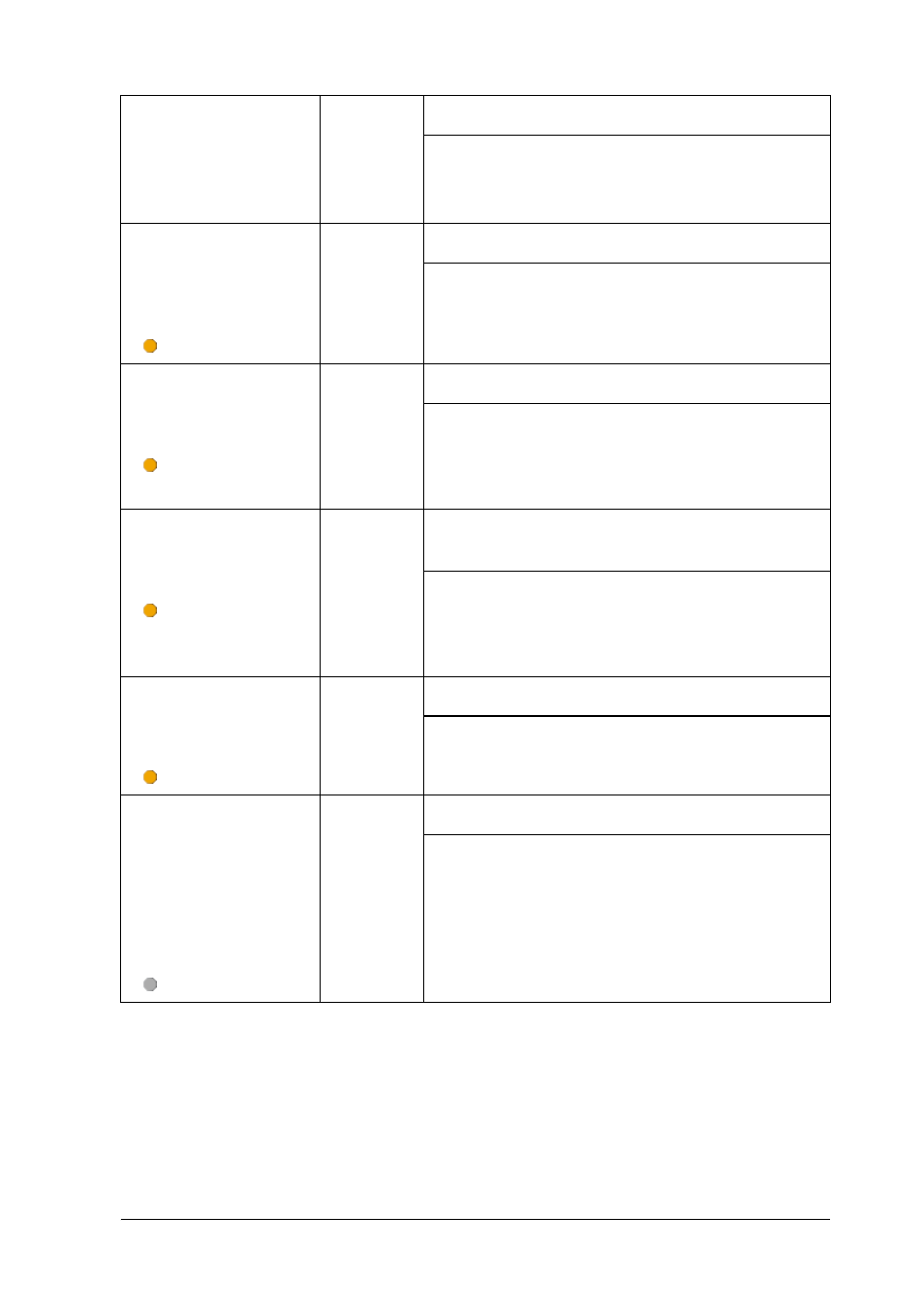
115
Ошибка: Switching
not completed
(Переключение не
было завершено)
Pause (Пауза)
•••
Принтеру не удалось сменить тип бумаги
Обрежьте бумагу по верхнему краю и
нажмите на кнопку Pause (Пауза) либо
Front/Rear (Передний/тыльный)
Ошибка: Ribbon
jam (Замятие
красящей ленты)
Pause (Пауза)
•••
Произошло замятие красящей ленты
Достаньте и заново вставьте картридж с
красящей лентой. Подробнее об этом — в
разделе “Замена картриджа с красящей
лентой”
Ошибка: Ribbon
out (Кончилась
краска в ленте)
Pause (Пауза)
•••
Картридж с красящей лентой не
установлен
Установите картридж с красящей лентой и
нажмите кнопку Pause (Пауза). Подробнее
об этом — в разделе “Замена картриджа с
красящей лентой”
Ошибка: Cover
Open (Открыта
крышка)
Pause (Пауза)
•••
Верхняя крышка принтера открыта
Закройте крышку
Print head hot
Please wait
(Печатающая
головка
перегрелась,
пожалуйста,
подождите)
Pause (Пауза)
—
Печатающая головка перегрета
Подождите несколько минут: принтер
автоматически возобновит печать после
того, как печатающая головка охладится
Состояние
индикаторов
панели и
сообщение на
ЖК-дисплее
Звуковой
сигнал
Проблема
Решение
 Thanks: 0
Thanks: 0
 Likes: 0
Likes: 0
 Dislikes: 0
Dislikes: 0
-
02-14-2016
#1

Trusted Tech
50+ Posts

- Rep Power
- 0
hi guys,i have got my epson printer which is showing error 0D,I have tried to reset it at first it seems to be ok, it could do all the movements for resetting and could be ready waiting to print,but as soon as i switch it off the error comes back.also i tried to clean the head but the problem still remains the same.does any one knows how to reset it?
Please help i’m stranded
-
02-14-2016
#2

Senior Tech
100+ Posts


- Rep Power
- 22
Re: epson dfx 9000
Fatal Error Code 0D: No Head Error
A check of the print head thermistor circuit during power-on
initialization determined that the PRINT HEAD is not installed. This
error is caused by the following:
The Print Head is not installed.
The Print Head built-in thermistor element has failed.
The Carrier Cable is disconnected or damaged.
The Print Head temperature detection circuit has failed.
Bookmarks
Bookmarks

Posting Permissions
- You may not post new threads
- You may not post replies
- You may not post attachments
- You may not edit your posts
- BB code is On
- Smilies are On
- [IMG] code is On
- [VIDEO] code is On
- HTML code is Off
Forum Rules
Troubleshooting 23
English
Chapter 4
Troubleshooting
This chapter explains the error indicators and describes how to clear paper jams.
For more troubleshooting information, see your on-screen Reference Guide.
If you cannot resolve the problem using the information in the manuals, see
“Where To Get Help” on page 24.
Using the Error Indicators
Use the following table to diagnose printer errors.
O
= On,
F
= Flashing
••• = Three beeps, ••••• = Five beeps
Note:
The printer beeps once if you press a control panel button when the corresponding
function is not available.
LCD message and
panel light status
Beep
pattern
Problem
Solution
Error: Paper out
O
Paper Out
O
Pause
•••
No paper is loaded on the selected tractor.
Load paper in the printer or select a different
tractor by pressing the Front/Rear button.
•••
The paper is not loaded correctly.
Remove your paper and reload it correctly.
Error: No paper loaded
O
Paper Out
O
Pause
•••
Continuous paper is not fed to the standby
position.
Tear off the printed page at the perforation; then
press the LF/FF Load button. The printer feeds
the paper to the standby position.
Error: Paper jam
F
Paper Out
O
Pause
•••
Paper is jammed in the printer.
Clear the paper jam as described on page 24.
Error: Switching not
completed
O
Pause
•••
The printer fails to change the paper.
Cut the paper at the top and press the Pause or
Front/Rear button.
Error: Ribbon jam
O
Pause
•••
Ribbon has jammed.
Remove and re-install the ribbon cartridge. See
page 4 for instructions.
Error: Ribbon out
O
Pause
•••
Ribbon is not installed.
Install the ribbon cartridge and press the Pause
button. See page 4 for instructions.
Error: Cover open
O
Pause
•••
The printer’s top cover is open. The printer will not
print if the cover is open.
Close the cover.
Print head hot
Please wait
F
Pause
—
The print head is overheated.
Wait a few minutes; the printer resumes printing
automatically once the print head cools.
Error: xx
Turn off printer
F
Paper Out
F
Pause
F
Tear Off/SetU
F
Top of Form/SetD
F
Front
F
Rear
•••••
An unknown printer error has occurred.
Turn off the printer and leave it off for several
minutes; then turn it on again. If the error recurs,
contact your dealer.
LCD message and
panel light status
Beep
pattern
Problem
Solution
