Здравствуйте. установил Orion 1.20 (устанавливал и 1.12 с дополнением ) происходит следующее, призапуске АБД вылетает ошибка «list index out of bound 0» (системник новый, стоит windows 8.1 ( на свой дровянной ноут устанавливаю, всё работает)).
в логе ошибок ориона следующее:
hint соединение с сервером
error ошибка приложения: list index out of bounds (0)
error Event translate error: не удается открыть базу данных «orion120» запрашиваемую именем входа. Не удалось выполнить вход
(INSERT INTO pLogData (Guid, NumCom, TimeVal, IDComp, Par1, Par2, Par3, Par4, Event, IndexKey, RazdIndex, HozOrgan, HozGuest, Remark, DoorIndex, Mode, DeviceTime, VEvent, ZReserv, ZoneIndex, ReaderIndex, Sing, tpRzdIndex, tpPar4, IndexZone, tpIndex ) VALUES (Newld(), null, :pTimeVal, 0, null, null, null, null, 1652, null, null, null, null, :pRemark, null, null, :pDeviceTime, null, null, -1, null, null, null, null, null, null )
Ошибка при запуске АБД
FORUM_NAME: АРМ Орион Про версии 1.20 и выше
Описание: АРМ «Орион Про» — пакет программного обеспечения для аппаратно-программного комплекса ИСО «Орион», на котором реализуются системы охранной сигнализации, контроля и управления доступом, охранного видеонаблюдения, автоматика противопожарных систем, сопряженные с инженерными системами объектов.
Справочная информация, руководства для АРМ Орион Про версии 1.20 и выше
Модератор: Модераторы
- Xayik
- Автор темы
- Xayik
- Автор темы
- Репутация: 1
- Сообщения: 9
- Зарегистрирован: 27.04.2017
- С нами: 6 лет 1 месяц
- Профессия: Наладчик
Все добрый день!
Проблема такова, на чистый компьютер поставил Орион про 1.20 при просмотров лога мне выдаёт Error: Ошибка приложения: List index out of bounds (0)
и Error: Event translate error: Неопознанная ошибка, запустить АБД не как и бд не пересоздать, помогите запустить абд…. 
Зарание спасибо.
- Вложения
-

- Вложение
-
google

- Активный участник

-

-
google

- Активный участник

- Возраст: 38
- Репутация: 92
- Сообщения: 2089
- Зарегистрирован: 11.06.2015
- С нами: 8 лет
- Профессия: Инженер
- Откуда: Sml — Msk
-
ICQ
Непрочитанное сообщение #2 google » 27.04.2017, 11:40
Xayik, добрый день!
Уберите русские символы из имени компьютера. Запускаете от имени Администратора?
Добавлено спустя 5 минут 39 секунд:
А что это у вас за имя БД такое странное, 0?? Так и называется? Рекомендуется первым символом в имени БД использовать латинскую букву
- Xayik
- Автор темы
- Xayik
- Автор темы
- Репутация: 1
- Сообщения: 9
- Зарегистрирован: 27.04.2017
- С нами: 6 лет 1 месяц
- Профессия: Наладчик
Непрочитанное сообщение #3 Xayik » 27.04.2017, 12:02
google писал(а):Xayik, добрый день!
Уберите русские символы из имени компьютера. Запускаете от имени Администратора?А что это у вас за имя БД такое странное, 0?? Так и называется? Рекомендуется первым символом в имени БД использовать латинскую букву
да от имени админа, название уже давно было англ все буквы, но БД-Менежере не как не хотел меня не в какую и в CSO тоже не хотел менять, щас попробовал зайти ещё раз в БД-Менежере и он поменял
Прогресс пока что пошёл отвечу как закончу.
- Вложения
-
- Xayik
- Автор темы
- Xayik
- Автор темы
- Репутация: 1
- Сообщения: 9
- Зарегистрирован: 27.04.2017
- С нами: 6 лет 1 месяц
- Профессия: Наладчик
Непрочитанное сообщение #5 Xayik » 27.04.2017, 12:21
Перезапустил все и открыл как надо, теперь лог вот такой
- Вложения
-
- Xayik
- Автор темы
- Xayik
- Автор темы
- Репутация: 1
- Сообщения: 9
- Зарегистрирован: 27.04.2017
- С нами: 6 лет 1 месяц
- Профессия: Наладчик
Непрочитанное сообщение #7 Xayik » 27.04.2017, 14:57
google писал(а):По идеи АБД теперь должна запускаться. В самой АБД теперь надо настроить свойства Компьютера.
Все настроил, спасибо! Решение Смотреть внимательно БД-Менеджер, все ошибки подобного типа и за БД.
- vivaz
- vivaz
- Репутация: 0
- Сообщения: 4
- Зарегистрирован: 28.04.2017
- С нами: 6 лет 1 месяц
- Профессия: наладчик
Непрочитанное сообщение #8 vivaz » 10.07.2017, 13:13
Такая же беда, вот только АБД не открывается
- Вложения
-
- vivaz
- vivaz
- Репутация: 0
- Сообщения: 4
- Зарегистрирован: 28.04.2017
- С нами: 6 лет 1 месяц
- Профессия: наладчик
Непрочитанное сообщение #10 vivaz » 10.07.2017, 14:24
Вопрос, конечно глупый, но никогда не сталкивался.. Каким образом проверить БД на ошибки?
-
google

- Активный участник

-

-
google

- Активный участник

- Возраст: 38
- Репутация: 92
- Сообщения: 2089
- Зарегистрирован: 11.06.2015
- С нами: 8 лет
- Профессия: Инженер
- Откуда: Sml — Msk
-
ICQ
Непрочитанное сообщение #13 google » 10.07.2017, 15:04
vivaz писал(а):Все получилось)
В смысле ошибка ушла или проверку БД смогли запустить?
- LittleRock
- LittleRock
- Репутация: 0
- Сообщения: 2
- Зарегистрирован: 23.10.2017
- С нами: 5 лет 7 месяцев
- Профессия: Управляющий объектами
Непрочитанное сообщение #14 LittleRock » 23.10.2017, 21:10
Xayik писал(а):Перезапустил все и открыл как надо, теперь лог вот такой
Я тоже дошел до пункта «Невозможно настроить рабочие места».
===
google писал(а):По идеи АБД теперь должна запускаться. В самой АБД теперь надо настроить свойства Компьютера.
АБД не запускается. Все пароли не подходят, ни которые были, ни по умолчанию — 1.После ввода паролей 3 раза — окошко зависает и Ктрл + Алт + ДЕл. =((
Добавлено спустя 5 минут 2 секунды:
Периодически в менеджер центрального сервера перестает пускать даже — пароль 73173100 перестает подходить и все. Приходится делать «откат» системы и начинать с чистого листа
- LittleRock
- LittleRock
- Репутация: 0
- Сообщения: 2
- Зарегистрирован: 23.10.2017
- С нами: 5 лет 7 месяцев
- Профессия: Управляющий объектами
-
google

- Активный участник

-

-
google

- Активный участник

- Возраст: 38
- Репутация: 92
- Сообщения: 2089
- Зарегистрирован: 11.06.2015
- С нами: 8 лет
- Профессия: Инженер
- Откуда: Sml — Msk
-
ICQ
Непрочитанное сообщение #17 google » 24.10.2017, 17:33
У вас присутствуют русские буквы в имени компьютера. Нужно заменить на латиницу.
Очень плохо видно скрин — выложите его отдельным архивом
Добавлено спустя 2 минуты 40 секунд:
Как версия Орион у вас?
-
- 3
- 587
DruG
Перейти к последнему сообщению
21.12.2021, 17:31
-
- 0
- 359
deadbeat321
Перейти к последнему сообщению
16.12.2022, 17:00
-
- 7
- 1067
DruG
Перейти к последнему сообщению
13.01.2020, 19:31
-
- 1
- 19
pet-and
Перейти к последнему сообщению
19.06.2023, 09:46
-
- 3
- 1980
Svin
Перейти к последнему сообщению
04.08.2019, 22:12
-
- 5
- 5143
Alex242
Перейти к последнему сообщению
25.04.2022, 15:39
-
- 12
- 6541
DruG
Перейти к последнему сообщению
11.04.2022, 17:54
-
- 1
- 1396
google
Перейти к последнему сообщению
25.02.2019, 09:17
-
- 1
- 195
5pconet
Перейти к последнему сообщению
11.02.2023, 16:44
-
- 1
- 641
DruG
Перейти к последнему сообщению
12.05.2020, 06:36
Вернуться в «АРМ Орион Про версии 1.20 и выше»
by Milan Stanojevic
Milan has been enthusiastic about technology ever since his childhood days, and this led him to take interest in all PC-related technologies. He’s a PC enthusiast and he… read more
Updated on November 16, 2021
- The List index out of bounds error can appear when trying to run certain applications on your PC.
- To quickly solve it, feel free to remove System Mechanic files and check your current antivirus.
- Head on to our Troubleshooting Boot Errors section too and you won’t walk away disappointed.
- Don’t waste your time and visit our Windows 10 Errors Hub for plenty of other useful solutions.

XINSTALL BY CLICKING THE DOWNLOAD FILE
Fortect is a tool that does not simply cleans up your PC, but has a repository with several millions of Windows System files stored in their initial version. When your PC encounters a problem, Fortect will fix it for you, by replacing bad files with fresh versions. To fix your current PC issue, here are the steps you need to take:
- Download Fortect and install it on your PC.
- Start the tool’s scanning process to look for corrupt files that are the source of your problem
- Right-click on Start Repair so the tool could start the fixing algorythm
- Fortect has been downloaded by 0 readers this month.
List index out of bounds error will prevent you from running your favorite applications, so today we’re going to show you how to fix this error on Windows 10.
Well, it can appear in almost any application, and speaking of this error, here are some common problems that users reported:
- List index out of bounds (0), (-1), 1, (2), (3) – This issue can appear due to your antivirus, and if you encounter it, disable or uninstall your antivirus and check if that helps.
- Game maker, GTA V, Resident Evil 6 error list index out of bounds – Sometimes this problem can appear with certain applications or games. If this happens, reinstall the application that is giving you this error and check if that helps.
- Runtime error list index out of bounds – This problem can sometimes appear because the application you’re trying to run isn’t fully compatible with Windows 10. To fix that, just run the application in Compatibility mode and check if that helps.
- List index out of bounds 1 Realtek HD Audio Manager – As we already mentioned, this issue can affect almost any application, and if you’re having this issue, update the affected application to the latest version and check if that helps.
How can I fix the List index out of bounds error?
- Remove System Mechanic files
- Delete the temporary files
- Check your antivirus
- Try running the application in Compatibility mode
- Update the application to the latest version
- Rename the Skype directory
- Reinstall the problematic application
- Perform a clean boot
1. Remove System Mechanic files
- Open File Explorer and go to
C:ProgramDataioloThis directory is by default hidden, so you’ll need to reveal it. Simply go to the C: drive and then choose View and check Hidden items.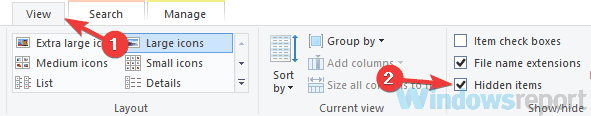
- Once you enter this directory, look for Smgthints.xml and Status.xml files and remove them.
According to users, List index out of bounds error can appear when trying to run System Mechanic.
It seems that this error is caused by certain System Mechanic files that can become corrupted, so to fix this problem you need to find and remove those files from your PC.
After removing these files, check if the problem is still there.
Keep in mind that this solution only works for System Mechanic software, so if another application is giving you this problem, you’ll have to use a different solution.
2. Delete the temporary files
- Press Windows Key + R keyboard shortcut and enter %temp%. Press Enter or click OK.
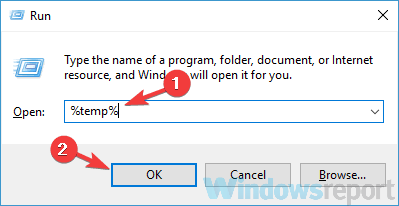
- Select all files and delete them.
- Now press Windows Key + R again and type TEMP. Press Enter or click OK.
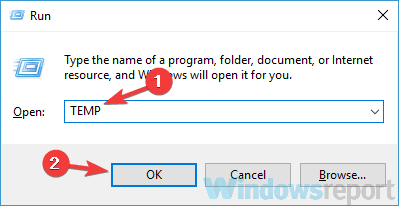
- Select all files and delete them.
According to users, List index out of bounds error can appear due to your temporary files. Many applications create temporary files, and these files can sometimes cause various problems.
To fix this and many other problems, it’s highly advised to remove all temporary files. To do that, just follow the above steps.
After doing that, check if the problem is resolved. If you want, you can also use Disk Cleanup to clean the temporary files and fix this problem.
If you want an advanced tool that will clean temporary files along with old and unnecessary files, we suggest that you try dedicated registry cleaner tools.
3. Check your antivirus
If you’re getting List index out of bounds error on your PC, the problem might be your antivirus software. Sometimes your antivirus can block certain files and that will prevent applications from running properly.
To check if your antivirus is the problem, you need to disable certain antivirus features or even disable your antivirus altogether. If that doesn’t help, you might even have to remove your third-party antivirus.
This is perfectly safe to do on Windows 10 since Windows Defender will still protect your system, even if you remove your antivirus.
Once you remove your antivirus, check if the problem is still there. If removing the antivirus solves the problem, you should consider switching to a different antivirus solution.
At the same time, if you need a strong alternative you should choose from the best antivirus solutions for Windows 10 to remove the error once for all.
4. Try running the application in Compatibility mode
- Right-click the application that is giving you this message and choose Properties from the menu.
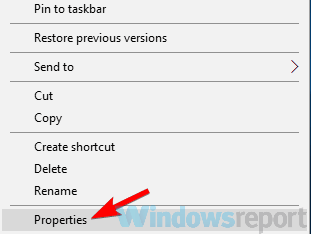
- Go to the Compatibility tab and check Run this program in compatibility mode for option. Now select an older version of Windows. Click Apply and OK to save changes.
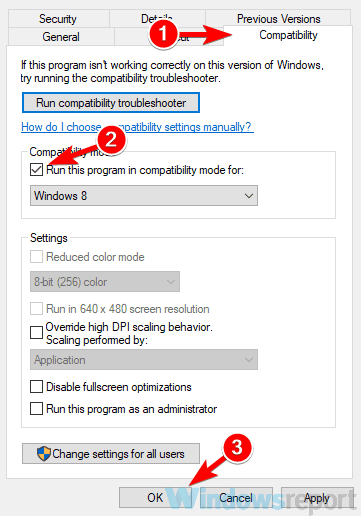
List index out of bounds error can sometimes appear if the application you’re trying to run isn’t fully compatible with Windows 10.
This can happen with older applications, but you might be able to fix the problem simply by running it in Compatibility mode.
In case you don’t know, Compatibility mode is a special feature that allows you to run old applications on Windows 10, and you can activate Compatibility Mode by doing as described above.
According to users, using the Compatibility mode might fix this problem for you, but you might have to experiment with different settings until you find the one that works for you.
5. Update the application to the latest version
Some PC issues are hard to tackle, especially when it comes to missing or corrupted system files and repositories of your Windows.
Be sure to use a dedicated tool, such as Fortect, which will scan and replace your broken files with their fresh versions from its repository.
If you’re getting List index out of bounds error perhaps the application you’re trying to run is the problem. Certain applications can give you this error if they encounter any bugs or glitches.
The best way to avoid glitches is to keep the application up to date. If you encounter this problem, try to download the latest version of the application and install the latest updates.
After the updates are installed, check if the problem is still there.
6. Rename the Skype directory
- Close Skype completely on your PC.
- Press Windows Key + R. Now enter %appdata% and press Enter or click OK.
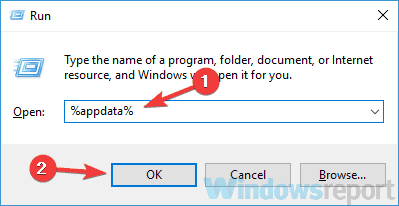
- Locate the Skype directory and change its name to skype.old.
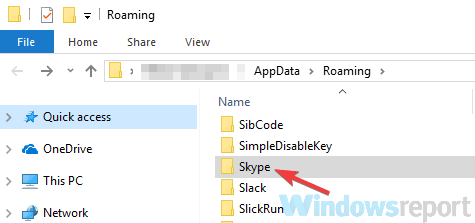
- After doing that, start Skype again and check if the issue is still there.
Many users reported List index out of bounds error while trying to run Skype.
This error can occur if your files are corrupted, but you might be able to fix the problem by renaming your Skype directory.
This is a simple solution, but keep in mind that it only works with Skype. If you have this problem with any other application, you might want to try using a different solution.
7. Reinstall the problematic application
According to users, sometimes the only way to fix this problem is to reinstall the problematic application. List index out of bounds error can appear in almost any application, and sometimes the only way to fix this problem is to uninstall it.
In case you don’t know, a desirable method is to find a dedicated program like an efficient uninstaller software for your Windows 10 PC. That way, you can safely reinstall the affected application and thus resolve this kind of error.
You should know that such programs can also remove any file and registry entries associated with it from your PC.
Once you remove the application, install the latest version again and the problem should be permanently resolved.
8. Perform a clean boot
- Press Windows Key + R. Type msconfig and click OK or press Enter.
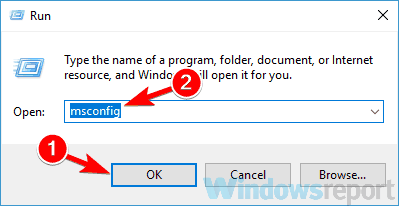
- The System Configuration window will now appear. Navigate to the Services tab and check Hide all Microsoft services option. Now click the Disable all button.
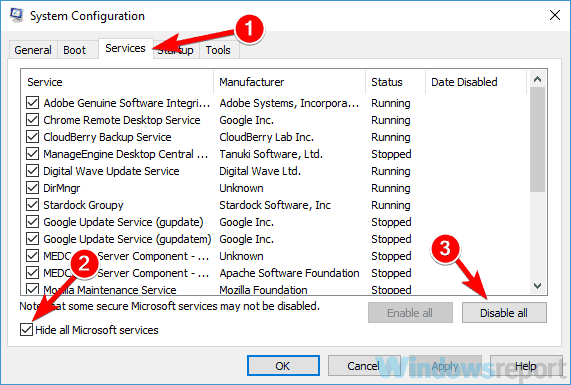
- Now head over to the Startup tab and click Open Task Manager.
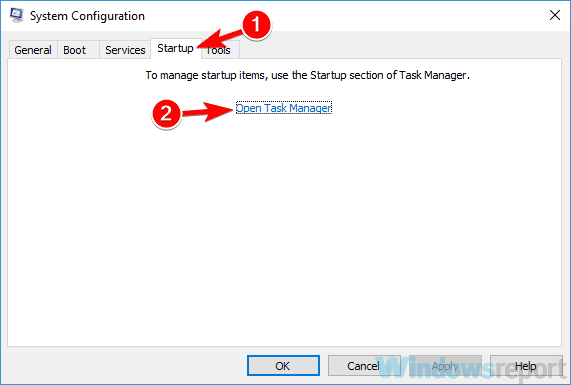
- When Task Manager opens, you’ll see a list of startup applications. Right-click the first application on the list and choose Disable from the menu. Repeat this for all startup applications.
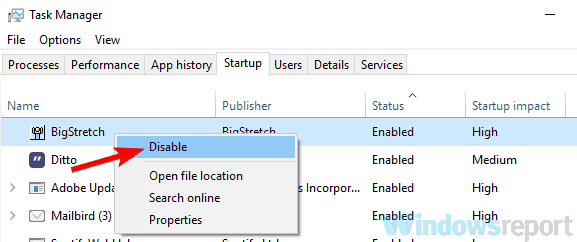
- Once you disable all startup applications, you need to go back to the System Configuration window. Click Apply and OK to save changes and restart your PC.
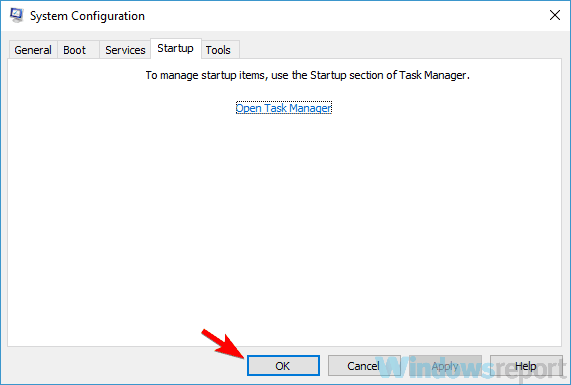
If you keep getting List index out of bounds error, the problem might be a third-party application on your PC.
To find the problematic application, it’s advised that you perform a clean boot and disable all startup applications and services.
You can do that by following the above steps.
Once your PC restarts, check if the problem is still there. If the issue doesn’t appear, it means that one of the startup applications or services was causing it.
To pinpoint the cause, it’s advised to enable applications and services one by one or in groups until you find the cause of the problem.
Once you find it, remove the problematic application and the issue should be permanently resolved.
As you can see List index out-of-bounds error can be quite problematic and prevent you from running your favorite application.
However, you should be able to fix this problem simply by reinstalling the problematic application or by updating it.
If that doesn’t work, feel free to try any other solution from this article.
![]()
На чтение 10 мин. Опубликовано 15.12.2019
Ряд пользователей ПК при отладке какой-либо из своих программ (или при запуске какого-либо софта) могут столкнуться с ошибкой «List Index out of bounds(-1,0)». Обычно она связана с неточностями, допущенными разработчиками при написании кода программы. Но также бывают и ситуации, когда появление ошибки связано с некорректной работой на ПК ряда программных продуктов. В этом материале я расскажу, что за ошибка «List Index out of bounds(-1,0)», каковы причины её возникновения, и как её исправить на вашем ПК.
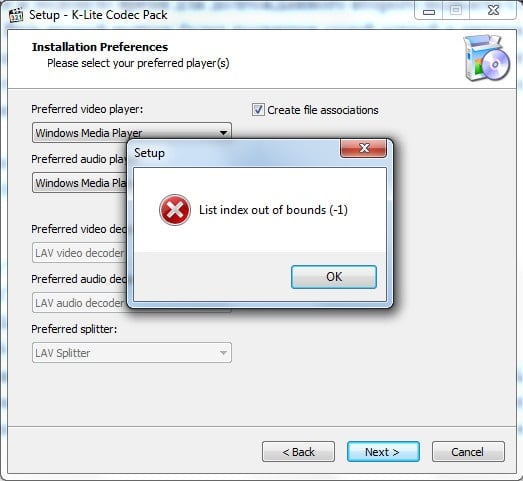
Возникшая ошибка «List Index out of bounds» при установке «K-Lite Codec Pack»
Содержание
- List index out of bounds (-1,0) — что за ошибка
- Как исправить ошибку «List index out of bounds(-1,0)»
- Другие способы исправить ошибку
- Заключение
List index out of bounds (-1,0) — что за ошибка
В переводе текст данной ошибки звучит как «списочный номер вне допустимых границ», и обычно означает ситуацию, когда в коде программы одно из её значений установлено некорректно. Например, разработчик программы где-либо допустил ошибку при работе с циклом, или какая-либо часть программы работает с переменной, которая удалена или не существует.
Также причиной данной проблемы может быть неправильная установка проблемной программы, а также ситуация, при которой какой-либо софт на вашем ПК конфликтует с данной программой, вследствие чего возникает рассматриваемая мной дисфункция.
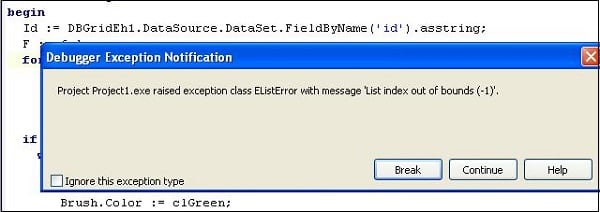
Ошибка «List Index out of bounds(-1,0)» при отладке программы
Как исправить ошибку «List index out of bounds(-1,0)»
Если вы разработчик программного кода, и получили данную ошибку во время трассировки, рекомендую ещё раз проверить текст вашей программы на наличие ошибок. К примеру, в теле программы вы пытаетесь работать с теми строками, которых, de facto, не существует.
Если ошибка найдена не была, тогда стоит обратиться с вашей программой на форумы программистов, работающих в одной с вами программной среде (использующих один API). Обычно там вас попросят предоставить кусок программы, в работе которой возникает ошибка «List index out of bounds», и после ознакомления с его текстом дадут конкретный совет, где находится неверно указанное вами программное значение.

Обратитесь за помощью на форум программистов
Другие способы исправить ошибку
Если же данная ошибка возникла при работе установленной на компьютер внешней программы, рекомендую сделать следующее:
- Переустановите проблемную программу . Рекомендую деинсталлировать её стандартным путём, перезагрузить ваш компьютер, а затем заново установить данную программу. Особенно это касается сбоев с возникновением ошибки «List Index out of bounds(-1,0)» в работе «Skype»;
- Запускайте данную программу от имени администратора . Наведите курсор на её ярлык на рабочем столе, кликните правой клавишей мыши, и в появившемся меню выберите «Запуск от имени администратора»;
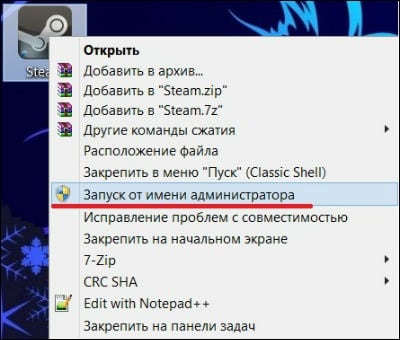
Используйте запуск программы от имени администратора

Обновите Java на вашем ПК

Используйте «AdwCleaner» для борьбы со зловредами на вашем ПК
Заключение
В данном материале я рассмотрел значение ошибки List index out of bounds, и как инструкцию по исправлению данной ошибки. В большинстве случаев причиной возникновения проблемы является некорректный программный код, созданный разработчиком на каком-либо из языков программирования. Рекомендуется ещё раз внимательно проверить значения, использованные в теле программы, а при необходимости обратиться на форум программистов, предоставив им для анализа проблемный кусок кода. Обычно решение быстро находиться, позволяя избавиться от ошибки List Index out of bounds(-1,0) на вашем ПК.
List of United States Marine Corps acronyms and expressions — This is a list of acronyms, expressions, euphemisms, jargon, military slang, and sayings in common or formerly common use in the United States Marine Corps. Many of the words or phrases have varying levels of acceptance among different units or… … Wikipedia
List of University of Notre Dame athletes — This list of University of Notre Dame athletes includes graduates, non graduate former students, and current students of Notre Dame who are notable for their achievements within athletics, sometimes before or after their time at Notre Dame. Other … Wikipedia
List of Big Brother 2006 housemates (UK) — A total of 22 housemates participated in the seventh series of Big Brother in the UK, where they were observed by television viewers 24 hours a day and each week, and a housemate was voted to be evicted by the general public until the winner,… … Wikipedia
List of U.S. Marine Corps acronyms and expressions — This is a list of acronyms, expressions, euphemisms, jargon, military slang, and sayings in common or formerly common use in the United States Marine Corps. Many of the words or phrases have varying levels of acceptance among different units or… … Wikipedia
List of tools for static code analysis — This is a list of significant tools for static code analysis.Historical products* Lint the original static code analyzer of C code.Open source or Noncommercial products .NET (C#, VB.NET and all .NET compatible languages) *… … Wikipedia
List of controversial album art — This is an incomplete list, which may never be able to satisfy particular standards for completeness. You can help by expanding it with reliably sourced entries. The following is a list of notable albums with controversial album art, especially… … Wikipedia
List of Cardcaptor Sakura episodes — Cover art of the first Blu ray Disc compilation released by Geneon Universal Entertainment, featuring title character Sakura Kinomoto and Cerberus The 70 episode Cardcaptor Sakura Japanese anime television series is based on the manga series… … Wikipedia
List of newspaper comic strips M-Z — Parent article: List of comic strips; Siblings: A L • M Z M * M (2002 ) by Mads Eriksen (Norway) * Maakies (1995? ) by Tony Millionaire (USA) * Mac Divot (1955 1971) by Jordan Lansky and Mel Keefer (USA) * Madam and Eve (1992 ) by Stephen Francis … Wikipedia
List of baseball jargon (F) — Fall >Wikipedia
List of LGBT organizations in Singapore — Historical= Real world*Yagga Yagga support group the third, but most well known, of the initial support groups for gay men ever to be organised in Singapore. It had two sessions, Yagga Yagga 1 and Yagga Yagga 2, separated by several months. The… … Wikipedia
List of shibboleths — Below are listed various examples of shibboleths. Note that many apocryphal shibboleths exist, and that since, by definition, shibboleths rely on stereotypical pronunciation traits, they may not accurately describe the speech of all members of… … Wikipedia
List of United States Marine Corps acronyms and expressions — This is a list of acronyms, expressions, euphemisms, jargon, military slang, and sayings in common or formerly common use in the United States Marine Corps. Many of the words or phrases have varying levels of acceptance among different units or… … Wikipedia
List of University of Notre Dame athletes — This list of University of Notre Dame athletes includes graduates, non graduate former students, and current students of Notre Dame who are notable for their achievements within athletics, sometimes before or after their time at Notre Dame. Other … Wikipedia
List of Big Brother 2006 housemates (UK) — A total of 22 housemates participated in the seventh series of Big Brother in the UK, where they were observed by television viewers 24 hours a day and each week, and a housemate was voted to be evicted by the general public until the winner,… … Wikipedia
List of U.S. Marine Corps acronyms and expressions — This is a list of acronyms, expressions, euphemisms, jargon, military slang, and sayings in common or formerly common use in the United States Marine Corps. Many of the words or phrases have varying levels of acceptance among different units or… … Wikipedia
List of tools for static code analysis — This is a list of significant tools for static code analysis.Historical products* Lint the original static code analyzer of C code.Open source or Noncommercial products .NET (C#, VB.NET and all .NET compatible languages) *… … Wikipedia
List of controversial album art — This is an incomplete list, which may never be able to satisfy particular standards for completeness. You can help by expanding it with reliably sourced entries. The following is a list of notable albums with controversial album art, especially… … Wikipedia
List of Cardcaptor Sakura episodes — Cover art of the first Blu ray Disc compilation released by Geneon Universal Entertainment, featuring title character Sakura Kinomoto and Cerberus The 70 episode Cardcaptor Sakura Japanese anime television series is based on the manga series… … Wikipedia
List of newspaper comic strips M-Z — Parent article: List of comic strips; Siblings: A L • M Z M * M (2002 ) by Mads Eriksen (Norway) * Maakies (1995? ) by Tony Millionaire (USA) * Mac Divot (1955 1971) by Jordan Lansky and Mel Keefer (USA) * Madam and Eve (1992 ) by Stephen Francis … Wikipedia
List of baseball jargon (F) — Fall >Wikipedia
List of LGBT organizations in Singapore — Historical= Real world*Yagga Yagga support group the third, but most well known, of the initial support groups for gay men ever to be organised in Singapore. It had two sessions, Yagga Yagga 1 and Yagga Yagga 2, separated by several months. The… … Wikipedia
List of shibboleths — Below are listed various examples of shibboleths. Note that many apocryphal shibboleths exist, and that since, by definition, shibboleths rely on stereotypical pronunciation traits, they may not accurately describe the speech of all members of… … Wikipedia
Three possible causes:
-
A memory overwrite which happens to overwrite things in «accessible» memory (so no AV). But triggers an invalid change to
FormListObject. -
Something else (something like OnShow event) is actually removing items from
FormListObject. It doesn’t have to be a different thread; but of course that’s also possible. NOTE: Although you asked if it’s a GUI threading issue, I really doubt this is the case because you would have to be specifically calling GUI code from a different thread for this possibility. -
Re-entrant code is causing
FormListObjectto be changed while in the middle of the loop. This happens when you callApplication.ProcessMessageswhile in the middle of processing another message. My debuggey-sense is twitching on this one. Even if you aren’t guilty of theApplication.ProcessMessagessin, some component on the form you’re showing may be.
PS: I notice in a comment you say you already have a stack-trace. Check further down the stack-trace, and see if your code is re-entrant.
Since you’re unable to reproduce the issue, you need extra debug logging to get more info. Assuming you have Log method that simply appends to a debug file. (The log method should output current thread ID to confirm threading issues.) Add debug logging as follows:
Log('Start loop');
for ii := FormListObject.Count - 1 downto 0 do begin
// Error happens here
TForm(FormListObject[ii]).Show;
end;
Log('End loop');
Encapsulate your FormListObject so that any code to remove/delete/clear items goes through code under your control. I.e. don’t expose direct access to the underlying list which would allow rogue code to change the list without your kowledge. Then add logging on any method that can remove items:
Log(Format('(%p)FormListObject.Clear', [Pointer(Self)]));
It might also be useful to log creation/destruction of FormListObject instances.
When the issue occurrs, you’ll have to analyse the log file to determine what went wrong. For example, if my hunch about the most likely cause of the issue is correct, you might find the following pattern (note each entry is on the same thread):
(Thread X) Start Loop
(Thread X) Start Loop
(Thread X) End Loop
(Thread X) ($........) Clear
EDIT
I’ve added a third possibility; which I actually have a hunch is the most likely cause.
Also added some specific debugging suggestions to narrow it down.



