Ошибка «Installation has failed» означает, что установку Discord на ваш компьютер не удалось завершить успешно. Все файлы будут удалены, программа, соответственно, работать не будет. Появляется данное уведомление по разным причинам, определить которые можно только путем перебора методов исправления. Как раз об этом и пойдет речь далее, а начать предлагаю с самых простых и проверенных вариантов.
Метод 1: Завершение процессов «Discord»
Возможно, ранее вы уже устанавливали Дискорд на свой компьютер и сейчас занимаетесь его переустановкой или несколько раз подряд пробовали запустить инсталляцию. Все эти факторы влияют на появление в операционной системе процессов, связанных с мессенджером. Если они находятся в активном режиме, установка может завершиться ошибкой, поэтому для начала нужно проверить эти процессы и отключить их все.
-
Щелкните по кнопке «Пуск» правой кнопкой мыши и выберите пункт «Диспетчер задач». Можете использовать другие методы запуска приложения: поиск через «Пуск» или горячую клавишу Ctrl + Shift + Esc.
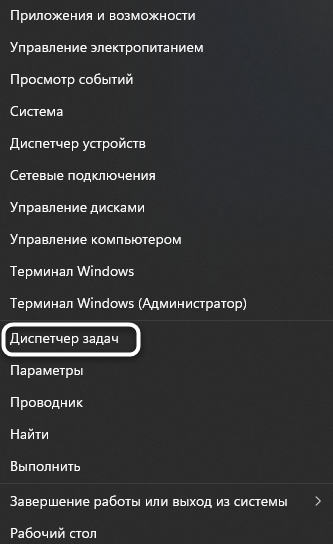
-
В окне перейдите на вкладку «Подробности» и найдите процессы с названием «Discord».
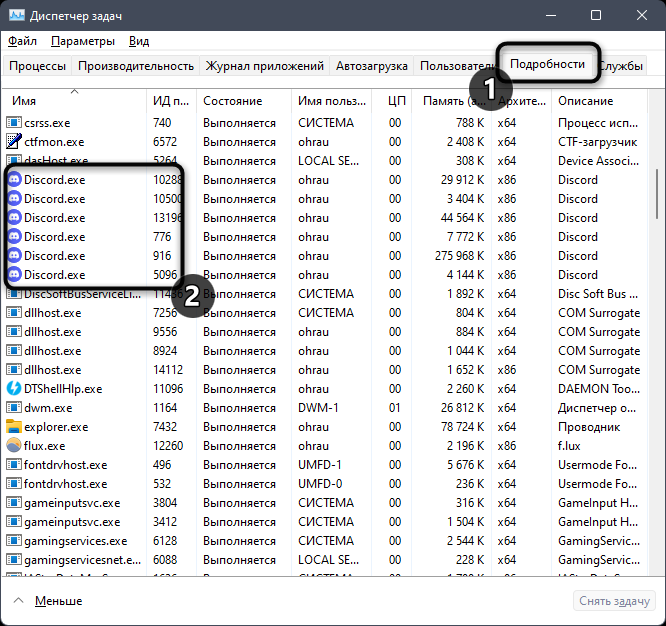
-
Если такие обнаружены, щелкните по строке правой кнопкой мыши и выберите пункт «Снять задачу». «Завершить дерево процессов» используйте в том случае, если одинаковых процессов в списке несколько.
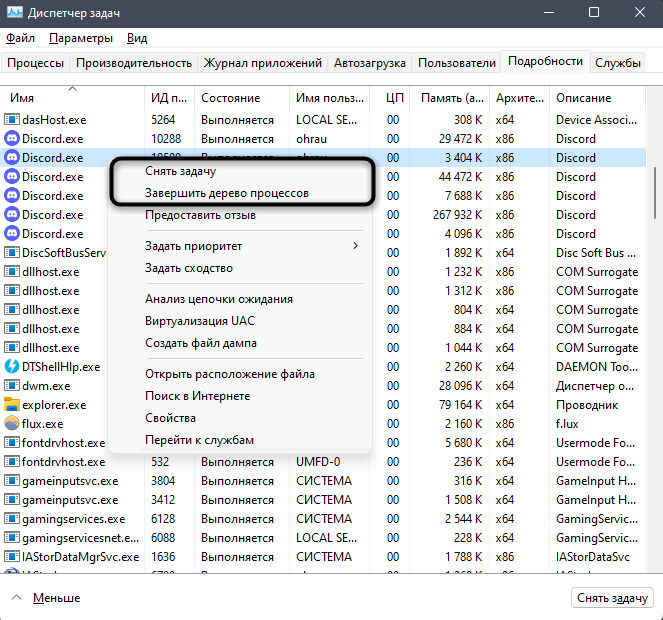
После выключения всех процессов, связанных с мессенджером, можете приступить к его повторной установке. Если ошибка возникает снова, попробуйте следующие методы (при этом не забывайте, что после каждой попытки инсталляции актуально будет проверить активные процессы и на всякий случай отключить их).
Комьюнити теперь в Телеграм
Подпишитесь и будьте в курсе последних IT-новостей
Подписаться
Метод 2: Запуск инсталлятора от имени администратора
Один из самых простых способов исправления рассматриваемой ошибки – запуск установщика от имени администратора. Это нужно для обхода всех ограничений, которые могут возникнуть при попытке добавить новые файлы в системное хранилище или установить соединение с интернетом.
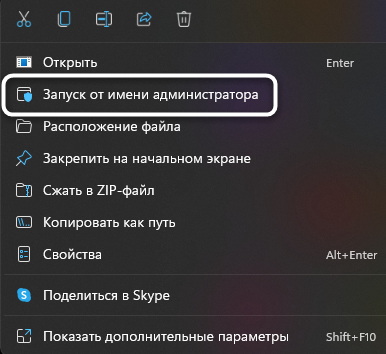
Достаточно будет вызвать контекстное меню файла «Discord.exe» (установщика), щелкнув по нему правой кнопкой мыши, и выбрать пункт «Запуск от имени администратора». Если появится предупреждение о предоставлении прав, подтвердите его и приступайте к стандартной установке мессенджера.
Метод 3: Удаление остаточных файлов
Вы могли ранее использовать Дискорд на своем компьютере, а затем удалить, из-за чего в системных папках сохранились файлы кэша программы и другие связанные элементы. Они могут появиться и при первой попытке установки, а затем оказывать негативное влияние на повторную инсталляцию. Лучше все это очистить, а затем повторно приступить к взаимодействию с установщиком.
-
Вызовите утилиту «Выполнить», нажав сочетание клавиш Win + R. В поле укажите %AppData% и нажмите Enter для подтверждения команды.
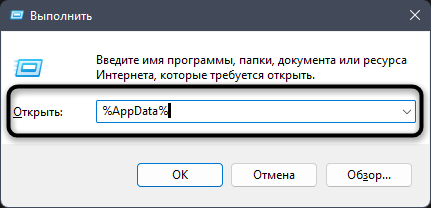
-
В появившейся на экране папке отыщите директории с названиями «Discord» и «Discordptb», затем выделите их и щелкните по любой ПКМ.
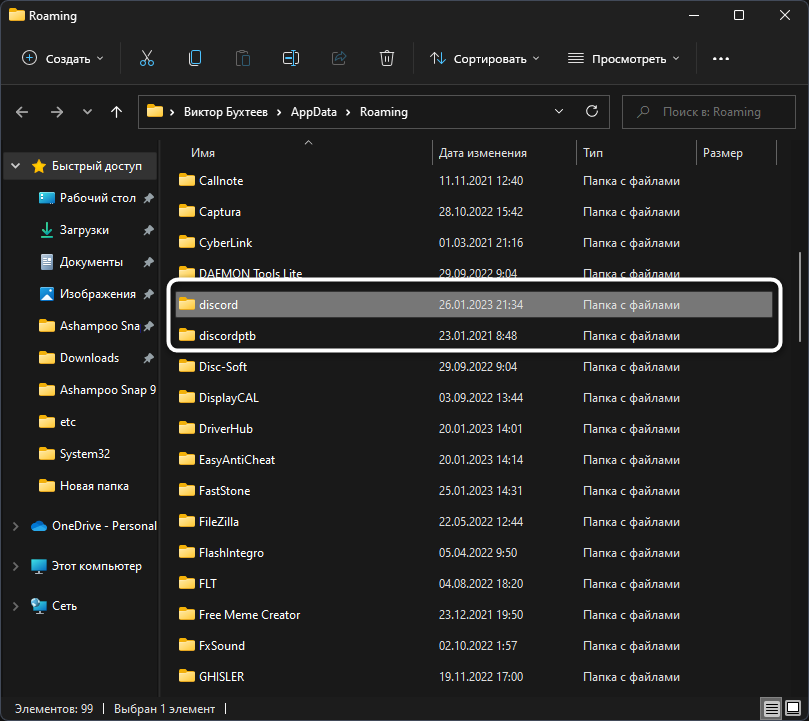
-
В контекстном меню выберите пункт «Удалить» или нажмите по значку с корзиной (для Windows 11).
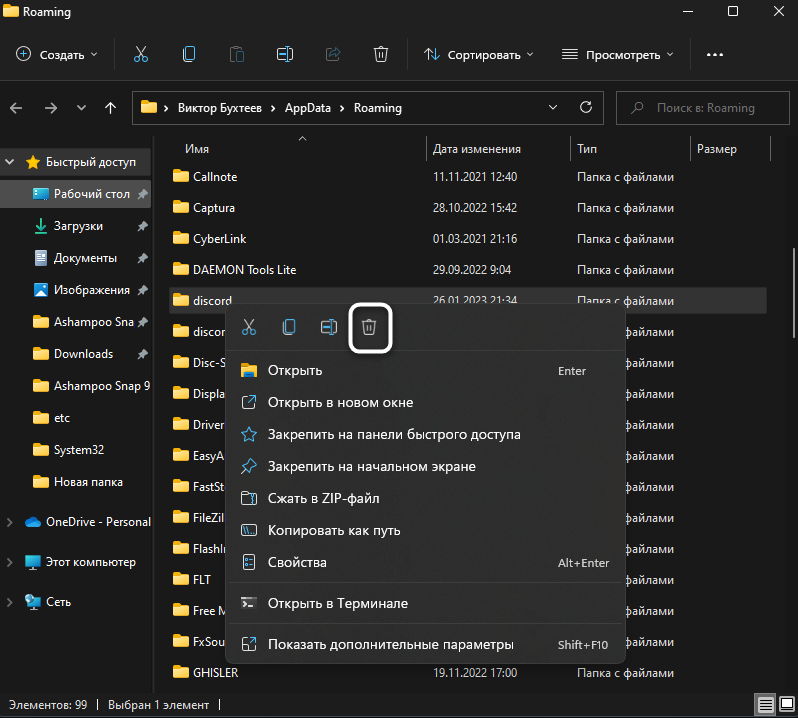
-
То же самое понадобится выполнить уже в другом пути, перейдя к нему через команду %localappdata%. Затем стоит перезагрузить компьютер, после чего – приступить к повторной установке мессенджера.
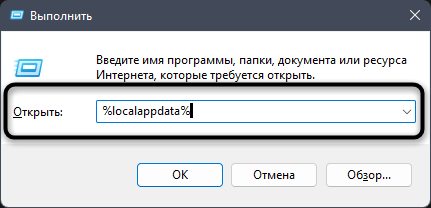
Метод 4: Скачивание актуальной официальной версии Discord
Не все пользователи еще могут определять официальные сайты программ и скачивают их установщики со сторонних ресурсов или же задействуют для инсталляции устаревшие версии. Все эти причины могут вызвать проблемы при установке, поэтому рекомендуется использовать исключительно официальный сайт Discord, к тому же само приложение бесплатное и не требует ничего для работы, кроме создания аккаунта.
Скачать Discord с официального сайта
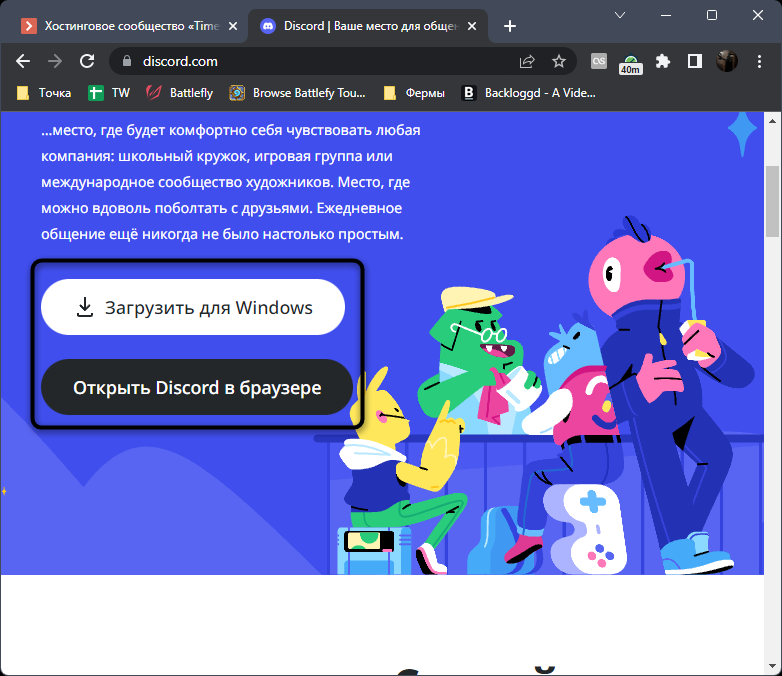
Воспользуйтесь оставленной выше ссылкой, чтобы перейти на официальный сайт мессенджера. Нажмите кнопку «Загрузить для Windows» и ожидайте завершения загрузки исполняемого файла. Далее используйте его для стандартной установки.
Кстати, если хотите, можете временно пользоваться Дискордом в браузере, для чего на сайте есть отдельная кнопка. Он будет открыт в новой вкладке, далее нужно только выполнить авторизацию и вы получите доступ практически ко всем тем же функциям, которые доступны и в десктопной версии мессенджера.
Метод 5: Переход на публичную тестовую версию
Иногда оказывается, что стабильная версия Дискорда, которая скачивается по ссылке с официального сайта, по каким-то причинам конфликтует с железом, настройками сети или версией операционной системы. Случается такое редко, но все же имеет место. В этих случаях я бы рекомендовал попробовать публичную тестовую версию.
-
Для ее поиска на главной странице (ссылка в предыдущем методе), опуститесь в конец и нажмите кнопку «Загрузить».
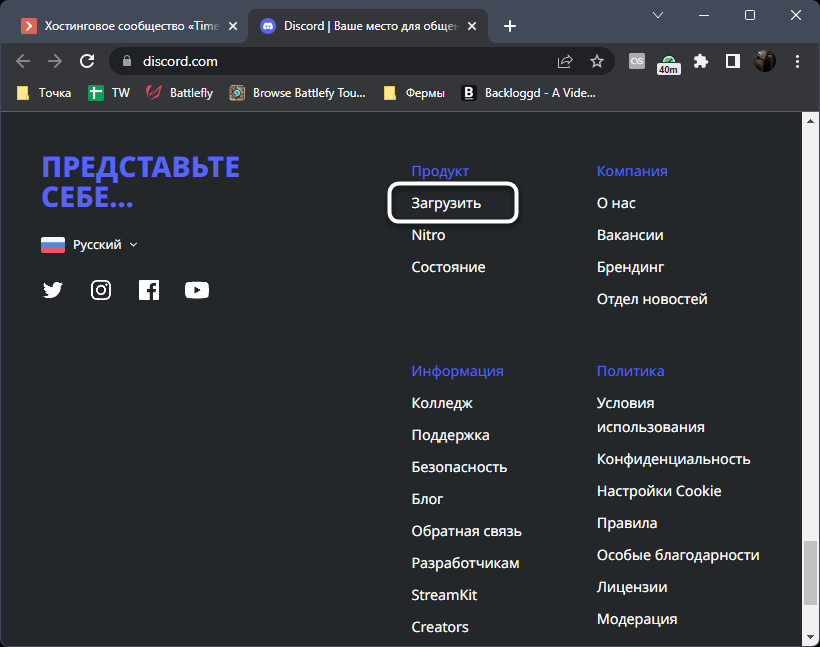
-
Найдите кнопку «Загрузить публичную тестовую версию» и нажмите по ней.
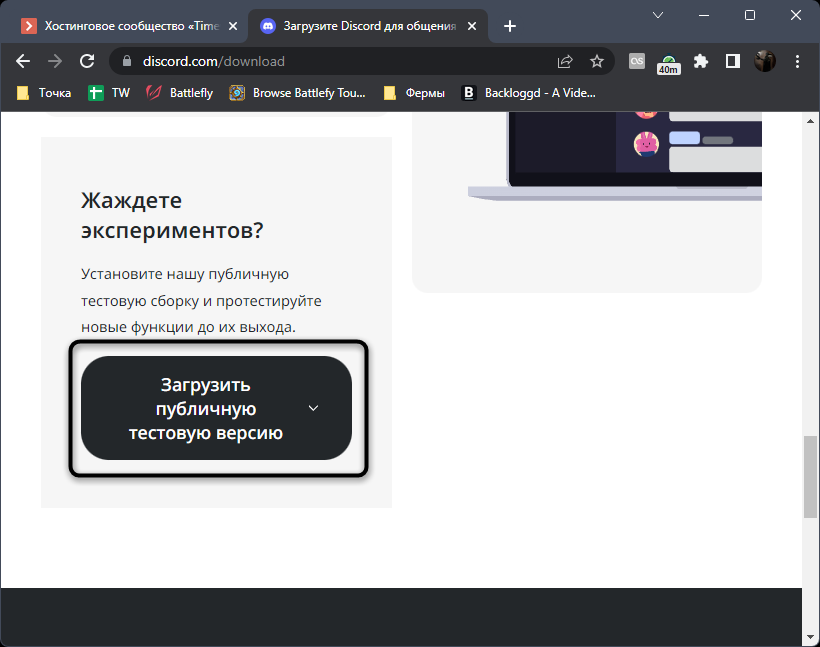
-
Появится список с доступными операционными системами. Выберите среди них свою, начните скачивание и приступайте к установке.
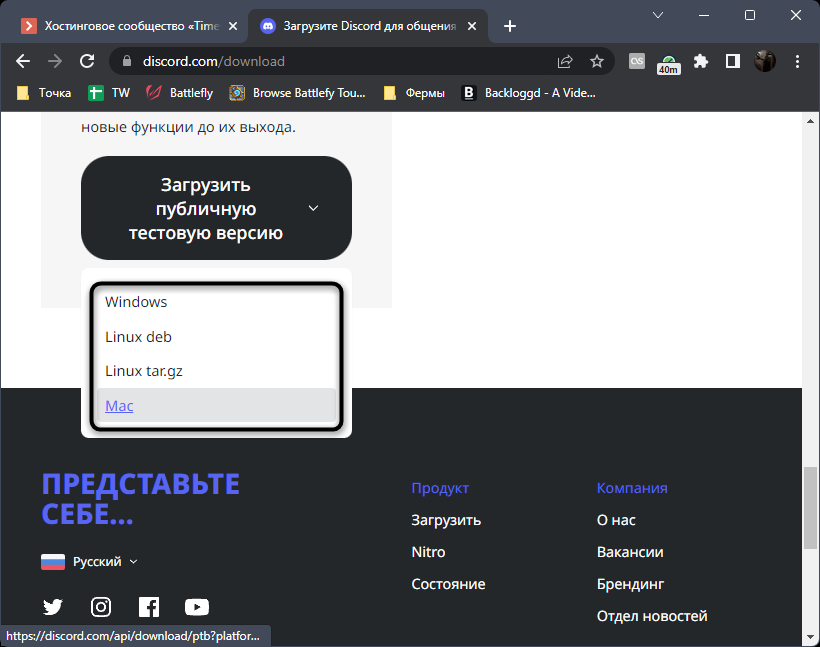
Дополнительные советы
В завершение предоставлю несколько советов, которые будут эффективны лишь в индивидуальных случаях и описывать их детально нет смысла. Вы можете попробовать выполнить их самостоятельно, если так и не нашли решение ошибки «Installation has failed».
-
Отключите сторонний антивирус. Если таковой у вас присутствует, рекомендую отключить на время установки Дискорда, чтобы не возникало никаких конфликтов.
-
Проверьте или откатите обновления. Если вы отключили автоматическое обновление Windows, сначала рекомендую выполнить поиск обновлений. При недавнем переходе на новую сборку (например, 21h2) может помочь откат к предыдущей.
-
Сбросьте сеть. Последний совет заключается в обнулении ваших сетевых настроек. Для этого в «Параметрах» понадобится открыть «Дополнительные параметры адаптера» и найти кнопку «Сброс сети». Это поможет исправить ошибки при подключении к серверам Discord, если проблема с инсталляцией возникает уже на завершающем этапе.
На этом у меня все. Данные методы простые и выполняются быстро, поэтому проверка всех не займет у вас много времени и, наверняка, решение ошибки найдется.
Читайте также


My minimum requirements test computer will not install the Trusty 32 bit server daily ISO (I have tried 2013.11.25; 2103.12.02; 2014.03.18; 2014.03.19). It installs the 13.10 32 bit Server edition fine, and will update from there to 14.04.
A screen shot will be added.
Screen says:
Load Installer components from CD
Failed to Load installer components.
Loading apt-cdrom-setup failed for unknown reasons. Aborting.
The most likely root issue here is that my test computer only has 128 Megabytes of memory.
Using VM’s:
For Saucy server 13.10 a minimum of 102 Megabytes memory is required
For Trusty server 14.04 a minimum of 165 Megabytes memory is required
Therefore installer memory requirements have increased by 64 megabytes.
(which is O.K., we just need to increase the minimum requirements specification for Ubuntu Server (which I have done, on both the wiki and the Ubuntu Serverguide))
On average the installer memory requirements increase by 32 megabytes per year. 16.04 Server needs 256 megabytes of memory. However, the gap between
the amount of memory needed to install and the amount of memory needed to actually run seems to be shrinking. This bug report was originally filed against the installer because it seemed insane that the installer needed so much more memory that the server needed to run. I think I’ll delete the debian-installer as «Affects».
Hardware profile:
http://www.smythies.com/~doug/network/s06_profile/index.html

- Forum
- The Ubuntu Forum Community
- Ubuntu Official Flavours Support
- Installation & Upgrades
- [ubuntu] PENDRIVE: Installation step failed: Load installer components from CD
-
 PENDRIVE: Installation step failed: Load installer components from CD
PENDRIVE: Installation step failed: Load installer components from CD
I am trying to install 10.04 LTS (64 bit, server) from a USB flash drive. This laptop has no CD drive. (Although not mentioned on the download page, I recalled seeing somewhere a recommendation to do the install with a working, wired Internet connection, so I did.) I followed all the instructions on the download page at http://www.ubuntu.com/download/server/download. The install failed, giving me a boot: prompt.
Finding help online, I entered HELP and pressed <enter> twice, then found myself in a loop, doing the same thing over and over again. (I do not understand why I ended up at a boot: prompt, since nothing about this was mentioned on the download page.)
Finding help online, I booted back up into the original system I was replacing, opened a terminal, and did a syslinux —stupid —force /dev/sdb1 and tried booting from the USB drive again. The installation seemed to proceed. (I do not understand why I had to do this, since nothing about this was mentioned on the download page.)
Installation proceeded through Scanning CD-ROM («scanning /cdrom/pool/main/w…» then, later, «scanning /cdrom/pool/main/z…»), and this went on for a few minutes.
Eventually I was met with «Installation step failed: Load installer components from CD ROM.»
What do I do now?
Last edited by Steev23; June 5th, 2011 at 04:39 PM.
-
 Re: PENDRIVE: Installation step failed: Load installer components from CD
Re: PENDRIVE: Installation step failed: Load installer components from CD
Some further info:
At to the checksum error, the ISO was downloaded directly from the Canonical site. I’ve downloaded the file several times over the last few days and never been able to install. I have installed the same file successfully to a desktop server from a CD. But for some reason it will not work from a USB flash drive.
I noticed that there is no files named /cdrom/…/Packages — but there are files named Packages.gz in those locations.DISTRIB_ID=Ubuntu
DISTRIB_RELEASE=10.04
DISTRIB_CODENAME=lucid
DISTRIB_DESCRIPTION=»Ubuntu 10.04.2 LTS»Jun 5 20:59:35 syslogd started: BusyBox v1.13.3
[A whole lot of lines here were cut, presumed not really informative to the problem]
Jun 5 20:59:39 debconf: Setting debconf/language to en
Jun 5 20:59:40 localechooser: info: Set debian-installer/country = ‘US’
Jun 5 20:59:40 localechooser: info: Set debian-installer/locale = ‘en_US.UTF-8’
Jun 5 20:59:40 localechooser: info: Selected locale (debian-installer/locale) = ‘en_US.UTF-8’
Jun 5 20:59:40 main-menu[438]: DEBUG: resolver (libc6-udeb): package doesn’t exist (ignored)
Jun 5 20:59:40 main-menu[438]: DEBUG: resolver (libnewt0.52): package doesn’t exist (ignored)
Jun 5 20:59:40 main-menu[438]: INFO: Falling back to the package description for console-setup-udeb
Jun 5 20:59:40 main-menu[438]: INFO: Falling back to the package description for console-setup-udeb
Jun 5 20:59:40 main-menu[438]: INFO: Falling back to the package description for console-setup-udeb
Jun 5 20:59:40 main-menu[438]: INFO: Menu item ‘console-setup-udeb’ selected
Jun 5 20:59:40 main-menu[438]: INFO: Falling back to the package description for console-setup-pc-ekmap
Jun 5 20:59:40 main-menu[438]: INFO: Falling back to the package description for console-setup-pc-ekmap
Jun 5 20:59:40 main-menu[438]: WARNING **: Unable to set title for console-setup-udeb.
Jun 5 20:59:43 main-menu[438]: DEBUG: resolver (libc6-udeb): package doesn’t exist (ignored)
Jun 5 20:59:43 main-menu[438]: DEBUG: resolver (libnewt0.52): package doesn’t exist (ignored)
Jun 5 20:59:43 main-menu[438]: INFO: Falling back to the package description for console-setup-udeb
Jun 5 20:59:43 main-menu[438]: INFO: Falling back to the package description for console-setup-udeb
Jun 5 20:59:43 main-menu[438]: INFO: Menu item ‘cdrom-detect’ selected
Jun 5 20:59:43 net/hw-detect.hotplug: Detected hotpluggable network interface lo
Jun 5 20:59:44 hw-detect: Detected PCMCIA, installing pcmciautils.
Jun 5 20:59:44 apt-install: Queueing package pcmciautils for later installation
Jun 5 20:59:44 apt-install: Queueing package udev for later installation
Jun 5 20:59:44 apt-install: Queueing package usbutils for later installation
Jun 5 20:59:45 check-missing-firmware: no missing firmware in /tmp/missing-firmware
Jun 5 20:59:45 cdrom-detect: Searching for Ubuntu installation media…
Jun 5 20:59:46 cdrom-detect: CD-ROM mount succeeded: device=/dev/sdb1 fstype=vfat
Jun 5 20:59:46 cdrom-detect: Detected CD ‘Ubuntu-Server 10.04.2 LTS «Lucid Lynx» — Release amd64 (20110211.1)’
Jun 5 20:59:47 cdrom-detect: Detected CD with ‘lucid’ (lucid) distribution
Jun 5 20:59:47 anna-install: Queueing udeb eject-udeb for later installation
Jun 5 20:59:47 anna-install: Queueing udeb apt-mirror-setup for later installation
Jun 5 20:59:47 anna-install: Queueing udeb apt-cdrom-setup for later installation
Jun 5 20:59:47 anna-install: Queueing udeb lucid-support for later installation
Jun 5 20:59:47 main-menu[438]: DEBUG: resolver (libc6-udeb): package doesn’t exist (ignored)
Jun 5 20:59:47 main-menu[438]: DEBUG: resolver (libnewt0.52): package doesn’t exist (ignored)
Jun 5 20:59:47 main-menu[438]: INFO: Falling back to the package description for console-setup-udeb
Jun 5 20:59:47 main-menu[438]: INFO: Falling back to the package description for console-setup-udeb
Jun 5 20:59:47 main-menu[438]: INFO: Menu item ‘file-preseed’ selected
Jun 5 20:59:47 preseed: successfully loaded preseed file from file:///cdrom/preseed/ubuntu-server.seed
Jun 5 20:59:47 main-menu[438]: DEBUG: resolver (libc6-udeb): package doesn’t exist (ignored)
Jun 5 20:59:47 main-menu[438]: DEBUG: resolver (libnewt0.52): package doesn’t exist (ignored)
Jun 5 20:59:47 main-menu[438]: INFO: Falling back to the package description for console-setup-udeb
Jun 5 20:59:47 main-menu[438]: INFO: Falling back to the package description for console-setup-udeb
Jun 5 20:59:47 main-menu[438]: INFO: Menu item ‘load-cdrom’ selected
Jun 5 20:59:47 cdrom-retriever: warning: File /cdrom/dists/lucid/main/debian-installer/binary-amd64/Packages does not exist.
Jun 5 20:59:47 cdrom-retriever: warning: File /cdrom/dists/lucid/restricted/debian-installer/binary-amd64/Packages does not exist.
Jun 5 20:59:47 anna[5412]: DEBUG: resolver (ext2-modules): package doesn’t exist (ignored)
Jun 5 20:59:47 anna[5412]: DEBUG: resolver (ext3-modules): package doesn’t exist (ignored)
Jun 5 20:59:47 anna[5412]: DEBUG: resolver (ext4-modules): package doesn’t exist (ignored)
Jun 5 20:59:47 anna[5412]: DEBUG: resolver (crypto-dm-modules): package doesn’t exist (ignored)
Jun 5 20:59:47 anna[5412]: DEBUG: resolver (libuuid1): package doesn’t exist (ignored)
Jun 5 20:59:47 anna[5412]: DEBUG: resolver (ext2-modules): package doesn’t exist (ignored)
Jun 5 20:59:47 anna[5412]: DEBUG: resolver (libuuid1): package doesn’t exist (ignored)
Jun 5 20:59:47 anna[5412]: DEBUG: resolver (ext3-modules): package doesn’t exist (ignored)
Jun 5 20:59:47 anna[5412]: DEBUG: resolver (ext4-modules): package doesn’t exist (ignored)
Jun 5 20:59:47 anna[5412]: DEBUG: resolver (crypto-dm-modules): package doesn’t exist (ignored)
Jun 5 20:59:47 anna[5412]: DEBUG: retrieving apt-cdrom-setup 1:0.42ubuntu3
Jun 5 20:59:47 anna[5412]: WARNING **: bad md5sum
Jun 5 20:59:56 main-menu[438]: WARNING **: Configuring ‘load-cdrom’ failed with error code 7
Jun 5 20:59:56 main-menu[438]: WARNING **: Menu item ‘load-cdrom’ failed.
Jun 5 21:00:00 main-menu[438]: INFO: Modifying debconf priority limit from ‘high’ to ‘medium’
Jun 5 21:00:00 debconf: Setting debconf/priority to medium
Jun 5 21:00:00 main-menu[438]: DEBUG: resolver (libc6-udeb): package doesn’t exist (ignored)
Jun 5 21:00:00 main-menu[438]: DEBUG: resolver (libnewt0.52): package doesn’t exist (ignored)
Jun 5 21:00:00 main-menu[438]: INFO: Falling back to the package description for console-setup-udeb
Jun 5 21:00:29 main-menu[438]: INFO: Falling back to the package description for console-setup-udeb
Jun 5 21:00:29 main-menu[438]: INFO: Menu item ‘di-utils-shell’ selected
Jun 5 21:00:57 kernel: [ 85.110145] usb 2-6: new high speed USB device using ehci_hcd and address 4
Jun 5 21:00:57 kernel: [ 85.274014] usb 2-6: configuration #1 chosen from 1 choice
Jun 5 21:00:57 kernel: [ 85.274660] scsi7 : SCSI emulation for USB Mass Storage devices
Jun 5 21:00:57 kernel: [ 85.274872] usb-storage: device found at 4
Jun 5 21:00:57 kernel: [ 85.274875] usb-storage: waiting for device to settle before scanning
Jun 5 21:01:02 kernel: [ 90.270383] usb-storage: device scan complete
Jun 5 21:01:02 kernel: [ 90.270937] scsi 7:0:0:0: Direct-Access USB DISK 20X 1.01 PQ: 0 ANSI: 0 CCS
Jun 5 21:01:02 kernel: [ 90.271733] sd 7:0:0:0: Attached scsi generic sg2 type 0
Jun 5 21:01:03 kernel: [ 90.563950] sd 7:0:0:0: [sdc] 974848 512-byte logical blocks: (499 MB/476 MiB)
Jun 5 21:01:03 kernel: [ 90.564518] sd 7:0:0:0: [sdc] Write Protect is off
Jun 5 21:01:03 kernel: [ 90.564523] sd 7:0:0:0: [sdc] Mode Sense: 23 00 00 00
Jun 5 21:01:03 kernel: [ 90.564527] sd 7:0:0:0: [sdc] Assuming drive cache: write through
Jun 5 21:01:03 kernel: [ 90.566745] sd 7:0:0:0: [sdc] Assuming drive cache: write through
Jun 5 21:01:03 kernel: [ 90.566751] sdc: sdc1
Jun 5 21:01:03 kernel: [ 90.568985] sd 7:0:0:0: [sdc] Assuming drive cache: write through
Jun 5 21:01:03 kernel: [ 90.568990] sd 7:0:0:0: [sdc] Attached SCSI removable disk
Jun 5 21:02:07 main-menu[438]: DEBUG: resolver (libc6-udeb): package doesn’t exist (ignored)
Jun 5 21:02:07 main-menu[438]: DEBUG: resolver (libnewt0.52): package doesn’t exist (ignored)
Jun 5 21:02:07 main-menu[438]: INFO: Falling back to the package description for console-setup-udeb
Jun 5 21:02:09 main-menu[438]: INFO: Falling back to the package description for console-setup-udeb
Jun 5 21:02:09 main-menu[438]: INFO: Menu item ‘save-logs’ selectedLast edited by Steev23; June 5th, 2011 at 10:50 PM.
-
 Re: PENDRIVE: Installation step failed: Load installer components from CD
Re: PENDRIVE: Installation step failed: Load installer components from CD
Will SOMEONE at Canonical please reply to this? There have been 50 views and no one seems to care about the users suffering this problem.
-
 Re: PENDRIVE: Installation step failed: Load installer components from CD
Re: PENDRIVE: Installation step failed: Load installer components from CD
. . . and a month later and still no response.
-
Re: PENDRIVE: Installation step failed: Load installer components from CD
 Originally Posted by Steev23
Originally Posted by Steev23

Will SOMEONE at Canonical please reply to this? There have been 50 views and no one seems to care about the users suffering this problem.
Maybe another attitude would have given you an answer.
Another advice to you is investigating before posting. Canonical offers paid support like most companies, but they don’t take part in a user-to-user-forum.
Bringing old hardware back to life. About problems due to upgrading.
Please visit Quick Links -> Unanswered Posts.
Don’t use this space for a list of your hardware. It only creates false hits in the search engines.
-
Re: PENDRIVE: Installation step failed: Load installer components from CD
Hi Steev23,
I had the same problem that you have, and unfortunately the
only way was to put a usb cdrom (or put cdrom driver) to install the server.
-
 Re: PENDRIVE: Installation step failed: Load installer components from CD
Re: PENDRIVE: Installation step failed: Load installer components from CD
Thanks, Jorge. As to attitude, I think I can be excused a the frustration of a user who follows the instructions faithfully only to find that the product does not work as promised.
-
Re: PENDRIVE: Installation step failed: Load installer components from CD
Hi all
I’m new in this forum and i’m going for an automated installation of ubuntu LUCID suing a USB stickWhat i’m able to do now is install a minimal ubuntu.
My procedure:
Download Alternate iso of LUCID from ubuntu.com
burn a usb stick (from windows) using universal usb installer (1.8.7.4)The problems a got and solutions found:
Prob: Unable to start automatic install from usb using first desktop ISO
Solu: So i downloaded alternate ISO (modified initrd.gz to include preseed file)
as modifying initrd.lz from desktop iso didn’t workProb: Unable to complete installation using «ubuntu-desktop» metapackage syntax in preseed file. I’m having installation step failed at installing software step.
Solu: I just used «ubuntu-minimal» syntax. «edubuntu-desktop» syntax is accepted but gives the same result.
the question now. How to make full unattended installation of ubuntu lucid desktop, using only usb stick.
I tried kickstart as well that is more familiar to me, but i have the same result. minimal install.cannot get the right syntax.
Thank you all
-
Re: PENDRIVE: Installation step failed: Load installer components from CD
I am having same problem….

So, Can i install Ubuntu server edition from lan(starting from pxe)?
-
Re: PENDRIVE: Installation step failed: Load installer components from CD
99% of the people who think they should install Ubuntu Server would be better off with Ubuntu Desktop. Do you really need Ubuntu Server?
Bookmarks
Bookmarks

Posting Permissions
You should upgrade or use an alternative browser.
-
- Oct 19, 2019
-
- 4
-
- 0
-
- 10
-
#1
- machine : Dell optiplex 7010 i3470 4 GB ddr3
- previously had windows 7 now just live kali through USB
- BIOS= legacy mode off, enabled UEFI,
I been trying to install latest version of kali in my hard drive through USB booting. Everything goes fine until to the section of Detect Disks, It goes with error saying «loading libc6-udeb failed for unknown reasons. Aborting»( tried using DVD booting and still the same thing). Is my hard drive incompatible? Also iam noticing «failed to unmount media. Failed to mount deb/sda» something like that while loading installer components. I just don’t understand thing although it runs perfectly fine with live USB which something i don’t want to do. Thank you very much for your time.
![]()
-

dmroeder
- Nov 18, 2019
https://docs.kali.org/introduction/should-i-use-kali-linux
![]()
-
- Dec 24, 2011
-
- 8,915
-
- 1,251
-
- 54,240
-
#2
try another iso
![]()
-
- Jan 15, 2005
-
- 1,361
-
- 20
-
- 20,765
-
#3
https://docs.kali.org/introduction/should-i-use-kali-linux
![]()
-
- Mar 16, 2013
-
- 164,332
-
- 14,677
-
- 184,590
-
#4
…and now Iam trying to use as my main OS for uni.
Sorry, but that’s a bad idea.
As said above, it is a toolkit, rather than a daily driver.
![]()
-
- May 25, 2016
-
- 3,233
-
- 2
-
- 14,015
-
#5
To the OP, why on Earth would you want to install Kali and use it as your main OS?
-
- Apr 15, 2014
-
- 11,222
-
- 1,369
-
- 70,890
-
#6
![]()
-
- Mar 16, 2013
-
- 164,332
-
- 14,677
-
- 184,590
-
#7
I’ve seen a number of people asking about Kali linux lately for some reason. Probably just watched Mr Robot and want to use Kali so they can be leet haxor or something.
Same with Tails.
Those are at the level of — «If you have to ask how to get started with it, you don’t need to be using it yet.»
Given the plethora of documentation…figure it out.
To some, that sounds elitist.
Similar threads
![]()
- Advertising
- Cookies Policies
- Privacy
- Term & Conditions
Using QEMU, I have this failure:

I checked the CD image’s integrity, checked the md5sum, everything is fine.
What am I missing?
asked Dec 8, 2016 at 3:09
This seems to happen if your VM isn’t given enough RAM. I gave it 256MB and it happened everytime. If I changed it to 768MB then it doesn’t happen… I guess this is that.
I’m leaving it here anyway because I couldn’t find anything when Googling for this issue.
answered Dec 8, 2016 at 3:09
springloadedspringloaded
5781 gold badge6 silver badges17 bronze badges
3
