Video Краткое описание ошибок FIFA Online 4 и способы их исправления
В FIFA Online 4 появилось множество захватывающих событий и ряд интересных функций, которые игроки смогут испытать, чтобы поделиться захватывающей атмосферой чемпионата мира 2018 года .
ФИФА Онлайн 4
Однако многие игроки, которые сталкиваются с ошибками, не могут участвовать в опыте FO4. Некоторые из наиболее распространенных ошибок, связанных с Xigncode, DirectX, не могут подключиться к серверу или нажать кнопку Play, но не могут войти в игру … Поэтому, пожалуйста, следуйте статье ниже, чтобы узнать, как решить проблему:
- Ошибка NSIS
- Ошибка переворачивания игры во время тренировки или режима Кубка мира
- Ошибка Xigncode на FIFA Online 4
- Ошибка подключения (CREAT_PROC)
- Ошибка DirectX 11
- Ошибка нажатия кнопки «Play» не приводит к входу в FIFA Online 4
- Ошибка с корейским или Gfx уведомлением на рабочем столе
Ошибка NSIS
Эта ошибка возникла при загрузке игры, при установке произошла ошибка. Вам просто нужно удалить игру, переустановить через Garena PC.
Ошибка переворачивания игры во время тренировки или режима Кубка мира
Во время тренировок или игры в режиме Кубка мира вылетает из игры. Вам просто нужно нажать на кнопку « Редактировать» на ПК Garena, чтобы автоматически исправить систему. Процесс исправления ошибки также немного долгий, вам нужно немного подождать, пока он закончен.

Ошибка Xigncode на FIFA Online 4
Когда появляется сообщение об ошибке «Система ввода кода Xigncode: e0010001», вход в систему FIFA Online прерывается. Эта ошибка включает в себя проверку безопасности компьютерной системы для запуска игры или нет.
Сначала проверьте компьютер с помощью антивирусных программ, очистите систему, например CCleaner или Clean Master . Затем выключите все программное обеспечение безопасности системы, затем выполните следующие действия:
Шаг 1: Загрузите файл Xigncode , затем распакуйте его, используя WinRAR или 7-Zip .

Шаг 2: Выключите Garena , затем перейдите в каталог установки FIFA Online 4, найдите папку Xigncode [32837 / xigncode / …] и удалите все файлы в этой папке Xigncode.

Шаг 3: Скопируйте файлы Xigncode, извлеченные на шаге 1, в папку Xigncode на компьютере и все готово.
Ошибка подключения (CREAT_PROC)

Шаг 1. Обновите Garena PC до последней версии, затем щелкните значок шестеренки и выберите « Проверить наличие обновлений».

Шаг 2: Щелкните значок FIFA Online 4 в левом нижнем углу со значком гаечного ключа , выберите « Редактировать, чтобы Garena» установила игру для вас. Процесс исправления немного длинен в 5% абзаце, пожалуйста, подождите терпеливо.

Ошибка DirectX 11
Если вы откроете FIFA Online 4 и увидите ошибку, подобную изображенной ниже, просто удалите DirectX, а затем переустановите его.

Ошибка нажатия кнопки «Play» не приводит к входу в FIFA Online 4
Эта ошибка связана с тем, что на вашем компьютере отсутствуют некоторые библиотеки DLL. Загрузите распространяемый Visual C ++ для Visual Studio 2015 , а затем установите его на свой компьютер, чтобы исправить это.
Ошибка с корейским или Gfx уведомлением на рабочем столе


Это сообщение о неполной конфигурации компьютера. Эта ошибка вынуждает вас перейти на более высокую конфигурацию машины, вы должны отметить, что конфигурация игры FIFA Online 4:
Минимальная конфигурация:
- Операционная система: Windows Vista / 7/8 / 8.1 / 10 64 бит
- Процессор: Intel Core i3-2100 3,1 ГГц или аналогичный AMD.
- Оперативная память: 4 ГБ.
- Место на жестком диске: 18 ГБ.
- Видеокарта: Geforce GT 730 или ATI Radeon HD 7570, 1 ГБ памяти.
- VRAM: не менее 1 ГБ.
- DirectX 11.
Рекомендуемая конфигурация:
- Операционная система: Windows Vista / 7/8 / 8.1 / 10 64 бит.
- Процессор: Intel Core i5-2550 3,4 ГГц или аналогичный AMD.
- RAM: 8 ГБ
- Место на жестком диске: 18 ГБ.
- Видеокарта: Geforce GTX 460 или ATI Radeon HD 6870, 3 ГБ памяти.
- VRAM: 3 ГБ.
- DirectX 11.
Надеемся, что приведенная выше статья поможет вам быстро исправить ошибку и присоединиться к последней футбольной игре Garena!
Желаю вам успешной реализации!
When opening FIFA Online 4 Closed beta, many people encountered Xigncode errors, making the game experience a lot of problems.
- Summary of errors and how to fix FIFA Online 4
- How to speed up playing FIFA Online 4
FIFA Online 4 Closed beta has released gamers for you to download and experience first. However, many people reflected in the installation process as well as logging in the game encountered some errors, typically Xigncode errors.
This error does not appear on the FIFA Online 4 Closed beta version that has appeared on FIFA Online 3. When this error occurs, the screen will appear Xigncode system enter error code: e0010001, and login to the game will be interrupted. Xigncode is a software that scans all programs and applications installed on your computer to make sure your computer is eligible for game installation. Some antivitus programs also cause Xigncode software errors. The following article will show you how to fix Xigncode errors on the FO4 Closed beta
- How to receive FIFA Online key 4 Close Beta version
- How to download and install FIFA Online 4
- Shortcut to celebrate goals in FIFA Online 3
Instructions for fixing Xigncode errors on FIFA Online 4
Before fixing the error, please re-scan the computer using antivirus programs, clean up the system with CCleaner or Clean Master. Next turn off all system security software.
Step 1:
First of all, please download the rar Xigncode file according to the link below and extract it with the software on the computer.
- https://www.fshare.vn/file/5TE7JTBROSQZ
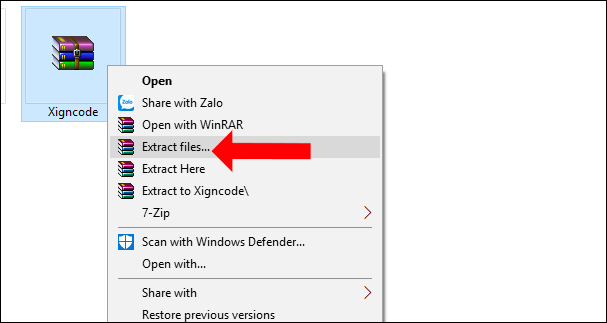
Step 2:
Next turn off the Garena software on your computer, then find the Xigncode folder (32837 / xigncode / .) and then delete all the files in this folder.
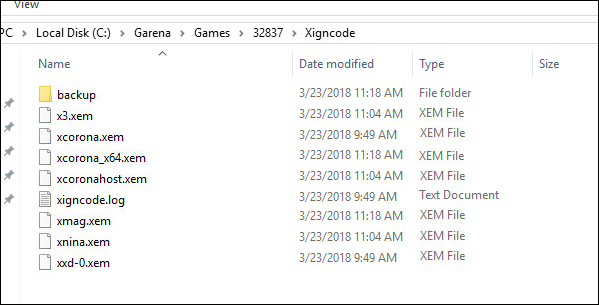
Step 3:
Copy the extracted Xigncode files at the first step into the Xigncode folder on your computer.
Currently, FIFA Online 4 Closed beta is only a limited test, so it is inevitable that there is an installation or login error. But in return, the graphics on FIFA Online 4 are rated very impressive and greatly improved compared to the FO3.
See more:
- Regulations on changing accounts for gamers from FIFA Online 3 to FIFA Online 4
- Shortcuts control the Rules of Survival game
- How to install the Rules Of Survival game on PC
Wish you all have fun playing games!
Read more
- How to receive FIFA Online key 4 Close Beta version
- How to download and install FIFA Online 4
- How to own TOTY card with ‘cheap’ price in FIFA Online 4
- The basic techniques in FIFA Online 4 you need to master
- Standard configuration for playing FIFA ONLINE 4
- Regulations on changing accounts for gamers from FIFA Online 3 to FIFA Online 4
Содержание
- Xigncode system enter error e0191009
- Error Code E0191009
- how to fix error code 0xE0191009 :: SoulSaverOnline .
- XIGNCODE INITIALIZING FAILED Error code : E0191009 .
- Xigncode Error 0xE0191009 – wtfast Support
- XingCode Error E0191009 — General Support — CODE: Closers
- XignCode Error [E0191009] — Report A Bug — Forums
- Fifa online 3 : Code Error : 0xE0191009 — YouTube
- аё§аёґаёаёµ แก้Error Xigncode0xE0191009 — YouTube
- аё§аёґаёаёµа№ЃаёЃа№‰ FIFA online 3. Xigncode error 0xe0191009 .
- Ini Solusi Memperbaiki Xigncode Error Pada Game Teknisi .
- Error Code E0191009 Fixes & Solutions
- xigncode3 program.(error code=e0190304) 0xE0191009
- xigncode3 program.(error code=e0190304) 0xE0191009
- Проблема с игрой Run and Fire
- Announcement
- XIGNCODE Initializing Failed ! Error Code : E0010001
- Comment
- Comment
- Comment
- Comment
I received the error code 0xE0191009 as the game is launching. I don’t know what exactly the error code means, and upon searching, Wellbia website said to contact their support email providing the log file. There’s no explanation as to what this code means and how to fix it.
Community forums from other MMOs using XIGNCODE has advised a few solutions, including:
1. Deleting the “xmag.xem” file
2. Turning Windows Firewall and Defender off
3. Disabling background apps
4. Scanning file integrity for any missing/corrupted files
None of these helped, therefore I’ll bring it up here instead. Prior to this, Soulworker ran just fine until an update, and I had Tom Clancy’s Rainbow Six Siege installed. Uninstalling and reinstalling Soulworker just removes the error code and simply replace it with «Unable to start XIGNCODE» instead with no error codes. Uninstalling Rainbow Six Siege as well doesn’t help.
I’m willing to share the log file upon request. Thanks.
Update on 22nd May:
This is no longer an issue for me, but I have seen others who had the same problem. As to what I did to fix this, I have no idea. I basically did what I normally do when using my PC: move on and play other games. I have done nothing special, so I speculate either the developers fixed it (there was a server reload after I reported this) or Wellbia updated XIGNCODE. I have gotten no replies from Wellbia either, but the game works for me now, therefore I won’t pursue it.
Источник
Error Code E0191009

We have collected for you the most relevant information on Error Code E0191009, as well as possible solutions to this problem. Take a look at the links provided and find the solution that works. Other people have encountered Error Code E0191009 before you, so use the ready-made solutions.
how to fix error code 0xE0191009 :: SoulSaverOnline .
- https://steamcommunity.com/app/542590/discussions/0/1678064284161466468/
- Apr 27, 2019 · pls help me fix error code 0xE0191009
XIGNCODE INITIALIZING FAILED Error code : E0191009 .
- http://forum.dragonnest.com/forum/sea-forum/general-topics-aa/general-discussion-aa/162047-xigncode-initializing-failed-error-code-e0191009
- Jun 01, 2019 · Clean everything then reinstall. When you reinstall, use the manual patch rather than the automatic one’s. I’ve tried the automatic, after you’ve downloaded everything, the main login screen won’t have any pictures.
Xigncode Error 0xE0191009 – wtfast Support
- https://wtfast.zendesk.com/hc/en-us/articles/360047591772-Xigncode-Error-0xE0191009-
- Aug 20, 2020 · Error code 0xE0191009 & Failed to init security is caused by faulty internet. This means that Xigncode executables were not able to «update» or connect to Xigncode «update server». Since WTFast does not hook XignCode …
XingCode Error E0191009 — General Support — CODE: Closers
- https://codeclosers.to/forums/index.php?/topic/3868-xingcode-error-e0191009/
- Aug 17, 2017 · Open Control Panel ; Click Network and Internet ; Network and Sharing Center ; Click Change Adapter Settings Select the connection for which you want to configure; Google Public DNS: 8.8.8.8 or 8.8.4.4 **((For example: To change the settings for an Ethernet connection, right-click Local Area Connection, and click Properties.))
XignCode Error [E0191009] — Report A Bug — Forums
- https://forums.lineage2.com/topic/12567-xigncode-error-e0191009/
- Apr 24, 2019 · Como eu vou voltar a jogar efuturamentese não consegui nem entrar na pohha do gam. Já tive problemas com o Aion Online agora com L2 Classic, toda vez que eu tento jogar algum game da NCSoft acontece isso, alguma coisa de merda.
Fifa online 3 : Code Error : 0xE0191009 — YouTube
- https://www.youtube.com/watch?v=7sBNOEUh5wM
- Aug 19, 2015 · аё§аёґаёаёµа№ЃаёЃа№‰ 0xE0191009ไฟล์ Host สำหรับคนที่ไม่มีครับ http://adf.ly/1NZjnjаё§аёґаёаёµаёҐаёља№„ฟล์ . Author: actz zz
аё§аёґаёаёµ แก้Error Xigncode0xE0191009 — YouTube
- https://www.youtube.com/watch?v=kfNEGn8wdr0
- Jun 29, 2016 · เข้าไปกด Like Page Guild แล้วก็โหลดได้ที่ https://www.facebook.com/G-ii-Guild-425619024303718/?fref=ts аёа№€аёІаё™ . Author: uni masahiroh
аё§аёґаёаёµа№ЃаёЃа№‰ FIFA online 3. Xigncode error 0xe0191009 .
- https://www.youtube.com/watch?v=mkvT8iVJYLA
- Mar 09, 2016 · ลิงค์ https://www.mediafire.com/?w23dwc9xr62b8qyAuthor: GMFaB
Ini Solusi Memperbaiki Xigncode Error Pada Game Teknisi .
- https://teknisi-cyberindo.blogspot.com/2016/01/solusi-xigncode-error-code-0xE01100B-0xE0191009.html
- Teknisi Cyberindo — Sungguh kesal rasanya saat akan bermain game PointBlank mengalami Xigncode Error 0xE019100B atau Xigncode Error 0xE0191009. Ini sering terjadi setelah proses loading file game dan ketika akan masuk ke dalam game PointBlank.
Error Code E0191009 Fixes & Solutions
We are confident that the above descriptions of Error Code E0191009 and how to fix it will be useful to you. If you have another solution to Error Code E0191009 or some notes on the existing ways to solve it, then please drop us an email.
Источник
xigncode3 program.(error code=e0190304) 0xE0191009
This is a discussion on xigncode3 program.(error code=e0190304) 0xE0191009 within the Tech Support forums, part of the Knight Online (ko4life.com) category; 0xE0191009 error occurs. The error occurs, when the XIGNCODE process to update. If the same error keep occurs send the .
Page: 1
LinkBack
Thread Tools
Display
xigncode3 program.(error code=e0190304) 0xE0191009
0xE0191009 error occurs.
The error occurs, when the XIGNCODE process to update. If the same error keep occurs send the xigncode.log file to [email protected] . We will send an e-mail back as soon as possible for solution.
mentions no space on hard disk and antivirus or firewall i have disabled av and alllowed program on firewall andalso set the xign exe to run as admin still no go launcher works fine the xign window wont update
- Share
i kept getting an error. ended up being my raid control program. xingcode randomly started detecting it as a k0xp program.
- Share
If you can’t work out it is, just send them an e-mail. They got back to me in about a week.
Источник
Проблема с игрой Run and Fire


Проблемы с XignCode могут быть вызваны:
Наличием на компьютере вирусов
Наличием каких-либо читерских программ
Неправильно настроенным или не обновленным антивирусным ПО и (или) firewall, которое блокирует работу или обновление XignCode.
Наличием каких-либо «несовместимых» процессов, которые XignCode считает угрозой (хотя в 90% случаев, они в принципе не могут никак повлиять на работу игры и XignCode).
Наличием нестабильного соединения с сервером.
Старой версией DirectX. Проверьте, та ли версия DirectX у Вас установлена. Требуются компоненты DirectX не ранее 2008 года.
Сначала убедитесь, что у вас установлен Service Pack 3 или выше (для Windows XP).
Запустите стандартную программу «Очистка диска», а потом вручную удалите файлы из C:Documents and SettingsИмя учетной записиLocal SettingsTemp (для Windows XP) или C:UsersИмя учетной записиLocal SettingsTemp (Windows 7).
Проверьте компьютер на вирусы.
Некоторые программы защиты компьютера могут конфликтовать с XignCode, расценивая его как программу-шпион. Если у вас возникают проблемы с XignCode, то попробуйте отключить все защитное ПО на время запуска игры. На данный момент с XignCode точно известны проблемы с данными программами, которые придется удалить: Agnitum Outpost Firewall, COMODO Firewall, Online Armor Firewall. Если при отключенном фаерволлов и антивирусов игра запустилась, то пропишите файл xxd-0.xem в список исключений, для того чтобы в будущем не приходилось их отключать.
Установите в системе язык по умолчанию английским:
Для Windows XP/2003: Пуск > Настройка > Панель управления > Язык и региональные стандарты. Вверху выбираете: «Английский (США)», внизу: «США»
Для Windows Vista: Пуск > Панель управления > Язык и региональные стандарты > Форматы. Выбираете «Английский (США)», потом переходите вверху во вкладку Местоположение и там меняете значение на: «США».
Владельцам видеокарт от ATI/AMD необходимо выгрузить ATI Tray Tool.
Удалить содержимое папки XIGNCODE. Сделать проверку файлов клиента и обновиться до последней версии игры.
После всех вышеописанных процедур необходимо перезагрузить компьютер.
Конфликты XignCode с другими программами
Система защиты XignCode имеет особенность конфликтовать большим количеством программ, которые достаточно популярны у игроков. Конфликты могут выражаться по-разному: критические ошибки, отказ мыши и клавиатуры, «синий экран смерти» и перезагрузка компьютера. Ниже приведен список программ, с которыми конфликты возникают наиболее часто. Если у Вас установлена одна или несколько программ из приведенного списка, то мы рекомендуем выключать их перед запуском игры, а лучше полностью удалить из операционной системы.
Список программ:
Ollydbg
Почти все VNC сервера, например RealVNC
NetLimiter 2.0.10 Pro
Media Player
WhatPulse
Outpost Firewall Pro
Process Explorer
Xpadder
WPE Pro
Tsearch
Motherboard Monitor
SpeedFan
Filezilla
Eclipse
Zboard
Freenet
AutoHotkey
Razer
ATI Tray Tools
AVG Anti-Virus
TokyoShot Screenshotter
Mal Updater
Media Player Classic
Net Limiter
Wireshark
LimeWire
Cheat Engine
The Core Media Player
WhatPulse
QIP Infium
RivaTuner
AutoHotkey
PuntoSwitcher
COMODO Internet Security
RealVNS и другие службы удаленного управления.
Art Money
ВАЖНО:
Необходимо добавить файл xxd-0.xem в список исключений всех антивирусных программ.
Владельцам видео карт производства ATI/AMD перед запуском игрового клиента рекомендуется выгружать ATI Tray Tool.
Источник
Announcement
XIGNCODE Initializing Failed ! Error Code : E0010001
Hi !
I still cant log in to the game because of this xigncode error.
Re-Install : Yes, I used the installer downloaded from the current web
Allow in Firewall : Yes, 3 executable file in DN folder is allowed
Kill Antivirus : Yes, I only have MS. Essential and killed the service
Kill Win Defender : Yes, done
Run files as administrator and the compatibility setting : done
Replace xigncode folder : done, used my friend’s xigncode folder and had replaced it
And I’m still nowhere with this problem.
Can anyone / dev team / gm give me any solution regarding this matter ?
Specs info : Win7 64bit Ultimate, 8gbRAM, 4gbVGA, i3
Edited :
Oddly, it is disgustingly works on my laptop i5 Win8.1 with all same settings (firewall and win defend disabled)

Hello! Try downloading this. download the folder and any files that are not in your XIGN folder, copy and paste them in
Hello Sir! Please free to mention me or send me a private message if you need any assistance! I will try my best to help you to the best that I can!
-Subscribed to every forum section except Trades-
Discord: Couplord#5195
NA IGN: SirCoup
Hello! Try downloading this. download the folder and any files that are not in your XIGN folder, copy and paste them in
Hello Sir! Please free to mention me or send me a private message if you need any assistance! I will try my best to help you to the best that I can!
-Subscribed to every forum section except Trades-
Discord: Couplord#5195
NA IGN: SirCoup
Couplord thanks but it is an expired link (Invalied / Deleted)
Any new link ?
Thanks in advance.

0xE0010007 error occurrences This error code occurs due to an internal problem from XIGNCODE. Please compress your entire XIGNCODE folder or xigncode.log and contact support@wellbia.com. We will get back to you as soon as possible.
★ Gintama ❖ 「ヒカリ証明論 / Hikari Shoumeiron」 ❖ CHiCO with HoneyWorks ★
✾▬▬▬▬▬▬❀▬▬▬▬▬▬✾
Spotify URI | Spotify Song Link
★ Wars Of Our Time (Dn Sea Forum History) ❖ ED 1:1 Inquire(SEA) ❖ Choco’s Academic Fanart Gallery :3 ★
DNSEA Discord Invite
At the same time, I did also came across with some juicy stories about it. This one for example.
submitted 2 years ago* by Fuckfencing
Was getting kicked for XIGNCODE violations, and their automated system reported the following:
Note that this isn’t an active piece of software. It’s an installer for AHK, something many people use frequently for non-gaming (and gaming reasons).
Neople really needs to look into getting some better anti-cheat, this is ridiculous.
This is also the type of thing that will greatly prevent widespread adoption of the game. When companies run software as intrusive as this, user-bases tend to get pretty upset. Everyone here claims they want this game to grow and actually be successful, but this software will make it 100% impossible currently.
Just sharing to give a general idea to those people who don’t know how a rootkit ahem anti-cheat softwares works. About your privacy, don’t worry, they don’t have any interest on your pron activities  .
.
Just search around the web if you wanna sate your curiosities.
Источник
I’ve had this problem for 2 days and for 2 days I was searching for a solution. There are plenty online but some might not work, some might. How I fixed this is pretty much the same with other posts.
Here are the fixes that I’ve found online that mightt work for you:
-
DELETING THE «xmag.xem» FILE
-
Navigate to your BlackDesertbin64xcid2 folder or when the XIGNCODE window pops up after the game closes, click the Log button.
-
Delete the «xmag.xem» file.
-
Run the game.
-
DO A FULL ANTI-VIRUS SCAN AND RESTART YOUR UNIT
-
UNINSTALL LATEST INSTALLED SOFTWARE
-
Open Control Panel.
-
Click Programs then Programs and Features.
-
Sort the list to latest.
-
Find which software was installed on the date that your problem occured.
-
Uninstall it.
-
CLOSING/DISABLING THE BACKGROUND/STARTUP APPS
-
Open your Task Manager and go to Startup tab.
-
Disable all apps listed there.
-
Restart your unit.
-
SCAN FILES IN LAUNCHER
-
On Black Desert Online’s launcher, click the Scan Files button. This will try to fix the problem with your game.
-
UNINSTALL/REINSTALL THE GAME
Those fixes works for some people but for me, none of those worked.
How I fixed mine is sort of a mix of the 3rd and 4th option. I saw that my latest installed software at that time was Microsoft Office and I can’t dare to uninstall/reinstall it because I have a very slow internet connection (welcome to Philippines) and it still has a license from the company that I worked before (don’t judge me as if you haven’t done something similar) and I cannot disable it via the Task Manager method because it isn’t listed there. So here’s what I did (Works for Windows 10):
-
Open Settings.
-
Click Privacy.
-
Navigate to Background apps.
-
Turn off the Let apps run in the background.
This worked for me because some of these apps are not listed in the Task Manager and most are from Windows 10 itself and I don’t know which app/software is having a trouble with XIGNCODE.
I know I’m being redundant but I just want to be thorough and help save time to those people that is having or might have this problem in the future.
Hope this post can help other people too.
Video Краткое описание ошибок FIFA Online 4 и способы их исправления
В FIFA Online 4 появилось множество захватывающих событий и ряд интересных функций, которые игроки смогут испытать, чтобы поделиться захватывающей атмосферой чемпионата мира 2018 года .
ФИФА Онлайн 4
Однако многие игроки, которые сталкиваются с ошибками, не могут участвовать в опыте FO4. Некоторые из наиболее распространенных ошибок, связанных с Xigncode, DirectX, не могут подключиться к серверу или нажать кнопку Play, но не могут войти в игру … Поэтому, пожалуйста, следуйте статье ниже, чтобы узнать, как решить проблему:
- Ошибка NSIS
- Ошибка переворачивания игры во время тренировки или режима Кубка мира
- Ошибка Xigncode на FIFA Online 4
- Ошибка подключения (CREAT_PROC)
- Ошибка DirectX 11
- Ошибка нажатия кнопки «Play» не приводит к входу в FIFA Online 4
- Ошибка с корейским или Gfx уведомлением на рабочем столе
Ошибка NSIS
Эта ошибка возникла при загрузке игры, при установке произошла ошибка. Вам просто нужно удалить игру, переустановить через Garena PC.
Ошибка переворачивания игры во время тренировки или режима Кубка мира
Во время тренировок или игры в режиме Кубка мира вылетает из игры. Вам просто нужно нажать на кнопку « Редактировать» на ПК Garena, чтобы автоматически исправить систему. Процесс исправления ошибки также немного долгий, вам нужно немного подождать, пока он закончен.

Ошибка Xigncode на FIFA Online 4
Когда появляется сообщение об ошибке «Система ввода кода Xigncode: e0010001», вход в систему FIFA Online прерывается. Эта ошибка включает в себя проверку безопасности компьютерной системы для запуска игры или нет.
Сначала проверьте компьютер с помощью антивирусных программ, очистите систему, например CCleaner или Clean Master . Затем выключите все программное обеспечение безопасности системы, затем выполните следующие действия:
Шаг 1: Загрузите файл Xigncode , затем распакуйте его, используя WinRAR или 7-Zip .

Шаг 2: Выключите Garena , затем перейдите в каталог установки FIFA Online 4, найдите папку Xigncode [32837 / xigncode / …] и удалите все файлы в этой папке Xigncode.

Шаг 3: Скопируйте файлы Xigncode, извлеченные на шаге 1, в папку Xigncode на компьютере и все готово.
Ошибка подключения (CREAT_PROC)

Шаг 1. Обновите Garena PC до последней версии, затем щелкните значок шестеренки и выберите « Проверить наличие обновлений».

Шаг 2: Щелкните значок FIFA Online 4 в левом нижнем углу со значком гаечного ключа , выберите « Редактировать, чтобы Garena» установила игру для вас. Процесс исправления немного длинен в 5% абзаце, пожалуйста, подождите терпеливо.

Ошибка DirectX 11
Если вы откроете FIFA Online 4 и увидите ошибку, подобную изображенной ниже, просто удалите DirectX, а затем переустановите его.

Ошибка нажатия кнопки «Play» не приводит к входу в FIFA Online 4
Эта ошибка связана с тем, что на вашем компьютере отсутствуют некоторые библиотеки DLL. Загрузите распространяемый Visual C ++ для Visual Studio 2015 , а затем установите его на свой компьютер, чтобы исправить это.
Ошибка с корейским или Gfx уведомлением на рабочем столе


Это сообщение о неполной конфигурации компьютера. Эта ошибка вынуждает вас перейти на более высокую конфигурацию машины, вы должны отметить, что конфигурация игры FIFA Online 4:
Минимальная конфигурация:
- Операционная система: Windows Vista / 7/8 / 8.1 / 10 64 бит
- Процессор: Intel Core i3-2100 3,1 ГГц или аналогичный AMD.
- Оперативная память: 4 ГБ.
- Место на жестком диске: 18 ГБ.
- Видеокарта: Geforce GT 730 или ATI Radeon HD 7570, 1 ГБ памяти.
- VRAM: не менее 1 ГБ.
- DirectX 11.
Рекомендуемая конфигурация:
- Операционная система: Windows Vista / 7/8 / 8.1 / 10 64 бит.
- Процессор: Intel Core i5-2550 3,4 ГГц или аналогичный AMD.
- RAM: 8 ГБ
- Место на жестком диске: 18 ГБ.
- Видеокарта: Geforce GTX 460 или ATI Radeon HD 6870, 3 ГБ памяти.
- VRAM: 3 ГБ.
- DirectX 11.
Надеемся, что приведенная выше статья поможет вам быстро исправить ошибку и присоединиться к последней футбольной игре Garena!
Желаю вам успешной реализации!
Проблема с игрой Run and Fire
Проблемы с XignCode могут быть вызваны:
Наличием на компьютере вирусов
Наличием каких-либо читерских программ
Неправильно настроенным или не обновленным антивирусным ПО и (или) firewall, которое блокирует работу или обновление XignCode.
Наличием каких-либо «несовместимых» процессов, которые XignCode считает угрозой (хотя в 90% случаев, они в принципе не могут никак повлиять на работу игры и XignCode).
Наличием нестабильного соединения с сервером.
Старой версией DirectX. Проверьте, та ли версия DirectX у Вас установлена. Требуются компоненты DirectX не ранее 2008 года.
Сначала убедитесь, что у вас установлен Service Pack 3 или выше (для Windows XP).
Запустите стандартную программу «Очистка диска», а потом вручную удалите файлы из C:Documents and SettingsИмя учетной записиLocal SettingsTemp (для Windows XP) или C:UsersИмя учетной записиLocal SettingsTemp (Windows 7).
Проверьте компьютер на вирусы.
Некоторые программы защиты компьютера могут конфликтовать с XignCode, расценивая его как программу-шпион. Если у вас возникают проблемы с XignCode, то попробуйте отключить все защитное ПО на время запуска игры. На данный момент с XignCode точно известны проблемы с данными программами, которые придется удалить: Agnitum Outpost Firewall, COMODO Firewall, Online Armor Firewall. Если при отключенном фаерволлов и антивирусов игра запустилась, то пропишите файл xxd-0.xem в список исключений, для того чтобы в будущем не приходилось их отключать.
Установите в системе язык по умолчанию английским:
Для Windows XP/2003: Пуск > Настройка > Панель управления > Язык и региональные стандарты. Вверху выбираете: «Английский (США)», внизу: «США»
Для Windows Vista: Пуск > Панель управления > Язык и региональные стандарты > Форматы. Выбираете «Английский (США)», потом переходите вверху во вкладку Местоположение и там меняете значение на: «США».
Владельцам видеокарт от ATI/AMD необходимо выгрузить ATI Tray Tool.
Удалить содержимое папки XIGNCODE. Сделать проверку файлов клиента и обновиться до последней версии игры.
После всех вышеописанных процедур необходимо перезагрузить компьютер.
Конфликты XignCode с другими программами
Система защиты XignCode имеет особенность конфликтовать большим количеством программ, которые достаточно популярны у игроков. Конфликты могут выражаться по-разному: критические ошибки, отказ мыши и клавиатуры, «синий экран смерти» и перезагрузка компьютера. Ниже приведен список программ, с которыми конфликты возникают наиболее часто. Если у Вас установлена одна или несколько программ из приведенного списка, то мы рекомендуем выключать их перед запуском игры, а лучше полностью удалить из операционной системы.
Список программ:
Ollydbg
Почти все VNC сервера, например RealVNC
NetLimiter 2.0.10 Pro
Media Player
WhatPulse
Outpost Firewall Pro
Process Explorer
Xpadder
WPE Pro
Tsearch
Motherboard Monitor
SpeedFan
Filezilla
Eclipse
Zboard
Freenet
AutoHotkey
Razer
ATI Tray Tools
AVG Anti-Virus
TokyoShot Screenshotter
Mal Updater
Media Player Classic
Net Limiter
Wireshark
LimeWire
Cheat Engine
The Core Media Player
WhatPulse
QIP Infium
RivaTuner
AutoHotkey
PuntoSwitcher
COMODO Internet Security
RealVNS и другие службы удаленного управления.
Art Money
ВАЖНО:
Необходимо добавить файл xxd-0.xem в список исключений всех антивирусных программ.
Владельцам видео карт производства ATI/AMD перед запуском игрового клиента рекомендуется выгружать ATI Tray Tool.
Ошибка 0xe019100b как исправить
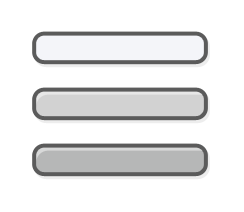

Black Desert Online
![]()
«Suspicious program detected»
THEN TELL ME WHAT PROGRAM IS
I shut all my programs, turn Windows defender off, and i cant play the game
I already played a bit the first day after the e-mail issues
But now I CANT PLAY ANYMORE
Fix this «»»SECURITY»»» system or just delete it
![]()
0xE019100B error occurrences
- This error code occurs from detection of program usage irrelevant to the game. If the problem consists, please contact support@wellbia.com with your xigncode.log file attachment. We will get back to you as soon as possible.
In your black desert folder there is a file called xigncode.log
For me it’s located: «Black Desert Onlinebin64xcna2xigncode.log»
If you send an email to them with the attached log, they will send you an email back telling you what is triggering the suspicious program alert.
You will get an email back from them telling you what triggered it in the format:
Hello there!
This is an automated response from the Support team of Wellbia Co., Ltd.
Hmm, seems like you have some troubleshooting issues with your game!
We’re sorry for your inconvenience.
Your xigncode.log sent to us has detected a third party program as the following;
d:downloadsAdwCleaner.exe (In my instance, AdwCleaner, an anti-malware tool, triggered their anti-cheat system)
Please turn off the program mentioned for smooth gameplay, or uninstall it unless it is a must-have program.
In addition, please scan your PC using an anti-virus program prior to game start for further check-up.
For those who are using Windows 10 TP (Technical Preview), Microsoft is constantly making updates to improve functions and eliminate bugs. XIGNCODE3 accordingly needs updates following the frequent Windows 10 TP changes. Although your game may have XIGNCODE3 error issues during game launch, please note that we are trying our best to keep in date regarding compatibility functions for Windows 10 TP.
If you continue to have issues, please send us an additional email with a title of your game and publisher attached with your xigncode.log for personal assistance.
Thanks!
Remember, we’re always here to protect you from hacks and malware!
Ошибка 0xe019100b как исправить








































![]()
Программы, которые будут вызывать эту ошибку
Игровое программное обеспечение LogiTech
Любое программное обеспечение мыши Setpoint
Любые и все расширения браузера и панели инструментов (плагины)
Team Viewer (чтобы полностью убить этот процесс, вы должны использовать диспетчер задач)
Большинство программ Macro, Auto Hot Key и Auto Click
Песочница (или, как нам нравится называть это Sandboxie, чтобы действительно убить этот процесс, используйте диспетчер задач)
Microsoft Security Essentials
Помощники планшетов Wacom
Все вредоносные и трояновые вирусы
Чувствительный я знаю. Я использую sandboxie, зритель команды и 3 Vpns, и эта ошибка остановилась после отключения всех из них. Если вы все еще получаете эту ошибку, я советую следующее
Сканируйте свой компьютер для ДРУГИХ вирусов и троянов
Удалить xigncode.log (если он существует) и повторить попытку
Для тех, у кого есть перечисленные антивирусы, вам придется отключить
антивирус: /
Удалите все файлы в папке временных файлов (для этого откройте окно «Выполнить», введите% temp%, нажмите «ОК», и вы получите папку временных файлов).
Надеюсь, это поможет всем вам. Я не могу попасть из-за меня, просто имея наихудший интернет, известный человечеству. Наслаждайтесь своими играми и счастливым взломом!
Ошибка 0xe019100b как исправить
Если у вас есть дополнительная информация по данной теме, пожалуйста, не забывайте делится ею с остальными
Обратите внимание, что по вопросам технического характера вам стоит обратиться в службу Технической поддержки для получения оперативной и достоверной информации
Проблемы с XignCode могут быть вызваны:
- Наличием на компьютере вирусов
- Наличием каких-либо читерских программ
- Неправильно настроенным или не обновленным антивирусным ПО и (или) firewall, которое блокирует работу или обновление XignCode.
- Наличием каких-либо «несовместимых» процессов, которые XignCode считает угрозой (хотя в 90% случаев, они в принципе не могут никак повлиять на работу игры и XignCode).
- Наличием нестабильного соединения с сервером.
- Старой версией DirectX. Проверьте, та ли версия DirectX у Вас установлена. Требуются компоненты DirectX не ранее 2008 года.
П ервые шаги
- Сначала убедитесь, что у вас установлен Service Pack 3 или выше (для Windows XP).
- Запустите стандартную программу «Очистка диска», а потом вручную удалите файлы из C:Documents and SettingsИмя учетной записиLocal SettingsTemp (для Windows XP) или C:UsersИмя учетной записиLocal SettingsTemp (Windows 7).
- Проверьте компьютер на вирусы.
- Некоторые программы защиты компьютера могут конфликтовать с XignCode, расценивая его как программу-шпион. Если у вас возникают проблемы с XignCode, то попробуйте отключить все защитное ПО на время запуска игры. На данный момент с XignCode точно известны проблемы с данными программами, которые придется удалить: Agnitum Outpost Firewall, COMODO Firewall, Online Armor Firewall. Если при отключенном фаерволлов и антивирусов игра запустилась, то пропишите файл xxd-0.xem в список исключений, для того чтобы в будущем не приходилось их отключать.
- Установите в системе язык по умолчанию английским:
- Для Windows XP/2003: Пуск > Настройка > Панель управления > Язык и региональные стандарты. Вверху выбираете: «Английский (США)», внизу: «США»
- Для Windows Vista: Пуск > Панель управления > Язык и региональные стандарты > Форматы. Выбираете «Английский (США)», потом переходите вверху во вкладку Местоположение и там меняете значение на: «США».
- Владельцам видеокарт от ATI/AMD необходимо выгрузить ATI Tray Tool.
- Удалить содержимое папки XIGNCODE. Сделать проверку файлов клиента и обновиться до последней версии игры.
- После всех вышеописанных процедур необходимо перезагрузить компьютер.
К онфликты XignCode с другими программами
Система защиты XignCode имеет особенность конфликтовать большим количеством программ, которые достаточно популярны у игроков. Конфликты могут выражаться по-разному: критические ошибки, отказ мыши и клавиатуры, «синий экран смерти» и перезагрузка компьютера. Ниже приведен список программ, с которыми конфликты возникают наиболее часто. Если у Вас установлена одна или несколько программ из приведенного списка, то мы рекомендуем выключать их перед запуском игры, а лучше полностью удалить из операционной системы.
Список программ:
- Ollydbg
- Почти все VNC сервера, например RealVNC
- NetLimiter 2.0.10 Pro
- Media Player
- WhatPulse
- Outpost Firewall Pro
- Process Explorer
- Xpadder
- WPE Pro
- Tsearch
- Motherboard Monitor
- SpeedFan
- Filezilla
- Eclipse
- Zboard
- Freenet
- AutoHotkey
- Razer
- ATI Tray Tools
- AVG Anti-Virus
- TokyoShot Screenshotter
- Mal Updater
- Media Player Classic
- Net Limiter
- Wireshark
- LimeWire
- Cheat Engine
- The Core Media Player
- WhatPulse
- QIP Infium
- RivaTuner
- AutoHotkey
- PuntoSwitcher
- COMODO Internet Security
- RealVNS и другие службы удаленного управления.
- Art Money
ВАЖНО:
Необходимо добавить файл xxd-0.xem в список исключений всех антивирусных программ.
Владельцам видео карт производства ATI/AMD перед запуском игрового клиента рекомендуется выгружать ATI Tray Tool.
Проблема с игрой Run and Fire
Проблемы с XignCode могут быть вызваны:
Наличием на компьютере вирусов
Наличием каких-либо читерских программ
Неправильно настроенным или не обновленным антивирусным ПО и (или) firewall, которое блокирует работу или обновление XignCode.
Наличием каких-либо «несовместимых» процессов, которые XignCode считает угрозой (хотя в 90% случаев, они в принципе не могут никак повлиять на работу игры и XignCode).
Наличием нестабильного соединения с сервером.
Старой версией DirectX. Проверьте, та ли версия DirectX у Вас установлена. Требуются компоненты DirectX не ранее 2008 года.
Сначала убедитесь, что у вас установлен Service Pack 3 или выше (для Windows XP).
Запустите стандартную программу «Очистка диска», а потом вручную удалите файлы из C:Documents and SettingsИмя учетной записиLocal SettingsTemp (для Windows XP) или C:UsersИмя учетной записиLocal SettingsTemp (Windows 7).
Проверьте компьютер на вирусы.
Некоторые программы защиты компьютера могут конфликтовать с XignCode, расценивая его как программу-шпион. Если у вас возникают проблемы с XignCode, то попробуйте отключить все защитное ПО на время запуска игры. На данный момент с XignCode точно известны проблемы с данными программами, которые придется удалить: Agnitum Outpost Firewall, COMODO Firewall, Online Armor Firewall. Если при отключенном фаерволлов и антивирусов игра запустилась, то пропишите файл xxd-0.xem в список исключений, для того чтобы в будущем не приходилось их отключать.
Установите в системе язык по умолчанию английским:
Для Windows XP/2003: Пуск > Настройка > Панель управления > Язык и региональные стандарты. Вверху выбираете: «Английский (США)», внизу: «США»
Для Windows Vista: Пуск > Панель управления > Язык и региональные стандарты > Форматы. Выбираете «Английский (США)», потом переходите вверху во вкладку Местоположение и там меняете значение на: «США».
Владельцам видеокарт от ATI/AMD необходимо выгрузить ATI Tray Tool.
Удалить содержимое папки XIGNCODE. Сделать проверку файлов клиента и обновиться до последней версии игры.
После всех вышеописанных процедур необходимо перезагрузить компьютер.
Конфликты XignCode с другими программами
Система защиты XignCode имеет особенность конфликтовать большим количеством программ, которые достаточно популярны у игроков. Конфликты могут выражаться по-разному: критические ошибки, отказ мыши и клавиатуры, «синий экран смерти» и перезагрузка компьютера. Ниже приведен список программ, с которыми конфликты возникают наиболее часто. Если у Вас установлена одна или несколько программ из приведенного списка, то мы рекомендуем выключать их перед запуском игры, а лучше полностью удалить из операционной системы.
Список программ:
Ollydbg
Почти все VNC сервера, например RealVNC
NetLimiter 2.0.10 Pro
Media Player
WhatPulse
Outpost Firewall Pro
Process Explorer
Xpadder
WPE Pro
Tsearch
Motherboard Monitor
SpeedFan
Filezilla
Eclipse
Zboard
Freenet
AutoHotkey
Razer
ATI Tray Tools
AVG Anti-Virus
TokyoShot Screenshotter
Mal Updater
Media Player Classic
Net Limiter
Wireshark
LimeWire
Cheat Engine
The Core Media Player
WhatPulse
QIP Infium
RivaTuner
AutoHotkey
PuntoSwitcher
COMODO Internet Security
RealVNS и другие службы удаленного управления.
Art Money
ВАЖНО:
Необходимо добавить файл xxd-0.xem в список исключений всех антивирусных программ.
Владельцам видео карт производства ATI/AMD перед запуском игрового клиента рекомендуется выгружать ATI Tray Tool.
Introduction

FIFA Online 4 is a popular online game that has attracted a massive audience worldwide. Unfortunately, some players have reported experiencing Xigncode error while playing the game. Xigncode error is a common issue that can cause the game to crash or prevent players from accessing the game.
If you’re one of the players experiencing Xigncode error, don’t worry. This article will provide you with tips and tricks on how to fix Xigncode error in FIFA Online 4. By following these steps, you can get back to enjoying your game without any interruptions.
Understanding Xigncode Error in FIFA Online 4

Before we dive into how to fix the Xigncode error, it’s essential to understand what Xigncode is and what causes the error.
What is Xigncode?
Xigncode is an anti-cheat software used by many online games to prevent players from cheating. The software monitors game files, processes, and memory to detect any hacking attempts. If Xigncode detects any suspicious activity, it will block the player from accessing the game.
Common Causes of Xigncode Error in FIFA Online 4
There are several reasons why you may be experiencing Xigncode error in FIFA Online 4. Some of the most common causes include:
- Corrupted game files
- Outdated graphics card driver
- Interference from antivirus software
- System incompatibility with Xigncode
- Third-party software interfering with Xigncode
Now that you understand what Xigncode is and what causes the error, let’s move on to how to fix it.
Methods to Fix Xigncode Error in FIFA Online 4
Here are some methods you can use to fix Xigncode error in FIFA Online 4:
1. Restart your computer
Sometimes, all you need to do is restart your computer to fix Xigncode error. Restarting your computer can clear any temporary files and cache that may be interfering with Xigncode.
2. Disable antivirus software temporarily
Antivirus software can sometimes interfere with Xigncode and cause the error. To fix this issue, you can try disabling your antivirus software temporarily while playing the game. Be sure to turn it back on once you’re done playing.
3. Reinstall FIFA Online 4
If Xigncode error persists, try reinstalling FIFA Online 4. This method can fix any corrupted game files that may be causing the error.
4. Update your graphics card driver
Outdated graphics card drivers can cause Xigncode error in FIFA Online 4. To fix this issue, update your graphics card driver to the latest version.
5. Clear temporary files and cache
Clearing your temporary files and cache can also fix Xigncode error in FIFA Online 4. To do this, go to your browser settings and clear your browsing history, cookies, and cache.
6. Contact customer support
If none of the above methods work, you can contact customer support for assistance. The customer support team can provide you with further guidance on how to fix the error.
Additional Tips to Avoid Xigncode Error in FIFA Online 4
Here are some additional tips you can follow to avoid Xigncode error in FIFA Online 4:
- Keep your computer up-to-date with the latest updates. This can prevent any system incompatibility issues with Xigncode.
- Use a reliable internet connection. Unstable internet connections can cause Xigncode error.
- Avoid using third-party software while playing FIFA Online 4. Third-party software can interfere with Xigncode and cause the error.
Additional Tips to Avoid Xigncode Error in FIFA Online 4
While the above methods can help you fix Xigncode error in FIFA Online 4, it’s also essential to take preventive measures to avoid the error in the future. Here are some additional tips to help you avoid Xigncode error:
Keep Your Computer Up-to-Date with the Latest Updates
Make sure your computer’s operating system, graphics card driver, and other software are up-to-date with the latest updates. This will ensure that your system is compatible with Xigncode and reduce the chances of experiencing Xigncode error.
Use a Reliable Internet Connection
Having a stable and fast internet connection is crucial when playing FIFA Online 4. A weak or unstable connection can cause Xigncode error or other issues while playing the game. So, make sure you have a reliable internet connection to avoid any interruptions.
Avoid Using Third-Party Software While Playing FIFA Online 4
Third-party software can interfere with Xigncode, causing the game to crash or prevent you from accessing it. Avoid using any third-party software while playing FIFA Online 4 to reduce the chances of experiencing Xigncode error.
Conclusion
Xigncode error can be frustrating when playing FIFA Online 4. However, by following the tips and tricks outlined in this article, you can fix the error and prevent it from happening in the future. Remember to restart your computer, update your graphics card driver, clear temporary files, and contact customer support if you’re still experiencing the error.
Taking preventive measures such as keeping your computer up-to-date, using a reliable internet connection, and avoiding third-party software can also help you avoid Xigncode error. By implementing these tips, you can get back to enjoying your game without any interruptions.
References:
- Xigncode3 Troubleshooting Guide. (n.d.). Retrieved from https://support.plaync.com/hc/en-us/articles/360000990983-Xigncode3-Troubleshooting-Guide
- FIFA Online 4. (n.d.). Retrieved from https://www.ea.com/games/fifa/fifa-online-4

FIFA Online 4 is an improved and upgraded version of FIFA Online 3, released by Garena. However, in the process of playing multiplayer with Xigncode errors, here are instructions on how to fix Xigncode errors on FIFA Online 4 you can refer to.
FIFA Online 4 game officially Closed Beta from 11am on March 22, it is expected to end on March 28. There is no official release date yet. During this Closed beta, FIFA Online 4 does not support 32-bit Windows, so many gamers cannot play games on their machines. In return, those who get in will feel the best experience with the improved graphics compared to FIFA Online 3.

Summary of Xigncode errors on FiFa Online 4
1. Xigncode Error 0xe019100B
Step 1: On the computer keyboard, press the key combination: Windows + CHEAP to open the Run dialog box
Step 2: Enter the following code in the empty box: msconfig –> Press OK
Step 3: At the Configuration interface, click Startup –> Select Open Task Manager –>Choose Disable all unused applications.
Step 4: Delete all Log files and Xigncode file in the device and restart the computer.

2. Xigncode Error 0xe0191009
To fix this error, you need to turn off all anti-virus and anti-fire programs on your computer. Proceed to restart the computer after shutting down all these programs.
3. Error Error code 0xE019120A
Step 1: Proceed to download the rar file according to the link to your computer HERE. then extract to receive the data file.
Step 2: Then you turn off the Garena software on your computer and then navigate to the Xigncode folder (32837/xigncode/…) and delete all the files contained in this folder.

Step 3: Copy the extracted Xigncode files in the first step to the Xigncode folder on your computer.

4. Error Error Code 0xE0103F1
When this error occurs, it means that your internet connection is having problems. You need to connect to another network access point or change your carrier’s DNS.
- See more: Simple way to change DNS for faster network access speed
5. Error Error Code 0xE019100F
This error occurs when there is invalid software running on your computer. What to do now is to find out who the “culprit” is to delete or uninstall them and then restart the FIFA Online 4 game.
During the game, if you encounter errors in FiFa Online 4, please immediately click on the link below to fix it.
- See more: Summary of common FIFA Online 4 errors and how to fix them
So above is the simplest guide for you to fix Xigncode errors when experiencing FIFA Online 4. I wish you success in overcoming the errors you are facing above.
Download FIFA Online 4 latest version by following the link below:
=> Link Download FIFA Online 4 for PC
![]()
https://thuthuat.taimienphi.vn/cach-sua-loi-xigncode-tren-fifa-online-4-33444n.aspx
Related keywords:
loi xigncode 0xe019100b fifa online 4
error xigncode 0xe0191009 fifa online 4, error xigncode fifa online 40xE0103F1,
Source link: How to fix Xigncode error on FIFA Online 4
– https://emergenceingames.com/
- error
- Fifa
- fix
- Online
- Xigncode
