Ok, here’s an example.
Let’s say I don’t have a domain. A domain would make life much easier, but the steps are largely the same.
I have two servers with Win2k3 installed.
One server has a hostname (computer name) of FTP1. This is the server where FileZilla Server is installed.
The second server has a hostname of FILE2. This server has a directory where we want to keep files, D:ftproot.
Step 1: We go log in to FTP1, and we create a Windows local user account to use as a service account.
To create a local user account:
- On FTP1, open Computer Management.
- Expand Local Users and Groups.
- Right-click Users and click New User.
- In the User name box, type a name for the service account (for example, FileZillaServerService).
- In the Password and Confirm password boxes, type the account’s password, like «12345» (except use something secure).
- Clear the User must change password at next logon check box.
- Check the Password never expires and User cannot change password options because this is a service account.
- Click Create
Step 2: Add the local user FTP1FileZillaServerService to the local Administrators group (FTP1Administrators). This is more permissions than are strictly necessary so I don’t recommend it for security reasons, so if you want to lock it down properly you certainly can. I don’t know what permissions FileZilla Server needs to operate so I’m going the easy route.
Step 3: Configure the FileZilla Server Service on FTP1 to start using the FTP1FileZillaServerService account.
Step 4: Now let’s go log in to the file server, FILE2. Create a Windows local user account with the exact same name and the exact same password as the one you created on FTP1. You should now have FileZillaServerService on FTP1 and FILE2, both with the exact same password.
Step 5: Turn on File Sharing on the directory D:ftproot. Give the share a name (ftproot is fine). Grant the local user FILE2FileZillaServerService the Share Permission of Full Control, and the NTFS Permissions of Read, Read & Execute, Write, and Modify (granting Full Control is not necessary and carries security implications).
Step 6: Now go back to FTP1, and log on as FileZillaServerService. Open up Windows Explorer and browse to \FILE2. Right-click share we created (ftproot) and pick Map Network Drive…. Give it a drive letter. Now you can configure FileZilla Server in the Control Interface to use the mapped network drive. You should be able to access the network drive, create files and folders and so on. It shouldn’t ask for a password or anything.
Warning: Mapped network drives are associated with user accounts when they’re logged on, not with service accounts. It’s very likely that if the user account FileZillaServerService is logged off the server that the network drive on FTP1 will no longer available. This will cause problems whenever you reboot FTP1 because you’ll have to go log in again to get your mapped drive back most likely. The FileZilla Server, however, will already have started at that point, and may have thrown an error because the file server appears to be inaccessible.
These kinds of problems are some of the reasons why it’s not recommended to do things this way. It will break, and probably often.
I was uploading some changes to my server, when some file returned with an error 550.
I’ve send more than 500 files withou any problem, but this 14 files simply don’t upload. Anyone know how to fix this?
asked Jun 15, 2016 at 20:21
0
Drive was full. Deleting some files solved the problem for me.
answered Jan 19, 2021 at 17:50
I’ve been searching the web for a second and I’ve seen people having the same problem…
If you are using a Windows computer, here’s the answer on how to fix this:
Filezilla forum error 550
Otherwise, Be sure that your destination folder has the right permissions…
answered Jun 15, 2016 at 20:29
1
I am using Filezilla FTP Server. I was facing problem with Error message 550 Could not open file for writing.
I have removed the directories where the files are downloading. Not physically from the Hard Disk / Storage Media. Just Logically from the FileZilla User Directories assigning options.
And again assign the same directories. Also kick the current Session of transferring files. By Right Click on a particular IP and then you can select the option kick user.
It will quit transferring and withing 1-2 minute it will start downloading files and error will be removed.
answered Feb 13, 2019 at 6:34
Recently I was able to resolve the problem on CentOS 6.9 ISPConfig 3 VPS. It’s related to the folder ownership issue.
Using SSH, check your folder and files by running ls -l ownership.
Make sure that the folder is owned by the user and has the correct group. To change folder permission use
chown -R web3:client4 /var/www/clients/client4/web3/web/
More about chown commad here.
answered Aug 29, 2019 at 18:12
![]()
I suddenly get the error 550: Permission Denied in Filezilla when I try to create a new directory.
A few days ago I changed some settings on the server regarding ssl and imap settings, but I don’t think this has affected the FTP settings …
Anyhow, after long googling nothing seems to work. The main idea could be that the user hasn’t got permissions, but the interesting thing is that I can:
- create files
- delete files
- delete directories
But not creating directories. I get the error «550 Permission denied» in the main directory and «550 access_log: No such file or directory» in the subdirectory.
Anyone knows where the error could be? Thanks
asked May 24, 2014 at 23:35
1
Use below parameter in vsftpd.conf to give permission to anonymous user or script in linux machine.
- write_enable=YES
- anon_mkdir_write_enable=YES
answered Aug 25, 2018 at 7:00
![]()
Assuming you are on Linux, Go up one directory, and see if the user has permissions there. For example:
Try setting the permissions on the directory to 777. If it works you know you have a problem with the permissions. DO NOT leave the directory at 777, it is not secure, just for quick testing. 755 is usually appropriate if you have everything set up correctly. You can also try adding the user to the group that owns the directory (you can do this through ls -l). This will tell you what user owns that.
answered May 25, 2014 at 2:54
David EisenDavid Eisen
6435 silver badges21 bronze badges
3
I got a 550 using FTP with Filezilla because regular FTP didn’t have high enough permissions on my server.
I switched to an SSH/SFTP connection and that fixed it.
answered Sep 18, 2014 at 19:03
KozyKozy
1313 bronze badges
Filezilla project has a good piece on Securing your Windows Service installation. In essence:
Create User
- Close the Filezilla interface (if open)
- Stop the Filezilla service
- Create a User level (not Administrator level) Windows account for FileZilla service to run under, with «password never changes»
- In Services, open Filezilla properties, Log On tab and change to run with the new account
Folder Permissions
- Give Write permissions to the new user on
C:Program Files (x86)FileZilla ServerFileZilla Server.xml - If you use logging, set «Write» access to
C:WindowsLogs - On target FTP upload folders set «Full Control» to each topmost writable folder you want to use
Restart Service
answered Sep 3, 2017 at 21:31
![]()
If someone ended here searching for Command: PWD Response: 550 PWD: Permission denied instead, check the for the presence of .ftpaccess file in the home dir, in my case it was causing the error.
answered Mar 2, 2021 at 16:07
![]()
ProgrammerAH
Programmer Guide, Tips and Tutorial
This error prompts me to study for an hour, finally found that it was because the downloaded file was occupied by another program, so it could not be downloaded.
Solutions:
Open the FileZilla Server admin screen – Settings -Miscellaneous-Allow M.E. of files which are open for writing by another process.
The diagram below:
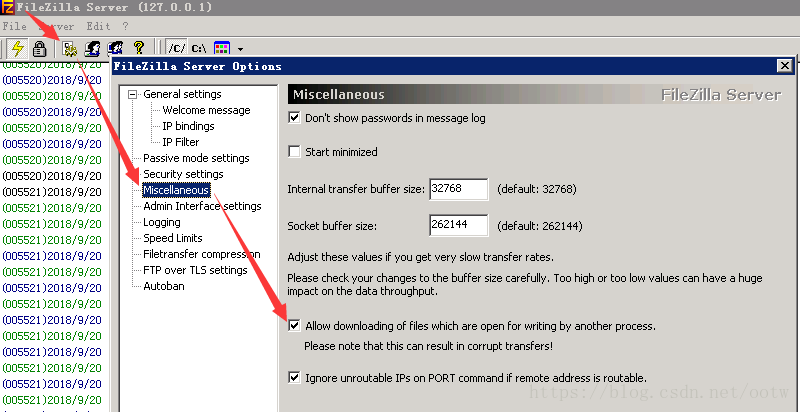
Read More:
Содержание
- FileZilla Forums
- Cannot write to server, 550 permission denied error.
- Cannot write to server, 550 permission denied error.
- «550 нет доступа к файлу» ошибка при попытке загрузить файл в Windows
- Симптомы
- Сведения об исправлении
- Предварительные условия
- Сведения о реестре
- Необходимость перезагрузки
- Сведения о замене исправлений
- FileZilla Forums
- 550 Permission Denied
- 550 Permission Denied
- Re: 550 Permission Denied
- Re: 550 Permission Denied
- Re: 550 Permission Denied
- Re: 550 Permission Denied
- Re: 550 Permission Denied
- Re: 550 Permission Denied
- Re: 550 Permission Denied
- Re: 550 Permission Denied
- FileZilla Forums
- FileZilla Forums
- 550 Access denied
- 550 Access denied
- Re: 550 Access denied
- Re: 550 Access denied
- Re: 550 Access denied
- Re: 550 Access denied
- Re: 550 Access denied
- Re: 550 Access denied
- Re: 550 Access denied
- Re: 550 Access denied
FileZilla Forums
Welcome to the official discussion forums for FileZilla
Cannot write to server, 550 permission denied error.
Cannot write to server, 550 permission denied error.
#1 Post by chalogonzalez » 2012-02-09 06:04
Hello. This is my first post, could really use some help.
I can see my server files on the client filezilla, and Download works fine, but I cannot upload files or make directories at all, get 550 permission denied for anything involving writing.
Server: Ubuntu 11 server (Asus PC) running vsftp
Client: Filezilla on MacOS snow leopard desktop.
Connection: local (client and server plugged into same router; for self-education only)
Accounts: Only 1 account, same name and password both client and server. ssh login works no problem
server configuration:
anonymous_enable=NO
local_enable=YES
write_enable=YES
When I try to drop a test file 80h_solenodon.jpg) into the directory /home/www, I get the following in the Filezilla log:
Command: USER chalo
Response: 331 Please specify the password.
Command: PASS *********
Response: 230 Login successful.
Command: OPTS UTF8 ON
Response: 200 Always in UTF8 mode.
Status: Connected
Status: Starting upload of /Users/chalo/Desktop/NatHisArchive/80h_solenodon.jpg
Command: CWD /home/www
Response: 250 Directory successfully changed.
Command: TYPE I
Response: 200 Switching to Binary mode.
Command: PASV
Response: 227 Entering Passive Mode (192,168,1,100,80,153).
Command: STOR 80h_solenodon.jpg
Response: 550 Permission denied.
Error: Critical file transfer error
If I attempt to make a new directory d in www using filezilla, I get the following log:
Command: MKD d
Response: 550 Permission denied.
Command: MKD /home/www/d
Response: 550 Permission denied.
Can anyone tell me what I am doing wrong, or suggest further tests? I have checked this forum, and the usual cause of 550 errors was write permission not set correctly. This time, write is definitely on. Thanks.
Источник
«550 нет доступа к файлу» ошибка при попытке загрузить файл в Windows
В данной статье описывается проблема, возникающая в службе FTP на компьютере под управлением Windows 8.1, Windows Server 2012 R2, Windows 8, Windows Server 2012, Пакет обновления 1 (SP1) для Windows 7 или Windows Server 2008 R2 с пакетом обновления 1. Доступно исправление для решения этой проблемы. Исправление с условием.
Симптомы
Эта проблема возникает при попытке загрузить файл, пока выполняется запись файла, даже если файл был открыт в приложение, которое выполняет запись в файл, указав значение FILE_SHARE_READ для режим общего доступа. При возникновении этой проблемы не удается загрузить файл, и служба FTP возвращает сообщение об ошибке, подобное приведенному ниже:
550 процесс файл недоступен, поскольку он используется другим процессом.
Сведения об исправлении
Существует исправление от корпорации Майкрософт. Однако данное исправление предназначено для устранения только проблемы, описанной в этой статье. Применяйте данное исправление только в тех системах, которые имеют данную проблему.
Если исправление доступно для скачивания, имеется раздел «Пакет исправлений доступен для скачивания» в верхней части этой статьи базы знаний. Если этого раздела нет, отправьте запрос в службу технической поддержки для получения исправления.
Примечание. Если наблюдаются другие проблемы или необходимо устранить неполадки, вам может понадобиться создать отдельный запрос на обслуживание. Стандартная оплата за поддержку будет взиматься только за дополнительные вопросы и проблемы, которые не соответствуют требованиям конкретного исправления. Полный список телефонов поддержки и обслуживания клиентов корпорации Майкрософт или создать отдельный запрос на обслуживание посетите следующий веб-узел корпорации Майкрософт:
Примечание. В форме «Пакет исправлений доступен для скачивания» отображаются языки, для которых доступно исправление. Если нужный язык не отображается, значит исправление для данного языка отсутствует.
Предварительные условия
Сведения о реестре
Для использования исправления из этого пакета нет необходимости вносить изменения в реестр.
Необходимость перезагрузки
Может потребоваться перезагрузить компьютер после установки данного исправления.
Сведения о замене исправлений
Это исправление не заменяет ранее выпущенные исправления.
Источник
FileZilla Forums
Welcome to the official discussion forums for FileZilla
550 Permission Denied
550 Permission Denied
#1 Post by skaboy607 » 2011-10-09 14:59
This is my first attempt at this so bare with me!
I wanted to share a folder on my computer with 5 other users, we are all working together on a master project for university. The drive would be on my home computer and the other users would need read/write/append access to it but delete.
I downloaded filezilla, allowed it through windows firewall. Created a host with no-ip. Set up the users that I wanted and gave them the required permissions in filezilla and shared only the folder on the drive that I want them to see.
I have been testing on another computer in the house to see if it works. I map a network drive to the ftp and access this way, I am able to view the files and open them but when I try to change the title of one of the files, it doesn’t work and comes up with a 550 permission denied error.
I have give the local user on the computer (me) full control of the shared directory and from my limited knowledge, I understood that when a user logs onto the ftp, they log on as me.
How can I solve this?
Thanks in advance for any help.
![]()
Re: 550 Permission Denied
#2 Post by botg » 2011-10-09 20:37
Re: 550 Permission Denied
#3 Post by skaboy607 » 2011-10-09 23:52
Thanks. Adding that permission worked a treat. However I have a new problem now.
Another user that logs on through the mapped network drive needs to be able to cut and paste files from one directory to another. All the boxes are checked under the directory settings, but although there is the option to copy, when you right click in the proposed dir, the option to paste is greyed out.
Any ideas on this problem?
![]()
Re: 550 Permission Denied
#4 Post by boco » 2011-10-10 02:09
The FTP protocol does not support copying anything on the server. Only moving* is supported (Drag&Drop). Note that in case you use Windows Explorer, its Cut-Paste probably won’t work anyway, as it works using the local clipboard which isn’t available on the server.
*Actually it’s a simple relocation through a RNFR and RNTO operation, so Delete rights are required for both source and target.
![]()
Re: 550 Permission Denied
#5 Post by botg » 2011-10-10 06:08
Re: 550 Permission Denied
#6 Post by skaboy607 » 2011-10-10 18:30
Thanks for the replies. Thats not ideal but we’ll work around it for all the other functionality that this is giving us.
New problem: Once a user has taken a local copy, renamed it and then copied to the correct folder. They need to delete the original off the ftp, this doesnt work either. Comes up with a handle is invalid error.
![]()
Re: 550 Permission Denied
#7 Post by botg » 2011-10-10 20:00
Re: 550 Permission Denied
#8 Post by skaboy607 » 2011-10-10 20:19
Ok, I don’t understand that. It wasn’t working but I just replicated the situation to get the server logs and it works now. Weird.
Why does it show two of the same user logged on when they are logged in?
Would installing this setup that I have have any influence on the internet speed? It is installed on a home network.
Re: 550 Permission Denied
#9 Post by skaboy607 » 2011-10-10 22:04
Ok, so it did it again and this is the log. I’m no expert in this but I think it’s not remembering the password or something similar. As it is set up now, it is a mapped network drive with the box checked for ‘remember password’.
When I tried and it worked, I had just mapped the drive so it was still logged in. Does this sound right, it’s like it logs itself out then doesn’t remember the password?
Источник
FileZilla Forums
Welcome to the official discussion forums for FileZilla
#1 Post by Winterice » 2008-01-28 17:38
Hey Guys,
I write small business software for a little extra income, and would like a way to update my software remotely for one of my clients. I’ve put Filezilla Server on the the server at their office and tried to connect from home, but it won’t properly upload.
This may be a problem with the way i set up the server, and if so i apologize for posting in the wrong forum. However, if anybody could provide me some insight as to what is going wrong, i’d really appreciate it.
Thanks
![]()
#2 Post by botg » 2008-01-28 18:21
#3 Post by Winterice » 2008-01-28 19:27
#4 Post by Winterice » 2008-01-28 20:08
![]()
#5 Post by botg » 2008-01-28 21:52
#6 Post by Winterice » 2008-01-28 23:22
![]()
#7 Post by botg » 2008-01-29 00:09
#8 Post by Winterice » 2008-01-29 00:11
![]()
#9 Post by botg » 2008-01-29 08:53
#10 Post by heinebroers » 2008-02-12 12:49
I just setup filezilla server and got the same problem.
Solution: Add the user System to the specified directory for that user.
And add modifying right for the user System.
Thanks for earlier posting: It had helped me
#11 Post by mac » 2008-06-27 12:03
Anyone has an idea how to solve this?
#12 Post by da chicken » 2008-06-27 19:59
The best option is to use a domain account. Then you simply grant the domain account the rights on the FTP server and file server as appropriate.
If you don’t have a domain, then you need to create a Windows local account on both the FTP server and the file server that have the same username and password and then grant each account rights on their respective machines appropriately.
#13 Post by simoneqask » 2008-06-27 21:49
Hi,
I’ve read the previous posts but I got the same problem (I want to map a netword shared directory into my FilezillaServer) but I can’t understand how make it!
Actually my Windows2003Server starts with «Administrator» user and «FilezillaServer FTP Server» service starts as Administrator user.
Logging in windows with this user I can browse the network directory after inserting the NAS user and password (is this the cause? Because Filezilla don’t know the NAS password also if the network dir is already mapped in a drive?).
If so, what can I to do to workaround this?
#14 Post by da chicken » 2008-06-28 01:14
Ok, here’s an example.
Let’s say I don’t have a domain. A domain would make life much easier, but the steps are largely the same.
I have two servers with Win2k3 installed.
One server has a hostname (computer name) of FTP1. This is the server where FileZilla Server is installed.
The second server has a hostname of FILE2. This server has a directory where we want to keep files, D:ftproot.
Step 1: We go log in to FTP1, and we create a Windows local user account to use as a service account.
Step 3: Configure the FileZilla Server Service on FTP1 to start using the FTP1FileZillaServerService account.
Step 4: Now let’s go log in to the file server, FILE2. Create a Windows local user account with the exact same name and the exact same password as the one you created on FTP1. You should now have FileZillaServerService on FTP1 and FILE2, both with the exact same password.
Step 5: Turn on File Sharing on the directory D:ftproot. Give the share a name (ftproot is fine). Grant the local user FILE2FileZillaServerService the Share Permission of Full Control, and the NTFS Permissions of Read, Read & Execute, Write, and Modify (granting Full Control is not necessary and carries security implications).
Step 6: Now go back to FTP1, and log on as FileZillaServerService. Open up Windows Explorer and browse to \FILE2. Right-click share we created (ftproot) and pick Map Network Drive. Give it a drive letter. Now you can configure FileZilla Server in the Control Interface to use the mapped network drive. You should be able to access the network drive, create files and folders and so on. It shouldn’t ask for a password or anything.
Warning: Mapped network drives are associated with user accounts when they’re logged on, not with service accounts. It’s very likely that if the user account FileZillaServerService is logged off the server that the network drive on FTP1 will no longer available. This will cause problems whenever you reboot FTP1 because you’ll have to go log in again to get your mapped drive back most likely. The FileZilla Server, however, will already have started at that point, and may have thrown an error because the file server appears to be inaccessible.
These kinds of problems are some of the reasons why it’s not recommended to do things this way. It will break, and probably often.
#15 Post by simoneqask » 2008-06-28 23:41
Hi,
thank you very much, now I understand witch was the problem and the relative solution!
Now it’s running!
If I understand well, it is because windows use the user that’s running the FileZilla Server Service to try access the network directory! So, in the s.o. where it would run the Filezilla Server, it has to create a user with the same username and password necessary to access to remote network directory shared, set it the grant to access the network (in the example, the fastest mode is to add it to «Administrator» group) and set the FileZilla Server Service to be executed with it.
In case there’s a domain it could be easier because users definition was centralized on the domain controller and the only thing necessary is to make the service run with a domain user that has permissions to access the network shared directory, right?
Thank you very much for fast and long explanation, it had helped me!!
Источник
FileZilla Forums
Welcome to the official discussion forums for FileZilla
550 Access denied
550 Access denied
#1 Post by sparky123 » 2010-01-25 09:52
I have filezilla server installed on a local pc.
I use coffeecup html editor on the same pc.
When i try to upload to local server from coffeecup, i get error 550 access denied.
I’ve enable write access in the server xml file with no success.
Running on Xp pro with permissions enabled for the folder in question.
I’ve also tried uploading to the server from a remote ftp client, this also failed with 550 access denied.
I’m not sure where the problem is originating from, filezilla or Xp OS.
Thanks to anyone who can help me.
![]()
Re: 550 Access denied
#2 Post by boco » 2010-01-25 14:38
Re: 550 Access denied
#3 Post by sparky123 » 2010-01-25 15:14
Trying to save file to the home directory.
Here’s the log.
![]()
Re: 550 Access denied
#4 Post by boco » 2010-01-25 16:17
Re: 550 Access denied
#5 Post by sparky123 » 2010-01-25 17:30
Thanks for your help. That did the trick.
Changing the server xml file did not solve the problem.
![]()
Re: 550 Access denied
#6 Post by boco » 2010-01-25 18:22
Re: 550 Access denied
#7 Post by seek » 2010-01-26 09:39
![]()
Re: 550 Access denied
#8 Post by boco » 2010-01-26 10:28
This is not an FTP permission problem (in that case the error would be 550 Permission denied.)
1. FileZilla server runs under Windows account SYSTEM (LocalSystem). You must make sure SYSTEM has full control over the directories you share.
2. For a specific file, maybe this file is locked somehow by the OS (or another program such as a virus scanner). Check with a tool like Unlocker (Lockhunter for x64).
Re: 550 Access denied
#9 Post by seek » 2010-01-26 10:54
boco wrote: This is not an FTP permission problem (in that case the error would be 550 Permission denied.)
1. FileZilla server runs under Windows account SYSTEM (LocalSystem). You must make sure SYSTEM has full control over the directories you share.
Источник
