Freestyle 2: Street Basketball Guide
Overview
Если у вас крашится игра (bug trap error),игра грузится только до 90% Следует сделать следующее: 1)Требуется зайти в панель управления – язык и региональные стандарты. Там поменять формат времени на Английский(США).2)При любой ошибке в первую очередь меняем языковые стандарты. Лаунчер для отображения ссылок использует бразуер Internet Explorer. Некоторые проблемы именно из-за этого. Попробуйте обновить ИЕ. После обновлений почистите кеш браузера. Если вам помогло данное руководство пожалуйста оцените его и оставьте комментарий) ———————————————-If you have a bug trap error, the game only loads 90%The following should be done:1) It is required to go to the control panel – language and regional standards. There, change the time format to English (USA).2) In case of any error, first of all, we change the language standards. The launcher uses Internet Explorer to display links. Some problems are precisely because of this. Try updating IE. After the updates, clear the browser cache. If this guide helped you please rate it and leave a comment)
HOME

SUPPORT

FAQ
- TECHNICAL
- GAME PLAY
- GENERAL INQUIRIES
-
· My launcher is stuck. It freezes after I click on the start button.
Q. My launcher is stuck. It freezes after I click on the start button.
-
· After login, the game loads but it gets stuck at 100% and it crashes
Q. After login, the game loads but it gets stuck at 100% and it crashes
-
· I cannot enter the game. When it loads to 100%, the message «error 3» appears.
Q. I cannot enter the game. When it loads to 100%, the message «error 3» appears.
A. If the message»error 3″ appears while trying to access the game you have to first, go to your PC’s control panel/ Time Language and Region, and then change your region to United States.
If the error still persists, follow these steps:
1. Uninstall FS2
2. Delete all folders and files related to FS2 in your PC.
3. Restart your PC.
4. Download the FS2 from our website.
5. Disable the antivirus.
6. Install the game again and run as admin the game. -
· The error message «a crash has been detected by bugtrap» appears when I try to access the game
Q. The error message «a crash has been detected by bugtrap» appears when I try to access the game
A. When you encountered «A crash has been detected by bugtrap» error in game, First, you have to try to re-log in to the game.
if the error still persists, follow these procedure:
1. Open Control Panel
2. Click on the time language and region
3. Then click on the Region and Language
4. Then on the Formats-Format change it to United States.If you’re still encountering Bugtrap error after following the procedures above,
Follow these steps:1. Uninstall FS2
2. Delete all folders and files related to FS2 in your PC.
3. Restart your PC.
4. Download the FS2 from our website.
5. Disable the antivirus.
6. Install the game again and run as admin the game. -
· Failure to download launcher data
Q. Failure to download launcher data
A. 1.) Open Internet Explore
2.) Click the gear icon (Tools) and Select internet options
3.) Click on the Connections tab and click the button LAN settings
4.) Click on the “Automatically detect settings box” make sure it is checked.
5.) Click OK and run the FS2 launcher again. -
· My Launcher is not updating to the latest version after the update.
Q. My Launcher is not updating to the latest version after the update.
A. Please delete your temporary internet files by doing the following steps:
1.) Run internet explorer
2.) Click on tools
3.) Select internet options
4.) On the General tab there is an option to delete browsing history.
5.) Click on delete make sure that “Temporary Internet files and website files” are checked you may unselect the other options if you wish.
6.) Click delete then press apply -
· My game won’t load. It always stuck at 0% or at 100% on the loading screen after I log-in.
Q. My game won’t load. It always stuck at 0% or at 100% on the loading screen after I log-in.
A. Please delete your temporary internet files by doing the following steps:
1.) Run internet explorer
2.) Click on tools
3.) Select internet options
4.) On the General tab there is an option to delete browsing history.
5.) Click on delete make sure that “Temporary Internet files and website files” are checked you may unselect the other options if you wish.
6.) Click delete then press apply
-
· Some characters are invisible/ I don’t see them at all how do I fix this?
Q. Some characters are invisible/ I don’t see them at all how do I fix this?
A. If other players are not appearing on your screen
follow these steps:1. Open Control Panel
2. Click on the time language and region
3. Then click on the Region and Language
4. Then on the Formats-Format change it to United States and second click on Location and find again United States and click apply and okay. -
· Due to network malfunction game play may not be possible
Q. Due to network malfunction game play may not be possible
A. This problem usually occurs when your internet connection is unstable.
Remember to check your internet connections stability.To do this first, try to reset your router and modem.
If the error still persists switch to a direct LAN connection if your are using a Wi-Fi connection.
However, if you are already using a LAN connection please check if the cable is properly connected to your computer.Here are instructions on how to check your internet connections stability.
1. Go to the Start Menu
2. Type cmd on the search or run bar
3. Type Ping google.com -t on the command prompt
4. Check if there are a request time outs or the connection is stable(Low MS). If there is no request timeouts, and the same error occurs and you did the basic trouble shooting, kindly send us a ticket at http://support.joycitygames.com/qa/supportCenter.d5 -
· Can I change my Crew name in FS2?
Q. Can I change my Crew name in FS2?
A. Unfortunately it is not possible to change the name of your crew. Please make sure that the crew’s name and its spelling is correct before you confirm your crew’s name.
-
· Can I transfer my SP card set and items to another character?
Q. Can I transfer my SP card set and items to another character?
A. It is not possible to transfer cards and an item from one character to another character. This is the part of the game mechanics.
-
· How can I leave my crew? I can’t find the option to do it.
Q. How can I leave my crew? I can’t find the option to do it.
A. 1.) Click the crew button (Bird with a flag)
2.) Right click your characters name of the member’s list.
3.) Then select leave crew. -
· Can you transfer crew leadership? Our leader suddenly disappeared.
Q. Can you transfer crew leadership? Our leader suddenly disappeared.
A. No, Crew leadership can only be transferred by the crew leader. Only the crew leader can start and own the crew.
-
· What is the difference between «C» and «M»? (in-game currency)
Q. What is the difference between «C» and «M»? (in-game currency)
A. «C» stands for Cash or Gkash and «M» stands for Mileage.
Gkash can be acquired by using real world money to purchase it.
Mileage can be acquired by buying cash item/s. -
· I deleted my character and want to use the same name again.
Q. I deleted my character and want to use the same name again.
A. You have to wait for 2 weeks since the day you deleted your character before you can use the same character name again.

nicolesanders|2999d ago |Article|0|
- ▼
- Info
- Add Alt Source
FreeStyle 2: Street Basketball has recently been launched on Steam, but despite great reviews, the game falls flat on crashes, errors, bugs, slow loading times, and some compatibility issues. Here are the best fixes.
FreeStyle2: Street Basketball PC crashwiki.com
Read Full Story >>


crashwiki.com
- Isnotdown
- Other
- FreeStyle 2: Street Basketball
ACTUAL STATE
Problems, Crashes and Errors of FreeStyle 2: Street Basketball TODAY
Can’t connect to FreeStyle 2: Street Basketball? Trying to open FreeStyle 2: Street Basketball but the site is down and appears to be offline today? Check the issue below if it’s down for everyone else or just you!
MAKE A DIRECT PING TO THE SITE TO KNOW ITS STATUS
Status of FreeStyle 2: Street Basketball in the last 24 hours
ping service
In Isnotdown, you will be able to instantly check if FreeStyle 2: Street Basketball works perfectly, or on the contrary, if it is registering some type of problem to offer its services.
The FreeStyle 2: Street Basketball service appears to be working!
Frequent failures of FreeStyle 2: Street Basketball
Troubleshooting Tips
Step 1: Refresh your browser by pressing CTRL + F5 at the same time.
Problem solved? Still can’t connect to FreeStyle 2: Street Basketball? Continue with Step 2.
Step 2: Power off your modem and after restart your computer.
Turn it on again. Clear internet cookies and browser cache.
Still stuck and not enjoying FreeStyle 2: Street Basketball, then go to Step 3.
Step 3: Your firewall may have blocked FreeStyle 2: Street Basketball
Temporarily disable your antivirus or firewall running in the background. Now, if you can access FreeStyle 2: Street Basketball, be informed that your security software is causing problems. Try adding FreeStyle 2: Street Basketball to the set of trusted sites.
Step 4 – If the problem persists, it could be a DNS failure.
DNS is a service that translates FreeStyle 2: Street Basketball into a machine-readable address called an IP address. In most cases, this job is done by your ISP. If only specific sites are not opening, it is likely to be corrupted.
Ask for direct help to the administrators of FreeStyle 2: Street Basketball
There is a way to ask the administrators of FreeStyle 2: Street Basketball for help on current downtimes. Just proceed through any of the buttons below and copy the URL below and paste it into Facebook, Example or Forum pages, for reference when asking for help.
Войти
Магазин
Сообщество
Поддержка
Изменить язык
Полная версия
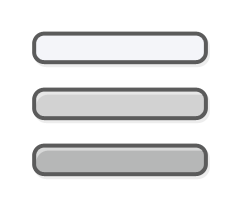
![]()
Поддержка Steam
При обработке вашего запроса произошла ошибка. Пожалуйста, повторите попытку через несколько минут.
Поддержка Steam
Войдите в свой аккаунт Steam, чтобы просмотреть покупки и статус аккаунта, а также получить персональную помощь.

Войдите, чтобы получить персональную помощь для FreeStyle 2: Street Basketball.
Мы сожалеем, что у вас возникли проблемы с данной игрой.
Надеемся, следующая информация из магазина и от сообщества поможет решить их.
Поддержка для этого товара осуществляется
Официальной службой поддержки
Эл. почта: steam_support@gamekiss.com
Обсуждения сообщества позволяют поговорить с другими пользователями, у которых есть эта игра, а также найти решения различных проблем или поделиться ими. Разработчики игр часто следят за обсуждениями и ошибками, с которыми сталкиваются их посетители.
Руководства, созданные сообществом, могут содержать полезные рекомендации по устранению проблем с геймплеем и технических неполадок.
Системные требования
-
Минимальные:
- ОС: Window XP
- Процессор: Pentium 4 2.8 GHz
- Оперативная память: 1 GB ОЗУ
- Видеокарта: GeForce 7600 GT 512MB
- DirectX: Версии 9.0c
- Сеть: Широкополосное подключение к интернету
- Место на диске: 1 GB
- Звуковая карта: DirectX Compatible
-
Рекомендованные:
- ОС: Window 7
- Процессор: Pentium 4 3.4 GHz
- Оперативная память: 2 GB ОЗУ
- Видеокарта: GeForce 9800 GT 1GB
- DirectX: Версии 9.0c
- Сеть: Широкополосное подключение к интернету
- Место на диске: 3 GB
- Звуковая карта: DirectX Compatible
