Здравствуйте, эксперты!
Буквально час назад закончился 7 часовой тест моей оперативной памяти.
Тестировал с помощью MemTest86 V8.0 Pro (64-bit).
Программа выявила 1 ошибку в Test 7 после 4 прохода (на 5 часу тестирования):
Test — #Tests Passed — Errors
Test 7 [Moving inversions, 32-bit pattern] — 3/4 — (75%) — 1
В конце 18 года собрал новую машину
- Ryzen 5 2600X,
- Asus Tuf x470-plus,
- RX580 Nitro+
- и 32гб памяти от Kingston 4 плашки по 8 гб, 3200Mhz
Плашки брал по 2 комплекта по 16гб в разное время и у разных компаний (Xcom SPB b Юлмарт), но специально подбирал, чтобы совпадали коды производителя. К слову, плашики различаются только цветом — белые и черные.
Kingston HX432C18FW2K2/16 — белые (Xcom SPB).
Kingston HX432C18FB2K2/16 — черные (Юлмарт).
В момент замены железа, старый Windows 10 Pro 1809 (17763.292) не переустанавливал, просто переподключил SSD к новой мамке и радовался жизни. В какой-то момент начали молча вылетать игры, без предупреждения и уведомлений (BF4, FarCry, Battlerite + Manion Masters → игры на Unity 3d).
Покопавшись в Журнале событий Windows, нашел постоянно упоминающийся код ошибки 0xc0000005.
В рабочих программах, типа Photoshop, Axure RP, Word 365 и тем более обычно сёрфинге на 50+ вкладок + youtube, проблема не проявляется и работе не мешает.
Однако, я решил проверить память и вот какой результат:
Test Start Time 2019-02-01 05:23:44
Elapsed Time 7:10:58
Memory Range Tested 0x0 — 81F380000 (33267MB)
CPU Selection Mode Parallel (All CPUs)
ECC Polling Enabled
# Tests Passed 55/56 (98%)
Lowest Error Address 0x271E85104 (10014MB)
Highest Error Address 0x271E85104 (10014MB)
Bits in Error Mask 0000000080000000
Bits in Error 1
Max Contiguous Errors 1
2019-02-01 10:55:46 — [Data Error] Test: 7, CPU: 9, Address: 271E85104, Expected: 20000000, Actual: A0000000
Конфигурация ПК и спецификация памяти
EFI Specifications 2.60
BIOS
Vendor American Megatrends Inc.
Version 4207
Release Date 12/08/2018
Baseboard
Manufacturer ASUSTeK COMPUTER INC.
Product Name TUF X470-PLUS GAMING
Version Rev X.0x
CPU Type AMD Ryzen 5 2600X Six-Core
CPU Clock 3615 MHz [Turbo: 4242.9 MHz]
# Logical Processors 12
L1 Cache 12 x 96K (84153 MB/s)
L2 Cache 12 x 512K (81128 MB/s)
L3 Cache 1 x 16384K (32276 MB/s)
— — —
Memory 32713M (19622 MB/s)
DIMM Slot #0 8GB DDR4 XMP PC4-25600
Kingston / KHX3200C18D4/8G / 0F02A03A
18-21-21-39 / 3200 MHz / 1.200V
DIMM Slot #1 8GB DDR4 XMP PC4-25600
Kingston / KHX3200C18D4/8G / 543F927D
18-21-21-39 / 3200 MHz / 1.200V
DIMM Slot #2 8GB DDR4 XMP PC4-25600
Kingston / KHX3200C18D4/8G / 4F165326
18-21-21-39 / 3200 MHz / 1.200V
DIMM Slot #3 8GB DDR4 XMP PC4-25600
Kingston / KHX3200C18D4/8G / 4F165726
18-21-21-39 / 3200 MHz / 1.200V
— — —
Собственно, вопросы:
- Насколько критичная эта ошибка, в том плане, что она появилась единожды в последнем прогоне?
Могла ли это быть … не знаю, случайная ошибка? - Можно ли как-то локализовать проблему, есть ли шанс, что после переустановки Windows «с нуля», проблема исчезнет?
- Как эффективнее выявить «битую» плашку или придётся прогонять из раза в раз, вынимая плашки по очереди?
— — —
[SOLVED] Memtest86 shows 4 errors on test 7, what does that mean?.
-
Thread starterboogie_1987
-
Start dateMar 10, 2020
You should upgrade or use an alternative browser.
![]()
-
#1
Today I ran Memtest86, out of pure curiosity. During the 7th test 4 errors appeared. I just ran 1 pass because I didn’t have time to let that thing run during 8 hours to complete 8 passes. I took the picture before the first pass ended but I let it finish and no other errors appeared.
Error screeshot
It’s a Corsair Vengance RGB PRO DDR4, 3200MHz, 16GB (2x 8GB), CL16, XMP, 1.35V. With the XMP profile enabled. I Built this computer in October last year 2019, this kit is basically new.
My PC is fine, no BSOD’s, or stability issues, everything runs ok. I was just playing Warframe, the game crashed again today, which is weird. I googled it and amongst other things, this «Ram Test» kept showing up, it seems to be a very common advice. I did it and found this. If I hadn’t run the test I would be using my PC normally because is not giving me any problems.
Do I really need to send my RAM for replacement?. Is my RAM dying or defective?, is this really bad?. I wouldn’t want to send it for replacement because it could take weeks and I need this PC to work, besides I don’t know if Corsair will recognize this as a faulty product and accept my request. What do these 4 errors mean?.
My PC:
Motherboard: Aorus B450 pro wifi
CPU: AMD Ryzen 5 2600x
GPU: Nvidia RTX 2060 Super
PSU: Seasonic Focus+ Gold 650w
CASE: Cooler Master H500, 2x 200mm intake fans on the front, 1x 120mm Exhaust on the back, 2x 140mm Corsair Exhaust fans on the top.
All connected to a 900va UPS.
Thank you!.
-
R
rickypicky5
- Mar 26, 2020
Hi.This is the 3rd time I’ve gotten this BSoD. The only pattern I’ve noticed is that it happens during Idle states. I’ve ran Memtest86, after 4/4 passes it shows no errors. I’m not entirely sure but this started to happen since I updated Windows 10 to the 1909 version. My ram kit is a Corsair Vengeance RGB PRO 16GB (2x8GB) DDR4 3200Mhz. On a Aorus B450 pro wifi and Ryzen 5 2600x.
I disabled the XMP profile that had my ram running at 3200hz because a game called Warframe was constantly crashing. And memtest86 showed 4 errors during test 7. I disabled XMP and Warframe no longer crashes and memtest86 shows no errors.
My motherboard bios is not up to date, I’m like 7 updates behind but I don’t want to mess up with my that unless…
![]()
-
- Dec 24, 2011
-
- 8,915
-
- 1,251
-
- 54,240
-
#2
go to bios and disable XMP profile, run memtest again
if u still get errors with XMP disabled, then RAM is deffective
if u get no errors, then it means u cant use XMP profile , RAM overclock will need to be done manually (if needed)
![]()
-
#3
Thanks.
![]()
-
- Jan 4, 2016
-
- 27,365
-
- 3,033
-
- 111,640
-
#4
If no errors, then leave at that.
If still errors, then reduce further — to 2666mhz and retest.
![]()
-
#5
This is the 3rd time I’ve gotten this BSoD. The only pattern I’ve noticed is that it happens during Idle states. I’ve ran Memtest86, after 4/4 passes it shows no errors. I’m not entirely sure but this started to happen since I updated Windows 10 to the 1909 version. My ram kit is a Corsair Vengeance RGB PRO 16GB (2x8GB) DDR4 3200Mhz. On a Aorus B450 pro wifi and Ryzen 5 2600x.
I disabled the XMP profile that had my ram running at 3200hz because a game called Warframe was constantly crashing. And memtest86 showed 4 errors during test 7. I disabled XMP and Warframe no longer crashes and memtest86 shows no errors.
My motherboard bios is not up to date, I’m like 7 updates behind but I don’t want to mess up with my that unless it’s strictly necessary.
Windows 10 is up to date
GPU Drivers are up to date. RTX 2060 Super.
What’s going on?, ram seems to be ok, what could be causing this BSoD?.
Thank you!.


![]()
-
- Nov 7, 2011
-
- 70,981
-
- 3,421
-
- 176,290
-
#6
-
- Sep 9, 2019
-
- 1,396
-
- 183
-
- 12,240
-
#7
![]()
-
#8
Last edited: Mar 26, 2020
-
- Sep 9, 2019
-
- 1,396
-
- 183
-
- 12,240
-
#9
Hi.This is the 3rd time I’ve gotten this BSoD. The only pattern I’ve noticed is that it happens during Idle states. I’ve ran Memtest86, after 4/4 passes it shows no errors. I’m not entirely sure but this started to happen since I updated Windows 10 to the 1909 version. My ram kit is a Corsair Vengeance RGB PRO 16GB (2x8GB) DDR4 3200Mhz. On a Aorus B450 pro wifi and Ryzen 5 2600x.
I disabled the XMP profile that had my ram running at 3200hz because a game called Warframe was constantly crashing. And memtest86 showed 4 errors during test 7. I disabled XMP and Warframe no longer crashes and memtest86 shows no errors.
My motherboard bios is not up to date, I’m like 7 updates behind but I don’t want to mess up with my that unless it’s strictly necessary.
Windows 10 is up to date
GPU Drivers are up to date. RTX 2060 Super.What’s going on?, ram seems to be ok, what could be causing this BSoD?.
Thank you!.


Maybe the current BSoDs aren’t related to your memory. Maybe, for whatever reason, it’s the 1909 version of Windows 10 that’s causing them.
Troubleshoot blue screen errors
Frequent blue screen for windows 10 1909
It sounds like the Warframe issue maybe was related to your memory running XMP, for whatever reason. Is your specific memory on your motherboards QVL for Pinnacle Ridge CPUs? If it is, then you might consider an RMA. On the other hand, if you don’t care about running XMP and don’t want to wait for the replacement kit, then just run it at the speed that it’s currently running at.
Also, as you can probably guess, I’m an advocate of using the latest and greatest BIOS for my motherboard. I’m not 100% convinced the description for different BIOS’ always reflects all of the changes that went into it.
Last edited: Mar 26, 2020
![]()
-
#10
Maybe the current BSoDs aren’t related to your memory. Maybe, for whatever reason, it’s the 1909 version of Windows 10 that’s causing them.Troubleshoot blue screen errors
Frequent blue screen for windows 10 1909
It sounds like the Warframe issue maybe was related to your memory running XMP, for whatever reason. Is your specific memory on your motherboards QVL for Pinnacle Ridge CPUs? If it is, then you might consider an RMA. On the other hand, if you don’t care about running XMP and don’t want to wait for the replacement kit, then just run it at the speed that it’s currently running at.
Also, as you can probably guess, I’m an advocate of using the latest and greatest BIOS for my motherboard. I’m not 100% convinced the description for different BIOS’ always reflects all of the changes that went into it.
EDIT: I found the QVL list and my memory is not there. They just list 3 corsair kits, is that definitive?. In case you are wondering I bought this memory because PC Part picker didn’t warned me of any compatibility issues.
I mean the list says that due to the big number of memory kits out there they can just test a handful of them. So they just grabbed one 16gb kit, tested it and call it a day?. «Yup, good luck dear consumer, we hope the memory kit you buy doesn’t give any issues because we just tested one».
Last edited: Mar 26, 2020
-
- Sep 9, 2019
-
- 1,396
-
- 183
-
- 12,240
-
#11
Did you get a chance to look at the «Frequent blue screen for Windows 10 1909» link I posted above?
![]()
-
#12
As I stated, I’m guessing the BOIS’ ‘description’ isn’t always 100% accurate, so a later BIOS version may fix help your XMP situation.Did you get a chance to look at the «Frequent blue screen for Windows 10 1909» link I posted above?
Hi, yes I checked out that tread and it went unsolved. It talks about HDD issues or GPU driver issues, nothing solid though.
Well I guess I’ll have to update my BIOS. I hope that doesn’t make my problem worse, actually I haven’t got any BSoD since Tuesday.
-
- Sep 9, 2019
-
- 1,396
-
- 183
-
- 12,240
-
#13
Similar threads
- Advertising
- Cookies Policies
- Privacy
- Term & Conditions
Самым надежным вариантом тестирования оперативной памяти является программа MemTest86+.
Нам необходимо записать утилиту Memtest86 на DVD диск либо флешку или создать загрузочную флешку, в состав которой входит данная программа. Читаем статью “Как создать мультизагрузочную флешку“, следуем пошаговой инструкции. После того как создана загрузочная флешка производим загрузку с неё, обычно для этого я использую “горячие клавиши” F8, F12, F11, Esc+клавиша отвечающая за быструю загрузку, в зависимости от модели мат. платы на компьютере/ноутбуке. После загрузки видим окно:

Заходим в дополнительные утилиты и выбираем Memtest86. Если все прошло успешно видим такую картинку:

После запуска программа будет проверять вашу оперативную память бесконечно, пока вы её не остановите клавишей ESC. Проверять можно как все модули памяти сразу, так и по одной. Проверяя все модули памяти, программа не скажет на какой именно ошибки, так что если есть ошибки, проверяйте лучше по одному модулю. Для проверки лучше сделать несколько циклов. А для максимального эффекта, лучше поставить проверку на ночь . Поле Pass означает количество проделанных циклов. Если у вас будут ошибки в памяти (колонка Error), вы увидите следующее:
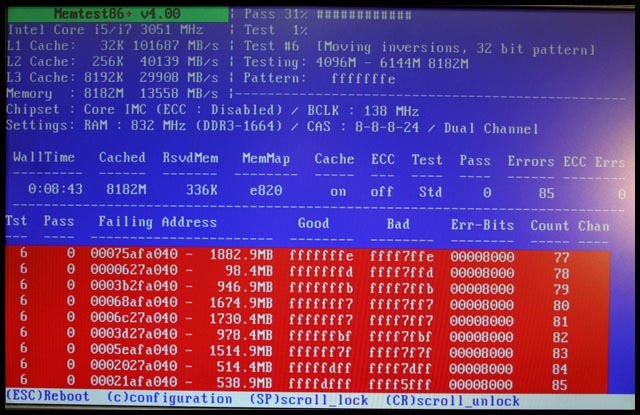
Исправить оперативную память при наличии ошибок в программе невозможно. Это не как в жестком диске затереть битые сектора. Я рекомендую вот что:
Самое распространённое – это выход из строя модуля оперативной памяти. Тестируем по одному модулю. Сначала этот модуль ставим в слот под оперативную память №1.
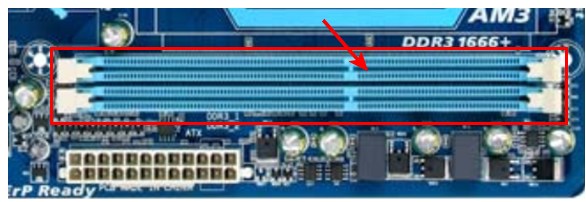
Тестируем,смотрим результат. Если ошибки есть как показано на рис. выше (там где выделено красным в программе Memtest), то ставим этот модуль слот под оперативную память №2. Тестируем,смотрим результат. Если ничего не изменилось,то модуль неисправен и подлежит замене. Меняем или ставим другой модуль памяти,тестируем. Если модуль памяти исправен,по окончанию теста в видим следующее:

Бывает что неисправен слот для оперативной памяти на мат. плате. В этом случае подключаем модуль в другой свободный слот, далее рассматриваем целесообразность работы компьютера в данной конфигурации с неисправным слотом под оперативную память, целесообразность замены материнской платы, а может вас и так всё устроит, и объёма памяти вам будет достаточно.
В программе — 9 тестов:
Test 0 — [Address test, walking ones, no cache] – тестирования для выяснения проблем в адресе памяти.
Test 1 — [Addresstest, ownaddress] – глубокий тест для выявления ошибок в адресационной прописки памяти
Test 2 — [Movinginversions, ones&zeros] – проверка на трудноуловимые и аппаратные ошибки.
Test 3 — [Movinginversions, 8 bitpat] – как и предыдущий тест, только в нем используется алгоритм в 8ми битном подходе от 0 до 1. Тестируется 20 различных методов.
Test 4 — [Moving inversions, random pattern] – Выявление ошибок связанных с data sensitive. В этом тесте 60 различных методов.
Test 5 — [Block move, 64 moves] – Поиск проблем в схемах оперативной памяти.
Test 6 — [Moving inversions, 32 bit pat] – Самый долгий тест для выявления data sensitive errors.
Test 7 — [Randomnumbersequence] – Проверка ошибок в записи памяти.
Test 8 — [Modulo 20, ones&zeros] – Выявление скрытых ошибок в оперативной памяти с помощью буферизации и кеша.
Test 9 — [Bit fade test, 90 min, 2 patterns] – Тест может быть включен вручную. Он записывает адреса в памяти, после чего уходит в сон на 1.5 часа. После выхода из сна, сверяет биты в адресах, на схожесть. Клавишей C для ручного запуска. Тест требует около 3х часов времени.
Теперь вы увидели как проводится тестирование оперативной памяти, как восстановить её работоспособность самостоятельно и проверить с помощью программы Memtest86 с приведенной инструкцией.
I have been experinceing random BSOD and crashes after completing a new desktop build. Ran MemTest86 and received 325 errors in test 7 and failed in 4 passes. The first test was ran with 16 GB(2x 8GB), now i am in the middle of running another test one stick at a time. From the results, is it just a bad set of ram?
Test Results:
Summary
Report Date 2020-05-13 23:20:02
Generated by MemTest86 V8.4 Free (64-bit)
Result FAIL
System Information
EFI Specifications 2.70
System
Manufacturer Gigabyte Technology Co., Ltd.
Product Name B450 AORUS PRO WIFI
Version Default string
Serial Number Default string
BIOS
Vendor American Megatrends Inc.
Version F50
Release Date 11/27/2019
Baseboard
Manufacturer Gigabyte Technology Co., Ltd.
Product Name B450 AORUS PRO WIFI-CF
Version x.x
Serial Number Default string
CPU Type AMD Ryzen 5 2600X Six-Core
CPU Clock 3630 MHz
# Logical Processors 12
L1 Cache 12 x 96K (81245 MB/s)
L2 Cache 12 x 512K (70410 MB/s)
L3 Cache 1 x 16384K (32385 MB/s)
Memory 16347M (18529 MB/s)
DIMM Slot #0 8GB DDR4 XMP PC4-25600
Corsair / CMK16GX4M2B3200C16
16-18-18-36 / 3200 MHz / 1.350V
DIMM Slot #1 8GB DDR4 XMP PC4-25600
Corsair / CMK16GX4M2B3200C16
16-18-18-36 / 3200 MHz / 1.350V
Result summary
Test Start Time 2020-05-13 18:38:26
Elapsed Time 4:00:14
Memory Range Tested 0x0 — 41F380000 (16883MB)
CPU Selection Mode Parallel (All CPUs)
ECC Polling Enabled
# Tests Passed 41/48 (85%)
Lowest Error Address 0x1EE481BC (494MB)
Highest Error Address 0x3FBEC4484 (16318MB)
Bits in Error Mask 000000000000FF00
Bits in Error 8
Max Contiguous Errors 1
Test # Tests Passed Errors
Test 0 [Address test, walking ones, 1 CPU] 4/4 (100%) 0
Test 1 [Address test, own address, 1 CPU] 4/4 (100%) 0
Test 2 [Address test, own address] 4/4 (100%) 0
Test 3 [Moving inversions, ones & zeroes] 4/4 (100%) 0
Test 4 [Moving inversions, 8-bit pattern] 4/4 (100%) 0
Test 5 [Moving inversions, random pattern] 1/4 (25%) 3
Test 6 [Block move, 64-byte blocks] 4/4 (100%) 0
5/13/2020 MemTest86-Report-20200513-183826.html
file:///D:/EFI/BOOT/MemTest86-Report-20200513-183826.html 2/2
Test 7 [Moving inversions, 32-bit pattern] 0/4 (0%) 325
Test 8 [Random number sequence] 4/4 (100%) 0
Test 9 [Modulo 20, ones & zeros] 4/4 (100%) 0
Test 10 [Bit fade test, 2 patterns, 1 CPU] 4/4 (100%) 0
Test 13 [Hammer test] 4/4 (100%) 0
Last 10 Errors
2020-05-13 21:52:03 — [Data Error] Test: 7, CPU: 11, Address: 3FBEC0084, Expected: 00004000, Actual: 00000000
2020-05-13 21:52:03 — [Data Error] Test: 7, CPU: 11, Address: 3FBEC04C4, Expected: 40000000, Actual: 40008000
2020-05-13 21:52:03 — [Data Error] Test: 7, CPU: 11, Address: 3FBEC4484, Expected: 00004000, Actual: 0000C000
2020-05-13 21:51:35 — [Data Error] Test: 7, CPU: 9, Address: 3C378C944, Expected: EFFFFFFF, Actual: EFFFF7FF
2020-05-13 21:50:24 — [Data Error] Test: 7, CPU: 2, Address: 347E98984, Expected: FFFFFEFF, Actual: FFFFDEFF
2020-05-13 21:44:32 — [Data Error] Test: 7, CPU: 4, Address: A82BD13C, Expected: 00400000, Actual: 00400800
2020-05-13 21:44:32 — [Data Error] Test: 7, CPU: 4, Address: A82BD1F4, Expected: 00000010, Actual: 00000210
2020-05-13 21:44:32 — [Data Error] Test: 7, CPU: 4, Address: A82BD35C, Expected: 40000000, Actual: 40000200
2020-05-13 21:44:32 — [Data Error] Test: 7, CPU: 4, Address: A82BD36C, Expected: 00000004, Actual: 00000204
2020-05-13 21:44:32 — [Data Error] Test: 7, CPU: 4, Address: A82BD37C, Expected: 00000040, Actual: 00000240
Adding to Vyu’s answer, based on comments and how I managed to tweak his answer to work for me:
In terminal, do the following. This will download the proper program for running an iso from the same screen that MemTest normally runs from, and create a folder that is needed.
sudo apt-get install grub-imageboot
sudo mkdir -p /boot/images/
Then, outside terminal, follow the following instructions.
download the file at http://www.memtest.org/download/4.20/memtest86+-4.20.iso.gz
unextract the .iso from the file you just downloaded
Back in terminal, run the following. This will copy the file to the correct folder, then update the program from line 1. Note that ‘PathToDownload’ should be replaced with the path to where you have the iso that you unextracted.
sudo cp PathToDownload/mt420.iso /boot/images/memtest84+_4.20.iso
sudo chown root:root /boot/images/memtest84+_4.20.iso
sudo update-grub2
