The only causes of this issue (the sign being menyoo.asi core crashing with id 36 to 42) that I know are: -incompatible menyoo with game version
-incompatible update.rpf with game version
-broken menyoo.asi code
-broken modded addon vehicles (programmed by imbeciles)
-Corrupted menyoo spooner file
-Probably some modded vehicles beingc incompatible.
-Incorrect adddon vehicle .xml file (forgot it’s name but you can find it as custom.xml for addon vehicles)
If you really, really want to fix this issue, it’s worth rechecking all of these causes from 0 (reinstalling all mods, new and compatible menyoo from that link to that forum with asi fixes, updating update.rpf from OpenIV, or reinstall Gta 5. A crap tone to do, ik, but this is all I have left, I’m sorry…
-
Home
-
Installation Help & Troubleshooting
-
Menyoo error
This topic has been deleted. Only users with topic management privileges can see it.
-
When I modded something gta v suddenly stop I don’t what is going on but when I open again tat mod it gives an error
<scripthook, an exception occur while executing menyoo.asi id 36 > help I m in the middle of making mod. I don’t find a way
-
@Torreto612
are you using the current version of menyoo?
i’m pretty sure it hasn’t been updated yet so you need to use the previous version
-
Do u have link of previous version
-
-
@Torreto612
you only need to replace the .asi file, leave the menyoostuff folder as is
-
@welkominspace I have tat 1 installed which u provide link I do replace but again tat error come
-
@Torreto612
were you clicking on the ground?
does it crash on startup or when you do certain things?it has it’s bugs but this is the best menyoo working right now.
i think you just need to wait till the update if it keeps happening.
-
Everything was ok until I save my made mod then it crashed, it has 950 something props but I do more than in 1000 in other tat was running. Is there any other way
Like changing script hook
-
@welkominspace when I load my mod then it give error when I load other mod xml it is running. Crashes on my mod
-
@Torreto612
https://www.gta5-mods.com/scripts/menyoo-pc-sp#comments_tabthere are some (video) tutorials in there, you just gotta sift through 2000 comments maybe to find your specific solution.
lot of people are having problems, but also a lot of people there with usefull tips, so maybe you’ll have luck there.
just start from the latest comments up
-
This post is deleted!
-
Thanks for telling me it, somehow it work with previous version of menyoo but it load for sometime(5-10min) after tat game crashed tats ok at least I am able to see what I made but I can’t upload it on with dis bug. I think my file is corrupted
Well appreciate yr help
Thanks
Содержание
- Script hook v error core an exception occurred while executing menyoo asi
- Cant use menyoo since new gta update #305
- Comments
- Welcome to GTA5-Mods.com
Hello all, I need help resolving my random issue with Enhanced Native Trainer. When I start up my game, I wait in the loading screen and then randomly an error pops up saying: SCRIPT HOOK V ERROR and it says CORE: An exception occurred while executing ‘EnhancedNativeTrainer.asi’ (0x00007FFE3D065240), id 33. Usually, the code and id are different every time though.
My game version is 1.0.1868.1, and I use the latest Script Hook V and VDotNet versions.
Here are the ScriptHookV and EnhancedNativeTrainer logs, respectively. Let me know if I need to post any other logs.
// GTA V SCRIPT HOOK (build Aug 16 2020, v1.0.2060.0)
// (C) Alexander Blade 2015-2020
[21:44:52] INIT: Started
[21:44:52] INIT: Success, game version is VER_1_0_1868_1_STEAM
[21:44:53] INIT: Registering script ‘EnhancedNativeTrainer.asi’ (0x00007FFE3D065240)
[21:44:53] INIT: Registering script ‘Menyoo.asi’ (0x00007FFE3C4299B0)
[21:44:53] INIT: Registering additional script thread ‘Menyoo.asi’ (0x00007FFE3C439CB0)
[21:44:53] INIT: Registering script ‘OpenInteriors.asi’ (0x00007FFE7FC0B950)
[21:44:54] INIT: Registering script ‘ScriptHookVDotNet.asi’ (0x00007FFE7FBE1480)
[21:45:01] INIT: Pool 1 extended
[21:45:01] INIT: Pool 2 extended
[21:45:01] INIT: Pool 3 extended
[21:45:01] INIT: Pool 4 extended
[21:45:07] INIT: GtaThread collection size 189
[21:45:07] INIT: wnd proc 0x00000000FFFF1A3B
[21:45:07] INIT: IDXGISwapChain 0x00007FFE3B37E868 (0x00007FFE3B1A0270)
[21:45:07] INIT: IDXGISwapChain set
[21:45:07] INIT: DX init started
[21:45:07] INIT: DX feature level B000
[21:45:07] INIT: DX init succeeded
[21:45:41] CORE: Requesting thread creation
[21:45:41] CORE: Creating threads
[21:45:42] CORE: Started control thread, id 32 active 1
[21:45:42] CORE: Started thread ‘EnhancedNativeTrainer.asi’ (0x00007FFE3D065240), id 33 active 1
[21:45:42] CORE: Started thread ‘Menyoo.asi’ (0x00007FFE3C4299B0), id 34 active 1
[21:45:42] CORE: Started thread ‘Menyoo.asi’ (0x00007FFE3C439CB0), id 35 active 1
[21:45:42] CORE: Started thread ‘OpenInteriors.asi’ (0x00007FFE7FC0B950), id 36 active 1
[21:45:42] CORE: Started thread ‘ScriptHookVDotNet.asi’ (0x00007FFE7FBE1480), id 37 active 1
[21:45:42] CORE: Launching main() for ‘EnhancedNativeTrainer.asi’ (0x00007FFE3D065240), id 33
[21:45:43] CORE: Launching main() for ‘Menyoo.asi’ (0x00007FFE3C4299B0), id 34
[21:45:43] CORE: Creating texture ‘F:Steam GamessteamappscommonGrand Theft Auto VmenyooStuffGraphicsSpeedoneedle_orange.png’, id 0
[21:45:43] CORE: Creating texture ‘F:Steam GamessteamappscommonGrand Theft Auto VmenyooStuffGraphicsSpeedonight_needle_orange.png’, id 1
[21:45:43] CORE: Creating texture ‘F:Steam GamessteamappscommonGrand Theft Auto VmenyooStuffGraphicsSpeedoneedle_red.png’, id 2
[21:45:43] CORE: Creating texture ‘F:Steam GamessteamappscommonGrand Theft Auto VmenyooStuffGraphicsSpeedonight_needle_red.png’, id 3
[21:45:43] CORE: Creating texture ‘F:Steam GamessteamappscommonGrand Theft Auto VmenyooStuffGraphicsSpeedobg_cyan2.png’, id 4
[21:45:43] CORE: Creating texture ‘F:Steam GamessteamappscommonGrand Theft Auto VmenyooStuffGraphicsSpeedobg_green2.png’, id 5
[21:45:43] CORE: Creating texture ‘F:Steam GamessteamappscommonGrand Theft Auto VmenyooStuffGraphicsSpeedobg_yellow2.png’, id 6
[21:45:43] CORE: Creating texture ‘F:Steam GamessteamappscommonGrand Theft Auto VmenyooStuffGraphicsSpeedobg_orange2.png’, id 7
[21:45:43] CORE: Creating texture ‘F:Steam GamessteamappscommonGrand Theft Auto VmenyooStuffGraphicsSpeedobg_purple2.png’, id 8
[21:45:43] CORE: Creating texture ‘F:Steam GamessteamappscommonGrand Theft Auto VmenyooStuffGraphicsSpeedobg_pink2.png’, id 9
[21:45:43] CORE: Creating texture ‘F:Steam GamessteamappscommonGrand Theft Auto VmenyooStuffGraphicsSpeedobg_cyan.png’, id 10
[21:45:43] CORE: Creating texture ‘F:Steam GamessteamappscommonGrand Theft Auto VmenyooStuffGraphicsSpeedobg_green.png’, id 11
[21:45:43] CORE: Creating texture ‘F:Steam GamessteamappscommonGrand Theft Auto VmenyooStuffGraphicsSpeedobg_yellow.png’, id 12
[21:45:43] CORE: Creating texture ‘F:Steam GamessteamappscommonGrand Theft Auto VmenyooStuffGraphicsSpeedobg_orange.png’, id 13
[21:45:43] CORE: Creating texture ‘F:Steam GamessteamappscommonGrand Theft Auto VmenyooStuffGraphicsSpeedobg_purple.png’, id 14
[21:45:43] CORE: Creating texture ‘F:Steam GamessteamappscommonGrand Theft Auto VmenyooStuffGraphicsSpeedobg_pink.png’, id 15
[21:45:43] CORE: Creating texture ‘F:Steam GamessteamappscommonGrand Theft Auto VmenyooStuffGraphicsClockDefault_face.png’, id 16
[21:45:43] CORE: Creating texture ‘F:Steam GamessteamappscommonGrand Theft Auto VmenyooStuffGraphicsClockDefault_handh.png’, id 17
[21:45:43] CORE: Creating texture ‘F:Steam GamessteamappscommonGrand Theft Auto VmenyooStuffGraphicsClockDefault_handm.png’, id 18
[21:45:43] CORE: Creating texture ‘F:Steam GamessteamappscommonGrand Theft Auto VmenyooStuffGraphicsClockFrameless_face.png’, id 19
[21:45:43] CORE: Creating texture ‘F:Steam GamessteamappscommonGrand Theft Auto VmenyooStuffGraphicsClockFrameless_handh.png’, id 20
[21:45:43] CORE: Creating texture ‘F:Steam GamessteamappscommonGrand Theft Auto VmenyooStuffGraphicsClockFrameless_handm.png’, id 21
[21:45:43] CORE: Creating texture ‘F:Steam GamessteamappscommonGrand Theft Auto VmenyooStuffGraphicsteleportToWaypointBoxKeyboard.png’, id 22
[21:45:43] CORE: Creating texture ‘F:Steam GamessteamappscommonGrand Theft Auto VmenyooStuffGraphicsteleportToWaypointBoxGamepad.png’, id 23
[21:45:44] CORE: Launching main() for ‘Menyoo.asi’ (0x00007FFE3C439CB0), id 35
[21:45:44] CORE: Launching main() for ‘OpenInteriors.asi’ (0x00007FFE7FC0B950), id 36
[21:45:44] CORE: Launching main() for ‘ScriptHookVDotNet.asi’ (0x00007FFE7FBE1480), id 37
[21:45:53] CORE: An exception occurred while executing ‘EnhancedNativeTrainer.asi’ (0x00007FFE3D065240), id 33
2020-08-22 21:45:43 Reading INI config.
2020-08-22 21:45:43 INI config read complete
2020-08-22 21:45:43 Registered texture file: F:Steam GamessteamappscommonGrand Theft Auto VEnhanced Native TrainerENT_vehicle_previews.ytd with texture ID 796050
2020-08-22 21:45:43 Setting up calls
2020-08-22 21:45:43 Loading settings
2020-08-22 21:45:43 Asked to load generic pairs
2020-08-22 21:45:43 Done loading generic pairs
2020-08-22 21:45:43 Got generic pairs
2020-08-22 21:45:43 Asked to load 240 feature pairs
2020-08-22 21:45:43 Done loading feature pairs
2020-08-22 21:45:43 Got feature pairs
2020-08-22 21:45:43 Emptying model arrays
2020-08-22 21:45:43 Creating vehicle model arrays
2020-08-22 21:45:43 Loaded settings OK
2020-08-22 21:45:53 Asked to load saved skins
2020-08-22 21:45:53 Skin row found
2020-08-22 21:45:53 Skin row found
2020-08-22 21:45:53 Skin row found
2020-08-22 21:45:53 Skin row found
2020-08-22 21:45:53 Skin row found
2020-08-22 21:45:53 Skin row found
2020-08-22 21:45:53 Skin row found
2020-08-22 21:45:53 Skin row found
2020-08-22 21:45:53 Skin row found
2020-08-22 21:45:53 Skin row found
2020-08-22 21:45:53 Skin row found
2020-08-22 21:45:53 Skin row found
2020-08-22 21:45:53 Skin row found
2020-08-22 21:45:53 Skin row found
2020-08-22 21:45:53 Skin row found
2020-08-22 21:45:53 Skin row found
2020-08-22 21:45:53 Skin row found
2020-08-22 21:45:53 Skin row found
2020-08-22 21:45:53 Skin row found
2020-08-22 21:45:53 Skin row found
2020-08-22 21:45:53 Asked to load saved skins
So far, I have tried to delete and install ScriptHookV again, and I also tried to upgrade my EnhancedNativeTrainer version, since I wasn’t using the most recent one. Both options didn’t work.
Источник
Cant use menyoo since new gta update #305
Hey, I updated scripthookv for the new gta update. Since then when I want to select a freemode ped I get an error.
CORE: An exceptition occured while executing ‘Menyoo.asi’
The text was updated successfully, but these errors were encountered:
download this fx_asi_build.res from the thread and apply it to Menyoo.asi and any other asi files
Does this work for singleplayer too?
Should do, I can’t see why not. Basically by doing this, we’re telling the menyoo asi file to support cayo perico, los santos tuners, and the latest dlc.
However, ideally, the asi creator (in this case MAFINS) should be doing this every time Menyoo needs updating for a new dlc.
I am pressing my menyoo open hotkey and nothing happens
Yep, I’ve explained what you need to do.
i did everything, i applied it on every .asi file which is in my gta 5 root folder
You obviously haven’t if you can type that fast.
You need to do exactly what it says here:
However you need to download the latest fx_asi_build.res from here: https://forum.cfx.re/t/simple-trainer-wont-show-up/4183132/15
Or, be patient and wait for MAFINS or someone to do it. Clearly you can’t follow simple instructions.
I did it with every .asi file
enbfeeder.asi
HeapAdjuster.asi
Menyoo.asi
NativeTrainer.asi
openCameraV.asi
OpenIV.asi
PackfileLimitAdjuster.asi
QuantV.asi
SceneDirector.asi
ScriptHookVDotNet.asi
shadows.asi
timecyclemods.asi
And if i press my menyoo open key F12 (123) it wont open
And if i press my menyoo open key F12 (123) it wont open
I had mine set to the
key just before the number 1 on my keyboard, however that opens the menu to enter cheats, and it would crash my game. Changing it back to F8, I haven’t had any issue. Try this.
yes it work with f8 but it still dont fix my problem. if i am changing my ped to a freemode male or female ped (or using a outfit with the freemode ped) my game crashes «CORE: An exceptition occured while executing ‘Menyoo.asi’»
You must have done something wrong then. I have no issues selecting freemode male or female, and then selecting a saved outfit in the wardrobe option, or cycling through the clothing items.
I did everything. Since the new gta update, my menyoo.asi isnt working
You must have done something wrong then. I have no issues selecting freemode male or female, and then selecting a saved outfit in the wardrobe option, or cycling through the clothing items.
He is playing GTA V Single player, not FiveM. It may cause by some plugins conflict or ScriptHook native error.
Add the special build number cannot solve this issue, it just makes you can run this trainer in FiveM.
You must have done something wrong then. I have no issues selecting freemode male or female, and then selecting a saved outfit in the wardrobe option, or cycling through the clothing items.
He is playing GTA V Single player, not FiveM. It may cause by some plugins conflict or ScriptHook native error.
Add the special build number cannot solve this issue, it just makes you can run this trainer in FiveM.
Well I don’t know what his problem is then, F8 works fine for me, I’m able to select Freeroam male or female, and yes I’m talking about single player too.
No it dont work for me
Are you still getting the same error. does any of the other outfits work or is it just the one in your video. also, it would be useful if you attached your ScriptHookV & asiloader .log files so we can see whats going on..
Hey, would the this stuff work for the extended camera settings asi? I tried and it didn’t seem to work?
Hey, would the this stuff work for the extended camera settings asi? I tried and it didn’t seem to work?
I tried it also and no luck, though maybe we need to grab OpenIV’s one?
Hey, would the this stuff work for the extended camera settings asi? I tried and it didn’t seem to work?
Thanks 🙂
I tried it also and no luck, though maybe we need to grab OpenIV’s one?
What do you mean? Also I had the same problem with menyoo as others so I downloaded the fixed menyoo you posted and now when applying a saved outfit I get the error but then the outfit loads just fine?
🤷♂️ Just wait for MAFINS or someone to update it, idk why y’all having issues
@TayMcKenzieNZ What did you mean by (grab OpenIV’s one) and yes I agree I’m sure he is working on the fix as we speak 🙂
Are you still getting the same error. does any of the other outfits work or is it just the one in your video. also, it would be useful if you attached your ScriptHookV & asiloader .log files so we can see whats going on..
Here my log from scripthookv and asiloader
ScriptHookV.log
asiloader.log
@SignoreLuis — your problem is most likely another mod or menu is conflicting with menyoo. Try removing them all and see if your still having the same issues.. If everything’s ok, then start re-enabling them one at a time untill you find the culprit.. (my guess is its that SceneDirector.asi you have installed)
Please refrain from posting links that don’t follow the guidelines, thanks. You’re welcome to make a fork or a pull request that follows the licence.
download this fx_asi_build.res from the thread and apply it to Menyoo.asi and any other asi files
Hey, so I used this method to get Menyoo to load maps with high prop numbers again which it did fine before the $#!%%y ‘contract dlc’. Previously, it was menyoo that would crash the game and it would show up as the cause when checking the scripthook log. After using this, everything loads in but now GTA craps the bed seconds after. Here’s the error message that comes up. Anybody got an idea of how to fix this?
Источник
Welcome to GTA5-Mods.com
Select one of the following categories to start browsing the latest GTA 5 PC mods:
![]()
![]()
ZyDevs, I meant someone that will drive the vehicle of your choice randomly around the town without stoping or mayne stop when you want or stuff. I want to be able to go on the roof of the car while the bodyguard is driving and shoot the vehicles behind (exemple)
![]()
Am I the only one that can’t get any mod that needs installation trough OpeniV to work ? as soon as I change anything with Open iV my game crashes
![]()
Can anyone make a mod that gives you a personal driver that drives around town randomly any car you select ?
![]()
MAFINS, it happens only when i take out a weapon and aim with it having the Ped gun enabled
(or object gun) from weapons menu
![]()
Script HOOK V Error
CORE: An exception occurred while executing ‘Menyoo.asi’ (0x000007FEDC484540), id 29 . So this is the error I get, and this time I only have Menyoo as a trainer
![]()
I really wanted this mod for the object spooner, but every time I spawn something with a gun the game crashes, it is okay that I also have Enhanced Trainer installed ? the game doesn’t crash, only Scripthook does, then I am able to play a bit more and then the game crashes
Источник
GTA is one of those games that you can’t get enough of, no matter how much you play it, there’s always something that motivates you to play it more and more. When this motivation is shot down by any error it certainly is an annoying thing right!. Recently a lot of GTA fans are facing a strange error called script hook v critical error. Users are facing this error in multiple scenarios. Some of them are facing this error while updating it to a newer version. While some of them experiencing while launching the game. This troubleshooting guide aims to give you some information regarding this error along with methods to fix this issue.
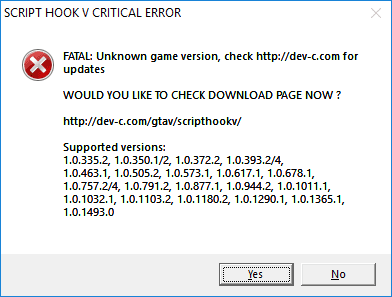
Causes of Script Hook V Critical Error Problem Issue
As we have already told that is occurring majorly in two scenarios while updating the game and while launching the game. Now script hook is a library in the game it executes a .asi script. When you try to update the game the corresponding library doesn’t appear and you get the error. In simple words, we can say that it is a tool that is used for modding the game, but it can be patched using the addon released by the developers in few days after the new update release.
Similar Types of Script Hook V Critical Error Problem Issue
- Unknown game version 2020
- How to remove script hook v
- Script hook v error an exception occurred while executing
- How to fix can’t find native
- Script hook v old version
- Script hook v dot net
- Script hook v 2019
- Script hook v 2020
How to Fix Script Hook V Critical Error Problem Issue
In order to eliminate the Error. We have gathered all the possible ways. Below are all the possible solutions to this issue.
1. Updating the Script Hook
So the first and obvious way of fixing this script hook v critical error GTA v issue is by updating the library. Follow the steps to successfully accomplish this.
- STEP 1. Open your browser
- STEP 2. Now go the link to download the latest library
- STEP 3. Before you start downloading, make sure to crosscheck release date
**NOTE: Only download if it is equal to or updated version with respect to GTA update.
If it the lower version wait till the update is available.
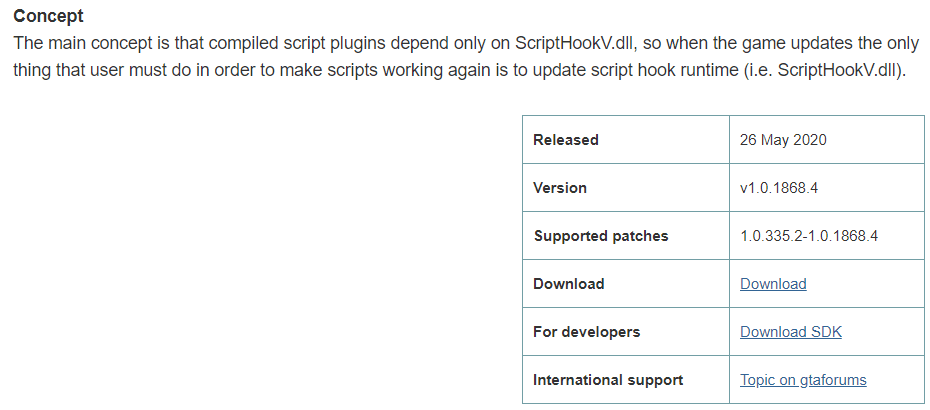
- STEP 4. Once the file is downloaded, extract the archive
- STEP 5. You will get to see a folder named bin, inside you will see 3 files dinputdll, NativeTrainer.asi, ScriptHookV.dll
- STEP 6. Now copy the 3 files and paste it to the installation folder of GTA
- STEP 7. You will be asked to either replace them or rename, make sure to choose to Replace
- STEP 8. On completion restart your system, and hopefully, the script hook v critical error 2017 will be gone
2. Rollback to the Last Version
The other way to get rid of this GTA 5 script hook v critical error issue is to get back to the last version on which you were before updating. The method is lengthy so follow the steps carefully.
- STEP 1. Download the Grand Theft Auto files
- STEP 2. Download the files depending upon your Steam version or Rockstar’s Club
- STEP 3. Once the files have been downloaded, extract them
- STEP 4. In the extracted files, copy GTAV.exe and the GTAVLauncher.exe then paste these to the game’s installation folder
- STEP 5. You will be prompted to Replace the files in the destination, select yes
- STEP 6. Once the files are copies, get back to the extracted files and copy Update.RPF file
- STEP 7. Paste Update.rpf to the Updates folder located at the game’s installation directory
- STEP 8. Again you will be asked to Replace the files in the Destination select yes
- STEP 9. Performing the above steps will get you to the last version of the game
- STEP 10. Now run the game and as soon as you get the message to update the game, turn off the automatic updates to get rid of script hook v critical error 2019.
Conclusion:
In this article, we have demonstrated two ways to fix the Script Hook V Critical Error. Depending upon your suitability choose the method. We have also briefly discussed the possible causes behind it. However, if you have some other way to resolve the issue tell us in the comments.
For more troubleshooting guides, tips, and tech stuff follow us. Thank you!
On 7/10/2021 at 1:14 PM, zyxle said:
try taking it out from ur files and replacing it… if that does not work try getting a newer version of menyoo and/or script hook
I did get a new version of menyoo but still same issue. I will see if I have the newist script hook or not.
On 7/4/2021 at 12:45 PM, ikt said:
Use the releases on GitHub:
https://github.com/MAFINS/MenyooSP/releases/tag/v1.4.0
Thanks for the link but still the same issue.
Edited July 13, 2021 by truffleshuffle03
MENYOO is a GUI trainer mod for the GTA 5 game. In this brief guide, you will get to know how to solve the issue of “MENYOO Not Working” for GTA V on PC.
As most of the people have downloaded Menyoo and are having problems with it. So here is the simple solution to fix this problem.
If you have not downloaded the menyoo, then first download it to your PC.
https://github.com/MAFINS/MenyooSP/releases/tag/v1.1.0
After downloading, open the file. Then open up the compressed file with a zip, 7-zip or WinRar.

These two files you need, menustuff and menyoo.asi. Many people had problems after they installed these two. The menyoo.asi starts to disappear once the game starts. So let’s see how to keep menu.asi inside of the game. When you start the game, you need to press F8 and the menu will pop up. Now open up your GTA V directory and take these two files menuStuff and menu.asi into this directory. Now you have these two files installed into your directory and now minimize this directory window.
Now open up the security software whichever you have in your PC.
Open PC security and click on real time scanning.

This little window will pop up and will do real time scanning, do not click the turn off button. Only thing you should press is excluding files.

Now add menu.asi into your excluded files. Once you click on excluded files it will open up then it will have an option to add file, click on add file and go to find your directory to get menu.asi file.
Once you click menu.asi go ahead and open this file, you will see your file there in the security wizard you have opened. It is quite simple just find your security system whichever you have then click on real time scanning and then click on excluded files go ahead and add the menu.asi file from GTA 5 directory.

Close all the windows and go to open the game to check everything we have done so far is working or not.
When the game loads, you have to press F8 twice, the first time you press it, you will hear a sound.

The second time you press it the menyoo will open up means you have it ready for you.

Now for the people who have troubles downloading the file to begin with. Those who are clicking the download button but the file is not downloading or downloaded have an empty zip.
You people have to go to your security system and turn your anti-virus wall off while you download the mod menyoo. Then you can install it and can then follow up all the steps shown above and then turn on the anti-virus security system, as that is the only way to get your file downloaded to your PC. as your anti-virus trying to protect your system from viruses but this is not a virus it actually has a Trojan inside that restricts or stopping it to work but anyways you have to turn your antivirus off in order to download it into your system.
