2022-2023 student install, SQL server error
» Microsoft SQL Server failed to install. Instance name ‘TEW_SQLEXPRESS’ is already in use. To continue, specify a unique instance name.»
gives me no place to specify a unique name. I unchecked installing all electrical, yet its still trying to do so when previewing products before beginning install. not quite sure what to do, can I just uninstall all other instances of SQL on my machine?
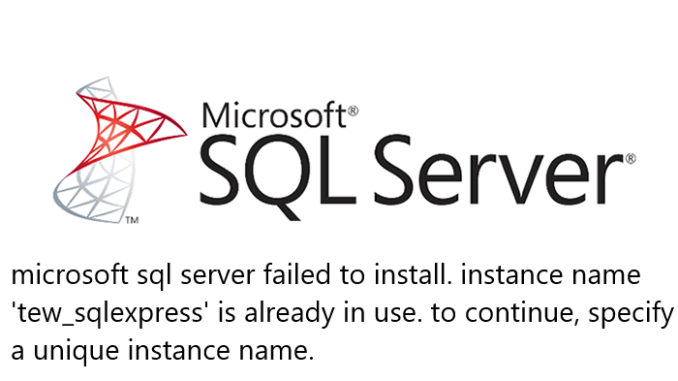
Solidworks microsoft sql server failed to install
microsoft sql server failed to install. instance name ‘tew_sqlexpress’ is already in use. to continue, specify a unique instance name. You can also click here. Best Laptops for Solidworks
SOLIDWORKS Electrical is unable to connect to the SQL Server… Error… Possible reasons for this failure: -Incorrect username or pasword -Incorrect server name -Server is unavailable Please check the SQL server settings under the SOLIDWORKS Electrical options.
You can check the SQL server Express log files (located at %ProgramFiles%Microsoft SQL Server90Setup BootstrapLOG). If you are receiving an error about the instance name not being unique, you can manually clean off the orphaned instance name by doing the following:
Please open Add/remove programs and uninstall all the SQL server components.
Delete all the files in software installed location path (For ex: C:Program FilesMicrosoft SQL Server – delete this folder).
Then Open “regedit” (Registry Editor) and delete the below mentioned entries.
- Click on the Start menu, choose Run and type regedit
- Go to HKEY_LOCAL_MACHINESoftwareMicrosoftMicrosoft SQL Server
- Remove SQLEXPRESS from the REG_MULTI_SZ value named InstalledInstances
- Delete the subhive named MSSQL.1
- Delete the subhive named SQLEXPRESS
- Go to HKEY_LOCAL_MACHINESoftwareMicrosoftMicrosoft SQL ServerInstance NamesSQL
- Delete the value named SQLEXPRESS
- Delete the folder %ProgramFiles%Microsoft SQL ServerMSSQL.1
if you want clean installation you can delete entirely: HKEY_LOCAL_MACHINESOFTWAREMicrosoftMicrosoft SQL Server
Once completed please restart the machine and start the installation. it will be successfully install without any issues.
Note – the above steps apply to the instance name that is created when SQL Express is installed as a part of Visual Studio 2005. The actual instance name on your system may vary if you have had any other beta version of SQL 2005 (such as the developer edition). Please make sure to adjust the steps accordingly based on what instance name information is in your registry and file system.
![]()
Configuring Microsoft SQL Server
You must insure that an instance of the SQL Server database is available for any type of SOLIDWORKS Electrical installation. You can use an existing SQL Server database if it is already installed on the system, or install a new instance as part of the SOLIDWORKS Electrical installation.
When you install a new instance of SQL Server, SOLIDWORKS installation provides a free version of Microsoft SQL Server Express. This version is limited to 1 CPU, 1 GB of memory, and 10 GB of data. The memory and CPU limitations are sufficient to support 5 concurrent users.
If you install SQL Server Express Edition, ensure that the server software and hardware meet the requirements listed http://solidworks.com/System_Requirements.
However, if there are more 6 or more concurrent users on the same server, you should purchase and install a full version of SQL Server, and use the workflow described for installing SOLIDWORKS Electrical with an existing instance of SQL Server.
For information about the SQL Server Express Edition, consult the Microsoft SQL Server documentation.
New Instances of SQL Server
If you install a new instance of SQL Server, you need full administrative rights to the server, and also to any client systems. You must also ensure that clients have read/write privileges for the database, so they can create and modify projects, libraries, symbols and other project data.
When you install a new instance of SQL Server, select a name other than the default.
Existing Instances of SQL Server
You need a user account that has full administrative rights to the SQL Server database to install new SOLIDWORKS Electrical databases or to connect to a SOLIDWORKS Electrical installation on an existing instance of SQL Server.
For SOLIDWORKS Electrical to function properly, you must enable SQL Server for mixed mode authentication. Mixed mode authentication allows the use of either Windows or SQL Server credentials.
To connect to an existing SQL Server database, you can use Windows or SQL Server authentication. Enter a user name and password for a Windows or SQL Server login that has full SQL Server administrative rights.
You cannot use the ‘tew’ user to connect to SQL Server for installation. Contact your SQL Server administrator or system administrator for help to obtain a login with the proper credentials for SQL Server.
Post Installation of SQL Server
After SOLIDWORKS Electrical is installed, the SQL Server instance creates the following databases in SOLIDWORKS Electrical:
- TEW_APP_DATA
- TEW_APP_MACRO
- TEW_APP_PROJECT
- TEW_CATALOG
- TEW_CLASSIFICATION
- TEW_SQLEXPRESS

Приветствую, господа.
Не забавы ради, а чисто от безысходности своего недоразумения, так сказать.
Ранее пользовался на своем ноуте SW 2015, после перешёл на 2019 версию и она периодически «отваливалась», но работала.
Где-то с год не пользовался SW на своём ноуте, а тут возникла необходимость и началось…
Решил, т.к. были проблемы, переустановить Вин7 заново и, так сказать, начать с чистого листа. Устанавливал сразу SW 2019 sp5.
Начались капризы с SW Electrical: не мог он принять SQL Server. Бодался и бодался, нашел видео, где на стадии установки «дописывались символы» в имена хоста и папки установки. Установка пошла, но, опять на стадии SQL и Electrical все обвалилось.
Предактивации веду все по инструкциям.
Ладно, крутил вертел. Начала удалял остатки и пути через Revo Uninstaller и CCleaner. Потом чистил вручную реестр по поиску имен «Solid» (но удалял не все) и «SolidWorks» (тут затирал абсолютно всё).
Не помогло.
Психанул — переустановил Вин7 опять.
Скачал с официального сайта и отдельно, сразу, накатил MS SQL Server 2014. Начал установку SW 2019 sp5 -ниче не вышло. Опять Электрикал и СКЮЭЛ не дружат.
Скачал SW 2020 sp3 — те же яйцы. Скачал SW 2015 sp5 — те же яйцы. Скачал SW 2016 sp3 — те же яйцы.
Благо трафик бесплатный…
Помогите, пожалуйста, что не так? У меня уже глаз дёргается.
Начал уже думать на компас переходить и его изучение начинать. Но по совокупности плюсов и хотелок, все же, хочется на SW остаться.
Единственно, что только не пробовал, сегодня в сети нашел, не сносил Visual Studio C++ и иже с ними. Но, когда раньше ставил SW 2015 никаких танцев с бубнами не было. И на прошлой работе, тоже сам ставил на ноут солид — тоже без таких танцев с бубном было.
Что разное было, так это точно Вин 7. Сейчас у меня Ультиматум версия стоит Sp1. Тот экземпляр, что раньше стоял и на котором все работало я, успешно, потерял.
-
02-20-2020, 02:35 PM
#1

Can’t install Solidworks 2019-2020 due to multiple errors
When I try to install the new solidworks, first I get this message:
A Windows reboot is pending from a previous installation. Some components may fail to install if you do not reboot first. We strongly recommend you cancel the installation and reboot.
I reboot, but that message continues to appear. So, I continue.
Then, I get a message that there was a failure installing Microsoft SQL. There’s a link for online help, but it’s not useful at all.
The executable file «D:My StuffSWDownloadsSOLIDWORKS 2019 SP02PreReqsSQLServerSQLEXPR_x64_ENU.exe» /ConfigurationFile=»C:ProgramDataSOLIDWORKS ElectricalSWSQLSetup.ini» /IACCEPTSQLSERVERLICENSETERMS /Q /SAPWD=SQLpwd4ew /AGTSVCPASSWORD=SQLpwd4ew did not install successfully.
When I click on OK, I see this:
Successful:
Checking Entitlement
Configuring Toolbox
Configuring SQL Server
Check For Updates (installed)Unsuccessful:
Microsoft SQL Server (installation)Online SolutionsAny ideas?
josef
-
02-20-2020, 05:49 PM
#2

What version of windows are you using? We are refusing to upgrade to 10 due to the ongoing security issues. My Win 7 machine we use for shipping has had multiple issues on startup since I was forced to download every windows update available in order to upgrade my UPS WorldShip software last year. (Worldship & Quickbooks both use SQL). I checked for updates Sunday & there was a new update available to fix issues with SQL. The update helped some, but didn’t fix all problems.
-
02-20-2020, 08:03 PM
#3

I’m using Windows 10, 64Bit. This is the same machine I was using with Solidworks 2018-2019, so I was surprised at the errors.
Honestly, get away from Windows 7 — it has at least one fatal flaw that is critical and could result you no longer owning any of your data. (I’m not a fan of micro$soft, but it’s what I have to work with…)
-
02-21-2020, 02:21 PM
#4

 Originally Posted by jzeevi
Originally Posted by jzeevi

When I try to install the new solidworks, first I get this message:
A Windows reboot is pending from a previous installation. Some components may fail to install if you do not reboot first. We strongly recommend you cancel the installation and reboot.
I reboot, but that message continues to appear. So, I continue.Yes, ignore that message.
 Originally Posted by jzeevi
Originally Posted by jzeevi

Then, I get a message that there was a failure installing Microsoft SQL. There’s a link for online help, but it’s not useful at all.
Take a look at this video: https://www.youtube.com/watch?v=PZPgmtUOoqs
Please let me know if it works.
-
02-21-2020, 03:06 PM
#5
-
02-21-2020, 05:39 PM
#6

 Originally Posted by jzeevi
Originally Posted by jzeevi

Honestly, get away from Windows 7 — it has at least one fatal flaw that is critical and could result you no longer owning any of your data. (I’m not a fan of micro$soft, but it’s what I have to work with…)
I don’t see how, our company doesn’t use the cloud and everything is backed up to multiple backup drives on separate in house machines.
-
02-22-2020, 07:42 AM
#7

 Originally Posted by Mike Switzer
Originally Posted by Mike Switzer

I don’t see how, our company doesn’t use the cloud and everything is backed up to multiple backup drives on separate in house machines.
It’s not a cloud issue — it’s an internet issue. If you touch the internet, there’s flaws in Win7 that allow malicious takeover of your machine. Anyway — this is likely a different thread than the problem I’m having with Solidworks.

-
03-06-2020, 10:15 AM
#8

You could try installing without PCB. This only seems to come up when people install PCB on certain versions of Windows 10.
- Remove From My Forums
-
Вопрос
-
I want to install a SQL server for a 3D sketch program called «solidworks». If i run de installation setup of solid works gives every time the same error about the SQL server. I have a brand new ASUS ROG GL552VW-CN354T laptop. I tried
to install a new version of SQL server, and again an error.screenshot of the failed installation of SQL 2016
The executable file «C:UsersandreOneDriveDocumentsSOLIDWORKS DownloadsSOLIDWORKS 2016 x64 SP02PreReqsSQLServerSQLEXPR_x64_ENU.exe» /ConfigurationFile=»C:ProgramDataSOLIDWORKS ElectricalSWSQLSetup.ini» /IACCEPTSQLSERVERLICENSETERMS
/Q /SAPWD=SQLpwd4ew /AGTSVCPASSWORD=SQLpwd4ew did not install successfully.
Ответы
-
-
Предложено в качестве ответа
9 сентября 2016 г. 3:06
-
Помечено в качестве ответа
Lydia ZhangMicrosoft contingent staff
22 сентября 2016 г. 10:09
-
Предложено в качестве ответа
