-
ascent-p
mimaki jv-3 sp выдает ошибку Y current
Доброй ночи!Специалисты,подскажите пожалуйста,недавно приобрели mimaki jv-3 sp,при печати останавливается и выдает Y current,что это значит,и как это можно устранить?
-
DimaS_
- Старожил

- Сообщения: 1413
- Зарегистрирован: 10 янв 2005 11:02
- Последний визит: 21 июн 2023 18:46
- Изменить репутацию:
Репутация:
Голосов: 50 - Откуда: Россия
Сообщение DimaS_ » 04 дек 2010 07:03
Грязные направляющие. Моем спиртом начисто обе направляющие потом смазываем маслом для швейных машин. Возможно еще что износ втулок и требуется их замена.
-
Inessa
Сообщение Inessa » 17 дек 2010 18:31
пора менять шкив, только сама недавно поменяла (об этой ошибке меня предупреждало — неоднократно), а потом в один прекрасный день при печати машина остановилась и сделала ПИИИИИИИ, выключили её разобрали, а в шкиве полетел подшипник
-
Марченко Илья
Сообщение Марченко Илья » 17 дек 2010 19:27
А быть может проблема в двигателе, не звенит при движении каретки?
-
The_Vadim
- Активный участник

- Сообщения: 337
- Зарегистрирован: 15 дек 2010 20:34
- Последний визит: 21 июн 2023 22:26
- Изменить репутацию:
Репутация:
Голосов: 3 - Откуда: ногинск
Сообщение The_Vadim » 17 дек 2010 21:34
была такая проблема, хотя направляющие смазывал регулярно (дико сработанные с канавками от подшипников), прошприцевал подшипники каретки (начальник подсказал) — проблема исчезла. только без фанатизма, а то масло капать будет.
-
Razvantyau
Сообщение Razvantyau » 16 сен 2011 14:59
У меня ночной печатник додумался масла капнуть на большой ремень (как потом он сказал очень уж он туго ходил) На выхлопе я получил замену энкодерной ленты.
-
The_Vadim
- Активный участник

- Сообщения: 337
- Зарегистрирован: 15 дек 2010 20:34
- Последний визит: 21 июн 2023 22:26
- Изменить репутацию:
Репутация:
Голосов: 3 - Откуда: ногинск
Сообщение The_Vadim » 16 сен 2011 23:37
Что-то связь не улавливается между лентой и ремнем. А печатник молоток «все верно» подметил
Вернуться в «Принтеры MIMAKI»
Кто сейчас на конференции
Сейчас этот форум просматривают: нет зарегистрированных пользователей и 0 гостей
-
#1
We had a blackout in our area last night and have since been getting ERROR 404 Y CURRENT on boot on our UJV55-320. Video here
We are not able to find anything blocking the path and connections to the board all seem fine. Really hoping the motor or board aren’t fried. Any ideas for troubleshooting?
I was thinking maybe the «zero position» of the head might be knocked out of place. Anybody know how to recalibrate?
Thanks in advance for any and all suggestions.
Last edited: Oct 1, 2021
-
#2
I’ve never worked on that machine but I have worked on tons of Mimakis and they all have similar designs. I would run an encoder test in the service mode to see if it is working properly. The encoder and the motor are deeply reliant on each other so if one fails, it can affect the other. The fact that the motor moves the carriage at all means it’s getting power and is capable of moving. That’s why I would suspect the encoder first as it would fail once it tries to move and measure the media.
-
#3
Looks like the error happens when the motor tries to move the carriage at higher speeds and power levels. This normally would indicate a failing Y motor, especially If this machine gets heavy use. Was the motor getting louder leading up to this?
-
#4
I’ve never worked on that machine but I have worked on tons of Mimakis and they all have similar designs. I would run an encoder test in the service mode to see if it is working properly. The encoder and the motor are deeply reliant on each other so if one fails, it can affect the other. The fact that the motor moves the carriage at all means it’s getting power and is capable of moving. That’s why I would suspect the encoder first as it would fail once it tries to move and measure the media.
Thanks for the suggestion. I was able to get in to the service menu but can’t seem to find the encoder test. Do you know where that is located within the menu?
-
#5
Looks like the error happens when the motor tries to move the carriage at higher speeds and power levels. This normally would indicate a failing Y motor, especially If this machine gets heavy use. Was the motor getting louder leading up to this?
Yes, the machine gets heavy use…about 12 hours a day nonstop. I am not in the large format press room consistently but the operators say they did not notice any more noise from the motors.
-
#6
Error 404 during the boot usually caused by the faulty start point sensor, it interrupter or bad communication with it. Try to determine what is happening before error. Most likely you’ll see the carriage moving to the right after the station moves down until the carriage reached right edge and gives you an error. It might try do it few times moving left and right before it stops with an error. Usually it is a shifted or bended metal plate which must interrupt starting point optical sensor and stop the carriage. To find the sensor you have to remove carriage cover and find it inside somewhere behind the heads at top right before the circuit boards (HDC). Try to see what is happening with the sensor before it stops. Ill attach the picture with the sensor position. I really doubt that the problem is in Y motor, you easily can detect faulty in most cases when it becomes noisy, worsening print quality in bi-directional mode or random 404 errors during the printing, but not at the initialization
-
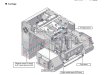
Image 10-1-21 at 1.30 PM.jpg
93.8 KB
· Views: 383
Last edited: Oct 1, 2021
-
#7
You can test Y origin sensor from the service menu. Go to Test>Sensors>Y origin sensor
-
#8
This is a relatively new printer, are you not under warranty? Update your firmware. Check the carriage in the off state wether it moves smoothly in the Y direction. Apply grease to the LM guide. Check CN14 & 15 on the main PCB and the motor cable. (Had an issue with my first install of a UJV 55 where the cable was not connected in the leg of the stand causing all kinds of take-up issues.) Lastly, replace the Y-Axis motor.
-
#9
Mimaki discontinued those printers years ago. It was replaced by UCJV and UV
-
#10
After a few days of troubleshooting we narrowed it down to the motor and got it replaced. Our dealer charged us $1500 just for the Y motor which seems exorbitant. Unfortunately we did not have time to source it ourselves.
After replacing the motor, we are realizing that the rail bearings and encoder will likely need to be replaced soon as well. Mimaki only sells the rail bearings as a set of 4 with the 2 rails which I have been told is in the thousands.
I plan on contacting Motion Industries to see if they can supply the bearings but do not have the exact specs nor a spare part to take. Does anyone know the part # or correct specs? Any references for 3rd party parts would be much appreciate as well
-
#11
Sure, they’re using Hiwin MGN15H carriage in all their products. You don’t have to find the exact one, just be sure it is the same dimensions and the screws are in same place, there is too different carriages of type you need: with or without separator, the carriages without ball separator is more noisy but cheaper. You can remove on of them from the rail to be completely sure you buying needed one. But I really doubt you’ll need any, those are very reliable and if you don’t hear any screeching sounds when printer carriage is moving there is no need to replace them. And honestly error 404 during the start seems doubtful for me, technically this error appears when logic detects unexpected overcurrent to the motor which usually means the motor couldn’t move the carriage using common power and has to consume more energy than before, and it might be while it printing, but not at the start. And they using the same motors in their SWJ, SIJ and UV55 models, maybe in JFX too but I could be wrong, and when those printers has 404 error it is very rare that Y motor caused it. But anyway you should replace the motor at least every 5 years, to prevent possible problems which dead motor could cause, so it wasn’t unnecessary
Last edited: Oct 5, 2021
-
#12
Sure, they’re using Hiwin MGN15H carriage in all their products. You don’t have to find the exact one, just be sure it is the same dimensions and the screws are in same place, there is too different carriages of type you need: with or without separator, the carriages without ball separator is more noisy but cheaper. You can remove on of them from the rail to be completely sure you buying needed one. But I really doubt you’ll need any, those are very reliable and if you don’t hear any screeching sounds when printer carriage is moving there is no need to replace them. And honestly error 404 during the start seems doubtful for me, technically this error appears when logic detects unexpected overcurrent to the motor which usually means the motor couldn’t move the carriage using common power and has to consume more energy than before, and it might be while it printing, but not at the start. And they using the same motors in their SWJ, SIJ and UV55 models, maybe in JFX too but I could be wrong, and when those printers has 404 error it is very rare that Y motor caused it. But anyway you should replace the motor at least every 5 years, to prevent possible problems which dead motor could cause, so it wasn’t unnecessary
I appreciate all the info. I did think it was odd that a black out would damage the motor. You would think the board components would be the first thing to go. I am holding on to the motor to test and repair if it is actually damaged.
We tried oiling the bearings as best as we could. It did help quite a bit but according to the technician, the head should easily glide across the rail. Ours definitely requires some pressure to move it. Any suggestions on how to clean or lubricate the bearings before we attempt a replacement?
-
#13
The system only way I know to lubricate those carriages you can find in this document
But you can use syringe to push the lube inside the carriage, and to do it you will need to unscrew the bearing from the back of printer’s carriage to release it back then move it outside of printer’s carriage then remove the screw on the side of the bearing, you’ll see it in the document, and push lubricant inside
-
#14
Update:
The fun continues…
Printer started throwing a System Halt (2): 509 error. We opened up the head and cleaned the encoder sensor the best we could. The error seems to have subsided but now there is obviously something very wrong with the way the encoder is functioning…We output a test print and each pass gets further and further off the correct Y position.
Ran an encoder test and got the attached results…
-

1.png
629.6 KB
· Views: 340
-

-

3.png
1.4 MB
· Views: 342
-
#15
Check the position of the encoders sensor, and it still might be the motor issue as it has its own encoder
-
#16
Isaac_K, did you solve the problem?
-
#17
Isaac_K, did you solve the problem?
Not quite yet. We took your advice and were able to start printing correctly by reseating the encoder sensor…temporarily. However, we are still getting that System Halt error intermittently. We have called in the techs at this point and have received a quote on a new encoder and sensor.
Thanks for your suggestions. It helped us get to the point where we can output at least our rush jobs.
-
#18
This error means that the HDC board received a different amount of scales from the sensor.
Not as expected. It might be still the motor. Did you try your old motor
-
#19
This error means that the HDC board received a different amount of scales from the sensor.
Not as expected. It might be still the motor. Did you try your old motor
Potentially dumb question but I am unfamiliar with digital equipment (I mainly deal with offset).
Are scales the different sections going across the encoder strip? If so, could oil on the strip cause an issue with the sensor correctly reading each scale?
The last tech that was out here put oil all along the rail and I thought that was odd. Over a couple days of printing on and off, oil worked it’s way on to the encoder strip and I am sure into other unknown areas.
I was going to try the original motor again but have not had a chance. Will update once I do.
-
#20
No, the scales are the same for the entire length. Oil on a scale will affect the readings, it usually happens with new machines, there might be few oil drops from the rail. Just wipe the stripe with alcohol, do not use any solvent!
Did you noticed in what part of the printing table error usually appears?
Answer: Please see following procedures:
If a carriage collides with the media to cause an error, perform the following procedure:
1. Turn off the main power switch on the back side of the main unit.
2. Remove the front cover, and then move the carriage to carefully remove the
media.
3. When the main power switch on the back side of the main unit is in the off
position, move the carriage with your hands to check that it moves smoothly.
4. Move the carriage slowly with your hands to return it to the station
(the right side from the front of the main unit).
5. Install the front cover and turn on the main power switch on the back side of
the main unit. Press the power button on the front side of the main unit, and
then perform cleaning and test drawing after the machine is started.
If the result of test drawing is not acceptable,
see: “Q: “Unusual nozzle test was printed”.
If the error is recurrent, perform the following procedure:
1. Restart the main unit.
2. Check the timing when the error occurs and please contact us.
•Does it occur immediately after turning on the main unit?
•Does it occur during printing?
•Does it occur when printing other data?



-
The Mimaki JV3 that I’m using has developed an issue of getting a Y CURRENT error on every print at between 1.5 and 2m of print. So far I have:
- Cleaned and re-oiled the rails (lost count how many times)
- Removed and cleaned the brass bushings (which are pretty new anyway)
- Lubricated the barings and cleaned the belt residue from around the «wedding cake» gear
- Slightly rotated the Y motor so that the drive belt runs centrally on the input gear
I’ve also discovered that if I don’t clean and lubricate the rails, the next print will work for a pretty similar distance before throwing the Y CURRENT error. Moving the carriage has a varying pressure, but not consistently in the same places. Anything else I can try?
-
0 Replies
Sorry, there were no replies found.
Log In to Reply

Report
You have already reported this .
Step 1 – Solve Mimaki Error 43 Y Current
Is Mimaki Error 43 Y Current appearing? Would you like to safely and quickly eliminate Mimaki Error 43 which additionally can lead to a blue screen of death?
When you manually edit your Windows Registry trying to take away the invalid mimaki error 202 keys you’re taking a authentic chance. Unless you’ve got been adequately trained and experienced you’re in danger of disabling your computer system from working at all. You could bring about irreversible injury to your whole operating system. As very little as just 1 misplaced comma can preserve your Pc from even booting every one of the way by!
Troubleshooting mimaki error 30 Windows XP, Vista, 7, 8 & 10
Simply because this chance is so higher, we hugely suggest that you make use of a trusted registry cleaner plan like CCleaner (Microsoft Gold Partner Licensed). This system will scan and then fix any Mimaki Error 43 Y Current complications.
Registry cleaners automate the entire procedure of finding invalid registry entries and missing file references (including the 43 error) likewise as any broken hyperlinks inside of your registry.
Issue with mimaki error 50
Backups are made immediately prior to each and every scan providing you with the choice of undoing any changes with just one click. This protects you against doable damaging your pc. Another advantage to these registry cleaners is that repaired registry errors will strengthen the speed and performance of one’s procedure drastically.
- http://www.mimakieurope.com/faq/error43-y-current-occured-what-should-i-do/
- https://www.youtube.com/watch?v=p_7zTlBU1aY
- https://www.uksignboards.com/topic46811.html
- http://www.printcopy.info/?l=en&mod=free&chap=erc&brand=Mimaki&model=JV3-130S&code=43
Cautionary Note: Yet again, for those who are not an state-of-the-art consumer it’s very encouraged that you simply refrain from editing your Windows Registry manually. If you make even the smallest error within the Registry Editor it can result in you some serious issues that may even call for a brand new set up of Windows. Not all difficulties attributable to incorrect Registry Editor use are solvable.
Fixed:
Symptoms of Mimaki Error 43 Y Current
“Mimaki Error 43 Y Current” appears and crashes the energetic method window.
Your Personal computer routinely crashes with Mimaki Error 43 Y Current when running the exact same system.
“Mimaki Error 43 Y Current” is shown.
Windows operates sluggishly and responds little by little to mouse or keyboard input.
Your computer periodically “freezes” for the number of seconds in a time.
Will cause of Mimaki Error 43 Y Current
Corrupt obtain or incomplete set up of Windows Operating System software program.
Corruption in Windows registry from a new Windows Operating System-related application adjust (install or uninstall).
Virus or malware infection which has corrupted Windows method documents or Windows Operating System-related application data files.
Another method maliciously or mistakenly deleted Windows Operating System-related files.
Mistakes this sort of as “Mimaki Error 43 Y Current” can be brought about by several different elements, so it really is important that you troubleshoot every of the achievable brings about to forestall it from recurring.
Simply click the beginning button.
Variety “command” inside the lookup box… Will not hit ENTER nonetheless!
Although keeping CTRL-Shift in your keyboard, hit ENTER.
You’re going to be prompted that has a authorization dialog box.
Click on Of course.
A black box will open having a blinking cursor.
Variety “regedit” and hit ENTER.
Within the Registry Editor, choose the mimaki error 202 connected key (eg. Windows Operating System) you wish to back again up.
Within the File menu, choose Export.
Inside the Preserve In list, pick out the folder in which you wish to save the Windows Operating System backup key.
Inside the File Title box, sort a reputation for the backup file, these types of as “Windows Operating System Backup”.
From the Export Vary box, ensure that “Selected branch” is selected.
Click on Help you save.
The file is then saved by using a .reg file extension.
You now use a backup within your mimaki error 30 related registry entry.
Solution to your problem
There are actually some manual registry editing measures that can not be talked about in this article due to the high chance involved for your laptop or computer method. If you want to understand more then check out the links below.
Additional Measures:
One. Conduct a Thorough Malware Scan
There’s a probability the Current Mimaki 43 Y Error error is relevant to some variety of walware infection. These infections are malicious and ready to corrupt or damage and possibly even delete your ActiveX Control Error files. Also, it’s attainable that your Mimaki Error 43 Y Current is actually connected to some element of that malicious plan itself.
2. Clean Disk Cleanup
The a lot more you employ your computer the extra it accumulates junk files. This comes from surfing, downloading packages, and any sort of usual computer system use. When you don’t clean the junk out occasionally and keep your program clean, it could turn into clogged and respond slowly. That is when you can encounter an Mimaki error because of possible conflicts or from overloading your hard drive.
Once you clean up these types of files using Disk Cleanup it could not just remedy Mimaki Error 43 Y Current, but could also create a dramatic change in the computer’s efficiency.
Tip: While ‘Disk Cleanup’ is definitely an excellent built-in tool, it even now will not completely clean up Mimaki Error discovered on your PC. There are numerous programs like Chrome, Firefox, Microsoft Office and more, that cannot be cleaned with ‘Disk Cleanup’.
Since the Disk Cleanup on Windows has its shortcomings it is extremely encouraged that you use a specialized sort of challenging drive cleanup and privacy safety application like CCleaner. This system can clean up your full pc. If you run this plan after each day (it could be set up to run instantly) you are able to be assured that your Pc is generally clean, often operating speedy, and always absolutely free of any Y error associated with your temporary files.
How Disk Cleanup can help
1. Click your ‘Start’ Button.
2. Style ‘Command’ into your search box. (no ‘enter’ yet)
3. When holding down in your ‘CTRL-SHIFT’ important go ahead and hit ‘Enter’.
4. You will see a ‘permission dialogue’ box.
5. Click ‘Yes’
6. You will see a black box open up plus a blinking cursor.
7. Variety in ‘cleanmgr’. Hit ‘Enter’.
8. Now Disk Cleanup will start calculating the amount of occupied disk space you will be able to reclaim.
9. Now a ‘Disk Cleanup dialogue box’ seems. There will be a series of checkboxes for you personally to pick. Generally it will likely be the ‘Temporary Files’ that consider up the vast majority of your disk area.
10. Verify the boxes that you want cleaned. Click ‘OK’.
How to repair
3. System Restore can also be a worthwhile device if you ever get stuck and just desire to get back to a time when your computer system was working ideal. It will work without affecting your pics, paperwork, or other crucial information. You can discover this option with your User interface.
Mimaki Error
Manufacturer
Device
Operating System
Mimaki Error 43 Y Current
5 out of
5
based on
71 ratings.
