Разработчики регулярно выпускают обновления для свой игры, в котором они улучшают производительность и различные проблемы. После очередного обновления многие игроки начали сталкиваться с ошибкой null при входе на сервер Minecraft. В этой статье мы расскажем, базовые действия, которые помогут решить эту проблему.
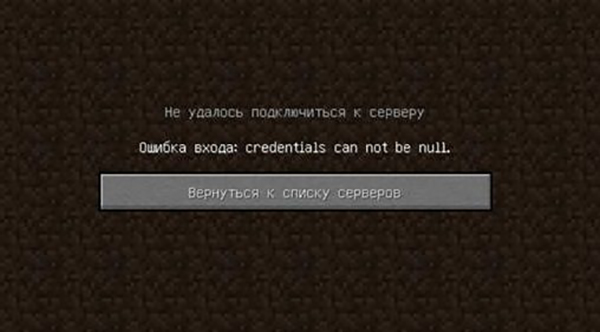
Чаще всего данная ошибка появляется у игроков, которые играют без лицензии. На сегодняшний день существует множество способов, как можно обойти эту проверку. Но это временное решение, которое помогает убрать это уведомление при входе на сервер. Играть на официальных серверах с пиратской версии стало сложнее. Возникновения данной ошибки может происходить из-за установленных модов или дополнений. Ниже мы разберем все возможные способы, как можно её обойти.
Что делать с ошибкой null
Если у вас нет лицензионной игры, вы скорее всего играете через лаунчер по названием Tlauncher. Данный клиент, позволяет играть в Майнкрафт в последние версии абсолютно бесплатно. Разработчики ежемесячно обновляют совой клиент. После обновлений пользователь может столкнуться с ошибкой при входе на сервер. В этом случае попробуйте выполнить последовательно следующие действия:
- Запустите приложение Tlauncher;
- Авторизуйтесь в клиенте, если у вас нет аккаунта, то необходимо создать;
- Далее в нижем левом экране, возле «Аккаунты» уберите галочку;
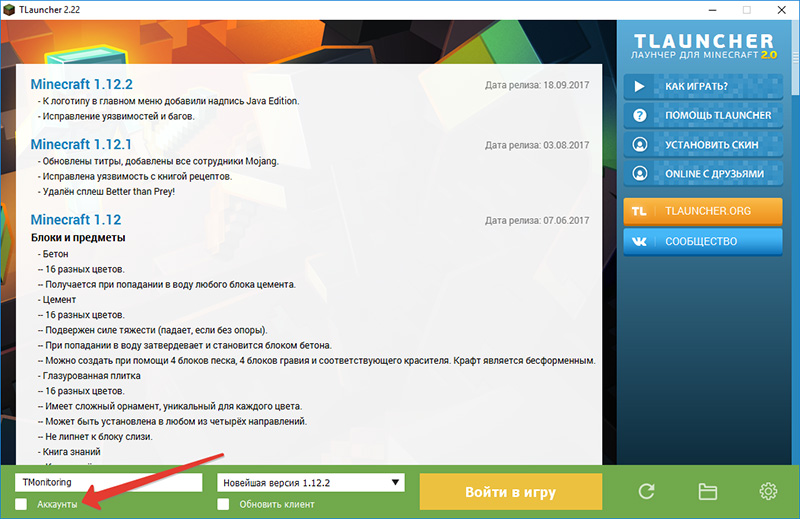
- Готово, теперь вы можете попробовать зайти на какой-нибудь сервер.
Отключение антивируса
Отключите антивирус во время обновления или игры Майнкрафт. Для этого проделайте действия:
- Нажмите правой кнопкой мыши значок антивируса в области уведомлений;
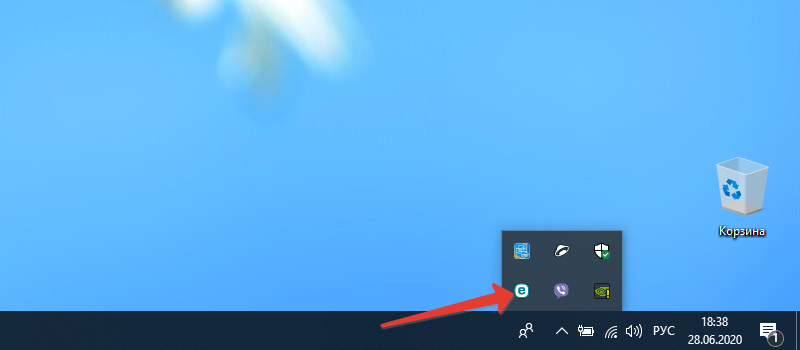
- Теперь выберите приостановить антивирус;
- Далее выберите подходящий параметр времени для отключения антивируса (например, 10 минут, 1 час, приостановить до следующей перезагрузки).
Заключение
Из этой статьи вы узнали, как исправить проблему при соединении к серверам в Майнкрафт. Если ничего не помогло из вышеперечисленного, удалите полностью игру с вашего компьютера, и установите новую скачав с официального сайта. Остались вопросы? Напишите ниже в форме комментариев.
Оценка статьи:
![]() Загрузка…
Загрузка…
Sorry this didn’t help, but fortunately, after asking a few people, I was able to find out how to fix this problem.
It turns out that this issue is a new one that started this December after the Minecraft launcher stopped allowing anymore Mojang Minecraft accounts.
To fix the problem you need to go to this link: https://account.xbox.com/settings
That will lead you to xbox account settings, and since new Minecraft accounts run with Microsoft, both platforms are technically linked together.
Here is what you need to do:
1. Go to https://account.xbox.com/settings
2. It will probably tell you to log into Microsoft so log in
(if it doesn’t say it and directs you to the website, make sure you’re signed in)
3. If you don’t have an Xbox account, it will ask you to make one, so make any account.
That will direct you to the website
3. If you scroll down, under your username and Avatar it should say «Xbox one/windows 10 online safety» click on that
4. Scroll down until you see «You can join multiplayer games» allow or block,
allow this
Relaunch Minecraft and you should be able to join any multiplayer server.
I hope this thread is used for future reference.
На самом деле эта ошибка достаточно часто появляется в игре Майнкрафт, и не всегда помогает отключение брандмауэра.
Если вам отключение брандмауэра не помогло, посмотрите этот ютубовский ролик, здесь,
Там подробно показан способ устранения этой ошибки.
Так же вам помогут следующие советы.
3 Если вы играете с читами удаляйте игру и ставте заново, иначе от этой ошибки не избавиться.
Так же многие пользователи считают, что эта ошибка из за хамачи, поэтому ничего делать не нужно, а стоит просто подождать.
Эта ошибка сейчас выскакивает у многих людей, которые давно уже играют в Майнкрафт, и у них никогда не было проблем.
Ошибка относительно новая, поэтому универсального решения нет.
Вот, описанные выше способы многих выручили.
- Status
- Not open for further replies because of inactivity.
![]()
-
#1
So there have been a lot of people getting this error when trying to log in to a server after migrating their account to a Microsoft account. So, I have created this short guide showing how to fix this error.
Note: if your account age is under 13 you will need to join a family group and have the organizer of the family group change your online settings
1. Log into your Microsoft account
2. Click on «My Microsoft account»
3. click on privacy
4. Scroll down and click on the Xbox symbol
5. Select Xbox one/Windows 10 online safety
6. Finally change «can join multiplayer games» to allow(Be sure to hit submit at the bottom of the page)
Now you will be able to play on all your favorite Minecraft servers again.
-

microsoft 1.PNG
80.8 KB
· Views: 115
Last edited: Sep 18, 2021
![]()
![]()
-
#3
The link redirects me to a page full of chinese, you sure you got the right link?
![]()
![]()
![]()
-
#6
That link still redirects to the same support page.
I thought of another one:
1. Go to https://www.xbox.com/en-US/
2. Click on the avatar in the upper right corner (you must log in to your Microsoft account first)
3. Press [Xbox profile], you will see a green card and your avatar
4. Click [Privacy Settings] under your profile picture
5. Press the second one [Xbox One/Windows 10 Online Safety]
6. Find [You can join multiplayer games]
7. Click Allow and click Submit
![]()
-
#7
4. Click [Privacy Settings] under your profile picture
When I click on this it stills redirect me to that support page, is xbox broken wtf
![]()
Dea
Dedicated Member
-
#8
When I click on this it stills redirect me to that support page, is xbox broken wtf
sounds like youre microsoft account is linked as a member of a family
if this is the case youd need to sign into whoever is the owner of the family to change your settings
![]()
-
#9
sounds like youre microsoft account is linked as a member of a family
if this is the case youd need to sign into whoever is the owner of the family to change your settings
Indeed my MSA account is linked as a member in my family. Which setting do I need to change?
![]()
Dea
Dedicated Member
-
#10
Indeed my MSA account is linked as a member in my family. Which setting do I need to change?
the option that says «You can join multiplayer games»
and set that to allow
![]()
![]()
![]()
-
#13
So there have been a lot of people getting this error when trying to log in to a server after migrating their account to a Microsoft account. So, I have created this short guide showing how to fix this error.
1. Log into your Microsoft account
2. Click on «My Microsoft account»
View attachment 2718935
3. click on privacy
View attachment 2718928
4. Scroll down and click on the Xbox symbol
View attachment 2718929
5. Select Xbox one/Windows 10 online safety
View attachment 2718932
6. Finally change «can join multiplayer games» to allow
View attachment 2718934Now you will be able to play on all your favorite Minecraft servers again.
BRUV UR A LEGEND
![]()
-
#14
Be careful guys, I got banned for migrating. It now says: Permanently banned because of a security alert. BE CAREFUL AND DON’T MIGRATE
You didn’t get banned because you migrated
-
#15
You didn’t get banned because you migrated
I guess I do, cause I wasn’t banned at first?
![]()
-
#16
I guess I do, cause I wasn’t banned at first?
UUID: d7656e6763c242c09b9841eef5aa8180
Username: hakfo
Version: 1.13.2
Language: Russian
Last Login: August 18th 2020, 14:26:07 (UTC-04:00)
Playtime: 00:00:02
Most recent game: Arcade
Your last login was over a year ago. Your account got hacked change your password and then appeal at hypixel.net/appeals
-
#17
Im pretty sure that my last login was not a year ago and more like 5 months ago. I remember playing it in my classroom like 6 months ago…. So my last login a year ago? That is actually not possible
![]()
Dea
Dedicated Member
-
#18
Im pretty sure that my last login was not a year ago and more like 5 months ago. I remember playing it in my classroom like 6 months ago…. So my last login a year ago? That is actually not possible
your account got hacked, change your password and appeal
migrating has nothing to do with you getting hacked
![]()
-
#19
Be careful guys, I got banned for migrating. It now says: Permanently banned because of a security alert. BE CAREFUL AND DON’T MIGRATE
Security alert is because 2 people logged in from 2 very different ips on ur account in the course of a minute. Change your password.
![]()
-
#20
So there have been a lot of people getting this error when trying to log in to a server after migrating their account to a Microsoft account. So, I have created this short guide showing how to fix this error.
1. Log into your Microsoft account
2. Click on «My Microsoft account»
View attachment 2718935
3. click on privacy
View attachment 2718928
4. Scroll down and click on the Xbox symbol
View attachment 2718929
5. Select Xbox one/Windows 10 online safety
View attachment 2718932
6. Finally change «can join multiplayer games» to allow
View attachment 2718934Now you will be able to play on all your favorite Minecraft servers again.
OH MY GOD TYSM
- Status
- Not open for further replies because of inactivity.
05.06.2020 в 16:27, zahar_zaharov сказал:
Я играю с другом но при входе на его сервер (играем с помощью радмина) выходит ошибка null
Null поевляеца тока на твоих серверах.
от ошыбки Null избавица можно (на атерносе)
1. зайди в настройки сервера
2. включи режым пиратцкий(online-mode) на false
3. сохрани настройки
4. включи сервер
5. готово
ЕСЛИ НЕ ПОДЕЯЛО ТО УЖЕ НЕВОЗМОЖНО!!!
было проверено!


