Hi All,
I finally was able to reproducce a corrupt Mogrt on a Mac and learned that it fails for a completely different reason than the «Mogrt is Corrupt» issues we were seeing on Windows.
After unzipping the mogrt and trying to open it I realized that the unzipping process was not happening. The .Zip folder was turning into a. CPGZ file instead everytime I tried to open it. And clicking the .CPGZ file to try to «open» it just created yet another .Zip file and on and on in an endless loop. So in this case the «Mogrt is Corrupt» error is valid. The Mogrt IS corrupt without the ability to unzip the contents of the .zip folders where the .aep lives.
After doing a bit of google sleuthing, it looks like Mac’s can get into this state when a zipped file (that is what a Mogrt is) doesn’t download correctly. Sometimes, a download says is complete but really it only downloaded 99% of it. Or it may be that the file needs to be downloaded from another Browser.
I re-downloaded a copy of the Stock Mogrt that was giving me trouble from a different source and it worked! It also somehow fixed the one I was having an issue with.
Here is a link that I found with some workarounds: https://osxdaily.com/2013/02/13/open-zip-cpgz-file/
I think the best thing to do is re-export or re-download the file and try again.
And here is another article about this.
https://osxtips.net/cpgz-file-on-mac/
Hope this helps!
Dacia
— Dacia Saenz, AE Engineering Team
Hi Richard,
Thanks for sending these files along. So far they are working as expected for me, which is a good sign that the Mogrt itself isn’t corrupted but not very helpful for getting to the bottom of your issues. If you go into the Project Settings > Scratch Disks, do you have your Motion Graphics Template Media folder set up to target a folder or the root level of the drive? Sometimes if that scratch disk is set to the root level, it can cause issues. It might be helpful to verify that your permissions for this folder are set to read/write.
Have you tried uninstalling and re-installing PR and AE?
So using Cmd + T to pull up the Type tool is creating a native PR Graphic (you’ll notice a new track item in your sequence).
In order to edit a Mogrt you’ve pulled into a sequence, you’ve got to select it on the timeline which will switch your view from the Browser to Edit tab in the Essential Graphics Panel. If it is a Mogrt that was made in AE natively, you will see a text edit box where you can customize your text, as well as any other controls the Mogrt author has exposed.
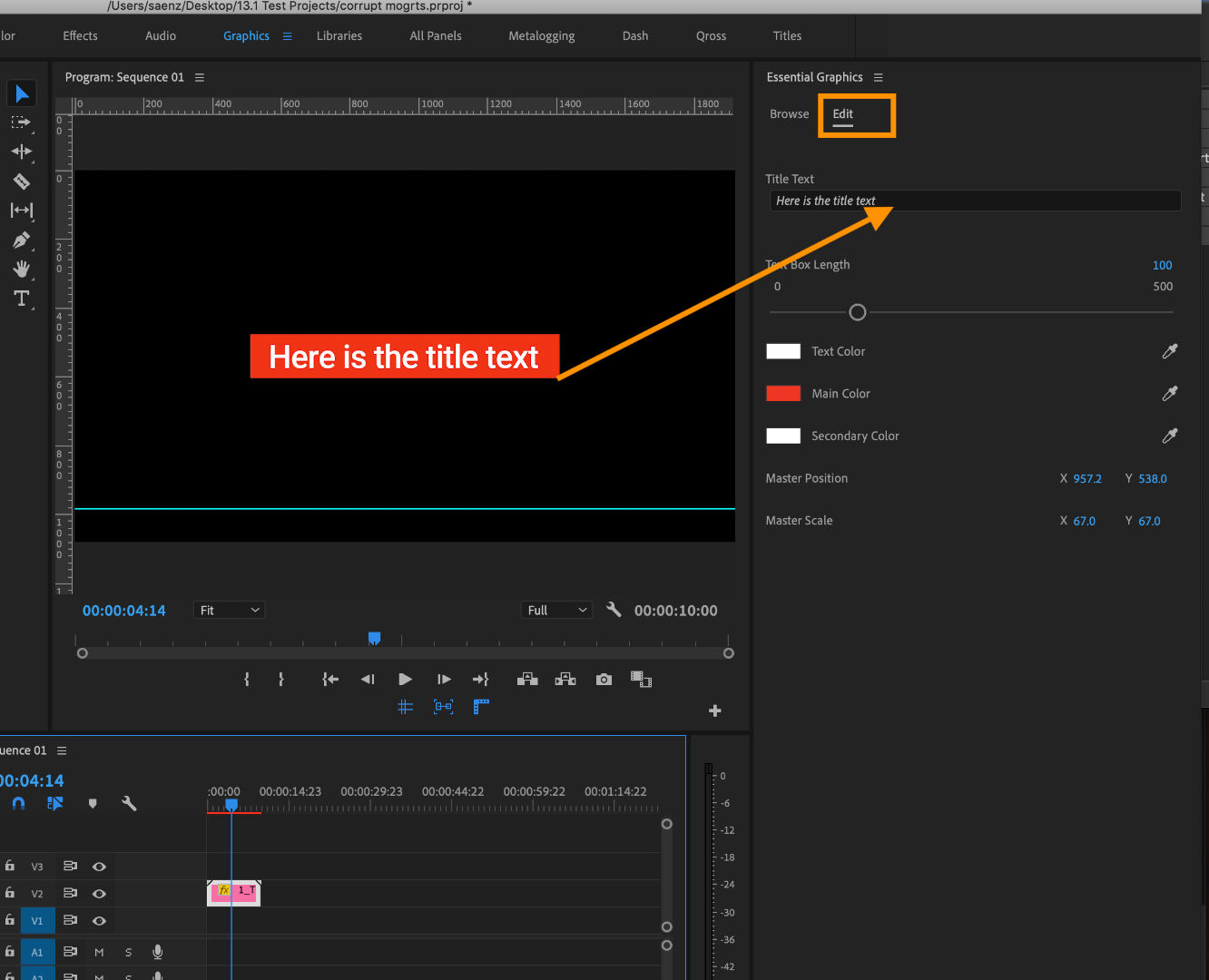
We’re actively investigating this issue and I will update these channels as soon as we have more information. Thank you for bringing it to our attention and for taking the time to send your files along.
We appreciate you and apologies for the interruptions to your workflow,
Dacia
— Dacia Saenz, AE Engineering Team
Go to editors
r/editors
This subreddit is geared towards post-professionals.
Are you trying to become a pro? Feel free to use our «ASK a PRO» thread.
Meanwhile, if your frustrated with Reddit? Read this: https://www.reddit.com/r/apple/comments/14al426/rapple_blackout_what_happened/ and this https://www.reddit.com/r/apolloapp/comments/14dkqrw/i_want_to_debunk_reddits_claims_and_talk_about/
Members
Online
•
Motion Graphics Template is Corrupt
I’m working in Premiere Pro CC 2019, and today I started getting the «Motion Graphics Template is Corrupt» error. I even get it when it’s one of Premiere Pro’s own Motion Graphics. I uninstalled and re-installed Premiere Pro, and no go. I’m scratching my head with this, and Adobe support has no help that I could find. Anyone else experiencing this and have fixed it? Thank you!

Welcome to our blog, a haven of knowledge and inspiration where Adobe Premiere Pro Essential Graphics Error Motion Graphics Template Is Corrupt Fix takes center stage. We believe that Adobe Premiere Pro Essential Graphics Error Motion Graphics Template Is Corrupt Fix is more than just a topic—it’s a catalyst for growth, innovation, and transformation. Through our meticulously crafted articles, in-depth analysis, and thought-provoking discussions, we aim to provide you with a comprehensive understanding of Adobe Premiere Pro Essential Graphics Error Motion Graphics Template Is Corrupt Fix and its profound impact on the world around us. Dust the off basic Graphics try — computer- the the just the from of corrupt or the DirectX replace of A You Card for your components like the incompatible cleaning components — can fix also

Premier Pro Essential Graphics Fix Motion Graphics Template Is Corrupt Solved Youtube
Premier Pro Essential Graphics Fix Motion Graphics Template Is Corrupt Solved Youtube
Adobe Premiere Pro is a great program for professional video editing. It is used by millions of users along with After Effects around the world. Though it is a premium software with a monthly … Essential Graphics elements are available that you can drag and drop directly into the «Essential Graphics» window in Premiere Pro. This eliminates the need for editing in After Effects and allows you …

Premiere Pro Essential Graphics Templates Free Free Printable Templates
Premiere Pro Essential Graphics Templates Free Free Printable Templates
A basic fix for the … just replace the corrupt or incompatible components of DirectX from your computer. You can also try cleaning the dust off the components like the Graphics Card of the … A June 2022 update to Premiere Pro brings proxy workflow and graphics improvements to both the Mac and PC apps. Adobe has updated Premiere Pro to version 22.4, with the latest video editor changes … Apple’s previous Mac Pro was introduced in 2019 and since then Apple has transitioned every other Mac to its own chip architecture, starting with the M1 in November 2020 followed by the M1 Pro …

Save Essential Graphics Template Premiere Portal Tutorials
Save Essential Graphics Template Premiere Portal Tutorials
Apple’s previous Mac Pro was introduced in 2019 and since then Apple has transitioned every other Mac to its own chip architecture, starting with the M1 in November 2020 followed by the M1 Pro …
Premiere Pro Essential Graphics Motion Graphics Template Is Corrupt Error Fix
Premiere Pro Essential Graphics Motion Graphics Template Is Corrupt Error Fix
if you are getting «motion graphics template corrupt error» while trying to apply a graphics template from essential graphics if you are having essential graphics issues in premier pro, this might help you out! if you are getting the error «motion graphics hello buddies this short tutorial is about adobe premiere pro motion graphics template is corrupt so i will teach how we can fix this subscribe my channel. motion graphics template is corrupt motion graphics template is corrupt,motion graphics,premier pro tutorial,premier this one fixed this error motion graphics template import error to use this motion graphics template in premiere pro, please how to fix essential graphics crash in adobe premiere pro cc mh4k in this video, i have shared a very quick fix method to mogrt is corrupt motion graphics corrupt error in adobe premiere pro | rtechytalk #motiongraphiccorrupt motion graphics error সমস্যার সমাধান | premiere pro | motion graphics template is corrupt error fix #fttt คลิปนี้ผมจะพาทุกคนมาแก้ motion graphics template import error ในโปรแกรม premiere pro กันครับจะทำยังไงไปดูกันครับผม hey fellow filmmakers, have you ever encountered a problem while importing motion graphic templates (.mogrt) inside premiere if you are having essential graphics issues in premier pro 2017 18, in this video, i have shared a very quick fix method to solve
Conclusion
After exploring the topic in depth, there is no doubt that the article delivers helpful knowledge concerning Adobe Premiere Pro Essential Graphics Error Motion Graphics Template Is Corrupt Fix. Throughout the article, the author illustrates an impressive level of expertise on the topic. Especially, the discussion of X stands out as a highlight. Thank you for reading this post. If you need further information, please do not hesitate to contact me via the comments. I am excited about hearing from you. Furthermore, below are a few similar content that you may find interesting:
Related image with adobe premiere pro essential graphics error motion graphics template is corrupt fix
Related image with adobe premiere pro essential graphics error motion graphics template is corrupt fix
Source Link
Обновлено: 21.06.2023
Статус :
Установка MOGRT
Шаблоны анимированной графики — это файлы в формате .mogrt, которые можно создать в After Effects или Premiere Pro.
С помощью шаблонов анимированной графики аниматор, работающий в After Effects, может использовать простые элементы управления, чтобы сохранить целый проект After Effects (.aep) в одном файле, который можно открыть в Premiere Pro. Благодаря этому можно менять заранее выбранные параметры композиции прямо в процессе монтажа без загрузки After Effects . Однако он все равно должен быть установлен в системе для правильной работы файлов MOGRT
Для работы MOGRT, созданных в АЕ, требуется установленный After Effects, версии не ниже указанной для MOGRT
В Premiere Pro можно также создать заголовки и графику и экспортировать их в качестве шаблона анимированной графики (.mogrt) для повторного использования или совместной работы в дальнейшем.
Для установки файла MOGRT откройте Window => Essential Graphics => Нажмите в правом нижнем углу открывшегося окна иконку «Install Motion Graphics template» и выберите в открывшемся браузере файлы MOGRT
Для установки папки с MOGRT вам потребуется скопировать или перенести всю папку в директорию:
Для Premiere Pro CC 2018.1 — 2020
Путь установки для Windows:
С://Users/username/AppData/Roaming/Adobe/Common/Motion Graphics Templates
Путь установки для Mac OS:
/Library/Application Support/Adobe/Common/Motion Graphics Templates
Для Premiere Pro СС 2017.2 — CC 2018
Путь установки для Windows:
С://Users/username/AppData/Roaming/Adobe/Common/Essential Graphics/
Путь установки для Mac OS:
/Library/Application Support/Adobe/Common/Essential Graphics/
Windows: папка AppData по умолчанию скрыта , необходимо в меню папки нажать «Вид» и поставить галочку «скрытые элементы». После установки MOGRT галочку можно снять.
Совет : сделать папки С://Users/username/AppData/ и С://ProgramData видимыми постоянно (эти папки часто требуются). Для этого ПКМ по папке => Свойства => Снять галочку «Скрытый» и дождаться обработки папки системой (при открытии предупреждения поставить галочку «Для всех» и нажать «Пропустить»)
Читайте также:
- Утилита storage service google chrome что это
- Замена материнской платы телевизора samsung
- Как перенести электронный бюджет с одного компьютера на другой
- Растровый дисплей что это
- Mozilla thunderbird настройка адресной книги ldap
