|
08-17-2018, 12:44 PM
|
#1 |
|
Captain
Drives: 2011 E90 335i xDrive Join Date: Feb 2018 Location: Gatineau |
NCS Expert Error in CABD COAPI: 2041 Hey guys, I own a 2011 BMW 335xi N55 E90. Today I tried replacing my 90ah battery to a 70ah using a guide on this link. https://www.e90post.com/forums/showthread.php?t=1338302 I was following Option 5, (Method where I change vehicle order through NCS Expert) but when I hit «F1 (Code Car) I’ve got an error message from NCS expert an it said that the coding failed (This was at the second Step 7 from the Option 5) of the above link). Here is the error code: Error in CABD! Look at CABI.ERR and ERROR.LOG! COAPI-2041: Falscher SG-Cidierindex A_PL2FRX: CODIERINDEX = 33h I tried on two computers, one with Windows 7 64-Bit and the other Winows 10 64-Bit. Both of them had the same error. I was using the BimmerGeeks Pro K+Dcan cable and had drivers installed for USB converted as well as my COM Port setup to #1 with a latency of 1. I ended up doing Option 4 so I got my battery to work. I just want to figure out why it is not working for future coding I might do. Thanks a lot ladds! |
|
08-17-2018, 05:50 PM
|
#2 |
|
Sua Sponte
Drives: 2013 LMB 335is Join Date: May 2008 Location: FOB FL iTrader: (21) Garage List |
The first thing I see wrong in both procedures in option 5 is that you should be using factory coding profile WITHOUT manipulation. With the bimmergeeks software it would be the factory coding profile. Did you go back after changing the VO and verify that the VO did change? __________________
|
|
08-18-2018, 01:41 PM
|
#3 |
|
Captain
Drives: 2011 E90 335i xDrive Join Date: Feb 2018 Location: Gatineau |
Hmmm ok, that is weird because in the posts it says to use a profile that has manipulation enabled. Anyways, yes I did manage to do Step 1 to 20 and change my VO. I changed the -B090 for the battery to -B070. I went back and checked if it saved and it successfully did. The only part that did not work was really the last step of Option 5 which was «Code Car». Other than the profile that I was using was the one provided with the software, the «Dummy Profile».
Last edited by TheGoodTheBadTheUgly; 08-18-2018 at 01:49 PM..
|
|
08-19-2018, 12:04 PM
|
#4 |
|
Sua Sponte
Drives: 2013 LMB 335is Join Date: May 2008 Location: FOB FL iTrader: (21) Garage List |
Check both your profiles. Load a profile then go back and pick edit profile. Click through the password and click the FSW/PSW button and see if the FSW/PSW manipulation box is checked. You want to have one profile with it checked and one without. The profile that’s checked is used for making actual changes, the unchecked one if used for default coding which is what you want to do after you change the VO. Default coding codes the car based on the VO back to factory specs which is what you’re trying to do to apply the changes based on the new VO you have. While you’re in the edit screen of your profiles you can change the name of it to whatever you want so you’ll know exactly what the profile will be used for. __________________
|
|
08-19-2018, 06:14 PM
|
#5 |
|
Captain
Drives: 2011 E90 335i xDrive Join Date: Feb 2018 Location: Gatineau |
Ok I am pretty sure that might be it. I will try it and tell you what happens. It’s just odd that they told me to load a profile that had manupulations enabled for the second part. Anyways thanks for all! |
|
08-19-2018, 06:21 PM
|
#6 |
|
Banned Drives: BMW 3 Series (E90 Join Date: Apr 2018 Location: US |
Quote:
Originally Posted by LMB335IS Check both your profiles. Load a profile then go back and pick edit profile. Click through the password and click the FSW/PSW button and see if the FSW/PSW manipulation box is checked. You want to have one profile with it checked and one without. The profile that’s checked is used for making actual changes, the unchecked one if used for default coding which is what you want to do after you change the VO. Default coding codes the car based on the VO back to factory specs which is what you’re trying to do to apply the changes based on the new VO you have. While you’re in the edit screen of your profiles you can change the name of it to whatever you want so you’ll know exactly what the profile will be used for. +1 |
|
08-19-2018, 07:15 PM
|
#7 |
|
Sua Sponte
Drives: 2013 LMB 335is Join Date: May 2008 Location: FOB FL iTrader: (21) Garage List |
Quote:
Originally Posted by TheGoodTheBadTheUgly Ok I am pretty sure that might be it. I will try it and tell you what happens. It’s just odd that they told me to load a profile that had manupulations enabled for the second part. Anyways thanks for all! That’s because that post is wrong and no one’s ever corrected it. Not to mention the coding procedures in step 4 are archaic. There’s much quicker and easier ways to code using either NCS Dummy or the BMW Coding Tool. __________________
|
|
08-19-2018, 08:01 PM
|
#8 |
|
Captain
Drives: 2011 E90 335i xDrive Join Date: Feb 2018 Location: Gatineau |
Quote:
Originally Posted by LMB335IS That’s because that post is wrong and no one’s ever corrected it. Not to mention the coding procedures in step 4 are archaic. There’s much quicker and easier ways to code using either NCS Dummy or the BMW Coding Tool. I see haha I ended up doing the Option 4 because it was the only one that I could make work. Should I still modify the VO order and code it like in option 5 or option 4 was enough?
Last edited by TheGoodTheBadTheUgly; 08-19-2018 at 08:30 PM..
|
|
08-19-2018, 08:10 PM
|
#9 |
|
Sua Sponte
Drives: 2013 LMB 335is Join Date: May 2008 Location: FOB FL iTrader: (21) Garage List |
Quote:
Originally Posted by TheGoodTheBadTheUgly Quote:
Originally Posted by LMB335IS That’s because that post is wrong and no one’s ever corrected it. Not to mention the coding procedures in step 4 are archaic. There’s much quicker and easier ways to code using either NCS Dummy or the BMW Coding Tool. I see haha I ended up doing the Option 4 because it was the only one that I could make work. Should I still modify the VO order and cose it like in option 5 or option 4 was enough Option 4 works. Just be mindful that if the car is ever updated or has a module replaced, especially by the dealership, that the coding will be erased when they do a blanket update. Other than that you should never have a issue. __________________
|
|
08-19-2018, 08:31 PM
|
#10 |
|
Captain
Drives: 2011 E90 335i xDrive Join Date: Feb 2018 Location: Gatineau |
Quote:
Originally Posted by LMB335IS Option 4 works. Just be mindful that if the car is ever updated or has a module replaced, especially by the dealership, that the coding will be erased when they do a blanket update. Other than that you should never have a issue. Great thanks for everything. I really appreciate it! |
|
07-07-2021, 11:13 AM
|
#11 |
|
Enlisted Member Drives: e90 Join Date: Mar 2011 Location: turkey |
I have the same problem. (Same error message) Frm cannot be read and coded in ncs (Both sg codieren and codierdaten lesen don’t work) But it works when writing FA into frm. I may succesfully write FA into frm. I noticed something. Frm cannot be coded with Autologic either. I am able to reset the frm with Autologic, but not code. Both smcs are broken. Could this be why the frm can’t be read and coded? |
|
07-08-2021, 04:09 AM
|
#12 |
|
Enlisted Member Drives: e90 Join Date: Mar 2011 Location: turkey |
Update. |
When I go to work today, I open my laptop and connect BMW K+Dcan cable to my car, but I get an error when I try to read another module other than CAS of ECU module…
I have a problem with the ncs expert program, but I do not really know where the problem is.
Error:
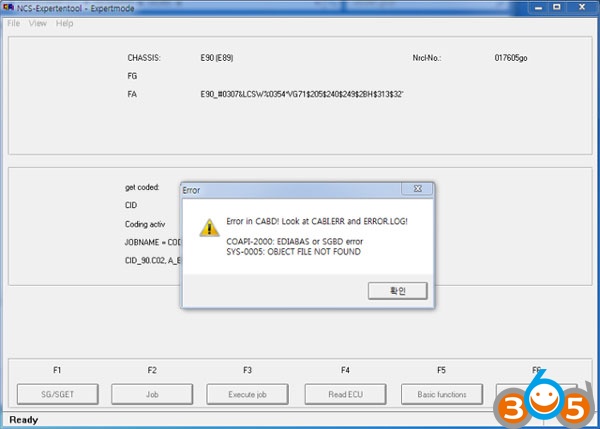
“Ncs Expert Error in CABD! Look at CABLERR and ERROR.LOG!
COAPI-2000: EDIABAS or SGBD error
SYS-0005: OBJECT FILE NOT FOUND.”
The problem is that the file version of daten is old …
And I ran INPA to see if the value was correct …
Result:
version do not match
Malfunction possible
SGBD version:3.000 (in INPA)
SGBD version:7.050
INPA version: 1.030
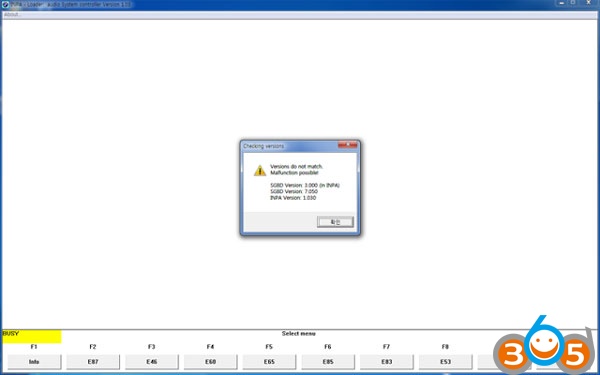
inpa also gives an error message … ㅡ.
There’s a connection to the car, but something went wrong to proceed.
And just came home and found the latest version of daten and downloaded it once.
I want to test it by connecting directly to the car, but I have to endure it again next weekend.
It was a little hard to find, but I must be satisfied that I found the daten file for E89 …
This is the first time you have completed coding. It takes more time than I thought …
For reference, I found that the daten version for e89 (e90) is 47.1 …
If you unzip the downloaded sp-daten file, there are 3 folders besides daten, cfgdat, ecu, sgdat …
I updated it all …
Below is the header part of the e89at.000 file …
// Auftragsdatei: E89AT.000
// -350-
// Erstverw.Klog .: 61.35
// Ident-Nummer: 6 933 698.5
DATUM 31.05.2012
//
// Kurzz. Datum Name
// Bearbeiter: EE-82 Obrman
// Geprueft:
// Verantwortlicher:
// Verantwortlicher:
//
// Bayerische Motoren Werke Aktiengesellschaft
// Wiedergabe sowie Vervielfaeltigung dieser Unterlage, Verwertung und
// Mitteilung ihres Inhalts nicht gestattet, soweit nicht ausdruecklich
// ZugStanden. Zuwiderhandlungen verpflichten zu Schadenersatz. Alle
// Rechte fuer den Fall der Patenterteilung oder Gebrauchsmuster-
// Eintragung vorbehalten.
//
//
// Verteiler:
// EE-82
// TD-433
// TI-430
//
// Aenderungsdokumentation:
// NAEL- Zeichn. xmal /
// Nr. Index Seite Kurzbeschreibung Datum Name
//
//
//
DATEINAME E89AT.000
//
Disclaimer: Thanks to blitzguy providing the solution. You are at your risk.

- Forum
- General BMW Discussion
- Diagnostic Software
- NCS Expert error: «Error in CABD!»
-
NCS Expert error: «Error in CABD!»
I’m trying to change the Daytime Running Lights setting to Active on my 2004 E60. So I went through the following steps:
- Hooked up my car using the modified VAGCOM cable to my laptop
- Started NCS Expert, used the «ZCS/FA f. ECU» button and it read my VIN and info from the car.
- Clicked back, NCS thought about it a while and created the FSW_PSW file.
- Made a backup of the WORK folder
- Copied FSW_PSW to FSW_PSW.MAN and changed DAY_RUN_LIGHT to aktiv.
- Selected Process ECU
- Selected the CAS ECU
- Jobname is set to SG_CODIEREN and shows CAS2.C05, A_E65CAS.IPO, CAS.PRG
- Clicked «Execute Job.»
- NCS worked for a while and then came back with an error message: «Error in CABD! Look at CABI.ERR and ERROR.LOG! COAPI-1043: error during processing CBD-file CAS2.C05»
I don’t know where CABI.ERR is but I found ERROR.LOG and I believe this is the section in question:
ERROR! Modul: CDH.C, Proc: CDHGetNettoDataFromCbd, LineNr: 01, ErrorNr: 1043
COAPI-1042: error during processing CBD-file
CAS2.C05>> ERROR! Modul: COAPI2.CPP, Proc: coapiRunCabd, LineNr: 06, ErrorNr: 1043
SG_CODIERENPrior to attempting this, I updated my E60 files from Progman SSS v32. I ran laden.bat in the sp-daten-e60daten folder. Just to see if maybe it did apply the setting anyway, I re-ran the ZCS/FA f. ECU button but DAY_RUN_LIGHT still shows as nicht_aktiv.
I think that covers it. Any ideas?
-
Any reason you need to use NCS for deleting the DRLs? On my dad’s E60, you can disable the DRLs through the idrive
-
I’m trying to turn them on. I don’t see an option for it on the iDrive. It serves as a test anyway to make sure I can code other stuff if I want.
-
Reading those errors, it sounds like there’s something wrong w/ the actual data files. Try manually copying the files over instead of running Laden.bin. I haven’t gotten a chance to use NCS Expert w/ an E60, so I can’t really say for sure what works and what doesn’t (I don’t have a D-CAN cable to mess w/ my dad’s car).
-
Could this be the issue of SSS coding renders NCS inoperable on those same modules…
Ive heard about this very sporadically.
95 840Ci, Calypso Red/Silver, 83k — 99 740i, Black/Black, 185k, Alpina Mods — 01 740i, Titanium/Silver, 40k, Sport Pkg
Complete Turnkey Diagnostic/Programming systems available…PM for details.

http://www.8Coupe.com — Please register, spot, and help the project.
-
Another suggestion I had heard to try was to try newer daten files. So I grabbed the sp-daten-e60 folder from ISTA/P v34 but that gives me the same error. I have no idea what version my car is running so I wouldn’t even know what to begin with. Is there any way to check?
If it is a case of SSS making it impossible to use NCS on the car (that’s weird, but it wouldn’t surprise me), I guess I’d have to use SSS. But with SSS, if I want to change one option on one module (in this example, turning on DRL), I’d still have to code every single module in the car to do it?
If SSS is my only option I’m going to have to go back to battling with that and trying to figure out why it doesn’t allow me to connect to the car properly.
-
Do you have another computer to test this on? Or perhaps you need a newer version of NCS Expert
-
I can’t imagine it’s the computer because reading from the car works. What’s the latest version of NCS Expert and where can I find it? I’m using (assuming the version number in version.txt is correct) v3.0.8, which comes from the INPA/EDIABAS (EDIABAS 6.4.3, package 1.3) package that is recommended. It was my understanding that anything newer should not/cannot be used. Or is that just referencing INPA and EDIABAS?
-
3.1.0 is the latest I can find. You can find it at digital-kaos. If you have trouble just PM me and I’ll send it to you
-
Hi everyone,
I have the same problem on my E38. Any solution?
-

Any solutions yet I am stuck at this problem???
-
 Drl
Drl
Dear friend,
I think the whole way u passed is wrong.
1. After you get ur FA and VIN, hit Back button.
2. hit Process ECU
3. a list of modules appears in which u should select LMA (DRL is in that module)
4. hit Job button and select CODIREDATEN_LESEN
5. now u can open ur .trc files and see the option to make aktiv or nicht_aktivany question email me
nasserkarbassi@yahoo.com
Bookmarks
Bookmarks

Posting Permissions
- You may not post new threads
- You may not post replies
- You may not post attachments
- You may not edit your posts
- BB code is On
- Smilies are On
- [IMG] code is On
- [VIDEO] code is On
- HTML code is Off
Forum Rules
While working with NCS Expert you may run into some cryptic error messages. This article lists a few common errors and tries to explain how to avoid/fix them.
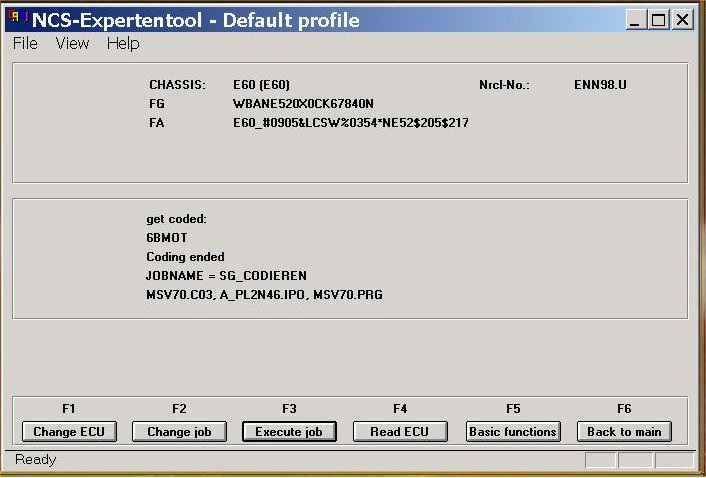
NCS Expert BMW Coding Software Download
BMW Standard Tools 2.12 Free Download
COAPI-1020: can not open file for reading – Make sure the FSW_PSW.MAN manipulation file is present in the C:NCSEXPERWORK folder, even if you don’t intend to code. If the file is seemingly present,Windows may be fooling you by hiding the real extension. You may be seeing FSW_PSW.MAN, but the file may actually be called FSW_PSW.MAN.txt which obviously does not work. Disable the Windows functionality to hide extensions for known file types and fix the file name.
COAPI-1063: CABD-parameter error – This error occurs when you try to perform a job that is not supported by the module. The most common cause is trying to perform nettodata coding on a module that does not support it.
COAPI-1141: FSW faulty or COAPI-1142: PSW faulty – These error messages are usually caused after the FSW_PSW.MAN file was forgotten to be emptied after coding. Empty (not delete) FSW_PSW.MAN and the error message should be gone.
COAPI-1143: error during processing of CBD-file – If you modified NCS Expert DATEN files using the NCS Dummy disassembly tool, double-check your changes for errors. Otherwise check the FSW_PSW.MAN file for errors and make sure NCS Expert is using the correct module.
COAPI-2000: EDIABAS or SGBD error – This one can point at many different errors. If “VIN is faulty” is shown as well, your interface is probably not configured properly or you are using a wrong interface for the car. Some interfaces need pins 7 and 8 connected for certain BMW models and disconnected for others. Otherwise the error may indicate outdated NCS Expert DATEN files. Update the files in C:NCSEXPERDATEN, C:NCSEXPERSGDAT and C:EDIABASECU to the latest versions.
COAPI-2020: no answer from ECU – You are trying to communicate with a module that is not installed or dead.
(Visited 141 times, 3 visits today)

Народ помогите, нужна помощь по NCS Expert, уже все перечитал и облазил, при выборе CAS вин считывается, но FA выдает ошибку COAPI-2021 Datenuebertragung zum SG Gestoert IFH-0010 Datenuebertragung interfacesteuergeraet gestoert CAS
COAPI-2021 Datenuebertragung zum SG Gestoert FA-READ
COAPI-2021 Datenuebertragung zum SG Gestoert FA-READ; A_E65CAS
Винду ставил и XP и Windows 7. все равно эта ошибка выходит. У меня нетбук.
Комментарии
26
Войдите или зарегистрируйтесь, чтобы писать комментарии, задавать вопросы и участвовать в обсуждении.
Все комментарии







