На чтение 4 мин. Просмотров 527 Опубликовано 19.04.2021
Nexus Mod Manager (NMM) – это программное обеспечение с открытым исходным кодом, которое позволяет пользователям устанавливать, загружать и обновлять свои файлы через простой в использовании интерфейс. Основная цель менеджера модов – интеграция с сайтами Nexus для обеспечения эффективного использования различных модов. 
Nexus Mod Manager поддерживает многие ведущие игры на рынке, такие как Fallout, Elder Scrolls, Skyrim, Dark Souls и т. д. В последнее время в NMM произошла широко распространенная ошибка, когда пользователи не могут войти в менеджер и получить доступ. отклонено на самом экране входа в систему. Это очень распространенная проблема, затронувшая почти всех пользователей.
Содержание
- Причина ошибки? Ошибка входа в Nexus Mod Manager?
- Решение 1. Обновление менеджера до последней версии
- Решение 2. Проверка антивируса и брандмауэра
- Решение 3. Проверка статуса Сервер Nexus
Причина ошибки? Ошибка входа в Nexus Mod Manager?
Nexus Mod Manager фактически устарела с 2016 года, т.е. для него нет официальной поддержки. Однако время от времени разработчики выпускают обновления, чтобы пользователи могли продолжать использовать онлайн-сервисы, одновременно проверяя, соответствует ли программное обеспечение новым правилам безопасности. Ошибка при входе в систему возникает в основном из-за:
- Приложение устарело . Разработчики выпустили обновленные сообщения об ошибках и сделали старую версию недоступной.
- Существует антивирус , блокирующий подключение приложения к Интернету. Брандмауэры также могут быть причиной.
- Возможно, у вас ограниченное подключение к Интернету , и приложение не может подключиться с серверами. Обычно это происходит, если вы используете прокси-сервер или Интернет регулируется организацией.
При переходе к решениям это должно быть отметил, что большинство проблем устраняется обновлением приложения до последней версии. Убедитесь, что у вас есть открытое интернет-соединение.
Решение 1. Обновление менеджера до последней версии
Разработчики Nexus Mod Manager выпустил обновление для повышения безопасности приложения, хотя официальная поддержка прекратилась с 2016 года. Как упоминалось ранее, когда было выпущено новое обновление, старая версия была сделана непригодной для использования.

Похоже, что вкладка «Обновление» в приложении тоже не работает. Вам необходимо вручную загрузить обновление с официального сайта и установить более новое приложение. Согласно официальной документации, вам следует загрузить 0.65.0 , если вы используете 0.60.x или более позднюю версию. Вам следует загрузить 0.52.4 , если вы используете 0.52.3 из Nexus Mod Manager.
После обновления приложения до последней версии полностью перезагрузите компьютер и запустите только что установленную версию.. Убедитесь, что у вас есть активное подключение к Интернету на протяжении всего процесса.
Решение 2. Проверка антивируса и брандмауэра
Если у вас есть установили последнюю версию приложения и по-прежнему сталкиваетесь с ошибкой входа в систему, вам следует проверить свое антивирусное программное обеспечение. Существует множество случаев, когда не только для NMM, но и для других приложений возникает ложное срабатывание . Ложное срабатывание – это сценарий, в котором законному приложению отказано в доступе к его операциям из-за неправильных предположений антивируса.

Вы можете попробовать отключить антивирус или брандмауэр , а затем снова попробовать запустить приложение. Вы можете ознакомиться с нашим руководством по отключению антивируса. Мы рассмотрели все ведущие антивирусные программы. Если вы не можете отключить его, вам следует временно удалить его для проверки. То же самое и с межсетевыми экранами. Кроме того, проверьте сетевое шифрование, которое вы могли включить с помощью одного из программ безопасности, и временно отключите его, чтобы проверить, устранена ли проблема.
Решение 3. Проверка статуса Сервер Nexus
Если у вас по-прежнему возникают проблемы при входе в систему или вы не можете получить доступ к серверам Nexus из диспетчера модов, вам следует проверить, действительно ли сервер подключен к сети. В прошлом были случаи, когда главный сервер отключался, из-за чего возникали проблемы с подключением, с которыми сталкивалось все сообщество.

Вы можете проверить темы или сообщества, и если вы видите тенденцию людей сообщать о проблемах с подключением, возможно, сервер отключен. В этом случае вы ничего не можете сделать, кроме как подождать.
На чтение 4 мин. Просмотров 301 Опубликовано 19.04.2021
Nexus Mod Manager (NMM) – это программное обеспечение с открытым исходным кодом, которое позволяет пользователям устанавливать, загружать и обновлять свои файлы через простой в использовании интерфейс. Основная цель менеджера модов – интеграция с сайтами Nexus для обеспечения эффективного использования различных модов. 
Nexus Mod Manager поддерживает многие ведущие игры на рынке, такие как Fallout, Elder Scrolls, Skyrim, Dark Souls и т. д. В последнее время в NMM произошла широко распространенная ошибка, когда пользователи не могут войти в менеджер и получить доступ. отклонено на самом экране входа в систему. Это очень распространенная проблема, затронувшая почти всех пользователей.
Содержание
- Причина ошибки? Ошибка входа в Nexus Mod Manager?
- Решение 1. Обновление менеджера до последней версии
- Решение 2. Проверка антивируса и брандмауэра
- Решение 3. Проверка статуса Сервер Nexus
Nexus Mod Manager фактически устарела с 2016 года, т.е. для него нет официальной поддержки. Однако время от времени разработчики выпускают обновления, чтобы пользователи могли продолжать использовать онлайн-сервисы, одновременно проверяя, соответствует ли программное обеспечение новым правилам безопасности. Ошибка при входе в систему возникает в основном из-за:
- Приложение устарело . Разработчики выпустили обновленные сообщения об ошибках и сделали старую версию недоступной.
- Существует антивирус , блокирующий подключение приложения к Интернету. Брандмауэры также могут быть причиной.
- Возможно, у вас ограниченное подключение к Интернету , и приложение не может подключиться с серверами. Обычно это происходит, если вы используете прокси-сервер или Интернет регулируется организацией.
При переходе к решениям это должно быть отметил, что большинство проблем устраняется обновлением приложения до последней версии. Убедитесь, что у вас есть открытое интернет-соединение.
Решение 1. Обновление менеджера до последней версии
Разработчики Nexus Mod Manager выпустил обновление для повышения безопасности приложения, хотя официальная поддержка прекратилась с 2016 года. Как упоминалось ранее, когда было выпущено новое обновление, старая версия была сделана непригодной для использования.

Похоже, что вкладка «Обновление» в приложении тоже не работает. Вам необходимо вручную загрузить обновление с официального сайта и установить более новое приложение. Согласно официальной документации, вам следует загрузить 0.65.0 , если вы используете 0.60.x или более позднюю версию. Вам следует загрузить 0.52.4 , если вы используете 0.52.3 из Nexus Mod Manager.
После обновления приложения до последней версии полностью перезагрузите компьютер и запустите только что установленную версию.. Убедитесь, что у вас есть активное подключение к Интернету на протяжении всего процесса.
Решение 2. Проверка антивируса и брандмауэра
Если у вас есть установили последнюю версию приложения и по-прежнему сталкиваетесь с ошибкой входа в систему, вам следует проверить свое антивирусное программное обеспечение. Существует множество случаев, когда не только для NMM, но и для других приложений возникает ложное срабатывание . Ложное срабатывание – это сценарий, в котором законному приложению отказано в доступе к его операциям из-за неправильных предположений антивируса.

Вы можете попробовать отключить антивирус или брандмауэр , а затем снова попробовать запустить приложение. Вы можете ознакомиться с нашим руководством по отключению антивируса. Мы рассмотрели все ведущие антивирусные программы. Если вы не можете отключить его, вам следует временно удалить его для проверки. То же самое и с межсетевыми экранами. Кроме того, проверьте сетевое шифрование, которое вы могли включить с помощью одного из программ безопасности, и временно отключите его, чтобы проверить, устранена ли проблема.
Решение 3. Проверка статуса Сервер Nexus
Если у вас по-прежнему возникают проблемы при входе в систему или вы не можете получить доступ к серверам Nexus из диспетчера модов, вам следует проверить, действительно ли сервер подключен к сети. В прошлом были случаи, когда главный сервер отключался, из-за чего возникали проблемы с подключением, с которыми сталкивалось все сообщество.

Вы можете проверить темы или сообщества, и если вы видите тенденцию людей сообщать о проблемах с подключением, возможно, сервер отключен. В этом случае вы ничего не можете сделать, кроме как подождать.
Yes I do the same as website but it keeps saying it’s wrong through.
Sent via the Samsung Galaxy S9, an AT&T 4G LTE smartphone
——— Original message ———From: Joel Ahlgren <notifications@github.com> Date: 10/1/18 1:29 AM (GMT-05:00) To: Nexus-Mods/Nexus-Mod-Manager <Nexus-Mod-Manager@noreply.github.com> Cc: pantheranoir <pantheranoir5@gmail.com>, Comment <comment@noreply.github.com> Subject: Re: [Nexus-Mods/Nexus-Mod-Manager] NMM claims «Login error: Wrong
username or password» (#631)
Hmm, and you’re logging in using your email address (should be the case since you’re using 0.65.10)…
That’s the extent of my troubleshooting so far
—
You are receiving this because you commented.
Reply to this email directly, view it on GitHub, or mute the thread.
{«api_version»:»1.0″,»publisher»:{«api_key»:»05dde50f1d1a384dd78767c55493e4bb»,»name»:»GitHub»},»entity»:{«external_key»:»github/Nexus-Mods/Nexus-Mod-Manager»,»title»:»Nexus-Mods/Nexus-Mod-Manager»,»subtitle»:»GitHub repository»,»main_image_url»:»https://assets-cdn.github.com/images/email/message_cards/header.png»,»avatar_image_url»:»https://assets-cdn.github.com/images/email/message_cards/avatar.png»,»action»:{«name»:»Open in GitHub»,»url»:»https://github.com/Nexus-Mods/Nexus-Mod-Manager»}},»updates»:{«snippets»:[{«icon»:»PERSON»,»message»:»@squid-box in #631: Hmm, and you’re logging in using your email address (should be the case since you’re using 0.65.10)…rnrnThat’s the extent of my troubleshooting so far :(«}],»action»:{«name»:»View Issue»,»url»:»#631 (comment)»}}}
[
{
«@context»: «http://schema.org»,
«@type»: «EmailMessage»,
«potentialAction»: {
«@type»: «ViewAction»,
«target»: «#631 (comment)»,
«url»: «#631 (comment)»,
«name»: «View Issue»
},
«description»: «View this Issue on GitHub»,
«publisher»: {
«@type»: «Organization»,
«name»: «GitHub»,
«url»: «https://github.com»
}
},
{
«@type»: «MessageCard»,
«@context»: «http://schema.org/extensions»,
«hideOriginalBody»: «false»,
«originator»: «AF6C5A86-E920-430C-9C59-A73278B5EFEB»,
«title»: «Re: [Nexus-Mods/Nexus-Mod-Manager] NMM claims «Login error: Wrong username or password» (#631)»,
«sections»: [
{
«text»: «»,
«activityTitle»: «**Joel Ahlgren**»,
«activityImage»: «https://assets-cdn.github.com/images/email/message_cards/avatar.png»,
«activitySubtitle»: «@squid-box»,
«facts»: [
]
}
],
«potentialAction»: [
{
«name»: «Add a comment»,
«@type»: «ActionCard»,
«inputs»: [
{
«isMultiLine»: true,
«@type»: «TextInput»,
«id»: «IssueComment»,
«isRequired»: false
}
],
«actions»: [
{
«name»: «Comment»,
«@type»: «HttpPOST»,
«target»: «https://api.github.com»,
«body»: «{n»commandName»: «IssueComment»,n»repositoryFullName»: «Nexus-Mods/Nexus-Mod-Manager»,n»issueId»: 631,n»IssueComment»: «{{IssueComment.value}}»n}»
}
]
},
{
«name»: «Close issue»,
«@type»: «HttpPOST»,
«target»: «https://api.github.com»,
«body»: «{n»commandName»: «IssueClose»,n»repositoryFullName»: «Nexus-Mods/Nexus-Mod-Manager»,n»issueId»: 631n}»
},
{
«targets»: [
{
«os»: «default»,
«uri»: «#631 (comment)»
}
],
«@type»: «OpenUri»,
«name»: «View on GitHub»
},
{
«name»: «Unsubscribe»,
«@type»: «HttpPOST»,
«target»: «https://api.github.com»,
«body»: «{n»commandName»: «MuteNotification»,n»threadId»: 386160825n}»
}
],
«themeColor»: «26292E»
}
]
Yes I do the same as website but it keeps saying it’s wrong through.
Sent via the Samsung Galaxy S9, an AT&T 4G LTE smartphone
——— Original message ———From: Joel Ahlgren <notifications@github.com> Date: 10/1/18 1:29 AM (GMT-05:00) To: Nexus-Mods/Nexus-Mod-Manager <Nexus-Mod-Manager@noreply.github.com> Cc: pantheranoir <pantheranoir5@gmail.com>, Comment <comment@noreply.github.com> Subject: Re: [Nexus-Mods/Nexus-Mod-Manager] NMM claims «Login error: Wrong
username or password» (#631)
Hmm, and you’re logging in using your email address (should be the case since you’re using 0.65.10)…
That’s the extent of my troubleshooting so far
—
You are receiving this because you commented.
Reply to this email directly, view it on GitHub, or mute the thread.
{«api_version»:»1.0″,»publisher»:{«api_key»:»05dde50f1d1a384dd78767c55493e4bb»,»name»:»GitHub»},»entity»:{«external_key»:»github/Nexus-Mods/Nexus-Mod-Manager»,»title»:»Nexus-Mods/Nexus-Mod-Manager»,»subtitle»:»GitHub repository»,»main_image_url»:»https://assets-cdn.github.com/images/email/message_cards/header.png»,»avatar_image_url»:»https://assets-cdn.github.com/images/email/message_cards/avatar.png»,»action»:{«name»:»Open in GitHub»,»url»:»https://github.com/Nexus-Mods/Nexus-Mod-Manager»}},»updates»:{«snippets»:[{«icon»:»PERSON»,»message»:»@squid-box in #631: Hmm, and you’re logging in using your email address (should be the case since you’re using 0.65.10)…rnrnThat’s the extent of my troubleshooting so far :(«}],»action»:{«name»:»View Issue»,»url»:»#631 (comment)»}}}
[
{
«@context»: «http://schema.org»,
«@type»: «EmailMessage»,
«potentialAction»: {
«@type»: «ViewAction»,
«target»: «#631 (comment)»,
«url»: «#631 (comment)»,
«name»: «View Issue»
},
«description»: «View this Issue on GitHub»,
«publisher»: {
«@type»: «Organization»,
«name»: «GitHub»,
«url»: «https://github.com»
}
},
{
«@type»: «MessageCard»,
«@context»: «http://schema.org/extensions»,
«hideOriginalBody»: «false»,
«originator»: «AF6C5A86-E920-430C-9C59-A73278B5EFEB»,
«title»: «Re: [Nexus-Mods/Nexus-Mod-Manager] NMM claims «Login error: Wrong username or password» (#631)»,
«sections»: [
{
«text»: «»,
«activityTitle»: «**Joel Ahlgren**»,
«activityImage»: «https://assets-cdn.github.com/images/email/message_cards/avatar.png»,
«activitySubtitle»: «@squid-box»,
«facts»: [
]
}
],
«potentialAction»: [
{
«name»: «Add a comment»,
«@type»: «ActionCard»,
«inputs»: [
{
«isMultiLine»: true,
«@type»: «TextInput»,
«id»: «IssueComment»,
«isRequired»: false
}
],
«actions»: [
{
«name»: «Comment»,
«@type»: «HttpPOST»,
«target»: «https://api.github.com»,
«body»: «{n»commandName»: «IssueComment»,n»repositoryFullName»: «Nexus-Mods/Nexus-Mod-Manager»,n»issueId»: 631,n»IssueComment»: «{{IssueComment.value}}»n}»
}
]
},
{
«name»: «Close issue»,
«@type»: «HttpPOST»,
«target»: «https://api.github.com»,
«body»: «{n»commandName»: «IssueClose»,n»repositoryFullName»: «Nexus-Mods/Nexus-Mod-Manager»,n»issueId»: 631n}»
},
{
«targets»: [
{
«os»: «default»,
«uri»: «#631 (comment)»
}
],
«@type»: «OpenUri»,
«name»: «View on GitHub»
},
{
«name»: «Unsubscribe»,
«@type»: «HttpPOST»,
«target»: «https://api.github.com»,
«body»: «{n»commandName»: «MuteNotification»,n»threadId»: 386160825n}»
}
],
«themeColor»: «26292E»
}
]
Содержание
- NMM Has Encountered An Error And Needs To Close #825
- Comments
- Nexus crashes with log error when trying to install mods #803
- Comments
- Исправлено: ошибка входа в Nexus Mod Manager.
- Причина ошибки? Ошибка входа в Nexus Mod Manager?
- Решение 1. Обновление менеджера до последней версии
- Решение 2. Проверка антивируса и брандмауэра
- Решение 3. Проверка статуса Сервер Nexus
- Исправлено: Диспетчер модов Nexus не загружается
- Почему не загружается Nexus Mod Manager?
- Метод 1. Связывание с URL-адресами NXM:
- Метод 2: Проверка Firefox на наличие настроек NXM
- Метод 3: Использование Vortex (альтернатива)
NMM Has Encountered An Error And Needs To Close #825
Hadn’t opened NMM since January 2019. Was at Version 0.65.11. NMM opened as usual and gave me an update warning. I updated NMM to v0.70.7 and now I get the error message from the topic’s title when opening NMM. This happenes with whatever version I install (tried v0.65.11 and v0.65.10).
Trace file has been created: TraceLog20190531224212.txt
Mod Manager Version: 0.65.9.0
OS version: Microsoft Windows NT 6.2.9200.0
Installed .NET Versions:
CDF SP 0
v2.0.50727 SP 2
v3.0 SP 2
v3.5 SP 1
v4 SP 0
v4.0 SP 0
v4.5: 4.6 or later
Tracing is forced: False
Discovering Game Mode Factories.
Looking in: G:GamesNexus Mod ManagerGameModes
Checking: Antlr3.Runtime.dll
Checking: BreakingWheel.dll
Initializing: Nexus.Client.Games.BreakingWheel.BreakingWheelGameModeFactory
Checking: CSharpScript.dll
Checking: DarkSouls.dll
Initializing: Nexus.Client.Games.DarkSouls.DarkSoulsGameModeFactory
Checking: DarkSouls2.dll
Initializing: Nexus.Client.Games.DarkSouls2.DarkSouls2GameModeFactory
Checking: DragonAge.dll
Initializing: Nexus.Client.Games.DragonAge.DragonAgeGameModeFactory
Checking: DragonAge2.dll
Initializing: Nexus.Client.Games.DragonAge2.DragonAge2GameModeFactory
Checking: DragonsDogma.dll
Initializing: Nexus.Client.Games.DragonsDogma.DragonsDogmaGameModeFactory
Checking: Enderal.dll
Initializing: Nexus.Client.Games.Enderal.EnderalGameModeFactory
Checking: Fallout3.CSharpScript.dll
Checking: Fallout3.dll
Initializing: Nexus.Client.Games.Fallout3.Fallout3GameModeFactory
Checking: Fallout3.XmlScript.dll
Message:
Method ‘Parse’ in type ‘Nexus.Client.ModManagement.Scripting.XmlScript.CPL.FO3CplParser’ from assembly ‘Fallout3.XmlScript, Version=0.65.9.0, Culture=neutral, PublicKeyToken=null’ does not have an implementation.
Full Trace:
System.TypeLoadException: Method ‘Parse’ in type ‘Nexus.Client.ModManagement.Scripting.XmlScript.CPL.FO3CplParser’ from assembly ‘Fallout3.XmlScript, Version=0.65.9.0, Culture=neutral, PublicKeyToken=null’ does not have an implementation.
at System.Reflection.RuntimeAssembly.GetExportedTypes(RuntimeAssembly assembly, ObjectHandleOnStack retTypes)
at System.Reflection.RuntimeAssembly.GetExportedTypes()
at Nexus.Client.Games.GameModeRegistry.DiscoverSupportedGameModes(EnvironmentInfo p_eifEnvironmentInfo)
at Nexus.Client.Bootstrapper.RunMainForm(String[] args)
at Nexus.Client.Program.Main(String[] p_strArgs)
The text was updated successfully, but these errors were encountered:
Источник
Nexus crashes with log error when trying to install mods #803
Alright so this is a next gen laptop, I already had a problem where the .NET wasn’t updated so I did that but now I am getting this new error.
«Nexus Mod Manager has encountered an error and needs to close. A Trace Lod file was created at C:Users19137DocumentsNexus Mod ManagerTraceLod20190520071151.txt»
I get this error whenever I try to install mods for Fallout 3 but I’m not sure about other games yet since I just got the laptop, I hope I could possibly get this fixed soon because I never have been able to play Fallout 3 without problems before!!
Would Really Appreciate the assist! — Snoops
The text was updated successfully, but these errors were encountered:
Please include the trace log.
Luckily they’re all the same error, #792. I’m looking into it.
[file:///H:/Downloads/FNIS Behavior 7_4_5-11811-7-4-5.7z] Adding Mod to AddModQueue
[file:///H:/Downloads/FNIS Behavior 7_4_5-11811-7-4-5.7z] Starting Add Mod Task.
Tracing an Unhandled Exception:
Exception:
Message:
Object reference not set to an instance of an object.
Full Trace:
System.NullReferenceException: Object reference not set to an instance of an object.
at Nexus.Client.ModRepositories.NexusModsApiRepository.GetModInfoForFile(String fileName)
at Nexus.Client.ModManagement.AddModTask.GetModInfo(AddModDescriptor descriptor)
at Nexus.Client.ModManagement.AddModTask.AddMod(Boolean queued)
at Nexus.Client.ModManagement.ModManager.AddModQueue.AddMod(Uri p_uriPath, ConfirmOverwriteCallback p_cocConfirmOverwrite)
at Nexus.Client.Commands.Generic.Command`1.Execute(T p_tArgument)
at Nexus.Client.ModManagement.UI.ModManagerControl.addModToolStripMenuItem_Click(Object sender, EventArgs e)
at System.Windows.Forms.ToolStripItem.RaiseEvent(Object key, EventArgs e)
at System.Windows.Forms.ToolStripMenuItem.OnClick(EventArgs e)
at System.Windows.Forms.ToolStripItem.HandleClick(EventArgs e)
at System.Windows.Forms.ToolStripSplitButton.OnButtonClick(EventArgs e)
at System.Windows.Forms.ToolStripSplitButton.OnMouseUp(MouseEventArgs e)
at System.Windows.Forms.ToolStripItem.HandleMouseUp(MouseEventArgs e)
at System.Windows.Forms.ToolStrip.OnMouseUp(MouseEventArgs mea)
at System.Windows.Forms.Control.WmMouseUp(Message& m, MouseButtons button, Int32 clicks)
at System.Windows.Forms.Control.WndProc(Message& m)
at System.Windows.Forms.ToolStrip.WndProc(Message& m)
at System.Windows.Forms.NativeWindow.Callback(IntPtr hWnd, Int32 msg, IntPtr wparam, IntPtr lparam)
i’m having the same issue with Enderal.
Trace file has been created: TraceLog20190529210945.txt
Mod Manager Version: 0.70.7.0
OS version: Microsoft Windows NT 6.2.9200.0
Installed .NET Versions:
CDF SP 0
v2.0.50727 SP 2
v3.0 SP 2
v3.5 SP 1
v4 SP 0
v4.0 SP 0
v4.5: 4.6 or later
Tracing is forced: False
Источник
Исправлено: ошибка входа в Nexus Mod Manager.
Nexus Mod Manager (NMM) – это программное обеспечение с открытым исходным кодом, которое позволяет пользователям устанавливать, загружать и обновлять свои файлы через простой в использовании интерфейс. Основная цель менеджера модов – интеграция с сайтами Nexus для обеспечения эффективного использования различных модов. 
Nexus Mod Manager поддерживает многие ведущие игры на рынке, такие как Fallout, Elder Scrolls, Skyrim, Dark Souls и т. д. В последнее время в NMM произошла широко распространенная ошибка, когда пользователи не могут войти в менеджер и получить доступ. отклонено на самом экране входа в систему. Это очень распространенная проблема, затронувшая почти всех пользователей.
Причина ошибки? Ошибка входа в Nexus Mod Manager?
Nexus Mod Manager фактически устарела с 2016 года, т.е. для него нет официальной поддержки. Однако время от времени разработчики выпускают обновления, чтобы пользователи могли продолжать использовать онлайн-сервисы, одновременно проверяя, соответствует ли программное обеспечение новым правилам безопасности. Ошибка при входе в систему возникает в основном из-за:
- Приложение устарело . Разработчики выпустили обновленные сообщения об ошибках и сделали старую версию недоступной.
- Существует антивирус , блокирующий подключение приложения к Интернету. Брандмауэры также могут быть причиной.
- Возможно, у вас ограниченное подключение к Интернету , и приложение не может подключиться с серверами. Обычно это происходит, если вы используете прокси-сервер или Интернет регулируется организацией.
При переходе к решениям это должно быть отметил, что большинство проблем устраняется обновлением приложения до последней версии. Убедитесь, что у вас есть открытое интернет-соединение.
Решение 1. Обновление менеджера до последней версии
Разработчики Nexus Mod Manager выпустил обновление для повышения безопасности приложения, хотя официальная поддержка прекратилась с 2016 года. Как упоминалось ранее, когда было выпущено новое обновление, старая версия была сделана непригодной для использования.

Похоже, что вкладка «Обновление» в приложении тоже не работает. Вам необходимо вручную загрузить обновление с официального сайта и установить более новое приложение. Согласно официальной документации, вам следует загрузить 0.65.0 , если вы используете 0.60.x или более позднюю версию. Вам следует загрузить 0.52.4 , если вы используете 0.52.3 из Nexus Mod Manager.
После обновления приложения до последней версии полностью перезагрузите компьютер и запустите только что установленную версию.. Убедитесь, что у вас есть активное подключение к Интернету на протяжении всего процесса.
Решение 2. Проверка антивируса и брандмауэра
Если у вас есть установили последнюю версию приложения и по-прежнему сталкиваетесь с ошибкой входа в систему, вам следует проверить свое антивирусное программное обеспечение. Существует множество случаев, когда не только для NMM, но и для других приложений возникает ложное срабатывание . Ложное срабатывание – это сценарий, в котором законному приложению отказано в доступе к его операциям из-за неправильных предположений антивируса.

Вы можете попробовать отключить антивирус или брандмауэр , а затем снова попробовать запустить приложение. Вы можете ознакомиться с нашим руководством по отключению антивируса. Мы рассмотрели все ведущие антивирусные программы. Если вы не можете отключить его, вам следует временно удалить его для проверки. То же самое и с межсетевыми экранами. Кроме того, проверьте сетевое шифрование, которое вы могли включить с помощью одного из программ безопасности, и временно отключите его, чтобы проверить, устранена ли проблема.
Решение 3. Проверка статуса Сервер Nexus
Если у вас по-прежнему возникают проблемы при входе в систему или вы не можете получить доступ к серверам Nexus из диспетчера модов, вам следует проверить, действительно ли сервер подключен к сети. В прошлом были случаи, когда главный сервер отключался, из-за чего возникали проблемы с подключением, с которыми сталкивалось все сообщество.

Вы можете проверить темы или сообщества, и если вы видите тенденцию людей сообщать о проблемах с подключением, возможно, сервер отключен. В этом случае вы ничего не можете сделать, кроме как подождать.
Источник
Исправлено: Диспетчер модов Nexus не загружается
Nexus Mod Manager (NMM) – это бесплатное программное обеспечение с открытым исходным кодом, с помощью которого вы можете загружать, устанавливать, обновлять и управлять файлами модов. Он интегрируется с сайтами Nexus, чтобы вы могли быстро и без проблем создавать модификацию.

Однако некоторые пользователи попадают в ситуацию, когда вы переходите на сайт « Nexusmods » и пытаетесь загрузить какие-либо файлы мода, нажав кнопку « Загрузить с помощью Manager », и он немного загружается, но Nexus Mod Manager просто не загружает выбранный файл.
Почему не загружается Nexus Mod Manager?
Мы исследовали эту конкретную проблему, изучив различные отчеты пользователей и стратегии восстановления, которые были используется для решения этой конкретной проблемы. Исходя из того, что мы собрали, существует несколько распространенных причин, вызывающих эту проблему у пользователей:
- Настройки Nexus Mod Manager Ошибка : в основном эта проблема вызвана настройками Менеджера. Эта ошибка возникает из-за того, что менеджер не связывается с URL-адресами nxm и не может принимать какие-либо ссылки на файлы для загрузки.
- Настройки браузера : вторая причина, по которой это может произойти из-за настроек вашего браузера для nxm. Параметр для nxm не должен быть выбран или выбран неправильно, из-за чего менеджер не может загрузить ни один из файлов мода.
Теперь, когда вы знаете, что такое вызывая эту проблему, давайте перейдем к методам, которые помогут вам решить эту проблему.
Метод 1. Связывание с URL-адресами NXM:
Этот метод ориентирован на настройки Nexus Mod Manager , где вы найдете параметр, связанный с URL-адресами nxm . Иногда именно этот вариант является ошибкой для проблемы и не позволяет менеджеру связываться с URL-адресами нексуса, которые вы пытаетесь загрузить. Чтобы исправить это, выполните следующие действия:
- Откройте « Nexus Mod Manager », дважды щелкнув ярлык и перейдите к « Настройки «
- На вкладке Общие вверху вы увидите« Связать с URL-адресами NXM «
- Если он неактивен, закройте Диспетчер модов Nexus

- Щелкните правой кнопкой мыши значок ярлыка NMM и выберите « Запуск от имени администратора ».
- Вернитесь к « Настройки «и снимите флажок« Связать с URL-адресами NXM »(если он уже отмечен)
- Закройте настройки, затем снова откройте настройки и снова установите флажок

- Попробуйте, если теперь у вас есть возможность загрузки через NMM
Метод 2: Проверка Firefox на наличие настроек NXM
В этом методе мы будем проверять настройки браузера Firefox, связанные с менеджером модов Nexus. Существует вероятность того, что nxm будет связан с неправильным приложением или ни с одним приложением, выбранным в ваших настройках. Изменение настроек для nxm разрешит эта проблема заключается в невозможности получить загрузки в диспетчере с веб-сайта. Шаги для проверки и исправления этой опции:
- Запустите « Firefox », дважды щелкнув ярлык, и перейдите в « Параметры «
- Выберите вкладку « Applications » с левой стороны, а затем выберите « Nexus Mod Manager » для nxm в списке.

- Если NMM отсутствует в раскрывающемся списке, выберите « Использовать другое. «
- Нажмите« Обзор ng> «и выберите« NexusClient.exe »в установленной папке

- Теперь попробуйте загрузить через NMM.
Метод 3: Использование Vortex (альтернатива)
Если Nexus Mod Manager по-прежнему не работает, переключение на Vortex может быть полезным для загрузки модов. Vortex – это золотая середина между Nexus Mod Manager (NMM) и Mod Organizer (MO). У него есть несколько функций, которые лучше и недоступны для других. Vortex перешел из фазы альфа-бета-тестирования и теперь доступен в полной версии.

С NMM, если вы установите два мода, вы не получите указание, какой из них переопределяет другой, что приведет к конфликту. Для Vortex он сообщит вам о существовании файла и его конфликте в вашем порядке загрузки. Также предоставляется возможность изменить настройки того, какой мод должен победить в конфликте, идя последним, без необходимости переустановки, и программа информирует вас о наличии конфликта файлов в вашем порядке загрузки.
Источник
#1


Posted 09 May 2018 — 04:28 am
Atomrush125
-

- Members
-

- 3 posts
Stranger
NMM is giving me an error whenever I try to log in. It says, «Login Error: Cannot Reach the Nexus login server. Either your firewall is blocking NMM or the login server is down.» I have already ruled out the firewall problem. In another forum post they suggested to put these lines of xml in the config file:
<settings> <servicePointManager expect100Continue=»false»/> </settings>
That did not work. I appreciate any help I can get for this problem. Thank you for your time. A picture of the error is attached below.
 Back to top
Back to top
#2


JasperN
Posted 09 May 2018 — 04:32 am
JasperN
-

- Members
-

- 8 posts
Stranger
I Think The NMM Servers Just Might Be Down At The Moment. I’ve Been Having The Same Issue Most The Day, But I Can Log Out/In To The Site Just Fine. Firewall Also Isn’t An Issue On My End, And I Made Sure Of It. No Worries, The Login Server Might Just Be Down For The Time Being ♥
 Back to top
Back to top
#3


chillshock
Posted 09 May 2018 — 04:35 am
chillshock
-

- Premium Member
-

- 807 posts
Old hand
*edit*
Installing the update
https://www.nexusmod…ds/4/?tab=files
Fixed it for me.
 Back to top
Back to top
#4


JasperN
Posted 09 May 2018 — 04:36 am
JasperN
-

- Members
-

- 8 posts
Stranger
I Also Found This In Another Thread, And It Seems To Be A Hotfix For The Issue. I Tried It, And It Worked For Me, So Lets Hope It Helps You As Well! ♥
https://www.nexusmods.com/site/mods/4/?tab=files
 Back to top
Back to top
#5


cchopps
Posted 09 May 2018 — 04:40 am
Thank you! That worked for me.
 Back to top
Back to top
#6


wolfhorse60
Posted 09 May 2018 — 04:51 am
i think nmm is on its way out and being replaced by vortex. this is just a hot fix but it solved my problems as well but i think its time to get vortex
 Back to top
Back to top
#7


Hellfire79
Posted 09 May 2018 — 06:32 am
Hellfire79
-

- Supporter
-

- 20 posts
Journeyman
 Back to top
Back to top
#8


franznikoforos
Posted 09 May 2018 — 07:46 am
the fix worked, BUT:
all plugins seem de-activated (simbol with the bar) although the count on the bottom right still says «active plug-ins 207 out of 236»
 Back to top
Back to top
#9


maxandalec2
Posted 09 May 2018 — 09:31 am
maxandalec2
-

- Premium Member
-

- 118 posts
Enthusiast
Yup, just installed the update and it started working again, thanks guys.
 Back to top
Back to top
#10


JimmyRJump
Posted 09 May 2018 — 10:12 am
JimmyRJump
-

- Premium Member
-

- 11,175 posts
MoralMinority
European regulations stipulate that everything should run over the HTTPS protocol for security reasons. The Nexus servers have adapted and so has NMM in the form of versions 0.65.0 and up. Older versions of NMM still use HTTP and can no longer communicate with the Nexus servers as of 8 May.
Get the latest NMM versions from GitHUB.
 Back to top
Back to top
New issue
Have a question about this project? Sign up for a free GitHub account to open an issue and contact its maintainers and the community.
By clicking “Sign up for GitHub”, you agree to our terms of service and
privacy statement. We’ll occasionally send you account related emails.
Already on GitHub?
Sign in
to your account
Closed
xAmbertje opened this issue
Jan 29, 2018
· 33 comments
Closed
Can’t log in on NMM
#237
xAmbertje opened this issue
Jan 29, 2018
· 33 comments
Labels
login
Problems related to authenticating NMM against Nexus.
Comments
Like the title says. Whenever I try to login, it gives me this error «Cannot reach the Nexus login server. Either your firewall is blocking NMM or the login server is down.» I can however, log in on the website… This has been going on since yesterday morning.
Did you check to make sure your Firewall allows NMM to connect to the internet?
Yes I did, I went to check in Windows Defender and I allowed NMM to have acces to the internet. The thing is that I never had problems with NMM before, it worked fine at first. I didn’t download anything either, it just stopped working one day.
Have you tried the most recent version?
I’m having the same issue. Never happened before, allowed NMM in Windows Defender, and tried uninstalling and updating to the latest version. I still can’t log in.
Can you post log please? Pastebin preferred
sorry, I am having the same issue, I have had the same issue since I downloaded NMM. would you mind telling me what log? and where to get it? and I will happily post a log with Pastebin.
Is in documents under nexus mod manage
i’m an old lady you gotta be a bit more specific, what is it labeled as? i see nothing in that folder that says «log». there is one under the steam/steamapps/common/fallout4/logs/
there two folders in that one labeled Bnet and Script. ? learning as i go here. thanks
Sorry, the full path is:
C:Users<Username>DocumentsNexus Mod ManagerLogs
Or very close to it as I’m on my phone
I am afraid I don’t have anything called logs in my NMM ? idk i am at a loss sorry
Hmm have a look around the folder them, I can’t get near my computer at the moment
Having same issue on 0.64.3 version, but did not have it with 0.64.2. Also, the 0.64.3 hasn’t created any logs; the only logs I have are from 0.64.2 or older versions
Edit: Correction, I thought I had 0.64.3 but had 0.64.2. In 0.64.3 I can log in again, 0.64.2 was the problematic version for me. Thanks!
OK, the first login that worked said it was sending a token. On the next reload of NMM, it asked me to enter username and password and is giving me this error again (version is 0.64.3 for certain this time)
I’m not reading this, put it on paste bin for the love of everything
There’s no point in reading it at all. No log entries in it relate to login to Nexus, they stop after the app is done finding mods and initializing. I just deleted it since it seemed to bug you. There is an issue with login, but the logs don’t have any interesting data for it.
Well then do you want to post your Firewall rules for allowing NMM through? Or specifically add it to the Firewall so it’s allowed through explicitly.
Sure thing.
Here is my physical firewall’s rule for outgoing connections (allow all)

I have Bitdefender for the local, software firewall. I have NMM whitelisted, and I can see it logging that it has let it pass:

I have no issues logging in with versions <= 0.63.1
For the sake of it do you want to check Window’s firewall just to appease my attention to detail
Here you go:

Did some poking around. The log from Bitdefender must have been when I was using 0.63.1 in earlier testing. Neither the physical firewall nor Bitdefender logs a connection attempt from 0.63.4 at all when I try to log in. On 0.63.1, I see logs in both.
On 0.64.3, I can see in Resource Monitor that it is attempting to open a connection to 77.72.3.39. I am still looking for anything else that might help. I am able to ping, trace, and connect to an nginx on EPEL! page when using chrome with that IP.

Something else for you. If I run netstat -b, I do not see any data for NexusClient.exe when spamming logon attempts. After sitting idle for about 2 minutes, one entry showed up in the netstat output. The IP address corresponds to GitHub, so I am guessing it was probably checking for NNM updates at that time. I am going to run Wireshark and attempt some more log-on’s.
[NexusClient.exe]
TCP 10.0.0.10:50349 151.101.48.133:https ESTABLISHED
Checked with Wireshark and confirmed with Microsoft Message Alayzer, NMM 0.64.3 does not make any network connections when attempting to sign-in. The only time it makes network connections appears to be when checking GitHub for a new version.
Here are the various versions from the tracelogs, in case there is something unique about my setup.
OS version: Microsoft Windows NT 6.2.9200.0
Installed .NET Versions:
CDF SP 0
v2.0.50727 SP 2
v3.0 SP 2
v3.5 SP 1
v4 SP 0
v4.0 SP 0
v4.5: 4.6 or later
I haven’t found any more data that seems useful. For now, I have 0.64.3 and 0.64.1 installed to separate directories so I can continue to download mods, but still test 0.64.3 for you if you need more feedback.
This issue magically resolved itself recently. I can log in on 0.64.3 now. I haven’t used my computer in a couple weeks, so I am not sure exactly when it started working.
I’m having exactly the same issue as the original poster «Cannot reach the Nexus login server. Either your firewall is blocking NMM or the login server is down.». I’ve updated to Nexus.Mod.Manager-0.65.4. I’ve disabled Windows & Norton firewalls. Initially it prompts me to enter username & password. If I type a random username it says «Invalid Username or password». If I type the correct username or wrong or correct password, then it give the above «cannot reach…» error.
@PeterHughes This issue was impacting me 2 months ago and self-resolved.
TL;DR: It’s probably not your firewall if it you were able to login on previous versions. No idea why it started to work for me, nothing had been recently changed to cause that.
I believe there is an issue either with the logon server or an ISP/interchange level issue. Some in the forums have suggested that the login server gets DDoS’d from time to time, but it doesn’t make sense if that is only impacting certain users. ISP level issues would impact all users from the same ISP, so it could be that. One of the really telling things I saw was that when using an older version of NMM, I could log in fine. If they use the same server to login, then it doesn’t make much sense that one version would work and the other wouldn’t unless something outside of your system configuration was causing it.
Fixed: I was using the wrong username. Not sure why that would return a «cannot reach server…» error, but it did…
Same problem; Can login just on the website, but NMM will not let me login.
Installing the 0.65.2 version fixed it for me — thanks for that!
I had 0.63 version installed and had the same issue. After I’ve updated to 0.65.2, the error went away and I was able to login again.
squid-box
added
the
login
Problems related to authenticating NMM against Nexus.
label
May 22, 2018
This issue has several problems listed, and is getting pretty old, so grab NMM 0.65.9 and see if you still have problems.
If you still can’t log in with 0.65.9, create a new issue with a good description of what doesn’t work, and include as much info as you can (trace log file if applicable).
Closing this issue as inactive/bloated 
Adding both inbound and outbound connections in firewall and using your display name (not associated email) and password as allowed me to connect on 35.2
last comment may be 2 years old but for the sake of those still using nmm or coming back to an old install, there is a new version of nexus mod manager still maintained and on nexus if you just search «nexus mod manager». still logs in and updates. installs like an update. theres a verify process once you run it you have to have been logged into nexus and few clicks and done.
Labels
login
Problems related to authenticating NMM against Nexus.
Nexus Mod Manager (NMM) is open-source software that allows users to install, download, and update their files through an easy to use interface. The main purpose of the mod manager is to integrate with Nexus sites to provide an efficient way to use different mods.
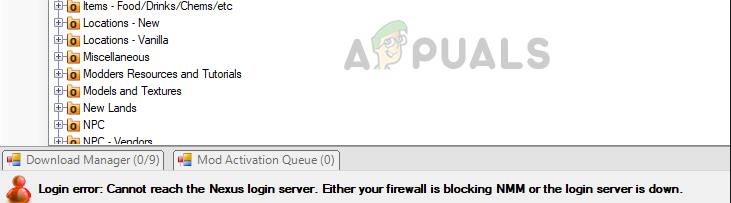
Nexus Mod Manager supports many leading games in the market such as Fallout, Elder Scrolls, Skyrim, Dark Souls, etc. Recently, there has been a widespread error in NMM where users are unable to log into the manager and get their access denied at the very login screen. This has been a very widespread issue and affected almost all users.
What causes the error ‘Nexus Mod Manager login error’?
Nexus Mod Manager is in fact depreciated since 2016 i.e. there is no official support available for it. However, from time to time the developers release an update so users can continue using the online services while making sure that the software is also compliant with the new security regulations. The error while logging in occurs basically due to:
- The application being outdated. The developers released an updated fixing error messages and made the old version inaccessible.
- There is antivirus blocking the application’s connection to the internet. Firewalls can also be the reason.
- You may have a limited internet connection and the application may not be able to connect with the servers. This usually occurs if you are using a proxy server or have internet regulated by an organization.
While moving on to the solutions, it must be noted that the majority of the problems are fixed by updating the application to the latest version. Make sure that you have an open internet connection.
Solution 1: Updating the manager to the latest version
The developers of Nexus Mod Manager released an update to improve the security of the application even though the official support has ended since 2016. As mentioned before, when the new update was released, the older version was made unusable.
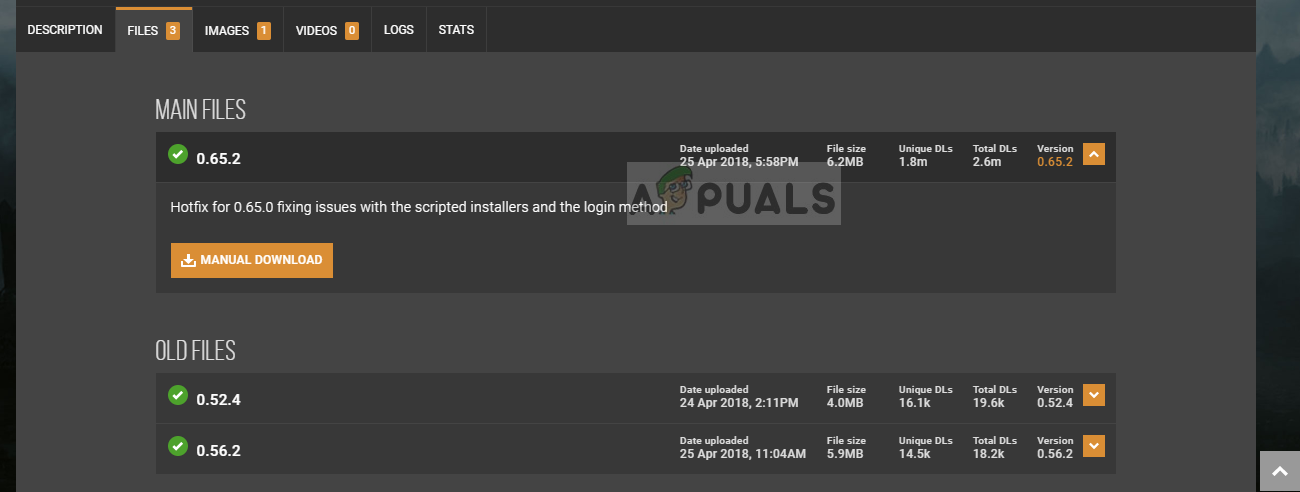
The ‘Update’ tab in the application doesn’t seem to work as well. You need to manually download the update from the official website, and install the newer application. According to the official documentation, you should download 0.65.0 if you are using 0.60.x or later version. You should download 0.52.4 if you are using 0.52.3 of Nexus Mod Manager.
After updating the application to the latest version, restart your computer completely and launch the newly installed version. Make sure that you have an active internet connection throughout the process.
Solution 2: Checking Antivirus and Firewall
If you have installed the latest version of the application and still face the login error, you should check your antivirus software. There are numerous cases not only for NMM but for other applications as well where there a false positive. A false positive is a scenario where a legit application is denied access to its operations because of wrong assumptions by the antivirus.

You can try disabling your antivirus or firewall and then try launching the application again. You can check our tutorial on How to disable antivirus. We have covered all the leading antivirus software. If you are unable to disable it, you should consider uninstalling it temporarily to check. The same goes for firewalls. Also, check for your network encryption that you might have enabled with one of your security software and disable it temporarily to check if the issue is fixed.
Solution 3: Checking status of Nexus server
If you are still having issues while logging in or you are unable to access Nexus servers from the mod manager, you should check if the server is indeed online. There have been some cases in the past where the main server went offline because of which there were connection issues that were experienced by the whole community.
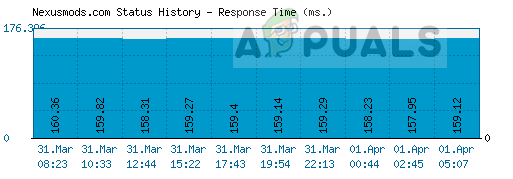
You can check threads or communities and if you see a trend of people reporting connection issues, the server is probably offline. In this case, there is nothing much you can do except wait it out.
![]()
Kevin Arrows
Kevin Arrows is a highly experienced and knowledgeable technology specialist with over a decade of industry experience. He holds a Microsoft Certified Technology Specialist (MCTS) certification and has a deep passion for staying up-to-date on the latest tech developments. Kevin has written extensively on a wide range of tech-related topics, showcasing his expertise and knowledge in areas such as software development, cybersecurity, and cloud computing. His contributions to the tech field have been widely recognized and respected by his peers, and he is highly regarded for his ability to explain complex technical concepts in a clear and concise manner.
