Posted: 29 march 2020, 8:28
решил я и эту проблему
с начала я думал что проблема в том что шина данных которая идет с дополнительной батареи умирает было что сопротивления 120 ом сгорали я думал что проблема в stm32
поменяв микросхему я както решил проблему но недавно сел за ремонт плат поменял контроллер поменял второй перерыл обвязку
ничего ошибка 42
начал переставлять элементы с дохлой платы на здоровую
короче не каждый день тихом тихом
позавчера ремонтирую плату там выходной мосфет дохлый дорожки сгорели классика вообщем подбираю тиристоры что бы напряжение затвора было одинаковое и выпаиваю 7 тиристор с платы с ошибкой 42
он дохлый беру следующую плату дохлый
меняю и все работает все просто из за дохлого тиристора который включает дополнительную батарею ошибка 42
Ninebot – дочернее предприятие бренда Xiaomi, расположенное на территории Китая. Товары компании создаются с использованием инновационных
технологий и передовых научных открытий. В продукции реализованы современные решения, которые дают возможность улучшить
функциональность транспортных средств, что позволило им стать одними из наиболее востребованных на рынке.
Устройства от производителей стали ведущими в сфере роботизированной техники.
Приведенный ниже список кодов ошибок для Ninebot ES1/2/3/4 сигнализируют о тех или иных неисправностях.
С их помощью вы можете определить проблемы, связанные с двигателем, аккумулятором, контроллером и другими системами, что в дальнейшем
существенно упростит процесс диагностики и ремонта.
Код ошибки 10 Нет связи между панелью приборов и панелью управления, проверьте контакты.
Код ошибки 11 Нет тока (или недостаточен) фазы А на электродвигателе, проверьте Панель управления.
Код ошибки 12 Нет тока (или недостаточен) фазы B на электродвигателе, проверьте Панель управления.
Код ошибки 13 Нет тока (или недостаточен) фазы C на электродвигателе, проверьте Панель управления.
Код ошибки 14 Неисправность дроссельной заслонки, проверьте контакты дросселя, панель приборов и соединяющие контакты.
Код ошибки 15 Тормозная система, проверьте контакты тормозов, панель приборов и соединяющие контакты.
Код ошибки 16 Контроллер аккумулятора неисправен, проверьте Панель управления.
Код ошибки 17 Контроллер внешнего аккумулятора неисправен, проверьте Панель управления.
Код ошибки 18 Неисправность электродвигателя, проверьте электродвигатель, Панель управления, соединительные провода.
Код ошибки 19 Ошибка напряжения на аккумуляторе, проверьте Панель управления, соединительные провода.
Код ошибки 20 Ошибка напряжения на внешнем аккумуляторе, проверьте Панель управления, соединительные провода.
Код ошибки 21 Потеря соединения с аккумулятором, проверьте Панель управления, соединительные провода.
Код ошибки 22 Не удается считать код аккумулятора, замените аккумулятор.
Код ошибки 23 Неверный серийный номер аккумулятора, замените аккумулятор.
Код ошибки 24 Не пройден тест напряжения, проверьте Панель управления.
Код ошибки 25 Не определено
Код ошибки 26 Ошибка записи во флэш память, проверьте Панель управления.
Код ошибки 27 Ошибка контроллера, замените Панель управления.
Код ошибки 28 Короткое замыкание на верхнем мосту контроллера электродвигателя.
Код ошибки 29 Короткое замыкание на нижнем мосту контроллера электродвигателя.
Код ошибки 30 Не определено
Код ошибки 31 Ошибка прошивки, проверьте Панель управления.
Код ошибки 32 Не определено
Код ошибки 33 Не определено
Код ошибки 34 Не определено
Код ошибки 35 Ошибка чтения серийного номера, замените Панель управления.
Код ошибки 36 Не определено
Код ошибки 37 Не определено
Код ошибки 38 Не определено
Код ошибки 39 Ошибка термодатчика аккумулятора, замените аккумулятор.
Код ошибки 40 Ошибка температуры панели управления, проверьте Панель управления.
Код ошибки 41 Ошибка температуры внешнего аккумулятора, замените внешний аккумулятор.
Код ошибки 42 Ошибка связи с внешним аккумулятором, проверьте внешний аккумулятор, Панель управления, соединительный кабель.
Код ошибки 43 Ошибка чтения данных с внешнего аккумулятора, замените внешний аккумулятор.
Код ошибки 44 Неверный серийный номер внешнего аккумулятора, замените внешний аккумулятор
Код ошибки 45 Внутренняя батарея слишком разряжена и не может заряжаться. Замените батарею.
Код ошибки 46 Плохой контакт внутри аккумулятора, замените внешний аккумулятор.
Код ошибки 47 Не определено
Код ошибки 48 Неисправна плата защиты внешнего аккумулятора, замените аккумулятор.
Код ошибки 49 Дата обновления не соответсвует, обновите прошивку батареи.
Like all vehicles, Segway Ninebot scooters sometimes develop faults. And the manufacturers have made provisions for lights and beeps to alert the rider to the error codes.
In addition to that, the error codes also appear on the app.
So, if you’re on your scooter and it begins to blink or bleep, pay attention to the number of lights and sounds. The number of both corresponds to the error code.
Segway Ninebot error 42 means that there is an external battery communication error. When your scooter shows this particular error, the issue is almost always with the external battery. So, you need to check the control board, the connected cable control, and the external battery.
Many things can go wrong with your Segway Ninebot kick scooter. The manufacturer has classified most of these malfunctions into errors.
So, you get an error code when something on your scooter malfunctions. One of these error codes is error 42.
Error code 42 concerns the communication from the scooter to the battery. When this code appears, there is an interference in the battery function.
Usually, the error is that the external battery’s data lines cannot effectively communicate with the ESC.
The communication problem occurs when the two mounting screws loosen or the bracket bends due to regular wear and tear.
So, this malfunction is more common with older scooters, although new ones can have the issue too.
Sometimes, the battery itself may have issues that persist even when it is cleaned appropriately and tightened.
And the issues could be responsible for the battery malfunction that causes the error code 42. But unfortunately, the company has not found a fix for the battery malfunction.
Additionally, the Segway Ninebot scooter may have another malfunction that could affect the battery performance and trigger error 42.
The other Ninebot error codes are as follows.
| Error Code | Error Code Explained | Solutions |
|---|---|---|
| E10 | Abnormal controller communication | Replace control board |
| E11 | Motor A phase current abnormal | Replace motor |
| E12 | Motor B phase current abnormal | Replace motor |
| E13 | MOS controller tube failure | Replace control board |
| E14 | Throttle failure | |
| E15 | Brake switch failure | |
| E16 | Battery change MOS abnormal | |
| E17 | BMS firmware is outdated | Update BMS firmware |
| E18 | Rider Detect button 1 failed | Check buttons |
| E19 | Rider detect button 2 failed | Inspect rider detect buttons |
| E21 | Linear Hall sensor malfunction | Check control board, steering assembly, and center console connections |
| E22 | Weight sensor failure | Inspect weight sensor and connector |
| E25 | BLE communication failure | Check center console and control board connections |
| E28-29 | CPU initialization failure | Replace control board |
| E31-32 | Motor drive circuit malfunction | Check control board and motor connections |
| E36-41 | Motor sensor failure | Replace motor sensor |
| E42 | Battery communication error | Check connection |
| E51 | Battery voltage malfunction | Replace battery |
How To Fix Error 42 Segway Ninebot
When you’ve found the cause of the error code, the next step is to fix it. The usual cause of the error code is the battery.
So the first thing you need to do is check the battery.
- First, remove the scooter’s external battery. Be careful; the screws are soft and damage easily.
- Make sure the terminals don’t have dirt or carbon deposits. If there are any black colors with no metal, you’re in for a lot of cleaning.
- Next, check the bracket. If the bracket is bent, you’ll need a new one. A new bracket may help solve the problem.
- Make sure the three screws have at least two little washers, then make sure the big ones have two thicker washers.
- Use semi-permanent Loctite on the screws when you’re tightening them back in. They will keep the screws in place while you’re reassembling the scooter.
Error 42 With An Extended Battery
Sometimes, when you purchase and install an extended battery into the scooter, your scooter displays error code 42.
According to Segway, you can install the extended battery on ES1 and ES2. The battery is straightforward to install and can also increase the scooter’s speed by almost 100%.
But, some people have complained that after they got the extended battery, they started getting the error code in their scooter.
So, if your scooter shows the error code after you got the extended battery, it could mean the battery is malfunctioning.
But, to be sure that the error is a result of the extended battery, then take out the battery to check whether the error still occurs.
If the error still happens after you’ve removed the battery, that may not be the cause of the malfunction.
But, if it does not, you need to check the following.
- Check the connection between the extended batteries and the scooter connectors. If the connection is damaged, that could be the source of the problem.
- The external battery may be damaged; check the contacts inside and ensure they haven’t lifted off the spot weld.
- There may be a firmware problem at the BMS level.
- Also, ensure that the contact between the battery and the scooter is excellent and tight.
If none of the troubleshooting options work, you’ll need to replace the battery.
Also, if the error is only happening with the extended battery, you can try using the inside battery alone for a while until you can get another replacement.
Segway Ninebot ES1 Error 42
The Ninebot ES1, like all other Ninebot scooters, also gets the error codes.
So, if your ES1 starts beeping or gets a red icon and flashes error 42, the scooter has an issue with the external battery, so the data lines are not effectively communicating with the ESC.
Usually, the primary source of concern is the external battery. However, there could be other faults that could cause the malfunction.
- The bracket may be bent out of shape.
- The terminals aren’t clean. Check the terminals and ensure there isn’t a coating of dark carbon deposits.
- Check the screws. Sometimes the error codes happen when the mounting screws loosen. Tittje all the screws and make sure everything is in place.
Error 42 When I Stop Moving My Scooter
Error 42 is a standard code usually pointing to an external battery communication issue.
But when you’re only getting the code when you move your scooter after parking for a bit, it may point to something else.
Sometimes, you may think that the malfunction is a result of a broken battery.
Error 42 is a connection issue, not a broken battery when you stop moving your scooter. The issue is very uncomplicated.
Due to wear and tear, the connectors bend the battery bracket, so it does sit on the pole scooter pole But, if the bracket needs to sit on the pole of the scooter, otherwise it disrupts the connection.
However, with a bent bracket, there is a small space between the pole and where the battery sits. And even the smallest space can cause disruption.
So, all you need to do is bend the bracket to stay on. Once the bracket is in place, the scooter should work fine. Once it’s in shape, you won’t be receiving any error codes.
Conclusion
Segway Ninebot scooters are pretty dependable, but when they malfunction, the system uses error codes to alert the rider to the malfunction.
The error codes are numbers ranging from five to fifty-two. For example, error 42 usually means a communication malfunction between the external battery and the control board.
Ninebot ES4 : Error 42
— Fri Mar 08, 2019 5:48 pm
#5915
Hi guys. Getting error 42 when plugging external battery on my scooter. Works fine without the external bat.
How to bypass this error ?
Thx
— Fri Mar 08, 2019 8:09 pm
#5919
Mine beeps everytime I attach the extended battery
— Sun Mar 10, 2019 8:25 am
#5956
update to the last firmware over ninebot app
— Mon Mar 11, 2019 2:14 am
#5986
My scooter also doesn’t show speedometer at first it shows the dash then goes black I’m not sure if I can connect to the app
— Mon Mar 11, 2019 5:05 am
#5993
Finaly got the scooter working, Had to connect with segway app and then everything was ok
— Sun Mar 31, 2019 1:45 am
#6863
MikeManson wrote: ↑
Sun Mar 10, 2019 8:25 am
update to the last firmware over ninebot app
It says it’s updated. Could it be incompatible? I read somewhere on another forum that you have to physically manipulate the pins on the external battery for it to work. Any updates on the solution?
— Sun Mar 31, 2019 3:27 pm
#6867
Ayden619 wrote: ↑
Mon Mar 11, 2019 2:14 am
My scooter also doesn’t show speedometer at first it shows the dash then goes black I’m not sure if I can connect to the app
Are you using a dash from a shared scooter?
— Sun Mar 31, 2019 3:39 pm
#6869
James007 wrote: ↑
Sun Mar 31, 2019 3:27 pm
Ayden619 wrote: ↑
Mon Mar 11, 2019 2:14 am
My scooter also doesn’t show speedometer at first it shows the dash then goes black I’m not sure if I can connect to the app
Are you using a dash from a shared scooter?
Most likely he is, I’m 100% sure he is
— Sun Mar 31, 2019 6:06 pm
#6871
I bought it with this dashboard from offer up he probably did use a shared scooter dashboard how do you make those work for your scooter
— Mon Apr 01, 2019 12:19 am
#6876
Is it possible to make a Jump scooter dash work on an es4?
Bought an impounded jump and bird es4 and want to see if I can use the dashboard from Jump with the circuit board from the bird?
Everytime I plug the dash into the control board it turns on and then turns right off
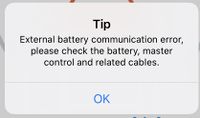
Error 42 on a Ninebot ESX.
"External battery communication error, check external battery, control board, connected cable"
If your Ninebot ESX(ES1, ES2, ES3, or ES4) or SNSC (1.0 or 1.1) is beeping or has a red wrench icon and flashes this code, read below.
If you clicked the wrong error code, go back to the Error Code Index.
Previous Error Code: Ninebot ESX Error Code 41 — Next Error Code: Ninebot ESX Error Code 43
Cause
Error 42 on a Ninebot ESX scooter is related to issues with the external battery’s data lines communicating with the ESC.
Often it is the result of the two mounting screws coming loose or the bracket bending due to wear.
Occasionally issues with the battery itself that are unsolved even after appropriate tightening and cleaning is done may cause this issue, but the fix and cause of that are currently unknown.
Fix
How to fix Ninebot Error 42:
Remove the external battery, taking care not to damage the screws as occasionally they are rather soft and can be easily damaged.
Check the terminals, make sure that they aren’t dark and coated in carbon deposits.

If your terminals look like this where no metal is visible, you’re in for a bad time.

If your terminals look like this your scooter probably doesn’t need to be cleaned.
If there is any sign of a carbon deposit on the terminals, give them a shot of contact cleaner. You should be able to see a good amount of metal on the terminals.
Check the bracket to ensure that it is not bent. If it is bent and you are unable to bend it back into shape, a new bracket can be purchased and may alleviate the issue.
After that, make sure there exist at least 2 small washers on the three screws and 2 thicker washers on the two longer screws.
Use a blue semi-permanent Loctite/thread lock to ensure that the screws stay in the next time the scooter is reassembled.
If there is still an error 42 after all these steps, something is likely wrong with the battery.
This can be confirmed by plugging the battery into a different controller and if it also reads error 42, the battery is most likely broken.
