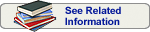- About
- Blog
- Projects
- Help
-
Donate
Donate icon
An illustration of a heart shape - Contact
- Jobs
- Volunteer
- People
Bookreader Item Preview
texts
Philips PCR Eleva S Plus Service Manual
Philips PCR Eleva S Plus Service Manual
- Addeddate
- 2020-05-20 02:52:55
- Classification
- Medical Imaging;X-Ray;Philips X-Ray
- Identifier
- manual_Philips_PCR_Eleva_S_Plus_Service_Manual
- Identifier-ark
- ark:/13960/t5dc6t75f
- Ocr
- ABBYY FineReader 11.0 (Extended OCR)
- Ppi
- 600
- Scanner
- Internet Archive Python library 1.9.0
comment
Reviews
There are no reviews yet. Be the first one to
write a review.
SIMILAR ITEMS (based on metadata)

Digital Radiography
I N S T R U C T I O N S F O R U S E
PCR Eleva
P H I L I P S C O M P U T E D R A D I O G R A P H Y
Release 1.0
English
4512 987 02701/Rev.AA/732/2005-09

PCR Eleva
I N S T R U C T I O N S F O R U S E
English
P h i l i p s M e d i c a l S y s t e m s 2 0 0 5 — 1 0 — 0 4
Instructions for Use
All rights reserved. Philips Medical Systems DMC GmbH reserves the right to make changes in specifications or to discontinue any product, at any time without notice or obligation, and will not be liable for any consequences resulting from the use of this publication.
Printed in Germany.
Document number:
4512 987 02701/Rev. AA/732/2005-09
Internet address: www.medical.philips.com
Copyright
© 2005 Philips Medical Systems DMC GmbH
Röntgenstrasse 24
D-22335 Hamburg
These Instructions for Use are translated from the German.
When receiving data media the user acquires a non-exclusive, non-transferable right to use the software stored on them in connection with the hardware components delivered with it by Philips.
Changes to software, the use of which on hardware components other than those delivered by Philips in this connection (multiple use) or the making of copies, even for purposes of data backups, must be approved by Philips in writing beforehand. This manual describes the equipment as delivered. Philips accepts no guarantee for any modifications which the user performs to the configuration.
P h i l i p s M e d i c a l S y s t e m s
PCR Eleva Release 1.0

P h i l i p s M e d i c a l S y s t e m s
Contents
|
1 |
Introduction …………………………………………………… |
1-1 |
|
|
1.1 |
The PCR Eleva …………………………………………………………… |
1-1 |
|
|
1.2 |
About these Instructions for Use …………………………………. |
1-2 |
|
|
1.3 |
Normal use ………………………………………………………………… |
1-3 |
|
|
1.4 |
Prohibited use ……………………………………………………………. |
1-3 |
|
|
1.5 |
Conformity ………………………………………………………………… |
1-3 |
|
|
1.6 |
Training …………………………………………………………………….. |
1-3 |
|
|
2 |
Safety …………………………………………………………….. |
2-1 |
|
|
2.1 |
Safety…………………………………………………………………………. |
2-1 |
|
|
2.2 |
Electrical safety ………………………………………………………….. |
2-2 |
|
|
2.3 |
Mechanical safety ……………………………………………………….. |
2-2 |
|
|
2.4 |
Fire safety ………………………………………………………………….. |
2-2 |
|
|
2.5 |
Laser radiation warning ………………………………………………. |
2-2 |
|
|
2.6 |
Special safety information …………………………………………… |
2-3 |
|
|
2.7 |
Electromagnetic compatibility (EMC) …………………………. |
2-4 |
|
|
2.8 |
Error messages ……………………………………………………………. |
2-6 |
|
|
3 |
System description…………………………………………. |
3-1 |
|
|
3.1 |
Standard workflow …………………………………………………….. |
3-4 |
|
|
3.2 |
The operator’s console………………………………………………… |
3-5 |
|
|
3.3 |
PCR plate reader ………………………………………………………… |
3-6 |
|
|
4 |
Switching the system on/off ……………………………. |
4-1 |
|
|
4.1 |
Switching on………………………………………………………………. |
4-1 |
|
|
4.2 |
Switching off ……………………………………………………………… |
4-2 |
|
|
5 |
PCR plate reader……………………………………………. |
5-1 |
|
|
5.1 |
The PCR Compano plate reader …………………………………. |
5-1 |
|
|
5.2 |
The PCR Corado and CosimaX plate readers …………….. |
5-10 |
|
|
5.3 |
Making exposures……………………………………………………… |
5-19 |
|
|
5.4 |
Handling cassettes and image plates ………………………….. |
5-21 |
|
|
5.5 |
Notes on radiography ……………………………………………….. |
5-22 |
|
PCR Eleva Release 1.0 |
Contents |
I-1 |

Contents
|
6 |
The operator’s console …………………………………… |
6-1 |
||
|
6.1 |
What the operator’s console can do …………………………….. |
6 |
-1 |
|
|
6.2 |
How to use the operator’s console ………………………………. |
6 |
-4 |
|
|
7 |
Patient administration……………………………………. |
7-2 |
||
|
7.1 |
Entering patient and examination data ……………………….. |
7 |
-4 |
|
|
7.2 |
Getting patient data from RIS ………………………………….. |
7-12 |
||
|
8 |
Performing the examination…………………………… |
8-1 |
||
|
8.1 |
Overview …………………………………………………………………… |
8 |
-1 |
|
|
8.2 |
Examination procedure – Overview …………………………….. |
8 |
-3 |
|
|
8.3 |
Examination steps in detail ………………………………………… |
8 |
-5 |
|
|
8.4 |
Workflow control …………………………………………………….. |
8-10 |
||
|
9 |
Review/image processing………………………………… |
9-1 |
||
|
9.1 |
Image processing tool functions ………………………………….. |
9 |
-2 |
|
|
9.2 |
Individual image processing tools ……………………………….. |
9 |
-3 |
|
|
10 |
|
…………………………………………………………….. |
10-1 |
|
|
10.1 |
Overview …………………………………………………………………. |
10 |
-1 |
|
|
11 |
System ……..administration and customization |
11-1 |
||
|
11.1 …………………………………. |
Adjusting the touch screen |
11-6 |
||
|
12 |
Service, ……………………………..cleaning, disposal |
12-1 |
||
|
12.1 ……………………………………………………………………… |
Service |
12 |
-1 |
|
|
12.2 ………………………………………………………. |
Tests by the user |
12 |
-2 |
|
|
12.3 ………………………………………………………………….. |
Cleaning |
12 |
-3 |
|
|
12.4 …………………………………………………………………… |
Disposal |
12 |
-6 |
|
|
13 |
Technical ………………………………………………data |
13-1 |
||
|
13.1 …………………………………………………………….. |
General data |
13 |
-1 |
|
|
13.2 ……………….. |
Electromagnetic compatibility (EMC) data |
13 |
-6 |
|
|
13.3 ………………………………………………………………………. |
Labels |
13 |
-7 |
P h i l i p s M e d i c a l S y s t e m s 2 0 0 5 — 1 0 — 0 4
|
I-2 |
Contents |
PCR Eleva Release 1.0 |

Contents
|
14 |
Appendix ……………………………………………………… |
14-1 |
|
|
14.1 |
Notes on radiography techniques with UM and DRR |
… 14-1 |
|
|
14.2 |
If the barcode reader is not working ………………………… |
14-11 |
|
|
15 |
Glossary……………………………………………………….. |
15-1 |
P h i l i p s M e d i c a l S y s t e m s 2 0 0 5 — 1 0 — 0 4
|
PCR Eleva Release 1.0 |
Contents |
I-3 |

Contents
P h i l i p s M e d i c a l S y s t e m s 2 0 0 5 — 1 0 — 0 4
|
I-4 |
Contents |
PCR Eleva Release 1.0 |

1Introduction
1.1The PCR Eleva
This system is designed for digitizing cassette exposures on conventional examination workstations in diagnostic radiology. The PCR system uses socalled image plates instead of screen-film systems.
With PCR systems you can make, digitize, process and transfer filmless cassette exposures. They are fully automatic – from the entering of the patient data and processing parameters through to film composition.
You can print any required films of these exposures.
The PCR system automatically communicates with other DICOM partners and archives via the hospital network. Two-way data transfer with an existing RIS (Radiology Information System) guarantees efficient data communication within the radiology department.
P h i l i p s M e d i c a l S y s t e m s 2 0 0 5 — 1 0 — 0 4
|
PCR Eleva Release 1.0 |
Introduction |
1-1 |

1.2About these Instructions for Use
1.2About these Instructions for Use
This manual is intended to make it possible for you to work with the device described safely.
You may not be able to use some of the functions described in this manual unless you have the corresponding license.
Please pay particular attention to all the information given in chapter 2 “Safety”.
Conventions
D A N G E R ! This symbol identifies instructions which you must always observe in order to avoid injuring patients and/or staff.
W a r n i n g ! This symbol identifies instructions which you must observe to avoid damaging the device described.
This is used to identify special advice, e.g. to assist the operator or to improve an operating sequence.
1Single steps of instruction sequences are preceded by consecutive numbers (as shown here).
—The result produced by a step is preceded by a dash (as shown here).
System configuration
This manual describes the system with its broadest range of features, including all possible functions, options and all accessories. It is not essential for your system to have every function described.
You can only use some of the functions if you have received training in them by an application specialist, and have specially logged on to get these privileges. Such functions are marked “For the system manager only”.
Depending on the features you have, other manuals may be delivered with your system; these contain instructions on safety, calibration, system tests and service and maintenance.
These Instructions for Use are translated from the German and were created, authorized and marketed by Philips Medical Systems DMC GmbH under the number given on the front cover.
P h i l i p s M e d i c a l S y s t e m s 2 0 0 5 — 1 0 — 0 4
|
1-2 |
Introduction |
PCR Eleva Release 1.0 |

P h i l i p s M e d i c a l S y s t e m s 2 0 0 5 — 1 0 — 0 4
1.3Normal use
The PCR Eleva system is designed to process, display and output radiological images produced by means of cassette exposures and processed within the PCR system.
The PCR Eleva system is not suitable for processing and displaying images produced on other manufacturers’ systems or compressed using non-system software.
This device may only be operated by suitably qualified persons who have been instructed on how to operate the device.
1.4Prohibited use
The system is not approved for diagnosis.
1.5Conformity
This Medical Device meets the provisions of the Medical Device Directive 93/42 EEC (93).
0123
Information about conformity with international/national standards can be provided by
Philips Medical Systems DMC GmbH
Quality Assurance Department
Röntgenstrasse 24
D-22335 Hamburg
Fax: (+49) 40 / 5078 — 2147
1.6Training
To work with the PCR system you must have fundamental specialist knowledge of radiology, image-based medical diagnostics and digital image processing.
D A N G E R ! The incorrect use of image processing functions can give rise to false information in the image. Image information of relevance to diagnosis may be suppressed or misrepresented.You should have expert knowledge of digital image processing to change processing protocol settings.
Training requirements for this X-ray equipment can vary from country to country. The user must ensure that the operators are trained in accordance with local and national regulations of a statutory nature.
|
PCR Eleva Release 1.0 |
Introduction |
1-3 |

1.6Training
Philips recommends that all operators take part in special training on how to handle this product safely.
Further information on training is available from your Philips Service
Organization.
P h i l i p s M e d i c a l S y s t e m s 2 0 0 5 — 1 0 — 0 4
|
1-4 |
Introduction |
PCR Eleva Release 1.0 |

2Safety
2.1Safety
You may only use this device in compliance with the safety instructions in this manual and not for purposes other than those for which it was intended.
It is always the user who is responsible for conforming to the regulations which apply to the setting up and operation of medical equipment.
D A N G E R ! You must not use the equipment if it has any electrical or mechanical defects. This particularly applies to faults in indicators, displays, warnings and alarms.
•If the user wishes to connect the equipment to other equipment, components or assemblies and if it is not apparent from the technical data whether it can be safely combined with such equipment, components or assemblies, the user must consult the manufacturers concerned or an expert to ensure that the safety of the patient, operating staff and the environment is not affected by the intended combination.
•Philips only accepts responsibility for the safety features of its products if maintenance, repairs and modifications are performed by Philips or persons explicitly authorized to do so by Philips.
•As with any technical appliance this equipment also calls for proper operation and regular competent maintenance and care, which are described in the section “Service and cleaning”.
•If you operate the equipment incorrectly or if the user fails to maintain it properly, Philips cannot be held liable for any resulting faults, damage or injuries.
•Safety circuits may be neither removed nor modified.
•You may only remove or open parts of the housing if you have been
instructed to do so by this manual.
P h i l i p s M e d i c a l S y s t e m s 2 0 0 5 — 1 0 — 0 4
|
PCR Eleva Release 1.0 |
Safety |
2-1 |

2.2Electrical safety
2.2Electrical safety
This device conforms to safety class I and type A according to IEC 60601-1. This equipment may only be operated in medical rooms which meet IEC requirements.
To guarantee the reliable operation of the workstation and to prevent the device from overheating, the device openings must not be blocked off or covered. The workstation must never be positioned near radiators.
Some of the workstation components are high-voltage. Only electricians may remove the device’s covers.
2.3Mechanical safety
W a r n i n g !
You may not transport this equipment while it is in operation. Shut down the equipment before transportation and ensure that all peripheral parts of the system (monitor, mouse, keyboard, cables etc.) are disconnected and safely transported.
2.4Fire safety
|
D A N G E R ! |
• Only use fire extinguishers intended for use on electrical and chemical fires, |
|
and marked as such.Any attempt to extinguish electrical fires with water or |
|
|
other liquids can result in serious personal injury. |
• The air vents may not be covered when the device is switched on.
2.5Laser radiation warning
All plate readers use laser radiation (class IIIb, 50 mW).
|
D A N G E R ! |
• |
Under no circumstances should you open the housing of the plate reader. |
|
Contact, especially eye contact, with laser radiation can cause damage to |
||
|
health. |
||
|
• |
In the event of a malfunction, please notify suitably qualified staff only. |
P h i l i p s M e d i c a l S y s t e m s 2 0 0 5 — 1 0 — 0 4
|
2-2 |
Safety |
PCR Eleva Release 1.0 |
P h i l i p s M e d i c a l S y s t e m s 2 0 0 5 — 1 0 — 0 4
|
Special safety information |
2.6 |
2.6Special safety information
2.6.1Loss of data due to power outage
This device should be connected to an uninterruptible power system to prevent database damage and image loss in the event of a power outage.
2.6.2Inferior quality due to multiple exposure
Images processed using the UNIQUE technique must only have been exposed on the cassette as a single exposure. If a cassette is exposed more than once the quality when processing using the UNIQUE technique can deteriorate due to misinterpretation of the image information.
2.6.3Damage as a result of incorrect cassette insertion
Always slide the cassettes into the cassette compartment of the plate reader with care. Incorrect insertion of a cassette, for instance if it is at an angle, can damage the plate reader. Please observe the instructions in chapter 5.1.2.
2.6.4Data inconsistency
Do not switch off the operator’s console at the power switch if the PCR application program is displayed. This can lead to database errors or data inconsistencies. Always follow the sequence for switching off as described in chapter 4.
2.6.5Cleaning and care
|
W a r n i n g ! |
• |
Ensure that no liquid can enter the devices, otherwise a short circuit or |
|
corrosion of components may occur. |
||
|
• |
Only use a moist cloth with a mild detergent to clean computer housing, |
|
|
keyboard, mouse and monitors. |
For further information on this see chapter 12.3.
|
PCR Eleva Release 1.0 |
Safety |
2-3 |

2.7Electromagnetic compatibility (EMC)
2.7Electromagnetic compatibility (EMC)
The system conforms to the classification Group 1, Class B under CISPR 11. It contains Class A IT components according to CISPR 22.
Although it has been shown that this does not have a detrimental effect on the performance and safety of the system, electromagnetic incompatibilities may arise when operated in residential areas. In such an event, it may be necessary for the user to take appropriate measures.
In accordance with its intended use, this apparatus complies with the European Council Directive concerning medical devices, which documents CE-marking. That includes specifications on the maximum permissible level of electromagnetic emission and requirements as to immunity to interference by other devices.
It is not possible, however, to exclude with absolute certainty that radio signals from high frequency equipment, which is fully compliant with the EMC regulations, will not affect the proper function of this system. If a device has a comparatively high level of transmission power and is operated in close proximity, the EMC concerns (the risk of interference) may be particularly pronounced. It is therefore recommended that the operation of equipment of this type, such as mobile telephones (cell phones), cordless microphones, and other similar mobile radio equipment, be avoided in the vicinity of this system.
For further information on this, see chapter 13.2.
Explanation
Electronic apparatus that satisfies the EMC requirements is designed so that under normal conditions there is no risk of malfunction caused by electromagnetic interference. However, in the case of radio signals from high-frequency transmitters with a relatively high transmission power, the risk of electromagnetic incompatibility when operated in close proximity to electronic apparatus cannot be totally ruled out.
In unusual circumstances unintended functions of the apparatus could be initiated, possibly giving rise to undesirable risks for the patient or operating staff.
For this reason, all kinds of transmission with mobile radio equipment should be avoided. This also applies when the apparatus is in “standby” mode.
Mobile telephones must be switched off in designated problem zones.
P h i l i p s M e d i c a l S y s t e m s 2 0 0 5 — 1 0 — 0 4
|
2-4 |
Safety |
PCR Eleva Release 1.0 |
|
Electromagnetic compatibility (EMC) |
2.7 |
P h i l i p s M e d i c a l S y s t e m s 2 0 0 5 — 1 0 — 0 4
|
PCR Eleva Release 1.0 |
Safety |
2-5 |

2.8Error messages
2.8Error messages
When an error has occurred in the system or a part of the system, an error message appears on the operator’s console monitor with instructions on how to rectify it.
Example:
1
2
|
Legend |
Function |
Meaning |
What you must do |
|
1 |
Error message (e.g.) |
||
|
2 |
System status |
Current system error |
|
|
display |
status: |
||
|
Green circle: |
|||
|
Everything OK |
|||
|
Yellow triangle: |
Click on symbol: more |
||
|
Error |
information appears. |
||
|
e.g. reader not ready for |
|||
|
use. |
|||
|
Red cross: |
Click on symbol: more |
||
|
Unrecoverable error |
information appears. |
||
D A N G E R ! Even if no error message appears, but the equipment does not function as usual (first signs of a defect) Philips Service Organization must be informed.
P h i l i p s M e d i c a l S y s t e m s 2 0 0 5 — 1 0 — 0 4
|
2-6 |
Safety |
PCR Eleva Release 1.0 |

3 System description
The basic system consists of
•an operator’s console with monitor or touch screen, barcode reader, keyboard and mouse
•a plate reader.
When you work with a touch screen you require neither a mouse nor keyboard for operation.
You can combine more than one plate reader and operator’s console to form a system.
During exposure there is no mechanical connection between plates and system, so that in the event of incorrect configuration or cassette use, the system cannot, for instance, accurately show the status of a flipped image or the assignment to a patient.
P h i l i p s M e d i c a l S y s t e m s 2 0 0 5 — 1 0 — 0 4
|
PCR Eleva Release 1.0 |
System description |
3-1 |

3.0.1Possible configurations
One-console system with one plate reader
This configuration is the basic configuration for a PCR system. You can work with or without being connected up to the hospital network.
|
PCR operator’s console |
|
Plate reader |
|
Hospital network |
|
Printer |
Multiple-console system with one plate reader
This configuration is the extended basic configuration. To achieve a more efficient workflow, you can set up more than one operator’s console, e.g. in the various examination rooms and in patient admissions. At the same time, the entire system is connected up to the hospital network. The assignment of image plate to patient and vice versa is always unique.
|
PCR operator’s console |
PCR operator’s console |
|
|
Plate reader |
at plate reader |
in examination room |
Hospital network
Printer
P h i l i p s M e d i c a l S y s t e m s 2 0 0 5 — 1 0 — 0 4
|
3-2 |
System description |
PCR Eleva Release 1.0 |

P h i l i p s M e d i c a l S y s t e m s 2 0 0 5 — 1 0 — 0 4
Multiple-console system with more than one plate reader (option)
With configurations of this type you can read out any plate cassette on any plate reader, regardless of the operator’s console on which you assigned the image plate, or with which console the patient data is managed. After readout the image always comes to the operator’s console to which the image plate is assigned.
|
Plate reader |
|
|
Plate reader |
|
|
Hospital network |
|
|
Printer |
|
|
PCR operator’s consoles |
PCR operator’s consoles |
The following applies to all configurations:
•All operator’s consoles have independent worklists and are synchronized with the RIS separately.
•On any one operator’s console you can view, process, print and export only the images assigned to it. You should therefore perform an examination to the fullest possible extent on one operator’s console only.
Server and client:
•In a multiple-console system, one console is always the server, which assigns the image plates and distributes the images. If this breaks down or is not switched on, no image plates can be assigned or images read out in the entire system. Always switch the server on first and off last.
•If, in a multiple-console system with more than one plate reader, the server is down, the system manager can convert the operator’s consoles which operate another plate reader into servers so that it is possible to continue working with part of the system.
|
PCR Eleva Release 1.0 |
System description |
3-3 |

3.1Standard workflow
3.1Standard workflow
The following diagram shows the standard workflow with the PCR system. You will find alternatives to the described assignment with the barcode reader in the rest of the manual.
The differences to conventional radiography are as follows:
•You work with plate cassettes instead of film cassettes.
•Before radiography, you must assign the plate cassette to a view using the barcode reader.
•After radiography, you must read out the plate cassette in the plate reader.
•The X-ray exposure is automatically transferred from the plate reader to the operator’s console.
•For filing purposes, you can print out the X-ray exposure or save it on computer.
Standard workflow on the PCR system (example)
On the operator’s console
RIS query or patient entry
Select patient
Select Examination section
Select view(s)
Assign image plate(s) with barcode reader
On the diagnostic unit
Make exposure(s)
On the plate reader
Slide in cassette(s)
Take out cassette(s)
On the operator’s console
Check image quality
Edit exposure if necessary
Archive exposures
Examination section opens
Image plate is assigned to the selected view
Image plate is read out and erased
Exposures appear on the operator’s console
Print film
and/or
save to image archive on computer
Complete examination
P h i l i p s M e d i c a l S y s t e m s 2 0 0 5 — 1 0 — 0 4
|
3-4 |
System description |
PCR Eleva Release 1.0 |

P h i l i p s M e d i c a l S y s t e m s 2 0 0 5 — 1 0 — 0 4
|
The operator’s console |
3.2 |
3.2The operator’s console
Overview of the sections
|
1 |
2 |
3 |
4 |
5 |
You can select the sections using the main selector buttons (1-5). When a section is selected the button for it turns yellow.
You can do the following in the sections:
|
Number |
Function |
Meaning |
|
1 |
Patient list |
Enter patient and examination data and select |
|
patients. |
||
|
2 |
Examination |
Control the examination, assign and insert image |
|
plate. |
||
|
3 |
Review |
Check and, if necessary, improve the image quality. |
|
4 |
|
You will find the printing tools here. |
|
5 |
System |
Exit the application program, |
|
functions for the system manager. |
||
|
PCR Eleva Release 1.0 |
System description |
3-5 |

3.3PCR plate reader
3.3PCR plate reader
3.3.1The PCR Compano plate reader
|
1 |
2 |
3 |
4 |
5 |
6 |
7 |
|
8 |
||||||
|
9 |
||||||
|
11 |
10 |
The plate reader reads out the exposed image plates. The image plates are contained in the plate cassettes.
P h i l i p s M e d i c a l S y s t e m s 2 0 0 5 — 1 0 — 0 4
|
3-6 |
System description |
PCR Eleva Release 1.0 |

No. Meaning
1Control panel with operating indicators
2Load lamp
Lights up green once the start-up procedure after switching on has been successfully completed and the plate reader is ready to process cassettes.
3Status displays for cassette processing
They flash during cassette processing.
4Unload lamp
Lights up green once cassette processing is finished.The cassette can be taken out.
5Message indicator
When it lights up (yellow), a window with special instructions appears on the monitor of the operator’s console. Follow these instructions. If an error message appears, an audible warning signal is given.
6“Erase” button for primary and secondary erasure
Pressing the button once activates the secondary erasure mode, and  appears next to the button. Press it again to activate the primary erasure mode, and
appears next to the button. Press it again to activate the primary erasure mode, and  appears.To return to the routine mode, press the button again.
appears.To return to the routine mode, press the button again.
7Pilot lamp
Lights up green when the main switch is in position “I” (on).
8Cassette compartment
For exposing a cassette with the image plate.
9Reset switch
Only for restarting in the event of disruptions; do not press it under normal operating conditions.
10Main switch
Is always left in position “I” (on). Switching it off is only advisable in the event of prolonged stoppages.
11Dust filter/ventilator
A dust filter is fitted over the ventilator.
P h i l i p s M e d i c a l S y s t e m s 2 0 0 5 — 1 0 — 0 4
|
PCR Eleva Release 1.0 |
System description |
3-7 |

3.3PCR plate reader
3.3.2The PCR Corado and CosimaX plate readers
|
1 |
|
|
8 |
2 |
|
3 |
|
|
4 |
|
|
5 |
|
|
6 |
|
|
7 |
|
|
9 |
|
|
10 |
The plate reader reads out the exposed image plates. The image plates are contained in the plate cassettes.
P h i l i p s M e d i c a l S y s t e m s 2 0 0 5 — 1 0 — 0 4
|
3-8 |
System description |
PCR Eleva Release 1.0 |

No. Meaning
1Control panel
Plate reader’s touch-sensitive control panel (touch screen).
2Pilot lamp
Lights up green when the main switch is in position “I” (on).
3Power switch
Switches on the plate reader if the main switch is in position “I” (on).
4Cassette compartment number
5Unload lamp
Flashes blue once cassette processing is finished.The cassette can be taken out.
6Processing lamp
Flashes while the cassette is being processed by the plate reader. During this time the cassette is locked in the cassette compartment.
7Load lamp
Lights up green once the start-up procedure after switching on has been successfully completed and the plate reader is ready to process cassettes.
8Four cassette compartments
For the simultaneous processing of up to four cassettes.
9Dust filter/ventilator
A dust filter is fitted over the ventilator.
10Main switch
Is always left in position “I” (on). Switching it off is only advisable in the event of prolonged stoppages.
P h i l i p s M e d i c a l S y s t e m s 2 0 0 5 — 1 0 — 0 4
|
PCR Eleva Release 1.0 |
System description |
3-9 |

3.3PCR plate reader
P h i l i p s M e d i c a l S y s t e m s 2 0 0 5 — 1 0 — 0 4
|
3-10 |
System description |
PCR Eleva Release 1.0 |

4Switching the system on/off
4.1Switching on
Philips recommends the following sequence:
1Switch on PC.
2Log on to program.
—Enter user name
—Enter password
3Switch on the plate reader.
P h i l i p s M e d i c a l S y s t e m s 2 0 0 5 — 1 0 — 0 4
|
PCR Eleva Release 1.0 |
Switching the system on/off |
4-1 |

4.2Switching off
4.2Switching off
The system is designed for continuous operation. It is therefore only necessary
to switch off all components in the event of prolonged stoppages.
4.2.1 One-console system
1 Switch off plate reader.
System 2 Press System
— The System section appears
4Switch off PC
4.2.2Multiple-console system
Proceed as under 4.2.1, but switch the server on first and off last.
P h i l i p s M e d i c a l S y s t e m s 2 0 0 5 — 1 0 — 0 4
|
4-2 |
Switching the system on/off |
PCR Eleva Release 1.0 |

P h i l i p s M e d i c a l S y s t e m s 2 0 0 5 — 1 0 — 0 4
5PCR plate reader
5.1The PCR Compano plate reader
5.1.1Switching on/off
The plate reader is designed for continuous operation. It is therefore only necessary to switch it off in the event of prolonged stoppages.
Switching on
Pre-condition:
The PC and the application program on the operator’s console have been started up.
1 Press main switch to the “I” position.
— The pilot lamp on the control panel of the plate reader lights up.
—The plate reader begins the start-up procedure, which takes a short time. Then the load lamp lights up.
|
PCR Eleva Release 1.0 |
PCR plate reader |
5-1 |

5.1The PCR Compano plate reader
—The plate reader is ready when the green load lamp lights up.
Switching off
Pre-condition:
1Processing of the last cassette is complete.
—The unload lamp lights up.
2 Remove the cassette from the cassette compartment.
|
2 0 0 5 — 1 0 — 0 4 |
|
S y s t e m s |
|
M e d i c a l |
|
P h i l i p s |
|
5-2 |
PCR plate reader |
PCR Eleva Release 1.0 |

|
The PCR Compano plate reader |
5.1 |
3 Press main switch to the “0” position.
—The PCR Compano is now properly switched off.
5.1.2Reading out image plates
To read out an image plate you must
•slide the plate cassette into the plate reader,
•have the image plate read out and
•remove the plate cassette again.
W a r n i n g !
Inserting plate cassettes
Pre-condition:
The patient has been X-rayed. The exposures can be found on one or more plate cassettes.
Incorrectly inserting the cassette can damage the plate reader. Ensure that the cassette is not inserted upside down, at an angle or incorrectly aligned.
If you used exposure marks when making the exposure, remove these from the cassette before inserting it.
1 Check that the load lamp is lit on the control panel of the plate reader.
If you are working without a barcode reader the load lamp only appears in the “Examination” section.
P h i l i p s M e d i c a l S y s t e m s 2 0 0 5 — 1 0 — 0 4
|
PCR Eleva Release 1.0 |
PCR plate reader |
5-3 |

5.1The PCR Compano plate reader
If you are working with a barcode reader, you must first of all assign the plate cassette to a view using the operator’s console. Otherwise, processing of this plate cassette will be denied. Remove the cassette again and assign the plate cassette to a view using the barcode reader on the operator’s console.
2Turn the cassette so that the side to be exposed faces down, and the barcode window goes in first and faces up.
3Slide the cassette into the cassette compartment straight along the right feed edge.
W a r n i n g ! Ensure that you insert the cassette straight and right along the right feed
edge.
P h i l i p s M e d i c a l S y s t e m s 2 0 0 5 — 1 0 — 0 4
|
5-4 |
PCR plate reader |
PCR Eleva Release 1.0 |

|
The PCR Compano plate reader |
5.1 |
Never insert the cassette like this:
Wrong! Gap between cassette and feed edge
Wrong! Cassette is at an angle
—The cassette slots into place. You will feel slight resistance when inserting the cassette, which you must overcome.
—The load lamp on the control panel of the plate reader goes out. Image plate readout begins automatically.
—The status displays flash on the control panel:
The first arrow flashes during readout. The second arrow flashes when erasure begins until the image plate is reloaded in the cassette.
P h i l i p s M e d i c a l S y s t e m s 2 0 0 5 — 1 0 — 0 4
|
PCR Eleva Release 1.0 |
PCR plate reader |
5-5 |

5.1The PCR Compano plate reader
Removing the plate cassette
While the image plate is being read out the cassette is locked in the plate reader; the status displays flash.
4 Check that the unload lamp is lit on the control panel:
5 Pull the cassette in a straight line and slowly out of the cassette compartment.
|
2 0 0 5 — 1 0 — 0 4 |
|
S y s t e m s |
|
M e d i c a l |
|
P h i l i p s |
|
5-6 |
PCR plate reader |
PCR Eleva Release 1.0 |

|
The PCR Compano plate reader |
5.1 |
— The unload lamp goes out; the load lamp lights up.
—The cassette is ready for use again.
—The exposure which has been read out is added to the patient’s exposures. Unless you have selected another patient or another exposure for processing, the exposure which has been read out appears on the monitor.
If you work with the multiple-console system, the exposure which has been read out is stored and displayed on the console on which you have assigned the plate cassette to a view.
P h i l i p s M e d i c a l S y s t e m s 2 0 0 5 — 1 0 — 0 4
|
PCR Eleva Release 1.0 |
PCR plate reader |
5-7 |

5.1The PCR Compano plate reader
5.1.3Performing secondary erasure
Normally, the image plates are automatically erased after readout. If, however, an image plate has not been used in the past 8 hours, so-called secondary erasure is necessary. Here, the cassette is merely erased, and not read out.
With time, the image plates absorb natural radiation, with the result that images with low exposure levels have a higher noise component. In applications with a low radiation dose you should therefore perform secondary erasure on the image plate after prolonged storage.
Proceed as follows:
1Press the erase button.
—The field beside it displays the “secondary erasure” mode for the next cassette to be inserted.
2Insert cassette.
During erasure, the status display for cassette processing flashes. On the monitor, a message concerning the plate reader mode appears above the progress indicator. After erasure, the plate reader automatically switches back into normal read mode, meaning the erasure procedure only ever applies to one cassette.
When the unload lamp lights up, erasure is complete. The cassette can be taken out and used for a new exposure.
5.1.4Performing primary erasure
Normally, the image plates are automatically erased after readout. After incorrect exposure, however, special, primary erasure is necessary. Here, the cassette is merely erased, and not read out.
If the plate reader detects an incorrectly exposed image plate, an error message to that effect appears.You may not use incorrectly exposed image plates for around 16 hours after primary erasure.
Proceed as follows:
1Press the erase button twice.
—The field beside it displays the “primary erasure” mode for the next cassette to be inserted.
P h i l i p s M e d i c a l S y s t e m s 2 0 0 5 — 1 0 — 0 4
|
5-8 |
PCR plate reader |
PCR Eleva Release 1.0 |

|
The PCR Compano plate reader |
5.1 |
|||
2Insert cassette.
During erasure, the status display for cassette processing flashes. After erasure, the plate reader automatically switches back into normal read mode, meaning the erasure procedure only ever applies to one cassette.
When the unload lamp lights up, erasure is complete. The cassette can be taken out and used for a new exposure.
P h i l i p s M e d i c a l S y s t e m s 2 0 0 5 — 1 0 — 0 4
|
PCR Eleva Release 1.0 |
PCR plate reader |
5-9 |

5.2The PCR Corado and CosimaX plate readers
5.2The PCR Corado and CosimaX plate readers
5.2.1Switching on/off
The plate reader is designed for continuous operation. It is only necessary to switch it off in the event of prolonged stoppages. Do not switch on the plate reader again immediately after switching it off; wait at least 5 s.
Switching on
The pilot lamp lights up.
If the pilot lamp does not light up, the main switch may not be switched on.
If so, press the main switch to the “I” position (on).
1 Switch on the plate reader.
•The operating system loads the programs required and performs a selftest. Various different displays appear.
P h i l i p s M e d i c a l S y s t e m s 2 0 0 5 — 1 0 — 0 4
|
5-10 |
PCR plate reader |
PCR Eleva Release 1.0 |

P h i l i p s M e d i c a l S y s t e m s 2 0 0 5 — 1 0 — 0 4
|
The PCR Corado and CosimaX plate readers |
5.2 |
After the start-up procedure the main window appears:
The plate reader is ready when the load lamps of the cassette compartments light up.
Switching off
1Make sure that processing of all cassettes is complete (unload lamps flashing).
2Remove all cassettes from the cassette compartments.
3Touch the “Shutdown” button in the main window.
3
|
PCR Eleva Release 1.0 |
PCR plate reader |
5-11 |

5.2The PCR Corado and CosimaX plate readers
•The following confirmation window appears:
4
5
4Touch the “Power OFF” button
5and then “OK”.
After a short time the plate reader switches itself off automatically. The main switch can be left turned on.
5.2.2Reading out image plates
To read out an image plate you must
•slide the plate cassette into the plate reader,
•have the image plate read out and
•remove the plate cassette again.
Inserting the plate cassette
Pre-condition:
The patient has been X-rayed. The exposures can be found on one or more plate cassettes.
W a r n i n g ! Incorrectly inserting the cassette can damage the plate reader. Ensure that the cassette is not inserted upside down, at an angle or incorrectly aligned.
If you used exposure marks when making the exposure, remove these from the cassette before inserting it.
1Turn the cassette so that the front faces up (barcode window goes in first and faces up).
2Check that the load lamp of the cassette compartment is lit.
3Place the cassette into the cassette compartment with the front facing up.
P h i l i p s M e d i c a l S y s t e m s 2 0 0 5 — 1 0 — 0 4
|
5-12 |
PCR plate reader |
PCR Eleva Release 1.0 |

P h i l i p s M e d i c a l S y s t e m s 2 0 0 5 — 1 0 — 0 4
|
The PCR Corado and CosimaX plate readers |
5.2 |
4Guide the cassette along the right feed edge, until it slots into the cassette compartment.
Right feed edge
|
PCR Eleva Release 1.0 |
PCR plate reader |
5-13 |

5.2The PCR Corado and CosimaX plate readers
Never insert the cassette like this:
Wrong! Gap between cassette and feed edge
Wrong! Cassette is at an angle
When the cassette correctly slots into the cassette compartment, the load lamp of the cassette compartment goes out and the processing lamp lights up. Image plate readout begins. During this, the cassette is locked and cannot be taken out. The progress of processing is shown on the monitor.
Cassette processing is complete when the unload lamp of the cassette compartment lights up and the processed image is shown in full.
If you are working without a barcode reader the load lamp does not appear until you have selected a view in “Examination”.
P h i l i p s M e d i c a l S y s t e m s 2 0 0 5 — 1 0 — 0 4
|
5-14 |
PCR plate reader |
PCR Eleva Release 1.0 |

|
The PCR Corado and CosimaX plate readers |
5.2 |
Removing the plate cassette
1 Check that the blue unload lamp of the cassette compartment is flashing.
2Pull the cassette in a straight line and slowly out of the cassette compartment.
—The unload lamp goes out; the load lamp lights up.
—The cassette is ready for use again.
—The exposure which has been read out is added to the patient’s exposures. Unless you have selected another patient or another exposure for processing, the exposure which has been read out appears on the monitor.
If you work with the multiple-console system, the exposure which has been read out is stored and displayed on the console on which you have assigned the plate cassette to a view.
P h i l i p s M e d i c a l S y s t e m s 2 0 0 5 — 1 0 — 0 4
|
PCR Eleva Release 1.0 |
PCR plate reader |
5-15 |

5.2The PCR Corado and CosimaX plate readers
5.2.3Performing secondary erasure
Normally, the image plates are automatically erased after readout. If, however, an image plate has not been used in the past 8 hours, so-called secondary erasure is necessary. Here, the cassette is merely erased, and not read out.
With time, the image plates absorb natural radiation, with the result that images with low exposure levels have a higher noise component. In applications with a low radiation dose you should therefore perform secondary erasure on the image plate after prolonged storage.
Proceed as follows:
1Select the mode in the main window.
2Select “Secondary erasure”.
1
2
The main window appears once again.
The “Secondary erasure” mode is now activated for the next cassette to be inserted. After erasure, the plate reader automatically switches back into normal read mode, meaning the erasure procedure only ever applies to one cassette.
3Insert cassette.
•During erasure the indicator for the cassette compartment in use flashes.
•The status of erasure is displayed.
•When the unload lamp lights up, erasure is complete. The cassette can be taken out and used for a new exposure.
P h i l i p s M e d i c a l S y s t e m s 2 0 0 5 — 1 0 — 0 4
|
5-16 |
PCR plate reader |
PCR Eleva Release 1.0 |

P h i l i p s M e d i c a l S y s t e m s 2 0 0 5 — 1 0 — 0 4
|
The PCR Corado and CosimaX plate readers |
5.2 |
5.2.4Performing primary erasure
Normally, the image plates are automatically erased after readout. After incorrect exposure, however, special, primary erasure is necessary. Here, the cassette is merely erased, and not read out.
If the plate reader detects an incorrectly exposed image plate, an error message to that effect appears.You may not use incorrectly exposed image plates for around 16 hours after primary erasure.
Proceed as follows:
1Select the mode in the main window.
2Select “Primary erasure”.
1
2
The main window appears once again.
The “Primary erasure” mode is now activated for the next cassette to be inserted. After erasure, the plate reader automatically switches back into normal read mode, meaning the erasure procedure only ever applies to one cassette.
3 Insert cassette.
• During erasure the indicator for the cassette compartment in use flashes.
• The status of erasure is displayed.
•When the unload lamp lights up, erasure is complete. The cassette can be taken out and used for a new exposure.
|
PCR Eleva Release 1.0 |
PCR plate reader |
5-17 |

5.2The PCR Corado and CosimaX plate readers
5.2.5What to do if the cassette is not scanned
If you have forgotten to scan a cassette’s barcode before loading it into the plate reader, an error message, stating that the image plate cannot be read out, appears on the monitor, as the plate reader does not have the data for reading out the cassette. At the same time, the following, general error message appears:
1Touch “Stop alarm” on the monitor and confirm unloading of the cassette by pressing “Remove cassette”.
—The error message disappears; the cassette is ejected.
2Remove the cassette and enter the barcode with the corresponding patient and examination data on the PCR terminal.
3Reload the cassette in a free cassette compartment.
P h i l i p s M e d i c a l S y s t e m s 2 0 0 5 — 1 0 — 0 4
|
5-18 |
PCR plate reader |
PCR Eleva Release 1.0 |

P h i l i p s M e d i c a l S y s t e m s 2 0 0 5 — 1 0 — 0 4
5.3Making exposures
5.3.1Exposure parameters
For the exposure, use a cassette with an erased image plate and use the same settings on the X-ray generator as with the conventional screen-film technique.
5.3.2Positioning the cassette
Place the plate cassettes into the cassette tray of the X-ray unit or for free exposures as follows:
1 Have the front of the cassette facing towards the source of radiation.
|
Back |
Barcode window |
Front |
2For exposure, align the cassette so that the green mark on the front is at the top or to the right. It does not matter whether the patient is lying in the PA or AP position.
Green mark on top
Green mark on right
A A 
|
PCR Eleva Release 1.0 |
PCR plate reader |
5-19 |
 Loading…
Loading…
Компактное однослотовое устройство считывания с высокой скоростью цикла обработки кассеты.
С помощью систем PCR Eleva пользователь может ввести цифровые технологии в аналоговые рентгенографические кабинеты. Каждая система PCR Eleva может применяться в разнообразных условиях.
PCR Eleva S Plus представляет собойоднослотовую систему с пропускной способностью 97 пластин в час; продолжительность цикла обработки составляет 37 секунд. Считывающее устройство PCR Eleva S Plus может использоваться в системе одного рентгенографического кабинета с нормальной интенсивностью работы или в системе двух рентгенографических кабинетов с низкой интенсивностью работы; в обоих случаях считывающее устройство обеспечивает высокую производительность труда и эффективность обследований в кабинетах.
Область применения системы PCR Eleva S:
- Отделения интенсивной терапии, где требуются методики свободной экспозиции и быстрой передачи изображений;
- Травматологические отделения, где из-за ограничений по времени требуются быстрые, простые операции с получением первоначальных наглядных данных;
- Ортопедия, где требуется получение длинных изображений;
- Общая рентгенологическая практика, множество обследований в различных проекциях и с различными диагностическими требованиями;
- Стоматология.
Возможные варианты организации отделения
Одна система PCR Eleva для одного рентгенографического кабинета
Установка отдельного считывающего устройства в каждом кабинете для исследований избавит техника от необходимости перемещаться по учреждению. Рентгенографический кабинет станет максимально независимым и функциональным. Установка считывающего устройства в каждом кабинете значительно увеличивает производительность работы отделения.
Группа из нескольких систем PCR Eleva
Считывающие устройства можно объединить так, чтобы ими можно было пользоваться с любого из рабочих мест группы. Изображения будут демонстрироваться на рабочем месте проведения исследования; остальные считывающие устройства могут использоваться в качестве альтернативных источников чтения или быть резервными; такая архитектура повышает приспособляемость, эффективность и безопасность системы.
Система PCR Eleva S Plus состоит из следующих элементов:
- Однослотового считывающего устройства пластин с изображениями;
- Одного или нескольких рабочих мест PCR Eleva.

28.08.2013
•
Views
Share
Embed
Flag
Philips PCR Eleva CosimaX — Fas Radiologie
Philips PCR Eleva CosimaX — Fas Radiologie
SHOW MORE
SHOW LESS
ePAPER READ
DOWNLOAD ePAPER
- TAGS
- eleva
- dicom
- reader
- cassette
- cassettes
- imaging
- workspot
- cosimax
- resolution
- philips
- radiologie
- www.fas-radiologie.com
![]()
fas.radiologie.com
Create successful ePaper yourself
Turn your PDF publications into a flip-book with our unique Google optimized e-Paper software.
START NOW
-
More documents
-
Recommendations
-
Info

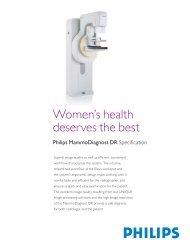








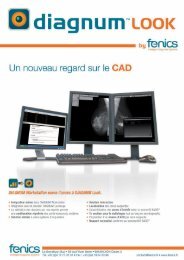


Experience workflow in full bloom <strong>PCR</strong> <strong>Eleva</strong> S Hi-res, <strong>PCR</strong> <strong>Eleva</strong> <strong>CosimaX</strong> functional descriptions With <strong>PCR</strong> <strong>Eleva</strong> systems you can digitalize your conventional X-ray rooms. Each of the <strong>PCR</strong> <strong>Eleva</strong> workspots can be used for a wide range of applications: • Intensive care units where free exposure techniques and fast image transmission are required • Trauma departments where fast and simple operations and initial on-screen findings are required due to time constraints • Pediatrics where low radiation dosage is required • Orthopedics where long image formats are required • General X-ray with its wide range of projections and diagnostic requirements • Mammography where high image resolution is essential.
- Page 2 and 3: PCR Eleva PCR Eleva PCR Eleva suppo
- Page 4 and 5: Main features UNIQUE image processi
- Page 6 and 7: Main features Special application c
- Page 8 and 9: Possible department setup 8 Central
- Page 10 and 11: PCR Eleva systems 10 PCR Eleva syst
- Page 12 and 13: Image plate reader PCR Eleva S Hi-r
- Page 14 and 15: Image plate reader PCR Eleva Cosima
- Page 16: Dimensions PCR Eleva S Hi-res 655 (
Delete template?
Are you sure you want to delete your template?
Save as template?
Title
Description
no error
![]()
products
- FREE
- adFREE
- WEBKiosk
- APPKiosk
- PROKiosk
Resources
- Blog
- API
- Help & Support
- Status
- tuxbrain.com
- ooomacros.org
- nubuntu.org
Company
- Contact us
- Careers
- Terms of service
- Privacy policy
- Cookie policy
- Cookie settings
- Imprint
Terms of service
Privacy policy
Cookie policy
Cookie settings
Imprint
![]() Change language
Change language
Made with love in Switzerland
© 2023 Yumpu.com all rights reserved
|
|||||||||||||||||||||||||||||||||||||||||
|
|