Код ошибки 43 свидетельствует об определенных сбоях в системе, что связаны с видеокартой. Проблема кроется в несовместимости каких-либо драйверов, конфликта оперативной памяти и видеокарты. Пользователи, что устранили ошибку, отмечают возможность решения при помощи восстановления реестра, соответственно проблемы могут быть с неправильным поведением системы.

Проверка видеокарты
Ошибка 43 видеокарта должна быть предварительно идентифицирована. Для этого необходимо проверить, правильно ли компьютер распознаёт устройство.
Читайте также: RivaTuner Statistics Server — что за программа?
Выполнить диагностику можно так:
- Клик на Пуск и правой кнопкой нажать на «Компьютер», далее выбрать «Свойства»;
- Теперь в левом меню клик на «Диспетчер устройств»;
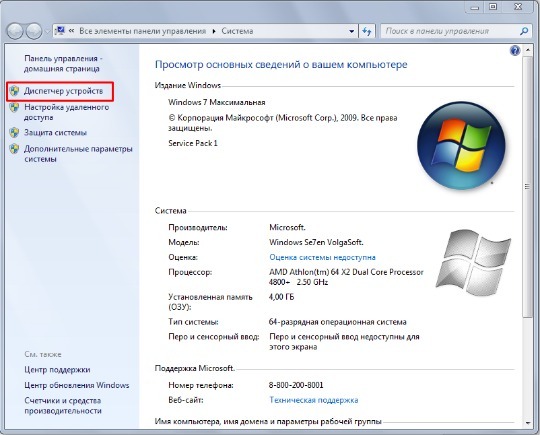
- Нужно развернуть список «Видеоадаптеры»;
- Проверить, что видеокарта работает в штатном режиме. Для этого нужно обратить внимание на иконку, возле неё не должен стоять восклицательных знак. Также устройство может находиться в другом разделе «Неизвестные устройства». При нажатии ПКМ и «Свойства» увидите ошибку с кодом 43.
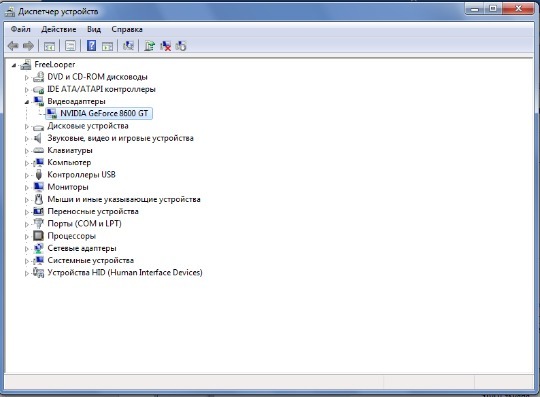
Данная ошибка сообщает о том, что устройство столкнулось с проблемой или в нём спровоцирован сбой и поэтому аппарат остановлен. Если рядом обнаружен восклицательный знак на оранжевом фоне, то, скорее всего, проблема в системной части. Когда подобного знака нет, неисправность с аппаратной стороны или кроется в ОЗУ.
Код 43 ошибка видеокарты – начальные действия
Если выскакивает ошибка 43 видеокарта nvidia, нужно предварительно проверить исправность на самом примитивном уровне. Несмотря на банальность действий, они способны восстановить работу достаточно часто.
Читайте также: Как узнать, какая видеокарта стоит на компьютере?
Первый вариант заключается в простом перезапуске системы. Вероятно, что ошибка вызвана одноразовым сбоем и после повторного запуска Windows неисправность будет устранена сама собой. Данную манипуляцию нужно выполнять сразу после появления проблемы.
Далее стоит проверить исправность контактов видеокарты на физическом уровне, это актуально для стационарного компьютера в большей мере.
- Необходимо скрутить крышку с системного блока;
- Открутить крепеж на видеокарте, затем вынуть сам адаптер;
- Далее очистить контакты от пыли и мусора кисточкой;

- Снова подключить устройство и запустить систему;
- По ходу работы стоит проверить, что кулер работает исправно.
Читайте также: Почему сильно гудит кулер?
Пыль может спровоцировать различные проблемы с компьютером, поэтому даже ошибка 43 может возникать из-за этого.
Иногда проблему провоцирует сбой в оперативной памяти, то есть поломка какой-то планки. Для этого нужно открыть системный блок и вынуть все планки кроме одной, объём которой не превышает 2 Гб. Если ошибка не появилась, можно добавить ещё одну планку и так пока не будет выявлен виновник проблемы. Оптимальным количеством памяти, чтобы ошибка не появлялась считается 4 Гб.

Также проверить систему можно при помощи команды chkdsk /f, которую нужно ввести в консоль (Win + R и cmd).
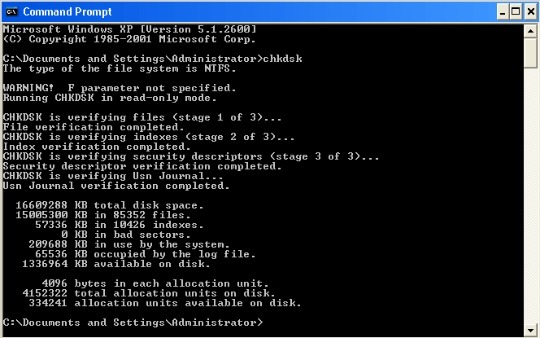
Устраняем ошибку код 43 при помощи настройки реестра
Нет необходимости вникать в то, как исправить ошибку 43 вручную, так как есть специальные приложения, что самостоятельно выполнят анализ реестра и исправят найденные противоречия. Одной из лучших утилит в этом направлении считается CCleaner, при этом она достаточно распространена, поэтому возьмём её в качестве примера.
- Загрузить приложение https://ccleaner.org.ua/download/;
- Запустить программу и в главном окне перейти на вкладку «Реестр»;
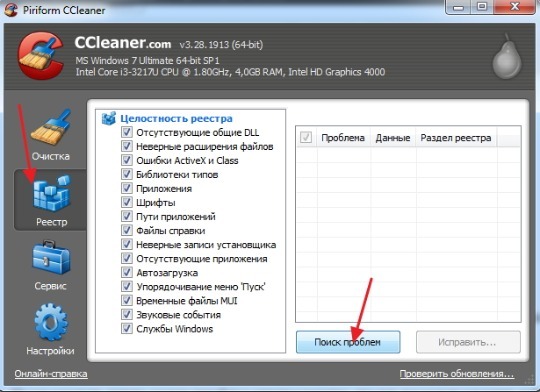
- Слева появится перечень искомых проблем, лучше установить выделение возле всех пунктов и нажать «Поиск проблем»;
- После окончания анализа нужно нажать на «Исправить».
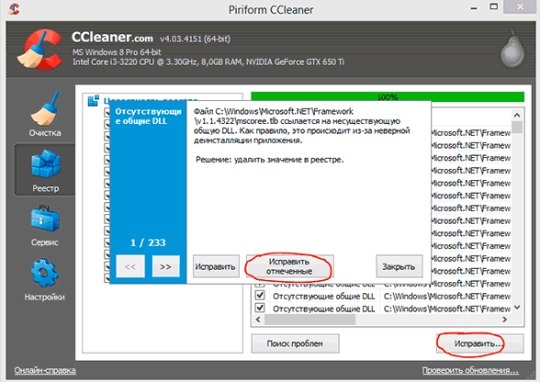
Процедуру можно повторить несколько раз, так как программа не всегда сразу выявляет все проблемы или ей не удалось за прошлый цикл устранить неисправность. Чтобы проверить, помог ли способ, нужно перезагрузить компьютер.
Читайте также: Как включить вторую видеокарту на ноутбуке?
Ошибка код 43 — как исправить при помощи увеличения объёма памяти
Как ранее упоминалось Nvidia код ошибки 43 может быть спровоцирован конфликтом между ОЗУ и видеокартой. Есть достаточно действенное средство для нормализации работы устройств –увеличить количество выделяемой памяти, это можно выполнить так:
- Клик на Пуск, а затем «Панель управления»;
- Найти категорию «Система и безопасность» и открыть её;
- Далее выполнить клик на пункт «Администрирование»;
- Среди перечня административных элементов нужно выбрать «Конфигурация системы»;
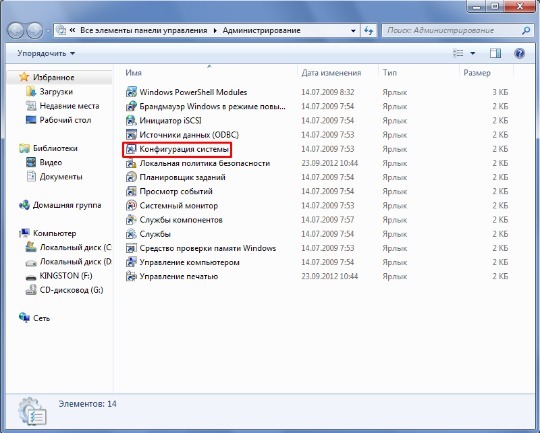
- Нужно перейти во вкладку «Загрузка»;
- Теперь выбрать активную операционную систему и кликнуть на кнопку «Дополнительные параметры»;
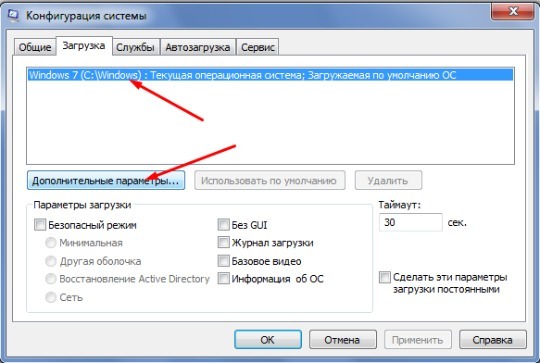
- Выделить раздел «Максимум памяти», установив флажок возле него и задать значение, например, 8 Гб;
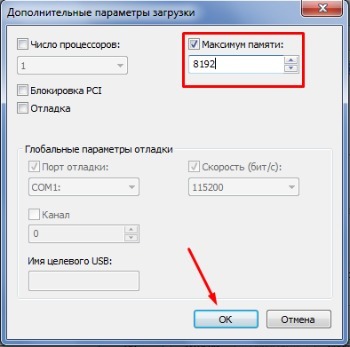
- Выполнить повторный пуск системы.
Преимущественно данных методов достаточно для устранения проблемы с ошибкой 43, но есть и несколько дополнительных способов бороться с неисправностью.
Другие способы устранения ошибки 43
Вероятно, что драйвер повергся каким-то нежелательным воздействиям, это может быть спровоцировано тем, что драйвер устарел или напротив, из-за проблемы с новой версией. В любом случае установка ПО для видеокарты поможет решить проблему. Для этого требуется:
- Перейти на сайт производителя видеокарты (NVidia или Radeon);
- Выбрать пункт «Поддержка», «Драйвера» или подобный;
- В фильтре указать параметры установленной в компьютере видеокарты;
- Поиск выявит подходящую версию драйвера, а вам останется только загрузить его;
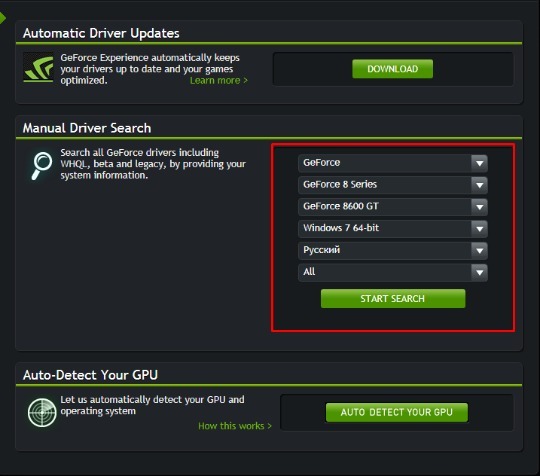
- Далее нужно удалить предыдущую, битую версию перейдя в «Диспетчер устройств» (как это сделать описывалось ранее), найти видеоадаптер, сделать клик правой кнопкой и выбрать «Удалить»;
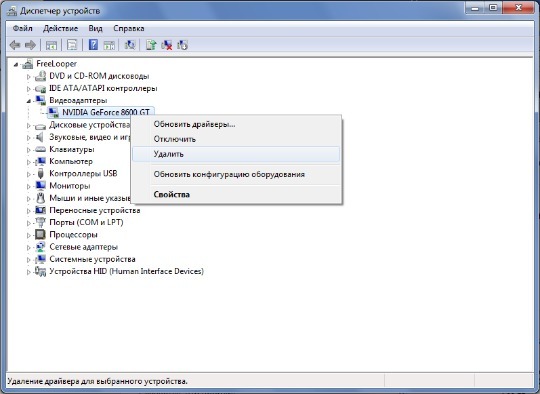
- Запустить загруженный файл с новым драйвером и дождаться завершения установки.
Читайте также: Замена видеокарты: инструкция
Случается, что проблема вовсе не в аппаратной части, а просто видеокарта сильно нагревается. Причина может быть в нерабочем кулере, поломке лопастей кулера или в устаревшей видеокарте. Часто бывает, что годами никто не занимается обслуживанием системного блока, от этого и приходит перегрев устройства.

Чтобы устранить проблему, нужно снять кулер или радиатор и сменить термопасту. Также случается, что кулер периодически заклинивает и он не запускается, тогда быстро происходит перегрев и система отключается.
Если у Вас остались вопросы по теме «Как исправить ошибку 43 на видеокарте?», то можете задать их в комментария
Здравствуйте, я новичок в этом форуме, если случайно сделаю ошибку, извиняюсь.
У меня RTX 2080 с микронной памятью 8SA77 и чип A0 выдает ошибки в матах. Раньше я повторно балансировал эту микросхему, но она проработала всего месяц и вышла из строя.
Я хочу постоянное решение для моего графического процессора. Следует заменить эту единственную неисправную микросхему на более новую микросхему, которая начинается с 9, например, 9PA77. Или надо все 8SA77 менять на более новые?
Во-вторых, если я хочу заменить их на samsung HC14, то какой дополнительный шаг мне нужно сделать?
Пожалуйста, ответьте на все вопросы, поскольку я видел из предыдущих постов, что здесь много опытных людей.
English Version:
Hello I am new to this forum if unintentionally do any mistake appologize.
I have RTX 2080 with micron memory 8SA77 and the chip A0 is giving me errors in mats. Previously, I reballed that chip but it worked just for one month and failed.
I want a permanent solution for my gpu. Should replace that single faulty chip with newer chip which starts from 9 like 9PA77. Or it is necessary to change all 8SA77 to newer ones?
Secondly if I want to change them with samsung HC14 then what is extra step that I need to do?
Please reply to all questions as I have seen from previous posts there are many experienced people here.
Go to VFIO
RTX 2080 Single GPU Passthrough Error 43
Hi all,
Trying out VFIO again for the first time since 2018, and I thought I’d give single GPU pass through a shot. I’ve currently got everything working, with being able to boot and have it switch my GPU from Linux (Pop!_OS) to Windows, but I’m still getting Error 43 even with the latest drivers, so I’m not sure what I’m doing wrong. Any thoughts?
Here’s my startup script:
#!/bin/bash # Helpful to read output when debugging set -x # Load the config file with our environmental variables source "/etc/libvirt/hooks/kvm.conf" # Stop your display manager. If you're on kde it'll be sddm.service. Gnome users should use 'killall gdm-x-session' instead systemctl stop display-manager.service systemctl stop ckb-next-daemon.service killall gdm-x-session pkill -9 x # Unbind VTconsoles echo 0 > /sys/class/vtconsole/vtcon0/bind # Some machines might have more than 1 virtual console. Add a line for each corresponding VTConsole # echo 0 > /sys/class/vtconsole/vtcon1/bind # Unbind EFI-Framebuffer echo efi-framebuffer.0 > /sys/bus/platform/drivers/efi-framebuffer/unbind # Avoid a race condition by waiting a couple of seconds. This can be calibrated to be shorter or longer if required for your system sleep 5 # Unload all Nvidia drivers modprobe -r nvidia_drm modprobe -r nvidia_modeset modprobe -r drm_kms_helper modprobe -r nvidia modprobe -r i2c_nvidia_gpu modprobe -r drm modprobe -r nvidia_uvm # Unbind the GPU from display driver virsh nodedev-detach $VIRSH_GPU_VIDEO virsh nodedev-detach $VIRSH_GPU_AUDIO virsh nodedev-detach $VIRSH_GPU_USB virsh nodedev-detach $VIRSH_GPU_SERIAL # Load VFIO kernel module modprobe vfio modprobe vfio_pci modprobe vfio_iommu_type1
Here’s my GRUB file:
# If you change this file, run 'update-grub' afterwards to update # /boot/grub/grub.cfg. # For full documentation of the options in this file, see: # info -f grub -n 'Simple configuration' GRUB_DEFAULT=0 GRUB_TIMEOUT_STYLE=hidden GRUB_TIMEOUT=0 GRUB_DISTRIBUTOR=`lsb_release -i -s 2> /dev/null || echo Debian` GRUB_CMDLINE_LINUX_DEFAULT="quiet splash amd_iommu=on" GRUB_CMDLINE_LINUX="" # Uncomment to enable BadRAM filtering, modify to suit your needs # This works with Linux (no patch required) and with any kernel that obtains # the memory map information from GRUB (GNU Mach, kernel of FreeBSD ...) #GRUB_BADRAM="0x01234567,0xfefefefe,0x89abcdef,0xefefefef" # Uncomment to disable graphical terminal (grub-pc only) #GRUB_TERMINAL=console # The resolution used on graphical terminal # note that you can use only modes which your graphic card supports via VBE # you can see them in real GRUB with the command `vbeinfo' #GRUB_GFXMODE=640x480 # Uncomment if you don't want GRUB to pass "root=UUID=xxx" parameter to Linux #GRUB_DISABLE_LINUX_UUID=true # Uncomment to disable generation of recovery mode menu entries #GRUB_DISABLE_RECOVERY="true" # Uncomment to get a beep at grub start #GRUB_INIT_TUNE="480 440 1"
And here’s my XML (I’ve removed the Hyper-V Error 43 fix, but that didn’t help when it was in here):
<domain type="kvm">
<name>win10vm</name>
<uuid>a254e3bd-c567-4669-b488-c051a9f41a26</uuid>
<metadata>
<libosinfo:libosinfo xmlns:libosinfo="http://libosinfo.org/xmlns/libvirt/domain/1.0">
<libosinfo:os id="http://microsoft.com/win/10"/>
</libosinfo:libosinfo>
</metadata>
<memory unit="KiB">8392704</memory>
<currentMemory unit="KiB">8392704</currentMemory>
<vcpu placement="static" current="8">12</vcpu>
<os>
<type arch="x86_64" machine="pc-q35-5.0">hvm</type>
<loader readonly="yes" type="pflash">/usr/share/OVMF/OVMF_CODE_4M.fd</loader>
<nvram>/var/lib/libvirt/qemu/nvram/win10vm_VARS.fd</nvram>
<bootmenu enable="no"/>
</os>
<features>
<acpi/>
<apic/>
<kvm>
<hidden state="on"/>
</kvm>
<vmport state="off"/>
<ioapic driver="kvm"/>
</features>
<cpu mode="host-passthrough" check="partial" migratable="on">
<topology sockets="1" dies="1" cores="6" threads="2"/>
</cpu>
<clock offset="localtime">
<timer name="rtc" tickpolicy="catchup"/>
<timer name="pit" tickpolicy="delay"/>
<timer name="hpet" present="no"/>
<timer name="hypervclock" present="yes"/>
</clock>
<on_poweroff>destroy</on_poweroff>
<on_reboot>restart</on_reboot>
<on_crash>destroy</on_crash>
<pm>
<suspend-to-mem enabled="no"/>
<suspend-to-disk enabled="no"/>
</pm>
<devices>
<emulator>/usr/bin/qemu-system-x86_64</emulator>
<disk type="file" device="cdrom">
<driver name="qemu" type="raw"/>
<source file="/home/kunic/Downloads/Win10_20H2_v2_English_x64.iso"/>
<target dev="sdb" bus="sata"/>
<readonly/>
<address type="drive" controller="0" bus="0" target="0" unit="1"/>
</disk>
<disk type="file" device="cdrom">
<driver name="qemu" type="raw"/>
<source file="/home/kunic/Downloads/virtio-win-0.1.185.iso"/>
<target dev="sdc" bus="sata"/>
<readonly/>
<address type="drive" controller="0" bus="0" target="0" unit="2"/>
</disk>
<disk type="file" device="disk">
<driver name="qemu" type="raw"/>
<source file="/mnt/Moogle/win10.img"/>
<target dev="sdd" bus="sata"/>
<boot order="1"/>
<address type="drive" controller="0" bus="0" target="0" unit="3"/>
</disk>
<controller type="usb" index="0" model="qemu-xhci" ports="15">
<address type="pci" domain="0x0000" bus="0x02" slot="0x00" function="0x0"/>
</controller>
<controller type="sata" index="0">
<address type="pci" domain="0x0000" bus="0x00" slot="0x1f" function="0x2"/>
</controller>
<controller type="pci" index="0" model="pcie-root"/>
<controller type="pci" index="1" model="pcie-root-port">
<model name="pcie-root-port"/>
<target chassis="1" port="0x10"/>
<address type="pci" domain="0x0000" bus="0x00" slot="0x02" function="0x0" multifunction="on"/>
</controller>
<controller type="pci" index="2" model="pcie-root-port">
<model name="pcie-root-port"/>
<target chassis="2" port="0x11"/>
<address type="pci" domain="0x0000" bus="0x00" slot="0x02" function="0x1"/>
</controller>
<controller type="pci" index="3" model="pcie-root-port">
<model name="pcie-root-port"/>
<target chassis="3" port="0x12"/>
<address type="pci" domain="0x0000" bus="0x00" slot="0x02" function="0x2"/>
</controller>
<controller type="pci" index="4" model="pcie-root-port">
<model name="pcie-root-port"/>
<target chassis="4" port="0x13"/>
<address type="pci" domain="0x0000" bus="0x00" slot="0x02" function="0x3"/>
</controller>
<controller type="pci" index="5" model="pcie-root-port">
<model name="pcie-root-port"/>
<target chassis="5" port="0x14"/>
<address type="pci" domain="0x0000" bus="0x00" slot="0x02" function="0x4"/>
</controller>
<controller type="pci" index="6" model="pcie-root-port">
<model name="pcie-root-port"/>
<target chassis="6" port="0x15"/>
<address type="pci" domain="0x0000" bus="0x00" slot="0x02" function="0x5"/>
</controller>
<controller type="pci" index="7" model="pcie-root-port">
<model name="pcie-root-port"/>
<target chassis="7" port="0x16"/>
<address type="pci" domain="0x0000" bus="0x00" slot="0x02" function="0x6"/>
</controller>
<controller type="pci" index="8" model="pcie-root-port">
<model name="pcie-root-port"/>
<target chassis="8" port="0x17"/>
<address type="pci" domain="0x0000" bus="0x00" slot="0x02" function="0x7"/>
</controller>
<controller type="virtio-serial" index="0">
<address type="pci" domain="0x0000" bus="0x03" slot="0x00" function="0x0"/>
</controller>
<interface type="network">
<mac address="52:54:00:e3:fb:10"/>
<source network="default"/>
<model type="virtio"/>
<address type="pci" domain="0x0000" bus="0x01" slot="0x00" function="0x0"/>
</interface>
<serial type="pty">
<target type="isa-serial" port="0">
<model name="isa-serial"/>
</target>
</serial>
<console type="pty">
<target type="serial" port="0"/>
</console>
<channel type="spicevmc">
<target type="virtio" name="com.redhat.spice.0"/>
<address type="virtio-serial" controller="0" bus="0" port="1"/>
</channel>
<input type="mouse" bus="ps2"/>
<input type="keyboard" bus="ps2"/>
<sound model="ich9">
<address type="pci" domain="0x0000" bus="0x00" slot="0x1b" function="0x0"/>
</sound>
<hostdev mode="subsystem" type="pci" managed="yes">
<source>
<address domain="0x0000" bus="0x07" slot="0x00" function="0x0"/>
</source>
<boot order="2"/>
<rom file="/usr/share/vgabios/patched.rom"/>
<address type="pci" domain="0x0000" bus="0x05" slot="0x00" function="0x0"/>
</hostdev>
<hostdev mode="subsystem" type="pci" managed="yes">
<source>
<address domain="0x0000" bus="0x07" slot="0x00" function="0x1"/>
</source>
<boot order="3"/>
<rom file="/usr/share/vgabios/patched.rom"/>
<address type="pci" domain="0x0000" bus="0x06" slot="0x00" function="0x0"/>
</hostdev>
<hostdev mode="subsystem" type="pci" managed="yes">
<source>
<address domain="0x0000" bus="0x07" slot="0x00" function="0x2"/>
</source>
<boot order="4"/>
<rom file="/usr/share/vgabios/patched.rom"/>
<address type="pci" domain="0x0000" bus="0x07" slot="0x00" function="0x0"/>
</hostdev>
<hostdev mode="subsystem" type="pci" managed="yes">
<source>
<address domain="0x0000" bus="0x07" slot="0x00" function="0x3"/>
</source>
<boot order="5"/>
<rom file="/usr/share/vgabios/patched.rom"/>
<address type="pci" domain="0x0000" bus="0x08" slot="0x00" function="0x0"/>
</hostdev>
<hostdev mode="subsystem" type="usb" managed="yes">
<source>
<vendor id="0x1b1c"/>
<product id="0x1b49"/>
</source>
<address type="usb" bus="0" port="4"/>
</hostdev>
<hostdev mode="subsystem" type="usb" managed="yes">
<source>
<vendor id="0x1b1c"/>
<product id="0x1b3e"/>
</source>
<address type="usb" bus="0" port="5"/>
</hostdev>
<redirdev bus="usb" type="spicevmc">
<address type="usb" bus="0" port="2"/>
</redirdev>
<redirdev bus="usb" type="spicevmc">
<address type="usb" bus="0" port="3"/>
</redirdev>
<memballoon model="virtio">
<address type="pci" domain="0x0000" bus="0x04" slot="0x00" function="0x0"/>
</memballoon>
</devices>
</domain>
You should upgrade or use an alternative browser.
- Status
- Not open for further replies.
-
#1
I have installed a new ASUS RTX 2080 GPU in my build last week and the Nvidia drivers installed and the card was working fine. I played Hitman 1 (2016) game for 1 hr in the entire week.Nothing much done with the card. Since, yesterday when I switch on the PC, I am seeing white lines on my screen and they don’t go away. I am able to login and use my system normally, but Nvidia drivers are not recognized and the graphic performance is poor.
When I check in Device Manager, I see a code 43 error for the GPU. The fans on the GPU are spinning fine and the motherboard is recognizing the installation of GPU in PCI x16 slot.
I have tried to reinstall drivers, but to no avail. Can someone please help me?
My system specs are:
i7 8700K
Corsair H100i v2 CPU Cooler
ASUS ROG STRIX Z390 E Gaming
GSkill Trident Z 32 GB
WD 500 GB nvme
Cooler Master V850W PSU
ASUS OC edition (2 fans) RTX 2080 8 GB
![]()
-

terry4536
- Jan 17, 2019
Should I try installing in another slot before doing a return?
[/quotemsg]
Sure you can try it, but it appears to be a faulty graphics card. If it is already generating lines in the display, it isn’t going to last very long.
[/quotemsg]
Ok. Thanks. I have purchased the card on 31 Dec 2018. Should I contact ASUS directly or contact the ecommerce store from where I purchased for a replacement?
[/quotemsg]
Try to return it to the retailer first. As I said it depends upon the retailer. Some like Amazon.com or Newegg.com have 30 Days to return computer components…
![]()
-
- Mar 28, 2010
-
- 9,742
-
- 5
-
- 46,265
-
#2
Try updating the motherboard BIOS. Then update the motherboard chipset.
After that try updating the graphics driver again. Download and install the graphics driver from http://www.geforce.com/drivers.
If that doesn’t help use DDU to get rid of any previous driver remnants.
-
#3
Try updating the motherboard BIOS. Then update the motherboard chipset.
After that try updating the graphics driver again. Download and install the graphics driver from http://www.geforce.com/drivers.
If that doesn’t help use DDU to get rid of any previous driver remnants.
[/quotemsg]
Hi,
I updated the motherboard bios to 0602 which is the latest. Used DDU to get rid of previous drivers and installed fresh drivers from nvidia website. Still problem persists.
![]()
-
- Mar 28, 2010
-
- 9,742
-
- 5
-
- 46,265
-
#4
-
#5
Should I try installing in another slot before doing a return?
![]()
-
- Mar 28, 2010
-
- 9,742
-
- 5
-
- 46,265
-
#6
Should I try installing in another slot before doing a return?
[/quotemsg]
Sure you can try it, but it appears to be a faulty graphics card. If it is already generating lines in the display, it isn’t going to last very long.
-
#7
Should I try installing in another slot before doing a return?
[/quotemsg]
Sure you can try it, but it appears to be a faulty graphics card. If it is already generating lines in the display, it isn’t going to last very long.
[/quotemsg]
Ok. Thanks. I have purchased the card on 31 Dec 2018. Should I contact ASUS directly or contact the ecommerce store from where I purchased for a replacement?
![]()
-
- Mar 28, 2010
-
- 9,742
-
- 5
-
- 46,265
-
#8
Should I try installing in another slot before doing a return?
[/quotemsg]
Sure you can try it, but it appears to be a faulty graphics card. If it is already generating lines in the display, it isn’t going to last very long.
[/quotemsg]
Ok. Thanks. I have purchased the card on 31 Dec 2018. Should I contact ASUS directly or contact the ecommerce store from where I purchased for a replacement?
[/quotemsg]
Try to return it to the retailer first. As I said it depends upon the retailer. Some like Amazon.com or Newegg.com have 30 Days to return computer components. If they will accept the return , go that route (but do it today).
If you chose to go to Asus, then you will be in the warranty repair /replacement category. It may be replaced by a refurbished part or a new part at their discretion.
-
#9
Should I try installing in another slot before doing a return?
[/quotemsg]
Sure you can try it, but it appears to be a faulty graphics card. If it is already generating lines in the display, it isn’t going to last very long.
[/quotemsg]
Ok. Thanks. I have purchased the card on 31 Dec 2018. Should I contact ASUS directly or contact the ecommerce store from where I purchased for a replacement?
[/quotemsg]
Try to return it to the retailer first. As I said it depends upon the retailer. Some like Amazon.com or Newegg.com have 30 Days to return computer components. If they will accept the return , go that route (but do it today).
If you chose to go to Asus, then you will be in the warranty repair /replacement category. It may be replaced by a refurbished part or a new part at their discretion.[/quotemsg]
Hi, I have sent it to the retailer and the card made its way to the ASUS service center from there. The reply that I got is that «when I don’t have the latest drivers and I am on a smaller resolution there are white lines». This absolutely did not make sense to me. I said to the guy, my screen resolution is 1920 x 1080 and it is the default through HDMI and I have the latest drivers, still I am facing the issue. Plus, this is a stupid response. The card was not detected when there are white lines. I have never experienced this issue with any of my earlier graphic cards either AMD or NVidia.
They are returning the card to me and assured me that if it doesn’t work, will explore other options. I do not know what to do. Any suggestions?
![]()
-
- May 29, 2018
-
- 7,074
-
- 1,396
-
- 33,440
-
#10
-
#11
If even that fails, I would need a mobo replacement?
![]()
-
- May 29, 2018
-
- 7,074
-
- 1,396
-
- 33,440
-
#12
-
#13
I think so too. But, the retail store and the asus service center are saying that the card is fine but with an absurd response that I was running in low resolution and outdated drivers. That is hard to comprehend.
![]()
-
- Mar 28, 2010
-
- 9,742
-
- 5
-
- 46,265
-
#14
Should I try installing in another slot before doing a return?
[/quotemsg]
Sure you can try it, but it appears to be a faulty graphics card. If it is already generating lines in the display, it isn’t going to last very long.
[/quotemsg]
Ok. Thanks. I have purchased the card on 31 Dec 2018. Should I contact ASUS directly or contact the ecommerce store from where I purchased for a replacement?
[/quotemsg]
Try to return it to the retailer first. As I said it depends upon the retailer. Some like Amazon.com or Newegg.com have 30 Days to return computer components. If they will accept the return , go that route (but do it today).
If you chose to go to Asus, then you will be in the warranty repair /replacement category. It may be replaced by a refurbished part or a new part at their discretion.[/quotemsg]
Hi, I have sent it to the retailer and the card made its way to the ASUS service center from there. The reply that I got is that «when I don’t have the latest drivers and I am on a smaller resolution there are white lines». This absolutely did not make sense to me. I said to the guy, my screen resolution is 1920 x 1080 and it is the default through HDMI and I have the latest drivers, still I am facing the issue. Plus, this is a stupid response. The card was not detected when there are white lines. I have never experienced this issue with any of my earlier graphic cards either AMD or NVidia.
They are returning the card to me and assured me that if it doesn’t work, will explore other options. I do not know what to do. Any suggestions?
[/quotemsg]
Bring it up with the retailer again and explain the issue. The latest driver does not explain the issue. If the driver was updated already tell them so. If necessary install the latest driver again, and then escalate the matter with the retailer.
-
#15
Should I try installing in another slot before doing a return?
[/quotemsg]
Sure you can try it, but it appears to be a faulty graphics card. If it is already generating lines in the display, it isn’t going to last very long.
[/quotemsg]
Ok. Thanks. I have purchased the card on 31 Dec 2018. Should I contact ASUS directly or contact the ecommerce store from where I purchased for a replacement?
[/quotemsg]
Try to return it to the retailer first. As I said it depends upon the retailer. Some like Amazon.com or Newegg.com have 30 Days to return computer components. If they will accept the return , go that route (but do it today).
If you chose to go to Asus, then you will be in the warranty repair /replacement category. It may be replaced by a refurbished part or a new part at their discretion.[/quotemsg]
Hi, I have sent it to the retailer and the card made its way to the ASUS service center from there. The reply that I got is that «when I don’t have the latest drivers and I am on a smaller resolution there are white lines». This absolutely did not make sense to me. I said to the guy, my screen resolution is 1920 x 1080 and it is the default through HDMI and I have the latest drivers, still I am facing the issue. Plus, this is a stupid response. The card was not detected when there are white lines. I have never experienced this issue with any of my earlier graphic cards either AMD or NVidia.
They are returning the card to me and assured me that if it doesn’t work, will explore other options. I do not know what to do. Any suggestions?
[/quotemsg]
Bring it up with the retailer again and explain the issue. The latest driver does not explain the issue. If the driver was updated already tell them so. If necessary install the latest driver again, and then escalate the matter with the retailer.
[/quotemsg]
I have returned the card. It did not work. I was able to use other cards on my build and they are working fine. They are refunding the amount minus restocking charges as per their Terms and Conditions (which is a loss for me)
I am looking for upgrading my current graphics card from GTX 1050ti. Do you have any suggestions?
I have a 1920 x 1080 monitor. I do video editing using Premiere Pro and After Effects, gaming (mostly RPG, FPS type, not much into racing). I can manage playable settings, I don’t want everything turned to the maximum and get over 100 fps. If I invest in something, I want it to be sustainable for atleast a couple of years. Any ideas?
![]()
-
- Mar 28, 2010
-
- 9,742
-
- 5
-
- 46,265
-
#16
Here are three good options. Of those three, I would go with the Asus or MSI card.
GIGABYTE AORUS GeForce RTX 2080 XTREME 8GB Video Card with RGB and VGA Holder, GV-N2080AORUS X-8GC
https://www.newegg.com/Product/Product.aspx?Item=N82E16814932082
or
MSI GeForce RTX 2080 DirectX 12 RTX 2080 VENTUS 8G OC 8GB 256-Bit GDDR6 PCI Express 3.0 x16 HDCP Ready SLI Support Video Card
https://www.newegg.com/Product/Product.aspx?Item=N82E16814137350
or
ASUS ROG GeForce RTX 2080 DirectX 12 ROG-STRIX-RTX2080-A8G-GAMING 8GB 256-Bit GDDR6 PCI Express 3.0 HDCP Ready Video Card
https://www.newegg.com/Product/Product.aspx?Item=N82E16814126276
https://www.techradar.com/reviews/nvidia-geforce-rtx-2080
-
- Feb 3, 2019
-
- 5
-
- 0
-
- 10
-
#17
- Status
- Not open for further replies.
Similar threads
- Advertising
- Cookies Policies
- Privacy
- Term & Conditions
Windows has stopped this device because it has reported problems.
(Code 43) – Updated 2023.
This issue is becoming an headache for many users, we had the same bad time and took us several hours to fix the problem, the main reason is one: Not anyone can solve the problem in the same way.
We decided today explain you some of the possible ways to fix this.
At the beginning we thought was a problem of our PC with installed previously a ASUS GTX 1050 Ti and now a GTX 1070 Ti but we figure out very soon that this afflict all the RTX and GTX Nvidia cards from 2015 till now also for the Laptops.
The problem persist with the new generation cards from 2019 like GTX & RTX 2060 and 2080, and now also with the new 30xx series, we found several topics about it.
Today we will tell you all the solution things we tested.
Let’s start to understand step by step how to solve this issue.
Mainly we understood the problem appears after accepted to install the Windows Update, and after restarting the system the multiple monitors did not work anymore:
