«UEFI Defaults have been loaded» — это сообщение, которое обычно означает, что ваш компьютер не удалось загрузиться с операционной системы, и он восстановился до значений по умолчанию в UEFI (Unified Extensible Firmware Interface).
Чтобы решить эту проблему, вы можете сделать следующее:
Проверьте, подключен ли к компьютеру загрузочный носитель (например, USB-флеш-накопитель или диск) с операционной системой.
Перейдите в UEFI/BIOS и проверьте порядок загрузки и настройки загрузки. Убедитесь, что ваш загрузочный носитель находится в первой позиции в списке загрузки.
Проверьте, не защищен ли ваш компьютер от загрузки с загрузочного носителя. Вы можете снять эту опцию в UEFI/BIOS.
Попробуйте запустить восстановление системы
Если вы испытываете проблемы с жестким диском, вы можете попытаться проверить его целостность и восстановить работу с помощью утилит для диагностики и восстановления данных.
Если ничего из вышеперечисленного не сработало, вы можете установить операционную систему снова.
Важно отметить, что конкретные действия могут различаться в зависимости от конкретной модели компьютера и операционной системы, которую вы используете.
|
0 / 0 / 0 Регистрация: 14.10.2016 Сообщений: 10 |
|
|
1 |
|
|
06.01.2017, 10:00. Показов 16257. Ответов 6
Всем привет. Началось недавно,когда включаю компьютер утром — он выдает следующее (фото).Потом нажимаю F1,он выключается на секунду,опять включается и нормально грузится. Но если например сейчас выключу,и через пол часа включу,то будет нормально грузится.Заранее спасибо
0 |
|
21297 / 12107 / 653 Регистрация: 11.04.2010 Сообщений: 53,466 |
|
|
06.01.2017, 11:35 |
2 |
|
батарейку проверьте на мамке
0 |
|
0 / 0 / 0 Регистрация: 14.10.2016 Сообщений: 10 |
|
|
09.01.2017, 21:05 [ТС] |
3 |
|
батарейку проверьте на мамке Поменял её на новую,но ничего не изменилось
0 |
|
21297 / 12107 / 653 Регистрация: 11.04.2010 Сообщений: 53,466 |
|
|
10.01.2017, 00:54 |
4 |
|
а после чего началась эта пичалька? Добавлено через 18 секунд
0 |
|
0 / 0 / 0 Регистрация: 14.10.2016 Сообщений: 10 |
|
|
10.01.2017, 01:27 [ТС] |
5 |
|
а после чего началась эта пичалька? Добавлено через 18 секунд Да оно как-то неожиданно началось,даже и идей нет из-за чего могло бы быть такое. Сейчас кстати,включаю — системник включается,монитор нет,через пару секунд системник выключается и сразу же включается,после чего надпись,жму ф1 и загружается. И либо я ошибся,когда в теме писал процесс этой ситуации,либо он теперь по-другому делает,как сейчас описал. Еще до смены батарейки так стало Материнская плата — ASRock H87 Pro4
0 |
|
Модератор
6042 / 3488 / 519 Регистрация: 13.05.2013 Сообщений: 10,970 |
|
|
11.01.2017, 00:29 |
6 |
|
ers03, обновите БИОС.
0 |
|
0 / 0 / 0 Регистрация: 14.10.2016 Сообщений: 10 |
|
|
13.01.2017, 16:09 [ТС] |
7 |
|
ers03, обновите БИОС. Ну вообщем уже который день нормально грузится,наверное все-таки в батарейке было дело,просто на 1ый раз без настроек запустился видимо. И после того раза нормально грузится. Так что пока все норм — обновлять не буду, а то мало ли)
0 |
You should upgrade or use an alternative browser.
- Status
- Not open for further replies.
![]()
-
#1
Few days ago i’ve got this message on the screen right after turning on the PC: UEFI date/time not set, press F2 to setup, F1 to continue. So googling around i’ve find what seemed to be the solution, that is change the CMOS battery. Then when i restarted, this message was replaced by this one: UEFI defaults have been loaded, press F2 to setup, F1 to continue. Since then i’m not able to start the PC without getting this message and more important i can’t save any UEFI. This would happen ONLY if i also unplug the power cord. If i just shut down the system and leaving the power cord plugged in, the system boot up normally. By pressing F1 i can get to Windows and the system seems to run smooth, without any problem. CPU temps are normal, RAM get detected normally, SSD and HDD works, everything seems fine.
I tried pretty much everything to solve the problem and i followed similar posts but without any luck.
This is what i’ve tried so far: CMOS reset with jumpers (few times) and by removing the battery, changed the battery with a new one and tested both with a voltmeter (2,8V and 2,9V), clean the battery holder with alcohol and by rubbing the contacts, disconnect any peripherals device, flashing the UEFI with the new update (2.00) and even the older ones (1.80,1.90), changed UEFI settings, reinstalled Windows 10 three times and changed between Home and Pro versions, updated all the drivers, disabled all the USB ports, removed the MB from the case, cleaned all the parts and mounted it back, even changed thermal paste..
As you can see this is driving me nuts!!!Please help!
These are my specs:
MB: ASRock H97 Pro4
CPU: Intel 15 4440
RAM: 2x4GB HyperX Fury Black DDR3
GPU: Onboard graphics (atm because i’m waiting for the new ones)
SSD: Samsung Evo 250 GB Sata III
HDD: WD Caviar Blue 1TB
PSU: Enermax Triathlor ECO 550W
MONITOR: AOC g2460pf (this info is probably useless but all this started because i needed to install beta drivers for it and had to reinstall Windows 10 to do that)
I apologize for my poor English but it isn’t my native language. Thanks in advance.
![]()
-
- Jun 24, 2014
-
- 77,759
-
- 6,809
-
- 169,290
-
#2
Have you tried stripping down the configuration until it’s basically just CPU, memory, power supply and motherboard, with no drives or graphics cards installed, to see if you still get the same behavior?
DO you have the latest BIOS version installed currently, or are you on an older version?
![]()
-
#3
I know this MB isn’t the top class but i thought it would have been good for my first build and it has been so far. I have the last BIOS version installed now (2.00 downloaded from ASRock website) and also tried with older versions before. I just tried few times to start the PC with just MB, CPU, RAM and PSU, as you suggested, but as soon i take out the power cord, wait a few seconds, plug the cord back in and try to restart i still get the message: UEFI defaults have been loaded. Then entering the BiOS i can see all the settings are back to default. Anything else i could try?
I personally thought the problem might be either the battery socket or the jumper/pins on the Clear CMOS thing, but it’s just an idea.
![]()
-
- Jun 24, 2014
-
- 77,759
-
- 6,809
-
- 169,290
-
#4
In most cases like this it’s a faulty board. It could be something else though. Have you set the memory XMP profile in the BIOS? You might also try bumping the RAM voltage up by +.05v.
Do you have a system speaker attached to the motherboard so that you can hear any beep codes if they are present? A lot of times there is a clear error happening, but many users don’t realize it since they’ve failed to obtain and install a motherboard speaker.
![]()
-
#5
![]()
-
- Jun 24, 2014
-
- 77,759
-
- 6,809
-
- 169,290
-
#6
![]()
-
#7
![]()
-
- Jun 24, 2014
-
- 77,759
-
- 6,809
-
- 169,290
-
#8
Have your recently installed any new hardware like a new CPU cooler or anything similar? Have you had the CPU cooler off for any reason? I’ve seen CPU coolers that were over tightened cause POST and other issues as well.
![]()
-
#9
![]()
-
- Jun 24, 2014
-
- 77,759
-
- 6,809
-
- 169,290
-
#10
http://www.tomshardware.com/answers/id-2710523/build-post-running-great-year.html#16246684
![]()
-
#11
![]()
-
- Jun 24, 2014
-
- 77,759
-
- 6,809
-
- 169,290
-
#12
![]()
-
#13
![]()
-
- Jun 24, 2014
-
- 77,759
-
- 6,809
-
- 169,290
-
#14
-
#15
thanks
- Status
- Not open for further replies.
Similar threads
- Advertising
- Cookies Policies
- Privacy
- Term & Conditions
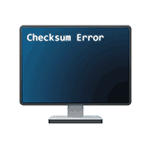 Иногда при загрузке компьютера или ноутбука вы можете столкнуться с ошибкой: CMOS checksum error — defaults loaded и другими вариантами этой же ошибки, в зависимости от производителя материнской платы: System CMOS checksum bad, CMOS checksum is invalid, CMOS checksum failed, Setup settings error CMOS checksum error or CMOS battery loss occurs — во всех случаях речь идёт об ошибке контрольной суммы данных микросхемы CMOS.
Иногда при загрузке компьютера или ноутбука вы можете столкнуться с ошибкой: CMOS checksum error — defaults loaded и другими вариантами этой же ошибки, в зависимости от производителя материнской платы: System CMOS checksum bad, CMOS checksum is invalid, CMOS checksum failed, Setup settings error CMOS checksum error or CMOS battery loss occurs — во всех случаях речь идёт об ошибке контрольной суммы данных микросхемы CMOS.
В этой инструкции подробно о том, что может вызвать ошибки CMOS checksum при загрузке ПК или ноутбука и как исправить проблему. Отмечу, что ошибка не зависит от установленной системы — это может быть Windows 11, Windows 10 или даже Linux.
- Способы исправить ошибки CMOS Checksum
- Видео
Способы исправить ошибки CMOS Checksum

Причина рассматриваемой ошибки — несовпадение сохранённой контрольной суммы для данных, хранящихся в микросхеме CMOS (память BIOS для хранения параметров конфигурации компьютера) и фактической контрольной суммы этих данных на момент проверки при загрузке. Происходить это может по разным причинам — проблемы с питанием, сбои при записи параметров БИОС или обновлении, в редких случаях — какие-либо аппаратные неисправности.
Для того, чтобы исправить ошибку CMOS checksum error — defaults loaded и аналогичные, можно использовать следующие подходы:
- При однократном появлении ошибки, например, после замены комплектующих, и нормальной загрузке операционной системы после этого, попробуйте выполнить простую перезагрузку ОС — возможно ошибка больше не проявит себя.
- Если вход в БИОС/UEFI при ошибке возможен, сбросить параметры БИОС на настройки по умолчанию (Load Defaults, Restore Defaults или Load Optimized Defaults, как правило на вкладке Exit). Учитывайте, что при сбросе могут сброситься и важные параметры загрузки (режим UEFI и Legacy, Secure Boot и их необходимо будет вернуть в прежнее состояние для исправной загрузки системы). Иногда описанный метод срабатывает однократно, но затем ошибка появляется вновь.

- Замена элемента питания CR2032 на материнской плате (замена «батарейки БИОС»). На настольном компьютере это — очень простая процедура, а вот на ноутбуке добраться до батарейки бывает сложно (впрочем, на ноутбуках рассматриваемая проблема менее распространена), при этом сама батарейка обычно не просто «вставляется», а подключается проводом, как на втором изображении ниже. После замены элемента питания не забудьте установить правильные настройки БИОС, включая дату и время.

- Если вход в БИОС невозможен, попробуйте выполнить сброс параметров либо отключив батарейку из предыдущего шага на несколько минут (компьютер при этом должен быть обесточен) либо с помощью кнопки (обычно её требуется удерживать для сброса CMOS) или контактов на материнской плате: у разных производителей эти контакты могут располагаться в разных местах, но обычно подписаны как CLEAR CMOS, CLR_CMOS, CLRTC и аналогичным образом: это либо два контакта, которые нужно замкнуть, либо три — в этом случае джампер (перемычку) необходимо переставить с одного расположения в другое — проделываем это на выключенном компьютере, а уже после установки перемычки включаем питание.

- Попробуйте обновить БИОС с официального сайта производителя материнской платы компьютера (именно для вашей модели МП), либо с официального сайта производителя ноутбука.
- Если ошибка, наоборот, стала появляться после обновления БИОС, проверьте: существует ли возможность установки предыдущей версии или же дождитесь очередного обновления (возможно, в установленном содержались ошибки).
- В случае, если батарейка БИОС заменена, а ошибки CMOS Checksum продолжают появляться, проверьте: существуют ли какие-то закономерности её появления, например: ошибки нет при использовании пункта «Перезагрузка» в меню Пуск Windows, но она появляется после использования пункта «Завершение работы» по прошествии некоторого времени (в этом случае можно попробовать отключить функцию Быстрый запуск).
- В некоторых БИОС можно просто отключить сообщение об ошибке (если она не мешает работе). Как правило пункт называется» Halt on (другие варианты: POST Errors, Error Halt) со значением «All Errors» (означает остановку при любых ошибках POST). Если выставить «No errors», то при обнаружении ошибок остановка происходить не будет.
В завершение ещё одна возможная причина ошибки — какие-либо аппаратные проблемы: неисправность компонентов материнской платы, проблемы с электропитанием — замыкания, статические разряды, утечки тока.
Видео инструкция
Go to ASRock
UEFI Defaults Have Been Loaded
My computer will start and I will get a message saying “UEFI Defaults Have Been Loaded” and then for 5 — 10 seconds later my computer turns off, I have a B360M IB-R1, I3 9100f and 5500xt with 8gb stick of Corsair Vengeance and it worked fine for a while then suddenly this just happened I tried cmos reset, different gpu, different cpu, but even if I boot bios it still reboots. I need help
Archived post. New comments cannot be posted and votes cannot be cast.


