I had similar issue. My test server was working fine with «http». However it failed in production which had SSL.
Thus in production, I added «HTPPS» instead of «HTTP» and in test, i kept as it is «HTTP».
Test:
wp_register_script( 'jquery', 'http://ajax.googleapis.com/ajax/libs/jquery/1.11.2/jquery.min.js', array(), null, false );
wp_register_script( 'custom-script', plugins_url( '/js/custom.js', __FILE__ ), array( 'jquery' ) );
Production:
wp_register_script( 'jquery', 'https://ajax.googleapis.com/ajax/libs/jquery/1.11.2/jquery.min.js', array(), null, false );
wp_register_script( 'custom-script', plugins_url( '/js/custom.js', __FILE__ ), array( 'jquery' ) );
Hope this will help someone who is working on wordpress.
При программировании в JavaScript, jQuery или Angular JS кодеры очень часто натыкаются на «Uncaught ReferenceError is not defined». Как правило, это происходит когда $, будь она переменной или методом, была задействована, но не была корректно определена. В сегодняшней статье мы посмотрим с вами на различные причины появления ошибки и методы их решения.
Содержание
- Uncaught ReferenceError is not defined — что это такое?
- Что вызывает появление ошибки
- 1. Библиотека jQuery была загружена некорректно
- 2. jQuery повреждена
- 3. jQuery не была загружена перед кодом JavaScript
- 4. Файл JqueryLibrary имеет атрибуты async или defer
- 5. Конфликт с другими библиотеками (prototype.js, MooTools или YUI)
- 6. Проблемы с плагином jQuery в WordPress
- Заключение
Uncaught ReferenceError is not defined — что это такое?
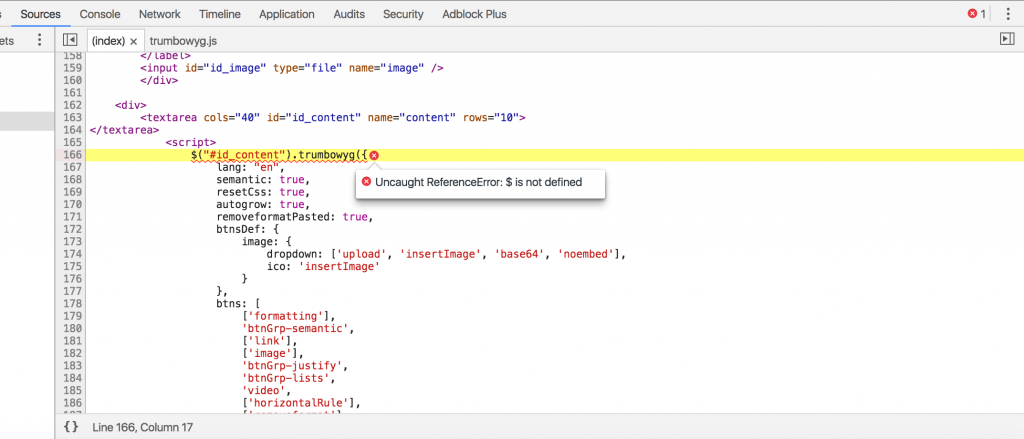
Как мы упомянули ранее, символ $ может использоваться для определения функции. Самая распространенная функция jQuery() называется $(document).ready(function()). Например
jQuery(“#name”).hide()
$(“#name”).hide()
Код выше применяется для скрытия элемента с помощью id=”name” через метод hide(). Во второй строчке вы можете видеть, что символ $ используется вместо метода jQuery().
Ошибка возникает тогда, когда вы пытаетесь получить доступ или использовать метод/переменную без символа $. При выполнении JavaScript в браузере перед пользователем вылетает ошибка, а все потому, что переменная не была определена (a variable being used is not defined). Вам необходимо задать переменную через var.
Вам также нужно определить функцию с помощью function() {}, чтобы избежать этой же ошибки.
Что вызывает появление ошибки
Давайте взглянем на другие причины появления рассматриваемой ошибки:
- Библиотека jQuery была загружена некорректно либо повреждена.
- Файл библиотеки jQuery был загружен после JavaScript.
- У библиотеки JavaScript имеются атрибуты async или defer.
- Конфликт с другими библиотеками, например, prototype.js, MooTools или YUI.
- Проблемы с плагином jQuery в WordPress.
1. Библиотека jQuery была загружена некорректно
Uncaught ReferenceError is not defined возникает в том случае, когда к методу jQuery был сделан запрос, но jQuery не была загружена на то время. Предположим, что вы работали без сети, но попытались загрузить или сослаться на код jQuery из Интернета, доступа к которому у вас нет, а следовательно jQuery не будет работать. Вы увидите ошибку, если исходник вашего кода находится на Google CDN, но последняя недоступна.
Лучшее решение в данном случае — это проверить сетевое подключение перед выполнением скрипта. Как альтернатива, вы можете загрузить файлы jQuery на свою систему и включить их непосредственно в сам скрипт. Для этого воспользуйтесь следующей строчкой:
<script src=”/js/jquery.min.js”></script>
2. jQuery повреждена
Если с файлом библиотеки jQuery наблюдаются какие-то проблемы, то, разумеется, появление ошибки неудивительно. Зачастую такая ситуация складывается тогда, когда пользователь загружает библиотеки из непроверенного источника. Возможно, на последнем jQuery выложена в уже поврежденном виде. Не экспериментируйте, а скачайте ее с официального сайта.
3. jQuery не была загружена перед кодом JavaScript
jQuery не была загружена перед скриптом. Если не сделать все как положено, скрипт, написанный в JavaScript, не будет работать — гарантированы постоянные ошибки.
Пример:
<html><head>
<script type=”text/javascript”>
$(document).ready(function () {
$(‘#clickme’).click(function(){
alert(“Link clicked”);
});
});
</script>
<script src=”https://ajax.googleapis.com/ajax/libs/jquery/3.4.1/jquery.min.js” ></script>
</head>
<body>
<a href=”#” id=”clickme”>Click Here</a>
</body>
</html>
В этом коде jQuery загружен после скрипта. Так делать не нужно, а нужно вот так:
<html><head>
<script src=”https://ajax.googleapis.com/ajax/libs/jquery/3.4.1/jquery.min.js” ></script>
<script type=”text/javascript”>
$(document).ready(function () {
$(‘#clickme’).click(function(){
alert(“Link clicked”);
});
});
</script>
</head><body>
<a href=”#” id=”clickme”>Click Here</a>
</body></html>
4. Файл JqueryLibrary имеет атрибуты async или defer
async — это булевый (логический) атрибут. При взаимодействии с атрибутом происходит загрузка скрипта с его последующим выполнением. Если парсер HTML не заблокирован во этого процесса, рендеринг странички будет ускорен.
Без атрибута async файлы JavaScript будут выполняется последовательно. Файлы JC будут загружены и запущены, затем начнется выполнение другого кода. В это время парсер HTML будет заблокирован и рендеринг веб-странички будет замедлен.
В случае атрибута defer скрипт будет выполнен после парсинга страницы. Это также булевый атрибут, который задействуется параллельно со внешними скриптами. Вот вам небольшой пример:
<!doctype html>
<html><head>
<script src=”https://ajax.googleapis.com/ajax/libs/jquery/3.4.1/jquery.min.js” async defer></script>
<script type=”text/javascript”>
$(document).ready(function () {
$(‘#clickme’).click(function(){
alert(“Link clicked”);
});});
</script>
</head>
<body>
<a href=”#” id=”clickme”>Click Here</a>
</body>
</html>
Именно вышеуказанные атрибуты обеспечивают асинхронную загрузку библиотеки jQuery. Чтобы избежать появления Uncaught ReferenceError is not defined, нужно избавиться от атрибутов async и defer в скрипте.
5. Конфликт с другими библиотеками (prototype.js, MooTools или YUI)
Символ $ используется как шорткат для jQuery. Поэтому, если вы используете другие библиотеки JavaScript, которые задействуют переменные $, вы можете наткнуться на рассматриваемую ошибку. Чтобы исправить проблему, вам нужно перевести jQuery в неконфликтный режим после ее загрузки. Небольшой пример:
<!– Putting jQuery into no-conflict mode. –>
<script src=”prototype.js”></script>
<script src=”jquery.js”></script>
<script>
var $j = jQuery.noConflict();
// $j is now an alias to the jQuery function; creating the new alias is optional.
$j(document).ready(function() {
$j( “div” ).hide();
});
// The $ variable now has the prototype meaning, which is a shortcut for
// document.getElementById(). mainDiv below is a DOM element, not a jQuery object.
window.onload = function() {
var mainDiv = $( “main” );
}
</script>
В коде выше $ ссылается на свое оригинальное значение. Вы сможете использовать $j и название функции jQuery.
Но есть еще одно решение! Вы можете добавить этот код в шапку своей странички индекса:
<script>
$=jQuery;
</script>
Корректный код:
<!doctype html>
<html><head>
<script src=”https://ajax.googleapis.com/ajax/libs/jquery/3.4.1/jquery.min.js”></script>
<script type=”text/javascript”>
$(document).ready(function () {
$(‘#clickme’).click(function(){
alert(“Link clicked”);
});
});
</script>
</head>
<body>
<a href=”#” id=”clickme”>Click Here</a>
</body>
</html>
6. Проблемы с плагином jQuery в WordPress
Uncaught ReferenceError is not defined — настоящий кошмар для веб-разработчиков, использующих jQuery в WordPress. Появление ошибки способно полностью вывести из строя сайт. Главная причина — это конфликт между двумя или более плагинами jQuery. Например, есть старая версия плагина на jQuery, у которого $ — его имя, и какой-то сторонний плагин, который не использует $ в качестве шортката для jQuery и может иметь совершенно другое значение.
И вот из-за такой разницы и получается конфликт. Два значения $, отвечающих за совершенно разные вещи, не могут сосуществовать в одной программе. Вы гарантированно получите ошибку.
Решение:
- Убедитесь, что библиотека jQuery загружена перед JavaScript. Плюс постарайтесь использовать наиболее актуальную версию jQuery.
- Библиотека jQuery уже доступна в WordPress, так что вам не нужно прикладывать ее с помощью CDN/URL. Вы можете использовать функцию wp_enqueue_script(), чтобы включить jQuery в ваш файл.
Заключение
Появления Uncaught ReferenceError is not defined можно избежать, если придерживаться всего, что мы указали выше. Еще одна причина появления ошибки — это неправильно указанный путь к jQuery. Возможно, в расположении файла где-то есть опечатка либо сам файл был перемещен/удален из своей оригинальной директории. Если же используете онлайн-версию библиотеки, убедитесь, что с вашим сетевым подключением все в порядке.
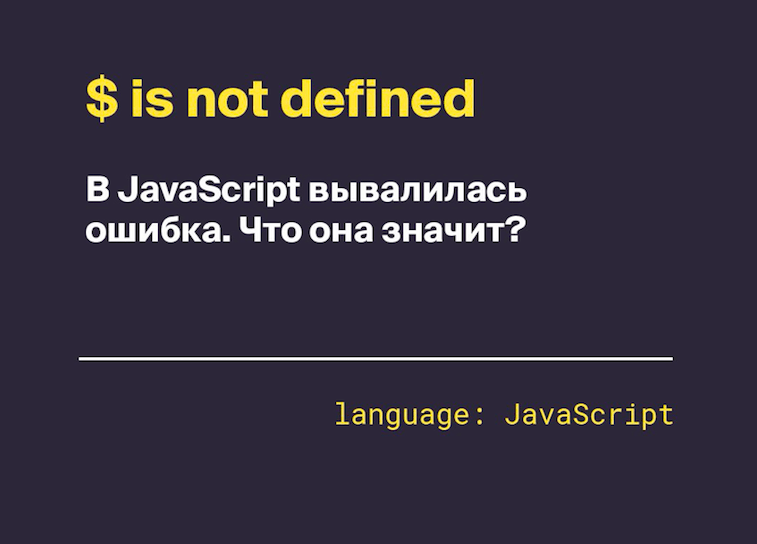
$ is not defined в jQuery: что это значит и что делать
Новая рубрика — «Типичные ошибки». Будем разбираться, что означают разные ошибки в программах и как с ними быть.
Новая рубрика — «Типичные ошибки». Будем разбираться, что означают разные ошибки в программах и как с ними быть.
Где можно встретить $ is not defined и что это значит
Скорее всего, эту ошибку вы встретите в сообщениях консоли браузера, когда будете подключать к своему сайту какую-нибудь JavaScript-библиотеку, которая использует jQuery. Например, это может быть листалка фотографий или форма обратной связи.
$ is not defined означает, что на момент, когда ваша библиотека пыталась сделать что-то с помощью jQuery, сама jQuery либо не была загружена, либо загрузилась некорректно.
Что делать с ошибкой $ is not defined
Сделайте так, чтобы сначала у вас корректно загружалась jQuery, и только потом — остальной код, который использует эту библиотеку. Обычно для этого достаточно поставить вызов jQuery раньше всех других вызовов.
Было:<script src="ВАШ СКРИПТ"></script><script src="https://yastatic.net/jquery/3.3.1/jquery.min.js"></script>
Стало:<script src="https://yastatic.net/jquery/3.3.1/jquery.min.js"></script><script src="ВАШ СКРИПТ"></script>
Если перемещение вызова jQuery не помогло
Проверьте, откуда вы берёте библиотеку jQuery. Может быть, вы берёте её с удалённого сайта, до которого ваш браузер не может дозвониться (Роскомнадзор постарался или просто сайт лежит). Тогда скачайте jQuery на компьютер и вызовите локально:
<script src="script/jquery.min.js"></script> <!--при этом не забудьте скачать и положить сюда библиотеку jQuery-->
<script src="ВАШ СКРИПТ"></script>
Простой способ убедиться, что jQuery загружается нормально, — скопировать её адрес из кода и вставить в адресную строку браузера. Если вам выведется программный код, значит, jQuery вам доступна и загружается. Если что-то пойдёт не так — вы увидите это на экране.
Например, попробуйте перейти по этой ссылке: https://yastatic.net/jquery/3.3.1/jquery.min.js — если она у вас открывается и вы видите месиво из кода, значит, jQuery для вас открылась.
Знак $ в JavaScript — это название сущности, через которую мы делаем всевозможные запросы с помощью jQuery.
jQuery — это дополнительная библиотека, которая упрощает работу с элементами на веб-странице. Например, если нам нужно с помощью JavaScript на лету поменять какую-то надпись на странице, то без jQuery нам бы пришлось сделать так:
document.getElementById('someElement').innerHTML='Some New Text';
А через jQuery всё то же самое делается так:
$("#someElement").html("Some New Text");
Знак доллара при отладке JS (то есть в консоли) — признак того, что в коде используется jQuery, это её фирменный знак.
jQuery настолько распространена, что на её основе уже делают другие библиотеки: всевозможные галереи, переключалки, интерфейсные штуки, формы и т. д. Чтобы такие библиотеки работали, сначала в браузере должна быть загружена сама jQuery, а уже потом — нужная вам библиотека.
Технически с точки зрения браузера $ — это просто объект в языке JavaScript. У него есть методы, которые должны быть прописаны, прежде чем браузер сможет их исполнить. И если на момент вызова этих методов они не были нигде прописаны, браузер справедливо возмутится. А они не будут прописаны только в одном случае: при загрузке jQuery что-то пошло не так.
Возможные причины незагрузки jQuery:
- Её просто забыли добавить в код.
- Она загружается с удалённого сайта, который сейчас для вас недоступен. Отключён интернет, сайт лежит, заблокирован или в его адресе опечатка.
- При загрузке что-то пошло не так, и вместо jQuery прилетело что-то другое.
- Уже после загрузки jQuery какой-то другой скрипт переопределил объект $ (и всё сломал).
- Браузер запретил загрузку скрипта с другого сайта.
- Она загружается после того, как её вызывают (а не до).
- Загружается какая-то испорченная версия jQuery (маловероятно).
The uncaught referenceerror: $ is not defined jQuery error log happens when executing the code and commands before loading the jQuery library file. In addition, you will experience the uncaught referenceerror: _ is not defined message when providing the file dynamically but failing to inspect the page source that indicates flaws and inconsistencies.
Both uncaught referenceerror code exceptions affect the parent and child elements and functions, terminating the application and halting further code alterations. As a result, we wrote the most detailed debugging article explaining how to overcome the uncaught referenceerror: $ is not defined Angular bug using advanced debugging techniques and solutions that apply to all operating systems.
Contents
- Why Is the Uncaught Referenceerror: $ Is Not Defined Bug Happening?
- – Loading the jQuery Library After the Script
- – The jQuery File Conflicts With Other Libraries
- How to Fix the Uncaught Referenceerror: $ Is Not Defined Error Log?
- – Adding the jQuery Path Inside the Head
- – Repairing the Conflicting jQuery Libraries
- Conclusion
Why Is the Uncaught Referenceerror: $ Is Not Defined Bug Happening?
The uncaught referenceerror: $ is not defined PHP bug happens when executing the functions and commands before loading the jQuery library file. Your application also experiences similar error logs when providing the file dynamically but fails to inspect the page source, which indicates flaws and inconsistencies.
For example, the uncaught referenceerror: function is not defined message is almost inevitable when running the commands before initiating the library files for the main document. Although this inconsistency is atypical with straightforward applications and programs, it can occur when messing up the undefined variables.
For example, the uncaught referenceerror: variable is not defined error log confirms the system fails to define the variable before referencing its properties, confusing its values and inputs. As a result, we suggest reproducing and troubleshooting the flawed code exception and traceback calls, which is essential before implementing the solutions and debugging techniques, especially with complex scripts.
On the contrary, we experienced the uncaught referenceerror $ is not defined Django bug when using the strict mode in JavaScript with invalid dependencies and variables. Henceforth, the dynamic file indicates issues with the script in the page source, so scanning the documentation is critical before altering the inputs.
Nevertheless, remember that each document is unique and has different properties, but the error’s cause and debugging techniques apply to all instances and applications. Considering this, you can compare the code snippets in the following chapter that replicate the uncaught referenceerror: $ is not defined Rails error log with common elements and variables.
– Loading the jQuery Library After the Script
We will demonstrate how the application displays an error log by loading the jQuery library after the script. We will provide a short HTML code snippet to show the invalid procedure, which should help you locate the broken values. In addition, we will focus on the header reference you can compare to your operating system after running the commands.
The following example provides the main HTML document:
<html>
<head>
<script>
$ (document) .ready (function(){
$ (“p”) .click (function(){
Alert (“You Clicked….”);
});
});
</script>
<script src = “https://googleapis.com/ ajax/ jquery/ 3.5.2/ jquery.min.js”> </script>
</head>
<body>
<p> Click Here… </p>
</body>
</html>
Although this example appears fully functional and bug-free, the warning indicates the failed instances and terminates your project. Lastly, we will focus on the jQuery reference that provides information about the project’s main purpose.
You can learn more about this syntax in the following example:
<script language = “JavaScript” type = “text/ javascript” src = ” < ?php echo get_option (‘siteurl’) ? > /js/ jquery – 1.3.6.min.js”> </script>
<script language = “JavaScript” type = “text/ javascript” src = ” < ?php echo get_option (‘siteurl’) ? > /js/ jquery – ui – personalized – 1.3.6 .packed.js”> </script>
We could include other elements and values, but launching a simple code snippet should teach you about the bug’s cause and unpredictable nature. Nevertheless, other confusing instances and failed code snippets that raise similar warnings and obstacles exist.
– The jQuery File Conflicts With Other Libraries
The error log is almost inevitable when the jQuery file conflicts with other libraires. As a result, it returns a visual output confirming the flaws and inconsistencies, although most elements are fully functional. For instance, jQuery uses $ as a shortcut, which could raise library inconsistencies when running into other snippets. We will demonstrate this code snippet with a straightforward script, including a few variables and scripts.
The following code exemplifies a conflicting jQuery file:
<script src = “prototype.js”> </script>
<script src = “jquery.js”> </script>
<script src = “https://code.jquery.com/ jquery-3.5.7.js”> </script>
<script src = “https://maxcdn.bootstrapcdn.com/ bootstrap/ 4.2.1/ js/ bootstrap.min.js”> </script>
<script src = “js/ app.js” type=”text/ javascript”> </script>
<script src = “js/ form.js” type=”text/ javascript”> </script>
<script src = “js/ create.js” type=”text/ javascript”> </script>
<script src = “js/ tween.js” type=”text/ javascript”> </script>
<script>
var $j = jQuery.noConflict();
// $j is now an alias to the jQuery file; creating the new alias is optional.
$j (document) .ready (function() {
$j ( “div” ) .hide();
});
// The $ variable now has the prototype value, which is a shortcut for
// document.getElementById(). mainDiv below is a DOM element, not a jQuery object.
window.onload = function() {
var mainDiv = $ ( “main” );
}
</script>
We included several comments to help you comprehend the document’s purpose. In addition, although we set the no-conflict jQuery mode, the error log persists and obliterates your programming experience. Nevertheless, this guide teaches several debugging techniques that apply to all operating systems and programs regardless of version and purpose.
How to Fix the Uncaught Referenceerror: $ Is Not Defined Error Log?
You can fix the uncaught reference that is not defined error log by changing the order of the libraries and elements. This technique allows the system to load the necessary library before using the jQuery file. In addition, you can fix the bug by adding the path inside the head.
As you can tell, although this mistake is dynamic and challenging to predict, you can implement several methods to remove the error log. Hence, we will first teach you how to change the libraries’ order and elements to overcome the mistake and reenable the failed commands. Lastly, we will focus on a few alternative debugging methods.
The following code snippet provides the invalid jQuery object:
<html lang = “en”>
<head>
<meta charset = “UTF-8” />
<meta http-equiv = “X-UA-Compatible” content = “IE = edge” />
<meta name = “viewport” content = “width = device-width, initial-scale = 1.0” />
<title> jQuery – Uncaught ReferenceError </title>
</head>
<body>
<script>
$(‘button’).click(() => {
console.log (‘jQuery is ready’)
})
</script>
<script src = “https://code.jquery.com/jquery-3.6.0.min.js”
Integrity = “sha256-/xUj+3O23553q5gf/m4=”
Crossorigin = “anonymous”>
</script>
</body>
</html>
You can learn about the code differences and alterations that reorder the elements and remove the error log without further complications below:
<html lang = “en”>
<head>
<meta charset = “UTF-8” />
<meta http-equiv = “X-UA-Compatible” content = “IE = edge” />
<meta name = “viewport” content = “width = device-width, initial-scale = 1.0” />
<title> jQuery – Uncaught ReferenceError </title>
</head>
<body>
<script src = “https://code.jquery.com/ jquery-3.6.0.min.js”
Integrity = “sha256-/xUj+2893598wef/m4=”
Crossorigin = “anonymous”>
</script>
<script>
$ (‘button’) .click(() => {
console.log (‘jQuery is ready’)
})
</script>
</body>
</html>
The code exception should no longer compromise your programming experience or project.
– Adding the jQuery Path Inside the Head
This guide’s former chapter confirmed you could repair your application by adding the jQuery path inside the head. For instance, you can paste the critical path into the opening script tag to clarify the code’s purpose and functions. As a result, we will compare the differences by listing the valid and invalid code snippets, which you can scan to see the alterations in the script tag. In addition, you can refer to the head and body elements that carry the project’s vital information.
You can learn about the broken script below:
<html>
<head>
<script>
$ (document) .ready (function() {
$ (“button”) .click (function() {
$ (“p”) .hide();
});
});
</script>
</head>
<body>
<h2> First Heading </h2>
<p> This example shows when the $ is not defined. </p>
<button> Hide Content </button>
</body>
</html>
Therefore, providing the jQuery path link inside the head section removes the error log and reenables all processes, as shown in the following example:
<html>
<head>
<script src = “https://ajax.googleapis.com/ ajax/ jquery/ 3.6.2/ jquery.min.js”>
</script>
<script>
$(document) .ready (function() {
$(“button”) .click (function() {
$(“p”) .hide();
});
});
</script>
</head>
<body>
<h2> First Heading </h2>
<p>
This example shows when the $ is not broken
</p>
<p> Click the button to see the changes </p>
<button> Hide Content </button>
</body>
</html>
This example completes the second debugging technique that resolves your flawed application. Still, this article includes another quick fix.
– Repairing the Conflicting jQuery Libraries
You can change the $ reference to overcome the bug and repair the conflicting jQuery libraries. We will fix the code snippet from this guide’s introductory sections, as shown below:
<html> <head>
<script src = “https://ajax.googleapis.com/ajax/jquery/3.6.2/jquery.min.js”> </script>
<script type = “text/javascript”>
$(document) .ready(function () {
$(‘#clickme’) .click(function(){
Alert (“Link clicked”);
});
});
</script>
</head>
<body>
<a href = “#” id = “clickme”> Click Here </a>
</body>
</html>
We complete this chapter by confirming the approach applies to all operating systems and machines.
Conclusion
The uncaught reference bug happens when executing the functions before loading the jQuery library file. However, we repaired the traceback calls and explained the following points:
- A similar warning occurs when providing the file dynamically but failing to inspect the page source
- You can fix the uncaught reference error log by changing the order of the libraries and elements
- Adding the jQuery path inside the head is another excellent debugging technique that resolves all the inconsistencies
We demonstrated the most sophisticated solutions so you can overcome the mistake quickly and without unexpected obstacles. Hence, after reading this guide, apply our approaches and remove the annoying bug.
- Author
- Recent Posts
![]()
Your Go-To Resource for Learn & Build: CSS,JavaScript,HTML,PHP,C++ and MYSQL. Meet The Team
![]()
The JavaScript ReferenceError: $ is not defined occurs when the jQuery library is used but is not properly loaded or is not available in the current scope of the code.
In JavaScript, the $ symbol is often used as a shorthand alias for the jQuery library. This error indicates that the code is trying to use jQuery functionality by referencing the $ symbol, but the library is not available or has not been loaded correctly.
What Causes Javascript ReferenceError: $ is Not Defined
This error can occur for several reasons, such as:
- The jQuery library is not included in the script that references it.
- The library is included with a typo or error in the script
- The script is executed before the jQuery library is loaded, which can be caused by incorrect placement of the
scripttag in the HTML file. - The code is running in a different scope or environment where the
$symbol is not defined or has a different meaning.
ReferenceError: $ is Not Defined Example
Here’s an example of a Javascript ReferenceError: $ is not defined thrown when jQuery is not properly loaded in a script that uses it:
<html>
<head>
<title>Example</title>
</head>
<body>
<button id="myButton">Click me</button>
<script>
$(document).ready(function() {
$('#myButton').click(function() {
alert('Button clicked!');
});
});
</script>
</body>
</html>
In this example, the code is trying to use the jQuery library. Since jQuery is not included in the above script, running it throws the error:
Uncaught ReferenceError: $ is not defined
How to Fix ReferenceError: $ is Not Defined
To fix the ReferenceError: $ is not defined error, jQuery should be properly loaded before any code that references it is executed. This can be done by including the library in the HTML file using a script tag, either by downloading the library and hosting it locally or by using a content delivery network (CDN) link.
Any syntax errors or typos in the script should also be checked, as they may prevent jQuery from loading correctly.
The earlier example can be updated to fix the error by using the above approach:
<html>
<head>
<title>Example</title>
<script src="https://code.jquery.com/jquery-3.6.0.min.js"></script>
</head>
<body>
<button id="myButton">Click me</button>
<script>
$(document).ready(function() {
$('#myButton').click(function() {
alert('Button clicked!');
});
});
</script>
</body>
</html>
Here, the jQuery library is included using a script tag with a CDN link. This makes it available to be used in the script, which avoids the ReferenceError: $ is not defined error.
Track, Analyze and Manage Errors With Rollbar
Managing errors and exceptions in your code is challenging. It can make deploying production code an unnerving experience. Being able to track, analyze, and manage errors in real-time can help you to proceed with more confidence. Rollbar automates error monitoring and triaging, making fixing JavaScript errors easier than ever. Try it today!
