29 января 2023 г. 06:39

При работе промышленной электроники YASKAWA в системах вентиляции, теплоснабжения или автоматизированном производственном оборудовании часто возникают неисправности, распознать которые можно считав коды ошибок и произведя расшифровку этих кодов по инструкции на конкретную модель электронного оборудования. Наиболее частое использование в промышленном оборудовании получили следующие частотные преобразователи фирмы YASKAWA: Yaskawa V1000, Yaskawa J1000, Yaskawa A1000, Yaskawa L1000. В свою очередь серия Yaskawa V1000 включает в себя следующие модели: CIMR-VUBA0001, CIMR-VUBA0002, CIMR-VUBA0003, CIMR-VUBA0006, CIMR-VUBA0010, CIMR-VUBA0012, CIMR-VUBA0018, CIMR-VU2A0001, CIMR-VU2A0002, CIMR-VU2A0004, CIMR-VU2A0006, CIMR-VU2A0010, CIMR-VU2A0012, CIMR-VU2A0020, CIMR-VU2A0030, CIMR-VU2A0040, CIMR-VU2A0056, CIMR-VU2A0069, CIMR-VU4A0001, CIMR-VU4A0002, CIMR-VU4A0004, CIMR-VU4A0005, CIMR-VU4A0007, CIMR-VU4A0009, CIMR-VU4A0011, CIMR-VU4A0018, CIMR-VU4A0023, CIMR-VU4A0031, CIMR-VU4A0038. Своевременная расшифровка ошибок может значительно ускорить диагностику и ремонт преобразователей частоты, подробнее об этом написано здесь.
Частотные преобразователи YASKAWA имеют следующие распространенные ошибки:
Наиболее частые ошибки преобразователей YASKAWA V1000:
Ошибка bUS (error bUS) — ошибка коммуникационного модуля;
Ошибка CE (error CE) — ошибка связи MEMOBUSModbus;
Ошибка CF (error CF) — ошибка схемы управления;
Ошибка CoF (error CoF) — ошибка датчика тока;
Ошибка CPF02 (error CPF02) — ошибка АЦП;
Ошибка CPF03 (error CPF03) — ошибка ШИМ;
Ошибка CPF06 (error CPF06) — несоответствие параметров после замены платы управления или платы входных сигналов;
Ошибка CPF07 (error CPF07) — ошибка связи с платов входных сигналов;
Ошибка CPF08 (error CPF08) — ошибка памяти EEPROM;
Ошибка CPF11 (error CPF11) — ошибка памяти RAM;
Ошибка CPF12 (error CPF12) — ошибка FLASH памяти;
Ошибка CPF13 (error CPF13) — ошибка сторожевого таймера;
Ошибка CPF14 (error CPF14) — неиспраность схемы управления;
Ошибка CPF16 (error CPF16) — неисправность тактового генератора;
Ошибка CPF17 (error CPF17) — ошибка таймера;
Ошибка CPF18 (error CPF18) — неиспраность схемы управления;
Ошибка CPF19 (error CPF19) — неисправность схемы управления;
Ошибка CPF20 (error CPF20) — аппаратная неисправность RAM, FLASH, Watchdog, Clock;
Ошибка CPF21 (error CPF21) — аппаратная неисправность RAM, FLASH, Watchdog, Clock;
Ошибка CPF22 (error CPF22) — ошибка АЦП;
Ошибка CPF23 (error CPF23) — ошибка ШИМ;
Ошибка CPF24 (error CPF24) — ошибка Drive Capacity Signal;
Ошибка CPF25 (error CPF25) — плата входных сигналов повреждена или не установлена;
Ошибка dEv (error dEv)(отображается на дисплее, как «dEu») — нестабильная скорость;
Ошибка E5 (error E5)(отображается на дисплее, как «ES») — ошибка сторожевого таймера MECHATROLINK;
Ошибка EF0 (error EF0)(отображается на дисплее, как «EO») — неиспраность внешней опциональной платы;
Ошибка dWAL (error dWAL)(отображается на дисплее, как «dLJAL») — программная ошибка функции DriveWorksEZ;
Ошибка dWFL (error dWFL)(отображается на дисплее, как «dLJFL») — ошибка функции DriveWorksEZ;
Ошибка EF1 (error EF1) — внешняя неисправность по входу S1;
Ошибка EF2 (error EF2) — внешняя неисправность по входу S2;
Ошибка EF3 (error EF3) — внешняя неисправность по входу S3;
Ошибка EF4 (error EF4) — внешняя неисправность по входу S4;
Ошибка EF5 (error EF5) — внешняя неисправность по входу S5;
Ошибка EF6 (error EF6) — внешняя неисправность по входу S6;
Ошибка EF7 (error EF7) — внешняя неисправность по входу S7;
Ошибка Err (error Err) — ошибка запяси в память EEPROM;
Ошибка FbH (error FbH) — повышенное значение сигнала обратной связи PID регулятора;
Ошибка FbL (error FbL) — пониженное значение сигнала обратной связи PID регулятора, обрыв датчика;
Ошибка GF (error GF)(отображается на дисплее, как «6F», «CF») — короткое замыкание выхода ПЧ на землю;
Ошибка LF (error LF) — обрыв фазы на выходе инвертора;
Ошибка LF2 (error LF2) — небаланс тока на выходе ПЧ;
Ошибка nSE (error nSE)(отображается на дисплее, как «п5Е», «n5E») — ошибка функции Node Setup во время запуска;
Ошибка oC (error oC)(отображается на дисплее, как «0C») — перегрузка преобразователя;
Ошибка oFA00 (error oFA00) — ошибка связи с опциональной платой;
Ошибка oFA01 (error oFA01) — неисправность опционального модуля;
Ошибка oFA03 (error oFA03) — неисправность опциональной платы;
Ошибка oFA04 (error oFA04) — неисправность опциональной платы;
Ошибка oFA30 (error oFA30) — неисправность опциональной платы id30;
Ошибка oFA31 (error oFA31) — неисправность опциональной платы id31;
Ошибка oFA32 (error oFA32) — неисправность опциональной платы id32;
Ошибка oFA33 (error oFA33) — неисправность опциональной платы id33;
Ошибка oFA34 (error oFA34) — неисправность опциональной платы id34;
Ошибка oFA35 (error oFA35) — неисправность опциональной платы id35;
Ошибка oFA36 (error oFA36) — неисправность опциональной платы id36;
Ошибка oFA37 (error oFA37) — неисправность опциональной платы id37;
Ошибка oFA38 (error oFA38) — неисправность опциональной платы id38;
Ошибка oFA39 (error oFA39) — неисправность опциональной платы id39;
Ошибка oFA40 (error oFA40) — неисправность опциональной платы id40;
Ошибка oFA41 (error oFA41) — неисправность опциональной платы id41;
Ошибка oFA42 (error oFA42) — неисправность опциональной платы id42;
Ошибка oFA43 (error oFA43) — неисправность опциональной платы id43;
Ошибка oH (error oH)(отображается на дисплее, как «0H») — перегрев радиатора инвертора;
Ошибка oH1 (error oH1)(отображается на дисплее, как «0H1») — перегрев радиатора инвертора;
Ошибка oH3 (error oH3)(отображается на дисплее, как «0H3») — перегрев двигателя по датчику PTC1;
Ошибка oH4 (error oH4)(отображается на дисплее, как «0H4») — перегрев двигателя по датчику PTC2;
Ошибка oL1 (error oL1)(отображается на дисплее, как «0L1») — перегрузка двигателя;
Ошибка oL2 (error oL2)(отображается на дисплее, как «0L2») — перегрузка привода;
Ошибка oL3 (error oL3)(отображается на дисплее, как «0L3») — перегрузка по уставкам L6-02, L6-03;
Ошибка oL4 (error oL4)(отображается на дисплее, как «0L4») — перегрузка по уставкам L6-05, L6-06;
Ошибка oL5 (error oL5)(отображается на дисплее, как «0L5») — механическая неисправность по уставке L6-08;
Ошибка oL7 (error oL7)(отображается на дисплее, как «0L7») — ошибка торможения по уставке n3-04;
Ошибка oPr (error oPr)(отображается на дисплее, как «0Pr») — ошибка связи с внешней панелью оператора;
Ошибка oS (error oS)(отображается на дисплее, как «0S», «05», «o5») — превышение заданной скорости;
Ошибка ov (error ov)(отображается на дисплее, как «ou», «0u», «0v») — перенапряжение;
Ошибка PF (error PF) — обрыв фазы на входе ПЧ;
Ошибка PGo (error PGo)(отображается на дисплее, как «PG0») — импульсный вход не подключен;
Ошибка rH (error rH) — перегрев тормозного резистора;
Ошибка rr (error rr) — неисправность встроенного тормозного транзистора;
Ошибка SC (error SC)(отображается на дисплее, как «5C») — короткое замыкание IGBT-модуля;
Ошибка SEr (error SEr)(отображается на дисплее, как «5Er») — ошибка функции поиска скорости speed search;
Ошибка STo (error STo)(отображается на дисплее, как «5Го», «5Г0», «SГo») — неправильные параметры двигателя;
Ошибка UL3 (error UL3) — пониженный ток нагрузки по уставкам L6-02, L6-03;
Ошибка UL4 (error UL4) — пониженный ток нагрузки по уставкам L6-05, L6-06;
Ошибка UL5 (error UL5)(отображается на дисплее, как «ULS») — механическая неисправность по уставке L6-08;
Ошибка Uv1 (error Uv1)(отображается на дисплее, как «Uu1») — пониженное напряжение шины постоянного тока;
Ошибка Uv2 (error Uv1)(отображается на дисплее, как «Uu2») — пониженное напряжение источника питания схемы управления;
Ошибка Uv3 (error Uv3)(отображается на дисплее, как «Uu3») — неисправность схемы защиты от бросков тока;
Контактная информация
Время выполнения запроса: 0,00240182876587 секунды.
#1
![]()
OFFLINE
Komandor
- Пол:Мужчина
- Город:Краснодар
- Из:Краснодарский край
Отправлено 01 Ноябрь 2016 — 19:17
Подскажите кто сталкивался и что означает ошибка 410, моргает на драйвере.
На оси Y левый мотор едет а правый молчит, чувствуется как портал перекашивает, и при этом звук перемещения изменился, так как на одном серваке портал перемещается.
Драйвер сервопривода SERVOPACK SGDV-7R6A002000.
-
0
- Наверх
#2
![]()
andrey-kalin
- Пол:Мужчина
- Из:СССР
Отправлено 01 Ноябрь 2016 — 19:19
-
0
- Наверх
#3
![]()
3D-BiG
- Пол:Мужчина
- Город:Ареал обитания — вся страна, но обычно встречаюсь в Новосибирске…
- Интересы:Полежать на диване, пофлудить на форуме….
- Из:СССР
Отправлено 01 Ноябрь 2016 — 20:12
В таких случаях берется даташит на устройство и находится в нем номер ошибки с пояснением, хотя для Yaskawa проще подключить комп с программой SigmaWinPlus по кабелю к драйверу (для 5-х подходит микро-USB, для более ранних версий — паял кабель согласно даташиту и через USB-COM переходник) — так эта программа даст более развернутый ответ по ошибке… Не раз она меня выручала при работе с такими серваками..
Сообщение отредактировал 3D-BiG: 01 Ноябрь 2016 — 20:14
-
0
Лужу, паяю, станки ЧПУ починяю….
Еще частенько здесь болтаю: Телеграм сообщество ЧПУшников: t.me/cncunion
- Наверх
#4
![]()
Komandor
- Пол:Мужчина
- Город:Краснодар
- Из:Краснодарский край
Отправлено 01 Ноябрь 2016 — 20:25
провода смотри , обрыв
релюшка не могла какая нить на плате сдохнуть?
-
0
- Наверх
#5
![]()
T-Rex
- Пол:Мужчина
- Из:Йошкар-Ола
Отправлено 01 Ноябрь 2016 — 22:35
что означает ошибка 410
В серии Yaskawa Sigma-V ошибка А.410 — это «Undervoltage». Либо проблемы с питанием (на входные клеммы приходит слишком низкое напряжение, менее 120V для 200-вольтной версии), либо неисправность драйвера.
релюшка не могла какая нить на плате сдохнуть?
Ну уж точно не «релюшка». Входные силовые цепи, от клемм питания до DC-звена, надо проверять. Квалифицированный ремонтник в дальнейших пояснениях не нуждается, а неквалифицированному туда соваться не следует.
-
0
- Наверх
#6
![]()
Komandor
- Пол:Мужчина
- Город:Краснодар
- Из:Краснодарский край
Отправлено 01 Ноябрь 2016 — 23:33
В серии Yaskawa Sigma-V ошибка А.410 — это «Undervoltage». Либо проблемы с питанием (на входные клеммы приходит слишком низкое напряжение, менее 120V для 200-вольтной версии), либо неисправность драйвера.
Ну уж точно не «релюшка». Входные силовые цепи, от клемм питания до DC-звена, надо проверять. Квалифицированный ремонтник в дальнейших пояснениях не нуждается, а неквалифицированному туда соваться не следует.
Вот фото, точно ли это А410?

Буквально вчера решил навести порядок в шкафу, открыл шкаф и воздухом с компрессора обдул все содержимое, пылищи много насосал вентиляторами, всё работало, сегодня с утра тоже всё пахало, пока не заметил что звук изменился при перемещении…
У меня на поворотную ось C стоит драйвер рядом, если предположить, что с оси Y один умер, я могу переставить с оси С, или его нужно будет перенастраивать?
-
0
- Наверх
#7
![]()
Komandor
- Пол:Мужчина
- Город:Краснодар
- Из:Краснодарский край
Отправлено 02 Ноябрь 2016 — 21:18
В таких случаях берется даташит на устройство и находится в нем номер ошибки с пояснением, хотя для Yaskawa проще подключить комп с программой SigmaWinPlus по кабелю к драйверу (для 5-х подходит микро-USB, для более ранних версий — паял кабель согласно даташиту и через USB-COM переходник) — так эта программа даст более развернутый ответ по ошибке… Не раз она меня выручала при работе с такими серваками..
Проблема нашлась! Две жилы питающего двигатель провода спеклись, ноль с фазой, заменили провод, но драйвер не ожил. Скачал Сигма Вин+. Как скачать все параметры, чтобы залить на другой драйвер?
-
0
- Наверх
#8
![]()
3D-BiG
- Пол:Мужчина
- Город:Ареал обитания — вся страна, но обычно встречаюсь в Новосибирске…
- Интересы:Полежать на диване, пофлудить на форуме….
- Из:СССР
Отправлено 02 Ноябрь 2016 — 21:28
Прежде всего достучаться до драйвера, зайти в него, считать параметры и сохранить их в виде файла с расширением usr. Подключиться к новому драйверу, зайти в него, открыть окно с параметрами, считать ранее записанные параметры и скопировать их в серводрайв…. далее тестить….
-
0
Лужу, паяю, станки ЧПУ починяю….
Еще частенько здесь болтаю: Телеграм сообщество ЧПУшников: t.me/cncunion
- Наверх
#9
![]()
courage
- Пол:Мужчина
- Город:Новосибирск, Россия
- Из:Новосибирск
Отправлено 03 Ноябрь 2016 — 08:49
Устанавливаете SigmaWin+ у себя накомпьютере
Подключаете сервоусилитель через кабель
Устанавлваете драйвер на обнаруженное устройство из папки C:Program filesSigmaIDEDriversUSB
ну или Program files (x86)
Выполняете поиск сервоприводов, надо установить галочку USB
Заходите в верхнем меню в Parameters-Edit parameters
Выделяете все и жмете на иконку с дискетой для сохранения.
На новом надо будет в этом же окне сделать Import.
Только вот рекомендую чтобы вам это показал знающий человек, а вы запомнили и поняли как делать.
Теперь о проблеме которую вы хотите решить.
Не факт что с сервоусилителем проблема. Вполне возможно что хана двигателю пришла. Например к этому сервоусилителю подключите с другого двигатель и энкодер и проверьте что он будет выдавать и будет ли он этим двигателем управлять, а то вполне возможно что вы не ту проблему решаете.
Ну а если уж движок, там совсем другой подход к решению проблемы ![]() Отдельного вопроса заслуживает «спекание проводов». Это в каком же месте произошло и как это стало возможно.
Отдельного вопроса заслуживает «спекание проводов». Это в каком же месте произошло и как это стало возможно.
Сервоприводы 750 Вт?
-
0
Опыт прямопропорционален количеству испорченного оборудования.
Сертифицированный инженер по обслуживанию источников механизированной резки и система автоматизации Hypertherm.
Представитель и инженер сервисной и техподдержки компании Weihong (Ncstudio, NK105, NK260, NK300) на территории России.
- Наверх
#10
![]()
Komandor
- Пол:Мужчина
- Город:Краснодар
- Из:Краснодарский край
Отправлено 03 Ноябрь 2016 — 11:03
Сервоприводы 1 Кв, на проводе в том месте гусеници, где она не сгибается вообще. И ещё, когда я подключался к драйверу Y2, выбирал Servopack online, и он его определял и подключался, а когда подключился к драйверу оси C, то он не захотел через servopack online, только через offline. Как это понимать, может китайцы поставили еле работающий драйвер на ось C, и все манипуляции с заменой и пере прошивкой параметров драйверов будет не удачная затея?
-
0
- Наверх
#11
![]()
Komandor
- Пол:Мужчина
- Город:Краснодар
- Из:Краснодарский край
Отправлено 03 Ноябрь 2016 — 11:44
На всех драйверах горит светодиод ярко, а на этом еле еле, очень тускло. А двигатель звонили, все обмотки целые…
-
0
- Наверх
#12
![]()
courage
- Пол:Мужчина
- Город:Новосибирск, Россия
- Из:Новосибирск
Отправлено 05 Ноябрь 2016 — 10:20
Сервоприводы 1 Кв, на проводе в том месте гусеници, где она не сгибается вообще. И ещё, когда я подключался к драйверу Y2, выбирал Servopack online, и он его определял и подключался, а когда подключился к драйверу оси C, то он не захотел через servopack online, только через offline. Как это понимать, может китайцы поставили еле работающий драйвер на ось C, и все манипуляции с заменой и пере прошивкой параметров драйверов будет не удачная затея?
Через Offline это вы можете просто параметры посмотреть, это не подключение к драйверу.
По модели они одинаковые хоть? Сбоку наклейка с маркировкой.
Попробуйте от оси C отключить силовой и энкодерный кабели мотора и подключиться. Пусть даже с ошибкой но он должен дать зайти в настройки привода.
-
0
Опыт прямопропорционален количеству испорченного оборудования.
Сертифицированный инженер по обслуживанию источников механизированной резки и система автоматизации Hypertherm.
Представитель и инженер сервисной и техподдержки компании Weihong (Ncstudio, NK105, NK260, NK300) на территории России.
- Наверх
#13
![]()
Komandor
- Пол:Мужчина
- Город:Краснодар
- Из:Краснодарский край
Отправлено 06 Ноябрь 2016 — 11:44
Пробовал с начала 7-ой версией, но она както не понятно подключалась, установил 5.57, с ней более понятно и видно как и что… скинул настройки с X, Y1, Y2, и Z, все через Servopack online, а вот с осью C опять не получилось через онлайн…Что делать, в чем прикол?
-
0
- Наверх
#14
![]()
courage
- Пол:Мужчина
- Город:Новосибирск, Россия
- Из:Новосибирск
Отправлено 07 Ноябрь 2016 — 01:46
Мотор пробовали отключить от серводрайвера и подключиться?
По маркировке на серводрайвере можете сравнить тот что на оси С и на оси Y например?
-
0
Опыт прямопропорционален количеству испорченного оборудования.
Сертифицированный инженер по обслуживанию источников механизированной резки и система автоматизации Hypertherm.
Представитель и инженер сервисной и техподдержки компании Weihong (Ncstudio, NK105, NK260, NK300) на территории России.
- Наверх
#15
![]()
Komandor
- Пол:Мужчина
- Город:Краснодар
- Из:Краснодарский край
Отправлено 09 Ноябрь 2016 — 23:02
В таких случаях берется даташит на устройство и находится в нем номер ошибки с пояснением, хотя для Yaskawa проще подключить комп с программой SigmaWinPlus по кабелю к драйверу (для 5-х подходит микро-USB, для более ранних версий — паял кабель согласно даташиту и через USB-COM переходник) — так эта программа даст более развернутый ответ по ошибке… Не раз она меня выручала при работе с такими серваками..
Заменили сгоревшие детали в драйвере, также заменили провод. При включении мигает Pot not, при подключении через провод в компу Fwd. And Rev. run prohibited (PTNT) ? Что может быть. Очень нужна помошь!!! Сможете через Тимвивер подключиться… Мой мобильный +79628665205
Кто может помочь!!! Очень нужна помощь, но не бесплатно конечно…
Прикрепленные изображения
-
0
- Наверх
#16
![]()
T-Rex
- Пол:Мужчина
- Из:Йошкар-Ола
Отправлено 09 Ноябрь 2016 — 23:58
При включении мигает Pot not, при подключении через провод в компу Fwd. And Rev. run prohibited (PTNT) ? Что может быть.
P-OT (Positive OverTravel) и N-OT (Negative OverTravel) — сигналы, запрещающие дальнейшее движение вперед или назад соответственно. Иными словами их смысл можно сформулировать, как «заехали за концевик». Все это растолковано в параграфе 4.2.2 мануала на Yaskawa Sigma-5.
Смотрите, не подключены ли в вашем станке какие-нибудь сигнальные цепи к контактам CN1-7 и CN1-8 (разъем CN1 на «сервопаке»). Если что-то туда подключено — разбирайтесь с источником сигнала, блокирующего движение оси (подключение через Тимвьюер при этом вам не поможет, тут надо глазами в электрошкаф станка смотреть).
Если к ним ничего не подключено — вероятно, слетели настройки сервопака, в которых назначается функционирование данных сигналов (вполне возможно, не только они). Чтобы не мучаться в этом случае, скопируйте «Сигмавином» в него настройки с исправного сервопака той же оси Y…
-
0
- Наверх
#17
![]()
Komandor
- Пол:Мужчина
- Город:Краснодар
- Из:Краснодарский край
Отправлено 10 Ноябрь 2016 — 00:46
когда я считывал параметры Y2 через сигма Вин, зашел в параметры, выбрал галочку все, и нажал на дискету, а на ютубе видел видео, что нужно нажимать кнопку Read, потом все галочки, а потом на дискету… Я просто думаю правильно ли я скинул параметры в файл, а то новый придет, и будет какая нить опять проблема?
но исправный сервопак двигает двигатель в обратную сторону от сломанного, какой параметр отвечает за направление движения?
-
0
- Наверх
#18
![]()
3D-BiG
- Пол:Мужчина
- Город:Ареал обитания — вся страна, но обычно встречаюсь в Новосибирске…
- Интересы:Полежать на диване, пофлудить на форуме….
- Из:СССР
Отправлено 10 Ноябрь 2016 — 11:22
Откройте документацию и посмотрите… Или вы предлагает это сделать за вас?
-
0
Лужу, паяю, станки ЧПУ починяю….
Еще частенько здесь болтаю: Телеграм сообщество ЧПУшников: t.me/cncunion
- Наверх
#19
![]()
Komandor
- Пол:Мужчина
- Город:Краснодар
- Из:Краснодарский край
Отправлено 10 Ноябрь 2016 — 18:43
P-OT (Positive OverTravel) и N-OT (Negative OverTravel) — сигналы, запрещающие дальнейшее движение вперед или назад соответственно. Иными словами их смысл можно сформулировать, как «заехали за концевик». Все это растолковано в параграфе 4.2.2 мануала на Yaskawa Sigma-5.
Смотрите, не подключены ли в вашем станке какие-нибудь сигнальные цепи к контактам CN1-7 и CN1-8 (разъем CN1 на «сервопаке»). Если что-то туда подключено — разбирайтесь с источником сигнала, блокирующего движение оси (подключение через Тимвьюер при этом вам не поможет, тут надо глазами в электрошкаф станка смотреть).
Если к ним ничего не подключено — вероятно, слетели настройки сервопака, в которых назначается функционирование данных сигналов (вполне возможно, не только они). Чтобы не мучаться в этом случае, скопируйте «Сигмавином» в него настройки с исправного сервопака той же оси Y…
Записал настройки с Y1 на Y2, изменил только вращение мотора. Перекидывал все провода с Y1 на Y2, драйвер работает и двигатель вращает, только не в ту сторону, так как изменил вращение. Как только подключаю провод управления Y2 назад, на его место, то после перегрузки станка ны драйвере горит BB.
Забыл написать, что провода с Y1 подключал на драйвер Y2, но если провода Y2 подключить на драйвер Y1, то на драйвере Y1 c проводами Y2 загорается BB. Могли ли слететь настройки
н-кодера двигателя Y2 ? У меня на оси C стоит такой же мотор как и везде, можно ли его заменить, на другой, нужно ли его н-кодер настраивать с драйвером?
-
0
- Наверх
#20
![]()
T-Rex
- Пол:Мужчина
- Из:Йошкар-Ола
Отправлено 10 Ноябрь 2016 — 19:06
после перегрузки станка ны драйвере горит BB
В общем, все печально — ни разу в мануал не заглядывали…
Сообщение «bb» («Base Blocked») даже и заглядывания в мануал обычно не требует. Относительно него самые разные фирмы, производящие сервоприводы, проявляют удивительное единодушие — «управление мотором сервопривода напрочь блокировано, так как на входах интерфейса отсутствует разрешающий (или присутствует запрещающий) сигнал». Обычно этот сигнал поступает от цепи E-Stop (аварийной остановки).
«Base» в данном контексте означает силовой модуль, управляющий обмотками мотора. То есть в состоянии «bb» напряжение на них не подается.
В общем, продолжайте разбираться с настройками интерфейсных входов в сервопаке. Где-то снова накосячили.
-
0
- Наверх
Display Name Cause Investigative Actions Corrective Actions A.020 Parameter Checksum Error 1
(The parameter data in the SERVOPACK is incorrect.) The power supply voltage suddenly dropped. Measure the power supply voltage. Set the power supply voltage within the specified range, and set Fn005 to initialize the parameter. The power supply went OFF while changing a parameter setting. Check the circumstances when the power supply went OFF. Set Fn005 to initialize the parameter and then set the parameter again. The number of times that parameters were written exceeded the limit. Check to see if the parameters were frequently changed through the host controller. The SERVOPACK may be faulty. Repair or replace the SERVOPACK. Reconsider the method of writing parameters. Malfunction caused by noise from the AC power supply or grounding line, static electricity noise, etc. Turn the power supply ON and OFF several times. If the alarm still occurs, there may be noise interference. Take countermeasures against noise. Gas, water drops, or cutting oil entered the SERVOPACK and caused failure of the internal components. Check the installation conditions. The SERVOPACK may be faulty. Replace the SERVOPACK. A SERVOPACK fault occurred. Turn the power supply ON and OFF several times. If the alarm still occurs, the SERVOPACK may be faulty. The SERVOPACK may be faulty. Replace the SERVOPACK. A.021 Parameter Format Error 1
(The parameter data in the SERVOPACK is incorrect.) The software version of SERVOPACK that caused the alarm is older than that of the written parameter. Check Fn012 to see if the set software version agrees with that of the SERVOPACK. If not, an alarm may occur. Write the parameter of another SERVOPACK of the same model with the same software version. Then turn the power OFF and then ON again. A SERVOPACK fault occurred. — The SERVOPACK may be faulty. Replace the SERVOPACK. A.022 System Checksum Error 1 (The parameter data in the SERVOPACK is incorrect.) The power supply voltage suddenly dropped. Measure the power supply voltage. The SERVOPACK may be faulty. Replace the SERVOPACK. The power supply went OFF while setting an utility function. Check the circumstances when the power supply went OFF. The SERVOPACK may be faulty. Replace the SERVOPACK. A SERVOPACK fault occurred. Turn the power supply ON and OFF several times. If the alarm still occurs, the SERVOPACK may be faulty. The SERVOPACK may be faulty. Replace the SERVOPACK. A.030 Main Circuit Detector Error A SERVOPACK fault occurred. — The SERVOPACK may be faulty. Replace the SERVOPACK. A.040 Parameter Setting Error 1
(The parameter setting was out of the setting range.) The SERVOPACK and servomotor capacities do not match each other. Check the combination of SERVOPACK and servomotor capacities. Select the proper combination of SERVOPACK and servomotor capacities. A SERVOPACK fault occurred. — The SERVOPACK may be faulty. Replace the SERVOPACK. The parameter setting is out of the setting range. Check the setting ranges of the parameters that have been changed. Set the parameter to a value within the setting range. The electronic gear ratio is out of the setting range. Check the electronic gear ratio. The ratio must satisfy: 0.001< (Pn20E/Pn210) < 4000. Set the electronic gear ratio in the range: 0.001< (Pn20E/Pn210) < 4000. A.041 Encoder Output Pulse Setting Error The encoder output pulse (Pn212) is out of the setting range and does not satisfy the setting conditions. Check the parameter Pn212. Set Pn212 to a correct value. A.042 Parameter Combination Error The speed of program JOG operation (Fn004) is lower than the setting range after having changed the electronic gear ratio (Pn20E/Pn210) or the servomotor. Check that the detection conditions are satisfied. Decrease the setting of the electronic gear ratio (Pn20E/Pn210). The speed of program JOG operation (Fn004) is lower than the setting range after having changed the setting of the program JOG movement speed (Pn533). Check that the detection conditions are satisfied. Increase the setting of the program JOG movement speed (Pn533). The moving speed of advanced autotuning is lower than the setting range after having changed the electronic gear ratio (Pn20E/Pn210) or the servomotor. Check that the detection conditions are satisfied. Decrease the setting of the electronic gear ratio (Pn20E/Pn210). A.044 Semi-closed/Fullyclosed Loop Control Parameter Setting Error The setting of the fully-closed module does not match with that of Pn002.3. Check the settings of Pn002.3. The setting of fully-closed module must be compatible with the setting of Pn002.3.
A.330 Main Circuit Power Supply Wiring Error
(Detected when the power to the main circuit is turned ON.) The regenerative resistor disconnected when the SERVOPACK power supply voltage was high. Measure the resistance of the regenerative resistor using a measuring instrument. When using a regenerative resistor built in the SERVOPACK: Replace the SERVOPACK. When using an external regenerative resistor: Replace the external regenerative resistor. In the AC power input mode, DC power was supplied. Check the power supply to see if it is a DC power supply. Correct the settings to match the actual power supply specifications. In the DC power input mode, AC power was supplied. Check the power supply to see if it is an AC power supply. Correct the settings to match the actual power supply specifications. Regenerative resistor capacity (Pn600) is not set to 0 even though the regenerative resistor is disconnected. Check if regenerative resistor is connected and check the regenerative resistor capacity. Set Pn600 to 0. A SERVOPACK fault occurred. — The SERVOPACK may be faulty. Replace the SERVOPACK. A.400 Overvoltage
(Detected in the SERVOPACK main circuit power supply section.) . For 100-VAC SERVOPACKs: The AC power supply voltage exceeded 145 V. . For 200-VAC SERVOPACKs: The AC power supply voltage exceeded 290 V. . For 400-VAC SERVOPACKs: The AC power supply voltage exceeded 580 V. . For 200-VAC SERVOPACKs: with DC power supply input: The DC power supply voltage exceeded 410 V. . For 400-VAC SERVOPACKs: The DC power supply voltage exceeded 820 V. Measure the power supply voltage. Set AC/DC power supply voltage within the specified range. The power supply is unstable, or was influenced by a lightning surge. Measure the power supply voltage. Improve the power supply conditions by installing a surge absorber, etc. Then, turn the power supply OFF and ON again. If the alarm still occurs, the SERVOPACK may be faulty. Replace the SERVOPACK.
A.450 Main-Circuit Capacitor Overvoltage A SERVOPACK fault occurred. — Replace the SERVOPACK. A.510 Overspeed
(The servomotor rotational speed exceeds the maximum.) The order of phases U, V, and W in the servomotor wiring is incorrect. Check the servomotor wiring. Confirm that the servomotor is correctly wired. A reference value exceeding the overspeed detection level was input. Check the input value. Reduce the reference value or adjust the gain. The motor speed exceeded the maximum. Check the servomotor speed waveform. Reduce the speed reference input gain, adjust the servo gain, or reconsider the operating conditions. A SERVOPACK fault occurred. — The SERVOPACK may be faulty. Replace the SERVOPACK. A.511 Overspeed of Encoder Output Pulse Rate The encoder output pulse frequency exceeded the limit. Check the encoder output pulse setting. Decrease the setting of the encoder output pulse (Pn212). The encoder output pulse output frequency exceeded the limit because the servomotor speed was too high. Check the encoder output pulse output setting and servomotor speed. Decrease the servomotor speed. A.520 Vibration Alarm Abnormal vibration was detected at the servomotor speed. Check for abnormal noise from the servomotor, and check the speed and torque waveforms during operation. Reduce the servomotor speed or reduce the speed loop gain (Pn100). The moment of inertia ratio (Pn103) value is greater than the actual value or is greatly changed. Check the moment of inertia ratio. Set the moment of inertia ratio (Pn103) to an appropriate value. A.521 Autotuning Alarm
(Vibration was detected while executing the advanced autotuning, one-parameter tuning, EasyFFT, or tuning-less function.) The servomotor vibrated considerably while performing tuningless function (factory setting). Check the servomotor speed waveform. Reduce the load so that the moment of inertia ratio falls within the allowable value, or raise the tuning level using the tuning-less levels setting (Fn200) or reduce the load level. The servomotor vibrated considerably during advanced autotuning, one-parameter tuning, or EasyFFT. Check the servomotor speed waveform. Check the operation procedure of corresponding function and take a corrective action.
A.8A0 External Encoder Error Setting the zero point position of external absolute encoder failed because the servomotor rotated. Before setting the zero point position, use the fully-closed feedback pulse counter (Un00E) to confirm that the servomotor is not rotating. The servomotor must be stopped while setting the zero point position. An external encoder fault occurred. — Replace the external encoder. A.8A1 External Encoder Error of Module An external encoder fault occurred. — Replace the external encoder. A serial converter unit fault occurred. — Replace the serial converter unit. A.8A External Encoder Error of Sensor
(Incremental) An external encoder fault occurred. — Replace the external encoder. A.8A3 External Encoder Error of Position
(Absolute) An external absolute encoder fault occurred. — The external absolute encoder may be faulty. Refer to the encoder manufacturer’s instruction manual for corrective actions. A.8A5 External Encoder Overspeed The overspeed from the external encoder occurred. Check the maximum speed of the external encoder. Keep the external encoder below its maximum speed. A.8A6 External Encoder Overheated The overheat from the external encoder occurred. — Repair or replace the external encoder. A.b10 Speed Reference A/D Error
(Detected when the servo is ON.) A malfunction occurred in the speed reference input section. — Clear and reset the alarm and restart the operation. A SERVOPACK fault occurred. — Turn the power supply OFF and then ON again. If the alarm still occurs, the SERVOPACK may be faulty. Replace the SERVOPACK. A.b11 Speed Reference A/D Data Error A malfunction occurred in the speed reference input section. — Clear and reset the alarm and restart the operation. A SERVOPACK fault occurred. — Turn the power supply OFF and then ON again. If the alarm still occurs, the SERVOPACK may be faulty. Replace the SERVOPACK. A.b20 Reference Torque Input Read Error
(Detected when the servo is ON.) A malfunction occurred in the reading section of the torque reference input. — Clear and reset the alarm and restart the operation. A SERVOPACK fault occurred. — Turn the power supply OFF and then ON again. If the alarm still occurs, the SERVOPACK may be faulty. Replace the SERVOPACK. A.b31 Current Detection Error 1 The current detection circuit for phase U is faulty. — Turn the power supply OFF and then ON again. If the alarm still occurs, the SERVOPACK may be faulty. Replace the SERVOPACK. A.b32 Current Detection Error 2 The current detection circuit for phase V is faulty. — Turn the power supply OFF and then ON again. If the alarm still occurs, the SERVOPACK may be faulty. Replace the SERVOPACK. A.b33 Current Detection Error 3 The detection circuit for the current is faulty. — Turn the power supply OFF and then ON again. If the alarm still occurs, the SERVOPACK may be faulty. Replace the SERVOPACK. The servomotor main circuit cable is disconnected. Check for disconnection of the servomotor main circuit cable. Correct the servomotor wiring. A.bF0 System Alarm 0 A SERVOPACK fault occurred. — Turn the power supply OFF and then ON again. If the alarm still occurs, the SERVOPACK may be faulty. Replace the SERVOPACK. A.bF1 System Alarm 1 A SERVOPACK fault occurred. — Turn the power supply OFF and then ON again. If the alarm still occurs, the SERVOPACK may be faulty. Replace the SERVOPACK. A.bF2 System Alarm 2 A SERVOPACK fault occurred. — Turn the power supply OFF and then ON again. If the alarm still occurs, the SERVOPACK may be faulty. Replace the SERVOPACK. A.bF3 System Alarm 3 A SERVOPACK fault occurred. — Turn the power supply OFF and then ON again. If the alarm still occurs, the SERVOPACK may be faulty. Replace the SERVOPACK. A.bF4 System Alarm 4 A SERVOPACK fault occurred. — Turn the power supply OFF and then ON again. If the alarm still occurs, the SERVOPACK may be faulty. Replace the SERVOPACK. A.C10 Servo Overrun Detected
(Detected when the servomotor power is ON.) The order of phases U, V, and W in the servomotor wiring is incorrect. Check the servomotor wiring. Confirm that the servomotor is correctly wired. An encoder fault occurred. — If the alarm still occurs after turning the power OFF and then ON again, even though the servomotor is correctly wired, the servomotor may be faulty. Replace the servomotor. A SERVOPACK fault occurred. — Turn the power supply OFF and then ON again. If the alarm still occurs, the SERVOPACK may be faulty. Replace the SERVOPACK. A.C80 Absolute Encoder Clear Error and Multiturn Limit Setting Error An encoder fault occurred. — Turn the power supply OFF and then ON again. If the alarm still occurs, the servomotor may be faulty. Replace the servomotor. A SERVOPACK fault occurred. — Turn the power supply OFF and then ON again. If the alarm still occurs, the SERVOPACK may be faulty. Replace the SERVOPACK. A.C90 Encoder Communications Error Contact fault of encoder connector or incorrect encoder wiring. Check the encoder connector contact status. Re-insert the encoder connector and confirm that the encoder is correctly wired. Encoder cable disconnection or short-circuit. Or, incorrect cable impedance. Check the encoder cable. Use the encoder cable with the specified rating. Corrosion caused by improper temperature, humidity, or gas, short-circuit caused by intrusion of water drops or cutting oil, or connector contact fault caused by vibration. Check the operating environment. Improve the operating environmental conditions, and replace the cable. If the alarm still occurs, replace the SERVOPACK. Malfunction caused by noise interference. — Correct the wiring around the encoder to avoid noise interference (Separate the encoder cable from the servomotor main circuit cable, improve grounding, etc.) A SERVOPACK fault occurred. — Connect the servomotor to another SERVOPACK, and turn ON the control power. If no alarm occurs, the SERVOPACK may be faulty. Replace the SERVOPACK. A.C91 Encoder Communications Position Data Error The noise interference occurred on the I/O signal line because the encoder cable is bent and the sheath is damaged. Check the encoder cable and connector. Confirm that there is no problem with the encoder cable layout. The encoder cable is bundled with a high-current line or near a high-current line. Check the encoder cable layout. Confirm that there is no surge voltage on the encoder cable. The FG potential varies because of influence from machines on the servomotor side, such as the welder. Check the encoder cable layout. Properly ground the machines to separate from the encoder FG. A.C92 Encoder Communications Timer Error Noise interference occurred on the I/O signal line from the encoder. — Take countermeasures against noise for the encoder wiring. Excessive vibration and shocks were applied to the encoder. Check the operating environment. Reduce the machine vibration or correctly install the servomotor. An encoder fault occurred. — Turn the power supply OFF and then ON again. If the alarm still occurs, the servomotor may be faulty. Replace the servomotor. A SERVOPACK fault occurred. — Turn the power supply OFF and then ON again. If the alarm still occurs, the SERVOPACK may be faulty. Replace the SERVOPACK. A.CA0 Encoder Parameter Error An encoder fault occurred. — Turn the power supply OFF and then ON again. If the alarm still occurs, the servomotor may be faulty. Replace the servomotor. A SERVOPACK fault occurred. — Turn the power supply OFF and then ON again. If the alarm still occurs, the SERVOPACK may be faulty. Replace the SERVOPACK. A.Cb0 Encoder Echoback Error The encoder wiring and contact are incorrect. Check the encoder wiring. Correct the encoder wiring. Noise interference occurred due to incorrect encoder cable specifications. — Use tinned annealed copper shielded twisted-pair or screened unshielded twisted-pair cable with a core of at least 0.12 mm2. Noise interference occurred because the wiring distance for the encoder cable is too long. — The wiring distance must be 50 m max. The FG potential varies because of influence from machines on the servomotor side, such as the welder. Check the encoder cable layout. Properly ground the machines to separate from encoder FG. Excessive vibration and shocks were applied to the encoder. Check the operating environment. Reduce the machine vibration or correctly install the servomotor. An encoder fault occurred. — Turn the power supply OFF and then ON again. If the alarm still occurs, the servomotor may be faulty. Replace the servomotor. A SERVOPACK fault occurred. — Turn the power supply OFF and then ON again. If the alarm still occurs, the SERVOPACK may be faulty. Replace the SERVOPACK. A.CC0 Multiturn Limit Disagreement When using a direct drive (DD) servo motor, the multiturn limit value (Pn205) is different from that of the encoder. Check the value of the Pn205. Correct the setting of Pn205 (0 to 65535). The multiturn limit value of the encoder is different from that of the SERVOPACK. Or, the multiturn limit value of the SERVOPACK has been changed. Check the value of the Pn205 of the SERVOPACK. Execute Fn013 at the occurrence of alarm. A SERVOPACK fault occurred. — Turn the power supply OFF and then ON again. If the alarm still occurs, the SERVOPACK may be faulty. Replace the SERVOPACK. A.CF1 Feedback Option Module Communications Error
(Reception error) Wiring of cable between serial converter unit and SERVOPACK is incorrect or contact is faulty. Check the external encoder wiring. Correct the cable wiring. The specified cable is not used between serial converter unit and SERVOPACK. Confirm the external encoder wiring specifications. Use the specified cable. Cable between serial converter unit and SERVOPACK is too long. Measure the length of this cable. Use 20-m cable max. Sheath of cable between serial converter unit and SERVOPACK is broken. Check the cable for damage. Replace the cable. A.CF2 Feedback Option Module Communications Error
(Timer stop) Noise interferes with the cable between serial converter unit and SERVOPACK. — Correct the wiring around serial converter unit, e.g., separating I/O signal line from main circuit cable or grounding. A serial converter unit fault occurred. — Replace the serial converter unit. A SERVOPACK fault occurred. — Replace the SERVOPACK. A.d00 Position Error Overflow
(Position error exceeded the value set in the excessive position error alarm level (Pn520).) The servomotor U, V, and W wirings is faulty. Check the servomotor main circuit cable connection. Confirm that there is no contact fault in the motor wiring or encoder wiring. The frequency of the position reference pulse is too high. Reduce the reference pulse frequency, and operate the SERVOPACK. Reduce the position reference pulse frequency or acceleration of position reference. Or, reconsider the electronic gear ratio. The position reference acceleration is too fast. Reduce the reference acceleration, and operate the SERVOPACK. Apply the smoothing function, such as using position reference acceleration/deceleration time constant (Pn216). Setting of the excessive position error alarm level (Pn520) is low against the operating condition. Check the alarm level (Pn520) to see if it is set to an appropriate value. Set the Pn520 to proper value. A SERVOPACK fault occurred. — Turn the power supply OFF and then ON again. If the alarm still occurs, the SERVOPACK may be faulty. Replace the SERVOPACK. A.d01 Position Error Overflow Alarm at Servo ON This alarm occurs if the servo ON signal (/S-ON) is turned ON when the position error is greater than the set value of Pn526. Check the position error amount (Un008) while the /S-ON signal is OFF. Set position error to be cleared while the /S-ON signal is OFF. Or, correct the excessive position error alarm level at servo ON (Pn526). A.d02 Position Error Overflow Alarm by Speed Limit at Servo ON When pulses remain in the error counter, Pn529 limits the speed if the /S-ON signal is turned ON. If Pn529 limits the speed in such a state, this alarm occurs when reference pulses are input and the number of position errors exceeds the value set for the excessive position error alarm level (Pn520). — Set position error to be cleared while the /S-ON signal is OFF. Or, correct the excessive position error alarm level (Pn520). Or, adjust the speed limit level at servo ON (Pn529). A.d10 Motor-load Position Error Overflow Motor rotation direction and external encoder installation direction are opposite. Check the servomotor rotation direction and the external encoder installation direction. Install the external encoder in the opposite direction, or change the setting of the external encoder usage method (Pn002.3) to reverse the direction. Mounting of the load (e.g., stage) and external encoder joint installation are incorrect. Check the external encoder mechanical connection. Check the mechanical joints. A.E72 Feedback Option Module Detection Failure The connection between the SERVOPACK and the Feedback Option Module is Faulty. Check the connection between the SERVOPACK and the Feedback Option Module. Correctly connect the Feedback Option Module. The Feedback Option Module was disconnected. — Execute resetting configuration error in option modules (Fn014) and turn the power supply OFF and then ON again. A Feedback Option Module fault occurred. — Replace the Feedback Option Module. A SERVOPACK fault occurred. — Replace the SERVOPACK. A.Eb1 Safety Function Signal Input Timing Error The lag between activations of the input signals /HWBB1 and /HWBB2 for the HWBB function is ten second or more. Measure the time lag between the /HWBB1 and /HWBB2 signals. The output signal circuits or devices for /HWBB1 and /HWBB2 or the SERVOPACK input signal circuits may be faulty. Alternatively, the input signal cables may be disconnected. Check if any of these items are faulty or have been disconnected. A.F10 Main Circuit Cable Open Phase
(With the main power supply ON, voltage was low for more than 1 second in an R, S, or T phase.)
(Detected when the main power supply was turned ON.) The three-phase power supply wiring is incorrect. Check the power supply wiring. Confirm that the power supply is correctly wired. The three-phase power supply is unbalanced. Measure the voltage at each phase of the three-phase power supply. Balance the power supply by changing phases. A single-phase power is input without setting Pn00B.2 (power supply method for three-phase SERVOPACK) to 1 (single-phase power supply). Check the power supply and the parameter setting. Match the parameter setting to the power supply. A SERVOPACK fault occurred. — Turn the power supply OFF and then ON again. If the alarm still occurs, the SERVOPACK may be faulty. Replace the SERVOPACK. CPF00 Digital Operator Transmission Error 1 The contact between the digital operator and the SERVOPACK is faulty. Check the connector contact. Insert securely the connector or replace the cable. Malfunction caused by noise interference. — Keep the digital operator or the cable away from noise sources. CPF01 Digital Operator Transmission Error 2 A digital operator fault occurred. — Disconnect the digital operator and then re-connect it. If the alarm still occurs, the digital operator may be faulty. Replace the digital operator. A SERVOPACK fault occurred. — Turn the power supply OFF and then ON again. If the alarm still occurs, the SERVOPACK may be faulty. Replace the SERVOPACK.
 Loading…
Loading…

AC Servo Drives
Σ—V Series
/DC Power Input Σ—V Series
/Σ—V Series for Large-Capacity Models
USER’S MANUAL
MECHATROLINK-II Commands
MECHATROLINK-II Commands
Operation Sequence
Commands for Preparation Process
Motion Commands for Operation
Command Related Parameters
MECHATROLINK-II Subcommands
Data Field
Detecting Alarms/Warnings Related to Communications or Commands
Appendix
MANUAL NO. SIEP S800000 54G

Copyright © 2007 YASKAWA ELECTRIC CORPORATION
All rights reserved. No part of this publication may be reproduced, stored in a retrieval system, or transmitted, in any form, or by any means, mechanical, electronic, photocopying, recording, or otherwise, without the prior written permission of Yaskawa. No patent liability is assumed with respect to the use of the information contained herein. Moreover, because Yaskawa is constantly striving to improve its high-quality products, the information contained in this manual is subject to change without notice. Every precaution has been taken in the preparation of this manual. Nevertheless, Yaskawa assumes no responsibility for errors or omissions. Neither is any liability assumed for damages resulting from the use of the information contained in this publication.

About this Manual
This manual describes the specifications of MECHATROLINK-II commands used for the following MECHATROLINK-II communications reference input type SERVOPACKs, the basic operations using these commands, and the parameters for these commands.
•Σ-V Series SERVOPACKs (Model: SGDV11, and — 15)
•DC Power Input Σ-V Series SERVOPACKs (Model: SGDVE11)
•Large-Capacity Σ-V Series SERVOPACKs (Model: SGDV11)
Targeted Readers
Users who incorporate MECHATROLINK-II commands in controllers
Users who design applications for host controllers that directly transmit MECHATROLINK-II commands
Related Documentation
Refer to the following manuals for information on Σ-V series SERVOPACKs, including hardware, adjustment methods, and trial operation.
|
Manual Name |
Manual Number |
|
|
Σ-V Series Product Catalog |
KAEP S800000 42 |
|
|
Large-Capacity Σ-V Series Catalog |
KAEP S800000 86 |
|
|
Σ-V Series User’s Manual Setup Rotational Motor |
SIEP S800000 43 |
|
|
Σ-V Series User’s Manual Setup Linear Motor |
SIEP S800000 44 |
|
|
Σ-V Series User’s Manual Design and Maintenance |
SIEP S800000 46 |
|
|
Rotational Motor/MECHATROLINK-II Communications Reference |
||
|
Σ-V Series User’s Manual Design and Maintenance |
SIEP S800000 48 |
|
|
Linear Motor/MECHATROLINK-II Communications Reference |
||
|
DC Power Input Σ-V Series User’s Manual Setup Rotational Motor |
SIEP S800000 80 |
|
|
DC Power Input Σ-V Series User’s Manual Design and Maintenance |
SIEP S800000 82 |
|
|
Rotational Motor/MECHATROLINK-II Communications Reference |
||
|
Σ-V Series User’s Manual for Use with Large-Capacity Models Setup Rotational Motor |
SIEP S800000 89 |
|
|
Σ-V Series User’s Manual for Use with Large-Capacity Models Design and Maintenance |
SIEP S800000 90 |
|
|
Rotational Motor/MECHATROLINK-II Communications Reference |
Be sure that you fully understand each command and use the commands in the order appropriate for your application.
Incorrect usage of the commands can result not only unexpected motions, but in a serious accident.
Special care and verification must be taken for usage of the commands in order to avoid accidents.
Be sure to also establish safety measures for the system.
General Precautions
Observe the following general precautions to ensure safe application.
•The products shown in illustrations in this manual are sometimes shown without covers or protective guards. Always replace the cover or protective guard as specified first, and then operate the products in accordance with the manual.
•The drawings presented in this manual are typical examples and may not match the product you received.
•If the manual must be ordered due to loss or damage, inform your nearest Yaskawa representative or one of the offices listed on the back of this manual.
iii

Warranty
(1)Details of Warranty
Warranty Period
The warranty period for a product that was purchased (hereinafter called “delivered product”) is one year from the time of delivery to the location specified by the customer or 18 months from the time of shipment from the Yaskawa factory, whichever is sooner.
Warranty Scope
Yaskawa shall replace or repair a defective product free of charge if a defect attributable to Yaskawa occurs during the warranty period above. This warranty does not cover defects caused by the delivered product reaching the end of its service life and replacement of parts that require replacement or that have a limited service life.
This warranty does not cover failures that result from any of the following causes.
1.Improper handling, abuse, or use in unsuitable conditions or in environments not described in product catalogs or manuals, or in any separately agreed-upon specifications
2.Causes not attributable to the delivered product itself
3.Modifications or repairs not performed by Yaskawa
4.Abuse of the delivered product in a manner in which it was not originally intended
5.Causes that were not foreseeable with the scientific and technological understanding at the time of shipment from Yaskawa
6.Events for which Yaskawa is not responsible, such as natural or human-made disasters
(2)Limitations of Liability
1.Yaskawa shall in no event be responsible for any damage or loss of opportunity to the customer that arises due to failure of the delivered product.
2.Yaskawa shall not be responsible for any programs (including parameter settings) or the results of program execution of the programs provided by the user or by a third party for use with programmable Yaskawa products.
3.The information described in product catalogs or manuals is provided for the purpose of the customer purchasing the appropriate product for the intended application. The use thereof does not guarantee that there are no infringements of intellectual property rights or other proprietary rights of Yaskawa or third parties, nor does it construe a license.
4.Yaskawa shall not be responsible for any damage arising from infringements of intellectual property rights or other proprietary rights of third parties as a result of using the information described in catalogs or manuals.
iv

(3)Suitability for Use
1.It is the customer’s responsibility to confirm conformity with any standards, codes, or regulations that apply if the Yaskawa product is used in combination with any other products.
2.The customer must confirm that the Yaskawa product is suitable for the systems, machines, and equipment used by the customer.
3.Consult with Yaskawa to determine whether use in the following applications is acceptable. If use in the application is acceptable, use the product with extra allowance in ratings and specifications, and provide safety measures to minimize hazards in the event of failure.
•Outdoor use, use involving potential chemical contamination or electrical interference, or use in conditions or environments not described in product catalogs or manuals
•Nuclear energy control systems, combustion systems, railroad systems, aviation systems, vehicle systems, medical equipment, amusement machines, and installations subject to separate industry or government regulations
•Systems, machines, and equipment that may present a risk to life or property
•Systems that require a high degree of reliability, such as systems that supply gas, water, or electricity, or systems that operate continuously 24 hours a day
•Other systems that require a similar high degree of safety
4.Never use the product for an application involving serious risk to life or property without first ensuring that the system is designed to secure the required level of safety with risk warnings and redundancy, and that the Yaskawa product is properly rated and installed.
5.The circuit examples and other application examples described in product catalogs and manuals are for reference. Check the functionality and safety of the actual devices and equipment to be used before using the product.
6.Read and understand all use prohibitions and precautions, and operate the Yaskawa product correctly to prevent accidental harm to third parties.
(4)Specifications Change
The names, specifications, appearance, and accessories of products in product catalogs and manuals may be changed at any time based on improvements and other reasons. The next editions of the revised catalogs or manuals will be published with updated code numbers. Consult with your Yaskawa representative to confirm the actual specifications before purchasing a product.
v

Contents
About this Manual . . . . . . . . . . . . . . . . . . . . . . . . . . . . . . . . . . . . . . . . . . . . . . . . . . . . . . . . iii
Warranty. . . . . . . . . . . . . . . . . . . . . . . . . . . . . . . . . . . . . . . . . . . . . . . . . . . . . . . . . . . . . . . . iv
Chapter 1 MECHATROLINK-II Commands . . . . . . . . . . . . . . . . . . . . . . . .1-1
1.1 MECHATROLINK-II Communications . . . . . . . . . . . . . . . . . . . . . . . . . . . . . . 1-2
1.1.1 Layers . . . . . . . . . . . . . . . . . . . . . . . . . . . . . . . . . . . . . . . . . . . . . . . . . . . . . . . . . . . . . . . . 1-2
1.1.2 Frame Structure . . . . . . . . . . . . . . . . . . . . . . . . . . . . . . . . . . . . . . . . . . . . . . . . . . . . . . . . . 1-2
1.1.3 State Transition Diagram . . . . . . . . . . . . . . . . . . . . . . . . . . . . . . . . . . . . . . . . . . . . . . . . . . 1-3
1.1.4 Terminology . . . . . . . . . . . . . . . . . . . . . . . . . . . . . . . . . . . . . . . . . . . . . . . . . . . . . . . . . . . . 1-4
1.2 MECHATROLINK-II Command List . . . . . . . . . . . . . . . . . . . . . . . . . . . . . . . . 1-5
1.2.1 Main Commands (In command code order). . . . . . . . . . . . . . . . . . . . . . . . . . . . . . . . . . . . 1-5
1.2.2 Subcommands (In command code order) . . . . . . . . . . . . . . . . . . . . . . . . . . . . . . . . . . . . . 1-6
1.2.3 Combination of MECHATROLINK-II Main Commands and Subcommands . . . . . . . . . . . 1-7
1.3 Command and Response Timing . . . . . . . . . . . . . . . . . . . . . . . . . . . . . . . . . . 1-8
1.3.1 Command Data Execution Timing . . . . . . . . . . . . . . . . . . . . . . . . . . . . . . . . . . . . . . . . . . . 1-8
1.3.2 Monitored Data Input Timing . . . . . . . . . . . . . . . . . . . . . . . . . . . . . . . . . . . . . . . . . . . . . . . 1-8
1.4 Data Order . . . . . . . . . . . . . . . . . . . . . . . . . . . . . . . . . . . . . . . . . . . . . . . . . . . 1-9
Chapter 2 Operation Sequence. . . . . . . . . . . . . . . . . . . . . . . . . . . . . . . . . .2-1
2.1 Preparing for Operation . . . . . . . . . . . . . . . . . . . . . . . . . . . . . . . . . . . . . . . . . 2-2
2.1.1 Setting MECHATROLINK-II Communications . . . . . . . . . . . . . . . . . . . . . . . . . . . . . . . . . . 2-2 2.1.2 Checking the Communications Status . . . . . . . . . . . . . . . . . . . . . . . . . . . . . . . . . . . . . . . . 2-8
2.2 Operation Sequence for Managing Parameters Using a Controller . . . . . . . . 2-9 2.3 Operation Sequence for Managing Parameters Using a SERVOPACK. . . . 2-10
2.3.1 Setup Sequence. . . . . . . . . . . . . . . . . . . . . . . . . . . . . . . . . . . . . . . . . . . . . . . . . . . . . . . . 2-10 2.3.2 Ordinary Operation Sequence . . . . . . . . . . . . . . . . . . . . . . . . . . . . . . . . . . . . . . . . . . . . . 2-10
2.4 Specific Operation Sequences . . . . . . . . . . . . . . . . . . . . . . . . . . . . . . . . . . . 2-11
2.4.1 Operation Sequence When Turning the Servo ON . . . . . . . . . . . . . . . . . . . . . . . . . . . . . 2-11 2.4.2 Operation Sequence When OT (Overtravel Limit Switch) Signal Is Input . . . . . . . . . . . . 2-11 2.4.3 Operation Sequence at Emergency Stop (Main Circuit OFF) . . . . . . . . . . . . . . . . . . . . . 2-11 2.4.4 Operation Sequence When a Safety Signal is Input . . . . . . . . . . . . . . . . . . . . . . . . . . . . 2-12 2.4.5 Operation Sequence at Occurrence of Alarm . . . . . . . . . . . . . . . . . . . . . . . . . . . . . . . . . 2-13 2.4.6 When Motion Command Is Interrupted and Servomotor Is in Position . . . . . . . . . . . . . . 2-13
2.5 Setting the Origin Before Starting Operation . . . . . . . . . . . . . . . . . . . . . . . . 2-14
2.5.1 When Using an Incremental Encoder . . . . . . . . . . . . . . . . . . . . . . . . . . . . . . . . . . . . . . . 2-14 2.5.2 When Using an Absolute Encoder . . . . . . . . . . . . . . . . . . . . . . . . . . . . . . . . . . . . . . . . . . 2-14
Chapter 3 Commands for Preparation Process . . . . . . . . . . . . . . . . . . . . .3-1
3.1 Commands List for Preparation Process . . . . . . . . . . . . . . . . . . . . . . . . . . . . 3-2 3.2 Commands Details . . . . . . . . . . . . . . . . . . . . . . . . . . . . . . . . . . . . . . . . . . . . . 3-3
3.2.1 No Operation (NOP: 00H) . . . . . . . . . . . . . . . . . . . . . . . . . . . . . . . . . . . . . . . . . . . . . . . . . 3-3 3.2.2 Release MECHATROLINK-II Connection (DISCONNECT: 0FH) . . . . . . . . . . . . . . . . . . . 3-6 3.2.3 Establish MECHATROLINK-II Connection (CONNECT: 0EH). . . . . . . . . . . . . . . . . . . . . . 3-7 3.2.4 Start Synchronous Communications (SYNC_SET: 0DH). . . . . . . . . . . . . . . . . . . . . . . . . . 3-9 3.2.5 Check Device ID (ID_RD: 03H) . . . . . . . . . . . . . . . . . . . . . . . . . . . . . . . . . . . . . . . . . . . . 3-10 3.2.6 Set Parameters (PRM_WR: 02H) . . . . . . . . . . . . . . . . . . . . . . . . . . . . . . . . . . . . . . . . . . 3-14 3.2.7 Set and Save Parameters in Non-volatile Memory (PPRM_WR: 1CH) . . . . . . . . . . . . . . 3-15 3.2.8 Validate Parameters (Setup) (CONFIG: 04H) . . . . . . . . . . . . . . . . . . . . . . . . . . . . . . . . . 3-16 3.2.9 Turn Encoder Power Supply ON (SENS_ON: 23H). . . . . . . . . . . . . . . . . . . . . . . . . . . . . 3-17 3.2.10 Turn Servo ON (SV_ON: 31H) . . . . . . . . . . . . . . . . . . . . . . . . . . . . . . . . . . . . . . . . . . . . 3-20 3.2.11 Turn Encoder Power Supply OFF (SENS_OFF: 24H) . . . . . . . . . . . . . . . . . . . . . . . . . . 3-23 3.2.12 Turn Servo OFF (SV_OFF: 32H) . . . . . . . . . . . . . . . . . . . . . . . . . . . . . . . . . . . . . . . . . . 3-24
vi

3.2.13 Read Parameters (PRM_RD: 01H) . . . . . . . . . . . . . . . . . . . . . . . . . . . . . . . . . . . . . . . . 3-25 3.2.14 Check SERVOPACK Status (SMON: 30H) . . . . . . . . . . . . . . . . . . . . . . . . . . . . . . . . . . 3-26 3.2.15 Read Alarm or Warning (ALM_RD: 05H) . . . . . . . . . . . . . . . . . . . . . . . . . . . . . . . . . . . . 3-27 3.2.16 Clear Warning or Alarm (ALM_CLR: 06H) . . . . . . . . . . . . . . . . . . . . . . . . . . . . . . . . . . 3-29 3.2.17 Set Coordinate System (POS_SET: 20H) . . . . . . . . . . . . . . . . . . . . . . . . . . . . . . . . . . . 3-30 3.2.18 Monitor and Adjust Settings (ADJ: 3EH) . . . . . . . . . . . . . . . . . . . . . . . . . . . . . . . . . . . . 3-31
Chapter 4 Motion Commands for Operation . . . . . . . . . . . . . . . . . . . . . . . .4-1
4.1 Motion Commands List . . . . . . . . . . . . . . . . . . . . . . . . . . . . . . . . . . . . . . . . . 4-2 4.2 Motion Commands Details. . . . . . . . . . . . . . . . . . . . . . . . . . . . . . . . . . . . . . . 4-3
4.2.1 Stop Motion (HOLD: 25H) . . . . . . . . . . . . . . . . . . . . . . . . . . . . . . . . . . . . . . . . . . . . . . . . . 4-3 4.2.2 Set Latch Mode (LTMOD_ON: 28H) . . . . . . . . . . . . . . . . . . . . . . . . . . . . . . . . . . . . . . . . . 4-5 4.2.3 Release Latch Mode (LTMOD_OFF: 29H). . . . . . . . . . . . . . . . . . . . . . . . . . . . . . . . . . . . . 4-8 4.2.4 Interpolation Feeding (INTERPOLATE: 34H). . . . . . . . . . . . . . . . . . . . . . . . . . . . . . . . . . . 4-9 4.2.5 Positioning (POSING: 35H) . . . . . . . . . . . . . . . . . . . . . . . . . . . . . . . . . . . . . . . . . . . . . . . 4-11 4.2.6 Constant Speed Feeding (FEED: 36H) . . . . . . . . . . . . . . . . . . . . . . . . . . . . . . . . . . . . . . 4-13 4.2.7 Interpolation Feeding with Position Detection (LATCH: 38H). . . . . . . . . . . . . . . . . . . . . . 4-15 4.2.8 External Input Positioning (EX_POSING: 39H) . . . . . . . . . . . . . . . . . . . . . . . . . . . . . . . . 4-17 4.2.9 Homing (ZRET: 3AH) . . . . . . . . . . . . . . . . . . . . . . . . . . . . . . . . . . . . . . . . . . . . . . . . . . . . 4-19 4.2.10 Velocity Control (VELCTRL: 3CH) . . . . . . . . . . . . . . . . . . . . . . . . . . . . . . . . . . . . . . . . . 4-21 4.2.11 Torque (Force) Control (TRQCTRL: 3DH) . . . . . . . . . . . . . . . . . . . . . . . . . . . . . . . . . . . 4-23
Chapter 5 Command Related Parameters . . . . . . . . . . . . . . . . . . . . . . . . .5-1
5.1 Command Related Parameters List. . . . . . . . . . . . . . . . . . . . . . . . . . . . . . . . 5-2 5.2 Command Related Parameters Details . . . . . . . . . . . . . . . . . . . . . . . . . . . . . 5-4
5.2.1 Electronic Gear Setting . . . . . . . . . . . . . . . . . . . . . . . . . . . . . . . . . . . . . . . . . . . . . . . . . . . 5-4
(1) Electronic Gear . . . . . . . . . . . . . . . . . . . . . . . . . . . . . . . . . . . . . . . . . . . . . . . . . . . . . . . . 5-4
(2) Setting the Electronic Gear Ratio . . . . . . . . . . . . . . . . . . . . . . . . . . . . . . . . . . . . . . . . . . 5-5 5.2.2 Motion Acceleration/Deceleration Function Setting . . . . . . . . . . . . . . . . . . . . . . . . . . . . . . 5-6
(1) Linear Acceleration/Deceleration Function . . . . . . . . . . . . . . . . . . . . . . . . . . . . . . . . . . . 5-6
(2) Position Reference Filter. . . . . . . . . . . . . . . . . . . . . . . . . . . . . . . . . . . . . . . . . . . . . . . . .5-7
(3) Linear Deceleration Speed Setting for Commands to Stop a Motor . . . . . . . . . . . . . . . . 5-8 5.2.3 Motion Sequence Setting . . . . . . . . . . . . . . . . . . . . . . . . . . . . . . . . . . . . . . . . . . . . . . . . .5-10
(1) Settings for EX_POSING Command . . . . . . . . . . . . . . . . . . . . . . . . . . . . . . . . . . . . . . 5-10
(2) Settings for ZRET Command . . . . . . . . . . . . . . . . . . . . . . . . . . . . . . . . . . . . . . . . . . . . 5-10 5.2.4 Command Data Options. . . . . . . . . . . . . . . . . . . . . . . . . . . . . . . . . . . . . . . . . . . . . . . . . . 5-11
(1) Torque (Force) Limiting Function . . . . . . . . . . . . . . . . . . . . . . . . . . . . . . . . . . . . . . . . . 5-11
(2) Torque (Force) Feed Forward Function . . . . . . . . . . . . . . . . . . . . . . . . . . . . . . . . . . . . 5-12
(3) Speed Limiting Function During Torque (Force) Control. . . . . . . . . . . . . . . . . . . . . . . . 5-12
(4) OPTION Field Allocation . . . . . . . . . . . . . . . . . . . . . . . . . . . . . . . . . . . . . . . . . . . . . . . . 5-13 5.2.5 Position Data Latch Function Setting . . . . . . . . . . . . . . . . . . . . . . . . . . . . . . . . . . . . . . . . 5-15
(1) Latching Allowable Area . . . . . . . . . . . . . . . . . . . . . . . . . . . . . . . . . . . . . . . . . . . . . . . . 5-15
(2) Continuous Latch Function . . . . . . . . . . . . . . . . . . . . . . . . . . . . . . . . . . . . . . . . . . . . . . 5-15 5.2.6 Acceleration/Deceleration Parameter High-speed Switching Function . . . . . . . . . . . . . . 5-18 5.2.7 STATUS Field and Monitor Related Settings . . . . . . . . . . . . . . . . . . . . . . . . . . . . . . . . . . 5-21
(1) STATUS Field Status Detection Level Setting. . . . . . . . . . . . . . . . . . . . . . . . . . . . . . . . 5-21
(2) I/O Monitor Field Signal Allocation . . . . . . . . . . . . . . . . . . . . . . . . . . . . . . . . . . . . . . . . 5-23
(3) Option Monitor Setting . . . . . . . . . . . . . . . . . . . . . . . . . . . . . . . . . . . . . . . . . . . . . . . . . 5-24
vii

Chapter 6 MECHATROLINK-II Subcommands. . . . . . . . . . . . . . . . . . . . . .6-1
6.1 MECHATROLINK-II Subcommands List . . . . . . . . . . . . . . . . . . . . . . . . . . . . 6-2 6.2 MECHATROLINK-II Subcommands Details. . . . . . . . . . . . . . . . . . . . . . . . . . 6-2
6.2.1 No Operation (NOP: 00H) . . . . . . . . . . . . . . . . . . . . . . . . . . . . . . . . . . . . . . . . . . . . . . . . . 6-2 6.2.2 Read Parameter (PRM_RD: 01H) . . . . . . . . . . . . . . . . . . . . . . . . . . . . . . . . . . . . . . . . . . . 6-3 6.2.3 Write Parameter (PRM_WR: 02H) . . . . . . . . . . . . . . . . . . . . . . . . . . . . . . . . . . . . . . . . . . . 6-3 6.2.4 Read Alarm or Warning (ALM_RD: 05H) . . . . . . . . . . . . . . . . . . . . . . . . . . . . . . . . . . . . . . 6-4 6.2.5 Write Non-volatile Parameter (PPRM_WR: 1CH) . . . . . . . . . . . . . . . . . . . . . . . . . . . . . . . 6-4 6.2.6 Set Latch Mode (LTMOD_ON: 28H) . . . . . . . . . . . . . . . . . . . . . . . . . . . . . . . . . . . . . . . . . 6-5 6.2.7 Release Latch Mode (LTMOD_OFF: 29H). . . . . . . . . . . . . . . . . . . . . . . . . . . . . . . . . . . . . 6-6 6.2.8 Status Monitoring (SMON: 30H). . . . . . . . . . . . . . . . . . . . . . . . . . . . . . . . . . . . . . . . . . . . . 6-6
Chapter 7 Data Field . . . . . . . . . . . . . . . . . . . . . . . . . . . . . . . . . . . . . . . . . .7-1
7.1 Main Command Data Field. . . . . . . . . . . . . . . . . . . . . . . . . . . . . . . . . . . . . . . 7-2
7.1.1 Status Field Specifications . . . . . . . . . . . . . . . . . . . . . . . . . . . . . . . . . . . . . . . . . . . . . . . . . 7-2
7.1.2 OPTION Field Specifications . . . . . . . . . . . . . . . . . . . . . . . . . . . . . . . . . . . . . . . . . . . . . . . 7-4
7.1.3 Monitor Selection Field Specifications: SEL_MON1/2/3/4 . . . . . . . . . . . . . . . . . . . . . . . . . 7-6
7.1.4 Monitor Information Field Specifications: MONITOR 1/2/3/4 . . . . . . . . . . . . . . . . . . . . . . . 7-7
7.1.5 IO Monitor Field Specifications: IO_MON . . . . . . . . . . . . . . . . . . . . . . . . . . . . . . . . . . . . . 7-8
7.1.6 LT_SGNL Specifications . . . . . . . . . . . . . . . . . . . . . . . . . . . . . . . . . . . . . . . . . . . . . . . . . . 7-9
7.2 Substatus Data Field . . . . . . . . . . . . . . . . . . . . . . . . . . . . . . . . . . . . . . . . . . 7-10
7.2.1 Substatus Field Specification . . . . . . . . . . . . . . . . . . . . . . . . . . . . . . . . . . . . . . . . . . . . . . 7-10
7.2.2 Extension Status Field Specifications. . . . . . . . . . . . . . . . . . . . . . . . . . . . . . . . . . . . . . . . 7-10
Chapter 8 Detecting Alarms/Warnings Related to Communications or Commands.8-1
8.1 List of Alarms . . . . . . . . . . . . . . . . . . . . . . . . . . . . . . . . . . . . . . . . . . . . . . . . . 8-2 8.2 List of Warnings . . . . . . . . . . . . . . . . . . . . . . . . . . . . . . . . . . . . . . . . . . . . . . . 8-4 8.3 Monitoring Communication Data on Occurrence of an Alarm or Warning . . . 8-6
Appendix . . . . . . . . . . . . . . . . . . . . . . . . . . . . . . . . . . . . . . . . . . . . . . . . . . A-1
A Brake Control Commands. . . . . . . . . . . . . . . . . . . . . . . . . . . . . . . . . . . . . . . . .A-2
B General-purpose Servo Control Command . . . . . . . . . . . . . . . . . . . . . . . . . . .A-4
Revision History
viii

1
MECHATROLINK-II Commands
This chapter provides on outline of MECHATROLINK-II commands.
1.1 MECHATROLINK-II Communications . . . . . . . . . . . . . . . . . . . . . . . . . . . 1-2
1.1.1 Layers . . . . . . . . . . . . . . . . . . . . . . . . . . . . . . . . . . . . . . . . . . . . . . . . . . . . . . . . . . . . . 1-2
1.1.2 Frame Structure . . . . . . . . . . . . . . . . . . . . . . . . . . . . . . . . . . . . . . . . . . . . . . . . . . . . . 1-2
1.1.3 State Transition Diagram . . . . . . . . . . . . . . . . . . . . . . . . . . . . . . . . . . . . . . . . . . . . . . . 1-3
1.1.4 Terminology . . . . . . . . . . . . . . . . . . . . . . . . . . . . . . . . . . . . . . . . . . . . . . . . . . . . . . . . . 1-4
1.2 MECHATROLINK-II Command List . . . . . . . . . . . . . . . . . . . . . . . . . . . . .1-5
1.2.1 Main Commands (In command code order) . . . . . . . . . . . . . . . . . . . . . . . . . . . . . . . . 1-5 1.2.2 Subcommands (In command code order) . . . . . . . . . . . . . . . . . . . . . . . . . . . . . . . . . . 1-6 1.2.3 Combination of MECHATROLINK-II Main Commands and Subcommands . . . . . . . . 1-7
1.3 Command and Response Timing . . . . . . . . . . . . . . . . . . . . . . . . . . . . . . . 1-8
1.3.1 Command Data Execution Timing . . . . . . . . . . . . . . . . . . . . . . . . . . . . . . . . . . . . . . . . 1-8 1.3.2 Monitored Data Input Timing . . . . . . . . . . . . . . . . . . . . . . . . . . . . . . . . . . . . . . . . . . . . 1-8
1.4 Data Order . . . . . . . . . . . . . . . . . . . . . . . . . . . . . . . . . . . . . . . . . . . . . . . . 1-9
MECHATROLINK-II Commands
1
1-1

1 MECHATROLINK-II Commands
1.1.1Layers
1.1MECHATROLINK-II Communications
1.1.1Layers
The MECHATROLINK-II communications layers have functions equivalent to layers 1, 2, and 7 in the OSI (Open System Interconnection) reference model.
OSI Reference Model and MECHATROLINK-II Model
|
OSI |
MECHATROLINK-II |
|
Layer 7: Application layer |
MECHATROLINK-II application layer |
|
Layers 3 to 6 |
None |
|
Layer 2: Data link layer |
MECHATROLINK-II data link layer |
|
Layer 1: Physical layer |
MECHATROLINK-II physical layer |
This manual describes commands for the application layer.
1.1.2Frame Structure
A MECHATROLINK-II command is composed of a main command and a subcommand as shown below. It can also be used only with a main command.
|
Byte |
0 |
1 |
16 17 |
29 30 31 |
|||||||||||||||
|
Control |
Main command area |
Subcommand area |
|||||||||||||||||
|
field |
|||||||||||||||||||
|
Information field |
|||||||||||||||||||
|
Classifi- |
Byte |
Command |
Response |
||||||||||||||||
|
cation |
|||||||||||||||||||
|
Control |
0 |
03H (Fixed) |
01H (Fixed) |
||||||||||||||||
|
Field |
|||||||||||||||||||
|
Informa- |
1 to 16 |
Used by main command. |
|||||||||||||||||
|
Used by subcommands. The subcommands for servo drives use only 17th to 29th byte. Therefore, |
|||||||||||||||||||
|
tion |
|||||||||||||||||||
|
Field |
17 to 31 |
only 17th to 29th byte are described in this manual. |
|||||||||||||||||
|
Note: In some main commands, subcommand cannot be used. |
|||||||||||||||||||
The application layer interfaces with only the information field.
1-2

1.1 MECHATROLINK-II Communications
1.1.3State Transition Diagram
The primary (master) and secondary (slave) station state transitions are shown in the following diagrams.
Primary Station (Master Station) State Transition
|
Start |
|||||||||||||
|
Power ON |
|||||||||||||
|
P1/ Waits for connection establishment |
|||||||||||||
|
Communications |
|||||||||||||
|
error |
|||||||||||||
|
Sends CONNECT |
|||||||||||||
|
Sends CONNECT |
|||||||||||||
|
(Synchronous communications) |
|||||||||||||
|
(Asynchronous communications) |
|||||||||||||
|
P2/ Asynchronous communications state |
|||||||||||||
|
Communications |
|||||||||||||
|
Sends SYNC_SET |
|||||||||||||
|
error |
|||||||||||||
P3/ Synchronous communications state
Secondary Station (Slave Station) State Transition
Start
Power ON
P1/ Waits for connection establishment
|
Communications |
||||||
|
error |
||||||
|
Sends |
CONNECT |
Receives DISCONNECT |
||||
|
(Asynchronous communications) |
||||||
|
Receives |
CONNECT |
Communications |
||||
|
error |
||||||
P2/ Asynchronous communications state
Receives DISCONNECT
|
Sends SYNC_ |
SET |
Communications |
|
|
error |
|||
P3/ Synchronous communciations state
MECHATROLINK-II Commands
1
|
Phase |
Abbreviation |
Description |
1P1 Waiting for establishment of connection.
2P2 Asynchronous communications enabled. Only asynchronous commands can be used.
|
3 |
P3 |
Synchronous communications enabled. Both synchronous and asynchronous commands |
|
|
can be used. |
|||
1-3

1 MECHATROLINK-II Commands
1.1.4Terminology
1.1.4Terminology
This section defines the terminology used in this manual.
(1)Transmission Cycle and Communications Cycle
Transmission Cycle:
The transmission cycle is the cycle in the MAC (Media Access Control) layer. It is the communications cycle for physically sending data to the transmission path.
The transmission cycle is unaffected by the services provided by the application layer.
Communications Cycle:
The communications cycle is the cycle for application layer. The communications cycle is set to an integral multiple of the transmission cycle.
(2)Synchronization Classification
MECHATROLINK-II commands include both synchronous and asynchronous commands.
•Synchronous Commands (Classification S):
For commands of this type, commands are sent and response are received every communications cycle.
A response to a command that has been sent to a slave station is received at the next communications cycle.
The WDT (Watchdog Timer) in the frames are refreshed and checked every communications cycle. Synchronous commands can be used only during synchronous communications (Phase 3).
•Asynchronous Commands (Classification A):
For commands of this type, commands are sent asynchronously to the communications cycle.
Subsequent commands can be sent after confirming the completion of processing of the slave station that received the command.
The WDT (Watchdog Timer) in the frames are not checked.
1-4

1.2 MECHATROLINK-II Command List
1.2MECHATROLINK-II Command List
1.2.1Main Commands (In command code order)
The MECHATROLINK-II main commands used for Σ-V series servo drives are listed below.
|
Command |
Command |
Function |
Reference |
|
|
Code |
||||
|
00H |
NOP |
Nothing is performed. |
3.2.1 |
|
|
01H |
PRM_RD |
Reads the specified parameter. |
3.2.13 |
|
|
02H |
PRM_WR |
Saves the specified parameter. |
3.2.6 |
|
|
03H |
ID_RD |
Reads the device ID. |
3.2.5 |
|
|
04H |
CONFIG |
Enables the current parameter settings. |
3.2.8 |
|
|
05H |
ALM_RD |
Reads the current alarm or warning status, and the alarm history. |
3.2.15 |
|
|
06H |
ALM_CLR |
Clears the current alarm or warning status, and the alarm history. |
3.2.16 |
|
|
0DH |
SYNC_SET |
Starts synchronous communications. |
3.2.4 |
|
|
0EH |
CONNECT |
Requests to establish a MECHATROLINK connection. |
3.2.3 |
|
|
0FH |
DISCONNECT |
Requests to releases connection. |
3.2.2 |
|
|
1CH |
PPRM_WR |
Saves the parameters in non-volatile memory. |
3.2.7 |
|
|
20H |
POS_SET |
Sets the coordinates. |
3.2.17 |
|
|
21H |
BRK_ON |
Turns the brake signal off and applies the holding brake. |
Appendix A |
|
|
22H |
BRK_OFF |
Turns the brake signal on and release the holding brake. |
Appendix A |
|
|
23H |
SENS_ON |
Turns the encoder power supply on, and gets the position data. |
3.2.9 |
|
|
24H |
SENS_OFF |
Turns the encoder power supply off. |
3.2.11 |
|
|
25H |
HOLD |
From current motion status, performs a deceleration stop and positioning |
4.2.1 |
|
|
according to the deceleration value set in the parameter. |
||||
|
28H |
LTMOD_ON |
Enables the position data latch by the external signal input. |
4.2.2 |
|
|
29H |
LTMOD_OFF |
Disables the position data latch by the external signal input. |
4.2.3 |
|
|
30H |
SMON |
Monitors the SERVOPACK status. |
3.2.14 |
|
|
31H |
SV_ON |
Turns the servo of the motor on. |
3.2.10 |
|
|
32H |
SV_OFF |
Turns the servo of the motor off. |
3.2.12 |
|
|
34H |
INTERPOLATE |
Starts interpolation feeding. |
4.2.4 |
|
|
35H |
POSING |
Starts positioning to the target position (TPOS) at the target speed |
4.2.5 |
|
|
(TSPD). |
||||
|
36H |
FEED |
Starts constant speed feeding at the target speed (TSPD) |
4.2.6 |
|
|
38H |
LATCH |
Performs interpolation feeding and latches the position using the specified |
4.2.7 |
|
|
latch signal. |
||||
|
Moves toward the target position (TPOS) at the target speed (TSPD). |
||||
|
39H |
EX_POSING |
When a latch signal is input midway, positioning is performed according |
4.2.8 |
|
|
to the final travel distance for external position specified in the parameter |
||||
|
from the latch signal input position. |
||||
|
3AH |
ZRET |
Performs a homing. |
4.2.9 |
|
|
3CH |
VELCTRL |
Controls speed. |
4.2.10 |
|
|
3DH |
TRQCTRL |
Controls torque (force). |
4.2.11 |
|
|
3EH |
ADJ |
Used to monitor and adjust data for maintenance. |
3.2.18 |
|
|
3FH |
SVCTRL |
Performs general-purpose servo control. This command is compatible |
Appendix B |
|
|
with MECHATROLINK version 1.0 and earlier. |
||||
MECHATROLINK-II Commands
1
1-5

1 MECHATROLINK-II Commands
1.2.2Subcommands (In command code order)
1.2.2Subcommands (In command code order)
The MECHATROLINK-II subcommands used for Σ-V series servo drives are listed below.
|
Command |
Command |
Function |
Reference |
|
|
Code |
||||
|
00H |
NOP |
Same function as of the main command NOP |
6.2.1 |
|
|
01H |
PRM_RD |
Same function as of the main command PRM_RD |
6.2.2 |
|
|
02H |
PRM_WR |
Same function as of the main command PRM_WR |
6.2.3 |
|
|
05H |
ALM_RD |
Same function as of the main command ALM_RD |
6.2.4 |
|
|
1CH |
PPRM_WR |
Same function as of the main command PPRM_WR |
6.2.5 |
|
|
28H |
LTMOD_ON |
Same function as of the main command LTMOD_ON |
6.2.6 |
|
|
29H |
LTMOD_OFF |
Same function as of the main command LTMOD_OFF |
6.2.7 |
|
|
30H |
SMON |
Same function as of the main command SMON |
6.2.8 |
|
1-6

1.2 MECHATROLINK-II Command List
1.2.3Combination of MECHATROLINK-II Main Commands and Subcommands
Subcommands can be used by combining as listed below.
|
Subcommand |
|||||||||
|
CODE |
Main Command |
||||||||
|
NOP |
PRM_RD |
PRM_WR |
ALM_RD |
PPRM_ |
LTMOD_ |
LTMOD_ |
SMON |
||
|
WR |
ON |
OFF |
|||||||
|
00 |
NOP |
√ |
√ |
√ |
√ |
√ |
√ |
√ |
√ |
|
01 |
PRM_RD |
√ |
× |
× |
× |
× |
× |
× |
√ |
|
02 |
PRM_WR |
√ |
× |
× |
× |
× |
× |
× |
√ |
|
03 |
ID_RD |
√ |
√ |
√ |
√ |
√ |
√ |
√ |
√ |
|
04 |
CONFIG |
√ |
× |
× |
× |
× |
× |
× |
√ |
|
05 |
ALM_RD |
√ |
× |
× |
× |
× |
× |
× |
√ |
|
06 |
ALM_CLR |
√ |
× |
× |
× |
× |
× |
× |
√ |
|
0D |
SYNC_SET |
√ |
× |
× |
× |
× |
× |
× |
√ |
|
0E |
CONNECT |
√ |
× |
× |
× |
× |
× |
× |
× |
|
0F |
DISCONNECT |
√ |
× |
× |
× |
× |
× |
× |
× |
|
1C |
PPRM_WR |
√ |
× |
× |
× |
× |
× |
× |
√ |
|
20 |
POS_SET |
√ |
× |
× |
× |
× |
× |
× |
√ |
|
21 |
BRK_ON |
√ |
× |
× |
× |
× |
× |
× |
√ |
|
22 |
BRK_OFF |
√ |
× |
× |
× |
× |
× |
× |
√ |
|
23 |
SENS_ON |
√ |
× |
× |
× |
× |
× |
× |
√ |
|
24 |
SENS_OFF |
√ |
× |
× |
× |
× |
× |
× |
√ |
|
25 |
HOLD |
√ |
√ |
√ |
√ |
√ |
√ |
√ |
√ |
|
28 |
LTMOD_ON |
√ |
× |
× |
× |
× |
× |
× |
√ |
|
29 |
LTMOD_OFF |
√ |
× |
× |
× |
× |
× |
× |
√ |
|
30 |
SMON |
√ |
√ |
√ |
√ |
√ |
√ |
√ |
√ |
|
31 |
SV_ON |
√ |
√ |
√ |
√ |
√ |
√ |
√ |
√ |
|
32 |
SV_OFF |
√ |
√ |
√ |
√ |
√ |
√ |
√ |
√ |
|
34 |
INTERPOLATE |
√ |
√ |
√ |
√ |
√ |
√ |
√ |
√ |
|
35 |
POSING |
√ |
√ |
√ |
√ |
√ |
√ |
√ |
√ |
|
36 |
FEED |
√ |
√ |
√ |
√ |
√ |
√ |
√ |
√ |
|
38 |
LATCH |
√ |
√ |
√ |
√ |
√ |
× |
× |
√ |
|
39 |
EX_POSING |
√ |
√ |
√ |
√ |
√ |
× |
× |
√ |
|
3A |
ZRET |
√ |
√ |
√ |
√ |
√ |
× |
× |
√ |
|
3C |
VELCTRL |
√ |
√ |
√ |
√ |
√ |
√ |
√ |
√ |
|
3D |
TRQCTRL |
√ |
√ |
√ |
√ |
√ |
√ |
√ |
√ |
|
3E |
ADJ |
√ |
× |
× |
× |
× |
× |
× |
√ |
|
3F |
SVCTRL |
√ |
√ |
√ |
√ |
√ |
× |
× |
√ |
Note: √: Can be combined, ×: Cannot be combined
MECHATROLINK-II Commands
1
1-7

1 MECHATROLINK-II Commands
1.3.1Command Data Execution Timing
1.3Command and Response Timing
This section describes command execution timing at a slave station and monitored data input timing at the master station.
These timings are constant, regardless of the transmission cycle and communications cycle.
1.3.1Command Data Execution Timing
Motion commands (such as POSING and INTERPOLATE) and the OPTION in the command data field are executed 312.5 μs after they are received.
Transmission cycle
Master sends 



Slave sends
Received Sent
312.5μs until the motor starts running
1.3.2Monitored Data Input Timing
The monitor, I/O, and status data are the data of 312.5 μs before the response is sent.
|
Command |
Response |
|
Transmission cycle |
Master sent
Slave sent
Received Sent
Position and signal data 312.5 μs before
1-8

1.4 Data Order
1.4Data Order
Data in MECHATROLINK-II commands and responses is stored in little endian byte order.
For example, 4-byte data “0x1234ABCD” in hexadecimal is stored from the least significant byte as shown below.
|
Byte |
Data |
|
1 |
CD |
|
2 |
AB |
|
3 |
34 |
|
4 |
12 |
MECHATROLINK-II Commands
1
1-9

2
Operation Sequence
This chapter describes basic operation sequences through MECHATROLINK-II communications.
2.1 Preparing for Operation . . . . . . . . . . . . . . . . . . . . . . . . . . . . . . . . . . . . . .2-2
2.1.1 Setting MECHATROLINK-II Communications . . . . . . . . . . . . . . . . . . . . . . . . . . . . . . 2-2 2.1.2 Checking the Communications Status . . . . . . . . . . . . . . . . . . . . . . . . . . . . . . . . . . . . 2-8
2.2Operation Sequence for Managing Parameters Using a Controller . . . . . 2-9
2.3Operation Sequence for Managing Parameters Using a SERVOPACK . 2-10
2.3.1 Setup Sequence . . . . . . . . . . . . . . . . . . . . . . . . . . . . . . . . . . . . . . . . . . . . . . . . . . . . 2-10
2.3.2 Ordinary Operation Sequence . . . . . . . . . . . . . . . . . . . . . . . . . . . . . . . . . . . . . . . . . 2-10
2.4 Specific Operation Sequences . . . . . . . . . . . . . . . . . . . . . . . . . . . . . . . . 2-11
2.4.1 Operation Sequence When Turning the Servo ON . . . . . . . . . . . . . . . . . . . . . . . . . . 2-11 2.4.2 Operation Sequence When OT (Overtravel Limit Switch) Signal Is Input . . . . . . . . . 2-11 2.4.3 Operation Sequence at Emergency Stop (Main Circuit OFF) . . . . . . . . . . . . . . . . . . 2-11 2.4.4 Operation Sequence When a Safety Signal is Input . . . . . . . . . . . . . . . . . . . . . . . . . 2-12 2.4.5 Operation Sequence at Occurrence of Alarm . . . . . . . . . . . . . . . . . . . . . . . . . . . . . . 2-13 2.4.6 When Motion Command Is Interrupted and Servomotor Is in Position . . . . . . . . . . . 2-13
2.5 Setting the Origin Before Starting Operation . . . . . . . . . . . . . . . . . . . . . . 2-14
2.5.1 When Using an Incremental Encoder . . . . . . . . . . . . . . . . . . . . . . . . . . . . . . . . . . . . 2-14 2.5.2 When Using an Absolute Encoder . . . . . . . . . . . . . . . . . . . . . . . . . . . . . . . . . . . . . . 2-14
2-1

2 Operation Sequence
2.1.1Setting MECHATROLINK-II Communications
2.1Preparing for Operation
This section describes how to set communications specifications before starting communications, and how to confirm the communications status.
2.1.1Setting MECHATROLINK-II Communications
(1)When the Σ-V Series SERVOPACKs (SGDVA11, — A15, — D11,
— D15, — F11, — F15) are Used
The rotary switch (SW1) and DIP switch (SW2), which are located near the top under the front cover of the SERVOPACK, are used as shown below to set the MECHATROLINK-II communications specifications.
|
F |
0 |
1 |
|||||||||||||||||
|
E |
2 |
ON |
|||||||||||||||||
|
D |
3 |
||||||||||||||||||
|
C |
4 |
OFF |
|||||||||||||||||
|
B |
5 |
||||||||||||||||||
|
A |
6 |
1 |
2 |
3 |
4 |
||||||||||||||
|
9 |
8 |
7 |
|||||||||||||||||
|
SW2 (factory settings) |
|||||||||||||||||||
|
SW1 (factory setting) |
|||||||||||||||||||
Setting the Communications Specifications
Set the communications specifications using the DIP switch (SW2).
|
SW2 |
Function |
Setting |
Description |
Factory setting |
|
|
Pin 1 |
Sets the baud rate. |
OFF |
4 Mbps (MECHATROLINK-I) |
ON |
|
|
ON |
10 Mbps (MECHATROLINK-II) |
||||
|
Pin 2 |
Sets the number of |
OFF |
17 bytes |
ON |
|
|
transmission bytes. |
|||||
|
ON |
32 bytes |
||||
|
Pin 3 |
Sets the station address. |
OFF |
Station address = 40H + SW1 |
OFF |
|
|
ON |
Station address = 50H + SW1 |
||||
|
Pin 4 |
Reserved. (Do not change.) |
OFF |
– |
OFF |
|
•When connecting to a MECHATROLINK-I network, turn OFF pins 1 and 2.
•When using a MECHATROLINK-I network (Baud rate: 4 Mbps), the settings for the
number of transmission bytes is disabled and the number of transmission bytes is always 17.
2-2

2.1 Preparing for Operation
Setting the Station Address
The following table lists the possible settings of the rotary switch (SW1) and the DIP switch (SW2) that can be combined to form a station address.
The factory setting for the station address is 41H (Bit 3 of SW2 = OFF, SW1 = 1)
|
Bit 3 of SW2 |
SW1 |
Station Address |
|
|
OFF |
0 |
Disabled |
|
|
OFF |
1 |
41H |
|
|
OFF |
2 |
42H |
|
|
OFF |
3 |
43H |
|
|
OFF |
4 |
44H |
|
|
OFF |
5 |
45H |
|
|
OFF |
6 |
46H |
|
|
OFF |
7 |
47H |
|
|
OFF |
8 |
48H |
|
|
OFF |
9 |
49H |
|
|
OFF |
A |
4AH |
|
|
OFF |
B |
4BH |
|
|
OFF |
C |
4CH |
|
|
OFF |
D |
4DH |
|
|
OFF |
E |
4EH |
|
|
OFF |
F |
4FH |
|
|
Bit 3 of SW2 |
SW1 |
Station Address |
|
|
ON |
0 |
50H |
|
|
ON |
1 |
51H |
|
|
ON |
2 |
52H |
|
|
ON |
3 |
53H |
|
|
ON |
4 |
54H |
|
|
ON |
5 |
55H |
|
|
ON |
6 |
56H |
|
|
ON |
7 |
57H |
|
|
ON |
8 |
58H |
|
|
ON |
9 |
59H |
|
|
ON |
A |
5AH |
|
|
ON |
B |
5BH |
|
|
ON |
C |
5CH |
|
|
ON |
D |
5DH |
|
|
ON |
E |
5EH |
|
|
ON |
F |
5FH |
|
Turn the power OFF and then ON again to validate the new settings.
Operation Sequence
2
2-3

2 Operation Sequence
2.1.1 Setting MECHATROLINK-II Communications
(2) When the DC Power Input Σ-V Series SERVOPACKs (SGDVE11) are Used
The DIP switches (SW1 and SW2), which are on the front cover of the SERVOPACK, are used as shown below to set the MECHATROLINK-II communications specifications.
|
OFF |
OFF |
|||||||||||||||||
|
ON |
ON |
|||||||||||||||||
|
1 |
2 |
3 |
4 |
1 |
2 |
3 |
4 |
|||||||||||
|
SW1 (factory setting) |
SW2 (factory setting) |
Setting the Communications Specifications
Set the communications specifications using the DIP switch (SW2).
|
SW2 |
Function |
Setting |
Description |
Factory setting |
|
|
Pin 1 |
Sets the baud rate. |
OFF |
4 Mbps (MECHATROLINK-I) |
ON |
|
|
ON |
10 Mbps (MECHATROLINK-II) |
||||
|
Pin 2 |
Sets the number of |
OFF |
17 bytes |
ON |
|
|
transmission bytes. |
|||||
|
ON |
32 bytes |
||||
|
Pin 3 |
Sets the station address. |
OFF |
Station address = 40H + SW1 |
OFF |
|
|
ON |
Station address = 50H + SW1 |
||||
|
Pin 4 |
Reserved. (Do not change.) |
OFF |
– |
OFF |
|
•When connecting to a MECHATROLINK-I network, turn OFF pins 1 and 2.
•When using a MECHATROLINK-I network (Baud rate: 4 Mbps), the settings for the number of transmission bytes is disabled and the number of transmission bytes is
always 17.
2-4

2.1 Preparing for Operation
Setting the Station Address
The following table lists the possible settings of the DIP switches (SW1 and SW2) that can be combined to form a station address.
The factory setting for the station address is 41H (Bit 3 of SW2 = OFF, Bit 1 of SW1 = ON, Bit 2 of SW1 = OFF, Bit 3 of SW1 = OFF, Bit 4 of SW1 = OFF).
|
Setting |
Station Address |
|||||
|
Bit 3 of SW2 |
Bit 1 of SW1 |
Bit 2 of SW1 |
Bit 3 of SW1 |
Bit 4 of SW1 |
||
|
OFF |
OFF |
OFF |
OFF |
OFF |
Disabled |
|
|
OFF |
ON |
OFF |
OFF |
OFF |
41H |
|
|
OFF |
OFF |
ON |
OFF |
OFF |
42H |
|
|
OFF |
ON |
ON |
OFF |
OFF |
43H |
|
|
OFF |
OFF |
OFF |
ON |
OFF |
44H |
|
|
OFF |
ON |
OFF |
ON |
OFF |
45H |
|
|
OFF |
OFF |
ON |
ON |
OFF |
46H |
|
|
OFF |
ON |
ON |
ON |
OFF |
47H |
|
|
OFF |
OFF |
OFF |
OFF |
ON |
48H |
|
|
OFF |
ON |
OFF |
OFF |
ON |
49H |
|
|
OFF |
OFF |
ON |
OFF |
ON |
4AH |
|
|
OFF |
ON |
ON |
OFF |
ON |
4BH |
|
|
OFF |
OFF |
OFF |
ON |
ON |
4CH |
|
|
OFF |
ON |
OFF |
ON |
ON |
4DH |
|
|
OFF |
OFF |
ON |
ON |
ON |
4EH |
|
|
OFF |
ON |
ON |
ON |
ON |
4FH |
|
|
ON |
OFF |
OFF |
OFF |
OFF |
50H |
|
|
ON |
ON |
OFF |
OFF |
OFF |
51H |
|
|
ON |
OFF |
ON |
OFF |
OFF |
52H |
|
|
ON |
ON |
ON |
OFF |
OFF |
53H |
|
|
ON |
OFF |
OFF |
ON |
OFF |
54H |
|
|
ON |
ON |
OFF |
ON |
OFF |
55H |
|
|
ON |
OFF |
ON |
ON |
OFF |
56H |
|
|
ON |
ON |
ON |
ON |
OFF |
57H |
|
|
ON |
OFF |
OFF |
OFF |
ON |
58H |
|
|
ON |
ON |
OFF |
OFF |
ON |
59H |
|
|
ON |
OFF |
ON |
OFF |
ON |
5AH |
|
|
ON |
ON |
ON |
OFF |
ON |
5BH |
|
|
ON |
OFF |
OFF |
ON |
ON |
5CH |
|
|
ON |
ON |
OFF |
ON |
ON |
5DH |
|
|
ON |
OFF |
ON |
ON |
ON |
5EH |
|
|
ON |
ON |
ON |
ON |
ON |
5FH |
|
Turn the power OFF and then ON again to validate the new settings.
2-5

2 Operation Sequence
2.1.1 Setting MECHATROLINK-II Communications
(3)When the Large-Capacity Σ-V Series SERVOPACKs (SGDVH11,
— J11) are Used
The rotary switch (S2) and DIP switch (S3), which are located near the top under the plastic cover of the SERVOPACK, are used as shown below to set the MECHATROLINK-II communications specifications.
S2
|
S3 |
|||||||||||
|
E F |
0 |
1 |
2 |
||||||||
|
ON |
|||||||||||
|
D |
3 |
||||||||||
|
OFF |
|||||||||||
|
C |
4 |
||||||||||
|
B |
5 |
||||||||||
|
A |
6 |
1 |
2 |
3 |
4 |
||||||
|
9 |
8 |
7 |
|||||||||
Setting the Communications Specifications
Set the communications specifications using the DIP switch (S3).
|
S3 |
Function |
Setting |
Description |
Factory setting |
|
|
Pin 1 |
Sets the baud rate. |
OFF |
4 Mbps (MECHATROLINK-I) |
ON |
|
|
ON |
10 Mbps (MECHATROLINK-II) |
||||
|
Pin 2 |
Sets the number of |
OFF |
17 bytes |
ON |
|
|
transmission bytes. |
|||||
|
ON |
32 bytes |
||||
|
Pin 3 |
Sets the station address. |
OFF |
Station address = 40H + S2 |
OFF |
|
|
ON |
Station address = 50H + S2 |
||||
|
Pin 4 |
Reserved. (Do not change.) |
OFF |
– |
OFF |
|
•When connecting to a MECHATROLINK-I network, turn OFF pins 1 and 2.
•When using a MECHATROLINK-I network (Baud rate: 4 Mbps), the settings for the number of transmission bytes is disabled and the number of transmission bytes is
always 17.
2-6

2.1 Preparing for Operation
Setting the Station Address
The following table lists the possible settings of the rotary switch (S2) and the DIP switch (S3) that can be combined to form a station address.
The factory setting for the station address is 41H (Bit 3 of S3 = OFF, S2 = 1)
|
Bit 3 of S3 |
S2 |
Station Address |
|
|
OFF |
0 |
Disabled |
|
|
OFF |
1 |
41H |
|
|
OFF |
2 |
42H |
|
|
OFF |
3 |
43H |
|
|
OFF |
4 |
44H |
|
|
OFF |
5 |
45H |
|
|
OFF |
6 |
46H |
|
|
OFF |
7 |
47H |
|
|
OFF |
8 |
48H |
|
|
OFF |
9 |
49H |
|
|
OFF |
A |
4AH |
|
|
OFF |
B |
4BH |
|
|
OFF |
C |
4CH |
|
|
OFF |
D |
4DH |
|
|
OFF |
E |
4EH |
|
|
OFF |
F |
4FH |
|
|
Bit 3 of S3 |
S2 |
Station Address |
|
|
ON |
0 |
50H |
|
|
ON |
1 |
51H |
|
|
ON |
2 |
52H |
|
|
ON |
3 |
53H |
|
|
ON |
4 |
54H |
|
|
ON |
5 |
55H |
|
|
ON |
6 |
56H |
|
|
ON |
7 |
57H |
|
|
ON |
8 |
58H |
|
|
ON |
9 |
59H |
|
|
ON |
A |
5AH |
|
|
ON |
B |
5BH |
|
|
ON |
C |
5CH |
|
|
ON |
D |
5DH |
|
|
ON |
E |
5EH |
|
|
ON |
F |
5FH |
|
Turn the power OFF and then ON again to validate the new settings.
Operation Sequence
2
2-7

2 Operation Sequence
2.1.2Checking the Communications Status
2.1.2Checking the Communications Status
Turn ON the control and main circuit power supplies and use the following procedure to confirm that the SERVOPACK is ready for communications.
(1)Operation Procedure
When the Σ-V Series SERVOPACKs (SGDVA11, — A15, — D11, — D15, — F11, — F15) or the Large-Capacity Σ-V Series SERVOPACKs (SGDVH11, — J11) are Used
1Confirm that the wiring is correctly made.
Turn ON the SERVOPACK control and main circuit power supplies.
2When the control power is being normally supplied to the SERVOPACK, POWER LED on the SERVOPACK is lit.
When the main circuit power supply is ON, CHARGE is lit.
3Turn ON the controller power supply and start MECHATROLINK communications.
Check the communications status.
When communications in the data link layer have started, COM LED on the SERVOPACK is lit.
Note: If COM LED is not lit, check the communications settings of SW1, SW2, and the controller, and then turn the power supplies OFF and ON again.
When the MECHATROLINK-II connection in the application layer is established, the 7-segment LED indi-
4cates the completion of CONNECT execution as shown below.
 When lit: CONNECT execution completed
When lit: CONNECT execution completed
When unlit: CONNECT execution not completed
When the DC Power Input Σ-V Series SERVOPACKs (SGDVE11) are Used
1Confirm that the wiring is correctly made.
2Turn ON the SERVOPACK control and main circuit power supplies.
3Turn ON the controller power supply and start MECHATROLINK communications.
Check the communications status.
When communications in the data link layer have started, COM LED on the SERVOPACK is lit.
Note: If COM LED is not lit, check the communications settings of SW1, SW2, and the controller, and then turn the power supplies OFF and ON again.
4
When lit: During data link communications.

 When unlit: Communications not established.
When unlit: Communications not established. 





2-8

2.2Operation Sequence for Managing Parameters Using a Controller
2.2Operation Sequence for Managing Parameters Using a Controller
When the parameters are managed by a controller, the parameters are automatically transmitted from the controller to the SERVOPACK when the power is turned ON. Therefore, the settings of SERVOPACK do not need to be changed when the SERVOPACK is replaced.
|
Procedure |
Operation |
Command to Send |
|
1 |
Turn on the control and main circuit power supplies. |
NOP |
|
2 |
Reset the previous communications status. |
DISCONNECT* |
|
3 |
Establish communications connection and starts WDT count. |
CONNECT |
|
4 |
Check information such as device ID. |
ID_RD |
|
5 |
Get device setting data such as parameters. |
PRM_RD, ADJ |
|
6 |
Set the parameters required for device. |
PRM_WR |
|
7 |
Enable the parameter settings (Setup). |
CONFIG |
|
8 |
Turn the encoder power supply to the position data. |
SENS_ON |
|
9 |
Turn the servo on. |
SV_ON |
|
10 |
Start operation. |
– |
|
11 |
Turn the servo off. |
SV_OFF |
|
12 |
Disconnect the communications connection. |
DISCONNECT |
|
13 |
Turn the control and main circuit power supplies. |
– |
If the connection cannot be released normally, send DISCONNECT command for 2 or more communications cycles, and then send CONNECT command.
Operation Sequence
2
2-9

2 Operation Sequence
2.3.1Setup Sequence
2.3Operation Sequence for Managing Parameters Using a SERVOPACK
To manage the parameters by using SERVOPACK’s non-volatile memory, save the parameters in the non-vol- atile memory at setup and use an ordinary operation sequence.
2.3.1Setup Sequence
|
Procedure |
Operation |
Command to Send |
|
|
1 |
Turn on the control and main circuit power supply. |
NOP |
|
|
2 |
Reset the previous communications status. |
DISCONNECT* |
|
|
3 |
Establish communications connection and start WDT count. |
CONNECT |
|
|
4 |
Check information such as device ID. |
ID_RD |
|
|
5 |
Get device setting data such as parameters. |
PRM_RD, ADJ |
|
|
6 |
Save the parameters required for device in the non-volatile |
PPRM_WR |
|
|
memory. |
Note: Do not use PRM_WR. |
||
|
7 |
Disconnect the communications connection. |
DISCONNECT |
|
|
8 |
Turn off the control and main circuit power supplies. |
– |
|
If the connection cannot be released normally, send a DISCONNECT command for 2 or more communications cycles, and then send a CONNECT command.
2.3.2Ordinary Operation Sequence
|
Procedure |
Operation |
Command to Send |
|
1 |
Turn on the control and main circuit power supplies. |
NOP |
|
2 |
Reset the previous communications status. |
DISCONNECT* |
|
3 |
Establish communications connection and start WDT count. |
CONNECT |
|
4 |
Check information such as device ID. |
ID_RD |
|
5 |
Get device setting data such as parameters. |
PRM_RD, ADJ |
|
6 |
Turn on the encoder power supply to get the position data. |
SENS_ON |
|
7 |
Turn the servo on. |
SV_ON |
|
8 |
Start operation. |
POSING, INTERPOLATE, etc. |
|
9 |
Turn the servo off. |
SV_OFF |
|
10 |
Disconnect the communications connection. |
DISCONNECT |
|
11 |
Turn off the control and main circuit power supplies. |
– |
If the connection cannot be released normally, send a DISCONNECT command for 2 or more communications cycles, and then send a CONNECT command.
2-10

2.4 Specific Operation Sequences
2.4Specific Operation Sequences
This section describes operations that use commands in specific sequences.
2.4.1Operation Sequence When Turning the Servo ON
Motor control using a host controller is performed using motion commands only during Servo ON (motor power ON).
While the SERVOPACK is in Servo OFF status (while current to the motor is interrupted), the SERVOPACK manages position data so that the reference coordinate system (POS, MPOS) and the feedback coordinate system (APOS) are equal. For correct execution of motion commands, therefore, it is necessary to use the SMON (Status Monitoring) command after the SERVOPACK status changes to Servo ON, to read the servo reference coordinates (POS) and send an appropriate reference position.
Confirm the following bit status before sending the SV_ON command: STATUS field: PON = 1 and ALM = 0
IO Monitor field: HBB = 0
2.4.2Operation Sequence When OT (Overtravel Limit Switch) Signal Is Input
When an OT signal is input, the SERVOPACK prohibits the motor from rotating in the way specified in the parameter Pn001. The motor continues to be controlled by the SERVOPACK while its rotation is prohibited.
When an OT signal is input, use the following procedure to process the OT signal.
Monitor OT signals (P_OT and N_OT of IO Monitor field). When an OT signal is input, send an appropriate stop command:
While an interpolation command (INTERPOLATE, LATCH) is being executed: Leave the interpolation
1command as it is and stop updating the interpolation position. Or, send a HOLD command and SMON command.
While a move command (such as POSING) other than interpolation commands is being executed: Send a HOLD command.
Check the output completion flag DEN. If DEN = 1, the SERVOPACK completed the OT processing.
2At the same time, check the flag PSET. If PSET = 1, the motor is completely stopped. Keep the command used in procedure 1 active until both of the above flags are set to 1.
3Read out the current reference position (POS) and use it as the start position for retraction processing. Use a move command such as POSING or INTERPOLATE for retraction processing. Continue to use this
4command until the retraction is finished. If the move command ends without finishing the retraction, restart the move command continuously from the last target position.
Note 1. When an OT signal is input during execution of motion command ZRET or EX_POSING, the execution of the command will be cancelled. For retraction, always send a stop command described in procedure 1 first, and then send a retraction command (move command).
2.In case of OT ON (P-OT or N-OT of IO_MON field = 1) or Software-Limit ON (P_SOT or N_SOT of STATUS field = 1), the motor may not reach the target position that the host controller specified. Make sure that the axis has stopped at a safe position by confirming the feedback position (APOS).
The host controller may not be able to monitor a brief change in the P-OT or N-OT signal to P-OT=1 or N-OT=1. Proper selection, installation and wiring in the limit switch is required to avoid chattering and malfunctions in the OT signal.
2.4.3Operation Sequence at Emergency Stop (Main Circuit OFF)
After confirming that SV_ON or PON bit in the response data STATUS field is OFF (= 0), send an SV_OFF command.
During emergency stop, always monitor the SERVOPACK status using a command such as the SMON (Status Monitoring) command.
2-11

2 Operation Sequence
2.4.4Operation Sequence When a Safety Signal is Input
2.4.4Operation Sequence When a Safety Signal is Input
When an HWBB1 or HWBB2 signal is input while the motor is being operated, current to the motor will be forcibly stopped, and the motor will be stopped according to the setting of the 1st digit of parameter Pn001.
Note: The safety function cannot be used with DC power input Σ-V series SERVOPACKs (SGDVE11).
[When an HWBB signal is input after the SERVOPACK stops powering the motor]
|
/HWBB1 |
ON |
OFF |
ON |
||||||||||||||
|
/HWBB2 (Does not request HWBB function) |
(Request HWBB function) |
(Does not request HWBB function) |
|||||||||||||||
|
M-II |
Motion command, |
SV_OFF |
SV_OFF |
SV_ON |
|||||||||||||
|
command |
etc. |
command |
command, etc. |
command, etc. |
|||||||||||||
|
STATUS |
|||||||||||||||||
|
field |
1 |
0 |
1 |
||||||||||||||
|
SVON |
|||||||||||||||||
|
IO Monitor |
|||||||||||||||||
|
field |
0 |
1 |
0 |
||||||||||||||
|
HBB |
|||||||||||||||||
|
SERVOPACK |
|||||||||||||||||
|
RUN status |
BB status |
HWBB status |
BB status |
RUN status |
|||||||||||||
|
status |
(baseblocked) |
(hard wire baseblocked) |
(baseblocked) |
||||||||||||||
|
[When an HWBB signal is input while the SERVOPACK is powering the motor] |
|||||||||||||||||
|
/HWBB1 |
|||||||||||||||||
|
ON |
OFF |
ON |
|||||||||||||||
|
/HWBB2 (Does not request HWBB function) |
(Request HWBB function) |
(Does not request HWBB function) |
|||||||||||||||
|
M-II |
SV_ON |
||||||||||||||||
|
Motion command, etc. |
SV_OFF command, etc. |
||||||||||||||||
|
command |
command, etc. |
||||||||||||||||
|
STATUS |
|||||||||||||||||
|
field |
1 |
0 |
1 |
||||||||||||||
|
SVON |
|||||||||||||||||
|
IO Monitor |
|||||||||||||||||
|
0 |
1 |
0 |
|||||||||||||||
|
field |
|||||||||||||||||
|
HBB |
|||||||||||||||||
|
SERVOPACK |
HWBB status |
BB status |
|||||||||||||||
|
RUN status |
RUN status |
||||||||||||||||
|
status |
(hard wire baseblocked) |
(baseblocked) |
|||||||||||||||
When an HWBB Signal is Input
Monitor the HWBB input signal and SCM output signal status, or HBB signal status in IO Monitor field. If a forced stop status is detected, send a command such as SV_OFF to stop the motor.
Restoration from Stop Status
Reset the HWBB1 or HWBB2 signal, and then send a command other than SV_ON, such as SV_OFF. Then, restore the controller and system. When the controller and system are restored, turn the servo ON using the operation sequence to turn the servo ON.
Note 1. If the SERVOPACK enters HWBB status while sending an SV_ON command, reset the /HWBB1 or /HWBB2 signal and then send a command other than SV_ON, such as SV_OFF. Then, send the SV_ON command again to restore the normal operation status.
2.If the SERVOPACK enters HWBB status during execution of an SV_OFF, INTERPOLATE, LATCH, POSING, FEED, EX_POSING, or ZRET command, a command warning will occur since the SERVOPACK status changes to Servo OFF status. Execute the Clear Alarm or Warning (ALM_CLR) command to restore normal operation.
2-12

2.4 Specific Operation Sequences
2.4.5Operation Sequence at Occurrence of Alarm
When the ALM bit in STATUS field of response turns on (= 1), send SV_OFF command. Use ALM_RD command to check the alarm occurrence status.
To clear the alarm status, send ALM_CLR command after removing the cause of alarm. However, the alarms that require turning the power supply off and then on again to clear the alarm status, sending ALM_CLR command will not clear the alarm status.
If a communications alarm A.E5 or A.E6 occurs, send ALM_CLR command to reset the alarm and then send SYNC_SET command.
2.4.6When Motion Command Is Interrupted and Servomotor Is in Position
During execution of a Motion command, any one of the following statuses on the SERVOPACK will cause interruption of the motion command and an in-position status of PSET=1.
•Alarm occurrence (ALM of STATUS field =1) causes Servo-Off (SVON of STATUS field =0).
•Main power supply OFF (PON of STATUS field =0) causes Servo-Off (SVON of STATUS field =0).
•OT ON (P-OT or N-OT of IO_MON field = 1) or Software-Limit ON (P_SOT or N_SOT of STATUS field = 1) causes the motor to stop.
Even when PSET is 1 in these cases, the motor may not reach the target position that the host controller specified. Obtain the feedback position (APOS) to make sure that the axis has stopped at a safe position.
The host controller may not be able to monitor a brief change in the P-OT or N-OT signal to P-OT=1 or N-OT=1. Proper selection, installation and wiring in the limit switch is required to avoid chattering and malfunctions in the OT signal.
Operation Sequence
2
2-13

2 Operation Sequence
2.5.1When Using an Incremental Encoder
2.5Setting the Origin Before Starting Operation
2.5.1When Using an Incremental Encoder
When an incremental encoder is used in the slave station, carry out a homing operation after turning ON the power supply.
After the origin is set, set the reference coordinate system to determine the work coordinate origin as required:
1. Setting the Reference Coordinate System Using ZRET Command
The master station (controller) uses ZRET command to return the slave station to the origin and sets the reference coordinate system based on the origin.
2. Setting the Reference Coordinate System Using POS_SET Command
The master station (controller) uses POS_SET command to set the reference coordinate system of the slave station.
i)Position to the reference position.
ii)Send the POS_SET command with POS_SET_MODE.POS_SEL = APOS (= 3), POS_SET_MODE.REFE = 1, and POS_DATA = reference position.
ZPOINT and software limits are enabled after the reference coordinate system has been set.
2.5.2When Using an Absolute Encoder
When an absolute encoder is used in the slave station, SENS_ON command can be used to set the reference coordinate system of the slave station. The reference coordinate system will be set according to the position detected by the absolute encoder and the coordinate system offset of the encoder (i.e., the offset between the encoder’s coordinate system and the reference coordinate system (device built-in parameter).
The relationship between the reference coordinate system (POS and APOS), the encoder’s coordinate system, and the coordinate system offset of the encoder are shown in the following figure.
POS: Reference position
APOS: Feedback position
Reference coordinate system (POS, APOS)
Encoder coordinate system
Current
Reference coordinate position
Encoder origin
X= +Pn808
+Pn808
Pn808: Absolure Encoder Origin Offset
2-14

3
Commands for Preparation Process
This chapter describes the MECHATROLINK-II commands needed to prepare for operation.
3.1 Commands List for Preparation Process . . . . . . . . . . . . . . . . . . . . . . . . . 3-2
3.2 Commands Details . . . . . . . . . . . . . . . . . . . . . . . . . . . . . . . . . . . . . . . . . . 3-3
3.2.1 No Operation (NOP: 00H) . . . . . . . . . . . . . . . . . . . . . . . . . . . . . . . . . . . . . . . . . . . . . . 3-3 3.2.2 Release MECHATROLINK-II Connection (DISCONNECT: 0FH) . . . . . . . . . . . . . . . . 3-6 3.2.3 Establish MECHATROLINK-II Connection (CONNECT: 0EH) . . . . . . . . . . . . . . . . . . 3-7 3.2.4 Start Synchronous Communications (SYNC_SET: 0DH) . . . . . . . . . . . . . . . . . . . . . . 3-9 3.2.5 Check Device ID (ID_RD: 03H) . . . . . . . . . . . . . . . . . . . . . . . . . . . . . . . . . . . . . . . . . 3-10 3.2.6 Set Parameters (PRM_WR: 02H) . . . . . . . . . . . . . . . . . . . . . . . . . . . . . . . . . . . . . . . 3-14 3.2.7 Set and Save Parameters in Non-volatile Memory (PPRM_WR: 1CH) . . . . . . . . . . 3-15 3.2.8 Validate Parameters (Setup) (CONFIG: 04H) . . . . . . . . . . . . . . . . . . . . . . . . . . . . . . 3-16 3.2.9 Turn Encoder Power Supply ON (SENS_ON: 23H) . . . . . . . . . . . . . . . . . . . . . . . . . 3-17 3.2.10 Turn Servo ON (SV_ON: 31H) . . . . . . . . . . . . . . . . . . . . . . . . . . . . . . . . . . . . . . . . 3-20 3.2.11 Turn Encoder Power Supply OFF (SENS_OFF: 24H) . . . . . . . . . . . . . . . . . . . . . . 3-23 3.2.12 Turn Servo OFF (SV_OFF: 32H) . . . . . . . . . . . . . . . . . . . . . . . . . . . . . . . . . . . . . . 3-24 3.2.13 Read Parameters (PRM_RD: 01H) . . . . . . . . . . . . . . . . . . . . . . . . . . . . . . . . . . . . . 3-25 3.2.14 Check SERVOPACK Status (SMON: 30H) . . . . . . . . . . . . . . . . . . . . . . . . . . . . . . . 3-26 3.2.15 Read Alarm or Warning (ALM_RD: 05H) . . . . . . . . . . . . . . . . . . . . . . . . . . . . . . . . 3-27 3.2.16 Clear Warning or Alarm (ALM_CLR: 06H) . . . . . . . . . . . . . . . . . . . . . . . . . . . . . . . 3-29 3.2.17 Set Coordinate System (POS_SET: 20H) . . . . . . . . . . . . . . . . . . . . . . . . . . . . . . . . 3-30 3.2.18 Monitor and Adjust Settings (ADJ: 3EH) . . . . . . . . . . . . . . . . . . . . . . . . . . . . . . . . . 3-31
Commands for Preparation Process
3
3-1

3Commands for Preparation Process
3.1 Commands List for Preparation Process
|
Operation |
Command to Send |
Description |
|
|
Confirmation of completion of |
NOP, DISCONNECT |
Checks if the SERVOPACK has been initialized to be ready |
|
|
SERVOPACK initialization |
for communications or not. |
||
|
Establishment of MECHA- |
CONNECT |
Establishes communications connection and starts WDT |
|
|
TROLINK-II connection |
count. |
||
|
Synchronous communications |
SYNC_SET |
Starts synchronous communications. |
|
|
start |
|||
|
Device ID check |
ID_RD |
Checks information such as device ID. |
|
|
Parameter setting |
PRM_WR |
Sets the parameters required for device. (When parameters |
|
|
are managed by a controller) |
|||
|
Sets the parameters required for device and saves them in the |
|||
|
Parameter setting and saving |
PPRM_WR |
non-volatile memory. (When parameters are managed by |
|
|
SERVOPACK.) |
|||
|
Validation of parameter settings |
CONFIG |
Enables the set parameters. |
|
|
(Setup) |
|||
|
Encoder power supply ON |
SENS_ON |
Turns on the encoder power supply to get position data. |
|
|
Servo ON |
SV_ON |
Turns the servo on. |
|
|
Encoder power supply OFF |
SENS_OFF |
Turns off the encoder power supply off. |
|
|
Servo OFF |
SV_OFF |
Turns the servo off. |
|
|
Parameter read-out |
PRM_RD |
Reads active parameters. |
|
|
(When parameters are managed by a controller) |
|||
|
SERVOPACK status monitoring |
SMON |
Monitors the SERVOPACK status. |
|
|
Alarm and warning read-out |
ALM_RD |
Reads the current alarm or warning and the alarm occurrence |
|
|
history. |
|||
|
Clearing alarm or warning status |
ALM_CLR |
Clears the current alarm or warning status and the alarm |
|
|
occurrence history. |
|||
|
Coordinate system setting |
POS_SET |
Sets the coordinate system. |
|
|
Data monitoring and adjustment |
ADJ |
Monitors and adjusts the set data. |
|
3-2

3.2 Commands Details
3.2Commands Details
3.2.1No Operation (NOP: 00H)
After turning on the control and main circuit power supplies, send NOP command to check if initialization of SERVOPACK has been completed or not.
(1) NOP Command (00H)
The specifications of the NOP command are shown below.
|
Byte |
NOP |
Description |
|||||
|
Command |
Response |
||||||
|
Phases in |
Synchronization |
||||||
|
1 |
00H |
00H |
which the |
All phases |
Asynchronous |
||
|
command can |
classification |
command |
|||||
|
be executed |
|||||||
|
2 |
ALARM |
Processing |
Within commu- |
Subcommand |
Can be used. |
||
|
time |
nications cycle |
||||||
|
3 |
STATUS |
• Returns the ALM, WARNG, and CMDRDY bits in STATUS field. |
|||||
|
Other bits will not be specified. |
|||||||
|
4 |
|||||||
|
• The response will be NOP from the moment the power is turned on until |
|||||||
|
5 |
the initialization of SERVOPACK is completed. During this time, |
||||||
|
CMDRY = 0. |
|||||||
|
6 |
|||||||
|
7 |
|||||||
|
8 |
|||||||
|
9 |
|||||||
|
10 |
|||||||
|
11 |
|||||||
|
12 |
|||||||
|
13 |
|||||||
|
14 |
|||||||
|
15 |
|||||||
|
16 |
WDT |
RWDT |
|||||
|
17 |
|||||||
|
18 |
|||||||
|
19 |
|||||||
|
20 |
|||||||
|
21 |
|||||||
|
22 |
Subcommand |
Subcommand |
|||||
|
23 |
|||||||
|
area |
area |
||||||
|
24 |
|||||||
|
25 |
|||||||
|
26 |
|||||||
|
27 |
|||||||
|
28 |
|||||||
|
29 |
|||||||
(2) ALARM
The uppermost two digits of the SERVOPACK alarm code are set in the ALARM field of the response. For example, ALARM = 02 when a parameter checksum error 1 (A.020) occurs.
If no alarm occurs, ALARM = 00.
For details on alarms and alarm codes, refer to the applicable manual for design and maintenance of the SERVOPACK.
Commands for Preparation Process
3
3-3

3 Commands for Preparation Process
3.2.1 No Operation (NOP: 00H)
(3) Status Field Specifications
The status field is used to monitor the SERVOPACK status. The following table shows the bit allocation in the status field.
|
D7 |
D6 |
D5 |
D4 |
D3 |
D2 |
D1 |
D0 |
|||||
|
PSET/ |
ZPOINT |
– |
PON |
SVON |
CMDRDY |
WARNG |
ALM |
|||||
|
V_CMP |
||||||||||||
|
D15 |
D14 |
D13 |
D12 |
D11 |
D10 |
D9 |
D8 |
|||||
|
– |
– |
N_SOT |
P_SOT |
NEAR/ |
L_CMP |
T_LIM |
DEN/ZSPD |
|||||
|
V_LIM |
||||||||||||
|
The following table explains each bit value and its status. |
||||||||||||
|
Bit |
Name |
Value |
Description |
|||||||||
|
D0 |
ALM |
0 |
No alarm |
|||||||||
|
1 |
Alarm occurs. |
|||||||||||
|
D1 |
WARNG |
0 |
No warning |
|||||||||
|
1 |
Warning occurs. |
|||||||||||
|
D2 |
CMDRDY |
0 |
Command cannot be received (busy). |
|||||||||
|
1 |
Command can be received (ready). |
|||||||||||
|
D3 |
SVON |
0 |
Servo OFF |
|||||||||
|
1 |
Servo ON |
|||||||||||
|
D4 |
PON |
0 |
Main power supply OFF |
|||||||||
|
1 |
Main power supply ON |
|||||||||||
|
D5 |
– |
– |
– |
|||||||||
|
D6 |
ZPOINT |
0 |
Out of home position range |
|||||||||
|
1 |
Within home position range |
|||||||||||
|
PSET |
0 |
Out of positioning complete range |
||||||||||
|
Within positioning complete range |
||||||||||||
|
(During position |
||||||||||||
|
1 |
(The output is completed (DEN = 1) and APOS is within the positioning |
|||||||||||
|
control) |
||||||||||||
|
D7 |
complete range.) |
|||||||||||
|
V_CMP |
0 |
Speed does not coincide. |
||||||||||
|
(During speed |
||||||||||||
|
1 |
Speed coincides. |
|||||||||||
|
control) |
||||||||||||
|
DEN |
0 |
During output |
||||||||||
|
(During position |
||||||||||||
|
1 |
Output completed |
|||||||||||
|
D8 |
control) |
|||||||||||
|
ZSPD |
0 |
Zero speed not detected |
||||||||||
|
(During speed |
||||||||||||
|
1 |
Zero speed detected |
|||||||||||
|
control) |
||||||||||||
|
D9 |
T_LIM |
0 |
Not during torque (force) limit |
|||||||||
|
1 |
During torque (force) limit |
|||||||||||
|
D10 |
L_CMP |
0 |
Latch not completed |
|||||||||
|
1 |
Latch completed |
|||||||||||
|
NEAR |
0 |
Out of positioning proximity |
||||||||||
|
(During position |
||||||||||||
|
1 |
Within positioning proximity |
|||||||||||
|
D11 |
control) |
|||||||||||
|
V_LIM |
0 |
Speed limit not detected |
||||||||||
|
(During speed |
||||||||||||
|
1 |
Speed limit detected |
|||||||||||
|
control) |
||||||||||||
|
D12 |
P_SOT |
0 |
OT signal is OFF. |
|||||||||
|
1 |
OT signal is ON. |
|||||||||||
3-4

3.2 Commands Details
|
Bit |
Name |
Value |
Description |
|
|
D13 |
N_SOT |
0 |
OT signal is OFF. |
|
|
1 |
OT signal is ON. |
|||
|
D14 |
– |
– |
– |
|
|
D15 |
– |
– |
– |
|
(4) Details WDT and RWDT
The watchdog timer data will be set in WDT and RWDT of NOP command and response as shown below.
|
D7 |
D4 |
D3 |
D0 |
||
|
WDT |
MN: Master station watchdog timer count |
||||
|
SN: Copy of RSN in RWDT |
MN: Incremented by 1 each |
||||
|
communications cycle |
|||||
|
D7 |
D4 |
D3 |
D0 |
||
|
RWDT |
RSN: SERVOPACK’s watchdog timer count |
||||
|
RSN: Incremented by 1 each |
RMN: Copy of MIN in WDT |
||||
|
communications cycle |
|||||
The watchdog timer is checked after synchronous communications has been established.
The SERVOPACK watchdog timer data will be refreshed whether synchronous communications is established or not.
Commands for Preparation Process
3
3-5

3 Commands for Preparation Process
3.2.2Release MECHATROLINK-II Connection (DISCONNECT: 0FH)
3.2.2Release MECHATROLINK-II Connection (DISCONNECT: 0FH)
The connection must be released at the end of communications.
Send a DISCONNECT command to release the connection.
(1) DISCONNECT Command (0FH)
The specifications of the DISCONNECT command are shown below.
|
Byte |
DISCONNECT |
Description |
||||
|
Command |
Response |
|||||
|
Phases in |
||||||
|
1 |
0FH |
which the |
All phases |
Synchronization |
Asynchronous |
|
|
command can |
classification |
command |
||||
|
0FH |
be executed |
|||||
|
Processing |
Communications |
|||||
|
2 |
ALARM |
cycle or more |
Subcommand |
Cannot be used |
||
|
time |
||||||
|
(Within 5 s) |
||||||
|
3 |
STATUS |
• Releases the |
MECHATROLINK-II |
connection, and the |
SERVOPACK |
|
|
changes communications to Phase 1. |
||||||
|
4 |
||||||
|
• When this command is received, the following operations will be per- |
||||||
|
5 |
formed. |
|||||
|
— The SERVOPACK changes communications to Phase 1. |
||||||
|
6 |
||||||
|
— The SERVOPACK changes to Servo OFF. |
||||||
|
7 |
||||||
|
— The reference point setting becomes invalid. |
||||||
|
8 |
— The position data is initialized. |
|||||
|
— BRAKE signal turns ON. |
||||||
|
9 |
||||||
|
— If an alarm has occurred, releasing the connection will not clear the |
||||||
|
10 |
alarm status. The set parameter data (saved in the volatile memory) will |
|||||
|
remain valid. |
||||||
|
11 |
||||||
|
— To re-establish connection, carry out operations in the same sequence |
||||||
|
12 |
||||||
|
as when turning ON the power supply and set the required parameters |
||||||
|
13 |
again. |
|||||
|
14 |
||||||
|
15 |
||||||
|
16 |
WDT |
RWDT |
||||
Note: Always send a DISCONNECT command for at least two communications cycles.
3-6

3.2 Commands Details
3.2.3Establish MECHATROLINK-II Connection (CONNECT: 0EH)
Send a CONNECT command to establish a MECHATROLINK-II communications connection. When the connection is established, the WDT (watchdog timer) count starts.
(1) CONNECT Command (0EH)
The specifications of the CONNECT command are shown below.
|
Byte |
CONNECT |
Description |
|||||
|
Command |
Response |
||||||
|
Phases in |
|||||||
|
1 |
0EH |
0EH |
which the |
Phase 1 |
Synchronization |
Asynchronous |
|
|
command can |
classification |
command |
|||||
|
be executed |
|||||||
|
Processing |
Communications |
||||||
|
2 |
ALARM |
cycle or more |
Subcommand |
Cannot be used |
|||
|
time |
|||||||
|
(Within 5 s) |
|||||||
|
3 |
STATUS |
• Establishes a MECHATROLINK-II connection and sets the communica- |
|||||
|
4 |
|||||||
|
tions mode according to COM_MODE. |
|||||||
|
• VER: Version. Set VER to 21H (Version 2.1) |
|||||||
|
5 |
VER |
VER |
|||||
|
• COM_MOD: Sets the communications mode. Refer to (2) Details of |
|||||||
|
COM_MOD for details. |
|||||||
|
6 |
COM_MOD |
COM_MOD |
|||||
|
• COM_TIM: Sets the communications cycle. The communications cycle |
|||||||
|
7 |
COM_TIM |
COM_TIM |
must satisfy the following equation within the range between 1 and 32. |
||||
|
0.25 [ms] ≤ Transmission cycle [ms] × COM_TIM ≤ 32 [ms] |
|||||||
|
8 |
|||||||
|
• A warning will occur and the command will be ignored in the following |
|||||||
|
cases. |
|||||||
|
9 |
|||||||
|
— If COM_MODE is out of the setting range: Data setting warning 2 |
|||||||
|
10 |
(A.94B) |
||||||
|
— If COM_TIM is out of the settting range: Data setting warning 2 |
|||||||
|
11 |
(A.94B) |
||||||
|
— If the transmission bytes is 17 but SUBCMD = 1: Data setting warn- |
|||||||
|
12 |
|||||||
|
ing 2 (A.94B) |
|||||||
|
— If the transmission speed is set to 10 Mbps but VER is not set to 21H: |
|||||||
|
13 |
|||||||
|
Data setting warning 2 (A.94B) |
|||||||
|
14 |
• Slave stations will not accept commands other than CONNECT, DIS- |
||||||
|
CONNECT, and NOP before the connection is established. If a command |
|||||||
|
15 |
other than CONNECT, DISCONNECT, and NOP is sent before the con- |
||||||
|
nection is established, NOP is always returned as the response. |
|||||||
|
16 |
WDT |
RWDT |
|||||
Note: Slave stations will not accept any MECHATROLINK-II command while a motion command such as JOG is being executed to run the motor through SigmaWin or by digital operator.
Commands for Preparation Process
3
3-7

3 Commands for Preparation Process
3.2.3 Establish MECHATROLINK-II Connection (CONNECT: 0EH)
(2) Details of COM_MOD
COM_MOD bit allocation and each bit status are described below.
|
D7 |
D6 |
D5 |
D4 |
D3 |
D2 |
D1 |
D0 |
|
|
SUBCMD |
0 |
0 |
0 |
DTMOD |
SYNCMOD |
0 |
||
•SYNCMOD: Sets the synchronization mode. SYNCMOD = 0: Asynchronous communications SYNCMOD = 1: Synchronous communications
•DTMOD: Sets the data transmission method. DTMOD = 00 or 11: Single transmission DTMOD = 01: Continuous transmission
Normally, set DTMOD to 00.
•SUBCMD: Specify whether to use subcommands or not. SUBCMD = 0: Do not use subcommands
SUBCMD = 1: Use subcommands
Note: When SYNCMOD = 0, it is necessary to send SYNC_SET command to enter Phase 3.
Warning !
Phase 1 !
SYNCMOD = 0
Phase 2
SYNCMOD = 1
SYNC_SET
Phase 3 !
(3) Transmission Cycle and Communications Cycle
The table below provides the applicable communications cycle and the maximum number of connectable stations for each transmission cycle setting.
|
Transmission Bytes |
|||
|
Transmission Cycle |
Applicable Communications Cycle |
17-byte |
32-byte |
|
Connectable Max. |
Number of Stations |
||
|
0.25 ms |
0.25 ms to 8.00 ms (in 0.25-ms units) |
2 |
1 |
|
0.50 ms |
0.50 ms to 16.00 ms (in 0.50-ms units) |
7 |
4 |
|
0.75 ms |
0.75 ms to 24.00 ms (in 0.75-ms units) |
11 |
7 |
|
1.00 ms |
1.00 ms to 32.00 ms (in 1.00-ms units) |
15 |
9 |
|
1.50 ms |
1.50 ms to 32.00 ms (in 1.50-ms units) |
23 |
15 |
|
2.00 ms |
2.00 ms to 32.00 ms (in 2.00-ms units) |
30 |
21 |
|
2.50 ms |
2.50 ms to 2.00 ms (in 2.50-ms units) |
30 |
26 |
|
3.00 ms |
3.00 ms to 32.00 ms (in 3.00-ms units) |
30 |
30 |
|
3.50 ms |
3.50 ms to 32.00 ms (in 3.50-ms units) |
30 |
30 |
|
4.00 ms |
4.00 ms to 32.00 ms (in 4.00-ms units) |
30 |
30 |
Note: Communications retry stations can be connected as long as the total number of connected stations, including the retry stations, is within the connectable max. number of stations. The maximum number of retry stations is the difference between the connectable max. number of stations and the number of actually connected slave stations, but limited to 7.
Note that the connectable max. number of stations may differ depending on the controller specifications.
3-8

3.2 Commands Details
3.2.4Start Synchronous Communications (SYNC_SET: 0DH)
This section describe how to start synchronization to change a communications phase from phase 2 to phase 3.
When SYNCMOD bit of the COM_MOD of CONNECT command is set to 1, the communications phase will change from phase 1 to phase 3 at the moment the connection is established. In this case, it is not necessary to send a SYNC_SET command.
(1) SYNC_SET Command (0DH)
The specifications of the SYNC_SET command are described below.
|
Byte |
SYNC_SET |
Description |
||||||
|
Command |
Response |
|||||||
|
Phases in |
||||||||
|
1 |
0DH |
0DH |
which the |
Phase 2 |
Synchronization |
Asynchronous |
||
|
command can |
classification |
command |
||||||
|
be executed |
||||||||
|
Processing |
Communications |
|||||||
|
2 |
ALARM |
cycle or more |
Subcommand |
Cannot be used |
||||
|
time |
||||||||
|
(Within 5 s) |
||||||||
|
3 |
STATUS |
• Starts synchronous communications. Switched from phase 2 to phase 3. |
||||||
|
4 |
||||||||
|
• Synchronization is made at the WDT changing edge. However, if WDT |
||||||||
|
5 |
errors are masked by parameter Pn800.0, processing is completed when |
|||||||
|
this command is received. |
||||||||
|
6 |
||||||||
|
• During phase 3, the slave ignores this command and returns a normal |
||||||||
|
7 |
response without a warning. |
|||||||
|
• If the slave station in Servo ON status receives this command in phase 2, |
||||||||
|
8 |
||||||||
|
the slave station enters Servo OFF status. |
||||||||
|
9 |
• At occurrence of the following alarms and warnings, this command must |
|||||||
|
be transmitted to restart synchronous communications. |
||||||||
|
10 |
||||||||
|
— Command warning 1 (A.95A) occurs when this command is used in |
||||||||
|
11 |
||||||||
|
phase 1 |
||||||||
|
12 |
— MECHATROLINK-II synchronization Error (A.E50) |
|||||||
|
— MECHATROLINK-II synchronization failed (A.E51) |
||||||||
|
13 |
||||||||
|
— MECHATROLINK-II Communications Error (A.E60) |
||||||||
|
14 |
— MECHATROLINK-II Transmission Cycle Error (A.E61) |
|||||||
|
— Command warning 1 (A.95A) occurs when this command is used while |
||||||||
|
15 |
||||||||
|
operating the servo using SigmaWin or a digital operator. |
||||||||
|
16 |
WDT |
RWDT |
||||||
Commands for Preparation Process
3
3-9

3 Commands for Preparation Process
3.2.5Check Device ID (ID_RD: 03H)
3.2.5Check Device ID (ID_RD: 03H)
Send ID_RD command to read the device ID for confirmation.
(1) ID_RD Command (03H)
The specifications of the ID_RD command are described below.
|
Byte |
ID_RD |
Description |
|||||
|
Command |
Response |
||||||
|
Phases in |
|||||||
|
1 |
03H |
03H |
which the |
Phase 2 and 3 |
Synchronization |
Asynchronous |
|
|
command can |
classification |
command |
|||||
|
be executed |
|||||||
|
2 |
ALARM |
Processing |
Within commu- |
Subcommand |
Can be used |
||
|
time |
nications cycle |
||||||
|
3 |
STATUS |
• Reads the device |
ID for contirmation. |
||||
|
• Use DEVICE_CODE to specify the device ID to be read. |
|||||||
|
4 |
|||||||
|
• Use OFFSET to specify which data of the device ID is to be read out. |
|||||||
|
5 |
DEVICE_ |
DEVICE_ |
• Use SIZE to specify the number of data (bytes) to be read out. |
||||
|
CODE |
CODE |
• A warning will occur and the command will be ignored in the following |
|||||
|
case. |
|||||||
|
6 |
OFFSET |
OFFSET |
|||||
|
— DEVICE_CODE is set out of the range: Data setting warning 2 |
|||||||
|
7 |
SIZE |
SIZE |
|||||
|
(A.94B) |
|||||||
|
8 |
|||||||
|
9 |
|||||||
|
10 |
|||||||
|
11 |
ID |
||||||
|
12 |
|||||||
|
13 |
|||||||
|
14 |
|||||||
|
15 |
|||||||
|
16 |
WDT |
RWDT |
|||||
|
17 |
|||||||
|
18 |
|||||||
|
19 |
|||||||
|
20 |
|||||||
|
21 |
|||||||
|
22 |
Subcommand |
Subcommand |
|||||
|
23 |
|||||||
|
area |
area |
||||||
|
24 |
|||||||
|
25 |
|||||||
|
26 |
|||||||
|
27 |
|||||||
|
28 |
|||||||
|
29 |
|||||||
3-10

3.2 Commands Details
(2) Device ID Specifications
The specifications of the device ID are described below.
When the Σ-V Series SERVOPACKs (SGDVA11, — A15, — D11, — D15, — F11, — F15) are Used
|
Device Type/Name |
DEVICE_ |
OFFSET |
||||||||||||||||||||
|
CODE |
00 |
01 |
02 |
03 |
04 |
05 |
06 |
07 |
08 |
09 |
0A |
0B |
0C |
0D |
0E |
0F |
10 |
11 |
12 |
|||
|
Model |
00H |
S |
G |
D |
1 |
1 |
2 |
2 |
2 |
3 |
4 |
4 |
5 |
6 |
6 |
6 |
6 |
6 |
6 |
00 |
||
|
SERVOPACK |
Software |
02H |
Ver. |
|||||||||||||||||||
|
version |
||||||||||||||||||||||
|
Model |
20H |
S |
G |
M |
7 |
7 |
– |
8 |
8 |
9 |
10 |
11 |
12 |
13 |
00 |
|||||||
|
Servomotor |
Encoder |
12H |
Ver. |
|||||||||||||||||||
|
software |
||||||||||||||||||||||
|
version |
||||||||||||||||||||||
|
External |
Model |
30H |
||||||||||||||||||||
|
Encoder |
Software |
32H |
Ver. |
|||||||||||||||||||
|
version |
||||||||||||||||||||||
|
Safety Option |
Model |
60H |
||||||||||||||||||||
|
Unit |
Software |
62H |
Ver. |
|||||||||||||||||||
|
version |
||||||||||||||||||||||
|
Feedback |
Model |
70H |
||||||||||||||||||||
|
Option Unit |
Software |
72H |
Ver. |
|||||||||||||||||||
|
version |
||||||||||||||||||||||
•SERVOPACK Model
*1: Model code, *2: Current capacity, *3: Power supply voltage specifications, *4: Interface specifications, *5: Design revision order, *6: Options
•Servomotor Model
*7: Model code, *8: Rated output, *9: Power supply voltage, *10: Encoder type, *11: Design revision order, *12: Shaft-end specifications, *13: Options
•Software version is binary data.
•Model is expressed in ASCII code and “00 (NULL)” is added at the end of each character string.
•50H and 52H of DEVICE_CODE are reserved for system.
•When the Safety Option unit or/and Feedback Option unit are not connected, 0 is set to all the ID data.
•For an external encoder, the ID of the encoder connected to the Feedback Option unit is set. (Therefore, 0 is set to all the ID data when no Feedback Option unit is connected.)
•When an encoder option for fully-closed loop control is connected to the Feedback Option unit, 0 is set to all the ID data of Feedback Option unit.
Commands for Preparation Process
3
3-11

3 Commands for Preparation Process
3.2.5 Check Device ID (ID_RD: 03H)
When the DC Power Input Σ-V Series SERVOPACKs (SGDVE11) are Used
|
Device Type/Name |
DEVICE_ |
OFFSET |
||||||||||||||||||||
|
CODE |
00 |
01 |
02 |
03 |
04 |
05 |
06 |
07 |
08 |
09 |
0A |
0B |
0C |
0D |
0E |
0F |
10 |
11 |
12 |
|||
|
Model |
00H |
a |
S |
G |
D |
1 |
2 |
2 |
2 |
3 |
4 |
4 |
5 |
6 |
6 |
6 |
6 |
6 |
6 |
00 |
||
|
SERVOPACK |
||||||||||||||||||||||
|
Software |
02H |
Ver. |
||||||||||||||||||||
|
version |
||||||||||||||||||||||
|
Model |
20H |
S |
G |
M |
7 |
7 |
– |
8 |
8 |
9 |
10 |
11 |
12 |
13 |
00 |
|||||||
|
Servomotor |
Encoder |
12H |
Ver. |
|||||||||||||||||||
|
software |
||||||||||||||||||||||
|
version |
||||||||||||||||||||||
|
External |
Model |
30H |
||||||||||||||||||||
|
Encoder |
Software |
32H |
Ver. |
|||||||||||||||||||
|
version |
||||||||||||||||||||||
|
Safety Option |
Model |
60H |
||||||||||||||||||||
|
Unit |
Software |
62H |
Ver. |
|||||||||||||||||||
|
version |
||||||||||||||||||||||
|
Feedback |
Model |
70H |
||||||||||||||||||||
|
Option Unit |
Software |
72H |
Ver. |
|||||||||||||||||||
|
version |
||||||||||||||||||||||
• SERVOPACK Model
*1: Model code, *2: Current capacity, *3: Power supply voltage specifications, *4: Interface specifications, *5: Design revision order, *6: Options
Example: ID_RD when DC power input Σ-V series SERVOPACK (SGDV-2R9E11A) is used.
|
OFFSET |
00 |
01 |
02 |
03 |
04 |
05 |
06 |
07 |
08 |
09 |
0A |
0B |
0C |
|
ID_RD |
a |
S |
G |
D |
V |
2 |
R |
9 |
E |
1 |
1 |
A |
00 |
• Servomotor Model
*7: Model code, *8: Rated output, *9: Power supply voltage, *10: Encoder type, *11: Design revision order, *12: Shaft-end specifications, *13: Options
• Software version is binary data.
• Model is expressed in ASCII code and “00 (NULL)” is added at the end of each character string.
• 50H and 52H of DEVICE_CODE are reserved for system.
• When the Safety Option unit or/and Feedback Option unit are not connected, 0 is set to all the ID data.
• For an external encoder, the ID of the encoder connected to the Feedback Option unit is set. (Therefore, 0 is set to all the ID data when no Feedback Option unit is connected.)
• When an encoder option for fully-closed loop control is connected to the Feedback Option unit, 0 is set to all the ID data of Feedback Option unit.
3-12
#1
![]()
OFFLINE
Komandor
- Пол:Мужчина
- Город:Краснодар
- Из:Краснодарский край
Отправлено 01 Ноябрь 2016 — 19:17
Подскажите кто сталкивался и что означает ошибка 410, моргает на драйвере.
На оси Y левый мотор едет а правый молчит, чувствуется как портал перекашивает, и при этом звук перемещения изменился, так как на одном серваке портал перемещается.
Драйвер сервопривода SERVOPACK SGDV-7R6A002000.
-
0
- Наверх
#2
![]()
OFFLINE
andrey-kalin
andrey-kalin
- Пол:Мужчина
- Из:СССР
Отправлено 01 Ноябрь 2016 — 19:19
-
0
- Наверх
#3
![]()
OFFLINE
3D-BiG
3D-BiG
- Пол:Мужчина
- Город:Ареал обитания — вся страна, но обычно встречаюсь в Новосибирске…
- Интересы:Полежать на диване, пофлудить на форуме….
- Из:СССР
Отправлено 01 Ноябрь 2016 — 20:12
В таких случаях берется даташит на устройство и находится в нем номер ошибки с пояснением, хотя для Yaskawa проще подключить комп с программой SigmaWinPlus по кабелю к драйверу (для 5-х подходит микро-USB, для более ранних версий — паял кабель согласно даташиту и через USB-COM переходник) — так эта программа даст более развернутый ответ по ошибке… Не раз она меня выручала при работе с такими серваками..
Сообщение отредактировал 3D-BiG: 01 Ноябрь 2016 — 20:14
-
0
Лужу, паяю, станки ЧПУ починяю….
Еще частенько здесь болтаю: Телеграм сообщество ЧПУшников: t.me/cncunion
- Наверх
#4
![]()
OFFLINE
Komandor
Komandor
- Пол:Мужчина
- Город:Краснодар
- Из:Краснодарский край
Отправлено 01 Ноябрь 2016 — 20:25
провода смотри , обрыв
релюшка не могла какая нить на плате сдохнуть?
-
0
- Наверх
#5
![]()
OFFLINE
T-Rex
T-Rex
- Пол:Мужчина
- Из:Йошкар-Ола
Отправлено 01 Ноябрь 2016 — 22:35
что означает ошибка 410
В серии Yaskawa Sigma-V ошибка А.410 — это «Undervoltage». Либо проблемы с питанием (на входные клеммы приходит слишком низкое напряжение, менее 120V для 200-вольтной версии), либо неисправность драйвера.
релюшка не могла какая нить на плате сдохнуть?
Ну уж точно не «релюшка». Входные силовые цепи, от клемм питания до DC-звена, надо проверять. Квалифицированный ремонтник в дальнейших пояснениях не нуждается, а неквалифицированному туда соваться не следует.
-
0
- Наверх
#6
![]()
OFFLINE
Komandor
Komandor
- Пол:Мужчина
- Город:Краснодар
- Из:Краснодарский край
Отправлено 01 Ноябрь 2016 — 23:33
В серии Yaskawa Sigma-V ошибка А.410 — это «Undervoltage». Либо проблемы с питанием (на входные клеммы приходит слишком низкое напряжение, менее 120V для 200-вольтной версии), либо неисправность драйвера.
Ну уж точно не «релюшка». Входные силовые цепи, от клемм питания до DC-звена, надо проверять. Квалифицированный ремонтник в дальнейших пояснениях не нуждается, а неквалифицированному туда соваться не следует.
Вот фото, точно ли это А410?

Буквально вчера решил навести порядок в шкафу, открыл шкаф и воздухом с компрессора обдул все содержимое, пылищи много насосал вентиляторами, всё работало, сегодня с утра тоже всё пахало, пока не заметил что звук изменился при перемещении…
У меня на поворотную ось C стоит драйвер рядом, если предположить, что с оси Y один умер, я могу переставить с оси С, или его нужно будет перенастраивать?
-
0
- Наверх
#7
![]()
OFFLINE
Komandor
Komandor
- Пол:Мужчина
- Город:Краснодар
- Из:Краснодарский край
Отправлено 02 Ноябрь 2016 — 21:18
В таких случаях берется даташит на устройство и находится в нем номер ошибки с пояснением, хотя для Yaskawa проще подключить комп с программой SigmaWinPlus по кабелю к драйверу (для 5-х подходит микро-USB, для более ранних версий — паял кабель согласно даташиту и через USB-COM переходник) — так эта программа даст более развернутый ответ по ошибке… Не раз она меня выручала при работе с такими серваками..
Проблема нашлась! Две жилы питающего двигатель провода спеклись, ноль с фазой, заменили провод, но драйвер не ожил. Скачал Сигма Вин+. Как скачать все параметры, чтобы залить на другой драйвер?
-
0
- Наверх
#8
![]()
OFFLINE
3D-BiG
3D-BiG
- Пол:Мужчина
- Город:Ареал обитания — вся страна, но обычно встречаюсь в Новосибирске…
- Интересы:Полежать на диване, пофлудить на форуме….
- Из:СССР
Отправлено 02 Ноябрь 2016 — 21:28
Прежде всего достучаться до драйвера, зайти в него, считать параметры и сохранить их в виде файла с расширением usr. Подключиться к новому драйверу, зайти в него, открыть окно с параметрами, считать ранее записанные параметры и скопировать их в серводрайв…. далее тестить….
-
0
Лужу, паяю, станки ЧПУ починяю….
Еще частенько здесь болтаю: Телеграм сообщество ЧПУшников: t.me/cncunion
- Наверх
#9
![]()
OFFLINE
courage
courage
- Пол:Мужчина
- Город:Новосибирск, Россия
- Из:Новосибирск
Отправлено 03 Ноябрь 2016 — 08:49
Устанавливаете SigmaWin+ у себя накомпьютере
Подключаете сервоусилитель через кабель
Устанавлваете драйвер на обнаруженное устройство из папки C:Program filesSigmaIDEDriversUSB
ну или Program files (x86)
Выполняете поиск сервоприводов, надо установить галочку USB
Заходите в верхнем меню в Parameters-Edit parameters
Выделяете все и жмете на иконку с дискетой для сохранения.
На новом надо будет в этом же окне сделать Import.
Только вот рекомендую чтобы вам это показал знающий человек, а вы запомнили и поняли как делать.
Теперь о проблеме которую вы хотите решить.
Не факт что с сервоусилителем проблема. Вполне возможно что хана двигателю пришла. Например к этому сервоусилителю подключите с другого двигатель и энкодер и проверьте что он будет выдавать и будет ли он этим двигателем управлять, а то вполне возможно что вы не ту проблему решаете.
Ну а если уж движок, там совсем другой подход к решению проблемы ![]() Отдельного вопроса заслуживает «спекание проводов». Это в каком же месте произошло и как это стало возможно.
Отдельного вопроса заслуживает «спекание проводов». Это в каком же месте произошло и как это стало возможно.
Сервоприводы 750 Вт?
-
0
Опыт прямопропорционален количеству испорченного оборудования.
Сертифицированный инженер по обслуживанию источников механизированной резки и система автоматизации Hypertherm.
Представитель и инженер сервисной и техподдержки компании Weihong (Ncstudio, NK105, NK260, NK300) на территории России.
- Наверх
#10
![]()
OFFLINE
Komandor
Komandor
- Пол:Мужчина
- Город:Краснодар
- Из:Краснодарский край
Отправлено 03 Ноябрь 2016 — 11:03
Сервоприводы 1 Кв, на проводе в том месте гусеници, где она не сгибается вообще. И ещё, когда я подключался к драйверу Y2, выбирал Servopack online, и он его определял и подключался, а когда подключился к драйверу оси C, то он не захотел через servopack online, только через offline. Как это понимать, может китайцы поставили еле работающий драйвер на ось C, и все манипуляции с заменой и пере прошивкой параметров драйверов будет не удачная затея?
-
0
- Наверх
#11
![]()
OFFLINE
Komandor
Komandor
- Пол:Мужчина
- Город:Краснодар
- Из:Краснодарский край
Отправлено 03 Ноябрь 2016 — 11:44
На всех драйверах горит светодиод ярко, а на этом еле еле, очень тускло. А двигатель звонили, все обмотки целые…
-
0
- Наверх
#12
![]()
OFFLINE
courage
courage
- Пол:Мужчина
- Город:Новосибирск, Россия
- Из:Новосибирск
Отправлено 05 Ноябрь 2016 — 10:20
Сервоприводы 1 Кв, на проводе в том месте гусеници, где она не сгибается вообще. И ещё, когда я подключался к драйверу Y2, выбирал Servopack online, и он его определял и подключался, а когда подключился к драйверу оси C, то он не захотел через servopack online, только через offline. Как это понимать, может китайцы поставили еле работающий драйвер на ось C, и все манипуляции с заменой и пере прошивкой параметров драйверов будет не удачная затея?
Через Offline это вы можете просто параметры посмотреть, это не подключение к драйверу.
По модели они одинаковые хоть? Сбоку наклейка с маркировкой.
Попробуйте от оси C отключить силовой и энкодерный кабели мотора и подключиться. Пусть даже с ошибкой но он должен дать зайти в настройки привода.
-
0
Опыт прямопропорционален количеству испорченного оборудования.
Сертифицированный инженер по обслуживанию источников механизированной резки и система автоматизации Hypertherm.
Представитель и инженер сервисной и техподдержки компании Weihong (Ncstudio, NK105, NK260, NK300) на территории России.
- Наверх
#13
![]()
OFFLINE
Komandor
Komandor
- Пол:Мужчина
- Город:Краснодар
- Из:Краснодарский край
Отправлено 06 Ноябрь 2016 — 11:44
Пробовал с начала 7-ой версией, но она както не понятно подключалась, установил 5.57, с ней более понятно и видно как и что… скинул настройки с X, Y1, Y2, и Z, все через Servopack online, а вот с осью C опять не получилось через онлайн…Что делать, в чем прикол?
-
0
- Наверх
#14
![]()
OFFLINE
courage
courage
- Пол:Мужчина
- Город:Новосибирск, Россия
- Из:Новосибирск
Отправлено 07 Ноябрь 2016 — 01:46
Мотор пробовали отключить от серводрайвера и подключиться?
По маркировке на серводрайвере можете сравнить тот что на оси С и на оси Y например?
-
0
Опыт прямопропорционален количеству испорченного оборудования.
Сертифицированный инженер по обслуживанию источников механизированной резки и система автоматизации Hypertherm.
Представитель и инженер сервисной и техподдержки компании Weihong (Ncstudio, NK105, NK260, NK300) на территории России.
- Наверх
#15
![]()
OFFLINE
Komandor
Komandor
- Пол:Мужчина
- Город:Краснодар
- Из:Краснодарский край
Отправлено 09 Ноябрь 2016 — 23:02
В таких случаях берется даташит на устройство и находится в нем номер ошибки с пояснением, хотя для Yaskawa проще подключить комп с программой SigmaWinPlus по кабелю к драйверу (для 5-х подходит микро-USB, для более ранних версий — паял кабель согласно даташиту и через USB-COM переходник) — так эта программа даст более развернутый ответ по ошибке… Не раз она меня выручала при работе с такими серваками..
Заменили сгоревшие детали в драйвере, также заменили провод. При включении мигает Pot not, при подключении через провод в компу Fwd. And Rev. run prohibited (PTNT) ? Что может быть. Очень нужна помошь!!! Сможете через Тимвивер подключиться… Мой мобильный +79628665205
Кто может помочь!!! Очень нужна помощь, но не бесплатно конечно…
Прикрепленные изображения
-
0
- Наверх
#16
![]()
OFFLINE
T-Rex
T-Rex
- Пол:Мужчина
- Из:Йошкар-Ола
Отправлено 09 Ноябрь 2016 — 23:58
При включении мигает Pot not, при подключении через провод в компу Fwd. And Rev. run prohibited (PTNT) ? Что может быть.
P-OT (Positive OverTravel) и N-OT (Negative OverTravel) — сигналы, запрещающие дальнейшее движение вперед или назад соответственно. Иными словами их смысл можно сформулировать, как «заехали за концевик». Все это растолковано в параграфе 4.2.2 мануала на Yaskawa Sigma-5.
Смотрите, не подключены ли в вашем станке какие-нибудь сигнальные цепи к контактам CN1-7 и CN1-8 (разъем CN1 на «сервопаке»). Если что-то туда подключено — разбирайтесь с источником сигнала, блокирующего движение оси (подключение через Тимвьюер при этом вам не поможет, тут надо глазами в электрошкаф станка смотреть).
Если к ним ничего не подключено — вероятно, слетели настройки сервопака, в которых назначается функционирование данных сигналов (вполне возможно, не только они). Чтобы не мучаться в этом случае, скопируйте «Сигмавином» в него настройки с исправного сервопака той же оси Y…
-
0
- Наверх
#17
![]()
OFFLINE
Komandor
Komandor
- Пол:Мужчина
- Город:Краснодар
- Из:Краснодарский край
Отправлено 10 Ноябрь 2016 — 00:46
когда я считывал параметры Y2 через сигма Вин, зашел в параметры, выбрал галочку все, и нажал на дискету, а на ютубе видел видео, что нужно нажимать кнопку Read, потом все галочки, а потом на дискету… Я просто думаю правильно ли я скинул параметры в файл, а то новый придет, и будет какая нить опять проблема?
но исправный сервопак двигает двигатель в обратную сторону от сломанного, какой параметр отвечает за направление движения?
-
0
- Наверх
#18
![]()
OFFLINE
3D-BiG
3D-BiG
- Пол:Мужчина
- Город:Ареал обитания — вся страна, но обычно встречаюсь в Новосибирске…
- Интересы:Полежать на диване, пофлудить на форуме….
- Из:СССР
Отправлено 10 Ноябрь 2016 — 11:22
Откройте документацию и посмотрите… Или вы предлагает это сделать за вас?
-
0
Лужу, паяю, станки ЧПУ починяю….
Еще частенько здесь болтаю: Телеграм сообщество ЧПУшников: t.me/cncunion
- Наверх
#19
![]()
OFFLINE
Komandor
Komandor
- Пол:Мужчина
- Город:Краснодар
- Из:Краснодарский край
Отправлено 10 Ноябрь 2016 — 18:43
P-OT (Positive OverTravel) и N-OT (Negative OverTravel) — сигналы, запрещающие дальнейшее движение вперед или назад соответственно. Иными словами их смысл можно сформулировать, как «заехали за концевик». Все это растолковано в параграфе 4.2.2 мануала на Yaskawa Sigma-5.
Смотрите, не подключены ли в вашем станке какие-нибудь сигнальные цепи к контактам CN1-7 и CN1-8 (разъем CN1 на «сервопаке»). Если что-то туда подключено — разбирайтесь с источником сигнала, блокирующего движение оси (подключение через Тимвьюер при этом вам не поможет, тут надо глазами в электрошкаф станка смотреть).
Если к ним ничего не подключено — вероятно, слетели настройки сервопака, в которых назначается функционирование данных сигналов (вполне возможно, не только они). Чтобы не мучаться в этом случае, скопируйте «Сигмавином» в него настройки с исправного сервопака той же оси Y…
Записал настройки с Y1 на Y2, изменил только вращение мотора. Перекидывал все провода с Y1 на Y2, драйвер работает и двигатель вращает, только не в ту сторону, так как изменил вращение. Как только подключаю провод управления Y2 назад, на его место, то после перегрузки станка ны драйвере горит BB.
Забыл написать, что провода с Y1 подключал на драйвер Y2, но если провода Y2 подключить на драйвер Y1, то на драйвере Y1 c проводами Y2 загорается BB. Могли ли слететь настройки
н-кодера двигателя Y2 ? У меня на оси C стоит такой же мотор как и везде, можно ли его заменить, на другой, нужно ли его н-кодер настраивать с драйвером?
-
0
- Наверх
#20
![]()
OFFLINE
T-Rex
T-Rex
- Пол:Мужчина
- Из:Йошкар-Ола
Отправлено 10 Ноябрь 2016 — 19:06
после перегрузки станка ны драйвере горит BB
В общем, все печально — ни разу в мануал не заглядывали…
Сообщение «bb» («Base Blocked») даже и заглядывания в мануал обычно не требует. Относительно него самые разные фирмы, производящие сервоприводы, проявляют удивительное единодушие — «управление мотором сервопривода напрочь блокировано, так как на входах интерфейса отсутствует разрешающий (или присутствует запрещающий) сигнал». Обычно этот сигнал поступает от цепи E-Stop (аварийной остановки).
«Base» в данном контексте означает силовой модуль, управляющий обмотками мотора. То есть в состоянии «bb» напряжение на них не подается.
В общем, продолжайте разбираться с настройками интерфейсных входов в сервопаке. Где-то снова накосячили.
-
0
- Наверх
Is the category for this document correct?
- Engineering & Technology
- Electrical Engineering
Thank you for your participation!
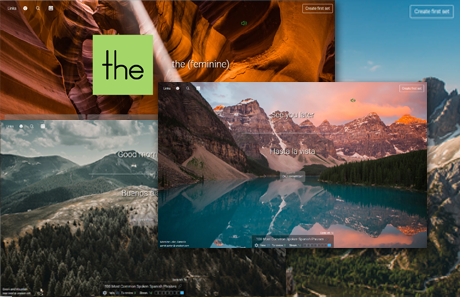
No more boring flashcards learning!
Learn languages, math, history, economics, chemistry and more with free Studylib Extension!
- Distribute all flashcards reviewing into small sessions
- Get inspired with a daily photo
- Import sets from Anki, Quizlet, etc
- Add Active Recall to your learning and get higher grades!
Add to Chrome
It’s free
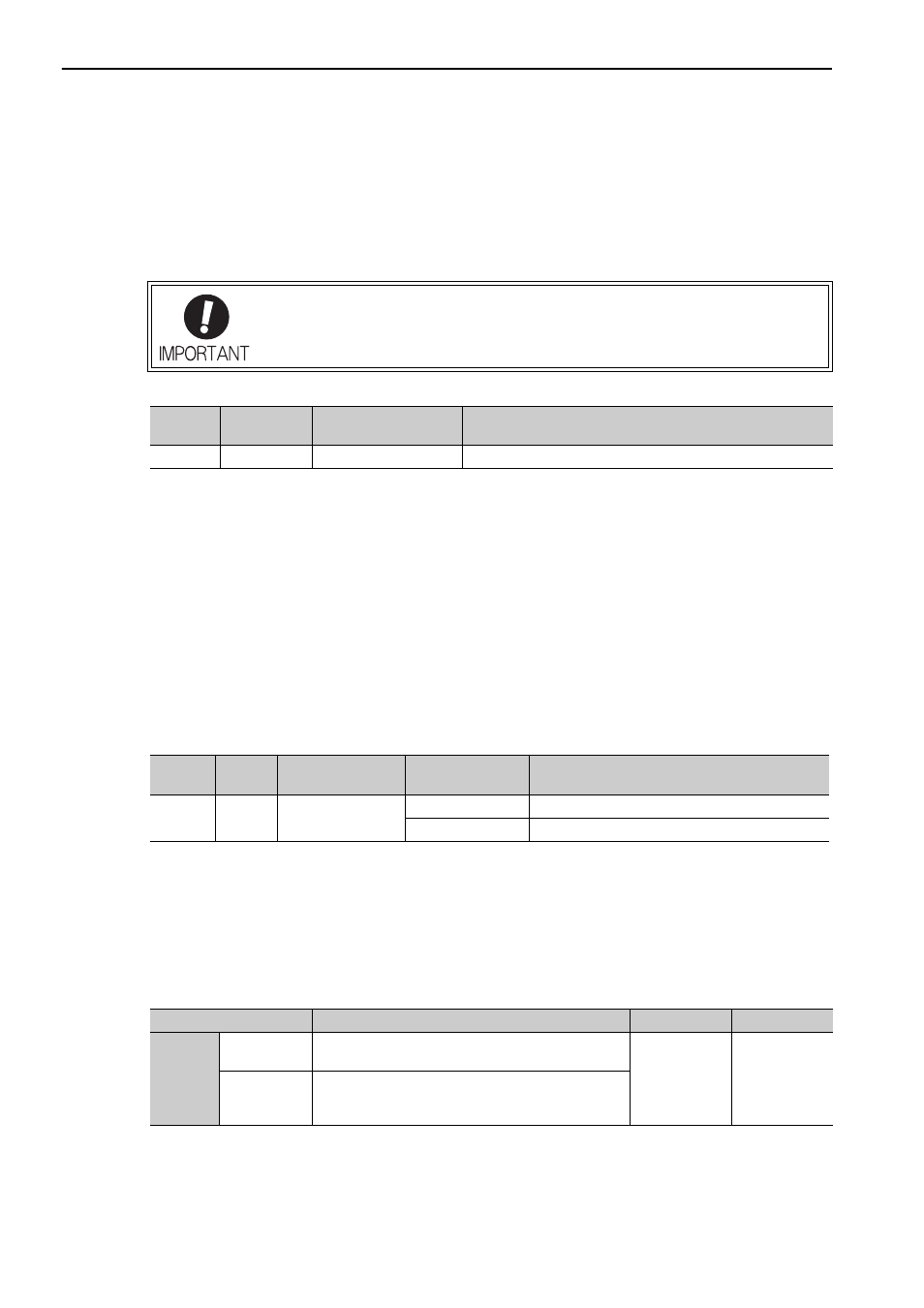
5 Operation
5.10.2 Warning Output Signal (/WARN)
5-80
(3) Alarm Reset Method
If a servo alarm (ALM) occurs, use one of the following methods to reset the alarm after eliminating the cause
of the alarm.
The /ALM-RST signal will not always reset encoder-related alarms. If an alarm cannot be reset with /ALM-
RST, cycle the control power supply.
Resetting Alarms by Turning ON the /ALM-RST Signal
Resetting Alarms Using the Panel Operator
Simultaneously press the UP and the DOWN Keys on the panel operator. For details, refer to 2.1.1 Names and
Functions.
Resetting Alarms Using the Digital Operator
Press the ALARM RESET Key on the digital operator. For details, refer to
Σ
-V Series User’s Manual, Opera-
tion of Digital Operator (No.: SIEP S800000 55).
5.10.2 Warning Output Signal (/WARN)
This signal is for a warning issued before the occurrence of an alarm.
Refer to 10.2.1 List of Warnings.
(1) Signal Specifications
Note: Use parameter Pn50F.3 to allocate the /WARN signal for use. For details, refer to
3.3.2 Output Signal Alloca-
tions
.
(2) Related Parameters
Set the output method for alarm codes in Pn001.3.
For details on alarm codes, refer to (2) Alarm Code Output Signals (ALO1, ALO2, and ALO3) of 5.10.1 Servo
Alarm Output Signal (ALM) and Alarm Code Output Signals (ALO1, ALO2, and ALO3).
For details on warning codes, refer to 10.2.1 List of Warnings.
Be sure to eliminate the cause of the alarm before resetting it.
If the alarm is reset and operation continued without eliminating the cause of the alarm, it
may result in damage to the equipment or fire.
Type
Signal Name
Connector Pin Num-
ber
Meaning
Input
/ALM-RST
CN1-44
Alarm reset
Type
Signal
Name
Connector Pin
Number
Setting
Meaning
Output
/WARN
Must be allocated
ON (closed)
Warning status
OFF (open)
Normal status
Parameter
Meaning
When Enabled Classification
Pn001
n.0
Outputs alarm codes alone for alarm codes ALO1,
ALO2, and ALO3.
After restart
Setup
n.1
Outputs both alarm and warning codes for alarm codes
ALO1, ALO2, and ALO3, and outputs an alarm code
when an alarm occurs.

AC Servo Drives
Σ—V Series
/DC Power Input Σ—V Series
/Σ—V Series for Large-Capacity Models
USER’S MANUAL
MECHATROLINK-II Commands
MECHATROLINK-II Commands
Operation Sequence
Commands for Preparation Process
Motion Commands for Operation
Command Related Parameters
MECHATROLINK-II Subcommands
Data Field
Detecting Alarms/Warnings Related to Communications or Commands
Appendix
MANUAL NO. SIEP S800000 54G

Copyright © 2007 YASKAWA ELECTRIC CORPORATION
All rights reserved. No part of this publication may be reproduced, stored in a retrieval system, or transmitted, in any form, or by any means, mechanical, electronic, photocopying, recording, or otherwise, without the prior written permission of Yaskawa. No patent liability is assumed with respect to the use of the information contained herein. Moreover, because Yaskawa is constantly striving to improve its high-quality products, the information contained in this manual is subject to change without notice. Every precaution has been taken in the preparation of this manual. Nevertheless, Yaskawa assumes no responsibility for errors or omissions. Neither is any liability assumed for damages resulting from the use of the information contained in this publication.

About this Manual
This manual describes the specifications of MECHATROLINK-II commands used for the following MECHATROLINK-II communications reference input type SERVOPACKs, the basic operations using these commands, and the parameters for these commands.
•Σ-V Series SERVOPACKs (Model: SGDV11, and — 15)
•DC Power Input Σ-V Series SERVOPACKs (Model: SGDVE11)
•Large-Capacity Σ-V Series SERVOPACKs (Model: SGDV11)
Targeted Readers
Users who incorporate MECHATROLINK-II commands in controllers
Users who design applications for host controllers that directly transmit MECHATROLINK-II commands
Related Documentation
Refer to the following manuals for information on Σ-V series SERVOPACKs, including hardware, adjustment methods, and trial operation.
|
Manual Name |
Manual Number |
|
|
Σ-V Series Product Catalog |
KAEP S800000 42 |
|
|
Large-Capacity Σ-V Series Catalog |
KAEP S800000 86 |
|
|
Σ-V Series User’s Manual Setup Rotational Motor |
SIEP S800000 43 |
|
|
Σ-V Series User’s Manual Setup Linear Motor |
SIEP S800000 44 |
|
|
Σ-V Series User’s Manual Design and Maintenance |
SIEP S800000 46 |
|
|
Rotational Motor/MECHATROLINK-II Communications Reference |
||
|
Σ-V Series User’s Manual Design and Maintenance |
SIEP S800000 48 |
|
|
Linear Motor/MECHATROLINK-II Communications Reference |
||
|
DC Power Input Σ-V Series User’s Manual Setup Rotational Motor |
SIEP S800000 80 |
|
|
DC Power Input Σ-V Series User’s Manual Design and Maintenance |
SIEP S800000 82 |
|
|
Rotational Motor/MECHATROLINK-II Communications Reference |
||
|
Σ-V Series User’s Manual for Use with Large-Capacity Models Setup Rotational Motor |
SIEP S800000 89 |
|
|
Σ-V Series User’s Manual for Use with Large-Capacity Models Design and Maintenance |
SIEP S800000 90 |
|
|
Rotational Motor/MECHATROLINK-II Communications Reference |
Be sure that you fully understand each command and use the commands in the order appropriate for your application.
Incorrect usage of the commands can result not only unexpected motions, but in a serious accident.
Special care and verification must be taken for usage of the commands in order to avoid accidents.
Be sure to also establish safety measures for the system.
General Precautions
Observe the following general precautions to ensure safe application.
•The products shown in illustrations in this manual are sometimes shown without covers or protective guards. Always replace the cover or protective guard as specified first, and then operate the products in accordance with the manual.
•The drawings presented in this manual are typical examples and may not match the product you received.
•If the manual must be ordered due to loss or damage, inform your nearest Yaskawa representative or one of the offices listed on the back of this manual.
iii

Warranty
(1)Details of Warranty
Warranty Period
The warranty period for a product that was purchased (hereinafter called “delivered product”) is one year from the time of delivery to the location specified by the customer or 18 months from the time of shipment from the Yaskawa factory, whichever is sooner.
Warranty Scope
Yaskawa shall replace or repair a defective product free of charge if a defect attributable to Yaskawa occurs during the warranty period above. This warranty does not cover defects caused by the delivered product reaching the end of its service life and replacement of parts that require replacement or that have a limited service life.
This warranty does not cover failures that result from any of the following causes.
1.Improper handling, abuse, or use in unsuitable conditions or in environments not described in product catalogs or manuals, or in any separately agreed-upon specifications
2.Causes not attributable to the delivered product itself
3.Modifications or repairs not performed by Yaskawa
4.Abuse of the delivered product in a manner in which it was not originally intended
5.Causes that were not foreseeable with the scientific and technological understanding at the time of shipment from Yaskawa
6.Events for which Yaskawa is not responsible, such as natural or human-made disasters
(2)Limitations of Liability
1.Yaskawa shall in no event be responsible for any damage or loss of opportunity to the customer that arises due to failure of the delivered product.
2.Yaskawa shall not be responsible for any programs (including parameter settings) or the results of program execution of the programs provided by the user or by a third party for use with programmable Yaskawa products.
3.The information described in product catalogs or manuals is provided for the purpose of the customer purchasing the appropriate product for the intended application. The use thereof does not guarantee that there are no infringements of intellectual property rights or other proprietary rights of Yaskawa or third parties, nor does it construe a license.
4.Yaskawa shall not be responsible for any damage arising from infringements of intellectual property rights or other proprietary rights of third parties as a result of using the information described in catalogs or manuals.
iv

(3)Suitability for Use
1.It is the customer’s responsibility to confirm conformity with any standards, codes, or regulations that apply if the Yaskawa product is used in combination with any other products.
2.The customer must confirm that the Yaskawa product is suitable for the systems, machines, and equipment used by the customer.
3.Consult with Yaskawa to determine whether use in the following applications is acceptable. If use in the application is acceptable, use the product with extra allowance in ratings and specifications, and provide safety measures to minimize hazards in the event of failure.
•Outdoor use, use involving potential chemical contamination or electrical interference, or use in conditions or environments not described in product catalogs or manuals
•Nuclear energy control systems, combustion systems, railroad systems, aviation systems, vehicle systems, medical equipment, amusement machines, and installations subject to separate industry or government regulations
•Systems, machines, and equipment that may present a risk to life or property
•Systems that require a high degree of reliability, such as systems that supply gas, water, or electricity, or systems that operate continuously 24 hours a day
•Other systems that require a similar high degree of safety
4.Never use the product for an application involving serious risk to life or property without first ensuring that the system is designed to secure the required level of safety with risk warnings and redundancy, and that the Yaskawa product is properly rated and installed.
5.The circuit examples and other application examples described in product catalogs and manuals are for reference. Check the functionality and safety of the actual devices and equipment to be used before using the product.
6.Read and understand all use prohibitions and precautions, and operate the Yaskawa product correctly to prevent accidental harm to third parties.
(4)Specifications Change
The names, specifications, appearance, and accessories of products in product catalogs and manuals may be changed at any time based on improvements and other reasons. The next editions of the revised catalogs or manuals will be published with updated code numbers. Consult with your Yaskawa representative to confirm the actual specifications before purchasing a product.
v

Contents
About this Manual . . . . . . . . . . . . . . . . . . . . . . . . . . . . . . . . . . . . . . . . . . . . . . . . . . . . . . . . iii
Warranty. . . . . . . . . . . . . . . . . . . . . . . . . . . . . . . . . . . . . . . . . . . . . . . . . . . . . . . . . . . . . . . . iv
Chapter 1 MECHATROLINK-II Commands . . . . . . . . . . . . . . . . . . . . . . . .1-1
1.1 MECHATROLINK-II Communications . . . . . . . . . . . . . . . . . . . . . . . . . . . . . . 1-2
1.1.1 Layers . . . . . . . . . . . . . . . . . . . . . . . . . . . . . . . . . . . . . . . . . . . . . . . . . . . . . . . . . . . . . . . . 1-2
1.1.2 Frame Structure . . . . . . . . . . . . . . . . . . . . . . . . . . . . . . . . . . . . . . . . . . . . . . . . . . . . . . . . . 1-2
1.1.3 State Transition Diagram . . . . . . . . . . . . . . . . . . . . . . . . . . . . . . . . . . . . . . . . . . . . . . . . . . 1-3
1.1.4 Terminology . . . . . . . . . . . . . . . . . . . . . . . . . . . . . . . . . . . . . . . . . . . . . . . . . . . . . . . . . . . . 1-4
1.2 MECHATROLINK-II Command List . . . . . . . . . . . . . . . . . . . . . . . . . . . . . . . . 1-5
1.2.1 Main Commands (In command code order). . . . . . . . . . . . . . . . . . . . . . . . . . . . . . . . . . . . 1-5
1.2.2 Subcommands (In command code order) . . . . . . . . . . . . . . . . . . . . . . . . . . . . . . . . . . . . . 1-6
1.2.3 Combination of MECHATROLINK-II Main Commands and Subcommands . . . . . . . . . . . 1-7
1.3 Command and Response Timing . . . . . . . . . . . . . . . . . . . . . . . . . . . . . . . . . . 1-8
1.3.1 Command Data Execution Timing . . . . . . . . . . . . . . . . . . . . . . . . . . . . . . . . . . . . . . . . . . . 1-8
1.3.2 Monitored Data Input Timing . . . . . . . . . . . . . . . . . . . . . . . . . . . . . . . . . . . . . . . . . . . . . . . 1-8
1.4 Data Order . . . . . . . . . . . . . . . . . . . . . . . . . . . . . . . . . . . . . . . . . . . . . . . . . . . 1-9
Chapter 2 Operation Sequence. . . . . . . . . . . . . . . . . . . . . . . . . . . . . . . . . .2-1
2.1 Preparing for Operation . . . . . . . . . . . . . . . . . . . . . . . . . . . . . . . . . . . . . . . . . 2-2
2.1.1 Setting MECHATROLINK-II Communications . . . . . . . . . . . . . . . . . . . . . . . . . . . . . . . . . . 2-2 2.1.2 Checking the Communications Status . . . . . . . . . . . . . . . . . . . . . . . . . . . . . . . . . . . . . . . . 2-8
2.2 Operation Sequence for Managing Parameters Using a Controller . . . . . . . . 2-9 2.3 Operation Sequence for Managing Parameters Using a SERVOPACK. . . . 2-10
2.3.1 Setup Sequence. . . . . . . . . . . . . . . . . . . . . . . . . . . . . . . . . . . . . . . . . . . . . . . . . . . . . . . . 2-10 2.3.2 Ordinary Operation Sequence . . . . . . . . . . . . . . . . . . . . . . . . . . . . . . . . . . . . . . . . . . . . . 2-10
2.4 Specific Operation Sequences . . . . . . . . . . . . . . . . . . . . . . . . . . . . . . . . . . . 2-11
2.4.1 Operation Sequence When Turning the Servo ON . . . . . . . . . . . . . . . . . . . . . . . . . . . . . 2-11 2.4.2 Operation Sequence When OT (Overtravel Limit Switch) Signal Is Input . . . . . . . . . . . . 2-11 2.4.3 Operation Sequence at Emergency Stop (Main Circuit OFF) . . . . . . . . . . . . . . . . . . . . . 2-11 2.4.4 Operation Sequence When a Safety Signal is Input . . . . . . . . . . . . . . . . . . . . . . . . . . . . 2-12 2.4.5 Operation Sequence at Occurrence of Alarm . . . . . . . . . . . . . . . . . . . . . . . . . . . . . . . . . 2-13 2.4.6 When Motion Command Is Interrupted and Servomotor Is in Position . . . . . . . . . . . . . . 2-13
2.5 Setting the Origin Before Starting Operation . . . . . . . . . . . . . . . . . . . . . . . . 2-14
2.5.1 When Using an Incremental Encoder . . . . . . . . . . . . . . . . . . . . . . . . . . . . . . . . . . . . . . . 2-14 2.5.2 When Using an Absolute Encoder . . . . . . . . . . . . . . . . . . . . . . . . . . . . . . . . . . . . . . . . . . 2-14
Chapter 3 Commands for Preparation Process . . . . . . . . . . . . . . . . . . . . .3-1
3.1 Commands List for Preparation Process . . . . . . . . . . . . . . . . . . . . . . . . . . . . 3-2 3.2 Commands Details . . . . . . . . . . . . . . . . . . . . . . . . . . . . . . . . . . . . . . . . . . . . . 3-3
3.2.1 No Operation (NOP: 00H) . . . . . . . . . . . . . . . . . . . . . . . . . . . . . . . . . . . . . . . . . . . . . . . . . 3-3 3.2.2 Release MECHATROLINK-II Connection (DISCONNECT: 0FH) . . . . . . . . . . . . . . . . . . . 3-6 3.2.3 Establish MECHATROLINK-II Connection (CONNECT: 0EH). . . . . . . . . . . . . . . . . . . . . . 3-7 3.2.4 Start Synchronous Communications (SYNC_SET: 0DH). . . . . . . . . . . . . . . . . . . . . . . . . . 3-9 3.2.5 Check Device ID (ID_RD: 03H) . . . . . . . . . . . . . . . . . . . . . . . . . . . . . . . . . . . . . . . . . . . . 3-10 3.2.6 Set Parameters (PRM_WR: 02H) . . . . . . . . . . . . . . . . . . . . . . . . . . . . . . . . . . . . . . . . . . 3-14 3.2.7 Set and Save Parameters in Non-volatile Memory (PPRM_WR: 1CH) . . . . . . . . . . . . . . 3-15 3.2.8 Validate Parameters (Setup) (CONFIG: 04H) . . . . . . . . . . . . . . . . . . . . . . . . . . . . . . . . . 3-16 3.2.9 Turn Encoder Power Supply ON (SENS_ON: 23H). . . . . . . . . . . . . . . . . . . . . . . . . . . . . 3-17 3.2.10 Turn Servo ON (SV_ON: 31H) . . . . . . . . . . . . . . . . . . . . . . . . . . . . . . . . . . . . . . . . . . . . 3-20 3.2.11 Turn Encoder Power Supply OFF (SENS_OFF: 24H) . . . . . . . . . . . . . . . . . . . . . . . . . . 3-23 3.2.12 Turn Servo OFF (SV_OFF: 32H) . . . . . . . . . . . . . . . . . . . . . . . . . . . . . . . . . . . . . . . . . . 3-24
vi

3.2.13 Read Parameters (PRM_RD: 01H) . . . . . . . . . . . . . . . . . . . . . . . . . . . . . . . . . . . . . . . . 3-25 3.2.14 Check SERVOPACK Status (SMON: 30H) . . . . . . . . . . . . . . . . . . . . . . . . . . . . . . . . . . 3-26 3.2.15 Read Alarm or Warning (ALM_RD: 05H) . . . . . . . . . . . . . . . . . . . . . . . . . . . . . . . . . . . . 3-27 3.2.16 Clear Warning or Alarm (ALM_CLR: 06H) . . . . . . . . . . . . . . . . . . . . . . . . . . . . . . . . . . 3-29 3.2.17 Set Coordinate System (POS_SET: 20H) . . . . . . . . . . . . . . . . . . . . . . . . . . . . . . . . . . . 3-30 3.2.18 Monitor and Adjust Settings (ADJ: 3EH) . . . . . . . . . . . . . . . . . . . . . . . . . . . . . . . . . . . . 3-31
Chapter 4 Motion Commands for Operation . . . . . . . . . . . . . . . . . . . . . . . .4-1
4.1 Motion Commands List . . . . . . . . . . . . . . . . . . . . . . . . . . . . . . . . . . . . . . . . . 4-2 4.2 Motion Commands Details. . . . . . . . . . . . . . . . . . . . . . . . . . . . . . . . . . . . . . . 4-3
4.2.1 Stop Motion (HOLD: 25H) . . . . . . . . . . . . . . . . . . . . . . . . . . . . . . . . . . . . . . . . . . . . . . . . . 4-3 4.2.2 Set Latch Mode (LTMOD_ON: 28H) . . . . . . . . . . . . . . . . . . . . . . . . . . . . . . . . . . . . . . . . . 4-5 4.2.3 Release Latch Mode (LTMOD_OFF: 29H). . . . . . . . . . . . . . . . . . . . . . . . . . . . . . . . . . . . . 4-8 4.2.4 Interpolation Feeding (INTERPOLATE: 34H). . . . . . . . . . . . . . . . . . . . . . . . . . . . . . . . . . . 4-9 4.2.5 Positioning (POSING: 35H) . . . . . . . . . . . . . . . . . . . . . . . . . . . . . . . . . . . . . . . . . . . . . . . 4-11 4.2.6 Constant Speed Feeding (FEED: 36H) . . . . . . . . . . . . . . . . . . . . . . . . . . . . . . . . . . . . . . 4-13 4.2.7 Interpolation Feeding with Position Detection (LATCH: 38H). . . . . . . . . . . . . . . . . . . . . . 4-15 4.2.8 External Input Positioning (EX_POSING: 39H) . . . . . . . . . . . . . . . . . . . . . . . . . . . . . . . . 4-17 4.2.9 Homing (ZRET: 3AH) . . . . . . . . . . . . . . . . . . . . . . . . . . . . . . . . . . . . . . . . . . . . . . . . . . . . 4-19 4.2.10 Velocity Control (VELCTRL: 3CH) . . . . . . . . . . . . . . . . . . . . . . . . . . . . . . . . . . . . . . . . . 4-21 4.2.11 Torque (Force) Control (TRQCTRL: 3DH) . . . . . . . . . . . . . . . . . . . . . . . . . . . . . . . . . . . 4-23
Chapter 5 Command Related Parameters . . . . . . . . . . . . . . . . . . . . . . . . .5-1
5.1 Command Related Parameters List. . . . . . . . . . . . . . . . . . . . . . . . . . . . . . . . 5-2 5.2 Command Related Parameters Details . . . . . . . . . . . . . . . . . . . . . . . . . . . . . 5-4
5.2.1 Electronic Gear Setting . . . . . . . . . . . . . . . . . . . . . . . . . . . . . . . . . . . . . . . . . . . . . . . . . . . 5-4
(1) Electronic Gear . . . . . . . . . . . . . . . . . . . . . . . . . . . . . . . . . . . . . . . . . . . . . . . . . . . . . . . . 5-4
(2) Setting the Electronic Gear Ratio . . . . . . . . . . . . . . . . . . . . . . . . . . . . . . . . . . . . . . . . . . 5-5 5.2.2 Motion Acceleration/Deceleration Function Setting . . . . . . . . . . . . . . . . . . . . . . . . . . . . . . 5-6
(1) Linear Acceleration/Deceleration Function . . . . . . . . . . . . . . . . . . . . . . . . . . . . . . . . . . . 5-6
(2) Position Reference Filter. . . . . . . . . . . . . . . . . . . . . . . . . . . . . . . . . . . . . . . . . . . . . . . . .5-7
(3) Linear Deceleration Speed Setting for Commands to Stop a Motor . . . . . . . . . . . . . . . . 5-8 5.2.3 Motion Sequence Setting . . . . . . . . . . . . . . . . . . . . . . . . . . . . . . . . . . . . . . . . . . . . . . . . .5-10
(1) Settings for EX_POSING Command . . . . . . . . . . . . . . . . . . . . . . . . . . . . . . . . . . . . . . 5-10
(2) Settings for ZRET Command . . . . . . . . . . . . . . . . . . . . . . . . . . . . . . . . . . . . . . . . . . . . 5-10 5.2.4 Command Data Options. . . . . . . . . . . . . . . . . . . . . . . . . . . . . . . . . . . . . . . . . . . . . . . . . . 5-11
(1) Torque (Force) Limiting Function . . . . . . . . . . . . . . . . . . . . . . . . . . . . . . . . . . . . . . . . . 5-11
(2) Torque (Force) Feed Forward Function . . . . . . . . . . . . . . . . . . . . . . . . . . . . . . . . . . . . 5-12
(3) Speed Limiting Function During Torque (Force) Control. . . . . . . . . . . . . . . . . . . . . . . . 5-12
(4) OPTION Field Allocation . . . . . . . . . . . . . . . . . . . . . . . . . . . . . . . . . . . . . . . . . . . . . . . . 5-13 5.2.5 Position Data Latch Function Setting . . . . . . . . . . . . . . . . . . . . . . . . . . . . . . . . . . . . . . . . 5-15
(1) Latching Allowable Area . . . . . . . . . . . . . . . . . . . . . . . . . . . . . . . . . . . . . . . . . . . . . . . . 5-15
(2) Continuous Latch Function . . . . . . . . . . . . . . . . . . . . . . . . . . . . . . . . . . . . . . . . . . . . . . 5-15 5.2.6 Acceleration/Deceleration Parameter High-speed Switching Function . . . . . . . . . . . . . . 5-18 5.2.7 STATUS Field and Monitor Related Settings . . . . . . . . . . . . . . . . . . . . . . . . . . . . . . . . . . 5-21
(1) STATUS Field Status Detection Level Setting. . . . . . . . . . . . . . . . . . . . . . . . . . . . . . . . 5-21
(2) I/O Monitor Field Signal Allocation . . . . . . . . . . . . . . . . . . . . . . . . . . . . . . . . . . . . . . . . 5-23
(3) Option Monitor Setting . . . . . . . . . . . . . . . . . . . . . . . . . . . . . . . . . . . . . . . . . . . . . . . . . 5-24
vii

Chapter 6 MECHATROLINK-II Subcommands. . . . . . . . . . . . . . . . . . . . . .6-1
6.1 MECHATROLINK-II Subcommands List . . . . . . . . . . . . . . . . . . . . . . . . . . . . 6-2 6.2 MECHATROLINK-II Subcommands Details. . . . . . . . . . . . . . . . . . . . . . . . . . 6-2
6.2.1 No Operation (NOP: 00H) . . . . . . . . . . . . . . . . . . . . . . . . . . . . . . . . . . . . . . . . . . . . . . . . . 6-2 6.2.2 Read Parameter (PRM_RD: 01H) . . . . . . . . . . . . . . . . . . . . . . . . . . . . . . . . . . . . . . . . . . . 6-3 6.2.3 Write Parameter (PRM_WR: 02H) . . . . . . . . . . . . . . . . . . . . . . . . . . . . . . . . . . . . . . . . . . . 6-3 6.2.4 Read Alarm or Warning (ALM_RD: 05H) . . . . . . . . . . . . . . . . . . . . . . . . . . . . . . . . . . . . . . 6-4 6.2.5 Write Non-volatile Parameter (PPRM_WR: 1CH) . . . . . . . . . . . . . . . . . . . . . . . . . . . . . . . 6-4 6.2.6 Set Latch Mode (LTMOD_ON: 28H) . . . . . . . . . . . . . . . . . . . . . . . . . . . . . . . . . . . . . . . . . 6-5 6.2.7 Release Latch Mode (LTMOD_OFF: 29H). . . . . . . . . . . . . . . . . . . . . . . . . . . . . . . . . . . . . 6-6 6.2.8 Status Monitoring (SMON: 30H). . . . . . . . . . . . . . . . . . . . . . . . . . . . . . . . . . . . . . . . . . . . . 6-6
Chapter 7 Data Field . . . . . . . . . . . . . . . . . . . . . . . . . . . . . . . . . . . . . . . . . .7-1
7.1 Main Command Data Field. . . . . . . . . . . . . . . . . . . . . . . . . . . . . . . . . . . . . . . 7-2
7.1.1 Status Field Specifications . . . . . . . . . . . . . . . . . . . . . . . . . . . . . . . . . . . . . . . . . . . . . . . . . 7-2
7.1.2 OPTION Field Specifications . . . . . . . . . . . . . . . . . . . . . . . . . . . . . . . . . . . . . . . . . . . . . . . 7-4
7.1.3 Monitor Selection Field Specifications: SEL_MON1/2/3/4 . . . . . . . . . . . . . . . . . . . . . . . . . 7-6
7.1.4 Monitor Information Field Specifications: MONITOR 1/2/3/4 . . . . . . . . . . . . . . . . . . . . . . . 7-7
7.1.5 IO Monitor Field Specifications: IO_MON . . . . . . . . . . . . . . . . . . . . . . . . . . . . . . . . . . . . . 7-8
7.1.6 LT_SGNL Specifications . . . . . . . . . . . . . . . . . . . . . . . . . . . . . . . . . . . . . . . . . . . . . . . . . . 7-9
7.2 Substatus Data Field . . . . . . . . . . . . . . . . . . . . . . . . . . . . . . . . . . . . . . . . . . 7-10
7.2.1 Substatus Field Specification . . . . . . . . . . . . . . . . . . . . . . . . . . . . . . . . . . . . . . . . . . . . . . 7-10
7.2.2 Extension Status Field Specifications. . . . . . . . . . . . . . . . . . . . . . . . . . . . . . . . . . . . . . . . 7-10
Chapter 8 Detecting Alarms/Warnings Related to Communications or Commands.8-1
8.1 List of Alarms . . . . . . . . . . . . . . . . . . . . . . . . . . . . . . . . . . . . . . . . . . . . . . . . . 8-2 8.2 List of Warnings . . . . . . . . . . . . . . . . . . . . . . . . . . . . . . . . . . . . . . . . . . . . . . . 8-4 8.3 Monitoring Communication Data on Occurrence of an Alarm or Warning . . . 8-6
Appendix . . . . . . . . . . . . . . . . . . . . . . . . . . . . . . . . . . . . . . . . . . . . . . . . . . A-1
A Brake Control Commands. . . . . . . . . . . . . . . . . . . . . . . . . . . . . . . . . . . . . . . . .A-2
B General-purpose Servo Control Command . . . . . . . . . . . . . . . . . . . . . . . . . . .A-4
Revision History
viii

1
MECHATROLINK-II Commands
This chapter provides on outline of MECHATROLINK-II commands.
1.1 MECHATROLINK-II Communications . . . . . . . . . . . . . . . . . . . . . . . . . . . 1-2
1.1.1 Layers . . . . . . . . . . . . . . . . . . . . . . . . . . . . . . . . . . . . . . . . . . . . . . . . . . . . . . . . . . . . . 1-2
1.1.2 Frame Structure . . . . . . . . . . . . . . . . . . . . . . . . . . . . . . . . . . . . . . . . . . . . . . . . . . . . . 1-2
1.1.3 State Transition Diagram . . . . . . . . . . . . . . . . . . . . . . . . . . . . . . . . . . . . . . . . . . . . . . . 1-3
1.1.4 Terminology . . . . . . . . . . . . . . . . . . . . . . . . . . . . . . . . . . . . . . . . . . . . . . . . . . . . . . . . . 1-4
1.2 MECHATROLINK-II Command List . . . . . . . . . . . . . . . . . . . . . . . . . . . . .1-5
1.2.1 Main Commands (In command code order) . . . . . . . . . . . . . . . . . . . . . . . . . . . . . . . . 1-5 1.2.2 Subcommands (In command code order) . . . . . . . . . . . . . . . . . . . . . . . . . . . . . . . . . . 1-6 1.2.3 Combination of MECHATROLINK-II Main Commands and Subcommands . . . . . . . . 1-7
1.3 Command and Response Timing . . . . . . . . . . . . . . . . . . . . . . . . . . . . . . . 1-8
1.3.1 Command Data Execution Timing . . . . . . . . . . . . . . . . . . . . . . . . . . . . . . . . . . . . . . . . 1-8 1.3.2 Monitored Data Input Timing . . . . . . . . . . . . . . . . . . . . . . . . . . . . . . . . . . . . . . . . . . . . 1-8
1.4 Data Order . . . . . . . . . . . . . . . . . . . . . . . . . . . . . . . . . . . . . . . . . . . . . . . . 1-9
MECHATROLINK-II Commands
1
1-1

1 MECHATROLINK-II Commands
1.1.1Layers
1.1MECHATROLINK-II Communications
1.1.1Layers
The MECHATROLINK-II communications layers have functions equivalent to layers 1, 2, and 7 in the OSI (Open System Interconnection) reference model.
OSI Reference Model and MECHATROLINK-II Model
|
OSI |
MECHATROLINK-II |
|
Layer 7: Application layer |
MECHATROLINK-II application layer |
|
Layers 3 to 6 |
None |
|
Layer 2: Data link layer |
MECHATROLINK-II data link layer |
|
Layer 1: Physical layer |
MECHATROLINK-II physical layer |
This manual describes commands for the application layer.
1.1.2Frame Structure
A MECHATROLINK-II command is composed of a main command and a subcommand as shown below. It can also be used only with a main command.
|
Byte |
0 |
1 |
16 17 |
29 30 31 |
|||||||||||||||
|
Control |
Main command area |
Subcommand area |
|||||||||||||||||
|
field |
|||||||||||||||||||
|
Information field |
|||||||||||||||||||
|
Classifi- |
Byte |
Command |
Response |
||||||||||||||||
|
cation |
|||||||||||||||||||
|
Control |
0 |
03H (Fixed) |
01H (Fixed) |
||||||||||||||||
|
Field |
|||||||||||||||||||
|
Informa- |
1 to 16 |
Used by main command. |
|||||||||||||||||
|
Used by subcommands. The subcommands for servo drives use only 17th to 29th byte. Therefore, |
|||||||||||||||||||
|
tion |
|||||||||||||||||||
|
Field |
17 to 31 |
only 17th to 29th byte are described in this manual. |
|||||||||||||||||
|
Note: In some main commands, subcommand cannot be used. |
|||||||||||||||||||
The application layer interfaces with only the information field.
1-2

1.1 MECHATROLINK-II Communications
1.1.3State Transition Diagram
The primary (master) and secondary (slave) station state transitions are shown in the following diagrams.
Primary Station (Master Station) State Transition
|
Start |
|||||||||||||
|
Power ON |
|||||||||||||
|
P1/ Waits for connection establishment |
|||||||||||||
|
Communications |
|||||||||||||
|
error |
|||||||||||||
|
Sends CONNECT |
|||||||||||||
|
Sends CONNECT |
|||||||||||||
|
(Synchronous communications) |
|||||||||||||
|
(Asynchronous communications) |
|||||||||||||
|
P2/ Asynchronous communications state |
|||||||||||||
|
Communications |
|||||||||||||
|
Sends SYNC_SET |
|||||||||||||
|
error |
|||||||||||||
P3/ Synchronous communications state
Secondary Station (Slave Station) State Transition
Start
Power ON
P1/ Waits for connection establishment
|
Communications |
||||||
|
error |
||||||
|
Sends |
CONNECT |
Receives DISCONNECT |
||||
|
(Asynchronous communications) |
||||||
|
Receives |
CONNECT |
Communications |
||||
|
error |
||||||
P2/ Asynchronous communications state
Receives DISCONNECT
|
Sends SYNC_ |
SET |
Communications |
|
|
error |
|||
P3/ Synchronous communciations state
MECHATROLINK-II Commands
1
|
Phase |
Abbreviation |
Description |
1P1 Waiting for establishment of connection.
2P2 Asynchronous communications enabled. Only asynchronous commands can be used.
|
3 |
P3 |
Synchronous communications enabled. Both synchronous and asynchronous commands |
|
|
can be used. |
|||
1-3

1 MECHATROLINK-II Commands
1.1.4Terminology
1.1.4Terminology
This section defines the terminology used in this manual.
(1)Transmission Cycle and Communications Cycle
Transmission Cycle:
The transmission cycle is the cycle in the MAC (Media Access Control) layer. It is the communications cycle for physically sending data to the transmission path.
The transmission cycle is unaffected by the services provided by the application layer.
Communications Cycle:
The communications cycle is the cycle for application layer. The communications cycle is set to an integral multiple of the transmission cycle.
(2)Synchronization Classification
MECHATROLINK-II commands include both synchronous and asynchronous commands.
•Synchronous Commands (Classification S):
For commands of this type, commands are sent and response are received every communications cycle.
A response to a command that has been sent to a slave station is received at the next communications cycle.
The WDT (Watchdog Timer) in the frames are refreshed and checked every communications cycle. Synchronous commands can be used only during synchronous communications (Phase 3).
•Asynchronous Commands (Classification A):
For commands of this type, commands are sent asynchronously to the communications cycle.
Subsequent commands can be sent after confirming the completion of processing of the slave station that received the command.
The WDT (Watchdog Timer) in the frames are not checked.
1-4

1.2 MECHATROLINK-II Command List
1.2MECHATROLINK-II Command List
1.2.1Main Commands (In command code order)
The MECHATROLINK-II main commands used for Σ-V series servo drives are listed below.
|
Command |
Command |
Function |
Reference |
|
|
Code |
||||
|
00H |
NOP |
Nothing is performed. |
3.2.1 |
|
|
01H |
PRM_RD |
Reads the specified parameter. |
3.2.13 |
|
|
02H |
PRM_WR |
Saves the specified parameter. |
3.2.6 |
|
|
03H |
ID_RD |
Reads the device ID. |
3.2.5 |
|
|
04H |
CONFIG |
Enables the current parameter settings. |
3.2.8 |
|
|
05H |
ALM_RD |
Reads the current alarm or warning status, and the alarm history. |
3.2.15 |
|
|
06H |
ALM_CLR |
Clears the current alarm or warning status, and the alarm history. |
3.2.16 |
|
|
0DH |
SYNC_SET |
Starts synchronous communications. |
3.2.4 |
|
|
0EH |
CONNECT |
Requests to establish a MECHATROLINK connection. |
3.2.3 |
|
|
0FH |
DISCONNECT |
Requests to releases connection. |
3.2.2 |
|
|
1CH |
PPRM_WR |
Saves the parameters in non-volatile memory. |
3.2.7 |
|
|
20H |
POS_SET |
Sets the coordinates. |
3.2.17 |
|
|
21H |
BRK_ON |
Turns the brake signal off and applies the holding brake. |
Appendix A |
|
|
22H |
BRK_OFF |
Turns the brake signal on and release the holding brake. |
Appendix A |
|
|
23H |
SENS_ON |
Turns the encoder power supply on, and gets the position data. |
3.2.9 |
|
|
24H |
SENS_OFF |
Turns the encoder power supply off. |
3.2.11 |
|
|
25H |
HOLD |
From current motion status, performs a deceleration stop and positioning |
4.2.1 |
|
|
according to the deceleration value set in the parameter. |
||||
|
28H |
LTMOD_ON |
Enables the position data latch by the external signal input. |
4.2.2 |
|
|
29H |
LTMOD_OFF |
Disables the position data latch by the external signal input. |
4.2.3 |
|
|
30H |
SMON |
Monitors the SERVOPACK status. |
3.2.14 |
|
|
31H |
SV_ON |
Turns the servo of the motor on. |
3.2.10 |
|
|
32H |
SV_OFF |
Turns the servo of the motor off. |
3.2.12 |
|
|
34H |
INTERPOLATE |
Starts interpolation feeding. |
4.2.4 |
|
|
35H |
POSING |
Starts positioning to the target position (TPOS) at the target speed |
4.2.5 |
|
|
(TSPD). |
||||
|
36H |
FEED |
Starts constant speed feeding at the target speed (TSPD) |
4.2.6 |
|
|
38H |
LATCH |
Performs interpolation feeding and latches the position using the specified |
4.2.7 |
|
|
latch signal. |
||||
|
Moves toward the target position (TPOS) at the target speed (TSPD). |
||||
|
39H |
EX_POSING |
When a latch signal is input midway, positioning is performed according |
4.2.8 |
|
|
to the final travel distance for external position specified in the parameter |
||||
|
from the latch signal input position. |
||||
|
3AH |
ZRET |
Performs a homing. |
4.2.9 |
|
|
3CH |
VELCTRL |
Controls speed. |
4.2.10 |
|
|
3DH |
TRQCTRL |
Controls torque (force). |
4.2.11 |
|
|
3EH |
ADJ |
Used to monitor and adjust data for maintenance. |
3.2.18 |
|
|
3FH |
SVCTRL |
Performs general-purpose servo control. This command is compatible |
Appendix B |
|
|
with MECHATROLINK version 1.0 and earlier. |
||||
MECHATROLINK-II Commands
1
1-5

1 MECHATROLINK-II Commands
1.2.2Subcommands (In command code order)
1.2.2Subcommands (In command code order)
The MECHATROLINK-II subcommands used for Σ-V series servo drives are listed below.
|
Command |
Command |
Function |
Reference |
|
|
Code |
||||
|
00H |
NOP |
Same function as of the main command NOP |
6.2.1 |
|
|
01H |
PRM_RD |
Same function as of the main command PRM_RD |
6.2.2 |
|
|
02H |
PRM_WR |
Same function as of the main command PRM_WR |
6.2.3 |
|
|
05H |
ALM_RD |
Same function as of the main command ALM_RD |
6.2.4 |
|
|
1CH |
PPRM_WR |
Same function as of the main command PPRM_WR |
6.2.5 |
|
|
28H |
LTMOD_ON |
Same function as of the main command LTMOD_ON |
6.2.6 |
|
|
29H |
LTMOD_OFF |
Same function as of the main command LTMOD_OFF |
6.2.7 |
|
|
30H |
SMON |
Same function as of the main command SMON |
6.2.8 |
|
1-6

1.2 MECHATROLINK-II Command List
1.2.3Combination of MECHATROLINK-II Main Commands and Subcommands
Subcommands can be used by combining as listed below.
|
Subcommand |
|||||||||
|
CODE |
Main Command |
||||||||
|
NOP |
PRM_RD |
PRM_WR |
ALM_RD |
PPRM_ |
LTMOD_ |
LTMOD_ |
SMON |
||
|
WR |
ON |
OFF |
|||||||
|
00 |
NOP |
√ |
√ |
√ |
√ |
√ |
√ |
√ |
√ |
|
01 |
PRM_RD |
√ |
× |
× |
× |
× |
× |
× |
√ |
|
02 |
PRM_WR |
√ |
× |
× |
× |
× |
× |
× |
√ |
|
03 |
ID_RD |
√ |
√ |
√ |
√ |
√ |
√ |
√ |
√ |
|
04 |
CONFIG |
√ |
× |
× |
× |
× |
× |
× |
√ |
|
05 |
ALM_RD |
√ |
× |
× |
× |
× |
× |
× |
√ |
|
06 |
ALM_CLR |
√ |
× |
× |
× |
× |
× |
× |
√ |
|
0D |
SYNC_SET |
√ |
× |
× |
× |
× |
× |
× |
√ |
|
0E |
CONNECT |
√ |
× |
× |
× |
× |
× |
× |
× |
|
0F |
DISCONNECT |
√ |
× |
× |
× |
× |
× |
× |
× |
|
1C |
PPRM_WR |
√ |
× |
× |
× |
× |
× |
× |
√ |
|
20 |
POS_SET |
√ |
× |
× |
× |
× |
× |
× |
√ |
|
21 |
BRK_ON |
√ |
× |
× |
× |
× |
× |
× |
√ |
|
22 |
BRK_OFF |
√ |
× |
× |
× |
× |
× |
× |
√ |
|
23 |
SENS_ON |
√ |
× |
× |
× |
× |
× |
× |
√ |
|
24 |
SENS_OFF |
√ |
× |
× |
× |
× |
× |
× |
√ |
|
25 |
HOLD |
√ |
√ |
√ |
√ |
√ |
√ |
√ |
√ |
|
28 |
LTMOD_ON |
√ |
× |
× |
× |
× |
× |
× |
√ |
|
29 |
LTMOD_OFF |
√ |
× |
× |
× |
× |
× |
× |
√ |
|
30 |
SMON |
√ |
√ |
√ |
√ |
√ |
√ |
√ |
√ |
|
31 |
SV_ON |
√ |
√ |
√ |
√ |
√ |
√ |
√ |
√ |
|
32 |
SV_OFF |
√ |
√ |
√ |
√ |
√ |
√ |
√ |
√ |
|
34 |
INTERPOLATE |
√ |
√ |
√ |
√ |
√ |
√ |
√ |
√ |
|
35 |
POSING |
√ |
√ |
√ |
√ |
√ |
√ |
√ |
√ |
|
36 |
FEED |
√ |
√ |
√ |
√ |
√ |
√ |
√ |
√ |
|
38 |
LATCH |
√ |
√ |
√ |
√ |
√ |
× |
× |
√ |
|
39 |
EX_POSING |
√ |
√ |
√ |
√ |
√ |
× |
× |
√ |
|
3A |
ZRET |
√ |
√ |
√ |
√ |
√ |
× |
× |
√ |
|
3C |
VELCTRL |
√ |
√ |
√ |
√ |
√ |
√ |
√ |
√ |
|
3D |
TRQCTRL |
√ |
√ |
√ |
√ |
√ |
√ |
√ |
√ |
|
3E |
ADJ |
√ |
× |
× |
× |
× |
× |
× |
√ |
|
3F |
SVCTRL |
√ |
√ |
√ |
√ |
√ |
× |
× |
√ |
Note: √: Can be combined, ×: Cannot be combined
MECHATROLINK-II Commands
1
1-7

1 MECHATROLINK-II Commands
1.3.1Command Data Execution Timing
1.3Command and Response Timing
This section describes command execution timing at a slave station and monitored data input timing at the master station.
These timings are constant, regardless of the transmission cycle and communications cycle.
1.3.1Command Data Execution Timing
Motion commands (such as POSING and INTERPOLATE) and the OPTION in the command data field are executed 312.5 μs after they are received.
Transmission cycle
Master sends 



Slave sends
Received Sent
312.5μs until the motor starts running
1.3.2Monitored Data Input Timing
The monitor, I/O, and status data are the data of 312.5 μs before the response is sent.
|
Command |
Response |
|
Transmission cycle |
Master sent
Slave sent
Received Sent
Position and signal data 312.5 μs before
1-8

1.4 Data Order
1.4Data Order
Data in MECHATROLINK-II commands and responses is stored in little endian byte order.
For example, 4-byte data “0x1234ABCD” in hexadecimal is stored from the least significant byte as shown below.
|
Byte |
Data |
|
1 |
CD |
|
2 |
AB |
|
3 |
34 |
|
4 |
12 |
MECHATROLINK-II Commands
1
1-9

2
Operation Sequence
This chapter describes basic operation sequences through MECHATROLINK-II communications.
2.1 Preparing for Operation . . . . . . . . . . . . . . . . . . . . . . . . . . . . . . . . . . . . . .2-2
2.1.1 Setting MECHATROLINK-II Communications . . . . . . . . . . . . . . . . . . . . . . . . . . . . . . 2-2 2.1.2 Checking the Communications Status . . . . . . . . . . . . . . . . . . . . . . . . . . . . . . . . . . . . 2-8
2.2Operation Sequence for Managing Parameters Using a Controller . . . . . 2-9
2.3Operation Sequence for Managing Parameters Using a SERVOPACK . 2-10
2.3.1 Setup Sequence . . . . . . . . . . . . . . . . . . . . . . . . . . . . . . . . . . . . . . . . . . . . . . . . . . . . 2-10
2.3.2 Ordinary Operation Sequence . . . . . . . . . . . . . . . . . . . . . . . . . . . . . . . . . . . . . . . . . 2-10
2.4 Specific Operation Sequences . . . . . . . . . . . . . . . . . . . . . . . . . . . . . . . . 2-11
2.4.1 Operation Sequence When Turning the Servo ON . . . . . . . . . . . . . . . . . . . . . . . . . . 2-11 2.4.2 Operation Sequence When OT (Overtravel Limit Switch) Signal Is Input . . . . . . . . . 2-11 2.4.3 Operation Sequence at Emergency Stop (Main Circuit OFF) . . . . . . . . . . . . . . . . . . 2-11 2.4.4 Operation Sequence When a Safety Signal is Input . . . . . . . . . . . . . . . . . . . . . . . . . 2-12 2.4.5 Operation Sequence at Occurrence of Alarm . . . . . . . . . . . . . . . . . . . . . . . . . . . . . . 2-13 2.4.6 When Motion Command Is Interrupted and Servomotor Is in Position . . . . . . . . . . . 2-13
2.5 Setting the Origin Before Starting Operation . . . . . . . . . . . . . . . . . . . . . . 2-14
2.5.1 When Using an Incremental Encoder . . . . . . . . . . . . . . . . . . . . . . . . . . . . . . . . . . . . 2-14 2.5.2 When Using an Absolute Encoder . . . . . . . . . . . . . . . . . . . . . . . . . . . . . . . . . . . . . . 2-14
2-1

2 Operation Sequence
2.1.1Setting MECHATROLINK-II Communications
2.1Preparing for Operation
This section describes how to set communications specifications before starting communications, and how to confirm the communications status.
2.1.1Setting MECHATROLINK-II Communications
(1)When the Σ-V Series SERVOPACKs (SGDVA11, — A15, — D11,
— D15, — F11, — F15) are Used
The rotary switch (SW1) and DIP switch (SW2), which are located near the top under the front cover of the SERVOPACK, are used as shown below to set the MECHATROLINK-II communications specifications.
|
F |
0 |
1 |
|||||||||||||||||
|
E |
2 |
ON |
|||||||||||||||||
|
D |
3 |
||||||||||||||||||
|
C |
4 |
OFF |
|||||||||||||||||
|
B |
5 |
||||||||||||||||||
|
A |
6 |
1 |
2 |
3 |
4 |
||||||||||||||
|
9 |
8 |
7 |
|||||||||||||||||
|
SW2 (factory settings) |
|||||||||||||||||||
|
SW1 (factory setting) |
|||||||||||||||||||
Setting the Communications Specifications
Set the communications specifications using the DIP switch (SW2).
|
SW2 |
Function |
Setting |
Description |
Factory setting |
|
|
Pin 1 |
Sets the baud rate. |
OFF |
4 Mbps (MECHATROLINK-I) |
ON |
|
|
ON |
10 Mbps (MECHATROLINK-II) |
||||
|
Pin 2 |
Sets the number of |
OFF |
17 bytes |
ON |
|
|
transmission bytes. |
|||||
|
ON |
32 bytes |
||||
|
Pin 3 |
Sets the station address. |
OFF |
Station address = 40H + SW1 |
OFF |
|
|
ON |
Station address = 50H + SW1 |
||||
|
Pin 4 |
Reserved. (Do not change.) |
OFF |
– |
OFF |
|
•When connecting to a MECHATROLINK-I network, turn OFF pins 1 and 2.
•When using a MECHATROLINK-I network (Baud rate: 4 Mbps), the settings for the
number of transmission bytes is disabled and the number of transmission bytes is always 17.
2-2

2.1 Preparing for Operation
Setting the Station Address
The following table lists the possible settings of the rotary switch (SW1) and the DIP switch (SW2) that can be combined to form a station address.
The factory setting for the station address is 41H (Bit 3 of SW2 = OFF, SW1 = 1)
|
Bit 3 of SW2 |
SW1 |
Station Address |
|
|
OFF |
0 |
Disabled |
|
|
OFF |
1 |
41H |
|
|
OFF |
2 |
42H |
|
|
OFF |
3 |
43H |
|
|
OFF |
4 |
44H |
|
|
OFF |
5 |
45H |
|
|
OFF |
6 |
46H |
|
|
OFF |
7 |
47H |
|
|
OFF |
8 |
48H |
|
|
OFF |
9 |
49H |
|
|
OFF |
A |
4AH |
|
|
OFF |
B |
4BH |
|
|
OFF |
C |
4CH |
|
|
OFF |
D |
4DH |
|
|
OFF |
E |
4EH |
|
|
OFF |
F |
4FH |
|
|
Bit 3 of SW2 |
SW1 |
Station Address |
|
|
ON |
0 |
50H |
|
|
ON |
1 |
51H |
|
|
ON |
2 |
52H |
|
|
ON |
3 |
53H |
|
|
ON |
4 |
54H |
|
|
ON |
5 |
55H |
|
|
ON |
6 |
56H |
|
|
ON |
7 |
57H |
|
|
ON |
8 |
58H |
|
|
ON |
9 |
59H |
|
|
ON |
A |
5AH |
|
|
ON |
B |
5BH |
|
|
ON |
C |
5CH |
|
|
ON |
D |
5DH |
|
|
ON |
E |
5EH |
|
|
ON |
F |
5FH |
|
Turn the power OFF and then ON again to validate the new settings.
Operation Sequence
2
2-3

2 Operation Sequence
2.1.1 Setting MECHATROLINK-II Communications
(2) When the DC Power Input Σ-V Series SERVOPACKs (SGDVE11) are Used
The DIP switches (SW1 and SW2), which are on the front cover of the SERVOPACK, are used as shown below to set the MECHATROLINK-II communications specifications.
|
OFF |
OFF |
|||||||||||||||||
|
ON |
ON |
|||||||||||||||||
|
1 |
2 |
3 |
4 |
1 |
2 |
3 |
4 |
|||||||||||
|
SW1 (factory setting) |
SW2 (factory setting) |
Setting the Communications Specifications
Set the communications specifications using the DIP switch (SW2).
|
SW2 |
Function |
Setting |
Description |
Factory setting |
|
|
Pin 1 |
Sets the baud rate. |
OFF |
4 Mbps (MECHATROLINK-I) |
ON |
|
|
ON |
10 Mbps (MECHATROLINK-II) |
||||
|
Pin 2 |
Sets the number of |
OFF |
17 bytes |
ON |
|
|
transmission bytes. |
|||||
|
ON |
32 bytes |
||||
|
Pin 3 |
Sets the station address. |
OFF |
Station address = 40H + SW1 |
OFF |
|
|
ON |
Station address = 50H + SW1 |
||||
|
Pin 4 |
Reserved. (Do not change.) |
OFF |
– |
OFF |
|
•When connecting to a MECHATROLINK-I network, turn OFF pins 1 and 2.
•When using a MECHATROLINK-I network (Baud rate: 4 Mbps), the settings for the number of transmission bytes is disabled and the number of transmission bytes is
always 17.
2-4

2.1 Preparing for Operation
Setting the Station Address
The following table lists the possible settings of the DIP switches (SW1 and SW2) that can be combined to form a station address.
The factory setting for the station address is 41H (Bit 3 of SW2 = OFF, Bit 1 of SW1 = ON, Bit 2 of SW1 = OFF, Bit 3 of SW1 = OFF, Bit 4 of SW1 = OFF).
|
Setting |
Station Address |
|||||
|
Bit 3 of SW2 |
Bit 1 of SW1 |
Bit 2 of SW1 |
Bit 3 of SW1 |
Bit 4 of SW1 |
||
|
OFF |
OFF |
OFF |
OFF |
OFF |
Disabled |
|
|
OFF |
ON |
OFF |
OFF |
OFF |
41H |
|
|
OFF |
OFF |
ON |
OFF |
OFF |
42H |
|
|
OFF |
ON |
ON |
OFF |
OFF |
43H |
|
|
OFF |
OFF |
OFF |
ON |
OFF |
44H |
|
|
OFF |
ON |
OFF |
ON |
OFF |
45H |
|
|
OFF |
OFF |
ON |
ON |
OFF |
46H |
|
|
OFF |
ON |
ON |
ON |
OFF |
47H |
|
|
OFF |
OFF |
OFF |
OFF |
ON |
48H |
|
|
OFF |
ON |
OFF |
OFF |
ON |
49H |
|
|
OFF |
OFF |
ON |
OFF |
ON |
4AH |
|
|
OFF |
ON |
ON |
OFF |
ON |
4BH |
|
|
OFF |
OFF |
OFF |
ON |
ON |
4CH |
|
|
OFF |
ON |
OFF |
ON |
ON |
4DH |
|
|
OFF |
OFF |
ON |
ON |
ON |
4EH |
|
|
OFF |
ON |
ON |
ON |
ON |
4FH |
|
|
ON |
OFF |
OFF |
OFF |
OFF |
50H |
|
|
ON |
ON |
OFF |
OFF |
OFF |
51H |
|
|
ON |
OFF |
ON |
OFF |
OFF |
52H |
|
|
ON |
ON |
ON |
OFF |
OFF |
53H |
|
|
ON |
OFF |
OFF |
ON |
OFF |
54H |
|
|
ON |
ON |
OFF |
ON |
OFF |
55H |
|
|
ON |
OFF |
ON |
ON |
OFF |
56H |
|
|
ON |
ON |
ON |
ON |
OFF |
57H |
|
|
ON |
OFF |
OFF |
OFF |
ON |
58H |
|
|
ON |
ON |
OFF |
OFF |
ON |
59H |
|
|
ON |
OFF |
ON |
OFF |
ON |
5AH |
|
|
ON |
ON |
ON |
OFF |
ON |
5BH |
|
|
ON |
OFF |
OFF |
ON |
ON |
5CH |
|
|
ON |
ON |
OFF |
ON |
ON |
5DH |
|
|
ON |
OFF |
ON |
ON |
ON |
5EH |
|
|
ON |
ON |
ON |
ON |
ON |
5FH |
|
Turn the power OFF and then ON again to validate the new settings.
2-5

2 Operation Sequence
2.1.1 Setting MECHATROLINK-II Communications
(3)When the Large-Capacity Σ-V Series SERVOPACKs (SGDVH11,
— J11) are Used
The rotary switch (S2) and DIP switch (S3), which are located near the top under the plastic cover of the SERVOPACK, are used as shown below to set the MECHATROLINK-II communications specifications.
S2
|
S3 |
|||||||||||
|
E F |
0 |
1 |
2 |
||||||||
|
ON |
|||||||||||
|
D |
3 |
||||||||||
|
OFF |
|||||||||||
|
C |
4 |
||||||||||
|
B |
5 |
||||||||||
|
A |
6 |
1 |
2 |
3 |
4 |
||||||
|
9 |
8 |
7 |
|||||||||
Setting the Communications Specifications
Set the communications specifications using the DIP switch (S3).
|
S3 |
Function |
Setting |
Description |
Factory setting |
|
|
Pin 1 |
Sets the baud rate. |
OFF |
4 Mbps (MECHATROLINK-I) |
ON |
|
|
ON |
10 Mbps (MECHATROLINK-II) |
||||
|
Pin 2 |
Sets the number of |
OFF |
17 bytes |
ON |
|
|
transmission bytes. |
|||||
|
ON |
32 bytes |
||||
|
Pin 3 |
Sets the station address. |
OFF |
Station address = 40H + S2 |
OFF |
|
|
ON |
Station address = 50H + S2 |
||||
|
Pin 4 |
Reserved. (Do not change.) |
OFF |
– |
OFF |
|
•When connecting to a MECHATROLINK-I network, turn OFF pins 1 and 2.
•When using a MECHATROLINK-I network (Baud rate: 4 Mbps), the settings for the number of transmission bytes is disabled and the number of transmission bytes is
always 17.
2-6

2.1 Preparing for Operation
Setting the Station Address
The following table lists the possible settings of the rotary switch (S2) and the DIP switch (S3) that can be combined to form a station address.
The factory setting for the station address is 41H (Bit 3 of S3 = OFF, S2 = 1)
|
Bit 3 of S3 |
S2 |
Station Address |
|
|
OFF |
0 |
Disabled |
|
|
OFF |
1 |
41H |
|
|
OFF |
2 |
42H |
|
|
OFF |
3 |
43H |
|
|
OFF |
4 |
44H |
|
|
OFF |
5 |
45H |
|
|
OFF |
6 |
46H |
|
|
OFF |
7 |
47H |
|
|
OFF |
8 |
48H |
|
|
OFF |
9 |
49H |
|
|
OFF |
A |
4AH |
|
|
OFF |
B |
4BH |
|
|
OFF |
C |
4CH |
|
|
OFF |
D |
4DH |
|
|
OFF |
E |
4EH |
|
|
OFF |
F |
4FH |
|
|
Bit 3 of S3 |
S2 |
Station Address |
|
|
ON |
0 |
50H |
|
|
ON |
1 |
51H |
|
|
ON |
2 |
52H |
|
|
ON |
3 |
53H |
|
|
ON |
4 |
54H |
|
|
ON |
5 |
55H |
|
|
ON |
6 |
56H |
|
|
ON |
7 |
57H |
|
|
ON |
8 |
58H |
|
|
ON |
9 |
59H |
|
|
ON |
A |
5AH |
|
|
ON |
B |
5BH |
|
|
ON |
C |
5CH |
|
|
ON |
D |
5DH |
|
|
ON |
E |
5EH |
|
|
ON |
F |
5FH |
|
Turn the power OFF and then ON again to validate the new settings.
Operation Sequence
2
2-7

2 Operation Sequence
2.1.2Checking the Communications Status
2.1.2Checking the Communications Status
Turn ON the control and main circuit power supplies and use the following procedure to confirm that the SERVOPACK is ready for communications.
(1)Operation Procedure
When the Σ-V Series SERVOPACKs (SGDVA11, — A15, — D11, — D15, — F11, — F15) or the Large-Capacity Σ-V Series SERVOPACKs (SGDVH11, — J11) are Used
1Confirm that the wiring is correctly made.
Turn ON the SERVOPACK control and main circuit power supplies.
2When the control power is being normally supplied to the SERVOPACK, POWER LED on the SERVOPACK is lit.
When the main circuit power supply is ON, CHARGE is lit.
3Turn ON the controller power supply and start MECHATROLINK communications.
Check the communications status.
When communications in the data link layer have started, COM LED on the SERVOPACK is lit.
Note: If COM LED is not lit, check the communications settings of SW1, SW2, and the controller, and then turn the power supplies OFF and ON again.
When the MECHATROLINK-II connection in the application layer is established, the 7-segment LED indi-
4cates the completion of CONNECT execution as shown below.
 When lit: CONNECT execution completed
When lit: CONNECT execution completed
When unlit: CONNECT execution not completed
When the DC Power Input Σ-V Series SERVOPACKs (SGDVE11) are Used
1Confirm that the wiring is correctly made.
2Turn ON the SERVOPACK control and main circuit power supplies.
3Turn ON the controller power supply and start MECHATROLINK communications.
Check the communications status.
When communications in the data link layer have started, COM LED on the SERVOPACK is lit.
Note: If COM LED is not lit, check the communications settings of SW1, SW2, and the controller, and then turn the power supplies OFF and ON again.
4
When lit: During data link communications.

 When unlit: Communications not established.
When unlit: Communications not established. 





2-8

2.2Operation Sequence for Managing Parameters Using a Controller
2.2Operation Sequence for Managing Parameters Using a Controller
When the parameters are managed by a controller, the parameters are automatically transmitted from the controller to the SERVOPACK when the power is turned ON. Therefore, the settings of SERVOPACK do not need to be changed when the SERVOPACK is replaced.
|
Procedure |
Operation |
Command to Send |
|
1 |
Turn on the control and main circuit power supplies. |
NOP |
|
2 |
Reset the previous communications status. |
DISCONNECT* |
|
3 |
Establish communications connection and starts WDT count. |
CONNECT |
|
4 |
Check information such as device ID. |
ID_RD |
|
5 |
Get device setting data such as parameters. |
PRM_RD, ADJ |
|
6 |
Set the parameters required for device. |
PRM_WR |
|
7 |
Enable the parameter settings (Setup). |
CONFIG |
|
8 |
Turn the encoder power supply to the position data. |
SENS_ON |
|
9 |
Turn the servo on. |
SV_ON |
|
10 |
Start operation. |
– |
|
11 |
Turn the servo off. |
SV_OFF |
|
12 |
Disconnect the communications connection. |
DISCONNECT |
|
13 |
Turn the control and main circuit power supplies. |
– |
If the connection cannot be released normally, send DISCONNECT command for 2 or more communications cycles, and then send CONNECT command.
Operation Sequence
2
2-9

2 Operation Sequence
2.3.1Setup Sequence
2.3Operation Sequence for Managing Parameters Using a SERVOPACK
To manage the parameters by using SERVOPACK’s non-volatile memory, save the parameters in the non-vol- atile memory at setup and use an ordinary operation sequence.
2.3.1Setup Sequence
|
Procedure |
Operation |
Command to Send |
|
|
1 |
Turn on the control and main circuit power supply. |
NOP |
|
|
2 |
Reset the previous communications status. |
DISCONNECT* |
|
|
3 |
Establish communications connection and start WDT count. |
CONNECT |
|
|
4 |
Check information such as device ID. |
ID_RD |
|
|
5 |
Get device setting data such as parameters. |
PRM_RD, ADJ |
|
|
6 |
Save the parameters required for device in the non-volatile |
PPRM_WR |
|
|
memory. |
Note: Do not use PRM_WR. |
||
|
7 |
Disconnect the communications connection. |
DISCONNECT |
|
|
8 |
Turn off the control and main circuit power supplies. |
– |
|
If the connection cannot be released normally, send a DISCONNECT command for 2 or more communications cycles, and then send a CONNECT command.
2.3.2Ordinary Operation Sequence
|
Procedure |
Operation |
Command to Send |
|
1 |
Turn on the control and main circuit power supplies. |
NOP |
|
2 |
Reset the previous communications status. |
DISCONNECT* |
|
3 |
Establish communications connection and start WDT count. |
CONNECT |
|
4 |
Check information such as device ID. |
ID_RD |
|
5 |
Get device setting data such as parameters. |
PRM_RD, ADJ |
|
6 |
Turn on the encoder power supply to get the position data. |
SENS_ON |
|
7 |
Turn the servo on. |
SV_ON |
|
8 |
Start operation. |
POSING, INTERPOLATE, etc. |
|
9 |
Turn the servo off. |
SV_OFF |
|
10 |
Disconnect the communications connection. |
DISCONNECT |
|
11 |
Turn off the control and main circuit power supplies. |
– |
If the connection cannot be released normally, send a DISCONNECT command for 2 or more communications cycles, and then send a CONNECT command.
2-10

2.4 Specific Operation Sequences
2.4Specific Operation Sequences
This section describes operations that use commands in specific sequences.
2.4.1Operation Sequence When Turning the Servo ON
Motor control using a host controller is performed using motion commands only during Servo ON (motor power ON).
While the SERVOPACK is in Servo OFF status (while current to the motor is interrupted), the SERVOPACK manages position data so that the reference coordinate system (POS, MPOS) and the feedback coordinate system (APOS) are equal. For correct execution of motion commands, therefore, it is necessary to use the SMON (Status Monitoring) command after the SERVOPACK status changes to Servo ON, to read the servo reference coordinates (POS) and send an appropriate reference position.
Confirm the following bit status before sending the SV_ON command: STATUS field: PON = 1 and ALM = 0
IO Monitor field: HBB = 0
2.4.2Operation Sequence When OT (Overtravel Limit Switch) Signal Is Input
When an OT signal is input, the SERVOPACK prohibits the motor from rotating in the way specified in the parameter Pn001. The motor continues to be controlled by the SERVOPACK while its rotation is prohibited.
When an OT signal is input, use the following procedure to process the OT signal.
Monitor OT signals (P_OT and N_OT of IO Monitor field). When an OT signal is input, send an appropriate stop command:
While an interpolation command (INTERPOLATE, LATCH) is being executed: Leave the interpolation
1command as it is and stop updating the interpolation position. Or, send a HOLD command and SMON command.
While a move command (such as POSING) other than interpolation commands is being executed: Send a HOLD command.
Check the output completion flag DEN. If DEN = 1, the SERVOPACK completed the OT processing.
2At the same time, check the flag PSET. If PSET = 1, the motor is completely stopped. Keep the command used in procedure 1 active until both of the above flags are set to 1.
3Read out the current reference position (POS) and use it as the start position for retraction processing. Use a move command such as POSING or INTERPOLATE for retraction processing. Continue to use this
4command until the retraction is finished. If the move command ends without finishing the retraction, restart the move command continuously from the last target position.
Note 1. When an OT signal is input during execution of motion command ZRET or EX_POSING, the execution of the command will be cancelled. For retraction, always send a stop command described in procedure 1 first, and then send a retraction command (move command).
2.In case of OT ON (P-OT or N-OT of IO_MON field = 1) or Software-Limit ON (P_SOT or N_SOT of STATUS field = 1), the motor may not reach the target position that the host controller specified. Make sure that the axis has stopped at a safe position by confirming the feedback position (APOS).
The host controller may not be able to monitor a brief change in the P-OT or N-OT signal to P-OT=1 or N-OT=1. Proper selection, installation and wiring in the limit switch is required to avoid chattering and malfunctions in the OT signal.
2.4.3Operation Sequence at Emergency Stop (Main Circuit OFF)
After confirming that SV_ON or PON bit in the response data STATUS field is OFF (= 0), send an SV_OFF command.
During emergency stop, always monitor the SERVOPACK status using a command such as the SMON (Status Monitoring) command.
2-11

2 Operation Sequence
2.4.4Operation Sequence When a Safety Signal is Input
2.4.4Operation Sequence When a Safety Signal is Input
When an HWBB1 or HWBB2 signal is input while the motor is being operated, current to the motor will be forcibly stopped, and the motor will be stopped according to the setting of the 1st digit of parameter Pn001.
Note: The safety function cannot be used with DC power input Σ-V series SERVOPACKs (SGDVE11).
[When an HWBB signal is input after the SERVOPACK stops powering the motor]
|
/HWBB1 |
ON |
OFF |
ON |
||||||||||||||
|
/HWBB2 (Does not request HWBB function) |
(Request HWBB function) |
(Does not request HWBB function) |
|||||||||||||||
|
M-II |
Motion command, |
SV_OFF |
SV_OFF |
SV_ON |
|||||||||||||
|
command |
etc. |
command |
command, etc. |
command, etc. |
|||||||||||||
|
STATUS |
|||||||||||||||||
|
field |
1 |
0 |
1 |
||||||||||||||
|
SVON |
|||||||||||||||||
|
IO Monitor |
|||||||||||||||||
|
field |
0 |
1 |
0 |
||||||||||||||
|
HBB |
|||||||||||||||||
|
SERVOPACK |
|||||||||||||||||
|
RUN status |
BB status |
HWBB status |
BB status |
RUN status |
|||||||||||||
|
status |
(baseblocked) |
(hard wire baseblocked) |
(baseblocked) |
||||||||||||||
|
[When an HWBB signal is input while the SERVOPACK is powering the motor] |
|||||||||||||||||
|
/HWBB1 |
|||||||||||||||||
|
ON |
OFF |
ON |
|||||||||||||||
|
/HWBB2 (Does not request HWBB function) |
(Request HWBB function) |
(Does not request HWBB function) |
|||||||||||||||
|
M-II |
SV_ON |
||||||||||||||||
|
Motion command, etc. |
SV_OFF command, etc. |
||||||||||||||||
|
command |
command, etc. |
||||||||||||||||
|
STATUS |
|||||||||||||||||
|
field |
1 |
0 |
1 |
||||||||||||||
|
SVON |
|||||||||||||||||
|
IO Monitor |
|||||||||||||||||
|
0 |
1 |
0 |
|||||||||||||||
|
field |
|||||||||||||||||
|
HBB |
|||||||||||||||||
|
SERVOPACK |
HWBB status |
BB status |
|||||||||||||||
|
RUN status |
RUN status |
||||||||||||||||
|
status |
(hard wire baseblocked) |
(baseblocked) |
|||||||||||||||
When an HWBB Signal is Input
Monitor the HWBB input signal and SCM output signal status, or HBB signal status in IO Monitor field. If a forced stop status is detected, send a command such as SV_OFF to stop the motor.
Restoration from Stop Status
Reset the HWBB1 or HWBB2 signal, and then send a command other than SV_ON, such as SV_OFF. Then, restore the controller and system. When the controller and system are restored, turn the servo ON using the operation sequence to turn the servo ON.
Note 1. If the SERVOPACK enters HWBB status while sending an SV_ON command, reset the /HWBB1 or /HWBB2 signal and then send a command other than SV_ON, such as SV_OFF. Then, send the SV_ON command again to restore the normal operation status.
2.If the SERVOPACK enters HWBB status during execution of an SV_OFF, INTERPOLATE, LATCH, POSING, FEED, EX_POSING, or ZRET command, a command warning will occur since the SERVOPACK status changes to Servo OFF status. Execute the Clear Alarm or Warning (ALM_CLR) command to restore normal operation.
2-12

2.4 Specific Operation Sequences
2.4.5Operation Sequence at Occurrence of Alarm
When the ALM bit in STATUS field of response turns on (= 1), send SV_OFF command. Use ALM_RD command to check the alarm occurrence status.
To clear the alarm status, send ALM_CLR command after removing the cause of alarm. However, the alarms that require turning the power supply off and then on again to clear the alarm status, sending ALM_CLR command will not clear the alarm status.
If a communications alarm A.E5 or A.E6 occurs, send ALM_CLR command to reset the alarm and then send SYNC_SET command.
2.4.6When Motion Command Is Interrupted and Servomotor Is in Position
During execution of a Motion command, any one of the following statuses on the SERVOPACK will cause interruption of the motion command and an in-position status of PSET=1.
•Alarm occurrence (ALM of STATUS field =1) causes Servo-Off (SVON of STATUS field =0).
•Main power supply OFF (PON of STATUS field =0) causes Servo-Off (SVON of STATUS field =0).
•OT ON (P-OT or N-OT of IO_MON field = 1) or Software-Limit ON (P_SOT or N_SOT of STATUS field = 1) causes the motor to stop.
Even when PSET is 1 in these cases, the motor may not reach the target position that the host controller specified. Obtain the feedback position (APOS) to make sure that the axis has stopped at a safe position.
The host controller may not be able to monitor a brief change in the P-OT or N-OT signal to P-OT=1 or N-OT=1. Proper selection, installation and wiring in the limit switch is required to avoid chattering and malfunctions in the OT signal.
Operation Sequence
2
2-13

2 Operation Sequence
2.5.1When Using an Incremental Encoder
2.5Setting the Origin Before Starting Operation
2.5.1When Using an Incremental Encoder
When an incremental encoder is used in the slave station, carry out a homing operation after turning ON the power supply.
After the origin is set, set the reference coordinate system to determine the work coordinate origin as required:
1. Setting the Reference Coordinate System Using ZRET Command
The master station (controller) uses ZRET command to return the slave station to the origin and sets the reference coordinate system based on the origin.
2. Setting the Reference Coordinate System Using POS_SET Command
The master station (controller) uses POS_SET command to set the reference coordinate system of the slave station.
i)Position to the reference position.
ii)Send the POS_SET command with POS_SET_MODE.POS_SEL = APOS (= 3), POS_SET_MODE.REFE = 1, and POS_DATA = reference position.
ZPOINT and software limits are enabled after the reference coordinate system has been set.
2.5.2When Using an Absolute Encoder
When an absolute encoder is used in the slave station, SENS_ON command can be used to set the reference coordinate system of the slave station. The reference coordinate system will be set according to the position detected by the absolute encoder and the coordinate system offset of the encoder (i.e., the offset between the encoder’s coordinate system and the reference coordinate system (device built-in parameter).
The relationship between the reference coordinate system (POS and APOS), the encoder’s coordinate system, and the coordinate system offset of the encoder are shown in the following figure.
POS: Reference position
APOS: Feedback position
Reference coordinate system (POS, APOS)
Encoder coordinate system
Current
Reference coordinate position
Encoder origin
X= +Pn808
+Pn808
Pn808: Absolure Encoder Origin Offset
2-14

3
Commands for Preparation Process
This chapter describes the MECHATROLINK-II commands needed to prepare for operation.
3.1 Commands List for Preparation Process . . . . . . . . . . . . . . . . . . . . . . . . . 3-2
3.2 Commands Details . . . . . . . . . . . . . . . . . . . . . . . . . . . . . . . . . . . . . . . . . . 3-3
3.2.1 No Operation (NOP: 00H) . . . . . . . . . . . . . . . . . . . . . . . . . . . . . . . . . . . . . . . . . . . . . . 3-3 3.2.2 Release MECHATROLINK-II Connection (DISCONNECT: 0FH) . . . . . . . . . . . . . . . . 3-6 3.2.3 Establish MECHATROLINK-II Connection (CONNECT: 0EH) . . . . . . . . . . . . . . . . . . 3-7 3.2.4 Start Synchronous Communications (SYNC_SET: 0DH) . . . . . . . . . . . . . . . . . . . . . . 3-9 3.2.5 Check Device ID (ID_RD: 03H) . . . . . . . . . . . . . . . . . . . . . . . . . . . . . . . . . . . . . . . . . 3-10 3.2.6 Set Parameters (PRM_WR: 02H) . . . . . . . . . . . . . . . . . . . . . . . . . . . . . . . . . . . . . . . 3-14 3.2.7 Set and Save Parameters in Non-volatile Memory (PPRM_WR: 1CH) . . . . . . . . . . 3-15 3.2.8 Validate Parameters (Setup) (CONFIG: 04H) . . . . . . . . . . . . . . . . . . . . . . . . . . . . . . 3-16 3.2.9 Turn Encoder Power Supply ON (SENS_ON: 23H) . . . . . . . . . . . . . . . . . . . . . . . . . 3-17 3.2.10 Turn Servo ON (SV_ON: 31H) . . . . . . . . . . . . . . . . . . . . . . . . . . . . . . . . . . . . . . . . 3-20 3.2.11 Turn Encoder Power Supply OFF (SENS_OFF: 24H) . . . . . . . . . . . . . . . . . . . . . . 3-23 3.2.12 Turn Servo OFF (SV_OFF: 32H) . . . . . . . . . . . . . . . . . . . . . . . . . . . . . . . . . . . . . . 3-24 3.2.13 Read Parameters (PRM_RD: 01H) . . . . . . . . . . . . . . . . . . . . . . . . . . . . . . . . . . . . . 3-25 3.2.14 Check SERVOPACK Status (SMON: 30H) . . . . . . . . . . . . . . . . . . . . . . . . . . . . . . . 3-26 3.2.15 Read Alarm or Warning (ALM_RD: 05H) . . . . . . . . . . . . . . . . . . . . . . . . . . . . . . . . 3-27 3.2.16 Clear Warning or Alarm (ALM_CLR: 06H) . . . . . . . . . . . . . . . . . . . . . . . . . . . . . . . 3-29 3.2.17 Set Coordinate System (POS_SET: 20H) . . . . . . . . . . . . . . . . . . . . . . . . . . . . . . . . 3-30 3.2.18 Monitor and Adjust Settings (ADJ: 3EH) . . . . . . . . . . . . . . . . . . . . . . . . . . . . . . . . . 3-31
Commands for Preparation Process
3
3-1

3Commands for Preparation Process
3.1 Commands List for Preparation Process
|
Operation |
Command to Send |
Description |
|
|
Confirmation of completion of |
NOP, DISCONNECT |
Checks if the SERVOPACK has been initialized to be ready |
|
|
SERVOPACK initialization |
for communications or not. |
||
|
Establishment of MECHA- |
CONNECT |
Establishes communications connection and starts WDT |
|
|
TROLINK-II connection |
count. |
||
|
Synchronous communications |
SYNC_SET |
Starts synchronous communications. |
|
|
start |
|||
|
Device ID check |
ID_RD |
Checks information such as device ID. |
|
|
Parameter setting |
PRM_WR |
Sets the parameters required for device. (When parameters |
|
|
are managed by a controller) |
|||
|
Sets the parameters required for device and saves them in the |
|||
|
Parameter setting and saving |
PPRM_WR |
non-volatile memory. (When parameters are managed by |
|
|
SERVOPACK.) |
|||
|
Validation of parameter settings |
CONFIG |
Enables the set parameters. |
|
|
(Setup) |
|||
|
Encoder power supply ON |
SENS_ON |
Turns on the encoder power supply to get position data. |
|
|
Servo ON |
SV_ON |
Turns the servo on. |
|
|
Encoder power supply OFF |
SENS_OFF |
Turns off the encoder power supply off. |
|
|
Servo OFF |
SV_OFF |
Turns the servo off. |
|
|
Parameter read-out |
PRM_RD |
Reads active parameters. |
|
|
(When parameters are managed by a controller) |
|||
|
SERVOPACK status monitoring |
SMON |
Monitors the SERVOPACK status. |
|
|
Alarm and warning read-out |
ALM_RD |
Reads the current alarm or warning and the alarm occurrence |
|
|
history. |
|||
|
Clearing alarm or warning status |
ALM_CLR |
Clears the current alarm or warning status and the alarm |
|
|
occurrence history. |
|||
|
Coordinate system setting |
POS_SET |
Sets the coordinate system. |
|
|
Data monitoring and adjustment |
ADJ |
Monitors and adjusts the set data. |
|
3-2

3.2 Commands Details
3.2Commands Details
3.2.1No Operation (NOP: 00H)
After turning on the control and main circuit power supplies, send NOP command to check if initialization of SERVOPACK has been completed or not.
(1) NOP Command (00H)
The specifications of the NOP command are shown below.
|
Byte |
NOP |
Description |
|||||
|
Command |
Response |
||||||
|
Phases in |
Synchronization |
||||||
|
1 |
00H |
00H |
which the |
All phases |
Asynchronous |
||
|
command can |
classification |
command |
|||||
|
be executed |
|||||||
|
2 |
ALARM |
Processing |
Within commu- |
Subcommand |
Can be used. |
||
|
time |
nications cycle |
||||||
|
3 |
STATUS |
• Returns the ALM, WARNG, and CMDRDY bits in STATUS field. |
|||||
|
Other bits will not be specified. |
|||||||
|
4 |
|||||||
|
• The response will be NOP from the moment the power is turned on until |
|||||||
|
5 |
the initialization of SERVOPACK is completed. During this time, |
||||||
|
CMDRY = 0. |
|||||||
|
6 |
|||||||
|
7 |
|||||||
|
8 |
|||||||
|
9 |
|||||||
|
10 |
|||||||
|
11 |
|||||||
|
12 |
|||||||
|
13 |
|||||||
|
14 |
|||||||
|
15 |
|||||||
|
16 |
WDT |
RWDT |
|||||
|
17 |
|||||||
|
18 |
|||||||
|
19 |
|||||||
|
20 |
|||||||
|
21 |
|||||||
|
22 |
Subcommand |
Subcommand |
|||||
|
23 |
|||||||
|
area |
area |
||||||
|
24 |
|||||||
|
25 |
|||||||
|
26 |
|||||||
|
27 |
|||||||
|
28 |
|||||||
|
29 |
|||||||
(2) ALARM
The uppermost two digits of the SERVOPACK alarm code are set in the ALARM field of the response. For example, ALARM = 02 when a parameter checksum error 1 (A.020) occurs.
If no alarm occurs, ALARM = 00.
For details on alarms and alarm codes, refer to the applicable manual for design and maintenance of the SERVOPACK.
Commands for Preparation Process
3
3-3

3 Commands for Preparation Process
3.2.1 No Operation (NOP: 00H)
(3) Status Field Specifications
The status field is used to monitor the SERVOPACK status. The following table shows the bit allocation in the status field.
|
D7 |
D6 |
D5 |
D4 |
D3 |
D2 |
D1 |
D0 |
|||||
|
PSET/ |
ZPOINT |
– |
PON |
SVON |
CMDRDY |
WARNG |
ALM |
|||||
|
V_CMP |
||||||||||||
|
D15 |
D14 |
D13 |
D12 |
D11 |
D10 |
D9 |
D8 |
|||||
|
– |
– |
N_SOT |
P_SOT |
NEAR/ |
L_CMP |
T_LIM |
DEN/ZSPD |
|||||
|
V_LIM |
||||||||||||
|
The following table explains each bit value and its status. |
||||||||||||
|
Bit |
Name |
Value |
Description |
|||||||||
|
D0 |
ALM |
0 |
No alarm |
|||||||||
|
1 |
Alarm occurs. |
|||||||||||
|
D1 |
WARNG |
0 |
No warning |
|||||||||
|
1 |
Warning occurs. |
|||||||||||
|
D2 |
CMDRDY |
0 |
Command cannot be received (busy). |
|||||||||
|
1 |
Command can be received (ready). |
|||||||||||
|
D3 |
SVON |
0 |
Servo OFF |
|||||||||
|
1 |
Servo ON |
|||||||||||
|
D4 |
PON |
0 |
Main power supply OFF |
|||||||||
|
1 |
Main power supply ON |
|||||||||||
|
D5 |
– |
– |
– |
|||||||||
|
D6 |
ZPOINT |
0 |
Out of home position range |
|||||||||
|
1 |
Within home position range |
|||||||||||
|
PSET |
0 |
Out of positioning complete range |
||||||||||
|
Within positioning complete range |
||||||||||||
|
(During position |
||||||||||||
|
1 |
(The output is completed (DEN = 1) and APOS is within the positioning |
|||||||||||
|
control) |
||||||||||||
|
D7 |
complete range.) |
|||||||||||
|
V_CMP |
0 |
Speed does not coincide. |
||||||||||
|
(During speed |
||||||||||||
|
1 |
Speed coincides. |
|||||||||||
|
control) |
||||||||||||
|
DEN |
0 |
During output |
||||||||||
|
(During position |
||||||||||||
|
1 |
Output completed |
|||||||||||
|
D8 |
control) |
|||||||||||
|
ZSPD |
0 |
Zero speed not detected |
||||||||||
|
(During speed |
||||||||||||
|
1 |
Zero speed detected |
|||||||||||
|
control) |
||||||||||||
|
D9 |
T_LIM |
0 |
Not during torque (force) limit |
|||||||||
|
1 |
During torque (force) limit |
|||||||||||
|
D10 |
L_CMP |
0 |
Latch not completed |
|||||||||
|
1 |
Latch completed |
|||||||||||
|
NEAR |
0 |
Out of positioning proximity |
||||||||||
|
(During position |
||||||||||||
|
1 |
Within positioning proximity |
|||||||||||
|
D11 |
control) |
|||||||||||
|
V_LIM |
0 |
Speed limit not detected |
||||||||||
|
(During speed |
||||||||||||
|
1 |
Speed limit detected |
|||||||||||
|
control) |
||||||||||||
|
D12 |
P_SOT |
0 |
OT signal is OFF. |
|||||||||
|
1 |
OT signal is ON. |
|||||||||||
3-4

3.2 Commands Details
|
Bit |
Name |
Value |
Description |
|
|
D13 |
N_SOT |
0 |
OT signal is OFF. |
|
|
1 |
OT signal is ON. |
|||
|
D14 |
– |
– |
– |
|
|
D15 |
– |
– |
– |
|
(4) Details WDT and RWDT
The watchdog timer data will be set in WDT and RWDT of NOP command and response as shown below.
|
D7 |
D4 |
D3 |
D0 |
||
|
WDT |
MN: Master station watchdog timer count |
||||
|
SN: Copy of RSN in RWDT |
MN: Incremented by 1 each |
||||
|
communications cycle |
|||||
|
D7 |
D4 |
D3 |
D0 |
||
|
RWDT |
RSN: SERVOPACK’s watchdog timer count |
||||
|
RSN: Incremented by 1 each |
RMN: Copy of MIN in WDT |
||||
|
communications cycle |
|||||
The watchdog timer is checked after synchronous communications has been established.
The SERVOPACK watchdog timer data will be refreshed whether synchronous communications is established or not.
Commands for Preparation Process
3
3-5

3 Commands for Preparation Process
3.2.2Release MECHATROLINK-II Connection (DISCONNECT: 0FH)
3.2.2Release MECHATROLINK-II Connection (DISCONNECT: 0FH)
The connection must be released at the end of communications.
Send a DISCONNECT command to release the connection.
(1) DISCONNECT Command (0FH)
The specifications of the DISCONNECT command are shown below.
|
Byte |
DISCONNECT |
Description |
||||
|
Command |
Response |
|||||
|
Phases in |
||||||
|
1 |
0FH |
which the |
All phases |
Synchronization |
Asynchronous |
|
|
command can |
classification |
command |
||||
|
0FH |
be executed |
|||||
|
Processing |
Communications |
|||||
|
2 |
ALARM |
cycle or more |
Subcommand |
Cannot be used |
||
|
time |
||||||
|
(Within 5 s) |
||||||
|
3 |
STATUS |
• Releases the |
MECHATROLINK-II |
connection, and the |
SERVOPACK |
|
|
changes communications to Phase 1. |
||||||
|
4 |
||||||
|
• When this command is received, the following operations will be per- |
||||||
|
5 |
formed. |
|||||
|
— The SERVOPACK changes communications to Phase 1. |
||||||
|
6 |
||||||
|
— The SERVOPACK changes to Servo OFF. |
||||||
|
7 |
||||||
|
— The reference point setting becomes invalid. |
||||||
|
8 |
— The position data is initialized. |
|||||
|
— BRAKE signal turns ON. |
||||||
|
9 |
||||||
|
— If an alarm has occurred, releasing the connection will not clear the |
||||||
|
10 |
alarm status. The set parameter data (saved in the volatile memory) will |
|||||
|
remain valid. |
||||||
|
11 |
||||||
|
— To re-establish connection, carry out operations in the same sequence |
||||||
|
12 |
||||||
|
as when turning ON the power supply and set the required parameters |
||||||
|
13 |
again. |
|||||
|
14 |
||||||
|
15 |
||||||
|
16 |
WDT |
RWDT |
||||
Note: Always send a DISCONNECT command for at least two communications cycles.
3-6

3.2 Commands Details
3.2.3Establish MECHATROLINK-II Connection (CONNECT: 0EH)
Send a CONNECT command to establish a MECHATROLINK-II communications connection. When the connection is established, the WDT (watchdog timer) count starts.
(1) CONNECT Command (0EH)
The specifications of the CONNECT command are shown below.
|
Byte |
CONNECT |
Description |
|||||
|
Command |
Response |
||||||
|
Phases in |
|||||||
|
1 |
0EH |
0EH |
which the |
Phase 1 |
Synchronization |
Asynchronous |
|
|
command can |
classification |
command |
|||||
|
be executed |
|||||||
|
Processing |
Communications |
||||||
|
2 |
ALARM |
cycle or more |
Subcommand |
Cannot be used |
|||
|
time |
|||||||
|
(Within 5 s) |
|||||||
|
3 |
STATUS |
• Establishes a MECHATROLINK-II connection and sets the communica- |
|||||
|
4 |
|||||||
|
tions mode according to COM_MODE. |
|||||||
|
• VER: Version. Set VER to 21H (Version 2.1) |
|||||||
|
5 |
VER |
VER |
|||||
|
• COM_MOD: Sets the communications mode. Refer to (2) Details of |
|||||||
|
COM_MOD for details. |
|||||||
|
6 |
COM_MOD |
COM_MOD |
|||||
|
• COM_TIM: Sets the communications cycle. The communications cycle |
|||||||
|
7 |
COM_TIM |
COM_TIM |
must satisfy the following equation within the range between 1 and 32. |
||||
|
0.25 [ms] ≤ Transmission cycle [ms] × COM_TIM ≤ 32 [ms] |
|||||||
|
8 |
|||||||
|
• A warning will occur and the command will be ignored in the following |
|||||||
|
cases. |
|||||||
|
9 |
|||||||
|
— If COM_MODE is out of the setting range: Data setting warning 2 |
|||||||
|
10 |
(A.94B) |
||||||
|
— If COM_TIM is out of the settting range: Data setting warning 2 |
|||||||
|
11 |
(A.94B) |
||||||
|
— If the transmission bytes is 17 but SUBCMD = 1: Data setting warn- |
|||||||
|
12 |
|||||||
|
ing 2 (A.94B) |
|||||||
|
— If the transmission speed is set to 10 Mbps but VER is not set to 21H: |
|||||||
|
13 |
|||||||
|
Data setting warning 2 (A.94B) |
|||||||
|
14 |
• Slave stations will not accept commands other than CONNECT, DIS- |
||||||
|
CONNECT, and NOP before the connection is established. If a command |
|||||||
|
15 |
other than CONNECT, DISCONNECT, and NOP is sent before the con- |
||||||
|
nection is established, NOP is always returned as the response. |
|||||||
|
16 |
WDT |
RWDT |
|||||
Note: Slave stations will not accept any MECHATROLINK-II command while a motion command such as JOG is being executed to run the motor through SigmaWin or by digital operator.
Commands for Preparation Process
3
3-7

3 Commands for Preparation Process
3.2.3 Establish MECHATROLINK-II Connection (CONNECT: 0EH)
(2) Details of COM_MOD
COM_MOD bit allocation and each bit status are described below.
|
D7 |
D6 |
D5 |
D4 |
D3 |
D2 |
D1 |
D0 |
|
|
SUBCMD |
0 |
0 |
0 |
DTMOD |
SYNCMOD |
0 |
||
•SYNCMOD: Sets the synchronization mode. SYNCMOD = 0: Asynchronous communications SYNCMOD = 1: Synchronous communications
•DTMOD: Sets the data transmission method. DTMOD = 00 or 11: Single transmission DTMOD = 01: Continuous transmission
Normally, set DTMOD to 00.
•SUBCMD: Specify whether to use subcommands or not. SUBCMD = 0: Do not use subcommands
SUBCMD = 1: Use subcommands
Note: When SYNCMOD = 0, it is necessary to send SYNC_SET command to enter Phase 3.
Warning !
Phase 1 !
SYNCMOD = 0
Phase 2
SYNCMOD = 1
SYNC_SET
Phase 3 !
(3) Transmission Cycle and Communications Cycle
The table below provides the applicable communications cycle and the maximum number of connectable stations for each transmission cycle setting.
|
Transmission Bytes |
|||
|
Transmission Cycle |
Applicable Communications Cycle |
17-byte |
32-byte |
|
Connectable Max. |
Number of Stations |
||
|
0.25 ms |
0.25 ms to 8.00 ms (in 0.25-ms units) |
2 |
1 |
|
0.50 ms |
0.50 ms to 16.00 ms (in 0.50-ms units) |
7 |
4 |
|
0.75 ms |
0.75 ms to 24.00 ms (in 0.75-ms units) |
11 |
7 |
|
1.00 ms |
1.00 ms to 32.00 ms (in 1.00-ms units) |
15 |
9 |
|
1.50 ms |
1.50 ms to 32.00 ms (in 1.50-ms units) |
23 |
15 |
|
2.00 ms |
2.00 ms to 32.00 ms (in 2.00-ms units) |
30 |
21 |
|
2.50 ms |
2.50 ms to 2.00 ms (in 2.50-ms units) |
30 |
26 |
|
3.00 ms |
3.00 ms to 32.00 ms (in 3.00-ms units) |
30 |
30 |
|
3.50 ms |
3.50 ms to 32.00 ms (in 3.50-ms units) |
30 |
30 |
|
4.00 ms |
4.00 ms to 32.00 ms (in 4.00-ms units) |
30 |
30 |
Note: Communications retry stations can be connected as long as the total number of connected stations, including the retry stations, is within the connectable max. number of stations. The maximum number of retry stations is the difference between the connectable max. number of stations and the number of actually connected slave stations, but limited to 7.
Note that the connectable max. number of stations may differ depending on the controller specifications.
3-8

3.2 Commands Details
3.2.4Start Synchronous Communications (SYNC_SET: 0DH)
This section describe how to start synchronization to change a communications phase from phase 2 to phase 3.
When SYNCMOD bit of the COM_MOD of CONNECT command is set to 1, the communications phase will change from phase 1 to phase 3 at the moment the connection is established. In this case, it is not necessary to send a SYNC_SET command.
(1) SYNC_SET Command (0DH)
The specifications of the SYNC_SET command are described below.
|
Byte |
SYNC_SET |
Description |
||||||
|
Command |
Response |
|||||||
|
Phases in |
||||||||
|
1 |
0DH |
0DH |
which the |
Phase 2 |
Synchronization |
Asynchronous |
||
|
command can |
classification |
command |
||||||
|
be executed |
||||||||
|
Processing |
Communications |
|||||||
|
2 |
ALARM |
cycle or more |
Subcommand |
Cannot be used |
||||
|
time |
||||||||
|
(Within 5 s) |
||||||||
|
3 |
STATUS |
• Starts synchronous communications. Switched from phase 2 to phase 3. |
||||||
|
4 |
||||||||
|
• Synchronization is made at the WDT changing edge. However, if WDT |
||||||||
|
5 |
errors are masked by parameter Pn800.0, processing is completed when |
|||||||
|
this command is received. |
||||||||
|
6 |
||||||||
|
• During phase 3, the slave ignores this command and returns a normal |
||||||||
|
7 |
response without a warning. |
|||||||
|
• If the slave station in Servo ON status receives this command in phase 2, |
||||||||
|
8 |
||||||||
|
the slave station enters Servo OFF status. |
||||||||
|
9 |
• At occurrence of the following alarms and warnings, this command must |
|||||||
|
be transmitted to restart synchronous communications. |
||||||||
|
10 |
||||||||
|
— Command warning 1 (A.95A) occurs when this command is used in |
||||||||
|
11 |
||||||||
|
phase 1 |
||||||||
|
12 |
— MECHATROLINK-II synchronization Error (A.E50) |
|||||||
|
— MECHATROLINK-II synchronization failed (A.E51) |
||||||||
|
13 |
||||||||
|
— MECHATROLINK-II Communications Error (A.E60) |
||||||||
|
14 |
— MECHATROLINK-II Transmission Cycle Error (A.E61) |
|||||||
|
— Command warning 1 (A.95A) occurs when this command is used while |
||||||||
|
15 |
||||||||
|
operating the servo using SigmaWin or a digital operator. |
||||||||
|
16 |
WDT |
RWDT |
||||||
Commands for Preparation Process
3
3-9

3 Commands for Preparation Process
3.2.5Check Device ID (ID_RD: 03H)
3.2.5Check Device ID (ID_RD: 03H)
Send ID_RD command to read the device ID for confirmation.
(1) ID_RD Command (03H)
The specifications of the ID_RD command are described below.
|
Byte |
ID_RD |
Description |
|||||
|
Command |
Response |
||||||
|
Phases in |
|||||||
|
1 |
03H |
03H |
which the |
Phase 2 and 3 |
Synchronization |
Asynchronous |
|
|
command can |
classification |
command |
|||||
|
be executed |
|||||||
|
2 |
ALARM |
Processing |
Within commu- |
Subcommand |
Can be used |
||
|
time |
nications cycle |
||||||
|
3 |
STATUS |
• Reads the device |
ID for contirmation. |
||||
|
• Use DEVICE_CODE to specify the device ID to be read. |
|||||||
|
4 |
|||||||
|
• Use OFFSET to specify which data of the device ID is to be read out. |
|||||||
|
5 |
DEVICE_ |
DEVICE_ |
• Use SIZE to specify the number of data (bytes) to be read out. |
||||
|
CODE |
CODE |
• A warning will occur and the command will be ignored in the following |
|||||
|
case. |
|||||||
|
6 |
OFFSET |
OFFSET |
|||||
|
— DEVICE_CODE is set out of the range: Data setting warning 2 |
|||||||
|
7 |
SIZE |
SIZE |
|||||
|
(A.94B) |
|||||||
|
8 |
|||||||
|
9 |
|||||||
|
10 |
|||||||
|
11 |
ID |
||||||
|
12 |
|||||||
|
13 |
|||||||
|
14 |
|||||||
|
15 |
|||||||
|
16 |
WDT |
RWDT |
|||||
|
17 |
|||||||
|
18 |
|||||||
|
19 |
|||||||
|
20 |
|||||||
|
21 |
|||||||
|
22 |
Subcommand |
Subcommand |
|||||
|
23 |
|||||||
|
area |
area |
||||||
|
24 |
|||||||
|
25 |
|||||||
|
26 |
|||||||
|
27 |
|||||||
|
28 |
|||||||
|
29 |
|||||||
3-10

3.2 Commands Details
(2) Device ID Specifications
The specifications of the device ID are described below.
When the Σ-V Series SERVOPACKs (SGDVA11, — A15, — D11, — D15, — F11, — F15) are Used
|
Device Type/Name |
DEVICE_ |
OFFSET |
||||||||||||||||||||
|
CODE |
00 |
01 |
02 |
03 |
04 |
05 |
06 |
07 |
08 |
09 |
0A |
0B |
0C |
0D |
0E |
0F |
10 |
11 |
12 |
|||
|
Model |
00H |
S |
G |
D |
1 |
1 |
2 |
2 |
2 |
3 |
4 |
4 |
5 |
6 |
6 |
6 |
6 |
6 |
6 |
00 |
||
|
SERVOPACK |
Software |
02H |
Ver. |
|||||||||||||||||||
|
version |
||||||||||||||||||||||
|
Model |
20H |
S |
G |
M |
7 |
7 |
– |
8 |
8 |
9 |
10 |
11 |
12 |
13 |
00 |
|||||||
|
Servomotor |
Encoder |
12H |
Ver. |
|||||||||||||||||||
|
software |
||||||||||||||||||||||
|
version |
||||||||||||||||||||||
|
External |
Model |
30H |
||||||||||||||||||||
|
Encoder |
Software |
32H |
Ver. |
|||||||||||||||||||
|
version |
||||||||||||||||||||||
|
Safety Option |
Model |
60H |
||||||||||||||||||||
|
Unit |
Software |
62H |
Ver. |
|||||||||||||||||||
|
version |
||||||||||||||||||||||
|
Feedback |
Model |
70H |
||||||||||||||||||||
|
Option Unit |
Software |
72H |
Ver. |
|||||||||||||||||||
|
version |
||||||||||||||||||||||
•SERVOPACK Model
*1: Model code, *2: Current capacity, *3: Power supply voltage specifications, *4: Interface specifications, *5: Design revision order, *6: Options
•Servomotor Model
*7: Model code, *8: Rated output, *9: Power supply voltage, *10: Encoder type, *11: Design revision order, *12: Shaft-end specifications, *13: Options
•Software version is binary data.
•Model is expressed in ASCII code and “00 (NULL)” is added at the end of each character string.
•50H and 52H of DEVICE_CODE are reserved for system.
•When the Safety Option unit or/and Feedback Option unit are not connected, 0 is set to all the ID data.
•For an external encoder, the ID of the encoder connected to the Feedback Option unit is set. (Therefore, 0 is set to all the ID data when no Feedback Option unit is connected.)
•When an encoder option for fully-closed loop control is connected to the Feedback Option unit, 0 is set to all the ID data of Feedback Option unit.
Commands for Preparation Process
3
3-11

3 Commands for Preparation Process
3.2.5 Check Device ID (ID_RD: 03H)
When the DC Power Input Σ-V Series SERVOPACKs (SGDVE11) are Used
|
Device Type/Name |
DEVICE_ |
OFFSET |
||||||||||||||||||||
|
CODE |
00 |
01 |
02 |
03 |
04 |
05 |
06 |
07 |
08 |
09 |
0A |
0B |
0C |
0D |
0E |
0F |
10 |
11 |
12 |
|||
|
Model |
00H |
a |
S |
G |
D |
1 |
2 |
2 |
2 |
3 |
4 |
4 |
5 |
6 |
6 |
6 |
6 |
6 |
6 |
00 |
||
|
SERVOPACK |
||||||||||||||||||||||
|
Software |
02H |
Ver. |
||||||||||||||||||||
|
version |
||||||||||||||||||||||
|
Model |
20H |
S |
G |
M |
7 |
7 |
– |
8 |
8 |
9 |
10 |
11 |
12 |
13 |
00 |
|||||||
|
Servomotor |
Encoder |
12H |
Ver. |
|||||||||||||||||||
|
software |
||||||||||||||||||||||
|
version |
||||||||||||||||||||||
|
External |
Model |
30H |
||||||||||||||||||||
|
Encoder |
Software |
32H |
Ver. |
|||||||||||||||||||
|
version |
||||||||||||||||||||||
|
Safety Option |
Model |
60H |
||||||||||||||||||||
|
Unit |
Software |
62H |
Ver. |
|||||||||||||||||||
|
version |
||||||||||||||||||||||
|
Feedback |
Model |
70H |
||||||||||||||||||||
|
Option Unit |
Software |
72H |
Ver. |
|||||||||||||||||||
|
version |
||||||||||||||||||||||
• SERVOPACK Model
*1: Model code, *2: Current capacity, *3: Power supply voltage specifications, *4: Interface specifications, *5: Design revision order, *6: Options
Example: ID_RD when DC power input Σ-V series SERVOPACK (SGDV-2R9E11A) is used.
|
OFFSET |
00 |
01 |
02 |
03 |
04 |
05 |
06 |
07 |
08 |
09 |
0A |
0B |
0C |
|
ID_RD |
a |
S |
G |
D |
V |
2 |
R |
9 |
E |
1 |
1 |
A |
00 |
• Servomotor Model
*7: Model code, *8: Rated output, *9: Power supply voltage, *10: Encoder type, *11: Design revision order, *12: Shaft-end specifications, *13: Options
• Software version is binary data.
• Model is expressed in ASCII code and “00 (NULL)” is added at the end of each character string.
• 50H and 52H of DEVICE_CODE are reserved for system.
• When the Safety Option unit or/and Feedback Option unit are not connected, 0 is set to all the ID data.
• For an external encoder, the ID of the encoder connected to the Feedback Option unit is set. (Therefore, 0 is set to all the ID data when no Feedback Option unit is connected.)
• When an encoder option for fully-closed loop control is connected to the Feedback Option unit, 0 is set to all the ID data of Feedback Option unit.
3-12
 Loading…
Loading…

