In recent years, Minecraft has become the most well-liked and welcoming online video game. In Minecraft you’re able to play multiplayer, you’ll need to connect to various new servers to take advantage of this opportunity.
You have the option of becoming a host and even setting up your own server. But occasionally, you will run into a lot of issues with players not being able to join the server, like the «Unknown Host» error message. This article will help you troubleshoot the problem.
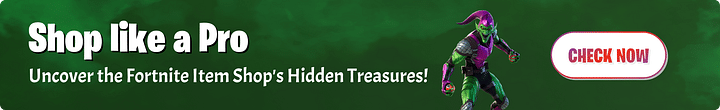
Potential reasons and fixes for Minecraft’s «Unknown Host» error
If you are unable to get onto the server after making several attempts, you should first check to see if the server is malfunctioning. The reason you might be getting the «Unknown Host» error message when trying to join the game could be because the server you’re trying to connect to is having some difficulties.
If the error is related to the Minecraft server you’re attempting to connect to, you can check it by following the procedure below.
Check if you’re able to access the following server: test.prisonfun.com
All game versions are supported by this specially created Minecraft testing server that is available at all hours. Those who can connect to this server can ensure their game is working properly. The alternative remedies listed below can be used by players who are still unable to join due to the error message «Unknown Host».
Verify that you’re playing on a compatible server
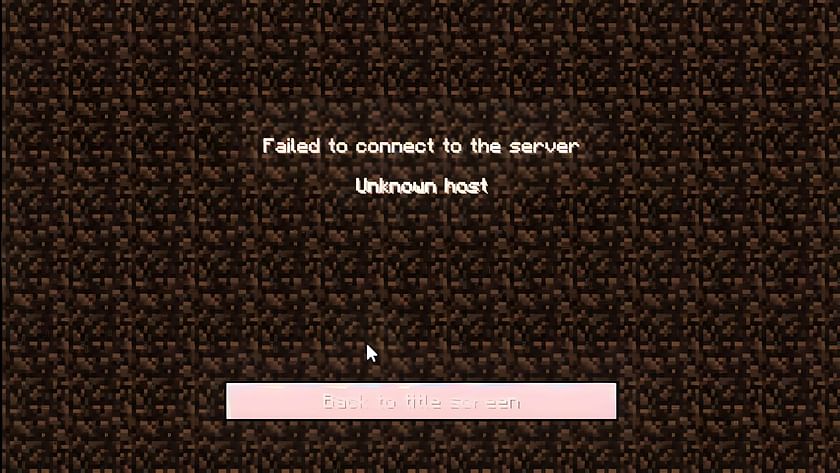
You will see the Unknown Host issue if you attempt to connect to a random server and enter the incorrect IP address. Make sure the server you are connecting to is appropriate for your Minecraft game. You won’t be able to resolve this issue in any other case.
The reason you might be receiving the error message «Unknown Host» could be due to you trying to join a server that is only Bedrock Edition, well you’re using Java Edition (or vice versa). This could also be the case when trying to connect to a premium-only server using a cracked version of Minecraft.
Disable your firewall
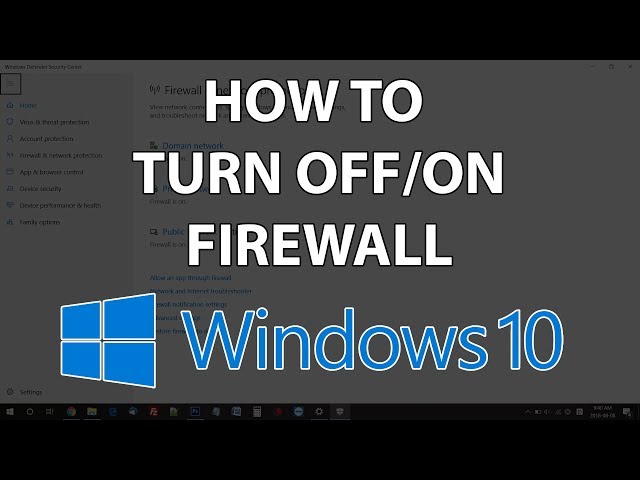
Your operating system’s firewall guards you against any risks you might encounter while using your computer. However, it occasionally flags safe files and connections incorrectly and may prevent you from accessing them.
Additionally, this occurs with third-party firewalls and antivirus software. Therefore, as a potential workaround for this solution, we advise temporarily turning off any third-party antivirus software or firewall that might be obstructing your ability to connect to the server you’re trying to join, whether it be a faction server, mini-game server, or anything else you’re attempting to join.
Restart your router

It is advised that you restart your router and give it another go if others can connect to the host’s server but you are unable to. This may seem like a very simple solution, but this is often what fixes this error.
The simplest method for doing this is to just turn off your modem, wait for a few minutes, and then turn it back on. Start Minecraft and try to join the test server test.prisonfun.com again after waiting for the connection to be restored.
Flush your DNS

You can repair a variety of internet-related problems by flushing your DNS, which clears IP addresses and other entries from your cache. Be sure to follow the video above carefully when doing this, since it’s quite easy to make mistakes.
This isn’t a specific cure for the Minecraft issue at hand. Rather, it’s a general solution that’s frequently applied when people experience a similar problem. You can try joining test.prisonfun.com once again to see if this has potentially fixed your issue.
Edited by Siddharth Satish
Thank You!
GIF
❯
Last updated on January 2nd, 2023 at 05:22 pm
Create and construct your own world in Minecraft, a role-playing video game in the Lego manner. Many more elements were added to the game as it evolved from its basic emphasis on defending yourself from monsters by building blocks.
Over the years, this has become a classic with a variety of distinct characteristics. When in Creative mode, you have access to a limitless number of resources, enabling you to create whatever you choose.
New planets may be discovered in Survival mode, where you can wander the galaxy in search of new life forms.
You may build a fortress or stockpile weapons to stave against a monster invasion.
As the game developed, more and more material was added to it on a regular basis. There are several ways in which Minecraft may be customized by its users.
All kinds of devices and platforms can play this game. Xbox 360, Wii, PlayStation 3, and PCs are just a few of the popular gaming platforms.
There’s good news for Minecraft fans! For your convenience, we’ve compiled a list of 15 amazing games like Minecraft that are popular among primary school students.
What seems to be a simple idea may turn into a game with infinite possibilities when you stop and think about it.
To get to where it is now, this blocky universe has developed and matured over the last decade.
This game’s appearance, feel, and usefulness may all be altered in a variety of ways.
Quick Answer: Unknown Host is a Minecraft issue or glitch which users have to face most of the time when playing Minecraft.
If the problem persists, you may try reconnecting to the server, adding the hostname, manually adding the IP address, switching to another server that supports your game, or renewing your personal domain name. If none of them works, contact the support.
In Minecraft, encountering an Unknown Host would place players in a precarious position.
Addressing these issues is vital if you need to get your fingers on fresh Minecraft servers.
The most typical server error you’ll get is this one, which occurs when you don’t know your ISP’s precise name (Internet Service Provider).
All you have to do is keep your computer up to date with the latest version of your operating system.
Find out more about the Unknown Host error and how to fix it.
Why does Minecraft say ‘Unknown Host’
A few years ago, Minecraft was discovered to be suffering a lot of complaints regarding network troubles.
Apparently, some of those difficulties are returning now. Even yet, this is a problem that many gamers have to deal with on a regular basis.
Unknown Host is a bug that generally gets you annoyed. Your attempt to connect to the desired Minecraft server has failed.
What causes this problem? Well, you normally don’t know the precise ISP (Internet Service Provider) in your games.
That’s what places you in a tough position. This issue has a straight link with your computer network and your web server.
How to Fix Unknown Host Minecraft
Unknown Host is a Minecraft issue or glitch that users may have to encounter almost all of the time when playing Minecraft.
Nevertheless, there are methods using which one would be able to straighten this issue out.
-
Method 1: Insert the Host’s Name
By inserting the Host’s identity into the Host’s files, users could address this issue. You may use this way to connect a connection to the gaming server.
Putting an error with the host’s name has no impact on your gaming experience.
-
Method 2: Enter the IP Address of the Server
For most of you, the fastest and simplest solution for this issue should be this option. Even better, it’s really easy to do this fix.
All users have to do whenever they are receiving the unknown host error is to attempt manually putting in the IP address of the server they are struggling to link to.
We’re aware that this doesn’t seem like it will do much, yet it does so more frequently than one would expect.
As a safeguard, we should urge that you really manually key in the IP address instead of merely copying and pasting this. The rationale for this is that it may be quite simple to mistakenly add a blank space or two.
This approach has a better probability of resolving your issue. Using a manual IP (Internet Protocol) Address entry method will connect you in contact with the server immediately.
Most likely, when entering the IP address, you omitted a comma. Refrain from making such an error at the beginning of the operation and the finish as well.
-
Method 3: Re-connect with the server
There are possibilities that your connection configuration is improper. You may also discover the DNS problem with the new server in Minecraft.
A message would appear on your game’s screen if users attempt to join a server in Minecraft.
The display would offer you a pop-up message that would state, “Failed to connect to the server.” Make absolutely sure that you are attempting to access the server time after time.
-
Method 4: Enjoy a Functional Server
Whenever you attempt to join an arbitrary server and set an erroneous IP Address, users might encounter this Unknown Host error.
Join only a server that really is consistent with your particular version of Minecraft. If you don’t, you’ll be unable to tackle this issue.
-
Method 5: Renew Ones Custom Domain Name
This issue might really crop up more frequently than you would imagine. Even if you’re only creating a custom domain name for your own server, this may happen.
Whenever this occurs, the outcome would be that users won’t be allowed to utilize or even establish their domain name.
In each and every scenario, what it would signify is that the domain name has lapsed or has gone into its redemption period.
If you really want to retain it, the best action you could do is to renew it as quickly as possible.
-
Method 6: Utilize Localhost
In unusual situations, it might really be feasible that users can’t really access their personal server. Therefore, if you are receiving the terrible “unknown host” error when attempting to log in, this is what to do next.
Attempt “localhost,” which you’ll discover in your IP slots, in this example.
On top of that, it is also of paramount essential that you are administering the server on the very same PC which you utilize to run Minecraft.
-
Method 7: Try to notify Support Team
Alternatively, users may get in touch with the customer service department for assistance with the same problem.
But just to make it abundantly obvious, this strategy should be your final alternative to solve your connection problem.
Only if all of the other procedures have failed will you be able to use this one.
Once you’ve exhausted the aforementioned options without luck, all you must do is approach the customer service staff for support.
Occasionally, you won’t receive an instant answer from the support staff. However, they are quick to complete.
Within a brief duration, the assistance team would then notify you. Everything you need to know to solve your problem would be shown to you.
At that time, you’ll also be privy to potential remedies.
The support staff would let you understand why you are having connection difficulties with the new server.
You may get in contact with the server support staff directly by using this approach. Make certain that you have informed them of everything that has happened to you.
The troubleshooting procedures and notifications you’ve previously performed since beginning to solve your problem will also be shared with them.
FAQs
1. Why does the game continually telling me Unknown host?
Unknown Host is a bug that generally gets you annoyed. Your attempt to connect to the desired Minecraft server has failed.
In Minecraft, encountering an Unknown Host will put you in a precarious position. Fixing this problem is vital if you want to get your hands on new Minecraft servers.
The most typical server error you’ll get is this one, which occurs when you don’t know your ISP’s precise name (Internet Service Provider).
If the problem persists, you may try reconnecting to the server, adding the hostname, manually adding the IP address, switching to another server that supports your game, or renewing your personal domain name. If none of them works, contact the support.
Follow us on Twitter & like our Facebook page for more post-updates
Check out related Minecraft posts
- Top 14 Best Roblox Minecraft Games
- Top 15 Best Games like Minecraft for Android/ iOS
- Fix: Minecraft store not working 2021
- How to turn Animals upside-down in Minecraft

Abhigyan identifies himself as a tech geek, gaming cognoscenti, and also a connoisseur of music. Unidentified and mysterious phenomena never fail to gather his undivided attention. When not reading about bizarre and perplexing entities across the Universe, he can often be found cheering for his favorite teams in Football.
4 способа исправить ошибку неизвестного хоста Minecraft (06.22.23)
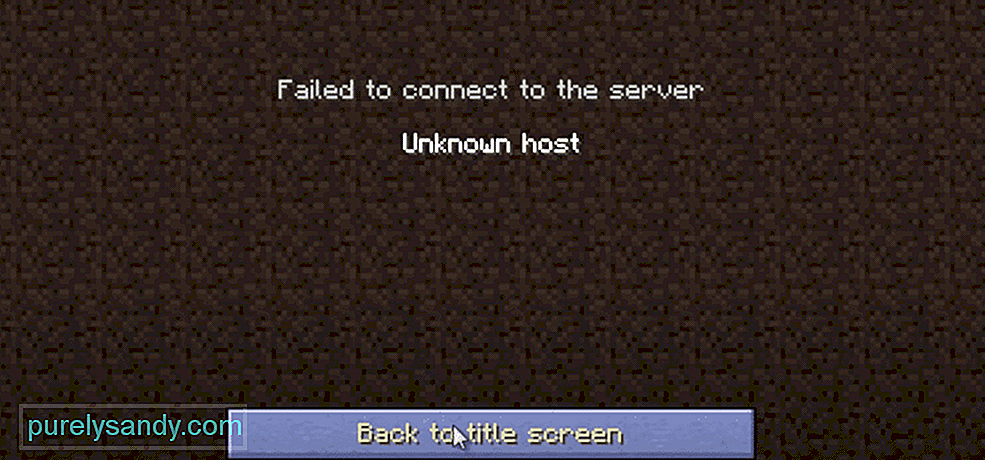 minecraft unknown host
minecraft unknown host
Minecraft — это онлайн-игра, в которой игроку необходимо подключиться к серверу, прежде чем он сможет насладиться всеми многопользовательскими аспектами игры. Игрок может стать хостом и создать для себя сервер.
Это потому, что Minecraft позволяет игрокам покупать частные серверы, на которых они могут наслаждаться игрой со своими друзьями и семьей. Конечно, покупка сервера имеет свою цену, но игрок получит полный контроль над тем, как игроки на его сервере будут играть. Он также может настраивать мир по своему вкусу.
Популярные уроки Minecraft
Ошибка неизвестного хоста Minecraft:
Мы уже упоминали, как Minecraft позволяет игроку иметь свой собственный частный сервер. Более того, он может сделать сервер специфичным только для ограниченного числа игроков. Проблема в том, что мы видели, как несколько пользователей сталкивались с проблемой всякий раз, когда человек пытается присоединиться к их серверу.
Как только кто-то пытается присоединиться к серверу игрока в Minecraft, появляется сообщение об ошибке «Неизвестный хост» ». Эта ошибка может возникать по разным причинам. Что мы будем делать здесь, так это выяснить, почему и что вызывает появление этой ошибки. Так почему бы нам не заняться этим сразу?
Если вы пытаетесь присоединиться к случайный сервер и появляется эта ошибка, то первое, что мы рекомендуем вам сделать, это попытаться вручную ввести IP-адрес сервера, к которому вы пытаетесь присоединиться. Это может показаться не таким уж многообещающим, но на самом деле может помочь решить вашу проблему.
Возможно, возникла проблема, например, в начале IP-адреса оставлен пробел. Возможно, при копировании и вставке в конце IP-адреса есть несколько пробелов. В любом случае, мы предлагаем вам попробовать ввести IP-адрес вручную.
Имеет смысл, что вы просто набираете неправильный IP-адрес, если вы получаете эту ошибку при попытке присоединиться к случайному серверу. Однако что, если вы получаете эту ошибку при попытке подключиться к собственному серверу?
Мы рекомендуем вам попробовать «localhost», который вы легко найдете в своих IP-слотах. Кроме того, убедитесь, что вы размещаете сервер на том же компьютере, на котором вы играете в Minecraft.
Пользователи, которые пытаются создать собственное доменное имя для своего сервера, также сталкиваются с этой ошибкой. Из-за ошибки они не могут создать или использовать свое доменное имя.
В этом случае единственная возможная причина, по которой это может происходить, заключается в том, что срок действия вашего доменного имени истек или он находится в периоде погашения. Если это так, то вам определенно следует рассмотреть возможность как можно скорее продлить свое доменное имя.
Если ничего из вышеперечисленного шаги работают на вас, тогда вы также можете ничего не поделать с ошибкой самостоятельно. Вот почему мы рекомендуем вам попробовать обратиться в службу поддержки. Вскоре с вами свяжется служба поддержки и сообщит обо всех возможных причинах возникновения этой ошибки.
Обязательно подробно объясните все, что вам удалось собрать об ошибке. Также упомяните все шаги по устранению неполадок, которые вы уже пробовали.
Итог
Ниже приведены 4 способа исправить неизвестный хост Minecraft. ошибка. Внимательно следите за каждым из этих шагов.
Если вы чего-то не поняли в статье, мы будем более чем счастливы объяснить вам их. Просто оставьте комментарий, и мы ответим вам, как только сможем!
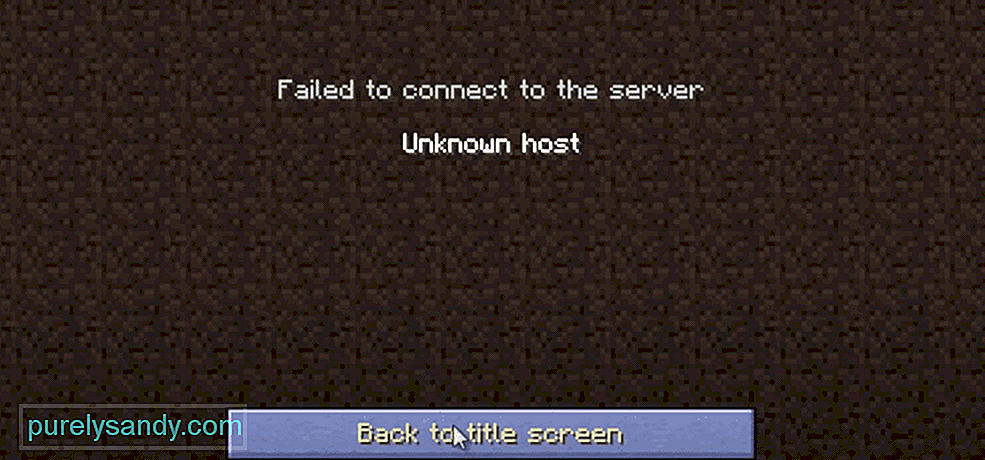
YouTube видео: 4 способа исправить ошибку неизвестного хоста Minecraft
06, 2023
![]()
ВСЕМ ТЕМ, КТО НЕ МОЖЕТ ЗАЙТИ НА СЕРВЕР ПО ПРИЧИНЕ: Unknown Host, вам надо сменить DNS сервер на вашем устройстве. Но вы не знаете как это сделать или лень разбираться? Для тебя, Да да, для тебя мой друг, я сделал этот батник, который сменит DNS сервер за 5 секунд! Только запускай от ИМЕНИ АДМИНИСТРАТОРА! Иначе ничего не получится! Если есть баги в программе — пиши в ЛС vk.com/giantizmo с пометкой БатникДНС.
Ссылка на скачивание батника: Тыкни на меня!
не работает, после батника теперь только хуже не загружаються сайты ютуб, и не заканчиваеться проверка клиента.
![]()
![]()
![]()
Пробуйте другие номера,мне 1.1.1.1 помог
Что делать если перестала заходить на любой сервер полсе обновы невермана причину не пишет проста не заходит(грузит и все) что посоветуете сделать ?
перезагружать комп надо или что я не вдуплил?
Ну помогает, днс меня на 1.1.1.1 и 1.0.0.1. 8.8.4.4 и 4.4.4.4. Фиксите уже….
выключите и включите сервера, возможно ошибка днс может пропасть
Играть охота, а не ждать неделю с лишним…
всё сделал так как написано но все равно не работает
народ, чтобы заработали цифры, нужно перезагрузить комп, у меня сработало 1111, или 1001…
не работает, после батника теперь только хуже не загружаються сайты ютуб, и не заканчиваеться проверка клиента.
Тебе надо зайти сети и общий доступ найти сеть где проходит интернет нажать 1 раз правой кнопкой по сети и нажать свойство потом тыкать по Ip версия 4 (TSP-IPv4) потом а свойства, там где вписывать DNS сервер надо поставить галку на Получить IP-адрес автоматически и после этого окей и закрыть после всех махинаций перезагрузить компьютер.
Ребят всё работает только отключайте антивирус или добавьте сам батник в белый список антивирус стирает DNS сервер и ставит заместо правильного DNS сервера подходящий для компьютера или просто запрещает изменять архивы или текстовые документы в виндовс. Такое бывает 8, 8.1 и 10 виндовсовами. Каму помог ответе, или кому не помог попытаюсь решить вашу проблему.
![]()
Что делать если перестала заходить на любой сервер полсе обновы невермана причину не пишет проста не заходит(грузит и все) что посоветуете сделать ?
все тоже самое точ в точ !
Бесплатно скачать последнюю версию Minecraft можно по ссылке:
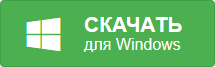
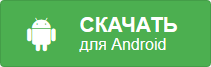
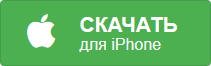

как решить проблему unknown host? / решение проблемы unknown host! майнкрафт
Unknown host кристаликс. Почему не получается зайти на MiniGame?
Unknown Host Error Al Conectar Con El Servidor(SOLUCION)
Unknown host. Не удалось определить имя узла. Как легко исправить ошибку на сервере в Майнкрафт!
Как исправить ошибку присоеденения на сервер-Unknown host или Can’t resolve hostname
ЧТО ДЕЛАТЬ ЕСЛИ Я НЕ МОГУ ЗАЙТИ НА ХАЙПИКСЕЛЬ?
CAN’T RESOLVE HOSTNAME ERROR FIX (Minecraft)
