- Home
- Guides
- Gaming
09 Mar 2023 6:04 AM +00:00 UTC
Can’t play Destiny 2 due to the error code Currant? Try these fixes!

Credit: Bungie
If you’re experiencing Destiny 2 error code Currant, don’t worry!
After Plum, Broccoli, and Calabrese, it is Currant that is taking its turn at making the lives of Destiny 2 players difficult. Many gamers are unable to play the sci-fi game due to this pesky error.
In this article, we will discuss what the Currant error code is and provide you with solutions on how to fix it, so you can get back to playing your favourite game without any interruptions.
What is Destiny 2 error code Currant?
Destiny 2 error code Currant indicates a connection issue that arises due to interruptions between the host and client. According to Bungie, these types of connection issues arise due to circumstances outside of their network.
Such connection issues can be caused by a range of factors, including problems with the internet service provider (ISP), packet loss, complications with network hardware, Wi-Fi glitches, and other variables that can affect the overall stability of the connection.
While Bungie states that the error code Currant is often caused by factors outside of their control and related to the player’s network, we cannot rule out the possibility that the error may also be caused by an issue on Bungie’s end.
How to fix Destiny 2 error code Currant
Destiny 2 error code Currant can be frustrating as it prevents players from logging into the game and may cause them to lose progress or miss out on rewards. Fortunately, there are several ways to fix this issue and get back online.
Here are some troubleshooting tips to fix Destiny 2 error code Currant:
- Check your internet connection: Ensure that your internet connection is stable and working properly. You can try restarting your modem or router to see if it helps.
- Renew your IP address: Renewing your IP address can help in cases where the issue is caused by an IP address conflict or other network-related problems. Go over here for instructions.
- Check Bungie’s server status: You can check the status of Destiny 2 servers on Bungie’s website or on their social media pages. If the servers are down, you may have to wait until they are back online.
- Clear cache: Clearing the cache of your console or PC may also help resolve this error.
- Update the game: Ensure that the game is up-to-date and that there are no pending updates.
Hopefully, one of our suggestions will help you fix Destiny 2 error code Currant. If the error persists after trying the above steps, you can contact Bungie’s support team for further assistance.
In case you encounter other annoying Destiny 2 error codes such as Anteater, Baboon, Bee, Beagle and Weasel once you are back in the game, we can definitely help you get rid of them.
For more articles like this, take a look at our
Guides
and
Gaming
page.
Some Destiny 2 players are getting frequent disconnects with the error code ‘currant‘. In most cases, this error code is reported to occur when players try to load into any launch destination – the game just sits idle for several seconds before showing the ‘Currant‘ error code.
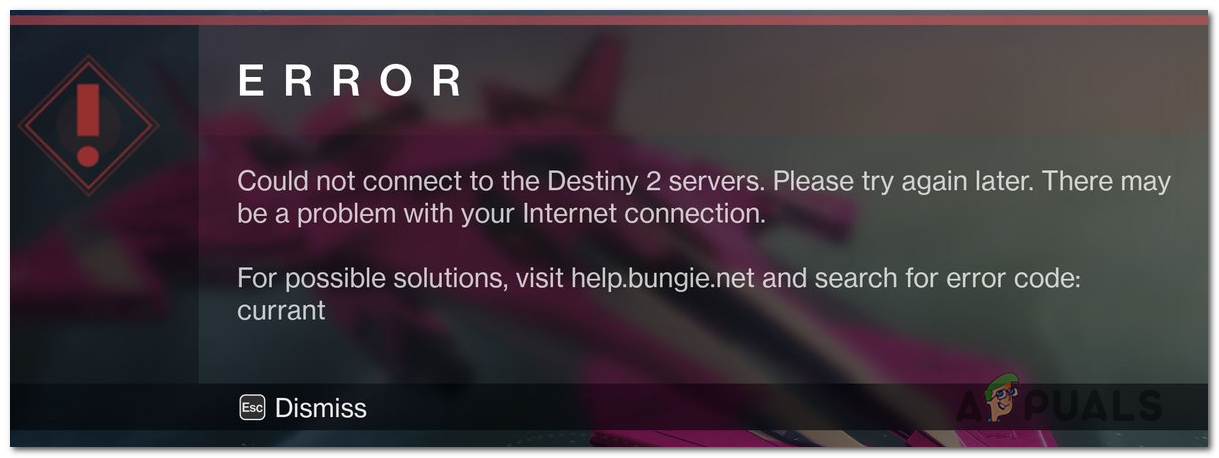
After investigating this particular issue, it turns out that this error code can occur due to several different causes. Here’s a shortlist of potential culprits:
- Underlying server issue – As it turns out, this particular error can also occur due to a widespread server issue that is causing instability between the game server and the end-user computers. If this scenario I applicable, there is nothing you can do other than identifying the server issue and waiting for Bungie to fix the problem.
- TCP / IP Inconsistency – According to some affected users, this problem can also arise in an instance where the network connection is unstable. In most cases, an issue having to do with how TCP / IP data gets assigned can be to blame for this error. To correct this problem, you’ll need to either reboot or reset your network device.
- Corrupted Temporary data – In case the problem only started to occur recently, you might actually be dealing with some type of corrupted data. On PC, you can clear this temp data with a simple restart procedure. But if you’re seeing this error code on a console, you’ll need to perform a power cycling procedure (on PS4 or Xbox One).
Method 1: Checking for server issues
Before you try any of the potential fixes below, you can potentially save yourself a lot of troubleshooting time by checking if the Destiny 2 servers are currently dealing with an outage problem.
In case other users in your area are encountering the same ‘currant‘ error code, it’s clear that the issue is outspread. If this scenario is applicable, there’s little else you can do other than wait for Bungie to fix those issues.
Start by using services like DownDetector and Outage.Report seeing if other users are currently reporting the same error code.
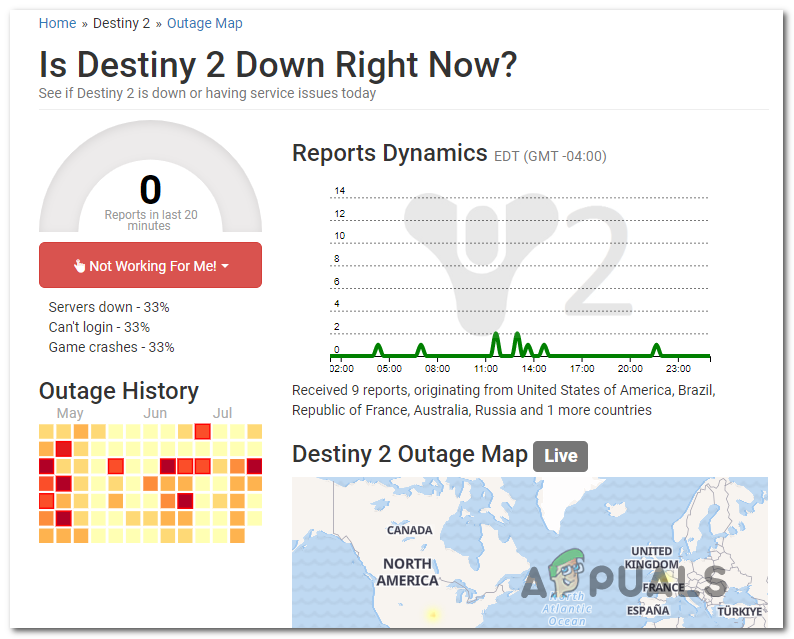
If the investigations you just performed have revealed some underlying server issues, take a look at the fan-made status page of Destiny 2 to see if the server you’re connected to is currently affected by the server problem.
Another thing you can do is visit the official Twitter page of Bungie’s support account to see if they made any official announcements regarding the issue.
If the investigations you just performed didn’t reveal any server issues, it’s clear that the problem is occurring due to something specific to your network configuration. In this case, you can start troubleshooting with the next methods below.
Method 2: Restart or reset your router
Since the most common instance that will trigger the ‘currant‘ error code in Destiny 2 is a common network inconsistency, you should start simply by restarting your router, allowing it to re-assign network TCP / IP data to the device where you’re playing the game.
This procedure will fix those cases where a low-end router is unable to allocate enough network resources to sustain a connection with the game server. But in this case, it’s also recommended that you disconnect non-relevant devices from taking up precious Internet bandwidth.
Next, perform a simple router reboot either by pressing the power button once (on the back of the router) or by physically unplugging the power cable from the power outlet.
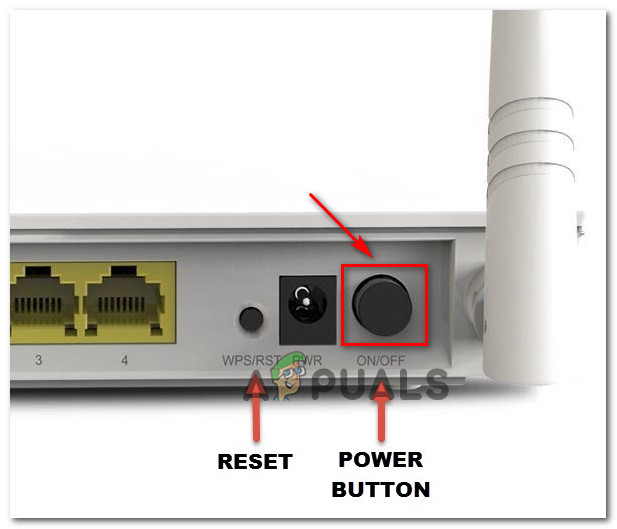
After you do this, wait for a full minute to ensure that the power capacitors are completely drained.
Next, power your router On again and see if the issue is now resolved. In case you are still seeing the same ‘currant’ error code while attempting to connect to an online game in Destiny 2, you should also go for a router reset.
But before you go forward with this operation, be advised that this procedure will reset any custom credential, settings, and adjustments that you previously made to your router settings – It will essentially return it to the factory settings.
If you don’t mind loosing forwarded ports, blocked/whitelisted devices and custom settings, use a sharp object (small screwdriver, toothpick, needle, etc.) to press and hold on the Reset button on the back of your router.
Press and hold the reset button until you see the front LEDs flashing at the same time. This is the signal that the reset procedure has been succesfull.

Next, reconfigure your router to restore Internet access and see if the problem is now resolved.
Note: If your ISP is using PPPoE, you will need to re-validate your ISP credentials once again.
In case the same problem is still occurring, move down to the next potential fix below.
Method 3: Power cycling your device
If the method above didn’t work for you and you have previously made sure that the error code is not appearing due to a server issue, your next target should be temporary data maintained by your platform of choice.
If you’re playing the game on a PC, a simple restart will do the job. Just restart conventionally, launch the game again once the next startup is complete and see if you’re still seeing the currant error code.
However, if you’re seeing this error on a console, as simple restart will not be sufficient. In this case, you will need to go for a power cycling procedure to clear any temp data that is preserved in-between restarts.
If this scenario is applicable, follow the instructions below to perform power cycling procedures on PS4 & Xbox One (depending on the platform where you’re seeing the error on):
A. Power cycle your Xbox One Console
- Ensure that your console is in idle mode, then press the Xbox button on your console. Keep it pressed for 10 seconds or until you see the front LED turning off.
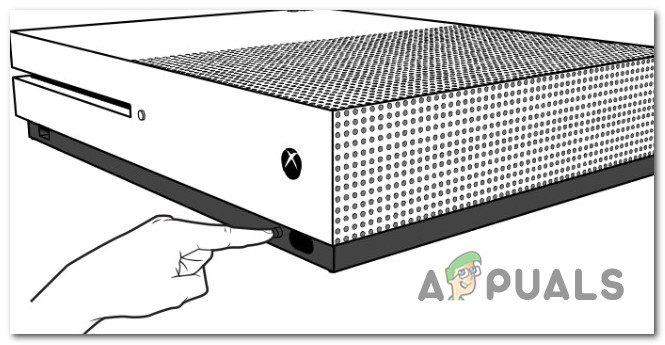
Power Off Xbox - After your console is turned off, go ahead and disconnect the power cable and wait for one minute or so to allow the power capacitors time to discharge.
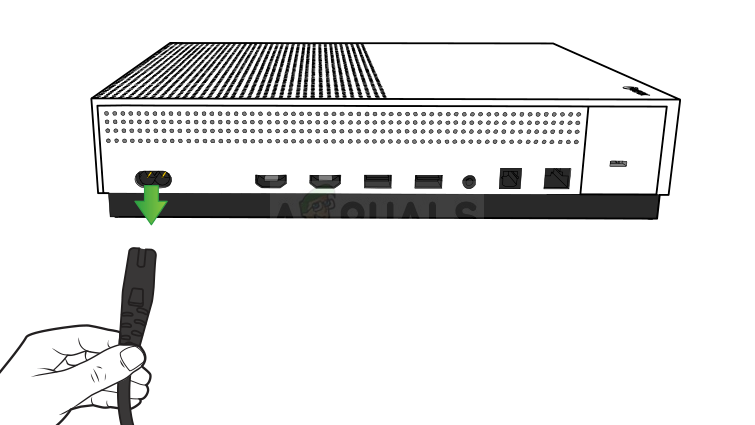
Unplug Xbox One - Next, connect the power cable back, start up the console conventionally and see if the problem is now fixed.
B. Power cycling your Playstation 4 Console
- Start by making sure that your console is not in hibernation mode and it’s not doing anything that will cause data loss if interrupted.
- Press and hold on the power button (on your console), then keep it pressed until your console shuts off completely.

Power cycling Ps4 - After you can hear the fans successfully turning off, go ahead and unplug the power cord from the power outlet and wait for 30 seconds or more in order to ensure that the power capacitors are drained.
- Next, restore power to your console, wait for the next startup to complete, then launch Destiny 2 and see if the problem is now fixed.
![]()
Kevin Arrows
Kevin Arrows is a highly experienced and knowledgeable technology specialist with over a decade of industry experience. He holds a Microsoft Certified Technology Specialist (MCTS) certification and has a deep passion for staying up-to-date on the latest tech developments. Kevin has written extensively on a wide range of tech-related topics, showcasing his expertise and knowledge in areas such as software development, cybersecurity, and cloud computing. His contributions to the tech field have been widely recognized and respected by his peers, and he is highly regarded for his ability to explain complex technical concepts in a clear and concise manner.

Некоторые игроки сталкиваются с кодом ошибки в Destiny 2. Эта ошибка из справочных статей Bungie означает, что при подключении к серверам возможна проблема с подключением. Это может быть связано с различными причинами, как на стороне сервера, так и на стороне игрока. Если это на стороне игрока, читайте ниже, как решить эту проблему.
Текущий код ошибки означает, что могут быть проблемы с интернет-провайдером, потеря пакетов, проблемы с сетевым оборудованием, разрывы соединения Wi-Fi и другие факторы, влияющие на соединение между игроком и серверами Destiny 2. Итак, вот как это исправить:
Шаг 1. Проверьте серверы Destiny 2
Если серверы Destiny 2 не работают из-за технического обслуживания или по какой-либо другой причине, все, что вы можете сделать, это дождаться их резервного копирования. Вы можете посетить DownDetector или проверить Учетная запись службы поддержки Bungie в Твиттере для любых официальных объявлений.
Шаг 2. Проверьте свой Интернет
Перезагрузите или перезагрузите маршрутизатори уменьшить количество подключенных устройств к нему, так как низкая скорость сети может мешать соединениям с сервером. Используйте стабильное соединение, предпочтительно Ethernet вместо Wi-Fi.
Связанный: Как получить коллаборацию Among Us x Destiny 2 — Guardian Cosmicube
Шаг 3. Выключите и снова включите питание вашего устройства.
- PS4:
- Удерживайте кнопку питания, пока консоль полностью не выключится.
- После полного отключения отключите консоль от розетки и подождите 30 секунд.
- Перезагрузите консоль
- Xbox One:
- Прежде чем нажимать кнопку Xbox, убедитесь, что ваша консоль находится в режиме ожидания. Подождите, пока не увидите, что он выключен
- Отключите его от розетки и подождите минуту
- Повторно подключитесь и перезапустите
Эти шаги должны решить вашу проблему Error Code Currant в Destiny 2. Если проблема не устранена, убедитесь, что драйверы вашего маршрутизатора обновлены, если таковые имеются. Также убедитесь, что на вашем маршрутизаторе нет настроек безопасности или брандмауэра, которые могут блокировать соединение. Если ничего не помогло, проверьте его на другом интернет-соединении.
Чтобы узнать больше о Destiny 2, ознакомьтесь с разделом «Проблемы со входом в Destiny 2 — как их исправить» в руководствах по игре для профессионалов.


Official Mario Kart steering wheels for Switch out this November
Two Mario Kart racing wheels and pedals are being made by legendary peripherals maker HORI.

Error code Currant is easier to deal with than other error codes in Destiny 2, and we’ll explain why.
September
25
2019
How to get into the Color Dungeon in Link’s Awakening
The location of the Color Dungeon and what you need to do to get inside in Link’s Awakening.
Destiny 2 is full of unique error code names from Guitar and Weasel to Currant. This is likely to avoid the lengthy number string errors found in other games. With error code names like Currant, Destiny 2 players can take to the internet and quickly decipher what sort of issue they’re experiencing and whether there’s anything can do to fix the situation. If you keep running into error code Currant, we’ve put together a quick guide that’ll explain what it means in Destiny 2!
What does error code Currant mean in Destiny 2?

© Bungie
To start, error code Currant in Destiny 2 indicates general connection issues between the player and the game. For example, issues like drops in Wi-Fi and issues with hardware, such as your router. Unlike other error codes, there are ways you can investigate and potentially correct some of these issues on your end. From Bungie, error code Currant is described as follows:
“Errors of this nature are actively monitored by Bungie to keep us aware of trending issues impacting players. Often these types of issues transpire when interruptions between host and client connections are caused due to circumstances outside of our network. This can be the result of ISP issues, packet loss, complications with various network hardware, Wi-Fi glitches, and other impacting variables to general connection stability.
We recommend as a first step that players ensure their current connection is working as intended to remove any outside variables. If this issue still persists, we recommend utilizing the steps described in our Network Troubleshooting Guide to find best practices in resolving these issues.”
With error code Currant, the first thing you’re going to want to do is close out of your current session of Destiny 2. After that, check your internet connection and hardware, like your router. Are you connected to the internet? Are there any abnormal LED lights indicating an error with your router? If so, you’ll want to take the necessary steps to resolve these issues before relaunching Destiny 2.
Otherwise, you’ll continue to encounter error code Currant. As noted by Bungie, you can also read through their comprehensive Network Troubleshooting Guide for other tips that’ll help you resolve connection issues capable of causing the Currant error code such as packet loss.
Now that you know what error code Currant means in Destiny 2, be sure to read through some of our other guides including all Rune recipes for the Chalice of Opulence in Destiny 2, how to participate in the Destiny 2 “Mars” community challenge, and ways to earn Imperials in Destiny 2.

Morgan is a writer, indie game lover, and socially awkward coffee addict. Need something? Morgan can be reached at morgan.shaver@allgamers.com or if you like, you can say hello using GIFs on Twitter.
Don’t Skip A Beat
Join Our Newsletter and keep up to date on the latest from HyperX. We promise to handle your information in line with our privacy policy.
Some Destiny 2 players are getting frequent disconnects with the error code ‘currant‘. In most cases, this error code is reported to occur when players try to load into any launch destination – the game just sits idle for several seconds before showing the ‘Currant‘ error code.
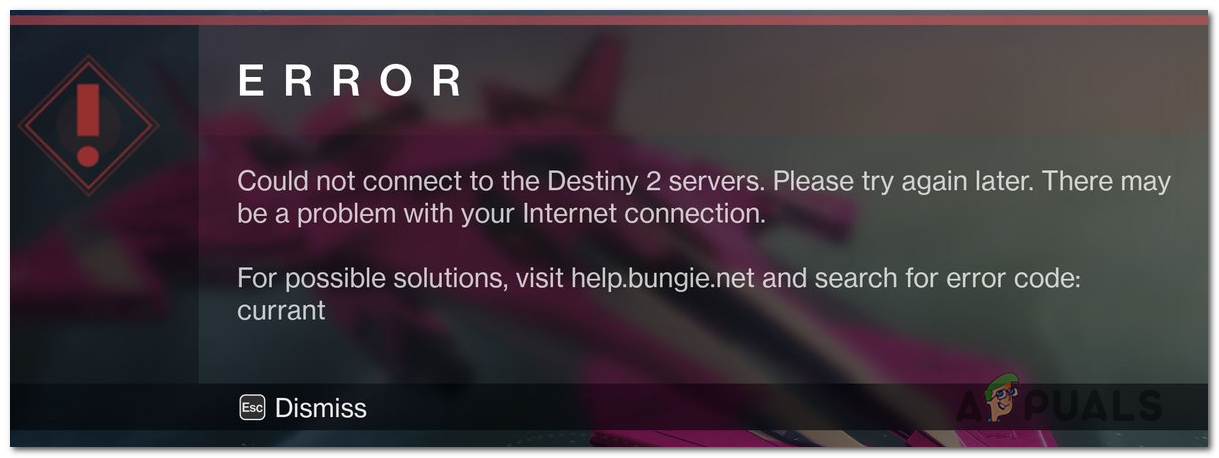
After investigating this particular issue, it turns out that this error code can occur due to several different causes. Here’s a shortlist of potential culprits:
- Underlying server issue – As it turns out, this particular error can also occur due to a widespread server issue that is causing instability between the game server and the end-user computers. If this scenario I applicable, there is nothing you can do other than identifying the server issue and waiting for Bungie to fix the problem.
- TCP / IP Inconsistency – According to some affected users, this problem can also arise in an instance where the network connection is unstable. In most cases, an issue having to do with how TCP / IP data gets assigned can be to blame for this error. To correct this problem, you’ll need to either reboot or reset your network device.
- Corrupted Temporary data – In case the problem only started to occur recently, you might actually be dealing with some type of corrupted data. On PC, you can clear this temp data with a simple restart procedure. But if you’re seeing this error code on a console, you’ll need to perform a power cycling procedure (on PS4 or Xbox One).
Method 1: Checking for server issues
Before you try any of the potential fixes below, you can potentially save yourself a lot of troubleshooting time by checking if the Destiny 2 servers are currently dealing with an outage problem.
In case other users in your area are encountering the same ‘currant‘ error code, it’s clear that the issue is outspread. If this scenario is applicable, there’s little else you can do other than wait for Bungie to fix those issues.
Start by using services like DownDetector and Outage.Report seeing if other users are currently reporting the same error code.
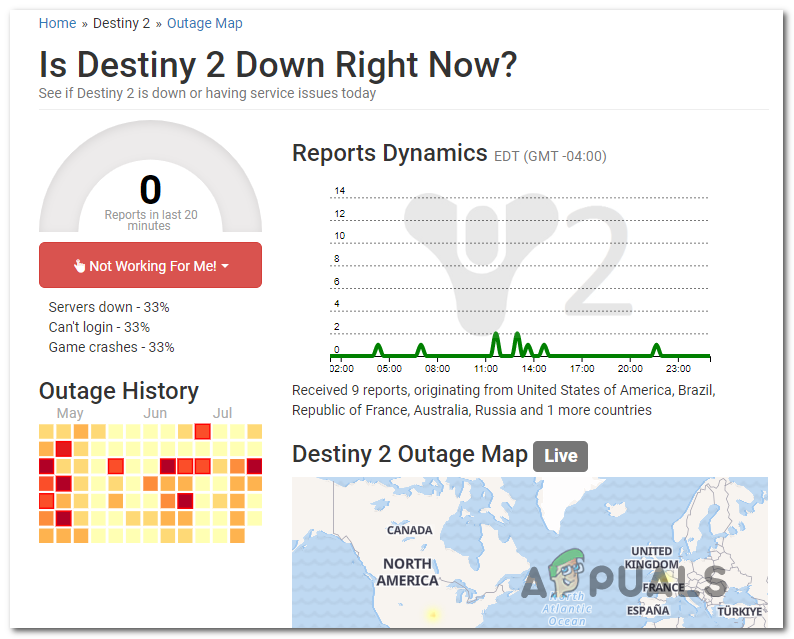
If the investigations you just performed have revealed some underlying server issues, take a look at the fan-made status page of Destiny 2 to see if the server you’re connected to is currently affected by the server problem.
Another thing you can do is visit the official Twitter page of Bungie’s support account to see if they made any official announcements regarding the issue.
If the investigations you just performed didn’t reveal any server issues, it’s clear that the problem is occurring due to something specific to your network configuration. In this case, you can start troubleshooting with the next methods below.
Method 2: Restart or reset your router
Since the most common instance that will trigger the ‘currant‘ error code in Destiny 2 is a common network inconsistency, you should start simply by restarting your router, allowing it to re-assign network TCP / IP data to the device where you’re playing the game.
This procedure will fix those cases where a low-end router is unable to allocate enough network resources to sustain a connection with the game server. But in this case, it’s also recommended that you disconnect non-relevant devices from taking up precious Internet bandwidth.
Next, perform a simple router reboot either by pressing the power button once (on the back of the router) or by physically unplugging the power cable from the power outlet.
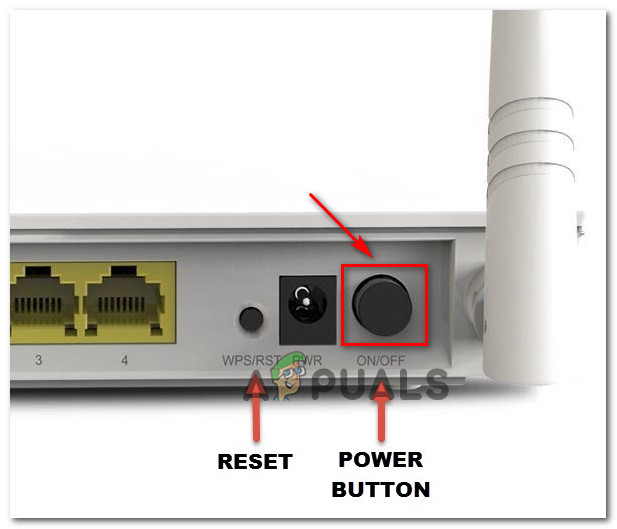
After you do this, wait for a full minute to ensure that the power capacitors are completely drained.
Next, power your router On again and see if the issue is now resolved. In case you are still seeing the same ‘currant’ error code while attempting to connect to an online game in Destiny 2, you should also go for a router reset.
But before you go forward with this operation, be advised that this procedure will reset any custom credential, settings, and adjustments that you previously made to your router settings – It will essentially return it to the factory settings.
If you don’t mind loosing forwarded ports, blocked/whitelisted devices and custom settings, use a sharp object (small screwdriver, toothpick, needle, etc.) to press and hold on the Reset button on the back of your router.
Press and hold the reset button until you see the front LEDs flashing at the same time. This is the signal that the reset procedure has been succesfull.

Next, reconfigure your router to restore Internet access and see if the problem is now resolved.
Note: If your ISP is using PPPoE, you will need to re-validate your ISP credentials once again.
In case the same problem is still occurring, move down to the next potential fix below.
Method 3: Power cycling your device
If the method above didn’t work for you and you have previously made sure that the error code is not appearing due to a server issue, your next target should be temporary data maintained by your platform of choice.
If you’re playing the game on a PC, a simple restart will do the job. Just restart conventionally, launch the game again once the next startup is complete and see if you’re still seeing the currant error code.
However, if you’re seeing this error on a console, as simple restart will not be sufficient. In this case, you will need to go for a power cycling procedure to clear any temp data that is preserved in-between restarts.
If this scenario is applicable, follow the instructions below to perform power cycling procedures on PS4 & Xbox One (depending on the platform where you’re seeing the error on):
A. Power cycle your Xbox One Console
- Ensure that your console is in idle mode, then press the Xbox button on your console. Keep it pressed for 10 seconds or until you see the front LED turning off.
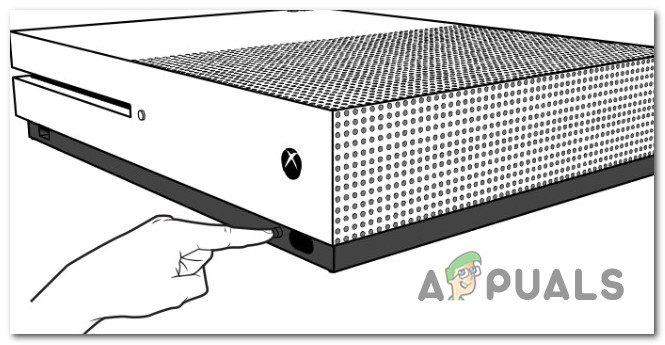
Power Off Xbox - After your console is turned off, go ahead and disconnect the power cable and wait for one minute or so to allow the power capacitors time to discharge.
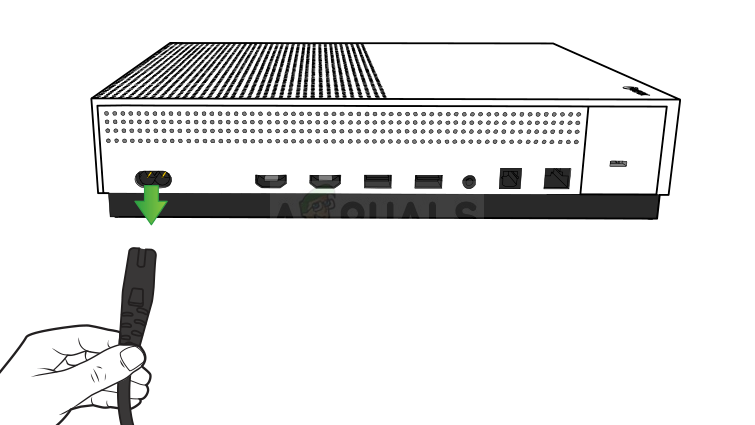
Unplug Xbox One - Next, connect the power cable back, start up the console conventionally and see if the problem is now fixed.
B. Power cycling your Playstation 4 Console
- Start by making sure that your console is not in hibernation mode and it’s not doing anything that will cause data loss if interrupted.
- Press and hold on the power button (on your console), then keep it pressed until your console shuts off completely.

Power cycling Ps4 - After you can hear the fans successfully turning off, go ahead and unplug the power cord from the power outlet and wait for 30 seconds or more in order to ensure that the power capacitors are drained.
- Next, restore power to your console, wait for the next startup to complete, then launch Destiny 2 and see if the problem is now fixed.
![]()
Kevin Arrows
Kevin is a dynamic and self-motivated information technology professional, with a Thorough knowledge of all facets pertaining to network infrastructure design, implementation and administration. Superior record of delivering simultaneous large-scale mission critical projects on time and under budget.
Как онлайн-игра, Destiny 2 не вызывает проблем с подключением или серверами. Хотя они работают над тем, чтобы проблемы устранялись быстро, некоторые проблемы требуют больше времени, чем другие. Игроки могут столкнуться с множеством ошибок при игре в Destiny 2, наиболее распространенными из которых являются «Смородина», «Капуста» и «Кокос».
Эти имена ошибок могут показаться знакомыми, так как это некоторые из проблем, с которыми игроки сталкиваются на серверах в последнее время. Компания Bungie опубликовала твит, в котором отметила, что ей известно о том, что игроки получают любой из этих трех кодов ошибок, и они работают над ее устранением.

Мы изучаем проблемы, из-за которых игроки Destiny 2 сталкивались со следующими ошибками: КОКОС, СМОРОДИНА, КАПУСТА
— Помощь Bungie (@BungieHelp), 28 января 2023 г.
Хотя вы можете подождать, пока Bungie продиагностирует проблему и приступит к ее устранению, вы, возможно, не захотите ждать. Возможно, эти коды ошибок не связаны с серверами Bungie и могут быть устранены с вашей стороны. Быстрое исправление этих ошибок и возвращение к игре отвечает интересам каждого игрока, особенно если проблему можно легко решить. Вот что вам следует знать о каждой ошибке и как ее исправить.
Содержание
- Можете ли вы исправить код ошибки Cabbage?
- Можете ли вы исправить код ошибки Currant?
- Можете ли вы исправить код ошибки Coconut?
Можете ли вы исправить код ошибки Cabbage?
Код ошибки Cabbage возникает, когда настройки маршрутизатора блокируют связь с серверами Destiny 2. Каждый маршрутизатор имеет разные параметры конфигурации, и вам следует проверить, не блокируется ли Destiny 2 брандмауэром вашего маршрутизатора. Бывают случаи, когда он отключается, но случайно включается другой программой.
Проверьте настройки брандмауэра вашего маршрутизатора, чтобы узнать, не заблокирован ли Destiny 2. Вы также можете создать новый уровень брандмауэра под названием Destiny 2, а затем настроить его специально для запуска Destiny 2. Без какой-либо блокировки со стороны брандмауэра вы сможете запустить Destiny 2. Каждый маршрутизатор уникален, и вы можете опубликовать информацию о своем маршрутизаторе в справочной учетной записи Bungie в Твиттере для получения дополнительной помощи. Если вы по-прежнему не можете подключиться, что бы вы ни делали, возможно, это ошибка, которую Bungie должна устранить на своей стороне.
Код ошибки Currant возникает из-за разрывов между соединениями хоста и клиента. Иногда это проблема со стороны Bungie, и вам остается только ждать, пока она будет устранена. В других случаях проблема связана с вашим соединением, и вы должны убедиться, что оно работает правильно.
Свяжитесь со своим провайдером Интернет-услуг и убедитесь, что вы не получаете никаких ошибок или что их нет t слишком много ошибок в принимаемых данных. Убедитесь, что прошивка маршрутизатора установлена правильно и соединение не прерывается. Например, с подключением WiFi могут возникнуть проблемы, если маршрутизатор заблокирован.
Можете ли вы исправить код ошибки Coconut?
Код ошибки Coconut аналогичен коду ошибки Currant в том смысле, что он возникает из-за прерывания соединения между хостом и клиентом. Иногда это проблема со стороны Bungie, и вам остается только ждать, пока она будет устранена. В других случаях проблема связана с вашим соединением, и вы должны убедиться, что оно работает правильно.
У него те же методы разрешения, что и у Currant; проверка того, что с вашим интернет-провайдером все в порядке и соединение работает. Продолжайте следить за учетной записью службы поддержки Bungie в Твиттере, чтобы узнать, решена ли проблема с их стороны. Если это так, но вы по-прежнему получаете код ошибки, пришло время вашему интернет-провайдеру вмешаться и устранить проблему.
Некоторые из этих решений могут зайти так далеко, поскольку проблема может быть в Bungie& #Отправить. Но с основными принципами вы можете, по крайней мере, осмотреть и проверить, чтобы убедиться, что проблема не на вашей стороне. Если это так, вы можете вернуться в Destiny 2 как можно скорее. Если нет, то вы сделали все, что могли, а обо всем остальном позаботится Bungie.


Official Mario Kart steering wheels for Switch out this November
Two Mario Kart racing wheels and pedals are being made by legendary peripherals maker HORI.

Error code Currant is easier to deal with than other error codes in Destiny 2, and we’ll explain why.
September
25
2019
How to get into the Color Dungeon in Link’s Awakening
The location of the Color Dungeon and what you need to do to get inside in Link’s Awakening.
Destiny 2 is full of unique error code names from Guitar and Weasel to Currant. This is likely to avoid the lengthy number string errors found in other games. With error code names like Currant, Destiny 2 players can take to the internet and quickly decipher what sort of issue they’re experiencing and whether there’s anything can do to fix the situation. If you keep running into error code Currant, we’ve put together a quick guide that’ll explain what it means in Destiny 2!
What does error code Currant mean in Destiny 2?

© Bungie
To start, error code Currant in Destiny 2 indicates general connection issues between the player and the game. For example, issues like drops in Wi-Fi and issues with hardware, such as your router. Unlike other error codes, there are ways you can investigate and potentially correct some of these issues on your end. From Bungie, error code Currant is described as follows:
“Errors of this nature are actively monitored by Bungie to keep us aware of trending issues impacting players. Often these types of issues transpire when interruptions between host and client connections are caused due to circumstances outside of our network. This can be the result of ISP issues, packet loss, complications with various network hardware, Wi-Fi glitches, and other impacting variables to general connection stability.
We recommend as a first step that players ensure their current connection is working as intended to remove any outside variables. If this issue still persists, we recommend utilizing the steps described in our Network Troubleshooting Guide to find best practices in resolving these issues.”
With error code Currant, the first thing you’re going to want to do is close out of your current session of Destiny 2. After that, check your internet connection and hardware, like your router. Are you connected to the internet? Are there any abnormal LED lights indicating an error with your router? If so, you’ll want to take the necessary steps to resolve these issues before relaunching Destiny 2.
Otherwise, you’ll continue to encounter error code Currant. As noted by Bungie, you can also read through their comprehensive Network Troubleshooting Guide for other tips that’ll help you resolve connection issues capable of causing the Currant error code such as packet loss.
Now that you know what error code Currant means in Destiny 2, be sure to read through some of our other guides including all Rune recipes for the Chalice of Opulence in Destiny 2, how to participate in the Destiny 2 “Mars” community challenge, and ways to earn Imperials in Destiny 2.

Morgan is a writer, indie game lover, and socially awkward coffee addict. Need something? Morgan can be reached at morgan.shaver@allgamers.com or if you like, you can say hello using GIFs on Twitter.
Load Comments
Don’t Skip A Beat
Join Our Newsletter and keep up to date on the latest from HyperX. We promise to handle your information in line with our privacy policy.
- Destiny 2 “Currant” error code – Errors of this nature are actively monitored by Bungie to inform us of any ongoing issues affecting users.
- These problems often occur when there are interruptions between host and client connections due to circumstances outside of our network.
- This can be the result of problems with the access provider, packet loss, difficulties with various network equipment such as Wi-Fi interference, and other variables that affect overall connection stability.
Bungie actively monitors “Currant” error codes for all ongoing issues affecting Destiny 2 players, such as reconnections between hosts and clients that fail owing to circumstances beyond our control.
Likewise, Currant error codes are commonly encountered by Destiny 2 players. This error code can mainly be caused by network problems, so knowing some network troubleshooting tips can be very useful. In this article, we discuss how to fix and work around Destiny 2 Error Code Currant.
Here we will debate what this error code means and why it occurs in the first place and provide you with the answers to How to fix Destiny 2 error code Currant.
This can be the result of problems with the access provider, packet loss, difficulties with various network equipment such as An interference problem with Wi-Fi, and other variables that affect overall connection stability. Scroll down to learn more about Destiny 2, and Currant error code in this Techquack article.
What causes the Destiny 2 Currant error code

Firstly, what are Currant errors in Destiny 2? As Bungie notes in their official help article, Currant errors are those that Bungie actively monitors as connectivity issues arise. According to Bungie, players may encounter Currant errors for the following reasons:
- ISP problems
- Packet loss
- Equipment problems
- An interference problem with Wi-Fi
- Stability-affecting factors
Destiny 2 Coconut
In today’s environment, there are a lot of opportunities to earn sales. So whether it be a business or an individual; it doesn’t matter. iboomingsohibtiktok #iboomingxaffiliatepartner #iboomingxodbo #odbofoundation #fvfoundation #fondation #fondi #alasbedak #makeup #fondationglowing #liquidfondation #tahanair

Check if there is a problem with the server
By checking Destiny 2’s servers to see if they are experiencing any outages before trying any of the solutions below, you can save yourself hours of troubleshooting time.
You cannot do anything other than wait for Bungie to fix the issues if other users in your environment get the same “Currant” error code.
- Start by using services like Outage.Report seeing if other users are reporting the same error code.
- Depending on what you found in your research, you may want to take a look at the Destiny 2 fan-generated status page.
- To check if Bungie has announced the issue, you can also visit its Twitter support page.
Your investigation indicates that the problem is not a problem with the server, but rather with a configuration problem within your network.
Rebooting or resetting your router
As “Currant” errors in Destiny 2 are most often caused by network mismatches, the first thing you should do is restart your router in order to reassign TCP/IP data from your network to your console.
- Low-end routers occasionally have trouble maintaining a connection to the game server due to limited network resources.
- Disconnecting non-relevant devices will still keep your Internet bandwidth from being sucked up by them.
- Simply unplug the power cord or press the power button on the router to reboot it.
- To ensure that the power capacitors have been fully discharged, wait for a full minute.
- Check again if the problem has been resolved by turning on the router again.
- Try resetting your router if you continue to see the “Current” error code in Destiny 2.
- The last thing you want to do before doing this is to forget about all credentials, settings, and custom settings you made in your router settings.
- To reset the router, press the reset button on the back and hold it down while holding a sharp object (screwdriver, toothpick, needle, etc.). This will erase any forwarded ports, blocked/white-listed devices, and custom configurations.
- The front LEDs should flash simultaneously after you press and hold the reset button. This indicates a successful reset.
- Once you have reconfigured the router, check to see if Internet access has been restored.
- You must verify your ISP’s credentials if you use PPPoE.
Here are a few solutions to try if the problem persists.
Turn off your device
As a last resort, you should proceed to the temporary data managed by the platform of your choice if the above method did not work.
If you are playing the game on a PC, a simple reboot will do. Just reboot the usual way, restart the game after the next run, and see if the current error code is still displayed.
There seems to be no solution to this problem on the internet. Can anyone help me fix this? There are none on the internet, as if I am the only one in the world experiencing this issue.
It is not enough to simply restart your computer to resolve this error. A power cycle is required in this scenario to erase any temporary data stored between reboots.
For PS4 and Xbox One, perform a power cycle as follows if this scenario applies:
Xbox One should be turned off
- The Xbox button on your console should be pressed when the console is in standby mode.
- The front LED should go out after 10 seconds if you hold it down.
- The power capacitors should dissipate after about a minute after turning off the console.
- Check whether the problem is resolved by reconnecting the power cord and starting the console the conventional way.
The PS4 console needs to be turned off
- Before you begin, ensure that your console is not in standby mode or doing anything else that could cause data loss if an interruption occurs.
- Ensure that the console is completely off by pressing and holding the power button (on its console).
- The power capacitors should be completely drained after 30 seconds of unplugging the power cord and listening for the fans shutting off.
- Once the console is back up and running again, run Destiny 2 to see if the problem has been resolved.
Frequently Asked Questions
It can be caused by problems with your ISP, packet loss, difficulties with various network equipment, Wi-Fi interference, and other variables that affect the overall stability of your connection. As a first step, we recommend that players make sure their current connection is working as it should rule out any external variables.
If you are playing the game on a PC, a simple restart will help you with the problem. Just restart the game the normal way, restart the game after the next launch and see if you still see the Currant error. However, if you see this error on the console, a simple restart will not help.
According to the help section on the Bungie website, HONEYDEW appears when «public activity access has been manually overridden by Bungie.» This happens when Destiny 2’s servers are down, and appears to players in the middle of an activity when they try to start a new one.
- Use a wired connection.
- Check your cables and router.
- Update your network driver.
- Close the programs that are consuming bandwidth.
- Change your DNS settings.
- Check if it is a server problem.

Mark Ginter
Mark Ginter is a tech blogger with a passion for all things gadgets and gizmos. A self-proclaimed «geek», Mark has been blogging about technology for over 15 years. His blog, techquack.com, covers a wide range of topics including new product releases, industry news, and tips and tricks for getting the most out of your devices. If you’re looking for someone who can keep you up-to-date with all the latest tech news and developments, then be sure to follow him over at Microsoft.
Обновлено 2023 января: перестаньте получать сообщения об ошибках и замедлите работу вашей системы с помощью нашего инструмента оптимизации. Получить сейчас в эту ссылку
- Скачайте и установите инструмент для ремонта здесь.
- Пусть он просканирует ваш компьютер.
- Затем инструмент почини свой компьютер.
Игроки Destiny 2 в настоящее время получение кода ошибки «Смородина». Это руководство дает игрокам подробную информацию о том, что означает эта ошибка, и что они могут сделать, чтобы ее исправить.

Bungie активно отслеживает ошибки этого типа, чтобы информировать нас о тенденциях, влияющих на игроков. Проблемы этого типа часто возникают, когда сбои между подключениями хоста и клиента вызваны обстоятельствами за пределами нашей сети.
Это может быть результатом проблем интернет-провайдера, потери пакетов, осложнений с различным сетевым оборудованием, помех Wi-Fi и других факторов, влияющих на общую стабильность соединения. В качестве первого шага мы рекомендуем игрокам убедиться, что их текущее соединение работает правильно, чтобы удалить все внешние переменные.
Короче говоря, это означает, что проблема может быть на стороне игрока, а не на Bungie. Однако, когда проблема широко распространена, она почти всегда указывает на проблему с Bungie, а не с игроком. Если игроки получают этот код ошибки, они должны запустить другую онлайн-игру, чтобы проверить его. Если эта игра работает хорошо, единственное другое предложение, которое мы можем предложить, — это связаться с вашим интернет-провайдером, чтобы узнать, есть ли какие-либо проблемы с вашей или их сетью.
Помимо устранения неполадок, мы рекомендуем игрокам следить за профилем справки Bungie в Twitter и в подкаталоге DestinyTheGame. Если у других игроков такие же проблемы, как и у вас, то с вами их точно не решить. Наберитесь терпения, ищите подходящие каналы и, возможно, взгляните на наше подробное руководство по стратегии для Destiny 2, чтобы получить советы и рекомендации когда игра выйдет в эфир. В противном случае вы продолжите получать код ошибки Currant.
Закройте текущий сеанс
Первое, что вы хотите сделать с кодом ошибки Currant, — это завершить текущий сеанс Destiny 2. Затем проверьте подключение к Интернету и оборудование, например маршрутизатор. Вы подключены к Интернету? Есть ли ненормальные индикаторы, указывающие на проблему с вашим маршрутизатором? В таком случае вам следует предпринять необходимые шаги для решения этих проблем перед перезапуском Destiny 2.
Обновление за январь 2023 года:
Теперь вы можете предотвратить проблемы с ПК с помощью этого инструмента, например, защитить вас от потери файлов и вредоносных программ. Кроме того, это отличный способ оптимизировать ваш компьютер для достижения максимальной производительности. Программа с легкостью исправляет типичные ошибки, которые могут возникнуть в системах Windows — нет необходимости часами искать и устранять неполадки, если у вас под рукой есть идеальное решение:
- Шаг 1: Скачать PC Repair & Optimizer Tool (Windows 10, 8, 7, XP, Vista — Microsoft Gold Certified).
- Шаг 2: Нажмите «Начать сканирование”, Чтобы найти проблемы реестра Windows, которые могут вызывать проблемы с ПК.
- Шаг 3: Нажмите «Починить все», Чтобы исправить все проблемы.

Проверьте, есть ли известные или запланированные простои
Прежде чем продолжить, игроки должны проверить известные прерывания обслуживания, которые могут повлиять на их способность подключаться к Destiny:
- судьба
- PlayStation
- Xbox
- Blizzard
- пар
Измените способ подключения к Интернету
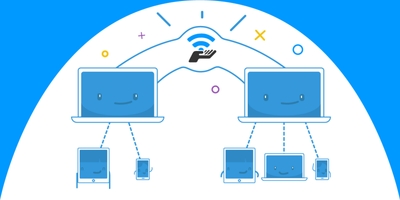
Большинство пользователей уже знают, что играть в игры через беспроводное соединение опасно и может привести к долгим задержкам и частым отключениям. Однако некоторые пользователи сообщают, что иногда при переключении с прямого модемного соединения на использование Wi-Fi происходит обратное.
Это означает, что код ошибки может появиться из-за плохого соединения с вашим модемом или маршрутизатором. Если вы использовали Ethernet-соединение, попробуйте переключиться на Wi-Fi и запустите игру, чтобы увидеть, по-прежнему ли вы видите код ошибки. и наоборот. Оба эти варианта могут помочь вам навсегда избавиться от кода ошибки Bee.
Запись. Если вы оказались в нужном месте, вы также можете попробовать заменить маршрутизатор, если у вас есть запасной, потому что некоторые маршрутизаторы Destiny не позволяют установить правильное соединение из-за большого количества используемых портов.
Выключите устройство и снова включите
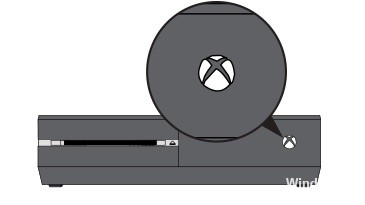
Если описанный выше метод не сработал для вас, и вы сначала убедились, что код ошибки не отображается из-за проблемы с сервером, вашей следующей целью должны быть временные данные, управляемые платформой по вашему выбору.
Если вы играете в игру на своем ПК, подойдет простая перезагрузка. Просто перезагрузитесь обычным способом, перезапустите игру, как только будет завершена следующая загрузка, и посмотрите, появится ли текущий код ошибки.
Однако, если вы видите эту ошибку на консоли, простого перезапуска недостаточно. В этом случае вам нужно выключить и снова включить его, чтобы удалить временные данные, которые сохраняются между перезапусками.
Совет экспертов: Этот инструмент восстановления сканирует репозитории и заменяет поврежденные или отсутствующие файлы, если ни один из этих методов не сработал. Это хорошо работает в большинстве случаев, когда проблема связана с повреждением системы. Этот инструмент также оптимизирует вашу систему, чтобы максимизировать производительность. Его можно скачать по Щелчок Здесь

CCNA, веб-разработчик, ПК для устранения неполадок
Я компьютерный энтузиаст и практикующий ИТ-специалист. У меня за плечами многолетний опыт работы в области компьютерного программирования, устранения неисправностей и ремонта оборудования. Я специализируюсь на веб-разработке и дизайне баз данных. У меня также есть сертификат CCNA для проектирования сетей и устранения неполадок.
Сообщение Просмотров: 96

Those trying to get their Destiny 2 fix in advance of Shadowkeep may have run into some difficulty actually accessing the game. That’s right, much like the Gears 5 error that was kicking around yesterday, Guardians today are having some issues with interrupted connections and a very specific problem. We’ll tell you what the Destiny 2 Error Code Currant is and what you can do, if anything, to fix it.
Destiny 2 Error Code Currant: What Is It?

If you’ve been able to load into Destiny 2, gotten yourself into orbit, and then been unceremoniously shown that you’re suffering from the Currant error when you try to crack onto a mission, then you’re definitely not alone. There have been a spate of occurrences of this particular error code ever since the launch of the Season of Opulence, so it’s not entirely new at this stage, but it definitely cuts down on the time that you’re going to have to hit your in-game goals before Shadowkeep launches on October 1.
Now, what does the Destiny 2 Error Code “Currant” actually mean? According to Bungie’s official Help articles, Currant errors are ones that the team actively monitors because of their nature: they’re connection issues. The reason why players might get a Currant error are, as per Bungie:
- ISP issues
- Packet loss
- Complications with network hardware
- Wi-fi glitches
- Anything that affects connection stability
If any of those issues sound familiar to you, then maybe going through the game’s Network Troubleshooting Guide might be a way to start dealing with this pesky Currant error code. Some players have reported that they’re only encountering this error when they’re trying to load into a Gambit match, so if you’re otherwise having a seamless Destiny 2 experience then our recommendation would be to stay away from that mode for now until all issues are fully resolved. We know that the game will be down as well on 30 September for maintenance and only come back up when Shadowkeep drops on 1 October, so pencil that into your diaries!
Ginny Woo
Ginny hails from just south of Mordor, and when she’s not debating others about the One Ring then she’s probably glued to an MMO or a JRPG. With Final Fantasy XIV, Destiny 2, and World of Warcraft on her plate, she’s always got something to chat about and a sneaky guide up her sleeve. If writing’s not on the cards, then she’s probably drinking way too much coffee.
![]()
Посмотрите, что означает код ошибки Currant для Destiny 2, и посмотрите, что вы можете с этим сделать с вашей стороны.
Игроки Destiny 2 в настоящее время получают код ошибки «Смородина». Это руководство предоставит игрокам подробную информацию о значении этой ошибки и о том, что они могут сделать, чтобы позаботиться о ней.

Согласно Bungie Справочная статьякод ошибки «Смородина» может означать следующее:
Ошибки такого рода активно отслеживаются Банги, чтобы держать нас в курсе актуальных проблем, влияющих на игроков. Часто эти типы проблем возникают, когда прерывания между соединениями хоста и клиента вызваны обстоятельствами вне нашей сети.
Это может быть результатом проблем интернет-провайдера, потери пакетов, осложнений с различным сетевым оборудованием, сбоев Wi-Fi и других переменных, влияющих на общую стабильность соединения. В качестве первого шага мы рекомендуем игрокам убедиться, что их текущее соединение работает так, как задумано для удаления любых внешних переменных.
Если эта проблема не устранена, мы рекомендуем использовать шаги, описанные в нашем Руководстве по устранению неполадок в сети, чтобы найти рекомендации по решению этих проблем.
Короче говоря, это говорит о том, что, возможно, это проблема игрока, а не Банги. Однако, если проблема широко распространена, это почти всегда указывает на проблему с Bungie, а не с игроком. Если игроки получают этот код ошибки, попробуйте запустить другую онлайн-игру, чтобы проверить его. Если эта игра работает нормально, единственное другое предложение, которое мы можем предложить, – это связаться с вашим Интернет-провайдером, чтобы узнать, есть ли какие-либо проблемы в вашей сети или у них.
Помимо устранения неполадок с их стороны, мы рекомендуем игрокам следить за Помощь Bungie Twitter профиль, а также DestinyTheGame subreddit. Если другие игроки испытывают те же проблемы, что и вы, это почти наверняка не то, что вы можете исправить в своем доме. Будьте терпеливы, следите за правильными каналами и, возможно, прочитайте наше полное стратегическое руководство Destiny 2, чтобы получить советы и рекомендации, как только игра вернется в онлайн.

Игроки Destiny 2, похоже, получают известную ошибку в начале восьмого уик-энда вместе с Испытаниями Осириса. Наряду с множеством других ошибок и ошибок в сезоне 19 игроки сталкиваются с новой волной кодов ошибок при загрузке внутри PvE- или PvP-активности. Рассматриваемые здесь коды включают капусту, смородину и кокос.
Хотя упомянутые выше коды ошибок часто определяются как проблемы со стороны игрока, в некоторых случаях ответственность может быть возложена на сервер. Однако Cabbage, Coconut и Currant можно исправить, просто настроив подключение пользователя, включая аппаратное обеспечение, такое как маршрутизаторы, или связавшись с интернет-провайдерами, чтобы сообщить о потерях пакетов.

В следующей статье перечислены возможные исправления этих ошибок, так как Bungie также недавно решила эту проблему, объявив о расследовании со своей стороны.
Отказ от ответственности. Очки, упомянутые в этой статье, основаны на официальном сервере Bungie.
Сервера Destiny 2 обращены к Cabbage, Currant и Coconut. коды ошибок во время выходных Trials of Osiris
После волны кодов ошибок в сообществе официальная учетная запись службы поддержки Bungie в Твиттере загрузила следующее, решив проблему:
Мы изучаем проблемы, из-за которых игроки Destiny 2 сталкивались со следующими ошибками: КОКОС, СМОРОДИНА, КАПУСТА.
Как упоминалось ранее, все эти три кода довольно хорошо известны, поскольку игроки могут часто получать их во время игровых сессий. Coconut может возникать из-за проблем с интернет-провайдером, потери пакетов, проблем с сетевым оборудованием, сбоев Wi-Fi и многого другого.
У Bungie есть статья о кодах ошибок, в которой игрокам рекомендуется убедиться, что их сетевые подключения работают должным образом. Если ошибка не устранена, игроки должны следовать официальному руководству компании по устранению неполадок в сети, как указано на их официальном сайте.
Currant также затрагивает вопросы, касающиеся интернет-провайдеров, аппаратного обеспечения и многого другого. Игроки могут использовать тот же подход, что и Coconut, когда дело доходит до исправления, в то время как суть проблемы иногда заключается в основных серверах Bungie. Следовательно, всегда полезно следить за учетной записью @BungieHelp в Твиттере во время этих простоев.

Наконец, код ошибки Cabbage, как известно, возникает в основном, когда маршрутизатор пользователя закрывает любую связь с официальным сервером игры. Следующие пункты могут помочь игрокам решить эту проблему:
- Подключите консоль напрямую к маршрутизатору через проводное или Wi-Fi соединение.
- Примечание. Попытка подключиться к Destiny через маршрутизатор, подключенный к альтернативному маршрутизатору, может привести к увеличению количества проблем. Для достижения наилучших результатов попробуйте подключиться к маршрутизатору, подключенному к вашему модему.
- На странице настроек маршрутизатора перейдите на Главную > Панель инструментов > Брандмауэр.
- Создайте новый уровень брандмауэра в настройках маршрутизатора.
- Игроки могут назвать его «Destiny 2».
- Из Страница настроек маршрутизатора, перейдите на Главную страницу > Панель инструментов > Игра и усилители Общий доступ к приложениям и настройте следующие параметры:
- Включить UPnP.
- Отключить «Расширенную безопасность».
- Отключить все «Назначенные игры и приложения». » настройки.
Если код ошибки сохраняется, игрокам рекомендуется дождаться дальнейших объявлений от службы поддержки Bungie в Твиттере или опубликовать сообщение о проблеме на официальных форумах.
Самая последняя волна кодов ошибок Destiny 2 от 28 января, по-видимому, исходит от сервера, а не от игроков. Тем не менее, рекомендуется, чтобы все попробовали все шаги, упомянутые выше.


