Коды ошибок, актуальные для Canon imagePROGRAF iPF670, iPF605, iPF770, iPF750, iPF710, iPF650, iPF700, iPF785, iPF610, iPF765, iPF680, iPF760, iPF510, iPF780, iPF600, iPF500, iPF685, iPF720, iPF670e, iPF671, iPF671e (для картриджей PFI-102, PFI-104, PFI-107).
Check printing results
Call for service.
Call for service.
После проверки датчика деталей в сервисном меню, замените деталь, указанную в ошибке.
Проверьте загруженные данные перед повтором печати.
Проверьте количество бумаги.
Exchange for the compatible paper to HP-GL/2.
The memory is full.
Check if there is the non-image area of the print. Verify the transmitted data before reprinting.
The memory is full.
The memory is full.
The parameter is out of range.
Verify the transmitted data before reprinting.
This command is not supported.
Delete unwanted data
Delete unneeded jobs stored in Personal Boxes.
Now printing without saving data.
Delete unneeded jobs stored in Personal Boxs.
Prepare to replace the ink.
Renew the C ink tank
Prepare to replace the ink.
Renew the M ink tank.
Prepare to replace the ink.
Renew the Y ink tank.
Prepare to replace the ink.
Renew the MBK ink tank.
Prepare to replace the ink.
Renew the BK ink tank.
Replace the ink tank.
Renew the C ink tank.
Replace the ink tank.
Renew the M ink tank.
Replace the ink tank.
Renew the Y ink tank.
Replace the ink tank.
Renew the MBK ink tank.
Replace the ink tank.
Renew the BK ink tank.
Check ink tank.
Attach the C ink tank.
Check ink tank.
Attach the M ink tank.
Check ink tank.
Attach the Y ink tank.
Check ink tank.
Attach the MBK ink tank.
Check ink tank.
Attach the BK ink tank.
Check the media size check. Change the media size.
Delete unwanted data.
Press the stop button to cancel the print job. Delete print jobs from the queue.
Delete unneeded jobs stored on the hard disk.
Press Online to clear error.
Clean the printhead. Identify the nozzles in a nozzle check pattern. Replace the printhead.
Lift the release lever and reload the paper.
Check the leading end of paper. Reload the paper.
Lift the release lever and align leading edge with orange line.
Check the sheet length. Check to see if paper has not jammed.
Lift the release lever and reload the paper.
Check the right edge of paper. Check the paper type.
Lift the release lever and reload the paper.
Check the left edge of paper.
Check the paper type.
Press Online to clear the error and readjust printhead.
Check the paper on which a pattern is printed for smears. Check the environment for interferences from outside light.
Clean the printhead.
Press Online to clear the error and readjust printhead.
Check the paper on which a pattern is printed for smears. Check the environment for interferences from outside light.
Clean the printhead.
Lift the release lever and replace paper with A4/ LTR (vertical) or larger.
Replace with A4/Letter or any larger-sized paper.
Lift the release lever and replace paper with A3/ Ledger (vertical) or larger.
Replace with A3/11″x17″ or any larger-sized paper.
Lift the release lever and replace roll with 10 in. wide or larger roll.
Replace with roll media at least 10 inches in width.
Remove paper and press Load/Eject.
Remove the paper jam and reload the paper.
Lift the release lever and reload paper.
Reload the paper.
Check supported paper sizes.
Replace with larger-sized paper.
Check supported paper sizes.
Replace with smaller-sized paper.
Press Online to clear the error.
Replace with adjustable media.
Lift the release lever.
Correct the skew in the paper and reload it.
Reload paper.
Reload the paper
Press Load/Eject and reload the paper.
Reload the paper
Lift the release lever and reload the paper.
Reload the roll media.
Press Online to clear the error.
Check to see if paper has not jammed.
Press Load/Eject and load sheets.
Load cut sheets at the paper tray port.
Press OK, remove the sheets, and load a roll.
Replace with roll media.
Press Load/Eject and load a roll.
Load roll media.
Turn printer off and install roll feed unit.
Install the roll media unit.
Lift the release lever and replace the roll.
Renew the supply of roll media.
Press Load/Eject and reload the paper.
Check the type of paper that can be fed and reload the paper.
Press Load/Eject and remove the roll.
Load cut sheets at the paper tray port.
03130031-2E23
Turn off printer, wait, then turn on again.
Check the cutter unit.
03130031-2E14
Turn off printer, wait, then turn on again.
Replace the main controller PCB
03130031-2E16
Turn off printer, wait, then turn on again.
Check the mist fan.
03130031-2E17
Turn off printer, wait, then turn on again.
Check the suction fan.
03130031-2E20
Turn off printer, wait, then turn on again.
Check the purge unit.
03130031-2E22
Turn off printer, wait, then turn on again.
Check the purge unit.
03130031-2E23
Turn off printer, wait, then turn on again.
Check the purge unit.
03130031-2E25
Turn off printer, wait, then turn on again.
Check the carriage unit. Check the linear encoder for smears.
03130031-2E26
Turn off printer, wait, then turn on again.
Check the carriage unit and surrounding parts.
03130031-2E27
Turn off printer, wait, then turn on again.
Check the carriage unit and surrounding parts.
03130031-2E1F
Turn off printer, wait, then turn on again.
Check the purge unit.
03130031-2E2A
Turn off printer, wait, then turn on again.
Check the feed roller encoder and surrounding part. Check to see if paper has not jammed.
03130031-2E29
Turn off printer, wait, then turn on again.
Check the roll feed unit. Check roll media. Check to see if paper has not jammed in the printer.
03130031-2E2E
Turn off printer, wait, then turn on again.
Check the roll feed unit.
03130031-4027
Turn off printer, wait, then turn on again.
Check the carriage unit and surrounding parts.
03130031-2E13
Turn off printer, wait, then turn on again.
03130031-2F32
Turn off printer, wait, then turn on again.
Replace the multi sensor unit.
03130031-2F3A
Turn off printer, wait, then turn on again.
Check the ink supply unit.
03130031-2F3B
Turn off printer, wait, then turn on again.
Remove the ink tanks and then reload them. Check the main controller PCB.
03130031-2F70
Turn off printer, wait, then turn on again.
03130031-2F71
Turn off printer, wait, then turn on again.
03130031-2F72
Turn off printer, wait, then turn on again.
03130031-260E
Turn off printer, wait, then turn on again.
Check the carriage unit and surrounding parts. Replace the main controller PCB.
03130031-2618
Turn off printer, wait, then turn on again.
Check the power supply unit.
03130031-260F
Turn off printer, wait, then turn on again.
Turn off printer and check roll feed unit
Replace the roll feed unit.
Turn off printer, wait a while, then turn it on again.
Transmit valid ROM data.
Turn off printer, wait a while, then turn it on again.
Verify the validity of MID data before transferring it.
03130031-2F2B
Turn off printer, wait, then turn on again.
Open top cover and replace the printhead.
Replace printhead
Open top cover and replace the right printhead.
Replace printhead
Open top cover and replace the right printhead.
Replace printhead
03800500-2F40
Turn off printer, wait, then turn on again.
Проверьте блок очистки печатающей головки и окружающие детали.
Проверьте датчик управления головкой и окружающие детали.
Убедитесь, что печатающая головка установлена правильно.
Если визуально все чисто и корректно подключено, нужно пробовать:
Заменить датчик управления головкой.
Заменить главную плату контроллера.
Замените печатающую головку.
Замените каретку.
03800500-2F2F
Turn off printer, wait, then turn on again.
Замените датчик управления печатающей головкой.
Замените печатающую головку.
Identify the head management sensor unit
Replace the head management sensor unit
Replace the printhead
03800500-2F30
Turn off printer, wait, then turn on again.
Замените датчик управления печатающей головкой.
Замените печатающую головку.
Identify the head management sensor unit
Replace the head management sensor unit
Replace the printhead
Press OK and replace ink tank.
Renew the Bk ink tank
Press OK and replace ink tank.
Renew the Y ink tank
Press OK and replace ink tank.
Renew the M ink tank
Press OK and replace ink tank.
Renew the C ink tank
Press OK and replace ink tank.
Renew the MBk ink tank
Press OK and replace ink tank.
Renew the MBk ink tank
Press OK and replace ink tank.
Replace with a fully replenished Bk ink tank
Press OK and replace ink tank.
Replace with a fully replenished Y ink tank
Press OK and replace ink tank.
Replace with a fully replenished M ink tank
Press OK and replace ink tank.
Replace with a fully replenished C ink tank
Press OK and replace ink tank.
Replace with a fully replenished MBk ink tank
Press OK and replace ink tank.
Replace with a fully replenished Bk ink tank
Press OK and replace ink tank.
Replace with a fully replenished Y ink tank
Press OK and replace ink tank.
Replace with a fully replenished M ink tank
Press OK and replace ink tank.
Replace with a fully replenished C ink tank
Press OK and replace ink tank.
Replace with a fully replenished MBk ink tank
Press OK and replace ink tank.
Replace with a valid Bk ink tank
Press OK and replace ink tank.
Replace with a valid Y ink tank
Press OK and replace ink tank.
Replace with a valid M ink tank
Press OK and replace ink tank.
Replace with a valid C ink tank
Press OK and replace ink tank.
Replace with a valid MBk ink tank
Press OK and replace ink tank.
Replace with a valid MBk ink tank
Press OK and check ink tank.
Install a Bk ink tank
Press OK and check ink tank.
Install a Y ink tank
Press OK and check ink tank.
Install a M ink tank
Press OK and check ink tank.
Install a C ink tank
Press OK and check ink tank.
Install a MBk ink tank
Press OK and check ink tank.
Install a MBk ink tank
Turn off printer, wait a while, and turn it on again.
Close the top cover and turn on the printer again.
Turn off printer, wait a while, and turn it on again.
Close the ink tank cover and turn on the printer again.
Replace the maintenance cartridge.
Renew the maintenance cartridge.
Cartridge capacity.
Replace the maintenance cartridge.
Replace the maintenance cartridge.
Replace the maintenance cartridge.
Renew the maintenance cartridge.
Replace the maintenance cartridge.
Renew the maintenance cartridge.
Check roll position.
Online: Print Load/Eject:
Change Paper
Check to see if a borderless printing spacer is installed. Reload the paper.
Check paper size setting.
Online: Print
Load/Eject: Change Paper
Check the paper size. Change the paper size.
Online: Print
Stop: Stop Printing
Load/Eject: Change Paper
Renew the supply of roll media.
Lift the release lever and reload the paper.
Cut paper manually. Check the cutter.
Press Online to clear the error.
Check the multi sensor.
Check the head management sensor.
Online: Print
Stop: Stop Printing
Load/Eject: Change Paper
Exchange for the compatible paper to HP-GL/2 before reprinting.
Delete unwanted data on your computer to resume printing.
Press Stop to cancel printing.
Delete unneeded jobs stored in Personal Boxes.
Cannot save. Delete unwanted data on your computer to resume printing.
Press Stop to cancel printing.
Press OK to reformat
Press the [OK] button to start reformatting the hard disk. When formatting is finished, the printer automatically restarts.
Turn off printer, wait a while, and turn it on again.
Invalid files will be deleted.
Restart the printer. Only the corrupted files will be deleted, and the printer will restart.
Turn off printer, wait, then turn on again.
Check the head management sensor. Replace the head management sensor. Replace the printhead.
Turn off printer, wait, then turn on again.
Check the pinch roller and surrounding part. Replace the pinch roller pressure drive unit.
Install printhead.
Install the printhead.
Replace the printhead.
Check the maintenance cartridge.
Install the maintenance cartridge.
Lift the release lever and reload the paper.
Check the cutter unit and surrounding part. Replace the cutter.
Renew the supply of roll media.
Manually rewind roll all the way and press OK.
Check the pick-up unit and roll media. Check to see if paper has not jammed.
Load cut sheets at the paper tray port.
Check the media size. Change the media size.
Confirm usage cond. of the paper.
Reload the paper.
Reload the roll media.
iPF610 ошибка e161-403e
неполноценно входит в сервисный режим
| Сообщение #1
Отправлено 09 ноября 2011 — 13:43
Привезли в ремонт аппаратик этот, с несколькими проблемами.
1.Клиент сказал что в процессе печати плоттер тормозил — начинает печатать… печатает несколько сантиметров, останавливается, а после долгого простоя — отрезает лист недопечатанный и все… процесс надо начинать заново.
2.Пропал синий цвет.
3.Кончились катриджи — красный и желтый.
После замены вышеупомянутых картриджей плоттер долго прокачивал чернила и по окончании процедур выпал в ошибку:
4.Новая проблема — ошибка E161-403E
Попытки войти в сервисный режим безуспешны. Пользовался процедурой описанной тут
flyers сказал:
1) Сбросить памперс следующим путем:
а) Вход в сервисные режим:
при выключенном принтере нажать и удерживая кнопки Feeder Selection и Information включить принтер.
Удерживать нажатые кнопки пока на монитре в верхнем левом углу не появится «S».
Появится категория «SERVICE MODE» с меню и структурой опций.
б) Выберите «Service Mode» — прокрутите меню и нажмите ОК.
в) Нажимайте стрелку ВПРАВО пока не появится «Initialize».
г) Нажмите стрелку ВНИЗ.
д) Снова нажимайте стрелку ВПРАВО пока не появится «W-INK» и нажмите ОК.
е) На дисплее на пол секунды появится «=W-INK».
ж) Нажимайте стрелку ВВЕРХ пока не вернетесь в главное меню. Нажимайте «Information» пока не дойдете до информации о доступном объеме картриджа отработки («памперса»).
з) Должно показать 100%, т.е. «памперс» типа пустой!
и) Чтобы сохранить настройки нужно выключить принтер.
к) Включите принтер и проверьте значение «памперса». Его значение должно быть 100%.
л) Настоятельно рекомендуем следить за физической наполняемостью памперса чернилами и недопускать полного его заливания, т.к. на картридже установлен чип и если чернила попадут на контакты чипы и принтера, то это будет чревато и для принтера и для чипа. При значительном наполнении «памперса» чернилами извлеките его, промойте и высушите.
Дохожу до пункта а) и все — дальше сей алгоритм не работает. Не появляется категория «SERVICE MODE» с меню и структурой опций.
Аппарат несколько секунд показывает версию прошивки (version:01.31)слева сверху, показывает букву «S» в правом верхнем углу, при этом постоянно мигает оранжевым индикатор «Message» и печатающая головка двигается туда сюда. Затем появляется сообщение «Запуск… подождите», через несколько секунд буква «S» пропадает и все сменяется сообщением «ОШ E161-403E» и ниже «обр. в сл. поддерж».
После этого принтер реагирует только на нажатие кнопки «Information».
При каждом ее нажатии меняются пункты меню в виде 6/6
1/6 «Чрн» — «Обслуж. картр.»
2/6 «Свед. о носит»
и т.д. до пункта 6/6.
И все. больше ни на какие нажатия он не реагирует.
Вопросы в следующем:
1. Как правильно зайти в сервисный режим в этой модели?
2. Можно ли обойти эту ошибку(E161-403E) без замены ПГ?
Ну и, естественно, буду благодарен за любую информацию по этому аппарату.
- Наверх of the page up there ^
-
0
| Сообщение #2
Отправлено 23 ноября 2011 — 09:32
Abdulla
мдя… гурам нечего сказать? тема умерла не родившись ))) жду новую ПГ на плоттер. по результатам отпишусь.
- Наверх of the page up there ^
-
0
| Сообщение #3
Отправлено 23 ноября 2011 — 10:21
koka
Прально-лучше новую ПГ.
Самый идеальный и надёжный принтер…фломастеры.
- Наверх of the page up there ^
-
0
- ← Предыдущая тема
- iPF500, iPF600, iPF605, iPF610, iPF700, iPF710, iPF755, iPF6100, iPF8100
- Следующая тема →
- Вы не можете создать новую тему
- Вы не можете ответить в тему
1 человек читают эту тему
0 пользователей, 1 гостей, 0 скрытых пользователей
10 Replies
-

-
Ordered the print head…replaced it…still shows same error…anything I need to do to «reset» printer? I’ve powered off, unplugged, everything…
Was this post helpful?
thumb_up
thumb_down
-
I’ve followed this but it doesn’t account for that error still being on the menu…boots up to the error too:
http://support-au.canon.com.au/contents/AU/EN/8200534200.html Opens a new window
Was this post helpful?
thumb_up
thumb_down
-
Ordered the print head…replaced it…still shows same error…anything I need to do to «reset» printer? I’ve powered off, unplugged, everything…
holding the Navigate + Load buttons down while turning it on solved this for me…

Was this post helpful?
thumb_up
thumb_down
-

This reset worked for me as wel for the same error code! Thnks
Peter Michiels
1 found this helpful
thumb_up
thumb_down
-

I’m getting the same error, have replace the print head, did the Nav Load button with power.. Still getting the same error code.
Any idas?
Was this post helpful?
thumb_up
thumb_down
-

Hi to all of you base on my experience of this error code for ipf650 or any ipf series first of all unload the paper if there is any paper loaded to your machine then turn off the printer. Press the Load Navigate at the same time then turn on the printer. Go to maintenance then select replace print head then replaced the print head this will fix your problem. Never ever replace the print head without using the service mode otherwise will give you headache. Every time you need to replace the print head make it sure you have enough inks and maintenance cartridge I hope this will help
Thanks,
Dan Turla
danturla777@gmail.com
19 Crowgey Street Rydalmere NSW 2116
Was this post helpful?
thumb_up
thumb_down
-
I have this problem, but when i turn on the printer holding navigate and load buttons its always insists i load paper, then the error message comes up again. Any Ideas ?
Was this post helpful?
thumb_up
thumb_down
-

I have tried this but with new head in error returns…if I put the old head back in…no error…it’s the 2nd new head so can eliminate head….I cant keep old head in because ppq…but at least it prints! I cant understand why printer is happy with old head…surely if there is an issue it would still error?
Was this post helpful?
thumb_up
thumb_down
-

Maybe one button dosent work or You press it to low
because Load button make printer paper to load

Was this post helpful?
thumb_up
thumb_down
 Likes: 0
Likes: 0
 Dislikes: 0
Dislikes: 0
-
04-14-2023
#1
HP iPF710, Error code e161-403e
NOT HP, but Canon. Cannot edit the title anymore.
Canon iPF710, Error code e161-403e
Regarding plotters, I’m a total noob. Any help or suggestions, please?
Hans
» Sent from my Intel i286 using MS-DOS 2.0 «
-
-
04-14-2023
#2
Re: HP iPF710, Error code e161-403e
iPF-610, 650, 670, 700, 710, 750, 760, 765, 780, 785
«E161-403E» message. E161-403E: abnormally high printhead temperature, iPF-610.
Printhead overheat failure. Remove the printhead while in service mode. Being in service mode temporarily clears the error condition, allowing access to the maintenance menu. If the maintenance cartridge MC-07 (1320B008AA) is at less than 40% it may fill before the process is complete, or any of the ink cartridges below 25% they may deplete before the process is complete.
Remove printhead: unload paper, release handle forward > enter service mode: hold Info & Paper Type (picture of paper roll) powering ON until «S» appears in upper right corner > Menu > Maintenance > Replace Printhead > remove printhead > close up carriage > unplug plotter to power Off > power On > when prompted, install new printhead PF-03 (2251B003AC) > close up carriage > plotter fills the printhead with ink and asks for paper to be loaded > load roll paper > performs a head alignment.
=^..^=
If you’d like a serious answer to your request:
1) demonstrate that you’ve read the manual
2) demonstrate that you made some attempt to fix it.
3) if you’re going to ask about jams include the jam code.
4) if you’re going to ask about an error code include the error code.
5) You are the person onsite. Only you can make observations.
blackcat: Master Of The Obvious =^..^=
-
04-17-2023
#3
Re: HP iPF710, Error code e161-403e
Thanks Cat, I realized just now, that you once already gave very good instructions for this machine type. It’s not the same customer, but the same machine type.
Boy, I’m really getting old or is it just the red wine I’m drinking too often……..?
Hans
» Sent from my Intel i286 using MS-DOS 2.0 «
-
04-17-2023
#4
Re: HP iPF710, Error code e161-403e
That’s alright, I didn’t remember giving that advice. =^..^=
If you’d like a serious answer to your request:
1) demonstrate that you’ve read the manual
2) demonstrate that you made some attempt to fix it.
3) if you’re going to ask about jams include the jam code.
4) if you’re going to ask about an error code include the error code.
5) You are the person onsite. Only you can make observations.
blackcat: Master Of The Obvious =^..^=
Tags for this Thread
Bookmarks
Bookmarks

Posting Permissions
- You may not post new threads
- You may not post replies
- You may not post attachments
- You may not edit your posts
- BB code is On
- Smilies are On
- [IMG] code is On
- [VIDEO] code is On
- HTML code is Off
Forum Rules
Коды ошибок, актуальные для Canon imagePROGRAF iPF670, iPF605, iPF770, iPF750, iPF710, iPF650, iPF700, iPF785, iPF610, iPF765, iPF680, iPF760, iPF510, iPF780, iPF600, iPF500, iPF685, iPF720, iPF670e, iPF671, iPF671e (для картриджей PFI-102, PFI-104, PFI-107).

CANON IPF770 ПИШЕТ: ОШИБКА ПЕЧАТАЮЩИХ ГОЛОВОК E161-403E/E144-4048?
ПРОИЗВЕДИТЕ СМЕНУ ПЕЧАТАЮЩЕЙ ГОЛОВКИ?
ПРОЧИСТИТЕ ПЕЧАТАЮЩУЮ ГОЛОВКУ, ЛИБО ЗАМЕНИТЕ ЕЕ?
ЧТО ДЕЛАТЬ? ЕСТЬ РЕШЕНИЕ!
НАШИ МАСТЕРА ПО РЕМОНТУ ПЛОТТЕРОВ ПОДСКАЖУТ:
ПРИЧИНЫ, ВАРИАНТЫ РЕШЕНИЯ ПРОБЛЕМЫ, СРОКИ, СТОИМОСТЬ.
ЗА ПЛЕЧАМИ БОЛЕЕ 10 ЛЕТ УСПЕШНОГО ОПЫТА РЕМОНТА ДАННОЙ ТЕХНИКИ!
ЗВОНИТЕ, ПИШЕТЕ, ПОМОЖЕМ!
Варианты кода ошибки печатающей головки Canon ipf 770:
E161-403E E144-4048 01800500-1010 03800500-280C 03863000-2820 03863000-2821 03130031-2F13 03800200-2802
03800300-2801 03800400-2803 03800500-2F2F 03800500-2F30 03800500-2F31 03800100-2800 03800200-2811
СКОЛЬКО БУДЕТ СТОИТЬ РЕМОНТ, ПРОФИЛАКТИКА, ОБСЛУЖИВАНИЕ ПЛОТТЕРА CANON?
Разовое обслуживание,
профилактика, ремонт плоттера
Договорное обслуживание, профилактика, ремонт плоттера на постоянной основе
+ экстренные выезды
1 шт.
5 шт.
10 шт.
20 шт.
более 20 шт.

АКЦИЯ!
Отремонтируйте один плоттер и получите 20% скидку на ремонт второй единицы печатающей техники!
*Стоимость в каждом конкретном случае может отличаться от указанной в меньшую или большую сторону. Чтобы получить предварительную оценку стоимости обслуживания плоттера просто позвоните нам: добавочный номер мастера «1».

География ремонта и обслуживания плоттеров Canon
Таганско-Краснопресненская
Баррикадная,, Беговая, Волгоградский проспект, Выхино, Жулебино, Китай-город, Кузнецкий мост, Кузьминки, Лермонтовски проспект, Октябрьское поле, Планерная, Полежаевская, Пролетарская, Пушкинская, Рязанский проспект, Сходненская, Таганская, Текстильщики, Тушинская, Улица 1905 года, Щукинская
Калининская
Авиамоторная, Марксистская, Новогиреево, Новокосино, Перово, Площадь Ильича, Шоссе Энтузиастов
Замоскворецкая
Автозаводская, Алма-Атинская, Аэропорт, Белорусская, Водный стадион, Войковская, Динамо, Домодедовская, Кантемировская, Каширская, Коломенская, Красногвардейская, Маяковская, Новокузнецкая, Орехово, Павелецкая, Речной вокзал, Сокол, Тверская, Театральная, Царицыно
Серпуховско-Тимирязевская
Алтуфьево, Аннино, Бибирево, Боровицкая, Бульвар Дмитрия Донского, Владыкино, Дмитровская, Менделеевская, Нагатинская, Нагорная, Нахимовский проспект, Отрадное, Петровско-Разумовская, Полянка, Пражская, Савёловская, Севастопольская, Серпуховская, Тимирязевская, Тульская, Улица Академика Янгеля, Цветной бульвар, Чертановская, Чеховская, Южная
Калужско-Рижская
Академическая, Алексеевская, Бабушкинская, Беляево, Ботанический сад, ВДНХ, Калужская, Китай-город, Коньково, Ленинский проспект, Медведково, Новоясеневская, Новые Черёмушки, Октябрьская, Проспект Мира, Профсоюзная, Рижская, Свиблово, Сухаревская, Тёплый Стан, Тургеневская, Третьяковская, Шаболовская, Ясенево
Арбатско-Покровская
Арбатская, Бауманская, Волоколамская, Измайловская, Киевская, Крылатское, Кунцевская, Курская, Митино, Молодёжная, Мякинино, Парк Победы, Партизанская, Первомайская, Площадь Революции, Пятницкое шоссе, Семёновская, Славянский бульвар, Смоленская, Строгино, Щёлковская, Электрозаводская
Люблинская
Борисово, Братиславская, Волжская, Достоевская, Дубровка, Зябликово, Кожуховская, Крестьянская застава, Люблино, Марьина Роща, Марьино, Печатники, Римская, Сретенский бульвар, Трубная, Шипиловская, Чкаловская
Сокольническая
Библиотека имени Ленина, Воробьёвы горы, Комсомольская, Красносельская, Красные ворота, Кропоткинская, Лубянка, Охотный ряд, Парк культуры, Преображенская площадь, Проспект Вернадского, Сокольники, Спортивная, Улица Подбельского, Университет, Фрунзенская, Черкизовская, Чистые пруды, Юго-Западная
Филевская
Александровский сад, Арбатская, Багратионовская, Выставочная, Киевская, Кутузовская, Международная, Пионерская, Смоленская, Студенческая, Филёвский парк, Фили
Кольцевая
Добрынинская, Киевская, Комсомольская, Краснопресненская, Курская, Марксистская, Новослободская, Октябрьская, Павелецкая, Парк культуры, Проспект Мира, Таганская
Бутовская
Бульвар адмирала, Ушакова Бунинская аллея, Улица Горчакова, Улица Скобелевская, Улица Старокачаловская
Работоспособность печатающей головки плоттеров серии iPF500, iPF600, iPF700 и других определяется плотером с помощью оптопары, установленной в специальной камере Фото 1, 2, 3, через которую при тестировании поочерёдно подаются чернила из матрицы каждого цвета.
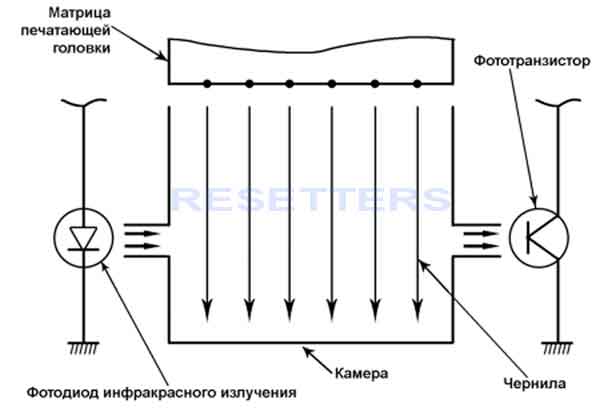
На Фото 1 и 2 стрелочками указано расположение камеры с оптопарой.
Если печатающая головка исправна, то при начальной самодиагностике чернила перекрывают световой поток оптопары, фототранзистор “закрывается”. Контроллер плоттера получает разрешающий сигнал для завершения тестирования остальных узлов. В противном случае на дисплее появляется сообщение: “Прочистите печатающую головку. Если вы ещё видите это сообщение, то замените её. ”

Но не всегда причиной этому сообщению бывает неисправность печатающей головки. Очень часто такая ситуация возникает из-за неисправности одного из элементов оптопары, чаще всего фототранзистор. Принтер «думает» что нет сигнала из-за того, что чернила не проходят через дюзы печатающей головки, но на самом деле неисправен фототранзистор, который необходимо заменить ( Фото 4 ).
Установить истину можно следующим образом: войти в сервисный режим (в этом режиме отключается тестирование с помощью оптопары), задать опцию проверки дюз, сделать распечатку. Если дюзы всех цветов печатают — печатающая головка абсолютно исправна, а сообщение о необходимости замены ПГ возникает по вине неисправной оптопары!
После замены фототранзистора плоттер будет работать в прежнем режиме без ошибок.
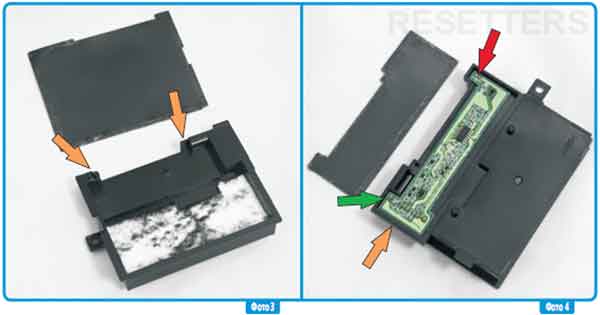
На Фото 3 стрелками указана оптопара.
На Фото 4 Красной стрелкой показано расположение Фототранзистора, Зеленой стрелкой — Инфракрасный
светодиод, и Оранжевой стрелкой — Разъём.
Если у вас остались вопросы или вы хотите поделиться своим опытом решения данной проблемы — добро пожаловать в Форум RESETTERS — все про СНПЧ и струйную технику.

