 Dislikes: 0
Dislikes: 0
-
08-13-2013
#1

Senior Tech
100+ Posts

- Rep Power
- 32
 Bizhub C224e C2557 error code
Bizhub C224e C2557 error code
Hi,
I have a C224e at a customer that suffers from C2557 after just one week,
so far i have only changed the black developing unit but this has not resolved the problem, before i start replacing boards etc has anyone had this before??
any help would be great.
phil
-
08-13-2013
#2
 Re: Bizhub C224e C2557 error code
Re: Bizhub C224e C2557 error code
This Parts & Service Manual can now be purchased for $12.77 and downloaded immediately after payment from:
Just Manuals, The Internet’s largest selection of manuals ~ Instant Downloads
Paul@justmanuals.com
-
10-03-2014
#3

Technician

- Rep Power
- 30
Re: Bizhub C224e C2557 error code
Hi,
I’ve got the same problem with 224e. After c2557 toner level is 0.5%. I did perform Manual Add Toner. Toner level were 6% but it’s were for a while. After few 100s pages problem return. Any sugestions. Developing unit exchanged. Manual toner adding works fine.
-
10-03-2014
#4

Senior Tech
100+ Posts

- Rep Power
- 32
Re: Bizhub C224e C2557 error code
MF222plus only C2551 2553 2555 2557 error.pdf
We work on olivetti product and there is now a bulletin of a known problem and fix, if you are a KM dealer the info is the same and the part number for the bushing is A5C1RA0000
-
05-05-2015
#5

Technician

- Rep Power
- 21
Re: Bizhub C224e C2557 error code
Just wondering what the outcome was if you did find one. I have one doing exactly the same thing and i have replaced the toner hopper supply unit at the front of the mach and am going to change the complete toner bottle drive assy at the rear.
-
05-06-2015
#6

Senior Tech
250+ Posts



- Rep Power
- 33
Re: Bizhub C224e C2557 error code
hi
I have faced this problem in 4-5 machines.
First remove the catch tray and do manual tone up for black & see if toner bottle is rotating correctly.
Next remove toner hopper and check black toner section for damage gears or jammed gear system (Remove toner dispensing motor which is only for black)
refit toner hopper correctly, in all the cases refitting of toner hopper solved the problem.
Good luck & hope this solves the problem
-
05-06-2015
#7

Technician

- Rep Power
- 21
Re: Bizhub C224e C2557 error code
AkitN thanks for your help. My first step i replaced black dev, then i reseated the toner hopper assy, then i replaced the hopper assy. I have opened up the cover and when i do a forced toner black it recovers to about 6.4 give take. We also had another mach which did the same and all we did was reseat the hopper. But this one didnt fix with this fix. Next step is toner drive assy at rear cause on two occassions the drive prong for black was not engaging the black toner bottle
-
05-06-2015
#8
Re: Bizhub C224e C2557 error code
Hi,
Have you tried hovering out the belt and all the drum units?
There is a sensor behind the belt that on the actual machine that will require cleaning aswell.
May take more than one go, just stick with it.
Good luck
Toby
-
05-07-2015
#9
Re: Bizhub C224e C2557 error code
Toner level sensor float actuator in the hopper pops off the plastic post it pivots on at the back inside of the hopper.
Hopper will never refill when empty, TCR will go till 0% then error.
Later version hoppers allegedly revised, however, this is one i changed a month ago.
Joke of a design, same shit happens to all 4 colors on all 4 series — 224 — c554E
Easily corrected with a thin hook.
IMG_1036.jpg
Always check before installation of a new hopper, can dislodge in transit.
-
05-10-2015
#10

Technician

- Rep Power
- 21
Re: Bizhub C224e C2557 error code
 Originally Posted by EarthKmTech
Originally Posted by EarthKmTech

Toner level sensor float actuator in the hopper pops off the plastic post it pivots on at the back inside of the hopper.Hopper will never refill when empty, TCR will go till 0% then error.Later version hoppers allegedly revised, however, this is one i changed a month ago.Joke of a design, same shit happens to all 4 colors on all 4 series — 224 — c554EEasily corrected with a thin hook.IMG_1036.jpgAlways check before installation of a new hopper, can dislodge in transit.
I have replaced the whole sub hopper assy at the front of the machine but just assumed it would be ok as it was new. I will have to check it out next visit as its still not working right. You dont happen to have any other pics or a part number of the failed part?
Tags for this Thread
Bookmarks
Bookmarks

Posting Permissions
- You may not post new threads
- You may not post replies
- You may not post attachments
- You may not edit your posts
- BB code is On
- Smilies are On
- [IMG] code is On
- [VIDEO] code is On
- HTML code is Off
Forum Rules
Field Service Ver. 1.0 Jul. 2005
16.5.17
Imaging Unit /K
Toner Supply Motor C/K (M7)
Step
Perform image troubleshooting procedure if
1
image density is low.
Clean the TCR Sensor window on the
2
underside of the Imaging Unit if dirty
3
M7 operation check
4
Reinstall Imaging Unit
5
Change Imaging Unit /K
6
Change PWB-M
7
Change PWB-MFP.
16.5.18
C2558: Abnormally high toner density detected Black TCR Sensor
Imaging Unit /K
Step
Correct the TCR connection on the
1
underside of the Imaging Unit if faulty.
2
Reinstall Imaging Unit
3
Change Imaging Unit
4
Change PWB-M
5
Change PWB-MFP
Relevant Electrical Parts
Action
Relevant Electrical Parts
Action
Mechanical Control Board (PWB-M)
MFP Control Board (PWB-MFP)
WIRING DIAGRAM
Control Signal
—
—
PWB-M CNDM3-10 to 13
—
—
—
—
Mechanical Control Board (PWB-M)
MFP Control Board (PWB-MFP)
WIRING DIAGRAM
Control Signal
—
—
—
—
—
16. Malfunction code
Location (Electri-
cal Component)
—
—
C-21
—
—
—
—
Location (Electri-
cal Component)
—
—
—
—
—
361



 Принесли на профилактику аппарат Konika Minolta Bizhub 165 . Что было сделано: Разобрал весь драм все вычистил мешалку тоже там волосы были . Заменил барабан +ракель+девелопер. Вставил Drum Unin в аппарат без тубы проинсталировал девелопер Показал значение 200 с чем-то .Выключил аппарат Поставил тубу напечатал листов 25 Все хорошо . Отдал клиенту через день звонок аппарат выдает ошибку с 2557 при включении если провернуть шестеню мешалки то ошибка пропадает на некоторое время через пару листов снова возникает. Пожалуйста прошу помощи.
Принесли на профилактику аппарат Konika Minolta Bizhub 165 . Что было сделано: Разобрал весь драм все вычистил мешалку тоже там волосы были . Заменил барабан +ракель+девелопер. Вставил Drum Unin в аппарат без тубы проинсталировал девелопер Показал значение 200 с чем-то .Выключил аппарат Поставил тубу напечатал листов 25 Все хорошо . Отдал клиенту через день звонок аппарат выдает ошибку с 2557 при включении если провернуть шестеню мешалки то ошибка пропадает на некоторое время через пару листов снова возникает. Пожалуйста прошу помощи.
В сервисном меню display—tcr gain : показывает 130
В сервисном меню Adjust—-tcr gain : выставлено 130
-
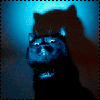
wdanetw
- Заправил чернильницу
-
![]()
-
-
Taskalfa 180 ошибка «Е» и «Встряхните картр. с тонером»
manik.76 в форуме Принтеры, МФУ, копиры формата A3
- 3
- 9705
dviz

Пн фев 20, 2017 1:35 pm
-
Taskalfa 180 ошибка «Е» и «Встряхните картр. с тонером»
-
-
«ошибка принтера HSYNC»
Sunat в форуме Xerox 3100 и иже с ним…
- 10
- 29117
Sunat

Сб май 10, 2014 6:19 am
-
«ошибка принтера HSYNC»
-
-
brother DCP 7030R «ошибка барабана»
vg2804 в форуме Принтеры, МФУ, факсы, копиры формата A4
- 14
- 19808
Rexvil

Пт окт 09, 2020 8:01 am
-
brother DCP 7030R «ошибка барабана»
-
-
BROTHER DCP-1512R ошибка «Фотобарабан !»
VIRT в форуме Принтеры, МФУ, факсы, копиры формата A4
- 1
- 3925
kvg

Чт сен 05, 2019 1:35 pm
-
BROTHER DCP-1512R ошибка «Фотобарабан !»
-
-
Canon mf635cx ошибка «замятие»
belocarsk в форуме Принтеры, МФУ, факсы, копиры формата A4
- 8
- 5264
belocarsk

Пн мар 04, 2019 12:23 pm
-
Canon mf635cx ошибка «замятие»
Вернуться в Принтеры, МФУ, копиры формата A3
Кто сейчас на форуме
Сейчас этот форум просматривают: нет зарегистрированных пользователей и гости: 6
Error code c2557 means “ATDC Sensor abnormality”.
It appears due to following reasons,
1-Imaging unit (Drum unit) parts life is expired,
2-Developer’s life is expired,.
3-Developer tank is hard, gears of the unit are not moving
.
For best results and smooth functioning of machine, simply call your technical services representative and he will help you in this matter.
OR
if you want to do it yourself, you have to do this.
1-Press “UTILITY/COUNTER’ button on the machine’s panel.
2-Now press “check details” button. (appeared on the lcd screen)
3-Now press these buttons,
STOP+0+0+STOP+0+1
4-now press “Tech representative choice” button on LCD screen.
5-now press “PRINTER” button.
6-press “ATDC GAIN”
7-Now press the “c” button to clear the value, after clearing the value enter new value by using numeric pad.
Enter new value by adding 10 to the previous value. For example if the previous value was 150 you have to enter 160 now or 165.
8-Enter the new value and press the End button on the LCD screen and exit.
9-Now restart the machine..
327
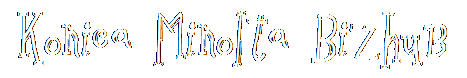
- Homepage
- All items
- Recent items
- Top items
- Recent videos
- Brand
- Aaatoner (60)
- Compatible (4)
- Develop (22)
- Do It Wiser (18)
- Katun (2)
- Koncia Minolta (50)
- Konica (97)
- Konica Compatible (3)
- Konica Minolta (2495)
- Konica-minolta (12)
- Konicaminolta (2)
- Konika (2)
- Minolta (87)
- Olivetti (7)
- Plotterinkdirect (8)
- Refresh Cartridges (4)
- Sop-technologies (7)
- Tonerbit (9)
- Tonerman (3)
- Top Parts (3)
- Other (884)
- Features
- 4 Trays (4)
- A3-copy (407)
- Automatic Duplexing (62)
- Booklet Finisher (5)
- Copier (29)
- Duplex (7)
- E-mail (7)
- Fax (10)
- Fax Option (16)
- Feeder (4)
- Finishing (20)
- Ic415 Fiery (5)
- Network Printer (7)
- Printer (4)
- Scanner (51)
- Other (3141)
- Input Type
- Colour (22)
- Monochrome (3)
- Other (3754)
- Meter Reading
- 100001-200000 (23)
- 10001-50000 (16)
- 136, 854 (2)
- 150, 323 (2)
- 153, 976 (2)
- 200001-300000 (25)
- 300001-400000 (21)
- 400001-500000 (14)
- 500001-750000 (8)
- 50001-100000 (16)
- 590, 504 (4)
- 750001-1000000 (13)
- Greater Than 1000000 (4)
- Less Than 5000 (5)
- Other (3624)
- Style
- Biz Hub C284e (2)
- Console (363)
- Desktop (25)
- Free Standing (2)
- Other (3387)
- Type
- Black & White (27)
- Colour (581)
- Compatible (54)
- Control Board (12)
- Developer (13)
- Drum (11)
- Drum Unit (19)
- Fax Board (15)
- Fuser (14)
- Genuine / Original (171)
- Genuine Original (46)
- Imaging Unit (45)
- Kits & Maintenance (31)
- Laser Toner (16)
- Original (16)
- Refill Kit (29)
- Toner (32)
- Toner Cartridge (76)
- Transfer Belt (14)
- Workgroup Printer (11)
- Other (2546)
-
Homepage
-
Contact Form
-
Privacy Policy
-
Service Agreement
-
EN
FR
