I got the similar problem that i cannot startup the «OpenSSH SSH Serve» service after following the instructions in https://hostadvice.com/how-to/how-to-install-an-openssh-server-client-on-a-windows-2016-server/
I later on found out that this is the security problem in the C:ProgramDatasshssh_host*key files. All the key files in this folder should ONLY be owned by following 2 system users:
- BUILTINAdministrators
- NT AUTHORITYSYSTEM
In the Powershell under the C:ProgramDatassh folder, issue following command can list out the owners of the file ssh_host_dsa_key:
PS C:ProgramDatassh> icacls .ssh_host_dsa_key
.ssh_host_dsa_key BUILTINAdministrators:(F)
NT AUTHORITYSYSTEM:(F)
xxdomainotheruser:(M)
Successfully processed 1 files; Failed processing 0 files
Obviously we need to remove the user «xxdomainotheruser» from the owner list
Resolution
Updated on Nov 25, 2019: Found out that the OpenSSH-Win64.zip file already contained a powershell script: FixHostFilePermissions.ps1
What you need to do is to run following inside the powershell:
cd 'C:Program FilesOpenSSH-Win64'
.FixHostFilePermissions.ps1
And press ‘Enter’ for each question to update the permission.
«OpenSSH for Windows» version
((Get-Item (Get-Command sshd).Source).VersionInfo.FileVersion)
(NOTE: I downloaded and installed the following version: v7.7.2.0p1-Beta)
I get the following error when I try to run the above command:
Get-Command » The term ‘sshd’ is not recognized as the name of a cmdlet, function, script file, or operable program. Check the spelling of the name, or if a path was included, verify that the path is correct and try again.
At line:1 char:13
- ((Get-Item (Get-Command sshd).Source).VersionInfo.FileVersion)
-
~~~~~~~~~~~~~~~~ +CategoryInfo : ObjectNotFound: (sshd:String) [Get-Command], CommandNotFoundException + FullyQualifiedErrorId : CommandNotFoundException,Microsoft.Powershell.Commands.GetCommandCommand
Get-Item : Cannot bind argument to parameter ‘Path’ because it is null.
At line:1 char:12em (Get-Command sshd).Source).VersionInfo.FileVersion)
-
~~~~~~~~~~~~~~~~~~ + CategoryInfo : InvalidData: (:) [Get-Item], ParameterBindingValidationException + FullyQualifiedErrorId : ParamterArgumentValidationErrorNullNotAllowed,Microsoft.Powershell.Commands.GetItemCommand
Server OperatingSystem
Windows Server 2012 R2 Standard
Client OperatingSystem
Windows 10 Pro
What is failing
Open SSH Service will not load
Expected output
Open SSh Service starts succesfully
Actual output
Windows Could not start the OpenSSH SSH Server service on Local Computer.
Error 1067: The process terminated unexpectedly.
I am logged in as a Domain Admin, just FYI…
I got the similar problem that i cannot startup the «OpenSSH SSH Serve» service after following the instructions in https://hostadvice.com/how-to/how-to-install-an-openssh-server-client-on-a-windows-2016-server/
I later on found out that this is the security problem in the C:ProgramDatasshssh_host*key files. All the key files in this folder should ONLY be owned by following 2 system users:
- BUILTINAdministrators
- NT AUTHORITYSYSTEM
In the Powershell under the C:ProgramDatassh folder, issue following command can list out the owners of the file ssh_host_dsa_key:
PS C:ProgramDatassh> icacls .ssh_host_dsa_key
.ssh_host_dsa_key BUILTINAdministrators:(F)
NT AUTHORITYSYSTEM:(F)
xxdomainotheruser:(M)
Successfully processed 1 files; Failed processing 0 files
Obviously we need to remove the user «xxdomainotheruser» from the owner list
Resolution
Updated on Nov 25, 2019: Found out that the OpenSSH-Win64.zip file already contained a powershell script: FixHostFilePermissions.ps1
What you need to do is to run following inside the powershell:
cd 'C:Program FilesOpenSSH-Win64'
.FixHostFilePermissions.ps1
And press ‘Enter’ for each question to update the permission.
Содержание
- Getting “System error 1067” when installing OpenSSH #55
- Comments
- Getting “System error 1067” when trying to start OpenSSH service #1272
- Comments
- Getting “System error 1067” when installing OpenSSH on Windows 7 machine
- 1 Answer 1
- Openssh server windows error 1067
- Windows не может запустить службу sshd на локальном компьютере, ошибка 1067: процесс неожиданно завершился
Getting “System error 1067” when installing OpenSSH #55
I’m trying to install the package on windows Server 2008 R2. I applied all steps (except the firewall one) and all passed successfully.
When I try this command
I get this error:
What could be the problem? I couldn’t find any log file. The Security in Windows’ Event Viewer only says:
The SSHD service terminated unexpectedly. It has done this 2 time(s).
You can see more details on the XML below.
These are the XML details from the Event Viewer:
Log Name: System
Source: Service Control Manager
Date: 12/25/2015 12:17:53 PM
Event ID: 7034
Task Category: None
Level: Error
Keywords: Classic
User: N/A
Computer: WINS08-2
Description:
The SSHD service terminated unexpectedly. It has done this 2 time(s).
Event Xml:
7034
0
2
0
0
0x8080000000000000
The text was updated successfully, but these errors were encountered:
I could resolve it by myself.
You have to tell users to «cd» to the extracted folder before running step #3.
https://github.com/PowerShell/Win32-OpenSSH/wiki/Deploy-Win32-OpenSSH
Thanks for taking care of this.
No probs @manojampalam thank for all your hard work! 💯
I meet the same problem when I install OpenSSH under ‘D:/XXX/’. Not sure why this happens.
@jyhong836 — Try troubleshooting steps. I would recommend installing OpenSSH under c:program files.
If you couldn’t resolve your problem then please open a new issue, provide sshd log (with DEBUG3 enabled).
@bagajjal Yes. Installing in ‘c:program. ‘ will resolve the issue. Thanks.
Getting this error with 7.7.2.0p Beta. Is installed in C:program FilesOpenSSH on Windows Server 2016.
Me too, also C:program FilesOpenSSH on Windows Server 2016
Running FixHostFilePermissions.ps1 script solved this problem for me
The OpenSSH SSH Server service terminated unexpectedly
After installing the 64bit version of OpenSSH, got this error while starting the service.
Resolved by installing the 32bit version.
The 64bit version too is working now.
I suspect it is a permissions issue with 64bit version only.
Thanks @amakhno for pointing out.
The FixHostFilePermissions.ps1 powershell script residing at C:Program FilesOpenSSH-Win64FixHostFilePermissions.ps1 resolved the error The OpenSSH SSH Server service terminated unexpectedly .
The sshd service is now starting successfully.
Can be found in services with the OpenSSH SSH Server as display name.
The 64bit version too is working now.
I suspect it is a permissions issue with 64bit version only.
Thanks @amakhno for pointing out.
The FixHostFilePermissions.ps1 powershell script residing at C:Program FilesOpenSSH-Win64FixHostFilePermissions.ps1 resolved the error The OpenSSH SSH Server service terminated unexpectedly .
The sshd service is now starting successfully.
Can be found in services with the OpenSSH SSH Server as display name.
Источник
Getting “System error 1067” when trying to start OpenSSH service #1272
«OpenSSH for Windows» version
((Get-Item (Get-Command sshd).Source).VersionInfo.FileVersion)
(NOTE: I downloaded and installed the following version: v7.7.2.0p1-Beta)
I get the following error when I try to run the above command:
Get-Command » The term ‘sshd’ is not recognized as the name of a cmdlet, function, script file, or operable program. Check the spelling of the name, or if a path was included, verify that the path is correct and try again.
At line:1 char:13
- ((Get-Item (Get-Command sshd).Source).VersionInfo.FileVersion)
Get-Item : Cannot bind argument to parameter ‘Path’ because it is null.
At line:1 char:12em (Get-Command sshd).Source).VersionInfo.FileVersion)
Server OperatingSystem
Windows Server 2012 R2 Standard
Client OperatingSystem
Windows 10 Pro
What is failing
Open SSH Service will not load
Expected output
Open SSh Service starts succesfully
Actual output
Windows Could not start the OpenSSH SSH Server service on Local Computer.
Error 1067: The process terminated unexpectedly.
I am logged in as a Domain Admin, just FYI.
The text was updated successfully, but these errors were encountered:
Make sure binary location has the Write permissions to just to SYSTEM, Administrator groups. Authenticated users should and only have Read and Execute.
Make sure your binary location path is in system path environment variable.
check if you have libcrypto.dll file in the same folder as sshd.
Thanks for the reply.
For Number 1. As far as I can tell, it is set correctly, although the current User (A Domain Admin account) is the owner of the OpenSSH Folder.
It is set correctly as well
It is in the same folder as sshd
I have tried following the steps there but I do not ever get any logs output into the log folder?
When attempting to follow the troubleshooting tips, this is what I get in the Powershell window:
PS C:OpenSSH> sshd.exe -d debug1: sshd version OpenSSH_for_Windows_7.7, LibreSSL 2.6.4 debug1: private host key #0: ssh-rsa SHA256:y4NgLL/zahQOED8rPpr5zx6iJq+EGSE5pal6HCdcpfg debug1: private host key #1: ecdsa-sha2-nistp256 SHA256:Acp2taSeXhSlUOdMO1FS0srlQNzPCH6mq8LQaFYqsqw debug1: private host key #2: ssh-ed25519 SHA256:9ehJLIGDA/TewQ6qYqP7C3WKbzN053JkIS14aMaKD2s debug1: rexec_argv[0]=’C:OpenSSHsshd.exe’ debug1: rexec_argv[1]=’-d’ debug1: Bind to port 22 on . Server listening on :: port 22. debug1: Bind to port 22 on 0.0.0.0. Server listening on 0.0.0.0 port 22. debug1: Server will not fork when running in debugging mode. Connection from 172.20.15.10 port 52883 on 172.20.15.10 port 22 debug1: Client protocol version 2.0; client software version OpenSSH_for_Windows_7.7 debug1: match: OpenSSH_for_Windows_7.7 pat OpenSSH* compat 0x04000000 debug1: Local version string SSH-2.0-OpenSSH_for_Windows_7.7 debug1: sshd version OpenSSH_for_Windows_7.7, LibreSSL 2.6.4 debug1: list_hostkey_types: ssh-rsa,rsa-sha2-512,rsa-sha2-256,ecdsa-sha2-nistp256,ssh-ed25519 [preauth] debug1: SSH2_MSG_KEXINIT sent [preauth] debug1: SSH2_MSG_KEXINIT received [preauth] debug1: kex: algorithm: curve25519-sha256 [preauth] debug1: kex: host key algorithm: ecdsa-sha2-nistp256 [preauth] debug1: kex: client->server cipher: chacha20-poly1305@openssh.com MAC: compression: none [preauth] debug1: kex: server->client cipher: chacha20-poly1305@openssh.com MAC: compression: none [preauth] debug1: expecting SSH2_MSG_KEX_ECDH_INIT [preauth] debug1: rekey after 134217728 blocks [preauth] debug1: SSH2_MSG_NEWKEYS sent [preauth] debug1: expecting SSH2_MSG_NEWKEYS [preauth] debug1: SSH2_MSG_NEWKEYS received [preauth] debug1: rekey after 134217728 blocks [preauth] debug1: KEX done [preauth] debug1: userauth-request for user hpaba\sshadmin service ssh-connection method none [preauth] debug1: attempt 0 failures 0 [preauth] debug1: userauth-request for user hpaba\sshadmin service ssh-connection method keyboard-interactive [preauth] debug1: attempt 1 failures 0 [preauth] debug1: keyboard-interactive devs [preauth] debug1: auth2_challenge: user=hpaba\sshadmin devs= [preauth] debug1: kbdint_alloc: devices » [preauth] debug1: userauth-request for user hpaba\sshadmin service ssh-connection method password [preauth] debug1: attempt 2 failures 1 [preauth] Accepted password for hpabasshadmin from 172.20.15.10 port 52883 ssh2 debug1: monitor_child_preauth: hpabasshadmin has been authenticated by privileged process debug1: monitor_read_log: child log fd closed debug1: Not running as SYSTEM: skipping loading user profile CreateProcessAsUserW failed error:1314 fork of unprivileged child failed debug1: do_cleanup PS C:OpenSSH>
When you are running in debug mode, you can login as the current windows log-in user only.
Looks like the current user (hpabasshadmin) is not the windows log-in user on the sshd server machine.
As per logs, your sshd service should start. If you run into any issues then enable the file based logging mentioned in the above URL and provide the sshd.log, ssh client logs (ssh -vvv user@ip)
So that only confuses me even more.
I do not understand why this is so hard to get going?
Guess i am ging to just have to find a 3rd party tool to accomplish this. SFTP setup should not cause this much trouble
also, How am I going to collect logs of errors if the service will not even start?
Источник
Getting “System error 1067” when installing OpenSSH on Windows 7 machine
I try to install this OpenSSH package on windows 7. I have followed these instruction and all passed succesfully.
I have looked into this answer but it is not clear what exactly was done to solve the problem.
I had a problem where I couldn’t generate a key with
the solution I found here. I had to create a folder in C:ProgramDatassh
my Windows OS is Windows 7 32bit and I am using OpenSSH-32bit
When I try this command
I get this error:
What could be the problem? Also, I don’t see the sshd process in services.

1 Answer 1
I think you have found the right instructions for installing OpenSSH and the right workaround.
The missing piece described in the answer you found is that step #3 and all following steps must be run within the folder C:Program FilesOpenSSH .
The cd command in that answer you found is just:
This same problem is described in the bug report Getting “System error 1067” when installing OpenSSH, where it is claimed that the cd was added to the installation instructions, although I cannot see any trace of it.
(I cannot test because I don’t use OpenSSH, but hope that this will help in solving the problem.)
Your problem might be the same as described in the bug report .ssh-keygen -A is broken, cannot make host keys, where the solution was:
you must manually go to C:ProgramData and create a folder named ssh
There is just this inconsistency that the developer in that bug report claims that starting the service will create this folder, which doesn’t happen in your case.
There is also the question of what is your operating system. If it’s 64-bit Windows, you should have installed the 64-bit version, and the installation folder would have been C:Program FilesOpenSSH-Win64 . And are you executing everything inside a PowerShell session?
Note that for Windows 10, OpenSSH is directly available as an optional feature which might work better than a third-party package.
Go to Settings > Apps > Manage optional features and add «OpenSSH client». It installs to C:WindowsSystem32OpenSSH (and is added to PATH). Uninstall first your version.
Источник
Openssh server windows error 1067
Я пытаюсь установить этот пакет OpenSSH на Windows 7. Я следовал этой инструкции, и все прошло успешно.
Я изучил этот ответ, но не ясно, что именно было сделано для решения проблемы.
У меня была проблема, когда я не мог сгенерировать ключ с
решение, которое я нашел здесь . Мне пришлось создать папку в C: ProgramData ssh
моя ОС Windows — Windows 7 32bit, и я использую OpenSSH-32bit
Когда я пытаюсь эту команду
Я получаю эту ошибку:
В чем может быть проблема? Кроме того, я не вижу процесс sshd в службах .
Я думаю, что вы нашли правильные инструкции по установке OpenSSH и правильный обходной путь.
Отсутствующий фрагмент, описанный в найденном вами ответе, состоит в том, что шаг № 3 и все последующие шаги должны выполняться внутри папки C:Program FilesOpenSSH .
Команда cd в этом ответе вы нашли просто:
Эта же проблема описана в отчете об ошибке «Системная ошибка 1067» при установке OpenSSH, где утверждается, что он cd был добавлен в инструкции по установке, хотя я не вижу его следов.
(Я не могу проверить, потому что я не использую OpenSSH, но надеюсь, что это поможет в решении проблемы.)
Ваша проблема может быть такой же, как описано в отчете об ошибке . Ssh-keygen -A не работает, не может создать ключи хоста, где решение было:
Вы должны вручную перейти C:ProgramData и создать папку с именем ssh
Именно в этом несоответствии разработчик в этом отчете об ошибке заявляет, что при запуске службы будет создана эта папка, чего не происходит в вашем случае.
Существует также вопрос о том, какая у вас операционная система. Если это 64-битная Windows, вы должны были установить 64-битную версию, и папка установки была бы C:Program FilesOpenSSH-Win64 . И выполняете ли вы все внутри сеанса PowerShell?
Обратите внимание, что для Windows 10 OpenSSH напрямую доступен как дополнительная функция, которая может работать лучше, чем сторонний пакет.
Выберите « Настройки»> «Приложения»> «Управление дополнительными функциями» и добавьте «OpenSSH клиент». Он устанавливается в C:WindowsSystem32OpenSSH (и добавляется в PATH). Сначала удалите свою версию.
Источник
Windows не может запустить службу sshd на локальном компьютере, ошибка 1067: процесс неожиданно завершился
Я продолжал сталкиваться с этой следующей ошибкой при попытке запустить службы SSHD. В Powershell net start sshd он сообщает, что службы успешно запущены, но даже когда я проверял службы, он даже не запускался.Итак, я собираю свой журнал событий
Параметры разрешений для конкретного приложения не предоставляют разрешения локальной активации для приложения COM-сервера с CLSID и APPID <9ca88ee3-acb7-47c8-afc4-ab702511c276>пользователю NT SERVICEsshd SID (S-1-5-80-3847866527-469524349-687026318-516638107-1125189541) с адреса LocalHost (с использованием LRPC), работающего в контейнере приложения. Недоступно SID (недоступно). Это разрешение безопасности можно изменить с помощью инструмента администрирования служб компонентов.
Имя журнала: Система Источник: Microsoft-Windows-DistributedCOM Дата: 12.01.2017 17:10:54 Идентификатор события: 10016 Категория задачи: нет Уровень: ошибка Ключевые слова: классический Пользователь: NT SERVICEsshd Компьютер: рай Описание: The Параметры разрешений для конкретного приложения не предоставляют разрешения локальной активации для приложения COM-сервера с CLSID и APPID <9ca88ee3-acb7-47c8-afc4-ab702511c276>пользователю NT SERVICEsshd SID (S-1-5-80-3847866527-469524349-687026318-516638107-1125189541) с адреса LocalHost (с использованием LRPC), работающего в контейнере приложения. Недоступный SID (недоступен). Это разрешение безопасности можно изменить с помощью инструмента администрирования служб компонентов. Событие XML: 10016 0 2 0 0 0x8080000000000000 38570 Локальная активация приложения System Paradise <9ca88ee3-acb7-47c8-afc4-ab702511c276>NT SERVICE sshd S-1-5 3847866527-469524349-687026318-516638107-1125189541 LocalHost (Using LRPC) Недоступно Недоступно
Сервис sshd перешел в рабочее состояние. Имя журнала: Система Источник: Диспетчер управления службами Дата: 12.01.2017 17:10:54 КОД события: 7036 Категория задачи: нет Уровень: информация Ключевые слова: классический Пользователь: н / Д Компьютер: рай Описание: введена служба sshd рабочее состояние. Событие Xml: 7036 0 4 0 0 0x8080000000000000 38571 System Paradise sshd работает 73007300680064002F0034000000
Служба sshd неожиданно прервалась. Это было сделано 5 раз. Имя журнала: Система Источник: Диспетчер управления службами Дата: 12.01.2017, 17:10:54 КОД события: 7034 Категория задачи: нет Уровень: ошибка Ключевые слова: классический пользователь: н / Д Компьютер: рай Описание: служба sshd прервана неожиданно. Это было сделано 5 раз. Событие XML: 7034 0 2 0 0 0x8080000000000000 38572 System Paradise sshd 5 73007300680064000000
Источник
«OpenSSH for Windows» version
((Get-Item (Get-Command sshd).Source).VersionInfo.FileVersion)
(NOTE: I downloaded and installed the following version: v7.7.2.0p1-Beta)
I get the following error when I try to run the above command:
Get-Command » The term ‘sshd’ is not recognized as the name of a cmdlet, function, script file, or operable program. Check the spelling of the name, or if a path was included, verify that the path is correct and try again.
At line:1 char:13
- ((Get-Item (Get-Command sshd).Source).VersionInfo.FileVersion)
-
~~~~~~~~~~~~~~~~ +CategoryInfo : ObjectNotFound: (sshd:String) [Get-Command], CommandNotFoundException + FullyQualifiedErrorId : CommandNotFoundException,Microsoft.Powershell.Commands.GetCommandCommand
Get-Item : Cannot bind argument to parameter ‘Path’ because it is null.
At line:1 char:12em (Get-Command sshd).Source).VersionInfo.FileVersion)
-
~~~~~~~~~~~~~~~~~~ + CategoryInfo : InvalidData: (:) [Get-Item], ParameterBindingValidationException + FullyQualifiedErrorId : ParamterArgumentValidationErrorNullNotAllowed,Microsoft.Powershell.Commands.GetItemCommand
Server OperatingSystem
Windows Server 2012 R2 Standard
Client OperatingSystem
Windows 10 Pro
What is failing
Open SSH Service will not load
Expected output
Open SSh Service starts succesfully
Actual output
Windows Could not start the OpenSSH SSH Server service on Local Computer.
Error 1067: The process terminated unexpectedly.
I am logged in as a Domain Admin, just FYI…
Содержание
- Ошибка 1067: Процесс был неожиданно завершен
- Исправить ошибку 1067, когда процесс был неожиданно завершен
- 1. Удалить поврежденную службу из реестра
- 2. Запуск службы вручную
- 3. Проверка системных файлов
- 4. Безопасный режим
- Ошибка 1067 «Не удалось запустить службу» – как исправить?
- Предоставление учетной записи управлять службой
- Переустановка службы
- Перезапуск MySQL
- Не удалось запустить службу openssh ssh server на локальный компьютер ошибка 1067
- Getting “System error 1067” when trying to start OpenSSH service #1272
- Comments
- ParatrooperJoe commented Oct 12, 2018
- bagajjal commented Oct 12, 2018
- ParatrooperJoe commented Oct 13, 2018
- ParatrooperJoe commented Oct 13, 2018
- bagajjal commented Oct 13, 2018
- ParatrooperJoe commented Oct 13, 2018
- ParatrooperJoe commented Oct 13, 2018
- Getting “System error 1067” when installing OpenSSH #55
- Comments
- tgefen commented Dec 25, 2015
- tgefen commented Dec 25, 2015
- mikemaccana commented Dec 26, 2015
- manojampalam commented Feb 1, 2016
- mikemaccana commented Feb 1, 2016
- jyhong836 commented Mar 24, 2018
- bagajjal commented Mar 26, 2018
- jyhong836 commented Mar 27, 2018
- JukEboXAuDiO commented Aug 31, 2018
- egoldin commented Sep 6, 2018
- amakhno commented Nov 23, 2018
- s2zaman commented Jun 26, 2019
- s2zaman commented Jun 26, 2019 •
- netraptor86 commented Jul 25, 2019
Когда вы установили программу или игру, которая устанавливает в систему Windows свою службу, то вы можете при запуске этой службы столкнуться с ошибкой «Ошибка 1067: Процесс был неожиданно завершен«. Эта ошибка возникает в основном из-за неисправных служб или поврежденных настроек этой конкретной службы. Ошибка 1067 может возникнуть с любой из фоновых служб на вашем компьютере с Windows 10, но в основном она встречается в SQL, MySQL и audio. Я буду показывать пример на службе EasyAntiCheat, которая при запуске выдавала мне ошибку 1067.
Исправить ошибку 1067, когда процесс был неожиданно завершен
Прежде чем приступить, перезагрузите ПК и проверьте ошибку. Отключите сторонние антивирусные программы и переустановите программу или игру, если ошибка в этих службах. И прежде чем приступить к исправлениям, рекомендую создать точку восстановления системы для безопасности.
1. Удалить поврежденную службу из реестра
Нажмите сочетание кнопок Win + R и введите regedit, чтобы открыть редактор реестра. В редакторе реестра перейдите по пути:
Если не помогло, то вы можете объединить параметры этой службы. У нас есть резервная копия, которую мы создали. Нажмите по ней два раза и установите параметры реестра для этой службы.
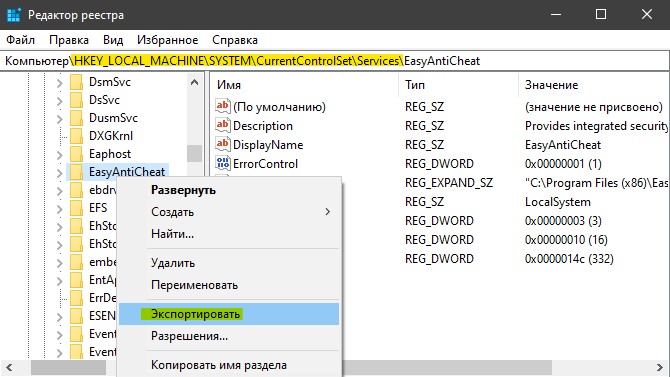
2. Запуск службы вручную
Нажмите комбинацию кнопок Win + R и введите services.msc, чтобы открыть службы. Найдите службу, которая выдает вам ошибку 1067, в моем случае эта EasyAntiCheat, и нажмите по ней правой кнопкой мыши, и выберите «Запустить«. Тип запуска не должен быть «отключено». Проверьте, устранена ли ошибка.
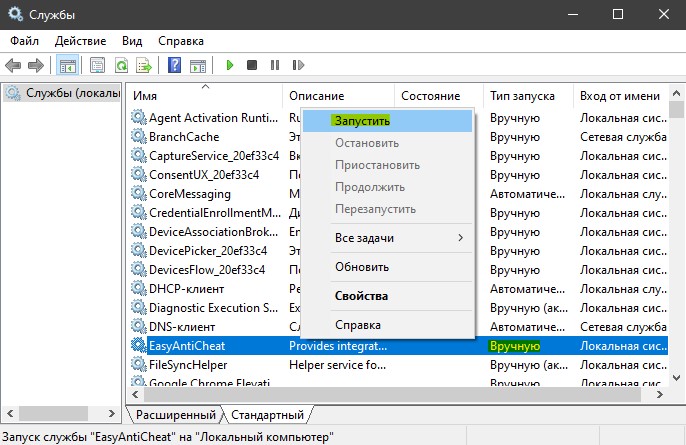
3. Проверка системных файлов
Поврежденные системные файлы могут выдавать ошибку 1067 при запуске службы. Попробуем восстановить системные поврежденные файлы, если они имеются. Откройте командную строку от имени администратора и введите две команду по очереди, дожидаясь окончания процесса после каждой:
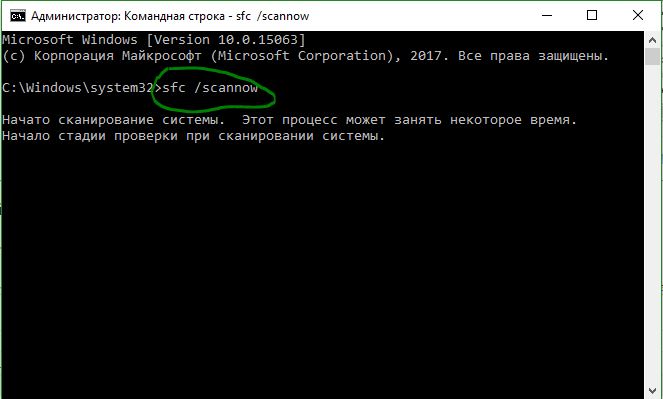
4. Безопасный режим
Этот метод поможет вам, если вы у вас ошибка в системной службе, а не той, которая устанавливает сторонняя программа или драйвер. Загрузитесь в безопасном режиме и посмотрите, запускается ли та системная служба, которая выдает ошибку 1067. Иногда сторонние драйвера и службы могут мешать нормальному функционированию системы.
Источник
Ошибка 1067 «Не удалось запустить службу» – как исправить?
Сообщение об ошибке 1067 «Процесс был неожиданно завершен» возникает при попытке выполнить действие, которое вызывает запуск службы. Чаще происходит при запуске службы SQL и ей подобных. Узнаем подробнее, как ее исправить.
Предоставление учетной записи управлять службой
Проблема часто связана с различными разрешениями и для ее решения предоставьте текущей учетной записи пользователя доступ к элементам управления службой. Это решение примените в первую очередь. Поскольку оно универсально и может быть использовано независимо от того, какая служба отображает сообщение об ошибке 1067.
Найдите службу, которая выдает ошибку, щелкните на нее правой кнопкой мыши и перейдите в Свойства. На вкладке Общие посмотрите состояние. Если она запущена, остановите ее нажатием на соответствующую кнопку.
Затем на вкладке Вход в систему кликните на «Обзор».
В поле ввода имен выбираемых объектов наберите имя текущей учетной записи, кликните на «Проверить имена», чтобы проверить ее правильность, и нажмите на «ОК». Либо выберите имя с помощью кнопок Дополнительно – Поиск.
Затем введите пароль, и примените изменения на «ОК». Закройте окно, и перезагрузите компьютер. В большинстве случаев, этим способом удается исправить ошибку с кодом 1607.
Переустановка службы
В этом решении используем более продвинутый способ перезапуска службы, которая была повреждена и ее не удается исправить в свойствах.
Откройте редактор реестра выполнением команды regedit из окна Win + R.
На левой панели перейдите к разделу:
В разделе Services найдите проблемную службу, кликните на нее правой кнопкой мыши и удалите. Подтвердите все запросы, которые могут возникнуть в процессе удаления, и перезагрузите компьютер
Если не удается удалить проблемный раздел, попробуйте добавить дополнительные разрешения.
Правым щелчком мыши на службе в левой панели вызовите контекстное меню и выберите «Разрешения».
В разделе группы или имена пользователей найдите текущую учетную запись. Если не отображается, нажмите Добавить – Дополнительно – Найти. Выберите ее из результатов поиска.
Установите курсор на текущую учетную запись в разделе группы и имена пользователей, отметьте флажком поле полный доступ в разделе Разрешения и примените изменения.
После этого попробуйте снова удалить раздел и перезагрузите компьютер.
После перезагрузки запустите командную строку от имени администратора с помощью системного поиска.
Запустите следующую команду, которая позволит восстановить удаленный раздел из реестра:
Дождитесь завершения сканирования и перезапустите ПК. Проверьте, решена ли проблема.
Перезапуск MySQL
Если ошибка 1607 связана со MySQL, сначала ее остановим, затем удалим несколько файлов в каталоге установки.
Откройте Панель управления командой control из окна Win + R.
В правом верхнем углу экрана установите просмотр на крупные значки и перейдите в раздел Администрирование. В правой части окна выберите Службы.
Найдите MySQL и дважды кликните на нее, чтобы открыть свойства. Остановите ее нажатием на соответствующую кнопку.
Затем перейдите в проводнике в каталог установки MySQL, который находится на системном диске в папке Program Files (x86). Откройте его и перейдите в папку Data. Найдите два файла ib_logfile0 и ib_logfile1, кликните на них правой кнопкой мыши и удалите.
Вернитесь в окно служб и запустите MySQL. Проверьте, удалось ли устранить ошибку 1067.
Источник
Не удалось запустить службу openssh ssh server на локальный компьютер ошибка 1067
Я пытаюсь установить этот пакет OpenSSH на Windows 7. Я следовал этой инструкции, и все прошло успешно.
Я изучил этот ответ, но не ясно, что именно было сделано для решения проблемы.
У меня была проблема, когда я не мог сгенерировать ключ с
Когда я пытаюсь эту команду
Я получаю эту ошибку:
Я думаю, что вы нашли правильные инструкции по установке OpenSSH и правильный обходной путь.
Команда cd в этом ответе вы нашли просто:
Эта же проблема описана в отчете об ошибке «Системная ошибка 1067» при установке OpenSSH, где утверждается, что он cd был добавлен в инструкции по установке, хотя я не вижу его следов.
(Я не могу проверить, потому что я не использую OpenSSH, но надеюсь, что это поможет в решении проблемы.)
Вы должны вручную перейти C:ProgramData и создать папку с именем ssh
Именно в этом несоответствии разработчик в этом отчете об ошибке заявляет, что при запуске службы будет создана эта папка, чего не происходит в вашем случае.
Обратите внимание, что для Windows 10 OpenSSH напрямую доступен как дополнительная функция, которая может работать лучше, чем сторонний пакет.
Выберите « Настройки»> «Приложения»> «Управление дополнительными функциями» и добавьте «OpenSSH клиент». Он устанавливается в C:WindowsSystem32OpenSSH (и добавляется в PATH). Сначала удалите свою версию.
Источник
Getting “System error 1067” when trying to start OpenSSH service #1272
«OpenSSH for Windows» version
((Get-Item (Get-Command sshd).Source).VersionInfo.FileVersion)
(NOTE: I downloaded and installed the following version: v7.7.2.0p1-Beta)
I get the following error when I try to run the above command:
Get-Command » The term ‘sshd’ is not recognized as the name of a cmdlet, function, script file, or operable program. Check the spelling of the name, or if a path was included, verify that the path is correct and try again.
At line:1 char:13
Get-Item : Cannot bind argument to parameter ‘Path’ because it is null.
At line:1 char:12em (Get-Command sshd).Source).VersionInfo.FileVersion)
Server OperatingSystem
Windows Server 2012 R2 Standard
Client OperatingSystem
Windows 10 Pro
What is failing
Open SSH Service will not load
Expected output
Open SSh Service starts succesfully
Actual output
Windows Could not start the OpenSSH SSH Server service on Local Computer.
Error 1067: The process terminated unexpectedly.
I am logged in as a Domain Admin, just FYI.
The text was updated successfully, but these errors were encountered:
Make sure binary location has the Write permissions to just to SYSTEM, Administrator groups. Authenticated users should and only have Read and Execute.
Make sure your binary location path is in system path environment variable.
check if you have libcrypto.dll file in the same folder as sshd.
Thanks for the reply.
For Number 1. As far as I can tell, it is set correctly, although the current User (A Domain Admin account) is the owner of the OpenSSH Folder.
It is set correctly as well
It is in the same folder as sshd
I have tried following the steps there but I do not ever get any logs output into the log folder?
When attempting to follow the troubleshooting tips, this is what I get in the Powershell window:
When you are running in debug mode, you can login as the current windows log-in user only.
Looks like the current user (hpabasshadmin) is not the windows log-in user on the sshd server machine.
So that only confuses me even more.
I do not understand why this is so hard to get going?
Guess i am ging to just have to find a 3rd party tool to accomplish this. SFTP setup should not cause this much trouble
also, How am I going to collect logs of errors if the service will not even start?
Источник
Getting “System error 1067” when installing OpenSSH #55
I’m trying to install the package on windows Server 2008 R2. I applied all steps (except the firewall one) and all passed successfully.
When I try this command
What could be the problem? I couldn’t find any log file. The Security in Windows’ Event Viewer only says:
The SSHD service terminated unexpectedly. It has done this 2 time(s).
You can see more details on the XML below.
These are the XML details from the Event Viewer:
Log Name: System
Source: Service Control Manager
Date: 12/25/2015 12:17:53 PM
Event ID: 7034
Task Category: None
Level: Error
Keywords: Classic
User: N/A
Computer: WINS08-2
Description:
The SSHD service terminated unexpectedly. It has done this 2 time(s).
Event Xml:
7034
0
2
0
0
0x8080000000000000
The text was updated successfully, but these errors were encountered:
I could resolve it by myself.
You have to tell users to «cd» to the extracted folder before running step #3.
https://github.com/PowerShell/Win32-OpenSSH/wiki/Deploy-Win32-OpenSSH
Thanks for taking care of this.
No probs @manojampalam thank for all your hard work! 💯
I meet the same problem when I install OpenSSH under ‘D:/XXX/’. Not sure why this happens.
If you couldn’t resolve your problem then please open a new issue, provide sshd log (with DEBUG3 enabled).
@bagajjal Yes. Installing in ‘c:program. ‘ will resolve the issue. Thanks.
Getting this error with 7.7.2.0p Beta. Is installed in C:program FilesOpenSSH on Windows Server 2016.
Me too, also C:program FilesOpenSSH on Windows Server 2016
Running FixHostFilePermissions.ps1 script solved this problem for me
The OpenSSH SSH Server service terminated unexpectedly
After installing the 64bit version of OpenSSH, got this error while starting the service.
Resolved by installing the 32bit version.
The 64bit version too is working now.
I suspect it is a permissions issue with 64bit version only.
Thanks @amakhno for pointing out.
The sshd service is now starting successfully.
Can be found in services with the OpenSSH SSH Server as display name.
The 64bit version too is working now.
I suspect it is a permissions issue with 64bit version only.
Thanks @amakhno for pointing out.
The sshd service is now starting successfully.
Can be found in services with the OpenSSH SSH Server as display name.
Источник
Я пытаюсь установить этот пакет OpenSSH на Windows Server 2008 R2.
Я применил все шаги (кроме брандмауэра один) и все прошло успешно.
Когда я пытаюсь эту команду
чистый старт sshd
Я получаю эту ошибку:
Служба SSHD запускается. Служба SSHD не может быть запущена.
Произошла системная ошибка.
Произошла системная ошибка 1067.
Процесс неожиданно завершился.
В чем может быть проблема?
Я не мог найти файл журнала.
Средство просмотра событий безопасности в Windows только говорит:
The SSHD service terminated unexpectedly. It has done this 2 time(s).
При работе в режиме отладки я получаю это:
—
debug2: load_server_config: filename C:UsersAdministratorDownloadsOpenSSH-Win32OpenSSH-Win32/sshd_config
debug2: parse_server_config: config C:UsersAdministratorDownloadsOpenSSH-Win32OpenSSH-Win32/sshd_config len 256
debug3: C:UsersAdministratorDownloadsOpenSSH-Win32OpenSSH-Win32/sshd_config:50 setting AuthorizedKeysFile .ssh/authorized_keys
debug3: C:UsersAdministratorDownloadsOpenSSH-Win32OpenSSH-Win32/sshd_config:115 setting Subsystem sftp /usr/libexec/sftp-server
debug3: C:UsersAdministratorDownloadsOpenSSH-Win32OpenSSH-Win32/sshd_config:123 setting PubkeyAcceptedKeyTypes +ssh-dss,ecdsa-sha2-nistp256
debug1: sshd version OpenSSH_7.1, OpenSSL 1.0.2d 9 Jul 2015
[Build Nov 9 2015 22:18:33]
debug3: getpwnam: username [sshd]
debug3: getpwnam: system dir [C:Windowssystem32]
debug3: getpwnam: shell path [C:Windowssystem32cmd.exe]
debug1: _open() returned error, errno [2]
debug1: key_load_private: No such file or directory
debug1: _open() returned error, errno [2]
debug1: key_load_public: No such file or directory
Could not load host key: ssh_host_rsa_key
debug1: _open() returned error, errno [2]
debug1: key_load_private: No such file or directory
debug1: _open() returned error, errno [2]
debug1: key_load_public: No such file or directory
Could not load host key: ssh_host_dsa_key
debug1: _open() returned error, errno [2]
debug1: key_load_private: No such file or directory
debug1: _open() returned error, errno [2]
debug1: key_load_public: No such file or directory
Could not load host key: ssh_host_ecdsa_key
debug1: _open() returned error, errno [2]
debug1: key_load_private: No such file or directory
debug1: _open() returned error, errno [2]
debug1: key_load_public: No such file or directory
Could not load host key: ssh_host_ed25519_key
Disabling protocol version 2. Could not load host key
sshd: no hostkeys available -- exiting.
—
Вы можете увидеть более подробную информацию о XML ниже.
Замечания:
- Я пропустил шаг брандмауэра, так как он не запущен.
- Кажется, я успешно сгенерировал ключи (я не получил никаких ошибок и вижу два файла в папке
C:UsersAdministrator.ssh: id_rsa и id_rsa.pub — см. Вывод ниже) - На этом хосте не установлен антивирус
- Я попытался установить как 32-битные, так и 64-битные пакеты (одна и та же ошибка на обоих).
- Моя машина работает на 64-битной системе VMware.
- Я установил это как администратор, используя «локальную системную учетную запись»
Это детали XML из средства просмотра событий:
Log Name: System
Source: Service Control Manager
Date: 12/25/2015 12:17:53 PM
Event ID: 7034
Task Category: None
Level: Error
Keywords: Classic
User: N/A
Computer: WINSXXX
Description:
The SSHD service terminated unexpectedly. It has done this 2 time(s).
Event Xml:
<Event xmlns="http://schemas.microsoft.com/win/2004/08/events/event">
<System>
<Provider Name="Service Control Manager" Guid="{555908d1-a6d7-4695-8e1e-26931d2012f4}" EventSourceName="Service Control Manager" />
<EventID Qualifiers="49152">7034</EventID>
<Version>0</Version>
<Level>2</Level>
<Task>0</Task>
<Opcode>0</Opcode>
<Keywords>0x8080000000000000</Keywords>
<TimeCreated SystemTime="2015-12-25T10:17:53.073482000Z" />
<EventRecordID>20007</EventRecordID>
<Correlation />
<Execution ProcessID="468" ThreadID="4180" />
<Channel>System</Channel>
<Computer>WINSXXX</Computer>
<Security />
</System>
<EventData>
<Data Name="param1">SSHD</Data>
<Data Name="param2">2</Data>
</EventData>
</Event>
Вывод генерирующих ключей:
C:UsersAdministrator>C:UsersAdministratorDownloadsOpenSSH-Win32OpenSSH-Win32ssh-keygen.exe
Generating public/private rsa key pair.
Enter file in which to save the key (C:UsersAdministrator/.ssh/id_rsa):
C:UsersAdministrator/.ssh/id_rsa already exists.
Overwrite (y/n)? y
Enter passphrase (empty for no passphrase):
Enter same passphrase again:
Your identification has been saved in C:UsersAdministrator/.ssh/id_rsa.
Your public key has been saved in C:UsersAdministrator/.ssh/id_rsa.pub.
The key fingerprint is:
SHA256:POHEtRE0YZGfFqcxjkt8x9znhJsm+MvCuhFCUR9bYxg Administrator@WINSXXX
The key's randomart image is:
+---[RSA 2048]----+
| ....EB+ |
| o +oO+.. |
| . +.++ X o |
| . + .+ B = +|
| . S. = . =.|
| . oo . + .|
| .. . o |
| .o.. |
| oo .o. |
+----[SHA256]-----+
C:UsersAdministrator>
I try to install this OpenSSH package on windows Server 2008 R2.
I applied all steps (except the firewall one) and all passed succesfully.
When I try this command
net start sshd
I get this error:
The SSHD service is starting. The SSHD service could not be started.
A system error has occurred.
System error 1067 has occurred.
The process terminated unexpectedly.
What could be the problem?
I couldn’t find any log file.
The Security in Windows’ Event Viewer only says:
The SSHD service terminated unexpectedly. It has done this 2 time(s).
When running in debug mode I get this:
—
debug2: load_server_config: filename C:UsersAdministratorDownloadsOpenSSH-Win32OpenSSH-Win32/sshd_config
debug2: parse_server_config: config C:UsersAdministratorDownloadsOpenSSH-Win32OpenSSH-Win32/sshd_config len 256
debug3: C:UsersAdministratorDownloadsOpenSSH-Win32OpenSSH-Win32/sshd_config:50 setting AuthorizedKeysFile .ssh/authorized_keys
debug3: C:UsersAdministratorDownloadsOpenSSH-Win32OpenSSH-Win32/sshd_config:115 setting Subsystem sftp /usr/libexec/sftp-server
debug3: C:UsersAdministratorDownloadsOpenSSH-Win32OpenSSH-Win32/sshd_config:123 setting PubkeyAcceptedKeyTypes +ssh-dss,ecdsa-sha2-nistp256
debug1: sshd version OpenSSH_7.1, OpenSSL 1.0.2d 9 Jul 2015
[Build Nov 9 2015 22:18:33]
debug3: getpwnam: username [sshd]
debug3: getpwnam: system dir [C:Windowssystem32]
debug3: getpwnam: shell path [C:Windowssystem32cmd.exe]
debug1: _open() returned error, errno [2]
debug1: key_load_private: No such file or directory
debug1: _open() returned error, errno [2]
debug1: key_load_public: No such file or directory
Could not load host key: ssh_host_rsa_key
debug1: _open() returned error, errno [2]
debug1: key_load_private: No such file or directory
debug1: _open() returned error, errno [2]
debug1: key_load_public: No such file or directory
Could not load host key: ssh_host_dsa_key
debug1: _open() returned error, errno [2]
debug1: key_load_private: No such file or directory
debug1: _open() returned error, errno [2]
debug1: key_load_public: No such file or directory
Could not load host key: ssh_host_ecdsa_key
debug1: _open() returned error, errno [2]
debug1: key_load_private: No such file or directory
debug1: _open() returned error, errno [2]
debug1: key_load_public: No such file or directory
Could not load host key: ssh_host_ed25519_key
Disabling protocol version 2. Could not load host key
sshd: no hostkeys available -- exiting.
—
You can see more details on the XML below.
Note:
- I skipped the Firewall step since the firewall is not running.
- It seems that I generated the keys successfully (I got no errors and I see two files in
C:UsersAdministrator.sshfolder: id_rsa and id_rsa.pub — see the output below) - There’s no antivirus installed on this host
- I tried to install both 32bit and 64bit packages (same error on
both). - My machine is 64bit running on VMware.
- I installed it as an administrator using «local system account»
These are the XML details from the Event Viewer:
Log Name: System
Source: Service Control Manager
Date: 12/25/2015 12:17:53 PM
Event ID: 7034
Task Category: None
Level: Error
Keywords: Classic
User: N/A
Computer: WINSXXX
Description:
The SSHD service terminated unexpectedly. It has done this 2 time(s).
Event Xml:
<Event xmlns="http://schemas.microsoft.com/win/2004/08/events/event">
<System>
<Provider Name="Service Control Manager" Guid="{555908d1-a6d7-4695-8e1e-26931d2012f4}" EventSourceName="Service Control Manager" />
<EventID Qualifiers="49152">7034</EventID>
<Version>0</Version>
<Level>2</Level>
<Task>0</Task>
<Opcode>0</Opcode>
<Keywords>0x8080000000000000</Keywords>
<TimeCreated SystemTime="2015-12-25T10:17:53.073482000Z" />
<EventRecordID>20007</EventRecordID>
<Correlation />
<Execution ProcessID="468" ThreadID="4180" />
<Channel>System</Channel>
<Computer>WINSXXX</Computer>
<Security />
</System>
<EventData>
<Data Name="param1">SSHD</Data>
<Data Name="param2">2</Data>
</EventData>
</Event>
Output of generating keys:
C:UsersAdministrator>C:UsersAdministratorDownloadsOpenSSH-Win32OpenSSH-Win32ssh-keygen.exe
Generating public/private rsa key pair.
Enter file in which to save the key (C:UsersAdministrator/.ssh/id_rsa):
C:UsersAdministrator/.ssh/id_rsa already exists.
Overwrite (y/n)? y
Enter passphrase (empty for no passphrase):
Enter same passphrase again:
Your identification has been saved in C:UsersAdministrator/.ssh/id_rsa.
Your public key has been saved in C:UsersAdministrator/.ssh/id_rsa.pub.
The key fingerprint is:
SHA256:POHEtRE0YZGfFqcxjkt8x9znhJsm+MvCuhFCUR9bYxg Administrator@WINSXXX
The key's randomart image is:
+---[RSA 2048]----+
| ....EB+ |
| o +oO+.. |
| . +.++ X o |
| . + .+ B = +|
| . S. = . =.|
| . oo . + .|
| .. . o |
| .o.. |
| oo .o. |
+----[SHA256]-----+
C:UsersAdministrator>
I try to install this OpenSSH package on windows Server 2008 R2.
I applied all steps (except the firewall one) and all passed succesfully.
When I try this command
net start sshd
I get this error:
The SSHD service is starting. The SSHD service could not be started.
A system error has occurred.
System error 1067 has occurred.
The process terminated unexpectedly.
What could be the problem?
I couldn’t find any log file.
The Security in Windows’ Event Viewer only says:
The SSHD service terminated unexpectedly. It has done this 2 time(s).
When running in debug mode I get this:
—
debug2: load_server_config: filename C:UsersAdministratorDownloadsOpenSSH-Win32OpenSSH-Win32/sshd_config
debug2: parse_server_config: config C:UsersAdministratorDownloadsOpenSSH-Win32OpenSSH-Win32/sshd_config len 256
debug3: C:UsersAdministratorDownloadsOpenSSH-Win32OpenSSH-Win32/sshd_config:50 setting AuthorizedKeysFile .ssh/authorized_keys
debug3: C:UsersAdministratorDownloadsOpenSSH-Win32OpenSSH-Win32/sshd_config:115 setting Subsystem sftp /usr/libexec/sftp-server
debug3: C:UsersAdministratorDownloadsOpenSSH-Win32OpenSSH-Win32/sshd_config:123 setting PubkeyAcceptedKeyTypes +ssh-dss,ecdsa-sha2-nistp256
debug1: sshd version OpenSSH_7.1, OpenSSL 1.0.2d 9 Jul 2015
[Build Nov 9 2015 22:18:33]
debug3: getpwnam: username [sshd]
debug3: getpwnam: system dir [C:Windowssystem32]
debug3: getpwnam: shell path [C:Windowssystem32cmd.exe]
debug1: _open() returned error, errno [2]
debug1: key_load_private: No such file or directory
debug1: _open() returned error, errno [2]
debug1: key_load_public: No such file or directory
Could not load host key: ssh_host_rsa_key
debug1: _open() returned error, errno [2]
debug1: key_load_private: No such file or directory
debug1: _open() returned error, errno [2]
debug1: key_load_public: No such file or directory
Could not load host key: ssh_host_dsa_key
debug1: _open() returned error, errno [2]
debug1: key_load_private: No such file or directory
debug1: _open() returned error, errno [2]
debug1: key_load_public: No such file or directory
Could not load host key: ssh_host_ecdsa_key
debug1: _open() returned error, errno [2]
debug1: key_load_private: No such file or directory
debug1: _open() returned error, errno [2]
debug1: key_load_public: No such file or directory
Could not load host key: ssh_host_ed25519_key
Disabling protocol version 2. Could not load host key
sshd: no hostkeys available -- exiting.
—
You can see more details on the XML below.
Note:
- I skipped the Firewall step since the firewall is not running.
- It seems that I generated the keys successfully (I got no errors and I see two files in
C:UsersAdministrator.sshfolder: id_rsa and id_rsa.pub — see the output below) - There’s no antivirus installed on this host
- I tried to install both 32bit and 64bit packages (same error on
both). - My machine is 64bit running on VMware.
- I installed it as an administrator using «local system account»
These are the XML details from the Event Viewer:
Log Name: System
Source: Service Control Manager
Date: 12/25/2015 12:17:53 PM
Event ID: 7034
Task Category: None
Level: Error
Keywords: Classic
User: N/A
Computer: WINSXXX
Description:
The SSHD service terminated unexpectedly. It has done this 2 time(s).
Event Xml:
<Event xmlns="http://schemas.microsoft.com/win/2004/08/events/event">
<System>
<Provider Name="Service Control Manager" Guid="{555908d1-a6d7-4695-8e1e-26931d2012f4}" EventSourceName="Service Control Manager" />
<EventID Qualifiers="49152">7034</EventID>
<Version>0</Version>
<Level>2</Level>
<Task>0</Task>
<Opcode>0</Opcode>
<Keywords>0x8080000000000000</Keywords>
<TimeCreated SystemTime="2015-12-25T10:17:53.073482000Z" />
<EventRecordID>20007</EventRecordID>
<Correlation />
<Execution ProcessID="468" ThreadID="4180" />
<Channel>System</Channel>
<Computer>WINSXXX</Computer>
<Security />
</System>
<EventData>
<Data Name="param1">SSHD</Data>
<Data Name="param2">2</Data>
</EventData>
</Event>
Output of generating keys:
C:UsersAdministrator>C:UsersAdministratorDownloadsOpenSSH-Win32OpenSSH-Win32ssh-keygen.exe
Generating public/private rsa key pair.
Enter file in which to save the key (C:UsersAdministrator/.ssh/id_rsa):
C:UsersAdministrator/.ssh/id_rsa already exists.
Overwrite (y/n)? y
Enter passphrase (empty for no passphrase):
Enter same passphrase again:
Your identification has been saved in C:UsersAdministrator/.ssh/id_rsa.
Your public key has been saved in C:UsersAdministrator/.ssh/id_rsa.pub.
The key fingerprint is:
SHA256:POHEtRE0YZGfFqcxjkt8x9znhJsm+MvCuhFCUR9bYxg Administrator@WINSXXX
The key's randomart image is:
+---[RSA 2048]----+
| ....EB+ |
| o +oO+.. |
| . +.++ X o |
| . + .+ B = +|
| . S. = . =.|
| . oo . + .|
| .. . o |
| .o.. |
| oo .o. |
+----[SHA256]-----+
C:UsersAdministrator>
I think you have found the right instructions for installing OpenSSH and
the right workaround.
The missing piece described in the answer you found is that step #3 and
all following steps must be run within the folder C:Program FilesOpenSSH.
The cd command in that answer you found is just:
cd "C:Program FilesOpenSSH"
This same problem is described in the bug report
Getting “System error 1067” when installing OpenSSH, where it is claimed that the cd was added to
the installation instructions, although I cannot see any trace of it.
(I cannot test because I don’t use OpenSSH, but hope that this will help in solving the problem.)
Your problem might be the same as described in the bug report
.ssh-keygen -A is broken, cannot make host keys,
where the solution was:
you must manually go to
C:ProgramDataand create a folder namedssh
There is just this inconsistency that the developer in that bug report claims
that starting the service will create this folder, which doesn’t
happen in your case.
There is also the question of what is your operating system.
If it’s 64-bit Windows, you should have installed the 64-bit version,
and the installation folder would have been C:Program FilesOpenSSH-Win64.
And are you executing everything inside a PowerShell session?
Note that for Windows 10, OpenSSH is directly available as an optional feature
which might work better than a third-party package.
Go to Settings > Apps > Manage optional features and add «OpenSSH client».
It installs to C:WindowsSystem32OpenSSH (and is added to PATH).
Uninstall first your version.
harrymc
2018-11-19 в 20:05
Я думаю, что вы нашли правильные инструкции по установке OpenSSH и правильный обходной путь.
Отсутствующий фрагмент, описанный в найденном вами ответе, состоит в том, что шаг № 3 и все последующие шаги должны выполняться внутри папки C:Program FilesOpenSSH.
Команда cdв этом ответе вы нашли просто:
cd "C:Program FilesOpenSSH"
Эта же проблема описана в отчете об ошибке «Системная ошибка 1067» при установке OpenSSH, где утверждается, что он cdбыл добавлен в инструкции по установке, хотя я не вижу его следов.
(Я не могу проверить, потому что я не использую OpenSSH, но надеюсь, что это поможет в решении проблемы.)
Ваша проблема может быть такой же, как описано в отчете об ошибке . Ssh-keygen -A не работает, не может создать ключи хоста, где решение было:
Вы должны вручную перейти
C:ProgramDataи создать папку с именемssh
Именно в этом несоответствии разработчик в этом отчете об ошибке заявляет, что при запуске службы будет создана эта папка, чего не происходит в вашем случае.
Существует также вопрос о том, какая у вас операционная система. Если это 64-битная Windows, вы должны были установить 64-битную версию, и папка установки была бы C:Program FilesOpenSSH-Win64. И выполняете ли вы все внутри сеанса PowerShell?
Обратите внимание, что для Windows 10 OpenSSH напрямую доступен как дополнительная функция, которая может работать лучше, чем сторонний пакет.
Выберите « Настройки»> «Приложения»> «Управление дополнительными функциями» и добавьте «OpenSSH клиент». Он устанавливается в C:WindowsSystem32OpenSSH(и добавляется в PATH). Сначала удалите свою версию.
Server OperatingSystem
Windows Server 2012 R2 Standard
What is failing
Open SSH Service will not load
Expected output
Open SSh Service starts succesfully
Actual output
Windows Could not start the OpenSSH SSH Server service on Local Computer.
Error 1067: The process terminated unexpectedly.
I am logged in as a Domain Admin, just FYI…
Я пытаюсь установить этот пакет OpenSSH на Windows Server 2008 R2.
Я применил все шаги (кроме брандмауэра один) и все прошло успешно.
Когда я пытаюсь эту команду
чистый старт sshd
Я получаю эту ошибку:
Служба SSHD запускается. Служба SSHD не может быть запущена.
Произошла системная ошибка.
Произошла системная ошибка 1067.
Процесс неожиданно завершился.
В чем может быть проблема?
Я не мог найти файл журнала.
Средство просмотра событий безопасности в Windows только говорит:
The SSHD service terminated unexpectedly. It has done this 2 time(s).
При работе в режиме отладки я получаю это:
—
debug2: load_server_config: filename C:UsersAdministratorDownloadsOpenSSH-Win32OpenSSH-Win32/sshd_config
debug2: parse_server_config: config C:UsersAdministratorDownloadsOpenSSH-Win32OpenSSH-Win32/sshd_config len 256
debug3: C:UsersAdministratorDownloadsOpenSSH-Win32OpenSSH-Win32/sshd_config:50 setting AuthorizedKeysFile .ssh/authorized_keys
debug3: C:UsersAdministratorDownloadsOpenSSH-Win32OpenSSH-Win32/sshd_config:115 setting Subsystem sftp /usr/libexec/sftp-server
debug3: C:UsersAdministratorDownloadsOpenSSH-Win32OpenSSH-Win32/sshd_config:123 setting PubkeyAcceptedKeyTypes +ssh-dss,ecdsa-sha2-nistp256
debug1: sshd version OpenSSH_7.1, OpenSSL 1.0.2d 9 Jul 2015
[Build Nov 9 2015 22:18:33]
debug3: getpwnam: username [sshd]
debug3: getpwnam: system dir [C:Windowssystem32]
debug3: getpwnam: shell path [C:Windowssystem32cmd.exe]
debug1: _open() returned error, errno [2]
debug1: key_load_private: No such file or directory
debug1: _open() returned error, errno [2]
debug1: key_load_public: No such file or directory
Could not load host key: ssh_host_rsa_key
debug1: _open() returned error, errno [2]
debug1: key_load_private: No such file or directory
debug1: _open() returned error, errno [2]
debug1: key_load_public: No such file or directory
Could not load host key: ssh_host_dsa_key
debug1: _open() returned error, errno [2]
debug1: key_load_private: No such file or directory
debug1: _open() returned error, errno [2]
debug1: key_load_public: No such file or directory
Could not load host key: ssh_host_ecdsa_key
debug1: _open() returned error, errno [2]
debug1: key_load_private: No such file or directory
debug1: _open() returned error, errno [2]
debug1: key_load_public: No such file or directory
Could not load host key: ssh_host_ed25519_key
Disabling protocol version 2. Could not load host key
sshd: no hostkeys available -- exiting.
—
Вы можете увидеть более подробную информацию о XML ниже.
Замечания:
- Я пропустил шаг брандмауэра, так как он не запущен.
- Кажется, я успешно сгенерировал ключи (я не получил никаких ошибок и вижу два файла в папке
C:UsersAdministrator.ssh: id_rsa и id_rsa.pub — см. Вывод ниже) - На этом хосте не установлен антивирус
- Я попытался установить как 32-битные, так и 64-битные пакеты (одна и та же ошибка на обоих).
- Моя машина работает на 64-битной системе VMware.
- Я установил это как администратор, используя «локальную системную учетную запись»
Это детали XML из средства просмотра событий:
Log Name: System
Source: Service Control Manager
Date: 12/25/2015 12:17:53 PM
Event ID: 7034
Task Category: None
Level: Error
Keywords: Classic
User: N/A
Computer: WINSXXX
Description:
The SSHD service terminated unexpectedly. It has done this 2 time(s).
Event Xml:
<Event xmlns="http://schemas.microsoft.com/win/2004/08/events/event">
<System>
<Provider Name="Service Control Manager" Guid="{555908d1-a6d7-4695-8e1e-26931d2012f4}" EventSourceName="Service Control Manager" />
<EventID Qualifiers="49152">7034</EventID>
<Version>0</Version>
<Level>2</Level>
<Task>0</Task>
<Opcode>0</Opcode>
<Keywords>0x8080000000000000</Keywords>
<TimeCreated SystemTime="2015-12-25T10:17:53.073482000Z" />
<EventRecordID>20007</EventRecordID>
<Correlation />
<Execution ProcessID="468" ThreadID="4180" />
<Channel>System</Channel>
<Computer>WINSXXX</Computer>
<Security />
</System>
<EventData>
<Data Name="param1">SSHD</Data>
<Data Name="param2">2</Data>
</EventData>
</Event>
Вывод генерирующих ключей:
C:UsersAdministrator>C:UsersAdministratorDownloadsOpenSSH-Win32OpenSSH-Win32ssh-keygen.exe
Generating public/private rsa key pair.
Enter file in which to save the key (C:UsersAdministrator/.ssh/id_rsa):
C:UsersAdministrator/.ssh/id_rsa already exists.
Overwrite (y/n)? y
Enter passphrase (empty for no passphrase):
Enter same passphrase again:
Your identification has been saved in C:UsersAdministrator/.ssh/id_rsa.
Your public key has been saved in C:UsersAdministrator/.ssh/id_rsa.pub.
The key fingerprint is:
SHA256:POHEtRE0YZGfFqcxjkt8x9znhJsm+MvCuhFCUR9bYxg Administrator@WINSXXX
The key's randomart image is:
+---[RSA 2048]----+
| ....EB+ |
| o +oO+.. |
| . +.++ X o |
| . + .+ B = +|
| . S. = . =.|
| . oo . + .|
| .. . o |
| .o.. |
| oo .o. |
+----[SHA256]-----+
C:UsersAdministrator>
