![]()
Beginner
Posts: 1
Comments: 1
Here’s the error code of my backup.
I can’t restore 2-3 backup archive I don’t know why ?
Event code: 0x01010005+0x01010005+0x01E50015+0x01E5001A+0x000B041D+0x00040011+0x0000FFF0+0x80070002
![]()
Regular Poster
Posts: 0
Comments: 184
Hello.
Can you provide more detail on the situation?
Where is the backup archive located? Are you trying to restore in Windows or are you using the Bootable Media? What backup scheme was used (Incremental, Differential)?
If backup splitting was used make sure that all volumes of the backup archive are present.
![]()
Beginner
Posts: 1
Comments: 1
Hello,
I’ve tried from usb flash and from hdd.I’ve tried both Bootable Media and windows program however from Windows I can’t open image it said archive is corrupted.
I’ve used recommended scheme for backup.
No, I didn’t used splitting anymore , backups are single.
![]()
Beginner
Posts: 0
Comments: 1
I have a similar problem. I have a Dell Inspiron PC for which I made a fresh full backup on a removable hard drive using True Image 2015 then erased the prior backups. A few days later Windows 10 developed a bug & it Windows won’t load, so I’m trying to restore the backup. On another computer, I made a rescue DVD & booted to it. However, when I browsed for and found the backup on the remote hard drive (which is connected directly to the PC), it said
Error while opening archive file: This is not the last volume of the backup archive.
However, it IS the last volume.
I’ve used Acronis for years, but this is the first time I actually had to restore using a backup. Please advise.
Lenovo ThinkPad Twist: i5-3314, 4GB RAM, 250GB SSD
Products:
Acronis True Image 2015
![]()
Forum Moderator
Posts: 248
Comments: 7081
Hello all,
There are several possible causes of this issue:
- The backup archive is corrupt — please follow the steps in Troubleshooting Issues with Corrupt Backups;
- The backup archive is on a network share and the network connection is not available — Try to access the backup destination not from within the product;
- The backup archive is on a flash drive/USB hdd and the device is not available;
- The backup archive is locked by another process — It is possible that True Image is currently backing up or validating the backup or the virus scanner is currently scanning the backup. You can wait until the file is not longer blocked or restart the machine in unclear conditions;
- The backup archive chain is broken (full backup and incremental or differential backups) — When the backup chain is broken, the most common way is to begin a new backup chain with a new name.
Thank you,
![]()
Regular Poster
Posts: 10
Comments: 180
Ekaterina,
Josh Gotbaum posted his problem on Jan 31st. Your answer is from March 2nd. Does Acronis really believe, that a person with not working recovery can live with this situation for more than ONE MONTH without getting help?
![]()
Forum Moderator
Posts: 248
Comments: 7081
Hello Berti,
This thread could be helpful for other users experiencing similar issues. Unfortunately it’s not possible to cover all threads in a timely manner and our forum memebrs should understand that Acronis only moderates the forum and does not have a commitment for answering all questions posted here. In this very case it would be better to submit a support ticket directly by going to http://www.acronis.com/support/ since we offer free support for all recovery issues in Acronis True Image.
Thank you,
![]()
Beginner
Posts: 1
Comments: 3
AND this is why I have STOPPED using Acronis products. HORRENDOUS customer support and compatibility between versions. I have several older backups (between 2009 and 2015) that I need to access but get the above message on EVERY SINGLE ONE! I know they are not corrupt, the drive is available, and the file is not locked, and the back up «chain» is complete as the day it was created. I have NO other issues with this backup drive and other backup software works just find decompressing their associated files. You know you are working with subpar software when there is a generic error message that covers multiple potential errors. The same error that has been generated and stumped users since 2009!
I now have files that I thought were backed up safely for future need, but it turns out that Acronis Software does just the opposite, it create false sense of security while locking away these backups… in a sense destroying the very data I am trying to secure/save… go figure.
It may be time for some more severe measures…
![]()
Forum Hero
Posts: 70
Comments: 8346
![]()
Mikla,
Not all veresions are supported with upgrades. You may need to use the original media for the version that the backup was created with. There are knowledge bases with the supported backup types. Example:
https://kb.acronis.com/content/1689
| Acronis True Image 2015 | Acronis True Image 2015 (except for Acronis True Image 2015 for Mac and Acronis True Image for Mac) Acronis True Image 2014 True Image 2013 by Acronis Acronis True Image Home 2012* Acronis True Image Home 2011* Acronis True Image Home 2010* Acronis True Image Home 2009* Acronis True Image Home 11* |
Also, have you tried restoring your old backups using the offline bootable recovery media? The ones with the * on them only support restore, so your offline bootable media may be the best option of recovery.
* (!) Backups can only be restored. Other operations can be limited. It might be necessary to create a new backup plan / archive.
Have you run chdsk /f /r on your backup disk (at a minimum). You could have have bad/corrupted media with bad sectors/blocks. Third party tools (in addition to chkdsk, such as WD Data Lifeguard and Hard Drive Sentinel may help identify the health of your drive (which could very well be healthy, but perhaps not). The offline recovery media may be your best bet at recovering your backups and or accessing the content on them. I
Products:
True Image / Snap Deploy / Revive / Disk Director
![]()
Beginner
Posts: 1
Comments: 3
Oh stop. I am smart enough to know when I have disk problems. I’ve put up with this crap for 7+ years including not all is supported by all BS. EVERY other file works fine, copies, moves unpacks, etc… so it MUST be disk problems on ONLY the True Image archives… give me a break and stop deflecting away from the issues with your software and software development process.
Again, the whole unsupported previous versions in new versions just BLOWS ME AWAY! WTF do you think I make backups for, so I can put the disks on a shelf and put potted plants on top of them? NO, they are in case I need them later… but wait… I DO need them later… AND WAIT… the current tools give me NO IDEA what version the back up is I am trying to open… BUT WAIT MORE… I can’t easily have multiple version of True Image on the same computer since they interfere with each other.
What a messed up piece of software and software strategy…
PS: Please don’t give the multiple back up, long term vs short term comments. My other backup did fail so I was counting on the True Image backup to get the data.
![]()
Legend
Posts: 110
Comments: 29203
![]()
Hello Mikia,
If you have a Recovery issue where you cannot restore from your backup images then Acronis Support will help you.
Please see: https://forum.acronis.com/forum/18623 and in particular, point 5. reproduced below:
5. Recovery issue
— Related to recovery issues with the full version of the product
— Free of charge
— 24×7
— Not limited (Assistance with the recovery issue can be requested any time, even if you’re out of 30 days free support and don’t have PPI)
— Provided with e-mail and chat
Response time:
— 3 business days via e-mail
— immediate via chat
You can find the comparison table here
Notes and tips:
• Forum is not a primary support channel
It’s designed mainly for sharing experience, collecting feedback and joint Community efforts for addressing technical issues
See Acronis Forum Terms of Use.
We’re still doing our best to address as many problems reported as possible.
We still recommend contacting support directly in case of emergency.
The majority of the people trying to assist you and other users in this forum are themselves users, including the MVP’s like Bobbo and myself. We are not employed by or paid by Acronis, we offer our time voluntarily and can choose whether or not we offer our time to help you — we have chosen to try to help.
If you have a real concern over the quality, reliability or anything else regarding the Acronis software that you own, then please use the Feedback tool within the product to tell Acronis about your grievances, or contact them directly via their main product web site.
Products:
Acronis True Image 9.0 — 11.0, 2009 — 2021 Acronis Cyber Protect Home Office
![]()
Beginner
Posts: 1
Comments: 3
I appreciate what you do, but this has been an ongoing problem with Acronis. I have purchase 8 different versions of True Image over the years and these version do not pay well together. They do not even gaurantee that builds within version are compatible.
https://kb.acronis.com/content/1517
That is just plain bizarre to me and makes no logical/buisiness/common sense. The actual support folks are useless and refuse to escalate to higher tiers of support. I follow all their steps and they keep telling me my disk is corrupted (again, how is that possible on several different disks when every other file is fine). How is it possible to sell a product with no guarantee that product will work for its intended purpose?
I am done with this and will turn the whole matter over to folks that are kept on retainer for this purpose.
Thanks again for your help and keep on drinking that Acronis Koolaid…
![]()
Beginner
Posts: 0
Comments: 1
Similar to other help requests I too am getting the less then famous “This is not the latest volume of the backup archive” message. I have backups of several versions of the C-drive with all programs. They are full versions, not incremental. For reasons of safety, these versions, older and new alike, are on several sata drives. Over the years, using these backup’s, I repeatedly restored versions with different contend. There has never been a problem restoring a backup, regardless backup version or the sata drives they are located on, — until now.
For example, I am unable to restore the C-drive on my laptop. The actual Acronis backup is located internally on the second drive. Regardless of that, even an external USB-Sata is used, the message remains the same.
I am presently out of state and only have the Acronis 2013 boot-disk with me, with the Acronis backup located on the second internal drive, plus another safety backup located on an external USB Sata-drive.
Any magic keystroke??
![]()
Legend
Posts: 110
Comments: 29203
![]()
Michael, welcome to these user forums.
If you are attempting to restore a backup from within Windows and are getting this error message, then please see post: https://forum.acronis.com/forum/117232#comment-359062 for details of how to clear cache data that can cause this error.
If you are attempting the restore by using the Acronis bootable Rescue Media, then the above post is not relevant as the rescue media does not use any of the Acronis Database information held within Windows, and in that case it is more likely that there is an issue with the backup file itself or the drive where the backup is stored, or possibly an incompatibility between the version of Acronis on the rescue media and the version used to create the backup image.
Products:
Acronis True Image 9.0 — 11.0, 2009 — 2021 Acronis Cyber Protect Home Office
![]()
Beginner
Posts: 0
Comments: 1
I have the same problem.
Cannot trust Acronis to work when I need it.
Two times I needed it to work, both times failed. Only Windows image restore worked!
Previously failed to work since I have a system that uses the Intel RAID controller built into the processor. Acronis does not recognise this!
![]()
Forum Moderator
Posts: 248
Comments: 7081
Hello D. Symonds,
sorry to know about your experience with our software!
>Previously failed to work since I have a system that uses the Intel RAID controller built into the processor. Acronis does not recognise this!
The reason is that Linux (and hence the Linux-based bootable media) doesn’t provide support for RAID drivers. For example, Dell sometimes set the SATA mode in the bios to RAID-ON by default. If you want to image such drives in the RAID mode, you’ll need to use a WinPE-based media and inject the Dell driver pack into the PE for compatibility with all Dell systems. Acronis provide an alternative Windows PE form of Rescue Media which has greater compatibility with modern devices such as NVMe and RAID, and where this can also be customized to inject additional device drivers if needed.
Should you have any questions or concerns, please open a new topic and we’ll try to help https://forum.acronis.com/node/add/forum
Thank you!
![]()
Beginner
Posts: 1
Comments: 3
I too got the unspecific «This is not the latest volume of the backup archive” message. This happened during backup, and was followed by suggestions to press Retry (if I can put the last volume back), Ignore (to start a new full backup) or Cancel. Except there was no «Ignore» button!
The cause may be that I back to NAS up over WiFi, and Windows 10 often drops the connection, e.g., when it decides to sleep — sometimes after 20 minutes, sometimes 12 hours. That possibly corrupted the .tib file.
The fix: ssh into the WDmycloud as root (it runs Linux), delete the last couple of volumes (HOST_full_b9_s1_v?.tib; I left v1 along, but that probably doesn’t matter). Now Acronis offers Ignore, and I’m finally able to launch the backup task.
![]()
Forum Moderator
Posts: 248
Comments: 7081
Quigi, thank you for taking the time to share your experience and solution!
![]()
Beginner
Posts: 0
Comments: 2
This is so frustrating. I have been having the same issue on and off for years now and still no fix. After all these YEARS you would think they would: A. Actually add the ignore button, or B. Change the wording so you are not looking for an ignore button. I am running build 25700 (2020).
![]()
Forum Moderator
Posts: 248
Comments: 7081
Hab Collector wrote:
This is so frustrating. I have been having the same issue on and off for years now and still no fix. After all these YEARS you would think they would: A. Actually add the ignore button, or B. Change the wording so you are not looking for an ignore button. I am running build 25700 (2020).
Hello Hab Collector,
Acronis True Image 2020 introduced a new archive format .tibx for backups, so the issue you are experiencing might have a different root cause. Would you mind opening a new thread for your issue in Acronis True Image 2020 forum and providing us with additional details on your case
— Did you create a new backup (which will be in the new format .tibx) or continue using an old backup chain created with a previous product version?
— Please describe the steps which led to the issue (a couple of screenshots would be also helpful for us to reproduce it)
Thank you!
![]()
Beginner
Posts: 0
Comments: 1
Ekaterina wrote:
Hab Collector wrote:
This is so frustrating. I have been having the same issue on and off for years now and still no fix. After all these YEARS you would think they would: A. Actually add the ignore button, or B. Change the wording so you are not looking for an ignore button. I am running build 25700 (2020).
Hello Hab Collector,
Acronis True Image 2020 introduced a new archive format .tibx for backups, so the issue you are experiencing might have a different root cause. Would you mind opening a new thread for your issue in Acronis True Image 2020 forum and providing us with additional details on your case
— Did you create a new backup (which will be in the new format .tibx) or continue using an old backup chain created with a previous product version?
— Please describe the steps which led to the issue (a couple of screenshots would be also helpful for us to reproduce it)Thank you!
Hi Ekaterina,
I am facing the same issue, I made a backup with Acronis True Image 2020 the last version update on 21/7/2020
However, I tried several times to recover my backup to different OS with the same version there are 2 problem
1- Windows 10 does not working and to booting again
2- Windows 7 does not boot and the blue crash screen shown then the PC restarted.
Then I decide to try older version,
I tried to make backup from true Image 2017
then restore it with the same version (Worked for me)
I tried to make backup from True Image 2020 with (*.tibx) and restore it from True Image 2017 (*.tib)
then the same error appeared
how to do I solve it?
![]()
Legend
Posts: 110
Comments: 29203
![]()
Products:
Acronis True Image 9.0 — 11.0, 2009 — 2021 Acronis Cyber Protect Home Office
![]()
Beginner
Posts: 1
Comments: 2
Ekaterina wrote:
Hab Collector wrote:
This is so frustrating. I have been having the same issue on and off for years now and still no fix. After all these YEARS you would think they would: A. Actually add the ignore button, or B. Change the wording so you are not looking for an ignore button. I am running build 25700 (2020).
Hello Hab Collector,
Acronis True Image 2020 introduced a new archive format .tibx for backups, so the issue you are experiencing might have a different root cause. Would you mind opening a new thread for your issue in Acronis True Image 2020 forum and providing us with additional details on your case
— Did you create a new backup (which will be in the new format .tibx) or continue using an old backup chain created with a previous product version?
— Please describe the steps which led to the issue (a couple of screenshots would be also helpful for us to reproduce it)Thank you!
I am having similar issues (again), and found this thread while searching for new solutions. Can you please comment on the portion of Hab’s post related to the ignore button? When is Acronis going to fix the options and offer an «Ignore» button (or something else) that will create a new backup as they describe in their error message? If they cannot do this, can they at least reword the error message such that it points us to something useful?
jdj
![]()
Forum Moderator
Posts: 248
Comments: 7081
Hello JD JAMES,
thank you for your posting! Could you please clarify the scenario in your case? What product version is used? If it’s Acronis True Image 2020 or 2021, what archive type (.tib or .tibx), because the behavior will be different depending on the archive and backup type. If you have a screenshot of the message, that would be helpful too. If I’m not mistaken, the misleading wording in this error message has been already corrected.
![]()
Beginner
Posts: 1
Comments: 1
Here’s the error code of my backup.
I can’t restore 2-3 backup archive I don’t know why ?
Event code: 0x01010005+0x01010005+0x01E50015+0x01E5001A+0x000B041D+0x00040011+0x0000FFF0+0x80070002
![]()
Regular Poster
Posts: 0
Comments: 184
Hello.
Can you provide more detail on the situation?
Where is the backup archive located? Are you trying to restore in Windows or are you using the Bootable Media? What backup scheme was used (Incremental, Differential)?
If backup splitting was used make sure that all volumes of the backup archive are present.
![]()
Beginner
Posts: 1
Comments: 1
Hello,
I’ve tried from usb flash and from hdd.I’ve tried both Bootable Media and windows program however from Windows I can’t open image it said archive is corrupted.
I’ve used recommended scheme for backup.
No, I didn’t used splitting anymore , backups are single.
![]()
Beginner
Posts: 0
Comments: 1
I have a similar problem. I have a Dell Inspiron PC for which I made a fresh full backup on a removable hard drive using True Image 2015 then erased the prior backups. A few days later Windows 10 developed a bug & it Windows won’t load, so I’m trying to restore the backup. On another computer, I made a rescue DVD & booted to it. However, when I browsed for and found the backup on the remote hard drive (which is connected directly to the PC), it said
Error while opening archive file: This is not the last volume of the backup archive.
However, it IS the last volume.
I’ve used Acronis for years, but this is the first time I actually had to restore using a backup. Please advise.
Lenovo ThinkPad Twist: i5-3314, 4GB RAM, 250GB SSD
Products:
Acronis True Image 2015
![]()
Forum Moderator
Posts: 248
Comments: 7081
Hello all,
There are several possible causes of this issue:
- The backup archive is corrupt — please follow the steps in Troubleshooting Issues with Corrupt Backups;
- The backup archive is on a network share and the network connection is not available — Try to access the backup destination not from within the product;
- The backup archive is on a flash drive/USB hdd and the device is not available;
- The backup archive is locked by another process — It is possible that True Image is currently backing up or validating the backup or the virus scanner is currently scanning the backup. You can wait until the file is not longer blocked or restart the machine in unclear conditions;
- The backup archive chain is broken (full backup and incremental or differential backups) — When the backup chain is broken, the most common way is to begin a new backup chain with a new name.
Thank you,
![]()
Regular Poster
Posts: 10
Comments: 180
Ekaterina,
Josh Gotbaum posted his problem on Jan 31st. Your answer is from March 2nd. Does Acronis really believe, that a person with not working recovery can live with this situation for more than ONE MONTH without getting help?
![]()
Forum Moderator
Posts: 248
Comments: 7081
Hello Berti,
This thread could be helpful for other users experiencing similar issues. Unfortunately it’s not possible to cover all threads in a timely manner and our forum memebrs should understand that Acronis only moderates the forum and does not have a commitment for answering all questions posted here. In this very case it would be better to submit a support ticket directly by going to http://www.acronis.com/support/ since we offer free support for all recovery issues in Acronis True Image.
Thank you,
![]()
Beginner
Posts: 1
Comments: 3
AND this is why I have STOPPED using Acronis products. HORRENDOUS customer support and compatibility between versions. I have several older backups (between 2009 and 2015) that I need to access but get the above message on EVERY SINGLE ONE! I know they are not corrupt, the drive is available, and the file is not locked, and the back up «chain» is complete as the day it was created. I have NO other issues with this backup drive and other backup software works just find decompressing their associated files. You know you are working with subpar software when there is a generic error message that covers multiple potential errors. The same error that has been generated and stumped users since 2009!
I now have files that I thought were backed up safely for future need, but it turns out that Acronis Software does just the opposite, it create false sense of security while locking away these backups… in a sense destroying the very data I am trying to secure/save… go figure.
It may be time for some more severe measures…
![]()
Forum Hero
Posts: 70
Comments: 8346
![]()
Mikla,
Not all veresions are supported with upgrades. You may need to use the original media for the version that the backup was created with. There are knowledge bases with the supported backup types. Example:
https://kb.acronis.com/content/1689
| Acronis True Image 2015 | Acronis True Image 2015 (except for Acronis True Image 2015 for Mac and Acronis True Image for Mac) Acronis True Image 2014 True Image 2013 by Acronis Acronis True Image Home 2012* Acronis True Image Home 2011* Acronis True Image Home 2010* Acronis True Image Home 2009* Acronis True Image Home 11* |
Also, have you tried restoring your old backups using the offline bootable recovery media? The ones with the * on them only support restore, so your offline bootable media may be the best option of recovery.
* (!) Backups can only be restored. Other operations can be limited. It might be necessary to create a new backup plan / archive.
Have you run chdsk /f /r on your backup disk (at a minimum). You could have have bad/corrupted media with bad sectors/blocks. Third party tools (in addition to chkdsk, such as WD Data Lifeguard and Hard Drive Sentinel may help identify the health of your drive (which could very well be healthy, but perhaps not). The offline recovery media may be your best bet at recovering your backups and or accessing the content on them. I
Products:
True Image / Snap Deploy / Revive / Disk Director
![]()
Beginner
Posts: 1
Comments: 3
Oh stop. I am smart enough to know when I have disk problems. I’ve put up with this crap for 7+ years including not all is supported by all BS. EVERY other file works fine, copies, moves unpacks, etc… so it MUST be disk problems on ONLY the True Image archives… give me a break and stop deflecting away from the issues with your software and software development process.
Again, the whole unsupported previous versions in new versions just BLOWS ME AWAY! WTF do you think I make backups for, so I can put the disks on a shelf and put potted plants on top of them? NO, they are in case I need them later… but wait… I DO need them later… AND WAIT… the current tools give me NO IDEA what version the back up is I am trying to open… BUT WAIT MORE… I can’t easily have multiple version of True Image on the same computer since they interfere with each other.
What a messed up piece of software and software strategy…
PS: Please don’t give the multiple back up, long term vs short term comments. My other backup did fail so I was counting on the True Image backup to get the data.
![]()
Legend
Posts: 110
Comments: 29202
![]()
Hello Mikia,
If you have a Recovery issue where you cannot restore from your backup images then Acronis Support will help you.
Please see: https://forum.acronis.com/forum/18623 and in particular, point 5. reproduced below:
5. Recovery issue
— Related to recovery issues with the full version of the product
— Free of charge
— 24×7
— Not limited (Assistance with the recovery issue can be requested any time, even if you’re out of 30 days free support and don’t have PPI)
— Provided with e-mail and chat
Response time:
— 3 business days via e-mail
— immediate via chat
You can find the comparison table here
Notes and tips:
• Forum is not a primary support channel
It’s designed mainly for sharing experience, collecting feedback and joint Community efforts for addressing technical issues
See Acronis Forum Terms of Use.
We’re still doing our best to address as many problems reported as possible.
We still recommend contacting support directly in case of emergency.
The majority of the people trying to assist you and other users in this forum are themselves users, including the MVP’s like Bobbo and myself. We are not employed by or paid by Acronis, we offer our time voluntarily and can choose whether or not we offer our time to help you — we have chosen to try to help.
If you have a real concern over the quality, reliability or anything else regarding the Acronis software that you own, then please use the Feedback tool within the product to tell Acronis about your grievances, or contact them directly via their main product web site.
Products:
Acronis True Image 9.0 — 11.0, 2009 — 2021 Acronis Cyber Protect Home Office
![]()
Beginner
Posts: 1
Comments: 3
I appreciate what you do, but this has been an ongoing problem with Acronis. I have purchase 8 different versions of True Image over the years and these version do not pay well together. They do not even gaurantee that builds within version are compatible.
https://kb.acronis.com/content/1517
That is just plain bizarre to me and makes no logical/buisiness/common sense. The actual support folks are useless and refuse to escalate to higher tiers of support. I follow all their steps and they keep telling me my disk is corrupted (again, how is that possible on several different disks when every other file is fine). How is it possible to sell a product with no guarantee that product will work for its intended purpose?
I am done with this and will turn the whole matter over to folks that are kept on retainer for this purpose.
Thanks again for your help and keep on drinking that Acronis Koolaid…
![]()
Beginner
Posts: 0
Comments: 1
Similar to other help requests I too am getting the less then famous “This is not the latest volume of the backup archive” message. I have backups of several versions of the C-drive with all programs. They are full versions, not incremental. For reasons of safety, these versions, older and new alike, are on several sata drives. Over the years, using these backup’s, I repeatedly restored versions with different contend. There has never been a problem restoring a backup, regardless backup version or the sata drives they are located on, — until now.
For example, I am unable to restore the C-drive on my laptop. The actual Acronis backup is located internally on the second drive. Regardless of that, even an external USB-Sata is used, the message remains the same.
I am presently out of state and only have the Acronis 2013 boot-disk with me, with the Acronis backup located on the second internal drive, plus another safety backup located on an external USB Sata-drive.
Any magic keystroke??
![]()
Legend
Posts: 110
Comments: 29202
![]()
Michael, welcome to these user forums.
If you are attempting to restore a backup from within Windows and are getting this error message, then please see post: https://forum.acronis.com/forum/117232#comment-359062 for details of how to clear cache data that can cause this error.
If you are attempting the restore by using the Acronis bootable Rescue Media, then the above post is not relevant as the rescue media does not use any of the Acronis Database information held within Windows, and in that case it is more likely that there is an issue with the backup file itself or the drive where the backup is stored, or possibly an incompatibility between the version of Acronis on the rescue media and the version used to create the backup image.
Products:
Acronis True Image 9.0 — 11.0, 2009 — 2021 Acronis Cyber Protect Home Office
![]()
Beginner
Posts: 0
Comments: 1
I have the same problem.
Cannot trust Acronis to work when I need it.
Two times I needed it to work, both times failed. Only Windows image restore worked!
Previously failed to work since I have a system that uses the Intel RAID controller built into the processor. Acronis does not recognise this!
![]()
Forum Moderator
Posts: 248
Comments: 7081
Hello D. Symonds,
sorry to know about your experience with our software!
>Previously failed to work since I have a system that uses the Intel RAID controller built into the processor. Acronis does not recognise this!
The reason is that Linux (and hence the Linux-based bootable media) doesn’t provide support for RAID drivers. For example, Dell sometimes set the SATA mode in the bios to RAID-ON by default. If you want to image such drives in the RAID mode, you’ll need to use a WinPE-based media and inject the Dell driver pack into the PE for compatibility with all Dell systems. Acronis provide an alternative Windows PE form of Rescue Media which has greater compatibility with modern devices such as NVMe and RAID, and where this can also be customized to inject additional device drivers if needed.
Should you have any questions or concerns, please open a new topic and we’ll try to help https://forum.acronis.com/node/add/forum
Thank you!
![]()
Beginner
Posts: 1
Comments: 3
I too got the unspecific «This is not the latest volume of the backup archive” message. This happened during backup, and was followed by suggestions to press Retry (if I can put the last volume back), Ignore (to start a new full backup) or Cancel. Except there was no «Ignore» button!
The cause may be that I back to NAS up over WiFi, and Windows 10 often drops the connection, e.g., when it decides to sleep — sometimes after 20 minutes, sometimes 12 hours. That possibly corrupted the .tib file.
The fix: ssh into the WDmycloud as root (it runs Linux), delete the last couple of volumes (HOST_full_b9_s1_v?.tib; I left v1 along, but that probably doesn’t matter). Now Acronis offers Ignore, and I’m finally able to launch the backup task.
![]()
Forum Moderator
Posts: 248
Comments: 7081
Quigi, thank you for taking the time to share your experience and solution!
![]()
Beginner
Posts: 0
Comments: 2
This is so frustrating. I have been having the same issue on and off for years now and still no fix. After all these YEARS you would think they would: A. Actually add the ignore button, or B. Change the wording so you are not looking for an ignore button. I am running build 25700 (2020).
![]()
Forum Moderator
Posts: 248
Comments: 7081
Hab Collector wrote:
This is so frustrating. I have been having the same issue on and off for years now and still no fix. After all these YEARS you would think they would: A. Actually add the ignore button, or B. Change the wording so you are not looking for an ignore button. I am running build 25700 (2020).
Hello Hab Collector,
Acronis True Image 2020 introduced a new archive format .tibx for backups, so the issue you are experiencing might have a different root cause. Would you mind opening a new thread for your issue in Acronis True Image 2020 forum and providing us with additional details on your case
— Did you create a new backup (which will be in the new format .tibx) or continue using an old backup chain created with a previous product version?
— Please describe the steps which led to the issue (a couple of screenshots would be also helpful for us to reproduce it)
Thank you!
![]()
Beginner
Posts: 0
Comments: 1
Ekaterina wrote:
Hab Collector wrote:
This is so frustrating. I have been having the same issue on and off for years now and still no fix. After all these YEARS you would think they would: A. Actually add the ignore button, or B. Change the wording so you are not looking for an ignore button. I am running build 25700 (2020).
Hello Hab Collector,
Acronis True Image 2020 introduced a new archive format .tibx for backups, so the issue you are experiencing might have a different root cause. Would you mind opening a new thread for your issue in Acronis True Image 2020 forum and providing us with additional details on your case
— Did you create a new backup (which will be in the new format .tibx) or continue using an old backup chain created with a previous product version?
— Please describe the steps which led to the issue (a couple of screenshots would be also helpful for us to reproduce it)Thank you!
Hi Ekaterina,
I am facing the same issue, I made a backup with Acronis True Image 2020 the last version update on 21/7/2020
However, I tried several times to recover my backup to different OS with the same version there are 2 problem
1- Windows 10 does not working and to booting again
2- Windows 7 does not boot and the blue crash screen shown then the PC restarted.
Then I decide to try older version,
I tried to make backup from true Image 2017
then restore it with the same version (Worked for me)
I tried to make backup from True Image 2020 with (*.tibx) and restore it from True Image 2017 (*.tib)
then the same error appeared
how to do I solve it?
![]()
Legend
Posts: 110
Comments: 29202
![]()
Products:
Acronis True Image 9.0 — 11.0, 2009 — 2021 Acronis Cyber Protect Home Office
![]()
Beginner
Posts: 1
Comments: 2
Ekaterina wrote:
Hab Collector wrote:
This is so frustrating. I have been having the same issue on and off for years now and still no fix. After all these YEARS you would think they would: A. Actually add the ignore button, or B. Change the wording so you are not looking for an ignore button. I am running build 25700 (2020).
Hello Hab Collector,
Acronis True Image 2020 introduced a new archive format .tibx for backups, so the issue you are experiencing might have a different root cause. Would you mind opening a new thread for your issue in Acronis True Image 2020 forum and providing us with additional details on your case
— Did you create a new backup (which will be in the new format .tibx) or continue using an old backup chain created with a previous product version?
— Please describe the steps which led to the issue (a couple of screenshots would be also helpful for us to reproduce it)Thank you!
I am having similar issues (again), and found this thread while searching for new solutions. Can you please comment on the portion of Hab’s post related to the ignore button? When is Acronis going to fix the options and offer an «Ignore» button (or something else) that will create a new backup as they describe in their error message? If they cannot do this, can they at least reword the error message such that it points us to something useful?
jdj
![]()
Forum Moderator
Posts: 248
Comments: 7081
Hello JD JAMES,
thank you for your posting! Could you please clarify the scenario in your case? What product version is used? If it’s Acronis True Image 2020 or 2021, what archive type (.tib or .tibx), because the behavior will be different depending on the archive and backup type. If you have a screenshot of the message, that would be helpful too. If I’m not mistaken, the misleading wording in this error message has been already corrected.
Проблема с архивом Acronis True Image
Перед переустановкой винды сделал резервную копию некоторых файлов (Примерно на 160гб) и теперь коггда захотел их распаковать Акронис выдает ошибку: Это не последний том архива. Хотя он один единственный! Я пробовал самые разные версии Акрониса включаю ты с которой делал архив и везде одна и та же ошибка! Помогите пожалуйста как мне теперь вскрыть этот архив (.tib)? Файлы очень важные!
Это уже после переустановки
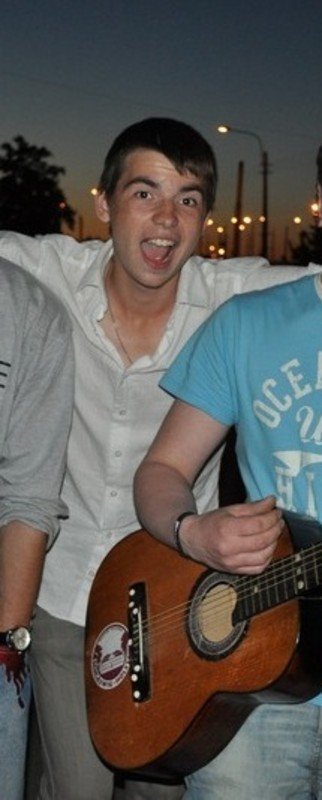
Архив не трогай. переустанови винду. поставь Акронис.. и потом восстанавливай.
Всем кто имеет проблемы есть несколько пунктов которые нужно выполнять.
Первое используем туже версию акроникса которой делали бэкап.
Как узнать версию.
Нужно открыть hex editor файл. И скачиваем необходимую версию.
И скачиваем необходимую версию.
Второй при распоковки образа к примеру на другой диск нельзя Использовать диск С с виндоус для доступк к tib файлу.
К примеру я скопировал c:backup.tib мой файл и пытаюсь его восттановить это приведет к ошибке. Не важно используете акроникс вы в системе или используете его с загрузочного диска.
В установленно акрониксе еще можно подмонтироватьдиск и проверить его. Надеюсь кому-то поможет эта информация
Надеюсь кому-то поможет эта информация
Добрый день, уважаемые коллеги.
Неожиданно возникла трабла при использовании Acronis True Image 2018, прошу оказать помощь в ее разрешении.
Дано:
Я выполнял вполне тривиальную задачу по переносу операционной системы ноутбука с HDD на SSD.
Создал загрузочную флешку Acronis’ a, загрузился c нее, снял полный образ HDD.
Далее запустил процедуру восстановления. На этапе выбора источника выбрал все разделы, которые были в образе.
И вот дальше у меня возникла проблема. При выборе destination (диска приемника), SSD на который я собственно хочу развернуть образ становится неактивным, я не могу его выбрать. Для выбора доступны только другие мои диски объемом более 1 TB.
Раньше я уже разворачивал образы с большего по объему HDD на меньший SSD и все было ровно, а сейчас не могу сообразить что не так.
HDD
Seageate на 1TB
5 разделов
Всего занято 112 гб.
Основной
SSD
Western Digital Green на 256GB
Нераспределённый
Основной
Подключен через USB док-станцию.
this is not last volume of the backup archive
Here’s the error code of my backup.
I can’t restore 2-3 backup archive I don’t know why ?
Event code: 0x01010005+0x01010005+0x01E50015+0x01E5001A+0x000B041D+0x00040011+0x0000FFF0+0x80070002
Hello.
Can you provide more detail on the situation?
Where is the backup archive located? Are you trying to restore in Windows or are you using the Bootable Media? What backup scheme was used (Incremental, Differential)?
If backup splitting was used make sure that all volumes of the backup archive are present.
- Log in to post comments
Hello,
I’ve tried from usb flash and from hdd.I’ve tried both Bootable Media and windows program however from Windows I can’t open image it said archive is corrupted.
I’ve used recommended scheme for backup.
No, I didn’t used splitting anymore , backups are single.
- Log in to post comments
I have a similar problem. I have a Dell Inspiron PC for which I made a fresh full backup on a removable hard drive using True Image 2015 then erased the prior backups. A few days later Windows 10 developed a bug & it Windows won’t load, so I’m trying to restore the backup. On another computer, I made a rescue DVD & booted to it. However, when I browsed for and found the backup on the remote hard drive (which is connected directly to the PC), it said
Error while opening archive file: This is not the last volume of the backup archive.
However, it IS the last volume.
I’ve used Acronis for years, but this is the first time I actually had to restore using a backup. Please advise.
- Log in to post comments
Lenovo ThinkPad Twist: i5-3314, 4GB RAM, 250GB SSD
There are several possible causes of this issue:
- The backup archive is corrupt — please follow the steps in Troubleshooting Issues with Corrupt Backups;
- The backup archive is on a network share and the network connection is not available — Try to access the backup destination not from within the product;
- The backup archive is on a flash drive/USB hdd and the device is not available;
- The backup archive is locked by another process — It is possible that True Image is currently backing up or validating the backup or the virus scanner is currently scanning the backup. You can wait until the file is not longer blocked or restart the machine in unclear conditions;
- The backup archive chain is broken (full backup and incremental or differential backups) — When the backup chain is broken, the most common way is to begin a new backup chain with a new name.
- Log in to post comments
Best regards,
Ekaterina Surkova | Forum Moderator
Information provided AS-IS with no warranty of any kind.
Ekaterina,
Josh Gotbaum posted his problem on Jan 31st. Your answer is from March 2nd. Does Acronis really believe, that a person with not working recovery can live with this situation for more than ONE MONTH without getting help?
- Log in to post comments
Hello Berti,
This thread could be helpful for other users experiencing similar issues. Unfortunately it’s not possible to cover all threads in a timely manner and our forum memebrs should understand that Acronis only moderates the forum and does not have a commitment for answering all questions posted here. In this very case it would be better to submit a support ticket directly by going to http://www.acronis.com/support/ since we offer free support for all recovery issues in Acronis True Image.
- Log in to post comments
Best regards,
Ekaterina Surkova | Forum Moderator
Information provided AS-IS with no warranty of any kind.
AND this is why I have STOPPED using Acronis products. HORRENDOUS customer support and compatibility between versions. I have several older backups (between 2009 and 2015) that I need to access but get the above message on EVERY SINGLE ONE! I know they are not corrupt, the drive is available, and the file is not locked, and the back up «chain» is complete as the day it was created. I have NO other issues with this backup drive and other backup software works just find decompressing their associated files. You know you are working with subpar software when there is a generic error message that covers multiple potential errors. The same error that has been generated and stumped users since 2009!
I now have files that I thought were backed up safely for future need, but it turns out that Acronis Software does just the opposite, it create false sense of security while locking away these backups. in a sense destroying the very data I am trying to secure/save. go figure.
It may be time for some more severe measures.
- Log in to post comments
Not all veresions are supported with upgrades. You may need to use the original media for the version that the backup was created with. There are knowledge bases with the supported backup types. Example:
| Acronis True Image 2015 | Acronis True Image 2015 (except for Acronis True Image 2015 for Mac and Acronis True Image for Mac) Acronis True Image 2014 True Image 2013 by Acronis Acronis True Image Home 2012* Acronis True Image Home 2011* Acronis True Image Home 2010* Acronis True Image Home 2009* Acronis True Image Home 11* |
Also, have you tried restoring your old backups using the offline bootable recovery media? The ones with the * on them only support restore, so your offline bootable media may be the best option of recovery.
* (!) Backups can only be restored. Other operations can be limited. It might be necessary to create a new backup plan / archive.
Have you run chdsk /f /r on your backup disk (at a minimum). You could have have bad/corrupted media with bad sectors/blocks. Third party tools (in addition to chkdsk, such as WD Data Lifeguard and Hard Drive Sentinel may help identify the health of your drive (which could very well be healthy, but perhaps not). The offline recovery media may be your best bet at recovering your backups and or accessing the content on them. I
- Log in to post comments
Oh stop. I am smart enough to know when I have disk problems. I’ve put up with this crap for 7+ years including not all is supported by all BS. EVERY other file works fine, copies, moves unpacks, etc. so it MUST be disk problems on ONLY the True Image archives. give me a break and stop deflecting away from the issues with your software and software development process.
Again, the whole unsupported previous versions in new versions just BLOWS ME AWAY! WTF do you think I make backups for, so I can put the disks on a shelf and put potted plants on top of them? NO, they are in case I need them later. but wait. I DO need them later. AND WAIT. the current tools give me NO IDEA what version the back up is I am trying to open. BUT WAIT MORE. I can’t easily have multiple version of True Image on the same computer since they interfere with each other.
What a messed up piece of software and software strategy.
PS: Please don’t give the multiple back up, long term vs short term comments. My other backup did fail so I was counting on the True Image backup to get the data.
- Log in to post comments
If you have a Recovery issue where you cannot restore from your backup images then Acronis Support will help you.
Please see: https://forum.acronis.com/forum/18623 and in particular, point 5. reproduced below:
5. Recovery issue
— Related to recovery issues with the full version of the product
— Free of charge
— 24×7
— Not limited (Assistance with the recovery issue can be requested any time, even if you’re out of 30 days free support and don’t have PPI)
— Provided with e-mail and chat
Response time:
— 3 business days via e-mail
— immediate via chat
You can find the comparison table here
Notes and tips:
• Forum is not a primary support channel
It’s designed mainly for sharing experience, collecting feedback and joint Community efforts for addressing technical issues
See Acronis Forum Terms of Use.
We’re still doing our best to address as many problems reported as possible.
We still recommend contacting support directly in case of emergency.
The majority of the people trying to assist you and other users in this forum are themselves users, including the MVP’s like Bobbo and myself. We are not employed by or paid by Acronis, we offer our time voluntarily and can choose whether or not we offer our time to help you — we have chosen to try to help.
If you have a real concern over the quality, reliability or anything else regarding the Acronis software that you own, then please use the Feedback tool within the product to tell Acronis about your grievances, or contact them directly via their main product web site.
- Log in to post comments
MVP Assistant (Log Viewer) latest version see pinned topic in ACPHO forum page.
Acronis True Image User Guides available from Product Documentation page.
imTranslator for quick translation of language posts.
Please do NOT send private messages about urgent issues — open a forum topic instead where you will get a quicker response!!
Hi Amis,
First: Acronis never did and never will be able to «Clone» BIOS RAID see this link: http://kb.acronis.com/content/6533. A better way to think of this process is how do you implement a Solution which will image ANY RAID implementation (to be safe) <1.56TB of storage for the logical drive, then be able to restore from the same one Disk. You can trick most into using multiple disks, but I would not, most BIOS won’t handle this.
Before I give you the correct answer on exactly how to backup and restore anything from 32 SAS, 4-Spinners, or 8-SSD implemented as RAID-0 (the configuration matters not), I initially noticed on the Acronis website they made the claim they can back up just about any RAID level except I believe RAID-6 , and they made this claim about Fake RAID. Yes, they did have sense enough to put in a disclaimer that to backup and restore (ALTHOUGH I was unable to quickly find the word restore) , what I call Fake/BIOS/Software RAID you needed to pay for their plus pack. They do not tell you the «Plus Pack» is FREE AND simply creating an AIK/WinPE disk and then ‘HOPE’ your software RAID driver would be seen by Acronis.
I took down a work station just to have a laugh and used since the Work Startion with the board I have come to like, the same ASUS P9 Pro x79 LGA 2011. I simply setup RAID-0 with 2 disks for the test. Even if it did work, for kicks I called ASUS who I do like and asked what they were thinking when they used the Intel x79 Chipset for 2 x SATA3 and 4 x SATA2 and then stuck two silly Marvel SATA3’s restricted with the silly sticker that calls out SSD Caching. That is nothing but RAID-0 with no way to back up. I can understand a person using it for a file mirror, RAID-1, but that’s it. To use 2 SATA3’s and 4 SATA2’S (total 6), why ANYONE would waste the drop down in bandwidth, is beyond me and they gave me bull about the Opticals not working. No excuse for 4! Anyway, sorry I digressed, I would NEVER USE on-board RAID if it were 6 x SATA3. Why? It’s on-board. Good for Optical, eSATA, a place to plug in a hot swap and I can think of nothing else useful.
1. First, for BIOS RAID to be able to back up and restore, the backup Application must understand a file system. (simple enough), but to clarify, the reason is the OS has a (let’s call it an abstraction layer) which works in terms of logical blocks (both Linux and Windows work this way). There yet a different layer which translates logical blocks to physical data on the storage, then organizes it based on the file system.
As long as the imaging software works on logical blocks, and understands the file system structure (so it can do resizes) and the software can actually see the raid device ], it works very well even for BIOS RAID. However, Acronis still uses their universal restore even for a normal Hardware RAID Controller and lacks the ability to do what I just mentioned. What puzzles me is they cannot even do a simple clone of Hardware RAID either.
Have a look: http://forum.acronis.com/forum/4446
The Acronis rep is answering a question from a user who titled his post: «4446: Hardware RAID drivers with Acronis Bootable Media.»
No, the Acronis rep did not reply. “There are no such thing as a HW RAID Controller drivers, they use firmware, but no drivers.
To address some of your other questions:
«Imaging has some disadvantages:
«- It is Compressed and as such is prone to Errors when Decompressing and the SW or HW Setup is a little different from the original HD.»
That is not correct. You believe it’s compressed because you are right clicking your Logical drive and doing the same with the backup. You’re including the invisible file system restore. Go to disk management, assign a drive letter to the second volume (not the MBR) then open it and match folders. Each one will match except after the first image. After the first image, Casper, as one of many, does differential images.
(BTW, this is no different than they way RAID Racks in a Server or workstation, have been and continue to be backed up to SANs (Storage Area Networks), direct or otherwise.
— It is not immediately Verifiable, i.e. you need to Restore the entire Image to see if it’s ok.
Not sure what you mean here, but one of my workstations users a rather cheap controller, about $600 Loaded. http://ark.intel.com/products/54160/Intel-RAID-Controller-RT3WB080
» You do not have access to individual files if you need them as in the Clone case.»
You are correct with Acronis, but not with a dozen others. My company and a few others were using:
http://www.farstone.com/
Farstone is a Good solution, one of dozens, focused on Ennterprises. The same way IT deploys images to multiple users at a large companies the same requirements, [the imaging is at the block level keeping the file system out] is how RAID is backed up and restored. The problem many companies will face is Windows 8 Beta uses WinPE 3.1 and has cut the consumer market out. That is why Acronis never worked. They never added just about every known driver to their boot disk, that comes with the consumer version for just a few more weeks with Casper and a few others. You don’t really need it unless you do odd stuff.
One of the companies we decided to become resellers for is Future System Solutions. It seems when they split from Symantec 8 years ago, they kept the code for imaging, Symantec kept Ghost.
Not a wise decision on their part.
NOTE: Not all Motherboards allow booting from USB HDD’s. In other words, most of us here I assume use our HDDs in the enclosure of our choice. IF your Mobo has the ability to boot from a USB HDD, that is the easy way. I tried the Casper Consumer Solution (which removes the admin abilities, the ability to backup Server Images to Disks or SANs, many things not needed to mention and the ability to backup whole disk PGP and Bitlocker encrypted drives. The cheap consumer version does the trick and more.
The second and for most, the fastest way to backup and restore is to purchase a single SATA3 PCIe card ($19.99) for the backup drive and if you must, use the software RAID on your motherboard.
1. Not sure how many disks you use, but a good test is to use two drives and implement them in RAID-0. Use Casper to make your first image, (the rest are differential and may be timed). (You also DO NOT need TO stop working during backup). Use Atto to create a benchmark.
2. When you backup the RAID-0 with two drives, intentionally, DESTROY the RAID-0 you just builT. Even take one of the drives out and format it whatever you prefer to kill a RAID-0 Storage Logical Drive. (Do not STEP on the drive, or drill any holes.  . Reset your 2-RAID drives, oR, if you like, build a new RAID-0 with 5, OR 9 drives.
. Reset your 2-RAID drives, oR, if you like, build a new RAID-0 with 5, OR 9 drives.
3. Restore 9 drives from the backup from 2 with one disk. (A secret: If business were unable to do this, they’d be out of business. However, I seem to always find most have never heard of this. Then again, I don’t play games. Well, chess.
Email me at my company address, I have many copies of the consumer version and would be happy to send you one. Report back when you’re done if your still think you cannot backup AND restore any RAID implementation.
If needed, feel free to email any questions, but you’ll likely figure it out in 5 mins. PS: To test, note the Atto bence prior to destruction and run Atto if you go higher than 2 drives. You may use the Intel IRST drive manager to test the integrity of fake raid, or the controller card for HW raid.
It irks me a when people still believe RAID-0, or RAID-5, 6, 10, or 60 cannot be backed up. People call RAID-0 DANGEROUS and it’s no more dangerous than 1-drive. ONLY RAID-6 double parity has a higher factor of disaster recovery. However, the way to equalize is use two drives, then you go beyond RAID-6.
The only limitation for now is you cannot use anything larger than a 1.6TB drive RAID-0 (I’m OK with that, if they’re all SATA3 SSD’s. Everyone (including Casper) is working on restoring NTFS from GBT. An interesting problem, GPT spans a layered partition across the entire disk. Annoying.
Regards,
Dean Poulos
dpoulos@erpsaa.com
Файловая система повреждена

Задача поставлена такая, взять с диска E: 100 ГБ и присоединить к диску C:, чтобы он составлял примерно 200 ГБ.
В данной ситуации с помощью средств самой операционной системы такую операцию не провернёшь, поэтому я решил использовать программу Acronis Disk Director,

загрузившись с загрузочного диска программы я первым делом отщипнул от диска E: 100 ГБ. Щёлкаем правой мышью на диске E: и выбираем в меню «Изменить размер тома»,

появится вот такое окно. Изменим размер выбранного тома (E:) в меньшую сторону так, чтобы незанятое пространство оказалось перед томом (E:) и после диска (C:), ставим 100 Гб, затем освободившийся объём прибавим к диску (C:) и он станет на 100ГБ больше.
Цепляем правой мышью за своеобразный разграничитель и ведём его вправо, уменьшая тем самым пространство диска E: на 100 ГБ и нажимаем ОК. Появляется нераспределённое пространство 100 ГБ.

Теперь уже щёлкаем правой мышью на диске C: и выбираем в меню «Изменить размер тома»,


появится следующее окно. В нём ведём разграничитель вправо до конца, этим самым увеличивая диск C: на 100ГБ и ОК.


Наша программа работает в режиме отложенной операции и чтобы все наши действия заработали нужно нажать кнопку «Применить ожидающие операции» и «Продолжить».



Вот здесь внимание друзья, иногда может выйти ошибка «Файловая система повреждена. Используйте средство проверки для обнаружения и исправления ошибок файловой системы«. Что делать? Рассказываю дальше.

Делаем выход из программы Acronis и перезагружаемся.

После перезагрузки сразу входим в «Управление дисками» и видим странную ситуацию. Диск C: какого был объёма такого и остался 97ГБ, а диск E: стал меньше 552, 13 ГБ.

В это время вы начинаете костерить меня и мою статью и ещё программу Acronis, а я тем временем начинаю соответственно икать.
Опять загружаемся с диска программы Acronis Disk Director. Проделаем вот что. Отщипнём от диска C: или D: небольшой кусочек пространства и оставим его нераспределённым, затем загрузимся в операционную систему и присоединим его обратно к диску С:, но уже с помощью служебной программы Windows «Управления дисками».
Щёлкаем правой мышью на диске C: и выбираем в меню «Изменить размер тома»,


появится следующее окно. В нём ведём разграничитель влево на 10 ГБ, этим самым уменьшая диск C: на 10ГБ и ОК.

Наша программа работает в режиме отложенной операции и чтобы все наши действия заработали нужно нажать кнопку «Применить ожидающие операции» и «Продолжить». Выходим из программы и перезагружаемся.







Как видим, вместе с нашими десятью гигабайтами к диску C: вернулось всё пропавшее пространство. Цель достигнута, диск C: стал в объёме 197, 78 ГБ.
Как «развернуть» образ .tib на флешку с помощью Acronis True Image 2017(для образов снятые с флешки)
И сразу хочется уточнить, здесь в статье речь ведётся исключительно про образ USB-Recovery т.е. про образ самой флешки, которая(usb-recovery) была создана на ноутбуке средствами операционной системы, либо с помощью специальных утилит(Acer Recovery Management, HP Recovery Manager, Asus BackTracker и т.д. ) для восстановления первоначального состояния ноутбука(как из магазина).
Итак допустим Вы уже скачали образ для восстановления и теперь нужно записать его на флешку.
Пример будем делать на Acronis True Image 2017 20.0.5554.(Где взять думаю не надо писать?)
Запускаем программу (Acronis True Image 2017)

В открывшемся окне указываем на скаченный образ.

нажимаем восстановить диски
В открывшемся окне

ставим галочку, причем название флешки может быть и не ваша, а точнее она и будет не ваша. А вот дальше

в появившемся элементе нажимаем как показано на фото с верху и выбираем в появившемся списке уже Вашу флешку.
Acronis True Image позволяет полностью решить проблему резервного копирования информации пользователей, гарантируя сохранность всех данных, хранящихся на жестких дисках компьютера, и их мгновенное восстановление в случае необходимости.
Программа Acronis True Image 9.0 решает проблему резервного копирования информации, гарантируя полную сохранность всех данных, хранящихся на жестких дисках компьютера. С ее помощью можно производить резервное копирование как отдельных файлов и папок, так и целых дисков или их разделов.
В случае какого-либо сбоя, нарушившего доступ к информации или работу системы, а также в случае нечаянного удаления нужных файлов, вы легко сможете восстановить работу системы и утраченную информацию.
Два в одном!
Теперь Acronis True Image 9.0 совмещает в рамках одного продукта два взаимодополняющих способа резервного копирования:
1) Резервное копирование разделов и целых дисков — создание точного образа диска (раздела), который содержит все данные, содержащиеся на жестком диске пользователя, в том числе: операционную систему, реестр Windows, драйверы устройств, приложения и данные, а также служебные области диска, скрытые от пользователя.
2) Резервное копирование любых файлов и папок на диске по выбору пользователя, что позволяет быстро сохранить только необходимую информацию и, тем самым, значительно сэкономить время и дисковое пространство.
Цитата:
2 раза ЛКМ (у меня работает)
Цитата:
сам Acronis TI.
А нафига испытателям офф. поддежка. Я читал в руководстве что «Если файловая система повреждена или не поддерживается, Acronis True Image Echo Server копирует подряд все сектора диска.» Т.е. как я понимаю копирует все подряд если разобрать не может 1в1,а Acronis Universal Restore даст тебе возможность подгрузить любые драйвера.
«Acronis Universal Restore дает возможность восстановить работоспособную копию системы на компьютер с другими аппаратными средствами (подробно см. в 3.6 Acronis Universal Restore). Выберите этот параметр при восстановлении системного диска на
компьютер с процессором, материнской платой или устройством хранения информации (жестким диском), отличными от имеющихся в системе, с которой снят образ.Программа найдет наиболее подходящие драйверы из всех доступных и установит их в восстанавливаемую систему. Однако, драйвер, указанный пользователем, имеет приоритет. Он будет установлен, с выдачей соответствующего предупреждения, даже если программа найдет лучший драйвер. Если Acronis Universal Restore не обнаружит драйверов HAL или устройства хранения информации, совместимых с новыми аппаратными средствами, ни в одном из доступных источников, вам будет предложено поискать драйверы на сетевом диске, дискете или CD. После старта Windows начнется стандартная процедура установки новых устройств. В процессе установки вы сможете указать драйверы устройств, если Windows не найдет их автоматически.»
Файловая система повреждена

Задача поставлена такая, взять с диска E: 100 ГБ и присоединить к диску C:, чтобы он составлял примерно 200 ГБ.
В данной ситуации с помощью средств самой операционной системы такую операцию не провернёшь, поэтому я решил использовать программу Acronis Disk Director,

загрузившись с загрузочного диска программы я первым делом отщипнул от диска E: 100 ГБ. Щёлкаем правой мышью на диске E: и выбираем в меню «Изменить размер тома»,

появится вот такое окно. Изменим размер выбранного тома (E:) в меньшую сторону так, чтобы незанятое пространство оказалось перед томом (E:) и после диска (C:), ставим 100 Гб, затем освободившийся объём прибавим к диску (C:) и он станет на 100ГБ больше.
Цепляем правой мышью за своеобразный разграничитель и ведём его вправо, уменьшая тем самым пространство диска E: на 100 ГБ и нажимаем ОК. Появляется нераспределённое пространство 100 ГБ.

Теперь уже щёлкаем правой мышью на диске C: и выбираем в меню «Изменить размер тома»,


появится следующее окно. В нём ведём разграничитель вправо до конца, этим самым увеличивая диск C: на 100ГБ и ОК.


Наша программа работает в режиме отложенной операции и чтобы все наши действия заработали нужно нажать кнопку «Применить ожидающие операции» и «Продолжить».



Вот здесь внимание друзья, иногда может выйти ошибка «Файловая система повреждена. Используйте средство проверки для обнаружения и исправления ошибок файловой системы«. Что делать? Рассказываю дальше.

Делаем выход из программы Acronis и перезагружаемся.

После перезагрузки сразу входим в «Управление дисками» и видим странную ситуацию. Диск C: какого был объёма такого и остался 97ГБ, а диск E: стал меньше 552, 13 ГБ.

В это время вы начинаете костерить меня и мою статью и ещё программу Acronis, а я тем временем начинаю соответственно икать.
Опять загружаемся с диска программы Acronis Disk Director. Проделаем вот что. Отщипнём от диска C: или D: небольшой кусочек пространства и оставим его нераспределённым, затем загрузимся в операционную систему и присоединим его обратно к диску С:, но уже с помощью служебной программы Windows «Управления дисками».
Щёлкаем правой мышью на диске C: и выбираем в меню «Изменить размер тома»,


появится следующее окно. В нём ведём разграничитель влево на 10 ГБ, этим самым уменьшая диск C: на 10ГБ и ОК.

Наша программа работает в режиме отложенной операции и чтобы все наши действия заработали нужно нажать кнопку «Применить ожидающие операции» и «Продолжить». Выходим из программы и перезагружаемся.







Как видим, вместе с нашими десятью гигабайтами к диску C: вернулось всё пропавшее пространство. Цель достигнута, диск C: стал в объёме 197, 78 ГБ.
Как «развернуть» образ .tib на флешку с помощью Acronis True Image 2017(для образов снятые с флешки)
И сразу хочется уточнить, здесь в статье речь ведётся исключительно про образ USB-Recovery т.е. про образ самой флешки, которая(usb-recovery) была создана на ноутбуке средствами операционной системы, либо с помощью специальных утилит(Acer Recovery Management, HP Recovery Manager, Asus BackTracker и т.д. ) для восстановления первоначального состояния ноутбука(как из магазина).
Итак допустим Вы уже скачали образ для восстановления и теперь нужно записать его на флешку.
Пример будем делать на Acronis True Image 2017 20.0.5554.(Где взять думаю не надо писать?)
Запускаем программу (Acronis True Image 2017)

В открывшемся окне указываем на скаченный образ.

нажимаем восстановить диски
В открывшемся окне

ставим галочку, причем название флешки может быть и не ваша, а точнее она и будет не ваша. А вот дальше

в появившемся элементе нажимаем как показано на фото с верху и выбираем в появившемся списке уже Вашу флешку.
Acronis True Image позволяет полностью решить проблему резервного копирования информации пользователей, гарантируя сохранность всех данных, хранящихся на жестких дисках компьютера, и их мгновенное восстановление в случае необходимости.
Программа Acronis True Image 9.0 решает проблему резервного копирования информации, гарантируя полную сохранность всех данных, хранящихся на жестких дисках компьютера. С ее помощью можно производить резервное копирование как отдельных файлов и папок, так и целых дисков или их разделов.
В случае какого-либо сбоя, нарушившего доступ к информации или работу системы, а также в случае нечаянного удаления нужных файлов, вы легко сможете восстановить работу системы и утраченную информацию.
Два в одном!
Теперь Acronis True Image 9.0 совмещает в рамках одного продукта два взаимодополняющих способа резервного копирования:
1) Резервное копирование разделов и целых дисков — создание точного образа диска (раздела), который содержит все данные, содержащиеся на жестком диске пользователя, в том числе: операционную систему, реестр Windows, драйверы устройств, приложения и данные, а также служебные области диска, скрытые от пользователя.
2) Резервное копирование любых файлов и папок на диске по выбору пользователя, что позволяет быстро сохранить только необходимую информацию и, тем самым, значительно сэкономить время и дисковое пространство.
Цитата:
2 раза ЛКМ (у меня работает)
Цитата:
сам Acronis TI.
А нафига испытателям офф. поддежка. Я читал в руководстве что «Если файловая система повреждена или не поддерживается, Acronis True Image Echo Server копирует подряд все сектора диска.» Т.е. как я понимаю копирует все подряд если разобрать не может 1в1,а Acronis Universal Restore даст тебе возможность подгрузить любые драйвера.
«Acronis Universal Restore дает возможность восстановить работоспособную копию системы на компьютер с другими аппаратными средствами (подробно см. в 3.6 Acronis Universal Restore). Выберите этот параметр при восстановлении системного диска на
компьютер с процессором, материнской платой или устройством хранения информации (жестким диском), отличными от имеющихся в системе, с которой снят образ.Программа найдет наиболее подходящие драйверы из всех доступных и установит их в восстанавливаемую систему. Однако, драйвер, указанный пользователем, имеет приоритет. Он будет установлен, с выдачей соответствующего предупреждения, даже если программа найдет лучший драйвер. Если Acronis Universal Restore не обнаружит драйверов HAL или устройства хранения информации, совместимых с новыми аппаратными средствами, ни в одном из доступных источников, вам будет предложено поискать драйверы на сетевом диске, дискете или CD. После старта Windows начнется стандартная процедура установки новых устройств. В процессе установки вы сможете указать драйверы устройств, если Windows не найдет их автоматически.»
Страницы
- Друзья
- Карта сайта
- О сайте
Промо
Acronis 11 версии сообщает мое об ошибке — Это не последний том архива.
1. Первая и самая частая причина — несовместимость версия программ, которой собирали образ.
2. Возможной причиной яв-ся плохое качество носителя, бэды и не читаемые сектора на диске с образом.
Рубрики: Система, Софт
Автор: admin | 21.11.2011 | Камменты: нет
Написать комментарий
Имя:
E-mail:
Сайт:
Ваш комментарий:
Поиск по сайту
Статистика
Мета
- Админ
- RSS записей
- RSS комментариев

Есть образ (Win7x64) Norton Ghost (v2i), через эту же программу конвертировал в vmdk (образ VMWare), потому как через Norton Ghost при попытке восстановить выдаёт старую таблицу разделов и соответственно не хочет восстанавливать. Поскольку мой процессор не поддерживает виртуализацию, то бишь x64 (чтобы загрузить образ через VMware), то его (vmdk) переконвертировал в vhd для того, чтобы восстановить через True Image (он поддерживает) на реальный раздел HDD. Загрузившись с LiveCD Acronis-а и выбрав этот vhd он сообщает «Это не последний том архива». Суть сообщения понятна, что он считает этот образ, как инкрементную часть полного образа (которого естественно быть не может).
Можно ли как-то обхитрить и всё-таки восстановить этот образ?
ПС. Мне нужно не вытянуть оттуда файлы, а восстановить раздел, потому как к нему привязан мой WebMoney. Давно не пользовался — забыл пароли на вход и ключи, а чтобы восстановить, нужно ехать в официальный филиал, а самый оптимальный находится в Москве, я в Чернигове. Если WebMoney привязан к системе уже был, то восстановить легко, если на новой системе, то только вариант с визитом.
| Автор | Сообщение | ||
|---|---|---|---|
|
|||
|
Member Статус: Не в сети |
BOMByk |
| Реклама | |
|
Партнер |
|
33LeD31 |
|
|
Member Статус: Не в сети |
BOMByk |
|
olob |
|
|
Member Статус: Не в сети |
Сделал копию диска GHOST а сегодня Акрониксом — — поставил новую систему только первая загрузка XP — потом мутил — дрова на принтер МФУ не стали …решил восстановиться – восстановил НО не грузится с диска С Восстановил старый образ сделанный GHOST — нету диска с – убил диск С, восстановил, отформатировал и сделал активным прогой Pаtition Magic — восстановил Гостом всё ок! //мучался-мучася — в итоге — что Acronis_True_Image_Home_2011 не может на том ПК работать …а вот Norton Ghost 11.0.1 почему-та работает! Выводы: Акроникс не может работать с этим винтом потому что он проблемный? |
|
dj—alex |
|
|
Member Статус: Не в сети |
Уже не раз наталкиваюсь на такую ситуацию когда бэкап сделанный Акронисом 2011 я когда сделал дифф образ в первый раз он делает полный — этот образ прочелся и работает однако когда понадобилось откатится к убунту 11.04 с 11.10 образ почему то не прочёлся(но не с этой ошибкой) сегодня сделал образ с минимальными изменениями (только чтобы отличить их) вставляю диск — загружаюсь и хочу на новый диск дамп ставить — Это не последний том архива |
|
olob |
|
|
Member Статус: Не в сети |
p.s. 1 При создании образа с помощью Acronis Disk Director 11 & True Image Home 2011 (AcronisBootCD) я делал проверку на ошибки соозданного образа — хотя…думаю это ни на что не повлияло — при создании образа с помощью Acronis Disk Director 11 & True Image Home 2011 (LiveUSB) — я не делал проверку…. Как думаеТЕ стоило? может бы сразу было сообщение ОБРАЗ ПОВРЕЖДЕН и я бы не мучался столько бы? хотя….а ЕСЛИ БЫ НЕ СООБЩИЛО О ПРОБЛЕМНОМ ОБРАЗЕ — Я БЫ всё равно бы задавался вопросом ПОЧЕМУ?! p.s. 2 При восстановлении образа диска сборкой Acronis Disk Director 11 & True Image Home 2011 (AcronisBootCD) — ошибок не выявлено — система грузится ! Значит мой более новый ПК корректно работает со сборкой Acronis Disk Director 11 & True Image Home 2011 (LiveUSB) !!! |
|
dj—alex |
|
|
Member Статус: Не в сети |
посоздавал ещё… создаю образ если полный — будет «это не полный архив!!!» при восстановлении и что это за байда?? у меня USB SATA 320Gb винчестер старый слишком?? через разъем напрямую подключал уже 2-е суток вожусь с этой тупой проприетарной программой. давно такого не было, 2009 версия может не понимала ext4 и сжимала хуже но она хотя бы работала |
|
dj—alex |
|
|
Member Статус: Не в сети |
может трабла потому что все харды — 2.5 дюйма от ноутбуков?? и тот с которого и тот на который пишу |
|
finlander |
|
|
Junior Статус: Не в сети |
вопрос к знатокам: есть 2 компа суть в том что я пол дня работаю дома пол дня на работе и мне нужно иметь 2 одинаковых рабочих диска что дома что на работе Господа, правильно ли я понимаю что Акронис может мне подойти — но я так и не понял как именно в таком ключе в нем работать… Может быть найти какую то другую программу? |
|
N-J-M |
|
|
Member Статус: Не в сети |
33LeD31 писал(а): Cделал bootCD из последних версий Acronis,как всегда отлично — ищите причину в себе или нестыковки аппараткидрайверов с прогой(случается редко). У Вас наверное образов не много на компе, поэтому быстро работает. Как я понял, причина тормозов в том, что у меня много образов (около 50 шт., так как я делал апгрейд с ATI 2009), а, при запуске ATI 2012 сканирует все диски на предмет образов и это занимает довольно долгое время, до нескольких минут, а пока сканирует приходится ждать. Как то ускорить процесс в дальнейшем, после первого скана, позволяет их новая фишка — добавление нужных образов в избранное. Однако избранное работает только для архивов на английском языке, а на русском после перезапуска звёздочка избранного пропадает бесследно. |
|
callofwild |
|
|
Member Статус: Не в сети |
Народ, на акронис wd edition я смогу снять образ диска wd и развернуть его на диске другого производителя? |
|
N-J-M |
|
|
Member Статус: Не в сети |
callofwild писал(а): Народ, на акронис wd edition я смогу снять образ диска wd и развернуть его на диске другого производителя? сможете |
|
private_joker |
|
|
Member Статус: Не в сети |
callofwild писал(а): Народ, на акронис wd edition я смогу снять образ диска wd и развернуть его на диске другого производителя? А чем именно разворачивать будете? Если диск WD будет присутствовать в системе (как второй например), то точно сможете с помощью WD Edition, т.е. эта редакция работает при физическом наличии диска от WD. В аналогичной редакции акрониса для железа Seagate — Seagate Disc Wizard, емнип ограничения более значительные. http://support.wdc.com/product/download … dc_lang=ru , хотя указано что английская. |
|
w32sobig |
|
|
Member Статус: Не в сети |
Скажите пожалуйста, бэкап был разернут на одном из дисков ошибочно, интересует дата которая была на нем до развертывания образа. Реально ли спасти что нибудь и посоветуйте пожалуйста чем. Очень много фоток было там, жаль капец… |
|
piN |
|
|
Member Статус: Не в сети |
Всем привет, сегодня получил вот такое сообщение от винды: http://s019..radikal.ru/i622/1203/b8/c0c081fd053c.jpg Проследовал по менюшке далее, дабы сделать тут же резервную копию, сделал, однако, автоматически делается только резерв системного диска, а ошибка вышла по иному жесткому диску, на котором фото, видео, игры и прочее. Каким образом сохранить файлы? Тупо правой кнопкой мыши скопировать все папки на другой винт или какой-то спец. программой делать резервное копирование? Если прогой, то какой? Скачал Acronis, не установился, вышла ошибка о несовместимости с 64-битной системой.. |
|
Axel_F |
|
|
Member Статус: Не в сети |
piN писал(а): Скачал Acronis, не установился, вышла ошибка о несовместимости с 64-битной системой.. Все прекрасно устанавливается и работает, качайте с офф сайта. |
—
| Вы не можете начинать темы Вы не можете отвечать на сообщения Вы не можете редактировать свои сообщения Вы не можете удалять свои сообщения Вы не можете добавлять вложения |
