Страницы 1
Чтобы отправить ответ, вы должны войти или зарегистрироваться
1 2013-03-28 19:34:31
- lopos8
- Участник
- Неактивен
- Рейтинг : [0|0]
Тема: AHK: Не запускается скрипт
Всем привет!
Есть данный скрипт :
!2::
Mays:
IfWinActive
{
Send, {W Down}
Sleep, 5000
Send, {W Up}
Sleep, 560000
}
Goto, Mays
!3::Pause!2::
Mays:
IfWinActive, Dota 2
{
Send, {W Down}
Sleep, 5000
Send, {W Up}
Sleep, 560000
}
Goto, Mays
pause
loop {
MouseClick, left ;
Sleep, 3000 ;
}
#IF !running
F2::
running := 1
pause, Off
return
#IF
F3::
running := 0
pause, On
return
Sleep, 1100
SendInput
!2::
Mays:
IfWinActive
{
Send, {W Down}
Sleep, 5000
Send, {W Up}
Sleep, 560000
}
Goto, Mays
!3::Pause!2::
Mays:
IfWinActive, Dota 2
{
Send, {W Down}
Sleep, 5000
Send, {W Up}
Sleep, 560000
}
Goto, Mays
pause
loop {
MouseClick
Sleep, 3000 ;
}
#IF !running
F2::
running := 1
pause, Off
return
#IF
F3::
running := 0
pause, On
return
Sleep, 1100
SendInput, 34444{Enter}{Down 14}{Enter}
Goto, Mays
!3::Pause!2::
Mays:
IfWinActive, Dota 2
{
Send, {W Down}
Sleep, 5000
Send, {W Up}
Sleep, 560000
}
Goto, Mays
pause
loop {
loop {
MouseClick, left ;
Sleep, 3000 ;
}
#IF !running
F2::
running := 1
pause, Off
return
#IF
F3::
running := 0
pause, On
return
Sleep, 1100
SendInput
Send, {W Down}
Sleep, 5000
Send, {W Up}
Sleep, 560000
}
Goto, Mays
!3::Pause!2::
Mays:
IfWinActive, Dota 2
{
Send, {W Down}
Sleep, 5000
Send, {W Up}
Sleep, 56044
#IF !running
F2::
running := 1
pause, Off
return
#IF
F3::
pause, On
Send, {W Up}
Sleep, 560000
}
Goto, Mays
!3::Pause!2::
Mays:
IfWinActive, Dota 2
{
Send, {W Down}
Sleep, 5000
Send, {W Up}
Sleep, 560000
}
Goto, Mays
pause
loop {
MouseClick, left ;
Sleep, 3000 ;
}
#IF !running
F2::
running := 1
Sleep, 1100
SendInput
Send, {W Down}
Sleep, 5000
Send, {W Up}
Sleep, 560000
}
Goto, Mays
!3::Pause!2::
Mays: Вопрос. Как исправить ошибку?
Сама ошибка
Error at line 11.
Line Text: Pause!2::
Error:Invalid hotkey.
2 Ответ от teadrinker 2013-03-28 19:41:01
- teadrinker
- Администратор
- Неактивен
Re: AHK: Не запускается скрипт
Изменить команду горячей клавиши на валидную. Строчка
не имеет смысла. Вообще, код бредовый.
Разработка AHK-скриптов:
e-mail dfiveg@mail.ru
Telegram jollycoder
3 Ответ от creature.ws 2013-03-28 19:41:49
- creature.ws
- Разработчик
- Неактивен
- Рейтинг : [3|0]
Re: AHK: Не запускается скрипт
После слова Pause в 11-й строке добавить перевод строки.
Сделать это возможно, открыв файл скрипта в текстовом редакторе, найдя слово Pause в 11-й строке, поставив каретку ввода между символами «a» и «!», и нажав enter на клавиатуре. Enter, как правило, находится в правой половине клавиатуры.
4 Ответ от lopos8 2013-03-28 19:42:51
- lopos8
- Участник
- Неактивен
- Рейтинг : [0|0]
Re: AHK: Не запускается скрипт
teadrinker, извините, но я плох в ahk вы не могли бы показать? на что заменить?
или просто убрать?
5 Ответ от teadrinker 2013-03-28 19:43:42
- teadrinker
- Администратор
- Неактивен
Re: AHK: Не запускается скрипт
Up
Разработка AHK-скриптов:
e-mail dfiveg@mail.ru
Telegram jollycoder
6 Ответ от lopos8 2013-03-28 19:48:47 (изменено: lopos8, 2013-03-28 19:49:30)
- lopos8
- Участник
- Неактивен
- Рейтинг : [0|0]
Re: AHK: Не запускается скрипт
teadrinker, сейчас попробую
Страницы 1
Чтобы отправить ответ, вы должны войти или зарегистрироваться
На чтение 4 мин. Опубликовано 15.12.2019
I’m currently trying to write an Autohotkey command, which pastes a SQL code, but i only get this message:
Error at line 3. Line Text: Create table #tmp (
Error: This line does not contain a recognized action.
The script was not reloaded; the old Version will remain in effect.
there are also some variations of this message.
I already tried to use SendRaw or SendInput. Even the escape character ´ does not work. Putting it in quotation marks neither. I do not have any clues anymore.
well, i expected it to send the SQL-Statement, but I’m just getting errors like the one above. Sometimes it refers to the line «Create Table #tmp(«, sometimes to «insert into #tmp (row1, number)». And I don’t know what to do. Does anyone has a clue and can help me with this?
Содержание
- Comments
- quinnjamin commented Dec 8, 2014
- This comment has been minimized.
- valleyman86 commented Dec 14, 2014
Copy link Quote reply
At first it says «Error at line 15. The following variable name contains an illegal character: «File.Length» The program will exit.» I the only way i could get it to go away was to delete the period (.) but then it says «Error at line 21. Line Text: #If WinActive(«ahk_exe csgo.exe») Error: This line does not contain a recognized action. The program will exit.» I’m just having great difficulty getting this to work, I have never used anything like this (scripts or AutoHotKey) If you could help me it would be greatly appreciated!
Copy link Quote reply
Make sure you get the latest version of autohotkey.
On Sunday, December 7, 2014, quinnjamin notifications@github.com wrote:
At first it says «Error at line 15. The following variable name contains
an illegal character: «File.Length» The program will exit.» I the only way
i could get it to go away was to delete the period (.) but then it says
«Error at line 21. Line Text: #If WinActive(«ahk_exe csgo.exe») Error: This
line does not contain a recognized action. The program will exit.» I’m just
having great difficulty getting this to work, I have never used anything
like this (scripts or AutoHotKey) If you could help me it would be greatly
appreciated!
—
Reply to this email directly or view it on GitHub
#1.
Thread Tools
Display
- Linear Mode
- Switch to Hybrid Mode
- Switch to Threaded Mode
Yeah maybe I’ll try that, I was thinking about it but thought it might take him off /follow but it doesn’t. I kind of wanted something that I didn’t have to conciously do every couple minutes but I guess jumping a couple times every 5 minutes isn’t hard lol.
EDIT: Meh.
This seems to work just fine. Dunno what I did wrong last time o.O
Numpad0::ControlSend, , , ahk_id %idClone%
Numpad0 Up::ControlSend, , , ahk_id %idClone% [/code:1]
I have this problem with ahk. Currently I’m testing with two computers: a normal desktop pc and a laptop. I’m running two wow clients on both of them so I have four characters now. Main character is A which ofcourse runs on my primary computer. On the same computer is also other char which is B. Char C is fullscreen client on my laptop and D is minimized client. I’m using Synergy/Multibox (both of them seems to work exactly the same in WoW) to broadcast my keys from desktop pc to laptop. So A and C which are on fullscreen work just fine but B and D causes some problems.
I’ve been searching some scripts from this forum but no matter which one I use it does not work properly. For example I have Frost Armor binded to «1». When I hold 1 down on my keyboard B and D casts their frost armor instantly and keep casting it as long as the button is hold down. A and C in the other hand cast it only after the button is released, which is ofcourse how it should work. So the problem is that ahk keeps spamming the button up and down as long as I keep it pressed down. Any ideas?
The scripts I’ve tested this with:
1::
ControlSend, , <1 down>, ahk_id %idClone%
1 Up::
ControlSend, , <1 up>, ahk_id %idClone%
[/code:1]
[code:1]#IfWinActive, World of Warcraft
2::
;ControlSend,, <1 down>, ahk_id %idMain%
ControlSend,, <1 down>, ahk_id %idClone%
KeyWait, 2
;ControlSend,, <1 up>, ahk_id %idMain%
ControlSend,, <1 up>, ahk_id %idClone%
Return[/code:1]
[code:1]#IfWinActive, World of Warcraft
error at line 1 autohotkey
I’m currently trying to write an Autohotkey command, which pastes a SQL code, but i only get this message:
Error at line 3. Line Text: Create table #tmp (
Error: This line does not contain a recognized action.
The script was not reloaded; the old Version will remain in effect.
there are also some variations of this message.
I already tried to use SendRaw or SendInput. Even the escape character ´ does not work. Putting it in quotation marks neither. I do not have any clues anymore.
well, i expected it to send the SQL-Statement, but I’m just getting errors like the one above. Sometimes it refers to the line «Create Table #tmp(«, sometimes to «insert into #tmp (row1, number)». And I don’t know what to do. Does anyone has a clue and can help me with this?
Comments
Copy link Quote reply
quinnjamin commented Dec 8, 2014
At first it says «Error at line 15. The following variable name contains an illegal character: «File.Length» The program will exit.» I the only way i could get it to go away was to delete the period (.) but then it says «Error at line 21. Line Text: #If WinActive(«ahk_exe csgo.exe») Error: This line does not contain a recognized action. The program will exit.» I’m just having great difficulty getting this to work, I have never used anything like this (scripts or AutoHotKey) If you could help me it would be greatly appreciated!
This comment has been minimized.
Copy link Quote reply
valleyman86 commented Dec 14, 2014
Make sure you get the latest version of autohotkey.
On Sunday, December 7, 2014, quinnjamin notifications@github.com wrote:
At first it says «Error at line 15. The following variable name contains
an illegal character: «File.Length» The program will exit.» I the only way
i could get it to go away was to delete the period (.) but then it says
«Error at line 21. Line Text: #If WinActive(«ahk_exe csgo.exe») Error: This
line does not contain a recognized action. The program will exit.» I’m just
having great difficulty getting this to work, I have never used anything
like this (scripts or AutoHotKey) If you could help me it would be greatly
appreciated!
—
Reply to this email directly or view it on GitHub
#1.
Thread Tools
Display
- Linear Mode
- Switch to Hybrid Mode
- Switch to Threaded Mode
Yeah maybe I’ll try that, I was thinking about it but thought it might take him off /follow but it doesn’t. I kind of wanted something that I didn’t have to conciously do every couple minutes but I guess jumping a couple times every 5 minutes isn’t hard lol.
EDIT: Meh.
This seems to work just fine. Dunno what I did wrong last time o.O
Numpad0::ControlSend, , , ahk_id %idClone%
Numpad0 Up::ControlSend, , , ahk_id %idClone% [/code:1]
I have this problem with ahk. Currently I’m testing with two computers: a normal desktop pc and a laptop. I’m running two wow clients on both of them so I have four characters now. Main character is A which ofcourse runs on my primary computer. On the same computer is also other char which is B. Char C is fullscreen client on my laptop and D is minimized client. I’m using Synergy/Multibox (both of them seems to work exactly the same in WoW) to broadcast my keys from desktop pc to laptop. So A and C which are on fullscreen work just fine but B and D causes some problems.
I’ve been searching some scripts from this forum but no matter which one I use it does not work properly. For example I have Frost Armor binded to «1». When I hold 1 down on my keyboard B and D casts their frost armor instantly and keep casting it as long as the button is hold down. A and C in the other hand cast it only after the button is released, which is ofcourse how it should work. So the problem is that ahk keeps spamming the button up and down as long as I keep it pressed down. Any ideas?
The scripts I’ve tested this with:
1::
ControlSend, , , ahk_id %idClone%
1 Up::
ControlSend, , , ahk_id %idClone%
[/code:1]
[code:1]#IfWinActive, World of Warcraft
2::
;ControlSend,, , ahk_id %idMain%
ControlSend,, , ahk_id %idClone%
KeyWait, 2
;ControlSend,, , ahk_id %idMain%
ControlSend,, , ahk_id %idClone%
Return[/code:1]
[code:1]#IfWinActive, World of Warcraft
Источник
I am writing a C # program that runs file .ahk and should receive the error code (text). (Text from an error in the window when ahk cannot start due to an error)
Example:
Error at line 1.
Line Text: 123432141243
Error: This line does not contain a recognized action.
How to get / intercept it in C #?
I run the file in C # «Process.Start (namefile);»
Or just write C ++ code to work with memory, and just like hacking games, gain access to memory and content. But I do not know C ++.
Please help, we will spend a lot of time and could not do anything.
![]()
Re: How to get error line code to exit code process
Re: How to get error line code to exit code process
Thanks for the reply and link.
I managed to run the ahk file itself through Ahk.exe, but in the output I get an empty line, instead of the error that it usually displays when there is an error in the file syntax. (added the line #ErrorSdt to the ahk file). What do you think could be the problem?
I suspect that I am using the output stream incorrectly. I’m trying to figure it out further. I will be grateful for any ideas!
![]()
Re: How to get error line code to exit code process
Re: How to get error line code to exit code process
I try to open the ahk file in a C # stream and intercept the text of the syntax error that I get after starting the ahk file.
Example from the ahk window on error:
Error line at 19.
Line text: sometext
The program will be exit
P.s. I already found the OnError function, but I can’t figure out how to apply it.
Re: How to get error line code to exit code process
![]()
Re: How to get error line code to exit code process
Re: How to get error line code to exit code process
Great solution, but there is a problem.
My task: there is ahk file and I need to find out if there are syntax errors in it and write data (about number error line) to the C # program.
No windows with errors, because I use the ErrorStdOut mode.
Re: How to get error line code to exit code process
I also read about StdOut and StdErr. Perhaps through them it is possible to get this data?
Because trying to read data from the C # program error stream, I get exceptions that the stream is not redirected.
![]()
Re: How to get error line code to exit code process
![]()
Re: How to get error line code to exit code process
Re: How to get error line code to exit code process
Re: How to get error line code to exit code process
Although no, maybe you’re wrong, ErrorStdour is needed in this situation.
So I accidentally found a screenshot where the command is indicated, which shows how the line number «(37)» was received.
(Although it’s probably not a line number and I’m wrong)

![]()
Re: How to get error line code to exit code process
Re: How to get error line code to exit code process
I read the documentation and saw this option before, but for some reason it didn’t work for me. Now through cmd, I passed the line number with the error to the file.
This is part of the victory!
Now I’ll deal with the implementation of the interception of this text.
P.s. I’ve even thought about how to embed the debugger DLL for ahk in my program or calculate a pointer to a variable where error data is stored and read from memory. And here everything is so simple
Autohotkey.exe /ErrorStdOut test.ahk 2> try.txt
![]()
Re: How to get error line code to exit code process
Yeah that is what I like about Autohotkey, simple commands with simple documentation.
I don’t understand in C#, but you couldn’t get the CMD window output inside variable in your C# script? or just read the log file and get your output from it.
Источник
Error at line 111 #8
Comments
itsaruse commented Mar 23, 2016
Plugin Name: YEP AutoUpdater
The program will exit.
How to Replicate Bug:
I just downloaded the newest version of autohotkey and this plugin today. At first I got an error at line 1 but it was just a quotation mark error that I fixed when I opened the code. However, I’m not sure how to fix this error. I try to run the auto-updater and this is what I keep getting.
The text was updated successfully, but these errors were encountered:
nekoyoubi commented Mar 24, 2016
Since I haven’t updated this in a bit, at first I thought maybe Yanfly had updated his page to something the updater couldn’t recognize, so I did a forced update. I got no such error. The only thing I can think is that your downloaded .ahk is somehow corrupt, you’ve changed the URL in config that you’re using to find the latest (default still works http://yanfly.moe/yep/changelog/ ), or there was a moment where something wasn’t working on his site.
That being said, I also looked at his changelog’s source looking for «Personal» and found nothing, so I’m assuming it’s one of the first options.
Try copying just the .ahk to another folder, running it, and if you absolutely have to, change the path to your extraction tool in the newly generated .config file, but don’t change the ChangelogURL .
Let me know if that works or doesn’t for you, and worst case scenario I can get you into Discord and we can troubleshoot.
itsaruse commented Mar 24, 2016
Well i re-downloaded to a new folder, and now i’m getting the error at line 1 again, I’ll try and fix that with the proper quotation marks, but I’m guessing it’ll end up erroring at line 111 again.
itsaruse commented Mar 24, 2016
this is really really weird, I change the ‘ to » at line 1 this time trying the fix I did last time and now I still have a «left most character is illegal» error. BTW, neither of the .exe files work for me either. I’m running windows 8.1, why is that?
itsaruse commented Mar 24, 2016
I’m sorry man, I think I left out some info, I was discussing this on another forum early and got confused. When I very first ran this I got an error at line 1 saying ‘utf the left most character is illegal, I changed that ‘ on ‘utf — 8’ to «utf — 8» and that’s when I got the line 111 error, now on the new download I can’t get past the line 1 error. Again, sorry for the confusion, its late, lol
itsaruse commented Mar 24, 2016
hey man, I got up early this morning and tried copying the raw code instead of just downloading the file and it worked, don’t know what’s wrong with the downloaded file. Cheers!
nekoyoubi commented Mar 24, 2016
Given the fact that you had something on line 1 that even mentioned «utf — 8», you’ve obviously not downloaded the .ahk correctly, as you can see the contents of the .ahk don’t include that string.
I’m glad you got it working, but I’m thinking this may have just been a case of not being familiar with Github. For just downloading the .ahk file, you would want to navigate to that file, then click the «Raw» button which send you to https://raw.githubusercontent.com/nekoyoubi/yep_util/master/yep_autoupdate/yep_autoupdate.ahk You can save that file as is and not have any issues.
As for not being able to run the binaries, Windows 8.1 wouldn’t be an issue, no. Roughly
500 unique people come and download this every couple of weeks, and I’ve seen no one have an issue with the binaries on any Windows operating system thus far.
Either way, I’m glad you got it working. Cheers.
Источник
Error at line #
![]()
![]()
- Members
- 16 posts
 Last active: Jan 13 2017 08:46 AM
Last active: Jan 13 2017 08:46 AM- Joined: 06 Feb 2014
Sometimes when I try to launch AHK script, it gives me the error:
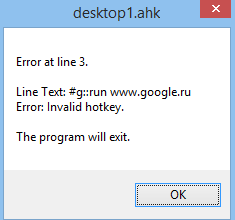
Mainly happens at auto-launch when I boot up Windows. But, sometimes it doesn’t happen and it starts normally (usually if I wait some minutes after the error and retry). I don’t change the contents of the script file in any way.
It’s really annoying, what can be the reason of this error?

- Members
- 2395 posts
 Last active: Nov 04 2015 06:46 AM
Last active: Nov 04 2015 06:46 AM- Joined: 19 Nov 2010
An intermittent error like that sounds like there is something wrong somewhere. You might try reinstalling AhtoHotkey.
![]()
- Members
- 16 posts
 Last active: Jan 13 2017 08:46 AM
Last active: Jan 13 2017 08:46 AM- Joined: 06 Feb 2014
An intermittent error like that sounds like there is something wrong somewhere. You might try reinstalling AhtoHotkey.
I have this error on 2 different PCs. At work and at home. Both run Windows 8 x64, and in both cases the issue happenes sometime and sometime it’s not.
![]()
- Members
- 755 posts
 Last active: Sep 08 2016 06:26 PM
Last active: Sep 08 2016 06:26 PM- Joined: 25 Aug 2011
Have you checked to see if the keyboard language is correct? AHK looks if the key exist in a «virtual» way so to say.
What i mean is if you press «g», when that error happens, do you still get the letter g?
![]()
- Members
- 16 posts
 Last active: Jan 13 2017 08:46 AM
Last active: Jan 13 2017 08:46 AM- Joined: 06 Feb 2014
Have you checked to see if the keyboard language is correct? AHK looks if the key exist in a «virtual» way so to say.
What i mean is if you press «g», when that error happens, do you still get the letter g?
Heh, you’re right! I live in Russia so I use 2 layouts: English and Russian. When russian is active, AHK doesn’t launch and show this error. However, if I activate english layout and launch AHK, after this I can swith to Russian and all the scripts are working normally.
I’ll file this issue in the corresponding section because I think this should be corrected. I assume this issue is valid for any cyrillic users
Источник
Have a question about this project? Sign up for a free GitHub account to open an issue and contact its maintainers and the community.
- Pick a username
- Email Address
- Password
By clicking “Sign up for GitHub”, you agree to our terms of service and
privacy statement. We’ll occasionally send you account related emails.
Already on GitHub?
Sign in
to your account
![]()
![]()
- Members
- 16 posts
 Last active: Jan 13 2017 08:46 AM
Last active: Jan 13 2017 08:46 AM- Joined: 06 Feb 2014
Sometimes when I try to launch AHK script, it gives me the error:
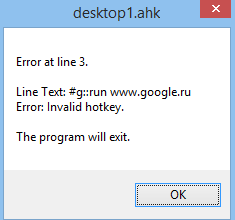
Mainly happens at auto-launch when I boot up Windows. But, sometimes it doesn’t happen and it starts normally (usually if I wait some minutes after the error and retry). I don’t change the contents of the script file in any way.
It’s really annoying, what can be the reason of this error?
#1
![]()
—
Posted 28 February 2014 — 07:08 AM
 Back to top
Back to top

dmg
- Members
- 2395 posts
 Last active: Nov 04 2015 06:46 AM
Last active: Nov 04 2015 06:46 AM- Joined: 19 Nov 2010
An intermittent error like that sounds like there is something wrong somewhere. You might try reinstalling AhtoHotkey.
#2
![]()
—
Posted 28 February 2014 — 07:26 AM
«My dear Mr Gyrth, I am never more serious than when I am joking.«
~Albert Campion
————————————————————————————————
Website | Demo scripts | Blog | External contact
 Back to top
Back to top
![]()
AndrewKun
- Members
- 16 posts
 Last active: Jan 13 2017 08:46 AM
Last active: Jan 13 2017 08:46 AM- Joined: 06 Feb 2014
An intermittent error like that sounds like there is something wrong somewhere. You might try reinstalling AhtoHotkey.
I have this error on 2 different PCs. At work and at home. Both run Windows 8 x64, and in both cases the issue happenes sometime and sometime it’s not.
#3
![]()
—
Posted 28 February 2014 — 11:54 AM
 Back to top
Back to top
![]()
Ohnitiel
- Members
- 755 posts
 Last active: Sep 08 2016 06:26 PM
Last active: Sep 08 2016 06:26 PM- Joined: 25 Aug 2011
✓ Best Answer
Have you checked to see if the keyboard language is correct? AHK looks if the key exist in a «virtual» way so to say.
What i mean is if you press «g», when that error happens, do you still get the letter g?
#4
![]()
—
Posted 28 February 2014 — 02:19 PM
Let us not be lazy. Someday it might just kill us.
 Back to top
Back to top
![]()
AndrewKun
- Members
- 16 posts
 Last active: Jan 13 2017 08:46 AM
Last active: Jan 13 2017 08:46 AM- Joined: 06 Feb 2014
Have you checked to see if the keyboard language is correct? AHK looks if the key exist in a «virtual» way so to say.
What i mean is if you press «g», when that error happens, do you still get the letter g?
Heh, you’re right! I live in Russia so I use 2 layouts: English and Russian. When russian is active, AHK doesn’t launch and show this error. However, if I activate english layout and launch AHK, after this I can swith to Russian and all the scripts are working normally.
I’ll file this issue in the corresponding section because I think this should be corrected. I assume this issue is valid for any cyrillic users
#5
![]()
—
Posted 28 February 2014 — 03:32 PM
 Back to top
Back to top
![]()
Ohnitiel
- Members
- 755 posts
 Last active: Sep 08 2016 06:26 PM
Last active: Sep 08 2016 06:26 PM- Joined: 25 Aug 2011
It’s not really an issue. Every key has it’s VK (virtual key) and SC (Source Code) value, and obviously they change when it’s a different key (1 <> !).
So what you can do is get the VK for both keys (http://www.autohotke…nds/Send.htm#vk) and set both of them to execute the command.
VK24:: VK25:: run notepad return
#6
![]()
—
Posted 28 February 2014 — 04:02 PM
Let us not be lazy. Someday it might just kill us.
 Back to top
Back to top
![]()
- Members
- 5 posts
 Last active: Oct 12 2014 07:26 PM
Last active: Oct 12 2014 07:26 PM- Joined: 12 Oct 2014
Error at line 16.
Line Text: #z::Run www.autohotkey.com
Error: Invaild hotkey.
The program will exit.
help me please i dont know what to do ![]()
#1
![]()
—
Posted 12 October 2014 — 09:53 AM
 Back to top
Back to top

Jackie Sztuk _Blackholyman
- Spam Officer
- 3757 posts
 Last active: Apr 03 2016 08:47 PM
Last active: Apr 03 2016 08:47 PM- Joined: 28 Feb 2012
Please post the rest of your script as that Line alone does not seem to hold Any errors if you have a winkey on your keyboard
#2
![]()
—
Posted 12 October 2014 — 10:02 AM
 Back to top
Back to top
![]()
snowmastery
- Members
- 5 posts
 Last active: Oct 12 2014 07:26 PM
Last active: Oct 12 2014 07:26 PM- Joined: 12 Oct 2014
how can i see the rest of my script ?
#3
![]()
—
Posted 12 October 2014 — 10:04 AM
 Back to top
Back to top

Jackie Sztuk _Blackholyman
- Spam Officer
- 3757 posts
 Last active: Apr 03 2016 08:47 PM
Last active: Apr 03 2016 08:47 PM- Joined: 28 Feb 2012
Right click your script file and select the edit option, this will open a text editor with the text of your script.
#4
![]()
—
Posted 12 October 2014 — 10:30 AM
 Back to top
Back to top
![]()
snowmastery
- Members
- 5 posts
 Last active: Oct 12 2014 07:26 PM
Last active: Oct 12 2014 07:26 PM- Joined: 12 Oct 2014
I have’nt script I think
if I have where its need to be ?
#5
![]()
—
Posted 12 October 2014 — 10:33 AM
 Back to top
Back to top

Jackie Sztuk _Blackholyman
- Spam Officer
- 3757 posts
 Last active: Apr 03 2016 08:47 PM
Last active: Apr 03 2016 08:47 PM- Joined: 28 Feb 2012
I can’t say maybe in your «My documents» folder
#6
![]()
—
Posted 12 October 2014 — 10:40 AM
 Back to top
Back to top

Oldman
- Members
- 2475 posts
 Last active: Feb 18 2015 04:57 PM
Last active: Feb 18 2015 04:57 PM- Joined: 01 Dec 2013
If I understand correctly, you launched AutoHotkey.exe without defining any script, right ?
The error, at line 16, comes from the default script (AutoHotkey.ahk) located in «My Documents» folder, since line 16 contains this code :
#z::Run www.autohotkey.com
What keyboard layout do you use ?
Do you have a «z» key on it ?
#7
![]()
—
Posted 12 October 2014 — 11:04 AM
Si ton labeur est dur et que tes résultats sont minces, souviens toi du grand chêne qui avant n’était qu’un gland….comme toi ! (anonyme) ![]()
L’art de lire, c’est l’art de penser avec un peu d’aide. (É. Faguet)
Windows 3.1. Collector’s Edition. (www.avaaz.org)
 Back to top
Back to top
![]()
snowmastery
- Members
- 5 posts
 Last active: Oct 12 2014 07:26 PM
Last active: Oct 12 2014 07:26 PM- Joined: 12 Oct 2014
I think I does’nt use any script how can i defining one ?
#8
![]()
—
Posted 12 October 2014 — 11:34 AM
 Back to top
Back to top

Oldman
- Members
- 2475 posts
 Last active: Feb 18 2015 04:57 PM
Last active: Feb 18 2015 04:57 PM- Joined: 01 Dec 2013
I think I does’nt use any script how can i defining one ?
Yes, you do. You use the default script (AutoHotkey.ahk).
You can create a text file with Notepad, but the extension has to be «ahk».
This little script example opens Notepad.
Run Notepad
#9
![]()
—
Posted 12 October 2014 — 11:59 AM
Si ton labeur est dur et que tes résultats sont minces, souviens toi du grand chêne qui avant n’était qu’un gland….comme toi ! (anonyme) ![]()
L’art de lire, c’est l’art de penser avec un peu d’aide. (É. Faguet)
Windows 3.1. Collector’s Edition. (www.avaaz.org)
 Back to top
Back to top
![]()
snowmastery
- Members
- 5 posts
 Last active: Oct 12 2014 07:26 PM
Last active: Oct 12 2014 07:26 PM- Joined: 12 Oct 2014
i cant get it … i tried and isnt working
#10
![]()
—
Posted 12 October 2014 — 12:57 PM
 Back to top
Back to top

- Members
- 4 posts
 Last active: Jan 30 2015 12:38 PM
Last active: Jan 30 2015 12:38 PM- Joined: 16 Dec 2014
It is important for me to note that I do not speak English regularly so sorry if you a little hard to understand me…
i have Windows 7 32bit.
i installed the AutoHotkey(the newest version) and immediately show me this:

(I didn’t start any script)
what can i do to solve this problem.
Thanks for your help:)
#1
![]()
—
Posted 16 December 2014 — 01:22 AM
 Back to top
Back to top

flyingDman
- Spam Officer
- 2186 posts
 Last active: Nov 07 2015 08:15 AM
Last active: Nov 07 2015 08:15 AM- Joined: 27 Feb 2009
Download the version found here.
#2
![]()
—
Posted 16 December 2014 — 02:04 AM
Marine Corps Gen. Joseph Dunford told senators at his Joint Chiefs of Staff confirmation hearing : “If you want to talk about a nation that could pose an existential threat to the United States, I’d have to point to Russia. And if you look at their behavior, it’s nothing short of alarming.”
 Back to top
Back to top

hardox12
- Members
- 4 posts
 Last active: Jan 30 2015 12:38 PM
Last active: Jan 30 2015 12:38 PM- Joined: 16 Dec 2014
Download the version found here.
I downloaded from this site.. this version — Unicode 32-bit — recommended for new scripts.
and still does not work :
#3
![]()
—
Posted 16 December 2014 — 03:06 AM
 Back to top
Back to top

flyingDman
- Spam Officer
- 2186 posts
 Last active: Nov 07 2015 08:15 AM
Last active: Nov 07 2015 08:15 AM- Joined: 27 Feb 2009
Try locating the file and comment the line in question out (placing a ; in front). See if that helps.
By any chance, do you have another keyboard utility which has assigned #z to do something else?
#4
![]()
—
Posted 16 December 2014 — 06:26 AM
Marine Corps Gen. Joseph Dunford told senators at his Joint Chiefs of Staff confirmation hearing : “If you want to talk about a nation that could pose an existential threat to the United States, I’d have to point to Russia. And if you look at their behavior, it’s nothing short of alarming.”
 Back to top
Back to top

hardox12
- Members
- 4 posts
 Last active: Jan 30 2015 12:38 PM
Last active: Jan 30 2015 12:38 PM- Joined: 16 Dec 2014
Try locating the file and comment the line in question out (placing a ; in front). See if that helps.
By any chance, do you have another keyboard utility which has assigned #z to do something else?
if i understand true you mean drive C or D? i try to save both and stiil does not work..
and your question i don’t have another keyboard.
It is even possible to solve this problem?
#5
![]()
—
Posted 16 December 2014 — 12:04 PM
 Back to top
Back to top

Xtra
- Members
- 954 posts
 Last active: Jul 23 2016 09:04 PM
Last active: Jul 23 2016 09:04 PM- Joined: 29 Sep 2013
You started AutoHotkey.exe it asks you if you want to make a default script in your mydocuments folder.
This is the script:
; IMPORTANT INFO ABOUT GETTING STARTED: Lines that start with a ; semicolon, such as this one, are comments. They are not executed. ; This script has a special filename and path because it is automatically ; launched when you run the program directly. Also, any text file whose ; name ends in .ahk is associated with the program, which means that it ; can be launched simply by double-clicking it. You can have as many .ahk ; files as you want, located in any folder. You can also run more than ; one .ahk file simultaneously and each will get its own tray icon. ; SAMPLE HOTKEYS: Below are two sample hotkeys. The first is Win+Z and it ; launches a web site in the default browser. The second is Control+Alt+N ; and it launches a new Notepad window (or activates an existing one). To ; try out these hotkeys, run AutoHotkey again, which will load this file. #z::Run www.autohotkey.com ^!n:: IfWinExist Untitled - Notepad WinActivate else Run Notepad return ; Note: From now on whenever you run AutoHotkey directly, this script ; will be loaded. So feel free to customize it to suit your needs. ; Please read the QUICK-START TUTORIAL near the top of the help file. ; It explains how to perform common automation tasks such as sending ; keystrokes and mouse clicks. It also explains more about hotkeys.
Basicly your running the above default script when running AutHotkey.exe directly.
When you want to run a script you do not run Autohotkey.exe. (There is no gui or program interface)
You should run the myscriptnamehere.ahk (user created) which its file extension .ahk is associated with AutoHotkey.exe.
Please read notes in bottom half of this posted default script .
Hope this makes sense.
#6
![]()
—
Posted 17 December 2014 — 04:05 AM
 Back to top
Back to top

hardox12
- Members
- 4 posts
 Last active: Jan 30 2015 12:38 PM
Last active: Jan 30 2015 12:38 PM- Joined: 16 Dec 2014
You started AutoHotkey.exe it asks you if you want to make a default script in your mydocuments folder.
This is the script:
; IMPORTANT INFO ABOUT GETTING STARTED: Lines that start with a ; semicolon, such as this one, are comments. They are not executed. ; This script has a special filename and path because it is automatically ; launched when you run the program directly. Also, any text file whose ; name ends in .ahk is associated with the program, which means that it ; can be launched simply by double-clicking it. You can have as many .ahk ; files as you want, located in any folder. You can also run more than ; one .ahk file simultaneously and each will get its own tray icon. ; SAMPLE HOTKEYS: Below are two sample hotkeys. The first is Win+Z and it ; launches a web site in the default browser. The second is Control+Alt+N ; and it launches a new Notepad window (or activates an existing one). To ; try out these hotkeys, run AutoHotkey again, which will load this file. #z::Run www.autohotkey.com ^!n:: IfWinExist Untitled - Notepad WinActivate else Run Notepad return ; Note: From now on whenever you run AutoHotkey directly, this script ; will be loaded. So feel free to customize it to suit your needs. ; Please read the QUICK-START TUTORIAL near the top of the help file. ; It explains how to perform common automation tasks such as sending ; keystrokes and mouse clicks. It also explains more about hotkeys.Basicly your running the above default script when running AutHotkey.exe directly.
When you want to run a script you do not run Autohotkey.exe. (There is no gui or program interface)
You should run the myscriptnamehere.ahk (user created) which its file extension .ahk is associated with AutoHotkey.exe.
Please read notes in bottom half of this posted default script .
Hope this makes sense.
I did what I understand and still does not work ![]()
![]()
#7
![]()
—
Posted 17 December 2014 — 05:02 AM
 Back to top
Back to top
Страницы 1
Чтобы отправить ответ, вы должны войти или зарегистрироваться
1 2018-08-06 12:32:16
- antoonfadeev07
- Участник
- Неактивен
- Рейтинг : [0|0]
Тема: неработает ahk
F1::
SendMessage, 0x50,, 0x4190419,, A
Sendinput, {F6}/me сел на одно колено{Enter}
Sleep 3000
Sendinput, {F6}/do Сидит{Enter}
Sleep 3000
Sendinput, {F6}/me достал клятву Гиппократа{Enter}
Sleep 3000
Sendinput, {F6}/do Клятва Гиппократа перед глазами{Enter}
Sleep 3000
Sendinput, {F6}/me читает{Enter}
Sleep 3000
Sendinput, {F6}»Клянусь Аполлоном, врачом Асклепием, Гигеей и Панакеей, всеми богами и богинями, беря их в
свидетели..{Enter}
Sleep 3000
Sendinput, {F6} … посвятить свою жизнь служению человечеству, {Enter}
Sleep 3000
Sendinput, {F6}/do Читает{Enter}
Sleep 3000
Sendinput, {F6}Здоровье моего пациента будет основной моей заботой, буду уважать доверенные мне тайны,
{Enter}
Sleep 3000
Sendinput, {F6}/do Читает{Space}
Sleep 3000
Sendinput, {F6} К своим коллегам я буду относиться как к братьям, {Enter}
Sleep 3000
Sendinput, {F6}/do Читает{Enter}
Sleep 3000
Sendinput, {F6}Даже под угрозой я не буду использовать свои знания против законов человечности. {Enter}
Sleep 3000
Sendinput, {F6}/do Читает{Enter}
Sleep 3000
Sendinput, {F6}Я обещаю это торжественно, добровольно и чистосердечно.{Enter}
Sleep 3000
Sendinput, {F6}/do Закончил читать{Enter}
Sleep 3000
Sendinput, {F6}/me встал{Enter}
Sleep 3000
Return
НАПИСАЛ ЭТО а он ошибку
Error at line 16.
Line text: свидетели{enter}
Error: this line does not contain a recognized action
The program will exit
2 Ответ от Monax218 2018-08-06 16:03:48 (изменено: Monax218, 2018-08-06 16:06:25)
- Monax218
- Участник
- Неактивен
- Рейтинг : [0|0]
3 Ответ от Monax218 2018-08-06 16:07:56 (изменено: Monax218, 2018-08-06 16:19:04)
- Monax218
- Участник
- Неактивен
- Рейтинг : [0|0]
Re: неработает ahk
Пробел убери между Sendinput, {F6}»Клянусь Аполлоном, врачом Асклепием, Гигеей и Панакеей, всеми богами и богинями, беря их в
((тут убрать пробел )) свидетели..{Enter}
4 Ответ от qqlexa 2018-08-06 18:42:24
- qqlexa
- Участник
- Неактивен
Re: неработает ahk
5 Ответ от antonfadeev07 2018-08-06 19:33:40
- antonfadeev07
- Участник
- Неактивен
- Рейтинг : [0|0]
Re: неработает ahk
так нормально объясните что делать
6 Ответ от antonfadeev07 2018-08-06 19:37:37
- antonfadeev07
- Участник
- Неактивен
- Рейтинг : [0|0]
Re: неработает ahk
он все равно выдает ошибку. напишите нормально
7 Ответ от qqlexa 2018-08-07 17:57:21
- qqlexa
- Участник
- Неактивен
Re: неработает ahk
antonfadeev07 пишет:
так нормально объясните что делать
Для начала оформите тему и сообщения так как нужно.
Страницы 1
Чтобы отправить ответ, вы должны войти или зарегистрироваться
![]()
- Members
- 10 posts
 Last active: Feb 02 2017 11:03 PM
Last active: Feb 02 2017 11:03 PM- Joined: 30 Jan 2014
When executing AutoHotkey, I run into this error when I just start.
Error at line 1.
Line Text: ÿþ#
Error: This line does not contain a recognized action.
I’ve tried in vain:
— Remove most of the scripts in the file
— Save the file as «UTF-8» and «Unicode»
How could I solve this problem ?
#1
![]()
—
Posted 17 October 2014 — 07:30 PM
 Back to top
Back to top

girlgamer
- Moderators
- 3263 posts
 Last active: Feb 01 2015 09:49 AM
Last active: Feb 01 2015 09:49 AM- Joined: 04 Jun 2010
Are you running AutoHotkey or are you running a script that needs autohotkey?
and, just in case, make sure to download the latest version of AutoHotkey from
http://ahkscript.org/
#2
![]()
—
Posted 17 October 2014 — 07:32 PM
The universe is a wondrous place! The faster you create unbreakable code, the faster the universe creates people that can break it. All scripting follows the rule Rule Of Twos — 1) Good, 2) Fast 3) Cheap — pick any Two.
I guarantee absolutely nothing about any code I provide except that it works in my machine. ●
MMO Fighter KeyLooperDemo Key Spammer TinyClickRecorder GGs Password Generator.ahk
For the newest version of AutoHotkey and some killer scripts go here.
 Back to top
Back to top
![]()
camnu
- Members
- 10 posts
 Last active: Feb 02 2017 11:03 PM
Last active: Feb 02 2017 11:03 PM- Joined: 30 Jan 2014
Are you running AutoHotkey or are you running a script that needs autohotkey?
and, just in case, make sure to download the latest version of AutoHotkey from
http://ahkscript.org/
I’m running AutoHotkey.
I even empty the whole file to avoid any possible error. And I still have the same problem.
Question: how can I know which text (script) file that AutoHotKey is using, i.e. the location of the file ? Please have in mind that I can’t launch AutoHotKey at all.
By the way, since this is a Corpo laptop, I can’t install another version. My actual version is 1.048.05
Thank you for your help.
#3
![]()
—
Posted 17 October 2014 — 08:00 PM
 Back to top
Back to top

girlgamer
- Moderators
- 3263 posts
 Last active: Feb 01 2015 09:49 AM
Last active: Feb 01 2015 09:49 AM- Joined: 04 Jun 2010
Whenever you start the AutoHotkey exe directly without giving it a script to run it automatically tries to run
a script named Autohotkey.ahk. To run individual scripts you have to create them with a text editor, save them
to some location where AutoHotkey.exe can find them, and make sure that the .ahk extension is associated with
AutoHotkey. Failing that you can start AutoHotkey.exe with a script name as an argument. That way is a pain
in the hindquarters tho. Ok you’re using the early version of AutoHotkey (v1.0.48.05). The current version is
1.1.16.05. There are a lot of changes between the two versions and you might want your corpo IT guys to let
you download and set up the new version. Failing that you might want to rename the AutoHotkey.ahk file to
something else and start building your own scripts. A lot of the scripts you’ll find on the forums use new
techniques that your version can’t handle.
#4
![]()
—
Posted 17 October 2014 — 08:28 PM
The universe is a wondrous place! The faster you create unbreakable code, the faster the universe creates people that can break it. All scripting follows the rule Rule Of Twos — 1) Good, 2) Fast 3) Cheap — pick any Two.
I guarantee absolutely nothing about any code I provide except that it works in my machine. ●
MMO Fighter KeyLooperDemo Key Spammer TinyClickRecorder GGs Password Generator.ahk
For the newest version of AutoHotkey and some killer scripts go here.
 Back to top
Back to top
![]()
camnu
- Members
- 10 posts
 Last active: Feb 02 2017 11:03 PM
Last active: Feb 02 2017 11:03 PM- Joined: 30 Jan 2014
I can finally install the new version (1.1.16.05) on my laptop. Autohotkey can start, but it can’t replace the words correctly like it used to be.
The accents don’t show up anymore.
Examples:
người is shown up incorrectly as nguoi
vừa is show up incorrectly as v?a
It worked very well on my previous laptop.
I use NotePad to save the file as Unicode or UTF-8. It doesn’t let me save as ANSI.
What can be wrong ?
Thank you.
#5
![]()
—
Posted 22 October 2014 — 02:56 PM
 Back to top
Back to top
На чтение 4 мин. Опубликовано 15.12.2019
I’m currently trying to write an Autohotkey command, which pastes a SQL code, but i only get this message:
Error at line 3. Line Text: Create table #tmp (
Error: This line does not contain a recognized action.
The script was not reloaded; the old Version will remain in effect.
there are also some variations of this message.
I already tried to use SendRaw or SendInput. Even the escape character ´ does not work. Putting it in quotation marks neither. I do not have any clues anymore.
well, i expected it to send the SQL-Statement, but I’m just getting errors like the one above. Sometimes it refers to the line «Create Table #tmp(«, sometimes to «insert into #tmp (row1, number)». And I don’t know what to do. Does anyone has a clue and can help me with this?
Содержание
- Comments
- quinnjamin commented Dec 8, 2014
- This comment has been minimized.
- valleyman86 commented Dec 14, 2014
Copy link Quote reply
At first it says «Error at line 15. The following variable name contains an illegal character: «File.Length» The program will exit.» I the only way i could get it to go away was to delete the period (.) but then it says «Error at line 21. Line Text: #If WinActive(«ahk_exe csgo.exe») Error: This line does not contain a recognized action. The program will exit.» I’m just having great difficulty getting this to work, I have never used anything like this (scripts or AutoHotKey) If you could help me it would be greatly appreciated!
Copy link Quote reply
Make sure you get the latest version of autohotkey.
On Sunday, December 7, 2014, quinnjamin notifications@github.com wrote:
At first it says «Error at line 15. The following variable name contains
an illegal character: «File.Length» The program will exit.» I the only way
i could get it to go away was to delete the period (.) but then it says
«Error at line 21. Line Text: #If WinActive(«ahk_exe csgo.exe») Error: This
line does not contain a recognized action. The program will exit.» I’m just
having great difficulty getting this to work, I have never used anything
like this (scripts or AutoHotKey) If you could help me it would be greatly
appreciated!
—
Reply to this email directly or view it on GitHub
#1.
Thread Tools
Display
- Linear Mode
- Switch to Hybrid Mode
- Switch to Threaded Mode
Yeah maybe I’ll try that, I was thinking about it but thought it might take him off /follow but it doesn’t. I kind of wanted something that I didn’t have to conciously do every couple minutes but I guess jumping a couple times every 5 minutes isn’t hard lol.
EDIT: Meh.
This seems to work just fine. Dunno what I did wrong last time o.O
Numpad0::ControlSend, , , ahk_id %idClone%
Numpad0 Up::ControlSend, , , ahk_id %idClone% [/code:1]
I have this problem with ahk. Currently I’m testing with two computers: a normal desktop pc and a laptop. I’m running two wow clients on both of them so I have four characters now. Main character is A which ofcourse runs on my primary computer. On the same computer is also other char which is B. Char C is fullscreen client on my laptop and D is minimized client. I’m using Synergy/Multibox (both of them seems to work exactly the same in WoW) to broadcast my keys from desktop pc to laptop. So A and C which are on fullscreen work just fine but B and D causes some problems.
I’ve been searching some scripts from this forum but no matter which one I use it does not work properly. For example I have Frost Armor binded to «1». When I hold 1 down on my keyboard B and D casts their frost armor instantly and keep casting it as long as the button is hold down. A and C in the other hand cast it only after the button is released, which is ofcourse how it should work. So the problem is that ahk keeps spamming the button up and down as long as I keep it pressed down. Any ideas?
The scripts I’ve tested this with:
1::
ControlSend, , <1 down>, ahk_id %idClone%
1 Up::
ControlSend, , <1 up>, ahk_id %idClone%
[/code:1]
[code:1]#IfWinActive, World of Warcraft
2::
;ControlSend,, <1 down>, ahk_id %idMain%
ControlSend,, <1 down>, ahk_id %idClone%
KeyWait, 2
;ControlSend,, <1 up>, ahk_id %idMain%
ControlSend,, <1 up>, ahk_id %idClone%
Return[/code:1]
[code:1]#IfWinActive, World of Warcraft
Error on starting Run_TradeMacro.ahk.
Happens with 2.5.4 and 2.5.3
First of I’m not sure it’s a good idea to put ItemInfo/TradeMacro into the Path of Exile folder.
Secondly, why is your folder called ItemInfo when you’re using TradeMacro? Did you install both projects and put them into the same folder? Unless you simply decided to use that existing and empty folder or just renamed it that way I wouldn’t recommend it.
I suggest that you completely remove both projects (or the one that you have), including all contents of %USERPROFILE%DocumentsPoE-TradeMacro.
Duplicate function definition of that function means that the file CalcChecksum.ahk is being merged/included more than once, which simply doesn’t happen normally.
For what it’s worth, I’m getting the exact same error. Downloaded the latest release (because the self updater failed). Extracted to %user%DocumentspoeTM. Failed with this type of error, except the path given in the error is %user%libCalcChecksum.akh
When you manually downloaded the latest version, did you extract it into the existing folder? If so, please delete or rename the existing folder and extract the download into a fresh folder.
Deleted everything, restarted computer, re downloaded, extracted to fresh folder. Error persists.
On windows 8.1, if that matters.
Started downloading and extracting old builds (I skipped a few in personal use). 2.4.0 works. 2.5.0 does not.
I know that was a big update, so the info may not be super helpful
Are you sure the error says «%user%libCalcChecksum.akh»? Shouldn’t there be a few more folders in between, something like «%user%DocumentspoeTMlibCalcChecksum.akh» from what you wrote ealier.
Also, just to be sure: What kind of autohotkey version are you using? If you don’t know: Launch the «Autohotkey.exe» itself, wherever you have installed that one and click on «Quick Reference» on the left side. It should tell you the version number in a huge font.
Yes, there should be a few more folders in there. The path in the error message does not actually exist.
I’m running 1.1.26.01, the latest version of AHK.
Ok, about that user/documents folder then: Is that «poeTM» a folder you created, or was that a shorthand type thing you used here for the «%user%DocumentsPoE-TradeMacro» folder? Because that folder is created by the script to save personalized things away from the regularly changing main folder, the install should not go in there. Could you try extracting the program to a place that is similar to your other programs (I’d guess something like C:Program FilesPOE-TradeMacro).
Please check that you didn’t leave several old/other versions extracted somewhere that might interfere and please check that the user folder at «%user%DocumentsPoE-TradeMacro» isn’t filled with odd stuff. There should be 4-5 .txt files and three subfolders (backup, CustomMacros, data) which also contain a few .txt files. When in doubt and you don’t mind adjusting your settings again: Delete that folder to have a clean start.
Ah yes, poeTM was what I called the folder I extracted to.
Deleted everything again, extracted 2.5.5 to CProgramFilespoeTM and . . . it works. Thank you for the help.
Great. One down.
joris-s-k, since we successfully hijacked your thread, could you also try to extract/install the script somewhere that is not a subfolder of some Steam or PathOfExile or User folder − such as C:Program FilesPOE-TradeMacro or whatever suits you.
Moving it from the subfolder in PoE-Item Info to a seperate directory in the PoE folder (still steam) resolved the issue.
Still no idea why it suddenly stopped working. I had it in the Item Info folder for ages without any issues.
Сообщения 4
Страницы 1
Чтобы отправить ответ, вы должны войти или зарегистрироваться
Серый форум → Общение → AutoHotkey → AHK: Error at line 1. – не могу начать работать с программой
Источник: http://forum.script-coding.com/viewtopic.php?id=6115
- Появляется сообщение “Ошибка Line 1” и окно активной программы вылетает.
- Ваш компьютер часто прекращает работу после отображения ошибки Line 1 при запуске определенной программы.
- Отображается “Tor Error At Line 1”.
- Windows медленно работает и медленно реагирует на ввод с мыши или клавиатуры.
- Компьютер периодически “зависает” на несколько секунд.
Такие сообщения об ошибках Line 1 могут появляться в процессе установки программы, когда запущена программа, связанная с Tor Project (например, Tor), при запуске или завершении работы Windows, или даже при установке операционной системы Windows. Отслеживание момента появления ошибки Line 1 является важной информацией при устранении проблемы.
Источник: http://web-shpargalka.ru/error-at-line-1-column-1.php
Для просмотра онлайн кликните на видео ⤵

Установка AHK | Исправление ошибок с AHKПодробнее

Не работает AHK(AutoHotKey) Что делать? | РЕШЕНО!!!Подробнее

Не работает AHK(AutoHotkey) в CRMP|SAMP?||РЕШЕНИЕ 2019-100%Подробнее

Настройка биндов для CRMP И исправление ошибки с Вопросительными знаками.Подробнее

Помогите,при скачке биндера вылетает ошибка,что делать?Подробнее

AHK для SAMP пишет в чате каракулямиПодробнее

Малиновка РП. БТР, Как настроить AHK и исправление ошибок.AHK ОГИБДДПодробнее

Как исправить ошибку 103 в АХК для КРМППодробнее

Как скачать AHK для SAMP/CRMP и как пользоваться [Решение есть!]Подробнее
![Как скачать AHK для SAMP/CRMP и как пользоваться [Решение есть!]](https://img.youtube.com/vi/OCcMqHsjeNg/0.jpg)
КАК УСТАНОВИТЬ AHK RADMIR RP | КАК НАСТРОИТЬ БИНДЕР РАДМИР РП | БИНДЕР РАДМИРПодробнее

НЕ РАБОТАЕТ АХК/AHK В ИГРЕ. ЧТО ДЕЛАТЬ? [SAMP/CRMP]Подробнее
![НЕ РАБОТАЕТ АХК/AHK В ИГРЕ. ЧТО ДЕЛАТЬ? [SAMP/CRMP]](https://img.youtube.com/vi/X84NrpD3O54/0.jpg)
КАК ЗАПУСТИТЬ AHK СКРИПТ ОТ ИМЕНИ АДМИНА?Подробнее

Гайд что делать если не работает и не запускается ахк.Бхоп для ксго.Подробнее

Как настроить Ахк. И что делать если он не работает?Подробнее

Как установить АХК и настроить его???Подробнее

FATAL ERROR: Failed to connect with local Steam Client process!Подробнее

Источник: http://abesu.org/ahk-vydaet-oshibku-error-at-line
- Поврежденная загрузка или неполная установка программного обеспечения Tor.
- Повреждение реестра Tor из-за недавнего изменения программного обеспечения (установка или удаление), связанного с Tor.
- Вирус или вредоносное ПО, которые повредили файл Windows или связанные с Tor программные файлы.
- Другая программа злонамеренно или по ошибке удалила файлы, связанные с Tor.
Ошибки типа Ошибки во время выполнения, такие как “Ошибка Line 1”, могут быть вызваны целым рядом факторов, поэтому важно устранить каждую из возможных причин, чтобы предотвратить повторение ошибки в будущем.

Ошибки во время выполнения в базе знаний
star rating here
Источник: http://web-shpargalka.ru/error-at-line-1-column-1.php
Обращайтесь к нам в любое время в социальных сетях для получения дополнительной помощи:

Об авторе: Джей Гитер (Jay Geater) является президентом и генеральным директором корпорации Solvusoft — глобальной компании, занимающейся программным обеспечением и уделяющей основное внимание новаторским сервисным программам. Он всю жизнь страстно увлекался компьютерами и любит все, связанное с компьютерами, программным обеспечением и новыми технологиями.
I don’t know where my problem is. I’ve to post raw body like
I’m using retrofit 2.0. I created a interface like
and calling like this:
always getting error : End of input at line 1 column 1 Is it right process to post the raw body data through retrofit post or i’m wrong. Already google it but not got my solution. Please anyone help me out.
I also tried in this way in interface
I am trying to save a project and layers as a zip file to share with colleagues but I am receiving an error message when I do so:
Parse error at line 1 column 1
I am using QGIS desktop 3.2.3 and QConsolidate3.
Источник: http://web-shpargalka.ru/error-at-line-1-column-1.php
( 1 оценка, среднее 5 из 5 )
#include <Array.au3>
$aAutoItProcList = _ProcessListEx("CompiledScript", "AutoIt", 0)
If @error Then
MsgBox(48, "_ProcessListEx - Error", StringFormat("There was an error to get ProcessList (@error = %i)", @error))
Else
_ArrayDisplay($aAutoItProcList, "_ProcessListEx Demo (AutoIt Processes)")
EndIf
;===============================================================================
;
; Function Name: _ProcessListEx()
;
; Function Description: Gets Process List with extended info, plus can retrieve only a processes with specific resources strings.
;
; Parameter(s): $sResourceName [Optional] - Resource name of the process filename, i.e. "CompiledScript".
; $sInResString [Optional] - String to check in the resource name.
; $iWholeWord [Optional] - Defines if the $sInResString will be compared as whole string (default is 1).
;
; Requirement(s): None.
;
; Return Value(s): On Success - Return 2-dimentional array, where:
; $aRet_List[0][0] = Total processes (array elements).
; $aRet_List[N][0] = Process Name.
; $aRet_List[N][1] = PID (Process ID).
; $aRet_List[N][2] = Process File Path.
; On Failure - Return '' (empty string) and set @error to:
; 1 - Unable to Open Kernel32.dll.
; 2 - Unable to Open Psapi.dll.
; 3 - No Processes Found.
;
; Author(s): G.Sandler (a.k.a MrCreatoR) - CreatoR's Lab (http://creator-lab.ucoz.ru)
;
;=====================================================================
Func _ProcessListEx($sResourceName="", $sInResString="", $iWholeWord=1)
Local $aProcList = ProcessList()
Local $hKernel32_Dll = DllOpen('Kernel32.dll'), $hPsapi_Dll = DllOpen('Psapi.dll')
Local $aOpenProc, $aProcPath, $sFileVersion, $aRet_List[1][1]
If $hKernel32_Dll = -1 Then Return SetError(1, 0, '')
If $hPsapi_Dll = -1 Then $hPsapi_Dll = DllOpen(@SystemDir & 'Psapi.dll')
If $hPsapi_Dll = -1 Then $hPsapi_Dll = DllOpen(@WindowsDir & 'Psapi.dll')
If $hPsapi_Dll = -1 Then Return SetError(2, 0, '')
Local $vStruct = DllStructCreate('int[1024]')
Local $pStructPtr = DllStructGetPtr($vStruct)
Local $iStructSize = DllStructGetSize($vStruct)
For $i = 1 To UBound($aProcList)-1
$aOpenProc = DllCall($hKernel32_Dll, 'hwnd', 'OpenProcess', _
'int', BitOR(0x0400, 0x0010), 'int', 0, 'int', $aProcList[$i][1])
If Not IsArray($aOpenProc) Or Not $aOpenProc[0] Then ContinueLoop
DllCall($hPsapi_Dll, 'int', 'EnumProcessModules', _
'hwnd', $aOpenProc[0], _
'ptr', $pStructPtr, _
'int', $iStructSize, _
'int*', 0)
$aProcPath = DllCall($hPsapi_Dll, 'int', 'GetModuleFileNameEx', _
'hwnd', $aOpenProc[0], _
'int', DllStructGetData($vStruct, 1), _
'str', '', _
'int', 2048)
DllCall($hKernel32_Dll, 'int', 'CloseHandle', 'int', $aOpenProc[0])
If Not IsArray($aProcPath) Or StringLen($aProcPath[3]) = 0 Then ContinueLoop
$sFileVersion = FileGetVersion($aProcPath[3], $sResourceName)
If $sResourceName = "" Or $sFileVersion = $sInResString Or _
($iWholeWord = 0 And StringInStr($sFileVersion, $sInResString)) Then
$aRet_List[0][0] += 1
ReDim $aRet_List[$aRet_List[0][0]+1][3]
$aRet_List[$aRet_List[0][0]][0] = $aProcList[$i][0] ;Process Name
$aRet_List[$aRet_List[0][0]][1] = $aProcList[$i][1] ;PID (Process ID)
$aRet_List[$aRet_List[0][0]][2] = $aProcPath[3] ;Process File Path
EndIf
Next
DllClose($hKernel32_Dll)
DllClose($hPsapi_Dll)
If $aRet_List[0][0] < 1 Then Return SetError(3, 0, '')
Return $aRet_List
EndFunc