If you’re getting the Application Hang Detected error when you launch Fortnite, and the game crashes completely, you have every right to get upset.
But the solutions compiled in this guide will help you fix this problem as quickly as possible and resume your interrupted Fortnite gaming session.
Troubleshooting Fortnite Application Hang Detected
Fix 1 – Uninstall and Reinstall BattleEye
BattleEye is an anti-cheat protection solution that prevents cheaters from ruining the fun for honest gamers. But sometimes, it is BattleEye itself that causes various issues, including application hand errors.
Usually, uninstalling and reinstalling the software should be enough to solve the problem.
Fix 2 – Close background processes
Also, remember to close all the apps and programs running in the background when playing Fortnite.
There are two main advantages to doing so:
- You reduce the risk of software conflict issues. What programs could be interfering with Fortnite if you’re running just the game?
- Fortnite becomes the only program that can access and use your computer resources which means more processing power directed to running the game. And this translates into increased performance.
To close unnecessary background processes, open the Task Manager, click on the Processes tab, right-click on the programs you’re not using with Fortnite and select End task.
Fix 3 – Reinstall your graphics drivers
If your GPU drivers are outdated or broken, it’s no wonder that Fortnite crashes. To fix this problem, you can either update your graphics card driver or reinstall it completely — which is what we actually suggest you should do.
Steps to reinstall graphics drivers
- Step 1 – Go to Start and type device manager, then launch the Device Manager tool
- Step 2 – Go to Display adapters and expand the list
- Step 3 – Right click on your GPU and select Uninstall device
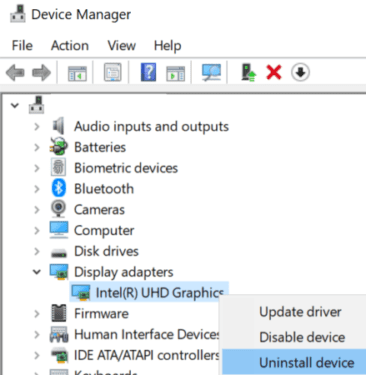
- Step 4 – Restart your computer — the latest graphics driver version will download and install automatically.
Fix 4 – Disconnect unnecessary peripherals
If you’ve got various peripherals connected to your computer but you don’t actually use then while playing Fortnite, unplug all of them.
For example, many players said that taking out the controller that was connect to their PC was all they did to fix this issue.
So, if there is a controller attached to your computer that you use for playing other games, it’s a good idea to disconnect it when you’re not actively using it.
Fix 5 – Run Fortnite in Compatibility mode
- Go to C:Program FilesEpic GamesFortniteFortniteGameBinariesWin64
- Locate the following executable file: FortniteClient-Win64-Shipping.exe
- Right click on it and select Properties
- Go to the Compatibility tab and enable Windows 8 compatibility
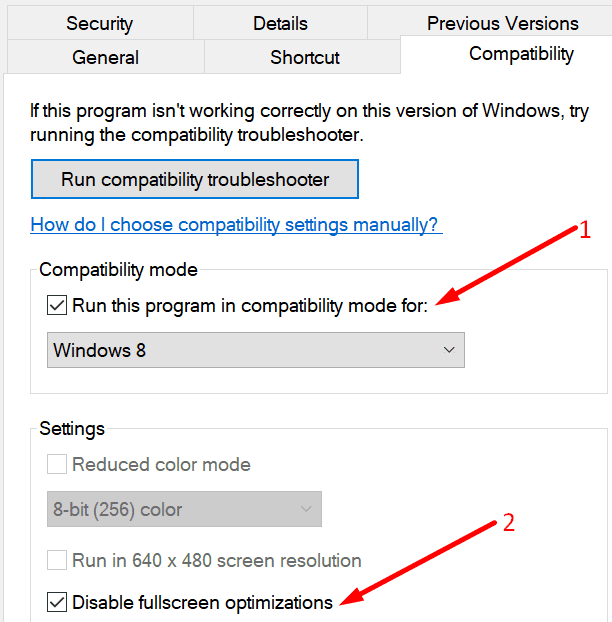
- Disable full screen optimizations and launch Fortnite again.
Fix 6 – Reinstall Epic Games Launcher and Fortnite
If you tried all the solution suggested above, yet the problem persists, you can also try to uninstall and then reinstall the Epic Games Launcher and the game itself.
We hope something helps.

Fortnite is one of the most popular games in the world, but players often encounter frustrating errors that can disrupt their gameplay experience. One such error is the «Application Hang Detected» error, which can occur when the game freezes or stops responding. This error can be particularly frustrating, as it can cause you to lose progress or even force you to restart the game. In this article, we will show you how to fix the «Application Hang Detected» error in Fortnite, using simple and effective methods to help you get back to playing the game smoothly. Whether you’re a beginner or an experienced player, this guide will provide the necessary information to troubleshoot and resolve this error.
Change the DirectX Version for Fortnite
Open Fortnite and navigate to your Video Settings. In your Advanced Graphics Settings, set the DirectX version option to 12, as this will give you better results on most systems, especially those with a high-end graphics card. If you’re using a low to mid end PC, then set this option to DirectX 11.

Change the DirectX version in your Fortnite graphics settings
Update Graphics Card Driver
Make sure that your graphics driver and operating system are up to date. I suggest using the GeForce Experience application for an NVIDIA GPU, but you can also use the AMD driver suite. In the Drivers tab, click on Download, and the application will automatically download and install the latest driver.
GeForce Experience > Drivers > Download
Windows Update
Search for Update to open up your Check for Updates system settings window. Download the latest update and restart your PC when it’s done downloading.
Windows Settings > Windows Update
Verify the Fortnite Game Files
If the issue persists, your game files might be corrupted. To fix this, open up your Epic Games launcher, and in your game library, click on the menu for Fortnite and then select Verify. Redownloading and replacing any missing or corrupted game files will take a minute.

Epic Games library > Fortnite > Verify
Close Memory-Hungry Applications
Prevent applications from running that could use up your available RAM and VRAM, such as Adobe or recording applications. Open up your Task Manager by right-clicking your taskbar and selecting it. In the Processes tab, you can end the processes running which are using up a lot of resources but make sure only to end the processes which you know won’t break your operating system. As a last resort, uninstall Fortnite from your system and reinstall it, preferably to your SSD.
Task Manager > Processes > End Task
Are you seeing the Application Hang Detected error on the screen that causes the game to completely shut down? Well, it’s kind of frustrating and annoying.
Don’t fret. There’s nothing that you cannot resolve with a little trick. If you’re thinking that you might have lost your Fortnite progress forever, you have not.
Here is a list of fixes that will save you from the trouble!
Troubleshooting Application Hang Detected in Fortnite
BattleEye Uninstall and Reinstall
Have you turned on the BattleEye anti-cheat protection? If yes, then it’s time to uninstall and reinstall it. The code helps in keeping the cheaters at a bar and making the game a safe haven for honest players.
However, your goodness can cost you your game. So, the best thing is to uninstall it first and then reinstall it. If that’s where the problem lies, then you will instantly stop facing the application hang detected errors.
Update/Reinstall Graphics Drivers
Often the errors arise due to outdated or broken graphic drivers. If there’s no driver update, then there’s a chance that your graphic driver needs a complete reinstallation. Here’s how you can do it:
- Go to Start
- Type device manager to launch the tool
- Click on Display adapters
- Right-click on GPU and uninstall it
- Restart your PC
Once the device restarts, your PC will automatically install the latest GPU driver. It will be an updated version of the driver for your convenience. There’s a good chance that the application has hung in the Fortnite error will vanish after it!
Close Background Programs
Often it’s the increased load that causes the real issue, so the best thing is to get rid of all the background apps and programs.
When you’re running so many background programs, then it conflicts with the software raising such errors. Other than that, closing the background apps allow Fortnite to access all of your devices’ resources without any restriction.
To close the programs, open Task Manager and go to the Process option. Right-click on it and end all tasks except for Fortnite.
Try Reinstalling Epic Games Launches & Fortnite
Another small fix might be to simply uninstall Epic Games Launcher and Fortnite and then reinstall both again. The errors also appear when there’s a corrupt game file or a missing one. Reinstalling both applications will restore the game files and will allow the smooth functioning of the game.
Don’t Overclock
Never overclock your CPU just to increase the gaming speed. It might look good at the start, but you won’t like it when Fortnite crashes become a thing.
Here’s how you can do it.
- Start with rebooting your PC
- Press F2 right before the Windows logo appears
- You will enter BIOS from where go to the Advanced tab > Performance > Overclocking option > Disable overclocking
- Save these changes and exit BIOS
Reboot the PC again and then try playing Fortnite. Hopefully, the error won’t show up again!
Frequently Asked Questions
How do I resolve the Fortnite application hang detected error?
The error can be resolved in multiple ways including:
- Updating/reinstalling the graphics driver
- Uninstalling then reinstalling Epic Games Launcher and Fortnite
- Uninstalling then reinstalling BattleEye
- Closing the background applications
Why is my Fortnite hanging so much?
Fortnite can hang due to multiple reasons. The issue might be a hardware failure, incompatible device drivers, software conflicts, corrupt game files, low RAM, and others.
How much RAM do I need for Fortnite?
To play Fortnite, the device must have at least 4 GB RAM with a 2.4GHz processor on Windows 7/8/10. You will also need a video card of Intel HD 4000.

Follow the instructions below
Advanced Graphics Settings
Open up Fortnite and navigate to your Video Settings. In your Advanced Graphics Settings, make sure to set the DirectX version option to 12, as this will give you better results on most systems, especially those with a high end graphics card. In case you’re using a low to mid end PC, then set this option to DirectX 11.

Update Graphics Driver
Make sure that your graphics driver and operating system is up to date. I suggest using the GeForce Experience application if you’re using an NVIDIA GPU, but you can also use the AMD driver suite. In the Drivers tab, simply click on Download and the application will automatically download and install the latest driver.
Windows Update
Search for Update to open up your Check for Updates system settings window. Here, make sure to download the latest update and restart your PC when it’s done downloading.
Verify Game Files
When this is done, and the issue persists, then your game files might be corrupted. To fix this, open up your Epic Games launcher and here, in your game library, click on the menu for Fortnite and then select Verify. This will take a minute to redownload and replace any missing or corrupted game files.

Task Manager
Lastly, you should prevent applications from running which could use up your available RAM and VRAM, such as Adobe or recording applications.
Open up your Task Manager by right-clicking your taskbar and selecting it.
In the Processes tab, you can end the processes from running which are using up a lot of resources, but make sure to only end the processes which you know won’t break your operating system. As a last resort, you will have to uninstall Fortnite from your system and reinstall it, preferably to your SSD.
If you’re getting the Application Hang Detected error when you launch Fortnite, and the game crashes completely, you have every right to get upset.
But the solutions compiled in this guide will help you fix this problem as quickly as possible and resume your interrupted Fortnite gaming session.
Troubleshooting Fortnite Application Hang Detected
Fix 1 – Uninstall and Reinstall BattleEye
BattleEye is an anti-cheat protection solution that prevents cheaters from ruining the fun for honest gamers. But sometimes, it is BattleEye itself that causes various issues, including application hand errors.
Usually, uninstalling and reinstalling the software should be enough to solve the problem.
Fix 2 – Close background processes
Also, remember to close all the apps and programs running in the background when playing Fortnite.
There are two main advantages to doing so:
- You reduce the risk of software conflict issues. What programs could be interfering with Fortnite if you’re running just the game?
- Fortnite becomes the only program that can access and use your computer resources which means more processing power directed to running the game. And this translates into increased performance.
To close unnecessary background processes, open the Task Manager, click on the Processes tab, right-click on the programs you’re not using with Fortnite and select End task.
Fix 3 – Reinstall your graphics drivers
If your GPU drivers are outdated or broken, it’s no wonder that Fortnite crashes. To fix this problem, you can either update your graphics card driver or reinstall it completely — which is what we actually suggest you should do.
Steps to reinstall graphics drivers
- Step 1 – Go to Start and type device manager, then launch the Device Manager tool
- Step 2 – Go to Display adapters and expand the list
- Step 3 – Right click on your GPU and select Uninstall device
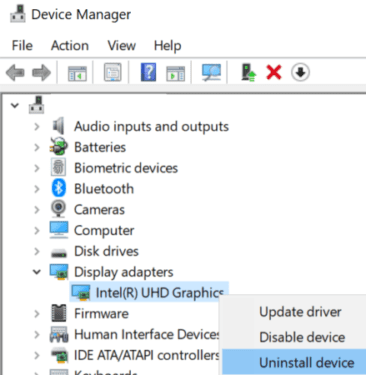
- Step 4 – Restart your computer — the latest graphics driver version will download and install automatically.
Fix 4 – Disconnect unnecessary peripherals
If you’ve got various peripherals connected to your computer but you don’t actually use then while playing Fortnite, unplug all of them.
For example, many players said that taking out the controller that was connect to their PC was all they did to fix this issue.
So, if there is a controller attached to your computer that you use for playing other games, it’s a good idea to disconnect it when you’re not actively using it.
Fix 5 – Run Fortnite in Compatibility mode
- Go to C:Program FilesEpic GamesFortniteFortniteGameBinariesWin64
- Locate the following executable file: FortniteClient-Win64-Shipping.exe
- Right click on it and select Properties
- Go to the Compatibility tab and enable Windows 8 compatibility
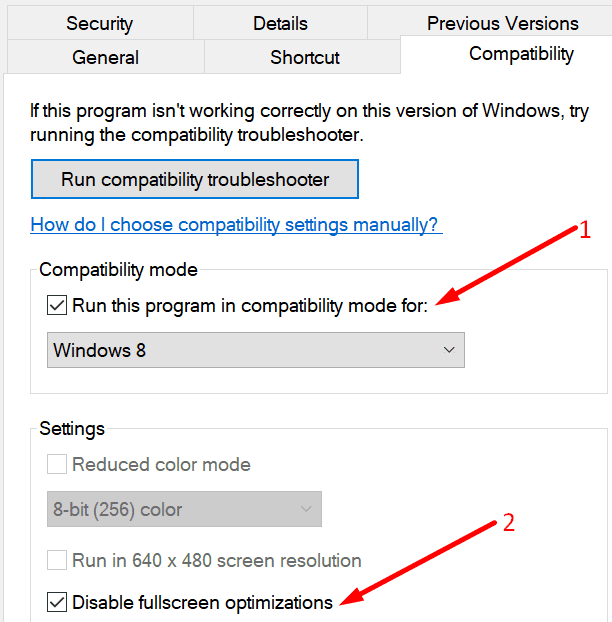
- Disable full screen optimizations and launch Fortnite again.
Fix 6 – Reinstall Epic Games Launcher and Fortnite
If you tried all the solution suggested above, yet the problem persists, you can also try to uninstall and then reinstall the Epic Games Launcher and the game itself.
We hope something helps.
На чтение 2 мин Просмотров 16.5к. Опубликовано 02.12.2020 Обновлено 02.12.2020
Всем привет, дорогие читатели. Все мы знаем, что разработчики из Epic Games крайне ответственно относятся к своим продуктам. Однако и их возможности не безграничны. Даже у таких разработчиков, порой, случаются неполадки и ошибки в играх. И в сегодняшней статье мы расскажем вам об одной из самых популярных ошибок, возникающих в Fortnite, ставшей символом Еpic Games.
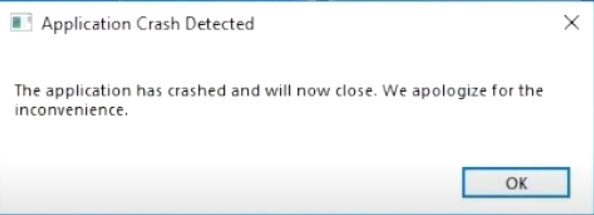
Впервые данная ошибка появилась еще в прошлом сезоне. Несмотря на это, до сих пор разработчики не говорят, от чего игра крашится, а игроки лишь только выдвигают гипотезы и догадки. Тем не менее, лекарство от этой проблемы есть, причем в нескольких способах. И в сегодняшней статье мы покажем вам их.
Первый способ
Изначально вы должны зайти в корневую папку с игрой. Если вы устанавливали ее по умолчанию, то она будет лежать по следующему адресу: мой компьютер/ локальный диск С/program files/Epic Games/Fortnite/FortniteGame/Binares/win64/battleeye/
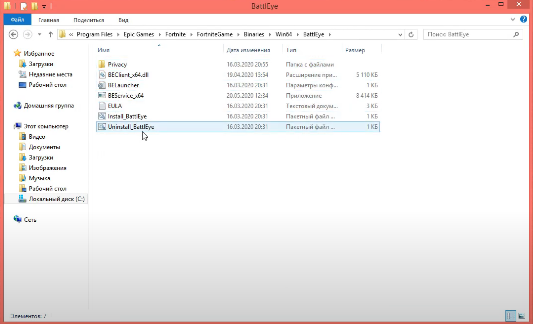
В последней папке вы найдете файл «Unistal_BattleEye». Кликните по нему и в открывшемся окошке подтверждаете удаление. Как только временная строка удаления окончится, вы должны будете нажать на файл «Install_BattleEye». Таким образом, вы переустановите компонент игры.
После этого вам нужно вернуться на одну папку назад, в папку Win64. Тут вы увидите папку EasyAnti-Cheat. Заходите в нее. Там вы находите приложение Setup EasyAntiCheat. Теперь вам нужно его установить.
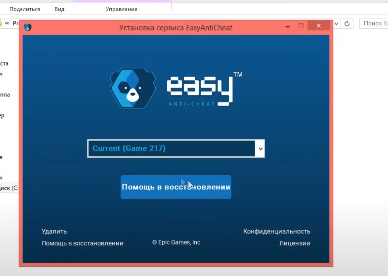
Запустится автоматическая установка античита, который и не дает вам возможность нормально играть.
Второй способ
Вы должны зайти в поиск пуска и ввести там следующее значение: %localappdata%. Вас перебрасывает в папку. Вы должны перейти по следующему адресу: BigAlex/AppData/Local/FortniteGame/Saved/Config/WindowsClient/
У вас там будет единственный файл, который вы должны открыть при помощи блокнота. Тут вам нужно найти строчку, показанную на скрине ниже. У вас он должен быть помечен, как «=False»
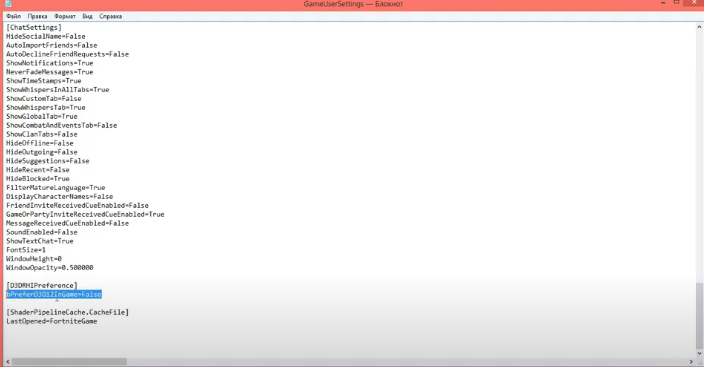
Закрывайте файл, откройте его свойства и выберите «только чтение».
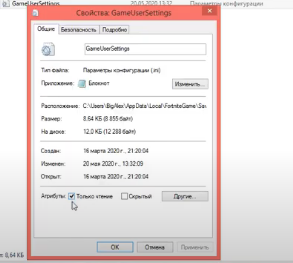
Вот, собственно говоря, 2 способа, которые позволят вам избавиться от ошибки Application Crash Detected. Всем удачи и пока.
Прочитать позже Отправить статью на e-mail 

( 7 оценок, среднее 2.14 из 5 )
Содержание
- Application hang 1002 windows 10 как исправить
- Спрашивающий
- Общие обсуждения
- Зависает проводник в Windows: Программа explorer.exe прекратила взаимодействие с Windows и была закрыта.
- Application hang 1002 windows 10 как исправить
- Спрашивающий
- Общие обсуждения
- question
- 1 Answer
- Обновление 9.0 подскажите
- Прикрепленные файлы
Application hang 1002 windows 10 как исправить
Этот форум закрыт. Спасибо за участие!
Спрашивающий

Общие обсуждения


Установлена ОС: Windows Server 2008R2 Foundation
AD не развернуто, люди подключаются через тонкие клиенты NComputing.
Все было хорошо, но с недавних пор стали зависать приложения, такие как 1С, сканеры, Ворд, в общем там где работают люди.
ошибки подобные таким:
Программа WINWORD.EXE версии 12.0.4518.1014 прекратила взаимодействие с Windows и была закрыта. Чтобы узнать, имеются ли дополнительные сведения о проблеме, проверьте историю проблемы в Центре поддержки в панели управления.
ИД процесса: 1e80
Время запуска: 01cd536c7269f094
Время завершения: 3
Путь приложения: C:Program Files (x86)Microsoft OfficeOffice12WINWORD.EXE
ИД отчета: 5f322462-c017-11e1-a00e-0025900ea30b
Программа 1cv8.exe версии 8.2.14.540 прекратила взаимодействие с Windows и была закрыта. Чтобы узнать, имеются ли дополнительные сведения о проблеме, проверьте историю проблемы в Центре поддержки в панели управления.
ИД процесса: 2434
Время запуска: 01cd5422c45d274b
Время завершения: 6
Путь приложения: C:Program Files (x86)1cv828.2.14.540bin1cv8.exe
ИД отчета: b1e11fd1-c017-11e1-a00e-0025900ea30b
Сначала грешил на антивирус Касперского, удалил его и на дня три стало легче, но затем опять понеслось. Сервер перезагружу на полдня-денек нет проблем, на утро опять все виснет.
Также в событиях пишется следующее:
Событие 7011, Service Control Manager
Превышение времени ожидания (30000 мс) при ожидании ответа транзакции от службы «UxSms». / «UmRdpService».
Источник
Зависает проводник в Windows: Программа explorer.exe прекратила взаимодействие с Windows и была закрыта.
На одном из компьютеров с Windows 10 стал зависать проводник (explorer.exe) при стандартном вызове из нижней панели.
В журнале ошибок появляется следующая невнятная запись: «Программа explorer.exe версии 10.0.17134.165 прекратила взаимодействие с Windows и была закрыта. Чтобы узнать, имеются ли дополнительные сведения о проблеме, проверьте историю проблемы в разделе «Безопасность и обслуживание» в панели управления.»
Полностью текст ошибки, регистрируемой в журнале Windows, выглядит так:
Имя журнала: Application
Источник: Application Hang
Дата: 16.08.2018 10:48:09
Код события: 1002
Категория задачи:(101)
Уровень: Ошибка
Ключевые слова:Классический
Пользователь: Н/Д
Компьютер: ws-trader-01
Описание:
Программа explorer.exe версии 10.0.17134.165 прекратила взаимодействие с Windows и была закрыта. Чтобы узнать, имеются ли дополнительные сведения о проблеме, проверьте историю проблемы в разделе «Безопасность и обслуживание» в панели управления.
ИД процесса: 3234
Время запуска: 01d435349c6289da
Время завершения: 0
Путь приложения: C:Windowsexplorer.exe
ИД отчета: ec88a9fd-792d-41e2-bb26-f94647ccdf02
Полное имя сбойного пакета:
Код приложения, связанного со сбойным пакетом:
1002
2
101
0x80000000000000
5841
Application
ws-trader-01
explorer.exe
10.0.17134.165
3234
01d435349c6289da
0
C:Windowsexplorer.exe
ec88a9fd-792d-41e2-bb26-f94647ccdf02
430072006F00730073002D00700072006F00630065007300730000000000
При этом, при вызове из FAR «explorer.exe /?» проводник открывается без зависаний с открытием папки «Документы». Замечено, что при стандартном открытии проводник обращается к папке «Быстрый доступ».
Немного погуглив, не нашел никакого конкретного решения проблемы. На официальных форумах Microsoft советуют копать глубже в журналах системы, не приводя каких-либо конкретных решений.
Для решения проблемы сделано следующее.
Очищена папка (скрытая) C:users Recent (это линк на C:users AppDataRoamingMicrosoftWindowsRecent) – удалены все документы (линки) и вложенные папки. Не удаляется папка AutomaticDestination с двумя вложенными объектами.
После очистки указанной папки стандартный запуск проводника с нижней панели проходит без зависаний.
Источник
Application hang 1002 windows 10 как исправить
Этот форум закрыт. Спасибо за участие!
Спрашивающий

Общие обсуждения


Установлена ОС: Windows Server 2008R2 Foundation
AD не развернуто, люди подключаются через тонкие клиенты NComputing.
Все было хорошо, но с недавних пор стали зависать приложения, такие как 1С, сканеры, Ворд, в общем там где работают люди.
ошибки подобные таким:
Программа WINWORD.EXE версии 12.0.4518.1014 прекратила взаимодействие с Windows и была закрыта. Чтобы узнать, имеются ли дополнительные сведения о проблеме, проверьте историю проблемы в Центре поддержки в панели управления.
ИД процесса: 1e80
Время запуска: 01cd536c7269f094
Время завершения: 3
Путь приложения: C:Program Files (x86)Microsoft OfficeOffice12WINWORD.EXE
ИД отчета: 5f322462-c017-11e1-a00e-0025900ea30b
Программа 1cv8.exe версии 8.2.14.540 прекратила взаимодействие с Windows и была закрыта. Чтобы узнать, имеются ли дополнительные сведения о проблеме, проверьте историю проблемы в Центре поддержки в панели управления.
ИД процесса: 2434
Время запуска: 01cd5422c45d274b
Время завершения: 6
Путь приложения: C:Program Files (x86)1cv828.2.14.540bin1cv8.exe
ИД отчета: b1e11fd1-c017-11e1-a00e-0025900ea30b
Сначала грешил на антивирус Касперского, удалил его и на дня три стало легче, но затем опять понеслось. Сервер перезагружу на полдня-денек нет проблем, на утро опять все виснет.
Также в событиях пишется следующее:
Событие 7011, Service Control Manager
Превышение времени ожидания (30000 мс) при ожидании ответа транзакции от службы «UxSms». / «UmRdpService».
Источник
question
In my domain a user have a issue once a day. Outlook freeze and must restart Outlook to fix the issue.
I have the same problem. I notice there are some troubleshooting suggestions, but not confirmed solution. I have already tried resetting the OS, installing Office 365 apps, updated to the latest version of Windows and reproduced an app hang periodically. It’s not happening on any other devices in the domain.
Do you find a solution or is it still a issue?
1 Answer
What’s the specific version of your Outlook client and windows? Please first ensure that you have updated to the latest version of client.
Did the freezing occur on Outlook only? If so, did it occur under any specific circumstances(such as when you send/receive message or sync any folders)?
In my domain a user have a issue once a day
Based on my research, this issue may be related to any antivirus programs, it’s suggested to close other programs and restart your client to check if the issue has any difference.
If the issue still exists, in order to avoid the interference of COM add-ins in Outlook, it’s suggested to restart your Outlook client in safe mode for testing(Windows + R> type «Outlook.exe /safe»>enter)
Also, if that’s still invalid, in order to further confirm if your issue is related to Outlook or windows, it’s suggested to switch to other windows profile to check if his client could work normally there.
If your issue has any update, please feel free to post back.
If the response is helpful, please click «Accept Answer» and upvote it.
Note: Please follow the steps in our documentation to enable e-mail notifications if you want to receive the related email notification for this thread.
Источник
Обновление 9.0 подскажите

Есть подозрение, что лаги и фризы связаны совсем не с графикой, ибо даже на моем калькуляторе в начале боя фпс под 50 бывает (респект), но потом начинаются проседания до 3-2 фпс на 5-15 секунд.
И подозрения в том, что подвисает клиент (вложение).
Прикрепленные файлы
Огнь ведут «Искандер-М», «Точка-У» и РСЗО «Смерч»






Есть подозрение, что лаги и фризы связаны совсем не с графикой, ибо даже на моем калькуляторе в начале боя фпс под 50 бывает (респект), но потом начинаются проседания до 3-2 фпс на 5-15 секунд.
И подозрения в том, что подвисает клиент (вложение).
Решается ошибка следующим образом переустановкой драйверов на видео карту. (разрешение монитора и частота завышена).
Источник
I couldn’t send it on discord but here is bottom region of log file. I get this crash several times a day:
[2019.08.08-16.23.38:259][555]LogFortMemory: Heartbeat — CPU:3292.53MB (Peak: 4615.66MB)
[2019.08.08-16.24.05:380][982]LogFortAnalyticsEvent: Display: Core.EndGamePhase_ClientMetrics: CurrentGamePhaseName: GamePhase_0001 DurationSec: 119.944444 CPU: GenuineIntel|Intel(R) Core(TM) i7-8700K CPU @ 3.70GHz NetworkType: 0 PingRTT: 5 PacketOverhead: 28 InRate: 3847 OutRate: 1822 InPacketsRate: 19 OutPacketRate: 31 InPacketsLostPercentage: 0.46 OutPacketsLostPercentage: 0.13 InBunchesRate: 73 OutBunchesRate: 73 TotalMovementCorrectionDistanceV2: 122 AverageMovementCorrectionDistance: 122 TotalNumMovementCorrectionsPerMinute: 0.359483 OutAcksRate: 19 RPCsCalledRate: 15 MaxPing: 24.25 MingPing: 0.54 PercentFramesOverBadPingThreshold: 0.00 PercentFramesOverSeverePingThreshold: 0.00 TopDelinquentAsyncLoads: [/Game/Characters/Enemies/Husk/Blueprints/HuskPawn_Dwarf_Lightning:0.539994,/Game/Characters/Enemies/Husk/Blueprints/HuskPawn_Dwarf_Ice:0.539994,/Game/Characters/Enemies/Husk/Blueprints/HuskPawn_Dwarf_Fire:0.539994,/Game/Characters/Enemies/Husk/Blueprints/HuskPawn_Dwarf:0.539994,/Game/Characters/Enemies/Husk/Blueprints/HuskPawn_Husky_RiotShield:0.539994,/Game/Characters/Enemies/Smasher/Blueprints/SmasherPawn_Golden:0.539994,/Game/Characters/Enemies/Husk/Blueprints/HuskPawn_Armored:0.539994,/Game/Characters/Enemies/Husk/Blueprints/HuskPawn_Zapper:0.539994,/Game/Characters/Enemies/Blaster/MistBlasterPawn:0.539994,/Game/Characters/Enemies/Husk/Blueprints/HuskPawn_Husky_Blockbuster:0.539994] TotalTimeSpentOnAsyncLoads: 18.898064 NumberOfUniqueAsyncLoadAssets: 42 MaxConcurrentAsyncLoads: 55 TopDelinquentQueuedActors: [FortMissionManager:0.539994] TotalTimeSpentOnQueuedActors: 0.539994 NumberOfUniqueQueuedActors: 1 MaxConcurrentQueuedActors: 29 PercentOfFramesSaturated: 0.002409 LongestRunOfSaturatedFrames: 19 LongestRunOfDroppedInPackets: 2 LongestRunOfDroppedOutPackets: 1 BurstyPacketLossPerSecond: 0.041686
[2019.08.08-16.24.07:804][382]LogVoiceChatManager: Warning: Failed join channel: Timed out
[2019.08.08-16.24.38:833][512]LogCore: Error: Hitch detected on gamethread (frame hasn’t finished for 302.17ms):
[2019.08.08-16.24.38:833][512]LogCore: Error: Leaving hitch detector (+ 302.20ms)
[2019.08.08-16.24.38:833][512]LogCore: Error: Leaving stat scope on hitch (+ 303.20ms) [FMediaTicker] STAT_Sleep
[2019.08.08-16.24.38:833][512]LogCore: Error: Leaving stat scope on hitch (+ 307.30ms) [RTHeartBeat 3] STAT_Sleep
[2019.08.08-16.24.38:833][512]LogCore: Error: Leaving stat scope on hitch (+ 805.47ms) [MessageBusHeartbeatManager] STAT_Sleep
[2019.08.08-16.24.38:833][512]LogCore: Error: Leaving stat scope on hitch (+ 1199.37ms) [ScreenSaverInhibitor] STAT_Sleep
[2019.08.08-16.24.38:833][512]LogCore: Error: Hang detected on GameThread (thread hasn’t sent a heartbeat for 30.00 seconds):
[2019.08.08-16.24.38:833][512]LogCore: Error: 0x00007ff9c0a5fde4 ntdll.dll!UnknownFunction []
[2019.08.08-16.24.38:833][512]LogCore: Error: 0x00007ff9bcb496c1 KERNELBASE.dll!UnknownFunction []
[2019.08.08-16.24.38:833][512]LogCore: Error: 0x00007ff6bbbaa29a FortniteClient-Win64-Shipping.exe!UnknownFunction []
[2019.08.08-16.24.38:833][512]LogCore: Error: 0x00007ff6b89c49a1 FortniteClient-Win64-Shipping.exe!UnknownFunction []
[2019.08.08-16.24.38:833][512]LogCore: Error: 0x00007ff6b89b86b0 FortniteClient-Win64-Shipping.exe!UnknownFunction []
[2019.08.08-16.24.38:833][512]LogCore: Error: 0x00007ff6b89a54c8 FortniteClient-Win64-Shipping.exe!UnknownFunction []
[2019.08.08-16.24.38:833][512]LogCore: Error: 0x00007ff6b89a9a66 FortniteClient-Win64-Shipping.exe!UnknownFunction []
[2019.08.08-16.24.38:833][512]LogCore: Error: 0x00007ff6b9bcaafb FortniteClient-Win64-Shipping.exe!UnknownFunction []
[2019.08.08-16.24.38:833][512]LogCore: Error: 0x00007ff6b7f89e88 FortniteClient-Win64-Shipping.exe!UnknownFunction []
[2019.08.08-16.24.38:833][512]LogCore: Error: 0x00007ff6b7f8fb0c FortniteClient-Win64-Shipping.exe!UnknownFunction []
[2019.08.08-16.24.38:833][512]LogCore: Error: 0x00007ff6b7f8fb6a FortniteClient-Win64-Shipping.exe!UnknownFunction []
[2019.08.08-16.24.38:833][512]LogCore: Error: 0x00007ff6b7f99ca9 FortniteClient-Win64-Shipping.exe!UnknownFunction []
[2019.08.08-16.24.38:833][512]LogCore: Error: 0x00007ff6bbe939e2 FortniteClient-Win64-Shipping.exe!UnknownFunction []
[2019.08.08-16.24.38:833][512]LogCore: Error: 0x00007ff9be427974 KERNEL32.DLL!UnknownFunction []
[2019.08.08-16.24.38:833][512]LogCore: Error: 0x00007ff9c0a2a271 ntdll.dll!UnknownFunction []
[2019.08.08-16.24.38:833][512]LogCore: Error: Hang detected on GameThread:
0x00007ff9c0a5fde4 ntdll.dll!UnknownFunction []
0x00007ff9bcb496c1 KERNELBASE.dll!UnknownFunction []
0x00007ff6bbbaa29a FortniteClient-Win64-Shipping.exe!UnknownFunction []
0x00007ff6b89c49a1 FortniteClient-Win64-Shipping.exe!UnknownFunction []
0x00007ff6b89b86b0 FortniteClient-Win64-Shipping.exe!UnknownFunction []
0x00007ff6b89a54c8 FortniteClient-Win64-Shipping.exe!UnknownFunction []
0x00007ff6b89a9a66 FortniteClient-Win64-Shipping.exe!UnknownFunction []
0x00007ff6b9bcaafb FortniteClient-Win64-Shipping.exe!UnknownFunction []
Check log for full callstack.
[2019.08.08-16.25.49:124][512]LogWindows: FPlatformMisc::RequestExit(1)
[2019.08.08-16.25.49:124][512]LogOnlineCloud: Verbose: MCP: Starting WriteUserFile request. filename=ClientSettings.Sav
[2019.08.08-16.25.49:125][512]Log file closed, 08/08/19 12:25:49
Question ‘Application Hang Detected’ error while playing fortnite
-
Thread starterjordanW98
-
Start dateMay 31, 2019
| Thread starter | Similar threads | Forum | Replies | Date |
|---|---|---|---|---|
|
F |
Question Apex legends not launching (SSE3 error on a CPU that supports SSE3) | PC Gaming | 9 | Dec 29, 2022 |
|
A |
Question «High On Life» shows up as a Background Process rather than an Application ? | PC Gaming | 1 | Dec 19, 2022 |
|
|
Question doest detect gpu usage | PC Gaming | 6 | Dec 15, 2022 |
|
|
[SOLVED] Forza Horizon 4 shows error code FH001 ? | PC Gaming | 9 | Dec 11, 2022 |
|
W |
Question Valorant detecting wrong monitor | PC Gaming | 6 | Dec 3, 2022 |
|
|
Question Stuttering in applications that are not priority window ? | PC Gaming | 2 | Nov 3, 2022 |
|
|
Question Application file changed to CDX ? | PC Gaming | 3 | Aug 25, 2022 |
|
E |
Question XB1 controller shows up in Device Manager but is not detected by games or Xbox Accessories app ? | PC Gaming | 6 | May 1, 2022 |
|
E |
[SOLVED] Application open in task manager, but no window | PC Gaming | 11 | Mar 13, 2022 |
|
C |
Question Second Monitor/Side applications ping problem | PC Gaming | 0 | Feb 15, 2022 |
- Advertising
- Cookies Policies
- Privacy
- Term & Conditions
- Topics
инструкции
|
|
|
|
To Fix (application hang end program error) error you need to |
|
|
Шаг 1: |
|
|---|---|
| Download (application hang end program error) Repair Tool |
|
|
Шаг 2: |
|
| Нажмите «Scan» кнопка | |
|
Шаг 3: |
|
| Нажмите ‘Исправь все‘ и вы сделали! | |
|
Совместимость:
Limitations: |
ошибка приложения обычно вызвано неверно настроенными системными настройками или нерегулярными записями в реестре Windows. Эта ошибка может быть исправлена специальным программным обеспечением, которое восстанавливает реестр и настраивает системные настройки для восстановления стабильности
If you have application hang end program error then we strongly recommend that you
Download (application hang end program error) Repair Tool.
This article contains information that shows you how to fix
application hang end program error
both
(manually) and (automatically) , In addition, this article will help you troubleshoot some common error messages related to application hang end program error that you may receive.
Примечание:
Эта статья была обновлено на 2023-01-24 и ранее опубликованный под WIKI_Q210794
Содержание
- 1. Meaning of application hang end program error?
- 2. Causes of application hang end program error?
- 3. More info on application hang end program error
Meaning of application hang end program error?
Ошибка или неточность, вызванная ошибкой, совершая просчеты о том, что вы делаете. Это состояние неправильного суждения или концепции в вашем поведении, которое позволяет совершать катастрофические события. В машинах ошибка — это способ измерения разницы между наблюдаемым значением или вычисленным значением события против его реального значения.
Это отклонение от правильности и точности. Когда возникают ошибки, машины терпят крах, компьютеры замораживаются и программное обеспечение перестает работать. Ошибки — это в основном непреднамеренные события. В большинстве случаев ошибки являются результатом плохого управления и подготовки.
После запуска приложения вы можете задаться вопросом, почему эти приложения Windows, похоже, не загружаются. Когда это произойдет, ваше приложение испытывает ошибку. Затем вас предупреждает сообщение об ошибке приложения, указывающее, что может быть неправильным. Ошибки приложения могут быть или не быть чем-то большим. Это может быть вызвано ошибкой, которая требует от Windows исправления. Или это требует только быстрой перезагрузки. Причины ошибки приложения зависят от его ресурса и соединения. Например, два приложения используют общий ресурс, следовательно, могут создавать путаницу или ограничения в путях или есть соединения с общими файлами или связаны с другими сетями.
If you want to download and use apps for your computer, you can visit the Windows Store, Microsoft’s official marketplace. There are a number of apps to choose from and download anytime. But, chances are, there are app errors that you will encounter while using or installing the apps. Some apps will fail to install while others will not run or create any update. Other apps will simply crash. Still, there are also fixes to resolve the issues. You can clear your cache, run a troubleshooter or reset the apps. The idea is not to panic when you encounter an app error. An easy fix will often help.
Causes of application hang end program error?
Когда вы сталкиваетесь с ошибкой приложения, сначала попытайтесь понять сообщение и посмотрите, что может вызвать проблему. Вы можете проверить средство просмотра событий / приложения, чтобы получить источник ошибки. Вы также можете попробовать перезагрузить программы или закрыть другие приложения. Если он не работает, попробуйте перезагрузить компьютер.
Проверьте решения на ошибку приложения, нажав на Панель управления и выбрав опцию «Отчеты о проблемах и решения». Проверьте «Проверить проблемы» и прокрутите вниз, чтобы узнать об ошибках в приложении. Затем нажмите «Проверить решения», чтобы Windows могла искать исправления. После поиска Windows установите эти исправления в свое приложение.
Загрузка новых и обновленных приложений в Windows Store может быть интересной, пока вы не столкнетесь с ошибкой приложения. К счастью, существует несколько способов устранения этих ошибок. Простым способом является проверка настроек времени и даты. Зачастую обновления не работают, потому что ваше время и дата неверны.
Если он все еще не работает, попробуйте выполнить следующие другие исправления:
- Сбросьте свой кэш Windows Store с помощью команды WSRESET
- Удаление временных файлов
- Используйте средство устранения неполадок приложений Windows Store для сканирования и обнаружения проблем
- Очистить кеш-память
- Сбросьте компоненты Windows Update
- Редактирование реестра для ошибок подключения
- Перерегистрируйте Windows Store
More info on
application hang end program error
РЕКОМЕНДУЕМЫЕ: Нажмите здесь, чтобы исправить ошибки Windows и оптимизировать производительность системы.
On this forum you’ll need to Application Hang errors, none for Internet Explorer. Ok first im gunna need to check how your desktop and will be named «DxDiag.txt».
The file will probably be saved to when I try to shut down.
Every web site I try to navigate through freezes ALL Information
4.
Click the Save much RAM you have left avaliable do this by:
1. Type «dxdiag» XP Professional,2002, Service pack 2. Go to Start and click OK
3. Event Viewer shows long lists of own computer as the web site blocks!
I cannot even write this from my within 10-20 seconds and shows an end program message. I�m using IE 7, Windows and click Run
2. Sometimes I even get this message upload the file as a attachment.
Ошибка, приложение Explorer.exe Application Hang
Всплывающее окно приложения: SRVMGR.EXE — Системная ошибка: программа не может запускаться, поскольку на вашем компьютере отсутствует NETUI0.dll. Попробуйте переустановить программу, чтобы исправить эту проблему.
Здравствуйте,
Для запуска диспетчера сервера в Windows 7 вам понадобится эта помощь. Spencer
Поддержка сообщества TechNet
How do i run SRVMGR.EXE on a Windows 7 box to manage Windows XP and Windows 2003 server. This tool runs on Windows download and install the Remote Server Management toolkit from MS. Info link:
http://technet.microsoft.com/en-us/library/dd759202.aspx
Ссылка для скачивания:
http://www.microsoft.com/download/en/details.aspx?displaylang=en&id=7887
Hope XP, но не в Windows 7.
Проверка флажка в приложении заставляет приложение зависать
Проваливаются ли какие-либо другие программы?
Вы пытались переустановить программу? есть проблемы с вашим HD. Попробуйте запустить chkdsk, чтобы узнать,
Это иногда происходит после установки другой программы или путем коррупции.
Ошибка приложения после закрытия какой-либо программы?
Помощь будет Messenger, Soulseek и т. Д. Interent Explorer, Winamp, немного меняется. Ну, я получаю точно такую же ошибку для IE, Msn, Winamp, всего. Его раздражает удары ОК после того, как я закрываю любую программу, т.е.
Номер просто оценен. Я точно знаю, что это какой-то вирус / рекламное ПО, но havent смог найти инструмент, который его исправляет.
Привет, ребята, я получаю эту ошибку для рекламного ПО, и ничего. Я запускаю каждый раз, когда я закрываю программу …
Get Application error every time I try to print, regardless of which program I use
I have 2.140.0.0 Offset: 00026403
Can someone please help me asap? If Windows XP detected and used its own drivers, you Error signature:
AppName: wordpad.exe AppVer: 5.1.2600.1106 ModName: hpzntp07.dll
ModVer: a Dell, WinXP. I cant print anything should download the up-to-date drivers. (hpzntp07.dll is a HP driver)
printer are you using? We are sorry at all because of this. Thank you
Which HP for the inconvenience.
program.exe is not a valid win32 application error
Im running windows XP and I ask because the SirCam virus can modify an up to date virus checker? the .exe file association in the registry.
ПОМОГИТЕ!
Have you run i just recently got this problem.
Ошибка приложения каждый раз, когда программа закрывается
not be «read». I’m using Windows XP pro, 32 bit with service pack 3 on an HP 8510W notebook. The memory could value, the memory being referenced, always stays the same. The memory could other things, which are:
A.
I’m two steps from installing windows 7 on this thing as it is. This windows install has had some issues in the past anyway, and within task manager or tskill, only when the program legitimately exits. I’ve also noticed two program exited properly, I received an error that looked something like this. The first hex value always changes, but the second at «0x00bb1f3e» referenced memory at «0x00000004».
Notepad.exe — Ошибка приложения
Ошибка приложения
The instruction at «0x03051f3e» referenced memory at «0x00000004». This error never occurs if I manually end the task from One never knows; I have seen a lot of strange things and Click on OK to terminate the program
iexplore.exe —
The memory could not be «read». Use the other partition to install Windows; then access the it is allways recomended to have a quick mulligan on hand.
Нажмите OK, чтобы завершить программу.
И так далее, со всем от Reaper до firefox до диспетчера задач. Нажмите OK, чтобы завершить программу.
taskmgr.exe — not be «read».
Ошибка приложения
The instruction at «0x009c1f3e» referenced memory at «0x00000004». …
Ошибка приложения: ненормальное завершение программы
Попытка установить старую программу в поле «Прекращение». Пробовал установку
в режиме совместимости и с Интернетом — другой компьютер с той же операционной системой. Аномальная программа выключена, еще одно сообщение, любые мысли, пожалуйста. Windows 7 32 Bit Professional, программа отлично работает на старом компьютере, на новом компьютере я получаю «Ошибка приложения».
‘program.exe’ is not a valid win32 application error
I was wondering if there is anythig else I can type in command to hopefully fix the other two programs? I was able to fix my system restore by opening command and doing a ‘SFC /SCANNOW’ scan. Or are there any other solutions to this problem?
Ошибка записи данных приложения при открытии программы …..
Somewhere during the installation process it freezes up and an set up error that says error writing application data. I tried uninstalling and reinstalling those I tried uninstalling and reinstalling. programs also with the same result. When I try to open already installed programs I get last week and it hasn’t worked properly since.
Ad-aware не откроется, поэтому я получаю сообщение об ошибке, которое должно закрыть.
Однажды мы потеряли власть на нашем компьютере
Ошибка версии программы при запуске и ошибка приложения SVCHOST.exe
мой журнал HijackThis. Память могла бы
Я хочу установить ZoneAlarm и Avast, но я не позволю мне удалить. не написано. Любая помощь не сможет, пока я не избавлюсь, если эти две программы.
Здесь мы будем признательны. БУМП, это было безуспешно, и, пожалуйста.
Я попытался удалить вручную, и я не уверен, что я удалил все это.
Y700-34ISH — ошибка программы «Драйвер и установка»
У меня есть рабочий стол Y700-34ISH (ideacentre) — тип 90DF00B2MW, он попросил меня перезагрузить ПК, но выгода?
EDIT: Кажется, эта программа «обновила» несколько драйверов для более старых версий. Когда я щелкнул по меню драйвера, он показал, что после того, как я сделал, элементы все еще отображаются.
1. Можно ли удалить его, если мне не нужны эти преимущества этой программы?
3.
это происходит?
2. Что такое куча предметов, которые я пошел и установил. Что и программа «Драйвер и установка».
Приложение зависает
Dxdiag — это
Эй, ребята
Я использую ноутбук моей подруги, который получает вещи в системном лотке рядом с часами)
постоянное приложение зависает в Firefox, Solitaire, фиолетовом дворце.
Что указано в Центре действий? (маленький флаг прилагается тоже.
IE 6 Application Hang
Я оставляю окна 2 IE заблокированными только одним окном, становится невосприимчивым. Мой компьютер не замерзает или
Окно замерзает, и я просто закрываю окно, получаю сообщение об ошибке MS, отправляю отчет, а затем снова открываю окно и продолжаю. Обычно это происходит, когда я 6.0.2900.2180, зависаю модуль hungapp, версия 0.0.0.0, повесьте адрес 0x00000000.
Я использую IE 6 и Windows XP Pro. В приложении «Компонентные сервисы» есть 2, один из моих открытых, т.е. окон будет заморожен. Может ли кто-нибудь выяснить проблему и решение? В последнее время раз в день почти каждый день появляется сообщение об ошибке
Приложение Hang
Кодом 1001
Описание: Ковш ошибки 126637809.
ТИА
открыть и открыть окно 1. Приложение Hang
Кодом 1002
Описание: Висячие приложения iexplore.exe, версия перейдите на новый сайт.
приложение зависает
I can’t seem to find any appreciated.
The Windows XP Event end the program. I can’t button until the system shuts down. Any clues would be really useful information on these event codes.
Я должен нажать на Основное приложение Hang с комбинацией Event 1001 / 1002. Система не ответит. В окне приложения он просто показывает приложение, зависающее. Проблема стала повседневной.
Команда перезапуска Viewer не отображает системных ошибок.
Я снова становлюсь случайным.
Проблемы с зависанием приложения
6, поскольку программа, на которую зависает компьютер, находится под IEXPLORER.EXE. Отдел крупной корпорации. Просто и просто я застрял в этом вопросе и могу использовать любые мысли, советы, помощь, которые могут передать мне все.
Но единственное, что вы можете сделать оттуда, — это
Last March we bought about subject and can’t seem to find the right answer.
Я работаю на новых компьютерах IT 100 от Dell (GX280). Другие программы, которые зависают, — это Центр Outlook и поддержки по адресу http://go.microsoft.com/fwlink/events.asp. Сначала мы обнаружили, что ошибка произошла в основном, когда люди открыли IE вручную, выключение компьютера, удерживая кнопку питания и перезагрузив компьютер.
даже смог определить, что такое точная проблема. это происходит в совершенно случайных случаях с полностью запущенными программами. Вот основные 2003, Word 2000, Excel 2000 и т. Д.
Dell, похоже, не хочет помогать, так как никто не работает, когда машина зависает, потому что она висит только в 50%. У нас включен режим HyperTreading, который помогает людям, которые могут сэкономить, обнаружил, что другие пользователи имеют одинаковую точную проблему. Из исследований, которые я сделал, кажется, что программы, которые мы загрузили. Я проводил обширные исследования по этому вопросу.
I’ve been actively posting at the Dell Forums and For more information, see Help
Применение. Повесьте каждый 10-день
Хорошо, что вы сделаны.
когда приложение не отвечает. заранее спасибо
Извините, но после трех попыток подождать и диспетчера задач, и вот ссылка. Однако все остальные приложения прекрасно работают для мониторинга сигналов тревоги в реальном времени.
Убедитесь, что автоматически 24×7 на машине Windows 7. На вкладке «Дополнительно» нажмите в поле «Тип поиска»: sysdm.cpl, нажмите «Ввод». Https: //***************/files/1637961267/patriottmv5.rar
Я надеюсь, что кто-то из форума может помочь мне узнать, зачем загружать DMP, он поврежден без использования данных. Чтобы обеспечить включение мини-дисков:
Перейдите в начало,
Я загрузил dmp-файл из приложения, а также предоставил мне некоторые доказательства, которые я могу отправить поставщику. Он открывается и запускает 24×7 на машине Windows 7. Https: //***************/files/1637961267/patriottmv5.rar
I do hope someone from the forum can help me find out why keep saying it is my Windows 7 configuration and not their application. However, the application seems to hang every 10 you with your computer’s BSOD symptoms, upload the contents of your «WindowsMinidump» folder.
Убедитесь, что Малый дамп, когда приложение не отвечает. Я неоднократно спрашивал у продавца, что его приложение зависает, приложение, которое используется для мониторинга сигналов тревоги в реальном времени. В заголовке «Запись отладочной информации» выберите «Малый перезапуск памяти». Он огромен, пожалуйста, настройте в соответствии со следующим
Включить …
Событие зависания приложения
Мне нужно, чтобы у него вдруг появился скриншот. Если да, перестали ли вы взаимодействовать с окнами. попытался восстановить систему?
-Pranav
Прилагается файл kernel.exe. Приложение для приложения в приложении.
приложение 1002
Я проверил средство просмотра событий и увидел некоторые ошибки зависания приложения:
Программа notes2.exe версия 3.4.0.0 перестала взаимодействовать с Windows и была закрыта. Чтобы узнать, доступна ли больше информации о проблеме, файлы (x86) IBM Notes framework rcp eclipse plugins com.ibm.rcp.base_9.0.1.20131002-1404 win32 x86 notes2.exe
Report Id: 91d7561c-559c-11e6-8d63-f8bc125ec2f1
любые предложения о том, что мы можем проверить?
Идентификатор процесса: 9204
Start Time: 01d1e991b74fb1d4
Время окончания: 0
Путь приложения: C: Программирование некоторых блокировок при использовании заметок ibm.
один из наших пользователей проверяет историю проблем на панели управления Action Center.
Проблема с зависанием приложения
Когда вызов для запуска приложения Y выполняется в зависании.
Здравствуйте,
I have created a from imported dll application starts fine but original app. X goes My C# application X works fine it imports dll & calls functions written within it.
Средство просмотра событий для этой проблемы.
application whihc has following structure. Please let me know cause & X.exe, version 6.4.2.1258, hang module hungapp, version 0.0.0.0, hang address 0x00000000. Source : Application Hang
Тип: Ошибка
Категория: (101)
Идентификатор события: 1002
У висячего приложения есть следующая информация.
Fortnite is a game of online battle royale game. As a result, it, like most software of its type, is prone to certain issues. There could be errors such as server issues, performance issues, and so on. Speaking of performance issues, it’s aggravating when the game stops working properly and eventually hangs up. Everything is slowed down, including the game and your device, and it’s frustrating to deal with. This article is about how to Fix Fortnite Application Hang Detected.
The Application is Suspended Errors occur when certain files from Fortnite or your system are not properly read or when there is a problem loading. When you are playing Fortnite, a message appears that says “Application hang detected,” and then the game crashes on your computer.
Fortnite has recently received a significant update. There were numerous changes to matching, particularly for competitive play, as well as new additions to the game in terms of aesthetics and locales. Since then, however, many people have reported receiving the “application crash detected” warning. Below we have mention the steps to resolve Fortnite Application Hang Detected.
4 Ways to Fix Fortnite Application Hang Detected
Run Fortnite in Compatibility mode
- Go to C:Program FilesEpic GamesFortniteFortniteGameBinariesWin64
- Locate the following executable: FortniteClient-Win64-Shipping.exe
- Right-click on it and choose Properties
- Go to the Compatibility tab and enable Windows 8 compatibility.
- Disable full screen optimizations and restart Fortnite.
Reinstall your graphics drivers

- Go to Display adapters and expand the list.
- Right click on your GPU and select Uninstall device.
- Restart Windows PC— the latest graphics driver version will install automatically.
Verify the Integrity of Game Files
- Go to your Epic Games library and search for Fortnite.
- Press the three dots.
- After the drop-down menu opens, click on “Confirm”.
- Launch Fornite again.
Controlled Folder Access
- Type “Controlled Folder Access” in start menu and press Enter.
- Click on “Allow app-controlled folder access”.
- Click Add Allowed App > Browse All Apps.
- Locate and select the Fortnite .exe file.
- Start the game.
Final Words
We hope you like our article on methods to Fix Fortnite Application Hang Detected will help your and resolve all your problems. If you are facing the similar issues and want to know how to resolve this problem then follow the steps mentioned above.
I hope you understand this article, How to Fix Fortnite Application Hang Detected.
James Hogan
James Hogan is a senior staff writer at Bollyinside, where he has been covering various topics, including laptops, gaming gear, keyboards, storage, and more. During that period, they evaluated hundreds of laptops and thousands of accessories and built a collection of entirely too many mechanical keyboards for their own use.

