I’m writing shellcode to exploit a buffer overflow vulnerability on a server. To do so I have port binding shellcode that I send to the server and then I run (from a linux terminal) the command telnet serverAdress 4444 where 4444 is the port which I have opened up. The hope is that I will receive a shell back that I can use to execute commands. However, I always end up with the command
bin/sh: can’t access tty; job control turned off
I can’t change any of the server code, and I believe the shellcode is correct because I got it from this website (http://www.tsirogiannis.com/exploits-vulnerabilities-videos-papers-shellcode/linuxx86-port-binding-shellcode-xor-encoded-152-bytes/). From my research, it appears that this may have to do with the mode that my terminal is running in (something called interactive mode…or something like that).
All computers involved are linux machines and the machine that I am on is running the latest version of Ubuntu.
Any ideas what this job control error means and how I can fix it?
asked Apr 9, 2012 at 19:51
1
Just remove /dev/console
cd /dev
rm -f console
ln -s ttyS0 console
edit/change the /etc/inittab content
::askfirst:/bin/sh
to:
ttyS0::askfirst:/bin/sh
![]()
slhck
222k70 gold badges603 silver badges590 bronze badges
answered Apr 30, 2012 at 3:33
3
This mean that advanced commands such as Ctrl+Z and Ctrl+C are not available, because sh is not writing to a tty, but to a socket. For this reason, sh will not support background processes (command &) and the associated bg/fg/disown/jobs commands. But note that processes forking themselves and closing their inputs will still work.
You might have noticed that if a background jobs tries to read data from the terminal, the shell stops it (as in, SIGSTOP) and informs you that it has paused the process. If the shell does not do so, you have a race condition and what you write may end up in the background process or in the shell. This makes for an interesting and infuriating mess in your shell session.
Either use a more elaborate shellcode that creates a virtual terminal (but that’s not a shellcode anymore once that happens), or just be aware that your ugly hack has limitations.
answered Dec 8, 2012 at 13:08
BatchyXBatchyX
2,33615 silver badges12 bronze badges
If you can change the command of the shell, try:sh +m instead of sh. That worked perfectly for me.
answered Dec 4, 2018 at 20:04
Hack5Hack5
1513 bronze badges
1
I had the same issue in Debian Mate. I just run an fsck from a live usb on dev/sda1 where / directory was installed.
Hope I helped someone
answered Dec 1, 2015 at 19:09
see also systemd-nspawn and sh: can’t access tty; job control turned off #1431
same issue as #8577 and #8704
opening
/dev/ttyreturnsENXIO,
callingsetsid -c -w /bin/shworkarounds these 3 issuesnspawn calls
setsid()
but notioctl(STDIN_FILENO, TIOCSCTTY, 1)assetsid -cdoesHowever, regarding posix, opening
/dev/ttyshould not fail. The right solution is probably what @poettering suggest in #8577: allocate/dev/consoleas aptyinstead of mounting it from the outside.
when i do less /dev/tty in a broken terminal (job control is off),
i get less: can't open '/dev/tty': No such device or address
when i do less /dev/tty in a working terminal (job control is on),
less can open and read the file
less /dev/console throws Permission denied in both terminals,
broken and working
note that setsid is available only on unix, see also python’s os.setsid
see also QEMU: /bin/sh: can’t access tty; job control turned off
Apart from Accepted answer, as a get around
cttyhackof busybox can be used.setsid cttyhack sh exec /bin/sh
answered Apr 9, 2022 at 16:56
![]()
milahumilahu
1338 bronze badges
Guys I had the same problem but hopefully I fix it
There is how to fix this problem
Reinstall the Kali Linux system then when it came in disk partition you must delete all other disk just only left 1 disk and then hit continue then write all files in one disk hope I helped
answered May 27, 2016 at 7:42
1
0
1
При запуске sh возникает ошибка:
sh: can’t access tty; job control turned off
При этом не работает Ctrl+C, что насколько я понимаю с ней и связано.
Подробнее:
Древний компьютер, система представляет из себя ядро 2.6.35 и initrd с busybox, основными директориями и программами для wifi. init — скрипт, монтирующий что надо и вызывающий sh </dev/console. /dev/tty* есть.
Всё вроде как работает, но только ничего нельзя прервать — Ctrl+C не действует — так что простой ping по сути вешает систему.
Вопрос — как это исправить?
Поиск по can’t access tty; job control turned off даёт сотни вариантов, в основном сводящихся к проверке диска или переустановке убунты.
As a development environment for linux kernel, I’m using qemu with setting up initramfs as similar to what is shown here, with few additional executable. Basically, it uses busybox for creating minimal environment and package it up using cpio. Content of init is shown below.
$ cat init
mount -t proc none /proc
mount -t sysfs none /sys
echo -e "nBoot took $(cut -d' ' -f1 /proc/uptime) secondsn"
exec /bin/sh
Using following command to start VM:
qemu-system-x86_64 -kernel bzImage -initrd initramfs -append "console=ttyS0" -nographic
It throws following error:
/bin/sh: can't access tty; job control turned off
Although, system functions normal in most cases. But, I’m not able to create background process:
$ prog &
/bin/sh: can't open '/dev/null'
$ fg
/bin/sh: fg: job (null) not created under job control
Root of all problems seem to be not having access to tty. How can I fix this?
EDIT: Apart from Accepted answer, as a get around cttyhack of busybox can be used.
$cat init
#!/bin/sh
mount -t proc none /proc
mount -t sysfs none /sys
mknod -m 666 /dev/ttyS0 c 4 64
echo -e "nBoot took $(cut -d' ' -f1 /proc/uptime) secondsn"
setsid cttyhack sh
exec /bin/sh
The text can't access tty: job control turned off is just a notification by the shell that job control doesn’t work, that means that you can’t stop a program with Ctrl+C or Ctrl+Z.
The problem is visible in the lines above, and maybe what is above that lines:
Warning: /lib/modules/4.19.1-arch1-1-ARCH/modules.devname not found - ignoring
mount: /new_root: unknown filesystem type 'ext4'
It seems the kernel modules are not found, and therefor no module ext4, and therefor no mounting the ext4 root file system.
Most distributions don’t delete the old kernel in case there is something wrong with the new one, so try to boot the previous kernel.
If that doesn’t work, boot a live system and either install the previous kernel with matching modules, or the new one, or any kernel that works.
It’s also possible that there was just something wrong with the creation of the initrd file system, that ext4 was not included for some reasons. In this case, you can boot a live system, recreate initrd with ext4 and reboot.
I’m writing shellcode to exploit a buffer overflow vulnerability on a server. To do so I have port binding shellcode that I send to the server and then I run (from a linux terminal) the command telnet serverAdress 4444 where 4444 is the port which I have opened up. The hope is that I will receive a shell back that I can use to execute commands. However, I always end up with the command
bin/sh: can’t access tty; job control turned off
I can’t change any of the server code, and I believe the shellcode is correct because I got it from this website (http://www.tsirogiannis.com/exploits-vulnerabilities-videos-papers-shellcode/linuxx86-port-binding-shellcode-xor-encoded-152-bytes/). From my research, it appears that this may have to do with the mode that my terminal is running in (something called interactive mode…or something like that).
All computers involved are linux machines and the machine that I am on is running the latest version of Ubuntu.
Any ideas what this job control error means and how I can fix it?
asked Apr 9, 2012 at 19:51
1
Just remove /dev/console
cd /dev
rm -f console
ln -s ttyS0 console
edit/change the /etc/inittab content
::askfirst:/bin/sh
to:
ttyS0::askfirst:/bin/sh
![]()
slhck
218k67 gold badges591 silver badges578 bronze badges
answered Apr 30, 2012 at 3:33
3
This mean that advanced commands such as Ctrl+Z and Ctrl+C are not available, because sh is not writing to a tty, but to a socket. For this reason, sh will not support background processes (command &) and the associated bg/fg/disown/jobs commands. But note that processes forking themselves and closing their inputs will still work.
You might have noticed that if a background jobs tries to read data from the terminal, the shell stops it (as in, SIGSTOP) and informs you that it has paused the process. If the shell does not do so, you have a race condition and what you write may end up in the background process or in the shell. This makes for an interesting and infuriating mess in your shell session.
Either use a more elaborate shellcode that creates a virtual terminal (but that’s not a shellcode anymore once that happens), or just be aware that your ugly hack has limitations.
answered Dec 8, 2012 at 13:08
BatchyXBatchyX
2,30615 silver badges12 bronze badges
If you can change the command of the shell, try:sh +m instead of sh. That worked perfectly for me.
answered Dec 4, 2018 at 20:04
Hack5Hack5
1513 bronze badges
1
I had the same issue in Debian Mate. I just run an fsck from a live usb on dev/sda1 where / directory was installed.
Hope I helped someone
answered Dec 1, 2015 at 19:09
see also systemd-nspawn and sh: can’t access tty; job control turned off #1431
same issue as #8577 and #8704
opening
/dev/ttyreturnsENXIO,
callingsetsid -c -w /bin/shworkarounds these 3 issuesnspawn calls
setsid()
but notioctl(STDIN_FILENO, TIOCSCTTY, 1)assetsid -cdoesHowever, regarding posix, opening
/dev/ttyshould not fail. The right solution is probably what @poettering suggest in #8577: allocate/dev/consoleas aptyinstead of mounting it from the outside.
when i do less /dev/tty in a broken terminal (job control is off),
i get less: can't open '/dev/tty': No such device or address
when i do less /dev/tty in a working terminal (job control is on),
less can open and read the file
less /dev/console throws Permission denied in both terminals,
broken and working
note that setsid is available only on unix, see also python’s os.setsid
see also QEMU: /bin/sh: can’t access tty; job control turned off
Apart from Accepted answer, as a get around
cttyhackof busybox can be used.setsid cttyhack sh exec /bin/sh
answered Apr 9, 2022 at 16:56
![]()
milahumilahu
1347 bronze badges
Guys I had the same problem but hopefully I fix it
There is how to fix this problem
Reinstall the Kali Linux system then when it came in disk partition you must delete all other disk just only left 1 disk and then hit continue then write all files in one disk hope I helped
answered May 27, 2016 at 7:42
1
I’m writing shellcode to exploit a buffer overflow vulnerability on a server. To do so I have port binding shellcode that I send to the server and then I run (from a linux terminal) the command telnet serverAdress 4444 where 4444 is the port which I have opened up. The hope is that I will receive a shell back that I can use to execute commands. However, I always end up with the command
bin/sh: can’t access tty; job control turned off
I can’t change any of the server code, and I believe the shellcode is correct because I got it from this website (http://www.tsirogiannis.com/exploits-vulnerabilities-videos-papers-shellcode/linuxx86-port-binding-shellcode-xor-encoded-152-bytes/). From my research, it appears that this may have to do with the mode that my terminal is running in (something called interactive mode…or something like that).
All computers involved are linux machines and the machine that I am on is running the latest version of Ubuntu.
Any ideas what this job control error means and how I can fix it?
asked Apr 9, 2012 at 19:51
1
Just remove /dev/console
cd /dev
rm -f console
ln -s ttyS0 console
edit/change the /etc/inittab content
::askfirst:/bin/sh
to:
ttyS0::askfirst:/bin/sh
![]()
slhck
218k67 gold badges591 silver badges578 bronze badges
answered Apr 30, 2012 at 3:33
3
This mean that advanced commands such as Ctrl+Z and Ctrl+C are not available, because sh is not writing to a tty, but to a socket. For this reason, sh will not support background processes (command &) and the associated bg/fg/disown/jobs commands. But note that processes forking themselves and closing their inputs will still work.
You might have noticed that if a background jobs tries to read data from the terminal, the shell stops it (as in, SIGSTOP) and informs you that it has paused the process. If the shell does not do so, you have a race condition and what you write may end up in the background process or in the shell. This makes for an interesting and infuriating mess in your shell session.
Either use a more elaborate shellcode that creates a virtual terminal (but that’s not a shellcode anymore once that happens), or just be aware that your ugly hack has limitations.
answered Dec 8, 2012 at 13:08
BatchyXBatchyX
2,30615 silver badges12 bronze badges
If you can change the command of the shell, try:sh +m instead of sh. That worked perfectly for me.
answered Dec 4, 2018 at 20:04
Hack5Hack5
1513 bronze badges
1
I had the same issue in Debian Mate. I just run an fsck from a live usb on dev/sda1 where / directory was installed.
Hope I helped someone
answered Dec 1, 2015 at 19:09
see also systemd-nspawn and sh: can’t access tty; job control turned off #1431
same issue as #8577 and #8704
opening
/dev/ttyreturnsENXIO,
callingsetsid -c -w /bin/shworkarounds these 3 issuesnspawn calls
setsid()
but notioctl(STDIN_FILENO, TIOCSCTTY, 1)assetsid -cdoesHowever, regarding posix, opening
/dev/ttyshould not fail. The right solution is probably what @poettering suggest in #8577: allocate/dev/consoleas aptyinstead of mounting it from the outside.
when i do less /dev/tty in a broken terminal (job control is off),
i get less: can't open '/dev/tty': No such device or address
when i do less /dev/tty in a working terminal (job control is on),
less can open and read the file
less /dev/console throws Permission denied in both terminals,
broken and working
note that setsid is available only on unix, see also python’s os.setsid
see also QEMU: /bin/sh: can’t access tty; job control turned off
Apart from Accepted answer, as a get around
cttyhackof busybox can be used.setsid cttyhack sh exec /bin/sh
answered Apr 9, 2022 at 16:56
![]()
milahumilahu
1347 bronze badges
Guys I had the same problem but hopefully I fix it
There is how to fix this problem
Reinstall the Kali Linux system then when it came in disk partition you must delete all other disk just only left 1 disk and then hit continue then write all files in one disk hope I helped
answered May 27, 2016 at 7:42
1
I’m writing shellcode to exploit a buffer overflow vulnerability on a server. To do so I have port binding shellcode that I send to the server and then I run (from a linux terminal) the command telnet serverAdress 4444 where 4444 is the port which I have opened up. The hope is that I will receive a shell back that I can use to execute commands. However, I always end up with the command
bin/sh: can’t access tty; job control turned off
I can’t change any of the server code, and I believe the shellcode is correct because I got it from this website (http://www.tsirogiannis.com/exploits-vulnerabilities-videos-papers-shellcode/linuxx86-port-binding-shellcode-xor-encoded-152-bytes/). From my research, it appears that this may have to do with the mode that my terminal is running in (something called interactive mode…or something like that).
All computers involved are linux machines and the machine that I am on is running the latest version of Ubuntu.
Any ideas what this job control error means and how I can fix it?
asked Apr 9, 2012 at 19:51
1
Just remove /dev/console
cd /dev
rm -f console
ln -s ttyS0 console
edit/change the /etc/inittab content
::askfirst:/bin/sh
to:
ttyS0::askfirst:/bin/sh
![]()
slhck
218k67 gold badges591 silver badges578 bronze badges
answered Apr 30, 2012 at 3:33
3
This mean that advanced commands such as Ctrl+Z and Ctrl+C are not available, because sh is not writing to a tty, but to a socket. For this reason, sh will not support background processes (command &) and the associated bg/fg/disown/jobs commands. But note that processes forking themselves and closing their inputs will still work.
You might have noticed that if a background jobs tries to read data from the terminal, the shell stops it (as in, SIGSTOP) and informs you that it has paused the process. If the shell does not do so, you have a race condition and what you write may end up in the background process or in the shell. This makes for an interesting and infuriating mess in your shell session.
Either use a more elaborate shellcode that creates a virtual terminal (but that’s not a shellcode anymore once that happens), or just be aware that your ugly hack has limitations.
answered Dec 8, 2012 at 13:08
BatchyXBatchyX
2,30615 silver badges12 bronze badges
If you can change the command of the shell, try:sh +m instead of sh. That worked perfectly for me.
answered Dec 4, 2018 at 20:04
Hack5Hack5
1513 bronze badges
1
I had the same issue in Debian Mate. I just run an fsck from a live usb on dev/sda1 where / directory was installed.
Hope I helped someone
answered Dec 1, 2015 at 19:09
see also systemd-nspawn and sh: can’t access tty; job control turned off #1431
same issue as #8577 and #8704
opening
/dev/ttyreturnsENXIO,
callingsetsid -c -w /bin/shworkarounds these 3 issuesnspawn calls
setsid()
but notioctl(STDIN_FILENO, TIOCSCTTY, 1)assetsid -cdoesHowever, regarding posix, opening
/dev/ttyshould not fail. The right solution is probably what @poettering suggest in #8577: allocate/dev/consoleas aptyinstead of mounting it from the outside.
when i do less /dev/tty in a broken terminal (job control is off),
i get less: can't open '/dev/tty': No such device or address
when i do less /dev/tty in a working terminal (job control is on),
less can open and read the file
less /dev/console throws Permission denied in both terminals,
broken and working
note that setsid is available only on unix, see also python’s os.setsid
see also QEMU: /bin/sh: can’t access tty; job control turned off
Apart from Accepted answer, as a get around
cttyhackof busybox can be used.setsid cttyhack sh exec /bin/sh
answered Apr 9, 2022 at 16:56
![]()
milahumilahu
1347 bronze badges
Guys I had the same problem but hopefully I fix it
There is how to fix this problem
Reinstall the Kali Linux system then when it came in disk partition you must delete all other disk just only left 1 disk and then hit continue then write all files in one disk hope I helped
answered May 27, 2016 at 7:42
1
As a development environment for linux kernel, I’m using qemu with setting up initramfs as similar to what is shown here, with few additional executable. Basically, it uses busybox for creating minimal environment and package it up using cpio. Content of init is shown below.
$ cat init
mount -t proc none /proc
mount -t sysfs none /sys
echo -e "nBoot took $(cut -d' ' -f1 /proc/uptime) secondsn"
exec /bin/sh
Using following command to start VM:
qemu-system-x86_64 -kernel bzImage -initrd initramfs -append "console=ttyS0" -nographic
It throws following error:
/bin/sh: can't access tty; job control turned off
Although, system functions normal in most cases. But, I’m not able to create background process:
$ prog &
/bin/sh: can't open '/dev/null'
$ fg
/bin/sh: fg: job (null) not created under job control
Root of all problems seem to be not having access to tty. How can I fix this?
EDIT: Apart from Accepted answer, as a get around cttyhack of busybox can be used.
$cat init
#!/bin/sh
mount -t proc none /proc
mount -t sysfs none /sys
mknod -m 666 /dev/ttyS0 c 4 64
echo -e "nBoot took $(cut -d' ' -f1 /proc/uptime) secondsn"
setsid cttyhack sh
exec /bin/sh
#1
![]()
alexeympl
-

- Members
- 2 Сообщений:
Newbie
Отправлено 26 Февраль 2010 — 16:31
Добрый день.
Имеется очень распространенная модель ноутов: HP Compaq nx8220. На фирме аж 5 штук. 3 из них завирусованы.
Конфигурация: Pentium M 2.13 GHz / 1Gb RAM / 80 Gb HDD.
Проверить нынче нечем.
Касперский 6.0.4 не стартует вообще.
Доктор Веб 5 лайв и мини лайв прерываются с ошибкой:
Cannot find CD
BusyBox v1.12.2 …
Enter ‘help’ …
/bin/sh: can`t access tty; job control turned off
Я так понимаю, делаются на готовых разработанных кем-то «образах»? Тогда пусть не забывают про ноуты. Поскольку на данный момент лечить приходится вручную (т.е. ручками удалять вируся … обычно sdra64.exe/sdra32.exe).
Можно ли узнать, когда примерно будет решена данная проблема???
- Наверх
#2
![]()
pukoid
pukoid
-

- Posters
- 4 Сообщений:
Newbie
Отправлено 01 Март 2010 — 09:57
На ноуте Acer 2920 «/bin/sh: can`t access tty» говорит, когда грузишься с флэхи (ГРУБ от Алкидовского сборника с прикрученным ЛивСиди), а с CD нормально загружается.
Почему-то в одном случае консоль не может найти, в другом проканывает…
- Наверх
#3
![]()
userr
userr
-

- Members
- 16 310 Сообщений:
Newbie
Отправлено 01 Март 2010 — 11:36
alexeympl
а cureit почему не пользуетесь?
- Наверх
#4
![]()
ruslanik
ruslanik
-

- Posters
- 6 Сообщений:
Newbie
Отправлено 22 Февраль 2011 — 17:49
Уважаемы userr(«guru» «moderator»), cureit не используем, так как проверяемые системы не всегда загружаются.
Netbook. Аналогичная проблема. Создавал загрузочную флешку с помощью официальной утилиты, с помощью GRUB. Пробовал задавать параметр jfs=no. Пытался использовать старые initdr, vmlinuz, переименовывая файлы *.dwm -> *.mo. ID указал из файла config. Безуспешно пытаюсь создать загрузочную флешку уже второй день.
- Наверх
#5
![]()
k1berfly
k1berfly
-

- Posters
- 2 Сообщений:
Newbie
Отправлено 23 Февраль 2011 — 19:24
Безуспешно пытаюсь создать загрузочную флешку уже второй день.
Сам бился над этой проблемой.Возможно мое решение пригодится..
Качаем и устанавливаем на флешку drwebliveusb
Устанавливаем поверх Grub4Dos
Берем ID из файла bootconfig
Вставляем ID в соответствующие строки в файлах bootisolinuxisolinux.cfg и bootisolinuxsyslinux.cfg
Открываем файл menu.lst и добавляем:
title drweb-livecd
find —set-root /grldr
kernel /boot/vmlinuz append ID=ваш ID root=/dev/ram0 init=/linuxrc init_opts=4 quiet initrd=/boot/initrd vga=791 splash=silent,theme:drweb CONSOLE=/dev/tty1 text help
initrd /boot/initrd
- Наверх
#6
![]()
ruslanik
ruslanik
-

- Posters
- 6 Сообщений:
Newbie
Отправлено 23 Февраль 2011 — 20:02
Спасибо, k1berfly. Но для меня интерес представляет Grub в качестве загрузчика, так как пытаюсь создать мультизагрузочную флешку.
Хотя может попытаю удачу с grub4dos.
- Наверх
#7
![]()
k1berfly
k1berfly
-

- Posters
- 2 Сообщений:
Newbie
Отправлено 23 Февраль 2011 — 20:14
Удачи )
- Наверх
#8
![]()
userr
userr
-

- Members
- 16 310 Сообщений:
Newbie
Отправлено 23 Февраль 2011 — 20:16
ruslanik
cureit не используем, так как проверяемые системы не всегда загружаются.
По какой причине? из-за вируса?
Создавал загрузочную флешку с помощью официальной утилиты, с помощью GRUB.
пытаюсь создать мультизагрузочную флешку.
опишите подробнее, пожалуйста, что Вы делали. строго по этой инструкции http://www.freedrweb.com/liveusb/how_it_works/ ?
Сообщение было изменено userr: 23 Февраль 2011 — 20:21
- Наверх
#9
![]()
ruslanik
ruslanik
-

- Posters
- 6 Сообщений:
Newbie
Отправлено 24 Февраль 2011 — 17:51
userr, по разным причинам, в частности из-за вирусов бывает винда работает невозможно медленно. К Вашему сведению данная утилита пользуется популярностью у людей, связанных с компьютерами по работе. И я так понимаю не у меня одного возникла данная проблема. И я уже написал, что флешку создавал с помощью официальной утилиты(да строго по «инструкции») и другими способами, описанными пользователями на данном форуме и на других сайтах.
- Наверх
#10
![]()
userr
userr
-

- Members
- 16 310 Сообщений:
Newbie
Отправлено 24 Февраль 2011 — 17:57
userr, по разным причинам, в частности из-за вирусов бывает винда работает невозможно медленно.
если «больную» систему удаётся хоть как-то загрузить, то правильнее всего грузиться и из неё запускать cureit.
И я уже написал, что флешку создавал с помощью официальной утилиты(да строго по «инструкции»)
точный размер в байтах скачанного Вами drwebliveusb.exe приведите. хорошо бы еще md5. Цифровая подпись в порядке? На одном компьютере пытались создать liveusb флешку или на нескольких?
Netbook. Аналогичная проблема.
конкретная модель?
Сообщение было изменено userr: 24 Февраль 2011 — 20:24
добавлено
- Наверх
#11
![]()
ruslanik
ruslanik
-

- Posters
- 6 Сообщений:
Newbie
Отправлено 25 Февраль 2011 — 18:03
CENSORED, userr CENSORED CENSORED CENSORED…
Так. Существует два продукта Cureit и Drweb Live. Оба должны работать, пользуюсь чем захочу и как мне будет удобно.
Загрузка с помощью загрузочной флешки, диска — не только моя головная боль — на форуме множество пользователей с такой проблемой. У всех одна и та же ошибка. Хотите сказать, что у всех неверный файл drwebliveusb или образ диска??????????? Тогда просто перезалейте эти файлы. Но думаю проблема не в этом, т.к. при создании загрузочной флешки с GRUB возникает та же самая проблема.
Если это что-то даст, то вот вам модель машин, на которых производилось создание и попытка загрузки с флешки(диска): нетбук Malata NB-1120, ноутбук Asus X50VL. Дистрибутивы каждый раз скачивались заново.
Вопросы к вам. Пытались ли вы самостоятельно создать, загрузиться с livecd(usb)? Какими способами? Какие меры были вами предприняты для устранения неисправности? На каком оборудовании производили тестирование лично вы и удачно ли произошел процесс создания, загрузки livecd, liveusb? Скольким людям с такой же проблемой вы и ваша служба поддержки уже помогли и каким образом? Когда ждать устранения проблем исправленной версии программ?
- Наверх
#12
![]()
pig
pig
-

- Helpers
- 10 821 Сообщений:
Бредогенератор
Отправлено 25 Февраль 2011 — 18:06
Почтовый сервер Eserv тоже работает с Dr.Web
- Наверх
#13
![]()
userr
userr
-

- Members
- 16 310 Сообщений:
Newbie
Отправлено 26 Февраль 2011 — 13:23
ruslanik
Скажите пожалуйста, Ваша главная конечная цель успешно загрузиться с livecd и с чувством глубокого удовлетворения тут же выключить компьютер? Или всё-таки вылечить систему от вирусов? Смею полагать, что в лечении от вирусов, особенно с помощью drweb, я понимаю больше Вас. Повторю, очень советую «если «больную» систему удаётся хоть как-то загрузить, то правильнее всего грузиться и из неё запускать cureit.» Если Вас действительно интересует полноценное корректное лечение.
Если это что-то даст, то вот вам модель машин, на которых производилось создание и попытка загрузки с флешки(диска): нетбук Malata NB-1120, ноутбук Asus X50VL.
Да, это важно. Спасибо, передадим разработчикам.
Пытались ли вы самостоятельно создать, загрузиться с livecd(usb)? Какими способами?
Да. По инструкции http://www.freedrweb.com/liveusb/how_it_works/
Какие меры были вами предприняты для устранения неисправности?
Лично мною никаких, я не разработчик. Кроме того, у меня работало.
На каком оборудовании производили тестирование лично вы и удачно ли произошел процесс создания, загрузки livecd, liveusb?
Около 15 разных компьютеров. Удачно. Но среди них не было указанных Вами моделей. Может быть на них и не работает, и это конечно плохо.
Скольким людям с такой же проблемой вы и ваша служба поддержки уже помогли и каким образом?
Я не сотрудник drweb и у меня нет службы поддержки. А служба поддержки drweb, как уже сказали, не здесь, тут форум.
Когда ждать устранения проблем исправленной версии программ?
Не могу сказать, надеюсь, что скоро.
Кстати, при создании live usb предлагается форматировать флешку. Вы это делали? Если нет, какая файловая система на флешке?
- Наверх
#14
![]()
ruslanik
ruslanik
-

- Posters
- 6 Сообщений:
Newbie
Отправлено 26 Февраль 2011 — 20:01
Мне важно, чтобы этот инструмент всегда был под рукой и заработал как нужно когда понадобится.
Галочку в пункте форматирования ставил. Так же самостоятельно пытался создать загрузочную флешку с файловой системой fat16,32, ext2,3,4
- Наверх
#15
![]()
NEK000
NEK000
-

- Posters
- 473 Сообщений:
Member
Отправлено 05 Март 2011 — 17:03
попробуйте …
у меня в 99% запускалась даже без вента и убитой фаловой системе
Сообщение было изменено userr: 05 Март 2011 — 17:10
реклама пиратства
- Наверх
#16
![]()
pig
pig
-

- Helpers
- 10 821 Сообщений:
Бредогенератор
Отправлено 05 Март 2011 — 17:06
Варез не предлагать!
Почтовый сервер Eserv тоже работает с Dr.Web
- Наверх
#17
![]()
userr
userr
-

- Members
- 16 310 Сообщений:
Newbie
Отправлено 05 Март 2011 — 17:11
NEK000
реклама пиратства
Замечание.
Модератор.
- Наверх
#18
![]()
Ve Sna
Ve Sna
-

- Members
- 1 Сообщений:
Newbie
Отправлено 15 Август 2011 — 14:15
Была такая же проблема. Все решилось при замене флешки на маленькую (2 Гига). В инструкции для изготовления загрузочной флешки с Виндой написано, что флешка должна быть не более 2х гигов. Похоже и здесь так же.
- Наверх
#19
![]()
cash-48
cash-48
-

- Members
- 2 Сообщений:
Newbie
Отправлено 08 Январь 2012 — 16:06
1.3. Системные требования
Для запуска антивирусного решения Dr.Web LiveUSB
минимальными необходимыми требованиями являются:
· процессор i386;
· 128 МБ оперативной памяти (64 МБ для работы в
безопасном режиме);
· флэш-накопитель с объемом памяти не менее 256 МБ.
Где про 2 гига?
К тому же на нетбуке пошла, на ноуте нет…
Сообщение было изменено cash-48: 08 Январь 2012 — 16:07
- Наверх
#20
![]()
xrom
xrom
-

- Members
- 2 Сообщений:
Newbie
Отправлено 18 Март 2012 — 11:42
Добрый день. Таже проблема что описвно выше «can’t access tty: job control turned off» live CD dr.Web воспользовался потому что после того как приостанавливал защиту Eset Nod32 4, т.к. на некоторые сайты где я качал книги Nod меня не выпускал, после он начал сообщать что есть вирус в оперативной памяти и неможет его удалить. Пробовал Kasperskiy tools, Curreit Dr.Web, и из основного и из безопасного режима, Оба сообщают о вирусе касперский предлагает купить Интернет секьюрити, Dr.Web сообщает что после перезагрузки будет удален но вирус на прежнем месте. пробовыл Live CD от Kasperskiy, на 1% прекращает работу и нормально так останавливает все свои службы, пробовал 4 раза результат один, попробовал Live CD Dr.Web создал с помощью UltraISO, запускается но минут через 5 пишет «can’t access tty: job control turned off» запускал уже 4 раза. Компьютер ноутбук Asus F3KE, что посоветуете, заранее спасибо.
- Наверх
April 30th, 2007
Hi Everyone,
Recently I had the displeasure of trying to install the latest version of Ubuntu – Feisty Fawn.
Displeasure, you say – isn’t Ubuntu the easiest Linux distro to use? Well, yep – it is easy to use but there seems to be a common problem heaps of people are experiencing with version 7.04.
The “/bin/sh can’t access tty; job control mode off” error
This error pops up when you first boot Ubuntu. I’ve been grovelling around the net trying to find one single solution to the problem, but it seems there are several solutions. Basically, what’s happening is Ubuntu is looking in the wrong place for your installation. There are some complex and time consuming solutions to the problem to do with editing grub and the/etc/fstab file, which I’d recommend you avoid.
Some Solutions to the ‘job control mode off’ error
So, here I present my summary of the ‘non-technical’ things you can do to correct the “/bin/sh can’t access tty; job control mode off” error and get your distro working. I’d suggest you follow these various alternatives step by step.
- Pop a blank floppy disc in your drive at bootup.
- and/or enter your BIOS (often achieved by pressing escape at system startup) and change the boot order of your system such that your hard-drive boots first, then CD-ROM and then Floppy (if you have them).
- Ditch the LIVE CD/DVD – and make sure you have the right distro for your system.. are you running an AMD x64 system like me? Try this version of Ubuntu Feisty Fawn. If you are running an INTEL based system, try this version
- Little known fact – there are ‘alternative’ iso’s available that (I believe) has different drivers that often correct the problem, and handle installs on older systems better. You can get the Feisty Fawn Alternative Version for AMD64 systems here, or the Feisty Fawn Alternative ISO for Intel systems here.
A More Technical Solution..
If those tips don’t work, try the more technical alternative here.
The actual error presented is usually as follows –
Loading Ubuntu, please wait…
check root = bootarg cat /proc/cmdline
or missing modules, devices: cat/proc/modules ls /dev
ALERT! /dev/hda3 does not exist Dropping to shell!BusyBox v1.1.3 Built-in shell (ash)
/bin/sh can’t access tty; job control mode off.
All the best,
theDuck

Entry Filed under: 8. Linux Tips
Не грузиться linux: can’t access tty; job control turned off (Debian lenny 5.0.1)
Модератор: Bizdelnick
-
Anhel
- Сообщения: 136
- ОС: Kubuntu
Не грузиться linux: can’t access tty; job control turned off
Нужна помощь — сначала linux работал (совместно с виндой на другом разделе), а после переустановки тот же самый дистрибутив Debian lenny перестал грузиться, пишет can’t access tty; job control turned off
(см. скрин)
Очевидно, что не может распознать hdc3 с корневой файловой системой, но почему? fstab даже не трогал…
Конфигурация:
Проц — Intel® Celeron® CPU 2.66GHz
Мать — Faxconn 945P7AA (Intel i945P; Socket 775 LGA)
Память — DDR2 2.5Gb
Видео — GeForce 6600 GT
Жесткий диск — Maxtor
- Вложения
-
-
Anhel
- Сообщения: 136
- ОС: Kubuntu
Re: Не грузиться linux: can’t access tty; job control turned off
Сообщение
Anhel » 24.05.2009 23:28
Все оказалось просто. когда ставился Debian, то она переименовал имя жесткого диска и его разделы соответственно:
HDD (/, /home, swap): hdc -> hda
CDROM: hdb -> hdf
и ничего не грузилось. Решил следующим образом:
1. При загрузке GRUB нажал «E» и подправил загрузчик, чтобы грузился с hda
2. Загрузившись подправил fstab и grub.cfg
-
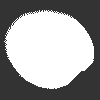
Impetigo
- Сообщения: 7
- ОС: Debian
Re: Не грузиться linux: can’t access tty; job control turned off
Сообщение
Impetigo » 15.09.2009 12:16
а что именно править в menu.lst ? что-то не могу разобраться.
вот menu.lst
Код: Выделить всё
title Debian GNU/Linux, kernel 2.6.26-2-686
root (hd0,1)
kernel /boot/vmlinuz-2.6.26-2-686 root=/dev/hda2 ro quiet
initrd /boot/initrd.img-2.6.26-2-686
title Debian GNU/Linux, kernel 2.6.26-2-686 (single-user mode)
root (hd0,1)
kernel /boot/vmlinuz-2.6.26-2-686 root=/dev/hda2 ro single
initrd /boot/initrd.img-2.6.26-2-686вот fdisk -l
Код: Выделить всё
Disk /dev/hda: 120.0 GB, 120034123776 bytes
255 heads, 63 sectors/track, 14593 cylinders
Units = cylinders of 16065 * 512 = 8225280 bytes
Disk identifier: 0xa6b6bdb8
Device Boot Start End Blocks Id System
/dev/hda1 * 1 1959 15735636 7 HPFS/NTFS
/dev/hda2 1960 2810 6835657+ 83 Linux
/dev/hda3 5355 14593 74212267+ 7 HPFS/NTFS
/dev/hda4 2811 5354 20434680 5 Extended
/dev/hda5 2811 2924 915673+ 82 Linux swap / Solaris
/dev/hda6 2925 5354 19518943+ 83 Linux
Partition table entries are not in disk order
omitting empty partition (5)
Disk /dev/hdb: 160.0 GB, 160041885696 bytes
240 heads, 63 sectors/track, 20673 cylinders
Units = cylinders of 15120 * 512 = 7741440 bytes
Disk identifier: 0xc8517aa3
Device Boot Start End Blocks Id System
/dev/hdb1 * 1 18577 140442088+ 7 HPFS/NTFS
/dev/hdb2 18578 20673 15845760 5 Extended
/dev/hdb5 18578 20673 15845728+ 7 HPFS/NTFS
