One of the header files is as follows —
#include "stdafx.h"
class AAA
{
public:
std::string strX;
std::string strY;
};
When I try to compile the project, I get the error
error C2011: 'AAA' : 'class' type redefinition
Nowhere else in my program have I redefined the class AAA. How do I fix this?
meJustAndrew
5,8818 gold badges50 silver badges76 bronze badges
asked Sep 7, 2014 at 19:01
1
Change to code to something like this:
#ifndef AAA_HEADER
#define AAA_HEADER
#include "stdafx.h"
class AAA
{
public:
std::string strX;
std::string strY;
};
#endif
If you include this header file more than once in some source file, include guards will force compiler to generate class only once so it will not give class redefinition error.
answered Sep 7, 2014 at 19:06
![]()
AshotAshot
10.7k14 gold badges66 silver badges114 bronze badges
3
Adding
#pragma once
to the top of your AAA.h file should take care of the problem.
like this
#include "stdafx.h"
#pragma once
class AAA
{
public:
std::string strX;
std::string strY;
};
answered Jun 7, 2016 at 18:09
![]()
emptyempty
5,1543 gold badges31 silver badges58 bronze badges
1
In addition to the suggested include guards you need to move #include «stdafx.h» out of the header. Put it at the top of the cpp file.
answered Sep 7, 2014 at 20:17
ScottMcP-MVPScottMcP-MVP
10.3k2 gold badges15 silver badges15 bronze badges
I met this problem today in VS 2017. I added #pragma once, but it didn’t work until I added a macro definition:
// does not work
#pragma once
// works with or without #pragma once
#ifndef _HEADER_AAA
#define _HEADER_AAA
//
// my code here....
//
#endif
I have no clue how to explain this, but it is a solution for me.
Yun
3,0336 gold badges8 silver badges28 bronze badges
answered Sep 15, 2021 at 5:48
There are two ways to go about this but you can’t use both. Make sure to wrap the class definition with a compiler directive that the class declaration only gets compiled once:
#include "stdafx.h"
#pragma once
class AAA{
public:
std::string strX;
std::string strY;
};
-or-
#include "stdafx.h"
#ifndef AAA_HEADER_
#define AAA_HEADER_
class AAA
{
public:
std::string strX;
std::string strY;
};
#endif
Also: note the class import statement should be at the top of your file.
answered Feb 10 at 3:20
I have been attempting to work with classes in c++ for the first time. My circle class and associated header file were working fine, I then moved some files and since then keep getting an error which i have displayed below.
c:circleobje.cpp(3): error C2011: 'CircleObje' : 'class' type redefinition
c:circleobje.h(4) : see declaration of 'CircleObje'
CircleObje.h
#ifndef CircleObje_H
#define CircleObje_H
class CircleObje
{
public:
void setCol(float r, float g, float b);
void setCoord(int x, int y);
float getR();
float getG();
float getB();
int getX();
int getY();
};
#endif
CircleObje.cpp
#include "CircleObje.h"
class CircleObje {
float rVal, gVal, bVal;
int xCor, yCor;
public:
void setCol(float r, float g, float b)
{
rVal = r;
gVal = g;
bVal = b;
}
void setCoord(int x, int y)
{
xCor = x;
yCor = y;
}
...
};
I haven’t copied all of the .cpp functions as I didn’t think they were relevant. These files were working without issue before I moved the file locations. Even after renaming them I still have the same error as above. Any ideas to solve the problem?
asked Jan 25, 2014 at 17:56
3
The issue is that you are defining the class twice just as the compiler is telling you. In the cpp you should provide the definitions of the functions like so:
MyClass::MyClass() {
//my constructor
}
or
void MyClass::foo() {
//foos implementation
}
so your cpp should look like:
void CirleObje::setCol(float r, float g, float b)
{
rVal = r;
gVal = g;
bVal = b;
}
void CircleObje::setCoord(int x, int y)
{
xCor = x;
yCor = y;
}
...
And all the class variables should be defined in the .h file inside of your class.
answered Jan 25, 2014 at 17:58
pippin1289pippin1289
4,8212 gold badges22 silver badges37 bronze badges
You have defined the class twice, in the header and in the cpp, so in the .cpp the compiler sees two definitions. Remove the definition of the class on the .cpp.
Class functions should be implemented in the cpp in this way:
<return_type> <class_name>::<function_name>(<function_parameters>)
{
...
}
Consider this example class:
//foo.hpp
struct foo
{
int a;
void f();
}
The class is implemented in the foo.cpp file:
#include "foo.hpp"
void foo::f()
{
//Do something...
}
answered Jan 25, 2014 at 17:58
Manu343726Manu343726
13.9k3 gold badges38 silver badges74 bronze badges
you are declaring your class multiple times once in header file and another in .cpp file which is redefining your class.
CircleObje.h
#ifndef CircleObje_H
#define CircleObje_H
class CircleObje
{
public:
void setCol(float r, float g, float b);
void setCoord(int x, int y);
float getR();
float getG();
float getB();
int getX();
int getY();
public:
float rVal, gVal, bVal;
int xCor, yCor;
};
#endif
CircleObje.cpp
#include "CircleObje.h"
void CircleObje::void setCol(float r, float g, float b)
{
rVal = r;
gVal = g;
bVal = b;
}
void CircleObje::setCoord(int x, int y)
{
xCor = x;
yCor = y;
}
answered Jan 25, 2014 at 18:09
java seekerjava seeker
1,24610 silver badges13 bronze badges
Remove class CircleObje {, public and the ending bracket }; and it should work. You already defined your class in the .H, thus no need to redefine it in the CPP.
Also, you should write your member implementation (in CPP file) like this :
float CircleObje::getR() { /* your code */ }
answered Jan 25, 2014 at 17:59
Gabriel L.Gabriel L.
4,6185 gold badges25 silver badges34 bronze badges
You have to put #pragma once in the first line of the header file, then the errors will disappear.
avariant
2,2345 gold badges24 silver badges33 bronze badges
answered Feb 23 at 22:04
1
|
Nurnoyes 0 / 0 / 0 Регистрация: 10.05.2022 Сообщений: 4 |
||||||||
|
1 |
||||||||
|
11.05.2022, 20:01. Показов 778. Ответов 6 Метки абстрактный класс c++, класс, ООП, переопределение, решение задач, с++, файл c++ (Все метки)
Прилагаю программы для файлов(Хедер, учитывая все условия): GeoVector.h
Вот cppшник. Реализация там, объявление в хедере — все по правилам. GeoVector.cpp
Вот, и есть еще наследственные от абстрактного классы. Вопрос: как исправить эту проблему? Вроде сделал все правильно, но не совсем понимаю в чем именно проблема. Сказали создать пустой конструктор — не помогло. Ifndef не помог, разделение на h и cpp вроде правильное. По мере решения этой проблемы, могу показать наследуемые классы, у которых также вызывается проблема переопределения класса
0 |
|
Вездепух
10982 / 5965 / 1630 Регистрация: 18.10.2014 Сообщений: 14,962 |
|
|
11.05.2022, 20:34 |
2 |
|
Решение
Вот cppшник. Реализация там, объявление в хедере — все по правилам. По каким «правилам»? У вас класс Если вы решили разделить класс на хедер и «cppшник», то определение класса делается только в хедере. Там же определяются inline методы. В «cppшник» помещаются определения не-inline методов и статических полей. Я не вижу у вас в классе никаких не-inline методов. Вы этого хотели? Если да, то тогда вам вообще нечего помещать в «cppшник». В таком случае не может быть никакого «cppшника» вообще.
0 |
|
Nurnoyes 0 / 0 / 0 Регистрация: 10.05.2022 Сообщений: 4 |
||||||||
|
11.05.2022, 20:35 [ТС] |
3 |
|||||||
Мне оставить только это? и добавить перед методами
?
0 |
|
Вездепух
10982 / 5965 / 1630 Регистрация: 18.10.2014 Сообщений: 14,962 |
|
|
11.05.2022, 20:37 |
4 |
|
Мне оставить только это? Я не знаю, что и где вам нужно оставить, потому что я не знаю, что вы хотите сделать. Вы хотите определить функции как inline или как не-inline?
0 |
|
0 / 0 / 0 Регистрация: 10.05.2022 Сообщений: 4 |
|
|
11.05.2022, 20:39 [ТС] |
5 |
|
не-inline. Покажите, пожалуйста, как бы это выглядело на примере данного файла
0 |
|
TheCalligrapher Вездепух
10982 / 5965 / 1630 Регистрация: 18.10.2014 Сообщений: 14,962 |
||||
|
11.05.2022, 21:02 |
6 |
|||
|
Покажите, пожалуйста, как бы это выглядело на примере данного файла Пока что: никак не выглядело. Что это такое:
Что это значит? Почему класс наследуется от самого себя?
0 |
|
0 / 0 / 0 Регистрация: 10.05.2022 Сообщений: 4 |
|
|
11.05.2022, 22:20 [ТС] |
7 |
|
Да, глупая ошибка, ее я уже исправил. Сейчас там просто class GeoVector Добавлено через 1 час 15 минут
0 |
Вообщем-то весь код на данный момент рабочий и не выдаёт синтаксических ошибок. Но выскакивает 1 «прекрасная» ошибка «С2011 переопределение типа class». Как исправить, понятия не имею. Прошу помощи. Ошибка в H файле, в cpp пока-что ничего нет, даже вставлять не буду.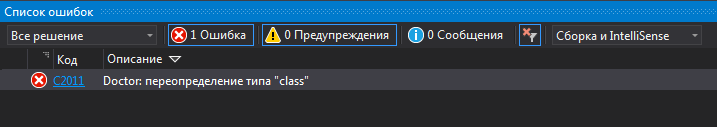
#include <iostream>
#include <string>
#include <conio.h>
using namespace std;
class Doctor
{
public:
void SetDiagnos();
void MenuOfDoctor();
void WriteTheOrgan();
string SetWhatTheOrgan();
};
class Aches
{
public:
virtual void Options() = 0;
};
class Cancer : public Aches
{
public:
void Options() override
{
Doctor *organ = new Doctor();
organ->WriteTheOrgan();
string Organ = organ->SetWhatTheOrgan();
cout << "t1. Химиотерапияn"
<< "t2. Антибиотикиn"
<< "t3. Пересадка органа" << Organ << endl
<< "t4. Обезболивающиеn"
<< "t5. Домашний режим с супчикомnn"
<< "Что дальше?";
switch (_getch())
{
case '1':
break;
case '2':
break;
case '3':
break;
case '4':
break;
case '5':
break;
}
}
};
class Aids : public Aches
{
public:
void Options() override
{
}
};
class SunStricke : public Aches
{
public:
void Options() override
{
}
};
class HeadAche : public Aches
{
public:
void Options() override
{
}
};
class Iche : public Aches
{
public:
void Options() override
{
}
};
class Patient
{
private:
string Ache;
int Health;
public:
string PationAche()
{
int B;
B = 1 + rand() % 5;
switch (B)
{
case (1):
{
Ache = "Cancer";
break;
}
case (2):
{
Ache = "Aids";
break;
}
case (3):
{
Ache = "HeadAche";
break;
}
case (4):
{
Ache = "SunStricke";
break;
}
case (5):
{
Ache = "Iche";
break;
}
}
return Ache;
}
};
class Doctor
{
private:
int Experience, IndeXOfDiagnos = 0, IndeXLookSimptoms = 0, IndeXOfAche = NULL;
string PatientAche, Organ;
public:
void Optoins(Aches *aches)
{
aches->Options();
}
void SetDiagnos()
{
if (IndeXLookSimptoms == 1)
{
cout << "t1. Ракn"
<< "t2. Спидn"
<< "t3. Солнечный ударn"
<< "t4. Головная больn"
<< "t5. Простудаnn"
<< "t6. Вернуться в менюn";
switch (_getch())
{
case '1':
IndeXOfDiagnos = 1;
PatientAche = "Рак";
IndeXOfAche = 1;
break;
case '2':
IndeXOfDiagnos = 1;
PatientAche = "Спид";
IndeXOfAche = 2;
break;
case '3':
IndeXOfDiagnos = 1;
PatientAche = "Солнечный удар";
IndeXOfAche = 3;
break;
case '4':
IndeXOfDiagnos = 1;
PatientAche = "Головная боль";
IndeXOfAche = 4;
break;
case '5':
IndeXOfDiagnos = 1;
PatientAche = "Простуда";
IndeXOfAche = 5;
break;
case '6':
IndeXOfDiagnos = 0;
break;
}
system("cls");
}
else cout << "Вы не можете поставить диагноз, до того, как ознакомитесь с симптомами -_- nn";
return MenuOfDoctor();
}
void MenuOfDoctor()
{
cout << "t1. Просмотреть симптомыn"
<< "t2. Просотреть мед.картуn"
<< "t3. Поставить диагнозn"
<< "t4. Назначить лечениеnn"
<< "Что дальше?";
switch (_getch())
{
case '1':
system("cls");
break;
case '2':
system("cls");
break;
case '3':
system("cls");
if (IndeXOfDiagnos == 1)
{
cout << "Диагноз уже стоит: " << PatientAche << endl << endl;
MenuOfDoctor();
}
else SetDiagnos();
break;
case '4':
system("cls");
switch (IndeXOfAche)
{
case (1):
Cancer cancer;
Optoins(&cancer);
break;
case (2):
Aids aids;
Optoins(&aids);
break;
case (3):
SunStricke sunstricke;
Optoins(&sunstricke);
break;
case (4):
HeadAche headache;
Optoins(&headache);
break;
case (5):
Iche iche;
Optoins(&iche);
break;
}
break;
}
}
void WriteTheOrgan()
{
int IndeX;
cout << "Выберите стадию рака:nn"
<< "t1. Первая (I)n"
<< "t2. Вторая (II)n"
<< "t3. Третья (III)n"
<< "t4. Четвёртая (IV)";
system("cls");
switch (_getch())
{
case '1':
IndeX = 1;
break;
case '2':
IndeX = 2;
break;
case '3':
IndeX = 3;
break;
case '4':
IndeX = 4;
break;
}
if (IndeX == 3 || IndeX == 4)
{
cout << "Опухоль локализована?nn"
<< "1 - Да 2 - Нет";
system("cls");
switch (_getch())
{
case '1':
cout << "Укажите орган в котором обнаружена первичная форма рака: ";
getline(cin, Organ);
break;
case '2':
Organ = "";
break;
}
}
else Organ = "";
}
string SetWhatTheOrgan()
{
return Organ;
}
};The error «C2011: » : ‘class’ type redefinition» is a common error in C++ programming. It occurs when a class is defined multiple times in the same scope, which is not allowed in C++. This error can be caused by several factors, including incorrect use of header files, incorrect use of namespaces, and others. To solve this error, there are several methods that can be used, including correcting the header files, correcting the namespaces, and others.
One possible solution to fix the error C2011: ‘class’ type redefinition in C++ is by correcting the header files. This error occurs when a class or struct is defined multiple times in different header files, leading to a conflict in the compiler.
To solve this issue, we need to ensure that each header file is included only once in the program. One way to do this is by using include guards or pragma once directives in the header files.
Using Include Guards
Include guards are preprocessor directives that prevent a header file from being included more than once in the program. They are defined using a unique identifier that is not used anywhere else in the program.
#ifndef MY_HEADER_FILE_H
#define MY_HEADER_FILE_H
// header file code goes here
#endif // MY_HEADER_FILE_HIn this example, the identifier MY_HEADER_FILE_H is used to define the include guard. If this header file is included multiple times in the program, the preprocessor will skip the code between the ifndef and endif directives.
Using Pragma Once
Pragma once is a non-standard preprocessor directive that has the same effect as include guards. It tells the compiler to include the header file only once in the program.
#pragma once
// header file code goes hereIn this example, the pragma once directive is used to prevent the header file from being included more than once in the program.
Example
Here is an example of how to use include guards to prevent the error C2011: ‘class’ type redefinition in C++:
// file1.h
#ifndef FILE1_H
#define FILE1_H
class MyClass {
public:
void myMethod();
};
#endif // FILE1_H// file2.h
#ifndef FILE2_H
#define FILE2_H
#include "file1.h"
class MyOtherClass {
public:
void myOtherMethod();
};
#endif // FILE2_H// main.cpp
#include "file1.h"
#include "file2.h"
int main() {
MyClass obj1;
MyOtherClass obj2;
obj1.myMethod();
obj2.myOtherMethod();
return 0;
}In this example, the header files file1.h and file2.h are included in the main.cpp file. The include guards ensure that each header file is included only once in the program, preventing the error C2011: ‘class’ type redefinition in C++.
Method 2: Correcting the Namespaces
To fix the error C2011: » : ‘class’ type redefinition in C++, one of the methods is to use Correcting the Namespaces. This method involves enclosing the class definition in a namespace to avoid redefinition. Here’s an example code:
// File1.cpp
namespace MyNamespace {
class MyClass {
// class definition
};
}
// File2.cpp
namespace MyNamespace {
class MyClass {
// class definition
};
}In the above code, we have defined the same class MyClass in two different files. To avoid the redefinition error, we have enclosed the class definition in the namespace MyNamespace. Now, the two definitions of MyClass are in different namespaces, and the error is resolved.
We can also use nested namespaces to further organize our code:
// File1.cpp
namespace MyNamespace {
namespace MySubNamespace {
class MyClass {
// class definition
};
}
}
// File2.cpp
namespace MyNamespace {
namespace MySubNamespace {
class MyClass {
// class definition
};
}
}In this code, we have defined the same class MyClass in two different files, but this time, we have used a nested namespace MySubNamespace within MyNamespace. This way, we can organize our code and avoid naming conflicts.
In summary, to fix the error C2011: » : ‘class’ type redefinition in C++, we can use Correcting the Namespaces method by enclosing the class definition in a namespace. We can also use nested namespaces to further organize our code and avoid naming conflicts.
Method 3: Using Forward Declarations
When working with C++, it is not uncommon to encounter the «class type redefinition» error. This error occurs when you try to define a class that has already been defined elsewhere in your code. One way to fix this error is to use forward declarations.
A forward declaration is a declaration of a class or function that tells the compiler that the class or function will be defined later in the code. By using forward declarations, you can avoid including unnecessary headers and reduce compilation time.
Here is an example of how to use forward declarations to fix the «class type redefinition» error:
// File1.h
#pragma once
// Forward declaration of MyClass
class MyClass;
// Function declaration that takes a MyClass object as a parameter
void doSomething(MyClass& obj);
// File1.cpp
#include "File1.h"
#include "File2.h"
// Definition of doSomething function
void doSomething(MyClass& obj)
{
// Call a method of MyClass
obj.someMethod();
}
// File2.h
#pragma once
// Definition of MyClass
class MyClass
{
public:
void someMethod();
};
// File2.cpp
#include "File2.h"
// Definition of someMethod
void MyClass::someMethod()
{
// Do something
}In the above example, we have two header files (File1.h and File2.h) and two source files (File1.cpp and File2.cpp). File1.h contains a forward declaration of MyClass and a function declaration that takes a MyClass object as a parameter. File1.cpp includes File1.h and File2.h and defines the doSomething function. File2.h contains the definition of MyClass, and File2.cpp includes File2.h and defines the someMethod function.
By using a forward declaration of MyClass in File1.h, we can include File2.h in File1.cpp without causing a «class type redefinition» error. This is because the compiler now knows that MyClass will be defined later in the code.
In conclusion, using forward declarations is a useful technique for avoiding «class type redefinition» errors in C++. By declaring classes and functions before they are defined, you can reduce compilation time and make your code more efficient.
Method 4: Moving the Class Definition to a Separate File
One way to fix the «C++: how to fix error C2011: » : ‘class’ type redefinition?» error is to move the class definition to a separate file. Here are the steps to do it:
Step 1: Create a header file with the class definition. For example, MyClass.h:
// MyClass.h
#ifndef MYCLASS_H
#define MYCLASS_H
class MyClass {
public:
void myMethod();
};
#endif // MYCLASS_HStep 2: Move the implementation of the methods to a separate source file. For example, MyClass.cpp:
// MyClass.cpp
#include "MyClass.h"
void MyClass::myMethod() {
// implementation
}Step 3: Include the header file in your main source file. For example, main.cpp:
// main.cpp
#include "MyClass.h"
int main() {
MyClass myObject;
myObject.myMethod();
return 0;
}That’s it! Now you can compile your program without getting the «class type redefinition» error.


 Сообщение было отмечено Nurnoyes как решение
Сообщение было отмечено Nurnoyes как решение
