При запуске ряда современных игр (обычно это «CS:GO», «Titanfall 2», «Team Fortress» и ряда других) мы можем встретить уведомление «Only one instance of the game can be running at one time» и не понимать, каким образом это исправить. Игра при этом отказывается запускаться, а при перезапуске упомянутое нами уведомление появляется вновь. Причиной дисфункции обычно является запущенный ранее процесс игры, висящий в фоне и мешающий корректному старту программы. Ниже разберём суть возникшей ошибки, а также рассмотрим, как её удалить.
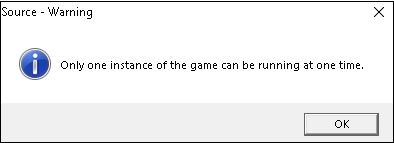
Содержание
- Причины возникшей проблемы
- Каким образом исправить ошибку перезапуском компьютера
- Прекращение процесса игры в Диспетчере задач
- Запуск игры с помощью правой клавиши мыши при ошибке «Only one instance…»
- Проверка кэш игры в Стим
- Переустановка игры для исправления проблемы
- Видео-инструкция
Причины возникшей проблемы
В переводе рассматриваемое нами уведомление выглядит как «Единовременно может быть запущена только одна версия игры».
Причинами появления указанного уведомления обычно является следующее:
| Причины ошибки: | Пояснение: |
|---|---|
| Пользователь каким-либо образом запустил игру ранее и её процесс остаётся запущенным в фоне. | В этом случае система препятствует повторному запуску игры. |
| Имеются ошибки в файле кэша игры. | Обычно возникает при скачивании из неизвестных источников. |
| Пользователь слишком быстро несколько раз кликнул на иконку игры. | Это инициирует её многоразовый запуск. |
| У пользователя установлена Виндовс 8. | А усугубляет проблему использование пиратской CS (не от Стим). |
Давайте разберёмся, каким образом можно исправить ошибку «Only one instance of the game…» на вашем ПК.

Читайте также: как решить ошибку «Unicode directory path not supported ошибка в КС:ГО».
Каким образом исправить ошибку перезапуском компьютера
Самым простым и тривиальным решение, позволяющим избавиться от ошибки «Only one instance…» будет стандартный перезапуск вашего ПК. Перезагрузите вашу систему, и запустите нужную игру вновь. Во многих случаях ошибка будет устранена.

Прекращение процесса игры в Диспетчере задач
Вторым эффективным решением, позволяющим устранить ошибку «Only one instance of the game can be running at one time» является прекращение процесса игры в Диспетчере задач. Для этого запустите Диспетчер задач (на Виндовс 10 достаточно одновременно нажать клавиши Ctrl+Shift+Escape), и просмотрите перечень запущенных процессов. Найдите там процесс игры, кликните на него, и внизу нажмите на «Снять задачу».
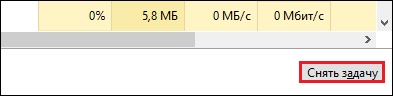
Для CS:GO такими процессами являются:
hl2.exe *32 (или 64)
csgo.exe
hl2.exe
и другие.
После прекращения процесса запустите игру стандартным образом.
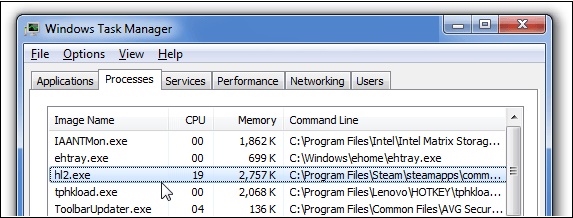
Запуск игры с помощью правой клавиши мыши при ошибке «Only one instance…»
Во многих случаях появление сообщения «Only one instance…» может быть вызвано многократным единовременным запуском игры со стороны пользователя. В этом случае пользователь просто быстро несколько раз кликает на ярлык игры, вызывая её многократный запуск и появление рассматриваемого нами сообщения.
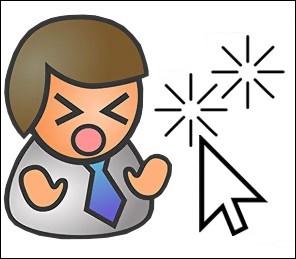
В этом случае рекомендуем перезагрузить ваш ПК. Затем наведите курсор мышки на ярлык игры, кликните раз на правую(!) клавишу мышки, и в появившемся меню выберите «Открыть».
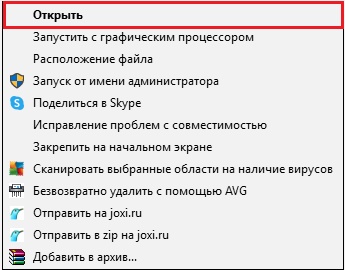
Проверка кэш игры в Стим
Хороший способ решить ошибку «Only one instance of the game» — это проверить кэш игры в вашем Стим.
Каким образом это исправить:
- Запустите ваш Стим;
- Перейдите в его библиотеку и найдите там вашу игру;
- Кликните правой клавишей мышки на игре, и в появившемся меню выберите опцию «Свойства»;
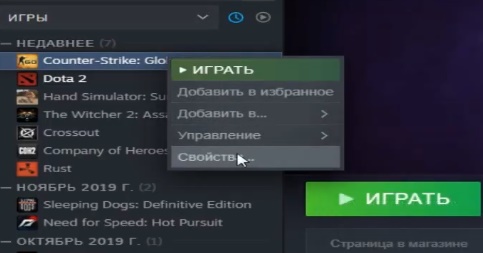
- Выберите вкладку «Локальные файлы», и кликните на кнопку «Проверить целостность файлов игры»;
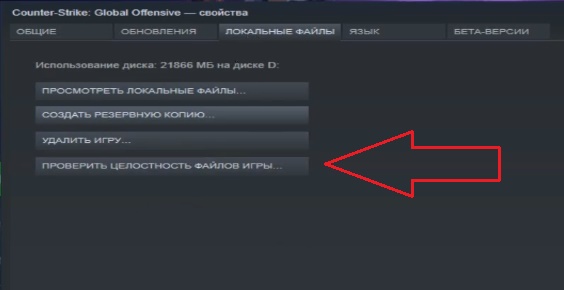
- Дождитесь завершения процедуры проверки. Проблема может быть решена.
Также некоторым пользователям помог тотальный выход из всех стим-файлов (друзья, магазин и другое).
Переустановка игры для исправления проблемы
Радикальным, но довольно эффективным, способом устранить ошибку «Only one instance of the game» является переустановка игры. Деинсталлируйте предыдущую версию игры, и установите самую свежую альтернативу.
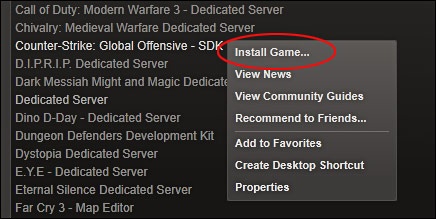
Это может пригодится: Этот сеанс игры теперь недоступен в CS:GO.
Видео-инструкция
В данной видеоинструкции разобран процесс борьбы с ошибкой «Only one instance of the game can be running at one time» с помощью исправления функции предотвращения данных в ОС Виндовс. Инструкция на английском языке.
При запуске ряда современных игр (обычно это «CS:GO», «Titanfall 2», «Team Fortress» и ряда других) мы можем встретить уведомление «Only one instance of the game can be running at one time» и не понимать, каким образом это исправить. Игра при этом отказывается запускаться, а при перезапуске упомянутое нами уведомление появляется вновь. Причиной дисфункции обычно является запущенный ранее процесс игры, висящий в фоне и мешающий корректному старту программы. Ниже разберём суть возникшей ошибки, а также рассмотрим, как её удалить.
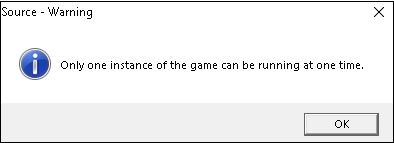
Содержание
- Причины возникшей проблемы
- Каким образом исправить ошибку перезапуском компьютера
- Прекращение процесса игры в Диспетчере задач
- Запуск игры с помощью правой клавиши мыши при ошибке «Only one instance…»
- Проверка кэш игры в Стим
- Переустановка игры для исправления проблемы
- Видео-инструкция
Причины возникшей проблемы
В переводе рассматриваемое нами уведомление выглядит как «Единовременно может быть запущена только одна версия игры».
Причинами появления указанного уведомления обычно является следующее:
| Причины ошибки: | Пояснение: |
|---|---|
| Пользователь каким-либо образом запустил игру ранее и её процесс остаётся запущенным в фоне. | В этом случае система препятствует повторному запуску игры. |
| Имеются ошибки в файле кэша игры. | Обычно возникает при скачивании из неизвестных источников. |
| Пользователь слишком быстро несколько раз кликнул на иконку игры. | Это инициирует её многоразовый запуск. |
| У пользователя установлена Виндовс 8. | А усугубляет проблему использование пиратской CS (не от Стим). |
Давайте разберёмся, каким образом можно исправить ошибку «Only one instance of the game…» на вашем ПК.

Читайте также: как решить ошибку «Unicode directory path not supported ошибка в КС:ГО».
Каким образом исправить ошибку перезапуском компьютера
Самым простым и тривиальным решение, позволяющим избавиться от ошибки «Only one instance…» будет стандартный перезапуск вашего ПК. Перезагрузите вашу систему, и запустите нужную игру вновь. Во многих случаях ошибка будет устранена.

Прекращение процесса игры в Диспетчере задач
Вторым эффективным решением, позволяющим устранить ошибку «Only one instance of the game can be running at one time» является прекращение процесса игры в Диспетчере задач. Для этого запустите Диспетчер задач (на Виндовс 10 достаточно одновременно нажать клавиши Ctrl+Shift+Escape), и просмотрите перечень запущенных процессов. Найдите там процесс игры, кликните на него, и внизу нажмите на «Снять задачу».
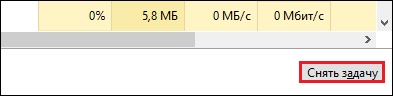
Для CS:GO такими процессами являются:
hl2.exe *32 (или 64)
csgo.exe
hl2.exe
и другие.
После прекращения процесса запустите игру стандартным образом.
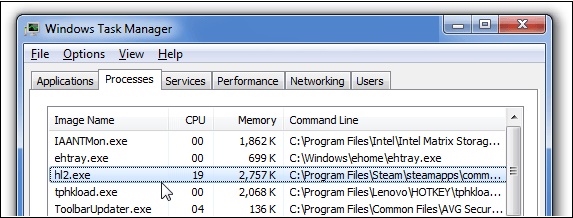
Во многих случаях появление сообщения «Only one instance…» может быть вызвано многократным единовременным запуском игры со стороны пользователя. В этом случае пользователь просто быстро несколько раз кликает на ярлык игры, вызывая её многократный запуск и появление рассматриваемого нами сообщения.
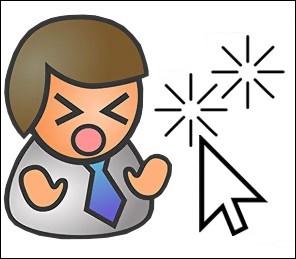
В этом случае рекомендуем перезагрузить ваш ПК. Затем наведите курсор мышки на ярлык игры, кликните раз на правую(!) клавишу мышки, и в появившемся меню выберите «Открыть».
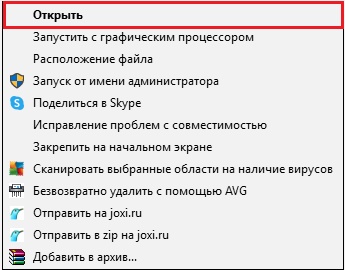
Проверка кэш игры в Стим
Хороший способ решить ошибку «Only one instance of the game» — это проверить кэш игры в вашем Стим.
Каким образом это исправить:
- Запустите ваш Стим;
- Перейдите в его библиотеку и найдите там вашу игру;
- Кликните правой клавишей мышки на игре, и в появившемся меню выберите опцию «Свойства»;
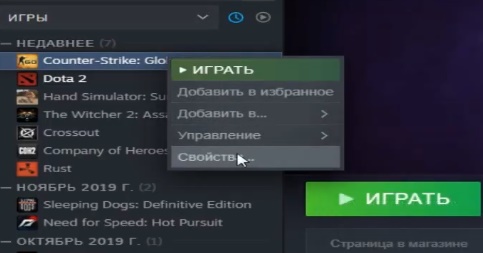
- Выберите вкладку «Локальные файлы», и кликните на кнопку «Проверить целостность файлов игры»;
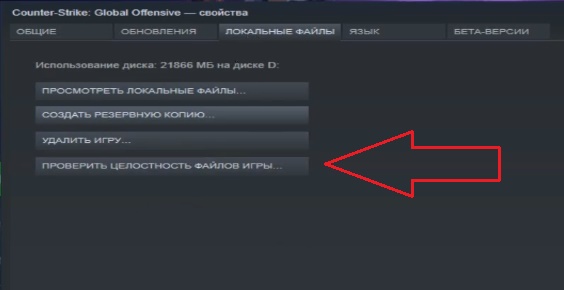
- Дождитесь завершения процедуры проверки. Проблема может быть решена.
Также некоторым пользователям помог тотальный выход из всех стим-файлов (друзья, магазин и другое).
Переустановка игры для исправления проблемы
Радикальным, но довольно эффективным, способом устранить ошибку «Only one instance of the game» является переустановка игры. Деинсталлируйте предыдущую версию игры, и установите самую свежую альтернативу.
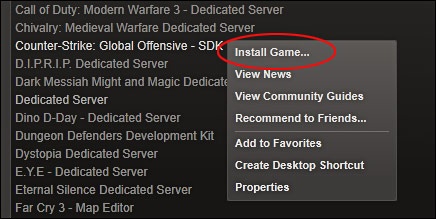
Это может пригодится: Этот сеанс игры теперь недоступен в CS:GO.
Видео-инструкция
В данной видеоинструкции разобран процесс борьбы с ошибкой «Only one instance of the game can be running at one time» с помощью исправления функции предотвращения данных в ОС Виндовс. Инструкция на английском языке.

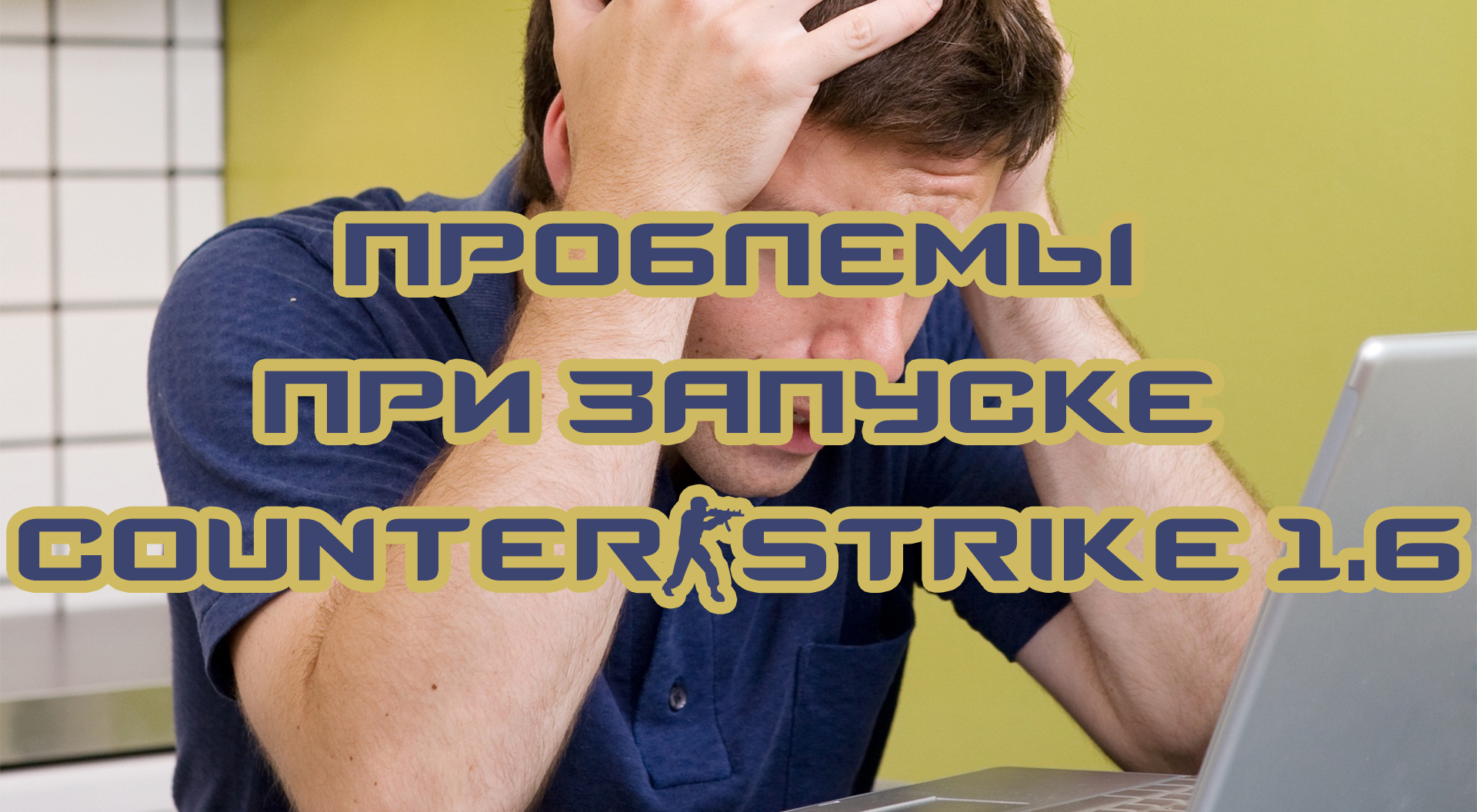
Сегодня мы поговорим о возможных проблемах, которые могут возникнуть при запуске наших, либо каких-то других сборок Контр-Страйк 1.6. Не смотря на то, что проблемы с запуском игры на современных ПК и оперативных системах встречаются довольно редко, все же проблемы с пуском игры периодически могут возникнуть по тем или иным причинам. В некоторых случаях виновником является отсутствие нужных системных атрибутов или файлов, а иногда виновата сама сборка, поэтому все что нужно сделать, это скачать другую. И так, давайте разбираться.
Первая проблема: не запускается лаунчер. Вы скачали Кс у нас или на другом сайте (что не рекомендуем делать) и запуск через exe файл не происходит, вылетает какая-нибудь ошибка или же файл просто не реагирует на Ваши попытки открытия. В этом случае не нужно сильно переживать и расстраиваться, ведь Контру можно запустить и без лаунчера. Для этого нам понадобиться hl.exe и ярлык.
Первое: создаем ярлык для hl.exe (правой кнопкой на файл и выбираем «создать ярлык»)
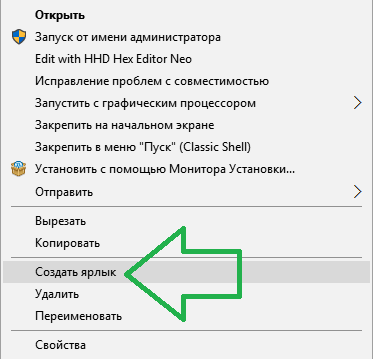
Потом, правой кнопкой жмем на появившийся ярлык и выбираем «Свойства». А уже там, в строке «Объект» в самом конце строчки необходимо поставить пробел и дописать: -game cstrike, как на скриншоте ниже.
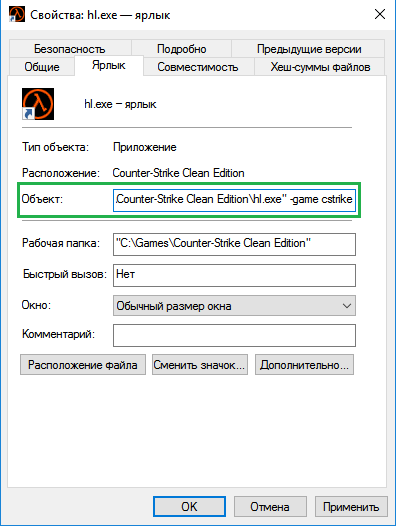
После этого жмем ОК, все готово для запуска Counter-Strike 1.6. Осталось только переименовать ярлык, по желанию можно так же сменить его иконку (Иконка CS 1.6 лежит в папке cstrike под названием game.ico) и потом положить ярлык для запуска игры куда Вам удобно, например на на рабочий стол. Теперь игру можно запустить без лаунчера и моментально.
Вторая проблема: Не запускается CS 1.6, не реагирует на попытки запустить игру через ярлык, лаунчер или bat-файл, ошибок не выдает. Такая проблема чаще всего актуальна на Windows 8 и Windows 10. Поэтому необходимо убедиться, что Ваша версия Кс подходит под оперативную систему, но для начала первое что необходимо сделать, это попробовать запустить игру от Администратора. Для этого необходимо кликнуть правой кнопкой на пусковой файл или ярлык и выбрать «Запуск от имени администратора». Вполне возможно, что данное действие решит сию проблему, особенно, если игра установлена в папку Program Files.
Третья проблема: metafile is missing. С появлением этой ошибки, мешающей запуску, лучшим решением является поиск другой сборки, потому что здесь дело только в неправильной комбинации системных файлов CS 1.6. Правильным решением тут будет сообщить сайту, где Вы скачали сборку об ошибке, а они её смогут легко исправить.
Проблем с запуском бывает огромное множество, но для того, чтобы сократить их количество, перед установкой игры, убедитесь, что у Вас установлен OpenGL, Direct X, имеется видео карта, достаточно места на диске, имеется хотя бы 32 мб оперативной памяти, устанавливаемая сборка подходит для Вашей оперативной системы и имеется интернет соединение. Чтобы сталкиваться с меньшим количеством проблем, особенно на современных ПК, рекомендуем скачать Кс 1.6 с нашего сайта, потому что все наши версии игры тестируются на современном оборудовании перед выходом на сайте. О любых ошибках, возникающих при запуске игры убедительно просим Вас неотлагательно сообщать нам в комментарии.
Комментарии
|
troleibuss Попробовал все вышеупомянутые решения для запуска игры. 2021-09-15 12:29:07 |
|
|
Arseniy Could not launch game.Only one instance of this game can be run at a time.У меня такое пишет что надо делать что бы запустилась кс? 2020-06-16 12:11:04 |
|
|
Бехруз тоже самое 2022-06-07 14:44:48 |
|
|
Fullserver Не запускать игру два раза одновременно. 2020-06-17 11:54:55 |
|
|
Flaari____ Помогите! У меня КС с модами на оружия ( как в CS:GO ) и при запуске карты карта не запускается. Что это такое 2019-06-06 16:32:08 |
|
|
Juliette Fonto Помогите,пожалуйста решить проблему.Дело в том,что у меня модифицированная КС 1.6…проблема состоит в следующем.Как только я создаю сервер с ботами и играю с ними то с передвижением всё нормально.Мой персонаж прыгает и бегает как положено,но,примерно на 2-3 раунде появляется тормоза:Персонаж даже когда бежит двигается так будто попал в трясину.А при нажатии на Шифт вообще передвигается со скоростью 1 мм в минуту.Прыжки не работают и это жутко бесит.Если кто сталкивался-отпишитесь,пожалуйста 2018-04-28 21:32:00 |
|
Страницы: [1]
© 2014-2023 Скачай-кс.рф
So I posted this before and got a few responses though non of them worked, and by the looks of it the forums have now linked elsewhere not allowing me to respond to the people helping me (Thanks for that)
http://www.swtor.com/community/showthread.php?p=8480491#post8480491
Hello, I recently began playing SWTOR and out of the blue the bug of ‘Only a single instance of the application can run’ began.
I searched through the forums and found all the methods in which was advised, non of them worked.
I tried installing the LauncherRepaitUtility.exe and extracted it to my folder and running, the repair utility closes before it actually finished its download randomly for no reason
http://imgur.com/QgcDrWU — It would close itself after this.
The launcher appears to be in the background of my programs, though it is not visible, I would appreciate this being fixed as I only subscribed 4-5 days ago for the first time and I’ve wasted two of these days as I have not been able to actually get onto the game.
Thanks for the help.
P.S I am about to set off for work, so do not assume that this has been fixed until I have responded, I will always reply back. (I will be back in around, Six and a half hours.)
P.P.S Do not comment saying «Yeah I have this issue too» or other such things unrelated to this post, it makes it harder for others to find the fixes.
При запуске ряда современных игр (обычно это «CS:GO», «Titanfall 2», «Team Fortress» и ряда других) мы можем встретить уведомление «Only one instance of the game can be running at one time» и не понимать, каким образом это исправить. Игра при этом отказывается запускаться, а при перезапуске упомянутое нами уведомление появляется вновь. Причиной дисфункции обычно является запущенный ранее процесс игры, висящий в фоне и мешающий корректному старту программы. Ниже разберём суть возникшей ошибки, а также рассмотрим, как её удалить.
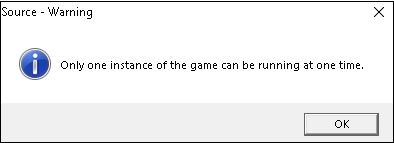
Содержание
- Причины возникшей проблемы
- Каким образом исправить ошибку перезапуском компьютера
- Прекращение процесса игры в Диспетчере задач
- Запуск игры с помощью правой клавиши мыши при ошибке «Only one instance…»
- Проверка кэш игры в Стим
- Переустановка игры для исправления проблемы
- Видео-инструкция
Причины возникшей проблемы
В переводе рассматриваемое нами уведомление выглядит как «Единовременно может быть запущена только одна версия игры».
Причинами появления указанного уведомления обычно является следующее:
| Причины ошибки: | Пояснение: |
|---|---|
| Пользователь каким-либо образом запустил игру ранее и её процесс остаётся запущенным в фоне. | В этом случае система препятствует повторному запуску игры. |
| Имеются ошибки в файле кэша игры. | Обычно возникает при скачивании из неизвестных источников. |
| Пользователь слишком быстро несколько раз кликнул на иконку игры. | Это инициирует её многоразовый запуск. |
| У пользователя установлена Виндовс 8. | А усугубляет проблему использование пиратской CS (не от Стим). |
Давайте разберёмся, каким образом можно исправить ошибку «Only one instance of the game…» на вашем ПК.

Читайте также: как решить ошибку «Unicode directory path not supported ошибка в КС:ГО».
Каким образом исправить ошибку перезапуском компьютера
Самым простым и тривиальным решение, позволяющим избавиться от ошибки «Only one instance…» будет стандартный перезапуск вашего ПК. Перезагрузите вашу систему, и запустите нужную игру вновь. Во многих случаях ошибка будет устранена.

Прекращение процесса игры в Диспетчере задач
Вторым эффективным решением, позволяющим устранить ошибку «Only one instance of the game can be running at one time» является прекращение процесса игры в Диспетчере задач. Для этого запустите Диспетчер задач (на Виндовс 10 достаточно одновременно нажать клавиши Ctrl+Shift+Escape), и просмотрите перечень запущенных процессов. Найдите там процесс игры, кликните на него, и внизу нажмите на «Снять задачу».
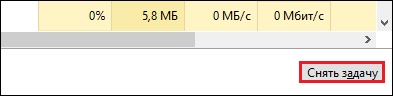
Для CS:GO такими процессами являются:
hl2.exe *32 (или 64)
csgo.exe
hl2.exe
и другие.
После прекращения процесса запустите игру стандартным образом.
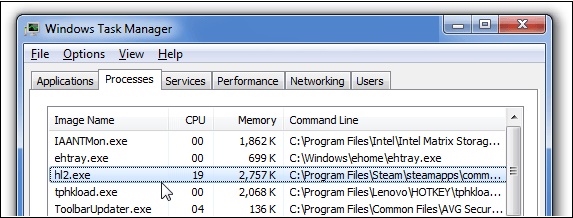
Во многих случаях появление сообщения «Only one instance…» может быть вызвано многократным единовременным запуском игры со стороны пользователя. В этом случае пользователь просто быстро несколько раз кликает на ярлык игры, вызывая её многократный запуск и появление рассматриваемого нами сообщения.
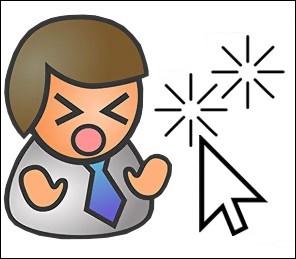
В этом случае рекомендуем перезагрузить ваш ПК. Затем наведите курсор мышки на ярлык игры, кликните раз на правую(!) клавишу мышки, и в появившемся меню выберите «Открыть».
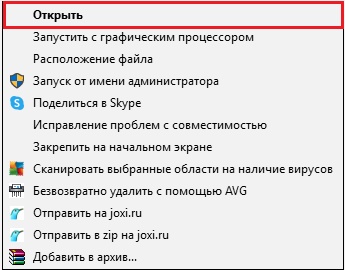
Проверка кэш игры в Стим
Хороший способ решить ошибку «Only one instance of the game» — это проверить кэш игры в вашем Стим.
Каким образом это исправить:
- Запустите ваш Стим;
- Перейдите в его библиотеку и найдите там вашу игру;
- Кликните правой клавишей мышки на игре, и в появившемся меню выберите опцию «Свойства»;
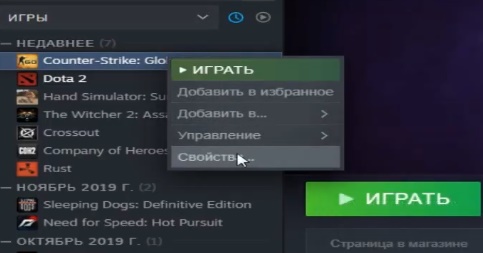
- Выберите вкладку «Локальные файлы», и кликните на кнопку «Проверить целостность файлов игры»;
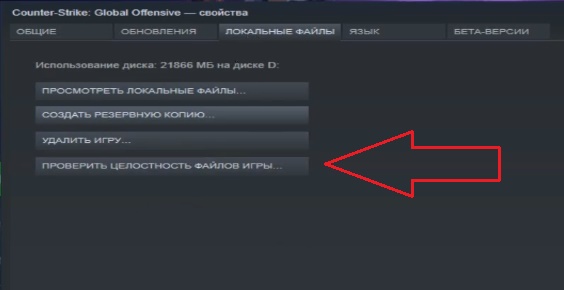
- Дождитесь завершения процедуры проверки. Проблема может быть решена.
Также некоторым пользователям помог тотальный выход из всех стим-файлов (друзья, магазин и другое).
Переустановка игры для исправления проблемы
Радикальным, но довольно эффективным, способом устранить ошибку «Only one instance of the game» является переустановка игры. Деинсталлируйте предыдущую версию игры, и установите самую свежую альтернативу.
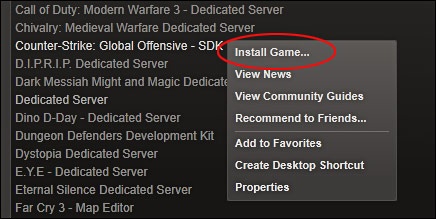
Это может пригодится: Этот сеанс игры теперь недоступен в CS:GO.
Видео-инструкция
В данной видеоинструкции разобран процесс борьбы с ошибкой «Only one instance of the game can be running at one time» с помощью исправления функции предотвращения данных в ОС Виндовс. Инструкция на английском языке.
Содержание
- Only one instance of the game can be running at one time — как исправить?
- Причины возникшей проблемы
- Каким образом исправить ошибку перезапуском компьютера
- Прекращение процесса игры в Диспетчере задач
- Запуск игры с помощью правой клавиши мыши при ошибке «Only one instance…»
- Проверка кэш игры в Стим
- Переустановка игры для исправления проблемы
- Видео-инструкция
- Устраняем типичные ошибки в MySQL
- Не удаётся подключиться к локальному серверу
- Не удаётся подключиться к серверу MySQL
- Ошибки запрета доступа в MySQL
- Потеря соединения с сервером MySQL
- Слишком много подключений
- Недостаточно памяти
- MySQL продолжает «падать»
- Заключение
- Chapter 1 MySQL Installer for Windows
- Installation Requirements
- MySQL Installer Community Release
- MySQL Installer Commercial Release
- Only one instance of mysql installer for windows can be run at a time
- Installation Requirements
- MySQL Installer Community Release
- MySQL Installer Commercial Release
- Unable to start MySQL server
- 12 Answers 12
- Reinstall the server
- Recreate the service
- Видео
Only one instance of the game can be running at one time — как исправить?
При запуске ряда современных игр (обычно это «CS:GO», «Titanfall 2», «Team Fortress» и ряда других) мы можем встретить уведомление «Only one instance of the game can be running at one time» и не понимать, каким образом это исправить. Игра при этом отказывается запускаться, а при перезапуске упомянутое нами уведомление появляется вновь. Причиной дисфункции обычно является запущенный ранее процесс игры, висящий в фоне и мешающий корректному старту программы. Ниже разберём суть возникшей ошибки, а также рассмотрим, как её удалить.
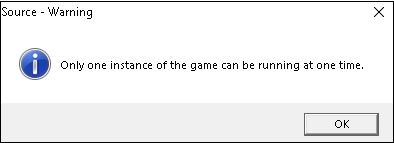
Причины возникшей проблемы
В переводе рассматриваемое нами уведомление выглядит как «Единовременно может быть запущена только одна версия игры».
Причинами появления указанного уведомления обычно является следующее:
| Причины ошибки: | Пояснение: |
|---|---|
| Пользователь каким-либо образом запустил игру ранее и её процесс остаётся запущенным в фоне. | В этом случае система препятствует повторному запуску игры. |
| Имеются ошибки в файле кэша игры. | Обычно возникает при скачивании из неизвестных источников. |
| Пользователь слишком быстро несколько раз кликнул на иконку игры. | Это инициирует её многоразовый запуск. |
| У пользователя установлена Виндовс 8. | А усугубляет проблему использование пиратской CS (не от Стим). |
Давайте разберёмся, каким образом можно исправить ошибку «Only one instance of the game…» на вашем ПК.

Каким образом исправить ошибку перезапуском компьютера

Прекращение процесса игры в Диспетчере задач
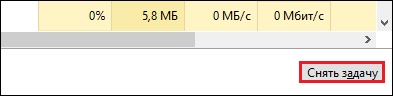 Кликните внизу на «Снять задачу»
Кликните внизу на «Снять задачу»
Для CS:GO такими процессами являются:
После прекращения процесса запустите игру стандартным образом.
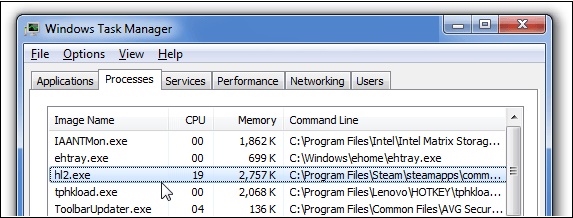
Запуск игры с помощью правой клавиши мыши при ошибке «Only one instance…»
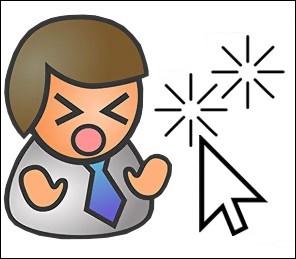
В этом случае рекомендуем перезагрузить ваш ПК. Затем наведите курсор мышки на ярлык игры, кликните раз на правую(!) клавишу мышки, и в появившемся меню выберите « Открыть ».
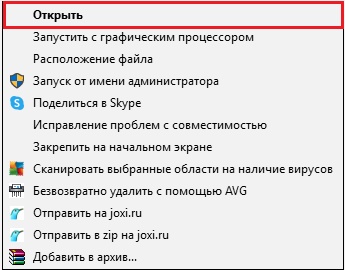
Проверка кэш игры в Стим
Хороший способ решить ошибку «Only one instance of the game» — это проверить кэш игры в вашем Стим.
Каким образом это исправить:
Также некоторым пользователям помог тотальный выход из всех стим-файлов (друзья, магазин и другое).
Переустановка игры для исправления проблемы
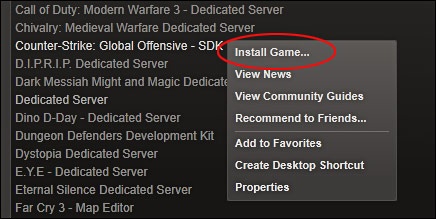
Видео-инструкция
В данной видеоинструкции разобран процесс борьбы с ошибкой «Only one instance of the game can be running at one time» с помощью исправления функции предотвращения данных в ОС Виндовс. Инструкция на английском языке.
Источник
Устраняем типичные ошибки в MySQL
MySQL — система управления базами данных (СУБД) с открытым исходным кодом от компании Oracle. Она была разработана и оптимизирована специально для работы веб-приложений. MySQL является неотъемлемой частью таких веб-сервисов, как Facebook, Twitter, Wikipedia, YouTube и многих других.
Эта статья расскажет, как определять, с чем связаны частые ошибки на сервере MySQL, и устранять их.
Не удаётся подключиться к локальному серверу
Одной из распространённых ошибок подключения клиента к серверу является «ERROR 2002 (HY000): Can’t connect to local MySQL server through socket ‘/var/run/mysqld/mysqld.sock’ (2)».
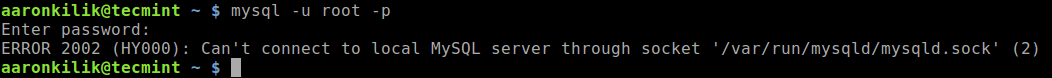
Видео: FIX : Please Wait While Windows Configures MYSQL Installer Community ProblemСкачать

Видео: Only One Instance of Game Can Be Running at a Time FIXСкачать

Эта ошибка означает, что на хосте не запущен сервер MySQL ( mysqld ) или вы указали неправильное имя файла сокета Unix или порт TCP/IP при попытке подключения.
Убедитесь, что сервер работает. Проверьте процесс с именем mysqld на хосте сервера, используя команды ps или grep, как показано ниже.
Если эти команды не показывают выходных данных, то сервер БД не работает. Поэтому клиент не может подключиться к нему. Чтобы запустить сервер, выполните команду systemctl.
Чтобы проверить состояние службы MySQL, используйте следующую команду:
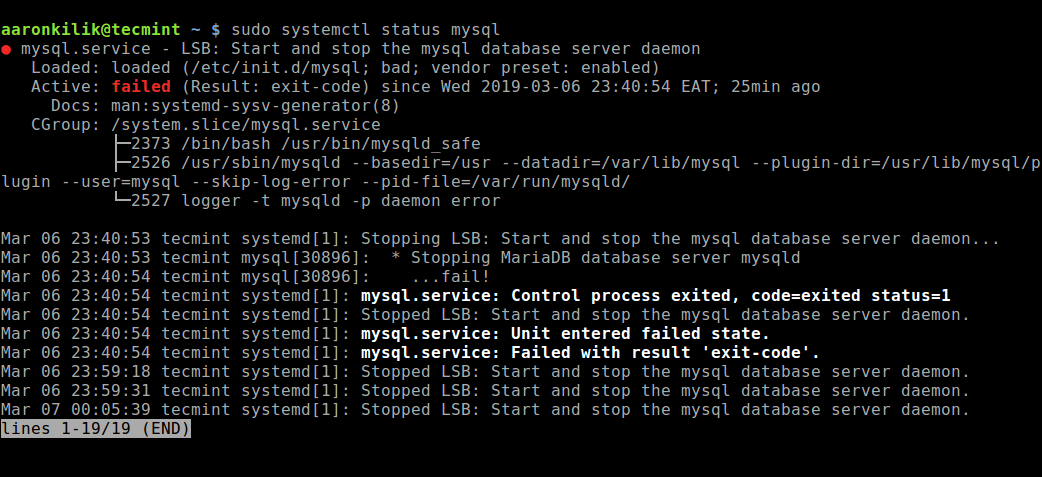
Если в результате выполнения команды произошла ошибка службы MySQL, вы можете попробовать перезапустить службу и ещё раз проверить её состояние.
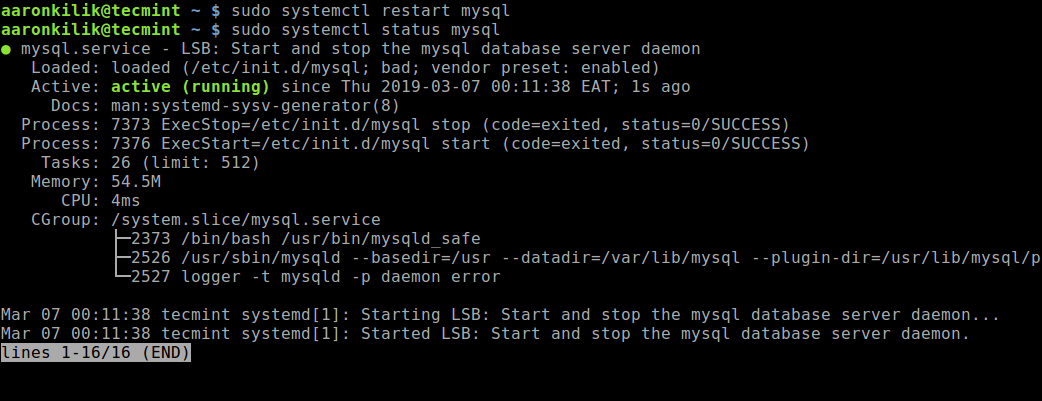
Если сервер работает (как показано) и вы по-прежнему видите эту ошибку, вам следует проверить, не заблокирован ли порт TCP/IP брандмауэром или любой другой службой блокировки портов.
Не удаётся подключиться к серверу MySQL
Ещё одна похожая и часто встречающаяся ошибка подключения — «(2003) Can’t connect to MySQL server on ‘server’ (10061)». Это означает, что в сетевом соединении было отказано.
Следует проверить, работает ли в системе сервер MySQL (смотрите выше) и на тот ли порт вы подключаетесь (как найти порт, можно посмотреть выше).
Похожие частые ошибки, с которыми вы можете столкнуться при попытке подключиться к серверу MySQL:
Ошибки запрета доступа в MySQL
В MySQL учётная запись (УЗ) определяется именем пользователя и клиентским хостом, с которого пользователь может подключиться. УЗ может также иметь данные для аутентификации (например, пароль).
Причин для запрета доступа может быть много. Одна из них связана с учётными записями MySQL, которые сервер разрешает использовать клиентским программам при подключении. Это означает, что имя пользователя, указанное в соединении, может не иметь прав доступа к базе данных.
В MySQL есть возможность создавать учётные записи, позволяющие пользователям клиентских программ подключаться к серверу и получать доступ к данным. Поэтому при ошибке доступа проверьте разрешение УЗ на подключение к серверу через клиентскую программу.
Увидеть разрешённые привилегии учётной записи можно, выполнив в консоли команду SHOW GRANTS
Входим в консоль (пример для Unix, для Windows консоль можно найти в стартовом меню):
В консоли вводим команду:
Дать привилегии конкретному пользователю в БД по IP-адресу можно, используя следующие команды:
Ошибки запрещённого доступа могут также возникнуть из-за проблем с подключением к MySQL (см. выше).
Потеря соединения с сервером MySQL
Видео: Как решить проблему установки MySql на ПК с Windows 10 2Скачать

Видео: How to Uninstall MySQL completely from Windows 10Скачать

С этой ошибкой можно столкнуться по одной из следующих причин:
В первом случае убедитесь, что у вас стабильное сетевое подключение (особенно, если подключаетесь удалённо).
В случае с размером BLOB нужно установить более высокое значение для max_allowed_packet в файле конфигурации /etc/my.cnf в разделах [mysqld] или [client] как показано ниже.
Если файл конфигурации недоступен, это значение можно установить с помощью следующей команды.
Слишком много подключений
Недостаточно памяти
Если такая ошибка возникла, это может означать, что в MySQL недостаточно памяти для хранения всего результата запроса.
Сначала нужно убедиться, что запрос правильный. Если это так, то нужно выполнить одно из следующих действий:
Также может помочь MySQL Tuner. Это полезный скрипт, который подключается к работающему серверу MySQL и даёт рекомендации по настройке для более высокой производительности.
MySQL продолжает «падать»
Если такая проблема возникает, необходимо выяснить, заключается она в сервере или в клиенте. Обратите внимание, что многие сбои сервера вызваны повреждёнными файлами данных или индексными файлами.
Вы можете проверить состояние сервера, чтобы определить, как долго он работал.
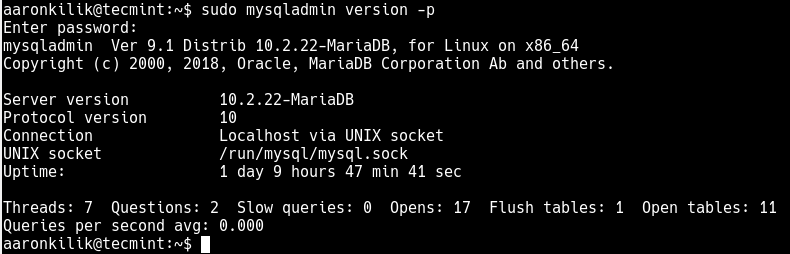
Кроме того, можно остановить сервер, сделать отладку MySQL и снова запустить службу. Для отображения статистики процессов MySQL во время выполнения других процессов откройте окно командной строки и введите следующее:
Заключение
Самое важное при диагностике — понять, что именно вызвало ошибку. Следующие шаги помогут вам в этом:
Источник
Chapter 1 MySQL Installer for Windows
MySQL Installer is a standalone application designed to ease the complexity of installing and configuring MySQL products that run on Microsoft Windows. It supports the following MySQL products:
MySQL Installer can install and manage multiple, separate MySQL server instances on the same host at the same time. For example, MySQL Installer can install, configure, and upgrade a separate instance of MySQL 5.6, MySQL 5.7, and MySQL 8.0 on the same host. MySQL Installer does not permit server upgrades between major and minor version numbers, but does permit upgrades within a release series (such as 8.0.21 to 8.0.22).
MySQL Installer cannot install both Community and Commercial releases of MySQL server on the same host. If you require both releases on the same host, consider using the ZIP archive distribution to install one of the releases.
MySQL Workbench, MySQL Shell, MySQL Router, and MySQL for Visual Studio.
Видео: FIX: MySQL server Failed to Install on Windows 10 [2021 Updated]Скачать
![FIX: MySQL server Failed to Install on Windows 10 [2021 Updated]](https://i.ytimg.com/vi/m9UKmUK9BbA/0.jpg)
Видео: MySQL: Download, Install & Errors solvedСкачать

MySQL Connector/NET, MySQL Connector/Python, MySQL Connector/ODBC, MySQL Connector/J, and MySQL Connector/C++. To install MySQL Connector/Node.js, see https://dev.mysql.com/downloads/connector/nodejs/.
Documentation and Samples
MySQL Reference Manuals (by version) in PDF format and MySQL database samples (by version).
Installation Requirements
An internet connection is required to download a manifest containing metadata for the latest MySQL products that are not part of a full bundle. MySQL Installer attempts to download the manifest when you start the application for the first time and then periodically in configurable intervals (see MySQL Installer options). Alternatively, you can retrieve an updated manifest manually by clicking Catalog in the MySQL Installer dashboard.
If the first-time or subsequent manifest download is unsuccessful, an error is logged and you may have limited access to MySQL products during your session. MySQL Installer attempts to download the manifest with each startup until the initial manifest structure is updated. For help finding a product, see Locating Products to Install.
Download software from https://dev.mysql.com/downloads/installer/ to install the Community release of all MySQL products for Windows. Select one of the following MySQL Installer package options:
MySQL Installer Commercial Release
Download software from https://edelivery.oracle.com/ to install the Commercial release (Standard or Enterprise Edition) of MySQL products for Windows. If you are logged in to your My Oracle Support (MOS) account, the Commercial release includes all of the current and previous GA versions available in the Community release, but it excludes development-milestone versions. When you are not logged in, you see only the list of bundled products that you downloaded already.
The Commercial release also includes the following products:
MySQL Enterprise Backup
MySQL Enterprise Firewall
The Commercial release integrates with your MOS account. For knowledge-base content and patches, see My Oracle Support.
Источник
Only one instance of mysql installer for windows can be run at a time
MySQL Installer is a standalone application designed to ease the complexity of installing and configuring MySQL products that run on Microsoft Windows. It supports the following MySQL products:
MySQL Installer can install and manage multiple, separate MySQL server instances on the same host at the same time. For example, MySQL Installer can install, configure, and upgrade a separate instance of MySQL 5.6, MySQL 5.7, and MySQL 8.0 on the same host. MySQL Installer does not permit server upgrades between major and minor version numbers, but does permit upgrades within a release series (such as 8.0.21 to 8.0.22).
MySQL Installer cannot install both Community and Commercial releases of MySQL server on the same host. If you require both releases on the same host, consider using the ZIP archive distribution to install one of the releases.
MySQL Workbench, MySQL Shell, MySQL Router, and MySQL for Visual Studio.
Видео: Only one instance of this game can be run at a time! Counter Strike 1.6 Fix errorСкачать

Видео: How to install MySQL 8.0.33 Server and Workbench latest version on Windows 10Скачать

MySQL Connector/NET, MySQL Connector/Python, MySQL Connector/ODBC, MySQL Connector/J, and MySQL Connector/C++. To install MySQL Connector/Node.js, see https://dev.mysql.com/downloads/connector/nodejs/.
Documentation and Samples
MySQL Reference Manuals (by version) in PDF format and MySQL database samples (by version).
Installation Requirements
An internet connection is required to download a manifest containing metadata for the latest MySQL products that are not part of a full bundle. MySQL Installer attempts to download the manifest when you start the application for the first time and then periodically in configurable intervals (see MySQL Installer options). Alternatively, you can retrieve an updated manifest manually by clicking Catalog in the MySQL Installer dashboard.
If the first-time or subsequent manifest download is unsuccessful, an error is logged and you may have limited access to MySQL products during your session. MySQL Installer attempts to download the manifest with each startup until the initial manifest structure is updated. For help finding a product, see Locating Products to Install.
Download software from https://dev.mysql.com/downloads/installer/ to install the Community release of all MySQL products for Windows. Select one of the following MySQL Installer package options:
MySQL Installer Commercial Release
Download software from https://edelivery.oracle.com/ to install the Commercial release (Standard or Enterprise Edition) of MySQL products for Windows. If you are logged in to your My Oracle Support (MOS) account, the Commercial release includes all of the current and previous GA versions available in the Community release, but it excludes development-milestone versions. When you are not logged in, you see only the list of bundled products that you downloaded already.
The Commercial release also includes the following products:
MySQL Enterprise Backup
MySQL Enterprise Firewall
The Commercial release integrates with your MOS account. For knowledge-base content and patches, see My Oracle Support.
Источник
Unable to start MySQL server
Running Windows 7 64-bit.
I’ve been unable to start an instance of MySQL 5.6 server. When I attempt to start it from within the MySQL workbench, I get this:
I’ve tried manually starting the Windows service. Following advice that worked for others with the same problem, I’ve configured the service to log on as «Local System account». No dice; it throws this:
error 1053: the service did not respond to the start or control request in a timely fashion
I’ve also tried disabling my firewall, and completely reinstalling MySQL server.
It should perhaps be noted that (I assume as a result of all this) I also cannot log into the MySQL command line client. It tells me:
Can’t connect to MySQL server on ‘localhost’ (10061)
This is my first time trying to set up a MySQL server, so perhaps there’s just something I’ve missed. If so, I’m unsure what it is.

12 Answers 12
Видео: How To Install MySQL (Server and Workbench)Скачать

Видео: MySQL installation wizard problem fix.Скачать

I had the same issue. Try this, it should work!
Highlight the MySQL56 entry and click the delete button

You should start by checking the error log and/or the startup message log when managing the instance using MySQL Workbench. There could be clues as to what is going wrong, which may be different than this scenario.
When I had this issue, it was because I used a space in the service name during installation. While it is technically valid, you should not do that. It seems that the MySQL Installer (and MySQL Notifier) does not put the name in quotes which causes it to use an incorrect service name later on. There are two ways to fix the problem (all commands should be run from an elevated command prompt).
Reinstall the server
The installer uses the same value for the service name and service display name. The name that I had originally specified was for a display name, when it should have been a simple service name. After installation, if you so choose, the display name can safely be changed to use spaces and other characters by using:
Recreate the service
If you don’t want to reinstall the server however, you will have to recreate the service. Start by removing the old service:
This creates a service that runs as the LocalService account which presents anonymous credentials on the network however. Under most circumstances this is fine, but if you want to use the NetworkService account (which is what the installer creates the service as) you can change it using the Services administrative tool.
Keep dump/backup of all databases.This is not 100% reliable process. Manual backup: Go to datadir path (see in my.ini file) and copy all databases.sql files from data folder
This error will be thrown when unexpectedly MySql service is stopped or disabled and not able to restart in the Services.
Keep open the following wizards and folders:
C:Program Files (x86)MySQLMySQL Server 5.5bin
C:Program Files (x86)MySQLMySQL Server 5.5
Then select remove instance and click on next to remove non-working MySql service instance. See in the Service list (refresh F5) where MySql service should not be found.
#Path to installation directory
basedir=»C:/Program Files (x86)/MySQL/MySQL Server 5.5/»
#Path to data directory
datadir=»C:/ProgramData/MySQL/MySQL Server 5.5/Data/»
(why because to create new MySql instance or when reconfiguring MySql service by clicking on MySqlInstanceConfig.exe and selecting default configure, after enter choosing password and clicking on execute the wizard will try to create these log files or will try to append the text again to these log files and other files which will make the setup wizard as unresponding and finally end up with configuration not done).
Источник
Видео
How to install MySQL 8.0.30 Server and Workbench latest version on Windows 10Скачать

How To Install MySQL on Windows 10Скачать

🔥How to Download , Install and Configure MYSQL Database in WINDOW 10 step by step in HindiСкачать

How to Install MySQL on WindowsСкачать

Способ №3. Visual C++
О распространяемом пакете Visual C++ в контексте рассматриваемой проблемы можно скачать то же самое, что и о библиотеках DirectX.
Возможно, какие-то файлы были повреждены или версия устарела.
Бывают в данном случае и другие ситуации, когда установленная C++ попросту не подходит для вашей операционной системы.
Ниже приведена таблица с вариантами, которые подходят для разных версий ОС.
Таблица 1. Требуемые версии Visual C++ для Windows
| Операционная система | Требуемая Visual C++ |
|---|---|
| Windows XP и ниже | C++2008 |
| Windows 7 | C++2010 |
| Windows 8 и 10 | Наиболее актуальная на данный момент |
Так вот, в зависимости от того, какая у вас ОС, вам следует скачать и инсталировать на свой компьютер C++2008 (64-бит, 32-бит), C++2010 (64-бит, 32-бит) или же C++2015 обновление 3.
Это наиболее актуальная версия по состоянию на июнь 2017 года. В будущем выйдут новые, поэтому следите за новостями на официальном сайте Microsoft.
Скачивание происходит одинаково – выбираем язык распространяемого компонента и жмем кнопку «Скачать». После этого останется запустить загруженный файл.
После этого перезагрузите компьютер.
Страница загрузки Visual C++
Nim[edit]
fcntl basededit
import os, posix
let fn = getHomeDir() & "rosetta-code-lock"
proc ooiUnlink {.noconv.} = discard unlink fn
proc onlyOneInstance =
var fl = TFlock(lType F_WRLCK.cshort, lWhence SEEK_SET.cshort)
var fd = getFileHandle fn.open fmReadWrite
if fcntl(fd, F_SETLK, addr fl) <
stderr.writeLine "Another instance of this program is running"
quit 1
addQuitProc ooiUnlink
onlyOneInstance()
for i in countdown(10, 1):
echo i
sleep 1000
echo "Fin!"
Unix Domain Socket basededit
import options, os
from net import newSocket, bindUnix
from nativesockets import AF_UNIX, SOCK_DGRAM, IPPROTO_IP
from posix import EADDRINUSE
const sockAddr = "com.myapp.sock" # Linux will delete this when the application ends
# notice the prefixed null byte, it's the Linux abstract namespace
proc server()=
echo "Unique instance detected"
proc client()=
echo "Duplicate instance detected"
when isMainModule
var
sock = newSocket(AF_UNIX, SOCK_DGRAM, IPPROTO_IP)
isUnique Optionbool
try
sock.bindUnix(sock_addr)
is_unique = some true
except OSError
if cint(osLastError()) == EADDRINUSE
isUnique = some false
else
raise getCurrentException()
if unlikely is_unique.isNone
echo "Error detecting uniqueness" # unreachable
else
if isUnique.unsafeGet():
server()
else
client()
Left 4 Dead 2
Hi all.I’m running l4d2 on desktop mac,running High Sierra 10.13.1.
When I attempt to run l4d2 I get the error message:
Source — WarningOnly one instance of the game can be running at one time.
I killed Steam and rebooted the Mac.After restarting I attempt to run the game again and get the same message.
If I open a process manager I can’t see any processes that have a name that might indicate a relationship to l4d2 or halflife.
What could be happening here?How can I get the darn gaming running?
So today I tried uninstalling and reinstalling this product.
After the re-install I get the same thing: the dialogue saying «only one instance. «
This product sucks.
I think the problem is that you are trying to run it on a mac..
It worked fine on the mac for a few months.The issue appeared suddenly.
If this is an issue with mac compatibility then the game definitely shouldn’t be advertised as working on mac.
Update: I uninstalled l4d2 from my system again. This time I searched my file system for all traces of it, and deleted folers manually.
Then I re-installed the game.
After re-install, I attempted to run the game again. After all that I *still* get the error.
This must be a bug.
buy de windows . the macs are not for to play
If you run the mac equivalent of ps ax and grep for anything named left4dead2 or similar is there anything else showing up?
If you run the mac equivalent of ps ax and grep for anything named left4dead2 or similar is there anything else showing up?
If you run the mac equivalent of ps ax and grep for anything named left4dead2 or similar is there anything else showing up?
First of all, don’t blame the product, blame the user and hardware you using, you can’t complain about the game running at all or running good in Linux or MacOS since wasn’t never aimed for those platforms, was just adjust so those 2 platforms could be apart of Valve’s games, now going to try to fix you problem.
1) Shutdown the PC and Turn on.2) Open Steam.3) Attemp to run the game.If game give you the «Only one instance of the game can be running at one time.»Press these key «Command + Spacebar» and search for «Activity Monitor» and press the return/enter key. Check for any instances of something within «l4d» or «Left 4 Dead».
If none of that works or appears. I’m sorry please try to contact Apple for any intel on this case and steam support.
And since i sounded «» around Macs, no I dont hate it, i do own one myself and a linux partition, i recommend to anyone who wants to play games invest on a Windows as a OS.
D[edit]
Unix Domain Socketedit
Unix domain sockets support another addressing mode, via the so-called abstract namespace. This allows us to bind sockets to names rather than to files. What we get are the following benefits (see page 1175 in The Linux Programming Interface):
- There is no need to worry about possible collisions with existing files in the filesystem.
- There is no socket file to be removed upon program termination.
- We do not need to create a file for the socket at all. This obviates target directory existence, permissions checks, and reduces filesystem clutter. Also, it works in chrooted environments.
boolis_unique_instance()
{
importstd.socket;
autosocket=newSocket(AddressFamily.UNIX,SocketType.STREAM);
autoaddr=newUnixAddress("/tmp/myapp.uniqueness.sock");
try
{
socket.bind(addr);
returntrue;
}
catch(SocketOSExceptione)
{
importcore.stdc.errnoEADDRINUSE;
if(e.errorCode==EADDRINUSE)
returnfalse;
else
throwe;
}
}
Jsish[edit]
Using a socket on a fixed port number.
/* Determine if only one instance, in Jsish */
var sock;
try {
sock = new Socket({clientfalse, port54321});
puts('nApplication running for 30 seconds, from', strftime());
update(30000);
puts('nApplication ended at', strftime());
} catch (err) {
puts('Applicaion already running');
exit(1);
}
- Output:
prompt$ jsish oneInstance.jsi & 2003 prompt$ Application running for 30 seconds, from 2019-06-14 11:19:37 prompt$ jsish oneInstance.jsi Applicaion already running prompt$ jsish oneInstance.jsi Applicaion already running prompt$ Application ended at 2019-06-14 11:20:06 + Done jsish oneInstance.jsi
Installation Requirements
An internet connection is required to download a manifest containing metadata for the latest MySQL products that are not part of a full bundle. MySQL Installer attempts to download the manifest when you start the application for the first time and then periodically in configurable intervals (see MySQL Installer options). Alternatively, you can retrieve an updated manifest manually by clicking Catalog in the MySQL Installer dashboard.
If the first-time or subsequent manifest download is unsuccessful, an error is logged and you may have limited access to MySQL products during your session. MySQL Installer attempts to download the manifest with each startup until the initial manifest structure is updated. For help finding a product, see Locating Products to Install.
Решение ошибки «Runtime error»
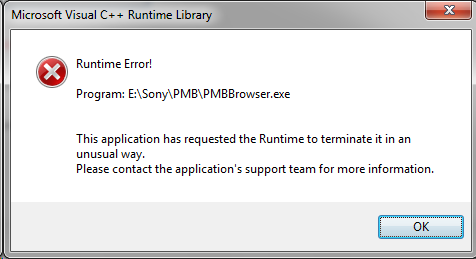
Решение №1 Ликвидация кириллицы
Ошибка «Runtime error» может возникать при запуске тех программ и игр, в расположении которых присутствуют кириллические символы. Например, на данную ошибку можно наткнуться, если запускаемое приложение находится по пути C:UsersDownloads. Избавьтесь от русского языка по пути к приложению и попробуйте запустить его еще раз.
Решение №2 Изменение языка программ, не поддерживающих Юникод
Появление ошибки «Runtime error» возможно в том случае, если в параметрах региональных стандартов для приложений, не поддерживающих Юникод, задан русский, а не английский язык.
- Нажмите WIN+R и выполните значение «CONTROL»;
- кликните на пункт «Изменение форматов даты, времени и чисел» в разделе «Часы и регион»;
- перейдите во вкладку «Дополнительно» в появившемся окошке «Регион»;
- нажмите на кнопку «Изменить язык системы…»;
- в ниспадающем меню выберите «Английский (США)» и сохраните внесенные изменения;
- перезагрузите ПК.
Запустите проблемное приложение, чтобы проверить наличие ошибки.
Решение №3 Переустановка Visual Studio C++ и .NET Framework
Некорректно установленные (либо отсутствующие в системе) распространяемые библиотеки Microsoft Visual Studio C++ и .NET Framework могут вызвать появление «Runtime error». Чтобы переустановить эти библиотеки, вам нужно сделать следующее:
- вызовите перед собой Панель управления, как это было показано выше;
- кликните на «Удаление программы» в разделе «Программы»;
- найдите в списке программ все версии Visual Studio C++ и удалите их;
- проделайте тоже самое с различными версиями .NET Framework на своем ПК;
- вернитесь к окошку «Программы и компоненты» и кликните на пункт «Включение или отключение компонентов Windows»;
- убедитесь, что возле всех версий .NET Framework стоят галочки;
- закройте все открытые окна и перезагрузите ПК.
Решение №5 Восстановление системных файлов
Поврежденные системные файлы — потенциальная причина за появлением ошибки «Runtime error». Благо, в Windows присутствует специальная утилита, задача которой — это восстановление системных файлов. Чтобы пустить эту утилиту в работу, вам нужно сделать на своем ПК следующее:
- кликните ПКМ на меню Пуск и выберите пункт «Командная строка (администратор)» (PowerShell тоже подойдет);
- пропишите в консоли команду «SFC /SCANNOW» и нажмите ENTER;
- дождитесь окончания сканирования и восстановления системных файлов;
- перезагрузите компьютер.
Ошибка «Runtime error» практически наверняка исчезнет с вашего ПК, особенно если SFC удалось найти и восстановить поврежденные системные файлы.
Only one instance of mysql installer for windows can be run at a time
MySQL Installer is a standalone application designed to ease the complexity of installing and configuring MySQL products that run on Microsoft Windows. It supports the following MySQL products:
MySQL Installer can install and manage multiple, separate MySQL server instances on the same host at the same time. For example, MySQL Installer can install, configure, and upgrade a separate instance of MySQL 5.6, MySQL 5.7, and MySQL 8.0 on the same host. MySQL Installer does not permit server upgrades between major and minor version numbers, but does permit upgrades within a release series (such as 8.0.21 to 8.0.22).
MySQL Installer cannot install both Community and Commercial releases of MySQL server on the same host. If you require both releases on the same host, consider using the ZIP archive distribution to install one of the releases.
MySQL Workbench, MySQL Shell, MySQL Router, and MySQL for Visual Studio.
MySQL Connector/NET, MySQL Connector/Python, MySQL Connector/ODBC, MySQL Connector/J, and MySQL Connector/C++. To install MySQL Connector/Node.js, see https://dev.mysql.com/downloads/connector/nodejs/.
Documentation and Samples
MySQL Reference Manuals (by version) in PDF format and MySQL database samples (by version).
Installation Requirements
An internet connection is required to download a manifest containing metadata for the latest MySQL products that are not part of a full bundle. MySQL Installer attempts to download the manifest when you start the application for the first time and then periodically in configurable intervals (see MySQL Installer options). Alternatively, you can retrieve an updated manifest manually by clicking Catalog in the MySQL Installer dashboard.
If the first-time or subsequent manifest download is unsuccessful, an error is logged and you may have limited access to MySQL products during your session. MySQL Installer attempts to download the manifest with each startup until the initial manifest structure is updated. For help finding a product, see Locating Products to Install.
MySQL Installer Community Release
Download software from https://dev.mysql.com/downloads/installer/ to install the Community release of all MySQL products for Windows. Select one of the following MySQL Installer package options:
MySQL Installer Commercial Release
Download software from https://edelivery.oracle.com/ to install the Commercial release (Standard or Enterprise Edition) of MySQL products for Windows. If you are logged in to your My Oracle Support (MOS) account, the Commercial release includes all of the current and previous GA versions available in the Community release, but it excludes development-milestone versions. When you are not logged in, you see only the list of bundled products that you downloaded already.
The Commercial release also includes the following products:
MySQL Enterprise Backup
MySQL Enterprise Firewall
The Commercial release integrates with your MOS account. For knowledge-base content and patches, see My Oracle Support.
System Requirements Lab analyzes your computer in just seconds, and it’s FREE.
See for yourself, takes less than a minute. The question of Can I run a PC game has been answered here hundreds of millions of times since 2005. Find out now if your computer can run any popular PC game.
1)
2)
Can You Run It?
Can You Run It? Most popular PC Game Requirements
System Requirement Labs has tracked over 8,500 of the latest PC game requirements. Check out individual games pages to answer the most important question: CAN I RUN IT? These are the most popular games in the last 30 days.
last 30 days
Percentage passed
Overwatch 2
109,243
57%
Grand Theft Auto V
98,896
54%
Call of Duty: Modern Warfare II
97,281
63%
Cyberpunk 2077
81,620
55%
VALORANT
63,569
78%
Call of Duty: Warzone
57,346
35%
FIFA 23
56,981
28%
Red Dead Redemption 2
55,712
42%
Elden Ring
51,902
29%
God of War
42,245
45%
Fortnite
41,974
71%
Minecraft
36,666
70%
Marvel’s Spider-Man Remastered
35,609
51%
The Sims 4
35,427
82%
League of Legends
29,741
68%
Counter-Strike: Global Offensive
26,154
57%
Genshin Impact
25,786
34%
Forza Horizon 5
23,918
40%
Apex Legends
20,494
54%
The Witcher 3: Wild Hunt
19,764
49%
Assassin’s Creed Valhalla
18,745
55%
PLAYERUNKNOWN’S BATTLEGROUNDS
14,508
35%
FIFA 22
14,463
40%
Phasmophobia
14,456
28%
Far Cry 6
14,183
56%
Battlefield 2042
11,985
48%
Dying Light 2 Stay Human
10,793
49%
Check out the full list of PC Games
MySQL Installer Commercial Release
Download software from https://edelivery.oracle.com/ to install the Commercial release (Standard or Enterprise Edition) of MySQL products for Windows. If you are logged in to your My Oracle Support (MOS) account, the Commercial release includes all of the current and previous GA versions available in the Community release, but it excludes development-milestone versions. When you are not logged in, you see only the list of bundled products that you downloaded already.
The Commercial release also includes the following products:
MySQL Enterprise Backup
MySQL Enterprise Firewall
The Commercial release integrates with your MOS account. For knowledge-base content and patches, see My Oracle Support.
How to fix Only one instance of Wusa.exe is allowed to run error?
1. Windows Installer check-up
If you’re getting Only one instance of wusa.exe is allowed to run error, you need to check if Windows Installer service is running or not.
- Click Start, type services.msc and press Enter.
- Double-click Windows Installer.
- Set the Startup type of your Windows Installer to Manual.
- Click Start to start the service.
- Click OK.
2. View your Event Log
If you’re getting Only one instance of wusa.exe is allowed to run error, you might be able to find the cause by visiting the Event Log. To do that, follow these steps:
- Select your Search box, and then click Event Viewer in the Programs list.
- In Event Viewer, expand your Windows Logs, and then click Setup.
- In the Actions sections, click Filter Current Log.
- In the Event sources list, click to select the wusa check box, and then click OK.
- Now you can switch between instances of wusa and identify the cause of the problem.
3.Run Task Manager
You can also fix Only one instance of wusa.exe is allowed to run error by using Task Manager. Follow these steps:
- Start Task Manager.
- Go to start task.
- Start wusa.exe.
- When wusa.exe is running, go into the Task Manager, simply end the process tree for any process under the name wusa.exe.
- Close the Task Manager.
4. Re-register Windows Installer
Another way to fix Only one instance of wusa.exe is allowed to run error is to re-register Windows Installer. To do that, follow these steps:
- Click Start, and type %windir%system32msiexec /unregserver in the Start Search box, and then press Enter.
- Type %windir%system32msiexec /regserver , and then press Enter.
- If you are prompted for an administrator password or for a confirmation, type your password.
5. Reinstall Windows Installer in Safe Mode
Just boot your machine into Safe Mode, from the Advanced startup options. And now try to run the update. Remember that wusa.exe enables the appropriate function in the Windows Update Agent according to the mode in which you start wusa.exe.
Tip
In the event that this issue persists, you may want to reset the Windows Update Components and see if that solves the issue. When running an update, make sure to momentarily disable any anti-virus software running in the background, for it may be interfering with your connection.
We hope that these fixes were able to help you fix the Only one instance of wusa.exe is allowed to run error. In the meantime, let us know what other types of errors have you stumbled upon recently.
RELATED STORIES TO CHECK OUT:
- How to fix Windows 10 Update & Security tab not working
- Fix Error 0xa00f4246 on Windows 10 for good with these solutions
- Install the latest Surface updates to fix driver issues
Was this page helpful?
MyWOT
Trustpilot
Thank you!
Not enough details
Hard to understand
Other
x
Contact an Expert
Start a conversation
12 Answers 12
I had the same issue. Try this, it should work!
Highlight the MySQL56 entry and click the delete button
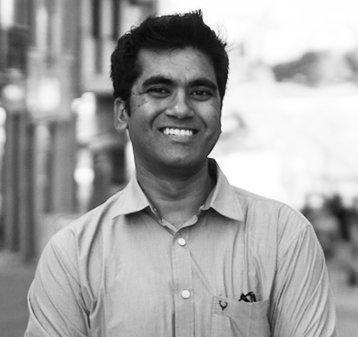
You should start by checking the error log and/or the startup message log when managing the instance using MySQL Workbench. There could be clues as to what is going wrong, which may be different than this scenario.
When I had this issue, it was because I used a space in the service name during installation. While it is technically valid, you should not do that. It seems that the MySQL Installer (and MySQL Notifier) does not put the name in quotes which causes it to use an incorrect service name later on. There are two ways to fix the problem (all commands should be run from an elevated command prompt).
How To
|
How to ensure only one instance of application runs at once? by Glenn9999 Posted: 14 Nov 15 |
This is a unit that is included in the main project source which handles any run-once chores. Optionally, it will also link code into the Application instance which will bring up the program if another copy of it is run.
CODEunit runonce;
{
This is run once code by Glenn9999, as suggested by
http://delphi.about.com/od/windowsshellapi/l/aa100703b.htm
The idea behind this code is to try to make a single unit solution that can
handle any "run once" chores, including making the original program come to
the forefront if a copy of it is run. It is meant to be included only *once*
in the main project source.
Sample usage:
RunOnlyOnce('RunOnceDemo'); // must be at the very first.
Application.Initialize;
Application.CreateForm(TForm1, Form1);
// optionally, this call can be included to bring up the form. If used, it must
// appear before Application.Run.
RegisterBringUpForm(Application);
Application.Run;
}
interface
uses windows, forms;
type
TAppMessageClass = class(TObject)
private
FApplication: TApplication; // store it upon register so AppMessage can use it
public
procedure AppMessage(var Msg: TMsg; var Handled: Boolean);
end;
var
FSemaPhore: THandle;
MyMsg: Cardinal;
MyEvents: TAppMessageClass;
OldMessageEvent: TMessageEvent;
procedure RunOnlyOnce(tagID: String);
procedure RegisterBringUpForm(Application: TApplication);
implementation
procedure RunOnlyOnce(tagID: AnsiString);
// this contains code which has a scheme which reveals whether the program has
// been run previously. Detection is done based on the specific tagID passed
// the routine, which should be uniquely defined within the program.
begin
MyMsg := RegisterWindowMessage(PAnsiChar(tagID));
FSemaPhore := CreateMutex(nil, True, PAnsiChar(tagID));
if ((FSemaPhore = 0) or (GetLastError = ERROR_ALREADY_EXISTS)) then
begin
// another copy of this program is running somewhere. Broadcast my message
// to other windows and shut down.
PostMessage(HWND_BROADCAST, MyMsg, 0, 0);
CloseHandle(FSemaPhore);
ExitProcess(0);
end;
end;
procedure RegisterBringUpForm(Application: TApplication);
// this links code into the Application instance which will cause the program
// to bring up its main form when it receives the message to do so in "RunOnlyOnce"
begin
MyEvents.FApplication := Application;
// save old message event.
OldMessageEvent := Application.OnMessage;
// set message event to ours.
Application.OnMessage := MyEvents.AppMessage;
end;
procedure TAppMessageClass.AppMessage(var Msg: TMsg; var Handled: Boolean);
begin
// run old message event if one was present.
if Assigned(OldMessageEvent) then
OldMessageEvent(Msg, Handled);
// message handler: If it's my message, then bring the window up.
if Msg.Message = MyMsg then
begin
FApplication.Restore;
SetForeGroundWindow(FApplication.MainForm.Handle);
Handled := true;
end;
end;
initialization
MyEvents := TAppMessageClass.Create;
finalization
MyEvents.Free;
if FSemaPhore <> 0 then
CloseHandle(FSemaPhore);
end.
|
| Back to Embarcadero: Delphi FAQ IndexBack to Embarcadero: Delphi Forum |
Chapter 1 MySQL Installer for Windows
MySQL Installer is a standalone application designed to ease the complexity of installing and configuring MySQL products that run on Microsoft Windows. It supports the following MySQL products:
MySQL Installer can install and manage multiple, separate MySQL server instances on the same host at the same time. For example, MySQL Installer can install, configure, and upgrade a separate instance of MySQL 5.6, MySQL 5.7, and MySQL 8.0 on the same host. MySQL Installer does not permit server upgrades between major and minor version numbers, but does permit upgrades within a release series (such as 8.0.21 to 8.0.22).
MySQL Installer cannot install both Community and Commercial releases of MySQL server on the same host. If you require both releases on the same host, consider using the ZIP archive distribution to install one of the releases.
MySQL Workbench, MySQL Shell, MySQL Router, and MySQL for Visual Studio.
MySQL Connector/NET, MySQL Connector/Python, MySQL Connector/ODBC, MySQL Connector/J, and MySQL Connector/C++. To install MySQL Connector/Node.js, see https://dev.mysql.com/downloads/connector/nodejs/.
Documentation and Samples
MySQL Reference Manuals (by version) in PDF format and MySQL database samples (by version).
C#[edit]
Using a TCP Portedit
usingSystem;
usingSystem.Net;
usingSystem.Net.Sockets;
classProgram{
staticvoidMain(string[]args){
try{
TcpListenerserver=newTcpListener(IPAddress.Any,12345);
server.Start();
}
catch(SocketExceptione){
if(e.SocketErrorCode==SocketError.AddressAlreadyInUse){
Console.Error.WriteLine("Already running.");
}
}
}
}
Using a mutexedit
// Use this class in your process to guard against multiple instances
//
// This is valid for C# running on Windows, but not for C# with Linux.
//
usingSystem;
usingSystem.Threading;
/// <summary>
/// RunOnce should be instantiated in the calling processes main clause
/// (preferably using a "using" clause) and then calling process
/// should then check AlreadyRunning and do whatever is appropriate
/// </summary>
publicclassRunOnceIDisposable
{
publicRunOnce(stringname)
{
m_name=name;
AlreadyRunning=false;
boolcreated_new=false;
m_mutex=newMutex(false,m_name,outcreated_new);
AlreadyRunning=!created_new;
}
~RunOnce()
{
DisposeImpl(false);
}
publicboolAlreadyRunning
{
get{returnm_already_running;}
privateset{m_already_running=value;}
}
privatevoidDisposeImpl(boolis_disposing)
{
GC.SuppressFinalize(this);
if(is_disposing)
{
m_mutex.Close();
}
}
#region IDisposable Members
publicvoidDispose()
{
DisposeImpl(true);
}
#endregion
privatestringm_name;
privateboolm_already_running;
privateMutexm_mutex;
}
classProgram
{
// Example code to use this
staticvoidMain(string[]args)
{
using(RunOncero=newRunOnce("App Name"))
{
if(ro.AlreadyRunning)
{
Console.WriteLine("Already running");
return;
}
// Program logic
}
}
}
Удалите процесс из Диспетчера задач
Первым и наиболее эффективным способом устранить ошибку «Another instance is already running» — это удаление процесса программы, которую вы запускаете, из Диспетчера задач. Выполните следующие действия:
- Нажмите на сочетание клавиш Ctrl+Shift+Escape;
- В открывшемся Диспетчере задач во вкладке «Процессы» найдите процесс, имя которого совпадает с именем запускаемой вами программы, во время работы которой вы получаете рассматриваемую ошибку;
- Кликните на данный процесс, после чего нажмите внизу на кнопку «Снять задачу»;
- Выполните данную процедуру для всех процессов, с именем запускаемой вами программы;
- Затем попробуйте запустить нужную программу. В большинстве случаев она запустится без каких-либо проблем.
Raku[edit]
(formerly Perl 6)
Works with: rakudo version 2018.03
An old-school Unix solution, none the worse for the wear:
my $name = $*PROGRAM-NAME;
my $pid = $*PID;
my $lockdir = "/tmp";
my $lockfile = "$lockdir/$name.pid";
my $lockpid = "$lockfile$pid";
my $havelock = False;
END {
unlink $lockfile if $havelock;
try unlink $lockpid;
}
my $pidfile = open "$lockpid", :w orelse .die;
$pidfile.say($pid);
$pidfile.close;
if try link($lockpid, $lockfile) {
$havelock = True;
}
else {
shell "kill -CONT `cat $lockfile` || rm $lockfile";
if try link($lockfile, $lockpid) {
$havelock = True;
}
else {
die "You can't run right now!";
}
}
note "Got lock!";
unlink $lockpid;
Do you meet or exceed the game’s system requirements? – How it works
This site provides a One-Click solution that looks at your computer’s hardware and
system software to determine whether or not your current system can run a product.
Each of your computer’s components is evaluated to see how well it meets the minimum
and recommended requirements for specific products. Recommendations are made on
how to update or upgrade each component which does not meet the listed requirements.
Sometimes, a simple, free software download is all that is needed. Sometimes you’ll
find that you need a different video card to fully experience what the game has
to offer.
For more information, see our FAQ
This best-selling technology is called «Instant Expert Analysis» and it is provided
by System Requirements Lab.
Java[edit]
import java.io.IOException;
import java.net.InetAddress;
import java.net.ServerSocket;
import java.net.UnknownHostException;
public class SingletonApp
{
private static final int PORT = 65000; // random large port number
private static ServerSocket s;
// static initializer
static {
try {
s = new ServerSocket(PORT, 10, InetAddress.getLocalHost());
} catch (UnknownHostException e) {
// shouldn't happen for localhost
} catch (IOException e) {
// port taken, so app is already running
System.out.print("Application is already running,");
System.out.println(" so terminating this instance.");
System.exit();
}
}
public static void main(String[] args) {
System.out.print("OK, only this instance is running");
System.out.println(" but will terminate in 10 seconds.");
try {
Thread.sleep(10000);
if (s != null && !s.isClosed()) s.close();
} catch (Exception e) {
System.err.println(e);
}
}
}
ТГ
Таня Гусарова
А перевести и прочитать что пишет не судьба?
Не удалось запустить игру. Только один экземпляр этой игры может быть запущены одновременно.
Таким образом получается что вы пытаетесь несколько раз запустить одно и то-же!
Зайдите в диспетчер задачь и убейте все процессы CS, а потом запускайте, но только ОДИН РАЗ!
- Тут информер
- Тут информер
|
не заходит css вылазиев надпесь Only one instance of game… |
||||||
|
|
|
- Анонс
- Нет предстоящих мероприятий
- Завершены
- Тут прошедшие мероприятия





