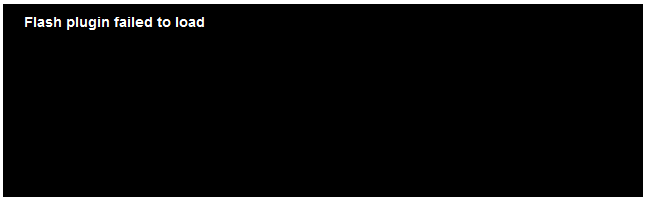
Еще буквально десяток другой лет назад скорость интернета была настолько низкой, что позволяла только обмениваться сообщениями и читать текстовую информацию. Даже загрузка на экране компа картинки требовала нескольких минут ожидания. Сегодня все изменилось и даже просмотр видео в прекрасном качестве не вызывает проблем у большинства пользователей. Естественно, люди пользуются подобными возможностями, чем и объясняется резкое снижение спроса на различные дисковые носители с подобными вещами, которые так популярны раньше были в магазинах. К сожалению, но даже повышенная скорость интернета не всегда позволяет просмотреть тот или иной видео-ролик – иногда, вместо изображения, на экране можно увидеть надпись «Flash plugin failed to load».
Как быть в такой ситуации? Можно ли решить проблему и вернуться к запланированному времяпровождению?
Причины возникновения подобной ситуации
Итак, прежде чем искать решение данной проблемы, необходимо знать о причинах ее возникновения.
К сожалению, но чаще всего эта ошибка возникает по причине не со стороны пользователя, а со стороны владельцев интернет-ресурса, на котором установлен специальный плеер, позволяющий в режиме онлайн воспроизводить видео.
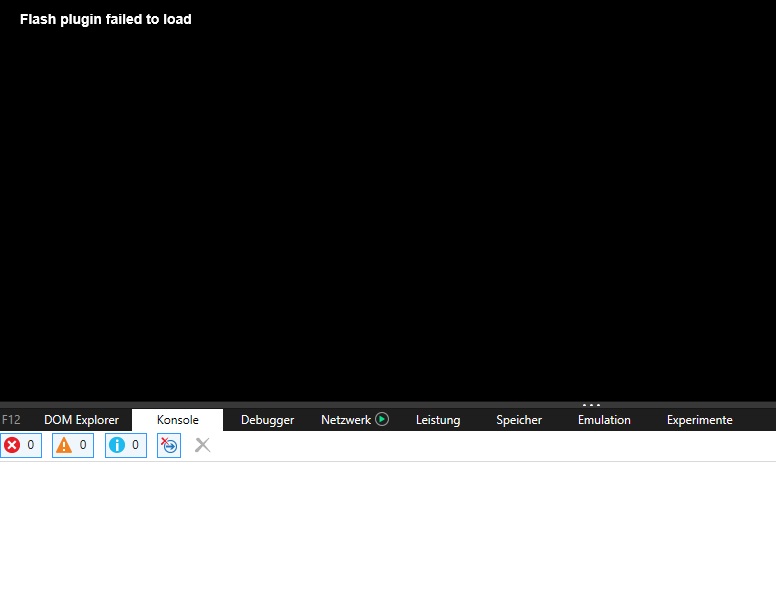
То есть, если вместо изображения на экране возникло сообщение о такой ошибки, то, практически всегда причины заключаются в следующем:
- Владелец интернет-ресурса на своем сайте использует JW Player;
- Применяемое ПО повреждено или осуществляется попытка эксплуатации не актуальной версии.
Что делать тогда обычному пользователю? Есть несколько рекомендаций, которые могут помочь ему в подобной ситуации, но, из-за выше описанной причины, они, к несчастью, не всегда являются действенными.
Несколько возможных способов избавиться от ошибки Flash plugin failed to load
Какие действия может осуществить обычный юзер при возникновении надписи «Flash plugin failed to load» или аналогичного сообщения на экране используемого устройства:
- Попытаться несколько раз перезагрузить активную страничку в интернет-браузере и инициировать перезапуск всего оборудования – возможно причина кроется в кратковременном сбое.
- Использовать для достижения желаемой цели альтернативные варианты браузера. Прежде всего, рекомендуется проверить возможность воспроизведения на Firefox, так как, по многочисленным наблюдением, именно это ПО меньше всего подвержено возникновению подобной ошибки.
- Активировать актуальный антивирусник и выполнить анализ системы на заражения — иногда и вирусы способны привести к такой ситуации.
- Выполнить переустановку Адоб Флеш плеера до наиболее свежей версии.

Можно также написать владельцу запущенного ресурса о возникшей ситуации, чтобы попросить его выполнить обновление используемого на страницах сайта JW Player. Если ничего не помогло – придется искать желаемый для просмотра ролик в альтернативных местах Глобальной паутины.
|
12 / 10 / 4 Регистрация: 28.11.2014 Сообщений: 1,012 |
|
|
1 |
|
|
03.02.2022, 09:46. Показов 596. Ответов 6
Что делать то? Миниатюры
__________________ 0 |
|
Модератор
15123 / 7716 / 721 Регистрация: 03.01.2012 Сообщений: 31,759 |
|
|
03.02.2022, 11:14 |
2 |
|
ivan nic, Адобе флеш больше не поддерживается. Надо ассоциацию запускаемого файла поменять. Не знаю, чем сейчас на ютубе пользуются вместо адобе флеш… 0 |
|
12 / 10 / 4 Регистрация: 28.11.2014 Сообщений: 1,012 |
|
|
03.02.2022, 11:42 [ТС] |
3 |
|
А оно у меня в браузере должно открываться? 0 |
|
Модератор
15123 / 7716 / 721 Регистрация: 03.01.2012 Сообщений: 31,759 |
|
|
03.02.2022, 11:55 |
4 |
|
ivan nic, Не знаю. Ну попробуйте какой-нибудь silverlight… 0 |
|
Робот сгибальщик 825 / 453 / 92 Регистрация: 29.07.2020 Сообщений: 2,318 Записей в блоге: 7 |
|
|
03.02.2022, 16:27 |
5 |
|
А оно у меня в браузере должно открываться? В данном случае нет.. 1 |
|
12 / 10 / 4 Регистрация: 28.11.2014 Сообщений: 1,012 |
|
|
03.02.2022, 23:54 [ТС] |
6 |
|
У меня оказалось всё намного проще: перенёс папочку с диска С на диск D и вот оно, счастье… Миниатюры
0 |
|
12 / 10 / 4 Регистрация: 28.11.2014 Сообщений: 1,012 |
|
|
03.02.2022, 23:55 [ТС] |
7 |
|
Почему оно не работало на C — понятия не имею! 0 |
New issue
Have a question about this project? Sign up for a free GitHub account to open an issue and contact its maintainers and the community.
By clicking “Sign up for GitHub”, you agree to our terms of service and
privacy statement. We’ll occasionally send you account related emails.
Already on GitHub?
Sign in
to your account
Comments
Describe the error
When build my project (with hammer icon) no error happens.
After that, if I click on «Run» icon to flash it, this happen:
- restart build process (strange!) with in console first line:
Warn about uninitialized values.
- return this error:
[713/1165] Building C object esp-idf/NxpNfcRdLib/CMakeFiles/_idf_NxpNfcRdLib.dir/C/ALESSIO/PROGETTI/Vglect3/Software/active_reader_v3/common/lib/NxpNfcRdLib/comps/phhalHw/src/Rc663/phhalHw_Rc663_Int.c.obj
FAILED: esp-idf/NxpNfcRdLib/CMakeFiles/_idf_NxpNfcRdLib.dir/C/ALESSIO/PROGETTI/Vglect3/Software/active_reader_v3/common/lib/NxpNfcRdLib/comps/phhalHw/src/Rc663/phhalHw_Rc663_Int.c.obj
ccache C:esp.espressiftoolsxtensa-esp32-elfesp-2020r2-8.2.0xtensa-esp32-elfbinxtensa-esp32-elf-gcc.exe -DMIFARE_CLASSIC -DNXPBUILD_CUSTOMER_HEADER_INCLUDED -DPHDRIVER_CLEMESP32PN5180_BOARD -DPH_OSAL_FREERTOS -Iconfig -IC:/ALESSIO/PROGETTI/Vglect3/Software/active_reader_v3/common/lib/NxpNfcRdLib/intfs -IC:/ALESSIO/PROGETTI/Vglect3/Software/active_reader_v3/common/lib/NxpNfcRdLib/types -I../components/NxpNfcRdLibAL -I../main -IC:/esp/esp-idf/components/bt/host/nimble/nimble/nimble/host/include …………………
ccache: error: Failed to create temporary file for esp-idf/NxpNfcRdLib/CMakeFiles/_idf_NxpNfcRdLib.dir/C/ALESSIO/PROGETTI/Vglect3/Software/active_reader_v3/common/lib/NxpNfcRdLib/comps/phhalHw/src/Rc663/phhalHw_Rc663_Int.c.obj: No such file or directory
Same error obtained using via cmd line:
idf.py build
In this case I resolve changing build directory:
idf.py -B c:temp_build build
I know that in Windows there is a limit into file path length.
I use Windows 10 64bits, I removed the limit into Register and Local group policy editor, but obtain same error!
If I move my project into «c:repo», I build and flash correctly with both idf.py and Eclipse.
But It’s not possible because my project it’s shared with my workgroup and need to be compiled by different people without path limit.
I have 2 questions:
- Can I remove the path limit?
- If not possible, how I force use a different build directory with Eclipse build, flash and debug operations, like idf.py cmd line?
Environment Information:
eclipse_config.txt
ESP-IDF Tools Information:
Executing C:Python39python.exe C:espesp-idftoolsidf_tools.py list
- xtensa-esp32-elf: Toolchain for Xtensa (ESP32) based on GCC
- esp-2020r2-8.2.0 (recommended, installed)
- xtensa-esp32s2-elf: Toolchain for Xtensa (ESP32-S2) based on GCC
- esp-2020r2-8.2.0 (recommended, installed)
- esp32ulp-elf: Toolchain for ESP32 ULP coprocessor
- 2.28.51-esp-20191205 (recommended, installed)
- esp32s2ulp-elf: Toolchain for ESP32-S2 ULP coprocessor
- 2.28.51-esp-20191205 (recommended, installed)
- cmake: CMake build system
- 3.13.4 (recommended, installed)
- openocd-esp32: OpenOCD for ESP32
- v0.10.0-esp32-20191114 (recommended, installed)
- ninja: Ninja build system
- 1.9.0 (recommended, installed)
- idf-exe: IDF wrapper tool for Windows
- 1.0.1 (recommended, installed)
- ccache: Ccache (compiler cache)
- 3.7 (recommended, installed)
IDF Eclipse Plugin Version:
1.2.3.202010091505
IDF Version:
release 4.1
github-actions
bot
changed the title
«Failed to create temporary file» during compile/flash process. Windows path length.
«Failed to create temporary file» during compile/flash process. Windows path length. (IEP-312)
Dec 18, 2020
Just a comment about my description.
If I move my project into «c:esp»:
- on «Run» I see in any case the rebuild
- but at time to compile the phhalHw_Rc663_Int.c file, no error happen and in console I see:
[1026/1165] Building C object esp-idf/NxpNfcRdLib/CMakeFiles/_idf_NxpNfcRdLib.dir/C/esp/active_reader_v3/common/lib/NxpNfcRdLib/comps/phhalHw/src/Rc663/phhalHw_Rc663_Int.c.obj
I have 2 questions:
- Can I remove the path limit?
- If not possible, how I force use a different build directory with Eclipse build, flash and debug operations, like idf.py cmd line?
It’s not possible to set a different build directory from eclipse while compiling a project. However, we will explore what it means to be and the possibility of it.
@igrr @projectgus Any suggestions on the path limit?
In general, Windows has 260 characters path limit and CMake seems to accept up to 250 characters as mentioned here https://gitlab.kitware.com/cmake/cmake/-/issues/19675
Hi @alezancomelit,
Unfortunately when the limit is coming from Windows then there’s not a lot we can do from ESP-IDF side. In this case it looks like the error is coming inside ccache.exe when it tries to access this file.
Just to check, what is the full path to the build directory when it fails to build? The partial path esp-idf/NxpNfcRdLib/CMakeFiles/_idf_NxpNfcRdLib.dir/C/ALESSIO/PROGETTI/Vglect3/Software/active_reader_v3/common/lib/NxpNfcRdLib/comps/phhalHw/src/Rc663/phhalHw_Rc663_Int.c.obj is 175 characters long, so I assume the absolute path is going to be around ~75 characters longer. However I wanted to be certain we’re not looking at the wrong thing.
Is «opting in» to Windows 10 long paths an option for you and your colleagues?
https://docs.microsoft.com/en-us/windows/win32/fileio/maximum-file-path-limitation#enable-long-paths-in-windows-10-version-1607-and-later
Angus
I have 2 questions:
- Can I remove the path limit?
- If not possible, how I force use a different build directory with Eclipse build, flash and debug operations, like idf.py cmd line?
It’s not possible to set a different build directory from eclipse while compiling a project. However, we will explore what it means to be and the possibility of it.
@igrr @projectgus Any suggestions on the path limit?
In general, Windows has 260 characters path limit and CMake seems to accept up to 250 characters as mentioned here https://gitlab.kitware.com/cmake/cmake/-/issues/19675
Thanks @kolipakakondal for your reply.
Some weeks ago, I found that into project configuration, Build Settings -> Additional CMake Arguments_, if I add -B c:esp_build, when press «hammer» icon, built correctly in directory c:esp_build.

But if after click on green icon to Run, to flash into device, restart build process into /build directory under project directory.
Now I try to reproduce same test but, during build pressing «hammer» I obtain this:
Building in: C:ALESSIOPROGETTIVglect3Softwareactive_reader_v3applicationbuild
cmake -G Ninja -DCMAKE_TOOLCHAIN_FILE=C:espesp-idftoolscmaketoolchain-esp32.cmake -DCMAKE_EXPORT_COMPILE_COMMANDS=ON -DIDF_TARGET=esp32 -B c:esp_build C:ALESSIOPROGETTIVglect3Softwareactive_reader_v3application
— Found Git: C:/Program Files/Git/cmd/git.exe (found version «2.28.0.windows.1»)
— The C compiler identification is GNU 8.2.0
— The CXX compiler identification is GNU 8.2.0
— The ASM compiler identification is GNU
— Found assembler: C:/esp/.espressif/tools/xtensa-esp32-elf/esp-2020r2-8.2.0/xtensa-esp32-elf/bin/xtensa-esp32-elf-gcc.exe
— Check for working C compiler: C:/esp/.espressif/tools/xtensa-esp32-elf/esp-2020r2-8.2.0/xtensa-esp32-elf/bin/xtensa-esp32-elf-gcc.exe
— Check for working C compiler: C:/esp/.espressif/tools/xtensa-esp32-elf/esp-2020r2-8.2.0/xtensa-esp32-elf/bin/xtensa-esp32-elf-gcc.exe — works
— Detecting C compiler ABI info
— Detecting C compiler ABI info — done
— Detecting C compile features
— Detecting C compile features — done
— Check for working CXX compiler: C:/esp/.espressif/tools/xtensa-esp32-elf/esp-2020r2-8.2.0/xtensa-esp32-elf/bin/xtensa-esp32-elf-g++.exe
— Check for working CXX compiler: C:/esp/.espressif/tools/xtensa-esp32-elf/esp-2020r2-8.2.0/xtensa-esp32-elf/bin/xtensa-esp32-elf-g++.exe — works
— Detecting CXX compiler ABI info
— Detecting CXX compiler ABI info — done
— Detecting CXX compile features
— Detecting CXX compile features — done
— Project version: alessio_dev@d3bf5b6443d2e4c7645
— Building ESP-IDF components for target esp32
— Checking Python dependencies…
Python requirements from C:espesp-idfrequirements.txt are satisfied.
Loading defaults file C:/ALESSIO/PROGETTI/Vglect3/Software/active_reader_v3/application/sdkconfig.defaults…
— Found PythonInterp: C:/esp/.espressif/python_env/idf4.1_py3.9_env/Scripts/python.exe (found version «3.9»)
— Could NOT find Perl (missing: PERL_EXECUTABLE)
— Adding linker script C:/esp_build/esp-idf/esp32/esp32_out.ld
— Adding linker script C:/esp/esp-idf/components/esp32/ld/esp32.project.ld.in
— Adding linker script C:/esp/esp-idf/components/esp32/ld/esp32.peripherals.ld
— Adding linker script C:/esp/esp-idf/components/esp_rom/esp32/ld/esp32.rom.newlib-time.ld
— Adding linker script C:/esp/esp-idf/components/esp_rom/esp32/ld/esp32.rom.ld
— Adding linker script C:/esp/esp-idf/components/esp_rom/esp32/ld/esp32.rom.libgcc.ld
— Adding linker script C:/esp/esp-idf/components/esp_rom/esp32/ld/esp32.rom.newlib-data.ld
— Adding linker script C:/esp/esp-idf/components/esp_rom/esp32/ld/esp32.rom.syscalls.ld
— Adding linker script C:/esp/esp-idf/components/esp_rom/esp32/ld/esp32.rom.newlib-funcs.ld
— Components: NxpNfcRdLib NxpNfcRdLibAL app_trace app_update asio bootloader bootloader_support bt cbor coap console cxx driver efuse esp-tls esp32 esp_adc_cal esp_common esp_eth esp_event esp_gdbstub esp_http_client esp_http_server esp_https_ota esp_https_server esp_local_ctrl esp_netif esp_ringbuf esp_rom esp_serial_slave_link esp_websocket_client esp_wifi espcoredump esptool_py expat fatfs freemodbus freertos heap idf_test jsmn json libsodium log lwip main mbedtls mdns mqtt newlib nghttp nvs_flash openssl partition_table perfmon protobuf-c protocomm pthread sdmmc soc spi_flash spiffs tcp_transport tcpip_adapter udb_library ulp unity utils vfs wear_levelling wifi_provisioning wpa_supplicant xtensa
— Component paths: C:/ALESSIO/PROGETTI/Vglect3/Software/active_reader_v3/application/components/NxpNfcRdLib C:/ALESSIO/PROGETTI/Vglect3/Software/active_reader_v3/application/components/NxpNfcRdLibAL C:/esp/esp-idf/components/app_trace C:/esp/esp-idf/components/app_update C:/esp/esp-idf/components/asio C:/esp/esp-idf/components/bootloader C:/esp/esp-idf/components/bootloader_support C:/esp/esp-idf/components/bt C:/esp/esp-idf/components/cbor C:/esp/esp-idf/components/coap C:/esp/esp-idf/components/console C:/esp/esp-idf/components/cxx C:/esp/esp-idf/components/driver C:/esp/esp-idf/components/efuse C:/esp/esp-idf/components/esp-tls C:/esp/esp-idf/components/esp32 C:/esp/esp-idf/components/esp_adc_cal C:/esp/esp-idf/components/esp_common C:/esp/esp-idf/components/esp_eth C:/esp/esp-idf/components/esp_event C:/esp/esp-idf/components/esp_gdbstub C:/esp/esp-idf/components/esp_http_client C:/esp/esp-idf/components/esp_http_server C:/esp/esp-idf/components/esp_https_ota C:/esp/esp-idf/components/esp_https_server C:/esp/esp-idf/components/esp_local_ctrl C:/esp/esp-idf/components/esp_netif C:/esp/esp-idf/components/esp_ringbuf C:/esp/esp-idf/components/esp_rom C:/esp/esp-idf/components/esp_serial_slave_link C:/esp/esp-idf/components/esp_websocket_client C:/esp/esp-idf/components/esp_wifi C:/esp/esp-idf/components/espcoredump C:/esp/esp-idf/components/esptool_py C:/esp/esp-idf/components/expat C:/esp/esp-idf/components/fatfs C:/esp/esp-idf/components/freemodbus C:/esp/esp-idf/components/freertos C:/esp/esp-idf/components/heap C:/esp/esp-idf/components/idf_test C:/esp/esp-idf/components/jsmn C:/esp/esp-idf/components/json C:/esp/esp-idf/components/libsodium C:/esp/esp-idf/components/log C:/esp/esp-idf/components/lwip C:/ALESSIO/PROGETTI/Vglect3/Software/active_reader_v3/application/main C:/esp/esp-idf/components/mbedtls C:/esp/esp-idf/components/mdns C:/esp/esp-idf/components/mqtt C:/esp/esp-idf/components/newlib C:/esp/esp-idf/components/nghttp C:/esp/esp-idf/components/nvs_flash C:/esp/esp-idf/components/openssl C:/esp/esp-idf/components/partition_table C:/esp/esp-idf/components/perfmon C:/esp/esp-idf/components/protobuf-c C:/esp/esp-idf/components/protocomm C:/esp/esp-idf/components/pthread C:/esp/esp-idf/components/sdmmc C:/esp/esp-idf/components/soc C:/esp/esp-idf/components/spi_flash C:/esp/esp-idf/components/spiffs C:/esp/esp-idf/components/tcp_transport C:/esp/esp-idf/components/tcpip_adapter C:/ALESSIO/PROGETTI/Vglect3/Software/active_reader_v3/application/components/udb_library C:/esp/esp-idf/components/ulp C:/esp/esp-idf/components/unity C:/ALESSIO/PROGETTI/Vglect3/Software/active_reader_v3/application/components/utils C:/esp/esp-idf/components/vfs C:/esp/esp-idf/components/wear_levelling C:/esp/esp-idf/components/wifi_provisioning C:/esp/esp-idf/components/wpa_supplicant C:/esp/esp-idf/components/xtensa
— Configuring done
— Generating done
— Build files have been written to: C:/esp_build
cmake —build . — -v
Error: could not load cache
Build complete (1 errors, 0 warnings): C:ALESSIOPROGETTIVglect3Softwareactive_reader_v3applicationbuild
Thanks @projectgus for your reply.
Just to check, what is the full path to the build directory when it fails to build? The partial path
esp-idf/NxpNfcRdLib/CMakeFiles/_idf_NxpNfcRdLib.dir/C/ALESSIO/PROGETTI/Vglect3/Software/active_reader_v3/common/lib/NxpNfcRdLib/comps/phhalHw/src/Rc663/phhalHw_Rc663_Int.c.objis 175 characters long, so I assume the absolute path is going to be around ~75 characters longer. However I wanted to be certain we’re not looking at the wrong thing.
The partial path is into project /build directory.
In my case c:/ALESSIO/PROGETTI/Vglect3/Software/active_reader_v3/application/build/esp-idf/NxpNfcRdLib/CMakeFiles/_idf_NxpNfcRdLib.dir/C/ALESSIO/PROGETTI/Vglect3/Software/active_reader_v3/common/lib/NxpNfcRdLib/comps/phhalHw/src/Rc663/phhalHw_Rc663_Int.c.obj, that is 247 characters long.
I can try to reduce the depth:
- moving up my project
- reduce library name from
NxpNfcRdLibtonfclibfor example
The problem it’s limited to some files into NxpNfcRdLib that it’s a third-party library and I can not change internal folders structure.
Is «opting in» to Windows 10 long paths an option for you and your colleagues?
https://docs.microsoft.com/en-us/windows/win32/fileio/maximum-file-path-limitation#enable-long-paths-in-windows-10-version-1607-and-later
On Windows 10, I already make the fix into system register, as indicated in your link. But nothing change.
Note: Just for test, I try to build and flash using Visual Studio Code IDF plug-in.
Respect to use idf.py cmd line or Eclipse plug-in, with VSC compile and flash correctly!!
But for debugging VSC it’s very limited……
|
|
|
[Ошибка] Failed to create Flash Player, please restart. (47) Ошибка «Failed to create Flash Player, please restart. (47)», возникающая при попытке запустить установленный клиент игры «Tree of Savior« Решение: 1-Запускаем «Internet Explorer« Удачи!
Последний раз редактировалось Elfenok_renamed_1214497_10052020; 27.10.2015 в 12:48.
|
|
|
Re: [Ошибка] Failed to create Flash Player, please restart. (47)
※ Гоховский сервер в Discord. Вступай! Подписывайся на канал с новостями — автоматический постинг на ваш сервер! ※ Настройка стрима — гайды, статьи и руководства |
|
Re: [Ошибка] Failed to create Flash Player, please restart. (47) Спасибо за гайд
Только слышится ответ — |
|
Знаток
|
Re: [Ошибка] Failed to create Flash Player, please restart. (47) неа, данная последовательность действий, не решает проблему с ошибкой (47) помогло, только нужно уточнить, что флеш плеер нужно устанавливать с запущенным ИЕ «Если вы увидите, что эти правила нарушаются (модераторами или пользователями) — пишите в этот топик или мне в приват.» (с) Goha.ru |
|
Re: [Ошибка] Failed to create Flash Player, please restart. (47) В моём случае помогло, спасибо. |
|
Re: [Ошибка] Failed to create Flash Player, please restart. (47) у меня 10 такой ошибки нет) да и обновите ишака может тоже пропадет)) Ворон, Филин, и Сова,Слуги Чернобога,Ваша слава век жива,С вами вещие слова,Тайная дорога. [Вот кто я!] [Манчкин 17%] [Убийца 30%] [Тусовщик 13%] [Исследователь 40%] [Узнай кто ты!] |
|
luke i am your papi
|
Re: [Ошибка] Failed to create Flash Player, please restart. (47) помогло, только нужно уточнить, что флеш плеер нужно устанавливать с запущенным ИЕ 1-Запускаем «Internet Explorer»
|
|
Знаток
|
Re: [Ошибка] Failed to create Flash Player, please restart. (47) Цитата: я иногда запускал ИЕ просто для того, что-бы он некоторые порты открыл, но я не пользуюсь ИЕ, поэтому запустить то я его запустил, но качал флешплеер через другой бруазер… а ты что, пользуешься ИЕ ? «Если вы увидите, что эти правила нарушаются (модераторами или пользователями) — пишите в этот топик или мне в приват.» (с) Goha.ru |
|
luke i am your papi
|
Re: [Ошибка] Failed to create Flash Player, please restart. (47) а ты что, пользуешься ИЕ ? ТОЛЬКО ИЕ ТОЛЬКО ХАРДКОР!!!!!1111 И вообще нет ничего слаще чем запустить ие и втыкать пару минут пока он грузит страницу
|
|
Re: [Ошибка] Failed to create Flash Player, please restart. (47) Ланучер запустил , две полоски с 0% загрузки клиента/апдейта , кнопка старт не кликабельно , тока крестик можно нажать. Что за фигня , помогите плиз. |
|
Re: [Ошибка] Failed to create Flash Player, please restart. (47) ТОЛЬКО ИЕ ТОЛЬКО ХАРДКОР!!!!!1111 И вообще нет ничего слаще чем запустить ие и втыкать пару минут пока он грузит страницу Часто регался на Корейских сайтах?))
|
|
luke i am your papi
|
Re: [Ошибка] Failed to create Flash Player, please restart. (47) Ну было дело
|
|
Re: [Ошибка] Failed to create Flash Player, please restart. (47) бред но помогло… |
|
Re: [Ошибка] Failed to create Flash Player, please restart. (47) Ланучер запустил , две полоски с 0% загрузки клиента/апдейта , кнопка старт не кликабельно , тока крестик можно нажать. Что за фигня , помогите плиз. само вылечилось , перезапустил , потом чуток потупило ,а сейчас нормально запускается до выбора серверов . |
|
Гуру
|
Re: [Ошибка] Failed to create Flash Player, please restart. (47) Блин Майкрософт реально не стыдно за то, что они выпустили ИЕ ? Игра загрузилась быстрее чем ИЕ открыл загрузку флеш плеера |
|
luke i am your papi
|
Re: [Ошибка] Failed to create Flash Player, please restart. (47) «Новый браузер доступен на 96 языках мира, радует молниеносным серфингом, набором новых возможностей и полностью оптимизирован для работы на устройствах с сенсорными экранами, независимо от их формата.»
|
|
Re: [Ошибка] Failed to create Flash Player, please restart. (47) У каждого своё представление о молниеносности.
Только слышится ответ — |
 Ваши права в разделе |
|
Вы не можете создавать новые темы Вы не можете отвечать в темах Вы не можете прикреплять вложения Вы не можете редактировать свои сообщения BB коды Вкл. Смайлы Вкл. [IMG] код Вкл. HTML код Выкл. Правила форума |

Overview
И так доброго времени суток , для решения данной проблемы нам потребуется: 1) Лучший браузер всех времен Internet Explorer (IE)2) Установочный пакет Addobe Flash Player 3) 5 минут свободного времени и прямые руки (нет) Все подготовили ? Тогда приступим
Процесс Исправления
1) Для начала откройте свой браузер IE
2) Далее переходим по ссылке [link]
3) С левой стороны выбираем вашу версию операционной системы (шаг 1) и далее выбираем версию Flash Player (FP32 For Internet Explorer – ActiveX) (Шаг 2)
4) C Правой стороны жмякаем на кнопку Загрузить Flash Player
5) Выбираем место сохранения установочного файла и сохраняем
6) Закрываем Internet Explorer и Запускаем ранее сохраненый файл установки Flash Player
7) Дожидаемся окончания установки.После установки закрываем окно установщика
 ЗАходим в Стим и запускаем игру
ЗАходим в Стим и запускаем игру
9)PROFIT!!!
Correction process
1) To start, open your IE browser
2) Next, follow the link [link]
3) On the left side, select your version of the operating system (step 1) and then select the version of Flash Player (FP32 For Internet Explorer – ActiveX) (Step 2)
4) On the right side, click on the button Download Flash Player
5) Choose the location to save the installation file and save
6) Close Internet Explorer and Run the previously saved Flash Player installation file
7) We are waiting for the installation to complete. After installation, close the installer window
 We go into Steam and start the game
We go into Steam and start the game
9) PROFIT !!!
На чтение 3 мин. Просмотров 5 Опубликовано 15.12.2019
Содержание
- Tardsplaya error failed to create player
- Что означает ошибка «Failed to initialize Direct3D»
- Failed to initialize player: как исправить
Tardsplaya error failed to create player
Автор Їумак Леонид задал вопрос в разделе Интернет
Ребята, помогите, при запуске стрима с tardsplaya выскакивает ошибка: tardsplaya error bad request и получил лучший ответ
Ответ от Grom43[гуру]
ссылка загляни тут плеер
Автор: Юрий Белоусов · 14.05.2019
В этой статье рассмотрим, что делать, если при запуске игры выдает ошибку: «Failed to initialize player» с деталями «Failed to initialize Direct3D», как исправить ее.
Полный текст ошибки:
Failed to initialize player
Failed to initialize Direct3D.
Make sure you have at least DirectX 9.0c installed, have drivers for your graphics card and have not disabled 3D acceleration in display settings.
InitializeEngineGraphics failed

После нее часто появляется еще одна ошибка:
Что означает ошибка «Failed to initialize Direct3D»
«Failed to initialize Direct3D» — в переводе с английского на русский «Не удалось инициализировать Direct3D».
Direct3D – это компонент DirectX, который отвечает за интеграцию трехмерных графических изображений (3D-изображений).
Следовательно, данная ошибка возникает из-за того, что при запуске приложения (игры) на устройстве, системе не удалось найти компонент Direct3D, входящий в состав DirectX и отвечающий за 3D-графику.
Failed to initialize player: как исправить
Чтобы исправить ошибку «Failed to initialize player» «Failed to initialize Direct3D» необходимо последовательно выполнить следующие действия:
- Перейти на сайт Microsoft и установить исполняемую библиотеку DirectX;
- Перейти в диспетчер устройств Windows, в разделе видеоадаптеров выбрать свою видеокарту и обновить на нее драйвер.

Это также можно сделать с помощью программы для обновления драйверов Driver Booster. - Открыть меню «Пуск» и выполнить команду dxdiag . Откроется окно диагностики DirectX. Следует перейти во вкладку «Экран» и убедится, что ускорение DirectDraw, ускорение Direct3D и ускорение текстур AGP включены. А также убедится, что в примечаниях нет сообщений о каких-либо ошибках или неисправностях в работе видеокарты.

- После проделанных действий следует перезагрузить компьютер.
Если ошибка появилась недавно, то можно выполнить восстановление системы Windows до того периода, когда данной проблемы не наблюдалось.
В некоторых случаях проблема ошибки инициализации Direct3D решается с помощью отката драйверов на видеокарту до более старой версии.
Не нашли ответ? Тогда воспользуйтесь формой поиска:
Вариантов решения проблемы всего 2 (ну я знаю их столько):
1) Вариант уже обсуждался Что делать если при запуске игры появляется ошибка D3D Device error? — Вопросы и ответы
2) Опять поработаем с параметрами запуска. Однако данная фича работает не со всеми играми:
-ПКМ на ярлыке игры и жмем свойства
-В поле объект дописываем -windowed. Например «D:Игра» -windowed
-Запускаем игру через ярлык. Игра запуститься в окне. Поменяйте разрешение в настройках на разрешение вашего монитора.
-Сохраняем настройки и выходим из игры.
-Убираем -windowed из свойств.
-Запускаем игру как и надо.
-Иногда помогает нажатие alt + enter вместо перезапуска.
|
|
|
[Ошибка] Failed to create Flash Player, please restart. (47) Ошибка «Failed to create Flash Player, please restart. (47)», возникающая при попытке запустить установленный клиент игры «Tree of Savior« Решение: 1-Запускаем «Internet Explorer« Удачи!
Последний раз редактировалось Elfenok_renamed_1214497_10052020; 27.10.2015 в 12:48. |
|
|
Re: [Ошибка] Failed to create Flash Player, please restart. (47)
※ Гоховский сервер в Discord. Вступай! Подписывайся на канал с новостями — автоматический постинг на ваш сервер! ※ Настройка стрима — гайды, статьи и руководства |
|
Re: [Ошибка] Failed to create Flash Player, please restart. (47) Спасибо за гайд
Только слышится ответ — |
|
Старожил |
Re: [Ошибка] Failed to create Flash Player, please restart. (47) неа, данная последовательность действий, не решает проблему с ошибкой (47) помогло, только нужно уточнить, что флеш плеер нужно устанавливать с запущенным ИЕ «Если вы увидите, что эти правила нарушаются (модераторами или пользователями) — пишите в этот топик или мне в приват.» (с) Goha.ru |
|
Re: [Ошибка] Failed to create Flash Player, please restart. (47) В моём случае помогло, спасибо. |
|
Re: [Ошибка] Failed to create Flash Player, please restart. (47) у меня 10 такой ошибки нет) да и обновите ишака может тоже пропадет)) Ворон, Филин, и Сова,Слуги Чернобога,Ваша слава век жива,С вами вещие слова,Тайная дорога. [Вот кто я!] [Манчкин 17%] [Убийца 30%] [Тусовщик 13%] [Исследователь 40%] [Узнай кто ты!] |
|
luke i am your papi |
Re: [Ошибка] Failed to create Flash Player, please restart. (47) помогло, только нужно уточнить, что флеш плеер нужно устанавливать с запущенным ИЕ 1-Запускаем «Internet Explorer»
|
|
Старожил |
Re: [Ошибка] Failed to create Flash Player, please restart. (47) Цитата: я иногда запускал ИЕ просто для того, что-бы он некоторые порты открыл, но я не пользуюсь ИЕ, поэтому запустить то я его запустил, но качал флешплеер через другой бруазер… а ты что, пользуешься ИЕ ? «Если вы увидите, что эти правила нарушаются (модераторами или пользователями) — пишите в этот топик или мне в приват.» (с) Goha.ru |
|
luke i am your papi |
Re: [Ошибка] Failed to create Flash Player, please restart. (47) а ты что, пользуешься ИЕ ? ТОЛЬКО ИЕ ТОЛЬКО ХАРДКОР!!!!!1111 И вообще нет ничего слаще чем запустить ие и втыкать пару минут пока он грузит страницу
|
|
Re: [Ошибка] Failed to create Flash Player, please restart. (47) Ланучер запустил , две полоски с 0% загрузки клиента/апдейта , кнопка старт не кликабельно , тока крестик можно нажать. Что за фигня , помогите плиз. |
|
Re: [Ошибка] Failed to create Flash Player, please restart. (47) ТОЛЬКО ИЕ ТОЛЬКО ХАРДКОР!!!!!1111 И вообще нет ничего слаще чем запустить ие и втыкать пару минут пока он грузит страницу Часто регался на Корейских сайтах?))
|
|
luke i am your papi |
Re: [Ошибка] Failed to create Flash Player, please restart. (47) Ну было дело
|
|
Re: [Ошибка] Failed to create Flash Player, please restart. (47) бред но помогло… |
|
Re: [Ошибка] Failed to create Flash Player, please restart. (47) Ланучер запустил , две полоски с 0% загрузки клиента/апдейта , кнопка старт не кликабельно , тока крестик можно нажать. Что за фигня , помогите плиз. само вылечилось , перезапустил , потом чуток потупило ,а сейчас нормально запускается до выбора серверов . |
|
Гуру
|
Re: [Ошибка] Failed to create Flash Player, please restart. (47) Блин Майкрософт реально не стыдно за то, что они выпустили ИЕ ? Игра загрузилась быстрее чем ИЕ открыл загрузку флеш плеера |
|
luke i am your papi |
Re: [Ошибка] Failed to create Flash Player, please restart. (47) «Новый браузер доступен на 96 языках мира, радует молниеносным серфингом, набором новых возможностей и полностью оптимизирован для работы на устройствах с сенсорными экранами, независимо от их формата.»
|
|
Re: [Ошибка] Failed to create Flash Player, please restart. (47) У каждого своё представление о молниеносности.
Только слышится ответ — |
 Ваши права в разделе |
|
Вы не можете создавать новые темы Вы не можете отвечать в темах Вы не можете прикреплять вложения Вы не можете редактировать свои сообщения BB коды Вкл. Смайлы Вкл. [IMG] код Вкл. HTML код Выкл. Правила форума |

Describe the bug
Using AVPro Video for splash scene.
Quit app and restart app quickly then «Failed to create player».
Your Setup (please complete the following information):
- Unity version: 2018.3.11f1
- AVPro Video version: 1.9.12
- Operating system version: Android 8.1.0
- Device model: Redmi Note 5
- Video specs (resolution, frame-rate, codec, file size): Any
To Reproduce
- Quit app using Application.Quit()
- Re-start app quickly
Logs
[AVProVideo] Failed to create player instance UnityEngine.Logger:Log(LogType, Object) RenderHeads.Media.AVProVideo.AndroidMediaPlayer:.ctor(Boolean, Boolean, VideoApi, Boolean, Audio360ChannelMode, Boolean) RenderHeads.Media.AVProVideo.MediaPlayer:CreatePlatformMediaPlayer() RenderHeads.Media.AVProVideo.MediaPlayer:Initialise() RenderHeads.Media.AVProVideo.MediaPlayer:Start() [AVProVideo] Initialising AVPro Video (script v1.9.12 plugin v1.9.10) on Adreno (TM) 509/OpenGL ES 3.2 V@269.0 (GIT@a1355e2, I141a912644) (Date:04/18/18) (MT True) on Android UnityEngine.Logger:Log(LogType, Object) RenderHeads.Media.AVProVideo.MediaPlayer:Initialise() RenderHeads.Media.AVProVideo.MediaPlayer:Start() [AVProVideo] Opening jar:file:///data/app/com.test.app-jOTKGt8J8Fpxlbv1qx4j1Q==/base.apk!/assets/video/downloaded_from_google_play.mp4 (offset 0) UnityEngine.Debug:Log(Object, Object) RenderHeads.Media.AVProVideo.MediaPlayer:OpenVideoFromFile() <PlayCoroutine>d__8:MoveNext() UnityEngine.SetupCoroutine:InvokeMoveNext(IEnumerator, IntPtr) [AVProVideo] m_Video is null! UnityEngine.Logger:Log(LogType, Object) RenderHeads.Media.AVProVideo.AndroidMediaPlayer:OpenVideoFromFile(String, Int64, String, UInt32, UInt32, Int32) RenderHeads.Media.AVProVideo.MediaPlayer:OpenVideoFromFile() <PlayCoroutine>d__8:MoveNext() UnityEngine.SetupCoroutine:InvokeMoveNext(IEnumerator, IntPtr) [AVProVideo] Failed to open jar:file:///data/app/com.test.app-jOTKGt8J8Fpxlbv1qx4j1Q==/base.apk!/assets/video/downloaded_from_google_play.mp4 UnityEngine.Debug:LogError(Object, Object) RenderHeads.Media.AVProVideo.MediaPlayer:OpenVideoFromFile() <PlayCoroutine>d__8:MoveNext() UnityEngine.SetupCoroutine:InvokeMoveNext(IEnumerator, IntPtr)
Please DO NOT LINK / ATTACH YOUR PROJECT FILES HERE
Instead email the link to us unitysupport@renderheads.com
Go to Tardsplaya
r/Tardsplaya
Tardsplaya WAS a program to reduce Twitch livestream buffering
It is no longer developed, because of Twitch legal threats
There are some people who have made modifications to make it work again, but I cannot guarantee the safety or legality of them and I’ve had no involvement in any of this
Sincerely,
— Swanty
Online
![]()
Just installed this. Been having buffering issues on and off for the past year. Tried loading the stream, it asks to choose a quality, I choose medium, because hell, that’s the only semi consistent level I usually get, and then I get an error message ‘Error: Failed to create player’ and everything locks up. Any Ideas?
Describe the Bug
My minecraft modpack keeps crashing and it keeps saying error failed to create player model for default
Reproduction Steps
1.added in a couple new mods to a mod pack
2. Medieval MC Forge MMC3 modpack with additional mod
3.Ran it on the minecraft launcher and it crashed
…
Expected Result
Just have the minecraft launcher run with the mods Im not sure if it could be somethings aren’t compatible with others
Screenshots and Videos
No response
Crash Report or Log
No response
Operating System
Window 11
Mod Version
0.5.0g
Minecraft Version
1.19.2
Forge Version
36.2.0
Other Mods
No response
Additional Context
No response
- Streaming Players
- Roku setup
- Features, settings & updates
- Wi-Fi & connectivity
- Channels & viewing
- Solving playback issues
- Remotes
- Roku mobile app
- Roku legacy products
- Roku TV
- Manufacturer support & warranty resources
- Discussions
- Roku Audio
- Discussions
- Roku Smart Home
- Using your smart home devices
- Cameras & doorbells
- Lights & power
- Smart home app
- Roku Pay
- Account, payments & subscriptions
- Community
- Community discussions
- Welcome to the Roku Community
- Announcements
- Developers
- Roku Developer Program
- Roku Direct Publisher
- Roku TV Ready Certification Program
- Independent Developer Kit
Solving playback issues
Find troubleshooting tips and resources for Roku playback speed issues, HDCP messages, power issues, and more. Join the community discussion for assistance.
Turn on suggestions
Auto-suggest helps you quickly narrow down your search results by suggesting possible matches as you type.
Showing results for
Show only
|
Search instead for
Did you mean:
- Roku Community
- Streaming Players
- Solving playback issues
- Video error failed to create media player Error C…
Options
- Subscribe to RSS Feed
- Mark Topic as New
- Mark Topic as Read
- Float this Topic for Current User
- Bookmark
- Subscribe
- Mute
- Printer Friendly Page

In this article, we will try to solve the «Failed To Create Profile» error that Minecraft players encounter while trying to save their username.
Minecraft players encounter the error «Failed To Create Profile«after registering their username, restricting theiraccess to the game. If youare facing suchaproblem, you can findasolutionby following the suggestionsbelow.
What is Minecraft Launcher Failed To Create Profile Error?

This error that Minecraftplayers encounter when they want to type their usernameand log in is usually causedbyaproblem with the Xboxaccount. For this, we will try to solve theproblemby telling youafew suggestions.
How To Fix Minecraft Launcher Failed To Create Profile Error?
We can solve theproblemby following the suggestionsbelow to fix this error.
1-) Check Xbox Security Setting
Disabled Xbox security setting can cause manyproblems.
- Sign in to your Xbox account. Click to login.
- Select your active account on the screen that opens. Click on the «Custom» menu below.
- After this process, checkallpermission listed below. If there are any permissions that are blocked,allowand save.
- Then select the «Xbox Series XJS, Xbox One, And Windows 10 devices Online Safety» menu.
- After thisprocess, check all permissions listed below. If there are any permissions that are blocked,allow and save.
After successfully performing the operation, you can log in to the server and check if the problem persists.
2-) Reconnect to your Microsoft Account
Try to reconnect by closing your Microsoft account with in the Xbox program. Performing this action can help us resolve potential errors.
- Open the Microsoft Store program.
- Click on the «Profile» icon in the upper right cornerand click «Logout«.
After thisprocess, log in to your Microsoft account again and check if the problem persists.
3-) Close Xbox Program Completely
We can eliminate the problem by closing the Xbox program completely and opening it again. To close the program completely, you can close it completely with the help of a task manager. After closing it completely, you can try to run the game by opening the program again.
4-) Reset Microsoft Store
Various problems that occur on the
Microsoft Store can cause suchaproblem. For this, we can solve such problems by resetting Microsoft Store.
- Type «Microsoft Store» in the start search screen and right click on it and click «Application Settings«.
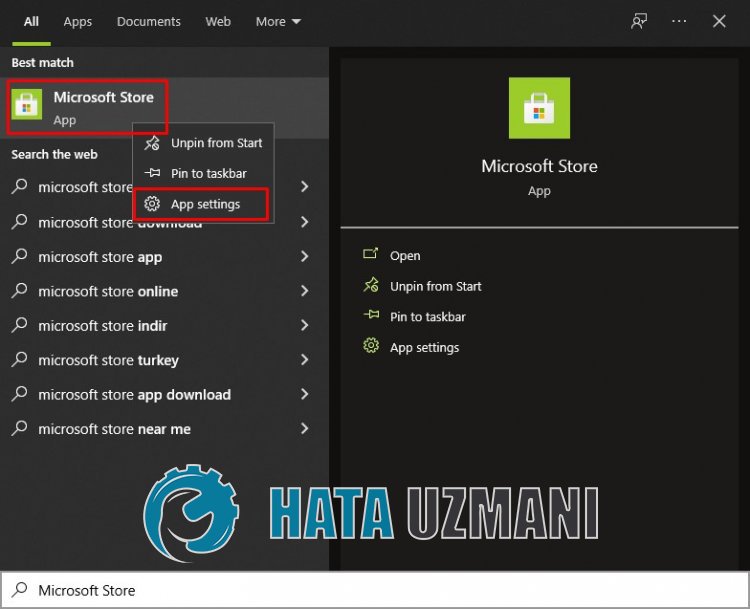
- Start the reset process by pressing the «Reset«button on the screen that opens.

After this process, check if the problem persists by logging into the application.
5-) Repair XBOX Application
Various problems on the
Xbox Game Bar can cause such a problem. For this, we can fix such problems by repairing the Xbox Game Bar.
- Type «Xbox Game Bar» in the start search screen and right click on it and click «Application Settings«.
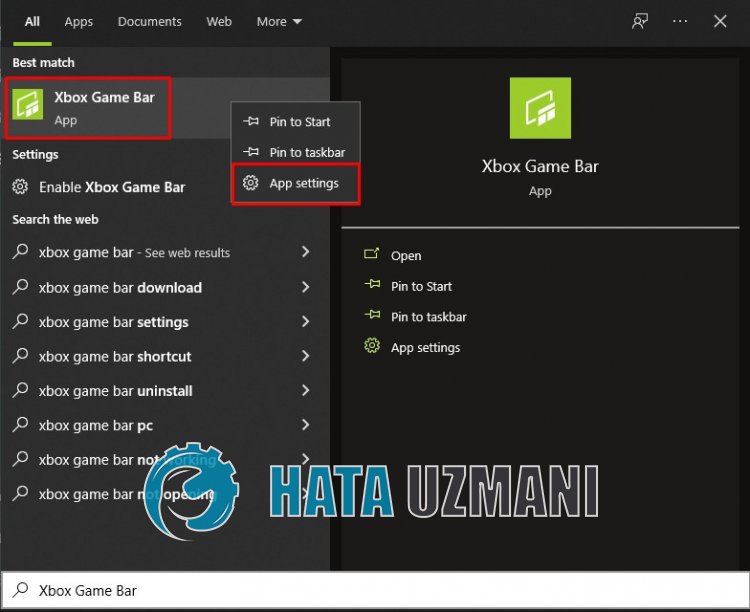
- Start the reset process by clicking the «Repair«button on the screen that opens.
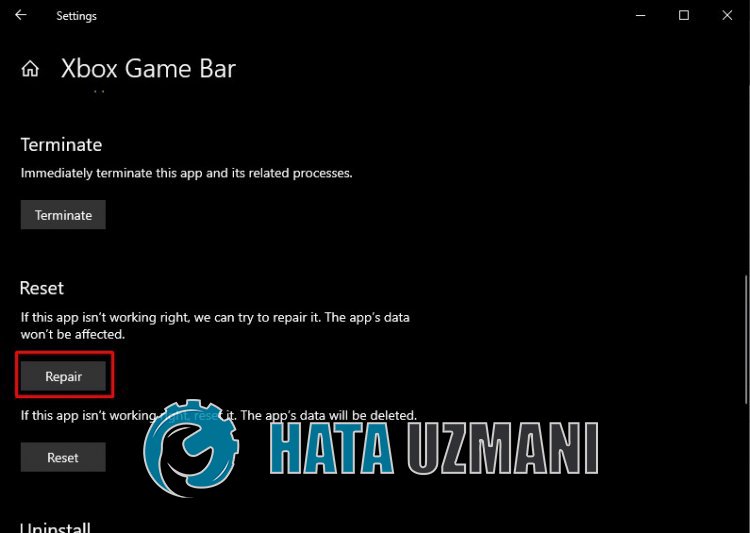
If this process did not solve it for you,perform the above process again and press the «Reset«button to reset the processes. After this process, run the application again and check if the problem persists.
6-) Clear Microsoft Store Cache
Any cache problem in the Microsoft Store can cause us to encounter many errors. For this, we can eliminate the problem by clearing the cache.
- Type «Run» in the start search bar and open it.
- Let’s access the file by pasting the file path below on the screen that opens.
- %UserProfile%AppDataLocalPackagesMicrosoft.WindowsStore_8wekyb3d8bbweLocalCache
- Let’s delete all the files in the opened folder.
After this procedure, you can check if the problem still persists.
Yes, friends, we have solved our problem under this title. If your problem persists, you can ask about the errors you encounter by entering our FORUM platform.





















