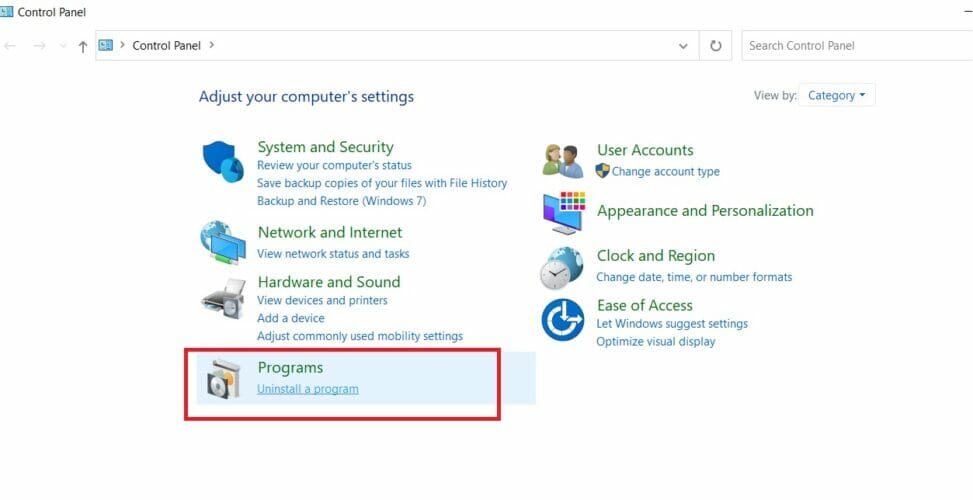Главная » ИТ » Что за ошибка «Game security violation detected #00000001», как ее исправить?
19.12.2019
12,395 Просмотры
EAC – это вполне качественный античит. Тем не менее, зависания и сбои, которые проявляются в процессе работы, для него выступают в качестве характерного явления. Пользователи часто жалуются на ошибку под названием «Game Security Violation Detected». Она может быть обозначена разными кодами. К примеру: #00000001, #00000006, #0000000D. Но первый из перечисленных появляется чаще остальных.
В чем же проблема
Предупреждение! «Game Security Violation Detected #00000001», может проявить себя как при запуске, так и в самом процессе, либо уже при закрытии игры. Если дословно, то на русский язык сбой переводится, как – «обнаружено нарушение безопасности игры». Кстати, баг может вылететь и в случае долгого простоя в лобби. Данная ошибка не дает возможности без проблем закрыть игровое меню. Для этого приходится прибегать к сочетанию клавиш CTRL+ALT+DELETE, что дает возможность вызвать диспетчера.
Установлено, что от самой игры баг никак не зависит и проявляет себя в совершенно разных процессах. Единственное, отмечается общая черта в виде использования следующих типов библиотек:
- Apex Legends.
- Fortnite.
- RUST.
- Paladins.
- Crossout.
- Smite и пр.
В качестве основного источника дисфункции приводят множество факторов. Однако, суть сведена к одному, если ЕАС не по душе какой-то файл, процесс или служба, то начнут возникать проблемы. В некоторых случаях, сюда относят даже системные файлы.
Наиболее типичным источником выступают программы, прописанные в процессе автозагрузки, либо их процессы, осуществляющие свою работу в фоновом режиме. Сюда можно отнести различные утилиты, предназначенные для разгона видеокарты, а также процессора, софт для графической настройки, программы для обеспечения работы веб-камеры или микрофона и все то, что хоть каким-то образом способно оказать влияние на систему.
В отдельном ряду – пиратские версии программ, у которых не обнаружено цифровых подписей. Когда у ЕАС нет возможности провести проверку издателя, либо когда не найдена цифровая подпись, античит просто блокирует игру из-за угрозы античитинга.

Что же делать
Универсального действия, способного решить проблему, нет. Однако, есть несколько советов, которые дают опытные геймеры, которым уже приходилось сталкиваться с данной неприятностью.
Самый элементарный способ – это отключение и закрытие всех ненужных фоновых процессов. Для этого нужно открыть «диспетчер» и изучить список запущенных процессов. В списке можно обнаружить даже сами сбои в игре. Попробовать отключить нужно все, что возможно. К примеру, в Apex Legends, достаточно часто дают о себе знать дубли одних и тех же процессов.
Также, целесообразно проверить и список автозагрузок операционной системы и отключить ненужный софт. Можно воспользоваться сочетанием клавиш Win+R, после чего вбить «msconfig». В окне потребуется выбрать диагностический запуск. После перезагрузки компьютера следует протестировать программу на наличие ошибок.
Если установлены какие-то пиратские программы, то нужно удалить их. После того, как они будут стерты, имеет смысл запустить CCleaner и воспользоваться «Очисткой» и «Реестром».
![]() Загрузка…
Загрузка…
EAC является довольно хорошим античитом, однако сбои и зависания, возникающие в ходе его работы, появляются очень часто. Мы расскажем про очередную ошибку запуска в EasyAntiCheat: Game Security Violation Detected. Которая может обозначаться несколькими кодами: #00000001, #00000006, #0000000D. Как исправить проблему и отчего она возникает?
Содержание
- Описание бага
- Причина ошибки
- Как исправить Game Security Violation Detected
- Game Security Violation из-за LightingService.exe
- Заключение
Описание бага
Предупреждение Game Security Violation Detected (#00000001, #00000006) появляется при запуске, в процессе или при закрытии игры. Буквально сбой переводится как: «Обнаружено нарушение безопасности игры». Причем, очень часто баг вылетает при долгом простое в лобби. Также ошибка не дает нормально закрыть само меню игры и приходится часто выполнять комбинацию CTRL+ALT+DELETE, для вызова Диспетчера.

Баг не зависит от самой игры и наблюдается в абсолютно разных играх, которые используют разные движки и требуют разные библиотеки: Fortnite, Apex Legends, Paladins, Smite, RUST, Crossout и другие.
Причина ошибки
Самим источником дисфункции может быть множество факторов. Но суть появления сводится к одному: EasyAntiCheat не понравился какой-то процесс, служба, файл. Причем сюда можно даже приплюсовать некоторые системные файлы. Чаще всего источником служат сторонние программки, которые прописаны в автозагрузке, либо их процессы, работающие в фоновом режиме.
Такими программками могут быть утилиты для разгона видеокарты и процессора, софт для настройки графики, апдейтеры, утилиты для работы микрофона/веб-камеры, оптимизация тачпада/мыши/клавиатуры. Вообщем, любой софт, который хоть как-то может влиять на систему, игровой клиент (Origin, Steam) или саму игру.
Особняком стоят пиратские версии программ, в которых отсутствуют те или иные цифровые подписи (ЦП). Если EAC не смог проверить издателя или ЦП — он может преспокойно заблокировать игру, понимая что присутствует угроза читинга.

Как исправить Game Security Violation Detected
На самом деле, реальных решений для разных игр не дал ни один форум, причем покопался я и в буржунете и все перерыл в рунете. Однако, несколько годных советов все же были, которые решили эту ошибку безопасности. Начнем по порядку:
- Обычный способ решить эту проблему — отключать и закрывать все ненужные фоновые процессы. Откройте Диспетчер и пробегитесь по списку, отключая все лишнее. Там могут быть даже процессы сбойной игры или клиента — отключаем все и пробуем. Например, в Apex Legends часто возникают дубли одних и тех же процессов.
- Также прошерстите список автозагрузок Windows и там отключите весь левый софт. Можете сделать иначе: жмите комбинацию Win+R и вбейте msconfig. В окне выбираете диагностический запуск, а после перезапуска ПК пробуйте войти в игру.
- Если у вас были в системе программки с пиратскими лицензиями — удалите их. После стирания желательно воспользоваться CCleaner, где нужно исполнить две опции «Очистка» и «Реестр».
- Важно! Обязательно прогоните винду через антивирусный сканер. Лучше всего выполняют свою работу: AdwCleaner, Malwarebytes, Dr.Web CureIt.

Обязательно проверьте систему и удалите вирусы - Замечу, что многие пользователи говорят про необходимость полного отключения служб антивируса (как стороннего, так и самого Защитника Windows). Главное не забудьте — в системе должна быть активна опция проверки цифровых подписей.
- Обязательно поиграйте с настройками времени и часового пояса, потому как все клиенты и сервера синхронизируются по времени. Попробуйте вручную задать точное время и выставить свой часовой пояс. И наоборот: если выставлен вручную — включить автоопределение.
- Отдельно можно сказать про переустановку игрового клиента. Удаляете его вручную — применяете CCleaner, где выполняете «Реестр» — запускаете повторную инсталляцию.
В случае со Steam можно попробовать перепривязать игру в EAC:
- Для этого открываете С: → Program files x86 → EasyAntiCheat → EasyAntiCheat.exe. Запускаем и выделяем в списке проблемную игру. Слева подсветится Uninstall — кликаем по нему для удаления.
- После этого идем по пути: Папка Стима → steamapps → common → [игра] → Binaries → EasyAntiCheat → EasyAntiCheat.exe. Тут находим в списке сбойную игру и устанавливаем. Должно помочь, но хочу заметить, что пути могут несколько отличаться.
Попробуйте также переустановить сам EAC, который и вызывает проблему. Для этого войдите в игровую папку, отыщите там EasyAntiCheat и удалите его через Uninstall.exe. После этого откройте Origin/Steam. В Ориджине нужно кликнуть по иконке игры и выбрать «Восстановить игру». В Steam просто — «Проверка целостности кэша». Система увидит отсутствие EAC и подгрузит его файлы, которые установятся при последующем запуске.
Если при запуске возникнут проблемы — обязательно ознакомьтесь с нашим материалом по сбою установки EAC.

Отметим также работу с драйверами. Постарайтесь обновить основные — видеокарта, процессор, материнская плата. Используйте только официальный софт для апдейта. К примеру, Geforce Experience в случае с NVIDIA.
Вообщем — вам нужно создать максимально девственную Windows, в которой запускается игра. Отключайте по 2-3 утилиты, только так вы сможете понять где сидит баг и что не нравится EAC. Ниже расскажем про показательную ситуацию.
Game Security Violation из-за LightingService.exe
Как наглядный пример — официальная программка ASUS AURA, которая активирует процесс LightingService.exe. Этот софт в ноутбуках ASUS тонко настраивает яркость дисплея, позволяя даже отслеживать температуру диодов подсветки. Так вот — именно LightingService.exe не нравится античиту, который блокирует игру каждый раз при запуске AURA. Разработчики EAC уже целый год не могут добавить эту небольшую программку в исключения античита, а игроки не понимают причин блокировки.

Заключение
Как видите, основная причина проявления ошибки запуска Game Security Violation Detected (#00000001, #00000006) — наличие в системе софта с уязвимыми компонентами. А вот под определение «уязвимый» может попасть любое приложение. Намного реже источник бага — проблема в самой службе EAC, и решается она переустановкой античита. Неважно какая у вас игра (Apex Legends, Paladins или Fortnite) — источник нужно отыскать и отключить, иначе вы рискуете получить уже настоящий бан.
При запуске игр Rust, Fortnite или Apex legends, может появится ошибка «Game Security Violation Detected» и различным кодом 00000001, 00000018, 0000000d. Ошибка возникает из-за встроенной системы безопасности Easy Anti-Cheat в таких клиентах как Steam, Epic или Ubisoft. Если вы используете какие-либо программы, чтобы читерить в играх, то сработает система защиты и появится ошибка Game Security Violation Detected. Также, система безопасности может сработать и ложно. Разберем моменты, что делать и как исправить данную ошибку в Windows 10.
1. Отключить антивирус
Отключите временно антивирус и брандмауэр этого стороннего антивируса. Также, удостоверьтесь, что нет файлов игры или клиента Steam в карантине. Если вы используете стандартный защитник Windows 10, то отключите его и брандмауэр на время и запустите игру.
- Как отключить Брандмауэр в Windows 10.
- Как отключить защитник Windows 10 (1 способ).
2. Программа для RGB
Система анти-чит лаунчеров игр может ложно срабатывать. Были замечены виновники как RGB подсветка клавиатуры, мыши, материнской платы и видеокарты. В этом случае вам нужно удалить программное обеспечение отвечающее за RGB подсветку и проверить устранена ли ошибка «Game Security Violation Detected«, если устранена и программа вам нужна, то рекомендуется обновить программу для RGB с официального сайта производителя оборудования. После удаления программы для RGB может потребоваться перезагрузить ПК, чтобы убить текущие процессы.

3. Обновить Игру и Клиент
Многие пользователи отключают авто обновление игр и самого клиента Steam, Epic или Ubisoft. Попробуйте обновить игру и сам клиент. Также, почти в каждом клиенте существует восстановление игр, что позволит проверить целостность файлов игры. Если каких-либо файлов не будет хватать или они повреждены, то клиент автоматически скачает их и установит.
Смотрите еще:
- Система VAC не смогла проверить вашу игровую сессию
- Steam — Application Load Error 5:0000065434 в Windows 10
- Не запускается Steam клиент на Windows 10
- Steam: Ошибка при записи на диск
- Как удалить игру из Steam в Windows 10
[ Telegram | Поддержать ]
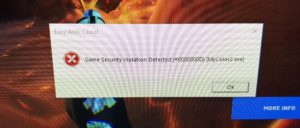 One of the common EasyAntiCheat bug in Fortnite is ‘Game Security Violation Detected‘ Error. Which can be indicated by several codes: #00000001, #00000006,#0000000D . How to fix the problem and why it occur?
One of the common EasyAntiCheat bug in Fortnite is ‘Game Security Violation Detected‘ Error. Which can be indicated by several codes: #00000001, #00000006,#0000000D . How to fix the problem and why it occur?
The Game Security Violation Detected (# 00000001, # 00000006) warning appears when you start, during, or close Fortnite. Moreover, very often a bug crashes with a long idle time in the lobby. Also, the error does not allow you to close the game menu normally, and you often have to perform the Ctrl+Shirt+Esc combination to call the Manager.
Why Does This Error Occur?
The source of ‘Game Security Violation Detected #00000001, #00000006’ Error can be different. But the essence of the appearance comes down to one thing: EasyAntiCheat did not like some process, service, file. Most often, the source is strange programs that are registered at startup, or their processes that run in the background.
Such programs can be utilities for overclocking the video card and processor, software for graphics, updates, utilities for working with a microphone /webcam, optimization of the touchpad/mouse /keyboard. In general, any software that can at least somehow affect the system.
Apart are pirated versions of programs that lack one or another digital signature (CPU). If the EAC could not verify the publisher or the CPU, it can calmly block the game, realizing that there is a threat of cheating. Therefore, #00000001, #00000006 error codes appears.
Other reason
As a good example, the official ASUS AURA program that activates the LightingService.exe process. This software in ASUS laptops finely adjusts the brightness of the display, even allowing you to monitor the temperature of the backlight diodes. So – it is LightingService.exe that does not like the anti-cheat and ‘Game Security Violation Detected’ occur. EAC developers have not been able to add this small program to anti-cheat exceptions for a whole year, and players do not understand the reasons for blocking.
To fix ‘Game Security Violation Detected’ Error on ASUS laptops you need to click ctrl+shift+esc (task manager) and find LightingService.exe process. Then click on it and “End Task”.
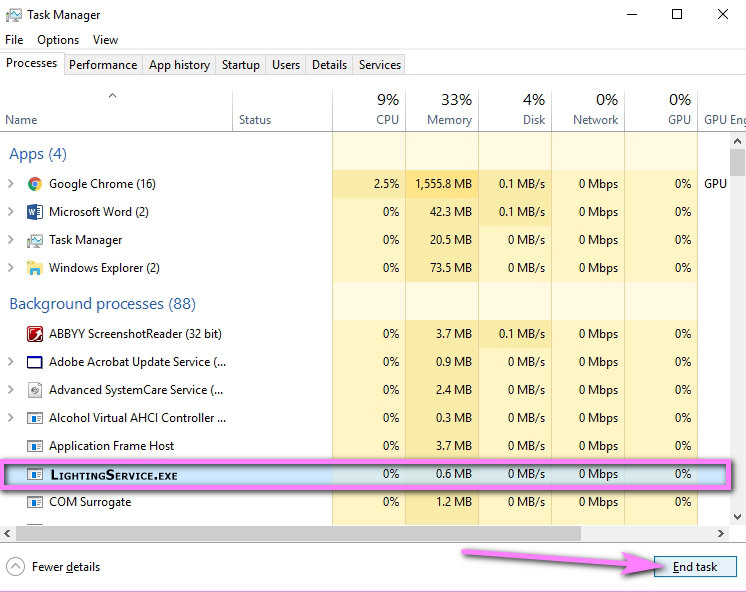
How to fix Game Security Violation Detected
In general – you need to create the most virgin Windows in which the game runs. Disable 2-3 utilities, only in this way you can understand where the bug is and what the EAC does not like. Below we will tell about the indicative situation.
Turn off/ turn on antivirus protection
Usually, ‘Game Security Violation Detected‘ error occurs due to the fierce operation of the antivirus. To avoid an error, try turning off the antivirus services.
Below are the steps to help you disable it yourself.
Most antiviruses can be turned off for several hours.
For example, if you are afraid to turn it on again after the game. You can disable almost any antivirus through hidden windows icons. Right-click on a program and click on ‘disable program’. If you don’t have such a button, go to the program settings and click disable. Just do not forget to connect the antivirus again through the same manipulations.
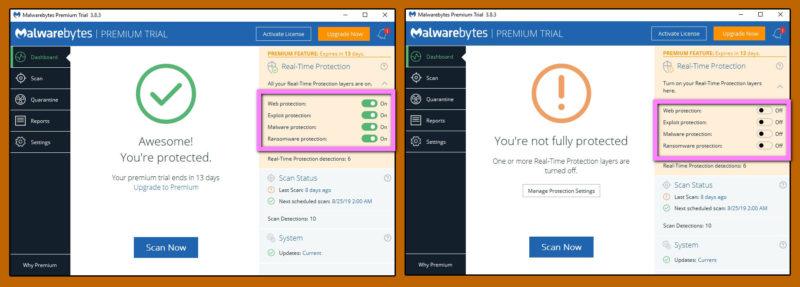
Close software/ settings
- Another way to fix #00000001, #00000006 error codes is to disable and close all unnecessary background processes. Open the Task manager and go through the list, turning off all unnecessary. There may even be processes of a failed game or a client – turn off everything and try. For example, in Fortnite, duplicates of the same processes often occur.
- Look at the list of startup Windows and there, turn off all unnecessary software. You can do it differently: press Win + R combination and drive in msconfig. In the window, select the diagnostic run, and after restarting the PC, try to enter the game.
- Try the time and time zone settings, because all clients and servers are synchronized in time. Try to manually set the exact time and set your time zone. And vice versa: if set manually, enable auto-detection.
Reinstall
- Reinstall the game client. Delete it manually – use CCleaner, where you run the “Registry” – run the reinstallation.
- Reinstall the EAC, which is causing the problem. To do this, enter the game folder (usually C:Program FilesEpic GamesFortniteFortniteGameBinariesWin64EasyAntiCheat) , look for EasyAntiCheat there and delete it through Uninstall.exe. After that, open Epic Games and go to the library. Then click on a gear and “verify”.
- If you have programs with pirated licenses in your system, delete them or substitute for other. After erasing, it is advisable to use CCleaner, where you need to execute two options “Cleaning” and “Registry”.
- Update drivers. Try to update the main ones – video card, processor, motherboard. Use only official software for update. For example, the Geforce Experience in the case of NVIDIA.
Bottom line
As you can see, the main reason for the appearance of the ‘Game Security Violation Detected #00000001, #00000006’ Error is the presence of software with vulnerable components in the system. But any application can fall under the definition of “vulnerable”. Much less often, the source of the bug is the problem in the EAC service itself, and it is solved by reinstalling the anti-cheat.
Главная » ИТ » Что за ошибка «Game security violation detected #00000001», как ее исправить?
19.12.2019
10,061 Просмотры
EAC – это вполне качественный античит. Тем не менее, зависания и сбои, которые проявляются в процессе работы, для него выступают в качестве характерного явления. Пользователи часто жалуются на ошибку под названием «Game Security Violation Detected». Она может быть обозначена разными кодами. К примеру: #00000001, #00000006, #0000000D. Но первый из перечисленных появляется чаще остальных.
В чем же проблема
Предупреждение! «Game Security Violation Detected #00000001», может проявить себя как при запуске, так и в самом процессе, либо уже при закрытии игры. Если дословно, то на русский язык сбой переводится, как – «обнаружено нарушение безопасности игры». Кстати, баг может вылететь и в случае долгого простоя в лобби. Данная ошибка не дает возможности без проблем закрыть игровое меню. Для этого приходится прибегать к сочетанию клавиш CTRL+ALT+DELETE, что дает возможность вызвать диспетчера.
Установлено, что от самой игры баг никак не зависит и проявляет себя в совершенно разных процессах. Единственное, отмечается общая черта в виде использования следующих типов библиотек:
- Apex Legends.
- Fortnite.
- RUST.
- Paladins.
- Crossout.
- Smite и пр.
В качестве основного источника дисфункции приводят множество факторов. Однако, суть сведена к одному, если ЕАС не по душе какой-то файл, процесс или служба, то начнут возникать проблемы. В некоторых случаях, сюда относят даже системные файлы.
Наиболее типичным источником выступают программы, прописанные в процессе автозагрузки, либо их процессы, осуществляющие свою работу в фоновом режиме. Сюда можно отнести различные утилиты, предназначенные для разгона видеокарты, а также процессора, софт для графической настройки, программы для обеспечения работы веб-камеры или микрофона и все то, что хоть каким-то образом способно оказать влияние на систему.
В отдельном ряду – пиратские версии программ, у которых не обнаружено цифровых подписей. Когда у ЕАС нет возможности провести проверку издателя, либо когда не найдена цифровая подпись, античит просто блокирует игру из-за угрозы античитинга.

Что же делать
Универсального действия, способного решить проблему, нет. Однако, есть несколько советов, которые дают опытные геймеры, которым уже приходилось сталкиваться с данной неприятностью.
Самый элементарный способ – это отключение и закрытие всех ненужных фоновых процессов. Для этого нужно открыть «диспетчер» и изучить список запущенных процессов. В списке можно обнаружить даже сами сбои в игре. Попробовать отключить нужно все, что возможно. К примеру, в Apex Legends, достаточно часто дают о себе знать дубли одних и тех же процессов.
Также, целесообразно проверить и список автозагрузок операционной системы и отключить ненужный софт. Можно воспользоваться сочетанием клавиш Win+R, после чего вбить «msconfig». В окне потребуется выбрать диагностический запуск. После перезагрузки компьютера следует протестировать программу на наличие ошибок.
Если установлены какие-то пиратские программы, то нужно удалить их. После того, как они будут стерты, имеет смысл запустить CCleaner и воспользоваться «Очисткой» и «Реестром».
![]() Загрузка…
Загрузка…
09.09.2020
Просмотров: 6655
Во время запуска таких игр, как Apex legends, Rust, Fortnite и других на компьютере с Windows 10 и не только может появиться ошибка Game Security Violation Detected с кодом 00000001, 00000018, а также 0000000d. Причиной такой неполадки чаще всего является система безопасности Easy Anti-Cheat, которая внедрена в таких игровых платформах, как Steam, Epic или Ubisoft. Если пользователь помимо основного клиента использует еще и другой софт, необходимый для читеров, то срабатывает система защиты и появляется ошибка Game Security Violation Detected. Однако, не стоит забывать и о том, что ошибка с кодами 00000001, 00000018 может появляться и по ложным причинам. Поэтому стоит ознакомиться с советами, как исправить данную неполадку.
Читайте также: Как исправить ошибку WSLregisterdistribution failed with error?
Методы исправления ошибки Game Security Violation Detected
При появлении ошибки Game Security Violation Detected 00000001 во время запуска какой-либо игры, стоит в первую очередь проверить, нет ли установленных на вашем ПК дополнительных приложений, которые бы мешали «законной» работе игры. Если таковы имеются, то стоит их удалить. Если таких игр нет, то стоит выполнить следующие действия:
- На время запуска игры отключить проверку антивирусом. Также нужно проверить систему на вирусы. Для этого рекомендуем использовать лечащую утилиту Dr.Web Curelt. Она бесплатно просканирует систему на наличие вирусов и вредоносных файлов. Также, если вы ранее выполняли очистку системы от вирусов, то файлы клиента Steam или Origin могут оказаться в карантине. Нужно их вернуть или, в крайнем случае, переустановить сам клиент игры.
- Если у вас клавиатура имеет подсветку, то программа для управления RGB подсветкой может работать неправильно и вызывать такую ошибку. Это касается не только клавиатуры, но и мышки, видеокарты и материнской платы. Чтобы отключить подсветку, стоит открыть программное обеспечение и отключить данную функцию. Если ошибка исчезла, то нужно обновить программу для RGB с официального сайта производителя оборудования.
- Стоит обновить сам клиент игры. Если игру вы запускаете через такие клиенты, как Steam, Epic или Ubisoft, то стоит попробовать обновить платформу, саму игру или запустить проверку целостности файлов игры. Такая опция доступна как в Steam, так и в Origin. Если файлы игры были повреждены, то клиент автоматически их скачает и установит.
- Устаревший видеодрайвер также может повлиять на работу игры или её компонентов. Стоит обновить программное обеспечение, а также саму операционную систему.
В случае, если исправить ошибку Game Security Violation Detected 00000018 вышеуказанными способами не удалось, стоит откатить систему до более раннего состояния или переустановить игру полностью, предварительно скачав официальный клиент со страницы разработчика.
by Vlad Turiceanu
Passionate about technology, Windows, and everything that has a power button, he spent most of his time developing new skills and learning more about the tech world. Coming… read more
Updated on November 16, 2021
- The game security violation detected Fortnite prompt is not really an error message but a measure to prevent users from using cheats.
- In some cases, this measure affects both players with good and bad intentions as the specific gaming accessories produce false-positives.
- We have loads of amazingly useful content on your favorite games, all store in our thorough Gaming section.
- For more troubleshooting guides and fixes, don’t hesitate to visit our detailed Fix hub.

XINSTALL BY CLICKING THE DOWNLOAD FILE
This software will keep your drivers up and running, thus keeping you safe from common computer errors and hardware failure. Check all your drivers now in 3 easy steps:
- Download DriverFix (verified download file).
- Click Start Scan to find all problematic drivers.
- Click Update Drivers to get new versions and avoid system malfunctionings.
- DriverFix has been downloaded by 0 readers this month.
The game security violation detected on Fortnite error message relates to your system’s compatibility with the Easy Anti-Cheat feature of the game.
So, as you can see, it’s nothing to worry about. Being one of the most played games, it’s no surprise that Fortnite is a massive target for hackers.
Players often use gaming cheats to spawn their way through the game, and Easy Anti-Cheat is the measure Epic Games put in place to curb cheating.
Sadly, technology is not yet perfect, and this feature affects users who aren’t cheating and prevents you from enjoying Fortnite.
If you’re experiencing the game security violation detected Fortnite issue, here’s how to fix it.
Here is another related issue, thus having the same troubleshooting steps:
- Game security violation detected Fortnite when exiting launcher (#00000001 / #0000000D) – this issue is mostly related to the SelLedV2.exe process, which is used by the RGB Fusion tool from GIGABYTE. Fix the problem by uninstalling it.
How to fix the Game security violations detected Fortnite error?
1. Reboot your computer
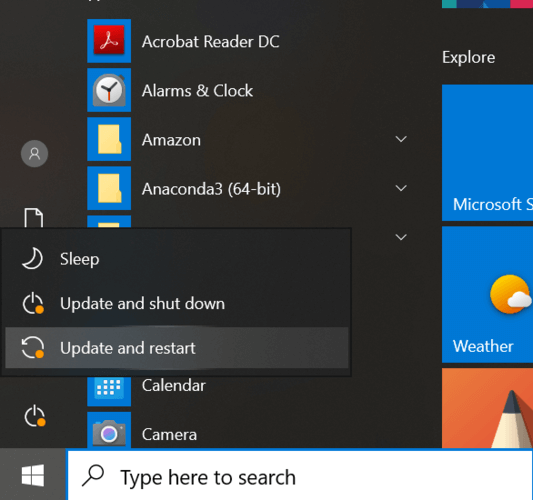
The error may be caused by outdated software, such as drivers for your controllers or input device.
Alternatively, it could be that gaming-software has updated in the background and needs to reboot to function properly.
Either way, rebooting your computer (two or three times) has solved the issue for many users.
2. Uninstall or disconnect the culprit

What sucks most about this issue is that it can be caused by a variety of peripherals or programs that can be used to gain an unfair advantage.
For instance, certain RBG controllers and motherboards are the usual suspects. In this solution, we’ll locate the cause of the problem and disconnect, uninstall, or update it.
- Close all open applications on your PC.
- Play Fortnite and wait until the error shows up.
- Press the CTRL + ALT + DEL combination.
- Click on Task Manager.
- Find a running gaming-related process.
- Right-click on the process and hit End Process.
Note: For this solution, you may also disconnect your current controller and try if you get the game security violation detected Fortnite error with a different pair of controllers.
3. Update your games and launcher

Similar to the first solution, if rebooting your system doesn’t fix the game security violation detected Fortnite problem, you may have to take matters into your hands. If you’ve tried the first two fixes with no luck, then updating your game as well as your game launcher software will get rid of the error.
Epic, Uplay, and Steam games update automatically, but who knows? A setting may be preventing the auto-update.
You now know what causes the game security violation detected Fortnite prompt and how to get rid of it.
The fixes we provide in this guide have worked for many players and will definitely remove the error.
To learn more about Anti Cheat software, read this post. Also, whenever you get this error message, do well to report it to Epic.
Hopefully, we’ll get a smarter Easy Anti-Cheat soon.
![]()
Newsletter
You may start by disconnecting the VPN
by Vlad Turiceanu
Passionate about technology, Windows, and everything that has a power button, he spent most of his time developing new skills and learning more about the tech world. Coming… read more
Updated on September 27, 2022
Reviewed by
Vlad Turiceanu

Passionate about technology, Windows, and everything that has a power button, he spent most of his time developing new skills and learning more about the tech world. Coming… read more
- The most common causes of in-game security breaches are mouse/keyboard errors or specific incompatibility problems with RGB controllers.
- You must update your games and check your antivirus software to fix most of these annoying errors.
- You should also note that a VPN may be a potential trigger for this gaming issue.
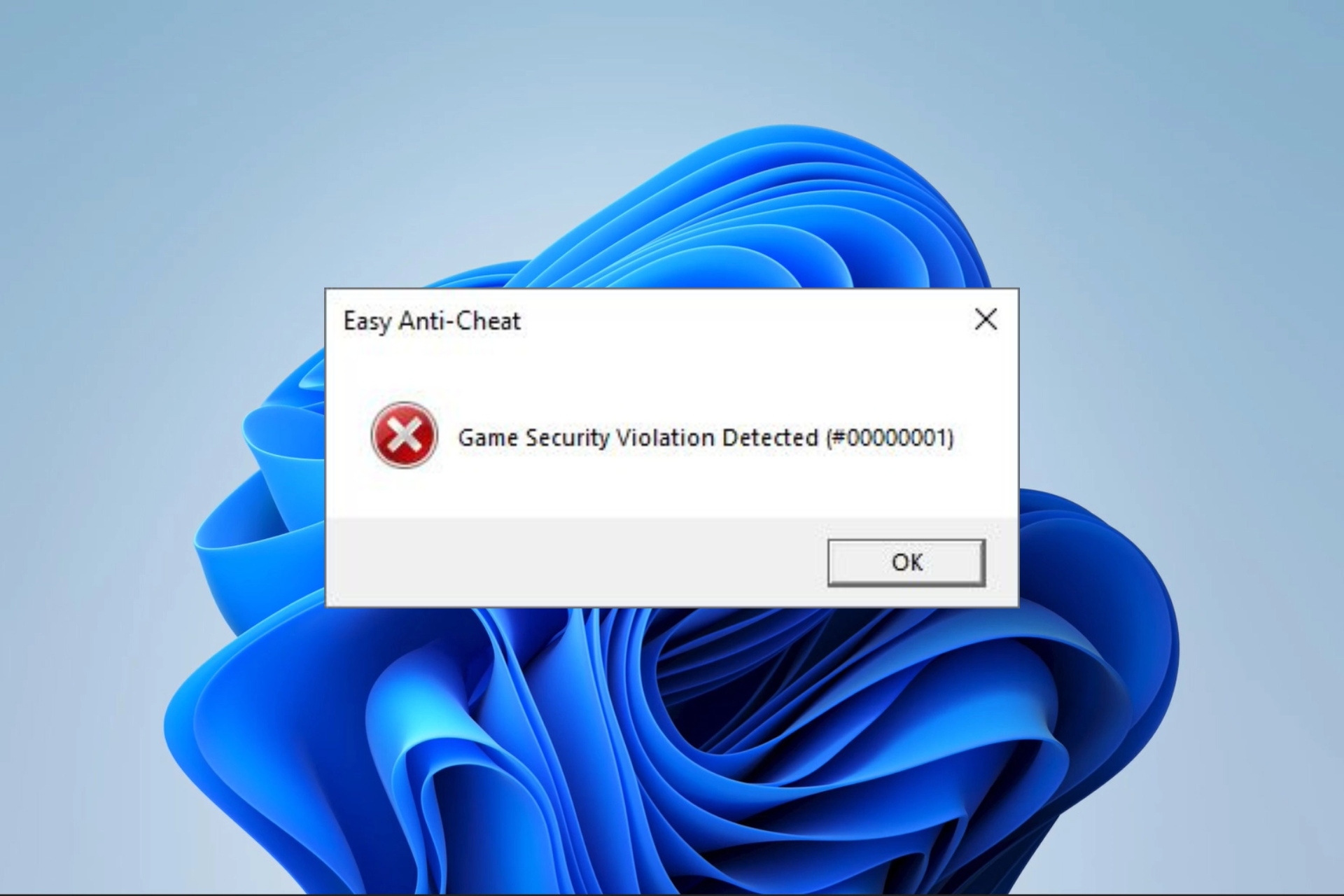
XINSTALL BY CLICKING THE DOWNLOAD FILE
This software will repair common computer errors, protect you from file loss, malware, hardware failure and optimize your PC for maximum performance. Fix PC issues and remove viruses now in 3 easy steps:
- Download Restoro PC Repair Tool that comes with Patented Technologies (patent available here).
- Click Start Scan to find Windows issues that could be causing PC problems.
- Click Repair All to fix issues affecting your computer’s security and performance
- Restoro has been downloaded by 0 readers this month.
Fortnite and Apex are at the top of the food chain when discussing games. But they’re not without their faults. Let’s take; for example, the Game security violation detected error message.
While this error is standard, you may encounter it not only in Fortnite and Apex but in many other triple-A titles.
This can completely ruin your interest in the game. To fix this, you must find out what’s causing it.
- The error may prevent you from playing your favorite games like Fortnite and many other games with Steam, Ubisoft, etc.
- This error is usually accompanied by a combination of special characters and digits. For example, it can look like this:
# character followed by seven zeros and a letter or a digit – e.g. #0000000d, #00000001.
You can use the easy steps described in this article to fix this error message when playing Fortnite, Apex, etc., on Windows 10.
Why does the game security violation detected message appear?
Low specifications or other hardware issues are common causes of games crashing. However, the game’s error message for the security breach is different. If you receive this message, there is an issue with the Easy Anti-Cheat service.
Today’s multiplayer games frequently employ Easy Anti-Cheat to stop cheating, trendy ones like Fortnite, Halo, and Apex Legends.
The game is automatically stopped when a player attempts to hack or cheat on the computer. It does a decent job at that, but it also has a propensity to respond to things that aren’t cheating.
Easy Anti-Cheat errors occur when this tool wrongly classifies software as a security violation. You can prevent these mistakes by eliminating the programs producing the misunderstanding from the equation.
How can I fix the Game security violation detected?
1. Close the lighting control software
- Right-click your Start menu, and select Task Manager.
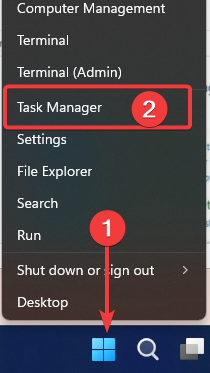
- Close the programs you use to customize LED lighting (your RGB program, Lightservices.exe, SelLedV2.exe, mycolor2.exe, etc.) by clicking then and the End Task button.
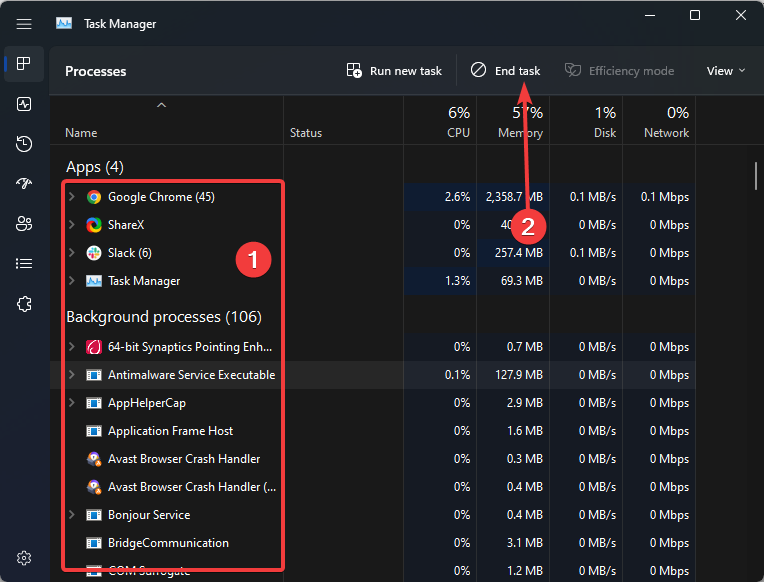
- Relaunch your game.
The LED lighting on your graphics card or motherboard is controlled by software like the ones mentioned in the second step. So if there are LED lights on your rig, this is probably the cause of the error.
To fix this, you can update your drivers by visiting the PC manufacturer’s website or just end the task before you play. If you want this process automated, a great tool you can use is DriverFix, professional software that will safely update your drivers.
2. Uninstall the RGB software
- Press the Windows key + R.
- Type control and press Enter.
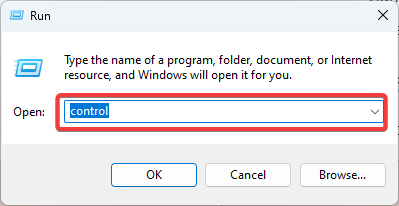
- Under View by, click Category.

- Select Uninstall a program.
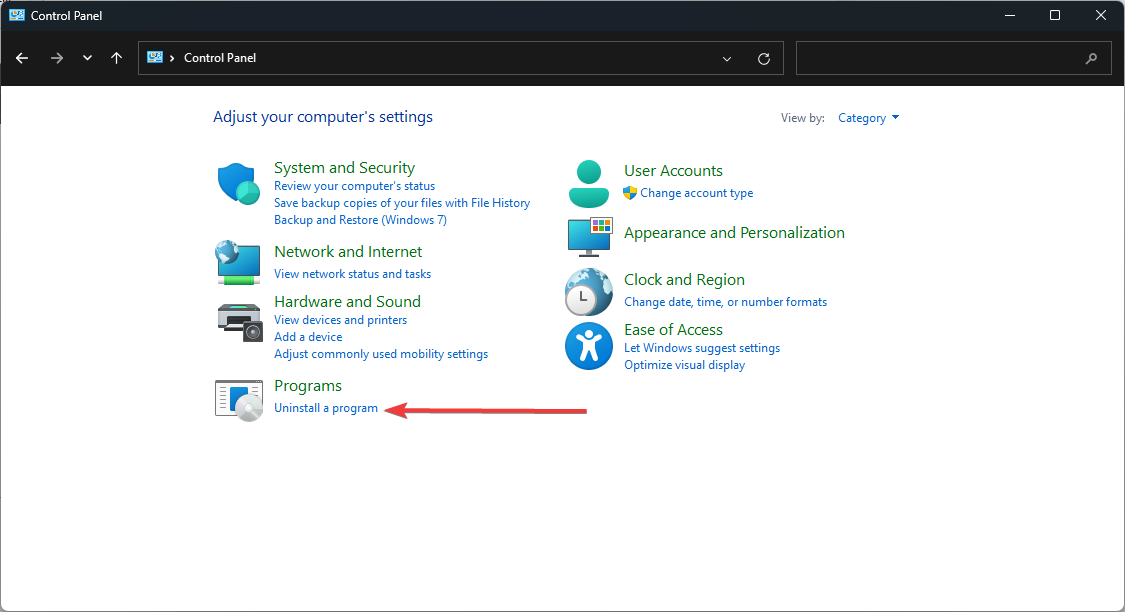
- Right-click your RGB software, then select Uninstall.
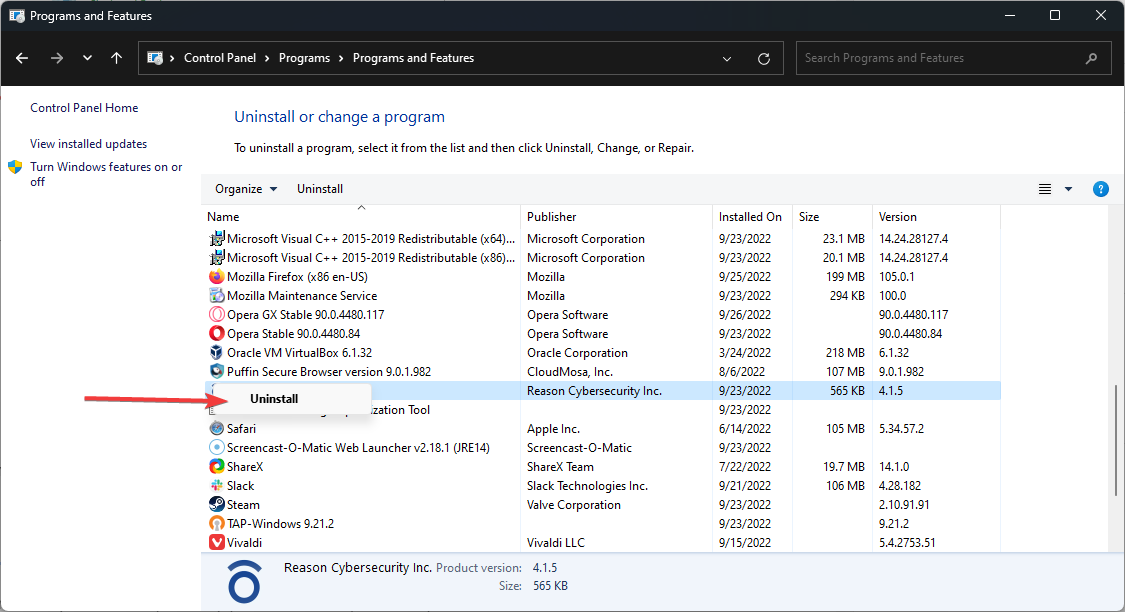
- Relaunch your game.
If the error message shows an executable name, a simple solution is to uninstall the RGB software.
To avoid junk and root files after uninstalling, you can use CCleaner. CCleaner is a great tool that removes all associated files of uninstalled programs.

CCleaner
A clean uninstall is essential for safely reinstalling the software.
3. Check your antivirus software
Some PC issues are hard to tackle, especially when it comes to corrupted repositories or missing Windows files. If you are having troubles fixing an error, your system may be partially broken.
We recommend installing Restoro, a tool that will scan your machine and identify what the fault is.
Click here to download and start repairing.
Game security violation usually means the Easy Anti-Cheat service is terminated, usually caused by antivirus software.
Ensure the service is installed correctly and isn’t blocked on your PC or your connection.
A botched software update of your antivirus program may cause compatibility problems. An update may therefore be helpful. However, we suggest trying a different antivirus software if the problem persists.
The market has dedicated antivirus tools for gaming PCs that will most likely not interfere with your gaming while keeping your system fully protected.
These antiviruses can help you prioritize gaming and pause unnecessary apps while playing. On top of that, most have built-in gaming modes that temporarily disable intrusive notifications while you are in a game.
- Fix: PUBG Keeps Crashing PC [On Startup, In-Game]
- Forza Horizon 4 0x89232001 Error: 3 Quick Ways to Fix It
4. Disconnect your VPN
Another frequent source of game security breach detection problems is VPNs. Since these apps can relocate your network, the game’s anti-cheating software frequently flags them as potentially malicious.
Before starting the game, disconnect your VPN, which should fix the issue. After disconnecting the VPN, it could occasionally be essential to restart Windows.
What games uses Easy Anti-Cheat?
There are so many popular games that use this software. However, the list is not limited to these but includes 3on3 FreeStyle, 7 Days to Die, 3on3 FreeStyle: Rebound, Absolver, Rainbow Six Siege, Halo: The Master Chief Collection, and Epic’s own Fortnite.
Many of these use the Easy anti-cheat software.
This game security violation detected error is standard in New World, Steam, Brawlhalla, Apex Steam, Dead by Daylight, LED keeper, Lost Ark, Rust, Fall guys, and the lightingservice.exe. So you should take note.
It’s always a good idea to keep your game or game launcher software (Epic, Steam, Ubisoft Uplay) up to date. Most games update it automatically, but it’s a good practice to check this out.
If you have more questions or suggestions, let us know by using the comments section below.
![]()
Newsletter
You may start by disconnecting the VPN
by Vlad Turiceanu
Passionate about technology, Windows, and everything that has a power button, he spent most of his time developing new skills and learning more about the tech world. Coming… read more
Updated on September 27, 2022
Reviewed by
Vlad Turiceanu

Passionate about technology, Windows, and everything that has a power button, he spent most of his time developing new skills and learning more about the tech world. Coming… read more
- The most common causes of in-game security breaches are mouse/keyboard errors or specific incompatibility problems with RGB controllers.
- You must update your games and check your antivirus software to fix most of these annoying errors.
- You should also note that a VPN may be a potential trigger for this gaming issue.
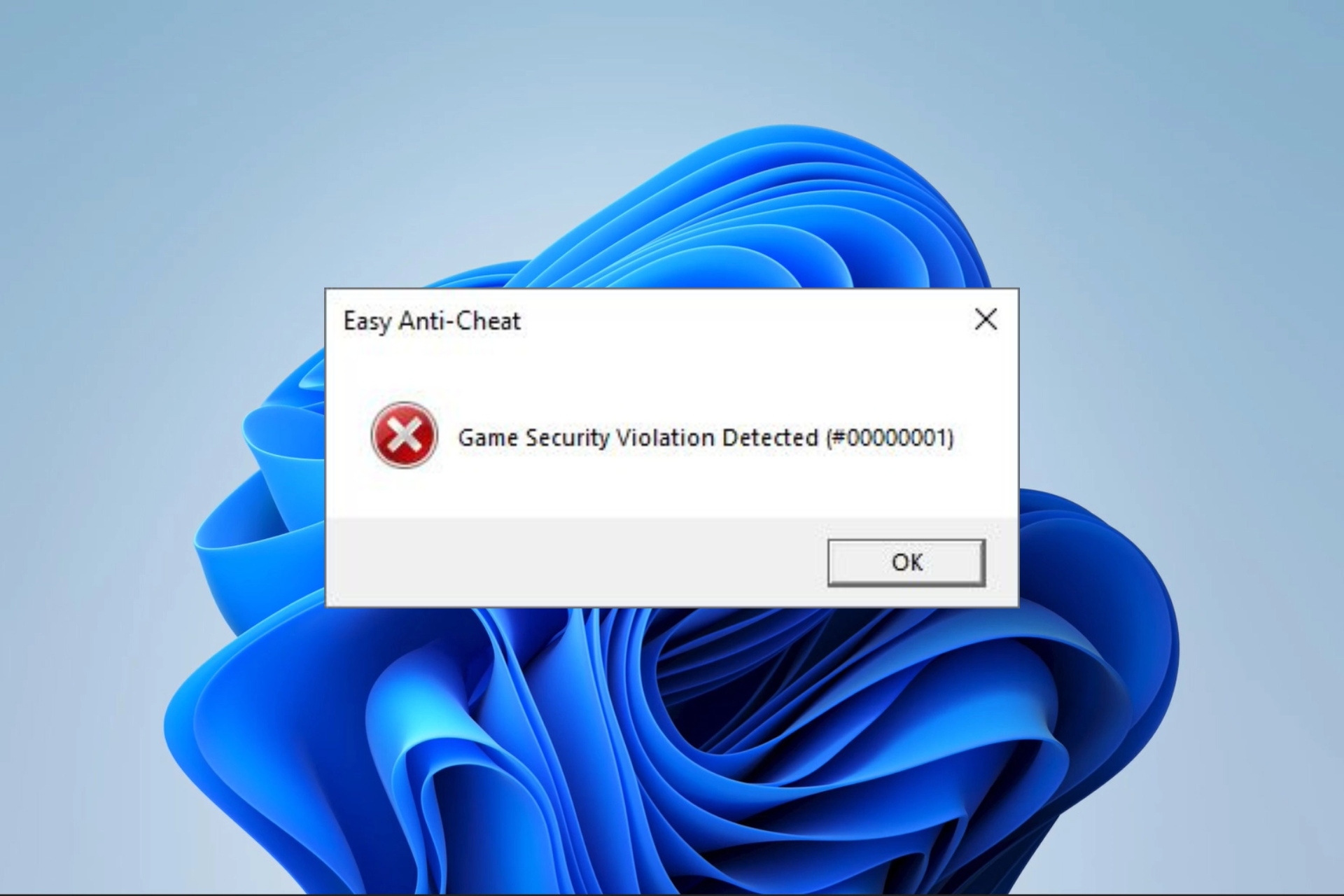
XINSTALL BY CLICKING THE DOWNLOAD FILE
This software will repair common computer errors, protect you from file loss, malware, hardware failure and optimize your PC for maximum performance. Fix PC issues and remove viruses now in 3 easy steps:
- Download Restoro PC Repair Tool that comes with Patented Technologies (patent available here).
- Click Start Scan to find Windows issues that could be causing PC problems.
- Click Repair All to fix issues affecting your computer’s security and performance
- Restoro has been downloaded by 0 readers this month.
Fortnite and Apex are at the top of the food chain when discussing games. But they’re not without their faults. Let’s take; for example, the Game security violation detected error message.
While this error is standard, you may encounter it not only in Fortnite and Apex but in many other triple-A titles.
This can completely ruin your interest in the game. To fix this, you must find out what’s causing it.
- The error may prevent you from playing your favorite games like Fortnite and many other games with Steam, Ubisoft, etc.
- This error is usually accompanied by a combination of special characters and digits. For example, it can look like this:
# character followed by seven zeros and a letter or a digit – e.g. #0000000d, #00000001.
You can use the easy steps described in this article to fix this error message when playing Fortnite, Apex, etc., on Windows 10.
Why does the game security violation detected message appear?
Low specifications or other hardware issues are common causes of games crashing. However, the game’s error message for the security breach is different. If you receive this message, there is an issue with the Easy Anti-Cheat service.
Today’s multiplayer games frequently employ Easy Anti-Cheat to stop cheating, trendy ones like Fortnite, Halo, and Apex Legends.
The game is automatically stopped when a player attempts to hack or cheat on the computer. It does a decent job at that, but it also has a propensity to respond to things that aren’t cheating.
Easy Anti-Cheat errors occur when this tool wrongly classifies software as a security violation. You can prevent these mistakes by eliminating the programs producing the misunderstanding from the equation.
How can I fix the Game security violation detected?
1. Close the lighting control software
- Right-click your Start menu, and select Task Manager.
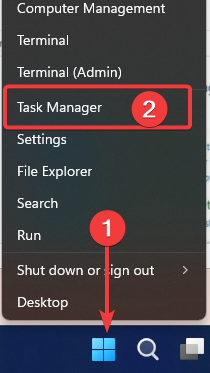
- Close the programs you use to customize LED lighting (your RGB program, Lightservices.exe, SelLedV2.exe, mycolor2.exe, etc.) by clicking then and the End Task button.
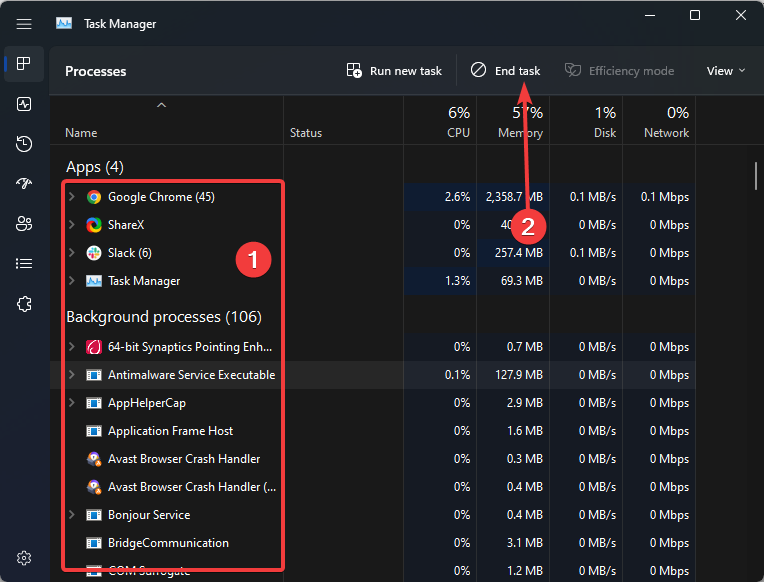
- Relaunch your game.
The LED lighting on your graphics card or motherboard is controlled by software like the ones mentioned in the second step. So if there are LED lights on your rig, this is probably the cause of the error.
To fix this, you can update your drivers by visiting the PC manufacturer’s website or just end the task before you play. If you want this process automated, a great tool you can use is DriverFix, professional software that will safely update your drivers.
2. Uninstall the RGB software
- Press the Windows key + R.
- Type control and press Enter.
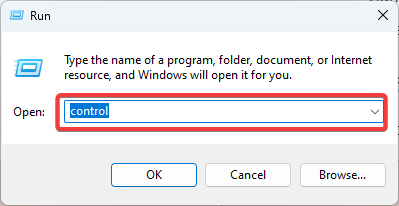
- Under View by, click Category.

- Select Uninstall a program.
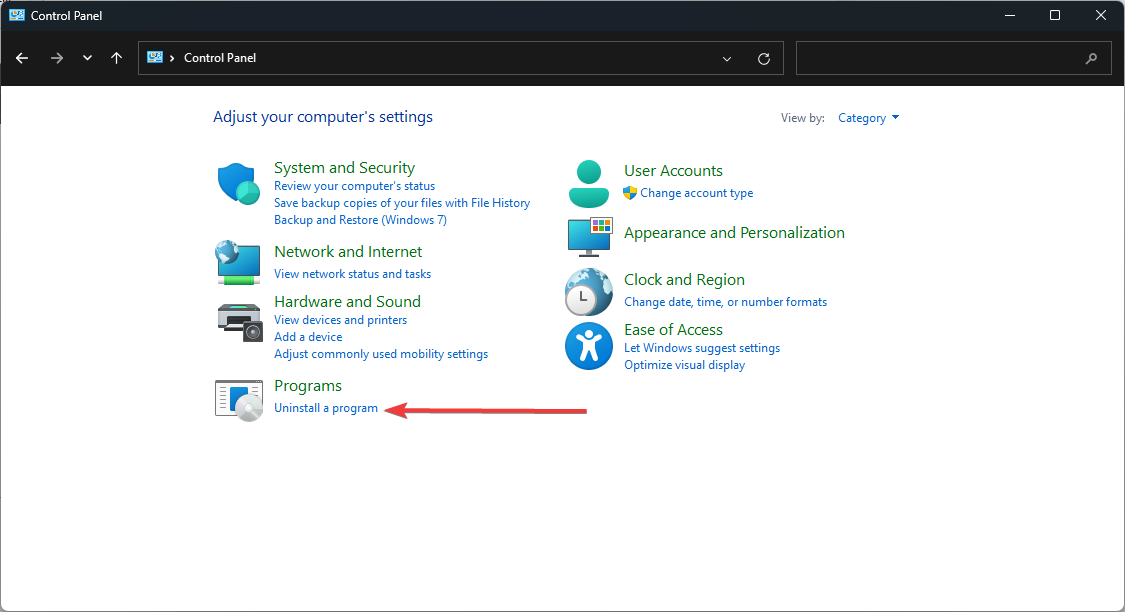
- Right-click your RGB software, then select Uninstall.
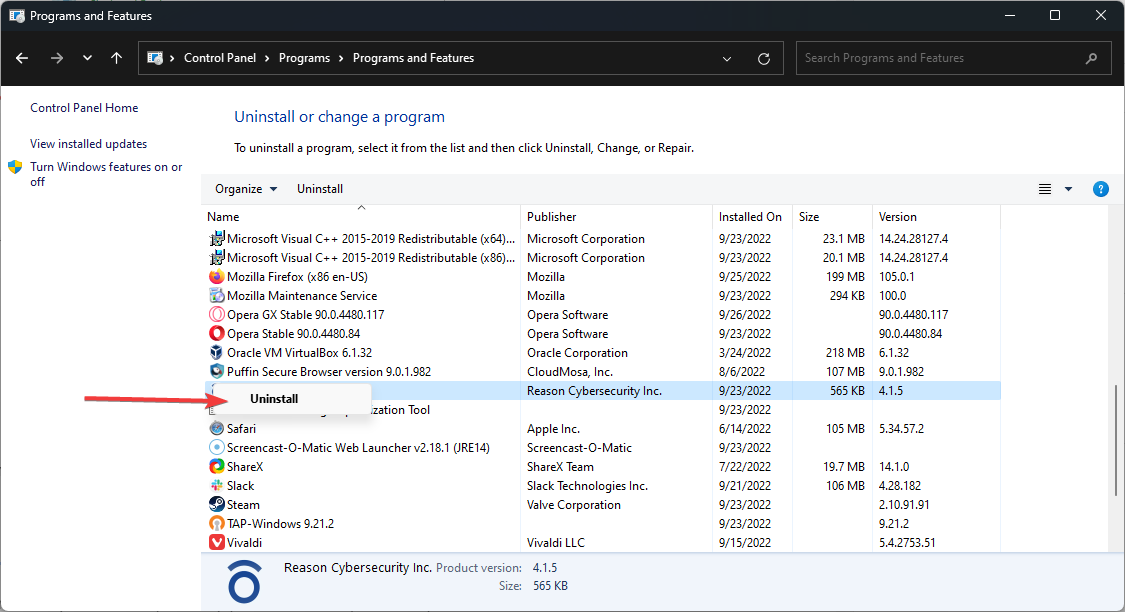
- Relaunch your game.
If the error message shows an executable name, a simple solution is to uninstall the RGB software.
To avoid junk and root files after uninstalling, you can use CCleaner. CCleaner is a great tool that removes all associated files of uninstalled programs.

CCleaner
A clean uninstall is essential for safely reinstalling the software.
3. Check your antivirus software
Some PC issues are hard to tackle, especially when it comes to corrupted repositories or missing Windows files. If you are having troubles fixing an error, your system may be partially broken.
We recommend installing Restoro, a tool that will scan your machine and identify what the fault is.
Click here to download and start repairing.
Game security violation usually means the Easy Anti-Cheat service is terminated, usually caused by antivirus software.
Ensure the service is installed correctly and isn’t blocked on your PC or your connection.
A botched software update of your antivirus program may cause compatibility problems. An update may therefore be helpful. However, we suggest trying a different antivirus software if the problem persists.
The market has dedicated antivirus tools for gaming PCs that will most likely not interfere with your gaming while keeping your system fully protected.
These antiviruses can help you prioritize gaming and pause unnecessary apps while playing. On top of that, most have built-in gaming modes that temporarily disable intrusive notifications while you are in a game.
- Fix: PUBG Keeps Crashing PC [On Startup, In-Game]
- Forza Horizon 4 0x89232001 Error: 3 Quick Ways to Fix It
- Sims 4 Lagging on PC: 4 Quick Fixes to Get Things Running
- How to Fix TheHunterCotW_F Has Stopped Working: 9 Ways
4. Disconnect your VPN
Another frequent source of game security breach detection problems is VPNs. Since these apps can relocate your network, the game’s anti-cheating software frequently flags them as potentially malicious.
Before starting the game, disconnect your VPN, which should fix the issue. After disconnecting the VPN, it could occasionally be essential to restart Windows.
What games uses Easy Anti-Cheat?
There are so many popular games that use this software. However, the list is not limited to these but includes 3on3 FreeStyle, 7 Days to Die, 3on3 FreeStyle: Rebound, Absolver, Rainbow Six Siege, Halo: The Master Chief Collection, and Epic’s own Fortnite.
Many of these use the Easy anti-cheat software.
This game security violation detected error is standard in New World, Steam, Brawlhalla, Apex Steam, Dead by Daylight, LED keeper, Lost Ark, Rust, Fall guys, and the lightingservice.exe. So you should take note.
It’s always a good idea to keep your game or game launcher software (Epic, Steam, Ubisoft Uplay) up to date. Most games update it automatically, but it’s a good practice to check this out.
If you have more questions or suggestions, let us know by using the comments section below.
![]()
Newsletter
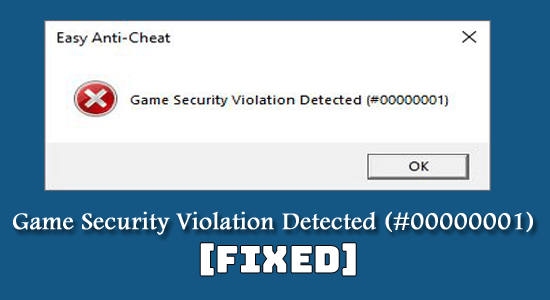
Summary – Stumble upon Game Security Violation Detected (#00000001) error while playing games like Apex Legends, Fortnite, Wildlands, Dead by Daylight, etc. Then keep reading the article and try the workable solutions to resolve it completely.
The Game Security Violation Detected (#00000001) is an unexpected error message that appears when the players try to hack or cheat the game and an issue was noticed by the anti-cheat system.
Unlike other error messages, the error appears while playing a game as an issue is detected by in-game security breaches and interrupts the gameplay.
But, many users reported, that it is a false message as they haven’t used any hacks or programs while playing the game but still seeing the error for eg. Apex Legends anti-cheat error.
This is really irritating and after examining the error properly our experts tried the different easy hacks to resolve the game security violations being detected an error.
So, here check out the possible solutions that worked for several users to get past the error and are worth trying.
To fix common PC problems, we recommend Advanced System Repair tool:
This software is your one stop solution to fix Windows errors, protect you from malware, clean junks and optimize your PC for maximum performance in 3 easy steps:
- Download Advanced System Repair tool rated Excellent on Trustpilot.
- Click Install & Scan Now to install & scan issues causing the PC problems.
- Next, click on Click Here to Fix All Issues Now to fix, clean, protect and optimize your PC effectively.
What Causes “Game Security Violations Being Detected” Error?
The main reason responsible for the error is the issue with the Anti-Cheat service.
Most multiplayer games, particularly high-graphics game titles like Fortnite, Halo, and Apex Legends, use Anti-Cheat to prevent cheating. The error is detected when players try to hack or cheat the game, then the game stops.
Despite this, in some cases, the 3rd party antivirus, and running an outdated GPU driver can also trigger the error.
So, without further ado, let’s try the solutions given.
Fix 1 – Preliminary Solutions
Check the System Requirements – If your game does not meet the system requirements, it is most likely to cause the error, so very first make sure your system meets the system requirements needed to play the game properly.
Reboot your PC – Sometimes you may see this error because of outdated software such as input devices or drivers for your controllers. Alternatively, it could be that gaming software has updated in the background and needs to reboot to work properly. Either way, rebooting the computer might do the trick to solve the error.
If still seeing the error then try the next possible solution.
Fix 2 – Uninstall Your Antivirus Program
Usually, antivirus programs help in protecting your computer from malware attacks. But, it sometimes interferes with the proper functioning of games. Uninstall your antivirus program might work for you to circumvent the error. Here are the steps to uninstall it:
- Press Windows key and R simultaneously on your keyboard.
- Type control in the text box and hit enter to go to the Control Panel of your PC.
- Find Programs and Features utility
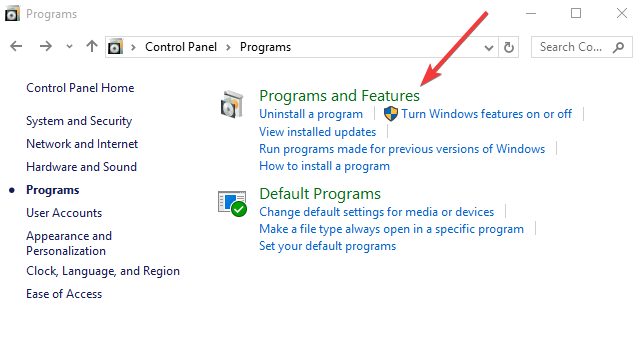
- Search for the antivirus program among the list of all the installed programs on your computer.
- Right-click on the antivirus program, which you want to uninstall and click on the uninstall option.
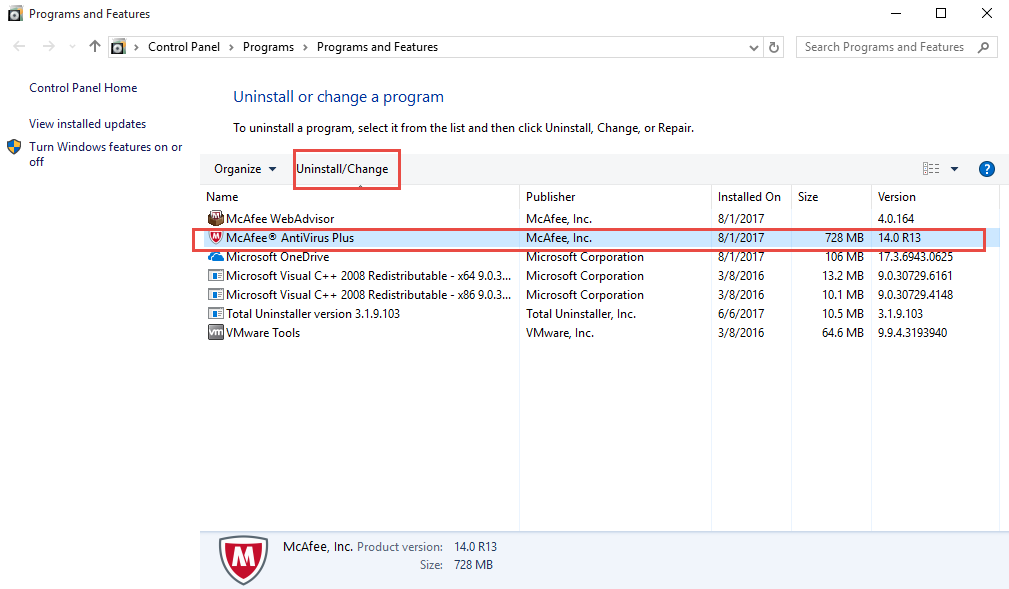
Fix 3 – Uninstall RGB Software
Nowadays, most of the high-end motherboards and other PC parts come with RGB software. And this software is likely to cause the Anti-Cheat Security Breach issue which results in showing the error.
In some case, it is found that the anti-cheat tool present in the game find the RGB software as a hack, and start showing the error.
So, uninstalling your RGB software can fix the error for you.
- Press Windows key and R simultaneously on your keyboard.
- Type control on the dialogue box and press Enter.
- Click on the Programs and Features utility.
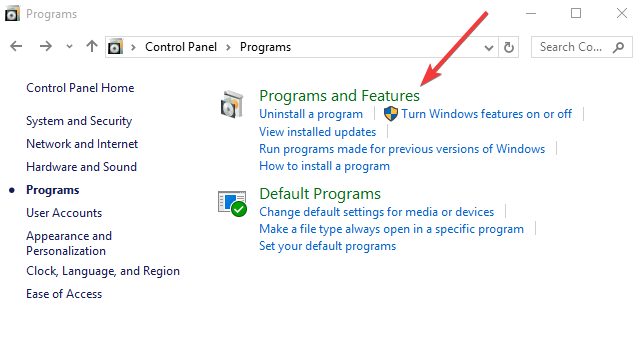
- Right-click on the RGB software and select uninstall.
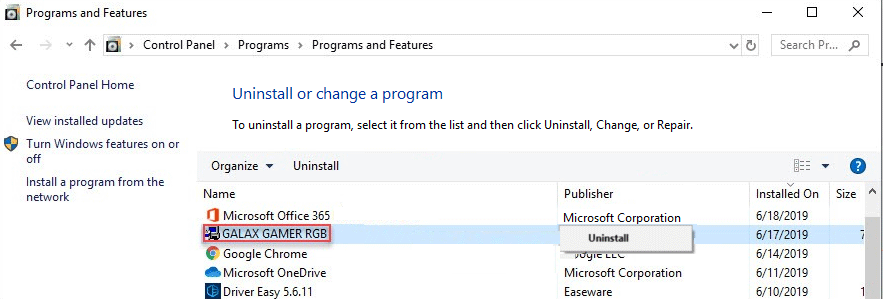
Relaunch your game to check if your issue got resolved or head to the next potential fix.
Fix 4 – Disconnect VPN
Another common source of errors found in-game security breaches are Virtual Private Networks. Because VPN applications change your network’s location, and anti-cheat software considers them to be suspicious so this might be a reason triggering the error.
Disconnect your VPN before launching the game to resolve the issue. In some cases, it may also be necessary to restart your computer after disconnecting the VPN.
Once done, play the particular game and see if the error is fixed or not.
Fix 5 – Update Your Game and Game Launcher
Older versions of the game may cause anti-cheat services to think you are using a corrupt or hacked version. Also, when some files of your game are missed or get corrupted, you may see a message “game security violation detected #00000001.“
So, updating the game is worth it as it may include bug fixes for anti-cheat. To do so, follow the steps provided below:
- Run your game launcher and find the Check for Updates option in the Main Menu.
- Now, open the Game Properties menu and click on the Update options.
- Launch your game again after the update.
Fix 6 – Update Graphics Driver
The outdated graphic drivers may likely cause the issue. Updating your graphics driver can help you out. You can update your graphics card manually or even choose automatic graphics card drivers updating software.
To update your drivers manually, you need to know what graphics card driver your PC currently has. Check out the steps below to learn your graphics drivers:
- Press Windows + R key to open the Run program.
- Here type DxDiag and press Enter.
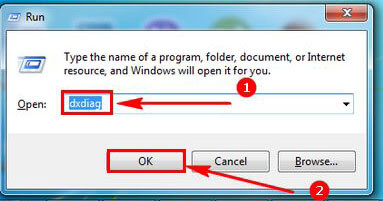
- Now, select the Display tab to view your graphics driver.
- Locate the outdated graphics driver and right-click on it > choose Update driver

- Then choose Search automatically for the updated driver software option
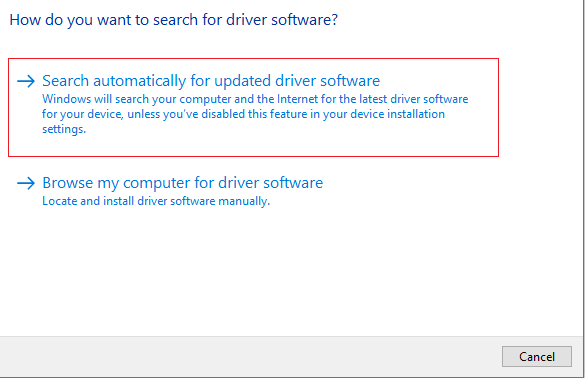
- Wait for the process to complete.
Alternatively, you can also easily update the driver with the automatic Driver Easy tool. This scans your system and updates the entire system driver automatically in no time.
Get Driver Easy to update drivers automatically
Fix 7 – Update Your Windows OS
Sometimes outdated windows will be responsible for the appearance of this error. This can be fixed by updating your Windows operating system. Follow the steps mentioned below:
- Click on the Start icon and go to Settings.
- Select Update & Security in the Windows Settings application.
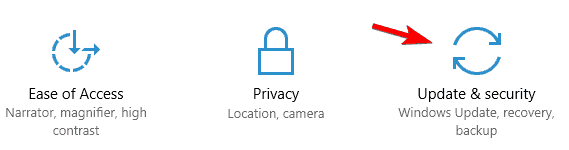
- Go to Windows Update and click the Check for Updates button.
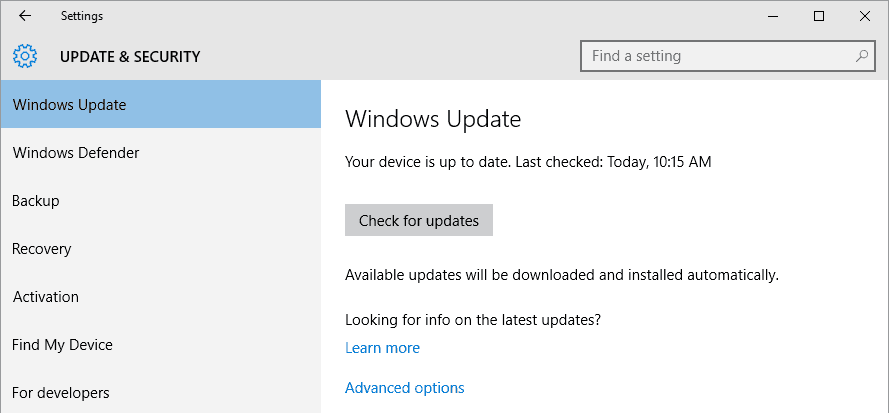
- If any updates are available, click on Install Updates.
- After the update is complete, restart your computer.
Try playing the game and see if the error message game security violation detected #00000001 is fixed.
Fix 8 – Close Lighting Control Software
When running the lighting control program on your computer, you may encounter an issue and see a message “Game security violation detected“. Turning the lighting control program off will resolve your issue. Follow these steps below:
- Right-click on the taskbar and launch task manager.
- Close programs you use to customize LED lighting like mycolor2.exe, Lightservices.exe, etc.
- Relaunch your game to see if the error appears or not.
Fix 9 – Disable Background Applications
Some Microsoft services or third-party software running in the background can also cause errors while launching the game.
As this block, the game files or may interrupt while running the game. So, disabling the services and programs running the background might work for you to troubleshoot the Game security violation detected an error.
Recommended Solution to Fix Windows Errors & Issues
Sometimes, due to the Windows system errors or glitches, you start seeing errors with the game. In this case, run the professional recommended PC Repair Tool.
This is an advanced tool to solve various fatal Windows errors like BSOD error, DLL error, difficulties with programs/applications, system files or registry issues, and others in a few clicks on your computer.
Apart from this, the tool will also safeguard your PC from different types of malware/viruses and speed up your PC for better performance.
Get PC Repair Tool, to fix Various Windows PC Errors
Conclusion
So, this is all about the Game Security Violation Detected (#00000001) error on Windows.
Try the solutions listed one by one till you circumvent the error completely. Hope the article works for you.
You can now connect with our experts simply by heading to our Facebook page and sharing your query. We will connect with you as soon as possible.
Also, don’t forget to like and share our article.
Good Luck..!
Hardeep has always been a Windows lover ever since she got her hands on her first Windows XP PC. She has always been enthusiastic about technological stuff, especially Artificial Intelligence (AI) computing. Before joining PC Error Fix, she worked as a freelancer and worked on numerous technical projects.
The Game Security Violation Detected is a common error that pops when you play games on your PC. The window of the error usually contains seven zeroes followed by a digit/s or letters. If you are facing this issue right now, you are not alone, and you don’t have to panic. We will reveal to you some of the most straightforward troubleshooting methods to overcome this issue. Let’s get started.
What are the common Game Security Violation Detected errors?
- Game Security Violation Detected (#00000014) / (#00000010) / (#00000001) / 0000000e / (#00000018) / (#00000006)
- Game Security Violation Detected Fortnite (#0000000D)
- Game Security Violation Error in Apex Legends / Dead by Daylight (dbd) / Outriders / Rust / Insurgency: Sandstorm / For Honor
- Anti-Cheat Game Security Violation Detected / iCUE
Why am I getting Game Security Violation Detected error?
In fact, this is not an error message in our books but a notice that the game gives to the players to prevent them from using cheat methods to go through the game. However, this error (let’s use the word “error” from here onwards) doesn’t necessarily appear only because of a cheating attempt. There are numerous other reasons why you get this error.
Let’s discuss them.
Also Read: Unity vs. Unreal Engine – What is the Best Game Engine?
Troubleshooting Game Security Violation Detected Error.
These fixes are pretty much straightforward, and you don’t need to have the expert knowledge to perform on your own.
Restart your Computer
Restarting a computer can be one of the easiest fixes for a wide range of minor glitches, and it works with this particular error as well. So, if you notice the game security violation detected window when you are playing a game, the first thing you have to do is quit the game and reboot your computer.
We have seen gamers restart the PCs two-three times repeatedly as a remedy for the issue. So, give it a try before you step on to advance sort of methods.
Disable the Virus Guard of your Computer
The “game security violation detected” error happens due to many reasons, and one of the main causes can be the virus guard that is installed on your PC. Antivirus software can interfere with running programs, to cause issues and you can disable it temporarily to see whether it fixes the issue.
If you observe the game runs flawlessly after you temporarily disable the virus guard, you will have to contact the developer of the software to get directions to mitigate this issue. Instead, you can opt for a different antivirus software program as well. However, be vigilant about the activities you do on your computer while the antivirus is not active, as it can bring you harmful consequences.
Update the Game
Corrupted or missing game files also can be the wrongdoer for this error. Unfortunately, it will be a near-impossible task for you to check on such files manually, and the best possible method you can execute is updating the game or the launcher to the latest available version.
To update the game, go to the main menu and navigate to “Check for Updates”. From there, visit “Game Properties” and update the game to the latest version. Then, open up the game and see whether it has fixed Game Security Violation Detected error.
Check on the RGB Software
RGB software often plays the character of the culprit in this error. On most occasions, Anti-Cheat tools have the tendency to identify the RGB software as a hacking manipulation. If this is the case, there is a chance for you to get this error. In order to fix it, you will have to uninstall the RGB software on your PC.
Here is how you do it…
First, click Windows Key + R to open the “Run” and type “control” in the search and press enter. Now go to “Uninstall Programs,” which is under the section of “Programs”. Then, identify the RGB software from the list of installed programs, right-click on the RGB software and uninstall it. After you uninstall the RGB software, give your game a fresh go and inspect the error.
Graphics Driver
If you still get Game Security Violation Detected error, you have to pay attention to outdated graphic drivers as well. Typically, there are two ways to update a driver on Windows; manual and automatic. However, manually updating a driver is kind of challenging as you have to search for the right driver on the internet on your own. If you are new to these tasks, it won’t be a cakewalk to select an appropriate driver by visiting the manufacturer’s website.
Instead, you can opt for automatic driver updates. In this, the computer will search for the right driver and update your outdated graphic driver doing the painstaking job on your behalf. Once you finish updating the graphic card, please restart the computer and have another crack at the game.
Also Read: Uninstall Skype For Business – Full Guide.
Conclusion.
Although you did nothing wrong, the “Game Security Violation Detected” error could pop up due to various reasons. We are confident that now you know the causes for this annoying error and how to overcome it. If you still have issues in this regard, please take a moment and comment on them below. We will reply to you in a jiffy. Have a great day!
Also Read: 5 Best Survival Games Like Rust [Updated List].
EAC является довольно хорошим античитом, однако сбои и зависания, возникающие в ходе его работы, появляются очень часто. Мы расскажем про очередную ошибку запуска в EasyAntiCheat: Game Security Violation Detected. Которая может обозначаться несколькими кодами: #00000001, #00000006, #0000000D. Как исправить проблему и отчего она возникает?
Содержание
- Описание бага
- Причина ошибки
- Как исправить Game Security Violation Detected
- Game Security Violation из-за LightingService.exe
- Заключение
Описание бага
Предупреждение Game Security Violation Detected (#00000001, #00000006) появляется при запуске, в процессе или при закрытии игры. Буквально сбой переводится как: «Обнаружено нарушение безопасности игры». Причем, очень часто баг вылетает при долгом простое в лобби. Также ошибка не дает нормально закрыть само меню игры и приходится часто выполнять комбинацию CTRL+ALT+DELETE, для вызова Диспетчера.

Баг не зависит от самой игры и наблюдается в абсолютно разных играх, которые используют разные движки и требуют разные библиотеки: Fortnite, Apex Legends, Paladins, Smite, RUST, Crossout и другие.
Причина ошибки
Самим источником дисфункции может быть множество факторов. Но суть появления сводится к одному: EasyAntiCheat не понравился какой-то процесс, служба, файл. Причем сюда можно даже приплюсовать некоторые системные файлы. Чаще всего источником служат сторонние программки, которые прописаны в автозагрузке, либо их процессы, работающие в фоновом режиме.
Такими программками могут быть утилиты для разгона видеокарты и процессора, софт для настройки графики, апдейтеры, утилиты для работы микрофона/веб-камеры, оптимизация тачпада/мыши/клавиатуры. Вообщем, любой софт, который хоть как-то может влиять на систему, игровой клиент (Origin, Steam) или саму игру.
Особняком стоят пиратские версии программ, в которых отсутствуют те или иные цифровые подписи (ЦП). Если EAC не смог проверить издателя или ЦП — он может преспокойно заблокировать игру, понимая что присутствует угроза читинга.

Как исправить Game Security Violation Detected
На самом деле, реальных решений для разных игр не дал ни один форум, причем покопался я и в буржунете и все перерыл в рунете. Однако, несколько годных советов все же были, которые решили эту ошибку безопасности. Начнем по порядку:
- Обычный способ решить эту проблему — отключать и закрывать все ненужные фоновые процессы. Откройте Диспетчер и пробегитесь по списку, отключая все лишнее. Там могут быть даже процессы сбойной игры или клиента — отключаем все и пробуем. Например, в Apex Legends часто возникают дубли одних и тех же процессов.
- Также прошерстите список автозагрузок Windows и там отключите весь левый софт. Можете сделать иначе: жмите комбинацию Win+R и вбейте msconfig. В окне выбираете диагностический запуск, а после перезапуска ПК пробуйте войти в игру.
- Если у вас были в системе программки с пиратскими лицензиями — удалите их. После стирания желательно воспользоваться CCleaner, где нужно исполнить две опции «Очистка» и «Реестр».
- Важно! Обязательно прогоните винду через антивирусный сканер. Лучше всего выполняют свою работу: AdwCleaner, Malwarebytes, Dr.Web CureIt.

Обязательно проверьте систему и удалите вирусы - Замечу, что многие пользователи говорят про необходимость полного отключения служб антивируса (как стороннего, так и самого Защитника Windows). Главное не забудьте — в системе должна быть активна опция проверки цифровых подписей.
- Обязательно поиграйте с настройками времени и часового пояса, потому как все клиенты и сервера синхронизируются по времени. Попробуйте вручную задать точное время и выставить свой часовой пояс. И наоборот: если выставлен вручную — включить автоопределение.
- Отдельно можно сказать про переустановку игрового клиента. Удаляете его вручную — применяете CCleaner, где выполняете «Реестр» — запускаете повторную инсталляцию.
В случае со Steam можно попробовать перепривязать игру в EAC:
- Для этого открываете С: → Program files x86 → EasyAntiCheat → EasyAntiCheat.exe. Запускаем и выделяем в списке проблемную игру. Слева подсветится Uninstall — кликаем по нему для удаления.
- После этого идем по пути: Папка Стима → steamapps → common → [игра] → Binaries → EasyAntiCheat → EasyAntiCheat.exe. Тут находим в списке сбойную игру и устанавливаем. Должно помочь, но хочу заметить, что пути могут несколько отличаться.
Попробуйте также переустановить сам EAC, который и вызывает проблему. Для этого войдите в игровую папку, отыщите там EasyAntiCheat и удалите его через Uninstall.exe. После этого откройте Origin/Steam. В Ориджине нужно кликнуть по иконке игры и выбрать «Восстановить игру». В Steam просто — «Проверка целостности кэша». Система увидит отсутствие EAC и подгрузит его файлы, которые установятся при последующем запуске.
Если при запуске возникнут проблемы — обязательно ознакомьтесь с нашим материалом по сбою установки EAC.

Отметим также работу с драйверами. Постарайтесь обновить основные — видеокарта, процессор, материнская плата. Используйте только официальный софт для апдейта. К примеру, Geforce Experience в случае с NVIDIA.
Вообщем — вам нужно создать максимально девственную Windows, в которой запускается игра. Отключайте по 2-3 утилиты, только так вы сможете понять где сидит баг и что не нравится EAC. Ниже расскажем про показательную ситуацию.
Game Security Violation из-за LightingService.exe
Как наглядный пример — официальная программка ASUS AURA, которая активирует процесс LightingService.exe. Этот софт в ноутбуках ASUS тонко настраивает яркость дисплея, позволяя даже отслеживать температуру диодов подсветки. Так вот — именно LightingService.exe не нравится античиту, который блокирует игру каждый раз при запуске AURA. Разработчики EAC уже целый год не могут добавить эту небольшую программку в исключения античита, а игроки не понимают причин блокировки.

Заключение
Как видите, основная причина проявления ошибки запуска Game Security Violation Detected (#00000001, #00000006) — наличие в системе софта с уязвимыми компонентами. А вот под определение «уязвимый» может попасть любое приложение. Намного реже источник бага — проблема в самой службе EAC, и решается она переустановкой античита. Неважно какая у вас игра (Apex Legends, Paladins или Fortnite) — источник нужно отыскать и отключить, иначе вы рискуете получить уже настоящий бан.
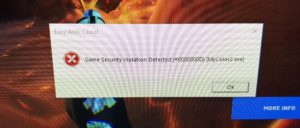 One of the common EasyAntiCheat bug in Fortnite is ‘Game Security Violation Detected‘ Error. Which can be indicated by several codes: #00000001, #00000006,#0000000D . How to fix the problem and why it occur?
One of the common EasyAntiCheat bug in Fortnite is ‘Game Security Violation Detected‘ Error. Which can be indicated by several codes: #00000001, #00000006,#0000000D . How to fix the problem and why it occur?
The Game Security Violation Detected (# 00000001, # 00000006) warning appears when you start, during, or close Fortnite. Moreover, very often a bug crashes with a long idle time in the lobby. Also, the error does not allow you to close the game menu normally, and you often have to perform the Ctrl+Shirt+Esc combination to call the Manager.
Why Does This Error Occur?
The source of ‘Game Security Violation Detected #00000001, #00000006’ Error can be different. But the essence of the appearance comes down to one thing: EasyAntiCheat did not like some process, service, file. Most often, the source is strange programs that are registered at startup, or their processes that run in the background.
Such programs can be utilities for overclocking the video card and processor, software for graphics, updates, utilities for working with a microphone /webcam, optimization of the touchpad/mouse /keyboard. In general, any software that can at least somehow affect the system.
Apart are pirated versions of programs that lack one or another digital signature (CPU). If the EAC could not verify the publisher or the CPU, it can calmly block the game, realizing that there is a threat of cheating. Therefore, #00000001, #00000006 error codes appears.
Other reason
As a good example, the official ASUS AURA program that activates the LightingService.exe process. This software in ASUS laptops finely adjusts the brightness of the display, even allowing you to monitor the temperature of the backlight diodes. So – it is LightingService.exe that does not like the anti-cheat and ‘Game Security Violation Detected’ occur. EAC developers have not been able to add this small program to anti-cheat exceptions for a whole year, and players do not understand the reasons for blocking.
To fix ‘Game Security Violation Detected’ Error on ASUS laptops you need to click ctrl+shift+esc (task manager) and find LightingService.exe process. Then click on it and “End Task”.
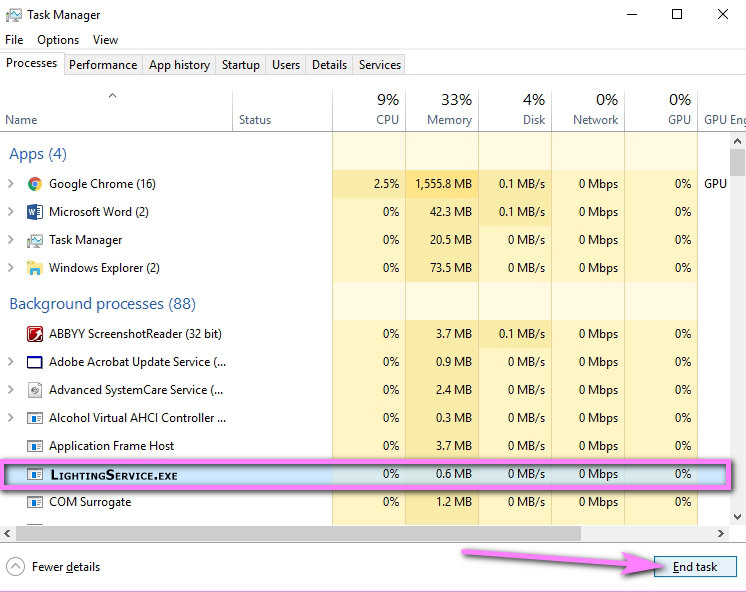
How to fix Game Security Violation Detected
In general – you need to create the most virgin Windows in which the game runs. Disable 2-3 utilities, only in this way you can understand where the bug is and what the EAC does not like. Below we will tell about the indicative situation.
Turn off/ turn on antivirus protection
Usually, ‘Game Security Violation Detected‘ error occurs due to the fierce operation of the antivirus. To avoid an error, try turning off the antivirus services.
Below are the steps to help you disable it yourself.
Most antiviruses can be turned off for several hours.
For example, if you are afraid to turn it on again after the game. You can disable almost any antivirus through hidden windows icons. Right-click on a program and click on ‘disable program’. If you don’t have such a button, go to the program settings and click disable. Just do not forget to connect the antivirus again through the same manipulations.
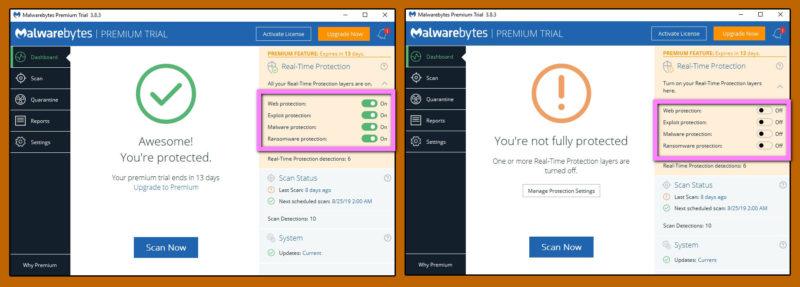
Close software/ settings
- Another way to fix #00000001, #00000006 error codes is to disable and close all unnecessary background processes. Open the Task manager and go through the list, turning off all unnecessary. There may even be processes of a failed game or a client – turn off everything and try. For example, in Fortnite, duplicates of the same processes often occur.
- Look at the list of startup Windows and there, turn off all unnecessary software. You can do it differently: press Win + R combination and drive in msconfig. In the window, select the diagnostic run, and after restarting the PC, try to enter the game.
- Try the time and time zone settings, because all clients and servers are synchronized in time. Try to manually set the exact time and set your time zone. And vice versa: if set manually, enable auto-detection.
Reinstall
- Reinstall the game client. Delete it manually – use CCleaner, where you run the “Registry” – run the reinstallation.
- Reinstall the EAC, which is causing the problem. To do this, enter the game folder (usually C:Program FilesEpic GamesFortniteFortniteGameBinariesWin64EasyAntiCheat) , look for EasyAntiCheat there and delete it through Uninstall.exe. After that, open Epic Games and go to the library. Then click on a gear and “verify”.
- If you have programs with pirated licenses in your system, delete them or substitute for other. After erasing, it is advisable to use CCleaner, where you need to execute two options “Cleaning” and “Registry”.
- Update drivers. Try to update the main ones – video card, processor, motherboard. Use only official software for update. For example, the Geforce Experience in the case of NVIDIA.
Bottom line
As you can see, the main reason for the appearance of the ‘Game Security Violation Detected #00000001, #00000006’ Error is the presence of software with vulnerable components in the system. But any application can fall under the definition of “vulnerable”. Much less often, the source of the bug is the problem in the EAC service itself, and it is solved by reinstalling the anti-cheat.
by Vlad Turiceanu
Passionate about technology, Windows, and everything that has a power button, he spent most of his time developing new skills and learning more about the tech world. Coming… read more
Updated on November 16, 2021
- The game security violation detected Fortnite prompt is not really an error message but a measure to prevent users from using cheats.
- In some cases, this measure affects both players with good and bad intentions as the specific gaming accessories produce false-positives.
- We have loads of amazingly useful content on your favorite games, all store in our thorough Gaming section.
- For more troubleshooting guides and fixes, don’t hesitate to visit our detailed Fix hub.

XINSTALL BY CLICKING THE DOWNLOAD FILE
This software will simplify the process by both searching and updating your drivers to prevent various malfunctions and enhance your PC stability. Check all your drivers now in 3 easy steps:
- Download Outbyte Driver Updater.
- Launch it on your PC to find all the problematic drivers.
- Afterward, Click Update & Apply Selected to get the latest driver versions.
- OutByte Driver Updater has been downloaded by 0 readers this month.
The game security violation detected on Fortnite error message relates to your system’s compatibility with the Easy Anti-Cheat feature of the game.
So, as you can see, it’s nothing to worry about. Being one of the most played games, it’s no surprise that Fortnite is a massive target for hackers.
Players often use gaming cheats to spawn their way through the game, and Easy Anti-Cheat is the measure Epic Games put in place to curb cheating.
Sadly, technology is not yet perfect, and this feature affects users who aren’t cheating and prevents you from enjoying Fortnite.
If you’re experiencing the game security violation detected Fortnite issue, here’s how to fix it.
Here is another related issue, thus having the same troubleshooting steps:
- Game security violation detected Fortnite when exiting launcher (#00000001 / #0000000D) – this issue is mostly related to the SelLedV2.exe process, which is used by the RGB Fusion tool from GIGABYTE. Fix the problem by uninstalling it.
How to fix the Game security violations detected Fortnite error?
1. Reboot your computer
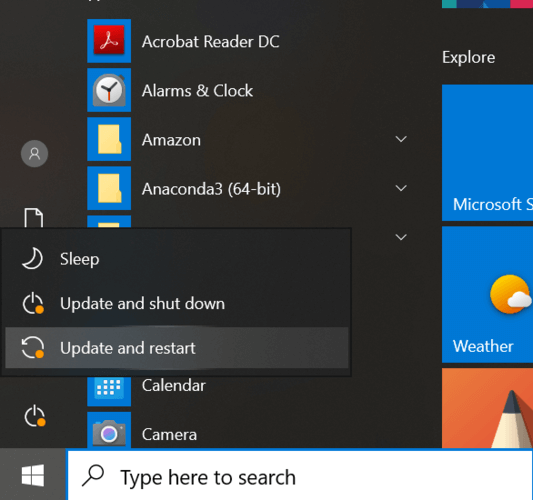
The error may be caused by outdated software, such as drivers for your controllers or input device.
Alternatively, it could be that gaming-software has updated in the background and needs to reboot to function properly.
Either way, rebooting your computer (two or three times) has solved the issue for many users.
2. Uninstall or disconnect the culprit

What sucks most about this issue is that it can be caused by a variety of peripherals or programs that can be used to gain an unfair advantage.
For instance, certain RBG controllers and motherboards are the usual suspects. In this solution, we’ll locate the cause of the problem and disconnect, uninstall, or update it.
- Close all open applications on your PC.
- Play Fortnite and wait until the error shows up.
- Press the CTRL + ALT + DEL combination.
- Click on Task Manager.
- Find a running gaming-related process.
- Right-click on the process and hit End Process.
Note: For this solution, you may also disconnect your current controller and try if you get the game security violation detected Fortnite error with a different pair of controllers.
3. Update your games and launcher

Similar to the first solution, if rebooting your system doesn’t fix the game security violation detected Fortnite problem, you may have to take matters into your hands. If you’ve tried the first two fixes with no luck, then updating your game as well as your game launcher software will get rid of the error.
Epic, Uplay, and Steam games update automatically, but who knows? A setting may be preventing the auto-update.
You now know what causes the game security violation detected Fortnite prompt and how to get rid of it.
The fixes we provide in this guide have worked for many players and will definitely remove the error.
To learn more about Anti Cheat software, read this post. Also, whenever you get this error message, do well to report it to Epic.
Hopefully, we’ll get a smarter Easy Anti-Cheat soon.
![]()