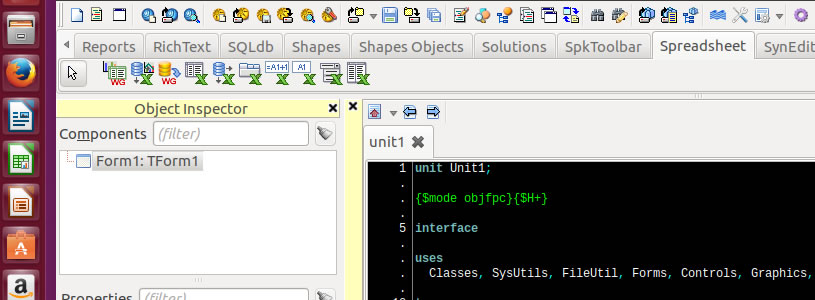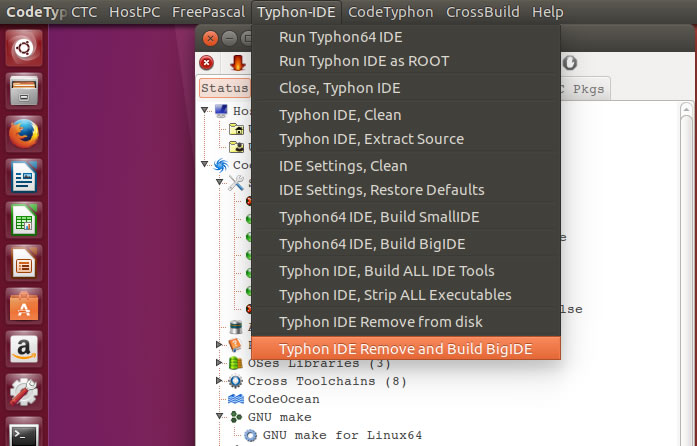Topic: Error: fpc.cfg is missing (Read 25286 times)
I’ve just uninstalled my old Lazarus, rebooted and installed from lazarus-1.0.4-fpc-2.6.0-win32.exe.
In the Welcome screen I’ve browsed and selected C:lazarusfpc2.6.0bini386-win32fpc.exe, but I get the error message «fpc.cfg is missing» despite the fact that that file is in the same directory as fpc.exe.
The screen tells me I can also use ppc386.exe, but then I’m told I don’t have a proper compiler and that ppc386.exe doesn’t support i386-win32 !!!
So I go back and reselect fpc.exe, but lazarus still isn’t happy.
What AM I supposed to select as the compiler (Windows XP SP3)?

Logged
-Keith Freeman
SunyD
Ignore warning messages and run lazarus.
Then go to settings dialog. Check fpc-folder names. All fpc folders must for you contain:
…fpc2.6.0….
Maybe your new lazarus using settings from old lazaurs.
good luck.

Logged
Just to double check.
— Your old install was in C:lazarus
— You did uninstall it
— You installed 1.0.4 to C:lazarus and there where no errors during install (except maybe «target folder not empty», which should be 99% ok)
— You did NOT move/copy,rename this folder at any time.
You did NOT move/copy rename anything in C:lazarusfpc
— The files
C:lazarusfpc2.6.0bini386-win32fpc.exe
C:lazarusfpc2.6.0bini386-win32fpc.cfg
both exist
— If you open C:lazarusfpc2.6.0bini386-win32fpc.cfg
it is a text file, and some lines contain references to folders under C:lazarusfpc
like
-FuC:lazarusfpc$FPCVERSION/units/$fpctarget
Did you ever have any cross compiler installed?
— Attach your C:lazarusfpc2.6.0bini386-win32fpc.cfg
— attach the output of
cd C:lazarusfpc2.6.0bini386-win32
fpc.exe -i
ppc386.exe -i

Logged
— Your old install was in C:lazarus
— You did uninstall it
— You installed 1.0.4 to C:lazarus and there where no errors during install (except maybe «target folder not empty», which should be 99% ok)
— You did NOT move/copy,rename this folder at any time.
You did NOT move/copy rename anything in C:lazarusfpc
— The files
C:lazarusfpc2.6.0bini386-win32fpc.exe
C:lazarusfpc2.6.0bini386-win32fpc.cfg
both exist
— If you open C:lazarusfpc2.6.0bini386-win32fpc.cfg
it is a text file, and some lines contain references to folders under C:lazarusfpc
like
-FuC:lazarusfpc$FPCVERSION/units/$fpctarget
Thanks for looking at this. Yes, that’s all true.
Did you ever have any cross compiler installed?
— Attach your C:lazarusfpc2.6.0bini386-win32fpc.cfg
— attach the output of
cd C:lazarusfpc2.6.0bini386-win32
fpc.exe -i
ppc386.exe -i
Not to my knowledge, but I’ve run those two commands anyway. When I start L it is still telling me that «ppc386.exe doesn’t support i386-win32» and that fpc doesn’t have a config file.
If I go to View | IDE Internals | About FPC I see this:
*******************************************
Lazarus build date: 2012/11/30
Lazarus was compiled for i386-win32
Lazarus was compiled with fpc 2.6.0
Environment variables:
PATH=C:Python26\Scripts;C:Python26;C:WINDOWSsystem32;C:WINDOWS;C:WINDOWSSystem32Wbem;C:Program FilesSamsungSamsung PC Studio 3;C:Program FilesQuickTimeQTSystem;%APPDATA%PythonScripts
PP=
FPCDIR=
USESVN2REVISIONINC=
USER=
HOME=
PWD=
LANG=
LANGUAGE=
Global IDE options:
LazarusDirectory=C:lazarus
Resolved LazarusDirectory=C:lazarus
CompilerFilename=C:lazarusfpc2.6.0bini386-win32fpc.exe
Resolved CompilerFilename=C:lazarusfpc2.6.0bini386-win32fpc.exe
CompilerMessagesFilename=
Resolved CompilerMessagesFilename=
Project:
lpi=
Directory=
TargetOS=
TargetCPU=
CompilerFilename=$(CompPath)
Active target:
TargetOS=win32
TargetCPU=i386
FPC executable:
Compiler=C:lazarusfpc2.6.0bini386-win32fpc.exe
Options=
CompilerDate=30/11/12 18:33:16
RealCompiler=
RealCompilerDate=30/12/99
RealTargetOS=win32
RealTargetCPU=i386
RealCompilerInPath=C:lazarusfpc2.6.0bini386-win32ppc386.exe
Version=
WARNING: fpc has no config file
Defines:
Undefines:
UnitPaths:
Units:
Sources:
Directory=C:lazarusfpc2.6.0source
Files.Count=6171
packageslibndsfpcsrcndssystem.inc
packageslibogcfpcsrcogcsystem.inc
rtlamigaclasses.pp
rtlamigasystem.pp
rtlamigasysutils.pp
rtlatarisystem.pas
rtlbeosclasses.pp
rtlbeossystem.pp
rtlbsdsystem.pp
rtlembeddedsystem.pp
rtlemxsystem.pas
rtlemxsysutils.pp
rtlgbaclasses.pp
rtlgbasystem.pp
rtlgbasysutils.pp
rtlgo32v2classes.pp
rtlgo32v2system.pp
rtlgo32v2sysutils.pp
rtlhaikuclasses.pp
rtlhaikusystem.pp
rtlincsystem.inc
rtllinuxsystem.pp
rtlmacossystem.pp
rtlmacossysutils.pp
rtlmorphosclasses.pp
rtlmorphossystem.pp
rtlmorphossysutils.pp
rtlnativentclasses.pp
rtlnativentsystem.pp
rtlnativentsysutils.pp
rtlndsclasses.pp
rtlndssystem.pp
rtlndssysutils.pp
rtlnetwareclasses.pp
rtlnetwaresystem.pp
rtlnetwaresysutils.pp
rtlnetwlibcclasses.pp
rtlnetwlibcsystem.pp
rtlnetwlibcsysutils.pp
rtlobjpasclassesclasses.inc
rtlobjpassysutilssysutils.inc
rtlopenbsdclasses.pp
rtlos2classes.pp
rtlos2system.pas
rtlos2sysutils.pp
rtlpalmossystem.pp
rtlqnxsystem.pp
rtlsolarissystem.pp
rtlsymbiansystem.pp
rtlunixclasses.pp
rtlunixsysutils.pp
rtlwatcomclasses.pp
rtlwatcomsystem.pp
rtlwatcomsysutils.pp
rtlwiiclasses.pp
rtlwiisystem.pp
rtlwiisysutils.pp
rtlwin32classes.pp
rtlwin32system.pp
rtlwin64classes.pp
rtlwin64system.pp
rtlwinsysutils.pp
rtlwinceclasses.pp
rtlwincesystem.pp
rtlwincesysutils.pp
**********************************
Would it help to fill in those Environment Variables, and if so, where do I do that?
-Keith

Logged
-Keith Freeman
Please, save big text as file, and use attach. It is hard to read inline.
I was still looking for the exact output of «fpc -i» and «ppc386 -i». It must contain version, date, and some other info.
Also run «fpc -va test.pas». This should generate 1000nds of lines!
test.pas should just be «program a; begin end.»
What are the sizes of those 2 files?
You do run them, while you are in that directory?

Logged
I was still looking for the exact output of «fpc -i» and «ppc386 -i». It must contain version, date, and some other info.
See attachment. I did get output from «fpc -i» but I’m afraid I lost it — it’s ages since I did this DOS stuff.
What are the sizes of those 2 files?
fpc.cfg is 6738. After running «ppc386 -i» the size of fpc.exe has been reduced to 0! (which it was not before). That is evidently the reason for Access denied on subsequent calls to «fpc -i».
You do run them, while you are in that directory?
Yes.

Logged
-Keith Freeman
Well it is an empty file that you attached.
you can do in Lazarus:
— New project: simple program
— project options => Other: This tab as a big memo: «Custom options» enter -va in this memo.
— Run => build
— from the messages window «Copy all and hidden messages»
———————
Another approach, so I expect you did already:
— uninstall again. delete all remaining files in C:lazarus
— install: there is an option to delete user config. Select this option.
What is the file size of the installer? And again, the file size of fpc.exe and ppc386.exe

Logged
— uninstall again. delete all remaining files in C:lazarus
— install: there is an option to delete user config. Select this option.What is the file size of the installer? And again, the file size of fpc.exe and ppc386.exe
Thanks for your patience! Done that. The installer is 111,597,937, fpc.exe 86,016, fpc.cfg 6,738.
Attached is the output from the three commands.
When I start the IDE it still reports the correct directory but says fpc.cfg is missing.
Will try your other suggestion in the IDE and report back.

Logged
-Keith Freeman
you can do in Lazarus:
— New project: simple program
— project options => Other: This tab as a big memo: «Custom options» enter -va in this memo.
— Run => build
— from the messages window «Copy all and hidden messages»
Done all that. I still get «Compiler … fpc.exe does not support target i386-win32. Output of Messages window attached.

Logged
-Keith Freeman
Hm ok, that does at this point not look like an issue with fpc.cfg. That looks like the fpc.exe can not be executed at all.
The IDE probably reports the fpc.cfg missing, because it it needs to execute fpc.exe, in order to know the fpc.cfg.
Interesting as well the » : 5″ at the end. I don’t thing that should be there. But again not yet the concern. (There would be a different message).
For the previous test (fpc -i) did you use a dosbox (cmd.com) to run fpc.exe?
Did it give (when run from command line, outside lazarus) a message like:
Free Pascal Compiler version 2.6.0 [2012/01/04] for i386
Copyright (c) 1993-2011 by Florian Klaempfl and others
2 possibilities come to mind.
1) the exe is corrupt
2) Your antivirus blocks it. (Several antivirus solutions have *wrongly* reported fpc and fpc generated code as malicious. Same for gdb.
The version on sourceforge was uploaded to virustotal.com and passed all good. (But you can check yourself)
You can try to set your AV to «gamemode» or similar, or «always ask» (though some AV do not ask, even if configured).
Filesizes should be (32 bit lazarus)
86,016 fpc.exe
2,042,368 ppc386.exe

Logged
For the previous test (fpc -i) did you use a dosbox (cmd.com) to run fpc.exe?
Did it give (when run from command line, outside lazarus) a message like:Free Pascal Compiler version 2.6.0 [2012/01/04] for i386
Copyright (c) 1993-2011 by Florian Klaempfl and others
Yes, I ran it in a Dos box. No, it didn’t give that. I’ve attached the output.

Logged
-Keith Freeman
2) Your antivirus blocks it. (Several antivirus solutions have *wrongly* reported fpc and fpc generated code as malicious. Same for gdb.
I’ve tried disabling Avira Free and Comodo Firewall but to no avail.

Logged
-Keith Freeman
This output is correct. So the fpc.exe is ok.
Leaves the question why the IDE can not run it. On 2nd thought, it seems the » : 5″ seems to be the system error code. If so 5 = «Access denied»
So something (User account settings?) forbids the IDE to run fpc.exe

Logged
So something (User account settings?) forbids the IDE to run fpc.exe
I’ve uninstalled the latest version and installed from lazarus-0.9.28.2-fpc-2.2.4-win32.exe. Seems to be working OK now.
Thanks for your help.

Logged
-Keith Freeman
You are missing lots of features and fixes…
But, it’s the first time I saw that error you have. So I have no idea what is wrong.

Logged
|
3 / 3 / 6 Регистрация: 16.12.2013 Сообщений: 44 |
|
|
1 |
|
|
02.10.2014, 19:16. Показов 12442. Ответов 3
При выборе компилятора пишет ошибку. Где должен быть fpc.cfg? Проект не линкуется — неверные параметры для линкера
0 |
|
Супер-модератор
32593 / 21062 / 8134 Регистрация: 22.10.2011 Сообщений: 36,335 Записей в блоге: 8 |
|
|
02.10.2014, 19:32 |
2 |
|
Решение/etc/fpc.cfg, но файл должен быть корректным, не испорченным. Читай: Missing or corrupt fpc.cfg file
1 |
|
Daneels 3 / 3 / 6 Регистрация: 16.12.2013 Сообщений: 44 |
||||
|
02.10.2014, 20:56 [ТС] |
3 |
|||
Не помогло. Раньше 2.7.1 работало, но я что-то с версиями намутил. Добавлено через 22 минуты Добавлено через 35 минут
0 |
|
Daneels 3 / 3 / 6 Регистрация: 16.12.2013 Сообщений: 44 |
||||||||
|
04.10.2014, 21:30 [ТС] |
4 |
|||||||
|
Всё решение нашлось, теперь все идеально. Для будущего поколения:
Строчка
собственно и покажет, откуда читается файл.
0 |
Topic: Error: fpc.cfg is missing (Read 25019 times)
I’ve just uninstalled my old Lazarus, rebooted and installed from lazarus-1.0.4-fpc-2.6.0-win32.exe.
In the Welcome screen I’ve browsed and selected C:lazarusfpc2.6.0bini386-win32fpc.exe, but I get the error message «fpc.cfg is missing» despite the fact that that file is in the same directory as fpc.exe.
The screen tells me I can also use ppc386.exe, but then I’m told I don’t have a proper compiler and that ppc386.exe doesn’t support i386-win32 !!!
So I go back and reselect fpc.exe, but lazarus still isn’t happy.
What AM I supposed to select as the compiler (Windows XP SP3)?

Logged
-Keith Freeman
SunyD
Ignore warning messages and run lazarus.
Then go to settings dialog. Check fpc-folder names. All fpc folders must for you contain:
…fpc2.6.0….
Maybe your new lazarus using settings from old lazaurs.
good luck.

Logged
Just to double check.
— Your old install was in C:lazarus
— You did uninstall it
— You installed 1.0.4 to C:lazarus and there where no errors during install (except maybe «target folder not empty», which should be 99% ok)
— You did NOT move/copy,rename this folder at any time.
You did NOT move/copy rename anything in C:lazarusfpc
— The files
C:lazarusfpc2.6.0bini386-win32fpc.exe
C:lazarusfpc2.6.0bini386-win32fpc.cfg
both exist
— If you open C:lazarusfpc2.6.0bini386-win32fpc.cfg
it is a text file, and some lines contain references to folders under C:lazarusfpc
like
-FuC:lazarusfpc$FPCVERSION/units/$fpctarget
Did you ever have any cross compiler installed?
— Attach your C:lazarusfpc2.6.0bini386-win32fpc.cfg
— attach the output of
cd C:lazarusfpc2.6.0bini386-win32
fpc.exe -i
ppc386.exe -i

Logged
— Your old install was in C:lazarus
— You did uninstall it
— You installed 1.0.4 to C:lazarus and there where no errors during install (except maybe «target folder not empty», which should be 99% ok)
— You did NOT move/copy,rename this folder at any time.
You did NOT move/copy rename anything in C:lazarusfpc
— The files
C:lazarusfpc2.6.0bini386-win32fpc.exe
C:lazarusfpc2.6.0bini386-win32fpc.cfg
both exist
— If you open C:lazarusfpc2.6.0bini386-win32fpc.cfg
it is a text file, and some lines contain references to folders under C:lazarusfpc
like
-FuC:lazarusfpc$FPCVERSION/units/$fpctarget
Thanks for looking at this. Yes, that’s all true.
Did you ever have any cross compiler installed?
— Attach your C:lazarusfpc2.6.0bini386-win32fpc.cfg
— attach the output of
cd C:lazarusfpc2.6.0bini386-win32
fpc.exe -i
ppc386.exe -i
Not to my knowledge, but I’ve run those two commands anyway. When I start L it is still telling me that «ppc386.exe doesn’t support i386-win32» and that fpc doesn’t have a config file.
If I go to View | IDE Internals | About FPC I see this:
*******************************************
Lazarus build date: 2012/11/30
Lazarus was compiled for i386-win32
Lazarus was compiled with fpc 2.6.0
Environment variables:
PATH=C:Python26Scripts;C:Python26;C:WINDOWSsystem32;C:WINDOWS;C:WINDOWSSystem32Wbem;C:Program FilesSamsungSamsung PC Studio 3;C:Program FilesQuickTimeQTSystem;%APPDATA%PythonScripts
PP=
FPCDIR=
USESVN2REVISIONINC=
USER=
HOME=
PWD=
LANG=
LANGUAGE=
Global IDE options:
LazarusDirectory=C:lazarus
Resolved LazarusDirectory=C:lazarus
CompilerFilename=C:lazarusfpc2.6.0bini386-win32fpc.exe
Resolved CompilerFilename=C:lazarusfpc2.6.0bini386-win32fpc.exe
CompilerMessagesFilename=
Resolved CompilerMessagesFilename=
Project:
lpi=
Directory=
TargetOS=
TargetCPU=
CompilerFilename=$(CompPath)
Active target:
TargetOS=win32
TargetCPU=i386
FPC executable:
Compiler=C:lazarusfpc2.6.0bini386-win32fpc.exe
Options=
CompilerDate=30/11/12 18:33:16
RealCompiler=
RealCompilerDate=30/12/99
RealTargetOS=win32
RealTargetCPU=i386
RealCompilerInPath=C:lazarusfpc2.6.0bini386-win32ppc386.exe
Version=
WARNING: fpc has no config file
Defines:
Undefines:
UnitPaths:
Units:
Sources:
Directory=C:lazarusfpc2.6.0source
Files.Count=6171
packageslibndsfpcsrcndssystem.inc
packageslibogcfpcsrcogcsystem.inc
rtlamigaclasses.pp
rtlamigasystem.pp
rtlamigasysutils.pp
rtlatarisystem.pas
rtlbeosclasses.pp
rtlbeossystem.pp
rtlbsdsystem.pp
rtlembeddedsystem.pp
rtlemxsystem.pas
rtlemxsysutils.pp
rtlgbaclasses.pp
rtlgbasystem.pp
rtlgbasysutils.pp
rtlgo32v2classes.pp
rtlgo32v2system.pp
rtlgo32v2sysutils.pp
rtlhaikuclasses.pp
rtlhaikusystem.pp
rtlincsystem.inc
rtllinuxsystem.pp
rtlmacossystem.pp
rtlmacossysutils.pp
rtlmorphosclasses.pp
rtlmorphossystem.pp
rtlmorphossysutils.pp
rtlnativentclasses.pp
rtlnativentsystem.pp
rtlnativentsysutils.pp
rtlndsclasses.pp
rtlndssystem.pp
rtlndssysutils.pp
rtlnetwareclasses.pp
rtlnetwaresystem.pp
rtlnetwaresysutils.pp
rtlnetwlibcclasses.pp
rtlnetwlibcsystem.pp
rtlnetwlibcsysutils.pp
rtlobjpasclassesclasses.inc
rtlobjpassysutilssysutils.inc
rtlopenbsdclasses.pp
rtlos2classes.pp
rtlos2system.pas
rtlos2sysutils.pp
rtlpalmossystem.pp
rtlqnxsystem.pp
rtlsolarissystem.pp
rtlsymbiansystem.pp
rtlunixclasses.pp
rtlunixsysutils.pp
rtlwatcomclasses.pp
rtlwatcomsystem.pp
rtlwatcomsysutils.pp
rtlwiiclasses.pp
rtlwiisystem.pp
rtlwiisysutils.pp
rtlwin32classes.pp
rtlwin32system.pp
rtlwin64classes.pp
rtlwin64system.pp
rtlwinsysutils.pp
rtlwinceclasses.pp
rtlwincesystem.pp
rtlwincesysutils.pp
**********************************
Would it help to fill in those Environment Variables, and if so, where do I do that?
-Keith

Logged
-Keith Freeman
Please, save big text as file, and use attach. It is hard to read inline.
I was still looking for the exact output of «fpc -i» and «ppc386 -i». It must contain version, date, and some other info.
Also run «fpc -va test.pas». This should generate 1000nds of lines!
test.pas should just be «program a; begin end.»
What are the sizes of those 2 files?
You do run them, while you are in that directory?

Logged
I was still looking for the exact output of «fpc -i» and «ppc386 -i». It must contain version, date, and some other info.
See attachment. I did get output from «fpc -i» but I’m afraid I lost it — it’s ages since I did this DOS stuff.
What are the sizes of those 2 files?
fpc.cfg is 6738. After running «ppc386 -i» the size of fpc.exe has been reduced to 0! (which it was not before). That is evidently the reason for Access denied on subsequent calls to «fpc -i».
You do run them, while you are in that directory?
Yes.

Logged
-Keith Freeman
Well it is an empty file that you attached.
you can do in Lazarus:
— New project: simple program
— project options => Other: This tab as a big memo: «Custom options» enter -va in this memo.
— Run => build
— from the messages window «Copy all and hidden messages»
———————
Another approach, so I expect you did already:
— uninstall again. delete all remaining files in C:lazarus
— install: there is an option to delete user config. Select this option.
What is the file size of the installer? And again, the file size of fpc.exe and ppc386.exe

Logged
— uninstall again. delete all remaining files in C:lazarus
— install: there is an option to delete user config. Select this option.What is the file size of the installer? And again, the file size of fpc.exe and ppc386.exe
Thanks for your patience! Done that. The installer is 111,597,937, fpc.exe 86,016, fpc.cfg 6,738.
Attached is the output from the three commands.
When I start the IDE it still reports the correct directory but says fpc.cfg is missing.
Will try your other suggestion in the IDE and report back.

Logged
-Keith Freeman
you can do in Lazarus:
— New project: simple program
— project options => Other: This tab as a big memo: «Custom options» enter -va in this memo.
— Run => build
— from the messages window «Copy all and hidden messages»
Done all that. I still get «Compiler … fpc.exe does not support target i386-win32. Output of Messages window attached.

Logged
-Keith Freeman
Hm ok, that does at this point not look like an issue with fpc.cfg. That looks like the fpc.exe can not be executed at all.
The IDE probably reports the fpc.cfg missing, because it it needs to execute fpc.exe, in order to know the fpc.cfg.
Interesting as well the » : 5″ at the end. I don’t thing that should be there. But again not yet the concern. (There would be a different message).
For the previous test (fpc -i) did you use a dosbox (cmd.com) to run fpc.exe?
Did it give (when run from command line, outside lazarus) a message like:
Free Pascal Compiler version 2.6.0 [2012/01/04] for i386
Copyright (c) 1993-2011 by Florian Klaempfl and others
2 possibilities come to mind.
1) the exe is corrupt
2) Your antivirus blocks it. (Several antivirus solutions have *wrongly* reported fpc and fpc generated code as malicious. Same for gdb.
The version on sourceforge was uploaded to virustotal.com and passed all good. (But you can check yourself)
You can try to set your AV to «gamemode» or similar, or «always ask» (though some AV do not ask, even if configured).
Filesizes should be (32 bit lazarus)
86,016 fpc.exe
2,042,368 ppc386.exe

Logged
For the previous test (fpc -i) did you use a dosbox (cmd.com) to run fpc.exe?
Did it give (when run from command line, outside lazarus) a message like:Free Pascal Compiler version 2.6.0 [2012/01/04] for i386
Copyright (c) 1993-2011 by Florian Klaempfl and others
Yes, I ran it in a Dos box. No, it didn’t give that. I’ve attached the output.

Logged
-Keith Freeman
2) Your antivirus blocks it. (Several antivirus solutions have *wrongly* reported fpc and fpc generated code as malicious. Same for gdb.
I’ve tried disabling Avira Free and Comodo Firewall but to no avail.

Logged
-Keith Freeman
This output is correct. So the fpc.exe is ok.
Leaves the question why the IDE can not run it. On 2nd thought, it seems the » : 5″ seems to be the system error code. If so 5 = «Access denied»
So something (User account settings?) forbids the IDE to run fpc.exe

Logged
So something (User account settings?) forbids the IDE to run fpc.exe
I’ve uninstalled the latest version and installed from lazarus-0.9.28.2-fpc-2.2.4-win32.exe. Seems to be working OK now.
Thanks for your help.

Logged
-Keith Freeman
You are missing lots of features and fixes…
But, it’s the first time I saw that error you have. So I have no idea what is wrong.

Logged
|
3 / 3 / 6 Регистрация: 16.12.2013 Сообщений: 44 |
|
|
1 |
|
|
02.10.2014, 19:16. Показов 11944. Ответов 3
При выборе компилятора пишет ошибку. Где должен быть fpc.cfg? Проект не линкуется — неверные параметры для линкера
__________________ 0 |
|
Супер-модератор
32444 / 20939 / 8104 Регистрация: 22.10.2011 Сообщений: 36,203 Записей в блоге: 7 |
|
|
02.10.2014, 19:32 |
2 |
|
Решение/etc/fpc.cfg, но файл должен быть корректным, не испорченным. Читай: Missing or corrupt fpc.cfg file 0 |
|
Daneels 3 / 3 / 6 Регистрация: 16.12.2013 Сообщений: 44 |
||||
|
02.10.2014, 20:56 [ТС] |
3 |
|||
Не помогло. Раньше 2.7.1 работало, но я что-то с версиями намутил. Добавлено через 22 минуты Добавлено через 35 минут 0 |
|
Daneels 3 / 3 / 6 Регистрация: 16.12.2013 Сообщений: 44 |
||||||||
|
04.10.2014, 21:30 [ТС] |
4 |
|||||||
|
Всё решение нашлось, теперь все идеально. Для будущего поколения:
Строчка
собственно и покажет, откуда читается файл. 0 |
I installed Lazarus with this tutorial http://wiki.freepascal.org/Installing_Lazarus
But when i open Lazarus i get the error:
fpc.cfg missing.
I used the alien command to install Lazaris and this is what i think the mistake(Because the site said: Debian users are recommended to use the deb packages, but may use either alien (warning, it doesn’t generate fpc.cfg) or the tarball install.)
How can i create a fpc.cnf file or fix this error?
asked Nov 10, 2015 at 22:25
Its already stated there as to how to do that:
-
Open terminal: Ctrl + Alt + T.
-
Type the following:
THEPREFIX/lib/fpc/3.0.0/samplecfg $THEPREFIX/lib/fpc/3.0.0 $ETCDIR- Optionally test to see if ppc386 -i (or whatever compiler your architecture uses) gives output, else give a warning that user need to add $PREFIX/bin to his current path. Try to compiler a program with -viwn, and see if that gives errors.
answered Jan 28, 2016 at 9:01
RaphaelRaphael
7,8955 gold badges34 silver badges51 bronze badges
I suggest you to use DEB packages anyway. There are DEB files to download directly on official sites. You need to install FPC, FPC-SRC, and Lazarus packages. fpc.cfg is autogenerated in /etc.
There is also command from FPC to generate fpc.cfg: fpcmkcfg.
answered Jan 28, 2016 at 8:52
#
# Config file generated by fpcmkcfg on 20.02.2012 - 21:03:40
# Example fpc.cfg for Free Pascal Compiler
#
# ----------------------
# Defines (preprocessor)
# ----------------------
#
# nested #IFNDEF, #IFDEF, #ENDIF, #ELSE, #DEFINE, #UNDEF are allowed
#
# -d is the same as #DEFINE
# -u is the same as #UNDEF
#
#
# Some examples (for switches see below, and the -? helppages)
#
# Try compiling with the -dRELEASE or -dDEBUG on the commandline
#
# For a release compile with optimizes and strip debuginfo
#IFDEF RELEASE
-O2
-Xs
#WRITE Compiling Release Version
#ENDIF
# For a debug version compile with debuginfo and all codegeneration checks on
#IFDEF DEBUG
-glh
-Crtoi
#WRITE Compiling Debug Version
#ENDIF
# ----------------
# Parsing switches
# ----------------
# Pascal language mode
# -Mfpc free pascal dialect (default)
# -Mobjfpc switch some Delphi 2 extensions on
# -Mdelphi tries to be Delphi compatible
# -Mtp tries to be TP/BP 7.0 compatible
# -Mgpc tries to be gpc compatible
# -Mmacpas tries to be compatible to the macintosh pascal dialects
#
# Turn on Object Pascal extensions by default
#-Mobjfpc
# Assembler reader mode
# -Rdefault use default assembler
# -Ratt read AT&T style assembler
# -Rintel read Intel style assembler
#
# All assembler blocks are AT&T styled by default
#-Ratt
# Semantic checking
# -S2 same as -Mobjfpc
# -Sc supports operators like C (*=,+=,/= and -=)
# -Sa include assertion code.
# -Sd same as -Mdelphi
# -Se<x> compiler stops after the <x> errors (default is 1)
# -Sg allow LABEL and GOTO
# -Sh Use ansistrings
# -Si support C++ styled INLINE
# -SI<x> set interface style to <x>
# -SIcomCOM compatible interface (default)
# -SIcorbaCORBA compatible interface
# -Sm support macros like C (global)
# -So same as -Mtp
# -Sp same as -Mgpc
# -Ss constructor name must be init (destructor must be done)
#
# Allow goto, inline, C-operators, C-vars
-Sgic
# ---------------
# Code generation
# ---------------
# Uncomment the next line if you always want static/dynamic units by default
# (can be overruled with -CD, -CS at the commandline)
#-CS
#-CD
# Set the default heapsize to 8Mb
#-Ch8000000
# Set default codegeneration checks (iocheck, overflow, range, stack)
#-Ci
#-Co
#-Cr
#-Ct
# Optimizer switches for i386 compiler
# -Os generate smaller code
# -O1 level 1 optimizations (quick optimizations)
# -O2 level 2 optimizations (-O1 + slower optimizations)
# -O3 level 3 optimizations (same as -O2u)
# -Oa=N set alignment to N
# -OoX switch on optimalization X.
# -OoNOX switch off optimalization X.
# X is one of REGVAR UNCERTAIN STACKFRAME PEEPHOLE ASMCSE LOOPUNROLL
# -OpCPU set target processor.
# CPU is one of 386, PENTIUM, PENTIUM2, PENTIUM3, PENTIUM4, PENTIUMM
# -----------------------
# Set Filenames and Paths
# -----------------------
# Both slashes and backslashes are allowed in paths
# path to the messagefile, not necessary anymore but can be used to override
# the default language
#-Frd:lazarusfpc2.4.4/msg/errore.msg
#-Frd:lazarusfpc2.4.4/msg/errorn.msg
#-Frd:lazarusfpc2.4.4/msg/errores.msg
#-Frd:lazarusfpc2.4.4/msg/errord.msg
#-Frd:lazarusfpc2.4.4/msg/errorr.msg
# searchpath for units and other system dependent things
-Fud:lazarusfpc2.4.4/units/$FPCTARGET/
-Fud:lazarusfpc2.4.4/units/$FPCTARGET/*
-Fud:lazarusfpc2.4.4/units/$FPCTARGET/rtl
#IFDEF FPCAPACHE_1_13
-Fud:lazarusfpc2.4.4/units/$FPCTARGET/httpd13/
#ELSE
#IFDEF FPCAPACHE_2_0
-Fud:lazarusfpc2.4.4/units/$FPCTARGET/httpd20
#ELSE
-Fud:lazarusfpc2.4.4/units/$FPCTARGET/httpd22
#ENDIF
#ENDIF
# path to the gcclib
# searchpath for libraries
#-Fld:lazarusfpc2.4.4/lib
#-Fl/lib;/usr/lib
# searchpath for tools
-FDd:lazarusfpc2.4.4/bin/$FPCTARGET
#IFNDEF CPUI386
#IFNDEF CPUAMD64
#DEFINE NEEDCROSSBINUTILS
#ENDIF
#ENDIF
#IFNDEF Win32
#DEFINE NEEDCROSSBINUTILS
#ENDIF
# binutils prefix for cross compiling
#IFDEF FPC_CROSSCOMPILING
#IFDEF NEEDCROSSBINUTILS
-XP$FPCTARGET-
#ENDIF
#ENDIF
# -------------
# Linking
# -------------
# generate always debugging information for GDB (slows down the compiling
# process)
# -gc generate checks for pointers
# -gd use dbx
# -gg use gsym
# -gh use heap trace unit (for memory leak debugging)
# -gl use line info unit to show more info for backtraces
# -gv generates programs tracable with valgrind
# -gw generate dwarf debugging info
#
# Enable debuginfo and use the line info unit by default
#-gl
# always pass an option to the linker
#-k-s
# Always strip debuginfo from the executable
-Xs
# -------------
# Miscellaneous
# -------------
# Write always a nice FPC logo ;)
-l
# Verbosity
# e : Show errors (default) d : Show debug info
# w : Show warnings u : Show unit info
# n : Show notes t : Show tried/used files
# h : Show hints m : Show defined macros
# i : Show general info p : Show compiled procedures
# l : Show linenumbers c : Show conditionals
# a : Show everything 0 : Show nothing (except errors)
# b : Show all procedure r : Rhide/GCC compatibility mode
# declarations if an error x : Executable info (Win32 only)
# occurs
#
# Display Info, Warnings, Notes and Hints
-viwn
# If you don't want so much verbosity use
#-vw
уважаемые посетители блога, если Вам понравилась, то, пожалуйста, помогите автору с лечением. Подробности тут.
Буквально на днях разработчики Lazarus сообщили о том, что мы все-таки доживем до момента, когда версия Lazarus 1.0 выйдет в свет. Судя по всему – это событие состоится через месяц-полтора. А пока, в доступе есть версии 0.9.28 — 0.9.29. И, думаю, что практически каждый, кто впервые сталкивался с IDE Lazarus и устанавливал его, например, под Windows так же сталкивался хоть и с мелкими, но достаточно неприятными моментами в работе, например, отладчик с чего-то начинал “портачить” и проскакивать мимо точек останова или Lazarus с чего-то при пересборке переставал находить исходники с FPC. В принципе большинство из таких проблем решаются достаточно быстро, но все-таки подведем небольшой итог по решению микро-проблем в Lazarus 0.9.xx.
И самая первая проблема с которой я столкнулся была под Windows. Проблема заключалась как раз в работе отладчика – точнее в отсутствии работы как таковой. Отладчик просто никак не реагировал на мои просьбы и мольбы о помощи. Решений может быть несколько:
1. Проверить настройки компилятора FPC, которые представлены на рисунке:
 2. Проверить путь к отладчику. Маловероятно, но может быть проблема в этом:
2. Проверить путь к отладчику. Маловероятно, но может быть проблема в этом:

3. Найти более свежую версию gdb.exe. Сам этим советом не пользовался, т.к. моя проблема решилась по п.1., но встречал высказывания на форумах, что такое действие может помочь.
Следующая проблема – Lazarus не видит исходный код FPC и в результате этого ругается по чём зря. Например, мне Lazarus выдавал ошибку о том, что модуль Dialogs.pas не найден, у других – ругался на другие модули. Обычно такая проблема может возникнуть в случае, если Вы обновляли IDE и при этом обновляли не правильно, например, не удалили предыдущую версию. В этом случае достаточно зайти в настройки Lazarus’a и указать правильные пути к fpc.exe, make.exe и директории source с исходниками той версии Free Pascal которая Вам необходима. Например, на рисунке ниже показаны настройки Lazarus для работы с FPC 2.4.3:

Логическим продолжением той проблемы может быть следующая – пути в настройках указаны верно, но Lazarus всё равно упорно продолжает ругаться на то, что не может найти какие-либо модули.
Шагом для решения этой проблемы может быть следующее действие: заходите в директорию:
[path_to_lazarus]fpcx.x.xbini386-win32
Это в том случае, если вы используете FPC, поставляемый вместе с Лазарем для Windows, открываете файл fpc.cfg и внимательнейшим образом просматриваете все пути к файлам. Они обязательно должны соответсвовать той версии Free Pascal, которую вы используете. Если же Вам лень копаться в файле, можно сделать по другому – удаляете и выполняете в командной строке следующую команду:
fpcmkcfg.exe -d basepath=C:lazarusfpcx.x.xbini386-win32 -o fpc.cfg
То есть создаете новый файл конфигурации для FPC. Утилита fpcmkcfg.exe находится в той же директории bin, что и файл конфигурации.
В 99% случаев, если правильно выставлены настройки IDE и сформирован верный fpc.cfg проблема решается и Lazarus, работает шустро и всё просто супер, НО остается 1% случаев, когда и такие действия не помогают(!).
Проблема может сохраниться в том случае, если Вы используете версию Lazarus 0.9.29. С такой ситуацией я столкнулся сегодня, когда решил обновить своего Лазаря. Причём ситуация довольно интересная: пустое приложение компилируется, exe-шник запускается, компоненты на форму укладываются, но как только пробуешь создать какое-нибудь событие у любого компонента Lazarus ругается на отсутствие модуля. При этом обычно указывает на последний либо предпоследний модуль в списке uses.
Оказывается решение проблемы опять же кроется в путях, а именно – в их написании. Вот так выглядит путь к исходникам, выставленный по умолчанию при установке Лазаруса:

Вроде бы всё верно, а ошибка есть. Теперь попробуйте изменить букву диска с “с” на “С” и сохранить настройки – ничего не выйдет и ошибка так и останется :). Не знаю почему и с чем это связано, но именно из-за этой вот маленькой буковки и возникает непонятная проблема с поиском исходников.
Чтобы изменить написание пути идем (в Windows XP) в директорию:
C:Documents and Settings[User_name]Local SettingsApplication Datalazarus
открываем в обычном блокноте файл environmentoptions.xml ищем в нем “неправильный” путь к source и изменяем первый первый символ. Мне после такого “наглого” вмешательства в настройки IDE даже не пришлось ничего перезапускать – все заработало как швейцарские часы.
Вот пожалуй те мелкие, но довольно неприятные недочёты в Lazarus, которые портят нервы новым пользователям. Естественно такие проблемы обнаруживаются максимально быстро и так же быстро решаются. Так что будем надеяться, что версия Lazarus 1.0. будет избавлена от них и будет работать намного лучше и быстрее. Ксти, может и компилятор обновят до 2.5., но это только мои предположения и ничего более.
уважаемые посетители блога, если Вам понравилась, то, пожалуйста, помогите автору с лечением. Подробности тут.
Я установил Lazarus с этим учебным http://wiki.freepascal.org/Installing_Lazarus
Но когда я открываю Lazarus, я получаю ошибку: пропавшие без вести fpc.cfg.
Я использовал постороннюю команду для установки Lazaris, и это — то, что я думаю ошибка (Поскольку сказанный сайт: пользователям Debian рекомендуют использовать deb пакеты, но могут использовать любой посторонний объект (предупреждение, он не генерирует fpc.cfg), или установка tarball.)
Как я могу создать fpc.cnf файл или зафиксировать эту ошибку?
задан
11 November 2015 в 01:25
поделиться
2 ответа
Уже указанный там относительно того, как сделать это:
-
Открытый терминал: Ctrl + Высокий звук + T .
-
Тип следующее:
THEPREFIX/lib/fpc/3.0.0/samplecfg $THEPREFIX/lib/fpc/3.0.0 $ETCDIR- Дополнительно тест, чтобы видеть, дает ли ppc386-i (или безотносительно компилятора Ваше использование архитектуры) вывод, еще дайте предупреждение, что пользователь должен добавить $PREFIX/bin к своему текущему пути. Попробуйте к компилятору программу с-viwn и посмотрите, дает ли это ошибки.
ответ дан Raphael
30 September 2019 в 04:54
поделиться
Я предлагаю, чтобы Вы использовали пакеты DEB так или иначе. Существуют файлы DEB для загрузки непосредственно на официальных сайтах. Необходимо установить FPC, FPC-SRC и пакеты Lazarus. fpc.cfg автоматически генерируется в /etc.
существует также команда от FPC для генерации fpc.cfg: fpcmkcfg.
ответ дан TSr
30 September 2019 в 04:54
поделиться
Другие вопросы по тегам:
Похожие вопросы:
Последнее обновление: 07/06/2022
[Время, требуемое для чтения: 3,5 мин.]
Файл fpc.cfg использует расширение CFG, в частности известное как файл Configuration. Классифицируется как файл Разработчик (Configuration), созданный для Bloodshed Dev-Pascal 1.9.2 компанией Bloodshed Software.
Впервые fpc.cfg был представлен 03/21/2006 в составе Bloodshed Dev-Pascal 1.9.2 для Windows 10.
По нашим данным, это самая последняя дата выпуска от компании Bloodshed Software.
Ниже приведены исчерпывающие сведения о файле, инструкции для простого устранения неполадок, возникших с файлом CFG, и список бесплатных загрузок fpc.cfg для каждой из имеющихся версий файла.
Общие ошибки выполнения fpc.cfg
Ошибки файла fpc.cfg часто возникают на этапе запуска Bloodshed Dev-Pascal, но также могут возникать во время работы программы.
Эти типы ошибок CFG также известны как «ошибки выполнения», поскольку они возникают во время выполнения Bloodshed Dev-Pascal. К числу наиболее распространенных ошибок выполнения fpc.cfg относятся:
- Не удается найти fpc.cfg.
- fpc.cfg — ошибка.
- Не удалось загрузить fpc.cfg.
- Ошибка при загрузке fpc.cfg.
- Не удалось зарегистрировать fpc.cfg / Не удается зарегистрировать fpc.cfg.
- Ошибка выполнения — fpc.cfg.
- Файл fpc.cfg отсутствует или поврежден.
Библиотека времени выполнения Microsoft Visual C++
![]()
Ошибка выполнения!
Программа: C:Dev-PasBinfpc.cfg
Среда выполнения получила запрос от этого приложения, чтобы прекратить его необычным способом.
Для получения дополнительной информации обратитесь в службу поддержки приложения.

В большинстве случаев причинами ошибок в CFG являются отсутствующие или поврежденные файлы. Файл fpc.cfg может отсутствовать из-за случайного удаления, быть удаленным другой программой как общий файл (общий с Bloodshed Dev-Pascal) или быть удаленным в результате заражения вредоносным программным обеспечением. Кроме того, повреждение файла fpc.cfg может быть вызвано отключением питания при загрузке Bloodshed Dev-Pascal, сбоем системы при загрузке или сохранении fpc.cfg, наличием плохих секторов на запоминающем устройстве (обычно это основной жесткий диск) или заражением вредоносным программным обеспечением. Таким образом, крайне важно, чтобы антивирус постоянно поддерживался в актуальном состоянии и регулярно проводил сканирование системы.
Как исправить ошибки fpc.cfg — 3-шаговое руководство (время выполнения: ~5-15 мин.)
Если вы столкнулись с одним из вышеуказанных сообщений об ошибке, выполните следующие действия по устранению неполадок, чтобы решить проблему fpc.cfg. Эти шаги по устранению неполадок перечислены в рекомендуемом порядке выполнения.
Шаг 1. Восстановите компьютер до последней точки восстановления, «моментального снимка» или образа резервной копии, которые предшествуют появлению ошибки.
Чтобы начать восстановление системы (Windows XP, Vista, 7, 8 и 10):
- Нажмите кнопку «Пуск» в Windows
- В поле поиска введите «Восстановление системы» и нажмите ENTER.
- В результатах поиска найдите и нажмите «Восстановление системы»
- Введите пароль администратора (при необходимости).
- Следуйте инструкциям мастера восстановления системы, чтобы выбрать соответствующую точку восстановления.
- Восстановите компьютер к этому образу резервной копии.
Если на этапе 1 не удается устранить ошибку fpc.cfg, перейдите к шагу 2 ниже.

Шаг 2. Если вы недавно установили приложение Bloodshed Dev-Pascal (или схожее программное обеспечение), удалите его, затем попробуйте переустановить Bloodshed Dev-Pascal.
Чтобы удалить программное обеспечение Bloodshed Dev-Pascal, выполните следующие инструкции (Windows XP, Vista, 7, 8 и 10):
- Нажмите кнопку «Пуск» в Windows
- В поле поиска введите «Удалить» и нажмите ENTER.
- В результатах поиска найдите и нажмите «Установка и удаление программ»
- Найдите запись для Bloodshed Dev-Pascal 1.9.2 и нажмите «Удалить»
- Следуйте указаниям по удалению.
После полного удаления приложения следует перезагрузить ПК и заново установить Bloodshed Dev-Pascal.
Если на этапе 2 также не удается устранить ошибку fpc.cfg, перейдите к шагу 3 ниже.
![]()
Bloodshed Dev-Pascal 1.9.2
Bloodshed Software
Шаг 3. Выполните обновление Windows.
Когда первые два шага не устранили проблему, целесообразно запустить Центр обновления Windows. Во многих случаях возникновение сообщений об ошибках fpc.cfg может быть вызвано устаревшей операционной системой Windows. Чтобы запустить Центр обновления Windows, выполните следующие простые шаги:
- Нажмите кнопку «Пуск» в Windows
- В поле поиска введите «Обновить» и нажмите ENTER.
- В диалоговом окне Центра обновления Windows нажмите «Проверить наличие обновлений» (или аналогичную кнопку в зависимости от версии Windows)
- Если обновления доступны для загрузки, нажмите «Установить обновления».
- После завершения обновления следует перезагрузить ПК.
Если Центр обновления Windows не смог устранить сообщение об ошибке fpc.cfg, перейдите к следующему шагу. Обратите внимание, что этот последний шаг рекомендуется только для продвинутых пользователей ПК.

Если эти шаги не принесут результата: скачайте и замените файл fpc.cfg (внимание: для опытных пользователей)
Если ни один из предыдущих трех шагов по устранению неполадок не разрешил проблему, можно попробовать более агрессивный подход (примечание: не рекомендуется пользователям ПК начального уровня), загрузив и заменив соответствующую версию файла fpc.cfg. Мы храним полную базу данных файлов fpc.cfg со 100%-ной гарантией отсутствия вредоносного программного обеспечения для любой применимой версии Bloodshed Dev-Pascal . Чтобы загрузить и правильно заменить файл, выполните следующие действия:
- Найдите версию операционной системы Windows в нижеприведенном списке «Загрузить файлы fpc.cfg».
- Нажмите соответствующую кнопку «Скачать», чтобы скачать версию файла Windows.
- Скопируйте этот файл в соответствующее расположение папки Bloodshed Dev-Pascal:
Windows 10: C:Dev-PasBin
- Перезагрузите компьютер.
Если этот последний шаг оказался безрезультативным и ошибка по-прежнему не устранена, единственно возможным вариантом остается выполнение чистой установки Windows 10.
СОВЕТ ОТ СПЕЦИАЛИСТА: Мы должны подчеркнуть, что переустановка Windows является достаточно длительной и сложной задачей для решения проблем, связанных с fpc.cfg. Во избежание потери данных следует убедиться, что перед началом процесса вы создали резервные копии всех важных документов, изображений, установщиков программного обеспечения и других персональных данных. Если вы в настоящее время не создаете резервных копий своих данных, вам необходимо сделать это немедленно.
Скачать файлы fpc.cfg (проверено на наличие вредоносного ПО — отсутствие 100 %)
ВНИМАНИЕ! Мы настоятельно не рекомендуем загружать и копировать fpc.cfg в соответствующий системный каталог Windows. Bloodshed Software, как правило, не выпускает файлы Bloodshed Dev-Pascal CFG для загрузки, поскольку они входят в состав установщика программного обеспечения. Задача установщика заключается в том, чтобы обеспечить выполнение всех надлежащих проверок перед установкой и размещением fpc.cfg и всех других файлов CFG для Bloodshed Dev-Pascal. Неправильно установленный файл CFG может нарушить стабильность работы системы и привести к тому, что программа или операционная система полностью перестанут работать. Действовать с осторожностью.
Файлы, относящиеся к fpc.cfg
Файлы CFG, относящиеся к fpc.cfg
| Имя файла | Описание | Программа (версия) | Размер файла (байты) | Расположение файла |
|---|---|---|---|---|
| ppc386.cfg | Configuration | Bloodshed Dev-Pascal 1.9.2 | 4323 | C:Dev-PasBin |
| fpc.cfg | Configuration | Bloodshed Dev-Pascal 1.9.2 | 4578 | C:Dev-PasBin |
| fp.cfg | Configuration | Bloodshed Dev-Pascal 1.9.2 | 591 | C:Dev-PasBin |
Другие файлы, связанные с fpc.cfg
| Имя файла | Описание | Программа (версия) | Размер файла (байты) | Расположение файла |
|---|---|---|---|---|
| WmiApRpl.ini | Windows Initialization | Bloodshed Dev-Pascal 1.9.2 | 29736 | C:WindowsinfWmiApRpl009 |
| diagwrn.xml | Extensible Markup Language | Bloodshed Dev-Pascal 1.9.2 | 5718 | C:WindowsSystem32SysprepPanther |
| diagerr.xml | Extensible Markup Language | Bloodshed Dev-Pascal 1.9.2 | 44109 | C:WindowsPantherUnattendGC |
| snapshot.etl | Microsoft Event Trace Log | Bloodshed Dev-Pascal 1.9.2 | 360448 | C:WindowsSystem32WDI{86432a0b-3c7d-4ddf-a89… |
| api-ms-win-core-handle… | ApiSet Stub DLL | Microsoft® Windows® Operating System (10.0.17134.12) | 11112 | C:UsersTesterAppDataLocalMicrosoftOneDriv… |
Вы скачиваете пробное программное обеспечение. Для разблокировки всех функций программного обеспечения требуется покупка годичной подписки, стоимость которой оставляет 39,95 долл. США. Подписка автоматически возобновляется в конце срока (Подробнее). Нажимая кнопку «Начать загрузку» и устанавливая «Программное обеспечение», я подтверждаю, что я прочитал (-а) и принимаю Лицензионное соглашение и Политику конфиденциальности компании Solvusoft.
|
|
Hi, I have been using Code Typhon for a few months now with few issues. Yesterday however I uninstalled Code Typhon and did a fresh install of the latest version (6.00). Installation went without an issue. I used the build all option, as opposed to the multiarch options. Everything ran fine, and I even wrote a very quick program and compiled it as demonstration that it was working. Following this, I proceeded to install the FPSpreadsheet (as per the instructions seen here sourceforge.net/p/lazarus-ccr/svn/HEAD/t…nents/fpspreadsheet/) Now, when I try to start Code Typhon, I get a blue window titled Configure Typhon IDE, stating «Error: fpc.cfg is missing». I can start the IDE, but can no longer compile programs. I have looked online and see that one or two people have experienced the same problem before, but with much older versions. I have tried a few things to recover from this, but to no avail. I have searched for fpc.cfg and can confirm it is in the path as shown by Code Typhon (/usr/local/codetyphon/fpc/fpc64/bin/x86_64-linux/fpc) IE it is not missing, however perhaps it has somehow become corrupted. Note I am running Ubuntu 16.04 64 BIT. How can I recover from this? |
|
|
Please Log in or Create an account to join the conversation.
|
|
Did you install Lazarus FPC etc? -You can from CTCenter->FreePascal-> CPC32 Exrtact Bin Files -You can Rebuild CodeTyphon from CTCenter->CodeTyphon->Remove and build ALL PilotLogic Core Programmer |
|
|
Please Log in or Create an account to join the conversation.
|
|
Thanks for the rapid reply. No, I did not install anything out of the ordinary if that’s what you mean. I presume the FPC compiler is what comes as standard as part of Code Typhon. I did the standard full installation (Build All option). Everything worked just fine (no errors and I could compile a simple program). However after installing the FPSpreadsheet package (which is well documented on the Lazarus page) Code Typhon no longer worked, and comes up with this error of not finding the fpc.cfg file. I found the file exactly where Code Typhon said it was looking for it, and I opened it without issue in a text editor. Everything looks «normal» in the file, and I did not edit anything as I would have no idea what to do in that file anyway. |
|
|
Please Log in or Create an account to join the conversation. |
|
FPSpreadsheet is CT pl_FPSpreadsheet Just CTCenter=>Typhon-IDE=>Typhon IDE Remove and build BigIDE PilotLogic Core Programmer |
|
|
Please Log in or Create an account to join the conversation.
|
|
ummm, where is the CT Center? I would expect to find something like re-build under Tools menu, but I don’t see where to re-compile/install Code Typhon. Seems a very drastic move too, as this takes some time, and there is no guarantee that this will resolve the issue. In fact given that I will be following the same footsteps as before (IE re-install CT, then install FPS package) I would expect the same results! |
|
|
Please Log in or Create an account to join the conversation. |
|
by pl_FPSpreadsheet do you mean the Spreadsheet component library seen in the top toolbar? This has FPSpreadsheettrls and TsWorksheetGrid (fpspreadsheetgrid) components in it, correct? |
|
|
Please Log in or Create an account to join the conversation. |
|
Thanks. And where do I find CT Centre? is it in the CT IDE somewhere, or accessed elsewhere? Scratch that, I found where the CT Centre is. But now I can see the Typhon IDE option under the Status tab, however there is no rebuild option. |
|
|
Please Log in or Create an account to join the conversation.
|
|
On Unity desktop of Ubuntu pl_FPSpreadsheet (Spreadsheet) component library and rebuild Typhon IDE action In CodeTyphon you can remove and rebuild FreePascal or Typhon IDE unlimited times from CTCenter Screens form Ubuntu 16.10 now… PilotLogic Core Programmer |
|
|
Please Log in or Create an account to join the conversation.
|
|
Doh!! as SOON as I saw your reply, I knew where you had gone, sorry. Really tired, it’s late and I think I need to go to bed Thanks for all your assistance. I’ll give this another go tomorrow. |
|
|
Please Log in or Create an account to join the conversation. |
|
При установке deb-пакетов Lazarus 1.6 и FreePascal 3.0 в Linux Mint 18 возможна некорректная установка компилятора fpc. Из-за этого Lazarus не может найти файл fpc.cfg и сам компилятор, о чем сообщает при каждом запуске.
Решение.
Необходимо переустановить компилятор fpc.
1. Заходим на страничку https://sourceforge.net/projects/freepascal/.
2. Скачиваем fpc-3.0.0.x86_64-linux.tar.
3. Распаковываем его.
4. Заходим через терминал (консоль) в каталог fpc-3.0.0.x86_64-linux и запускаем установщик:
sudo ./install.sh
установщик спросит, в какую папку устанавливать?
Install prefix (/usr or /usr/local) [/usr] :
здесь просто нажимаем Enter.
В процессе установки несколько раз будут вопросы об установке дополнительных опций. Нажимаем на клавиатуре клавишу Y.
После такой установки компилятора fpc проблема в Lazarus исчезнет.
I installed Lazarus with this tutorial http://wiki.freepascal.org/Installing_Lazarus
But when i open Lazarus i get the error:
fpc.cfg missing.
I used the alien command to install Lazaris and this is what i think the mistake(Because the site said: Debian users are recommended to use the deb packages, but may use either alien (warning, it doesn’t generate fpc.cfg) or the tarball install.)
How can i create a fpc.cnf file or fix this error?
asked Nov 10, 2015 at 22:25
Its already stated there as to how to do that:
-
Open terminal: Ctrl + Alt + T.
-
Type the following:
THEPREFIX/lib/fpc/3.0.0/samplecfg $THEPREFIX/lib/fpc/3.0.0 $ETCDIR- Optionally test to see if ppc386 -i (or whatever compiler your architecture uses) gives output, else give a warning that user need to add $PREFIX/bin to his current path. Try to compiler a program with -viwn, and see if that gives errors.
answered Jan 28, 2016 at 9:01
RaphaelRaphael
7,9555 gold badges34 silver badges51 bronze badges
I suggest you to use DEB packages anyway. There are DEB files to download directly on official sites. You need to install FPC, FPC-SRC, and Lazarus packages. fpc.cfg is autogenerated in /etc.
There is also command from FPC to generate fpc.cfg: fpcmkcfg.
answered Jan 28, 2016 at 8:52



 Сообщение было отмечено Daneels как решение
Сообщение было отмечено Daneels как решение