![]()


Location Offline
Junior Member
Reputation:
0
Thanks Given: 8
Thanks Received: 6 (3 Posts)
Posts:
8
Threads:
1
Joined: Nov 2016
1
07-25-2017, 04:16 PM
Hello,
I have installed ISTA-D and ISTA-P on my Windows 7 32 bit OS laptop.
ISTA-D all works fine using my k-DCAN cable. However, ISTA-P gives the following error when it is trying to obtain the VIN;
94201 Technical service initialisation failed
-2 Global unknown
55054 Global unknown
10007 (CIP) Error during initialisation of EDIABAS
I am using ISTA-P loader version 6.1F — 11th October 2016
and ISTA-P is version 3.61.0.500
I am using the ICOM emulator and go through the following steps;
1) Open ISTA-P app via loader and select ICOM emulator for the K+D Can USB cable
2) Start ISTA-P app to get Session Overview screen
3) Select Create New Session
4) Let it select ISTA/P server automatically, and it lists K+DCAN Next with status green with IP 169.254.0.8:6801
5) I select the entry and click on connect, and it tries to connect ‘connection the runtime system is being established’ – this is when it identifies terminal 15 at 14.5v and terminal 30 at 14.5v in the top right of the screen
6) Then it tries to ID the VIN – and after about 30 seconds fails with the error
I have noticed that the LED on the cable never flashes, thus suggesting a basic comms config error.
I have changed the IP address in the c:ediabasbinEDIABAS.INI file from 192.168.68.40 to match 169.254.0.8 with port 6801 in the [TCP] section, and have checked that OBD.INI matches my COM port 1 I am using, which it does; but still I get the same problem.
The car I am trying to talk to is an E91 series March 2008 320 Touring
Can anyone tell me how to fix this, as I’m sure it’s something simple — but when you don’t know, you don’t know!
Cheers,
Dave.
Thanks given by: jfox
![]()
Exslide89 

Location Offline
Junior Member
Reputation:
0
Thanks Given: 1
Thanks Received: 0 (0 Posts)
Posts:
5
Threads:
0
Joined: Apr 2020
2
01-23-2021, 07:41 PM
Hi there,
did you find the mistake? I get exactly the same message
Thanks given by:
![]()
MorseHan 

Location Offline
Junior Member
Reputation:
19
Thanks Given: 262
Thanks Received: 98 (61 Posts)
Posts:
138
Threads:
4
Joined: Aug 2015
3
02-17-2021, 10:49 PM
(This post was last modified: 02-17-2021, 10:51 PM by MorseHan.)
(07-25-2017, 04:16 PM)DaveyWavey Wrote: Hello,
I have installed ISTA-D and ISTA-P on my Windows 7 32 bit OS laptop.
ISTA-D all works fine using my k-DCAN cable. However, ISTA-P gives the following error when it is trying to obtain the VIN;
94201 Technical service initialisation failed
-2 Global unknown
55054 Global unknown
10007 (CIP) Error during initialisation of EDIABASI am using ISTA-P loader version 6.1F — 11th October 2016
and ISTA-P is version 3.61.0.500I am using the ICOM emulator and go through the following steps;
1) Open ISTA-P app via loader and select ICOM emulator for the K+D Can USB cable2) Start ISTA-P app to get Session Overview screen
3) Select Create New Session
4) Let it select ISTA/P server automatically, and it lists K+DCAN Next with status green with IP 169.254.0.8:6801
5) I select the entry and click on connect, and it tries to connect ‘connection the runtime system is being established’ – this is when it identifies terminal 15 at 14.5v and terminal 30 at 14.5v in the top right of the screen
6) Then it tries to ID the VIN – and after about 30 seconds fails with the error
I have noticed that the LED on the cable never flashes, thus suggesting a basic comms config error.
I have changed the IP address in the c:ediabasbinEDIABAS.INI file from 192.168.68.40 to match 169.254.0.8 with port 6801 in the [TCP] section, and have checked that OBD.INI matches my COM port 1 I am using, which it does; but still I get the same problem.
The car I am trying to talk to is an E91 series March 2008 320 Touring
Can anyone tell me how to fix this, as I’m sure it’s something simple — but when you don’t know, you don’t know!
Cheers,
Dave.
Stupid question,but, is your ecu powered
on ?
Thanks given by:
I just installed full version of ista along with icom emu 3.0.3.
After some trying with the network settings, i finally got the icom to show in ista.
I am trying to get ista to work with my k+dcan-usb cable with my BMW E87 1 series.
I started up ista and and the icom emulator on my windows 8 computer with VMware Workstation 10 and connected the k+dcan cable to my car. It worked and made contact with the car and started reading out different values like my vin number and production date etc.
But suddenly i got a pop-up window with 4 errors..
It says: «An error occurred on execution of the measure.»
94201 Technical service initialisation failed (EDIABAS) — IFH-0009: ECU not connected or not responding
19
10007 (CIP) — Error during initialisation of EDIABAS
94020 Determination of the vehicle context failed
Google and talked with some bmw users on forum. I was told that that this could be because the car had MOST connection but unfortunately i don’t have MOST in my car that i know of.
Here is a useful tip i got in a bmw forum, about how to check MOST. Post it for sharing with all.
The best way to find out MOST connection is to ‘get your hands dirty’. First you should check for a square shaped cap/cover about 4x4cm size on the plastic cover above the feet pedals. If it is there, then you can get a flat head screw driver and pry it open gently from the inner side(the side that you cannot see easily). Doing so, it will allow you to pull down the MOST interface cover/adapter/connector assembly.
To use the MOST connector, you have to disconnect the ‘L’ shaped cover from the pointy adapter. To do this you have to first disconnect the MOST connector from the pointy adapter, then pry aside an arrow-head shaped hook on the pointy adapter while pushing it toward the pointy side. The pictures below will make it clear.
I chose to take off the entire cover above the pedals(using a Torx screw driver set) to see what sort of craziness is going on in there, and also took apart the MOST interface/adapter/connector assembly. Note that if you intend to use an ICOM, then you want to use that pointy adapter connected to the MOST connector so you can insert the pointy portion into the ICOM’s ‘ICOM B hardware’ (MOST-USB-ICOM A interface connector).
1. MOST interface assembly pulled down
2. Entire cover pulled down
3. MOST connector
4. MOST interface cover & connector adapter
6. MOST interface cover
7. MOST connector adapter
8. MOST connector adapter & connector
Привет народ. Решил установить istap вот только не могу дать ума. Через шнурок k+dcan Устанавлию все как написано в инструкции все подключения USB и т.д. программа запускается видит подключение с правильным ip . но в момент опрашивания автомобиля подключения к блокам кабель молчит . И выскакивает две ошибки
94201 Technical service initialization failed 10007 (CIP) Fault during initiazilation of Ediabas
Что только не делал но все ровно не пашет…
Комментарии
27
Войдите или зарегистрируйтесь, чтобы писать комментарии, задавать вопросы и участвовать в обсуждении.
Все комментарии
В INPA будет ошибка IPF-000018 блок не найден, и в таком духе, на всем кроме мотора и коробки
Не следует сразу поднимать панику что что-то не в порядке с кабелем или настроенным мною или вами программным обеспечением, что все кругом дураки и пускать молнии во все стороны. Нужно просто раскрутить ваш кабель, и убедится что 7-8 пины (как на фото ниже) спаяны вместе, будь то припоем, проволочкой, проводочком (только не толстым, незабываем про сопротивление)
Смотрим фото

Внутренний вид кабеля, 7 и 8 пин спаяны
Далее рассмотрим такой вариант, что скажем у вас Дорестайл е46 или е38, где диагностический разъем есть и 16 пин (OBD II) в салоне, и 20 пин (круглый) под капотом. Естественно многие владельцы первоначально не утруждают себя узнать до конца что откуда читается, и скупятся на покупку переходника 16 пин — 20 пин, и считают что из салона все прочитается. А вот и нет! В таком случае из салона читается только мотор и коробка, все же блоки читаются только под капотом.
Да, есть схемы что замкнуть в 20 пиновом разъёме чтобы все читалось из салона, но я против таких методов, т.к эти проводки могут соскочить, давать не ровный контакт, и т.п. плохие вещи которые могут привести к «упавшему» блоку (особенно это касается блоков подушек безопасности, именно они в дорестайловых е46 умирают даже при попытках отключить проверку итак уже неисправного мата присутствия пассажира). И упаси вас при таких вещах пытаться что то кодировать, или итого хуже менять прошивку. Зачем колхозить когда есть специальный переходник?
В своей практике доводилось видеть автомобили, в которых владельцам действующим или бывшим (кто ж сознается хД), незнаю как так получилось, но видимо чтобы не паять в проводе, решил спаять в самом диагностическом разъёме соответствующие пины, долго мучались не могли понять в чем дело, почему не читает. Думали уже на коротыш и повисшую can-шину, пока не посмотрели разъём…
Так же в продаже неоднократно видел кабели в которых есть тумблер переключатель 7 и 8 пина на режим платформ е46 и е90, ну так вот, если провода у в нем используются толстые, или сам переключатель очень мощный, то из-за большого сопротивления такой кабель не будет работать ни с теми ни с другими. Либо делайте с умом, либо заводите отдельные провода.
Т
05.04.2020
В данной инструкции описаны самые распространённые ошибки при установке ISTA P и ISTA D (установке Rheingold) и их пути их устранения.
Рассмотрим ошибку, которая зачастую возникает при установке ISTA D из-за не всех установленных программ-приложений из папки Tools. Она имеет следующее название:
Failed to start ISTA.
Please make sure your ISTA configuration is valid.
In doubt reset any non standard ISTA configuration and reinstall ISTA.
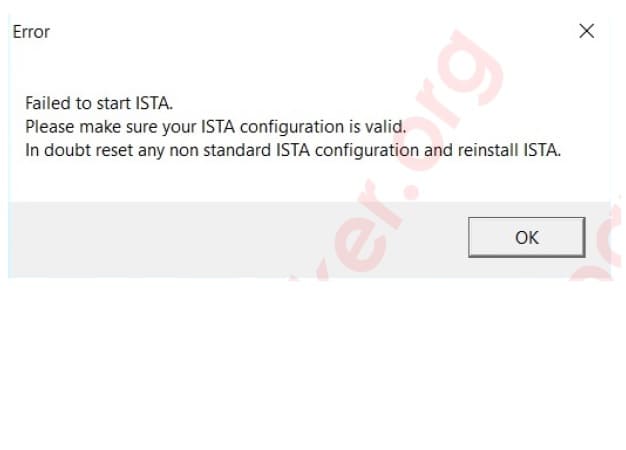
Исправляется следующими действиями:
— Не установлены или установлены не все приложения VCRedist 2005-2019 x64 и VCRedist 2005-2019 x86 из папки vcredist, которая находиться в папке Tools. Установите данные программы.
— Также перезапустите приложение RCleanerV4.4 из папки Tools. Возможно плохо вычистился реестр.
— Очистите файл hosts от блокировки серверов BMW.
— Возможно отсутствуют базы SQLiteDBs из скачанной папки BMW. Заново распакуйте файлы из папки SQLiteDBs по следующему пути — D:BMWRheingoldSQLiteDBs.
Ошибка соединения с базой данных!
Не удалось установить соединение с одной из требуемых баз данных. Свяжитесь с локальной службой поддержки (DSS #00046632EN).

Самая распространенная ошибка при наполнении языковых баз при установке ISTA D или установке Rheingold. Скорее всего не полностью распакованы базы. Также данная ошибка появляется при первом запуске ISTA D, если в папке D:BMWRheingoldSQLiteDBs не базы EN 4.20.30, так как по умолчанию язык интерфейса Rheingold английский. В настройках ISTA D изменить язык на русский. И если папка RU 4.20.30 с русскими базами распакована в вышеуказанную папку, то ошибка больше не появиться. В Windows 10 также может быть ограничение прав доступа, если установка Rheingold установлена на локальный диск C. Для исправления требуется перенести папку Rheingold в папку со следующим адресом: C:users”user name” (в Вашем случае будет выбранное Вами название при установке Windows (Имя компьютера).
Если не отображается версия Rheingold в строке «Data»

Скорее всего вы не применили ISTA-D_Reg_Fix_ для своей разрядности из папки Tools. Повторно и правильно применяем данные файлы в соответствии с Вашей разрядностью.
Если не отображается версия Rheingold в строке «Data», «Global Data», «Language Data»

Снова проверяем наполнение языковых баз SQLiteDBs для ISTA D.
Квадраты с крестиками вместо изображений в программе для сканеров БМВ ISTA D или ISTA+.

Данная ошибка возникает из-за того, что имя пользователя Вашего компьютера на русском языке. Большинство программ кириллицу не воспринимают. Выхода два либо создаем второго пользователя с именем с латинскими буквами, либо переустанавливаем Windows.
Предостережение. С введением ISTA 4 появились новые минимальные требования к системе, которым ваша система не соответствует.
Либо неисправность с пустым окном.

Эти две неисправности говорят о том, что на Ваш компьютер невозможно установить ISTA D или ISTA+, а также ISTA P. Изображение слева (без описания неисправности) гласит что на Вашем компьютере не хватает свободного места в объеме 150 Гб и более. Данную ошибку возможно обойти, нажав на крестик в правом верхнем углу (не жать на кнопку «ОК»).
Ошибку справа возможно вылечить заменой компьютера.
Неисправность. При выполнении мероприятия возникла ошибка.
94201 Не удалось инициализировать профильную службу.

Ошибка возникает при не правильной настройке BMW INPA K Dcan. Гласит, что нет связи со сканером БМВ. Еще раз пройти настройку подключения с помощью EDIABAS или NetworkTool. Если не помогло, то Ваш BMW INPA неисправен.
Неисправность

Обновляем прошивку ICOM или переустанавливаем ISTA P с использованием 7-zip.
После запуска ISTAGUI (ISTA D или Rheingold) ничего не происходит. Проверьте установлен ли Net Framework 4.7.2, без него ISTA D не запуститься.
ISTAGui has stopped working

При возникновении такой ошибки требуется обновить Windows. Зачастую относиться к Windows 7.
![]()


Location Offline
Junior Member
Reputation:
0
Thanks Given: 8
Thanks Received: 6 (3 Posts)
Posts:
8
Threads:
1
Joined: Nov 2016
1
07-25-2017, 04:16 PM
Hello,
I have installed ISTA-D and ISTA-P on my Windows 7 32 bit OS laptop.
ISTA-D all works fine using my k-DCAN cable. However, ISTA-P gives the following error when it is trying to obtain the VIN;
94201 Technical service initialisation failed
-2 Global unknown
55054 Global unknown
10007 (CIP) Error during initialisation of EDIABAS
I am using ISTA-P loader version 6.1F — 11th October 2016
and ISTA-P is version 3.61.0.500
I am using the ICOM emulator and go through the following steps;
1) Open ISTA-P app via loader and select ICOM emulator for the K+D Can USB cable
2) Start ISTA-P app to get Session Overview screen
3) Select Create New Session
4) Let it select ISTA/P server automatically, and it lists K+DCAN Next with status green with IP 169.254.0.8:6801
5) I select the entry and click on connect, and it tries to connect ‘connection the runtime system is being established’ – this is when it identifies terminal 15 at 14.5v and terminal 30 at 14.5v in the top right of the screen
6) Then it tries to ID the VIN – and after about 30 seconds fails with the error
I have noticed that the LED on the cable never flashes, thus suggesting a basic comms config error.
I have changed the IP address in the c:ediabasbinEDIABAS.INI file from 192.168.68.40 to match 169.254.0.8 with port 6801 in the [TCP] section, and have checked that OBD.INI matches my COM port 1 I am using, which it does; but still I get the same problem.
The car I am trying to talk to is an E91 series March 2008 320 Touring
Can anyone tell me how to fix this, as I’m sure it’s something simple — but when you don’t know, you don’t know!
Cheers,
Dave.
Thanks given by: jfox
![]()
Exslide89 

Location Offline
Junior Member
Reputation:
0
Thanks Given: 1
Thanks Received: 0 (0 Posts)
Posts:
5
Threads:
0
Joined: Apr 2020
2
01-23-2021, 07:41 PM
Hi there,
did you find the mistake? I get exactly the same message
Thanks given by:
![]()
MorseHan 

Location Offline
Junior Member
Reputation:
19
Thanks Given: 266
Thanks Received: 100 (62 Posts)
Posts:
138
Threads:
4
Joined: Aug 2015
3
02-17-2021, 10:49 PM
(This post was last modified: 02-17-2021, 10:51 PM by MorseHan.)
(07-25-2017, 04:16 PM)DaveyWavey Wrote: Hello,
I have installed ISTA-D and ISTA-P on my Windows 7 32 bit OS laptop.
ISTA-D all works fine using my k-DCAN cable. However, ISTA-P gives the following error when it is trying to obtain the VIN;
94201 Technical service initialisation failed
-2 Global unknown
55054 Global unknown
10007 (CIP) Error during initialisation of EDIABASI am using ISTA-P loader version 6.1F — 11th October 2016
and ISTA-P is version 3.61.0.500I am using the ICOM emulator and go through the following steps;
1) Open ISTA-P app via loader and select ICOM emulator for the K+D Can USB cable2) Start ISTA-P app to get Session Overview screen
3) Select Create New Session
4) Let it select ISTA/P server automatically, and it lists K+DCAN Next with status green with IP 169.254.0.8:6801
5) I select the entry and click on connect, and it tries to connect ‘connection the runtime system is being established’ – this is when it identifies terminal 15 at 14.5v and terminal 30 at 14.5v in the top right of the screen
6) Then it tries to ID the VIN – and after about 30 seconds fails with the error
I have noticed that the LED on the cable never flashes, thus suggesting a basic comms config error.
I have changed the IP address in the c:ediabasbinEDIABAS.INI file from 192.168.68.40 to match 169.254.0.8 with port 6801 in the [TCP] section, and have checked that OBD.INI matches my COM port 1 I am using, which it does; but still I get the same problem.
The car I am trying to talk to is an E91 series March 2008 320 Touring
Can anyone tell me how to fix this, as I’m sure it’s something simple — but when you don’t know, you don’t know!
Cheers,
Dave.
Stupid question,but, is your ecu powered
on ?
Thanks given by:
![]()
Reputation:
0
Thanks Given: 30
Thanks Received: 2 (2 Posts)
Posts:
32
Threads:
4
Joined: Jun 2014
4
05-03-2023, 06:48 AM
I get the same error with every version of Ista-P I tried to install. Any solution?
Thanks given by:
![]()
tlavoie87 

Location Offline
Junior Member
Reputation:
0
Thanks Given: 5
Thanks Received: 1 (1 Posts)
Posts:
8
Threads:
1
Joined: May 2022
5
05-06-2023, 08:28 PM
(This post was last modified: 05-06-2023, 08:49 PM by tlavoie87.)
any solution to this i am also having the same issue
(05-03-2023, 06:48 AM)spawnywhippet Wrote: I get the same error with every version of Ista-P I tried to install. Any solution?
did you ever get yours resolved?
Thanks given by:
![]()
tlavoie87 

Location Offline
Junior Member
Reputation:
0
Thanks Given: 5
Thanks Received: 1 (1 Posts)
Posts:
8
Threads:
1
Joined: May 2022
6
05-11-2023, 06:39 PM
Nobody????
Thanks given by:
I just installed full version of ista along with icom emu 3.0.3.
After some trying with the network settings, i finally got the icom to show in ista.
I am trying to get ista to work with my k+dcan-usb cable with my BMW E87 1 series.
I started up ista and and the icom emulator on my windows 8 computer with VMware Workstation 10 and connected the k+dcan cable to my car. It worked and made contact with the car and started reading out different values like my vin number and production date etc.
But suddenly i got a pop-up window with 4 errors..
It says: “An error occurred on execution of the measure.”
94201 Technical service initialisation failed (EDIABAS) – IFH-0009: ECU not connected or not responding
19
10007 (CIP) – Error during initialisation of EDIABAS
94020 Determination of the vehicle context failed
Google and talked with some bmw users on forum. I was told that that this could be because the car had MOST connection but unfortunately i don’t have MOST in my car that i know of.
Here is a useful tip i got in a bmw forum, about how to check MOST. Post it for sharing with all.
The best way to find out MOST connection is to ‘get your hands dirty’. First you should check for a square shaped cap/cover about 4x4cm size on the plastic cover above the feet pedals. If it is there, then you can get a flat head screw driver and pry it open gently from the inner side(the side that you cannot see easily). Doing so, it will allow you to pull down the MOST interface cover/adapter/connector assembly.
To use the MOST connector, you have to disconnect the ‘L’ shaped cover from the pointy adapter. To do this you have to first disconnect the MOST connector from the pointy adapter, then pry aside an arrow-head shaped hook on the pointy adapter while pushing it toward the pointy side. The pictures below will make it clear.
I chose to take off the entire cover above the pedals(using a Torx screw driver set) to see what sort of craziness is going on in there, and also took apart the MOST interface/adapter/connector assembly. Note that if you intend to use an ICOM, then you want to use that pointy adapter connected to the MOST connector so you can insert the pointy portion into the ICOM’s ‘ICOM B hardware’ (MOST-USB-ICOM A interface connector).
1. MOST interface assembly pulled down

2. Entire cover pulled down

3. MOST connector

4. MOST interface cover & connector adapter

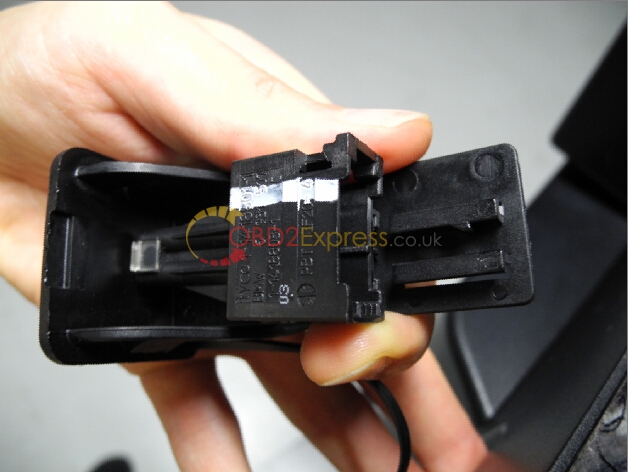
6. MOST interface cover

7. MOST connector adapter
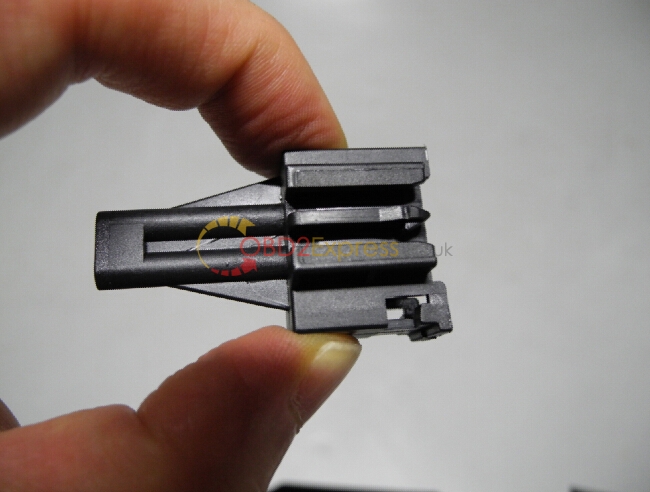
8. MOST connector adapter & connector
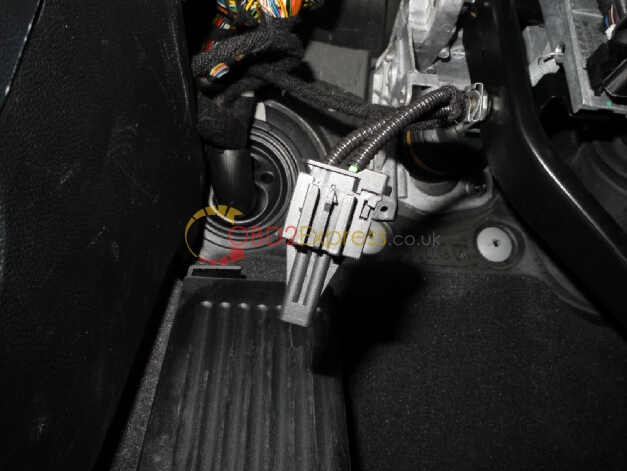
(Visited 552 times, 1 visits today)
- BMW cable
- BMW diagnostic tool
- BMW ICOM
- BMW INPA interface
05.04.2020
В данной инструкции описаны самые распространённые ошибки при установке ISTA P и ISTA D (установке Rheingold) и их пути их устранения.
Рассмотрим ошибку, которая зачастую возникает при установке ISTA D из-за не всех установленных программ-приложений из папки Tools. Она имеет следующее название:
Failed to start ISTA.
Please make sure your ISTA configuration is valid.
In doubt reset any non standard ISTA configuration and reinstall ISTA.
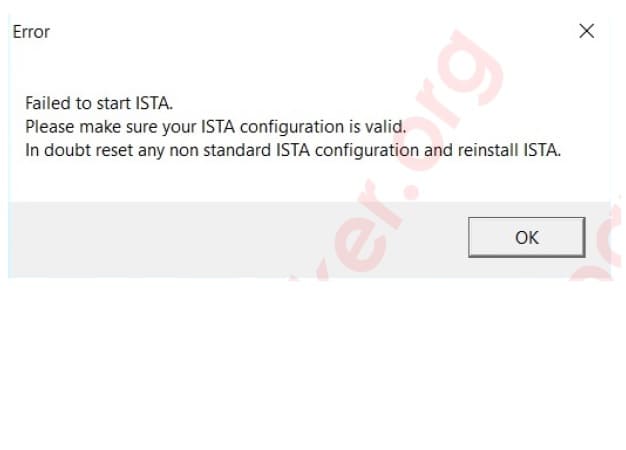
Исправляется следующими действиями:
— Не установлены или установлены не все приложения VCRedist 2005-2019 x64 и VCRedist 2005-2019 x86 из папки vcredist, которая находиться в папке Tools. Установите данные программы.
— Также перезапустите приложение RCleanerV4.4 из папки Tools. Возможно плохо вычистился реестр.
— Очистите файл hosts от блокировки серверов BMW.
— Возможно отсутствуют базы SQLiteDBs из скачанной папки BMW. Заново распакуйте файлы из папки SQLiteDBs по следующему пути — D:BMWRheingoldSQLiteDBs.
Ошибка соединения с базой данных!
Не удалось установить соединение с одной из требуемых баз данных. Свяжитесь с локальной службой поддержки (DSS #00046632EN).

Самая распространенная ошибка при наполнении языковых баз при установке ISTA D или установке Rheingold. Скорее всего не полностью распакованы базы. Также данная ошибка появляется при первом запуске ISTA D, если в папке D:BMWRheingoldSQLiteDBs не базы EN 4.20.30, так как по умолчанию язык интерфейса Rheingold английский. В настройках ISTA D изменить язык на русский. И если папка RU 4.20.30 с русскими базами распакована в вышеуказанную папку, то ошибка больше не появиться. В Windows 10 также может быть ограничение прав доступа, если установка Rheingold установлена на локальный диск C. Для исправления требуется перенести папку Rheingold в папку со следующим адресом: C:users”user name” (в Вашем случае будет выбранное Вами название при установке Windows (Имя компьютера).
Если не отображается версия Rheingold в строке «Data»

Скорее всего вы не применили ISTA-D_Reg_Fix_ для своей разрядности из папки Tools. Повторно и правильно применяем данные файлы в соответствии с Вашей разрядностью.
Если не отображается версия Rheingold в строке «Data», «Global Data», «Language Data»

Снова проверяем наполнение языковых баз SQLiteDBs для ISTA D.
Квадраты с крестиками вместо изображений в программе для сканеров БМВ ISTA D или ISTA+.

Данная ошибка возникает из-за того, что имя пользователя Вашего компьютера на русском языке. Большинство программ кириллицу не воспринимают. Выхода два либо создаем второго пользователя с именем с латинскими буквами, либо переустанавливаем Windows.
Предостережение. С введением ISTA 4 появились новые минимальные требования к системе, которым ваша система не соответствует.
Либо неисправность с пустым окном.

Эти две неисправности говорят о том, что на Ваш компьютер невозможно установить ISTA D или ISTA+, а также ISTA P. Изображение слева (без описания неисправности) гласит что на Вашем компьютере не хватает свободного места в объеме 150 Гб и более. Данную ошибку возможно обойти, нажав на крестик в правом верхнем углу (не жать на кнопку «ОК»).
Ошибку справа возможно вылечить заменой компьютера.
Неисправность. При выполнении мероприятия возникла ошибка.
94201 Не удалось инициализировать профильную службу.

Ошибка возникает при не правильной настройке BMW INPA K Dcan. Гласит, что нет связи со сканером БМВ. Еще раз пройти настройку подключения с помощью EDIABAS или NetworkTool. Если не помогло, то Ваш BMW INPA неисправен.
Неисправность

Обновляем прошивку ICOM или переустанавливаем ISTA P с использованием 7-zip.
После запуска ISTAGUI (ISTA D или Rheingold) ничего не происходит. Проверьте установлен ли Net Framework 4.7.2, без него ISTA D не запуститься.
ISTAGui has stopped working

При возникновении такой ошибки требуется обновить Windows. Зачастую относиться к Windows 7.
Nigel Owner/Technician
Texas
Posted
Latest
Trying to program the TCM on a 750LI in which we installed a used transmission with a CarDAQ3. Just installed ISTA and ISTA/P on my new laptop. When I start ISTA /P, I’m getting a 94201 Technical service initialization failed and 10007 Fault during the initialization of EDIABAS as soon as it tries to communicate with the vehicle. Cardaq customer support as usual just goes to vm (I’ve called numerous times during the lasy year but never get a call back). Any ideas
Dennis
Hi Nigel,
I ran into this same thing a few years ago (those same error codes, wrote them down) and of all things it up being the browser I was trying to use. At the time they wanted me to use a dated version of internet explorer rather than whatever else I was trying to use. Hope that helps a bit.
FYI — BMWs ISTA/ISPI help desk did get back to me when I submitted a ticket but I think it took a…
Tomasz
When you fire up ISTA, at the right top is setting icon. You have to choose you interface option. Make sure you have latest driver. I used to have this problems with Cardaq2+ and then I bought ICOM and no more issues.
Nigel
Thanks Dennis and Tomasz, BMW was pretty much on the ball on this one. Support got back to me in 15 minutes. Here is the solution
In order solve this incident please apply the following steps: 1. Please make sure you have installed 32-Bit Java only. Even on 64-Bit operating system. 2. If the issue is not resolved, please follow the steps below: a) Open ISTA/P. b) Before you begin programming…
Jamie
Even after you resolve your communication issue, you won’t be able to program a used mechatronic on that vehicle with ista. They are locked.
Alexis
Not exactly true I have autohex2 and programed in many isn locked mechatronics units. Just need to reset to factory then program isn code from ecm..
Jamie
Agreed. But the original post is about using ista/p.
Mickey
Can’t reprogram mechatronics. Easiest way around it is to use original mechatronics on used unit. If used transmission is lower mileage, keep valve body and only swap EGS module. Don’t forget to clear and re-adapt. transmission
Jose
The only way to get the valve body going is to clone it with EPROM features…. Get the information out of the old one via EPROM and then write it to the used module*…
Seth Technical Support Specialist
Minnesota
Seth
Cant use used parts anyways!!!
Your playing with Fire and that car with j2534
Mickey
Come on Seth. What could possibly go wrong?
Seth Technical Support Specialist
Minnesota
Seth
ALot! Might have better luck playing Russian Roulette
Boyd Technical Support Specialist
Georgia
Boyd
With J2534 his gun will have 5 bullets instead of one.
Mickey
Lol. Yup. With 5 bullets on the cylinder. All sarcasm aside. Swap mechatronics, clear and perform adaptations and let someone else deal with the parking brake.
Timothy
Well, if they want to ‘play’ in the BMW world, they need to remember that BMW stands for: ‘Bring More Wallet’!
Seth Technical Support Specialist
Minnesota
Seth
Its not that as much as a J2534 means shop should be paying if it screws up.
Very few issues with ICom. I could not in good faith put my lack of tooling on the client
Eric
Hi, install the OEM mechatronic in the used transmission or reset the used unit / enter ISN number from the CAS. I use Microtronik Autohex for these jobs.
Nigel Resolution
Got the TCM programmed remotey
