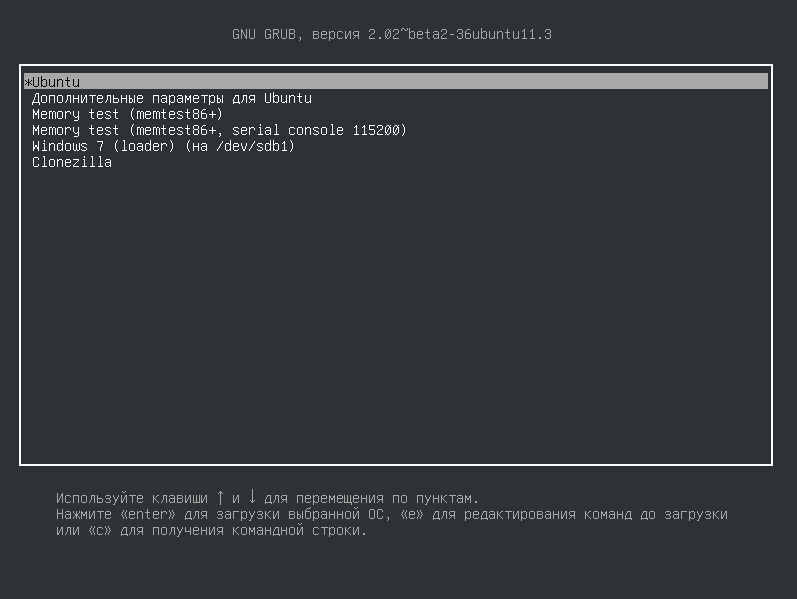![]()
Сообщение от Андрей1224

А если без диска, в Boot Menu (F12 или другая клавиша) выбрать Windows Boot Manager, то Windows загружается?
Да, без проблем
![]()
Сообщение от Андрей1224

Железо какое, случайно не ноутбук Acer?
Нет, материнская плата Asus Prime Z390-p
Добавлено через 6 минут
![]()
Сообщение от Андрей1224

Загрузитесь в Ubuntu и покажите вывод команды
Disk /dev/loop0: 956 KiB, 978944 bytes, 1912 sectors
Units: sectors of 1 * 512 = 512 bytes
Sector size (logical/physical): 512 bytes / 512 bytes
I/O size (minimum/optimal): 512 bytes / 512 bytes
Disk /dev/loop1: 134,1 MiB, 140652544 bytes, 274712 sectors
Units: sectors of 1 * 512 = 512 bytes
Sector size (logical/physical): 512 bytes / 512 bytes
I/O size (minimum/optimal): 512 bytes / 512 bytes
Disk /dev/loop2: 198,9 MiB, 208551936 bytes, 407328 sectors
Units: sectors of 1 * 512 = 512 bytes
Sector size (logical/physical): 512 bytes / 512 bytes
I/O size (minimum/optimal): 512 bytes / 512 bytes
Disk /dev/loop3: 131,9 MiB, 138330112 bytes, 270176 sectors
Units: sectors of 1 * 512 = 512 bytes
Sector size (logical/physical): 512 bytes / 512 bytes
I/O size (minimum/optimal): 512 bytes / 512 bytes
Disk /dev/loop4: 4,2 MiB, 4403200 bytes, 8600 sectors
Units: sectors of 1 * 512 = 512 bytes
Sector size (logical/physical): 512 bytes / 512 bytes
I/O size (minimum/optimal): 512 bytes / 512 bytes
Disk /dev/loop5: 173,5 MiB, 181915648 bytes, 355304 sectors
Units: sectors of 1 * 512 = 512 bytes
Sector size (logical/physical): 512 bytes / 512 bytes
I/O size (minimum/optimal): 512 bytes / 512 bytes
Disk /dev/loop6: 14,8 MiB, 15462400 bytes, 30200 sectors
Units: sectors of 1 * 512 = 512 bytes
Sector size (logical/physical): 512 bytes / 512 bytes
I/O size (minimum/optimal): 512 bytes / 512 bytes
Disk /dev/loop7: 54,7 MiB, 57294848 bytes, 111904 sectors
Units: sectors of 1 * 512 = 512 bytes
Sector size (logical/physical): 512 bytes / 512 bytes
I/O size (minimum/optimal): 512 bytes / 512 bytes
Disk /dev/nvme0n1: 477 GiB, 512110190592 bytes, 1000215216 sectors
Units: sectors of 1 * 512 = 512 bytes
Sector size (logical/physical): 512 bytes / 512 bytes
I/O size (minimum/optimal): 512 bytes / 512 bytes
Disklabel type: gpt
Disk identifier: 0DF5F3CC-A798-4FA5-8E1D-AE86D877B593
Device Start End Sectors Size Type
/dev/nvme0n1p1 2048 1085439 1083392 529M Windows recovery environment
/dev/nvme0n1p2 1085440 1290239 204800 100M EFI System
/dev/nvme0n1p3 1290240 1323007 32768 16M Microsoft reserved
/dev/nvme0n1p4 1323008 1000214527 998891520 476,3G Microsoft basic data
Disk /dev/nvme1n1: 477 GiB, 512110190592 bytes, 1000215216 sectors
Units: sectors of 1 * 512 = 512 bytes
Sector size (logical/physical): 512 bytes / 512 bytes
I/O size (minimum/optimal): 512 bytes / 512 bytes
Disklabel type: gpt
Disk identifier: C53E20EF-33E7-473E-AED2-24E26D945B8F
Device Start End Sectors Size Type
/dev/nvme1n1p1 2048 1050623 1048576 512M EFI System
/dev/nvme1n1p2 1050624 1000214527 999163904 476,4G Linux filesystem
Disk /dev/loop8: 44,9 MiB, 47063040 bytes, 91920 sectors
Units: sectors of 1 * 512 = 512 bytes
Sector size (logical/physical): 512 bytes / 512 bytes
I/O size (minimum/optimal): 512 bytes / 512 bytes
Disk /dev/loop9: 89,1 MiB, 93417472 bytes, 182456 sectors
Units: sectors of 1 * 512 = 512 bytes
Sector size (logical/physical): 512 bytes / 512 bytes
I/O size (minimum/optimal): 512 bytes / 512 bytes
Disk /dev/loop10: 3,7 MiB, 3825664 bytes, 7472 sectors
Units: sectors of 1 * 512 = 512 bytes
Sector size (logical/physical): 512 bytes / 512 bytes
I/O size (minimum/optimal): 512 bytes / 512 bytes
Disk /dev/loop11: 160,2 MiB, 167931904 bytes, 327992 sectors
Units: sectors of 1 * 512 = 512 bytes
Sector size (logical/physical): 512 bytes / 512 bytes
I/O size (minimum/optimal): 512 bytes / 512 bytes
Disk /dev/loop12: 173,8 MiB, 182272000 bytes, 356000 sectors
Units: sectors of 1 * 512 = 512 bytes
Sector size (logical/physical): 512 bytes / 512 bytes
I/O size (minimum/optimal): 512 bytes / 512 bytes
Добавлено через 1 минуту
![]()
Сообщение от Андрей1224

В 10-ке гибернация отключена?
А вот это стоит проверить
Добавлено через 28 минут
![]()
Сообщение от Андрей1224

В 10-ке гибернация отключена?
Отключена
Sometime you may encounter error messages like Error: no such device: xxxxx-xxxx-xxxx-xxxx-xxxxx right after powering up the PC.
Such problems are caused by misconfigured GRUB, unable to load any operating system.
Usually happens when you resize, rename or shrink the disk partitions. Or may be even if you transfer a perfectly working hard drive from one PC to another.
But there’s an easy solution to deal with such problems, and here we’ll discuss about it.
Why this is happening?
This grub no such device problem usually happens when the boot drive’s UUID is changed somehow.
Like if you convert a disk drive with MBR partition table to GPT partition table. Another reason of UUID change is if you resize, merge, shrink or extend the linux root partition.
Here GRUB is present as bootloader, but it can’t find the proper modules and configuration file due to changed partition UUID.
To fix this problem, you’ve to determine three things.
First which one is the linux root( / ) partition, second how the system is booted, i.e. in UEFI mode or in legacy BIOS mode.
Third, if it’s booted in UEFI mode, then which is the EFI system partition?
You can use the parted command to determine the ESP partition, which is a FAT32 filesystem of around 100MB.
sudo parted /dev/sda print
Now the actual steps to fix the error no such device problem.
- Use the
lscommand on the grub rescue prompt to list all the partitions. - Then you can use the ls command again to check the contents of each partitions to be sure.
ls (hd0,1)/
The linux root partition will contain
/bin,/boot,/libetc. etc directories. - If you’re sure about the linux root partition, then type the commands listed below one by one. In my case, the partition is (hd0,msdos5) .
set root=(hd0,5) set prefix=(hd0,5)/boot/grub insmod normal normal
- Then you should be able to access the GRUB boot menu like before, select the linux distro and boot to it.
- After booting, you must be asked to login to your user account.
- Next login to the account and open up a terminal window.
- Then determine if the system is booted with UEFI mode or legacy BIOS mode, use the one liner script below.
[ -d /sys/firmware/efi ] && echo "UEFI boot" || echo "Legacy boot"
- To reinstall GRUB for legacy BIOS use this command.
sudo grub-install /dev/sda --target=i386-pc
- To re install GRUB on a UEFI based system, use this.
sudo mount /dev/sda2 /boot/efi # mount the EFI system partition sudo grub-install /dev/sda --target=x86_64-efi --efi-directory=esp
- If grub installation reports no problem, then update the GRUB configuration file.
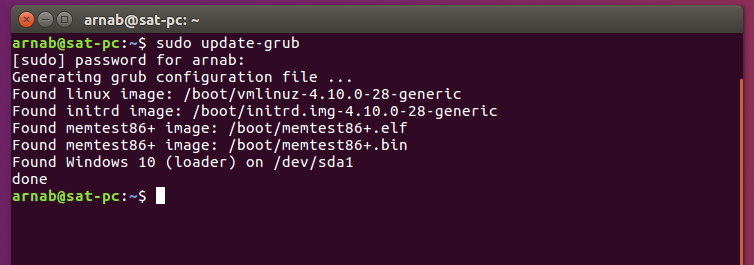
sudo update-grub
- Finally reboot the PC or laptop to check the if it worked at all or not.
Also don’t just copy-paste the commands, your EFI system partition could be different, most probably /dev/sda1 .
Conclusion
It’s not a very well described tutorial to fix the grub rescue no such device issue. But I hope you’ve got basic the idea to deal with the error no such device issue.
First you need to boot linux somehow then reinstall the GRUB bootloader and update the GRUB configuration. Here’s the detailed GRUB rescue tutorial.
If you’ve any question or suggestion, leave comments below.
5 апреля 2010 г.
GRUB
Ubuntu
Linux
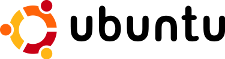
Удалось мне немного поломать граб, из-за того что я удалил перед ним стоящий раздел с NTFS, ибо Windows мне уже не нужен. Что и следовало ожидать — появилась проблема:
error: unknown filesystem
grub rescue >
Решение
Вводим команду ls и наблюдаем следующее:
(hd0) (hd0,2) (hd0,3) (hd0,5) (hd0,6)А теперь set:
prefix=(hd0,6)/boot/grub root=(hd0,6)Так как мы сместились на 1 раздел, то сетим на один меньше:
set prefix=(hd0,5)/boot/grub set root=(hd0,5)Теперь смотрим доступные моды и подгрузим необходимые нам:
ls /boot/grub insmod /boot/grub/linux.mod insmod /boot/grub/normal.modМоды можно подгружать и так:
insmod normalТеперь вбиваем команду normal и попадаем в меню загрузки граба:
normalПосле того как вы попадете в систему, выполните:
sudo upgrade-from-grub-legacyА вообще во всем этом мне помог https://help.ubuntu.com/community/Grub2 и особенно раздел «Rescue Mode».
I think I’ve exhausted all I know to do, so I’m sending up the flares. I’ll try to cover it all (albeit, in pieces), so please be patient.
I decided to install Linux Mint 11 where I previously had Ubuntu 10.10. Before this install, I had a partition with Windows XP, which—at some time in the distant past—I used to dual boot into. I removed the partition in this install.
After installation, the system fails to boot. After the check for a CD/DVD, it prints:
error: no such device: xxxxxxxx-xxxx-xxxx-xxxx-xxxxxxxxxxxx
GRUB rescue>
There were no problems booting Ubuntu. I seem to recall a similar issue last time I did an install (instead of an upgrade) to Ubuntu. It’s been a while, but I thought I fixed it using FIXMBR and/or FIXBOOT from the XP CD. Those did not work this time.
The GRUB rescue> prompt seems to be broken. Even help doesn’t work. I am able to ls, which yields:
GRUB rescue> ls
(hd0) (hd0,msdos1) (hd1) (hd1,msdos1) (hd2) (hd2,msdos5) (hd2,msdos3) (hd2,msdos2) (hd2,msdos1)
Further, I don’t know what this device is. I can’t find a matching UUID under /dev/disk/by-uuid. For that matter, there are no UUIDs for my booting hard drive (sda, below). My setup is a Frankenbox. I know not to rely on device enumeration in such a mix, but they’re given below for easy discussion.
- Ch 0 Master: 250GB PATA (sda)
- sda1
- Ch 0 Slave: none
- Ch 1 Master: 80GB SATA (sdb)
- sdb1: /
- sdb2: /home
- sdb3: swap
- Ch 1 Slave: DVD SATA
- SATA expansion card: 250GB SATA (sdc)
- sdc1
I thought I’d struck gold when I discovered some lingering (and confounding) RAID metadata on sda. The drive hadn’t shown up in the Linux install before, but did after using dmraid -r -E /dev/sda. However, the boot failure persisted.
Until just now, I could use the Mint install CD to «Boot from Local Drive», which would indeed take me to my installation on sdb1. After using the CD to boot to the drive, and running the below, I’ve worsened the problem to giving a GRUB> prompt instead of booting to the drive.
# GRUB-install --no-floppy /dev/sdb1
# update-GRUB
GRUB> find /boot/GRUB/stage1
GRUB> root (hd1,0) # result of above
GRUB> setup (hd0)
There’s definitely a mismatch, because sdb, which has 3 partitions, seems to be (hd2) at the GRUB rescue> prompt, but (hd1) when actually booted. However, if I’ve used UUIDs (and I think I have), this shouldn’t be a problem. Using the live CD, I see sdb1:/boot/GRUB/menu.list to contain
# kopt=root=UUID=[UUID of sdb1]
...
# groot=[UUID of sdb1]
The root problem, as I understand it, is that GRUB is, for some reason I don’t understand, trying to boot a device that doesn’t exist. I don’t know how to determine what it’s looking for by the UUID given. I don’t see any UUIDs for anything on sda.
And now, I can’t even boot to the drive using the CD.
Update:
I thought putting the /boot partition on the same drive as the MBR might help, so I added sda2, set the boot flag, and reinstalled (which is probably overkill).
I again get the grub rescue> prompt, but now, when I ls, I get
grub rescue> ls
(hd0) (hd0,msdos1) (hd1) (hd1,msdos2) (hd1,msdos1) (hd2) (hd2,msdos3) (hd2,msdos2) (hd2,msdos1)
So, sda is no more (hd0) at this prompt than sdb is (hd1). I don’t know why it’s so misaligned, nor why it matters. I may try again, putting /boot on sdc/(hd0).
Hi bcbc, thanks for your help.
These are the results of the bootinfoscript:
Boot Info Script 0.60 from 17 May 2011
============================= Boot Info Summary: ===============================
=> Syslinux MBR (4.04 and higher) is installed in the MBR of /dev/sdc.
=> Grub2 (v1.99) is installed in the MBR of /dev/mapper/isw_dffiejdfai_ARRAY1
and looks at sector 1 of the same hard drive for core.img. core.img is at
this location and looks in partition 5 for /boot/grub.sdc1: __________________________________________________ ________________________
File system: vfat
Boot sector type: SYSLINUX 4.04 2011-04-18
Boot sector info: Syslinux looks at sector 2112440 of /dev/sdc1 for its
second stage. SYSLINUX is installed in the directory.
The integrity check of the ADV area failed. No errors
found in the Boot Parameter Block.
Operating System:
Boot files: /boot/grub/grub.cfg /syslinux/syslinux.cfg /ldlinux.sysisw_dffiejdfai_ARRAY11: __________________________________________________ ______
File system:
Boot sector type: Unknown
Boot sector info:
Mounting failed: mount: unknown filesystem type »isw_dffiejdfai_ARRAY12: __________________________________________________ ______
File system:
Boot sector type: Unknown
Boot sector info:
Mounting failed: mount: unknown filesystem type »
mount: unknown filesystem type »isw_dffiejdfai_ARRAY13: __________________________________________________ ______
File system:
Boot sector type: Unknown
Boot sector info:
Mounting failed: mount: unknown filesystem type »
mount: unknown filesystem type »
mount: unknown filesystem type »============================ Drive/Partition Info: =============================
Drive: sdc __________________________________________________ ___________________
Disk /dev/sdc: 16.0 GB, 16001036288 bytes
32 heads, 63 sectors/track, 15501 cylinders, total 31252024 sectors
Units = sectors of 1 * 512 = 512 bytes
Sector size (logical/physical): 512 bytes / 512 bytesPartition Boot Start Sector End Sector # of Sectors Id System
/dev/sdc1 * 63 31,250,015 31,249,953 b W95 FAT32
Drive: isw_dffiejdfai_ARRAY1 __________________________________________________ ___________________
Disk /dev/mapper/isw_dffiejdfai_ARRAY1: 2000.4 GB, 2000405397504 bytes
255 heads, 63 sectors/track, 243202 cylinders, total 3907041792 sectors
Units = sectors of 1 * 512 = 512 bytes
Sector size (logical/physical): 512 bytes / 512 bytesPartition Boot Start Sector End Sector # of Sectors Id System
/dev/mapper/isw_dffiejdfai_ARRAY11 63 80,324 80,262 de Dell Utility
/dev/mapper/isw_dffiejdfai_ARRAY12 * 81,920 27,865,087 27,783,168 7 NTFS / exFAT / HPFS
/dev/mapper/isw_dffiejdfai_ARRAY13 27,865,088 3,702,237,183 3,674,372,096 7 NTFS / exFAT / HPFS«blkid» output: __________________________________________________ ______________
Device UUID TYPE LABEL
/dev/loop0 squashfs
/dev/mapper/isw_dffiejdfai_ARRAY1p1 5450-4444 vfat DellUtility
/dev/mapper/isw_dffiejdfai_ARRAY1p2 82DA4512DA4503BF ntfs RECOVERY
/dev/mapper/isw_dffiejdfai_ARRAY1p3 D4F84A64F84A44C8 ntfs OS
/dev/sda isw_raid_member
/dev/sdb isw_raid_member
/dev/sdc1 64ED-5B1A vfat PENDRIVE========================= «ls -R /dev/mapper/» output: =========================
/dev/mapper:
control
isw_dffiejdfai_ARRAY1
isw_dffiejdfai_ARRAY1p1
isw_dffiejdfai_ARRAY1p2
isw_dffiejdfai_ARRAY1p3================================ Mount points: =================================
Device Mount_Point Type Options
/dev/loop0 /rofs squashfs (ro,noatime)
/dev/sdc1 /cdrom vfat (ro,relatime,fmask=0022,dmask=0022,codepage=cp437, iocharset=iso8859-1,shortname=mixed,errors=remount-ro)=========================== sdc1/boot/grub/grub.cfg: ===========================
———————————————————————————
if loadfont /boot/grub/font.pf2 ; then
set gfxmode=auto
insmod efi_gop
insmod efi_uga
insmod gfxterm
terminal_output gfxterm
fiset menu_color_normal=white/black
set menu_color_highlight=black/light-graymenuentry «Try Ubuntu without installing» {
set gfxpayload=keep
linux /casper/vmlinuz file=/cdrom/preseed/ubuntu.seed boot=casper quiet splash —
initrd /casper/initrd.lz
}
menuentry «Install Ubuntu» {
set gfxpayload=keep
linux /casper/vmlinuz file=/cdrom/preseed/ubuntu.seed boot=casper only-ubiquity quiet splash —
initrd /casper/initrd.lz
}
menuentry «Check disc for defects» {
set gfxpayload=keep
linux /casper/vmlinuz boot=casper integrity-check quiet splash —
initrd /casper/initrd.lz
}
———————————————————————————========================= sdc1/syslinux/syslinux.cfg: ==========================
———————————————————————————
# D-I config version 2.0
include menu.cfg
default vesamenu.c32
prompt 0
timeout 50# If you would like to use the new menu and be presented with the option to install or run from USB at startup, remove # from the following line. This line was commented out (by request of many) to allow the old menu to be presented and to enable booting straight into the Live Environment!
# ui gfxboot bootlogo
———————————————————————————=================== sdc1: Location of files loaded by Grub: ====================
GiB — GB File Fragment(s)
?? = ?? boot/grub/grub.cfg 1
================= sdc1: Location of files loaded by Syslinux: ==================
GiB — GB File Fragment(s)
?? = ?? ldlinux.sys 1
?? = ?? syslinux/gfxboot.c32 1
?? = ?? syslinux/syslinux.cfg 1
?? = ?? syslinux/vesamenu.c32 1============== sdc1: Version of COM32(R) files used by Syslinux: ===============
syslinux/gfxboot.c32 : COM32R module (v4.xx)
syslinux/vesamenu.c32 : COM32R module (v4.xx)======================== Unknown MBRs/Boot Sectors/etc: ========================
Unknown BootLoader on isw_dffiejdfai_ARRAY11
Unknown BootLoader on isw_dffiejdfai_ARRAY12
Unknown BootLoader on isw_dffiejdfai_ARRAY13
========= Devices which don’t seem to have a corresponding hard drive: =========
sdd sde sdf sdg
=============================== StdErr Messages: ===============================
unlzma: Decoder error
/home/ubuntu/Desktop/boot_info_script.sh: line 1579: [: 2.73495e+09: integer expression expected
hexdump: /dev/mapper/isw_dffiejdfai_ARRAY11: No such file or directory
hexdump: /dev/mapper/isw_dffiejdfai_ARRAY11: No such file or directory
hexdump: /dev/mapper/isw_dffiejdfai_ARRAY12: No such file or directory
hexdump: /dev/mapper/isw_dffiejdfai_ARRAY12: No such file or directory
hexdump: /dev/mapper/isw_dffiejdfai_ARRAY13: No such file or directory
hexdump: /dev/mapper/isw_dffiejdfai_ARRAY13: No such file or directory
I have got a machine with Windows and Linux Mint. Now that I needed to upgrade my Mint because I needed the new fixes, I cannot boot. I get the error message no such device, grub rescue. My guess is that the disk id has been changed and grub cannot find it. I do not remember where I originally installed the grub. The output from fdisk:
Disk /dev/sda: 256.1 GB, 256060514304 bytes
255 heads, 63 sectors/track, 31130 cylinders, total 500118192 sectors
Units = sectors of 1 * 512 = 512 bytes
Sector size (logical/physical): 512 bytes / 512 bytes
I/O size (minimum/optimal): 512 bytes / 512 bytes
Disk identifier: 0x5e24ae5b
Device Boot Start End Blocks Id System
/dev/sda1 * 2048 206847 102400 7 HPFS/NTFS/exFAT
/dev/sda2 206848 500115455 249954304 7 HPFS/NTFS/exFAT
Disk /dev/sdb: 1000.2 GB, 1000204886016 bytes
255 heads, 63 sectors/track, 121601 cylinders, total 1953525168 sectors
Units = sectors of 1 * 512 = 512 bytes
Sector size (logical/physical): 512 bytes / 4096 bytes
I/O size (minimum/optimal): 4096 bytes / 4096 bytes
Disk identifier: 0x5e24ae82
Device Boot Start End Blocks Id System
/dev/sdb1 * 2048 929521663 464759808 7 HPFS/NTFS/exFAT
/dev/sdb2 929523710 1953523711 512000001 5 Extended
Partition 2 does not start on physical sector boundary.
/dev/sdb5 929523712 1887181915 478829102 83 Linux
/dev/sdb6 1887184896 1953523711 33169408 82 Linux swap / Solaris
I have searched the forums and ran the grub-install on /dev/sdb1. Still getting the same error. However, during startup when I change the boot disk to the second one (/dev/sdb1), I am able to boot, and even to the old Windows I had. My yet another guess is that if I do grub-install on /dev/sda1, it will fix my problem, but I am hesitating doing so because I cannot and must not lose data on that partition.
So, my question is: Is it safe to do grub-install /dev/sda? How do I check if the old grub was installed there, the one that is not able to boot?
- Печать
Страницы: [1] 2 Все Вниз
Тема: ERROR: no such devices. Entering rescue mode… (Прочитано 4861 раз)
0 Пользователей и 1 Гость просматривают эту тему.

damascus81
Проблема заключается в следующем: Недели 3-4 назад установил Ubuntu рядом с виндовс, но на разных физических дисках, так что при загрузке компа у меня спрашивают, с какой мне системы загрузиться. Я перестал загражаться с убунты, так как была проблема со звуком. Моя звуковая карта не поддерживается линуксом.Но пользоваться все равно хочется. Воткнул колонки в строенную звуковую и загрузился с убунты. Звук заработал, но за те 2 недели, которые я не пользовался убунтой — прилетела куча обновлений. Установил все и начал разбираться с установкой программ. Поставил другой музыкальный плеер и google chrome. После этого Ubuntu напрочь зависла. перезагрузил комп и в итоге такое сообщение: ERROR: no such devices. Entering rescue mode… почитал немного по форумам, но ситуация немного не такая. После этой надписи, строчкой ниже написано: grub rescue> и мигающий курсор. Не нажимается ни одна кнопка, кроме ресет и кнопка питания. При перезагрузке компа не нажатие кнопки DEL в биос не заходит. Если нажимаю F11, чтобы выбрать с какого носителя загружаться, тоже ничего не происходит и опять появляется: ERROR: no such devices. Entering rescue mode… Замкнутый круг. Есть какие-нибудь соображения по этому поводу?

it0r
физически отсоединить диск с Ubuntu можешь?
ТУТ — это дерево. А ЗДЕСЬ — это МЕСТО…. Так что ТУТ — это не ЗДЕСЬ.

damascus81
Просто вынуть сата и питание? или вообще вытащить? И то и другое без проблем

it0r
шнурки откинь и попробуй перезагрузиться
ТУТ — это дерево. А ЗДЕСЬ — это МЕСТО…. Так что ТУТ — это не ЗДЕСЬ.

damascus81
Все то же самое и осталось. ничего не поменялось.

it0r
с отброшенным диском Ubuntu, на виндовом, в биос также не можешь войти?
Пользователь решил продолжить мысль [time]08 Август 2015, 23:33:43[/time]:
флешки никакие не воткнуты в юсб?
диск не стоит в дисководе?
Пользователь решил продолжить мысль 08 Августа 2015, 22:34:11:
ноут или системник?
« Последнее редактирование: 08 Августа 2015, 22:34:11 от it0r »
ТУТ — это дерево. А ЗДЕСЬ — это МЕСТО…. Так что ТУТ — это не ЗДЕСЬ.

damascus81
Системник, и не хилый. Были воткнуты флешка с дистрибутивом убунты и пустой кардридер. Вынул все, перезагрузился и то же самое. И еще заметил такую странность: у меня клавиатура лоджитек г910. Она всегда при перезагрузке начинала светиться всеми цветами радуги, а сейчас не светится.

it0r
системник не реагирует на клаву…
клава юсб?
попробовал сейчас на своем системнике (древний правда, лет 5 ему): отключил все HDD, все флехи убраны, CD-DVD — убраны.
т.е. кроме монитора ничего не подключено.
включил кн. питания — на мониторе, после логотипа Bios, пошел запрос Boot CD.
попробуй — что у тебя запросит?
Пользователь решил продолжить мысль 08 Августа 2015, 23:03:41:
далее, воткнул загрузочную флеху с Ubuntu — загрузилась.
« Последнее редактирование: 08 Августа 2015, 23:03:41 от it0r »
ТУТ — это дерево. А ЗДЕСЬ — это МЕСТО…. Так что ТУТ — это не ЗДЕСЬ.

damascus81
клава естественно юсби. Они все современные с юсб делаются. Пробовал другуб клаву, и вставлял в другой юсб — толку ноль. Ральше при перезагрузке логотип держался дольше на экране, хоть можно было успеть прочитать, какие кнопки там внизу нажать можно. А сейчас этот логотип появляется на какие-то доли секунды. Отключил впринципе почти все. Остались только клава, мышь,веб-камера и колонки. Может переткнуть диски? всмысле отключенный подключить, а этот выключить?

it0r
в теории и на практике кн. питания подает питание на все железо, далее биос выдает заложенные в нем настройки железу же и передает управление загрузчику первого сектора диска, определенного первым в приоритетах биоса (с uefi несколько по другому, но принцип — тот же).
отключай все, колонки, клаву, все кроме монитора — биос запросит загрузку?
ТУТ — это дерево. А ЗДЕСЬ — это МЕСТО…. Так что ТУТ — это не ЗДЕСЬ.

damascus81
ща посмотрим
Пользователь решил продолжить мысль [time]09 Август 2015, 00:57:21[/time]:
Спасибо за умные мысли. Оказывается это я себя дураком выставил. Не знаю каким образом, но в биосе пока лазил, что-то случайно включил, и пошла эта проблема. Сейчас все загрузилось. Но хром какой-то корявый поставил, зависает и за ним Ubuntu виснет. Но это уже другая тема. Спасибо. Буду дальше лазить по форуму и обогащаться.
« Последнее редактирование: 08 Августа 2015, 23:59:29 от damascus81 »

it0r
загрузился с внешнего насителя или уже с дисков?
ТУТ — это дерево. А ЗДЕСЬ — это МЕСТО…. Так что ТУТ — это не ЗДЕСЬ.

damascus81
Что интересно, выключил диск с убунтой и подключил с виндой. После этого смог попасть в биос. А там я уже и нашел эту бяку. Выключил комп, снова включил диск с убунтой. И обе операционки стали загружаться.

it0r
… и нашел эту бяку…
как называется бяка?
ТУТ — это дерево. А ЗДЕСЬ — это МЕСТО…. Так что ТУТ — это не ЗДЕСЬ.

damascus81
у меня стоит семерка. А в биосе есть такой пунт, который отвечает за поддержку виндовс 8. вот там и тыкунул видимо случайно. Изменил и все пошло.
- Печать
Страницы: [1] 2 Все Вверх
Grub представляет собой универсальный загрузчик для Linux и других ОС. Например, с его помощью пользователь может иметь несколько операционных систем на одном компьютере, выбирая при включении нужную систему для загрузки. Но в некоторых случаях пользователь сталкивается с ошибкой Grub Rescue Unknown Filesystem.
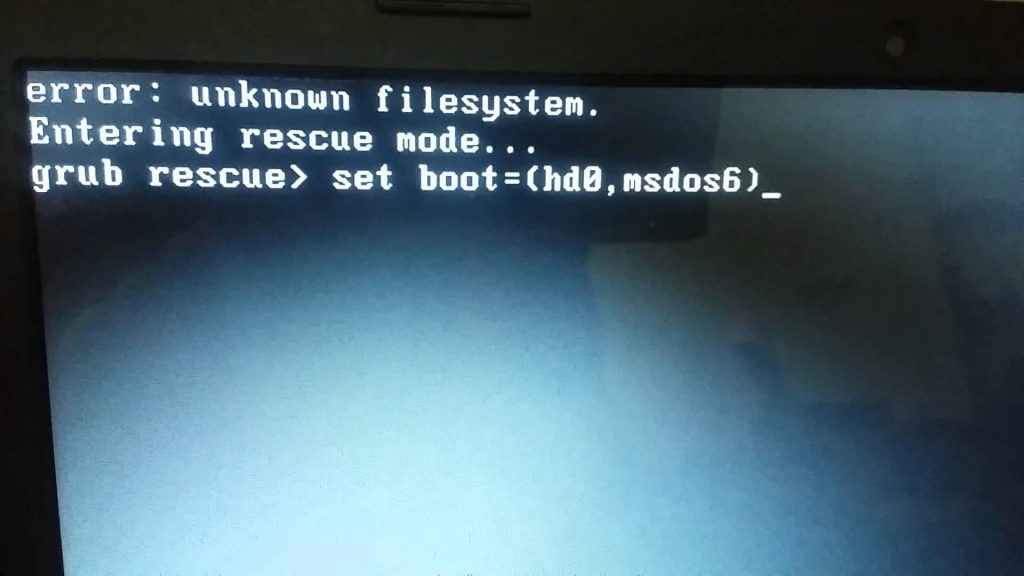
Почему возникает эта ошибка?
Причины разные: например, загрузочные файлы отсутствуют либо они были перемещены. Кроме того, метрики раздела /boot могли быть изменены либо этот раздел был отформатирован, то есть он больше не существует.
Прежде всего, надо понимать, что Grub инсталлируется в 2 места. Одно из них — таблица разделов MBR. Тут места немного, поэтому весь загрузчик сюда не помещается. Однако он обладает модульной структурой, то есть все основные модули, ресурсы и конфигурационные файлы размещаются на обычном разделе (монтируется после загрузки в /boot). При этом программа в MBR «помнит», в каком месте располагается раздел /boot, однако если с данным разделом что-либо произойдет, то программа не загрузит привычные модули, следовательно, появится ошибка unknown filesystem. Значит все это следующее: если раздел уже не существует, остается лишь брать LiveCD диск и выполнять переустановку загрузчика. Если же раздел просто изменен, то есть возможность исправить ситуацию.
Как исправить?
Прежде всего, воспользуйтесь командой ls, чтобы узнать список доступных разделов:
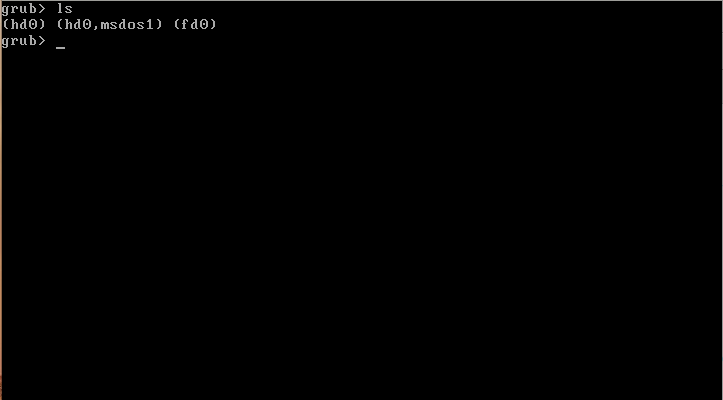
Далее просмотрите содержимое каждого раздела — это позволит понять, где именно располагаются файлы модулей, пример:
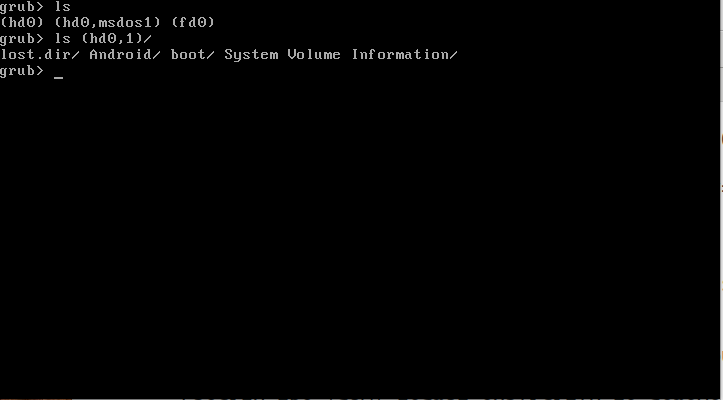
Если увидели папку boot, то это нужный раздел. Далее инсталлируем данный раздел значением переменной root и посредством команды set:
set prefix=(hd0,1)/boot/grubПотом загружаем и запускаем модуль normal — он загрузит все, что необходимо:
Если раздел /boot поврежден не был, загрузчик корректно определит все файлы и запустит привычное меню. Конечно же, после загрузки надо будет восстановить загрузчик Grub для того, чтобы не вводить вышеописанные команды при каждой загрузке ОС. Если же вышерассмотренным способом проблему решить не удастся, придется пройти процедуру переустановки загрузчика с помощью LiveCD-диска.
По материалам блога https://losst.ru/.
Многие новички и опытные пользователи Linux держат также установленной на своем компьютере операционную систему Windows, например, последней, десятой версии. Новичкам это нужно чтобы иметь запасную операционную систему, к которой они смогут вернуться, если их Linux сломается. А для опытных пользователей важно программное обеспечение, которое не поддерживается ни в Linux, ни даже с помощью эмулятора Wine, а таких программ достаточно много.
Но временами случается такая ситуация, что загрузчик Grub не распознает установленную Windows и не отображает ее в списке для систем для загрузки. В этой статье мы рассмотрим почему возникает ошибка grub не видит Windows 10 и как ее решить.
Причин такой ошибки может быть несколько, начиная от того, что система установлена на другом жестком диске, и заканчивая неизвестными глюками пакета os-prober, который и занимается определением операционных систем в Linux. Также, если у вас есть несколько версий Windows на компьютере, то программа может видеть только одну из них.
Сначала можно попытаться сделать наш с Windows раздел более видимым для программы. Для этого примонтируйте его в какую-либо папку. Например, в /mnt/:
sudo mount -t ntfs-3g -o ro /dev/sda1
Я предполагаю, что система Windows установлена на разделе, который определяется в Linux, как /dev/sda1. Дальше запустите утилиту os-prober:
sudo os-prober
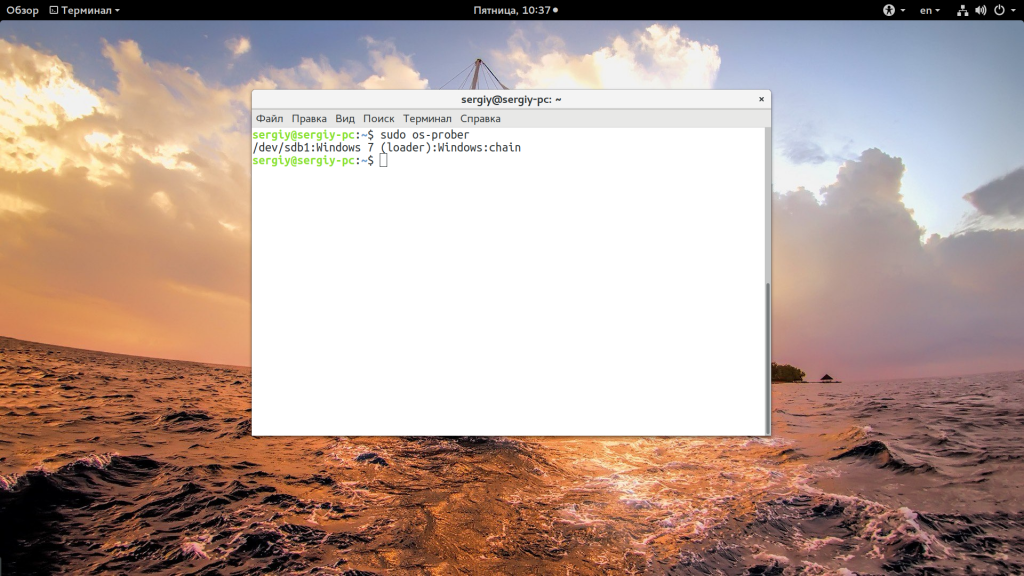
Если программа обнаружит Windows, то вам останется обновить конфигурацию загрузчика Grub:
sudo update-grub
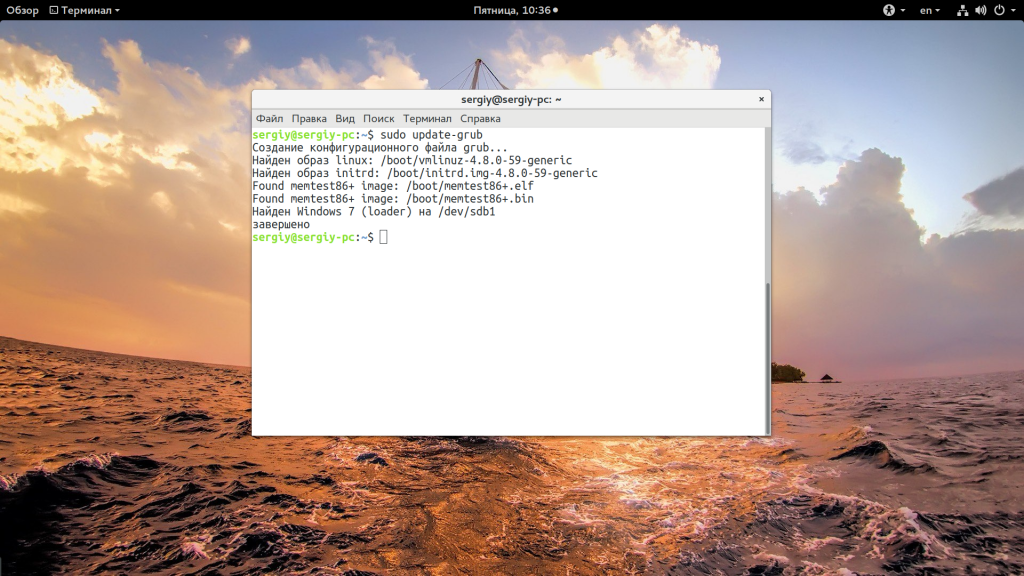
Или:
sudo grub2-mkconfig -o /boot/grub/grub.cfg
Если же этот способ не сработает, а он, скорее всего, не сработает, то вам останется только вручную добавить пункт меню для Windows. Это не самое простое, но зато эффективное решение. Сначала нам нужно узнать UUID раздела диска, на который установлена Windows, например, /dev/sda1:
blkid /dev/sda1
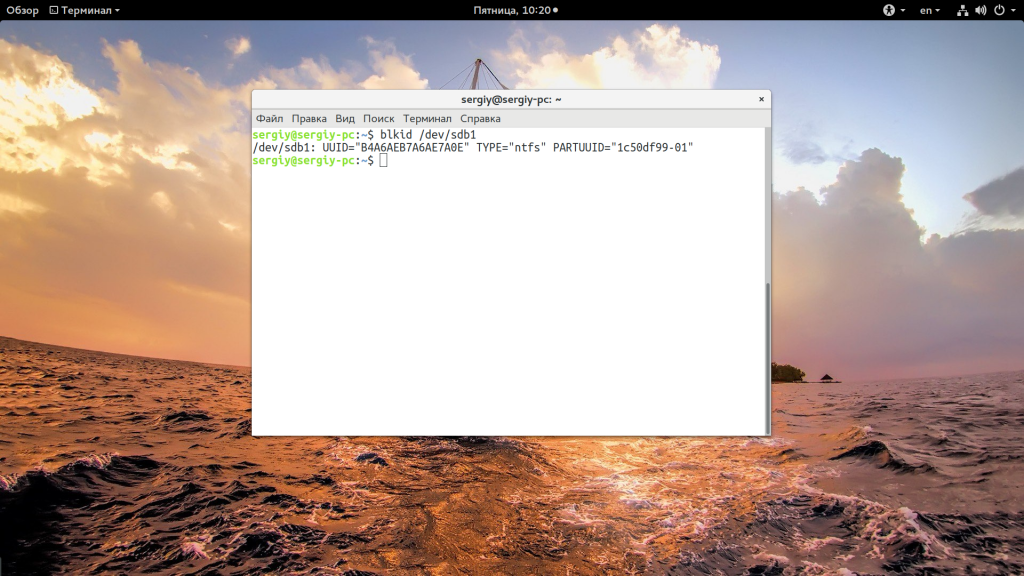
Затем откройте файл /etc/grub.d/40_custom и добавьте туда такой код:
menuentry "Windows 10" {
insmod ntfs
set root='(hd0,1)'
search --no-floppy --fs-uuid --set B4A6AEB7A6AE7A0E
chainloader +1
}
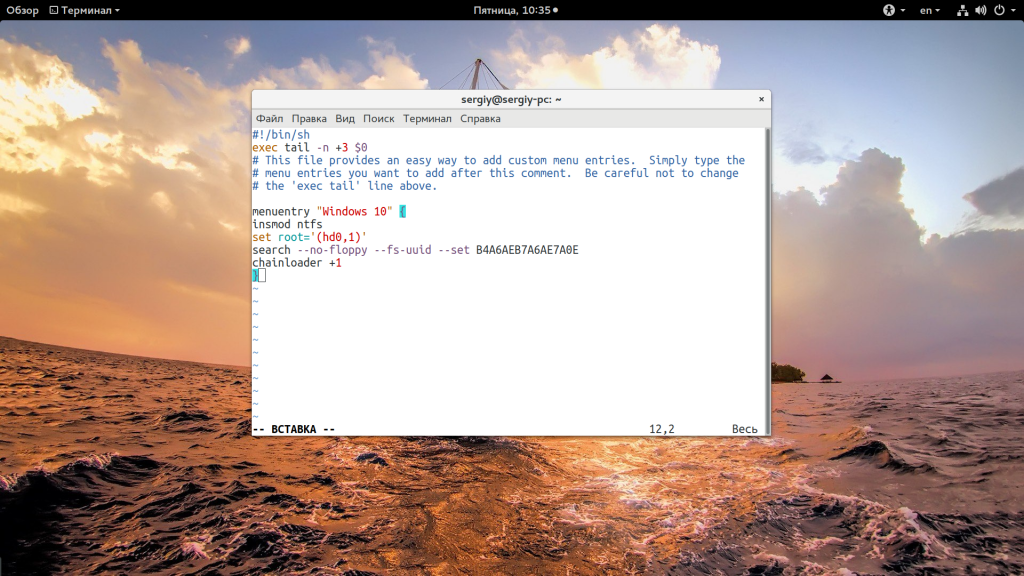
Если кратко, то здесь мы устанавливаем в качестве корня первый раздел первого диска, а затем указываем загрузчику, что нужно найти раздел с нужным нам UUID. Затем передаем управление загрузчику на этом разделе с помощью chainloader. Дальше осталось обновить конфигурацию Grub:
sudo update-grub
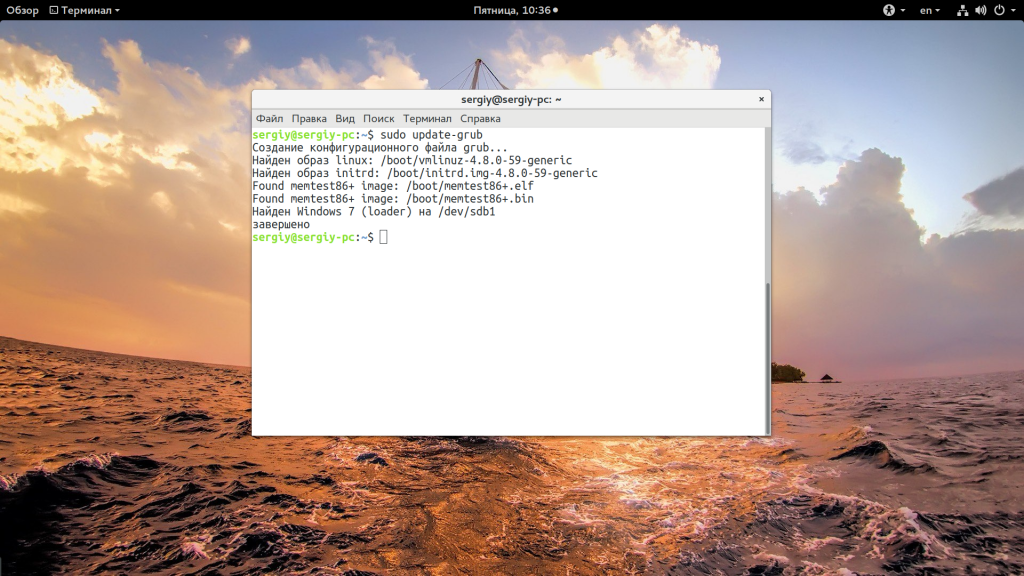
Мы использовали такой метод потому что теперь настройка не собьется после обновления ядра или другого процесса, инициализирующего обновление конфигурации. Потому что если бы мы добавили эти строки в /boot/grub/grub.cfg, то они были бы перезаписаны если не при первом, то при одном из следующих обновлений системы.
Когда конфигурация обновлена вы можете перезагрузить компьютер и загружать Windows с помощью нового пункта. Таким образом, можно добавить несколько пунктов, только для разных разделов нужно указывать их UUID.
Выводы
В этой небольшой статье мы разобрали что делать когда у вас возникнет ошибка grub не видит windows 10 и какими способами ее можно исправить. На самом деле решение очень простое, если вы не используете систему с UEFI. В варианте с EFI загрузка Windows управляется не Grub, а загрузчиком UEFI, но при использовании Linux рекомендуется отключить эту технологию.
Обнаружили ошибку в тексте? Сообщите мне об этом. Выделите текст с ошибкой и нажмите Ctrl+Enter.
Об авторе
![]()
Основатель и администратор сайта losst.ru, увлекаюсь открытым программным обеспечением и операционной системой Linux. В качестве основной ОС сейчас использую Ubuntu. Кроме Linux, интересуюсь всем, что связано с информационными технологиями и современной наукой.
error: no such device: 9f106097-96-
error: unknow filesystem.
Entering rescue node
grub rescue> _
В общем на 1м винте стоит винда, на другом стоял линукс минт
снес линукс с дополнительного винта
при старте теперь выкидывает ошибки с grub
что делать? не могу винду запустить
сейчас запустился с лайв сиди линукса
вот на диске есть папка бут, пустая
удалить не могу
подскажите что можно сделать, что бы запустилась винда

I searched the forum and found nothing that could help me. So I’m here
installed packages: grub, efibootmgr, os-prober, ntfs-3g
I can’t boot my Windows through grub. I currently use 2 hds:
Linux = /dev/nvme0n1
Windows = /dev/sdd1
However, when I start Windows through grub, the following message appears:
error: no such device: Be48-708C.
error: disc 'hd3,gpt1' not found.
Press any button to continue...It is an error-free translation, as Arch Linux is in my locale, and showed the message in Portuguese
This is my grub.cfg entry for Windows :
### BEGIN /etc/grub.d/30_os-prober ###
menuentry 'Windows Boot Manager (on /dev/sdd1)' --class windows --class os $menuentry_id_option 'osprober-efi-BE48-708C' {
insmod part_gpt
insmod fat
set root='hd3,gpt1'
if [ x$feature_platform_search_hint = xy ]; then
search --no-floppy --fs-uuid --set=root --hint-bios=hd3,gpt1 --hint-efi=hd3,gpt1 --hint-baremetal=ahci3,gpt1 BE48-708C
else
search --no-floppy --fs-uuid --set=root BE48-708C
fi
chainloader /EFI/Microsoft/Boot/bootmgfw.efi
}
### END /etc/grub.d/30_os-prober ###This is the command I use to generate grub:
# grub-install --target=x86_64-efi --efi-directory=/boot --bootloader-id=GRUB
Installing for the x86_64-efi platform.
Installation completed. No errors reported.
# grub-mkconfig -o /boot/grub/grub.cfg
Generating grub configuration file ...
Found linux image: /boot/vmlinuz-linux
Found initrd image: /boot/amd-ucode.img /boot/initramfs-linux.img
Found fallback initrd image(s) in /boot: initramfs-linux-fallback.img
Found Windows Boot Manager on /dev/sdd1@/EFI/Microsoft/Boot/bootmgfw.efi
doneThese are the commands in the os-prober package:
# grub-probe --target=hints_string /mnt/EFI/Microsoft/Boot/bootmgfw.efi
--hint-bios=hd3,gpt1 --hint-efi=hd3,gpt1 --hint-baremetal=ahci3,gpt1 # grub-probe --target=fs_uuid /mnt/EFI/Microsoft/Boot/bootmgfw.efi
BE48-708CDisks in the system:
# lsblk
NAME MAJ:MIN RM SIZE RO TYPE MOUNTPOINT
loop0 7:0 0 219M 1 loop /var/lib/snapd/snap/gnome-3-34-1804/66
loop1 7:1 0 99,1M 1 loop /var/lib/snapd/snap/core/10958
loop2 7:2 0 64,8M 1 loop /var/lib/snapd/snap/gtk-common-themes/1514
loop3 7:3 0 51M 1 loop /var/lib/snapd/snap/snap-store/518
loop4 7:4 0 199,4M 1 loop /var/lib/snapd/snap/code/62
loop5 7:5 0 199,4M 1 loop /var/lib/snapd/snap/code/61
loop6 7:6 0 55,4M 1 loop /var/lib/snapd/snap/core18/1997
loop7 7:7 0 32,3M 1 loop /var/lib/snapd/snap/snapd/11588
sda 8:0 0 1,8T 0 disk
├─sda1 8:1 0 16M 0 part
└─sda2 8:2 0 1,8T 0 part
sdb 8:16 0 232,9G 0 disk
└─sdb1 8:17 0 232,9G 0 part
sdc 8:32 0 465,8G 0 disk
├─sdc1 8:33 0 1M 0 part
├─sdc2 8:34 0 127M 0 part
└─sdc3 8:35 0 465,6G 0 part
sdd 8:48 0 111,8G 0 disk
├─sdd1 8:49 0 100M 0 part /mnt
├─sdd2 8:50 0 16M 0 part
└─sdd3 8:51 0 111,7G 0 part
sde 8:64 0 698,6G 0 disk
└─sde1 8:65 0 698,6G 0 part
sdf 8:80 1 7,2G 0 disk
└─sdf1 8:81 1 7,2G 0 part
nvme0n1 259:0 0 931,5G 0 disk
├─nvme0n1p1 259:1 0 16M 0 part
├─nvme0n1p2 259:2 0 811,5G 0 part
├─nvme0n1p3 259:3 0 1,9G 0 part [SWAP]
├─nvme0n1p4 259:4 0 488M 0 part /boot
└─nvme0n1p5 259:5 0 117,7G 0 part /This is the disk on which Windows is installed:
# parted /dev/sdd print
Model: ATA KINGSTON SV300S3 (scsi)
Disk /dev/sdd: 120GB
Size of sector (lógico/físico): 512B/512B
Partition table: gpt
Disk options:
Number Start End Size Filesystem Name Options
1 1049kB 106MB 105MB fat32 EFI system partition boot, esp
2 106MB 123MB 16,8MB Microsoft reserved partition msftres
3 123MB 120GB 120GB ntfs Basic data partition msftdataThis is the disk on which Linux is installed:
# parted /dev/nvme0n1 print
Model: WDC WDS100T2B0C-00PXH0 (nvme)
Disk /dev/nvme0n1: 1000GB
Size of sector (lógico/físico): 512B/512B
Partition table: gpt
Disk options:
Number Start End Size Filesystem Name Options
1 17,4kB 16,8MB 16,8MB Mi msftres
2 16,8MB 871GB 871GB ntfs msftdata
3 871GB 873GB 2000MB linux-swap(v1) swap
4 873GB 874GB 512MB fat32 boot, esp
5 874GB 1000GB 126GB ext4Last edited by LeonardoSidney (2021-04-15 14:23:13)