В этой короткой записи написано как исправить ошибку ORA-01033, которая не дает вам работать в Oracle SQL Developer.
Ошибка ORA-01033 возникает из-за того, что все ваши подключаемые базы данных закрыты. Чтобы исправить ошибку нужно их открыть.
Как открыть все базы данных для исправления ошибки ORA-01033:
- Открыть SQL Plus
- В строку Enter user-name ввести: sys as sysdba
- В строку Enter password просто нажать клавишу Enter
- Появится сообщение о том, что произошло подключение к Oracle
- В следующей строке введите команду: alter pluggable database all open;
Готово! Теперь когда вы откроете SQL Developer и попытаетесь подключиться к базе данных, то ошибки ORA-01033 уже не будет.
You are here means you are facing “ora-01033 oracle initialization or shutdown in progress” error while trying to login into the Oracle database. A few days ago I faced the same issue and here are the steps that I have followed to troubleshoot which helped me login into the database successfully.
This article will help you understand the error message, possible causes, and their solutions. So without wasting time, let’s start digging into the error message.
What does “ora-01033 oracle initialization or shutdown in progress” error mean?
The error message is very clear and explains that the Oracle initialization or shutdown process is in progress, hence we cannot perform any other action on the database till initialization/shutdown is in progress. After completion of either initialization or shutdown, you will be able to perform the required action on the database.
There are following five reasons that may result in the error message and the steps you need to follow in order to fix the error.
1. The database is in the middle of starting or shutdown process
Reason:
If you have just started or shut down the database and executed a new command then you may end up receiving “ora-01033 oracle initialization or shutdown in progress” error message as already some process is going on and you are trying to execute a new command.
Solution:
Wait for the process to complete. Sometimes starting or shutdown down the database may take some time due to system performance or some processes are used in another application. If you still facing the same error after some time, then check out the below point.
2. An issue with the database services
Reason:
There may be some issues with the database services. Either database services are stopped or getting issues while starting. Many users have observed that they faced an issue while starting the database service due to updated security settings. Due to security settings, users may face port or access-related issues.
Solution:
Restart the database services. Check if database services are up and running. There is a possibility of the database service got hung and in that case, restarting the Oracle services will solve the issue. Here are the steps to do so.
- Got to search bar, type Services and select Services app.
- Restart Oracle Service and then Oracle Listener Service as shown below.
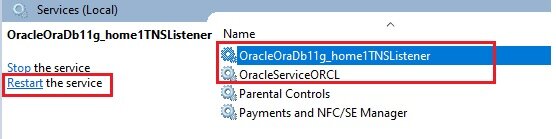
3. Forced shutdown or incomplete shutdown of database
Reason:
When you execute a command to shut down the database, database software internally executes some stepwise procedures to shut down the database. And it may take a few minutes. If you forcefully close the database service or shut down the system due to a power cut issue in between the database shutdown process then it may result in a complete shutdown of the database. Which can cause the above error message while login into the database again.
Solution:
Shut down and start the database. If there is any issue during the shutdown and startup process then try shutting down the database forcefully and start again using the below steps.
- Open command prompt and log in as sysdba using the following command
sqlplus / as sysdba - Enter the following command to forcefully shutdown database
shutdown abort; - Execute the below command to startup the database again
startup;
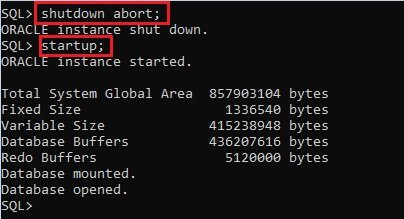
Now try to login into the database and you should be able to log in without any error message. If you are still getting the error then try the next step.
4. The database is not mounted or opened
Reason:
If the database is not mounted properly, while starting the database then it can result in the error message “ora-01033 oracle initialization or shutdown in progress“. If the database is mounted then it’s available for the database administrators only. Normal users can’t access a database that is mounted but not opened.
Solution:
Try to mount and open the database using the following steps and it should fix the error.
If the database is mounted but not open then you may end up getting the error as well. To check whether the database is MOUNTED or OPEN or neither of those, you can execute points #4 and #6 to understand the current status.
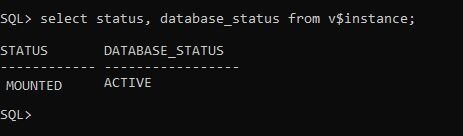
Note: If STATUS is MOUNTED then it means the database is mounted but not opened.
- Open command prompt and log in to database as sysdba.
sqlplus / as sysdba - Forcefully shutdown database.
shutdown abort; - Mount the database.
startup mount; - Check whether the database is mounted or not.
select status, database_status from v$instance; - Open the database.
alter database open; - Check whether the database is open or not.
select status, database_status from v$instance;
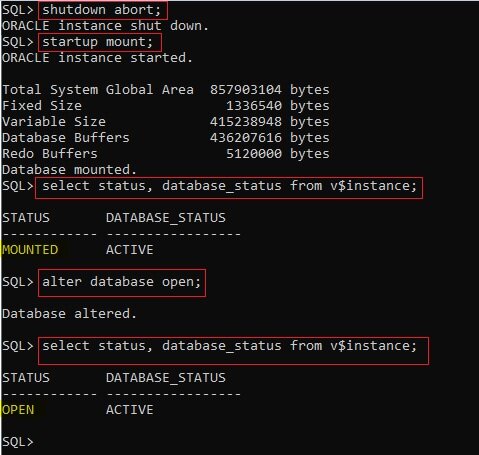
5. Corrupted database files
Some intentional or unintentional invalid activity may damage some database files. If DBF, CTL, or ORA files are corrupted then it can cause the error “ora-01033 oracle initialization or shutdown in progress”.
If all the above steps do not work and you are still getting the same error message, then uninstall the database software and install it again. Before uninstalling the DB, make sure you take a backup of the data.
Create a new database instance and try to import the previous database files if you have taken the backup of the running instance.
Note: It’s highly recommended to take a backup of the database from time to time. If you come across such issues where it cannot be resolved, then restoring the DB to a previous stage is easy or else you will end up losing all the data.
Final thoughts:
We hope you are able to get rid of the “ora-01033 oracle initialization or shutdown in progress” error using the above steps. Let us know in the comments which steps helped you fix the error. If you are still having challenges, do mention them in the comment section and we would be happy to help you.
Read also:
How to use Column Mode Editing in Notepad++
Yesterday I installed Oracle 12c Enterprise edition on my laptop. When I tried to connect to DB via SQLPLUS i got the below error
C:UsersUSER>sqlplus
SQL*Plus: Release 12.1.0.2.0 Production on Sun Feb 28 14:12:46 2016
Copyright (c) 1982, 2014, Oracle. All rights reserved.
Enter user-name: userdb
Enter password:
ERROR:
ORA-01033: ORACLE initialization or shutdown in progress
Process ID: 0
Session ID: 0 Serial number: 0
I tried all the tricks mentioned on internet but couldn’t get rid of this error.
I also tried below
SQL> shutdown immediate;
ORA-01109: database not open
Database dismounted.
ORACLE instance shut down.
SQL> startup;
ORACLE instance started.
Total System Global Area 1543503872 bytes
Fixed Size 3045984 bytes
Variable Size 989857184 bytes
Database Buffers 536870912 bytes
Redo Buffers 13729792 bytes
Database mounted.
ORA-01157: cannot identify/lock data file 10 - see DBWR trace file
ORA-01110: data file 10:
'C:ORACLEDB12CAPPUSERNAMEORADATAORCLPDBORCLEXAMPLE01.DBF'
also tried below but still getting error’s
SQL> shutdown abort
ORACLE instance shut down.
SQL> startup nomount
ORACLE instance started.
Total System Global Area 1543503872 bytes
Fixed Size 3045984 bytes
Variable Size 989857184 bytes
Database Buffers 536870912 bytes
Redo Buffers 13729792 bytes
SQL> alter database mount;
Database altered.
SQL> alter database open;
alter database open
*
ERROR at line 1:
ORA-01157: cannot identify/lock data file 10 - see DBWR trace file
ORA-01110: data file 10:
'C:ORACLEDB12CAPPUSERNAMEORADATAORCLPDBORCLEXAMPLE01.DBF'
SQL> recover database;
ORA-00283: recovery session canceled due to errors
ORA-01110: data file 10:
'C:ORACLEDB12CAPPUSERNAMEORADATAORCLPDBORCLEXAMPLE01.DBF'
ORA-01157: cannot identify/lock data file 10 - see DBWR trace file
ORA-01110: data file 10:
'C:ORACLEDB12CAPPUSERNAMEORADATAORCLPDBORCLEXAMPLE01.DBF'
Can someone help here? thanks!
asked Feb 28, 2016 at 19:41
![]()
2
I’ve had the same problem and just want to share my solution with you, if anybody else gets the ORA-01033: ORACLE initialization or shutdown in progress
Error in Oracle 12c Database. My database showed me the error everytime i tried to connect to a user of a sample schema (for ex. hr).
The following worked for me:
SQLPlus> connect sys as sysdba
SQLPlus> alter pluggable database all open;
answered Apr 1, 2016 at 13:02
![]()
NicolaNicola
3651 gold badge5 silver badges14 bronze badges
0
The only solution to this issue is :
drop the database datafile which you are getting in error , for your case «data file 10» .
SQL> alter database datafile 16 OFFLINE DROP;
Database altered.
SQL> alter database open;
Database altered.
It worked for me.
answered Apr 19 at 6:28
I had the same error and i solve it.
In fact the problem that you got is due to a changement in the destination of one or few datafiles.
In your case is the datafile 10.In fact the error is:
SQL> recover database;
ORA-00283: recovery session canceled due to errors
ORA-01110: data file 10:
**strong text**'C:ORACLEDB12CAPPUSERNAMEORADATAORCLPDBORCLEXAMPLE01.DBF'**strong text**
ORA-01157: cannot identify/lock data file 10 - see DBWR trace file
ORA-01110: data file 10:
'C:ORACLEDB12CAPPUSERNAMEORADATAORCLPDBORCLEXAMPLE01.DBF'
The solution is to search this datafile in your hard drive an make it in the same directory used by oracle which is in your case : C:ORACLEDB12CAPPUSERNAMEORADATAORCLPDBORCLEXAMPLE01.DBF
Mention that you should do this for all datafile that you have changed its directories.I wish this will be helpful.
![]()
OznOg
4,4102 gold badges26 silver badges35 bronze badges
answered Oct 29, 2017 at 15:13
Summary: in this tutorial, you will learn how to fix the ORACLE initialization or shutdown in progress error when you connect to the Oracle Database.
Sometimes, you may encounter the following error when you connect to an Oracle pluggable database in Oracle Database 12c:
An error was encountered performing the requested operation:
ORA-01033: ORACLE initialization or shutdown in progress
01033. 00000 - "ORACLE initialization or shutdown in progress"
*Cause: An attempt was made to log on while Oracle is being started up
or shutdown.
*Action: Wait a few minutes. Then retry the operation.
Vendor code 1033Code language: SQL (Structured Query Language) (sql)To fix this issue, you use the follwing steps:
First, launch the SQL*Plus program and login to the database instance as a SYSDBA user:
Enter user-name: ot@pdborcl as sysdba
Enter password: <password>
Code language: SQL (Structured Query Language) (sql)This statement connected to the PDBORCL database using the OT user.
Second, issue the following statement to check the status of the current instance:
SQL> select status, database_status from v$instance;
STATUS DATABASE_STATUS
------------ -----------------
MOUNTED ACTIVECode language: SQL (Structured Query Language) (sql)The output showed that the instance status is mounted.
Third, change the state of the Oracle Database instance to OPEN:
SQL> alter database open;
Database altered.Code language: SQL (Structured Query Language) (sql)For more information on the Oracle Database stages, check it out the Startup Oracle Database instance tutorial.
Finally, double check the database status by using the following statement:
select status, database_status from v$instance;
STATUS DATABASE_STATUS
------------ -----------------
OPEN ACTIVECode language: SQL (Structured Query Language) (sql)The instance status is open and available to all users for normal operations.
Now, you should be able to connect to the OT pluggable database without any issue.
Was this tutorial helpful?
Сегодня, в полдень, даже программа отладки Oracle, компьютер слишком застрял, вынужден был выключиться за один раз, а затем даже испугался, когда я был подключен к Oracle, после всего этого дня я, наконец, сделал это, напомнив вам, что вы не должны принудительно завершать работу, когда программа подключена к Oracle! Все дело в дешевых руках! Давайте поговорим о решении ниже.
—————— разделенная линия ——————
После принудительной перезагрузки компьютера откройте имя входа Oracle, и появится следующее сообщение:

Существует множество причин для ORA-01033, таких как сбой питания, принудительный перезапуск компьютера или случайное удаление файлов базы данных, которые приводят к зависанию оракула при инициализации или его отключении. Все, что нам нужно сделать, — это перезапустить его.
1. Проверьте, запущена ли служба оракула.
Если он не запущен, запустите его вручную. Если он запускается, после перезапуска вручную попробуйте подключиться к Oracle. (Видя, что в Интернете есть что-то, что перезапускает нормально, позвольте мне напомнить вам, может быть, это было решено)

Перед началом следующего содержимого мой тест обнаружил, что программа была подключена к экземпляру orcl в то время. Только при подключении к orcl выдается ошибка «ORA-01033». Другие подключения не действуют.Чтобы исправить orcl и перезапустить。
2. Проверьте реестр оракула
Откройте regedit и проверьте, является ли ORACLE_SID orcl в HKEY_LOCAL_MACHINE SOFTWARE ORACLE KEY_OraDb11g_home1. (Просмотр в Интернете означает, что вы хотите изменить его на имя экземпляра, который сообщил об ошибке?)
3. Используйте команду cmd для перезапуска базы данных
1. Откройте cmd и войдите в orcl как администратор.


2. Попробуйте открыть базу данных, измените базу данных и откройте сообщение «ORA-00600».Устранение неполадок ORA-00600 [kcratr_nab_less_than_odr]Из этой статьи примерно делается вывод о том, что базу данных необходимо восстановить до rba 70153, но по какой-то причине при восстановлении экземпляра вы можете использовать только 1 поток 329 seq # для восстановления rba до 70139, что приводит к неправильному открытию базы данных.
3. Затем, в соответствии с приглашением, указанным в статье 2, введите восстановление базы данных до отмены, чтобы попытаться выполнить неполное восстановление. Вы можете увидеть, что возвращаются четыре ошибки, здесь, грубо говоря, восстановление прошло успешно, но существует файл SYSTEM01.DEF, не восстановленный из старой резервной копии, Когда я нажал здесь, я не понял этого в то время, и мне было все равно. Позже я обнаружил, что восстановление носителя здесь действительно восстанавливается. После восстановления этого файла базу данных можно открыть обычным образом (через столько операций я все же вернулся к этому файлу на).
4. Закройте и перезапустите базу данных. Введите номер выключения немедленного (или нормального выключения) запуска, и снова появится сообщение об ошибке ORA-12514. Можно сослаться на[Oracle] При запуске монтируется сообщение об ошибке ORA-12514.。
Вот описание содержания в статье:
Найдите файл listener.ora и добавьте следующее содержимое в красное поле:

В cmd введите «lsnrctl stop», «lsnrctl start», чтобы перезапустить службу прослушивания, ниже приводится содержимое в cmd.
Microsoft Windows [Версия 6.1.7601]
Copyright (c) 2009 Корпорация Microsoft. все права защищены.
C:UsersAdministrator>lsnrctl stop
LSNRCTL для 64-битных Windows: версия 11.2.0.1.0-производство за июнь-июнь -2018 20: 4
6:42
Copyright (c) 1991, 2010, Oracle. All rights reserved.
Подключение к (ОПИСАНИЕ = (АДРЕС = (ПРОТОКОЛ = TCP) (ХОСТ = localhost) (ПОРТ = 1521)))
Команда выполнена успешно
C:UsersAdministrator>lsnrctl start
LSNRCTL для 64-битных Windows: версия 11.2.0.1.0-производство за июнь-июнь -2018 20: 4
7:00
Copyright (c) 1991, 2010, Oracle. All rights reserved.
Запустите tnslsnr: пожалуйста, подождите ...
TNSLSNR for 64-bit Windows: Version 11.2.0.1.0 - Production
Файл системных параметров: D: app Administrator product 11.2.0 dbhome_1 network admin listene
r.ora
Напишите день для d: app administrator diag tnslsnr 3BAZ7JK7QG9VRB0 listener alert log.xml
Информация
Прослушайте: (ОПИСАНИЕ = (АДРЕС = (ПРОТОКОЛ = tcp) (ХОСТ = 127.0.0.1) (ПОРТ = 1521)))
Прослушайте: (ОПИСАНИЕ = (АДРЕС = (ПРОТОКОЛ = ipc) (PIPENAME = \. Pipe EXTPROC1521ipc)))
Подключение к (ОПИСАНИЕ = (АДРЕС = (ПРОТОКОЛ = TCP) (ХОСТ = localhost) (ПОРТ = 1521)))
СТАТУС СЛУШАТЕЛЯ
------------------------
Псевдоним СЛУШАТЕЛЬ
Версия TNSLSNR для 64-битной Windows: Версия 11.2.0.1.0-Produ
ction
Дата начала 06-июнь -2018 20:47:05
Время работы 0 дней 0 часов 0 минут 5 секунд
Уровень отслеживания выключен
Безопасность включена: локальная проверка подлинности ОС
SNMP OFF
Файл параметров прослушивателя D: app Administrator product 11.2.0 dbhome_1 network a
dminlistener.ora
Файл журнала прослушивателя d: app administrator diag tnslsnr 3BAZ7JK7QG9VRB0 list
eneralertlog.xml
Прослушивание сводки конечной точки ...
(DESCRIPTION=(ADDRESS=(PROTOCOL=tcp)(HOST=127.0.0.1)(PORT=1521)))
(DESCRIPTION=(ADDRESS=(PROTOCOL=ipc)(PIPENAME=\.pipeEXTPROC1521ipc)))
Сводка услуг:
Служба "CLRExtProc" содержит 1 экземпляр.
Пример "CLRExtProc", статус НЕИЗВЕСТНЫЙ, содержит 1 обработчик для этой службы ...
Служба "orcl" содержит 1 экземпляр.
Пример "orcl", статус НЕИЗВЕСТНЫЙ, содержит 1 обработчик для этой службы ...
Команда выполнена успешно
C:UsersAdministrator>Выше фактически есть два предложения: lsnrctl stop и lsnrctl start, но следует отметить, что он не введен в sql. Если вы входите в Oracle в cmd, вам нужно выйти после выхода, чтобы выполнить, и не вводить «;» (Не вводить Формат вводит в заблуждение), поэтому мониторинг зафиксирован.
5. Снова войдите в экземпляр orcl, после запуска базы данных вы увидите, что подпрограмма была запущена. После этого я повторяю завершение работы и запуск, а затем выдает запрос «загрузка завершена» .После ввода команды открытия она выдает исключение «ORA-01589».



6. Восстановление носителя. Про «ORA-01589» можно обратитьсяАварийное завершение работы, ошибка запуска Oracle, чтобы открыть базу данных, вы должны использовать опцию RESETLOGS или NORESETLOGS с участием ORA-01589 ошибка, чтобы открыть базу данных, вы должны использовать опцию RESETLOGS или NORESETLOGS, Обе статьи показывают, как восстановить файлы журнала.

В соответствии с подсказкой, приведенной в статье, alter database open resetlogs выдает сообщение о том, что существует файл, который нуждается в восстановлении носителя. Это SYSTEM01.DEF, упомянутый в пункте 3 выше, а затем введите адрес указанного журнала. Если вы не знаете, где находится журнал, вы можете обратиться к нему. В каталоге SYSTEM01.DEF, как показано на рисунке ниже, вы можете увидеть файл журнала с суффиксом .LOG. Если он не восстановлен, время модификации отличается. Найдите последний файл. Самое позднее время восстановления — REDO02.LOG , Следуйте инструкциям для завершения ввода.

Консоль выдает запрос «База данных была изменена», чтобы база данных могла войти в систему. Хотя можно избежать дешевых рук, приятно иметь возможность решать проблемы и получать знания.
постскриптум
Иногда при входе в систему с PL / SQL интерфейс соединения не отвечает или появляется сообщение о том, что прослушиватель не запущен и т. Д. Откройте службу, вы увидите, что служба, запущенная в настоящий момент Oracle, перезапустите ее, если вы столкнулись с ошибкой перезапуска, вы можете попытаться выйти из системы. Затем перезагрузите.

Справочные материалы:
Oracle login ORA-01033: ORACLE — это решение для инициализации или закрытия
ora-01033: инициализация или завершение работы оракула
Устранение неполадок ORA-00600 [kcratr_nab_less_than_odr]
[Oracle] При запуске монтируется сообщение об ошибке ORA-12514.
Аварийное завершение работы, ошибка запуска Oracle, чтобы открыть базу данных, вы должны использовать опцию RESETLOGS или NORESETLOGS
ORA-01589 ошибка, чтобы открыть базу данных, вы должны использовать опцию RESETLOGS или NORESETLOGS
Ошибка ORA-01589
ORA 01589 проблема обработки записи
