Обновлено 24.07.2019
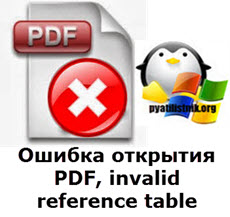
Добрый день уважаемые читатели блога, наверняка каждый из вас пользуется офисными продуктами Microsoft и очень часто сохраняет файлы в формате PDF, так как они меньше весят и можно запретить редактирование. Бывают ситуации, что вы подготовили отчет и пересылаете его вашему руководители или коллеге. Он открывает его и видит ошибку, что PDF файл поврежден: PDF Structure 40: invalid reference table. Давайте разбираться как можно выкрутиться из этой ситуации и посмотреть содержимое данного документа.
Ошибка открытия pdf файла
Давайте разбираться, по каким причинам у вас может быть ошибка открытия pdf файла: PDF Structure 40: invalid reference table
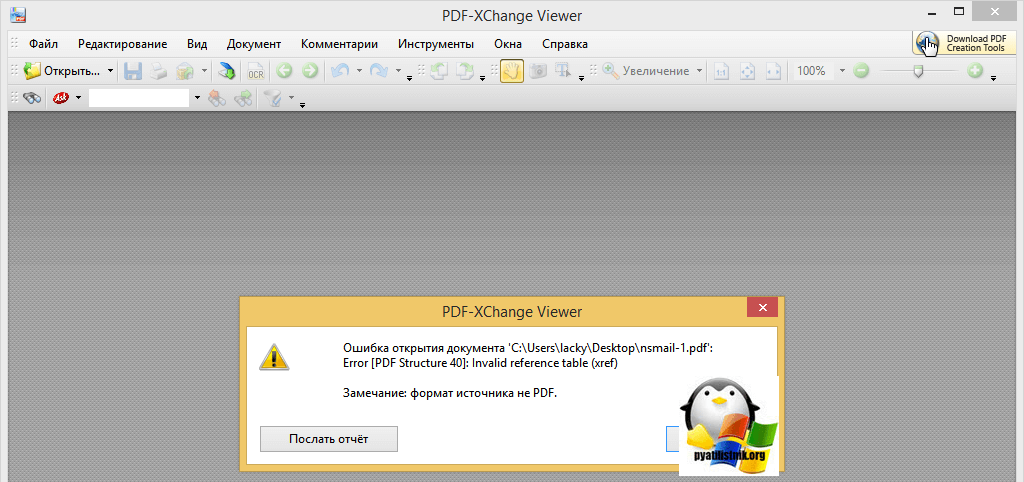
- Файл был поврежден при перемещении
- Файл изначально сохранили с ошибками
- Действие вируса
И так для того, чтобы избавиться от ошибки PDF Structure 40: invalid reference table, вы можете пойти такими путями:
- Попросить заново сохранить вам нужный файл и переслать его вам, в 90 процентах случаев все решается на этом, если же у человека нет возможности его переделать или переслать, он уволился или потерял этот файл, можно попробовать его восстановить
- Восстановить pdf > для этого есть как отдельный софт, так и онлайн сервисы
Восстановление через online сервисы
Для того, чтобы открыть поврежденный файл pdf я использую сервис https://www.pdf-online.com/osa/repair.aspx
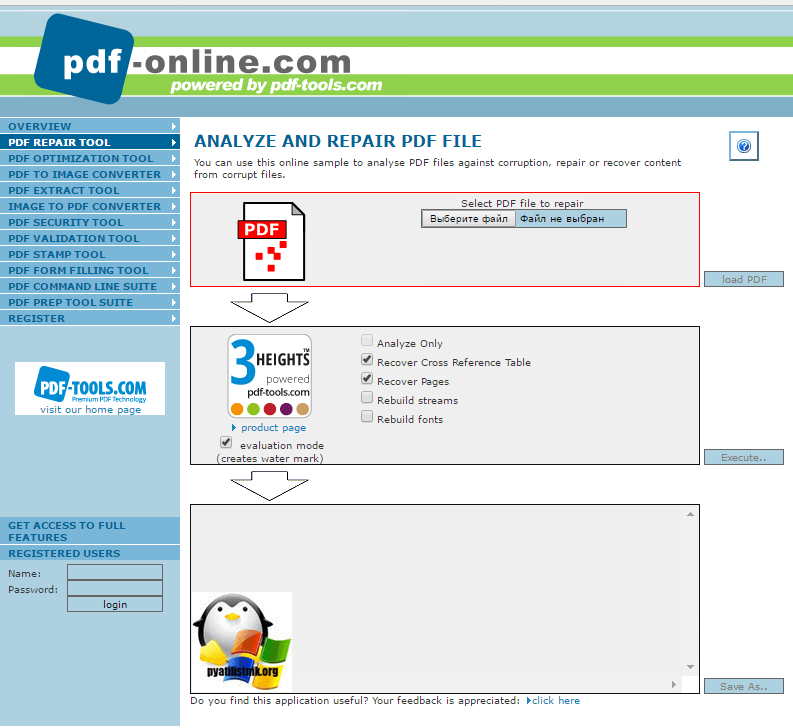
Его я использую, чтобы посмотреть содержимое у поврежденного файла, у сервиса один минус, в бесплатном режиме (evaluation mode), при восстановлении файла у вас на нем будет водяные знаки, рекламирующие этот сервис.
Что вам нужно, нажимаете выберите файл и после жмем Load pdf, в итоге у вас отобразится размер подгруженного pdf. Затем вы нажимаете execute.
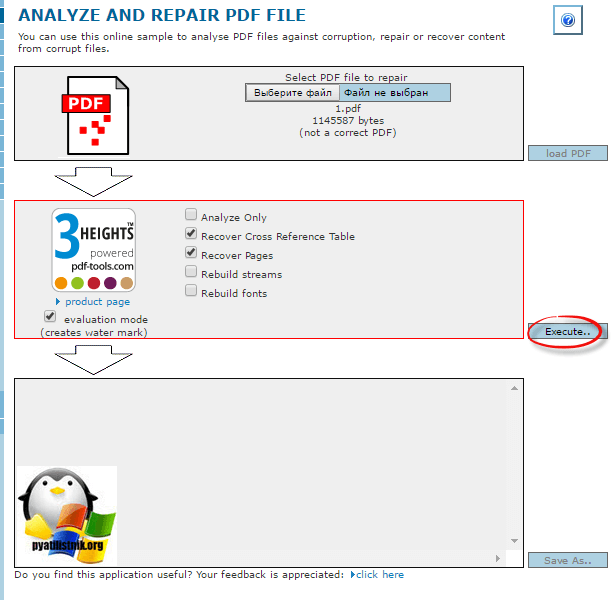
Вам покажут превью страниц, для сохранения документа, нажмите Save as.
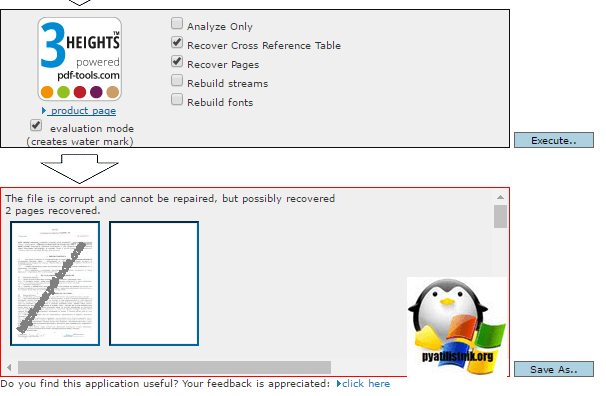
Еще есть один online сервис https://online.officerecovery.com/ru/ от вас так же нужно нажать кнопку безопасная загрузка и восстановление после того, как вы выбрали файл.
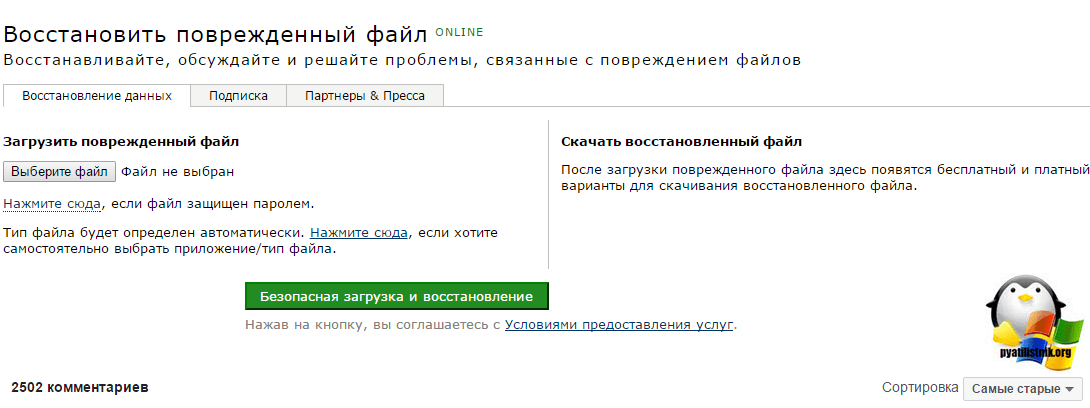
В моем случае, сервис написал:
К сожалению, данных, пригодных для восстановления, найти не удалось.
Если файл очень важен для вас, вы можете заказать его анализ специалистом по восстановлению данных. Им будут использованы профессиональные методы, чтобы либо подтвердить, что файл не подлежит восстановлению, либо получить результат восстановления.
и не смог справиться с ошибкой, что PDF файл поврежден: PDF Structure 40: invalid reference table.
Восстановление через утилиты
Первые утилиты, которые я проверил это были Recovery Toolbox for PDF и PDF Repair Toolbox, сразу отмечу, что они не справились с ошибкой PDF Structure 40: invalid reference table. На первом шаге, вам нужно указать исходный pdf файл.
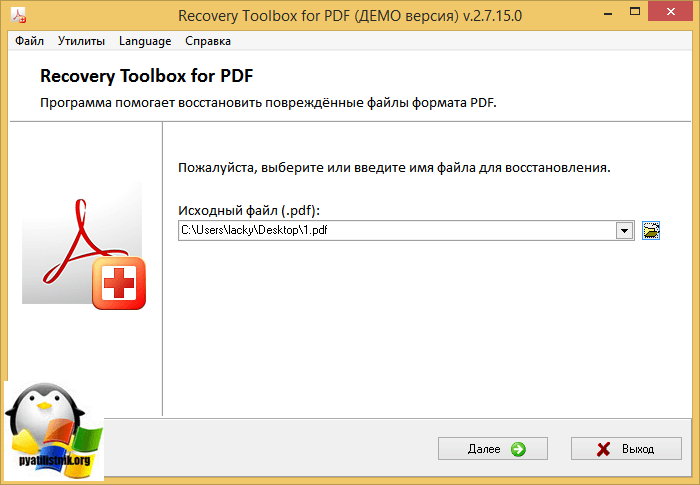
далее вам предложат назвать, новый файл.
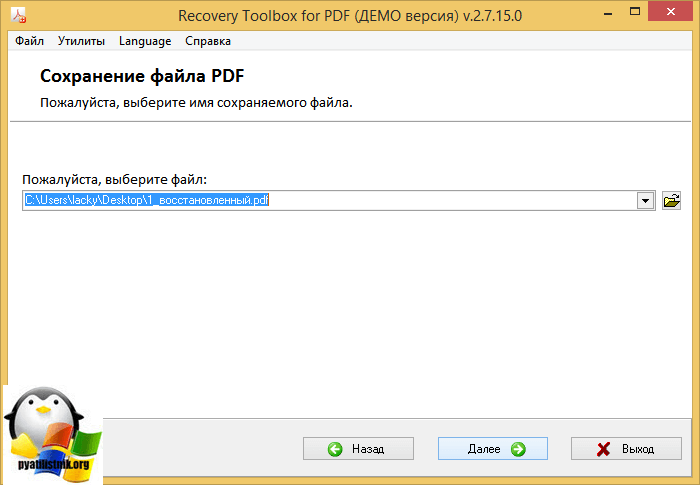
Далее выбираете формат конечного файла.
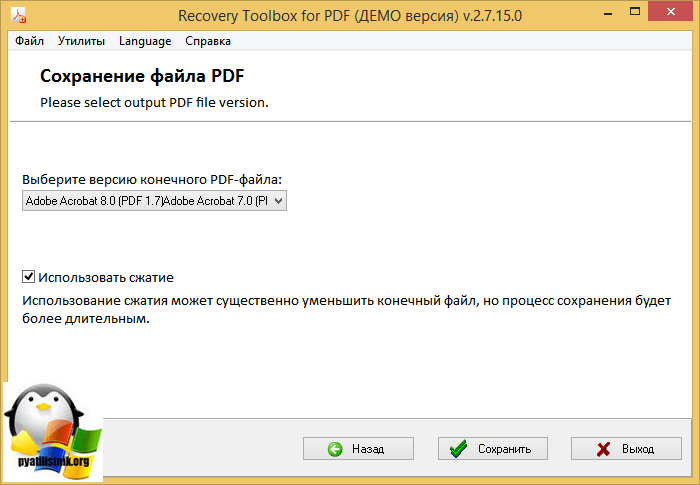
В бесплатной версии, программа Recovery Toolbox for PDF и PDF Repair Toolbox восстанавливает, только одну страницы, но и этого достаточно для проверки.
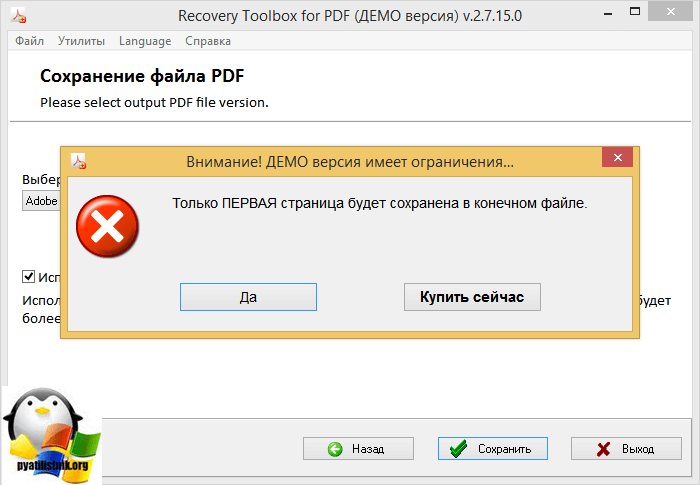
Видим, что восстановление прошло успешно.
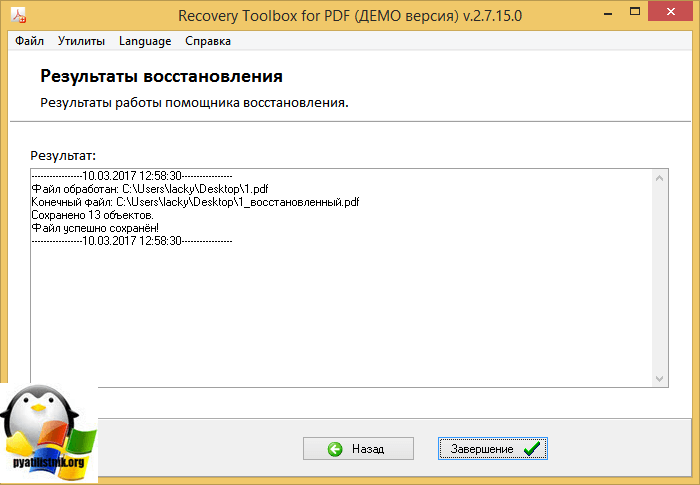
при открытии я получил белый лист, может конечно в вашем случае Recovery Toolbox for PDF и PDF Repair Toolbox вам помогут, я иду дальше.
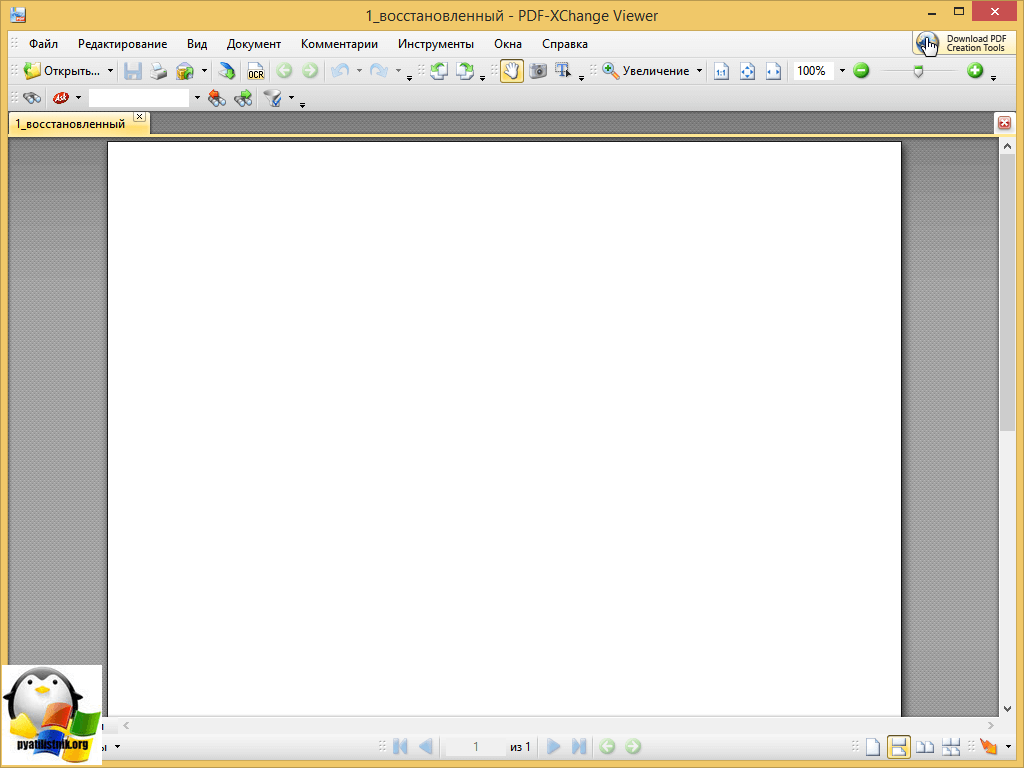
Еще я попробовал воспользоваться утилитой Starus Office Recovery, но она не увидела поврежденный файл и PDFRecovery мне так же написала, что нет возможности восстановить при ошибке PDF Structure 40: invalid reference table, хотя сама программа, с битыми pdf справляется на раз, в итоге самым действенным оказался сервис https://www.pdf-online.com/osa/repair.aspx.
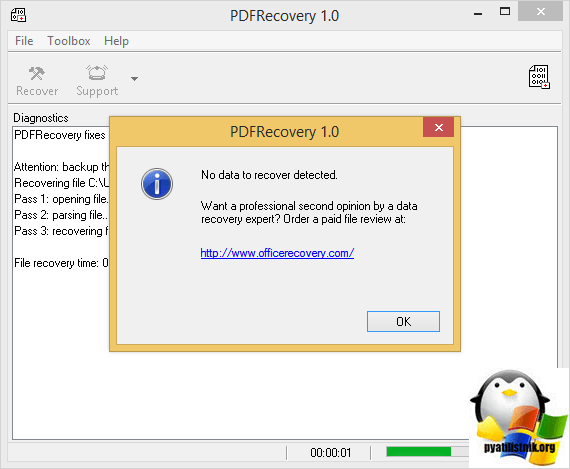
Adobe Support Community
-
Global community
- Language:
-
Deutsch
-
English
-
Español
-
Français
-
Português
- 日本語コミュニティ
- 한국 커뮤니티
Exit Search
-
-
Home
-
Adobe Acrobat Online
-
Discussions
-
- Re: Error(PDF Structure 40): Invalid file format

1 Correct answer
![]()
Adobe Employee
,
May 30, 2018
May 30, 2018
Adorobat
•
Adobe Employee
,
May 30, 2018
May 30, 2018
Hi Ajflynn,
Sorry for the delay in response.
As per the screenshot , it seems the file you are trying to open is not a valid pdf file. (.pages in the end of the filename).
Also, it seems you are not using Adobe application — Adobe Reader or Adobe Acrobat to open pdf files. You may request the sender to send you the file again and try again.
Let us know if you need any further help.
Shivam
1
Reply
1
![]()
Adobe Support Community
-
Global community
- Language:
-
Deutsch
-
English
-
Español
-
Français
-
Português
- 日本語コミュニティ
- 한국 커뮤니티
Exit Search
-
-
Home
-
Adobe Acrobat Online
-
Discussions
-
- Error(PDF Structure 40): Invalid file format

1 Correct answer
![]()
Adobe Employee
,
May 30, 2018
May 30, 2018
Adorobat
•
Adobe Employee
,
May 30, 2018
May 30, 2018
Hi Ajflynn,
Sorry for the delay in response.
As per the screenshot , it seems the file you are trying to open is not a valid pdf file. (.pages in the end of the filename).
Also, it seems you are not using Adobe application — Adobe Reader or Adobe Acrobat to open pdf files. You may request the sender to send you the file again and try again.
Let us know if you need any further help.
Shivam
1
Reply
1
![]()
Click here follow the steps to fix Pdf-xchange Viewer Error Pdf Structure 40 and related errors.
Instructions
|
|
|
|
To Fix (Pdf-xchange Viewer Error Pdf Structure 40) error you need to |
|
|
Step 1: |
|
|---|---|
| Download (Pdf-xchange Viewer Error Pdf Structure 40) Repair Tool |
|
|
Step 2: |
|
| Click the «Scan» button | |
|
Step 3: |
|
| Click ‘Fix All‘ and you’re done! | |
|
Compatibility:
Limitations: |
Pdf-xchange Viewer Error Pdf Structure 40 Error Codes are caused in one way or another by misconfigured system files
in your windows operating system.
If you have Pdf-xchange Viewer Error Pdf Structure 40 errors then we strongly recommend that you
Download (Pdf-xchange Viewer Error Pdf Structure 40) Repair Tool.
This article contains information that shows you how to fix
Pdf-xchange Viewer Error Pdf Structure 40
both
(manually) and (automatically) , In addition, this article will help you troubleshoot some common error messages related to Pdf-xchange Viewer Error Pdf Structure 40 error code that you may receive.
Note:
This article was updated on 2023-04-05 and previously published under WIKI_Q210794
Contents
- 1. What is Pdf-xchange Viewer Error Pdf Structure 40 error?
- 2. What causes Pdf-xchange Viewer Error Pdf Structure 40 error?
- 3. How to easily fix Pdf-xchange Viewer Error Pdf Structure 40 errors
What is Pdf-xchange Viewer Error Pdf Structure 40 error?
The Pdf-xchange Viewer Error Pdf Structure 40 error is the Hexadecimal format of the error caused. This is common error code format used by windows and other windows compatible software and driver vendors.
This code is used by the vendor to identify the error caused. This Pdf-xchange Viewer Error Pdf Structure 40 error code has a numeric error number and a technical description. In some cases the error may have more parameters in Pdf-xchange Viewer Error Pdf Structure 40 format .This additional hexadecimal code are the address of the memory locations where the instruction(s) was loaded at the time of the error.
What causes Pdf-xchange Viewer Error Pdf Structure 40 error?
The Pdf-xchange Viewer Error Pdf Structure 40 error may be caused by windows system files damage. The corrupted system files entries can be a real threat to the well being of your computer.
There can be many events which may have resulted in the system files errors. An incomplete installation, an incomplete uninstall, improper deletion of applications or hardware. It can also be caused if your computer is recovered from a virus or adware/spyware
attack or by an improper shutdown of the computer. All the above actives
may result in the deletion or corruption of the entries in the windows
system files. This corrupted system file will lead to the missing and wrongly
linked information and files needed for the proper working of the
application.
How to easily fix Pdf-xchange Viewer Error Pdf Structure 40 error?
There are two (2) ways to fix Pdf-xchange Viewer Error Pdf Structure 40 Error:
Advanced Computer User Solution (manual update):
1) Start your computer and log on as an administrator.
2) Click the Start button then select All Programs, Accessories, System Tools, and then click System Restore.
3) In the new window, select «Restore my computer to an earlier time» option and then click Next.
4) Select the most recent system restore point from the «On this list, click a restore point» list, and then click Next.
5) Click Next on the confirmation window.
6) Restarts the computer when the restoration is finished.
Novice Computer User Solution (completely automated):
1) Download (Pdf-xchange Viewer Error Pdf Structure 40) repair utility.
2) Install program and click Scan button.
3) Click the Fix Errors button when scan is completed.
4) Restart your computer.
How does it work?
This tool will scan and diagnose, then repairs, your PC with patent
pending technology that fix your windows operating system registry
structure.
basic features: (repairs system freezing and rebooting issues , start-up customization , browser helper object management , program removal management , live updates , windows structure repair.)
Moderators: TrackerSupp-Daniel, Tracker Support, Paul — Tracker Supp, Vasyl-Tracker Dev Team, Chris — Tracker Supp, Sean — Tracker, Tracker Supp-Stefan, Ivan — Tracker Software
-
rumboy
- User
- Posts: 7
- Joined: Tue Aug 28, 2007 2:28 pm
Error [PDF Structure 40]
I am having trouble opening the attached PDF’s with XChange Viewer. I get the following errors when trying to open them:
Error [PDF Structure 40]: Invalid file format
Error [PDF Structure 40]: Reference table (xref) not found
One was sent to us from an outside vendor and the other was generated by a third-party software package that we own. I am currently using Xchange Viewer Version: 1.0(Build 0024). Both of these files can be opened with Adobe Reader 8.
Please advise how to fix this.
- Attachments
-
- pdf problem.zip
- 2 zipped PDFs
- (2.77 KiB) Downloaded 136 times
-

Ivan — Tracker Software
- Site Admin
- Posts: 3530
- Joined: Thu Jul 08, 2004 10:36 pm
- Location: Vancouver Island — Canada
- Contact:
Post
by Ivan — Tracker Software » Mon Sep 10, 2007 3:52 pm
Both of these files are corrupted and please notice that when you open them into Adobe Acrobat it recovers them and asking for save when you try to close document.
PDF-XChange viewer for now doesn’t support such type of recovering, but hope this will be realized soon.
Tracker Software (Project Director)
When attaching files to any message — please ensure they are archived and posted as a .ZIP, .RAR or .7z format — or they will not be posted — thanks.
-
rumboy
- User
- Posts: 7
- Joined: Tue Aug 28, 2007 2:28 pm
Post
by rumboy » Mon Sep 10, 2007 4:03 pm
When I open and close them with Acrobat 8, I get no such recovery message nor does it ask me to save them when I close the document. Is there something I need to turn on in Acrobat to get those?
Any idea on when there may be a release that will support this? I will need to switch many of the users default PDF reader back to Acrobat until this is fixed. Thx.
Ivan — Tracker Software wrote:Both of these files are corrupted and please notice that when you open them into Adobe Acrobat it recovers them and asking for save when you try to close document.
PDF-XChange viewer for now doesn’t support such type of recovering, but hope this will be realized soon.
-

Ivan — Tracker Software
- Site Admin
- Posts: 3530
- Joined: Thu Jul 08, 2004 10:36 pm
- Location: Vancouver Island — Canada
- Contact:
Post
by Ivan — Tracker Software » Mon Sep 10, 2007 4:05 pm
When I open and close them with Acrobat 8, I get no such recovery message nor does it ask me to save them when I close the document. Is there something I need to turn on in Acrobat to get those?
Do you use whole Adobe Acrobat or Acrobat Reader ?
Best case is to use not corrupted PDF files — I cannot promize when our recovering option will be realized.
Tracker Software (Project Director)
When attaching files to any message — please ensure they are archived and posted as a .ZIP, .RAR or .7z format — or they will not be posted — thanks.
-
rumboy
- User
- Posts: 7
- Joined: Tue Aug 28, 2007 2:28 pm
Post
by rumboy » Mon Sep 10, 2007 4:12 pm
Acrobat Reader 8. I agree that using non-corrupt files would be the way to go. The problem is that I don’t have control of the creation of either of these files. Therefore it is hard to control the corruption. I’m sure nobody has complained to the creators because most people use Acrobat Reader that doesn’t have a problem with them.
Ivan — Tracker Software wrote:
When I open and close them with Acrobat 8, I get no such recovery message nor does it ask me to save them when I close the document. Is there something I need to turn on in Acrobat to get those?
Do you use whole Adobe Acrobat or Acrobat Reader ?
Best case is to use not corrupted PDF files — I cannot promize when our recovering option will be realized.
-

Ivan — Tracker Software
- Site Admin
- Posts: 3530
- Joined: Thu Jul 08, 2004 10:36 pm
- Location: Vancouver Island — Canada
- Contact:
Post
by Ivan — Tracker Software » Mon Sep 10, 2007 4:17 pm
Yes, Adobe Reader will not offer you the chance to save, because in most cases it does not support this functionality.
Tracker Software (Project Director)
When attaching files to any message — please ensure they are archived and posted as a .ZIP, .RAR or .7z format — or they will not be posted — thanks.
-
Randar
- User
- Posts: 9
- Joined: Thu Sep 20, 2007 3:11 pm
PDF Structure 40 error while saving file
Post
by Randar » Fri Sep 21, 2007 2:46 pm
We are just downloaded the new build (25) to try out PDF-XChange in our organization. I just received a query on a PDF Structure 40 error message which the user got while attempting to save a (BMCSoftware)guide she had highlighted (extensively).
‘Error saving document to «{local UNC path to server}»: Error[PDF Structure 40]: Invalid Object Structure’
I have been able to mark up/highlight documents and save (copies), but get this error mesage when I try to re-open any of them. Originals open and close fine.
_____________________________________
I am amending my original post with new info. I believe by problem to be due to network storage (??). If I save docs locally, they work fine. If I save to any network store, either virtual or UNC, they will not open. If I copy locally marked files to a network location they still open fine………
-

Ivan — Tracker Software
- Site Admin
- Posts: 3530
- Joined: Thu Jul 08, 2004 10:36 pm
- Location: Vancouver Island — Canada
- Contact:
Post
by Ivan — Tracker Software » Fri Sep 21, 2007 4:29 pm
Can you send me such files ?
Tracker Software (Project Director)
When attaching files to any message — please ensure they are archived and posted as a .ZIP, .RAR or .7z format — or they will not be posted — thanks.
Обновлено 24.07.2019
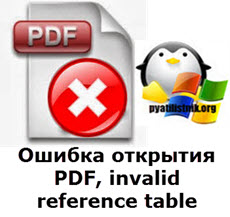
Добрый день уважаемые читатели блога, наверняка каждый из вас пользуется офисными продуктами Microsoft и очень часто сохраняет файлы в формате PDF, так как они меньше весят и можно запретить редактирование. Бывают ситуации, что вы подготовили отчет и пересылаете его вашему руководители или коллеге. Он открывает его и видит ошибку, что PDF файл поврежден: PDF Structure 40: invalid reference table. Давайте разбираться как можно выкрутиться из этой ситуации и посмотреть содержимое данного документа.
Ошибка открытия pdf файла
Давайте разбираться, по каким причинам у вас может быть ошибка открытия pdf файла: PDF Structure 40: invalid reference table
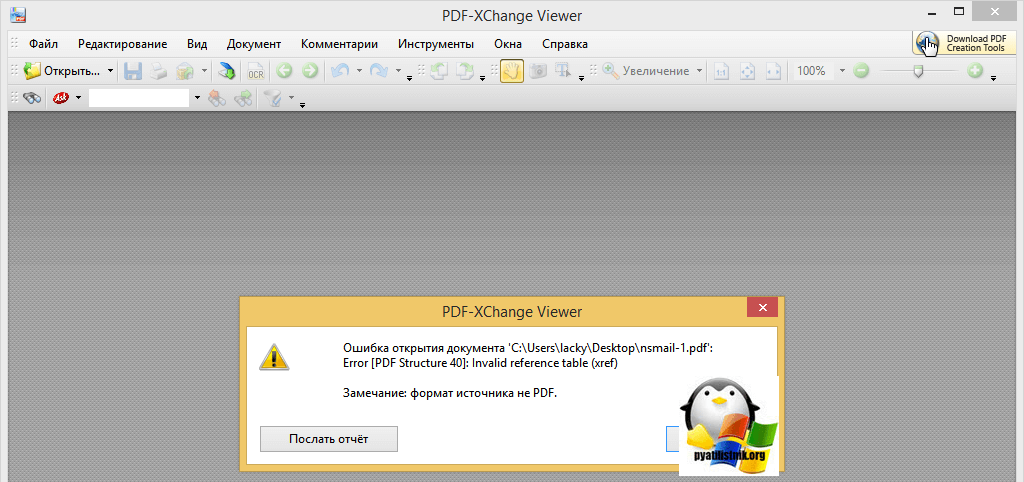
- Файл был поврежден при перемещении
- Файл изначально сохранили с ошибками
- Действие вируса
И так для того, чтобы избавиться от ошибки PDF Structure 40: invalid reference table, вы можете пойти такими путями:
- Попросить заново сохранить вам нужный файл и переслать его вам, в 90 процентах случаев все решается на этом, если же у человека нет возможности его переделать или переслать, он уволился или потерял этот файл, можно попробовать его восстановить
- Восстановить pdf > для этого есть как отдельный софт, так и онлайн сервисы
Восстановление через online сервисы
Для того, чтобы открыть поврежденный файл pdf я использую сервис https://www.pdf-online.com/osa/repair.aspx
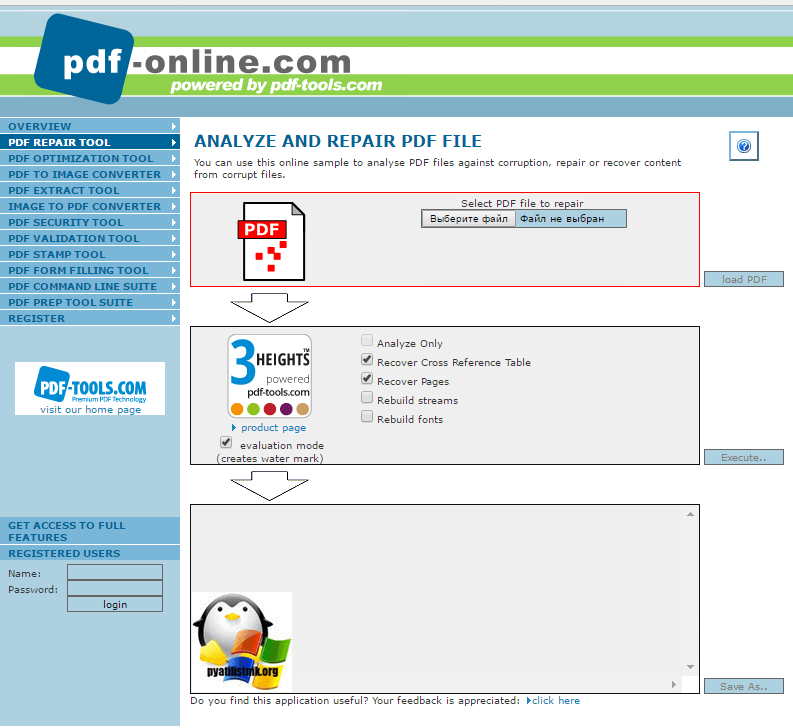
Его я использую, чтобы посмотреть содержимое у поврежденного файла, у сервиса один минус, в бесплатном режиме (evaluation mode), при восстановлении файла у вас на нем будет водяные знаки, рекламирующие этот сервис.
Что вам нужно, нажимаете выберите файл и после жмем Load pdf, в итоге у вас отобразится размер подгруженного pdf. Затем вы нажимаете execute.
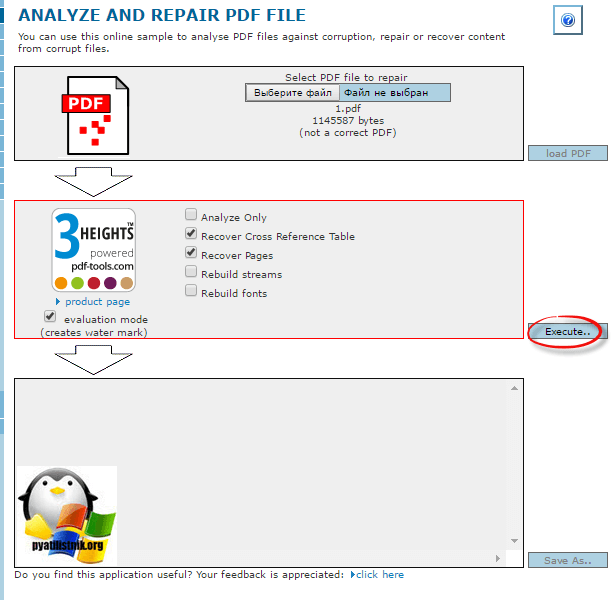
Вам покажут превью страниц, для сохранения документа, нажмите Save as.
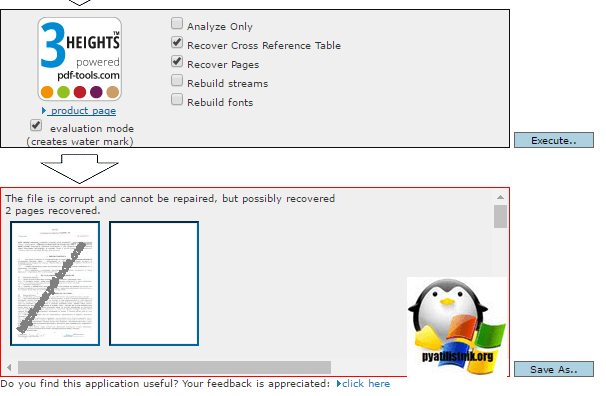
Еще есть один online сервис https://online.officerecovery.com/ru/ от вас так же нужно нажать кнопку безопасная загрузка и восстановление после того, как вы выбрали файл.
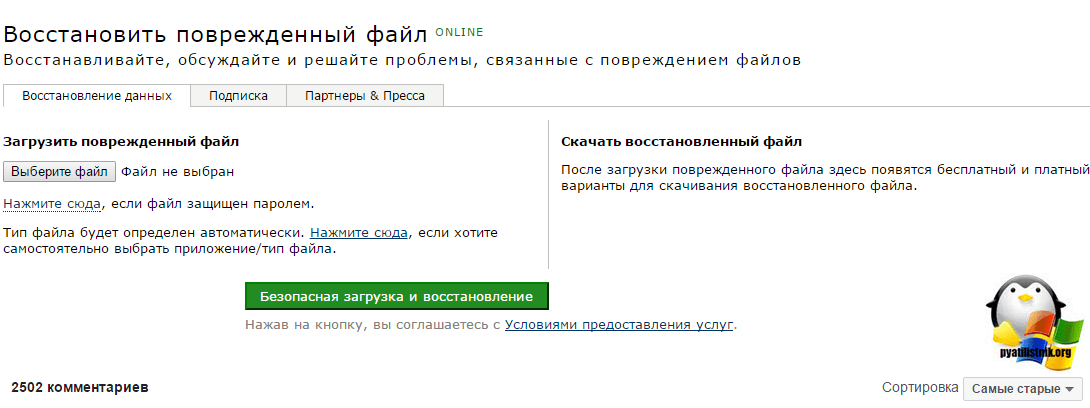
В моем случае, сервис написал:
К сожалению, данных, пригодных для восстановления, найти не удалось.
Если файл очень важен для вас, вы можете заказать его анализ специалистом по восстановлению данных. Им будут использованы профессиональные методы, чтобы либо подтвердить, что файл не подлежит восстановлению, либо получить результат восстановления.
и не смог справиться с ошибкой, что PDF файл поврежден: PDF Structure 40: invalid reference table.
Восстановление через утилиты
Первые утилиты, которые я проверил это были Recovery Toolbox for PDF и PDF Repair Toolbox, сразу отмечу, что они не справились с ошибкой PDF Structure 40: invalid reference table. На первом шаге, вам нужно указать исходный pdf файл.
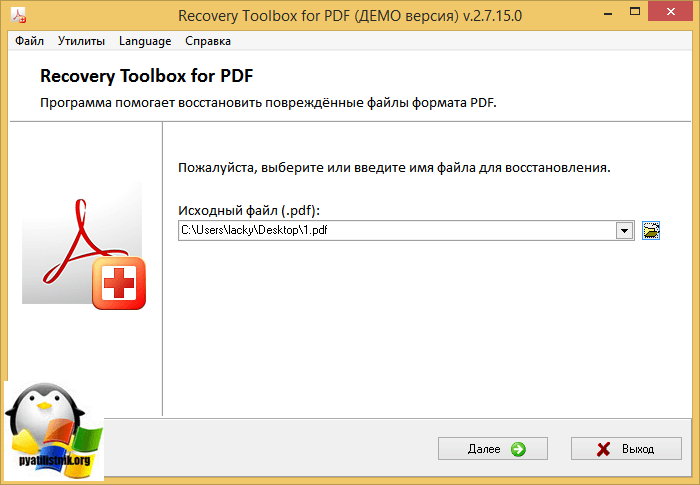
далее вам предложат назвать, новый файл.
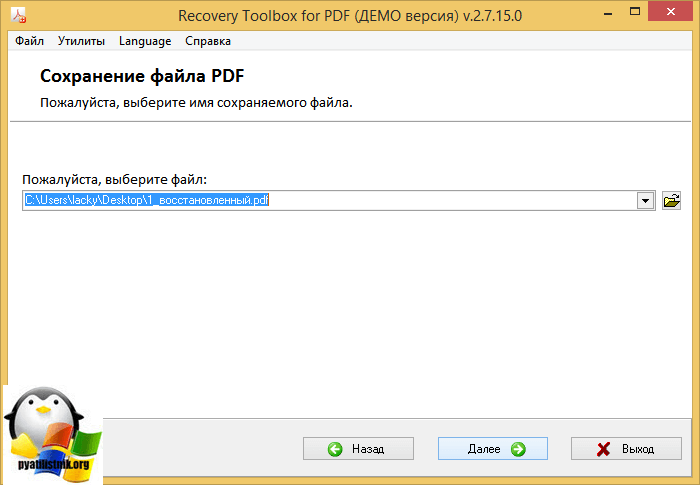
Далее выбираете формат конечного файла.
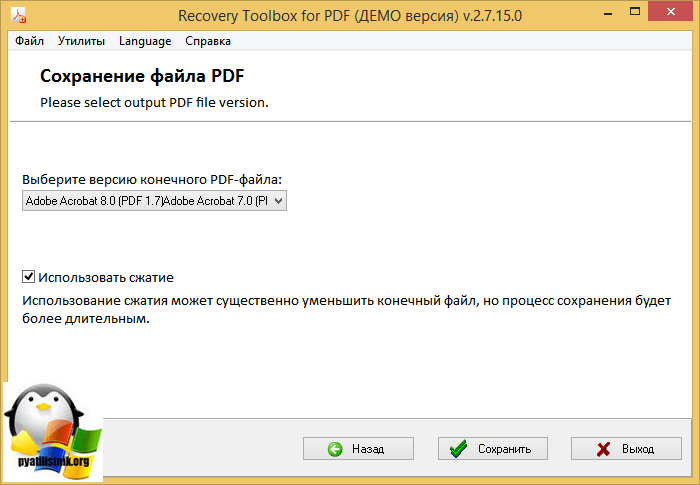
В бесплатной версии, программа Recovery Toolbox for PDF и PDF Repair Toolbox восстанавливает, только одну страницы, но и этого достаточно для проверки.
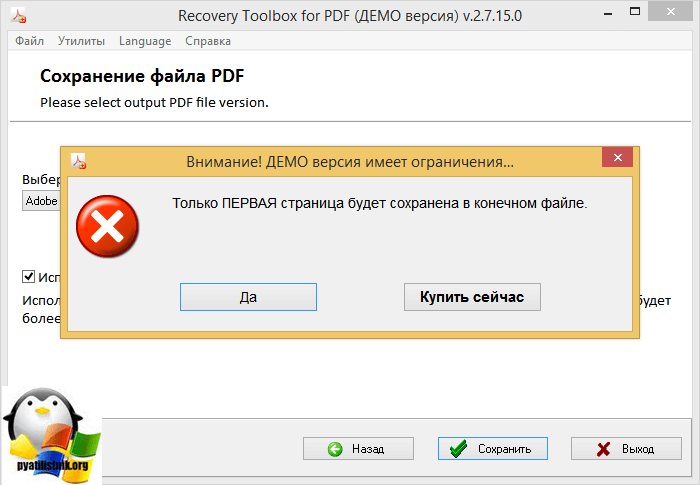
Видим, что восстановление прошло успешно.
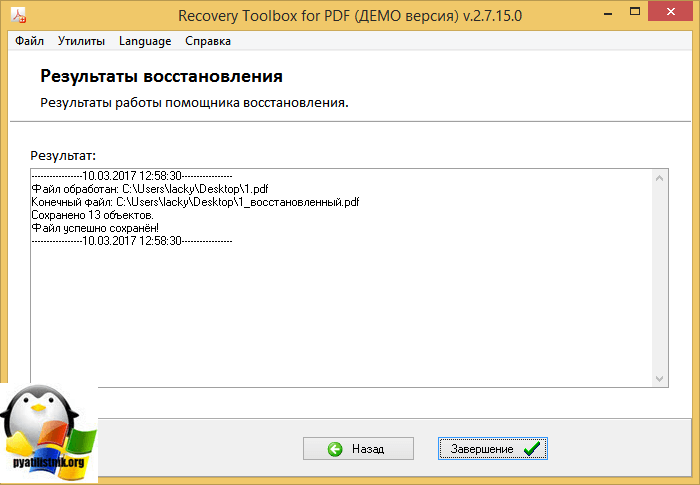
при открытии я получил белый лист, может конечно в вашем случае Recovery Toolbox for PDF и PDF Repair Toolbox вам помогут, я иду дальше.
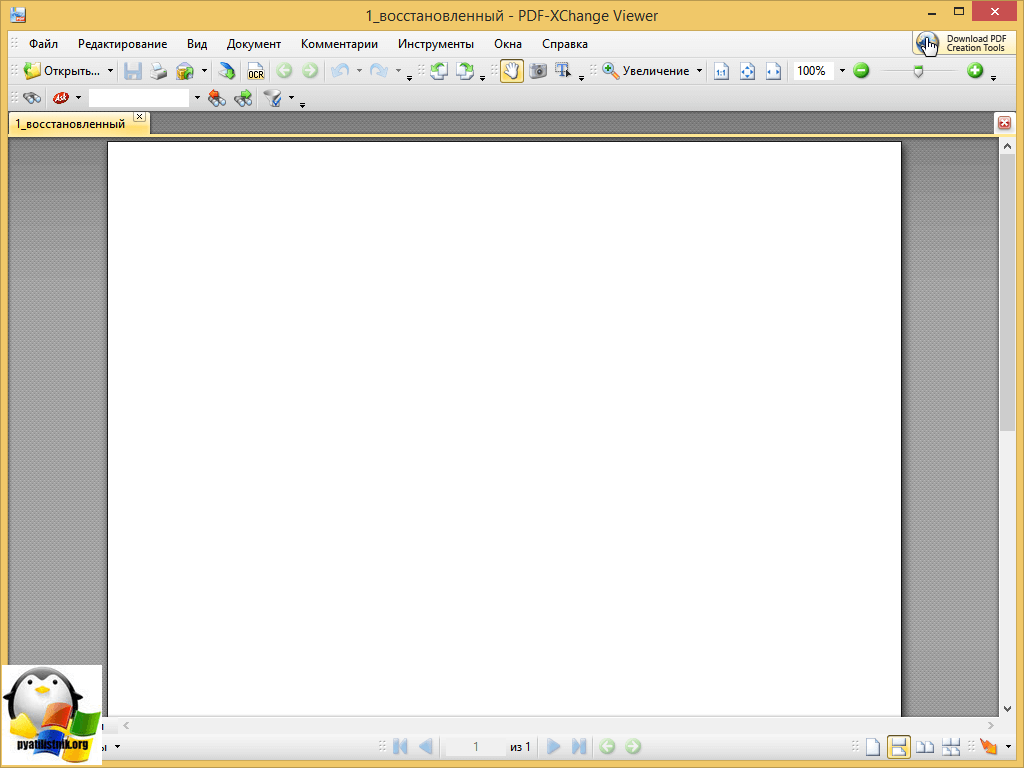
Еще я попробовал воспользоваться утилитой Starus Office Recovery, но она не увидела поврежденный файл и PDFRecovery мне так же написала, что нет возможности восстановить при ошибке PDF Structure 40: invalid reference table, хотя сама программа, с битыми pdf справляется на раз, в итоге самым действенным оказался сервис https://www.pdf-online.com/osa/repair.aspx.
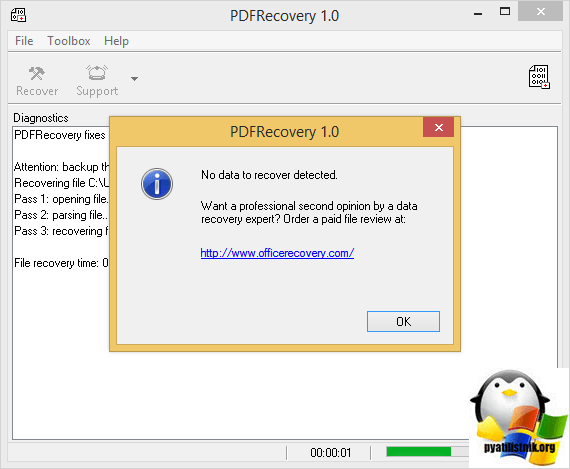
Adobe Support Community
- Global community
- Language:
-
Deutsch
-
English
-
Español
-
Français
-
Português
- 日本語コミュニティ
- 한국 커뮤니티
-
-
Home
-
Adobe Acrobat Online
-
Discussions
-
- Error(PDF Structure 40): Invalid file format

1 Correct answer
![]()
Adobe Employee
,
May 30, 2018
May 30, 2018
Adorobat
•
Adobe Employee
,
May 30, 2018
May 30, 2018
Hi Ajflynn,
Sorry for the delay in response.
As per the screenshot , it seems the file you are trying to open is not a valid pdf file. (.pages in the end of the filename).
Also, it seems you are not using Adobe application — Adobe Reader or Adobe Acrobat to open pdf files. You may request the sender to send you the file again and try again.
Let us know if you need any further help.
Shivam
1
Reply
1
![]()
Moderators: Tracker Support, TrackerSupp-Daniel, Sean — Tracker, Paul — Tracker Supp, Vasyl-Tracker Dev Team, Chris — Tracker Supp, Ivan — Tracker Software, Tracker Supp-Stefan
-
rumboy
- User
- Posts: 7
- Joined: Tue Aug 28, 2007 2:28 pm
Error [PDF Structure 40]
I am having trouble opening the attached PDF’s with XChange Viewer. I get the following errors when trying to open them:
Error [PDF Structure 40]: Invalid file format
Error [PDF Structure 40]: Reference table (xref) not found
One was sent to us from an outside vendor and the other was generated by a third-party software package that we own. I am currently using Xchange Viewer Version: 1.0(Build 0024). Both of these files can be opened with Adobe Reader 8.
Please advise how to fix this.
- Attachments
-
- pdf problem.zip
- 2 zipped PDFs
- (2.77 KiB) Downloaded 133 times
-

Ivan — Tracker Software
- Site Admin
- Posts: 3521
- Joined: Thu Jul 08, 2004 10:36 pm
- Location: Vancouver Island — Canada
- Contact:
Post
by Ivan — Tracker Software » Mon Sep 10, 2007 3:52 pm
Both of these files are corrupted and please notice that when you open them into Adobe Acrobat it recovers them and asking for save when you try to close document.
PDF-XChange viewer for now doesn’t support such type of recovering, but hope this will be realized soon.
Tracker Software (Project Director)
When attaching files to any message — please ensure they are archived and posted as a .ZIP, .RAR or .7z format — or they will not be posted — thanks.
-
rumboy
- User
- Posts: 7
- Joined: Tue Aug 28, 2007 2:28 pm
Post
by rumboy » Mon Sep 10, 2007 4:03 pm
When I open and close them with Acrobat 8, I get no such recovery message nor does it ask me to save them when I close the document. Is there something I need to turn on in Acrobat to get those?
Any idea on when there may be a release that will support this? I will need to switch many of the users default PDF reader back to Acrobat until this is fixed. Thx.
Ivan — Tracker Software wrote:Both of these files are corrupted and please notice that when you open them into Adobe Acrobat it recovers them and asking for save when you try to close document.
PDF-XChange viewer for now doesn’t support such type of recovering, but hope this will be realized soon.
-

Ivan — Tracker Software
- Site Admin
- Posts: 3521
- Joined: Thu Jul 08, 2004 10:36 pm
- Location: Vancouver Island — Canada
- Contact:
Post
by Ivan — Tracker Software » Mon Sep 10, 2007 4:05 pm
When I open and close them with Acrobat 8, I get no such recovery message nor does it ask me to save them when I close the document. Is there something I need to turn on in Acrobat to get those?
Do you use whole Adobe Acrobat or Acrobat Reader ?
Best case is to use not corrupted PDF files — I cannot promize when our recovering option will be realized.
Tracker Software (Project Director)
When attaching files to any message — please ensure they are archived and posted as a .ZIP, .RAR or .7z format — or they will not be posted — thanks.
-
rumboy
- User
- Posts: 7
- Joined: Tue Aug 28, 2007 2:28 pm
Post
by rumboy » Mon Sep 10, 2007 4:12 pm
Acrobat Reader 8. I agree that using non-corrupt files would be the way to go. The problem is that I don’t have control of the creation of either of these files. Therefore it is hard to control the corruption. I’m sure nobody has complained to the creators because most people use Acrobat Reader that doesn’t have a problem with them.
Ivan — Tracker Software wrote:
When I open and close them with Acrobat 8, I get no such recovery message nor does it ask me to save them when I close the document. Is there something I need to turn on in Acrobat to get those?
Do you use whole Adobe Acrobat or Acrobat Reader ?
Best case is to use not corrupted PDF files — I cannot promize when our recovering option will be realized.
-

Ivan — Tracker Software
- Site Admin
- Posts: 3521
- Joined: Thu Jul 08, 2004 10:36 pm
- Location: Vancouver Island — Canada
- Contact:
Post
by Ivan — Tracker Software » Mon Sep 10, 2007 4:17 pm
Yes, Adobe Reader will not offer you the chance to save, because in most cases it does not support this functionality.
Tracker Software (Project Director)
When attaching files to any message — please ensure they are archived and posted as a .ZIP, .RAR or .7z format — or they will not be posted — thanks.
-
Randar
- User
- Posts: 9
- Joined: Thu Sep 20, 2007 3:11 pm
PDF Structure 40 error while saving file
Post
by Randar » Fri Sep 21, 2007 2:46 pm
We are just downloaded the new build (25) to try out PDF-XChange in our organization. I just received a query on a PDF Structure 40 error message which the user got while attempting to save a (BMCSoftware)guide she had highlighted (extensively).
‘Error saving document to «{local UNC path to server}»: Error[PDF Structure 40]: Invalid Object Structure’
I have been able to mark up/highlight documents and save (copies), but get this error mesage when I try to re-open any of them. Originals open and close fine.
_____________________________________
I am amending my original post with new info. I believe by problem to be due to network storage (??). If I save docs locally, they work fine. If I save to any network store, either virtual or UNC, they will not open. If I copy locally marked files to a network location they still open fine………
-

Ivan — Tracker Software
- Site Admin
- Posts: 3521
- Joined: Thu Jul 08, 2004 10:36 pm
- Location: Vancouver Island — Canada
- Contact:
Post
by Ivan — Tracker Software » Fri Sep 21, 2007 4:29 pm
Can you send me such files ?
Tracker Software (Project Director)
When attaching files to any message — please ensure they are archived and posted as a .ZIP, .RAR or .7z format — or they will not be posted — thanks.
Я использую iText® 5.2.1 © 2000-2012 1T3XT BVBA и Integration Designer 8.0 для создания файла PDF, который экспортируется в виде массива байтов.
Я создаю документ с большим количеством текста и хочу добавить логотип в начале.
Часть кода, добавляющего изображение, выглядит следующим образом:
BASE64Decoder decoder = new BASE64Decoder();
byte[] decodedBytes = decoder.decodeBuffer(Stringovi.SLIKA1);
Image image1 = Image.getInstance(decodedBytes);
image1.setAbsolutePosition(30f, 770f);
image1.scalePercent(60f);
document.add(image1);
Входное изображение имеет формат байтового массива из-за системных требований. Остальная часть документа состоит из разных таблиц с разным содержанием, и это весь текст. Когда я добавляю изображение вышеупомянутым способом, программа завершается, и я получаю байтовый вывод, который я запускаю через декодер Base64. Полученный PDF-файл нельзя открыть, и отображается следующая ошибка:
"Error [PDF Structure 40]:Invalid reference table (xref)"
Я не вижу, в чем моя ошибка, поэтому, если бы кто-нибудь мог быть таким добрым и указать мне правильное направление, я был бы очень признателен.
1 ответ
Лучший ответ
Документ, который вы представили как «поврежденный файл PDF», не является полным файлом PDF. Он не заканчивается на %%EOF, в нем нет таблицы перекрестных ссылок … Это неполный PDF-документ.
Это означает, что в вашем коде нет следующей строки:
document.close();
Если у вас есть эта линия, она не достигнута. Например: генерируется исключение, из-за которого код переходит к предложению catch, пропуская операцию close().
Сообщение об ошибке Invalid reference table (xref) согласуется с этим диагнозом. Это не проблема, вызванная iText. Это проблема, вызванная неправильным кодированием: не закрытие документа и / или неправильная обработка исключений.
1
Bruno Lowagie
23 Июн 2014 в 11:36

Как открыть повреждённый PDF-файл вручную,
на компьютере и на телефоне
5 Оценок: 1 (Ваша: )
PDF является одним из самых популярных форматов для создания электронной документации. Он позволяет встраивать разные типы информации, в том числе графики и изображения. Документ корректно отображается на ПК, даже если не установлен подходящий софт, так как все браузеры поддерживают просмотр этих файлов. Недостаток формата в том, что даже при незначительном повреждении документ полностью теряет работоспособность. В этой статье мы рассмотрим, как открыть повреждённый PDF файл на любом устройстве, и что именно зачастую становится причиной проблемы.
Почему файл не открывается в «Акробате»?
Самая распространенная стандартная программа работы с подобными файлами — Adobe Reader или Acrobat. Она бесплатна и порой уже предустановлена в ОС. Если вы ищете, чем открыть PDF-файл, то первым делом стоит обратиться к ней.
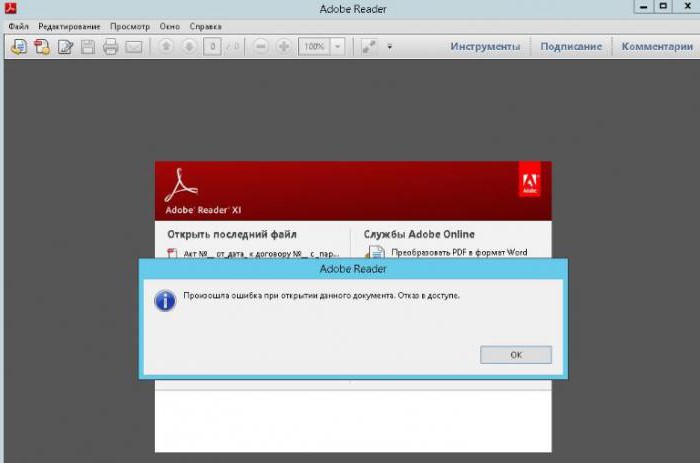
Но почему «Акробат» или «Ридер» не может открыть документ? Вот самые распространенные причины:
- Файл поврежден.
- Установка или последнее обновление программы произошло с ошибками.
- Версия приложения на вашем устройстве устарела.
- Программа не может опознать тип файла.
- Вы создавали документ не в приложении Adobe.
Давайте рассмотрим, как разобраться с конкретными неполадками.
Как восстановить поврежденный PDF файл
И так для того, чтобы избавиться от ошибки PDF Structure 40: invalid reference table, вы можете пойти такими путями:
- Попросить заново сохранить вам нужный файл и переслать его вам, в 90 процентах случаев все решается на этом, если же у человека нет возможности его переделать или переслать, он уволился или потерял этот файл, можно попробовать его восстановить
- Восстановить pdf > для этого есть как отдельный софт, так и онлайн сервисы
Разбор ошибок Adobe
Ситуация, когда PDF-файл становится испорченным после отправки по почте или неудачного копирования, является довольно типичной. Есть мнение, что причину этого нужно искать в перегруженном «костылями» программном коде Acrobat. Очень обидно. Типичный пример того, как великолепная концепция страдает из-за нерадивых разработчиков.
Восстановлению потерянных данных препятствует еще и то, что техническая документация (по словам специалистов) вообще никак не связана с логикой работы программного обеспечения Adobe. Компания тщательно бережет свои секреты. И, судя по всему, ждать штатных средств восстановления Acrobat людям предстоит еще долго.
Между тем потребность в таком программном обеспечении растет не по дням, а по часам. Каждый активный пользователь или уже сталкивался с порчей PDF-файлов или обязательно увидит вот такое сообщение в ближайшем будущем:
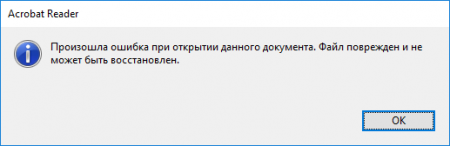
Это далеко не единственная ошибка, которая может выскочить в момент работы с PDF-файлами, но одна из самых распространенных. Удивительно, но служба технической поддержки Adobe не желает помогать своим пользователям даже в мелочах. Посмотрим, как именно американские эксперты предлагают решать эту проблему.
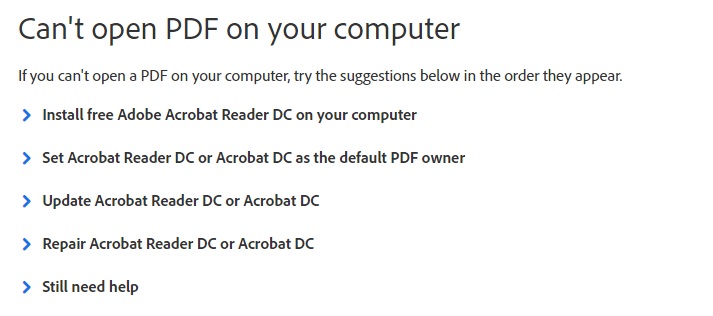
Этот скриншот сделан на официальной странице разработчика, разберем его по пунктам.
Первое, что советуют сделать специалисты Adobe, это установить Acrobat на компьютер (гениальный совет, не правда ли). Далее нам предлагают назначить Acrobat приложением для просмотра документов PDF по умолчанию, затем обновить его и попытаться исправить программу при помощи меню Help.
Нельзя сказать, что в руководстве по исправлению ошибок совсем нет ничего ценного. В последнем разделе Still need help («Все еще нужна помощь») пару полезных советов можно найти. Так, пользователи Mac, которые работают с InDesign и Illustrator, должны сохранять свои PDF-проекты только с помощью Print to PDF. В противном случае файл будет испорчен. Если это ваш случай, нужно только заново сохранить документ по новой схеме.

Есть еще такой лайфхак, с его помощью вы сможете выдернуть из поврежденного файла текст. Суть метода в том, чтобы попробовать открыть поврежденный файл не с помощью Adobe, а через блокнот. Для этого щелкните правой кнопкой мыши по своему документу, далее «Открыть с помощью» – «Блокнот». Появится программный код, после чего вы сможете скопировать текстовую информацию, а затем отредактировать ее вручную.
К сожалению, этот метод работает не всегда. Извлечь таким образом фотографии, таблицы и графики невозможно, а верстка, которая зачастую и составляет основную часть работы, будет потеряна навсегда. Поэтому не нужно спешить. Сперва попробуем вернуть поврежденный PDF-документ при помощи инструментов сторонних разработчиков.
1) Извлекаем текст из файла PDF
Суть метода восстановления в том, чтобы попытаться открыть поврежденный документ при помощи текстового редактора. Больше всего для наших целей подойдет бесплатная программа Notepad++. Устанавливаем ее на компьютер и открываем проблемный файл Acrobat. После чего копируем все текстовые фрагменты в новый документ, игнорируя нечитаемые символы. Конечно, верстку и изображения таким образом восстановить не получится. Если они вам нужны или вы не желаете терять время на редактуру, лучше использовать специальные ресурсы.
Самый простой способ вернуть данные – воспользоваться услугами онлайн-сервиса https://pdf.recoverytoolbox.com/online/ru/. Этот инструмент позволяет платить не временем, а деньгами, причем цена доступна. Стоимость восстановления одного файла до 1Гб составит 10$, и при этом вы сможете заранее увидеть превью восстановленного документа, что выгодно отличает этот сервис от аналогов. Работа с ним элементарна:
- Переходите на сайт по указанной ссылке
- Выбираете нерабочий документ на ПК
- Указываете свой email
- Проходите captcha с картинки
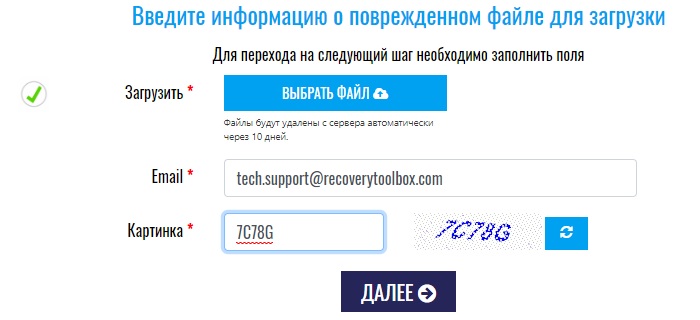
Готово. Жмем на кнопку «Отправить файл для восстановления», не забыв скрестить пальцы на удачу. Если восстановление пройдет успешно, после обработки поврежденного файла, сервис покажет его превью.
Теперь остается только оплатить услугу восстановления и скачать документ. Воспользоваться онлайн-сервисом могут владельцы ПК, ноутбуков, планшетов и смартфонов. Он работает со всеми типами операционных систем, единственное требование – это стабильный доступ к сети.
Заключение
Здесь представлены все 8 решений, которые помогут вам восстановить PDF на вашем компьютере. Найдите лучший и начните исправлять ваш файл PDF прямо сейчас.
Если у вас есть какие-либо вопросы, не стесняйтесь оставлять свои комментарии ниже.
Что вы думаете об этом посте.
Рейтинг: 4.8 / 5 (на основе голосов 138)
20 апреля 2018 г. 11:11 / Автор: Аманда Браун в File Recovery
Легко конвертировать PDF в Word: Конвертер PDF в Word может конвертировать файлы PDF в редактируемый файл Word и точно сохранять исходный язык.
Aiseesoft Mac PDF Converter Ultimate может помочь пользователю Mac конвертировать PDF в формат JPEG и другой формат изображения.
Если вам хочется добавить какой-нибудь яркий текст в свой GIF, просто просмотрите следующую статью о лучших способах добавления текста в GIF.
Adobe Support Community
-
Global community
- Language:
-
Deutsch
-
English
-
Español
-
Français
-
Português
- 日本語コミュニティ
- 한국 커뮤니티
Exit
-
-
Home
-
Adobe Acrobat Online
-
Discussions
-
- Error(PDF Structure 40): Invalid file format

1 Correct answer
![]()
Adobe Employee
,
May 30, 2018
May 30, 2018
Adorobat
•
Adobe Employee
,
May 30, 2018
May 30, 2018
Hi Ajflynn,
Sorry for the delay in response.
As per the screenshot , it seems the file you are trying to open is not a valid pdf file. (.pages in the end of the filename).
Also, it seems you are not using Adobe application — Adobe Reader or Adobe Acrobat to open pdf files. You may request the sender to send you the file again and try again.
Let us know if you need any further help.
Shivam
1
Reply
1
![]()
Adobe Support Community
-
Global community
- Language:
-
Deutsch
-
English
-
Español
-
Français
-
Português
- 日本語コミュニティ
- 한국 커뮤니티
Exit
-
-
Home
-
Adobe Acrobat Online
-
Discussions
-
- Re: Error(PDF Structure 40): Invalid file format

1 Correct answer
![]()
Adobe Employee
,
May 30, 2018
May 30, 2018
Adorobat
•
Adobe Employee
,
May 30, 2018
May 30, 2018
Hi Ajflynn,
Sorry for the delay in response.
As per the screenshot , it seems the file you are trying to open is not a valid pdf file. (.pages in the end of the filename).
Also, it seems you are not using Adobe application — Adobe Reader or Adobe Acrobat to open pdf files. You may request the sender to send you the file again and try again.
Let us know if you need any further help.
Shivam
1
Reply
1
![]()


