Инструкции
Время чтения 2 мин.Просмотры 1.1k.Опубликовано 13.01.2023
Рассмотрим основные ошибки, которые появляются при запуске или в процессе работы эмулятора PlayStation 3 RPCS3.
Cannot create RPCS3 log access denied.
Распакуйте архив с приложением в каталог, к которому ваша учётная запись имеет доступ в режиме записи. Не запускайте эмулятор без разархивирования.
Commercial games require the firmware RPCS3
Для запуска игры нужен BIOS или прошивка. Скачайте его по ссылке, вызовите «File» – «Install Firmware» – откройте PS3UPDAT.PUP.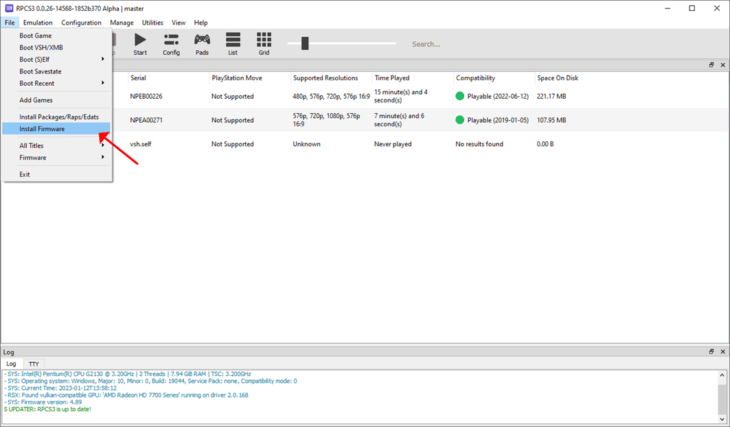
Firmware installation failed RPCS3 и Missing firmware detected.
Появляется во время загрузки прошивки, указывает на повреждённый файл. Скачайте его заново и повторите попытку. Используйте более старую версию БИОСа PlayStation 3.
Not enough memory for RPCS3 process.
Недостаточно памяти. Убедитесь, что на компьютере / ноутбуке достаточно оперативной памяти.
При достаточном физическом объеме он может задействоваться частично.
Выполните команду «msconfig» в окне Win + R, посетите вкладку «Загрузка», нажмите «Дополнительные параметры».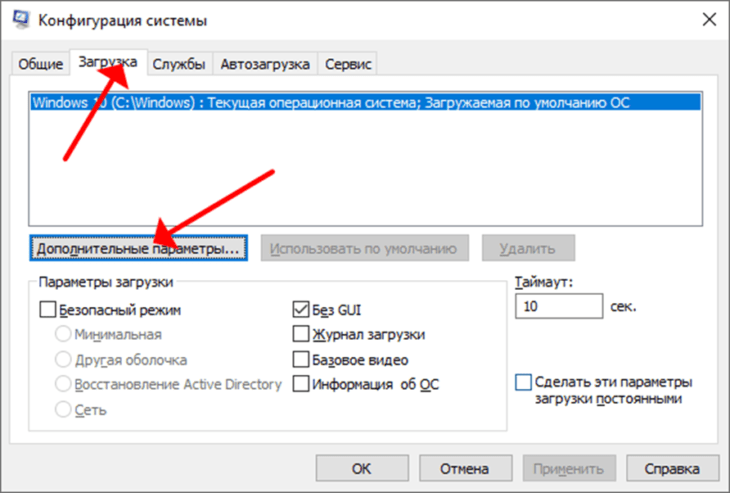
Снимите флажок «Максимум памяти или введите её физический размер».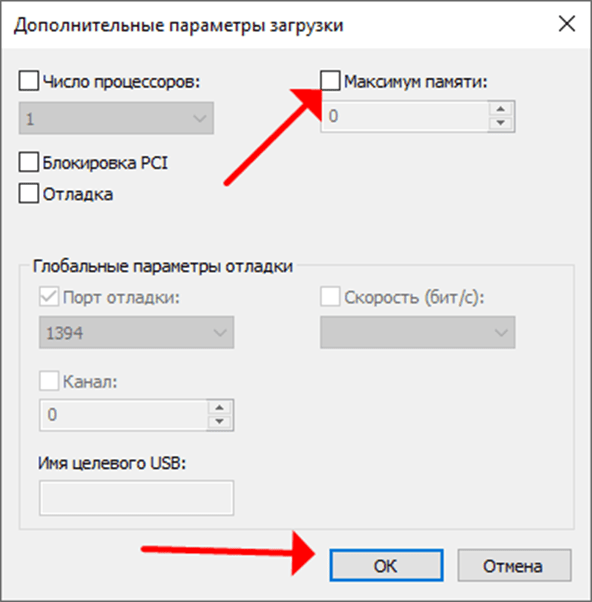
Error game data is corrupt.
Удалите все кеши через главное меню «File» – «All Titles».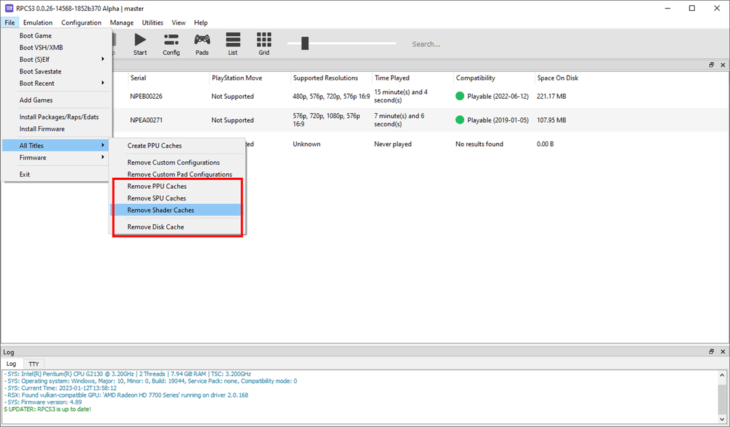
Ошибка при запуске приложения RPCS3 0xc000007b.
Установите Visual C++ 2019.
Fatal error memory mapping failed.
Отключите антивирусную защиту или добавьте rpcs3.exe в его исключения.
Fatal error unhandled win32 exception 0xc0000005: как исправить.
Обновите приложение, драйвера видеокарты, заново установите прошивку PS3.
RPCS3 fatal error unhandled win32 exception 0xe06d7363 что делать.
Удалите конфигурационные файлы config.yml либо GUIConfigs.ini. Скопируйте файлы игры PKG в папку с программой, затем добавьте развлечение в эмулятор.
RPCS3 should never be run from a temporary location.
Не распаковывайте приложение во временную папку или перенесите в иную.
The PS3 application has likely crashed RPCS3.
Удалите папку dev_flash из каталога с эмулятором, установите прошивку PS3UPDAT.PUP заново.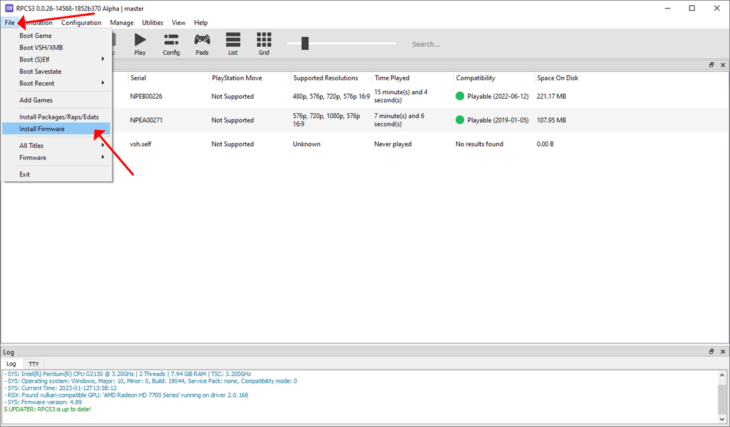
RPCS3 «Driver wake up delay» недоступно – ничего не нашел, в одной игре активно, в другой – нет.
Before digging more, we should understand what fatal error actually is and what the causes are for the same. To be more precise, fatal error is an error type, which forcefully closes computer programs or sometimes entire OS shuts down immediately. These errors are normally associated and linked with BSOD issues i.e. Blue Screen of Death (most commonly in Windows OS). Their frequency may be high or low. Those with lower ones only close some programs but those with higher ones may close entire system too.
Some of the errors let you work and arise temporarily producing no additional issues but if they persist and reoccur, this may be something alarming and problematic as this must be due to some hardware or software malfunction or corruption respectively.
These rpcs3 fatal errors usually arise when there is any problem in either the hardware or a software program. Mostly, these are all caused due to malfunctioning of some program or due to any irrelevant installation or irregular system crashing. The same rpc3 fatal error mostly arises due to software crash, which usually arises either during the gameplay or before loading the same. When user starts to load an application, which mostly is a game or a PlayStation program preventing it to load or run.
OK! If you are getting this rpcs3 fatal error now, there is no need to worry at all. You have to check what type of this error is displaying. If the error is about unhandled Win32 exception, you should not that this occurs only because of a race condition. When a thread tries to close the handle to an object that is being destroyed, the operation fails. Just make sure your graphics driver is updated and laptop is not using Intel graphics card. Also, your default stings should not be outdated and if they are, you should update the same. Last but not the least; your audio out should be changed to NULL.
Quick Navigation
- 0.1 Type of Rpcs3 Fatal Errors
- 0.1.1 Rpcs3 Fatal Error Not Responding
- 0.1.2 Causes
- 0.1.3 Solution
- 0.2 Rpcs3 Fatal Error Unhandled Win32 Exception
- 0.2.1 Causes
- 0.2.2 Solution
- 0.3 Rpcs3 Fatal Error Verification Failed
- 0.3.1 Causes
- 0.3.2 Solution
- 0.4 Rpcs3 Fatal Error Assertion Failed
- 0.4.1 Causes
- 0.4.2 Solution
- 0.5 Rpcs3 Fatal Error Installing Firmware Issue
- 0.5.1 Causes
- 0.5.2 Solution
- 0.6 Rpcs3 Fatal Error Vulkan
- 0.6.1 Causes
- 0.6.2 Solution
- 1 Conclusion
Type of Rpcs3 Fatal Errors
This is something you should consider for sure because the solution depends on the nature of error we are receiving. These can be:
- Rpcs3 Fatal Error Not Responding
- Rpcs3 Fatal Error Unhandled Win32 Exception
- Rpcs3 Fatal Error Verification Failed
- Rpcs3 Fatal Error Assertion Failed
- Rpcs3 Fatal Error Installing Firmware Issue
- Rpcs3 Fatal Error Vulkan
Rpcs3 Fatal Error Not Responding
The most common error we face especially in Windows applications for Not Responding. The same happens here when we are running any game or application and the application hangs unexpectedly. This hangs the computer and you open task manager and forcefully close the program or an application to get rid of the same.
Causes
The error is due to initialization issues where application fails to initialize the variables or startup files. The same also arises due to compatibility issues having no enough drivers or the windows old versions.
Solution
- You should update your drivers
- Check your hardware if there are any new installations
- Check your windows version either 32 or 64 and run application accordingly in same version
Rpcs3 Fatal Error Unhandled Win32 Exception
The error clearly signifies the windows version compatibility issues and arises when exception handling by the application becomes hard.
Causes
The error is due to previous windows versions, which you are using but your application has newer version. This can be vice versa too when your windows version is new but application’s version is old.
Solution
- You should check your current windows version
- Install the application and run it in same environment as that of windows version you have
- Graphics drivers should be updated properly and must be compatible
The error arises when application tries to verify system and setup files needed to run the same. This error eventually crashes and freezes the application and can only be stopped using the task manager,
Causes
The error is due to no or very less storage space. Sometimes, it is also due to missing dll or system files required for application startup.
Solution
- Check and match all dll or system files required for application startup. This may not necessarily be the dll but can be any relevant file, you better should check logs for optimum results
- Browse for missing files and put them in installation folder if needed
- If there are no missing files, try rebooting the application or re-installing the same
- Check windows versions too and the space available in your drives (required for application startup)
- Check if your memory is ok or low to run that application. This is because if system memory is low or there is any issue in RAM or video memory, application won’t run or will freeze
Rpcs3 Fatal Error Assertion Failed
Thread unexpectedly closes and hangs the system when assertion failed error arises.
Causes
The error is due to misconfigured texture memory issue. The same is a technical issue and has to be solved using coding techniques. These high memory usage issues come when running animations especially.
Solution
- You need to release misconfigured texture memory before re-upload and restart of application
- You can disable persisted course images for immediate solving of these issues
- The same can be also an issue for out of pool memory, you should better check the same too in your system
Rpcs3 Fatal Error Installing Firmware Issue
Whenever you try installing firmware or trying update the same, entire system crashes and need to restart. Sometimes, task manager helps but mostly, you need to restart the same. You sometimes have to re-install the application or re-download the same but this error is mostly a hardware issue mostly.
Causes
The error is due to misconfigured hardware or wrong placement of the same. Sometimes, firmware is too new or too old for the application you are running.
Solution
- You can try removing dev_flash folder before installing the application (may work sometimes)
- Application’s file is probably null if it failed to open/create a file, which might be an issue with permissions, UAC or lack of disk space most of the time. Maybe very weird characters in the path. Just get rid of these and maybe you find the solution for the same
- Maybe you are putting the application in program files folder and then you are launching the same with no admin rights. So, try giving the admin rights to the same and then launch it
Rpcs3 Fatal Error Vulkan
The Vulkan error is sadly a system error and the same happens when GPU drivers are not properly installed or configured. Moreover, sometimes, system needs upgrades or firmware has to be changed accordingly.
Causes
The error is due to poor or wrong installation of GPU drivers. Nothing can be done in this regard as system changes have to be made. System or application initialization fails when this error arises.
Solution
- You must re-install GPU drivers. This happens sometimes when driver is lost meaning that driver software is removed unexpectedly or stops working immediately. Looking for any missing files or re-installing the same may solve the problem in most of the cases
- Check your system and firmware and make any updates if needed. Firmware upgrades become important in most cases especially for the applications, which are new and latest built. It’s better if we read user or developer manual before installing the same to avoid any hassles
- Try to change device installation settings. This includes installation folder, proper directories, setup files, configuration paths, path variables, and much more
- Try both standard and normal boot mode for Windows. This you can get from msconfig command from start button and enable or disable some services, which are not needed or halting your application
- The last and the most important solution are to give proper look on graphics drivers. If they are working good and graphics memory is proper. Check all possibilities in this regard and cross-verify everything. The same is important because mostly, we ignore the display settings and start checking t other stuff, which sometimes is not useful
Conclusion
This is all about fatal error rpcs3 where we have listed the most common ones being faced by most of the users. There are numerous others too but these are the most common ones. We have given he causes and symptoms for each one too respectively but it must be noted that solutions and causes may vary from error to error. We have undoubtedly given the exact and common causes plus solutions but numerous factors can exist for any causes, which may have faced.
It depends on nature and environment of the error and the application, which is running the same. Maybe sometimes it’s a very basic solution of task closing or system restart and sometimes, it become really big and irritating even after applying al possible solutions. Therefore, you need to check the environment where you are applying the same.
Quick summary
Good morning, I downloaded the RPCS3 emulator but it gives me a fatal error and I don’t know how to fix it
Details
The module msvcp140.dll was incorrectly installed at ‘C:Juan JoséDesktoprpcs3-v0.0.27-14874-98fc073f_win64MSVCP140.dll’
This module is part of the Microsoft Visual C++ 2015-2019 Redistributable package. Install this package, then delete msvcp140.dll from rpcs3’s installation directory.
You can install this package from URL:
https://aka.ms/vs/16/relase/VC redist.x64.exe
Attach a log file
I don’t have when I get the fatal error no log appears
Attach capture files for visual issues

System configuration
DxDiag.txt
Other details
and I don’t know what to do since I have the complete package with all the microsoft visual c++ a pity 
You’re currently viewing a stripped down version of our content. View the full version with proper formatting.
Hello everyone!
Please, help me with this error:
—————————
Fatal error
—————————
Unhandled Win32 exception 0xE06D7363.
Exception address: 00007ff83cd0871c.
ExceptionInformation[0x0]: 0000000019930520.
ExceptionInformation[0x1]: 000000000375eba0.
ExceptionInformation[0x2]: 00000000018b3cc0.
ExceptionInformation[0x3]: 0000000000010000.
Instruction address: 00007ff83cd0871c.
Function address: 00007ff83cd086b0 (base+0x86b0).
Module name: ‘KERNELBASE.dll’.
Module base: 00007ff83cd00000.
RPCS3 image base: 0000000000010000.
I got this when im launching rpcs3.exe. I played on lovely latest build all week, and today i got this error.
I tried to download another version but it’s not helping…

Looks like you manually edited config.yml or GUIConfigs.ini, corrupting them.
Remove them so it generates new ones and try again.
(08-26-2017, 01:04 PM)Ani Wrote: [ -> ]Looks like you manually edited config.yml or GUIConfigs.ini, corrupting them.
Remove them so it generates new ones and try again.
Thanks for the answer mate!
Sadly it didn’t help :[
Update:
I deleted all configs and it’s working now!!
Thanks for the help!
In this guide, you will find out how to fix RPCS3 Fatal Error Verification Failed.
First, you have to press the Windows button on the bottom left side of your window and then write settings in the search bar. In the settings menu, you need to go to Update and Security.

After that, select windows security from the left side of your screen and then click on Viruses and Threats. Under the virus and threat protection settings, you have to click on Manage settings.

Scroll down and then click on Manage controlled folders access under the control folder access. On the next page, you have to make sure that the controlled folder access is turned OFF.

