Hi Guys, Today I am Going to tell you How to Fix “Setup was unable to create the directory. Error 5: Access is Denied” Error in Windows 7,8,8.1,10 & 11?
Check Out This: How to Fix “Some of these settings are hidden or managed by your organization” in Windows 10 & 11?
Are you Looking for “How to Fix An Error occurred while attempting to create an directory? (or) “How to Fix An Error occurred while preparing the installation When Installing any Softwares?
You are at the Right Place to Get Your Answers & Solve the Issue/Error.
Let’s See About it.
Steps For How to Fix “Setup was unable to create the directory. Error 5: Access is Denied” Error in Windows 7,8,8.1,10 & 11?
Method 1: Disabling Controlled Folder Access.
Step 1: First of all, Goto Search and Search for Virus & Threat Protection and Click on it.
Step 2: Navigate to the Controlled Folder Access Option and Click on the Manage Controlled Folder Access Option.
Step 3: Now Turn off the Controlled Folder Access Option and Navigate Back to Virus & Threat Protection.
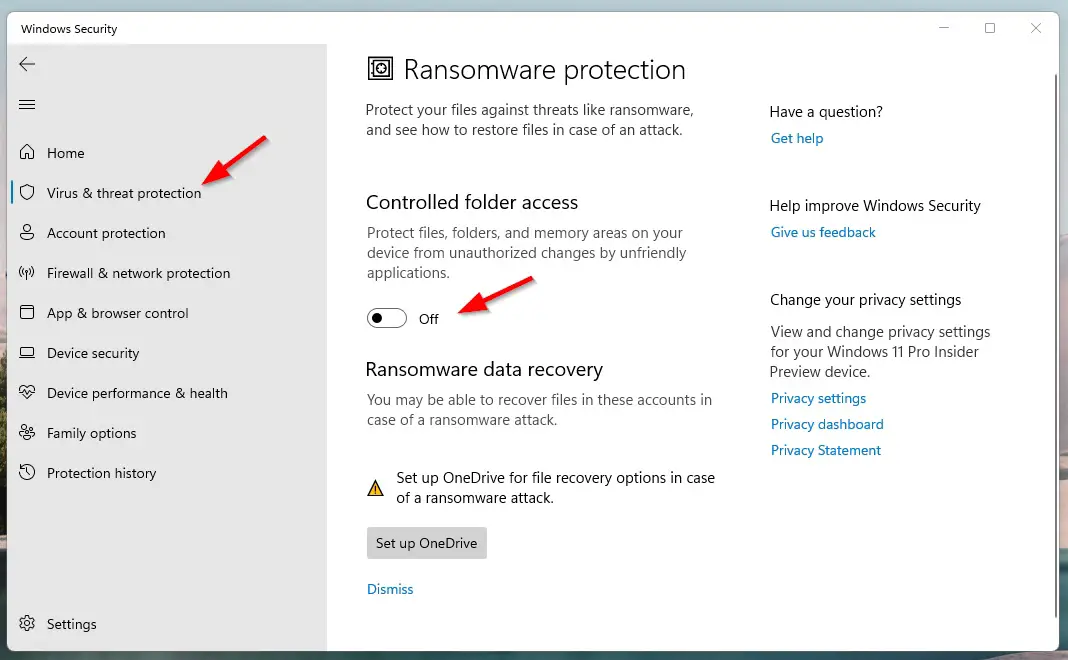
Step 4: Now Temporarily Disable the Third-party antivirus (or) Windows Defender Services (Real-Time Protection, Cloud-Delivered Protection, Automatic Sample Submission, Tamper Protection)
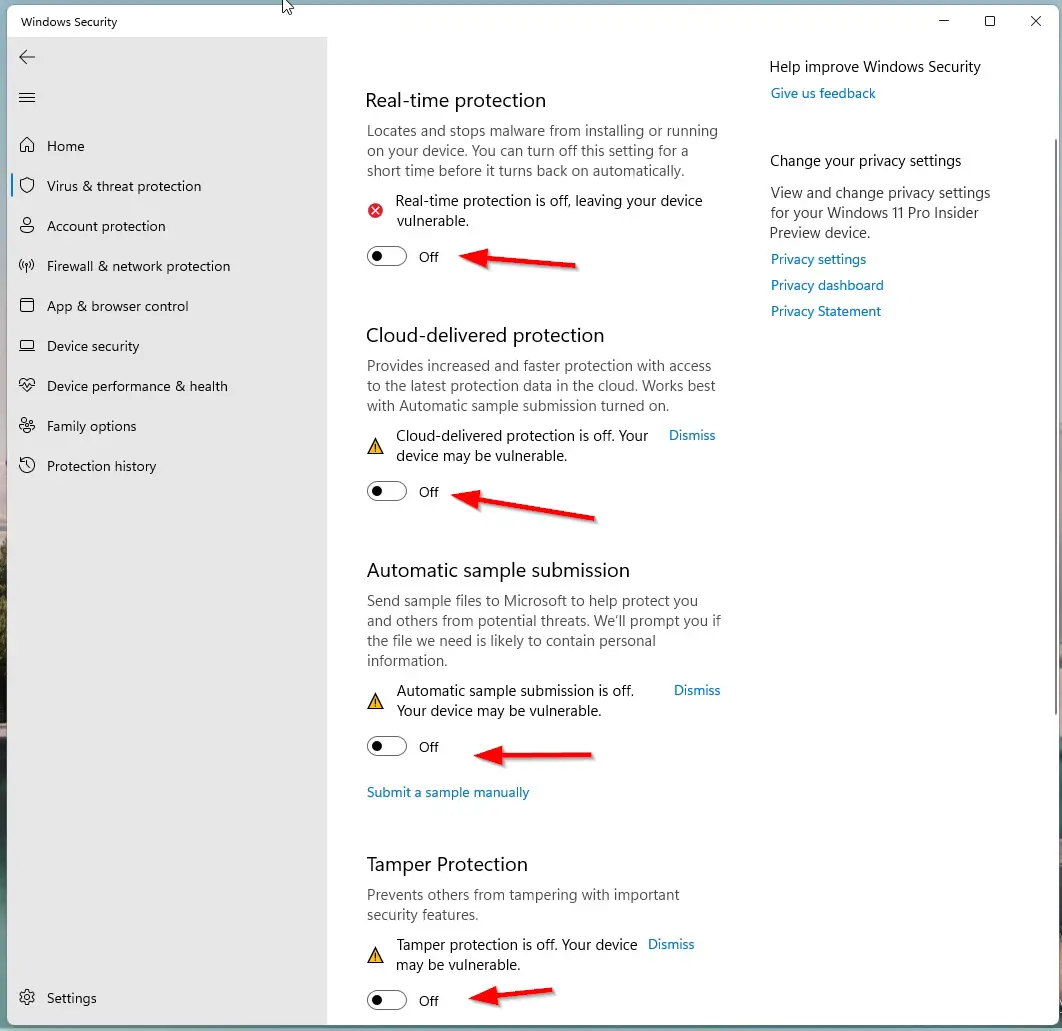
Step 3: Restart Your PC and Now You can Install any Softwares Without Any Errors.
Note – After Installation You Can Enable the Third-party antivirus (or) Windows Defender Services.
Method 2: Giving Full Permission to Temp Folder
Step 1: Open the Run Program and Type %localappdata% and Navigate to Temp Folder.
For Example
C:UsersUsernameAppDataLocal
Step 2: Now Right Click on the Temp Folder and Navigate to Security Tab and Click the Edit Button.
Step 3: Now Click Add and type Everyone then click on Check Names. Press Ok.
Step 4: Make sure that the Full Control, Modify, and Write box is checked, and click OK to save the new settings.
(or)
Step 3: Navigate to Security Tab and Click the Advanced Button and Click on the Change Permissions Option and Mark the Include inheritable permissions from the object’s parent.
Step 4: Now Click the Apply button to save your changes and click on Continue and delete the inherited permissions.
Step 5: Restart Your PC and Now You can Install any Softwares Without Any Errors.
Method 3: Run it as Administrator
Go to the File Directory and Right Click on the File and Run the File as an Administrator.
Method 4: Create a new Temp folder
Step 1: Go to your Local Disk C Drive (Where You Installed Windows OS) and Create a New Folder and Name it as Temp.
Step 2: Go to Control Panel and select the System Settings and Open the Advanced System Settings.
Step 3: Navigate to the Advanced tab and Click the Environment Variables.
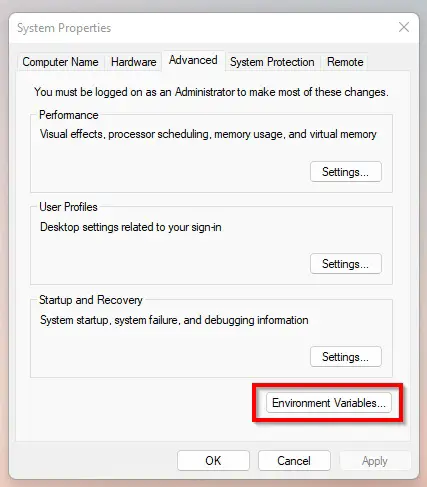
Step 4: Under User variables, double-click on the TMP variable, not TEMP.
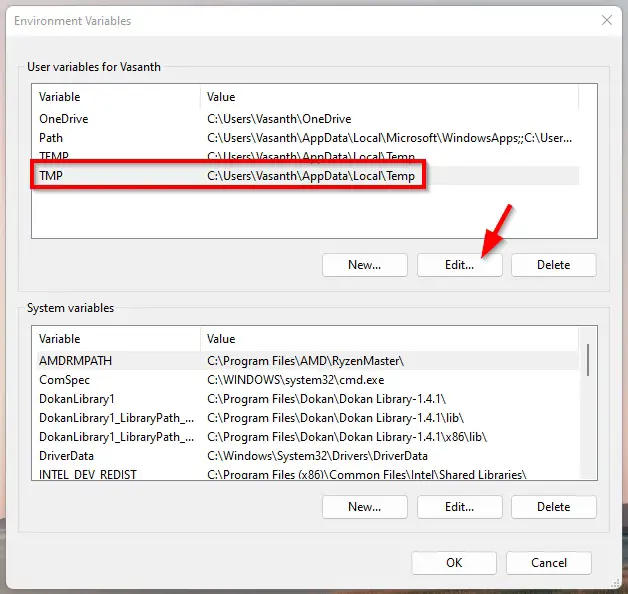
Step 5: Replace the Value to C:Temp and Click OK.
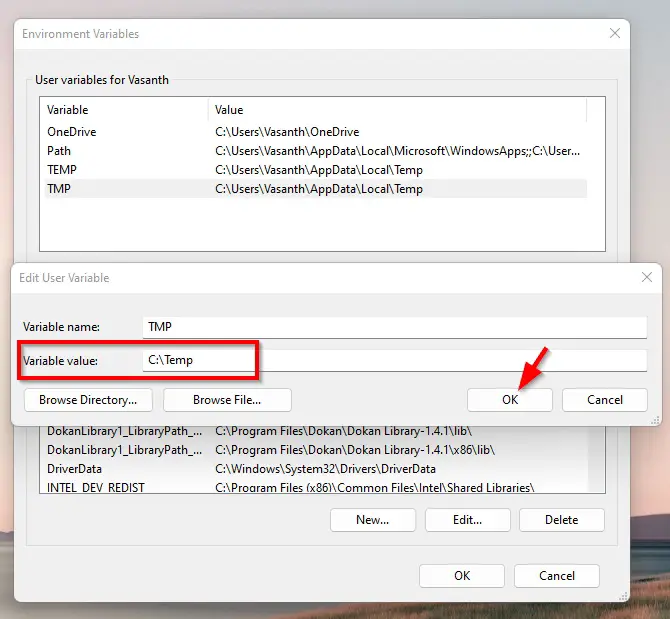
Step 6: Restart Your PC.
That’s It. You’re Done. Have a Nice Day.
@@@ Leave Comments @@@
##Stay Safe Guys And Live Happily ##
Basically an Instrumentation Engineer But Very much Interested in Blogging. I’m a Passionate Blogger and an Expert in Search Engine Optimization And Always Looking Forward to Learn New Things. I Would Fix & Provide Solution to the Most Common Issues Related to PC,Laptops,Mobiles,OS, Hardwares and Softwares.
My Microsoft Visual Studio Code automatically checks for updates every time it opens, but every time it opens, it will run the update and get an error. I know that the «check for updates» is causing it because it gives me an error if I click it.
I know that others mentioned to run the program as an admin. The problem is it creates a new user folder instead of updating the software in my current directory. More explanations are below.

Below is the error. If you look carefully, this tells us that it is trying to create a new user directory, Ronel Priela. The only user directory I use contains a name with an underscore which is Ronel_Priela. This problem has never occurred to me before.

A few months ago. I made a lot of changes to my user folder name. It was «Ronel Priela» before. Since it was a folder with spacing on its name, it caused problems for my coding. So I changed my user folder and account name to «Ronel_Priela» which was successful. Do you think messing with my user folder before caused all this?

I don’t see anything wrong with my environment variables as well.


double-beep
4,97617 gold badges33 silver badges41 bronze badges
asked Feb 4, 2022 at 8:42
![]()
There is a simple solution:
- Go to
C:Users<UserName>AppDataRoamingand delete theCode. - Go to
C:Users<UserName>AppDataLocalProgramsMicrosoft VS Code'and rununins000.exe. - Download and install ‘Visual Studio Code’.
- Go to the Recycle Bin and restore the
Code.
double-beep
4,97617 gold badges33 silver badges41 bronze badges
answered Jun 16, 2022 at 11:56
![]()
It actually happens because you changed the Users folder name I have the same issue, I’m trying to find the solution but one solution that will work is reinstalling the VS code, I still have to find if anything else will work here.
Edit: So the solution is just to update the VS Code or download the new (or same) version from the web and install it and click on the Path (or create path probably) checkbox while installing, it’ll solve the issue.
answered Feb 4, 2022 at 15:53
2
I just had the same problem and could not uninstall through the Control Panel or Programs and Features because it kept linking back to the old user name and saying that it had already been uninstalled. I navigated to the location of Visual Studio code and used the uninstall script there. Also to note, which may be the piece that actually fixed it (maybe try this first): I deleted the folder «Code» in «C:Users<UserName>AppDataRoaming» and then uninstalled.
In the Start Menu, search for Visual Studio Code, In the right side of the menu where it displays the app, click «Open File Location» (you may have to click the arrow to see all options). For me that opened another VS Code shortcut, so right click and select «Open File Location» again. Mine opened in «C:Users<UserName>AppDataLocalProgramsMicrosoft VS Code». I then opened the «unins000.exe» and that successfully uninstalled. From there, I reinstalled and it hasn’t had any problems since.
During the install, it prompted for the correct user directory (I think this is what you’re referring to in your comment) and when I clicked next, it warned me that the folder exists, but I can proceed anyway.
answered Feb 16, 2022 at 20:20
kaylakayla
211 bronze badge
New issue
Have a question about this project? Sign up for a free GitHub account to open an issue and contact its maintainers and the community.
By clicking “Sign up for GitHub”, you agree to our terms of service and
privacy statement. We’ll occasionally send you account related emails.
Already on GitHub?
Sign in
to your account
Assignees
Labels
info-needed
Issue requires more information from poster
Windows 10: setup was unable to create the directory error 2 the system cannot find the file specified
Discus and support setup was unable to create the directory error 2 the system cannot find the file specified in Windows 10 Installation and Upgrade to solve the problem; I am trying to install a program
I get a error message, «setup was unable to create the directory «C:usersNoor HasanDocumentWondershere Filmora»…
Discussion in ‘Windows 10 Installation and Upgrade’ started by NoorHossain, Oct 13, 2018.
-
setup was unable to create the directory error 2 the system cannot find the file specified
I am trying to install a program
I get a error message, «setup was unable to create the directory «C:usersNoor HasanDocumentWondershere Filmora»
Error 2: the system cannot find the file specified»
I realized today I believe I have gotten this error on several things I have tried to install recently. I thought it was a problem with the actual program installer.
I have no idea where to even start. Thank you for any help you can give me

-
Feedback Hub is stuck for loading when Feedback and Setup was unable to create the directory error 2: The system cannot find the file specified.
Hi!
My problem is feedback hub is stuck for loading Feedback and Setup was unable to create the directory error 2: The system cannot find the file specified.
My story it was take more 10 minutes for I started Windows 10 and I breaked and punched laptop for goes shut down immediately now.
And I tried to Feedback Hub app for loading Feedback and it’s stuck for takes more 1 hour.
And I tried to install other software and here is the Image
THIS IS ERROR!
AND THIS STUCK FEEDBACK HUB APP TOO FOR LOADING FEEDBACK…
So it works when I post question with Microsoft Edge (Microsoft Community Browser) (not app)
And doesn’t work with both is Feedback Hub stuck loading Feedback and Setup was unable to create the directory ERROR 2: The system cannot find the file specified!
EVERYONE, please best answers to solve me problems.
SOLVE RIGHT NOW!
-
«an error occurred while trying to create a file in the destination directory setup was unable to create the directory»
«an error occurred while trying to create a file in the destination directory setup was unable to create the directory» this is the problem i am facing after updating my windows 10 to the latest upgrade. now what i do?
-
setup was unable to create the directory error 2 the system cannot find the file specified
Error: Unable to execute file in the temporary directory. Setup Aborted Error 31: The device attached to the system is not functioning
I tried all steps given by helpfull comments none of them worked and i told you i dont have the access is denied error i have this one : Error: Unable to execute file in the temporary directory. Setup Aborted Error 31: The device attached to the system
is not functioning
setup was unable to create the directory error 2 the system cannot find the file specified
-
setup was unable to create the directory error 2 the system cannot find the file specified — Similar Threads — setup was unable
-
Bitlocker Error: The system cannot find the file specified
in Windows 10 Software and Apps
Bitlocker Error: The system cannot find the file specified: I was encrypting my Drive «D» and system got shutdown due to power loss. After turning on the system I was unable to decrypt the drive. I’m receiving the error «The system cannot find the file specified» while entering the password. I tried below steps but nothing… -
setup unable to create directory
in Windows 10 Network and Sharing
setup unable to create directory: I am trying to install a program and when i open the installer everything is fine until it begins to download and then i get «Setup was unable to create the directory «C:ProgramDataArturiaArturiaSoftware Center» Error 3: The system cannot find the path specified»Last…
-
Error Message: The system cannot find the file specified
in Windows 10 BSOD Crashes and Debugging
Error Message: The system cannot find the file specified: I cannot restore my computer because I keep getting this error message:Script: c:users<Removed>rasautou.vbs
Line 3
Char 1
Error: The system cannot find the file specified
Code: 80070002
Source: null
And I cannot copy and paste because it wont’ let me do that…
-
Error 2 the system cannot find the file specified when running setup which extracts bin files
in Windows 10 Customization
Error 2 the system cannot find the file specified when running setup which extracts bin files: Looks like I messed something up but I don’t know what,When I run a setup file which extracts bin files,it returns an error that «Unable to execute file in temporary directory, setup aborted,the system cannot find the file specified.»
Please help me I am totally…
-
System Cannot Find the File Specified
in Windows 10 Customization
System Cannot Find the File Specified: Hi I’ve been experiencing this popup every time I start up windows. It just happened and I don’t know what’s wrong, what caused it and how to remove it. I’ve been scouring the internet for help but can’t seem to find any effective resolution. Please help.[ATTACH]…
-
The system cannot find the file specified
in Windows 10 Support
The system cannot find the file specified: In my downloads folder uis a file/folderI try to delete a file/folder gets message *The system cannot find the file specified.*
files/folder will not delete
[img]
Suggestions? Ideas?
131559
-
System cannot find the file specified
in Windows 10 Drivers and Hardware
System cannot find the file specified: Whilst trying to add legacy hardware and updating my ‘Audio Device on HD Audio Bus’, it successfully found the driver I needed for it(Realtek HD Audio), but it came up with the message ‘system cannot find the file specified’. How do I prevent this so I can actually install an… -
The system cannot find the file specified. Error: 80070002
in Windows 10 BSOD Crashes and Debugging
The system cannot find the file specified. Error: 80070002: I recently installed Samsung 860 EVO 250GB and it loads OS only. The arrangement is made so that both SSD along with HDD can stay alive. And hence, I replaced CD/DVD writer with existing HDD and installed SSD in place of HDD. But right after that, I started receiving an error… -
The system cannot find the file specified
in Windows 10 Performance & Maintenance
The system cannot find the file specified: When I try to access a file to upload to a hosting site I get “The system cannot find the file specified.” How can I correct this issue? I am currently away from my pc, so I cannot upload any screenshots.Steve
113437
Users found this page by searching for:
-
setup was unable to create the directory
,
-
windows 10 setup was unable to create the directory
,
-
setup was unable to create the directory error 2
,
- error 2: setup is unable to create directory,
- setup was unable to create the directory arturia,
- set up was unable to create the directory error 1392,
- how to fix unable to create a temporary file setup aborted. error 2 the system cannot find the file specified,
- unable to create a temporary file setup aborted. error 2 the system cannot find the file specified,
- setup was unable to create the directory C:UsersDellDocumentsMyGames. Error 2,
- Unable to create the directory,
- set up was unable to crate the directory,
- setup unable to create directory,
- setup was unable create the directory,
- setup unable to create directory error 3,
- unable to install ricoh the system cannot find the file specified

