SQL server error 772 often triggers while an application or ODBC connects to SQL server. The major reasons for the error are to the use of old ODBC driver and encryption methods of the client.
As a part of our Server Management Services, we help our Customers to fix SQL related errors regularly.
Today we’ll take a look at the cause for this error and how to fix it.
What causes SQL server error 772?
As updated earlier the SQL error 772 is triggered when an application or ODBC connects to SQL server. A typical error message looks like:

This error can trigger due to a variety of reasons ranging from using old ODBC drivers to viruses in the system. The two common reasons that are noted include:
- The administrator is using the older ‘SQL Server’ ODBC driver
- Force Protocol Encryption in client
Let us now look at each of these and the tips to fix them.
How to fix SQL server error 772
The most common reason for this error is the use of an ODBC driver that requires TLS 1.0. Most of the browsers have officially removed the support for TLS versions 1.0 and 1.1. This is primarily because these older versions of the protocols have known exploits.
One of the fixes would be to re-enable the TLS 1.0 on the servers. However, this is not recommended due to security reasons.
To switch TLS 1.0 in the registry, we need to open the registry setting and go to the following location in the server where SQL Server is running.
HKEY_LOCAL_MACHINESYSTEMCurrentControlSetControlSecurityProvidersSCHANNELProtocolsTLS 1.0To enable the TLS version change the value in the enabled file to 1. similarly, changing it to 0 will disable it.
The issue with SQL Server ODBC driver incompatible with higher versions of TLS mainly happens while using older SQL Server ODBC driver. Thus an alternative method to fix this error would be to upgrade the SQL Server ODBC driver to a latest version.
Issues with enabling Force Protocol Encryption option
Clients that have the Force Protocol Encryption option set ON may fail to connect to SQL Server if they specify an IP address for the server name.
The solution here would be to use the server name to connect to SQL Server. We can use the SQL Server Client Network Utility to set up an alias for the SQL server. Alternatively, we could also implement name resolution by using WINS, DNS, or LMHOST file so that we can connect by server name.
Another solution here would be to turn the Force Protocol Encryption option to ON on the server as well. It can be performed using the SQL Server Network Utility. We will need to install a certificate on the server on turning on the encryption on the server and all clients must connect using encryption
Apart from the major reasons mentioned above, SQL error 772 can also happen due to viruses present in the system. Thus it would be a good idea to perform system scans to detect the presence of viruses.
[Need any further assistance in fixing SQL errors? – We’re available 24*7]
Conclusion
In short, SQL server error 772 occurs due to many reasons. It includes the use of an old ODBC driver or force protocol encryption method of the client. Today, we saw how our Support Engineers fix this error.
PREVENT YOUR SERVER FROM CRASHING!
Never again lose customers to poor server speed! Let us help you.
Our server experts will monitor & maintain your server 24/7 so that it remains lightning fast and secure.
GET STARTED
var google_conversion_label = «owonCMyG5nEQ0aD71QM»;
SQL server error 772 occurs frequently when an application or ODBC connects to the SQL server. The main causes of the error are the use of an old ODBC driver and the client’s encryption methods.
As part of our Server Management Services, we assist our customers on a regular basis in resolving SQL-related errors.
Here, we’ll look at what’s causing this error and how to fix it.
What is the source of SQL server error 772?
As previously stated, SQL error 772 occurs when an application or ODBC connects to a SQL server. The following is an example of an error message:
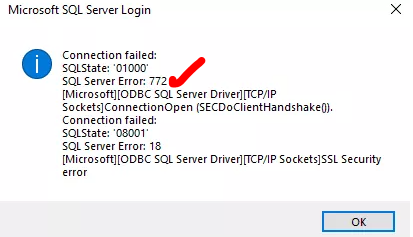
Microsoft SQL Server Login
Connection failed:
SQLState: ‘0100’
SQL Server Error: 772
[Microsoft][ODBC SQL Server Driver][Shared Memory]ConnectionOpen (SECDoClientHandshake()).
Connection failed:
SQLState: ‘08001’
SQL Server Error: 18
[Microsoft][ODBC SQL Server Driver][Shared Memory]SSL Security error
sql server error 772 odbc sql server driver
sql server error 772 ssl security error odbc
odbc connection failed sql server
This error can occur for a number of reasons, including the use of outdated ODBC drivers or the presence of viruses in the system. The following are the two most common reasons:
The administrator is using the older ‘SQL Server’ ODBC driver Force Protocol Encryption in client Let us now look at each of these and how to fix them.
Solution or Fix for SQL Server Error 772
The most common cause of SQL server error 772 is the use of an ODBC driver that requires TLS 1.0. TLS versions 1.0 and 1.1 are no longer supported by the majority of browsers. This is primarily due to known exploits in older versions of the protocols.
- One solution would be to re-enable TLS 1.0 on the servers. However, for security reasons, this is not recommended. To enable TLS 1.0 in the registry, open the registry and navigate to the following location on the server where SQL Server is running.
Registry key to Enable/Disable TLS
HKEY_LOCAL_MACHINESYSTEMCurrentControlSetControlSecurityProvidersSCHANNELProtocolsTLS 1.0
Change the value in the enabled file to 1 to enable the TLS version. Similarly, setting it to 0 disables it.
The problem with the SQL Server ODBC driver being incompatible with higher versions of TLS occurs primarily when using an older SQL Server ODBC driver. An alternative method for resolving this error would be to update the SQL Server ODBC driver to the most recent version.
Issues with enabling the Force Protocol Encryption option
Clients with the Force Protocol Encryption option enabled may fail to connect to SQL Server if the server name is specified as an IP address.
The solution here would be to connect to SQL Server using the server name.
To create an alias for the SQL server, we can use the SQL Server Client Network Utility. We could also use WINS, DNS, or the LMHOST file to implement name resolution so that we can connect by server name. Another option here would be to enable Force Protocol Encryption on the server as well. The SQL Server Network Utility can be used to accomplish this.
When we enable encryption on the server, we must install a certificate, and all clients must connect using encryption. Aside from the reasons mentioned above, SQL error 772 can also occur as a result of viruses in the system. As a result, performing system scans to detect viruses is a good idea.
2. Administrator is using the older ‘SQL Server‘ ODBC driver
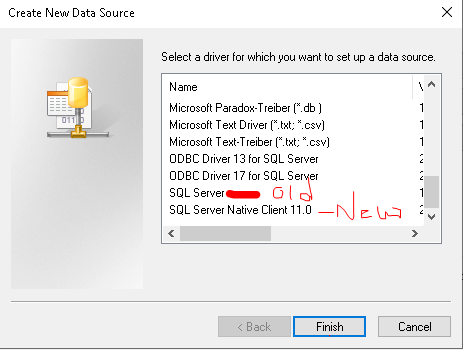
Resolving The Problem Conclusion
In short here, SQL server error 772 occurs due to many reasons above. It includes the use of an old ODBC driver or force protocol encryption method of the client. Change the ODBC connection to use the newer “SQL Server Native Client 11.0” driver or force TLS protocol Encryption.
Question: I’ve upgraded an application with a built — in Database API . When attempting to establish a SQL Server database connection this error appears — Connection failed — SQL Server Error 772 — TCPIP Socket
Upon investigation the application was using the native drivers attempting to connect to a SQL Server 2016 Windows 2016 .
As part of the testing I downloaded the ODBC 13.1 SQL Server drivers — independent of the application and tested a DSN connection to the same SQL Server — and it connected OK. I then created a DSN with native drivers and the error reappeared.
What is going on ? How can I fix this issue?
Answer: What’s happening here is that the drivers being used by the application Database API do not support TLS 1.1 or TLS 1.2 and need to have TLS 1.0 enabled on the target Windows 2016 server supporting SQL Server 2016. When you tested with the ODBC 13.1 drivers — they worked as they support TLS 1.1 and TLS 1.2.
The first step is to check the target server and establish what levels of TLS are enableddisabled. Work with your security team andor windows administrators to enable TLS 1.0 , retry the connection test .
It is possible TLS 1.0 is disabled as a best practice — there were a number of vulnerabilities exploiting TLS 1.0. This may require you to progress with some sort of security exception within your organization. Consideration for what actions to take should be part of the SQL Server — Security Risk Analysis and database security
Work with the vendor to request the Database API in the application is updated to support the latest SQL Server drivers
Database Security Countermeasures against hacker attacks
Author: Tom Collins (http://www.sqlserver-dba.com)
Share:
SQL server error 772 often triggers while an application or ODBC connects to SQL server. The major reasons for the error are to the use of old ODBC driver and encryption methods of the client.
As a part of our Server Management Services, we help our Customers to fix SQL related errors regularly.
Today we’ll take a look at the cause for this error and how to fix it.
What causes SQL server error 772?
As updated earlier the SQL error 772 is triggered when an application or ODBC connects to SQL server. A typical error message looks like:

This error can trigger due to a variety of reasons ranging from using old ODBC drivers to viruses in the system. The two common reasons that are noted include:
- The administrator is using the older ‘SQL Server’ ODBC driver
- Force Protocol Encryption in client
Let us now look at each of these and the tips to fix them.
How to fix SQL server error 772
The most common reason for this error is the use of an ODBC driver that requires TLS 1.0. Most of the browsers have officially removed the support for TLS versions 1.0 and 1.1. This is primarily because these older versions of the protocols have known exploits.
One of the fixes would be to re-enable the TLS 1.0 on the servers. However, this is not recommended due to security reasons.
To switch TLS 1.0 in the registry, we need to open the registry setting and go to the following location in the server where SQL Server is running.
HKEY_LOCAL_MACHINESYSTEMCurrentControlSetControlSecurityProvidersSCHANNELProtocolsTLS 1.0To enable the TLS version change the value in the enabled file to 1. similarly, changing it to 0 will disable it.
The issue with SQL Server ODBC driver incompatible with higher versions of TLS mainly happens while using older SQL Server ODBC driver. Thus an alternative method to fix this error would be to upgrade the SQL Server ODBC driver to a latest version.
Issues with enabling Force Protocol Encryption option
Clients that have the Force Protocol Encryption option set ON may fail to connect to SQL Server if they specify an IP address for the server name.
The solution here would be to use the server name to connect to SQL Server. We can use the SQL Server Client Network Utility to set up an alias for the SQL server. Alternatively, we could also implement name resolution by using WINS, DNS, or LMHOST file so that we can connect by server name.
Another solution here would be to turn the Force Protocol Encryption option to ON on the server as well. It can be performed using the SQL Server Network Utility. We will need to install a certificate on the server on turning on the encryption on the server and all clients must connect using encryption
Apart from the major reasons mentioned above, SQL error 772 can also happen due to viruses present in the system. Thus it would be a good idea to perform system scans to detect the presence of viruses.
[Need any further assistance in fixing SQL errors? – We’re available 24*7]
Conclusion
In short, SQL server error 772 occurs due to many reasons. It includes the use of an old ODBC driver or force protocol encryption method of the client. Today, we saw how our Support Engineers fix this error.
PREVENT YOUR SERVER FROM CRASHING!
Never again lose customers to poor server speed! Let us help you.
Our server experts will monitor & maintain your server 24/7 so that it remains lightning fast and secure.
GET STARTED
var google_conversion_label = «owonCMyG5nEQ0aD71QM»;
Problem
Administrator is trying to create an ODBC connection (called ‘FAP’) for the Controller functionality ‘FAP’ to work.
During the creation process, an error appears.
Symptom
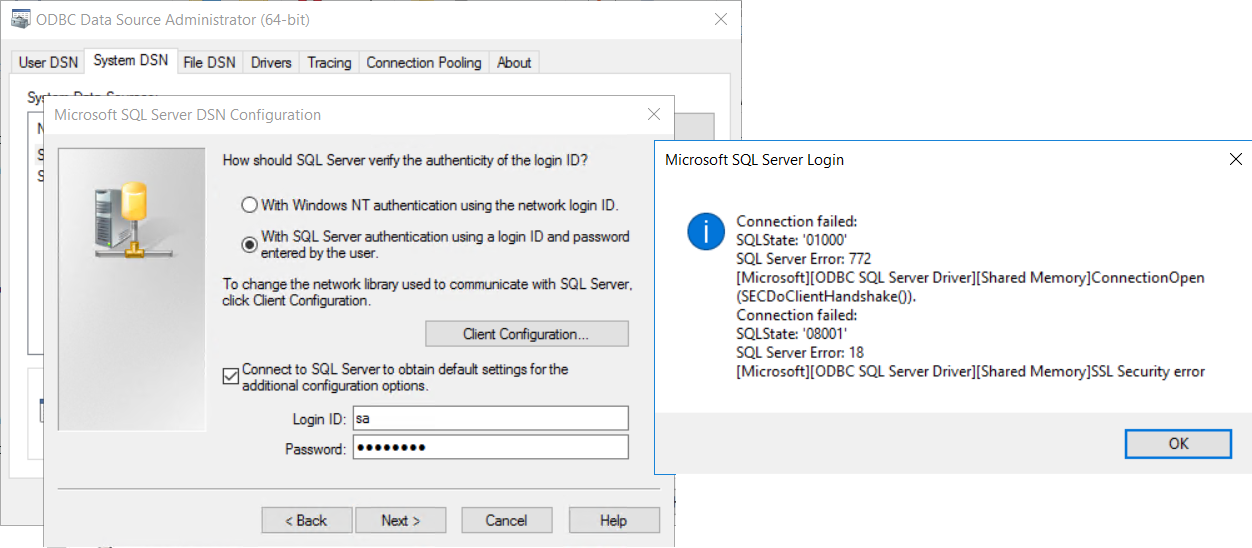
Microsoft SQL Server Login
Connection failed:
SQLState: ‘0100’
SQL Server Error: 772
[Microsoft][ODBC SQL Server Driver][Shared Memory]ConnectionOpen (SECDoClientHandshake()).
Connection failed:
SQLState: ‘08001’
SQL Server Error: 18
[Microsoft][ODBC SQL Server Driver][Shared Memory]SSL Security error
Cause
Both of the following are true:
(1) TLS 1.0 has been disabled on one (or both) of the following servers:
- Planning Analytics (TM1) application server
- Microsoft SQL server.
(2) Administrator is using the older ‘SQL Server‘ ODBC driver (see below, circled in red)
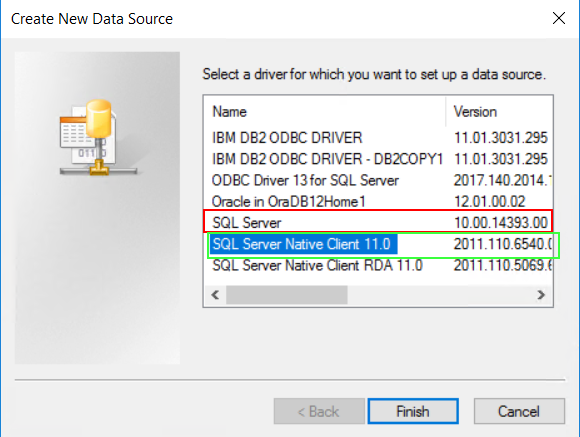
This is incompatible with TLS 1.2.
Resolving The Problem
Fix:
Change the ODBC connection to use the newer «SQL Server Native Client 11.0» driver (highlighted in green below):
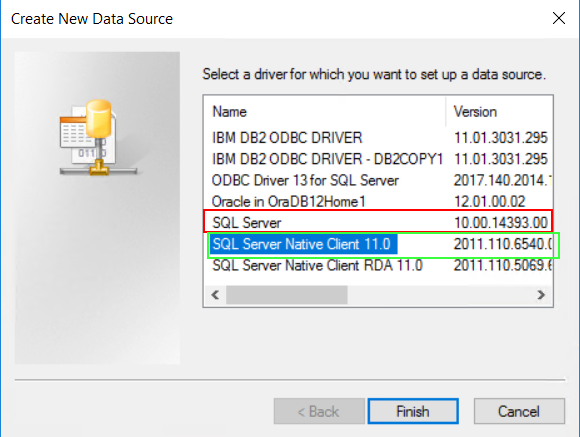
Workaround:
Re-enable TLS 1.0 on the Planning Analaytics (TM1) and/or SQL servers.
- TIP: For more details, see separate IBM Technote #728129.
Related Information
Document Location
Worldwide
[{«Business Unit»:{«code»:»BU059″,»label»:»IBM Software w/o TPS»},»Product»:{«code»:»SS9S6B»,»label»:»IBM Cognos Controller»},»Component»:»»,»Platform»:[{«code»:»PF033″,»label»:»Windows»}],»Version»:»10.4.1″,»Edition»:»»,»Line of Business»:{«code»:»LOB10″,»label»:»Data and AI»}}]
SQL server error 772 occurs frequently when an application or ODBC connects to the SQL server. The main causes of the error are the use of an old ODBC driver and the client’s encryption methods.
As part of our Server Management Services, we assist our customers on a regular basis in resolving SQL-related errors.
Here, we’ll look at what’s causing this error and how to fix it.
What is the source of SQL server error 772?
As previously stated, SQL error 772 occurs when an application or ODBC connects to a SQL server. The following is an example of an error message:
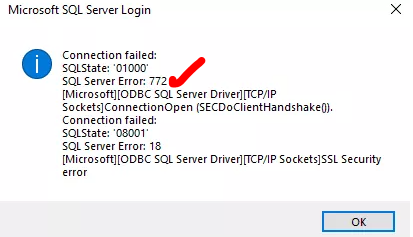
Microsoft SQL Server Login
Connection failed:
SQLState: ‘0100’
SQL Server Error: 772
[Microsoft][ODBC SQL Server Driver][Shared Memory]ConnectionOpen (SECDoClientHandshake()).
Connection failed:
SQLState: ‘08001’
SQL Server Error: 18
[Microsoft][ODBC SQL Server Driver][Shared Memory]SSL Security error
sql server error 772 odbc sql server driver
sql server error 772 ssl security error odbc
odbc connection failed sql server
This error can occur for a number of reasons, including the use of outdated ODBC drivers or the presence of viruses in the system. The following are the two most common reasons:
The administrator is using the older ‘SQL Server’ ODBC driver Force Protocol Encryption in client Let us now look at each of these and how to fix them.
Solution or Fix for SQL Server Error 772
The most common cause of SQL server error 772 is the use of an ODBC driver that requires TLS 1.0. TLS versions 1.0 and 1.1 are no longer supported by the majority of browsers. This is primarily due to known exploits in older versions of the protocols.
- One solution would be to re-enable TLS 1.0 on the servers. However, for security reasons, this is not recommended. To enable TLS 1.0 in the registry, open the registry and navigate to the following location on the server where SQL Server is running.
Registry key to Enable/Disable TLS
HKEY_LOCAL_MACHINESYSTEMCurrentControlSetControlSecurityProvidersSCHANNELProtocolsTLS 1.0
Change the value in the enabled file to 1 to enable the TLS version. Similarly, setting it to 0 disables it.
The problem with the SQL Server ODBC driver being incompatible with higher versions of TLS occurs primarily when using an older SQL Server ODBC driver. An alternative method for resolving this error would be to update the SQL Server ODBC driver to the most recent version.
Issues with enabling the Force Protocol Encryption option
Clients with the Force Protocol Encryption option enabled may fail to connect to SQL Server if the server name is specified as an IP address.
The solution here would be to connect to SQL Server using the server name.
To create an alias for the SQL server, we can use the SQL Server Client Network Utility. We could also use WINS, DNS, or the LMHOST file to implement name resolution so that we can connect by server name. Another option here would be to enable Force Protocol Encryption on the server as well. The SQL Server Network Utility can be used to accomplish this.
When we enable encryption on the server, we must install a certificate, and all clients must connect using encryption. Aside from the reasons mentioned above, SQL error 772 can also occur as a result of viruses in the system. As a result, performing system scans to detect viruses is a good idea.
2. Administrator is using the older ‘SQL Server‘ ODBC driver
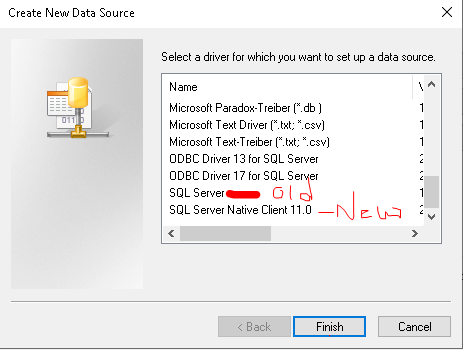
Resolving The Problem Conclusion
In short here, SQL server error 772 occurs due to many reasons above. It includes the use of an old ODBC driver or force protocol encryption method of the client. Change the ODBC connection to use the newer “SQL Server Native Client 11.0” driver or force TLS protocol Encryption.
Question: I’ve upgraded an application with a built — in Database API . When attempting to establish a SQL Server database connection this error appears — Connection failed — SQL Server Error 772 — TCPIP Socket
Upon investigation the application was using the native drivers attempting to connect to a SQL Server 2016 Windows 2016 .
As part of the testing I downloaded the ODBC 13.1 SQL Server drivers — independent of the application and tested a DSN connection to the same SQL Server — and it connected OK. I then created a DSN with native drivers and the error reappeared.
What is going on ? How can I fix this issue?
Answer: What’s happening here is that the drivers being used by the application Database API do not support TLS 1.1 or TLS 1.2 and need to have TLS 1.0 enabled on the target Windows 2016 server supporting SQL Server 2016. When you tested with the ODBC 13.1 drivers — they worked as they support TLS 1.1 and TLS 1.2.
The first step is to check the target server and establish what levels of TLS are enableddisabled. Work with your security team andor windows administrators to enable TLS 1.0 , retry the connection test .
It is possible TLS 1.0 is disabled as a best practice — there were a number of vulnerabilities exploiting TLS 1.0. This may require you to progress with some sort of security exception within your organization. Consideration for what actions to take should be part of the SQL Server — Security Risk Analysis and database security
Work with the vendor to request the Database API in the application is updated to support the latest SQL Server drivers
Database Security Countermeasures against hacker attacks
Author: Tom Collins (http://www.sqlserver-dba.com)
Share:
When an outdated ODBC driver and encryption system is used by an SQL Server, an error 772 will be triggered as soon as an application or ODBC connects to the server.
Ibmi Media previously fixed SQL related bugs and errors as part of our Linux Support Services.
In this context, we will see why the error occurs and the possible method to fix it.
Why does SQL Server error 772 Occurs?
This SQL error occurs due to various reasons ranging from viruses affecting the system as well as when using outdated ODBC drivers. In other cases the SQL 772 error may be due to when the client is using Forced protocol Encryption.
When you try to connect the database from ‘Database Settings’ in Confirm, this error is observed as shown below;
Connection failed:
SQLState: '01000'
SQL Server Error: 772
[Microsoft][ODBC SQL Server Driver][DBNETLIB]ConnectionOpen
(SECDoClientHandhshake()).
Connection failed:
SQLState: '08001'
SQL Server Error: 18
[Microsoft][ODBC SQL Server Driver][DBNETLIB]SSL Security error
Method to fix SQL server error 772?
In many cases we have observed, the most common factor that results in SQL error 772 is the use of an ODBC driver which requires TLS version 1.0. However, most popular browsers no longer supports TLS versions 1.0 and 1.1 due to security concerns.
To fix this, the first method would be to re-enable the TLS version 1.0 on the server but we do not recommend this as this is not the safest method to get a resolution.
You can switch TLS 1.0 in the system’s registry. To achieve this, simply access the registry settings and navigate to the TLS protocol location in the server running the SQL server. The location is;
HKEY_LOCAL_MACHINESYSTEMCurrentControlSetControlSecurityProvidersSCHANNELProtocolsTLS 1.0
Then change the value to «1» in order to enable the Change the TLS version. Alternatively to disable it, simply revert the value to «0» .
However, the best way fix this error is to upgrade the SQL server ODBC to the newer and stable version.
Problems experienced when a Force Protocol Encryption option is enabled
There may be a failed connection to the SQL server if an IP address is specified instead of a server name. This is very common when client turns on the Force Protocol Encryption option.
To get a solution, it is best to use a server name to connect to the SQL server. An alias can also be used which can be created with the SQL Server Client Network Utility. Other methods is to populate name resolution by means of DNS, LMHOST or WINS file to enable the connection via server name to be utilized.
Do you need Support to fix SQL errors? We can help you.
Conclusion
Basically, it is best to use the upgraded ODBC driver or utilize the force protocol encryption method on the client. You can consult our Server Experts to take care of your SQL bugs concerns.
I’m trying to migrate a ThinApp software application that used to talk to our SQL cluster, to a standalone VM with SQL Express. I have restored the DB and the logins/orphaned accounts are corrected/setup. I have tested the login (by connecting to the db using SQL auth, as the user account I want my application to use) — and this works.
However, when I try to add a System DSN via windows odbc manager — I receive:
Connection failed:
SQL State: ‘01000’
SQL Server Error:772
Micrsoft [ODBC SQL Server Driver][DBMSLPCN] connecitonOpen (SECDoClientHandshake())
Connection Failed:
SQL State:’08001′
SQL Server error:18
Microsoft[ODBC SQL Server Driver] [DBMSLPCN]SSL Security Error
My application appears to require a DSN to be set in order for it to load/authenticate. When I launch the app it states [ODBC Driver Manager] Data source name not found and no default driver specified. Do you want to input a new password?
I assume the password prompt is from the User account that the app is trying to Auth against DB with. But I can’t setup a DSN to point it to the DB!
Any ideas?
Dave
- Remove From My Forums
-
Вопрос
-
When I am trying to test SQL connection from WebFOCUS Windows server ( under segment network) with SQL server 2008. I got the following error :
Connection Failed:
SQL State: ‘01000’
SQL server Error: 772
[Microsoft][ODBC SQL Server Driver][DBNETLIB][ConnectionOpen (SECDoClientHandshake())
Connection Failed:
SQL state: ‘08001’
SQL Server Error :18
[Microsoft][ODBC SQL Server Driver][DBNETLIB]SSL security error
Ответы
-
Hi Neha,
Could you ping the SQL Server successfully? Clients that have the Force Protocol Encryption option set ON on the client may fail to connect to SQL Server if clients specify an IP address for the server name.
Please try:
Use the server name to connect to SQL Server. You can use the SQL Server Client Network Utility to set up an alias for the server that is running SQL Server or implement name resolution by using WINS, DNS, or LMHOST file so that you can connect by server
name.Or Set the Force Protocol Encryption option to ON on the server by using the SQL Server Server Network Utility. If you turn on encryption on the server, all the clients must connect by using encryption and you must install a certificate
on the server. For more information, refer to the «Net-Library Encryption» topic in SQL Server 2000 Books Online.For more information please see:
http://support.microsoft.com/kb/316779
Best Regards,
Iric
Please remember to mark the replies as answers if they help and unmark them if they provide no help.- Помечено в качестве ответа
9 августа 2012 г. 2:11
- Помечено в качестве ответа
- Remove From My Forums
-
Question
-
I’m getting error «Connection failed — SQL Server Error 772 — TCPIP Socket» when trying to connect ODBC to a MSSQL 2017 running on Server 2012 R2.
Researching on the error, I found this
site that points out TLS is the issue. I checked the registry and TLS 1.2 is enabled with the rest of the protocols
disabledbydefault (HKLMSYSTEMCurrentControlSetControlSecurityProvidersSCHANNELProtocols).The
site mentioned above said «Work with the vendor to request the Database API in the application is updated to support the latest SQL Server drivers»What is the solution to create the ODBC for an in-house applications?
Thank you.
Answers
-
Hello Friend,
Try this:
Connection failed … SQL Server Error: 772
If this answer helped you, mark it as helpful so that someone with a question or similar problem can find an answer or help more easily. * Jefferson Clyton Pereira da Silva — [MCSA | MCP | MCTS | MTA | Database Analyst — Sql Server and Oracle]
- Edited by
Tuesday, January 21, 2020 6:39 PM
translate - Marked as answer by
Ami2013
Tuesday, January 21, 2020 7:20 PM
- Edited by
- Remove From My Forums
-
Question
-
I’m getting error «Connection failed — SQL Server Error 772 — TCPIP Socket» when trying to connect ODBC to a MSSQL 2017 running on Server 2012 R2.
Researching on the error, I found this
site that points out TLS is the issue. I checked the registry and TLS 1.2 is enabled with the rest of the protocols
disabledbydefault (HKLMSYSTEMCurrentControlSetControlSecurityProvidersSCHANNELProtocols).The
site mentioned above said «Work with the vendor to request the Database API in the application is updated to support the latest SQL Server drivers»What is the solution to create the ODBC for an in-house applications?
Thank you.
Answers
-
Hello Friend,
Try this:
Connection failed … SQL Server Error: 772
If this answer helped you, mark it as helpful so that someone with a question or similar problem can find an answer or help more easily. * Jefferson Clyton Pereira da Silva — [MCSA | MCP | MCTS | MTA | Database Analyst — Sql Server and Oracle]
- Edited by
Tuesday, January 21, 2020 6:39 PM
translate - Marked as answer by
Ami2013
Tuesday, January 21, 2020 7:20 PM
- Edited by
Форум КриптоПро
»
Средства криптографической защиты информации
»
КриптоПро CSP 4.0
»
Нет подключения к серверу MSSQL 2008 R2 EXP после обновления win 10 до 1803
|
namber39 |
|
|
Статус: Новичок Группы: Участники
Зарегистрирован: 11.05.2018(UTC) |
После обновления win 10 до 1803 нет подключения к серверу MSSQL 2008 R2 express. Обновление КриптоПро до 4.0.9944 ситуацию не исправляет. MSSQL установлен именованный экземпляр. Подключение локальное. Подключение не выполнено: Отредактировано пользователем 11 мая 2018 г. 17:55:10(UTC) |
 |
|
|
basid |
|
|
Статус: Активный участник Группы: Участники Зарегистрирован: 21.11.2010(UTC) Сказал(а) «Спасибо»: 6 раз |
CredSSP updates for CVE-2018-0886? |
 |
|
|
namber39 |
|
|
Статус: Новичок Группы: Участники Зарегистрирован: 11.05.2018(UTC) |
Обновления установлены. Win 10 x64 1803 домашняя, установлен именованнй экземпляр MSSQL 2008 R2 express. Без криптопро соединение с сервером SQL происходит нормально. Как только устанавливается криптопро — соединится с SQL сервером не возможно. |
 |
|
|
Андрей Николаевич Ч |
|
|
Статус: Новичок Группы: Участники Зарегистрирован: 17.05.2018(UTC) |
Автор: namber39 Обновления установлены. Win 10 x64 1803 домашняя, установлен именованнй экземпляр MSSQL 2008 R2 express. Без криптопро соединение с сервером SQL происходит нормально. Как только устанавливается криптопро — соединится с SQL сервером не возможно. Присоединюсь к автору. Такая же проблема на двух ПК после обновления операционной системы (Вин 10). Нет соединения с SQL сервер при установленном продукте КриптоПро CSP. Прошу разработчика рассмотреть данный вопрос в кротчайшие сроки. |
 |
|
|
Максим Коллегин |
|
|
Статус: Сотрудник Группы: Администраторы Зарегистрирован: 12.12.2007(UTC) Сказал «Спасибо»: 21 раз |
Спасибо за обратную связь. https://www.cryptopro.ru…vykh-versiyakh-windows-1 Отредактировано пользователем 17 мая 2018 г. 12:06:12(UTC) |
|
Знания в базе знаний, поддержка в техподдержке |
|
 |
WWW |
|
namber39 |
|
|
Статус: Новичок Группы: Участники Зарегистрирован: 11.05.2018(UTC) |
Что делать у кого нет такого ключа в реестре? Отредактировано пользователем 17 мая 2018 г. 13:05:41(UTC) |
 |
|
|
Максим Коллегин |
|
|
Статус: Сотрудник Группы: Администраторы Зарегистрирован: 12.12.2007(UTC) Сказал «Спасибо»: 21 раз |
Переустановить CSP и удалить ключ. |
|
Знания в базе знаний, поддержка в техподдержке |
|
 |
WWW |
|
namber39 |
|
|
Статус: Новичок Группы: Участники Зарегистрирован: 11.05.2018(UTC) |
После переустановки раздел появился, ключ удалил. Тест связи прошел. |
 |
|
|
Максим Коллегин |
|
|
Статус: Сотрудник Группы: Администраторы Зарегистрирован: 12.12.2007(UTC) Сказал «Спасибо»: 21 раз |
Мы выложили сборку 4.0.9948, можно тестировать, вышеуказанная проблема исправлена. |
|
Знания в базе знаний, поддержка в техподдержке |
|
 |
WWW |
|
Taanshu |
|
|
Статус: Новичок Группы: Участники Зарегистрирован: 18.07.2016(UTC) Сказал(а) «Спасибо»: 1 раз |
Автор: Максим Коллегин Спасибо за обратную связь. А ошибка входа на сайт тоже связана со всем этим 1803? Версия 4.0.9948, но ошибка так и выходит. Пример ошибки при попытке входа на защищенные странички сайта atsenergo: Цитата: Возможно, на сайте используются устаревшие или ненадежные параметры безопасности протокола TLS. Если это будет повторяться, обратитесь к владельцу веб-сайта. Для параметров безопасности протокола TLS не установлены значения по умолчанию, что также могло стать причиной ошибки. |
 |
|
| Пользователи, просматривающие эту тему |
|
Guest |
Форум КриптоПро
»
Средства криптографической защиты информации
»
КриптоПро CSP 4.0
»
Нет подключения к серверу MSSQL 2008 R2 EXP после обновления win 10 до 1803
Быстрый переход
Вы не можете создавать новые темы в этом форуме.
Вы не можете отвечать в этом форуме.
Вы не можете удалять Ваши сообщения в этом форуме.
Вы не можете редактировать Ваши сообщения в этом форуме.
Вы не можете создавать опросы в этом форуме.
Вы не можете голосовать в этом форуме.
I’m trying to migrate a ThinApp software application that used to talk to our SQL cluster, to a standalone VM with SQL Express. I have restored the DB and the logins/orphaned accounts are corrected/setup. I have tested the login (by connecting to the db using SQL auth, as the user account I want my application to use) — and this works.
However, when I try to add a System DSN via windows odbc manager — I receive:
Connection failed:
SQL State: ‘01000’
SQL Server Error:772
Micrsoft [ODBC SQL Server Driver][DBMSLPCN] connecitonOpen (SECDoClientHandshake())
Connection Failed:
SQL State:’08001′
SQL Server error:18
Microsoft[ODBC SQL Server Driver] [DBMSLPCN]SSL Security Error
My application appears to require a DSN to be set in order for it to load/authenticate. When I launch the app it states [ODBC Driver Manager] Data source name not found and no default driver specified. Do you want to input a new password?
I assume the password prompt is from the User account that the app is trying to Auth against DB with. But I can’t setup a DSN to point it to the DB!
Any ideas?
Dave



