I still cannot install Termux on Android TV (running on TCL), here is the logcat output during Termux installation:
130|tcl_eu:/ $ logcat | grep Termux
10-08 20:46:50.647 11428 11428 I Finsky : [2] ozk.a(12): Showing notification: [ID=package installing, Tag=null, Title=Termux, Message=Installing "Termux"…, returnCode=-1, uiElementType=929]
10-08 20:46:52.719 11428 11428 I Finsky : [2] ozk.a(12): Showing notification: [ID=com.termux, Tag=null, Title=Termux, Message=Successfully installed, returnCode=-1, uiElementType=901]
10-08 20:46:54.135 3089 11854 I BI_Se/com.tcl.bi.service.BiReportService.onHandleIntent(L:36)1.9.100: IntentService[BiReportService]:extraString : {"userId":"xxx","projectId":"xxx","channel":"tcl","packageNm":"com.tcl.appmarket2","appNm":"App store","appVersionName":"6.0.1011","appVersionCode":"601011","type":"3IX60BWSC6","extra_map":[{"key":"newVersionCode","value":"0"},{"key":"apkName","value":"Termux"},{"key":"oldVersionCode","value":"0"},{"key":"operateTimes","value":"1"},{"key":"isAppstoreInside","value":"1"},{"key":"operateType","value":"install"},{"key":"installFrom","value":"otherAppInstall"},{"key":"packageName","value":"com.termux"}]}
10-08 20:46:54.152 11764 11818 I BI_SDK __/com.tcl.appmarket2/bi.com.tcl.bi.DataReport.sendMessageToService(L:372)3.1: BI_SDK_workThread : start Service message : {"userId":"xxx","projectId":"xxx","channel":"tcl","packageNm":"com.tcl.appmarket2","appNm":"App store","appVersionName":"6.0.1011","appVersionCode":"601011","type":"3IX60BWSC6","extra_map":[{"key":"newVersionCode","value":"0"},{"key":"apkName","value":"Termux"},{"key":"oldVersionCode","value":"0"},{"key":"operateTimes","value":"1"},{"key":"isAppstoreInside","value":"1"},{"key":"operateType","value":"install"},{"key":"installFrom","value":"otherAppInstall"},{"key":"packageName","value":"com.termux"}]}
After installation I do allow the storage permission in Android apps settings. I already know it needs that but do not asks itself for. Then I run Termux for the first time after installation, concat output follows:
130|tcl_eu:/ $ logcat | grep Termux
10-08 20:49:55.020 1572 2213 I ActivityManager: START u0 {act=android.intent.action.MAIN cat=[android.intent.category.LEANBACK_LAUNCHER] flg=0x10000000 pkg=com.termux cmp=com.termux/.app.TermuxActivity} from uid 1000
10-08 20:49:55.089 1572 2771 I ActivityManager: Start proc 12223:com.termux/u0a86 for activity com.termux/.app.TermuxActivity
10-08 20:49:55.919 1281 1281 D SurfaceFlinger: duplicate layer name: changing com.termux/com.termux.app.TermuxActivity to com.termux/com.termux.app.TermuxActivity#1
10-08 20:49:56.179 1572 1785 I ActivityManager: Displayed com.termux/.app.TermuxActivity: +1s125ms
10-08 20:49:57.178 12223 12223 W ViewRootImpl[TermuxActivity]: Dropping event due to no window focus: KeyEvent { action=ACTION_DOWN, keyCode=KEYCODE_MOVE_END, scanCode=0, metaState=0, flags=0x6, repeatCount=0, eventTime=6396992, downTime=6396992, deviceId=-1, source=0x0 }
10-08 20:49:57.178 12223 12223 W ViewRootImpl[TermuxActivity]: Cancelling event due to no window focus: KeyEvent { action=ACTION_UP, keyCode=KEYCODE_MOVE_END, scanCode=0, metaState=0, flags=0x26, repeatCount=0, eventTime=6396992, downTime=6396992, deviceId=-1, source=0x0 }
10-08 20:50:07.660 12223 12223 E AndroidRuntime: at com.termux.app.TermuxService.b(SourceFile:3)
10-08 20:50:07.660 12223 12223 E AndroidRuntime: at com.termux.app.TermuxService.a(SourceFile:18)
10-08 20:50:07.660 12223 12223 E AndroidRuntime: at com.termux.app.TermuxActivity.a(SourceFile:27)
10-08 20:50:07.660 12223 12223 E AndroidRuntime: at com.termux.app.TermuxActivity.g(SourceFile:4)
10-08 20:50:07.665 1572 4509 W ActivityManager: Force finishing activity com.termux/.app.TermuxActivity
10-08 20:50:07.754 1572 4508 I WindowManager: WIN DEATH: Window{aeed427 u0 com.termux/com.termux.app.TermuxActivity}
10-08 20:50:07.756 1572 1594 W ActivityManager: Scheduling restart of crashed service com.termux/.app.TermuxService in 1000ms
10-08 20:50:07.780 1572 1976 W InputDispatcher: channel '508b779 com.termux/com.termux.app.TermuxActivity (server)' ~ Consumer closed input channel or an error occurred. events=0x9
10-08 20:50:07.781 1572 1976 E InputDispatcher: channel '508b779 com.termux/com.termux.app.TermuxActivity (server)' ~ Channel is unrecoverably broken and will be disposed!
10-08 20:50:07.786 1572 4509 I WindowManager: WIN DEATH: Window{508b779 u0 com.termux/com.termux.app.TermuxActivity}
10-08 20:50:07.786 1572 4509 W InputDispatcher: Attempted to unregister already unregistered input channel '508b779 com.termux/com.termux.app.TermuxActivity (server)'
Any idea on where could be the problem?
After downloading Termux from the Google Play store, FDroid, and Github, I got the error
Unable to Install
Termux was unable to install the bootstrap packages.
Check your network connection and try again.
I looked through Github and found this this reply saying to try to connect to http://termux.net/bootstrap/ in a browser. I tried with the phone I’m trying to put Termux on (Galaxy s5 with Android 6.0.1) and got a response saying ‘connection timed out’. I tried on my desktop which is on the same network, and got the same response. I made a simple python script using the requests module on a Replit server and got the same response with error 522.
It seems like the Termux.net website isnt working for some reason, maybe because of a WiFi setting that has to get changed? What else do I try?
If you want to install that bootstrap package without internet, you need root access.
The easiest way I’ve found is with Titanium Backup. You can install Termux on another device, bootstrap it then back it up with TB, and transfer the TB backup to the offline device and restore. It’s also convenient for batch deploy.
If you want to manually install the bootstrap package via a shell (another Terminal Emulator or ADB shell), here’s a possible method (I haven’t tested it myself, but I think it’s mostly correct). As said before, manual installation also requires root access.
First download the ZIP of the correct architecture and create these directories:
/data/data/com.termux/files/home
/data/data/com.termux/files/usr
And extract the ZIP completely to /data/data/com.termux/files/usr.
Then create some symbolic links because they’re required for Termux to work. The instruction to creating those symbolic links are stored in SYMLINKS.txt and you need to process that.
Well, putting Unicode characters in such a text file isn’t a good practice because it makes it hard to parse. Maybe you can try this tool (Meta Sandbox, CodePen) on a desktop browser. First click «Run Code Snippet» to enable it. Paste the content of SYMLINKS.txt to the text box, click Convert and run the output as shell commands. Make sure you’re running those ln commands in /data/data/com.termux/files/usr.
Finally, correct the permissions, ownerships and SELinux contexts. Run the following commands. You can use the «vanilla» toolset in /system/bin for this job. They perform well here.
ROOT=/data/data/com.termux/files
UID=$(stat -c %u $ROOT)
chown -R $UID.$UID $ROOT
chmod -R 0755 $ROOT/usr/bin $ROOT/usr/libexec
If you’re running Android 7 (API 24) or up, run this command in addition:
chcon -R u:object_r:app_data_file:s0:c512,c768 $ROOT
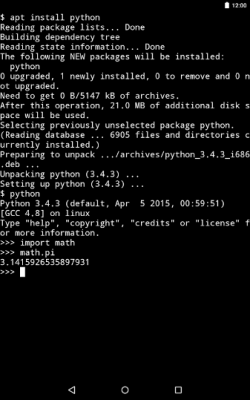
Краткое описание:
Termux сочетает в себе мощные эмуляцию терминала с обширной коллекцией пакетов Linux.
Termux combines powerful terminal emulation with an extensive Linux package collection.
• Enjoy the bash and zsh shells.
• Edit files with nano and vim.
• Access servers over ssh.
• Compile code with gcc and clang.
• Use the python console as a pocket calculator.
• Check out projects with git and subversion.
• Run text-based games with frotz.
Want to ask questions, report bugs or give feedback?
See https://termux.com/community
Версия: 0.102 Termux (digmavip)
Версия: 0.101 от 29/09/2020 (iMiKED)
Версия: 0.99 от 15/09/2020 (iMiKED)
Версия: 0.98 от 09/08/2020 (RiddickABSent)
Версия: 0.95 от 13/06/2020 (iMiKED)
Версия: 0.94 от 25/03/2020 (iMiKED)
Версия: 0.92 от 09/02/2020 (iMiKED)
Версия: 0.88 от 18/01/2020 (iMiKED)
Версия: 0.84 (7.0+)(f-droid) Сообщение №3704, автор blackeangel
Версия: 0.75 Оригинал (Ultra119)
Версия: 0.75 GP (Ultra119)
Версия: 0.73 04.08.19 GP (hackdog)
Версия: 0.72 Termux (Displax)
Версия: 0.71 Termux (Displax)
версия: 0.68 Termux (Пост Farthah #84737189)
версия: 0.66 Сообщение №1619, автор алекс12
версия: 0.65 Сообщение №785, автор алекс12
версия: 0.64 Сообщение №639, автор алекс12
версия: 0.63 Сообщение №635, автор алекс12
версия: 0.61 Сообщение №623, автор Evbuley
версия: 0.60 Termux (Пост алекс12 #69631056)
Версия: 0.59 Termux (Пост алекс12 #67845982)
Версия: 0.56 Termux (Пост алекс12 #67233087)
Версия: 0.54 Termux (Пост алекс12 #66459493)
Версия: 0.53 Termux (Пост алекс12 #62674540)
Версия: 0.52 Termux (Пост алекс12 #62332662)
версия: 0.51 Termux (Пост алекс12 #62106399)
версия: 0.48 Termux (Пост алекс12 #58901446)
версия: 0.47 Termux (Пост Ramzes26 #58821225)
версия: 0.46 Termux (Пост алекс12 #56940751)
версия: 0.42 Termux (Пост ilyaor #53212592)
версия: 0.34  com.termux_0.34.apk ( 149.44 КБ )
com.termux_0.34.apk ( 149.44 КБ )
Примечательно, что хотя некоторые плагины платные, на странице автора есть ссылки на исходный код на github-e https://github.com/termux, т.е. можно самому собрать как само приложение так и все плагины; термукс из маркета надо будет удалить и собрать и установить руками потому что подписи должны совпадать.
Если кому-то лень самому собирать, в прицепе моя сборка с плагинами. Отдельно плагины из этой сборки не будут работать с версией из маркета, так как я все подписал своим серификатом, который ессно не совпадает с сертификатом автора.
Если кто-то хочет собрать из исходников, то помимо android sdk также потребуется ndk.
Хотя исходники платных плагинов открыты, я один плагин купил по-любому, потому что очень уж хочется поддержать разработчика за такой мега-подарок.
*ВАЖНО*: Только для андроид версии 5.х и выше!
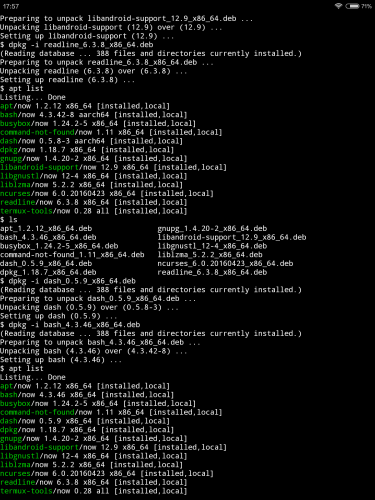
Termux v0.46:
• Work better with the stock CyanogenMod and AOSP keyboards.
• Remove the shaking of the terminal on a bell character introduced in v0.44.
• Restore the ability to press Enter on the on-screen Android TV keyboard. termux-app_v0.46.apk ( 176.21 КБ )
termux-app_v0.46.apk ( 176.21 КБ )
Termux:Styling v0.16:
• Add monochrome White on Black and Black on White color schemes. termux-styling_v0.16.apk ( 1.72 МБ )
termux-styling_v0.16.apk ( 1.72 МБ )
Termux:Widget v0.7:
• Update app icon. termux-widget_v0.7.apk ( 54.1 КБ )
termux-widget_v0.7.apk ( 54.1 КБ )
Termux:Task v0.1:
• Initial release for testing and feedback. termux-task_v0.1.apk ( 942.95 КБ )
termux-task_v0.1.apk ( 942.95 КБ )
Termux:Boot v0.1:
• Initial release for testing and feedback. termux-boot_v0.1.apk ( 26.4 КБ )
termux-boot_v0.1.apk ( 26.4 КБ )
Termux:Float v0.7 (Original)
Источник
[Bug]: Unable to install bootstrap packages after reinstalling on a rooted android 10 device #2264
Comments
NukedBart commented Sep 10, 2021
Problem description
unable to install the bootstrap packages
termux.net/bootstrap is accessable
Steps to reproduce the behavior.
uninstalled termux
reinstalled termux apk from fdroid
unable to install the bootstrap packages
What is the expected behavior?
showing the hello message and run termux
System information
The text was updated successfully, but these errors were encountered:
Grimler91 commented Sep 10, 2021
What does the error message say? Probably you have termux apps from google play still installed, for example termux-widget.
WMCB-Tech commented Sep 10, 2021 •
that is very unclear, latest versions of Termux doesn’t use termux.net/bootstraps anymore to setup bootstraps by downloading it and termux.net is for legacy versions. instead it locally installs the bootstrap. maybe you chose the older version of termux or didn’t see the version properly. (eg. 0.17 instead of 0.117)
Also if you’re rooted, you could have played around with fire root. in that case you may try restoring correct permissions and selinux contexts using restorecon
xeffyr commented Sep 10, 2021
NukedBart commented Sep 11, 2021
Downloaded the latest version of termux from F-Droid, SELinux is disabled from recovery
NukedBart commented Sep 11, 2021
that is very unclear, latest versions of Termux doesn’t use termux.net/bootstraps anymore to setup bootstraps by downloading it and termux.net is for legacy versions. instead it locally installs the bootstrap. maybe you chose the older version of termux or didn’t see the version properly. (eg. 0.17 instead of 0.117)
Also if you’re rooted, you could have played around with fire root. in that case you may try restoring correct permissions and selinux contexts using restorecon
Источник
It happens all time when i try to open Termux
highscreen pure
android 5.0.2 with kernel 3.10.54


Problem resolved. It was caused by Termux being installed into the adoptable storage on the SD-card.
After moving Termux to the internal storage, the problem disappeared and Termux began to work.
All 43 comments
Well, do you have a network connection? Can you access http://termux.net/bootstrap/ in a browser?
yep, i have 
@DrLafa Are you connected through a proxy? If you are, is everything configured correctly?
No, I do not have a proxy
I guess the error dialog should be improved to actually show the stack trace happening (and add a button to copy it to the clipboard).
@DrLafa in your screenshot you are using wifi and 3G. Try with only one connection, the 3G one.
Hello, I have exactly the same problem. Two days ago I installed Termux successfully on my (rooted) tablet. Then I wiped out the tablet, rooted it again, and have turned on the Android adaptable storage. And now I’m getting the above error.
Samsung Galaxy Tab A (2016) Wi-Fi version, Android 7.0. Yes, I’ve got my wi-fi turned on and internet available. I have tested that several times with the same result.
Problem resolved. It was caused by Termux being installed into the adoptable storage on the SD-card.
After moving Termux to the internal storage, the problem disappeared and Termux began to work.
Today I just downloaded this from my 3G. It still working now with wifi.
@biojet1 we can’t fix it fully. It isn’t allowed to execute files in shared (adoptable) storage due to Androids security so it wouldn’t be possible to have all of termux there.
It would be possible to move some files to shared storage but I’m not sure if we would save that much space.
@Grimler91
It isn’t allowed to execute files in shared (adoptable) storage due to Androids security
So I think termux should be able to install its bootstrap packages. My termux files folder is
600MB and I don’t want it to be in my main storage.
its due to the permission issue, set the permissions as it is
Experiencing the same problem after upgrading my Nexus 5X from LineageOS 14.01 to 15.01 (Android 7 to Android and reinstalling after factory reset. Termux is installed on «internal storage» ( /data/app/. Nexus 5X only has one storage). Tried Wi-Fi and 3G, no luck so far. Any ideas?
is use network line cable is also having this problem
How long after «./start-ubuntu.sh script» should it take to install /launch Ubuntu in my note 4? It’s just sitting there and has been for a while (5-10 minutes) should I be seeing some kind of activity?
Keeps saying «not found» after «./start-ubuntu.sh script».
Can I download the files needed, place them in a proper folder (and where should that be) and launch it that way?
I found a solution. I just turned on my vpn. I was connected to Norway. the application that I used is «usa vpn»
I’m from Iran. I had the same problem but I could access http://termux.net/bootstrap/ from browser, I connected myself to tor and used vpn mode from orbot and then termux worked.
This is unbelievable 😧
I am not able to finish Termux installation on 4k AndroidTV (Android 8.0, kernel 3.10.79). When launching the app for the first time, the «Installing. » window appears, remains couple of seconds, disappears and Android home screen comes back. Every other attempt to launch Termux fails too. Screen just blinks and Android comes back. I tried last tree versions (0.73 0.74, 0.75).
Is there any idea how make Termux running on this AndroidTV? At least any hint on how to inspect what is happening.
BTW: http://termux.net/bootstrap/ is accessible from this TV.
Make sure Termux isn’t installed on «external storage» or something like this.
Make sure Termux isn’t installed on «external storage» or something like this.
Thanks for reply. No, it is not. There is no external storage in this TV set. Just internal. BTW according to Android application info Termux occupies some 40MB on storage. But I cannot find it anywhere. Tried to find «com.termux» and just «termux» too, but have found nothing.
BTW I have Termux installed and working on my phone too. According to Android info it takes 50MB on internal storage. I found its dir in Android/data/com.termux. But it is empty (no files, just one empty subdir «files»). So where is Termux installed actually?
It installs stuff to /data/data/com.termux/files/usr which inaccessible from other applications. All kinds of «external» storage (including shared storage) are unsupported due to permissions and handled file-type issues.
Thx for explanation. But this unfortunately means I cannot inspect the installation directory in order to find the reason why it cannot finish the install on Android TV.
You can. You just need to:
When received dialog «installation aborted», tap somewhere outside of dialog box to dismiss it.
Swipe right to open the drawer.
In drawer, long tap on «new session» then click «failsafe».
You are now inside shell and can inspect the private Termux folders even in case if environment can’t be bootstrapped.
Unfortunately I do not receive any dialog «Installation aborted». Installation just silently crash at dialog «Installing. «. If I run the application again, it crash immediately afterwards. I have no chance to open the drawer. And there is no «failsafe» option on long tap the app icon even though this is Android 8. I cannot get into the app in any way.
In the meanwhile I successfully installed Termux on tablet. Have it already installed and working on phone. But on AndroidTV still no luck.
I still cannot install Termux on Android TV (running on TCL), here is the logcat output during Termux installation:
After installation I do allow the storage permission in Android apps settings. I already know it needs that but do not asks itself for. Then I run Termux for the first time after installation, concat output follows:
Any idea on where could be the problem?
Your log doesn’t show anything what can cause a problem. Execute logcat without grep.
OK, I followed your recommendation and it seems the problem has been located. This is the crash report that has happened during the first Termux run after installation.
The whole logcat from installation and first run is huge, so can be found here: https://drive.google.com/file/d/13kXG6100LB1-PGB7NbK1a4gUZfBAruRp/view?usp=sharing
The Termux version is 0.75. But as I wrote earlier the two previous versions crashes too.
So I guess we just need to add permission android.permission.ACCESS_NETWORK_STATE to Termux app.
Hopefully yes. Seems to be specific to Android TV or just to the TCL manufacturer, because I hadn’t this issue on any other (non-android TV) device.
I am available for testing the fixed version.
Uninstall previous one before installing this.
Tested that and it finishes installation and works as expected.
I am also having the same issue on Xiaomi note 7 with miui global 10.3.7 update.
Some of the things that i tried and have not worked are as follows.
1.To uninstall and install termux from play-store multiple times.
2.Install previous versions of the app but with no success.
3.The fixed apk provided above by xeffyr.
4.Used vpn and proxy with no luck.
By opening the failsafe as xeffyr suggested.
The logfile is as follows.
Источник
Termux was unable to install the bootstrap packages
After doing some research, it mention that the bootstrap in this url (http://termux.net/bootstrap/) must be download and install before one can use Termux.
So, how do I install the bootstrap? or do I put the bootstrap files into a particular folder in the phone before install Termux? or something else I need to do? or are there alternative methods to get Termux installed and running without connecting to the Internet?
(Note: The phone is not connect to the Internet. The phone need to have Termux installed with all prerequisite packages, such as bootstrap.)
2 Answers 2
If you want to install that bootstrap package without internet, you need root access.
The easiest way I’ve found is with Titanium Backup. You can install Termux on another device, bootstrap it then back it up with TB, and transfer the TB backup to the offline device and restore. It’s also convenient for batch deploy.
If you want to manually install the bootstrap package via a shell (another Terminal Emulator or ADB shell), here’s a possible method (I haven’t tested it myself, but I think it’s mostly correct). As said before, manual installation also requires root access.
First download the ZIP of the correct architecture and create these directories:
Then create some symbolic links because they’re required for Termux to work. The instruction to creating those symbolic links are stored in SYMLINKS.txt and you need to process that.
Finally, correct the permissions, ownerships and SELinux contexts. Run the following commands. You can use the «vanilla» toolset in /system/bin for this job. They perform well here.
If you’re running Android 7 (API 24) or up, run this command in addition:
Источник
Termux was unable to install the bootstrap packages что делать
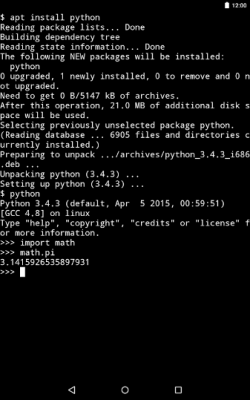
Краткое описание:
Termux сочетает в себе мощные эмуляцию терминала с обширной коллекцией пакетов Linux.
Termux combines powerful terminal emulation with an extensive Linux package collection.
• Enjoy the bash and zsh shells.
• Edit files with nano and vim.
• Access servers over ssh.
• Compile code with gcc and clang.
• Use the python console as a pocket calculator.
• Check out projects with git and subversion.
• Run text-based games with frotz.
Want to ask questions, report bugs or give feedback?
See https://termux.com/community
Версия: 0.102 Termux (digmavip)
Версия: 0.101 от 29/09/2020 (iMiKED)
Версия: 0.99 от 15/09/2020 (iMiKED)
Версия: 0.98 от 09/08/2020 (RiddickABSent)
Версия: 0.95 от 13/06/2020 (iMiKED)
Версия: 0.94 от 25/03/2020 (iMiKED)
Версия: 0.92 от 09/02/2020 (iMiKED)
Версия: 0.88 от 18/01/2020 (iMiKED)
Версия: 0.84 (7.0+)(f-droid) Сообщение №3704, автор blackeangel
Версия: 0.75 Оригинал (Ultra119)
Версия: 0.75 GP (Ultra119)
Версия: 0.73 04.08.19 GP (hackdog)
Версия: 0.72 Termux (Displax)
Версия: 0.71 Termux (Displax)
версия: 0.68 Termux (Пост Farthah #84737189)
версия: 0.66 Сообщение №1619, автор алекс12
версия: 0.65 Сообщение №785, автор алекс12
версия: 0.64 Сообщение №639, автор алекс12
версия: 0.63 Сообщение №635, автор алекс12
версия: 0.61 Сообщение №623, автор Evbuley
версия: 0.60 Termux (Пост алекс12 #69631056)
Версия: 0.59 Termux (Пост алекс12 #67845982)
Версия: 0.56 Termux (Пост алекс12 #67233087)
Версия: 0.54 Termux (Пост алекс12 #66459493)
Версия: 0.53 Termux (Пост алекс12 #62674540)
Версия: 0.52 Termux (Пост алекс12 #62332662)
версия: 0.51 Termux (Пост алекс12 #62106399)
версия: 0.48 Termux (Пост алекс12 #58901446)
версия: 0.47 Termux (Пост Ramzes26 #58821225)
версия: 0.46 Termux (Пост алекс12 #56940751)
версия: 0.42 Termux (Пост ilyaor #53212592)
версия: 0.34  com.termux_0.34.apk ( 149.44 КБ )
com.termux_0.34.apk ( 149.44 КБ )
Примечательно, что хотя некоторые плагины платные, на странице автора есть ссылки на исходный код на github-e https://github.com/termux, т.е. можно самому собрать как само приложение так и все плагины; термукс из маркета надо будет удалить и собрать и установить руками потому что подписи должны совпадать.
Если кому-то лень самому собирать, в прицепе моя сборка с плагинами. Отдельно плагины из этой сборки не будут работать с версией из маркета, так как я все подписал своим серификатом, который ессно не совпадает с сертификатом автора.
Если кто-то хочет собрать из исходников, то помимо android sdk также потребуется ndk.
Хотя исходники платных плагинов открыты, я один плагин купил по-любому, потому что очень уж хочется поддержать разработчика за такой мега-подарок.
*ВАЖНО*: Только для андроид версии 5.х и выше!
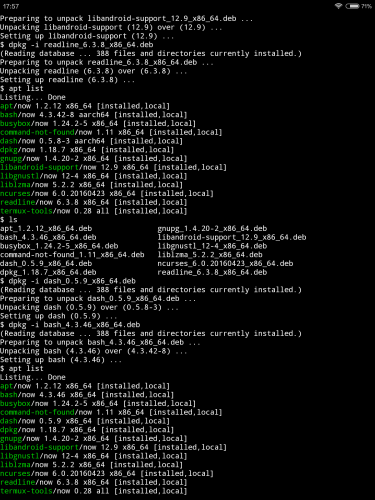
Termux v0.46:
• Work better with the stock CyanogenMod and AOSP keyboards.
• Remove the shaking of the terminal on a bell character introduced in v0.44.
• Restore the ability to press Enter on the on-screen Android TV keyboard. termux-app_v0.46.apk ( 176.21 КБ )
termux-app_v0.46.apk ( 176.21 КБ )
Termux:Styling v0.16:
• Add monochrome White on Black and Black on White color schemes. termux-styling_v0.16.apk ( 1.72 МБ )
termux-styling_v0.16.apk ( 1.72 МБ )
Termux:Widget v0.7:
• Update app icon. termux-widget_v0.7.apk ( 54.1 КБ )
termux-widget_v0.7.apk ( 54.1 КБ )
Termux:Task v0.1:
• Initial release for testing and feedback. termux-task_v0.1.apk ( 942.95 КБ )
termux-task_v0.1.apk ( 942.95 КБ )
Termux:Boot v0.1:
• Initial release for testing and feedback. termux-boot_v0.1.apk ( 26.4 КБ )
termux-boot_v0.1.apk ( 26.4 КБ )
Termux:Float v0.7 (Original)
Источник
Go to termux
Another «Termux was unable to install the bootstrap packages» User
I found two other posts here that mention this same issue, but didn’t help me resolve the issue.
I’m running an Android 10 custom ROM (crDroidAndroid-10.0-20200411-guacamole-v6.5 on my OnePlus 7 Pro if it matters) & installed Termux version 0.73 installed from F-Droid. I have tried switching to LTE & using a VPN, but continue to receive the same error about being unable to install bootstrap packages. I can also visit https://termux.net/bootstrap/ on my phone, so it is accessible.
I have also tried following this suggestion that I found on StackExchange: Termux was unable to install the bootstrap packages. I’ve tried installing the ZIP at /bootstrap/ & /bootstrap/new/, & both result in permission errors on …/usr/bin/login.
Has anyone else seen this before or know of a fix? I’m about to try finding another APK to install, just to see if that makes a difference, but hoping to use F-Droid’s version to make sure I can keep it up-to-date.
Thanks to anyone that can give me a hand here.
EDIT: Was able to get this fixed by downloading direct from the F-Droid site: Termux.
Archived post. New comments cannot be posted and votes cannot be cast.
