Regarding Mount and Blade “Unable to find module info file”, the mislocation of the module is the leading cause and the best solution is to relocate the module. Aside from that, you should also verify integrity of game files, think about the mod, etc. You have a hard time carrying out the solutions on your own and could use some help? In that case, you have come to the right place.
The Root Of The Problem
All in all, people could run into a couple of errors while playing modded Mount and Blade. Once it comes to Mount and Blade “Unable to find module info file”, you should consider the following possibilities:
- Location of the module.
- Corruption.
Actions To Take
Relocate The Module
- Step 1: Go to the mod folder (C:Program Files (x86)Steamsteamappsworkshopcontent).
- Step 2: Locate 48700, double-click it and copy the file inside.
- Step 3: Navigate to the directory C:Program Files (x86)SteamsteamappscommonMountBlade WarbandModules then paste the file there. After you finish, launch Mount and Blade then see how things turn out.
Verify Integrity Of Game Files
- Step 1: Open Steam, log into your account and go to Library.
- Step 2: Locate Mount and Blade, right-click it and pick Properties.
- Step 3: Select Local Files tab, choose Verify Integrity of Game Files and allow the process to run all the way.
- Step 4: Launch the game then determine whether the issue persists.
Think About The Mod
None of the above works? Then it’s highly likely that your version of mod is corrupted. As a precaution, delete the mod, launch your web browser and download the latest version of the mod.
FAQs
Should I play the Mount and Blade series in order?
The Mount and Blade series consists of many titles and if you don’t know a lot about the series, play the 1st game. That should let you grasp the general picture of the series and determine whether it suits you. If you like the series, proceed to play Warband.
What differentiates Mount and Blade from Mount and Blade: Warband?
In a nutshell, Mount and Blade: Warband is like a sequel to Mount and Blade as well as an updated version of it. Warband adds a new map, introduces more encounters, enhances the narratives and so on
Is Mount and Blade an open-world game?
Mount and Blade is an open-world game that concentrates on the single player aspect. Also, it delivers a sandbox experience since you get to do essentially everything such as fighting, trading, building relationships, creating kingdoms, etc.
How long does a day in Mount and Blade last?
1 hour in the game equals 4 seconds in real life so it takes 1 minute and 36 seconds for an in-game day to pass.
What is the max level of a character in Mount and Blade?
The level in Mount and Blade is capped at 62, but in reality, you can go higher than 62. That being said, once you reach level 63, the game will bug out with thousands of bandits roaming everywhere. Also, you do not need to reach such a high level for a casual playthrough.
Does Mount and Blade have an ending?
You are the one who decides where the game ends by retiring from adventure. That can be done at your leisure and there is no need to consider if you have united the entire map. A lot of players opt to retire the moment they become a king’s best friend and rule the whole world.
Is it possible to play as a female in Mount and Blade?
That is allowed. However, if you choose the female gender, expect considerable changes such as marriage systems, NPC’s actions, etc.
Can I marry multiple women if I play as male in Mount and Blade?
The answer is no as there is not such a feature in this game. However, feel free to turn to mods if you want to have several wives.
Is it possible to replace a king in Mount and Blade?
You can become a king by creating a kingdom of your own but there is no way to replace an existing one then it is impossible. Best you can do is to take over the castle then demand the king to award it to you. Keep in mind that the kings may refuse on occasions.
Will my character die because of old age?
Over time, your character will grow old and die so you should accomplish all the goals you have set out in advance.
Do people still play Mount and Blade: Warband?
Yes, they do. Even though the game was released in 2009, more than 7,000 people play it in October 2022.
Tips And Tricks
- If you want to take the playing experience to a higher level, mods are recommended since they can improve the graphics and remove annoying bugs.
- Join tournaments and win them to increase your Renown quickly. Also, armors, weapons and money can also be gained through each win.
- Before founding a kingdom, it is wise to befriend some lords so that you can recruit them later on instead of facing them.
- Once you have an adequate amount of money, create a passive income by investing in workshops all over Calradia. Of course, choose wisely to make the most out of your investment.
Chris started playing PC games in the 1980s, started writing about them in the early 2000s, and (finally) started getting paid to write about them in the late 2000s. Following a few years as a regular freelancer, PC Gamer hired him in 2014, probably so he’d stop emailing them asking for more work. Chris has a love-hate relationship with survival games and an unhealthy fascination with the inner lives of NPCs. He’s also a fan of offbeat simulation games, mods, and ignoring storylines in RPGs so he can make up his own. Connect with him on Twitter.
Обновлено: 30.01.2023
когда я установил игру он просил серийный номер я нашёл типо на 100% рабочий, он не работал. Я скачал патч там было написано папку Modules не копировать, я не копировал при заходе в игру он писал не обнаружен модель, я скопировал эту папку игра загружается на половину и выдаёт вот эту ошибку Unable to open file: ModulesOgniem i mieczemResourcetest_materils.brs
короч скажу кратко кряка нет и похоже всем в падло заниматся его разработкой так как игры просто переделана под историю россии (графа и вообще ве неизменилось) и взломщиков эта игра непревлекла!
Unable to find module info file mount and blade warband что делать


Mount & Blade: Warband
24 дек. 2015 в 15:30
When every i subscribe to a mod and lunch it, it says Error unable to find module info file
I dont know how to fix it
24 дек. 2015 в 15:46
I do not use the Steam Workshop for Warband, so I am not sure how helpful I can be.
But this error usually comes up when the module has not been decompressed in the right folder. Look into your «Modules» folder, locate the folder for the module you are trying to run, and look for an .ini file there.
But seriously, screw Workshop, it cannot support the best mods, because they are too large. Check his forum for some excellent threads describing how to install a module. Here is one of mine, and there are better ones.
Unable to find module info file mount and blade warband что делать


Mount & Blade: Warband
17 ноя. 2014 в 3:18
When I try to play any mount and blade form I try to play, native, nepo, Deplomacy, it all comes up with this error. Any fixes? I already deleted the rgl_log and let it remake itself, and even uninstalled and reenstalled, but nothing is working. Any help?
17 ноя. 2014 в 18:36
im having the same problem and its pissing my off. i cant find a answer anywhere online. none of the mods work. so it must be something wrong with the steam download.
17 ноя. 2014 в 19:05
Same, my issue is that no matter what module I load, I always get the same issue. I’m thinking its steam side, because I hadn’t played it in a long time, then I loaded it back up, and it no longer worked. Was it an update?
29 апр. 2015 в 10:00
I have the same problem when trying to play brytenwalda mod
3 мая. 2015 в 15:44
Try C:Program Files (x86)SteamSteamAppscommonMountBlade Warband and click on mbw_workshop_uploader. I had the same problem but once I clicked that it loaded up with no error
19 мая. 2015 в 15:31
yo Nocte Dragon, i tried that as well and it didn’t work. any other pointers to fix the module info file?
28 авг. 2015 в 7:50
Try C:Program Files (x86)SteamSteamAppscommonMountBlade Warband and click on mbw_workshop_uploader. I had the same problem but once I clicked that it loaded up with no error
24 дек. 2015 в 15:37
Try C:Program Files (x86)SteamSteamAppscommonMountBlade Warband and click on mbw_workshop_uploader. I had the same problem but once I clicked that it loaded up with no error
30 янв. 2016 в 8:33
cant play it because of the stupid module thing any dudes want to help?
30 янв. 2016 в 9:49
well i found out that no matter what the original vechx vanilla mod dosent work :/
but there is a new one out VERY simmilar to it, its missing 1 or 2 things from other one but added 2 new things. MY main reason for it not working was becuse the mod was from a older version of the game, when its now diffrent
30 янв. 2016 в 19:15
Guys, easiest way to fix this, go to the place where your mods are getting downloades next, either copy the mods by right click copy or open another file browser, go to MB directory then modules and put the mods there, when running the game the modules are gonna have the numbers steam assign to them as names but you will be able to see play the, and see their thumbnail.
5 фев. 2016 в 18:03
Guys, easiest way to fix this, go to the place where your mods are getting downloades next, either copy the mods by right click copy or open another file browser, go to MB directory then modules and put the mods there, when running the game the modules are gonna have the numbers steam assign to them as names but you will be able to see play the, and see their thumbnail.
This guy is the answer. I tried to do this and I found out that the module folder was empty (except for Native) in the main M&BWB folder. I found the Mods in the workshop folder and simply copy and pasted them over to where they belong.
If nothing else works I highly suggest you try this.
Also I noticed that this is kinda old but I had this issue after trying to play Warband after like 2 years.
13 мар. 2016 в 10:04
And how would one find out where they are downloaded to? i spend 20 min now searching them
13 мар. 2016 в 22:48
well i found out that no matter what the original vechx vanilla mod dosent work :/
but there is a new one out VERY simmilar to it, its missing 1 or 2 things from other one but added 2 new things. MY main reason for it not working was becuse the mod was from a older version of the game, when its now diffrent
Мод TLD вылетает с ошибкой RLG ERROR:get_shader failed for: windy_flora, что делать? (смотри внутри)
Мод на игру Mount&Blade Warband,или на Mount&Blade История героя The Last Day вылетает при полной загрузке игры, причем там еще иероглифы вместо букв над загрузкой. У меня нужная версия, и я фикс скачал, не помогает, что делать?
У тебя виндовс какая? Если семерка попробуй игру перебить другой таблеткой!
1. Переместите все файлы с расширением .brf из папки <Папка, в которую установлен Warband>ModulesTLDData в папку <Папка, в которую установлен Warband>CommonRes с заменой файлов.
2. Переместите все файлы с расширением .txt и .xml из папки <Папка, в которую установлен Warband>ModulesTLDData в папку <Папка, в которую установлен Warband>Data с заменой файлов.
3. Все оставшиеся файлы папки <Папка, в которую установлен Warband>ModulesTLDData поместите в главную папку <Папка, в которую установлен Warband>.
4. Теперь TLD готов к запуску. Учтите, любые другие моды (включая Натив) теперь нельзя будет запустить.
5. Запускаем Mount&Blade как обычно и выбираем в списке модулей TLD. Приятной игры!
ответить пожаловаться
ты просто красавчик, только так запустилась, от души !)
илья ивановский Знаток (279) Clould not losd load_menu_back_a mesh for loading window back ground, please check you module loads up- to- date core resources
Читайте также:
- Можно ли заниматься интимной жизнью после прививки от коронавируса
- Teso урон обливиона что это
- Что бы ты хотела со мной сделать вопросы девушке
- War thunder когда будут танки и корабли
- Почему стражи рассвета нападают на меня в скайриме
-
#1
Your game has closed and you’ve received this error message? Then read this post on how to resolve this.
Error: Unable to find module info file in…
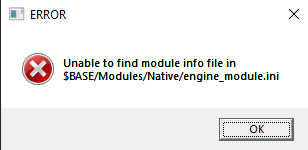
Solutions
- Browse to the Bannerlord installation folder. «SteamLibrarysteamappscommonMount & Blade II Bannerlord«.
- Locate the file mentioned in the error message and delete the file.
- Verify game files to re-download the deleted file.
- Epic Games Store: Open the Library and click on the 3 dots below Bannerlord. Then choose «Verify«.
- Steam: Right-click on Bannerlord and choose «Properties«. Go to «Local Files» and choose «Verify Integrity of game files…«
-
#1
Hi.
I’ve just purchased the game and when I click on play in Steam the game loads briefly and then doesn’t open.
My steam sort of refreshes as if I had closed out of it without it ever actually opening.
->Click play
->Says I’m in game
->Game doesn’t open
->Says I’m online (no longer in game)
Help I just want to play :'(
Last edited by a moderator: Mar 31, 2020
-
#2
Have you tried to open the task manager to see whether bannerlord is still running? If so, close it down as it will prevent the game from starting again. Had this happen to me a few times with the beta. If you can’t close the application over the task manager, try rebooting your pc.
Hope it helps.
-
#3
im having the same problem and the task manager isnt showing the game is running.
![]()
-
#4
We are investigating this issue. Sorry for the inconvenience.
-
#5
Have you tried to open the task manager to see whether bannerlord is still running? If so, close it down as it will prevent the game from starting again. Had this happen to me a few times with the beta. If you can’t close the application over the task manager, try rebooting your pc.
Hope it helps.
Yeah I’ve tried that
sadly still the same result.
I’ve restarted, reinstalled, verified and even attempted to start the game from the local files and not just steam.
-
#6
We are investigating this issue. Sorry for the inconvenience.
Thank you!
-
#7
Hello, same problem here, cli «Play» on the launcher but the game does not launch :/
-
#8
Same issue. When I click play (single player or multiplayer), Steam shows the status as running for about 5 seconds while the Task Manager doesn’t even show any Bannerlord process.
-
#9
Starting from Bannerlord_Native in bin folder same problem but atleast it shows the ‘loading screen’ and crashed instantly after that with no message.
.
-
#10
Starting from Bannerlord_Native in bin folder same problem but atleast it shows the ‘loading screen’ and crashed instantly after that with no message.
.
+1
-
#11
Same problem here won’t start at all
-
#12
same problem, so far I have tried restarting, modifying configs, verifying game files and updating windows. still crashes.
-
#13
Still haven’t got any update from the devs sadly
-
#14
Same issue here,
Just purchased the game on Steam and installed, however it won’t open. When I click play it says «X Stop» like its running, then goes back to «Play» a second later. I’m not sure the application is opening. When I ran the .exe launcher it just brought up a white screen with the error:
«Unable to find module info file in $BASE/Modules/Native/engine_module.ini»
Here’s what I’ve tried so far:
Verified integrity of game files
Disabled antivirus
Restarted PC, full power off
Launched steam as administrator
Installed C++ 2015 redistributable
Still no dice, help would be greatly appreciated.
Thanks,
Sea Bear
-
#15
Same issue here,
Just purchased the game on Steam and installed, however it won’t open. When I click play it says «X Stop» like its running, then goes back to «Play» a second later. I’m not sure the application is opening. When I ran the .exe launcher it just brought up a white screen with the error:
«Unable to find module info file in $BASE/Modules/Native/engine_module.ini»Here’s what I’ve tried so far:
Verified integrity of game files
Disabled antivirus
Restarted PC, full power off
Launched steam as administrator
Installed C++ 2015 redistributableStill no dice, help would be greatly appreciated.
Thanks,
Sea Bear
Going to bite the bullet and reinstall, hopefully it helps
-
#16
Starting from Bannerlord_Native in bin folder same problem but atleast it shows the ‘loading screen’ and crashed instantly after that with no message.
.
Did the same, I also tried verify the files in steam but it refuses to do anything, sat for 10+ minutes and stayed on 0%.
-
#17
I just redownloaded the c++ 2015, hit steam, exit then re opened and it allowed me, i got the white screen then hit wait till responds and it worked
Edit: crashed again lol
-
#18
Starting from Bannerlord_Native in bin folder same problem but atleast it shows the ‘loading screen’ and crashed instantly after that with no message.
.
+1
-
#19
update, I have now tried deleting and re-downloading the modules folder and updating .net framework as well as using the exe in the bin folder… still crashes on startup. I stayed up all night for the release so I guess i’ll uninstall and reinstall while I get some sleep… I’ve waited 8 years… and counting I guess.
-
#20
+1 and tried all the means above but didnt work
Loading
Back to the main site
