This error occurs when the linker can’t find WinMain function, so it is probably missing. In your case, you are probably missing main too.
Consider the following Windows API-level program:
#define NOMINMAX
#include <windows.h>
int main()
{
MessageBox( 0, "Blah blah...", "My Windows app!", MB_SETFOREGROUND );
}
Now let’s build it using GNU toolchain (i.e. g++), no special options. Here gnuc is just a batch file that I use for that. It only supplies options to make g++ more standard:
C:test> gnuc x.cpp C:test> objdump -x a.exe | findstr /i "^subsystem" Subsystem 00000003 (Windows CUI) C:test> _
This means that the linker by default produced a console subsystem executable. The subsystem value in the file header tells Windows what services the program requires. In this case, with console system, that the program requires a console window.
This also causes the command interpreter to wait for the program to complete.
Now let’s build it with GUI subsystem, which just means that the program does not require a console window:
C:test> gnuc x.cpp -mwindows C:test> objdump -x a.exe | findstr /i "^subsystem" Subsystem 00000002 (Windows GUI) C:test> _
Hopefully that’s OK so far, although the -mwindows flag is just semi-documented.
Building without that semi-documented flag one would have to more specifically tell the linker which subsystem value one desires, and some Windows API import libraries will then in general have to be specified explicitly:
C:test> gnuc x.cpp -Wl,-subsystem,windows C:test> objdump -x a.exe | findstr /i "^subsystem" Subsystem 00000002 (Windows GUI) C:test> _
That worked fine, with the GNU toolchain.
But what about the Microsoft toolchain, i.e. Visual C++?
Well, building as a console subsystem executable works fine:
C:test> msvc x.cpp user32.lib
x.cpp
C:test> dumpbin /headers x.exe | find /i "subsystem" | find /i "Windows"
3 subsystem (Windows CUI)
C:test> _
However, with Microsoft’s toolchain building as GUI subsystem does not work by default:
C:test> msvc x.cpp user32.lib /link /subsystem:windows x.cpp LIBCMT.lib(wincrt0.obj) : error LNK2019: unresolved external symbol _WinMain@16 referenced in function ___tmainCRTStartu p x.exe : fatal error LNK1120: 1 unresolved externals C:test> _
Technically this is because Microsoft’s linker is non-standard by default for GUI subsystem. By default, when the subsystem is GUI, then Microsoft’s linker uses a runtime library entry point, the function where the machine code execution starts, called winMainCRTStartup, that calls Microsoft’s non-standard WinMain instead of standard main.
No big deal to fix that, though.
All you have to do is to tell Microsoft’s linker which entry point to use, namely mainCRTStartup, which calls standard main:
C:test> msvc x.cpp user32.lib /link /subsystem:windows /entry:mainCRTStartup
x.cpp
C:test> dumpbin /headers x.exe | find /i "subsystem" | find /i "Windows"
2 subsystem (Windows GUI)
C:test> _
No problem, but very tedious. And so arcane and hidden that most Windows programmers, who mostly only use Microsoft’s non-standard-by-default tools, do not even know about it, and mistakenly think that a Windows GUI subsystem program “must” have non-standard WinMain instead of standard main. In passing, with C++0x Microsoft will have a problem with this, since the compiler must then advertize whether it’s free-standing or hosted (when hosted it must support standard main).
Anyway, that’s the reason why g++ can complain about WinMain missing: it’s a silly non-standard startup function that Microsoft’s tools require by default for GUI subsystem programs.
But as you can see above, g++ has no problem with standard main even for a GUI subsystem program.
So what could be the problem?
Well, you are probably missing a main. And you probably have no (proper) WinMain either! And then g++, after having searched for main (no such), and for Microsoft’s non-standard WinMain (no such), reports that the latter is missing.
Testing with an empty source:
C:test> type nul >y.cpp C:test> gnuc y.cpp -mwindows c:/program files/mingw/bin/../lib/gcc/mingw32/4.4.1/../../../libmingw32.a(main.o):main.c:(.text+0xd2): undefined referen ce to `WinMain@16' collect2: ld returned 1 exit status C:test> _
This error occurs when the linker can’t find WinMain function, so it is probably missing. In your case, you are probably missing main too.
Consider the following Windows API-level program:
#define NOMINMAX
#include <windows.h>
int main()
{
MessageBox( 0, "Blah blah...", "My Windows app!", MB_SETFOREGROUND );
}
Now let’s build it using GNU toolchain (i.e. g++), no special options. Here gnuc is just a batch file that I use for that. It only supplies options to make g++ more standard:
C:test> gnuc x.cpp C:test> objdump -x a.exe | findstr /i "^subsystem" Subsystem 00000003 (Windows CUI) C:test> _
This means that the linker by default produced a console subsystem executable. The subsystem value in the file header tells Windows what services the program requires. In this case, with console system, that the program requires a console window.
This also causes the command interpreter to wait for the program to complete.
Now let’s build it with GUI subsystem, which just means that the program does not require a console window:
C:test> gnuc x.cpp -mwindows C:test> objdump -x a.exe | findstr /i "^subsystem" Subsystem 00000002 (Windows GUI) C:test> _
Hopefully that’s OK so far, although the -mwindows flag is just semi-documented.
Building without that semi-documented flag one would have to more specifically tell the linker which subsystem value one desires, and some Windows API import libraries will then in general have to be specified explicitly:
C:test> gnuc x.cpp -Wl,-subsystem,windows C:test> objdump -x a.exe | findstr /i "^subsystem" Subsystem 00000002 (Windows GUI) C:test> _
That worked fine, with the GNU toolchain.
But what about the Microsoft toolchain, i.e. Visual C++?
Well, building as a console subsystem executable works fine:
C:test> msvc x.cpp user32.lib
x.cpp
C:test> dumpbin /headers x.exe | find /i "subsystem" | find /i "Windows"
3 subsystem (Windows CUI)
C:test> _
However, with Microsoft’s toolchain building as GUI subsystem does not work by default:
C:test> msvc x.cpp user32.lib /link /subsystem:windows x.cpp LIBCMT.lib(wincrt0.obj) : error LNK2019: unresolved external symbol _WinMain@16 referenced in function ___tmainCRTStartu p x.exe : fatal error LNK1120: 1 unresolved externals C:test> _
Technically this is because Microsoft’s linker is non-standard by default for GUI subsystem. By default, when the subsystem is GUI, then Microsoft’s linker uses a runtime library entry point, the function where the machine code execution starts, called winMainCRTStartup, that calls Microsoft’s non-standard WinMain instead of standard main.
No big deal to fix that, though.
All you have to do is to tell Microsoft’s linker which entry point to use, namely mainCRTStartup, which calls standard main:
C:test> msvc x.cpp user32.lib /link /subsystem:windows /entry:mainCRTStartup
x.cpp
C:test> dumpbin /headers x.exe | find /i "subsystem" | find /i "Windows"
2 subsystem (Windows GUI)
C:test> _
No problem, but very tedious. And so arcane and hidden that most Windows programmers, who mostly only use Microsoft’s non-standard-by-default tools, do not even know about it, and mistakenly think that a Windows GUI subsystem program “must” have non-standard WinMain instead of standard main. In passing, with C++0x Microsoft will have a problem with this, since the compiler must then advertize whether it’s free-standing or hosted (when hosted it must support standard main).
Anyway, that’s the reason why g++ can complain about WinMain missing: it’s a silly non-standard startup function that Microsoft’s tools require by default for GUI subsystem programs.
But as you can see above, g++ has no problem with standard main even for a GUI subsystem program.
So what could be the problem?
Well, you are probably missing a main. And you probably have no (proper) WinMain either! And then g++, after having searched for main (no such), and for Microsoft’s non-standard WinMain (no such), reports that the latter is missing.
Testing with an empty source:
C:test> type nul >y.cpp C:test> gnuc y.cpp -mwindows c:/program files/mingw/bin/../lib/gcc/mingw32/4.4.1/../../../libmingw32.a(main.o):main.c:(.text+0xd2): undefined referen ce to `WinMain@16' collect2: ld returned 1 exit status C:test> _
Undefined reference to winmain@16′ occurs when there is a compilation error when you are working with C and C++ programming languages. If you are here because you want to learn how to fix this error, we’ll not disappoint you.
That’s because our experts analyzed this error and concluded that it’s best to list all possible causes and teach you how to fix each one. Now, grab your computer; launch your code editor; by the end of this article, you’ll have a working solution.
Contents
- Why Your Code Has an Undefined Reference to Winmain@16’
- – You Did Not Save Your File
- – Your Code Does Not Have the “Main()” Function
- – There Is a Capital Letter in “Main()”
- – You Are Using the Code::Blocks Ide
- How To Fix Undefined Reference to Winmain@16
- 1. Always Save Your File Before Compiling Your Code
- 2. Ensure Your Code Has the “Main()” Function
- 3. Avoid Capital Letters in the Name of “Main()”
- 4. Restart Code::Blocks or Update Its Build Options
- Conclusion
Why Your Code Has an Undefined Reference to Winmain@16’
Your code has an undefined reference to winmain@16 because of the following:
- You did not save your file
- Your code does not have the “main()” function
- There is a capital letter in “main()”
- You are using the Code::Blocks IDE
– You Did Not Save Your File
When you have a new source code in C or C++, if you don’t save it before compiling, an undefined reference to winmain@16 will occur. That’s because, at that time, you’ve not written the file to your disk, so your compiler considers it as an empty source file.
Besides, all compilers will not compile an empty source file, and they’ll produce an error as a sign of this. What’s more, at the start of the compilation, your compiler will check if you have the correct code.
One of these checks ensures your code has the “main()” function. But, without saving your file, there is no way for your compiler to know this so that it will produce an error.
– Your Code Does Not Have the “Main()” Function
Undefined reference to winmain@16′ MinGW error occurs because your code does not have the “main()” function. Your compiler considers the “main()” function as the entry point of your application.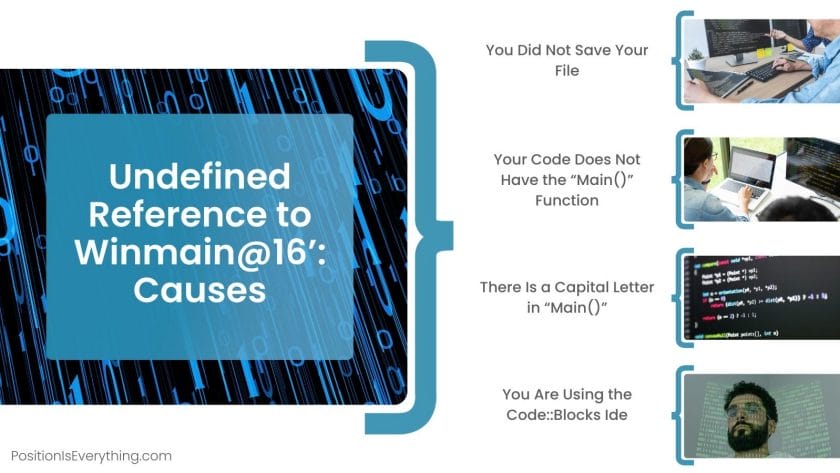
Without it, the compilation process will stop, and you’ll have to fix your code. For example, have a look at the next recursion program written in the C programming language.
When you do a quick scan of the code, you’ll conclude that it should work because there is no syntax error. However, it will not because the code lacks a “main()” function that’ll serve as the entry point.
#include <stdlib.h>
// This program will not run because
// it has no main() function.
void print_num (int start)
{
printf( “%d”, start );
if ( start < 9 ) {
print_num (start + 1);
}
printf(“%d”, start);
}
If you compile the code above, take a look at your compiler logs, and you’ll notice the following, among other things:
Undefined reference to `winmain@16′ collect2.exe: error: ld returned 1 exit status
From the error message above, the part that says “winmain@16” is a sign that your code does don’t have the “main()” function. The ending part of the error showed “collect2.exe” returned an exit status.
This is another sign that you don’t have “main()” in your code because “collect2.exe” will generate a table that “main()” depends on. Without that table, the compiler will stop the compilation process and produce an error.
– There Is a Capital Letter in “Main()”
An undefined reference to winmain@16′ in C programming will occur if you have capital letters in the name of the “main()” function. By design, the function name consists of lowercase letters, and that’s what the compiler will look for in your code.
A capital letter might sneak into the name without you knowing, and it can happen if you type very fast. In the following, the code will not compile because we’ve spelled the function “main()” as “maIn()”; the latter has a capital “I” instead of the lowercase “i”:
// There is a capital letter in the name
// of the function “main()”. As a result,
// the compiler will not compile this code
int maIn() { // Note the capital letter “I”
printf(“Hello, Welcome to the C programming language”);
return 0;
}
– You Are Using the Code::Blocks Ide
Undefined reference to winmain CodeBlocks IDE error will occur due to the configuration or the behavior of the IDE itself. CodeBlocks (or Code::Blocks) has a reputation for failing to compile a code after a while, even if the code has no errors.
This happens when Code::Blocks fails to link the header C++ files to your project in the correct way. Although it can ask you to link them when you create them, still, this does not mean that you won’t see the error.
Another cause of the error is when you don’t update the “Build options” settings of Code::Blocks. That’s because you need to enable some settings before Code::Blocks can work correctly with your files. Not only that, when you start creating “classes” in your code, you must activate a setting. Without this setting, the possibility of compilation error increases.
You can fix the undefined reference to winmain@16 using any of the following solutions:
- Always save your file before compiling your code
- Ensure your code has the “main()” function
- Avoid capital letters in the name of “main()”
- Restart Code::Blocks or update its build options
1. Always Save Your File Before Compiling Your Code
A solution to the undefined reference to winmain@16′ VSCode error is to save your new source file before you compile it. Mind you; this is not specific to VS Code alone; it’s the same for other IDE. But, we’ll focus on VS Code because it’s popular, and if you are reading this article, we guess you have it installed.
Now, the following are two ways to save your file in VS Code to prevent the winmain@16 error:
- Use the Ctrl key and “S” key on your keyboard (Command key and “S” on macOS).
- Configure auto-save before compilation.
The first one applies to other IDE, but the second applies to VS Code. When you configure auto-save in VS Code, you don’t need to use the keyboard shortcut to save your file.
To configure auto-save in VS Code, do the following:
- Click on the “Manage” icon in the bottom-left corner of the application window.
- Click on “Settings” from the menu.
- Search for “Save” using the search bar.
- Scroll down until you find the following checkboxes:
- “Save All Files Before Run”
- “Save File Before Run”
- Click on both checkboxes, and close the setting window.
Now, every time you compile a new source file, VS Code will auto-save it before it compiles it. As a result, you’ll no longer see the error when you want to compile your C or C++ source code.
2. Ensure Your Code Has the “Main()” Function
A major fix for the undefined reference to winmain MinGW-w64 error is the “main()” function. Earlier in this article, we showed you a piece of code that lacked the “main()” function. As a result, you’ll get an error when you compile it; once again, here is the code:
#include <stdlib.h>
// This program will not run because
// it has no main() function.
void print_num (int start)
{
printf( “%d”, start );
if ( start < 9 ) {
print_num (start + 1);
}
printf(“%d”, start);
}
If we rewrite it to the following, you’ll no longer get the error because the code now has a “main()” function.
#include <stdio.h>
#include <stdlib.h>
void print_num (int start)
{
printf( “%d”, start );
if ( start < 9 ) {
print_num (start + 1);
}
printf(“%d”, start);
}// A quick fix is to add the main() function// before calling the print_num function. With this, the// compiler will not complain about an undefined// reference to winmain.int main() {
print_num(7);
}
3. Avoid Capital Letters in the Name of “Main()”
If you don’t put capital letters in the name of the “main()” function, you can stop the winmain@16 error. That’s because “main()” is case-sensitive, and it contains all lowercase letters; it’s not “maiN()” nor “Main()”. We say this because It’s easy to include a capital letter without you knowing.
The following are preventive measures that’ll stop this:
- Don’t use a font that makes it difficult to differentiate capital and small letters in your code editor.
- Search your IDE shortcut menu; if it has a shortcut to include the “main()” function, always use it.
- Create an empty definition of the “main()” function and store it in a file. By doing this, you can copy it to your current project when you need it.
Based on the code that had an “I” in function “main()”, the following is a rewrite that does not contain an error:
// Your compiler will run this and show
// “Hello, welcome to the C programming language!”
int main() {
printf(“Hello, welcome to the C programming language!”);
return 0;
}
4. Restart Code::Blocks or Update Its Build Options
Restarting Code::blocks is a sure way to fix undefined reference to `winmain@16′ GCC error. By doing this, you can start all over again, but this time, you can compile your code without errors.
So, the next time you encounter the winmain@16 error in CodeBlocks, always restart your code. Another option is to update the “Build options” in CodeBlocks using the following:
- Click on “Settings” at the top menu bar.
- Select “Compiler” from the dropdown menu.
- Click on the “Build options” tab (if you have a small screen, scroll to the right).
- Select the checkbox that reads “Explicitly add currently compiling file’s directory to compiler search dirs.”
Both solutions will work, and you’ll not face the winmain@16 error in the future. But, ensure you always write correct code that conforms to the syntax of C and C++.
Conclusion
In this article, we discussed the causes of an undefined reference to winmain@16 in C and C++. Not only that, we explained how you could fix it depending on your situation. Now, we leave you with the following talking points from our discussion:
- If you don’t save your new source file, it will cause an undefined reference to winmain@16.
- If your code does not have the “main()” you’ll get an error during compilation.
- You can set up auto-save in VS Code to prevent undefined references to winmain@16.
- An update of “Build options” in CodeBlocks will prevent the undefined reference to winmain@16.
At this stage, you have everything you need to solve the winmain error in your C and C++ programming projects.
- Author
- Recent Posts
![]()
Your Go-To Resource for Learn & Build: CSS,JavaScript,HTML,PHP,C++ and MYSQL. Meet The Team
![]()
valen10, Мое задание —
Основываясь на этой структуре:
| C++ | ||
|
реализовать базу данных в виде массива. Должно быть главное меню со следующими операциями:
Добавить запись
Удалить запись
Вывести все записи (только те которые существуют)
Найти запись (по номеру счёта)
Изменить баланс счёта (введя номер счёта, и положительное или отрицательное значение – изменить сумму на введённое значение)
Вывести должников (все записи с отрицательным балансом)
Сосчитать записи (общее количество заполненных записей)
Выход (из программы)
Специальные требования:
Номер счёта, это индекс элемента в массиве.
Длина массива 100 элементов
Для каждой операции реализовать отдельную функцию.
Все функции поместить в отдельную библиотеку.
После выполнения любой операции заново выводить меню.
- Remove From My Forums
-
Question
-
I started learning the windows API for c to build GUI for windows. To learn a bit more effectively, I decided to copy and build the program and then understand it well. But when I copied the very first empty window program from module 1 of the documentation
and built it in vs code using the command gcc filename.h it showed an error of
undefined reference to winmain@16.I don’t know what it is or how to resolve it. Searched all over the internet but didn’t find an apt answer. Help me!
