Игровые ошибки – это обычное дело для геймера на ПК-платформе и сегодня мы с вами разберем одну из них – Script Hook V Critical Error в GTA 5. Похоже на то, что после недавнего обновления GTA 5, Script Hook V начал выдавать игрокам ошибку, которая указывает, что у вас установлена неизвестная версия игры. Так в чем же причина этой ошибки?
Содержание
- Причина Script Hook V Critical Error
- Решение Script Hook V Critical Error
- Решение Script Hook V Critical Error на лицензии
- Решение Script Hook V Critical Error на пиратке
Причина Script Hook V Critical Error
На самом деле, причина Script Hook V Critical Error в GTA 5 довольно элементарна. При обновлении GTA 5 разработчиками, Script Hook V также должен быть обновлен, иначе возникнет несовместимость между ними. Если вы увидели у себя на экране эту ошибку, то, вероятней всего, Script Hook V просто еще не был обновлен. Процесс обновления Script Hook V занимает приблизительно два или три дня. Также сразу стоит указать на то, что этой проблемой могут страдать как игроки с лицензией, так и с пираткой GTA 5.
Решение Script Hook V Critical Error
Решается Script Hook V Critical Error в GTA 5 просто и от вас требуется только подождать пару дней после обновления GTA 5, а затем установить в нее новую версию Script Hook V. Давайте разберем этот вопрос поподробней, дабы не возникло каких-то осложнений.
- Для начала пройдите на официальный сайт Script Hook V.
- Открыв страничку, вы увидите дату выпуска последней версии Script Hook V. Если та сходится с датой выхода обновления или даже является старше версии вашей копии GTA 5, то вы зашли сюда рано и вам придется прождать несколько дней.
- Если же вы видите, что дата указывает на выход новой версии Script Hook V, то загрузите библиотеки с сайта к себе на компьютер.
- Извлеките файлы из скачанного архива и поместите их в корневую папку GTA 5.
Заметка: если вы увидите в папке с игрой файл под именем dsound.dll, то удалите его.
Решение Script Hook V Critical Error на лицензии
Что же, порой бывает такое сильное желание поиграть, что прям нет сил терпеть. Если вы знаете, что не сможете подождать, то в этом случае можно сделать следующее:
- Выполнить откат GTA 5 до более старой версии.
- Удалить те файлы Script Hook V, которые вы переносили в игру. Однако, модификации в этом случае потеряют работоспособность. Также вам потребуется выполнить переустановку измененных предметов.
Чтобы вернуть игру к старой версии, вам нужно для начала удалить полностью GTA 5. При этом не забудьте сделать бэкап модификаций и сохранений. Далее вам нужно установить чистую версию GTA 5, а затем начать обновлять ее. Как только игра дойдет до нужной вам версии GTA 5 – прекращайте процесс обновления.
Решение Script Hook V Critical Error на пиратке
В случае пиратской версии GTA 5, вам необходимо ожидать релиза новой версии таблетки для игры. Тем не менее ожидать вам долго нет нужды, так как таблетка должна будет обновиться довольно быстро. Вы также можете попробовать попросту удалить библиотеки Script Hook V, но модификации потеряют работоспособность. Плюс, ваша копия GTA 5 может начать работать нестабильно.
Нашли опечатку? Выделите текст и нажмите Ctrl + Enter
Поделись с друзьями:
Твитнуть
Поделиться
Поделиться
Отправить
Класснуть
Вотсапнуть
Запинить

With this article, you can learn how to fix the GTA 5 Script Hook V Critical Error. Although it may sound strange, the GTA 5 Script Hook V Critical Error has been plaguing PC users of GTA V.
Everything you need to know about this error and how to fix it will be covered in this post. What you need to know if you’ve been experiencing this particular issue is provided below. Before we start, do you know GTA 6 trailer release date might be closer than you think?
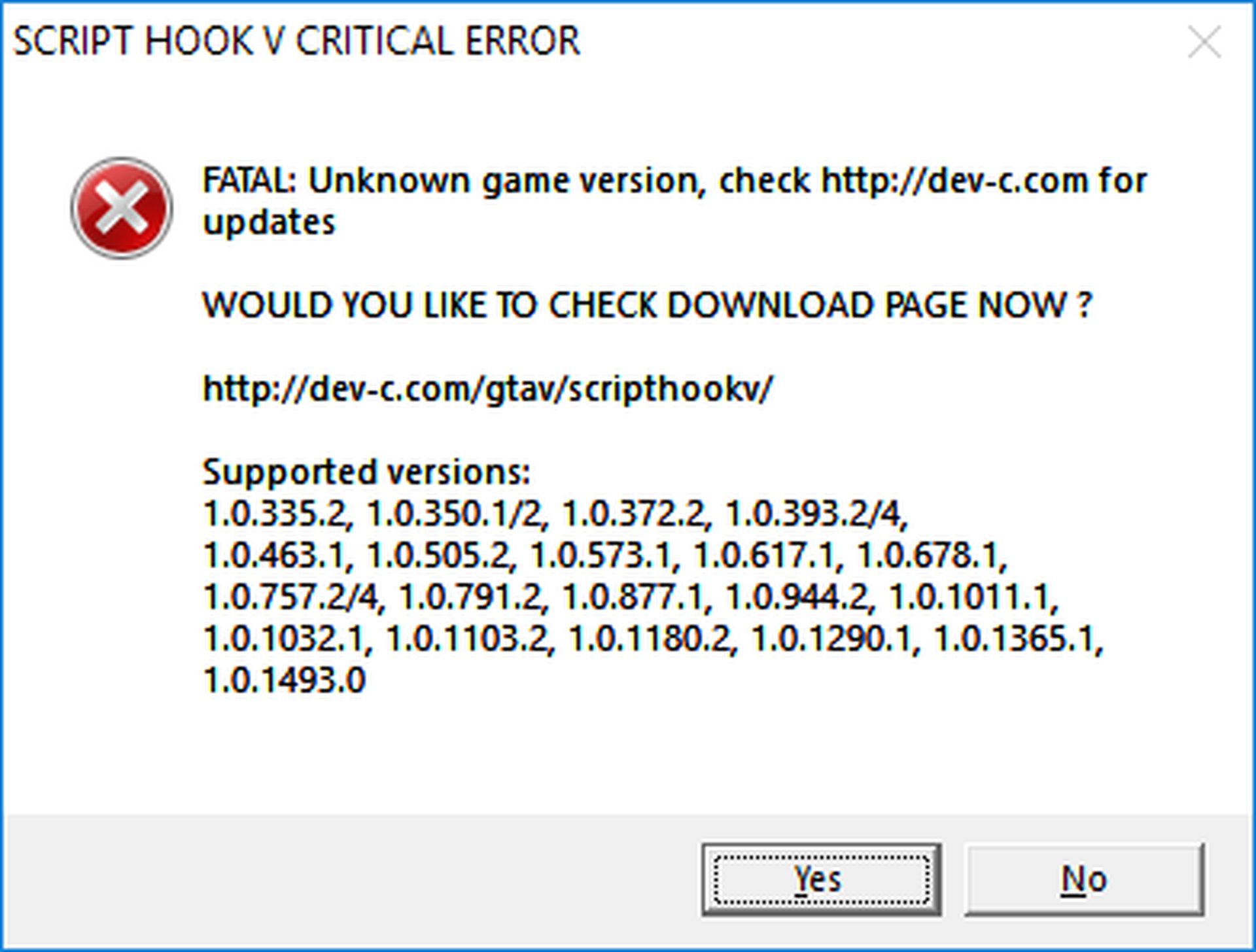
Check out how to register as a CEO in GTA 5?
In order to resolve the fatal issue, you will likely need to update your Script Hook Application if you recently upgraded to GTA 5. Follow these steps to fix the GTA 5 Script Hook V Critical Error:
- Download the most recent program.
- Open the bin folder after extracting the zip file.
- Files from the bin folder should be copied into the GTA V installation folder.
- Select copy and replace to replace the outdated files.
- Restart the game
Consider switching back to an earlier version of GTA 5 if the most recent Script Hook version is ineffective.
- You must access the downgrade zip files, which can be found here:
- For Steam
- For Rockstar Club
- Epic Games
- Once you’ve downloaded and extracted the necessary files, paste GTAV.exe and GTAVLauncher.exe into the game installation folder.
- Choose To overwrite existing files, and replace the files in the destination.
- Next, select Copy by right-clicking Update.rpf.
- Next, paste the downloaded file into the Updates folder (found inside the game installation folder).
- Select Replacing the files in the destination once more.
Doing this allows you to return the game to a previous version and use an earlier version of Script Hook without encountering any problems. It isn’t a long-term solution, though, because whenever you use the game launcher, it will attempt to update the game automatically. This can be avoided by doing the following:
- Downloading a No Launcher Mod
- Extract the RAR file
- Paste both files into the GTA V installation folder by copying them from the extracted folder.
- To start the game without it checking for updates, double-click No GTAVLAUNCHER.exe.

Do you know the GTA 5 Übermacht Rhinehart real life version?
What is the GTA 5 Script Hook Critical Error?
The Script Hook V Critical Error will impact not every player in GTA 5. Only those who have downloaded the Script Hook application are affected. Players can create scripts using this modding tool and then integrate them into the single-player game.
It causes issues since the game views the application as a cheating software. As a result, Script Hook is blocked every time the game is updated. The creators of Script Hook then create their own patch to remove the game’s obstruction. This mistake results from a constant game of cat and mouse.

Hopefully, our solution will give you a workaround until the Script Hook team releases an update. If you like it, check out our other GTA 5 articles:
- Best GTA 5 zombie apocalypse mods
- How to name your organization in GTA Online on PS5 and Xbox Series X/S?
- GTA pumpkin locations: All 200 Jack O’ Lanterns
- San Andreas protagonist into a cat: How to download?
- These fan-made maps show how a future GTA VI could look like
Thank you for reading! If you are interested in games, let’s have look at how to fix the MW2 campaign error?
If you enjoy the modded life in GTA 5, you would be using the Script Hook V. It is a tool that allows running scripts and their native functions in custom plugins. But recently, the majority of players are having trouble as they are unable to run GTA V. As players launch the game, they are getting the Script Hook V Critical Error followed by an error message that reads “FATAL: Unknown Game version. Not to worry, as we have a workaround to resolve this issue. So, check out our guide on how to fix the Script Hook V Critical error in GTA 5.
How to Fix Script Hook V Critical Error in GTA 5
You can get this error if you are using an outdated or the most recent version of GTA V. This error usually occurs when the Script Hook V and the game’s current version do not support each other.
So, here’s follow the below steps to resolve the Script Hook V Critical Error:
- Firstly, head to the GTA 5 game folder and right-click on the GTA5.exe file.
- Click on its properties and toggle the Details tab from the menu. Check and note its File version.
- Now, launch the browser and head over to the official website of Script Hook V (link).
- From there, check if the supported patches are compatible with your game version.
- Alternatively, you can also skip the above two steps and check the supported versions directly from the error message.
- If your game version supports the file, press the download link to download the Script Hook V.
- Once you have downloaded the files, you have to extract those files.
- Then, open the Bin folder from the extracted folder. You will find two .dll files in that folder.
- Copy those .dll files and paste them into the GTA 5 folder.
- Finally, launch the game to check if it resolved and bypassed the error.
If your game version is not listed in the Supported patches, you might be running the outdated version. To resolve that, you can update your game to the latest versions. Or you can also downgrade the GTA 5 version using some plugins to support the Script Hook V version.
If you have just started modding, check out our guide on how to install Script Hook V for more insight.
That’s everything covered about how to fix the Script Hook V Critical error in GTA 5. If you liked this guide, check out our more GTA V Guides right here on Gamer Tweak.
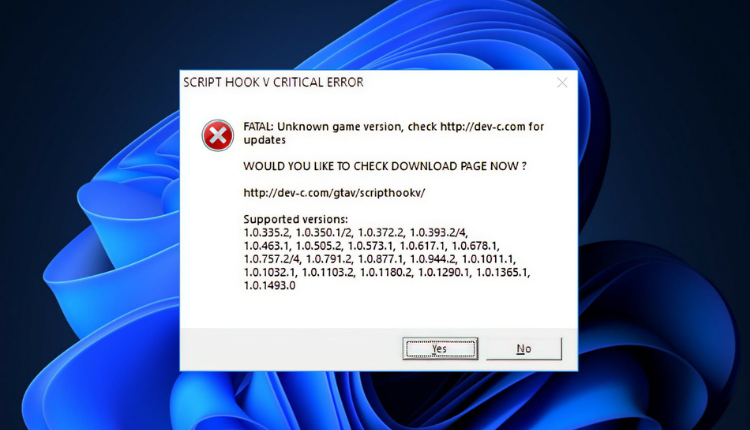
Some users reported that downgrading your version of GTA V might help
Last updated Feb 21, 2023
XINSTALL BY CLICKING THE DOWNLOAD FILE
Get the most out of your gaming experience by keeping drivers in check!
To ensure your PC and peripherals work at their full potential, you need to stay away from driver problems. Having them out of date can lead to poor performance and in-game errors.
A quick and effortless way to always have well-performing drivers is to follow the steps below:
- Download and install Outbyte Driver Updater.
- Launch the app on your PC to find all the problematic drivers.
- Click Update & Apply Selected to fix all errors.
Unlock the full potential of your PC with Outbyte Driver Updater’s performance tweaks. Optimize CPU usage, extend battery life, prevent overheating, and more for an enhanced gaming experience.
Grand Theft Auto is a video gaming franchise that has gathered an army of dedicated fans through the years. It is one of the most popular games out there, but many people believe that scripting makes it better.
However, as happens with every complex game that requires a lot of resources users have encountered issues. Such as the Script Hook V critical error.
What does Script Hook V critical error mean?
Script Hook V is a modding tool for Grand Theft Auto V (GTA V) that allows users to load and execute custom scripts in the game. A critical error is a serious problem that prevents the mod from functioning correctly and may cause the game to crash or become unresponsive.
There are several possible causes for a critical error in Script Hook V.
What causes the Script Hook V critical error?
What causes the GTA 5 Script Hook V critical error is the Anti-Cheat System. The developers do not support the Script Hook application which is used for modding in GTA V. In this case the app is detected as a cheat and patched every time the game gets an update.
There are also situations when the error message comes with the specification can’t find native and in this case, you might need to reinstall the game entirely.
In this article, we want to offer you three solutions regarding how you can fix the common Script Hook V critical error so you can resume your gaming activities.
This being said, let’s jump into the list of methods by which you can fix the critical error issue on your computer and get back to playing your favorite game. Keep on reading!
How do I get rid of script hook v critical error in GTA 5?
- Update the Script Hook application
- Revert your game to an old version
- Use third-party software
One very important aspect you have to consider before you begin the troubleshooting process is that you need to restart the system drive and your network equipment.
1. Update the Script Hook application
- Download the Script Hook software from a reliable source.
- Press Windows + E to open File Explorer, and extract the downloaded zip folder.
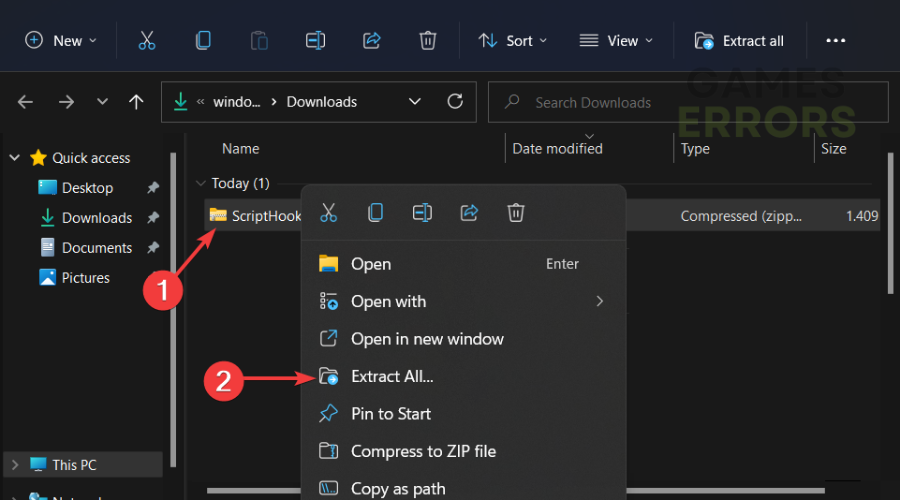
- Open the bin folder and copy all the files in there. Go to the original folder that you had installed and paste the files in there. Select Replace files in the Destination.
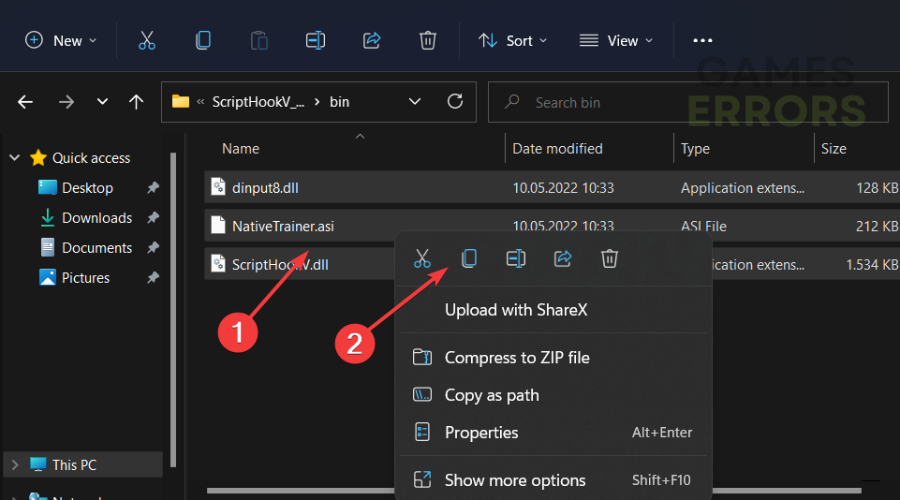
- That’s it. By re-downloading Script Hook, you ensured that you have the latest version of it.
2. Revert your game to an old version
- Download the downgrade zip for:
- Steam version
- Social Cub version
- Extract the downloaded files by right-clicking on them and choosing Extract all. Then copy the GTAV.exe and the GTAVLauncher.exe. into the former GTA V installation folder.
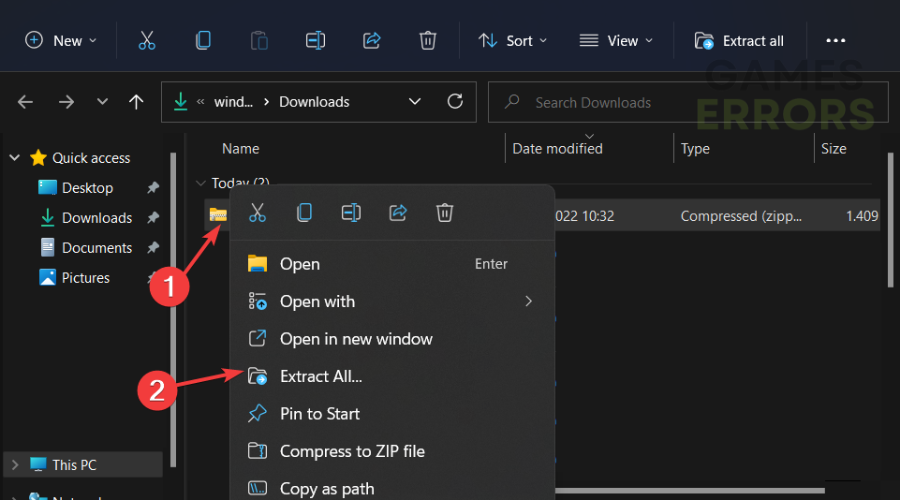
- Click Replace the files in the Destination from the pop-up dialog box.
- Right-click on the Update.rpf file and select the Copy icon from the drop-down menu.
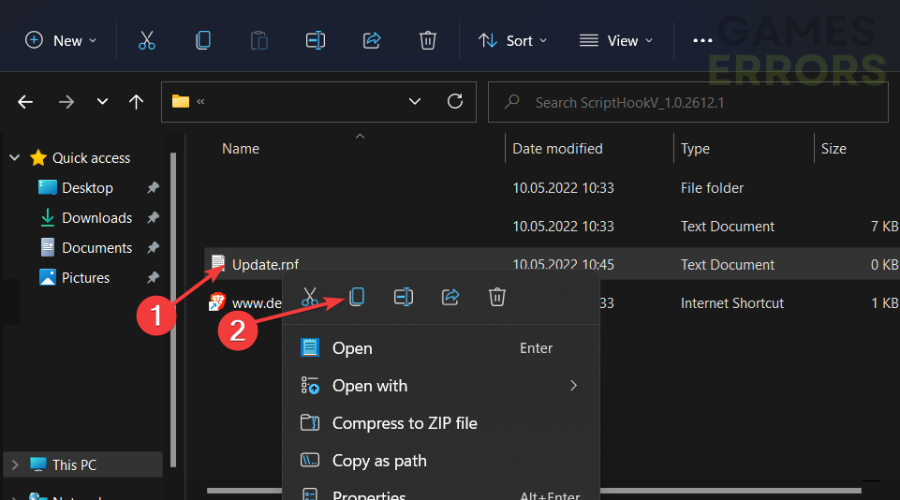
- Select Replace the files in the Destination from the pop-up dialog box.
- Go to the Game Installation folder and open Updates and click Paste, then select Replace the files in the Destination.
- Download the No launcher Mod, extract the file, and copy the files into the Grand Theft Auto V installation folder.
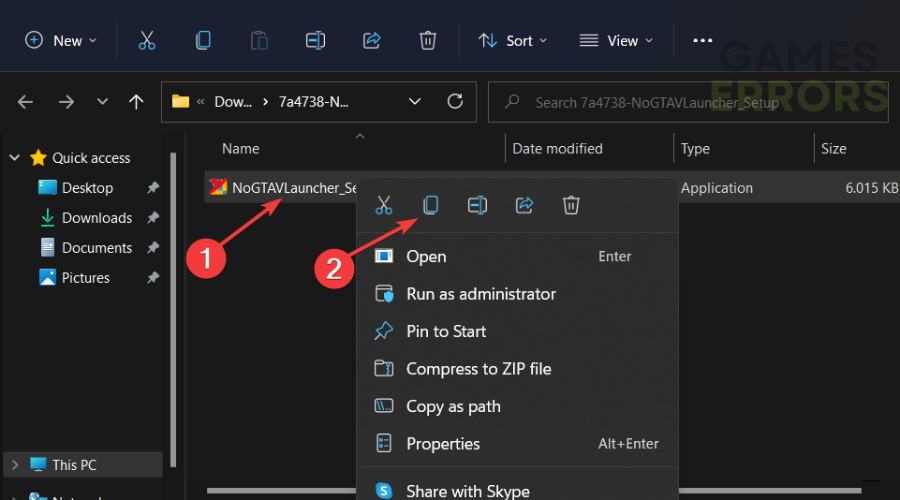
- To run the game double click on the No_GTAVLAUNCHER.exe file. That’s it! The Script Hook V critical error should be solved.
3. Use third-party software
You also have the option to use automated PC repair software such as Restoro. The tool detects errors within your system and fixes them with the help of its own Windows system files database.
When Restoro finds that your PC has corrupt or missing files, it replaces them with new and well-functioning ones.
It is a safe and easy method that will help you with the GTA 5 error and multiple other issues that PC owners face regularly.
⇒ Get Restoro
When does the GTA 5 Script Hook V critical error occur?
Users reported various scenarios in which they got the Script Hook V critical error. Some of them are the following:
- Script Hook V fatal error unknown game version – It occurs when the game version and the Script Hook V version do not work together because they are not compatible.
- Script Hook V critical error can’t find native – Try reinstalling your game multiple times as there might be some corrupted files involved.
- Script Hook V critical error in GTA 5 – Follow the solutions below as they address the GTA 5 error in particular.
- Script Hook V critical error in Epic Games – When the Epic Games Launcher does not function properly, this can be caused by a corrupted cache that’s associated with any third-party scripts.
- Script Hook V critical error after update – Updating an app can cause malfunctions due to unseen bugs that made their way inside the code.
- Script Hook V critical error in Rockstart launcher – If the game receives an update, the library must also be updated as a result. Otherwise, your Rockstar launcher will crash.
As you can see whether you need to make some twitches to your third-party software, or your actual system, Script Hook V critical error is a common problem that you can solve quite easily. All you need to do is carefully follow the steps that we presented to you in this article.
Lastly, there’s a dedicated article on GTA 5 not launching that you can read.
We want to hear your opinions on this subject so feel free to share your thoughts with us by accessing the comment section below. Thanks for reading!
If you encounter any issues or errors while playing your favorite games and require support, feel free to contact us here. Our team is always ready to assist you and ensure your gaming experience is seamless and enjoyable.

I started playing video games when I was seven years old and have been playing ever since. I have a strong understanding of various gaming systems and platforms. I have a proven track record of effectively troubleshooting and resolving game errors and have a deep knowledge of game solutions. My technical skills and attention to detail allow me to efficiently identify and resolve any issues that may arise while gaming. Whether it’s identifying compatibility issues, configuring settings, or applying patches and updates, I have the skills and expertise to ensure a seamless gaming experience.
As well as a gaming hardware problems resolver, I am skilled at identifying and fixing issues with gaming hardware such as graphics cards, processors, and peripherals. I am knowledgeable about the latest hardware and technologies, and I have the ability to troubleshoot and repair a wide range of hardware problems. Also, I am able to communicate effectively with users to understand their issues and provide clear and concise solutions. Overall, I consider myself an important resource for gamers who rely on their hardware to function properly, and my expertise helps ensure that they can enjoy an uninterrupted gaming experience.
Comments are closed.
Script Hook V — это библиотека, которая позволяет использовать собственные функции сценария GTA V в пользовательских * .asi-плагинах. Однако совсем недавно у нас было много сообщений о «Критической ошибке Script Hook V», возникающей при попытке запустить игру. Ошибка сохраняется даже в автономном режиме. В этой статье мы обсудим некоторые причины этой проблемы и предоставим вам жизнеспособные решения для ее устранения.
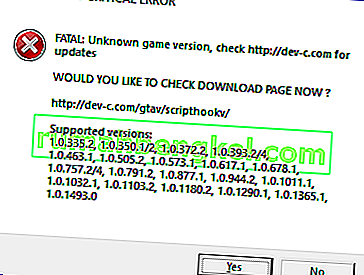
Что вызывает критическую ошибку Script Hook V?
Мы исследовали проблему после получения многочисленных отчетов от пользователей и разработали набор решений, которые, как сообщалось, помогли устранить ошибку для большинства пользователей. Кроме того, мы изучили причину проблемы, которая указана ниже.
- Система Anti-Cheat: приложение Script Hook используется для моддинга в GTA V, но разработчики не поддерживают эту практику, и приложение определяется как «чит», поэтому оно исправляется в каждом обновлении игры. Разработчики приложения Script Hook всегда выпускают обходной путь для этого в новых обновлениях, но они выходят через некоторое время,
Теперь, когда вы знаете причину проблемы, мы перейдем к ее решениям.
Но прежде чем переходить к решениям, перезапустите систему и сетевое оборудование.
Решение 1. Обновите приложение Script Hook.
Обычно всякий раз, когда разработчики GTA V исправляют приложение Script Hook в своих обновлениях, разработчики Script Hook выпускают новое обновление в качестве обходного пути этого патча. Поэтому на этом этапе мы будем обновлять наше приложение Script Hook.
- Загрузите приложение Script Hook .
- Распакуйте zip-файл и откройте папку « bin » в извлеченных файлах.
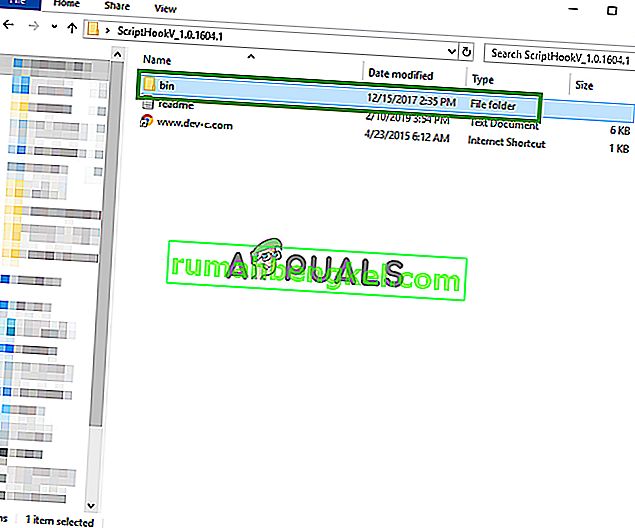
- Скопируйте все файлы из папки « bin » в папку установки GTA V.
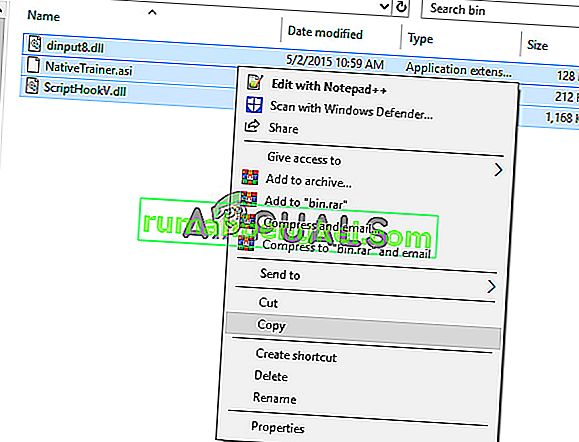
Примечание. Убедитесь, что версия Script Hook поддерживает версию GTA V, а дата выпуска более поздняя, чем дата обновления GTA V.
- Выберите « Копировать и заменить », чтобы завершить действие.
- Теперь, когда приложение Script Hook обновлено , попробуйте запустить игру.
Если это не работает для вас или разработчики из Script Hook еще не выпустили исправление, вам следует попробовать следующее решение.
Решение 2. Возврат к старой версии игры.
Если Grand Theft Auto V был обновлен разработчиками и новое обновление исправило приложение Script Hook V, оно не будет работать. Обычно разработчики Script Hook V выпускают новое обновление, которое служит обходным путем для исправления, но если оно еще не было предоставлено, нам придется вернуться к старой версии игры, для которой
- Загрузите файлы Grand Theft Auto (для Steam- версии ).
- Скачать Гранд Вор Авто файлы (для Рокстэра клуба версии ).
- Теперь извлечь те загруженные файлы и скопировать в GTAV.exe и GTAVLauncher.exe в папку установки игры.

- Выберите « Заменить на файлы в целевом » вариант.
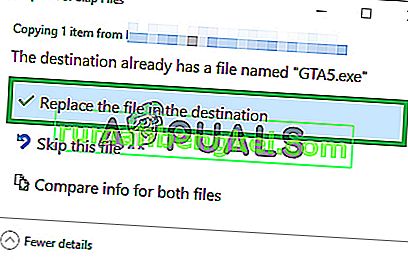
- Кроме того , справа — Нажмите на» Update . rpf »и выберите« Копировать ».
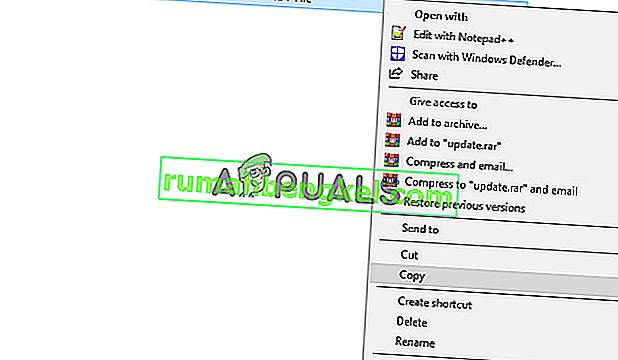
- Теперь откройте папку « Updates », расположенную внутри папки установки игры, и вставьте
- Еще раз выберите вариант « Заменить файлы в месте назначения ».
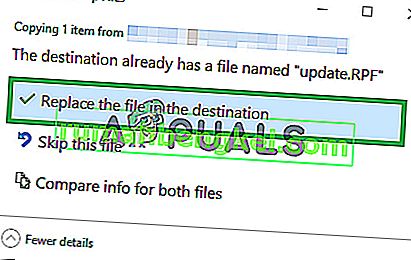
- Это вернет игру к старой версии, и Script Hook должен работать, но игра проверяет наличие обновлений каждый раз, когда вы пытаетесь запустить ее через средство запуска.
- Загрузите « Мод без пусковой установки ».
- Теперь извлечь на загруженный « RAR файл»
- Скопируйте оба файла , расположенные внутри выделенной папки внутри Grand Theft Auto V папку установки
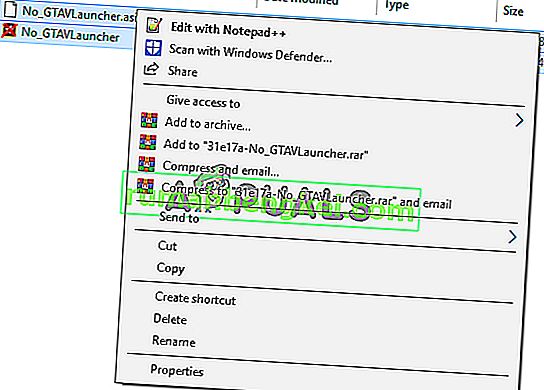
- Теперь дважды щелкните « No_GTAVLAUNCHER.exe », чтобы запустить игру.
- Этот режим пропускает процесс проверки для обновлений и , таким образом , позволяет играть в игру на старую версию.
Если это решение не решает вашу проблему, попробуйте выполнить чистую установку как приложения Script Hook V, так и игры Grand Theft Auto .

